ASPEN中英文操作手册5p
Aspen 模拟软件使用指南
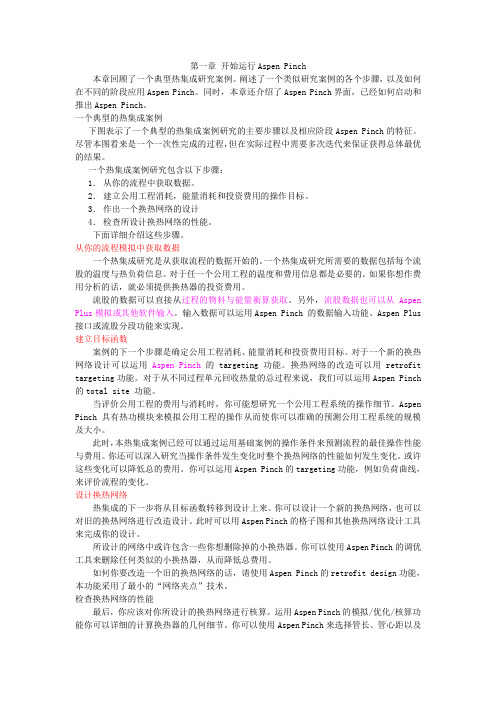
第一章开始运行Aspen Pinch本章回顾了一个典型热集成研究案例。
阐述了一个类似研究案例的各个步骤,以及如何在不同的阶段应用Aspen Pinch。
同时,本章还介绍了Aspen Pinch界面,已经如何启动和推出Aspen Pinch。
一个典型的热集成案例下图表示了一个典型的热集成案例研究的主要步骤以及相应阶段Aspen Pinch的特征。
尽管本图看来是一个一次性完成的过程,但在实际过程中需要多次迭代来保证获得总体最优的结果。
一个热集成案例研究包含以下步骤:1.从你的流程中获取数据。
2.建立公用工程消耗,能量消耗和投资费用的操作目标。
3.作出一个换热网络的设计4.检查所设计换热网络的性能。
下面详细介绍这些步骤。
从你的流程模拟中获取数据一个热集成研究是从获取流程的数据开始的。
一个热集成研究所需要的数据包括每个流股的温度与热负荷信息。
对于任一个公用工程的温度和费用信息都是必要的。
如果你想作费用分析的话,就必须提供换热器的投资费用。
流股的数据可以直接从过程的物料与能量衡算获取。
另外,流股数据也可以从Aspen Plus模拟或其他软件输入。
输入数据可以运用Aspen Pinch 的数据输入功能、Aspen Plus 接口或流股分段功能来实现。
建立目标函数案例的下一个步骤是确定公用工程消耗、能量消耗和投资费用目标。
对于一个新的换热网络设计可以运用Aspen Pinch的targeting 功能。
换热网络的改造可以用retrofit targeting功能。
对于从不同过程单元回收热量的总过程来说,我们可以运用Aspen Pinch 的total site 功能。
当评价公用工程的费用与消耗时,你可能想研究一个公用工程系统的操作细节。
Aspen Pinch具有热功模块来模拟公用工程的操作从而使你可以准确的预测公用工程系统的规模及大小。
此时,本热集成案例已经可以通过运用基础案例的操作条件来预测流程的最佳操作性能与费用。
生产装置设计中英文操作管理手册

功流 Work Streams
有效物态 Valid phases 游离水计算 Use free water calculation
6、输入化学组分信息
1)每个组分必须有唯一的ID
2)组分可用英文名称或分子式输入
3)利用弹出对话框区别同分异构体
7、选用物性计算方法和模型
过程类型 Process type
基础方法 Base method
2)选用Template
3)选用单元操作模块:Model Blocks
4)连结流股:Streams
5)设定全局特性:Setup Global Specifications
6)输入化学组分信息 Components
7)选用物性计算方法和模型 Property Methods & Models
8) 输入外部流股信息 External Steams
亨利组分 Henry components
8、输入外部流股信息
每一股外部流股都必须输入信息
状态变量:温度、压力、流量
组成: 表达基准、数值
9、输入单元模块参数
每一各单元模块都必须输入模型参数
模型参数的数量因模型而异,请认真理解其物理意义。
模型参数的合理选取对仿真结果的质量至关重要
10、选用单元操作模块 Model Blocks
2、aspen Plus 基本概念
用户界面(User Interface)。
流程图(FlowsБайду номын сангаасeet)。
模型库(Model Library)。
数据浏览器(Data Browser)。
流股(Stream)。
模块(Block)。
ASPEN PLUS 的学习经验及中英文对照

转载:ASPEN PLUS 的学习经验概述入门是初学aspen plus软件最重要也是最难的一关。
读过手册的人都知道,Aspen plus的手册和资料有很多,初学者面对如此之多的资料可能不知如何开始,我认为其中比较重要而且必读的是《用户指南》(《user guide》)、《单元操作模型》(《Unit Operation Models》)、《物性方法和模型》(《Physical Property Methods and Models》)、《物性数据》等,如果有一定的英文基础,最好是读英文的,这些在帮助文件中都有。
其实一旦入了门,流程模拟软件学习起来就很简单了,很多功能触类旁通很容易就懂了,比如说,如果知道了sensitivity, 那么optimizaiton、desian spec就很容易了。
大体来说,初学aspen plus 需要掌握如下三个方面:1) aspen plus能做什么?2)Aspen plus需要什么?3)aspen plus的界面及功能。
2. aspen plus的界面及功能和学习所有软件一样,首先需要了解软件的环境,也就是界面。
我个人认为界面基本上可以分为两种:一是流程图窗口(process flowsheet window),另外是数据浏览窗口(data browser window)。
实际上还应该再加一个控制面板(control panel)窗口,这个窗口也很重要,但这个窗口只是在流程调试使用,并且涉及的内容初级入门者也不必花太多时间去看,先忽略。
流程图窗口很简单,只要你在工厂干过,看过PFD流程图并且是windows的用户,就没有什么难得地方,读一下《user guide》知道各菜单及快捷键的功能,很快就能搞定。
数据浏览窗口是aspen plus最重要的部分。
这也是aspen plus区别于画图软件的地方。
你需要在这个窗口中输入所有的已知条件,并且运行后观看运行结果。
其中如下信息是所有的模拟都需要有输入的:1)组分(components)2)属性(properties)3)物流(streams)4)单元操作(blocks)组分没什么好说的,流程用到什么成分你就输什么成份,aspen plus内置的数据库包括了1600多种常用物质(如果需要的组分aspen plus中没有用户可以自己扩充,这部份内容不适合在初级,再后面介绍)。
化工设计-5 Aspen Plus 使用

体系是否处于高 压?( > 10 bars )
回答
Yes No
对话框中给出
了选择物性计 算方法的参考 意见。如果你 对有关的方法 不了解, 可以 移动下拉条观 看对进一步帮 助信息的建议。
进 一 步 的 帮 助 信 息
活度系数方法是描述低压下高度非 理想液体混合物的最好方法。
状态方程适用于模拟带有诸如 N2、 CO2、H2S轻气体的烃类系统。
然后选择在模拟中
采用真实组份
True component 如:Na+,Cl-, NaCl(S) 还是表观组份
Apparent component
如:NaCl
4、审定物性方法设置和调整自动生成的亨利组分和反应式。 完成后软件会自动引导你从数据库中调取所需的物性参数。
在 Summary 对 话框中确认有 关信息后,点 击 Finish 按钮推 出电解质向导。
电解质组分
如果系统包含水和在水中会发生电离的 电解质 (Electrolytes) ,我们则需利用电解质向 导(Elec Wizard)来帮助我们生成可能发生的各
种电离反应和生成的各种电解质组分。
电解质向导分四个步骤操作:
1、定义基本组分和定义反应生成选项;
在弹出的对话框中选
出发生电离的电解质
化工设计
任课教师:张宇
第四章
Aspen Plus 使用
物性计算方法和模型
Aspen Plus提供了丰富的物性计算方法与 模型,我们必须根据物系特点和温度、压力条 件适当选用。可以利用 Tools 菜单下的 Property
Method Selection Assistant工具帮助我们缩小适
用方法的范围。
下(Report Options)予以定义。
软件丨Aspen快捷键中英文对照词汇,这么全,大家快来围观吧!
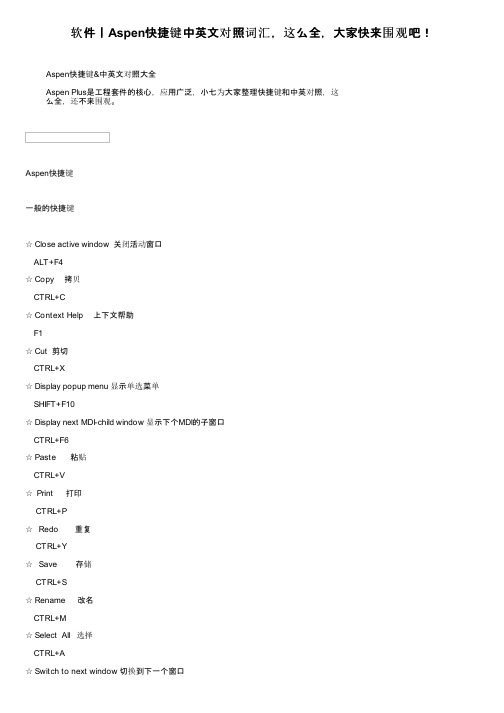
软件丨Aspen快捷键中英文对照词汇,这么全,大家快来围观吧!Aspen快捷键&中英文对照大全Aspen Plus是工程套件的核心,应用广泛,小七为大家整理快捷键和中英对照,这么全,还不来围观。
Aspen快捷键一般的快捷键☆ Close active window 关闭活动窗口ALT+F4☆ Copy 拷贝CTRL+C☆ Context Help 上下文帮助F1☆ Cut 剪切CTRL+X☆ Display popup menu 显示单选菜单SHIFT+F10☆ Display next MDI-child window 显示下个MDI的子窗口CTRL+F6☆ Paste 粘贴CTRL+V☆ Print 打印CTRL+P☆ Redo 重复CTRL+Y☆ Save 存储CTRL+S☆ Rename 改名CTRL+M☆ Select All 选择CTRL+A☆ Switch to next window 切换到下一个窗口☆ Undo 撤消CTRL+Z☆ What’s This Help 这个帮助是什么SHIFT+F1单元模块和物流的快捷键☆ Align Blocks 使模块成行排列CTRL+B☆ Center View 中心浏览CTRL+HOME☆ Change Section 改变段CTRL+F11☆ Change Stream 改变物流类别CTRL+Q☆ Delete Blocks or Streams 删除单元块和物流DEL☆ Exchange Icon 改变图标CTRL+K☆ Hide Annotation 隐藏注释CTRL+L☆ Hide Global Data 隐含全局数据CTRL+G☆ Hide ID 隐含标识CTRL+H☆ Input 输入CTRL+I☆ Rename Block or Stream 更改单元模块和物流的名字 CTRL+M☆ Reroute Streams 重新安排物流CTRL+J☆ Results 结果CTRL+R☆ Stream Results 物流结果CTRL+D☆ Unplace Block or Group 取消放置单元块或组文件快捷键Export 转出 CTRL+EImport 转入 CTRL+TNew 新建 CTRL+NOpen 打开 CTRL+OPrint 打印 CTRL+PSave 保存 CTRL+S流程快捷键☆ Align Blocks 排列模块CTRL+B☆ Change Section 改变段CTRL+F11☆ Change Stream Class 改变物流类型CTRL+Q☆ Exchange Icons 改变图标CTRL+K☆ Flowsheet Sections 流程段F11☆ Hide Annotation 隐藏注释CTRL+L☆ Hide Global Data 隐藏全局数据CTRL+G☆ Hide ID 隐藏标识CTRL+H☆ Reroute Streams 重新安排物流CTRL+J☆ Unplace Blocks 取消放置单元模块CTRL+U☆ Rename Block or Stream 更改单元模块和物流的名字 CTRL+M ☆ Reroute Streams 重新安排物流CTRL+J☆ Results 结果CTRL+R☆ Stream Results 物流结果CTRL+D☆ Unplace Block or Group 取消放置单元块或组CTRL+Uaspen中常用的中英文对照Aatm 1atm为一个标准大气压BBar 巴压力单位BaseMethod 基本方法包含了一系列物性方程Batch 批量处理BatchFrac 用于两相或三相间歇式精馏的精确计算Benzene 苯Blocks 模型所涉及的塔设备的各个参数Block-Var 模块变量CChemVar 化学变量Columns 塔Columnspecifications 塔规格CompattrVar 组分变量Components 输入模型的各个组成ComponentsId 组分代号Componentsname 组分名称Composition 组成Condenser 冷凝器Condenserspecifications 冷凝器规格Constraint 约束条件Conventional 常规的Convergence 模型计算收敛时所涉及到的参数设置DDatabrowser 数据浏览窗口Displayplot 显示所做的图Distl 使用DSTWU使用DV 精馏物气相摩尔分率EEdmister 方法对精馏塔进行操作型的简捷计算ELECNRTL 物性方程适用于中压下任意电解质溶液体系Extract 对液体采用萃取剂进行逆流萃取的精确计算FFind 根据用户提供的信息查找到所要的物质Flowsheetingoptions 流程模拟选项Formula 分子式GGasproc 气化Hheat 热和Heat Duty 热负荷HeatExchangers 热交换器Heavy key 重关键组分IIDEAL 物性方程适用于理想体系Input summary 输入梗概KKey component recoveries 关键组分回收率kg/sqcm 千克每平方厘米LLightkey轻关键组分MManipulated variable 操作变量Manipulators流股调节器Mass 质量Mass-Conc 质量浓度Mass-Flow 质量流量Mass-Frac 质量分率Materialstreams 绘制流程图时的流股包括material 物料mbar 毫巴Mixers/splitters 混合器/分流器Mmhg 毫米汞柱mmwater 毫米水柱Model analysis tools 模型分析工具Model library 模型库Mole 摩尔流量Mole-Conc 摩尔浓度Mole-Flow 摩尔流量Mole-Frac 摩尔分率MultiFrac 用于复杂塔分馏的精确计算如吸收/汽提耦合塔NN/sqm 牛顿每平方米NSTAGE 塔板数Number of stages 塔板数OOilGas 油气化Optimization 最优化Overallrange 灵敏度分析时变量变化范围P☆ Pa国际标准压力单位☆ PACKHEIGHT填料高度☆ Partial condenser with all vapor distillate产品全部是气相的部分冷凝器☆ Partial condenser with vapor and liquid distillate有气液两相产品的部分冷凝器☆ PBOT塔底压力☆ PENG-ROB物性方程适用于所有温度及压力下的非极性或极性较弱的混合物体系☆ Petchem聚酯化合物☆ PetroFrac用于石油精炼中的分馏精确计算如预闪蒸塔☆ Plot图表☆ PR-BM物性方程适用于所有温度及压力下非极性或者极性较弱的体系☆ Pressure压力☆ PressureChangers压力转换设备☆ PRMHV2物性方程适用于较高温度及压力下极性或非极性的化合物混合体系☆ Process type处理类型☆ Properties输入各物质的物性☆ Property methods & models物性方法和模型☆ psi英制压力单位☆ psig磅/平方英寸(表压)☆ PSRK物性方程适用于较高温度及压力下极性或非极性的轻组分气体化合物体系☆ PTOP塔顶压力R☆ RateFrac用于基于非平衡模型的操作型分馏精确计算☆ Reactions模型中各种设备所涉及的反应☆ Reactors反应器☆ ReactVar反应变量☆ Reboiler再沸器☆ RECOVH重关键组分回收率☆ RECOVL轻关键组分回收率☆ Refinery精炼☆ Reflux ratio回流比☆ Reinitialize重新初始化☆ Result summary结果梗概☆ Retrieve parameter results结果参数检索☆ RKS-BM物性方程适用于所有温度及压力下非极性或者极性较弱的体系☆ RKSMHV2物性方程适用于较高温度及压力下极性或非极性的轻组分气体化合物体系☆ RK-SOAVE物性方程适用于所有温度及压力下的非极性或极性较弱的混合物体系☆ RKSWS物性方程适用于较高温度及压力下极性或非极性的轻组分气体化合物体系☆ RR回流比☆ Run status运行状态☆ RadFrac用于简单塔两相或三相分馏的精确计算SSCFrac 复杂塔的精馏简捷计算如常减压蒸馏塔和真空蒸馏塔Sensitivity 灵敏度Separators 分离器Solids 固体操作设备SR-POLAR 物性方程适用于较高温度及压力下极性或非极性的轻组分气体化合物体系State variables 状态变量Stdvol 标准体积流量Stdvol-Flow 标准体积流量Stdvol-Frac标准体积分率Stream 各个输入输出组分的流股StreamVar 流股变量Substream name 分流股类型TTemperature温度Toluene 甲苯Torr 托真空度单位Total condenser 全凝器Total flow 总流量UUNIQUAC 物性方程适用于极性和非极性强非理想体系UtilityVar 公用工程变量VVaiable number 变量数Vaporfraction 汽相分率Volume 体积流量Wwork(功)Winn-Underwood-Gilliland方法对精馏塔进行设计型的简捷计算XXAxisvariable 作图时的横坐标变量YYAxisvariable 作图时的纵坐标变量填料BERL: BERL Saddle 贝尔鞍环BX:Sulzer BX苏尔寿 BX型板波纹规整填料CMR: Cascade mini-ring 聚丙烯阶梯环COIL: COIL Pack 环形填料CROSSFLGRD: Raschig Cross-Flow-Grid Structured PackCY:苏尔寿CY(丝网)型规整填料DIXON: DIXON Packing 狄克松填料FLEXERAMIC: Koch Flexeramic Structured Packing 柯赫曲线规整填料FLEXIGRID: Koch Flexigrid Structured Packing 柯赫格栅规整填料FLEXIMAX: Koch Fleximax High Performance Random Packing柯赫高性能散堆填料FLEXIPAC: Koch Flexipac Corrugated Sheet Structured Packing 柯赫柔性波纹板填料FLEXIRING: Koch Flexiring Single-tab Slotted Ring Random Packing 柯赫单面环槽不规整填料FLEXISADDL: Koch Flexisaddle Random Packing 柯赫鞍形不规整填料GOODLOE: Glitsch Goodloe Structured Packing 格里奇古德洛卷带型规整填料GRID: Glitsch Grid Structured Packing 格里奇格栅规整填料GRID-PACK: Grid Type Structured Packing 格栅规整填料HCKP: Koch HCKP Multi-tab Slotted Ring Random Packing 柯赫多面槽环形不规整填料HELI: Heli Pack 螺旋填料HELIX:螺旋角填料HYPAK:I-BALL: I-Ball Packing I-球型填料IMTP:Intalox Metal Tower Packing 英特洛克斯金属矩鞍环填料INTX: Intalox Saddle 矩鞍环填料ISP: Norton Intalox Structured Packing 诺顿规整填料KERAPAK: Sulzer Kerapak Structured Packing 苏尔寿陶瓷板波纹填料(凯勒派克)LESCHIG: Leschig Ring 浸环MCMAHON: Mcmahon Packing 鞍形网填料MELLAPAK: Sulzer Mellapak Structured Packing 苏尔寿孔板波纹填料MESH: Mesh Ring Packing 筛网环形填料PALL: Pall Ring 鲍尔环RALU-FLOW: Raschig Ralu-FlowRALU-PAK: Raschig Ralu-Pak 拉西带缝板波填料RALU-RING: Raschig Ralu-Ring 拉西Ralu环RASCHIG: Raschig Ring 拉西环这里是化工707,谢谢你的阅读!化工707微信号:hg707_com化工、技术、未来,化工路上,一起走会议会展、广告合作:022-******** 189********。
aspen中文教程

• Next - 用于检查当前表格是否是完成,并且跳到下一个必需的
输入表页
202222//22//1166
®
Introduction to Aspen Plus
精品文档
16
©1997 AspenTech. All rights reserved.
数据 浏览器 (shùjù)
• 目的: • 介绍Aspen Plus 模拟运行所要求的基本输入 • Aspen Plus 参考(cānkǎo):
• 用户指南, 第3章,使用帮助
• 用户指南, 第5章,计算的全局信息 • 用户指南, 第6章,定义组分
• 用户指南, 第7章,物性方法
• 用户指南, 第9章,定义物流
• 用户指南, 第10章,单元模型
介绍(jièshào)
• 什么是流程模拟?
使用(shǐyòng)计算机程序定量模拟一个化学过程的特性方程
• 使用基本物性关系 - 质量和能量平衡 - Equilibrium 关系 - 速率系数 (反应和质量/热量传递)
• 预测 - 物流流率, 组成和性质 - 操作条件 - 设备尺寸
2002222/2/2/1/616
• 用户指南, 第11章,运行你的模拟
Introduction to Aspen Plus
14
©1997 AspenTech. All rights reserved.
®
精品文档
用户界面(yònɡ hù jiè miàn) • 下拉式菜单
- 用于定义程序选项和命令 • 工具栏
- 允许直接访问(fǎngwèn)一些常用功能 - 能够被移动、隐藏或展现 • 数据浏览器 - 用于操纵表页 - 能够被移动、重设大小、最大化、最小化或关闭 • 表页 - 用于输入数据和浏览模拟结果 - 可以由多个页面构成
aspen-all-userguide_iphone app学生用户指南说明书
Student User Guide - iPhone AppEnjoy access to hundreds of study aids made available through your law library. The Aspen Learning Library: Study Aids collection includes more than 200 titles plus video and audio lectures, covering 30 topics. Series include:Examples & ExplanationsClear explanations of each class topic in a conversational, funny style. Features hypotheticals similar to those presented in class with corresponding analysis so you can use them during the semester to test your understanding and again at exam time to help you review.Emanuel® Law OutlinesEach ELO contains comprehensive coverage of the topics, cases, and black letter law found in your specific casebook but is explained in a way that is understandable. The Quiz Y ourself and Essay Q&A features help you test your knowledge throughout the semester.Glannon GuidesStraightforward explanations of tough concepts with hypos that help you understand their application. Emanuel® CrunchTimeFlowcharts and capsule summaries of major points of law and critical issues, as well as exam tips for identifying common traps and pitfalls, and sample exam and essay questions with model answers.Casenote Legal BriefsExpert case studies and analyses and quicknote definitions of legal terms help you prepare for class discussion. They include expert case summaries, which include the black letter law, facts, majority opinion, concurrences, and dissents, as well as analysis of the case.Inside SeriesConcise description of essential principles and pertinent cases and statutes with summary of essential principles at the end of each chapter.Friedman’s SeriesExam preparation with real law school essay exams, model answers, multiple choice questions and academic analysis. Offers students insights into writing essay exams in core courses.Jumpstart SeriesStudy aid series covering first-year course areas. Each title is a short book, roughly 170 pages, that addresses a problem students experience as they navigate their first year courses.Logging InWhen you log in to your institutional account, you will have read-only access to all the eBook content. Y ou can choose to stay at this level andread any book. This is also referred to as the “first-level login.”Tip: If you are already registered, click the “Login” button and enter your personalized account information. Y ou can always click“forgot password” and reset your password.Y ou can create a personalized account to save notes, bookmarks, highlights, favorites, share with others, print text, and create shelves. In order to access your account through remote login, you must have a personalized account.To create a personalized account, login to the institution from a web browser – you cannot create a personalized account from any app. Click “Register” and create your username and password.Common Question:To check if you are logged into the Institution-only level or personalized level, click the profile button in the top-right. If you are in the Institution-only log in, you can choose to log into your personalized account from that screen.If you’re logged into the Institution-only level:If you are logged in to your personalized level:Tip:Reading an eBookRead online or download the book directly from the app to read offline.How to Download eBooks for Online or Offline ReadingChoose the book you want and click on the download button. You can read this while online or offline now, as it will be saved on your device. If you sign into your personalized account, any notes and highlights will be saved and synced when you come back online. There is no limit to the number of books you can download at one time. Downloads stay on the bookshelf for 120 days. To delete an expired book from your device, enter the list view and swipe left on the expired book and tap delete in the dialog box that appears.Currently offline viewing of videos is not supported. To watch videos on a mobile device,please access them within the app while onlineReading an eBook• Interactive Table of Contents • Single/Double page view, Zoom, Rotate, Link • Page navigationBookmark a Page:Click the bookmark icon on the top right of the page you are viewing. To find a previously bookmarked page, click the open book icon and then click the Bookmarks tab.FAQsQ: Do I have the option to print part or all of the books in my library? A: Y ou can print up to 30% of the book from a web browser. The iPhone app does not currently support printing.Q: Can I export notes or print them?A: T o export your notes and print them, you must access the A.L.L. from a web browser. The iPhone app does not currently support exporting notes or printing. All of your devices will sync your personalized account if you have internet, so you will be able to get your notes you made within the app on the web browser version.Authentication MethodsStudents should check with their librarian if they are not sure which method their school uses.Option 2: “Library Card” Authentication In the login screen, students can choose the Library Card Option, choose their school and enter their library card information. Option 3: Referrer URL Authentication (via institution’s password-protected web site)Students log in to the library website using their credentials. Once logged in, they can create a personalized account (must be done from a web browser). Students open the app and choose the “Remote Login” option. They can then use their personalized login details and click the checkbox for remote login.Single Sign-On (SSO) Options Option 4: Shibboleth Students use their student ID through their school’s SSO login.Students open the app on their phone and select Single Sign-On and then their school from a dropdown. The student will be automatically authenticated into the institution level and can create a personalized account or login to their personalized account from there.Option 5: OpenAthensStudents use their student ID through their school’s SSO login.Students open the app on their phone and select OpenAthens Login, and then their school from a dropdown.The student will be automatically authenticated into the institution level and their personalized account.Library Card LoginShibboleth LoginOpenAthens Login。
ASPEN中英文操作手册5p
功流 Work Streams
选单元操作模块: 每个类别都包括几种单元操作模块,将鼠标移到某个单元模块上时, 窗口底部的说明栏中给出了该模块的简要说明。同一种单元操作过程可能有不同特性的模块,要注意选用合适的模块。
11、连接流股 Connecting Streams
选流股类别:共有三种流股:
物流 Material Streams
9)输入单元模块参数 Block Specifications
10)运行模拟过程 Run Project
11)查看结果 View of Results
12)输出报告文件 Export Report
13)保存模拟项目 Save Project
14)退出 Exit
4、选用 Template
1)Simulations: 根据过程类型和拟用的单位制选用,最常用的是: General with Metric Units
有效物态 Valid phases 游离水计算 Use free water calculation
6、输Байду номын сангаас化学组分信息
1)每个组分必须有唯一的ID
2)组分可用英文名称或分子式输入
3)利用弹出对话框区别同分异构体
7、选用物性计算方法和模型
过程类型 Process type
基础方法 Base method
2)Run Type 过程仿真用 Flowsheet
5、设置全局特性 Setup Globe Spec
1)标题 Title
2)度量单位 Units of Measurement 输入数据 Input data 输出结果 Output results
Aspen PEP Process Library用户手册
- 15 -
访问 Aspen Plus 模型 通过选择主菜单栏中的工具|显示模型 Tools|Show
Model 进入每一个 Aspen PEP Process Library 程序中选定 的 Aspen Plus 模型。 当 Aspen Plus PEP 界面中有模型被
载入时,相关的 Aspen Plus 模拟模型也已被载入并在后台 运作。界面在模型与用户界面之间传递信息。同时,用户 也可以通过下列所示方法直接访问模型:
技术支持
在线技术支持中心 持有效许可(证)和软件维护协议的 Aspen Tech 顾客 可注册进入在心技术支持中心,网址为 http://support 该网也支持网页允许:
z 进入当前产品文献 z 搜索技术提示,解决方案和常见问题(FAQS) z 搜索并下载应用实例 z 搜索并下载服务包裹和产品更新 z 提交并追踪技术问题 z 搜索、检查已知限制(度) z 发送建议
窗口部分 标题栏 菜单栏 工具栏
状态栏 过程流程窗口
Aspen PEP 主窗口分为如下几个部分: 描写
窗口顶部的水平条,显示应用文件名称 标题栏下面的水平条,上面是可用菜单的名称 菜单栏下面的水平条,点击其上按钮可执行命 令。 显示当时运行状态的信息 显示过程流程的窗口 Aspen PEP 界面菜单结构如下所示:
欢迎访问 /forum-405-1.html,流程模拟根据地
Aspen PEP Process Library 用户手册
目录
导言 手册
结构 相关文献
Installation 安装手册 Aspen Plus 手册 Polymers plus 手册 技术支持 在线技术支持 联系客户支持 用户界面运行 开始 Aspen PEP 界面 Aspen PEP 主窗口导航 运用工具栏 访问 PEP 程序流程窗口 察看过程描述 修改模型数据 定制参数 使用利润计算器 访问 Aspen Plus 模型
ASPEN英语
(按菜单分类)1. Fileexit[`eksIt]退出export[ ekspC:t ]输出file[ fail ]文件import[ impC:t ]输入new[ nju: ]新的open[ EupEn ]打开print[prInt]印刷,打印save[ seiv ]保存send[ send ]发送Save as 另存Import EO variable 输入EO Export EO variable 输出EO Page setup 页面设置Print preview 打印预览Print setup 打印设置Send to 发送到2. Editclear[ kliE ]清除copy[ kCpi ]拷贝edit[ edit ]编辑form[ fC:m ]表格format[ fC:mAt ]格势化(兹盘) link[ liNk ]链接paste[ peist ]粘贴select[ silekt ]选择special[ speFEl ]特殊的Selected copy 选择拷贝Select all 全选3. Viewbar[bB:(r)]条control[kEntrol]控制current[ kQrEnt ]当前的history[ histEri ]历史Page[ peidV ]页panel[ pAnl ]面板preview[ pri:vju: ]预览report[ ripC:t ]报告reset[ ri:set ]从新安排solver[ sClvE ]求解器status[ steitEs ]状态summary[ sQmEri ]摘要Toolbar 工具栏view[ vju: ]视图zoom[zum]图象放大或(tu2 xiang4 fang4 da4 huo4)者缩小status bar 状态栏model library 模型库control panel 控制面板page break preview 分页预览reset page break 从新分页current section only 仅显示当前段global data 全局[公用]数据annotation 注释OLE object 嵌入目标EO sync error EO 同步错误Input summary 输入规定汇总(输入语言)Solver report 求解器报告4. Data(1) Setupassay[ Esei ]化验class[klB:s]分类option[ CpFEn ]选项report[ ripC:t ]报告setup[6set7(p]设置simulation[ 7simjuleiFEn ]模拟specification[ 7spesifikeiFEn ]输入规stream[stri:m]流股unit[ju:nIt]单位simulation option 模拟选项stream class 流股类型units-sets 单位集custom units 用户单位report option 报告选项(2) Componentsblend[blend] 混合characterization[7k#r*kt*i6zei.*n]component[k*m6poun*nt] 组成data[deitE]数据define[di6fain] 给…下定义find[faind] 找到formula[6f%8rmj*l*]分子(fen1 zi3)势analysis[*6n#lisis] 分析generation[7d/en*6rei.*n]生成group[gru8p]组library[6lai7breri8]库light[ lait ]轻的manager[6m#nid/*]管理method[6meG*d] 方法moisture[6m%ist.*] 湿气name[neim]名字object[6%bd/ikt] 目标petroleum[pItrEJlIEm]石油polymer[pRlImE(r)]聚合物procedure[prEsi:dVE(r)]程序pseudocomponent[pEunEnt]虚拟组分reorderri:C:dE(r)]从新排序result[ri6z(lt] 结果review[rIvju:]回顾selection[si6lek.*n] 选择specification[7spes*fi6kei.*n] 祥细说明status[steItEs]状态type[taip] 类型user [6ju8z*]使用者wizard[6wiz*d]向导assay/blend 化验/混合(油品分析与混合)light-end properties 轻端组分性质petro-characterization 油品表征attr-comps 组分属性henry comps 亨利组分moisture comps 湿气组分UNIFAC groups UNIFAC 参数组Comps-groups 组分分组comps-lists 组分列表Attr-Scaling 属性标量(3)Propertiesadvanced[ EdvB:nst ]高级的analysis[ EnAlisis ]分析base[ beis ]基础calculation[ 7kAlkjuleiFEn ]计算compare[ kEmpZE ]比较data[ deitE ]数据electrolyte[IlektrEJlaIt]电解质estimation[ estimeiFEn ]估算flowsheet[ flEuFi:t ]流程图(liu2 cheng2 tu2) global[ ^lEubEl ]全局的input[ input ]输入method[meWEd]方法missing[ misiN ]缺少molecular structure 分子结构molecular[ mEulekjulE ]分子的pair[ pZE ]一对parameter[ pErAmitE ]参数process[ prEses ]过程propaganda[prRpE^AndE]宣传method[meWEd]方法Prop-Sets 物性集pure[ pjuE ]纯的refectioner[rI`fekFEnE(r)]参考的route[ ru:t ]路线(lu xian)solubility[ 7sCljubiliti ]溶解度structure[ strQktFE ]结构ternary[ tE:nEri ]三重的user[ ju:zE ]使用者Property method 方法Prop-Sets 物性集molecular structure 分子结构CAPE-OPEN package CAPE-OPEN 物性数据包(4)Flowsheetadvanced[ EdvB:nst ]高级的analysis[ EnAlisis ]分析base[ beis ]基础calculation[ 7kAlkjuleiFEn ]计算compare[ kEmpZE ]比较data[ deitE ]数据electrolyte[IlektrEJlaIt]电解质estimation[ estimeiFEn ]估算flowsheet[ flEuFi:t ]流程图global[ ^lEubEl ]全局的input[ input ]输入method[meWEd]方法missing[ misiN ]丢失molecular structure 分子结构molecular[ mEulekjulE ]分子的pair[ pZE ]一对parameter[ pErAmitE ]参数process[ prEses ]过程propaganda[prRpE^AndE]宣传method[meWEd]方法Prop-Sets 物性急pure[ pjuE ]纯的refectioner[rI`fekFEnE(r)]参考的route[ ru:t ]路径solubility[ 7sCljubiliti ]溶度structure[ strQktFE ]结构ternary[ tE:nEri ]三重的user[ ju:zE ]使用者flowsheet[flEuFi:t]工艺流程图global[6gloub*l] 全局的section[sekF(E)n]流程分段(E)Streamsstream[stri:m]流股(6)Utilitiesutility[ ju:tiliti ]公用工程(7)Blocksblock[ blCk ](8)Reactionschemistry[ kemistri ]化学reaction[ ri(:)AkFEn ]反应convergence[ kEn`v\:dVEns ]收敛(9)Convergenceconvergence[k*n6v*8d/*ns] 收敛default[di6f%8lt] 默认method[6meG*d] 方法sequence[6si8kw*ns] 顺序tear[tW*r] 撕裂、断裂Conv options 收敛选项EO Conv options EO 收敛(shou lian)选项Conv order 收敛次序(10)Flowsheeting Optionsadd[#d] 添加balance[bAlEns]平衡calculator[kAlkjJleItE(r)]计算器design[dIzaIn]设计flowsheet[ flEuFi:t ]流程图measurement[ meVEmEnt ]测量relief 减轻,降低(压力)。
- 1、下载文档前请自行甄别文档内容的完整性,平台不提供额外的编辑、内容补充、找答案等附加服务。
- 2、"仅部分预览"的文档,不可在线预览部分如存在完整性等问题,可反馈申请退款(可完整预览的文档不适用该条件!)。
- 3、如文档侵犯您的权益,请联系客服反馈,我们会尽快为您处理(人工客服工作时间:9:00-18:30)。
10)运行模拟过程 Run Project
11)查看结果 View of Results
12)输出报告文件 Export Report
13)保存模拟项目 Save Project
14)退出 Exit
4、选用 Template
1)Simulations: 根据过程类型和拟用的单位制选用,最常用的是: General with Metric Units
选单元操作模块: 每个类别都包括几种单元操作模块,将鼠标移到某个单元模块上时, 窗口底部的说明栏中给出了该模块的简要说明。同一种单元操作过程可能有不同特性的模块,要注意选用合适的模块。
11、连接流股 Connecting Streams
选流股类别:共有三种流股:
物流 Material Streams
亨利组分 Henry components
8、输入外部流股信息
每一股外部流股都必须输入信息
状态变量:温度、压力、流量
组成: 表达基准、数值
9、输入单元模块参数
每一各单元模块都必须输入模型参数
模型参数的数量因模型而异,请认真理解其物理意义。
模型参数的合理选取对仿真结果的质量至关重要
10、选用单元操作模块 Model Blocks
2)Run Type 过程仿真用 Flowsheet
5、设置全局特性 Setup Globe Spec
1)标题 Title
2)度量单位 Units of Measurement 输入数据 Input data 输出结果 Output results
3)全局设定 Global Settings 流量基准 Flow basis 大气压力 Ambient pressure
ASPEN中英文操作手册
1、aspen Plus 简介
Advanced System for Process Engineering 1976~1981年由MIT主持、能源部资助、55 个 高校和公司参与开发。基于序贯模块法的稳态过程模拟软件。1773种有机物、2450种无机物、3314种固体物、900种水溶电解质的基本物性参数。丰富的状态方程和活度系数方法。
2、aspen Plus 基本概念
用户界面(User Interface)。
流程图(Flowsheet)。
模型库(Model Library)。
数据浏览器(Data Browser)。
流股(Stream)。
模块(Block)。
3、使用aspen Plus的基本步骤
1)启动User Interface
2)选用Template
3)选用单元操作模块:Model Blocks
4)连结流股:Streams
5)设定全局特性:Setup Global Specifications
6)输入化学组分信息 Components
7)选用物性计算方法和模型 Property Methods & Models
8) 输入外部流股信息 External Steams
有效物态 Valid phases 游离水计算 Use free water calculation
6、输入化学组分信息
1)每个组分必须有唯一的ID
2)组分可用英文名称或分子式输入
3)利用弹出对话框区别同分异构体
7、选用物性计算方法和模型
过程类型 Process type
基础方法 Base mБайду номын сангаасthod
热流 Heat Streams
功流 Work Streams
