DYSON V6 DC59使用说明书
博朗 590cc-4 使用说明书

B
123 1
2
3
e
+
-
sitiv
sensitiv
90°
3
on • off
4
on • off
sensitive
sensitive
sensitive
full
lollowoww cclelcaelnaeann
sensitive
sensitive
••• ••• s
C
a b c
D
full
lollowoww cclelcaelnaeann
Installing the Clean&Renew station • Using the special cord set (18), connect
the station power socket (5) to an electrical outlet. • Press the lift button (2) to open the housing. • Hold the cleaning cartridge (6) down on a flat, stable surface (e.g. table). • Carefully remove the lid from the cartridge. • Slide the cartridge into the base of the station as far as it will go. • Slowly close the housing by pushing it down until it locks.
V6+说明书
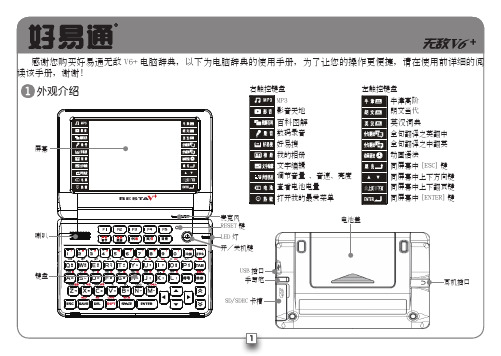
主機提供可拆卸充電鋰電池。
置入:沿電池蓋上箭頭方向,推動並 打開電池蓋,再按右圖中的箭 主機附帶5V /500mA 插入電源插座,另一端插入主機 用整流器對電池進行充電時,電池充飽時間約為 請將本機專用USB 線一端與 另一端插入本機 當使用USB 線對電池進行充電時,電 池充飽時間約為配備件選配件耳機電池適配器USB 線電腦詞典主機鍵關閉主機。
主機未關機前請勿隨意插拔卡片或做其他違法操作,以免引起主機異常或資料丟失。
屏幕操作主機提供可觸控屏幕,支持各種觸控操作。
請使用主機專用手寫筆實現這些操作。
標示直接按部分功能按鍵,即可實現 按鍵上標識的功能:鍵搭配使用,搭配按鍵的操作步驟為:先按再按功能鍵。
以上描述的兩種功能鍵操作方法,請對應參考使用。
˙ 菜單瀏覽 按翻頁鍵翻頁瀏覽菜單中的各功能選項。
當菜單有翻頁標識(箭頭類標識)時,可點擊翻頁標識瀏覽菜單。
˙ 選擇選項按主機上下鍵逐行滾動瀏覽資料。
按主機翻頁鍵翻頁瀏覽主機資料。
當屏幕中出現滾動條時,可用筆拖動滾動條進行資料瀏覽。
輸入區 主機默認光標閃爍處為資料輸入區,可按方向鍵和 或直接點選移動光標選擇輸入區。
輸入法 主機提供多種方式的多國語輸入法,先按 [SPACE]鍵,或點選標識打開菜單選擇輸入法。
菜單操作資料瀏覽資料輸入˙ 點圖示,開啟部分語言手寫輸入法。
˙ 點/// ,可切換中文/英文/日文/韓文手寫輸入。
˙ 點,切換為各輸入法對應之軟鍵盤。
˙ 點,開啟符號軟鍵盤。
˙ 點,關閉手寫窗口,返回鍵盤輸入狀態。
˙ 點//,切換單框手寫/多框手寫/全屏幕手寫功能。
˙ 全屏幕和單框手寫時,點/進行手寫輸入單字辨識/多字辨識設定。
其他功能鍵簡介輸出符號輸出數字例與配,實現按鍵上紅字部份功能現部選字區聯想區選字區聯想區符號軟鍵盤對不易掌握或重要的詞彙、句子和會話,可按“複習測驗”、“背單詞”及翻譯記錄使用。
˙ 詞典/會話/多媒體搜索 可在詞典、會話和多媒体功能畫面輸入詞彙或標示詞彙進行查詢。
威克森模型DE3、DE4和DE5无热风干式空气干燥器操作指南说明书

INSTRUCTION MANUAL FORW ILKERSON M ODELS DE3,DE4 AND DE5C OMPACT H EATLESS A IRD RYERSDE3 - DE5®OPERATIONSWilkerson Compact Heatless Air DryersGENERALThis instruction manual covers the installation, operation, maintenance and troubleshooting guide for the Wilkerson compact heatless air dryers, models DE3, DE4 and DE5. These dryers are designed to be installed into a compressed air system, providing ultra-dry compressed air to moisture sensitive applications.Instruction Manual / DE3, DE4 and DE5Wilkerson Compact Heatless Air DryersINSTALLATION AND OPERATIONNOTE:Wilkerson DE series compact heatless dryers have beenthoroughly inspected and tested at the factory and are inproper working condition.A.Initial Inspection– Remove the air dryer from the shipping carton. Inspect the exterior andremove the electrical cover and inspect the interior components for any shipping damage.NOTE:Any damage noticed at this time must be brought to theimmediate attention of the carrier and a freight claim mustbe filed.B.Warranty – Please read this instruction manual carefully before installing the air dryer.Failure to follow proper instructions could result in damage to the equipment and may voidthe product warranty.EXCEPT as otherwise specified by the manufacturer, this productis specifically designed for compressed air service and use withany other gas or liquid is a misapplication. Use with or injectionof certain hazardous liquids or gases in the system (i.e., alcoholor liquid petroleum gas) could be harmful to the unit and result ina combustible condition or cause hazardous external leakage.Manufacturers' warranties are void in the event of a misapplicationand manufacturer assumes NO RESPONSIBILITY for anyresulting loss. Before using equipment with fluids or gases otherthan air, or for non-industrial applications, consult WilkersonCorporation for written approval.C.Installation/Mounting– Four mounting holes are provided for wall mounting of Models DE3,DE4 and DE5. All dryers require a clean ambient environment for proper operation. Normally,most locations where ambient temperatures range between 40˚F and 125˚F are suitable forinstallation since drying efficiency is more dependent on the temperature of the compressed air flowing through the unit. Operating a unit at temperatures which could result in freezing maycause damage to the dryer. Do not operate at temperatures so low that freezing is a possibility.1.Install dryer where ambient temperatures are between 40°F (4.4°C) and 125°F (52°C).2.Mount dryer in a vertical position.3.Piping connections: For maximum flow, INLET and OUTLET piping should be schedule 40pipe or equivalent I.D. tubing. DE3, DE4 and DE5 inlet and outlet ports are 1/2" female,NPT, purge porting is 1/2" female, NPT.Instruction Manual / DE3, DE4 and DE5Wilkerson Compact Heatless Air DryersF.Solid State Timers– The solid state timer used in the DE3, DE4 and DE5 dryers control theswitching of the solenoid valves during a two minute total time cycle. The timers are equipped with a one hour memory capability. If power is interrupted, the dryer will resume operation atthe same point in the cycle when power is restored.Wiring DiagramFigure 4Instruction Manual / DE3, DE4 and DE5Wilkerson Compact Heatless Air DryersDE3,DE4 and DE5 Parts IdentificationParts IdentificationFigure 5Instruction Manual / DE3, DE4 and DE5Instruction Manual / DE3, DE4 and DE5Instruction Manual / DE3, DE4 and DE5Instruction Manual / DE3, DE4 and DE583-919-000-FL 6/98。
戴森吸尘器说明书
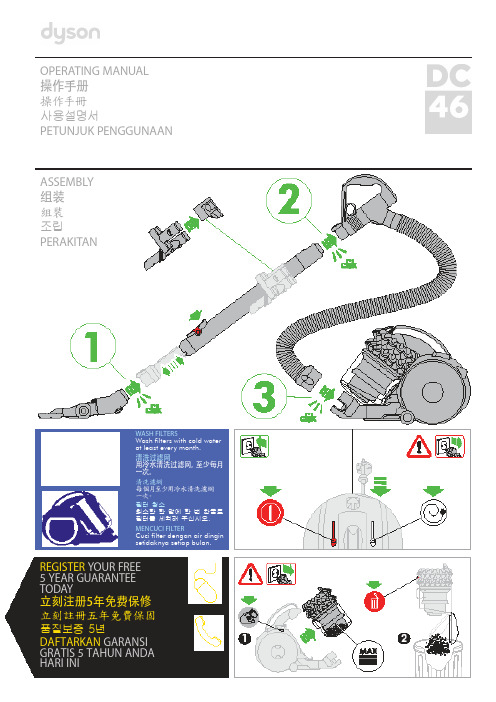
OPERATING MANUAL操作手册操作手冊사용설명서PETUNJUK PENGGUNAANASSEMBLY组装組裝조립PERAKITANWASH FILTERS清洗过滤网清洗濾網필터 청소MENCUCI FILTERREGISTER YOUR FREE5 YEAR GUARANTEE TODAY立刻注册5年免费保修立刻註冊五年免費保固품질보증 5년DAFTARKAN GARANSI GRATIS 5 TAHUN ANDA HARI INIDYSON CUSTOMER CARETHANK YOU FOR CHOOSING TO BUY A DYSON APPLIANCEAfter registering your free 5 year guarantee, your Dyson appliance will be covered for parts and labour for5 years from the date of purchase, subject to the terms of the guarantee.If you have any questions about your Dyson appliance, call the Dyson Helpline with your serial number and details of where/when you bought the appliance.Most questions can be solved over the phone by one of our trained Dyson Helpline staff.Alternatively visit for online help, general tips and useful information about Dyson.戴森客户服务感谢您选择购买戴森产品登记获取 5 年免费保修后,您的戴森产品自购买之日起,将享受 5 年的零件和人工保修服务,但须符合保修条款的规定。
Dyson Corrale 直发器使用说明书
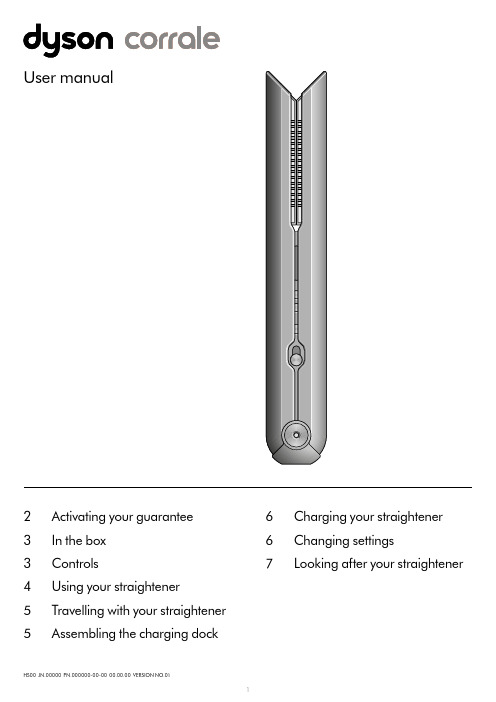
Target temp
210 185 165
Current temp
Adjusting the temperature Press the Temperature (+/-) control buttons to select the temperature that suits your hair type and styling preference.
Reactivating your straightener Insert the Flight-ready tag back into your straightener.
Assembling the charging dock
Your dock can be used as a charging dock or a stand to store your Dyson Corrale™ straightener.
To achieve enhanced styling with less reliance on heat, Dyson engineers developed flexing plates. Made from materials selected for their flexibility, strength and thermal conduction, they shape to gather and control hair.
Charging when travelling Just check if you need a travel adaptor. The Magnetic 360° charging cable is suitable for use with all mains electricity supplies.
dyson pure hot+cool 说明书

dyson pure hot+cool 说明书一、外观展示:延续经典,科技感十足戴森的产品一直有着自己的设计风格,当然这款戴森HP05也不例外,它在外观设计方面依然十分出色,可以说是颜值很高的一款产品。
首先就是外包装设计的十分简约,大大的外包装上面有一个本款产品的渲染图和一排Pure Hot+Cool字样,从这里就可以很清晰的了解到它的外观和主要功能。
戴森HP05的外观设计采用了戴森经典的无叶风扇的设计,上半部分是椭圆形的环状出风口,而下部分则是滤芯的所在,这种设计我感觉除了可以提高颜值颜值之外,更重要的是可以避免发生触碰扇叶的危险情况,在安全方面更有保障。
机身上半部分的出风口是一个细小的环状开槽,日常使用时冷暖风正是从此处喷射而出,单从外观来看倒像是一个环形的装饰条,其实这也是戴森产品的优点所在,既保证了产品的良好性能又兼顾了颜值,做的真的挺不错的。
因为这款机器具备了两种气流模式,所以除了在机身前方有一个环状出风口之外,在机身的侧面同样的预留了一个出风口,不过这个出风口主要是在无需凉风时才会使用到。
机身上惟一的一个实体按钮,通过它可以实现机器的开关机操作,而调节风速、温度、净化模式等操作则需要使用遥控器来实现。
动图封面在开机按钮的下方是一个液晶显示屏,通过这里可以实时的了解到房间内的空气质量指数、PM2.5、PM10、室内温度、室内湿度等各项数据,用户可以随时的掌握家中的空气质量,非常实用。
因为戴森HP05这款机器具备了空气净化器的功能,机身的底部其实可以看做是空气净化器的主体部分,它的滤芯就放置在这一部分机体内,所以外部的金属护罩外壳采用了密集的波点设计,相当于净化器的进风口。
值得一提的是这款机器的机身支持左右倾斜控制,所以在运行时就可以使送风的范围更加的宽广,能够更快的将凉风、暖风送达至房间的各个角落,这也是它的一个优势所在。
机身的护罩外壳是通过卡扣式的方式与机身组装到一起的,在更换滤芯或者进行清洁时只需用手按住这个卡扣并向下滑动就可以将它打开,操作非常的简单。
干式热泵机组使用说明书
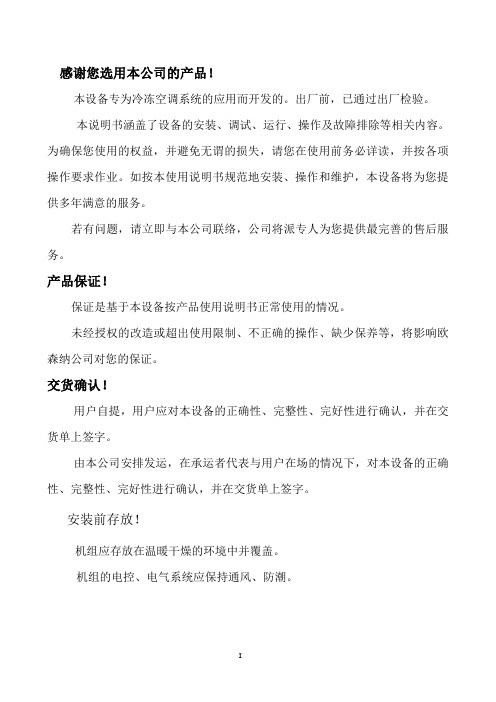
感谢您选用本公司的产品!本设备专为冷冻空调系统的应用而开发的。
出厂前,已通过出厂检验。
本说明书涵盖了设备的安装、调试、运行、操作及故障排除等相关内容。
为确保您使用的权益,并避免无谓的损失,请您在使用前务必详读,并按各项操作要求作业。
如按本使用说明书规范地安装、操作和维护,本设备将为您提供多年满意的服务。
若有问题,请立即与本公司联络,公司将派专人为您提供最完善的售后服务。
产品保证!保证是基于本设备按产品使用说明书正常使用的情况。
未经授权的改造或超出使用限制、不正确的操作、缺少保养等,将影响欧森纳公司对您的保证。
交货确认!用户自提,用户应对本设备的正确性、完整性、完好性进行确认,并在交货单上签字。
由本公司安排发运,在承运者代表与用户在场的情况下,对本设备的正确性、完整性、完好性进行确认,并在交货单上签字。
安装前存放!机组应存放在温暖干燥的环境中并覆盖。
机组的电控、电气系统应保持通风、防潮。
目录1.介绍 (1)1.1使用须知 (1)1.2安装安全要求 (1)1.3操作维护安全要求 (1)1.4机组的维护和保养 (2)1.5运行管理和停机注意事项 (3)2. 进场预检 (4)2.1设备进场检验 (4)2.2吊装和搬运指导 (4)2.3安装场地要求 (5)3. 系统安装 (7)3.1空调系统安装注意事项 (7)3.2电气安装注意事项 (9)4. 技术规格 (10)4.1SNHPUK-270G机组技术参数 (10)4.2机组主要组件 (11)5. 控制系统的操作 (13)5.1安全要求 (13)5.2控制器性能介绍 (13)5.3控制界面介绍 (14)5.4用户设置 (17)5.5控制逻辑 (19)5.6故障诊断 (22)6. 运行 (24)6.1季节性关机步骤 (24)6.2季节性开机步骤 (24)6.3结冰保护 (24)7. 维护 (25)7.1概述 (25)7.2定期检查 (25)7.3每月的检查 (25)7.4冷凝器、蒸发器的维护 (25)7.5制冷剂的充注 (26)7.6添加润滑油 (26)附录 (27)附录一水流开关的安装及使用方法 (27)附录二电气原理图 (29)1. 介绍该机组是公司设计生产的SNHPUK-G系列干式水源热泵机组。
戴森 吸尘器 用户手册说明书
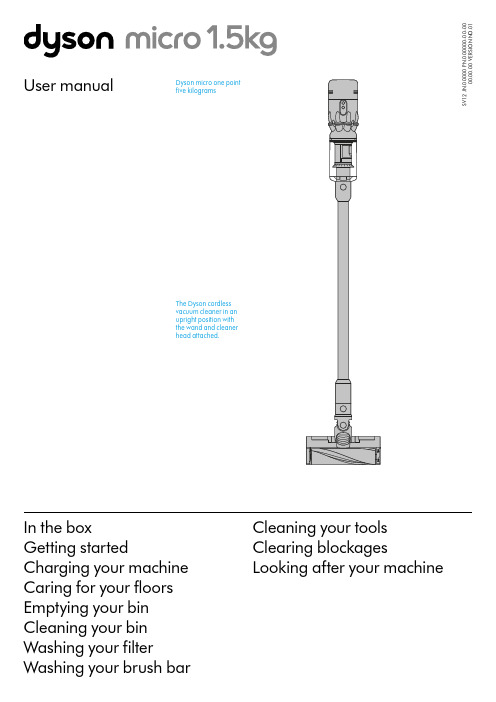
User manualIn the boxGetting startedCharging your machine Caring for your floors Emptying your bin Cleaning your bin Washing your filterWashing your brush barS V 12 J N .00000 P N .000000-00-00 00.00.00 V E R S I O N N O .01Cleaning your tools Clearing blockagesLooking after your machineThe Dyson cordless vacuum cleaner in an upright position with the wand and cleaner head attached.Dyson micro one point five kilogramsIn the boxWand clipClips to your vacuum's wand to hold tools.A plastic clip that attaches to the wandGetting startedCharging your machineFor the best experience, we recommend fully charging your machine, and any additional batteries, as soon as you open the box and after every clean.The LED light on the end of the handle will flash when the power is running low and you need to put your battery on to charge.Connect the charger directly to the charging point on the base of the handle of your machine. You can also connect to your dock as shown in the installation instructions supplied with your dock.The LED light on the end of the handle will pulse with a blue LED light when charging, and the light will go out when fully charged.It can take up to four hours to fully charge your battery. Your battery has been designed to be left on charge.Your machine won’t operate or charge if the ambient temperature is below 5°C (41°F). This is designed to protect both the motor and battery.You can help prolong the battery life by leaving your machine to cool downbefore recharging.Caring for your floorsCheck that the underside of the cleaner head or tool is clean and free from any objects that may cause damage.Before vacuuming your flooring, rugs, and carpets, check the manufacturer’s recommended cleaning instructions.This machine is designed for use on hard floors. The brush bar on your machine can damage certain flooring. Some rug materials may fuzz if a rotating brush bar is used when vacuuming. If this happens, we recommend vacuuming without the motorised floor tool and consulting with your flooring manufacturer.Washing your filterWash your filter at least once a month to maintain the best performance. Make sure the filter is completely dry before refitting.Twist off your filterDon’t put any part of your machine in a dishwasher or use detergents, polishes or air fresheners.Turn your filter anti-clockwise and pull it away from your machine.Before washing your filter, tap it gently over a bin to remove any loose dust and debris.Wash your filterWash the outside of the filter, rubbing with your fingers to remove the dirt. Carefully rinse the inside filter, without allowing water to fill the filter. Repeat these steps until the water runs clear.Shake and dryEmpty the filter and shake firmly to remove excess water.Keep shaking until there’s no water coming from the filter.Place your filter end up, as shown.Leave your filter to dry for at least 24 hours in a well-ventilated, warm place. Don’t dry your filter in a tumble dryer, microwave or near a naked flame. Important: your filter must be completely dry before you put it back into the machine. Your machine could be damaged if used with a damp filter.Refit your filterTo refit your filter, slide it onto the handle and turn it clockwise until it clicks into place.Your filter may need more frequent washing if you vacuum fine dust,use Max mode frequently or use with the bin full.A hand holding the filter with thenarrow end pointing downwards withdroplets of water being shaken from thefilter and again, with the end pointingdownwards shaking water out.The filter is left to drywith the pleated filterend facing upwards.Filter with hand overthe open end witharrows showing ashaking motion.Filter held in uprightposition, with the widerend in the palm of ahand. Water runningfrom a tap into thenarrower end.The filter is located at therear of your machine.Holding the filterby the hard, plasticend, tap the otherend over the bin.Washing your brush barRemove brush barDon’t put any part of your machine in a dishwasher or use detergents, polishes or air fresheners.Press the cleaner head release button to remove it from the wand.Pull the brush bar off the end cap and put the end cap to one side, don’t wash it.Wash and dry brush baror dirt. Keep washing until the water runs clear.Stand the brush bar upright and leave for at least 24 hours to dry.Replace your brush barsMake sure your brush bar is completely dry before refitting.Rotate the end cap until it clips securely back into position.The cleaner head housing is not washable and should only be wiped over with a damp lint-free cloth.Cleaning your toolspolishes or air fresheners.Light pipe crevice tool Mini motorised toolClearing blockagesIf your machine detects a blockage, the motor will pulse six times. You won’t be able to use your machine until the blockage has been cleared.If you try to use your machine when the motor is pulsing, it will automatically cut out.Leave your machine to cool down before looking for blockages and, for yoursafety, take care not to touch the power button.Disconnect your machine from the charger before looking for blockages. Be careful not to touch the trigger and be aware of sharp objects.Leave your machine to cool down before looking for blockages.Don't use your machine when looking for blockages as this could cause injury.With the wand removed from the machine, check for blockages at both ends of the wand.With the bin removed, check for blockages, paying particular attention to the air inlet, located at on the right–hand side of the machine just below the point where the bin joins the main body of the machine.Turn the cleaner head over to check for obstructions on the brush bar and air inlet.runner.Remove any obstructions from the brush bar.Looking after your machineTo always get the best performance from your machine, it’s important to clean it regularly and check for blockages.Look after your machineIf your machine is dusty, wipe with a damp lint-free cloth.Check for blockages in the cleaner head, tools and main body of your machine. Wash your filter regularly and leave to dry completely.Don’t use detergents or polishes to clean your machine.Look after your batteryTo get the best performance and life from your battery, use Eco mode.Your machine won’t operate or charge if the ambient temperature is below 5°C(41°F). This is designed to protect both the motor and battery.Your serial numbersYou can register your machine using the serial number found on the bottomof your machine.You can find your serial numbers on your machine, battery and charger.Use your serial number to register.。
- 1、下载文档前请自行甄别文档内容的完整性,平台不提供额外的编辑、内容补充、找答案等附加服务。
- 2、"仅部分预览"的文档,不可在线预览部分如存在完整性等问题,可反馈申请退款(可完整预览的文档不适用该条件!)。
- 3、如文档侵犯您的权益,请联系客服反馈,我们会尽快为您处理(人工客服工作时间:9:00-18:30)。
DYSON V6 DC59无绳吸尘器日常保养及注意事项
1主机部分:a.不能进水,不然会烧坏马达。
b.机器有高低2个档位,高档持续使用时间不宜太长,以免马达持续高温,
影响使用寿命。
2电动吸头:a.V6的碳纤维绒面涡轮吸头、碳纤维涡轮吸头、涡轮毛发除螨吸头都是电流驱动,所以吸头不能进水,中间的滚刷可以定期拆卸清理。
(具体参考视频连接:/programs/view/Zr8M0gI5Ruw/?qq-pf-to=pcqq.c2c)
b.第一次拆卸很关键,建议用一块钱的硬币,沿着开锁方向用大力旋转,盖
子就可以取下来,滚刷就可以抽出来了。
3清洁事项:a.透明的垃圾壶外罩可以拆下来,拿湿布擦干净可以了。
b.主机的集尘器可以用分离气旋拆卸工具拆卸下来清理水洗,记得清洗后务
必晾干哦。
(操作方法视频:/player.php/sid/XMTM5Mzg4ODAxNg==/v.swf)
d.机器上面的过滤网可以抽出来,可以水洗,但是不用洗的太频繁,灰尘拍
拍就干净了。
一般一个月洗一次就可以了,用水冲洗,不要搓洗,晒干就
可以了。
c.透明垃圾壶的拆卸方法:按下垃圾壶舱门的按键,舱门打开后,再次按下舱
门的按键,同时用另外一只手握住垃圾壶的吸头接口向上掰一下,就可以
取下透明的垃圾壶了。
4电池保养:a.电池是锂电池,没有记忆,充电只需要大概3.5小时。
充电指示灯在电池上面,蓝灯长亮表示正在充电,熄灭表示充电完成了。
b.电池用完电后,不要立刻充电,要让电池冷却10-20分钟后在充电,这点
很重要,特别是使用MAX模式的时候,电池发热的情况下。
5关于指示灯:a.充电指示灯在电池上面,蓝灯长亮表示正在充电,蓝色灯熄灭表示充电完成了。
b.电池部位的灯出现蓝色闪烁表示电力不足,出现黄色表示电池温度过低
或者过高,出现红色闪烁表示电池故障。
C.主机后面有个MAX按键,是高低挡切换开关,只有机器运行的时候按
下此键才能进行切换,
MAX键蓝色灯亮起,表示正在使用加强模式(使用6分钟左右);MAX
键没有亮灯表示正在使用普通模式(使用20分钟左右),一般使用普通模
式就可以了。
DYSON如何退出MAX模式?
吸尘器启动的状态下,再按一下MAX键,恢复到普通状态,MAX灯会
灭,声音也由大变小(吸的时候按一下MAX键开和关都是要在机器吸的
时候按的)。
