Rockchip BOX 以太网开发指南_v2.2
Rockchip IO-Domain 开发指南 V1.0-20160630

RockchipIO-Domain开发指南发布版本:1.0日期:2016.06前言概述产品版本读者对象本文档(本指南)主要适用于以下工程师:技术支持工程师软件开发工程师修订记录目录1电源域设置.................................................................................................. 1-11.1驱动文件与DTS节点:......................................................................... 1-11.2 使用IO-Domain驱动好处:...................................................................... 1-1 2如何配置电源域 ............................................................................................ 2-1 3无PMIC情况如何处理.................................................................................... 3-1 4总结.......................................................................................................... 4-11电源域设置1.1驱动文件与DTS节点:驱动文件所在位置:drivers/power/avs/rockchip-io-domain.cDts节点:io-domains {compatible = "rockchip,rk3399-io-voltage-domain";rockchip,grf = <&grf>;bt656-supply = <&vcc1v8_dvp>;audio-supply = <&vcca1v8_codec>;sdmmc-supply = <&vcc_sd>;gpio1830-supply = <&vcc_3v0>;};pmu-io-domains {compatible = "rockchip,rk3399-pmu-io-voltage-domain";rockchip,grf = <&pmugrf>;pmu1830-supply = <&vcc_1v8>;};1.2使用IO-Domain驱动好处:1.在IO-Domain的DTS节点统一配置电压域,不需要每个驱动都去配置一次,便于管理;2.依照的是Upstream的做法,以后如果需要Upstream比较方便;3.IO-Domain的驱动支持运行过程中动态调整电压域,例如PMIC的某个Regulator可以1.8v和3.3v的动态切换,一旦Regulator电压发生改变,会通知IO-Domain驱动去重新设置电压域。
Rockchip BOX 以太网开发指南_v2.2

2. 修改 2.2.3 及 2.2.5 中对 RMII 时钟的配置
2015-0309 1. 增加 GMAC 问题排查部分
内部资料,不得扩散
Page 2 of 28
目录
福州瑞芯微电子有限公司
1 概述................................................................................................................................................................... 5 2 以太网 PHY 芯片.............................................................................................................................................6
2.1 接口............................................................................................................................................................6 2.2 KERNEL 配置...............................................................................................................................................7
2.1 接口
软通动力扬帆富设备开发板硬件指导手册说明书

软通动力信息技术(集团)股份有限公司目录第一章产品概述 (2)1.1适用范围 (2)1.2产品概述 (2)1.3产品特点 (2)1.4外观及接口示意图 (4)正面/背面 (4)第二章基本功能列表 (5)第三章PCB尺寸和接口布局 (6)3.1PCB尺寸图 (6)3.2接口参数说明 (6)第四章电气性能 (14)第五章使用注意事项 (15)第一章产品概述1.1.1.1适用范围扬帆开发板属于自助终端主板,普遍适用于:互动广告机、互动数字标牌、智能自助终端、智能零售终端、工控主机、机器人设备等。
1.2.1.2产品概述扬帆开发板采用瑞芯微RK3399(双Cortex-A72大核+四Cortex-A53小核)六核64位超强CPU,搭载Openharmony系统,主频最高达1.8GHz。
采用Mali-T860GPU,支持4K、H265/H264视频解码。
多路视频输出和输入,性能更强,速度更快,接口更丰富,是您在人机交互、智能终端、工控项目上的最佳选择。
1.3.1.3产品特点RK3399超强CPU,速度更快,性能更强●搭载OpenHarmony●系统支持WIFI,单天线●网口设计,支持1000M网口●内置PCI-E接口●丰富的扩展接口.六路USB接口、可扩展串口、GPIO及ADC接口,可以满足市场上各种外设的要求●高清晰度,支持eDP/HDMI OUT等接口的LCD显示屏●支持多种主流触摸屏1.4.1.4外观及接口示意图1.5.正面/背面第二章基本功能列表主要功能参数板卡尺寸146mm*104mm、板厚1.6mmCPU RK3399、六核、主频最高达1.8GHzGPU四核Mali-T860GPU高性能GPU操作系统OpenHarmony内存/存储4G(2G可选)/32G(8G/16G/64G可选)HDMI输出1个HDMI2.0a支持4K60Hz显示、支持HDCP1.4/2.2eDP输出可直接驱动1920x1080分辨率的eDP接口液晶屏视频格式支持支持MP4图片格式支持支持BMP、JPEG、PNG、GIF音频输出功放输出(支持左右声道输出,内置双4R/20W、8R/10W功放)耳机支持一路耳机接口USB接口1路USB3.0OTG、1路USB3.0Host+4路HUB串口/扩展接口1路TTL、1路DEBUG、1路IIC、4路GPIO接口、1路ADC WIFI内置WIFI、单天线以太网支持1000M以太网PCIE接口预留2.第三章PCB尺寸和接口布局2.1.3.1PCB尺寸图PCB:8层板,板厚1.6mmPCBA:L*W=146mm*104mm,MAX H=12.0+/-0.3mm螺丝孔规格:∮3.5mm x42.2.3.2接口参数说明图片标注说明:插座接口图片上圆圈处“Ο”表示第一脚。
君正 Linux 2.4 开发手册

君正Linux 2.4开发手册Revision: 1.2Date: Jan. 2008君正Linux 2.4开发手册Copyright © Ingenic Semiconductor Co. Ltd 2006. All rights reserved.Release historyDate Revision ChangeJan. 2008 1.2 Add description to section overviewNov. 2007 1.1 Modify NAND flash filesystem descriptionAdd mplayer demo descriptionAdd guide to start the TFTP and NFS serversMay. 2007 1.0 First releaseDisclaimerThis documentation is provided for use with Ingenic products. No license to Ingenic property rights is granted. Ingenic assumes no liability, provides no warranty either expressed or implied relating to the usage, or intellectual property right infringement except as provided for by Ingenic Terms and Conditions of Sale.Ingenic products are not designed for and should not be used in any medical or life sustaining or supporting equipment.All information in this document should be treated as preliminary. Ingenic may make changes to this document without notice. Anyone relying on this documentation should contact Ingenic for the current documentation and errata.北京君正集成电路有限公司北京市海淀区上地东路1号盈创动力E座801CTel: 86-10-58851002Fax: 86-10-58851005Http: //内容内容1概述 (1)2开发环境 (3)2.1安装交叉编译工具链 (3)2.2启动TFTP和NFS服务 (4)3Linux内核和驱动 (5)3.1Linux的目录结构 (5)3.2配置和编译Linux (6)3.3Linux配置选项 (7)4Linux根文件系统 (13)4.1根文件系统的内容 (13)4.2制作根文件系统 (13)4.2.1配置和编译BusyBox (13)5测试Linux内核和驱动 (16)5.1运行Linux内核 (16)5.2测试Linux设备驱动 (16)6NAND Flash文件系统 (19)6.1NAND Flash文件系统类型 (19)6.2MTD分区 (19)6.3创建NAND Flash文件系统 (20)7Linux电源管理 (22)7.1动态电源管理 (22)7.2系统睡眠和唤醒 (24)概述1 概述本文将向读者详细介绍基于君正处理器平台进行Linux 2.4内核开发的过程和方法,引导开发人员快速进行Linux开发,包括建立交叉编译环境、引导程序和Linux内核的配置和编译、设备驱动的测试和使用、根文件系统等等。
Silicon Labs 技术讲解 - EFM32 Gecko 无线连接开发板操作指南说明书
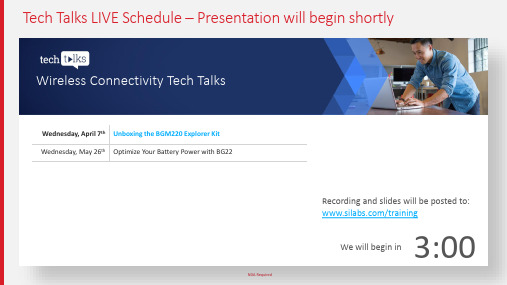
Tech Talks LIVE Schedule –Presentation will begin shortlyRecording and slides will be posted to:/training4:003:593:583:573:563:553:543:533:523:513:503:493:483:473:463:453:443:433:423:413:403:393:383:373:363:353:343:333:323:313:303:293:283:273:263:253:243:233:223:213:203:193:183:173:163:153:143:133:123:113:103:093:083:073:063:053:043:033:023:012:592:582:572:562:552:542:532:522:512:502:492:482:472:462:452:442:432:422:412:402:392:382:372:362:352:342:332:322:312:302:292:282:272:262:252:242:232:222:212:202:192:182:172:162:152:142:132:122:112:102:092:082:072:062:052:042:032:022:012:00We will begin in:1:591:581:571:561:551:541:531:521:511:501:491:481:471:461:451:441:431:421:411:401:391:381:371:361:351:341:331:321:311:301:291:281:271:261:251:241:231:221:211:201:191:181:171:161:151:141:131:121:111:101:091:081:071:061:051:041:031:021:011:000:590:580:570:560:550:540:530:520:510:500:490:480:470:460:450:440:430:420:410:400:390:380:370:360:350:340:330:320:310:300:290:280:270:260:250:240:230:220:210:200:190:180:170:160:150:140:130:120:110:100:090:080:070:060:050:040:030:020:013:00Wireless Connectivity Tech TalksWednesday, April 7th Unboxing the BGM220 Explorer Kit Wednesday, May 26thOptimize Your Battery Power with BG22Speaker水谷章成(Aki Mizutani)Sr. FAE, JapanWELCOME Unboxing the BG220 Explorer Kit Aki MizutaniAgenda▪Introduce BGM220 Explorer Kit (BGM220-EK4314A)▪Rapid Prototyping Eco Systems▪Demonstration▪BGM220 EK Documentation and Tools▪Demo 1) iBeacon▪Demo 2) Heartrate & SpO2 sensor▪Q & ABGM220 Explorer Kit –Features OverviewFeatures▪BGM220P module▪ARM Cortex M33 –76.8MHz, 512kB Flash, 32kB RAM ▪Bluetooth 5.2, 1.4uA EM2 with Full RAM Retention▪On-board debugger▪USB for power and communication▪J-Link, VCOM (with hardware flow control), PTI ▪Seamless DX experience in SS▪Simple user I/O for basic peripheral usage▪Reset button, 1 user button, 1 user LED▪Standard HW expansion connectors▪Rapid prototyping with off-the-shelf boards▪mikroBus and qwiic (compatible with Groove and Stemma QT)▪Breakout pads for additional hardware customization▪Aligned with breadboard dimensions▪Kit contains USB cableSimplified features but endless possibilitiesMicro USB ConnectorQwiic connectorMikroBus connectorUser I/Os (button, LED)BGM220PBreakout PadsOn-board debuggerIoT Rapid PrototypingFocusing on simple periperal expansions▪3rd party ecosystems (shields, hats, click-boards) allowsdevelopment based on off-the-shelf expansion hardware▪Widely used for quick prototyping, especially withinhobbyist and maker communities▪MikroE (mikroBUS), Seed Studios (Grove), SparkFun(Qwiic) and adafruit(STEMMA/STEMMA QT) offer a widevariety of small and modular options for IoT end nodes,which typically revolve around sensors, UI and actuators▪Grove, qwiic and STEMMA QT are pin compatible▪One connector can support multiple ecosystems▪Only requires adapter cable or board▪MikroE alone offers▪250sensor boards▪40display and LED boards▪...all with 3.3V input voltage supportRapid Prototyping System ComparisonsController/Device mikroBUS ClickMIKROE STEMMAadafruitSTEMMA QTadafruitGroveSeeedQwiicSparkFunGravityDFRobotConnection ProprietarymikroBUS Socket(16 Pin)JST PH 3 or 4 Pin(2.0mm pitch)JST SH 4 Pin(1.0mm pitch)Proprietary 4 Pin(2.0mm pitch)JST SH 4 Pin(1.0mm pitch)JST PH 3 or 4 Pin(2.0mm pitch)Power Supply Rails3-5V DC3-5V DC3-5V DC3-5VDC3V DC3-5V DC GPIO Voltage3-5V DC3-5V DC3-5V DC3-5V DC3V DC3-5V DCSupported Interfaces I2C/SPI/UART/Analog/Digital/PWM I2C only on 4 pin.Analog/Digital/PWM on 3pin.I2C only I2C/Analog/Digital/PWMon 4 pinI2C only I2C or UART on 4 pin.Analog/Digital/PWM on 3pin.Website https:///click-boards https:///introducing-adafruit-stemma-qt/what-is-stemmahttps://learn.adafruit.com/introducing-adafruit-stemma-qt/what-is-stemma-qthttps://www.seeedstudi/grove.htmlhttps://www.sparkfun.com/qwiichttps://www.dfrobot.com/topic-282.htmlBGM220 Explorer Kit –Collateral▪User Guide: https:///documents/public/user-guides/ug465-brd4314a.pdf▪Getting Started Guide: https:///bluetooth/latest/general/getting-started#getting-started-with-bgm220-explorer-kit▪Porting Code from mikroSDK and Arduino▪GitHub Repository▪Available Now: Barometer, HRM, and I2C Accelerometer▪Coming in the next 2-3 weeks: OLED Display, 7 Segment Display + Joystick▪Coming in the next 2 Months: Contactless Temperature Sensor, Combo Environment Sensor, and SPI Accelerometer▪Simplicity Studio 5▪Interface▪Fresh, new & simplified▪Intuitive out-of-the-box experience▪Fast access to developer resources▪Linux, Mac & Windows▪Tools▪Configuration utilities▪Compiler▪Error & validation▪IDE & command line support▪Graphical hardware configurator▪Energy Profiler –visual energy analysis▪Network Analyzer –packet capture & decodeEnhanced Development with EFR Connect▪Redesigned and simplified developer app▪Redesigned UI to forefront key BLE device metrics ▪App-delivered tools support BLE code development ▪Improved stability and reliability▪Developer-focused features▪Simultaneous connections for broader visibility▪Log and export BLE activity▪Powerful filtering options to identify devices▪Save custom UUID to better organize a GATT▪Try it today▪Replaces Silicon Labs Blue Gecko mobile app▪Available on iOS and Android▪Source code available on GitHub(Android, iOS)Explorer Kit▪Lowest price point ▪On-board debugger and signal breakouts ▪Minimal on-board features ▪3rdpart hardware support▪New CategoryDev Kit▪Single device development board ▪On-board debugger and signal breakouts ▪On-board sensors ▪Impressive out-of-the-box demos▪Evolution from ThunderboardPro Kit▪Modular development platform ▪Advanced development use cases ▪Energy profiling and external device debug ▪Ethernet for large network test ▪Designed to maximize reuse of EFR32 devices ▪Evolution from WSTKIoT Hardware Development Tools –Feature ComparisonExplorer KitDev Kit Pro KitDebug Speed 1.6MHz1.6MHz8MHz Debug USBFull SpeedFull SpeedHigh SpeedPacket Trace Interface (PTI)2xBreakout PadsPushbutton s & User LEDsVirtual COMCoin cell battery holder−On-board Sensors−Battery Pack Connector −Radio Board Connectors−−EXP Connector−−Display −−Debug OUT−−EFM8/32, EFR32, EZR32Debug Ethernet −−100 Mbit/sEnergy Monitor (AEM) −−3rd Party Hardware addons−−MikroE-Silabs Click Shield▪Works with Silabs Development Boards:▪WSTK –Wireless Starter Kit or Pro Kit▪MCU Development Boards▪Thunderboard or Dev Kit▪https:///silabs-click-shield▪Part Number: MIKROE-4464Demonstration▪Walk through , Github and Simplicity Studio 5▪Demo 1) iBeacon▪Demo 2) Heartrate & SpO2 sensorDemonstration▪Walk through , Github and Simplicity Studio 5▪Demo 1) iBeacon▪Demo 2) Heartrate & SpO2 sensorQ&AFacebook Twitter CommunityTHANK YOU Recording and slides will be posted to: /training。
groov Box用户指南说明书

Form 2063-131004—October 2013Connect the power supplyPlug the small connector on the power supply into the terminal marked 14–36 VDC. Plug the other end into a standard 120 or 240VAC outlet. The LED marked PWR willlight solid green.Get to know the groov BoxTo set up the groov Box, you’ll use the groov Box components shown below. Make sure there is room around the front, top, and sides of the groov Box to allow air to flow freely though the fans on the sides. Also, you need to be able to see theinformation on the top.On/Off buttonLEDsETH0AirflowPower terminalLabelOpen groov in your web browsera.On your computer, open Firefox or Chrome.b.Enter https:// and your groov Box’s hostname as the URL. Thehostname is printed on top of the groov Box. For example, if thehostname is opto-01-ab-c2,you typehttps://opto-01-ab-c2c.Accept the security warning. Your groov data is protected by the SSL (secure socket layer) 256-bitencryption, so you can safely accept the warning.For Chrome : Click “Proceed anyway.”For Firefox:–Expand “I Understand the Risks.”–Click Add Exception to open the Add Security Exception dialog box.–Select “Permanently store this exception.”–Click Confirm Security Exception.The Welcome togroov window opens in your web browser.NOTE: If theWelcome to groov window does not open, your network configuration is probably unique. Please see the groov Box User’s Guide .Connect to the network Quick StartOpenUnpack the groov BoxYou need:• A computer with a modern web browser on the same network you’ll use for the groov Box. For the best user experience, we recommend Chrome or Firefox.•A PAC S-series, PAC R-series, or SoftPAC controller running a strategy with firmware R9.2a or newer, and a strategy developed in Opto 22’s PAC Control. The controller should be on the same network as your computer. The network should have DHCP & DNS.HostnameWatch 5 Minutes to groov op22.co/5min2groovTurn on the groov BoxBriefly press and release the On/Off button. Wait until the SYS LED has stopped blinking and is solid green. Also, take a look at the LNK ACT light for ETH0. If the cable is properly connected, the LNK ACT light should be on or blinking.In the box...Ethernet cableCDgroov BoxAntennas(attach before use)Spare fan filtersPower supplyConnect ETH0 to your computer’s network. If you have a separate control network, see the groov Box User’s Guide.LNK ACT lightForm 2063-131004—October 2013Get your tag database Build your operator interface(continued)Adjust the handheld layouta.Click the gear symbol in the upper-right corner of View, and select Switch togroov Build.b.Add several more tags and gadgets to your project, and arrange them in theDesktop & Tablet view.c.Click the Handheld tab at the top of the work area. You’ll notice that thegadgets are arranged differently in the Handheld view, but they contain exactlythe same gadgets, taqs, and properties.d.Drag each gadget into position, and resize it as necessary for the Handheldview.a.In the upper right corner, configure the RoundGauge properties.To add a zone, click the Add Zone button. Choosethe Min Value, Max Value, and Units that makesense for your variable.b.Select File > Save All and Switch to groov View.You should now see the Round Gauge running inView. The needle shows the tag’s current value.The last wordActivation key Create new usernames and passwordsDrag into positionResizee.Switch to the Desktop & Tablet layout. You’ll notice that arranging the gadgetsin the Handheld layout does not affect the Desktop & Tablet layout.Activating the groov Box and getting updates: Before continuing with yourproject, make sureto activate your groov Box. This is required to take advantage ofimportant updates from Opto 22. You’ll need the activation key that’s on the top ofthe groov Box. Go to To get updates at any time, go to . For update instructions, seethe groovBox User’s Guide on the groov Box CD.Backing up your project: As you work on your project, make sure to back upfrequently in groov Build. For more information, see the groov User’s Guide.a.Click Add Page on the left side under Pages.b.Type a new name for the page, then click OK.c.With the Tags tab selected in Gadget Palette, clickthe plus sign next to the strategy name to expandthe list of tags.d.Click a Numeric Variable tag that changes its valuefrequently.e.In the pop-up dialog box, double-click a RoundGauge.a.In Build, select select Configure > Controllers.b.Click Add Controller.c.Enter the IP address of aPAC S, PAC R, or SoftPACcontroller running a strategyyou would like to use.d.Click Browse to locate theidb.txt file for your strategy.The .idb.txt file resides in thestrategy’s directory. It’screated when the strategy iscompiled.e.Highlight the idb.txt file, click Open, and then click Import. Build imports the.idb.txt file with the strategy’s tags.f.Close the Configure Controllers dialog box.Follow the on-screen instructions to create usernames and passwords forgroov Admin and for groov Build. The security warning will appear once more; whenit does, accept the warning again.CAUTION: Write down your Username and Password, and keep it in a safe place.You will need this information each time you log in. If you lose your logininformation, you will have to reset the groov Box back to factory defaults which willerase your project. There is no password recovery option.After you have completed the instructions in Welcome to groov, groov Build opensin your web browser.。
rockchip rbox盒子常见问题说明文档
可以通过将apk放入\device\rockchip\rk30sdk\apk文件夹下实现预装,这种安 装用户不能手动卸载。如果某些apk可以让用户手动卸载,那么请将apk的后缀名 改成.nm,但是恢复工厂设置会导致这些apk丢失。 注意:
1.预装的apk名字中间不能有空格,不然会导致apk运行有问题。 2.有些apk手动安装可以,但是预装不行,这是因为有些apk依赖于一些库, 解决的办法是:将apk解压,把里面的 lib 库文件提取出来预安装在/system/lib 目 录下。
en-th
英语(马来西亚)
en-my
英语(阿拉伯)
en-xa
韩文(韩国)
TV_MEDIA_MULT_FORWARD 停止键: key (自定义按键扫描码) TV_MEDIA_STOP 上一首键: key (自定义按键扫描码) TV_MEDIA_PREVIOUS 下一首键: key (自定义按键扫描码) TV_MEDIA_NEXT 倒退键: key (自定义按键扫描码) TV_MEDIA_REWIND 快进键: key (自定义按键扫描码) TV_MEDIA_FAST_FORWARD
RBOX 常见问题说明
版本 V1.0 V1.1
V1.2
日期 2013 年 01 月 09 日 2013 年 01 月 18 日
2013 年 05 月 03 日
描述
作者
初始版本
黄知褒
增加 led 灯说明,增 黄知褒
加 gpio 示例
增加客户报问题简单 黄知褒
说明
目录
升级方式说明........................................................................................................... 2 以太网 mac 地址绑定 .............................................................................................. 2 Android 多媒体按键说明 ......................................................................................... 3 关于预装 apk............................................................................................................ 4 设备版本信息........................................................................................................... 4 默认字体、时区、语言等 ....................................................................................... 4 关于开机画面........................................................................................................... 7 如何查看当前频率 ................................................................................................... 7 如何修改主频和 ddr 频率 ........................................................................................ 7 获取 system 权限...................................................................................................... 9 默认 rooted 系统....................................................................................................... 9 关于调整分区大小的说明 ..................................................................................... 10 屏幕旋转 ................................................................................................................ 10 关于 Led 灯 .............................................................................................................11 附录 1:RK 平台 gpio 使用说明 ........................................................................... 13 附录 2:rk1000 或者 rk610 换 i2c 口方法............................................................. 16 附录 3:红外遥控器添加遥控支持方法 ............................................................... 17 附录 4:客户报问题简单说明............................................................................... 18
昉·惊鸿 7110 以太网开发和移植手册说明书
昉·惊鸿7110以太网开发和移植手册昉·星光 2版本:1.0日期:2022/12/30Doc ID: JH7110-PGCH-001法律声明阅读本文件前的重要法律告知。
版权注释版权 ©上海赛昉科技有限公司,2023。
版权所有。
本文档中的说明均基于“视为正确”提供,可能包含部分错误。
内容可能因产品开发而定期更新或修订。
上海赛昉科技有限公司 (以下简称“赛昉科技”)保留对本协议中的任何内容进行更改的权利,恕不另行通知。
赛昉科技明确否认任何形式的担保、解释和条件,无论是明示的还是默示的,包括但不限于适销性、特定用途适用性和非侵权的担保或条件。
赛昉科技无需承担因应用或使用任何产品或电路而产生的任何责任,并明确表示无需承担任何及所有连带责任,包括但不限于间接、偶然、特殊、惩戒性或由此造成的损害。
本文件中的所有材料受版权保护,为赛昉科技所有。
不得以任何方式修改、编辑或断章取义本文件中的说明,本文件或其任何部分仅限用于内部使用或教育培训。
联系我们:地址: 浦东新区盛夏路61弄张润大厦2号楼502,上海市,201203,中国网站: 邮箱:•**********************(销售)•************************(支持)前言关于本指南和技术支持信息关于本手册本手册主要为SDK开发者提供赛昉科技新一代SoC平台——昉·惊鸿7110的以太网模块的开发和移植指导。
受众本手册主要服务于与以太网相关驱动程序的开发人员。
如果您正在开发和移植其他模块,请与您的销售或支持顾问联系,获取昉·惊鸿7110的完整文档。
修订历史表 0-1 修订历史Version发布说明修订1.02022/12/30首次发布。
注释和注意事项本指南中可能会出现以下注释和注意事项:•提示:建议如何在某个主题或步骤中应用信息。
•注:解释某个特例或阐释一个重要的点。
•重要:指出与某个主题或步骤有关的重要信息。
嵌入式系统实验箱使用手册
RK3128_ANDROID4.4.4-RBOX_SDK_V1.0_20141010发布说明
密级状态:绝密( ) 秘密( ) 内部( ) 公开(√)RK3128_R-BOX_ANDROID4.4.4-SDK发布说明(技术部,BOX组)文件状态:[ ] 正在修改[√] 正式发布当前版本:V1.0作者:黄景华完成日期:2014-10-10审核:黄激流完成日期:福州瑞芯微电子有限公司 Fuzhou Rockchip Electronics Co., Ltd (版本所有,翻版必究) 版本历史版本号作者修改日期修改说明备注V1.0 黄景华2014.10.10 初始发布目录1 概述 (2)2 主要支持功能 (3)2.1功能项说明与配置 (4)2.1.1 工具说明 (4)2.1.2 内核板极配置 (4)2.1.3 Camera (4)2.1.4 PMIC (4)3 SSH公钥操作说明 (5)3.1SSH公钥生成 (5)3.2使用KEY-CHAIN管理密钥 (6)3.3多台机器使用相同SSH公钥 (6)3.4一台机器切换不同SSH公钥 (7)3.5密钥权限管理 (8)4 REPO 同步说明 (9)4.1G IT权限申请说明 (9)4.2源码获取说明 (9)5 编译说明 (10)5.1编译环境搭建 (10)5.2编译步骤 (13)5.2.1 Kernel 编译步骤 (13)5.2.2 U boot 编译步骤 (13)5.2.3 Android 编译步骤 (14)5.3烧写说明 (14)1 概述本版本是配合RK3128 R-BOX平台发布的Android4.4.4的SDK代码。
适用于RK3128 R-BOX 开发板以及基于其上所有开发产品。
环境编译事宜请参见第5章节编译说明。
下载代码请参考第4章节repo同步操作。
本文档提及的文档和工具,工具位于工程根目录/RKTools文件夹下,文档位于工程根目录/RKDocs文件夹下。
工具的使用说明都在工具相应目录里。
2 主要支持功能此版本主要软硬件功能如下:硬件1)Memory size: up to 2GMb DDR32)WIFI (802.11 a/b/g/n/ac)3)Ethernet (RJ45 10/100/1000Mb)4)USB host (HDD external / HID / udisk / USB audio / USB camera)5)USB device (MTP / adb)6)SD card / TF card7)HDMI:1080P@60Hz/1080P@50Hz/720P@60Hz/720P@50Hz/576P@50Hz/480P@60Hz8)CVBS: PAL/NTSC9)YPbPr: 720P@60Hz/720P@50Hz/576P@50Hz/480P@60Hz10)SPDIF11)IR remote软件( 主要应用程序):VideoPlayer / MusicPlayer / Gallery / Browser / ApkInstall / Explorer / Maps / Email / Market (Google Play) / Gmail / Books / eHomeCenter_box优化及特色功能:1)音频多采样率支持2)媒体库扫描加速3)Pppoe (over Ethernet or WiFi)4)Upnp/DLNA (HomeMediaCenter)5)Samba (基于Explorer)2.1 功能项说明与配置2.1.1 工具说明与SDK同步发布的产测工具包括:烧写工具、量产工具、固件工厂工具、PCBA测试工具,整机测试APK等。
- 1、下载文档前请自行甄别文档内容的完整性,平台不提供额外的编辑、内容补充、找答案等附加服务。
- 2、"仅部分预览"的文档,不可在线预览部分如存在完整性等问题,可反馈申请退款(可完整预览的文档不适用该条件!)。
- 3、如文档侵犯您的权益,请联系客服反馈,我们会尽快为您处理(人工客服工作时间:9:00-18:30)。
2. 修改 2.2.3 及 2.2.5 中对 RMII 时钟的配置
2015-0309 1. 增加 GMAC 问题排查部分
内部资料,不得扩散
Page 2 of 28
目录
福州瑞芯微电子有限公司
1 概述................................................................................................................................................................... 5 2 以太网 PHY 芯片.............................................................................................................................................6
√
RK3188
√
RK3288
√
√
RK3036
√
RK3128
√
√
(注: 2918/2908 虽然硬件上有 MII 接口,但驱动上并不支持)
内部资料,不得扩散
Page 6 of 28
2.2 Kerne918 RK2908 RK3066 RK3188 RK3288 RK3036 RK3128
内部资料,不得扩散
Page 5 of 28
福州瑞芯微电子有限公司
2 以太网 PHY 芯片
由于在 RK 系列的 SoC 中内置了以太网 MAC 控制器,所以只需要搭配一颗以太网 PHY 芯片,即可实现以太网卡功能。按照规范,即使是不同厂家的 PHY,仍然有一部分寄 存器的定义是通用的,只要配置了这些通用的寄存器,基本上 PHY 就可以正常工作。 因此,在 Linux 驱动中有通用的 PHY 驱动,3288 之前的芯片所配套的 SDK 中使用的 都是通用驱动,当然 SoC 中的 MAC 驱动是需要实现的。所以理论上,如果不需要使 用 PHY 厂家提供的自定义的寄存器配置实现一些个性化的功能,那么 PHY 的驱动就 不需要修改。从 3288 之后的 SDK 开始,打开了各个 PHY 厂家在 Linux 上提供驱动的 配置,但是基本上,各家的驱动差异很小,基本上也是调用通用驱动的接口。
内部资料,不得扩散
Page 4 of 28
福州瑞芯微电子有限公司
1 概述
本文基于 Rockchip BOX SDK 进行描述。 将在第 2 章和第 3 章中针对 RMII/RGMII 接口芯片和 USB 以太网两种类型芯片在 SDK 上的配置做详细的描述,第 4 章介绍以 太网在 Android 上的相关调用接口。附录将会列出所支持的芯片列表。
2.1 接口
10/100M 以太网 PHY 与 MAC 之间的接口主要有 MII 和 RMII。 10/100/1000M 以太网
PHY 与 MAC 之间的接口主要有 RGMII。RK 系列的各个 SoC 支持的 PHY 接口列表
如下:
SoC
MII
RMII
RGMII
RK2918
√
√
RK2908
√
√
RK3066
内部资料,不得扩散
Page 1 of 28
版本号 v0.1 v2.0 v2.1
V2.2
福州瑞芯微电子有限公司
版本历史
作者 陈智 陈智 陈智
胡卫国
修改日期
修改说明
2014-03-15 创建文件
2014-09-15 增加对 RK3288/ RK3128/ RK3036 配置的说明
2014-09-25 1. 修改第 2 章关于 PHY 芯片驱动的描述
密级状态:绝密( ) 秘密( ) 内部资料( )
福州瑞芯微电子有限公司
公开( √ )
Rockchip BOX 以太网开发指南
(技术研发部,电视事业部)
文件状态: [ ] 草稿 [√] 正式发布 [ ] 正在修改
文件标识: Rockchip BOX 以太网开发指南
当前版本: 2.2 作 者: 陈智 完成日期: 2014-09-25 审 核: 审核日期:
2.2.1 RK3066
控制器 VMAC VMAC VMAC VMAC GMAC VMAC GMAC
2.2.1 RK3066............................................................................................................................................7 2.2.2 RK3188............................................................................................................................................9 2.2.3 RK3288............................................................................................................................................9 2.2.4 RK3036..........................................................................................................................................14 2.2.5 RK3128..........................................................................................................................................14 3 USB 以太网卡芯片......................................................................................................................................... 15 3.1 KERNEL 配置............................................................................................................................................. 15 3.2 MAC 地址烧写........................................................................................................................................ 15 3.3 字节对齐问题..........................................................................................................................................15 4 ANDROID 接口.............................................................................................................................................. 18 4.1 ANDROID 4.2 4.4(ANDROID 5.0 之前版本)............................................................................................18 4.2 ANDROID 5.0............................................................................................................................................. 19 5 以太网常见问题排查..................................................................................................................................... 21 5.1 3.10 版本 KERNEL 部分............................................................................................................................21 5.1.1 phy 寄存器读写调试.................................................................................................................... 21 5.1.2 以太网无法正常工作.................................................................................................................. 21 5.1.3 USB 以太网异常排查.................................................................................................................. 24 6 附录................................................................................................................................................................. 28
