CLIMAN-WP20 WiFi-蓝牙音乐接收盒说明书
无线蓝牙音箱的使用说明书

无线蓝牙音箱的使用说明书无线蓝牙音箱的使用说明书一、注意事项为了使用者正确使用播放器,确保播放器性能良好,请认真阅读并遵守:切勿严重撞击主机。
切勿接触苯、稀释剂等化学药品。
请不要靠近强磁场、电场。
请避开直射光线或发热器具。
切勿自行拆卸、修理、改造。
骑车、驾驶汽车及摩托车时,请勿使用播放器及耳机,以免造成危险。
切勿以较大音量收听,以免对听力造成不良影响。
废弃包装、电池、旧电子产品,请分类妥善处理。
二、功能特点[蓝牙音频] Bluetooth 3.0+EDR,最大接收距离10米。
[蓝牙通话] 语音清晰、无回声。
[MP3 播放] 直接播放TF卡内存放的MP3文件。
[FM收音机] FM数字立体声收音机,电台记忆播放。
[音频输入] 立体声音频输入接口,轻松连接电脑、数码音乐播放器、手机等音源设备。
[断点记忆] 自动记忆上次退出时的曲目,音量大小。
[内置电池] 内置可充电锂电池,环保,节能,实用。
[USB读卡器] 连接电脑,可拷贝或删除TF卡中的歌曲。
[USB声卡] 连接电脑,播放电脑音频文件,可控制电脑上下曲、音量大小。
三、播放音乐操作本机开机时自动检测识别外接设备,开机后进入蓝牙/FM 模式,插入TF卡自动识别播放,后者优先原则,也可自行切换播放模式;插入音频信号线不自动切换,通过[O/PLAY]键切换到AUX模式下播放,详细功能操作请阅读第四项“产品的按键、插孔功能定义”。
四、产品的按键、插孔功能定义(以实物为准)1.[ON/OFF]:电源开关;ON为开,OFF为关。
2.[O/PLAY]:播放/暂停/接听电话/挂断电话/模式转换/全自动搜台。
短按:TF、AUX和蓝牙模式为播放/暂停,FM模式为全自动搜台;来电时短按接电话,通话时短按挂机。
长按:长按3秒松开进行模式转换,转换顺序为TF - 蓝牙- AUX - FM;3.[-]:音量调节小/上一曲/上一个电台。
短按:TF模式为上一曲;FM模式选择上一个电台;蓝牙/AUX模式调节音量减小;长按:调节音量减小。
得胜E20Voice Amplifier用户手册说明书

(0dB=1V/Pa, at 1KHz)
Note: The above data are measured by Takstar Laboratory which has the final interpretation right!
环保说明
6
E20 VOICE AMPLIFIER
Preface
Dear Customer, Thank you for purchasing Takstar E20 Voice Amplifier. In order to better understand and use the product, please read this manual carefully. If you have any questions or suggestions, please contact our local dealer.
1
E20 扩音器
适用范围
适用于教学、导游、培训、促销等场ቤተ መጻሕፍቲ ባይዱ扩音
技术参数
主机参数 • 频率响应:80Hz-18KHz • 额定功率:5W • 峰值功率:10W • 扬声器阻抗:4Ω • 工作电压:DC 3.5V-4.2V • 电池规格:3.7V/2000mAh • 充电电压:DC 5V/1.5A
头戴麦克风参数
E20 扩音器 Voice Amplifier
使用手册 User Manual
E20 扩音器
前言
尊敬的用户: 感谢您选购得胜E20扩音器,为了您能够更好的了解使用本产品,建议您
在使用前仔细阅读本说明书。 若存在有疑问或者您有宝贵的建议,可通过拨打得胜官方服
F1立体声蓝牙中文说明书
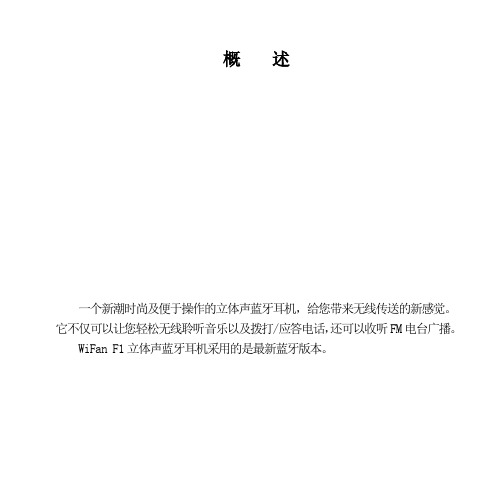
概述一个新潮时尚及便于操作的立体声蓝牙耳机,给您带来无线传送的新感觉。
它不仅可以让您轻松无线聆听音乐以及拨打/应答电话,还可以收听FM电台广播。
WiFan F1立体声蓝牙耳机采用的是最新蓝牙版本。
目录概述 (1)目录 (2)耳机图示 (3)产品规格 (4)佩戴WiFan F1 (5)功能描述 (6)1、与蓝牙手机配对拨打和应答电话(使用说明)2、收听FM电台节目(操作步骤)3、与其他音乐播放设备连接,聆听音乐充电 (8)将WiFan F1与蓝牙设备配对 (9)开机/关机 (10)指示灯 (11)提示音 (12)注意事项 (13)安全守则 (13)耳机图示1、通话按钮用于应答和结束通话。
2、音乐按钮用于播放/暂停和停止音乐。
3、操作控制聆听音乐时,用于跳至上一首;收听FM时,用于跳至上一频道和微调。
4、操作控制聆听音乐时,用于跳至下一首;收听FM时,用于跳至下一频道和微调。
5、收音机控制FM关机状态开机,开机状态关机或寻找节目6、音量控制按钮用于增大(VOL)音乐或电话的音量。
(注意单键无作用,需长按6号键同时按7号键)。
7、音量控制按钮用于减小(-)音乐或电话的音量。
(单键有效,直接操作7号键即可)。
8、电源控制开关用于长时间使用时关闭电源和使用前开启电源。
9、指示灯用于显示WiFan F1的操作状态。
10、音频和充电口用于聆听音乐、接听电话和充电。
11、麦克风拨打或接听电话时使用。
产品规格佩戴WiFan F1把WiFan F1夹在你认为最理想的位置。
如下图示:提示•摘掉WiFan F1时一定要压开夹子,切勿硬拉硬扭。
• WiFan F1耳机如果在距嘴较远的地方可能会影响你的通话质量。
•一定要正确佩戴。
切勿将其反戴,否则可能会造成麦克风收不到音源。
功能描述1、与蓝牙手机配对拨打和应答电话注意:某些功能取决于手机/网络。
当拨打或接听电话时,来自蓝牙音乐源的音乐将自动暂停播放。
通话结束后,音乐将继续播放。
吾爱woowi 双向盒 蓝牙发射接受器说明书
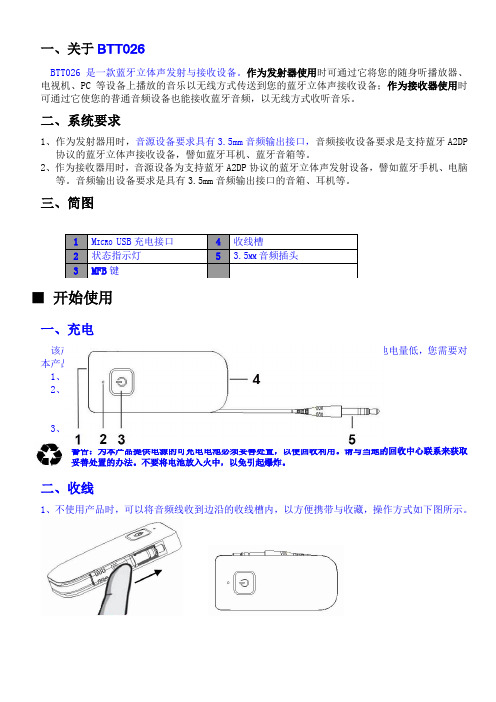
一、关于BTT026BTT026是一款蓝牙立体声发射与接收设备。
作为发射器使用时可通过它将您的随身听播放器、电视机、PC 等设备上播放的音乐以无线方式传送到您的蓝牙立体声接收设备;作为接收器使用时可通过它使您的普通音频设备也能接收蓝牙音频,以无线方式收听音乐。
二、系统要求1、作为发射器用时,音源设备要求具有3.5mm 音频输出接口,音频接收设备要求是支持蓝牙A2DP 协议的蓝牙立体声接收设备,譬如蓝牙耳机、蓝牙音箱等。
2、作为接收器用时,音源设备为支持蓝牙A2DP 协议的蓝牙立体声发射设备,譬如蓝牙手机、电脑等。
音频输出设备要求是具有3.5mm 音频输出接口的音箱、耳机等。
三、简图■ 开始使用一、充电该产品使用内置可充电电池,在使用过程中若看到只有红灯闪烁时,表示电池电量低,您需要对本产品充电。
若是在RX 模式,您还能听到每1分钟响一串提示音。
1、将USB 充电线连至电脑USB 接口或充电器的USB 接口。
2、将USB 充电线末端连接到发射器的充电接口。
红灯恒亮 = 正在充电红灯熄灭 = 已充满电3、电池充满电大约需要:2小时警告:为本产品提供电源的可充电电池必须妥善处置,以便回收利用。
请与当地的回收中心联系来获取妥善处置的办法。
不要将电池放入火中,以免引起爆炸。
二、收线1、不使用产品时,可以将音频线收到边沿的收线槽内,以方便携带与收藏,操作方式如下图所示。
2、当您要使用产品时,请参照以下图示方式将音频线从收线槽拔出。
注意:收起音频线时,请勿直接将3.5mm插头强行挤压到卡扣内;取出音频线时,请勿直接将3.5mm插头往外掰出。
请按以上图示方式沿箭头方向推入或推出卡扣,以免损坏收线槽的橡胶卡扣。
三、模式切换相应变化。
四、TX模式(一)、开机\关机●若开机后5分钟内仍未连接到任何设备,BTT026自动关机,以便节省电量。
●配对模式会维持2分钟,超过2分钟未配对成功,则自动进入待机未连接模式。
(二)、与蓝牙接收设备配对与一个设备配对连接初次使用时,必须令发射器与您的蓝牙接收设备配对,一般配对步骤如下:1、确保当前处于TX模式,否则请重新设置到TX模式。
Monacor WLAN音频接收器产品说明书

Wireless TransmissionWSA-50WIFIOrder No. 0257160WLAN audio receiver,for audio streaming from your smartphone, tablet PC, stationary PC or Mac. The device receives audio signals via network and then transmits them to a stereo system or an active speaker via cable.• Audio streaming directly from any device• Operating modes: Access Point (AP) or Station (STA)• WLAN standard: IEEE802.11a/b/g/n • DLNA, AirPlay• File formats: e.g. MP3, FLAC, WAV, APE, WMA, AAC • Data transmission rate: up to 7 Mbps • Integrated browser• Free app available, e.g. iMediaShare • LED status indication • Volume level controlAIR-BEATSOrder No. 0258510Wireless audio receiver (WLAN)For audio streaming from your smartphone, tablet PC, stationary PC or Mac. The device receives audio signals via network and then transmits them to a stereo system or an active speaker via cable.• Audio streaming directly from any device which supports WLAN or is connected via LAN• To be configured either as a WLAN address point (AP) or as a client in an existing network (as a player)• With this function, can also be used as a WLAN access point or WLAN repeater• Browser-based network configuration• WLAN standard: IEEE 802.11b/g/n • Supports Apple AirPlay and DLNA• Suitable for operating systems: Windows, Mac OS, iOS and Android• Digital optical S/PDIF output • Analogue 3.5 mm stereo output• Scope of delivery: transmission adapter, USB power supply, cable, quick start guide • Dimensions: 85 x 30 x 79 mm• Weight: 110 gWSA-24TOrder No. 0257150Wireless stereo transmitter, 2 .4 GHz, for audio streaming.• Matching the receiver WSA-24R • Stereo/mono selector switch• LED for indicating status and peak• Interference-free operation due to FHSS technology (Frequency Hopping Spread Spectrum)• Analogue line level input via 6.3 mm jacks L/R and 3-pole XLR L/R • Metal housing• Power is provided via enclosed plug-in power supplyWSA-24ROrder No. 0257140Wireless stereo receiver, 2 .4 GHz, for audio streaming.• Matching the transmitter WSA-24T• Interference-free operation due to FHSS technology (Frequency Hopping Spread Spectrum)• Analogue line level output via 6.3 mm jacks L/R • Plastic housing• Power is provided via enclosed plug-in power supply• Analogue line level output via 6.3 mm jacks L/R and 3-pole XLR L/R • Metal housing• Power is provided via enclosed plug-in power supplyModelWSA-50WIFI Frequency range 20-20,000 Hz THD≤ 0.1%Channel separation ≥ 90 dB Operating range > 20 m (AP) > 50 m (STA)Power supply via encl. power supply Dimensions 130 x 54 x 130 mm Weight 516 g ConnectionsOutputs:1 x 6.3 mm stereo jack L/R, analogue1 x 3-pole XLR L/R, analogue Other featuresDLNA, AirPlay, HTTPModelWSA-24T Frequency range 20-20,000 Hz THD< 0.3%Channel separation ≥ 90 dBOperating range > 30 m with clear view Power supply via encl. power supply Dimensions 130 x 54 x 130 mm Weight 470 g ConnectionsInputs:1 x 6.3 mm stereo jack L/R, analogue1 x 3-pole XLR L/R, analogue Other features2.4 GHz, 25 channels, latency: 18 msModelWSA-24R Frequency range 20-20,000 Hz THD< 0.3%Channel separation ≥ 90 dBPower supply via encl. power supply Dimensions 116 x 35 x 86 mm Weight 118 g ConnectionsOutputs:1 x 6.3 mm stereo jack L/R, analogueOther features2.4 GHz, 25 channels, latency: 18 ms。
Pyle PPHP1299WU 蜂鸟无线蓝牙扬声器系统用户操作手册说明书

THIS PRODUCT MUST BE EARTHED
NO USER-SERVICEABLE PARTS INSIDE, REFER SERVICING TO QUALIFIED SERVICE PERSONNEL
OPERATION 1. Prior to switching ON, turn volume down to minimum. 2. Connect the audio source to the appropriate input socket. 3. Connect to the mains supply. 4. Switch ON the audio source followed by the active speaker. 5. Set the volume with the applicable control. 6. Adjust the bass + treble. 7. When using the speaker using the built-in battery, if you nd the MP3 screen
Note: Please turn OFF the product when fully charged.
2
INSTRUCTIONS • Do not overload the box to avoid damage to the speakers. • Do not place to an open re (candles etc) on top or next to the box- FIRE HAZARD • Only connect to an earthed mains outlet of 110Vac/60Hz. • For indoor use only. If the box will be used outdoors, you need to make sure
Lenovo W20无线传输器说明书
Statement
Welcome to use Lenovo W20 Wireless Transmitter Before installing and using this product for the first time, please read all the materials attached with the product carefully for better use of the product. Failure to operate according to the instructions, unauthorized maintenance, inflow of water in the product, product falling or other accidents will lead to data loss, malfunction of system restore or other losses. Please keep the product and instruction manual properly, operate in strict accordance with the instructions, and back up the data in time before operating according to the instructions. If you fail to operate according to the instruction manual, or operate in a wrong way due to misunderstanding, you will suffer data loss or other losses. Please keep the product and instruction manual properly, and operate in strict accordance with the instruction manual, and back up the data in time before operating according to the instruction manual. Lenovo (Beijing) Co., Ltd. has proofread this instruction manual carefully. But we can't guarantee that this instruction manual is completely free of any mistakes and omissions. This instruction manual and pictures used in it are for reference only. If there is any discrepancy between some pictures and the actual display of the product, the actual display shall prevail. To provide better services, Lenovo (Beijing) Co., Ltd. reserves the right to improve and/or modify the products and software programs described in this instruction manual and the contents of this instruction manual at any time without prior notice. Lenovo (Beijing) Co., Ltd. The contents of this instruction manual are protected by laws and regulations. Without the prior written authorization of Lenovo (Beijing) Co., Ltd., you are not allowed to copy or transcribe this instruction manual in any way, transmit this instruction manual in any form over any wired or wireless network, or translate this instruction manual into any language.
ICOMIC-R20顶级专业手持接收机中文使用说明
ICOM IC-R20 顶级专业手持接收机中文使用說明操作说明:(以下数字键、小数点键短按均为频率输入,不另行解释)1. DUALWATCf键:长按切换单或双接收模式,短按为菜单或扫描等等各工作模式下的退出专用键2. MAIN/SUB 键:长按为上下两个操作区频率的互换、短按为切换对上还是下操作区执行操作指向3. Power 键:开关电源,这句是废话,骗稿费专用。
4. BAND键:VFO模式下,短按以频段大范围区段进行跳跃选择,长按配合频率(频道)旋钮选择频段的大范围区段;频道模式(MR下的专用键,用于切换各个不同的频道群组5. VFO(MHZ键:短按进入VFO模式,VFC模式下长按,则进入MHz 位调整模式6. MODE(SCAN键:短按为接收模式切换键,长按则为扫描机能,长按并旋转频率(频道)旋钮则为变换各种各样的扫描方式7. MR(S.MV y键:短按进入频道模式(MR,VFO模式下长按为把当前频率等数据进入准备保存菜单,再按则执行保存;频道模式(MR)状态下长按为修改当前频道的设定数据。
无论是频道的命名或是频道的所属频道群组规划、归属,是否被扫描时跳越、甚至清除都在保存(修改)菜单中执行8. 数字1(DIAL.SEL)键:长按调换主机左侧键与顶部频率(频道)旋钮的功能9. 数字2 (SWEE P键:长按配合频率(频道)旋钮切换频谱扫描时带宽10. 数字3 (CENTE R键:长按把当前频率设置为频谱扫描的中心频率,为下一次频谱扫描做准备11. 数字4 (T-SCAN键:长按执行扫描哑音频信令的设定参数机能12. 数字5(SKIP)键:长按决定是否在VFOI犬态下启用对特定指定频率跳越的特殊扫描方案13. 数字6(M.N)键:频道状态(MR下,用于切换显示出频道群组名、或是频道名、还是都不显示,这三种模式显示模式14. 数字7(TONE键:设定用于静噪的不同信令执行模式,模拟哑音频(CTCSS、数字哑音频(DTCS、VSC(前面有解释)、不同信令模式下,成功解码后响铃的机能15. 数字8(SET键:长按进入主机各项机能详细设定,进入菜单后,用短按进入和退出菜单里边的子菜单,进入时用频率(频道)旋钮进行变换或设定16. 数字9( TS)键:长按进入频率步进设定,进入时用频率(频道)旋钮进行设定17. 数字0 (AFC键:长按进入自动频率控制,频率中心追踪机能(只能在单接收状态下启动18. 录音控制<<(ATT 键:短按回放录音快倒,长按打开射频信号前置衰减器19. 录音控制>> (RF GAIN)键:短按回放录音快进,长按设定接收灵敏度,进入时用频率(频道)旋钮进行设定20. 录音控制口> 键:播放和停止录音,长按时用频率(频道)旋钮进行回放速度设定21. 录音控制O 键:录音,长按进入录音设定菜单22. SCOPE键:启动频谱扫描专用键23. LOCK (。
Maxell MXSP-BT03 Bluetooth 无线扬声器说明书
MAXELL MXSP-BT03BLUETOOTHWIRELESS SPEAKERUSER MANUALThank you for purchasing this Maxell Bluetooth Speaker! The MXSP-BT03is a Bluetooth portable speaker with the following features:∙Wireless playback of music from your Bluetooth enabled mobile phone via the Bluetoothconnection∙Up to 33 feet (10 meters) line-of-sight operating distance∙Bluetooth speaker∙USB to Micro-USB charging cable ∙ 3.5mm to 3.5mm audio cable ∙User’s manual1.Volume Up2.Volume Down3.Multifunction button (long press to enter pairing mode)4.Audio InputB charging jack6.On / off switchGET STARTED1.Switch ON the speaker by sliding the power button to ON position2.Press and hold the Multifunctional button for about 8 seconds to pair,the LED indicator will flash red and blue. The Bluetooth enabled device can scan and connect to “MAXELL MXSP-BT03”3.Music playing or phone calling is now available with your MXSP-BT03.OR to connect using the 3.5mm to 3.5mm cable included4.Plug the 3.5mm audio cable from your device to the speaker’s AUDIO INPUT5.Music playing is now available with your MXSP-BT03SPEAKER OPERATIONS1.Turn on:In the off state, switch the button to the ON position, the blue LED flashes with an indication tone.2.Turn off: Switch the button to the OFF position, the red LED flashes with an indication tone3.Pairing: Turn on the speaker or un-pair it from the paired device.Hold the multifunction button for about 6 seconds, the red and blue LEDs flash alternately, indicating that the Bluetooth speaker is in searching mode. You can operate your Bluetooth-enabled device to scan and match the speaker.PLEASE READ THIS USER MANUAL COMPLETELY BEFORE OPERATING THIS UNITAND RETAIN THIS BOOKLET FOR FUTURE REFERENCE.4.Connection: Connect your Bluetooth-enabled device to the Bluetooth speaker after pairing is successful.5.Answer a call: When there is an incoming call, your ring-tone will sound from the speaker. Short press themultifunctional button to answer the call.6.End a call: if you want to end the call,short press the multifunction button to hang up, you will hear anindication tone to confirm the call has been ended successfully.7.Reject a call: Hold the multifunction button for 3 seconds to reject a call; you will hear an indication tone toconfirm the call has been rejected successfully.8.Adjust the volume: when answering, dialling or during a call, short press “+”button to increase volume oneincrement, and you will hear an indication tone when increase to maximum volume. Similarly, short press “-”button to decrease the volume an increment, and also an indication tone when decreased to minimum volume.9.Redial the last number called: In the standby mode, pressing the multifunction button twice will redial the lastoutgoing number.10.Voice dial: In the standby mode, hold the multifunction button for 3 seconds. This feature requires the supportof your mobile phones’ Bluetooth.11.Call transfer from speaker to phone: During a call , hold the multifunction button for 3 seconds until hear atone, then the call has been transferred from the Bluetooth speaker to your phone , the same operation can transfer the call from your phone to the Bluetooth speaker12.Microphone mute: During the call, long press the “-”button can switch to open and close the mute function, atone will sound to indicate the operation is completed.13.Pause/play: While music is playing, short press the multifunction button to play/pause music.14.Previous/Next song: During playing music, hold the VOL+ button for over 1-2 seconds to play the previoussong and hold the VOL-button to play the next song.Pairing MXSP-BT03with Bluetooth devicesForm a wireless connection between Bluetooth-enabled devices through a simple operation.For example, when use mobile phone with Bluetooth speaker, it is necessary to operate the mobile phone Bluetooth to search Bluetooth devices, select and then connect wirelessly by PINThe MXSP-BT03speaker pairing steps are as follows:1.Ensure the speaker is ON.2.Hold the multifunction button for about 8seconds until the LEDs are on and red and blue LEDs flashalternately.3.Refer to the User manual of your phone to turn on your phone Bluetooth function and search for Bluetoothspeaker.Typically, the steps involved include entering the settings, connection, or Bluetooth menu on the mobile phone, then selecting the found Bluetooth device option.4.The phone will find the“MAXELL MXSP-BT03”Bluetooth speaker, and ask if you are ready for pairing. Pressthe OK or CONFIRM to pair the devices.5.Enter password or PIN No.:“0000”, and press YES or CONFIRM.(Remarks: After successful connection, the blue LED of your MXSP-BT03will flash and later flash once every 5 seconds. If the pairing has failed, LEDs are still flashing alternately,the device needs re-pairing)Voice CallIf Bluetooth voice calling is supported by your phone, turn the Voice recognition feature on, and your speaker as a speakerphone.1.Press and release the multifunction button once. You will hear a tone to indicate the voice function isactivated.2.Say the name of person you wish to call clearly and slowly.(Note: Speaker’s voice call function is determined by your mobile phone.Your phone must support this function)Battery charging and low-voltage alertWhen the alert tone sounds every once 30 seconds and the red LED flashes, the battery of the Bluetooth speaker is running low. It will automatically shut down if not charging it after 5-10 minutes.Charge the speaker immediately with your smartphone charger adaptor through the USB to Micro-USB cable provided.When the speaker is charging, the red LED will switch ON.The red LED will switch off when it is fully charged after2-3 hours.Remarks1.Pairing mode will last for 5 minutes. Other mobile phones cannot connect to the Bluetooth speaker during thistime.2.Re-connecting automatically(includes two cases)a.If the Bluetooth speaker is turned off, it will connect to the pre-set Bluetooth speaker automaticallywhen it is switched on.B.When the MXSP-BT03disconnects to mobile phone because it exceeds the effective range(typically10meters), the Bluetooth speaker will re-connect to mobile phone once it is back to the effective range within10 minutes.Longer than this, and it will need to be re-connected manually.This unit operates on a built-in Li-ion battery that can be recharged either using the USB port on your computer or from a USB power adaptor (not included) with a rated output of DC5V, 500mA and up.Note: The micro USB CHARGING JACK located on this unit is only designed for charging the built-in Li-ion battery.CHARGING THE BATTERY FOR FIRST TIME1.)Charge the built-in Li-ion battery a minimum of 2hours prior to first use. Plug the unit into the USB port onyour computer or into a USB power adaptor (not included)using the included USB cable.2.)The LED indicator will turn red while charging and turn blue when the unit is fully charged. Unplug the USBcable from the power source once the battery is fully charged.RECHARGING THE INTERNAL BATTERYAfter prolonged use, the internal battery will become weak and the operation may become intermittent. When the internal battery charge is very low, the Indicator LED will flash red and a melody will play alerting you to recharge the internal battery as soon as possible.Plug the speaker into a USB port on your computer or into a DC5V, 500mA and up USB power adaptor (not included)using the included USB cable. Disconnect the USB cable from the speaker as soon as it is fully charged.Charging in Power ON mode∙The Indicator LED is RED while charging.∙The Indicator LED will change from RED to BLUE when the battery is fully charged.Note: 1. Charging time will vary if you are listening to music while charging the internal battery. We recommend you switch off the speaker power during the charging process.2. To prolong the life of a rechargeable battery, it is recommended to completely discharge it beforefully charging it again.3. Rechargeable batteries need to be cycled for maximum performance and longer battery life. Ifyou don’t use the player that often, be sure to recharge the battery at least once a month in orderto keep the internal battery working properly.Charging in Unit Power OFF mode∙The Indicator LED is RED while charging.∙The Indicator LED will change from RED to BLUE when the battery is fully charged.Battery Note and CareDo not burn or bury batteries.♦Do not puncture or crush.♦Do not disassemble.♦Li-ion batteries must be recycled. Do not dispose of in the trash.♦Use only chargers rated for Li-ion cells. Be sure the charger’s voltage and current settings are correct for the battery pack being charged.♦Charge batteries on a fireproof surface and away from flammable items or liquids.♦Batteries should NEVER be left unattended while charging. Only adults should charge the batteries.♦Follow the manufacturer’s instructions for charging the product and do not charge longer than recommended. Unplug the charger when the battery is charged or not in use.NOTE: The speaker is not magnetically shielded and may cause color distortion on the screen of some TVs or video monitors. To avoid this, you may need to move the unit further away from the TV or monitor if an unnatural color shifts or image distortion occurs.1.Avoid operating your unit under direct sunlight or in hot, humid or dusty places.2.Keep your unit away from heating appliances and sources of electrical noise such as fluorescent lamps ormotors.CLEANING THE UNIT∙To prevent fire or shock hazard, disconnect your unit from the USB port of power source when cleaning.∙The finish on the unit may be cleaned with a dust cloth and cared for as other furniture, Use caution when cleaning and wiping the plastic parts.∙If the cabinet becomes dusty wipe it with a soft dry dust cloth. Do not use any wax or polish sprays on the cabinet.∙If the front panel becomes dirty or smudged with fingerprints it may be cleaned with a soft cloth slightly dampened with a mild soap and water solution. Never use abrasive cloths or polishes as these will damage the finish of your unit.CAUTION: Never allow any water or other liquids to get inside the unit while cleaning.Symptom Possible Problem SolutionNo Charging The USB power adaptor(notincluded)is not plugged into awall outlet or the USB cable(included)is not plugged into themicro USB jack on the bottom ofthe MXSP-BT03.Plug the USB power adaptor(not included)into a walloutlet and plug the USB cable (included)into themicro USB jack on the the MXSP-BT03.Wall outlet is not functioning.Plug another device into the same outlet to confirmthe outlet is working.Computer USB port is notfunctioning.Make sure your computer power is turned on and tryanother USB port.No Sound The MXSP-BT03battery is dead.Recharge the MXSP-BT03battery.The MXSP-BT03is not linkedwith the mobile phone.Go through “Speaker Operations” process to link thespeaker.The MXSP-BT03placement isout of range.Relocate the MXSP-BT03within Bluetooth operatingrange(30 feet).Volume set too low.Increase the volume of your device.Sound is distorted.Volume level is set too high.Decrease the volume of your device.Sound source is distorted.If the source sound file is of poor quality, distortion andnoise are easily noticed with high-power speakers. Trya different audio source such as a music CD.Unit gets warmafter extended play at high volume.This is normal.Turn the unit off for a period of time or lower thevolume.Power RequirementMain unit Built-in DC 6V 12000mAh rechargeable Li-ion BatteryAt Maxell, environmental and social responsibility is a core value of our business. We are dedicated to continuous implementation of responsible initiatives with an aim to conserve and maintain the environment through responsible recycling.Bluetooth®is a registered trademark of Bluetooth SIG, Inc.Printed in ChinaMaxell Europe 2 Year WarrantyMaxell warrants this product to be free from all defects for the first 2 years of the lifetime of this product. Warranty is not valid for normal wear or damage due to accident, abnormal use, misuse, or neglect. Any defective item will be replaced at no charge if returned with proof of purchase to an authorized Maxell dealer orMaxell Europe Ltd., Whitebrook Park, Lower Cookham Rd, Maidenhead SL6 8YA, United Kingdom. Manufacturer, distributor and seller shall not be liable for consequential damages. This warranty gives you specific legal rights, and you may have other rights which vary from country to country。
纽曼薄觉X0说明书
选“手动”再短按“M”键进入手动搜索状态, 短按“〉”、“〈”键进行电台搜索。
10
b.自动搜索:开始自动搜索电台,自动搜索到的电台以“CH1, CH2,CH3……”的顺序自动存储,可进入“预 置模式”进行收听所存电台。
(2)预置模式:预置模式下,可收听已储存的电台,通过“〉”、 “〈”键选择。
详细操作请参详图片浏览设置说明。 3.书签
在文本阅读界面,长按“返回键”,进入保存书签界面,短 按“M”键,确认书签要放入的文章位置,再次短按“M”键,保 存并退回到列表。下次阅读时,短按“返回键”,进入提取书签 界面,选择书签,短按“M”键,即从书签处开始阅读。 【注意】书签只对当前阅读文件操作,如阅读另外文件,书签需 重新设定;若在另外文件中设定新书签,那么原文件中的已有书 签将不存在。
一次充放电,以避免因电池过量消耗引起损坏。 ②因锂电池过度消耗导致的锂电池损坏不属于播放器
质保范围。 三、锁键
在开机状态下,短按“ON”键锁定按键,在锁键状态下,按 下任何按键均会显示锁定图标,以防止在不经意时按下按键而影 响正常播放。再次短按“ON”解除锁定。
6
功能详解
一、视频播放功能 1.进入操作:主菜单下,选择“视频”,按“M”键进入。 2.开始播放:通过“〉”键、“<”键选择视频,按“ ”键开始
座等有声笔记。 ★ 调频收音:内置 FM 广播,支持手动/自动搜索、存台等功能,
轻松收听电台节目。 ★ 节能设置:提供睡眠关机、亮度调节等节能设置,帮助您节
省电量,使用起来倍感方便。
3
外观及按键说明
1. 前选键/快退键 2. 后选键/快进键 3. 播放/暂停/确认键 4. M 键
