数字图像处理-冈萨雷斯-课件(英文)Chapter11 表示与描述
合集下载
数字图像处理-冈萨雷斯-课件(英文)Chapter11-表示与描述可编辑全文

an image in other forms that are more suitable than the image itself.
Benefits: - Easier to understand - Require fewer memory, faster to be processed - More “ready to be used”
3 from
Lupper
Turn Right OK!
Turn Right OK!
Algorithm (cont.)
For the lower side of a convex hull
7. 8.
Put For
the i=
np-o2indtoswpnn
The First Difference of a Chain Codes
Problem of a chain code: a chain code sequence depends on a starting point.
Solution: treat a chain code as a circular sequence and redefine the starting point so that the resulting sequence of numbers forms an integer of minimum magnitude.
Remove the first and the last points from AReptpuernndLLlower to Lupper resulting in the list
LLlower
3 points from Llower
Turn Left NOK!
Benefits: - Easier to understand - Require fewer memory, faster to be processed - More “ready to be used”
3 from
Lupper
Turn Right OK!
Turn Right OK!
Algorithm (cont.)
For the lower side of a convex hull
7. 8.
Put For
the i=
np-o2indtoswpnn
The First Difference of a Chain Codes
Problem of a chain code: a chain code sequence depends on a starting point.
Solution: treat a chain code as a circular sequence and redefine the starting point so that the resulting sequence of numbers forms an integer of minimum magnitude.
Remove the first and the last points from AReptpuernndLLlower to Lupper resulting in the list
LLlower
3 points from Llower
Turn Left NOK!
数字图像处理冈萨雷斯英文ChapterEng数字图像基础
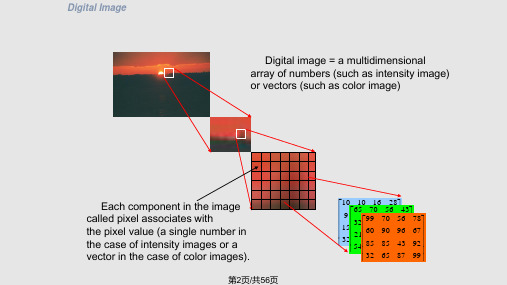
第2页/共56页
10 10 16 28 13952536212425165539865576295081244057368976549650053326765972859436447663972399679278
Visual Perception: Human Eye
(Picture from Microsoft Encarta 2000)
第3页/共56页
Cross Section of the Human Eye
第4页/共56页
(Images from Rafael C. Gonzalez and Richard E. Wood, Digital Image Processing, 2nd Edition.
Visual Perception: Human Eye (cont.)
I = {(x,a(x)): x X, a(x) F} where X and F are a point set and value set, respectively. w An element of the image, (x,a(x)) is called a pixel where
- x is called the pixel location and - a(x) is the pixel value at the location x
x
Origin
y
Image “After snow storm” f(x,y)
w An image: a multidimensional function of spatial coordinates. w Spatial coordinate: (x,y) for 2D case such as photograph,
10 10 16 28 13952536212425165539865576295081244057368976549650053326765972859436447663972399679278
Visual Perception: Human Eye
(Picture from Microsoft Encarta 2000)
第3页/共56页
Cross Section of the Human Eye
第4页/共56页
(Images from Rafael C. Gonzalez and Richard E. Wood, Digital Image Processing, 2nd Edition.
Visual Perception: Human Eye (cont.)
I = {(x,a(x)): x X, a(x) F} where X and F are a point set and value set, respectively. w An element of the image, (x,a(x)) is called a pixel where
- x is called the pixel location and - a(x) is the pixel value at the location x
x
Origin
y
Image “After snow storm” f(x,y)
w An image: a multidimensional function of spatial coordinates. w Spatial coordinate: (x,y) for 2D case such as photograph,
数字图像处理冈萨雷斯空间域图像增强讲课文档

增强技术通常是指模板处理或空域滤波.
第八页,共104页。
3.2 基本灰度变换
✓ 灰度级变换函数
s = T(r) (3.1.2)
三种基本类型
①线性的(正比或反比)
输
②对数的(对数和反对数的)
出 灰
③幂次的(n次幂和n次方根变换)
度 级
s
反比 sL1r
n次方根
对数 sclo1 g(r)
n次幂 s cr
换函数为
rk
sT(rk) pr(rk)dr (3.34) 0 原始图象灰度r的累积分布函数(CDF)
均匀分布的随机变量
对于数字图象:
s k T (r k ) j k 0p r(r j) j k 0 n n j (3 .3 .8 )k 0 ,1 ,2 , ,L 1
随机变量:不一定是均匀分布的
数字图像处理冈萨雷斯空间域图像增强
第一页,共104页。
本章内容
➢ 3.1 背景知识
➢ 3.2 基本灰度变换
➢ 3.3 直方图处理
➢ 3.4 空间滤波基础 ➢ 3.5 平滑空间滤波器 ➢ 3.6 锐化空间滤波器 ➢ 3.7 混合空间增强法
第二页,共104页。
图象增强的含义和目的
➢ 一、什么是图象增强?
定义一个点(x,y)邻域的主要方法是:
3.1 背景知识
①邻域:中心在(x,y)点的正方形或矩形子图像.
②子图像的中心从一个像素向另一个像素移动, ③T操作应用到每一个(x,y)位置得到该点的输出g.
1×1的邻域 T(r)产生两级(二值)图像, 阈值函数
对比度拉伸
阈值处理
图像中(x,y)点的3×3邻域
MATLAB 例子:线性变换
I=imread('pout.tif');
第八页,共104页。
3.2 基本灰度变换
✓ 灰度级变换函数
s = T(r) (3.1.2)
三种基本类型
①线性的(正比或反比)
输
②对数的(对数和反对数的)
出 灰
③幂次的(n次幂和n次方根变换)
度 级
s
反比 sL1r
n次方根
对数 sclo1 g(r)
n次幂 s cr
换函数为
rk
sT(rk) pr(rk)dr (3.34) 0 原始图象灰度r的累积分布函数(CDF)
均匀分布的随机变量
对于数字图象:
s k T (r k ) j k 0p r(r j) j k 0 n n j (3 .3 .8 )k 0 ,1 ,2 , ,L 1
随机变量:不一定是均匀分布的
数字图像处理冈萨雷斯空间域图像增强
第一页,共104页。
本章内容
➢ 3.1 背景知识
➢ 3.2 基本灰度变换
➢ 3.3 直方图处理
➢ 3.4 空间滤波基础 ➢ 3.5 平滑空间滤波器 ➢ 3.6 锐化空间滤波器 ➢ 3.7 混合空间增强法
第二页,共104页。
图象增强的含义和目的
➢ 一、什么是图象增强?
定义一个点(x,y)邻域的主要方法是:
3.1 背景知识
①邻域:中心在(x,y)点的正方形或矩形子图像.
②子图像的中心从一个像素向另一个像素移动, ③T操作应用到每一个(x,y)位置得到该点的输出g.
1×1的邻域 T(r)产生两级(二值)图像, 阈值函数
对比度拉伸
阈值处理
图像中(x,y)点的3×3邻域
MATLAB 例子:线性变换
I=imread('pout.tif');
数字图像处理(冈萨雷斯第三版)英文翻译PPT课件

necessary to transform ordinary images into digital images that the
computer can process. Today's digital cameras can directly convert
visual images into digital images. A digitห้องสมุดไป่ตู้l image, similar to raster
Digital Image Processing
Tianjin University of Technology and Education School of Electronic Engineering
2017
-
1
Synopsis
The contents of the eight weeks are as follows: The first、second chapter is the introduction and the
The objective world is a three-dimensional space, but the general image is two-dimensional. Two dimensional images inevitably lose part of the information in the process of reflecting the threedimensional world. Even recorded information can be distorted and even difficult to recognize objects. Therefore, it is necessary to recover and reconstruct information from images, and to analyze and extract mathematical models of images so that people can have a correct and profound understanding of what is recorded in the image. This process becomes the process of image processing.
数字图像处理课件冈萨雷斯第三版
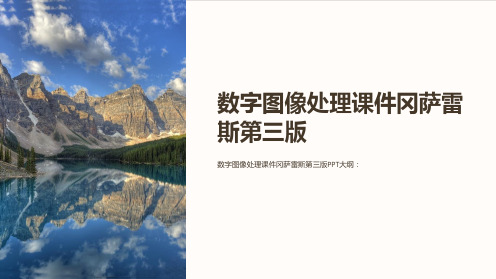
绍图像复原的概念和方法,如逆滤波、最小二乘法等,以修复受损的图像。
形状分析
介绍形状分析的方法和技术,如周长、面积、轮廓等,以量化和比较图像中的不同形状。
图像压缩基础
讲解图像压缩的基本原理和方法,如有损压缩、无损压缩等,以降低图像文件的大小。
离散傅立叶变换及其应用
探索离散傅立叶变换(DFT)的概念和应用,如频域滤波、图像复原等。
频域滤波
讨论频域滤波的方法和技巧,如低通滤波、高通滤波等,以增强或去除特定频率的图像信息。
灰度变换
介绍灰度变换的概念和方法,如对比度调整、亮度调整等,以改善图像的可视化效果。
直方图均衡化
讲解直方图均衡化的原理和应用,以增强图像的对比度和细节。
灰度变换的应用
探讨灰度变换在图像增强、图像分割和特征提取等方面的应用,以及潜在的 挑战。
线性滤波
介绍线性滤波的基本原理和常用滤波器,如平滑滤波器、锐化滤波器等。
数字图像处理课件冈萨雷 斯第三版
数字图像处理课件冈萨雷斯第三版PPT大纲:
数字图像基础知识
介绍数字图像的基本概念和背景,包括像素、色彩空间、图像分辨率等。
采样和量化
解释图像采样和量化的概念和方法,探讨图像质量和文件大小之间的平衡。
像素与分辨率
讨论像素和分辨率的关系,以及它们对图像质量和打印输出的影响。
非线性滤波
讲解非线性滤波的概念和应用,如中值滤波、自适应滤波等,以处理图像中 的噪声和模糊。
图像增强
探索图像增强的技术和方法,如直方图匹配、空域增强等,以提高图像的质 量和可视化效果。
边缘检测
讨论边缘检测的原理和常用算法,如Sobel算子、Canny边缘检测等。
霍夫变换
介绍霍夫变换的概念和应用,如直线检测、圆检测等,以在图像中检测特定的形状。
形状分析
介绍形状分析的方法和技术,如周长、面积、轮廓等,以量化和比较图像中的不同形状。
图像压缩基础
讲解图像压缩的基本原理和方法,如有损压缩、无损压缩等,以降低图像文件的大小。
离散傅立叶变换及其应用
探索离散傅立叶变换(DFT)的概念和应用,如频域滤波、图像复原等。
频域滤波
讨论频域滤波的方法和技巧,如低通滤波、高通滤波等,以增强或去除特定频率的图像信息。
灰度变换
介绍灰度变换的概念和方法,如对比度调整、亮度调整等,以改善图像的可视化效果。
直方图均衡化
讲解直方图均衡化的原理和应用,以增强图像的对比度和细节。
灰度变换的应用
探讨灰度变换在图像增强、图像分割和特征提取等方面的应用,以及潜在的 挑战。
线性滤波
介绍线性滤波的基本原理和常用滤波器,如平滑滤波器、锐化滤波器等。
数字图像处理课件冈萨雷 斯第三版
数字图像处理课件冈萨雷斯第三版PPT大纲:
数字图像基础知识
介绍数字图像的基本概念和背景,包括像素、色彩空间、图像分辨率等。
采样和量化
解释图像采样和量化的概念和方法,探讨图像质量和文件大小之间的平衡。
像素与分辨率
讨论像素和分辨率的关系,以及它们对图像质量和打印输出的影响。
非线性滤波
讲解非线性滤波的概念和应用,如中值滤波、自适应滤波等,以处理图像中 的噪声和模糊。
图像增强
探索图像增强的技术和方法,如直方图匹配、空域增强等,以提高图像的质 量和可视化效果。
边缘检测
讨论边缘检测的原理和常用算法,如Sobel算子、Canny边缘检测等。
霍夫变换
介绍霍夫变换的概念和应用,如直线检测、圆检测等,以在图像中检测特定的形状。
数字图像处理课件(冈萨雷斯第三版)
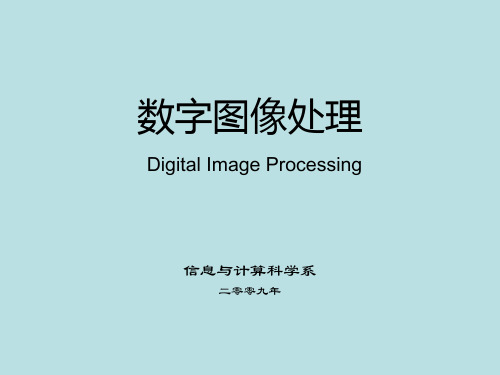
抽 象
图象分析
数 据
– 图象处理和分析系统
程
量
– 图象采集、显示、存储、 度
通讯、处理和分析模块
图象处理
图象基础
1.1 从图象到图像工程
1.1.1 图象和数字图象
• 什么是图象? 图象(image)是泛指照片、动画等等形成视觉景象的事物。 图象与计算机图形学中的图形的区别是:计算机图形学是 从建立数学模型到生成图形,而图象通常是指从外界产生 的图形。
bmp(Bitmap)格式
• BMP(Bitmap-File)图形文件是Windows采用的图形文件格 式,在Windows环境下运行的所有图象处理软件都支持 BMP图象文件格式。Windows系统内部各图像绘制操作都 是以BMP为基础的。
• Windows 3.0以前的BMP图文件格式与显示设备有关,因 此把这种BMP图象文件格式称为设备相关位图 DDB(device-dependent bitmap)文件格式。
• 什么是图像工程?(广义的数字图像处理)
它是由图像处理、图像分析和图像理解三个系统所组 成。图像处理包括图像采集和从图像到图像的变换,以改 善主观的视觉效果和为图像分析和图像理解作初步的处理。 图像分析是从图像中取出感兴趣的数据,以描述图像中目 标的特点。图像理解是在图像分析的基础上研究各目标的 性质和相互关系,以得出图像内容的理解和对原场景的解 释。图像处理、图像分析和图像理解是处在从低到高的三 个不同的抽象程度上的过程。本课程着重于图像处理和分 析系统。
• Windows 3.0以后的BMP图象文件与显示设备无关,因此 把这种BMP图象文件格式称为设备无关位图DIB(deviceindependent bitmap)格式(注:Windows 3.0以后,在系统 中仍然存在DDB位图,象BitBlt()这种函数就是基于DDB 位图的。
- 1、下载文档前请自行甄别文档内容的完整性,平台不提供额外的编辑、内容补充、找答案等附加服务。
- 2、"仅部分预览"的文档,不可在线预览部分如存在完整性等问题,可反馈申请退款(可完整预览的文档不适用该条件!)。
- 3、如文档侵犯您的权益,请联系客服反馈,我们会尽快为您处理(人工客服工作时间:9:00-18:30)。
Step 1. Mark pixels for deletion if the following conditions are true. a) 2 N ( p1 ) 6 (Apply to all border pixels) p9 p2 p3 b) T(p1) =1 p8 p1 p4 c) p2 p4 p6 0 p7 p6 p5 d) p4 p6 p8 0 Step 2. Delete marked pixels and go to Step 3. Step 3. Mark pixels for deletion if the following conditions are true. a) 2 N ( p1 ) 6 (Apply to all border pixels) b) T(p1) =1 c) p2 p4 p8 0 d) p2 p6 p8 0
0. Object boundary
3. Draw a polygon
(Images from Rafael C. Gonzalez and Richard E. Wood, Digital Image Processing, 2nd Edition.
Distance-Versus-Angle Signatures Represent an 2-D object boundary in term of a 1-D function of radial distance with respect to q.
Turn Right OK! Turn Right OK! Turn Left NOK!
Convex Hull Algorithm (cont.)
For the lower side of a convex hull 7. Put the points pn and pn-1 in a list Llower w 8. For i = n-2 down to 1 9. Do append pi to Llower 10. While Llower contains more than 2 points in Llower do not make a right turn 11. Do delete the middle point of the 12. Remove the first and the last points fro 13. Append Llower to Lupper resulting in the lis 14. Return L
Turn Left NOK! Turn Right OK! Turn Right OK!
Skeletons Obtained from thinning or skeletonizing processes
Medial axes (dash lines)
(Images from Rafael C. Gonzalez and Richard E. Wood, Digital Image Processing, 2nd Edition.
Digital Image Processing
Chapter 11: Image Description and Representation
12 September 2007
Image Representation and Description? Objective: To represent and describe information embedded in an image in other forms that are more suitable than the image itself. Benefits: - Easier to understand - Require fewer memory, faster to be processed - More “ready to be used” What kind of information we can use? - Boundary, shape - Region - Texture - Relation between regions
T(p1) = the number of transition 0-1 in the ordered sequence p2, p3, … , p8, p9, p2. 1 p1 0 1 0 1 N(p1) = 4 T(p1) = 3
Concept:
Thinning Algorithm (cont.)
(Images from Rafael C. Gonzalez and Richard E. Wood, Digital Image Processing, 2nd Edition.
Polygon Approximation:Splitting Techniques
1. Find the line joining two extreme points 2. Find the farthest points from the line
Object boundary (resampling)
Boundary vertices
4-directional chain code
8-directional chain code
(Images from Rafael C. Gonzalez and Richard E. Wood, Digital Image Processing, 2nd Edition.
(Images from Rafael C. Gonzalez and Richard E. Wood, Digital Image Processing, 2nd Edition.
Boundary Segments Concept: Partitioning an object boundary by using vertices of a convex hull.
The first difference of a chain code: counting the number of direction change (in counterclockwise) between 2 adjacent elements of the code. Example: 1 2 Chain code : The first Example: difference - a chain code: 10103322 01 1 - The first difference = 3133030 2 - Treating a chain code as a 0 02 03 3 circular sequence, we get 23 1 the first difference = 33133030 20 2 The first difference is rotational 21 3 invariant.
4-directional chain code
8-directional chain code
(Images from Rafael C. Gonzalez and Richard E. Wood, Digital Image Processing, 2nd Edition.
Examples of Chain Codes
Convex Hull Algorithm
Input : A set of points on a cornea boundar Output: A set of points on a boundary of a c 1. Sort the points by x-coordinate to get a s For the upper side of a convex hull 2. Put the points p1 and p2 in a list Lupper wit 3. For i = 3 to n 4. Do append pi to Lupper 5. While Lupper contains more than 2 points points in Lupper do not make a right 6. Do delete the middle point of th
Step 4. Delete marked pixels and repeat Step 1 until no change occurs.
Example: Skeletons Obtained fton
(Images from Rafael C. Gonzalez and Richard E. Wood, Digital Image Processing, 2nd Edition.
3
Polygon Approximation
Represent an object boundary by a polygon
Object boundary
Minimum perimeter polygon
Minimum perimeter polygon consists of line segments that minimize distances between boundary pixels.
The First Difference of a Chain Codes
Problem of a chain code: a chain code sequence depends on a starting point. Solution: treat a chain code as a circular sequence and redefine the starting point so that the resulting sequence of numbers forms an integer of minimum magnitude.
Shape Representation by Using Chain Codes Why we focus on a boundary? The boundary is a good representation of an object shape and also requires a few memory. Chain codes: represent an object boundary by a connected sequence of straight line segments of specified length and direction.
0. Object boundary
3. Draw a polygon
(Images from Rafael C. Gonzalez and Richard E. Wood, Digital Image Processing, 2nd Edition.
Distance-Versus-Angle Signatures Represent an 2-D object boundary in term of a 1-D function of radial distance with respect to q.
Turn Right OK! Turn Right OK! Turn Left NOK!
Convex Hull Algorithm (cont.)
For the lower side of a convex hull 7. Put the points pn and pn-1 in a list Llower w 8. For i = n-2 down to 1 9. Do append pi to Llower 10. While Llower contains more than 2 points in Llower do not make a right turn 11. Do delete the middle point of the 12. Remove the first and the last points fro 13. Append Llower to Lupper resulting in the lis 14. Return L
Turn Left NOK! Turn Right OK! Turn Right OK!
Skeletons Obtained from thinning or skeletonizing processes
Medial axes (dash lines)
(Images from Rafael C. Gonzalez and Richard E. Wood, Digital Image Processing, 2nd Edition.
Digital Image Processing
Chapter 11: Image Description and Representation
12 September 2007
Image Representation and Description? Objective: To represent and describe information embedded in an image in other forms that are more suitable than the image itself. Benefits: - Easier to understand - Require fewer memory, faster to be processed - More “ready to be used” What kind of information we can use? - Boundary, shape - Region - Texture - Relation between regions
T(p1) = the number of transition 0-1 in the ordered sequence p2, p3, … , p8, p9, p2. 1 p1 0 1 0 1 N(p1) = 4 T(p1) = 3
Concept:
Thinning Algorithm (cont.)
(Images from Rafael C. Gonzalez and Richard E. Wood, Digital Image Processing, 2nd Edition.
Polygon Approximation:Splitting Techniques
1. Find the line joining two extreme points 2. Find the farthest points from the line
Object boundary (resampling)
Boundary vertices
4-directional chain code
8-directional chain code
(Images from Rafael C. Gonzalez and Richard E. Wood, Digital Image Processing, 2nd Edition.
(Images from Rafael C. Gonzalez and Richard E. Wood, Digital Image Processing, 2nd Edition.
Boundary Segments Concept: Partitioning an object boundary by using vertices of a convex hull.
The first difference of a chain code: counting the number of direction change (in counterclockwise) between 2 adjacent elements of the code. Example: 1 2 Chain code : The first Example: difference - a chain code: 10103322 01 1 - The first difference = 3133030 2 - Treating a chain code as a 0 02 03 3 circular sequence, we get 23 1 the first difference = 33133030 20 2 The first difference is rotational 21 3 invariant.
4-directional chain code
8-directional chain code
(Images from Rafael C. Gonzalez and Richard E. Wood, Digital Image Processing, 2nd Edition.
Examples of Chain Codes
Convex Hull Algorithm
Input : A set of points on a cornea boundar Output: A set of points on a boundary of a c 1. Sort the points by x-coordinate to get a s For the upper side of a convex hull 2. Put the points p1 and p2 in a list Lupper wit 3. For i = 3 to n 4. Do append pi to Lupper 5. While Lupper contains more than 2 points points in Lupper do not make a right 6. Do delete the middle point of th
Step 4. Delete marked pixels and repeat Step 1 until no change occurs.
Example: Skeletons Obtained fton
(Images from Rafael C. Gonzalez and Richard E. Wood, Digital Image Processing, 2nd Edition.
3
Polygon Approximation
Represent an object boundary by a polygon
Object boundary
Minimum perimeter polygon
Minimum perimeter polygon consists of line segments that minimize distances between boundary pixels.
The First Difference of a Chain Codes
Problem of a chain code: a chain code sequence depends on a starting point. Solution: treat a chain code as a circular sequence and redefine the starting point so that the resulting sequence of numbers forms an integer of minimum magnitude.
Shape Representation by Using Chain Codes Why we focus on a boundary? The boundary is a good representation of an object shape and also requires a few memory. Chain codes: represent an object boundary by a connected sequence of straight line segments of specified length and direction.
