Abaqus接触分析中的收敛问题
abaqus接触问题分析
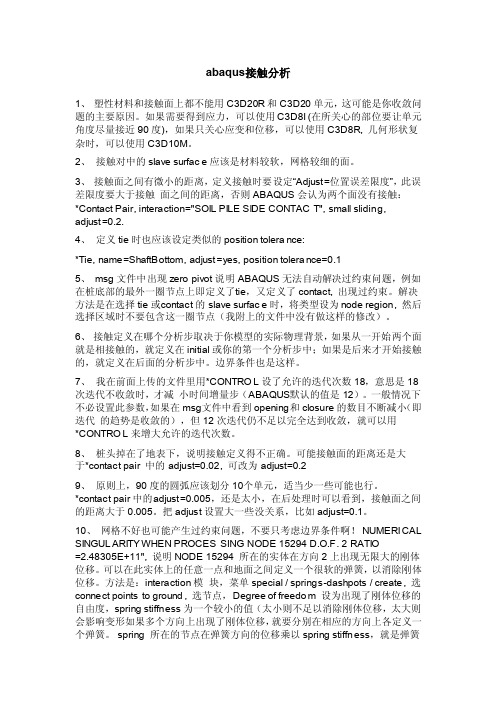
abaqus接触分析1、塑性材料和接触面上都不能用C3D20R和C3D20单元,这可能是你收敛问题的主要原因。
如果需要得到应力,可以使用C3D8I (在所关心的部位要让单元角度尽量接近90度),如果只关心应变和位移,可以使用C3D8R, 几何形状复杂时,可以使用C3D10M。
2、接触对中的sl ave surface应该是材料较软,网格较细的面。
3、接触面之间有微小的距离,定义接触时要设定“Adjust=位置误差限度”,此误差限度要大于接触面之间的距离,否则ABAQU S会认为两个面没有接触:*Contact Pair, interac tion="SOIL PILE SIDE CONTACT", small sliding,adjust=0.2.4、定义tie时也应该设定类似的posit ion toleran ce:*Tie, name=ShaftBo ttom, adjust=yes, positio n toleran ce=0.15、msg文件中出现zeropivot说明ABAQUS无法自动解决过约束问题,例如在桩底部的最外一圈节点上即定义了t ie,又定义了con tact, 出现过约束。
解决方法是在选择tie或c ontact的slave surface时,将类型设为no de region,然后选择区域时不要包含这一圈节点(我附上的文件中没有做这样的修改)。
6、接触定义在哪个分析步取决于你模型的实际物理背景,如果从一开始两个面就是相接触的,就定义在ini tial或你的第一个分析步中;如果是后来才开始接触的,就定义在后面的分析步中。
边界条件也是这样。
7、我在前面上传的文件里用*CONTROL设了允许的迭代次数18,意思是18次迭代不收敛时,才减小时间增量步(ABAQUS默认的值是12)。
abaqus热力耦合不收敛
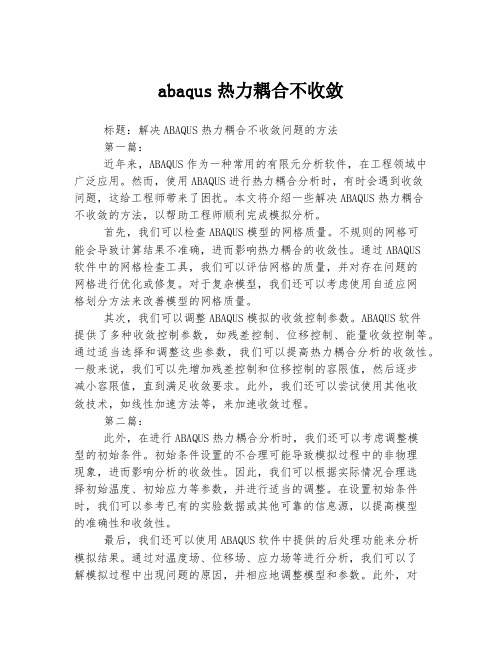
abaqus热力耦合不收敛标题:解决ABAQUS热力耦合不收敛问题的方法第一篇:近年来,ABAQUS作为一种常用的有限元分析软件,在工程领域中广泛应用。
然而,使用ABAQUS进行热力耦合分析时,有时会遇到收敛问题,这给工程师带来了困扰。
本文将介绍一些解决ABAQUS热力耦合不收敛的方法,以帮助工程师顺利完成模拟分析。
首先,我们可以检查ABAQUS模型的网格质量。
不规则的网格可能会导致计算结果不准确,进而影响热力耦合的收敛性。
通过ABAQUS软件中的网格检查工具,我们可以评估网格的质量,并对存在问题的网格进行优化或修复。
对于复杂模型,我们还可以考虑使用自适应网格划分方法来改善模型的网格质量。
其次,我们可以调整ABAQUS模拟的收敛控制参数。
ABAQUS软件提供了多种收敛控制参数,如残差控制、位移控制、能量收敛控制等。
通过适当选择和调整这些参数,我们可以提高热力耦合分析的收敛性。
一般来说,我们可以先增加残差控制和位移控制的容限值,然后逐步减小容限值,直到满足收敛要求。
此外,我们还可以尝试使用其他收敛技术,如线性加速方法等,来加速收敛过程。
第二篇:此外,在进行ABAQUS热力耦合分析时,我们还可以考虑调整模型的初始条件。
初始条件设置的不合理可能导致模拟过程中的非物理现象,进而影响分析的收敛性。
因此,我们可以根据实际情况合理选择初始温度、初始应力等参数,并进行适当的调整。
在设置初始条件时,我们可以参考已有的实验数据或其他可靠的信息源,以提高模型的准确性和收敛性。
最后,我们还可以使用ABAQUS软件中提供的后处理功能来分析模拟结果。
通过对温度场、位移场、应力场等进行分析,我们可以了解模拟过程中出现问题的原因,并相应地调整模型和参数。
此外,对于复杂模型,我们还可以进行模型简化和参数优化,以减小计算复杂度和提高收敛性。
综上所述,解决ABAQUS热力耦合不收敛问题的方法主要包括优化网格质量、调整收敛控制参数、合理设置初始条件和使用后处理功能进行分析。
Abaqus中网格划分对于橡胶材料自接触,大变形的收敛性研究
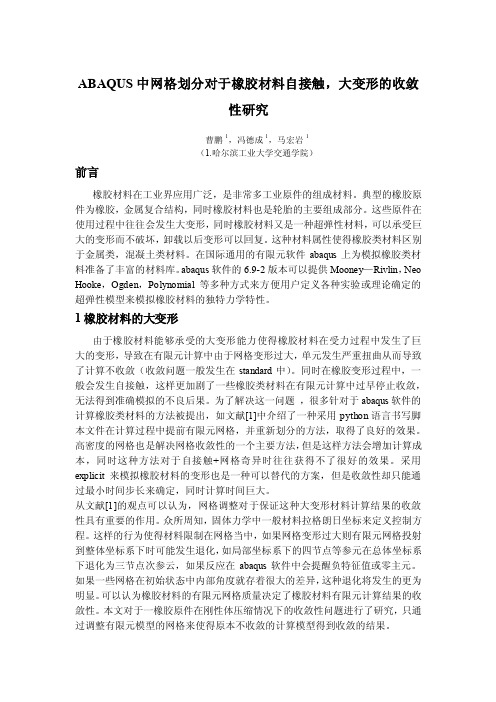
ABAQUS中网格划分对于橡胶材料自接触,大变形的收敛性研究曹鹏1,冯德成1,马宏岩1(1.哈尔滨工业大学交通学院)前言橡胶材料在工业界应用广泛,是非常多工业原件的组成材料。
典型的橡胶原件为橡胶,金属复合结构,同时橡胶材料也是轮胎的主要组成部分。
这些原件在使用过程中往往会发生大变形,同时橡胶材料又是一种超弹性材料,可以承受巨大的变形而不破坏,卸载以后变形可以回复。
这种材料属性使得橡胶类材料区别于金属类,混凝土类材料。
在国际通用的有限元软件abaqus上为模拟橡胶类材料准备了丰富的材料库。
abaqus软件的6.9-2版本可以提供Mooney—Rivlin,Neo Hooke,Ogden,Polynomial等多种方式来方便用户定义各种实验或理论确定的超弹性模型来模拟橡胶材料的独特力学特性。
1橡胶材料的大变形由于橡胶材料能够承受的大变形能力使得橡胶材料在受力过程中发生了巨大的变形,导致在有限元计算中由于网格变形过大,单元发生严重扭曲从而导致了计算不收敛(收敛问题一般发生在standard中)。
同时在橡胶变形过程中,一般会发生自接触,这样更加剧了一些橡胶类材料在有限元计算中过早停止收敛,无法得到准确模拟的不良后果。
为了解决这一问题,很多针对于abaqus软件的计算橡胶类材料的方法被提出,如文献[1]中介绍了一种采用python语言书写脚本文件在计算过程中提前有限元网格,并重新划分的方法,取得了良好的效果。
高密度的网格也是解决网格收敛性的一个主要方法,但是这样方法会增加计算成本,同时这种方法对于自接触+网格奇异时往往获得不了很好的效果。
采用explicit来模拟橡胶材料的变形也是一种可以替代的方案,但是收敛性却只能通过最小时间步长来确定,同时计算时间巨大。
从文献[1]的观点可以认为,网格调整对于保证这种大变形材料计算结果的收敛性具有重要的作用。
众所周知,固体力学中一般材料拉格朗日坐标来定义控制方程。
这样的行为使得材料限制在网格当中,如果网格变形过大则有限元网格投射到整体坐标系下时可能发生退化,如局部坐标系下的四节点等参元在总体坐标系下退化为三节点次参云,如果反应在abaqus软件中会提醒负特征值或零主元。
abaqus 压力 不收敛 位移 收敛
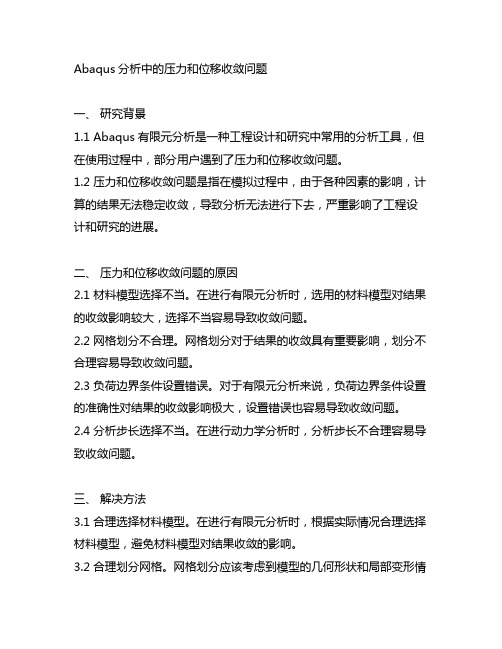
Abaqus分析中的压力和位移收敛问题一、研究背景1.1 Abaqus有限元分析是一种工程设计和研究中常用的分析工具,但在使用过程中,部分用户遇到了压力和位移收敛问题。
1.2 压力和位移收敛问题是指在模拟过程中,由于各种因素的影响,计算的结果无法稳定收敛,导致分析无法进行下去,严重影响了工程设计和研究的进展。
二、压力和位移收敛问题的原因2.1 材料模型选择不当。
在进行有限元分析时,选用的材料模型对结果的收敛影响较大,选择不当容易导致收敛问题。
2.2 网格划分不合理。
网格划分对于结果的收敛具有重要影响,划分不合理容易导致收敛问题。
2.3 负荷边界条件设置错误。
对于有限元分析来说,负荷边界条件设置的准确性对结果的收敛影响极大,设置错误也容易导致收敛问题。
2.4 分析步长选择不当。
在进行动力学分析时,分析步长不合理容易导致收敛问题。
三、解决方法3.1 合理选择材料模型。
在进行有限元分析时,根据实际情况合理选择材料模型,避免材料模型对结果收敛的影响。
3.2 合理划分网格。
网格划分应该考虑到模型的几何形状和局部变形情况,合理划分网格有利于结果的收敛。
3.3 准确设置负荷边界条件。
在进行有限元分析时,负荷边界条件的准确性对结果的收敛影响极大,应当根据实际情况准确设置。
3.4 合理选择分析步长。
在进行动力学分析时,应当合理选择分析步长,避免步长选择不当导致收敛问题。
四、结论通过以上分析和讨论,可以得出,压力和位移收敛问题是Abaqus分析中常见的问题,出现这种问题可能是由于材料模型选择不当、网格划分不合理、负荷边界条件设置错误、分析步长选择不当等因素导致的。
解决这些问题的关键在于合理选择材料模型、合理划分网格、准确设置负荷边界条件、合理选择分析步长等。
只有这样,才能保证Abaqus分析的结果稳定收敛,为工程设计和研究提供可靠的基础。
针对压力和位移收敛问题,在实际工程设计和研究中,需要在解决方法的基础上进一步深入探讨,并结合具体案例分析,以便更好地应对这一问题。
ABAQUS分析收敛控制
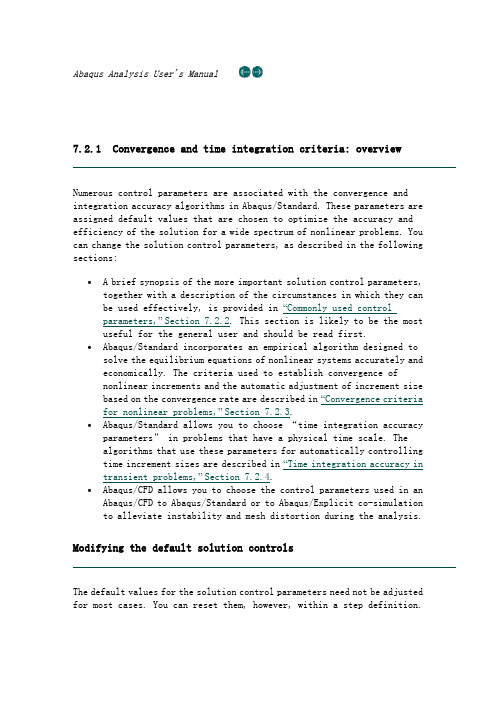
Abaqus Analysis User's Manual7.2.1 Convergence and time integration criteria: overviewNumerous control parameters are associated with the convergence and integration accuracy algorithms in Abaqus/Standard. These parameters are assigned default values that are chosen to optimize the accuracy and efficiency of the solution for a wide spectrum of nonlinear problems. You can change the solution control parameters, as described in the following sections:∙ A brief synopsis of the more important solution control parameters, together with a description of the circumstances in which they can be used effectively, is provided in “Commonly used controlparameters,” Section 7.2.2. This section is likely to be the most useful for the general user and should be read first.∙Abaqus/Standard incorporates an empirical algorithm designed to solve the equilibrium equations of nonlinear systems accurately and economically. The criteria used to establish convergence ofnonlinear increments and the automatic adjustment of increment size based on the convergence rate are described in “Convergence criteria for nonlinear problems,” Section 7.2.3.∙Abaqus/Standard allows you to choose “time integratio n accuracy parameters” in problems that have a physical time scale. Thealgorithms that use these parameters for automatically controlling time increment sizes are described in “Time integration accuracy in transient problems,” Section 7.2.4.∙Abaqus/CFD allows you to choose the control parameters used in an Abaqus/CFD to Abaqus/Standard or to Abaqus/Explicit co-simulation to alleviate instability and mesh distortion during the analysis. Modifying the default solution controlsThe default values for the solution control parameters need not be adjusted for most cases. You can reset them, however, within a step definition.Values given for the solution control parameters remain in effect for the remainder of the analysis or until they are reset.Input File Usage: *CONTROLSThe *CONTROLS option can be repeated, ifnecessary, with different parameters.Abaqus/CAE Usage: S tep module: Other General Solution ControlsEdit: toggle on SpecifyResetting all default solution controlsYou can restore all solution control parameters to their default values.Input File Usage: *CONTROLS, RESETAbaqus/CAE Usage: S tep module: Other General Solution ControlsEdit: toggle on Reset all parameters to theirsystem-defined defaults7.2.2 Commonly used control parametersProducts: Abaqus/Standard Abaqus/CFD Abaqus/CAEReferences∙“Convergence and time integration criteria: overview,” Section7.2.1∙*CONTROLS∙“Customizing general solution controls,” Section 14.15.1 of the Abaqus/CAE User's ManualOverviewSolution control parameters can be used to control:∙nonlinear equation solution accuracy;∙time increment adjustment; and∙FSI stabilization and mesh distortion in an Abaqus/CFD to Abaqus/Standard or to Abaqus/Explicit co-simulation.These solution control parameters need not be changed for most analyses. In difficult cases, however, the solution procedure may not converge with the default controls or may use an excessive number of increments and iterations. After it has been established that such problems are not due to modeling errors, it may be useful to change certain control parameters.This section presents a brief synopsis of the more important solution control parameters, together with a description of the circumstances in which they can be used effectively.Values given for the solution control parameters remain in effect for the remainder of the analysis or until they are reset. You can restore all solution control parameters to their default values (see “Convergence and time integration criteria: overview,” Section 7.2.1).TerminologyIn this section the word “flux” means the variable whose discretized equilibrium is being sought and for which the equilibrium equations may be nonlinear: force, moment, heat flux, concentration volumetric flux, or pore liquid volumetric flux. The word “field” refers to the basic variables of the system, such as the components of the displacement in a continuum stress analysis or temperature in a heat transfer analysis. The superscript refers to one such type of equation. The fields and corresponding fluxes available in Abaqus/Standard are listed in “Convergence criteria for nonlinear problems,” Section 7.2.3.Defining tolerances for field equationsSolution control parameters can be used to define tolerances for field equations. You can select the type of equation for which the solution control parameters are being defined, as shown in Table 7.2.2–1. The default tolerances can be reset if the analysis does not require high accuracy in the convergence criteria.Table 7.2.2–1 Selecting the field equation.The most significant solution control parameters for field equation tolerances —, , , and —may have to be modified in cases where the residuals are large relative to the fluxes or in cases where the incremental solution is essentially zero.Input File Usage: *CONTROLS , PARAMETERS=FIELD, FIELD=fieldAbaqus/CAE Usage: S tep module: Other General Solution Controls Edit :toggle on Specify : Field Equations : Apply to allapplicable fields or Specify individual fields : fieldModifying the residual controlis the convergence criterion for the ratio of the largest residual tothe corresponding average flux norm, , for convergence. is defined in “Convergence criteria for nonlinear problems,” Section 7.2.3. The default value is = 5 × 10–3, which is rather strict by engineering standards but in all but exceptional cases will guarantee an accurate solution to complex nonlinear problems. The value for this ratio can be increased to a larger number if some accuracy can be sacrificed for computational speed.Modifying the solution correction controlis the convergence criterion for the ratio of the largest solution correction to the largest corresponding incremental solution value. The default value is = 10–2. In addition to sufficiently small residuals, Abaqus/Standard requires that the largest correction to the solution value be small in comparison to the largest corresponding incremental solution value. Some analyses may not require such accuracy, thus permitting this ratio to be increased.Specifying the average fluxis the value of average flux used by Abaqus/Standard for checking residuals. The default value is the time average flux calculated by Abaqus/Standard, as defined in “Convergence criteria for nonlinear problems,” Section 7.2.3. You may, however, define a constant value, , for the average flux, in which case throughout the step.You may wish to use absolute tolerances for your residual checks. The absolute tolerance value is then equal to the product of the average flux,, and the ratio . To avoid testing the magnitude of the solution correction, you can set to 1.0.Modifying the initial time average fluxis the initial value of the time average flux for the current step. The default value is the time average flux from the previous step or 10–2 if this is Step 1. Redefining is sometimes helpful when a coupled problem is analyzed and some of the fields in the problem are not active in the first step; for example, if a static step is carried out before a fully coupled thermal-stress step.Redefinition of can also be useful if the first step is essentially a null step; for example, in a contact problem before any contact occurs,the initial fluxes (forces) generated are zero. In such cases shouldbe given as a typical flux magnitude that will occur when field first becomes active.The initial value of is retained until an iteration is completed for which , at which time we redefine . The criterion for zero flux compared to is (see “Convergence criteria for nonlinear problems,” Section 7.2.3).If you specify the average flux, , directly, the value given for is ignored.Abaqus/Standard outputThe controls in effect for an analysis are listed in the data (.dat) and message (.msg) files. Nondefault controls are marked by ***. For example, specifying the following controls:would result in the following output:CONVERGENCE TOLERANCE PARAMETERS FOR FORCE*** CRIT. FOR RESIDUAL FORCE FOR A NONLINEAR PROBLEM 1.000E-02 *** CRITERION FOR DISP. CORRECTION IN A NONLINEAR PROBLEM 1.00 *** INITIAL VALUE OF TIME AVERAGE FORCE 10.0 AVERAGE FORCE IS TIME AVERAGE FORCEALT. CRIT. FOR RESIDUAL FORCE FOR A NONLINEAR PROBLEM 2.000E-02 *** CRIT. FOR ZERO FORCE RELATIVE TO TIME AVRG. FORCE 1.000E-04 CRIT. FOR DISP. CORRECTION WHEN THERE IS ZERO FLUX 1.000E-03 CRIT. FOR RESIDUAL FORCE WHEN THERE IS ZERO FLUX 1.000E-08 FIELD CONVERSION RATIO 1.00 CONVERGENCE TOLERANCE PARAMETERS FOR MOMENT*** CRIT. FOR RESIDUAL MOMENT FOR A NONLINEAR PROBLEM 2.000E-02 *** CRIT. FOR ROTATION CORRECTION IN A NONLINEAR PROBLEM 2.00 *** INITIAL VALUE OF TIME AVERAGE MOMENT 20.0 *** USER DEFINED VALUE OF AVERAGE MOMENT NORM 2.000E+03 ALT. CRIT. FOR RESID. MOMENT FOR A NONLINEAR PROBLEM 2.000E-02 CRIT. FOR ZERO MOMENT RELATIVE TO TIME AVRG. MOMENT 1.000E-05 CRIT. FOR ROTATION CORRECTION WHEN ZERO FLUX 1.000E-03 CRIT. FOR RESIDUAL MOMENT WHEN ZERO FLUX 1.000E-08 FIELD CONVERSION RATIO 1.00Controlling the time incrementation schemeSolution control parameters can be used to alter both the convergence control algorithm and the time incrementation scheme. The time incrementation parameters and are the most significant since they have a direct effect on convergence. They may have to be modified if convergence is (initially) nonmonotonic or if convergence is nonquadratic.Nonmonotonic convergence may occur if various nonlinearities interact; for example, the combination of friction, nonlinear material behavior, and geometric nonlinearity may lead to nonmonotonically decreasing residuals.Nonquadratic convergence will occur if the Jacobian is not exact, which may occur for complex material models. It may also occur if the Jacobian is nonsymmetric but the symmetric equation solver is used. In that case the unsymmetric equation solver should be specified for the step (see “Procedures: overview,” Section 6.1.1).Input File Usage: *CONTROLS, PARAMETERS=TIME INCREMENTATIONAbaqus/CAE Usage: S tep module: Other General Solution Controls Edit: toggle on Specify: Time IncrementationSpecifying the equilibrium iteration for a residual checkis the number of equilibrium iterations after which the check is made that the residuals are not increasing in two consecutive iterations. The default value is . If the initial convergence is nonmonotonic, it may be necessary to increase this value.Specifying the equilibrium iteration for a logarithmic rate of convergence checkis the number of equilibrium iterations after which the logarithmic rate of convergence check begins. The default value is . In cases where convergence is nonquadratic and this cannot be corrected by using the unsymmetric equation solver for the step, the logarithmic convergence check should be eliminated by setting this parameter to a high value.Avoiding premature cutbacks in difficult analysesSometimes it is useful to increase both and . For example, in a difficult analysis involving both friction and the concrete material model, it may be helpful to set and to avoid premature cutbacks of the time increment. These two parameters can be raised to more appropriate values for severely discontinuous problems by increasing them individually.Automatically setting the time incrementation parametersYou can automatically set the parameters described above to the valuesand . In this case any values that you specified previouslyfor and are overridden. However, if and are specified multiple times in a step with different solution control settings, the last definition will be used.Input File Usage: *CONTROLS, ANALYSIS=DISCONTINUOUSAbaqus/CAE Usage: S tep module: Other General Solution Controls Edit: toggle on Specify: Time Incrementation: DiscontinuousanalysisImproving solution efficiency in a problem that involves a high coefficient of frictionThe solution efficiency can sometimes be improved in an analysis that involves a high coefficient of friction by automatically setting the time incrementation parameters and using the unsymmetric equation solver.Abaqus/Standard outputThe controls in effect for an analysis are listed in the data (.dat) and message (.msg) files. Nondefault controls are marked by **. For example,specifying the time incrementation parameters =7 and =10 would result in the following output:TIME INCREMENTATION CONTROL PARAMETERS:*** FIRST EQUIL. ITERATION FOR CONSECUTIVE DIVERGENCE CHECK 7*** EQUIL. ITER. AT WHICH LOG. CONVERGENCE RATE CHECK BEGINS 10EQUIL. ITER. AFTER WHICH ALTERNATE RESIDUAL IS USED 9MAXIMUM EQUILIBRIUM ITERATIONS ALLOWED 16EQUIL. ITERATION COUNT FOR CUT-BACK IN NEXT INCREMENT 10MAX EQUIL. ITERS IN TWO INCREMENTS FOR TIME INC. INCREASE 4MAXIMUM ITERATIONS FOR SEVERE DISCONTINUITIES 12MAXIMUM CUT-BACKS ALLOWED IN AN INCREMENT 5MAX DISCON. ITERS IN TWO INCS FOR TIME INC. INCREASE 6CUT-BACK FACTOR AFTER DIVERGENCE 0.250CUT-BACK FACTOR FOR TOO SLOW CONVERGENCE 0.500CUT-BACK FACTOR AFTER TOO MANY EQUILIBRIUM ITERATIONS 0.750 Activating the “line search” algorithmIn strongly nonlinear problems the Newton algorithms used inAbaqus/Standard may sometimes diverge during equilibrium iteration. The line search algorithm (discussed in “Improving the efficiency of the solution by using the line search algorithm” in “Convergence criteria for nonlinear problems,” Section 7.2.3) detects these situations automatically and applies a scale factor to the computed solution correction, which helps to prevent divergence. The line search algorithm is particularly useful when the quasi-Newton method (see “Solution method” in “Convergence criteria for nonlinear problems,” Section 7.2.3) is used.By default, the line search algorithm is enabled only during steps where the quasi-Newton method is used. Set the maximum number of line search iterations, , to a reasonable value (such as 5) to activate the line search procedure or to zero to forcibly deactivate the line search.Input File Usage: *CONTROLS, PARAMETERS=LINE SEARCHAbaqus/CAE Usage: S tep module: Other General Solution Controls Edit: toggle on Specify: Line Search Control:Defining tolerances for constraint equationsSolution control parameters can be used to set tolerances for constraint equations. You can set strain compatibility tolerances for hybrid elements, displacement and rotation compatibility tolerances for distributing coupling constraints (specified as surface-based constraints or using DCOUP2D/DCOUP3D elements), and compatibility tolerances for softened contact. See “Convergence criteria for nonlinear problems,” Section 7.2.3, for details.Controlling the solution accuracy in direct cyclic analysisSolution control parameters can be used in direct cyclic analysis to specify when to impose the periodicity conditions and to set tolerances for stabilized state and plastic ratchetting detections.Input File Usage: *CONTROLS, TYPE=DIRECT CYCLIC, , , ,Abaqus/CAE Usage: S tep module: Other General Solution Controls Edit: toggle on Specify: Direct Cyclic: , , ,,Imposing the periodicity conditionYou can specify the iteration number at which the periodicity condition is first imposed, . The default value is = 1, in which case the periodicity condition is imposed for all iterations from the beginning of an analysis. This solution control parameter rarely needs to be reset from its default value.Defining tolerances for stabilized state and plastic ratchetting detectionsYou can specify the stabilized state detection criteria, and .is the maximum allowable ratio of the largest residual coefficient on any terms in the Fourier series to the corresponding average flux norm, and is the maximum allowable ratio of the largest correction to the displacement coefficient on any terms in the Fourier series to the largest displacement coefficient. The default values are = 5 × 10–3and= 5 × 10–3. The solution converges to a stabilized state if both these criteria are satisfied.If plastic ratchetting occurs, the shape of the stress-strain curves remains unchanged but the mean value of the plastic strain over a cycle continues to shift from one iteration to the next. In that case it is desirable to use separate tolerances for the constant term in the Fourier series to detect the plastic ratchetting.You can also specify the plastic ratchetting detection criteria, and. is the maximum allowable ratio of the largest residual coefficient on the constant term in the Fourier series to the correspondingaverage flux norm, and is the maximum allowable ratio of the largest correction to the displacement coefficient on the constant term in the Fourier series to the largest displacement coefficient. The default values are = 5 × 10–3 and = 5 × 10–3. Plastic ratchetting is expected if the residual coefficients and the corrections to the displacement coefficients on any of the periodic terms are within the tolerances set by and , respectively, but the maximum residual coefficient on the constant term and the maximum correction to the displacement coefficient on the constant term exceed the tolerances set by and, respectively.Abaqus/Standard outputThe controls in effect for an analysis are listed in the data (.dat) and message (.msg) files. Nondefault controls are marked by **. For example, specifying the following controls:would result in the following output:STABILIZED STATE AND PLASTIC RATCHETTING DETECTIONPARAMETERS FOR FORCE** CRIT. FOR RESI. COEFF. ON ANY FOURIER TERMS 1.0E-04** CRIT. FOR CORR. TO DISP. COEFF. ON ANY FOURIER TERMS 1.0E-04** CRIT. FOR RESI. COEFF. ON CONSTANT FOURIER TERM 1.0E-04** CRIT. FOR CORR. TO DISP. COEFF. ON CONST. FOURIER TERM 1.0E-04PERIODICITY CONDITION CONTROL PARAMETER:** ITERATION NUMBER AT WHICH PERIODICITY CONDITION** STARTS TO IMPOSE 5 Controlling the solution accuracy in an Abaqus/CFD toAbaqus/Standard or to Abaqus/Explicit co-simulationSolution control parameters can be used in an Abaqus/CFD to Abaqus/Standard or to Abaqus/Explicit co-simulation to control the FSI stabilization and the mesh distortion.Controlling FSI stabilizationYou can specify the minimum number of remesh increments, maximum number of remesh increments, and FSI penalty scale factor to control the FSI stabilization.The minimum and maximum number of remesh increments controls the number of mesh smoothing steps taken during the ALE process for FSI or deforming mesh problems. Reducing the minimum and maximum number of mesh smoothing increments can help reduce the computational time. Similarly, increasing the minimum/maximum number of smoothing increments helps to ensure that the mesh quality remains good and avoids potential element collapse during the evolution of an FSI problem.The FSI penalty scale factor has a default value of 1.0. Increasing this parameter in increments of 0.1 may be necessary for extremely flexible structures in high density fluids when the structural accelerations are high.Input File Usage: U se the following option to control the FSI stabilization:*CONTROLS, TYPE=FSIminimum number of remesh increments, maximum number ofremesh increments, FSI penalty scale factorAbaqus/CAE Usage: C ontrolling FSI stabilization in an Abaqus/CFD to Abaqus/Standard or to Abaqus/Explicit co-simulation is not supported in Abaqus/CAE.Controlling mesh distortionSimilar to the distortion control used in Abaqus/Explicit (see “Section controls,” Section 26.1.4, for details), Abaqus/CFD offers distortion control to prevent elements from inverting or distorting excessively in fluid mesh movement. By default, distortion control is turned off during the co-simulation.Input File Usage: U se the following option to deactivate distortion control (default):*CONTROLS, TYPE=FSI, DISTORTION CONTROL=OFFUse the following option to activate distortion control:*CONTROLS, TYPE=FSI, DISTORTION CONTROL=ONAbaqus/CAE Usage: C ontrolling mesh distortion in an Abaqus/CFD to Abaqus/Standard or to Abaqus/Explicit co-simulation is not supported in Abaqus/CAE.。
常见abaqus不收敛的原因

常见abaqus不收敛的原因ABAQUS是一种常用的有限元软件,用于分析和模拟各种结构和材料的力学行为。
在使用ABAQUS进行仿真过程中,经常会出现收敛失败的情况。
本文将详细介绍常见的ABAQUS不收敛的原因,并提供解决这些问题的方法。
1. 手动或自动设置的初始条件不良。
ABAQUS在求解过程中需要一个合适的初始条件,这决定了模型的初始状态。
如果初始条件不良,例如过大的位移或应变,可能导致计算过程中出现不收敛的情况。
解决方法是通过更合理的物理条件或使用自适应方法来确定初始条件。
2. 材料模型选择不当。
ABAQUS提供了多种材料模型,如线性弹性模型、非线性弹性模型和塑性模型等。
如果选择的材料模型与实际情况不符,就可能导致不收敛。
解决方法是根据材料的实际力学性质选择合适的材料模型,并进行参数调整。
3. 网格划分不合理。
网格划分是有限元分析的基础,网格的密度和形状对计算结果有很大影响。
如果网格划分不合理,例如网格过于粗糙或过于细密,都可能导致不收敛。
解决方法是通过调整网格密度或使用自适应网格划分方法来改善网格质量。
4. 载荷施加不正确。
载荷是有限元分析的重要组成部分,如果载荷施加不正确,例如方向、大小或时间的选择不合理,都可能导致不收敛。
解决方法是仔细检查载荷的定义及施加方式,确保其符合实际需要。
5. 边界条件设置错误。
ABAQUS的分析结果受模型的边界条件影响较大,如果边界条件设置不正确,例如固定约束、强度约束或位移约束等设置错误,都可能导致不收敛。
解决方法是仔细检查边界条件的定义及约束设置,确保其与实际情况相符。
6. 求解算法选择不当。
ABAQUS提供了多种求解算法,如直接求解、迭代求解和增量迭代求解等。
根据具体情况选择合适的求解算法非常重要,如果选择不当,可能导致不收敛。
解决方法是根据具体模型和计算要求选择合适的求解算法,并进行参数调整。
7. 材料参数和模型参数设置不准确。
材料参数和模型参数是有限元分析的重要输入,如果设置不准确,例如材料的弹性模量、塑性硬化模型的参数或摩擦系数等设置错误,都可能导致不收敛。
abaqus常见错误汇编
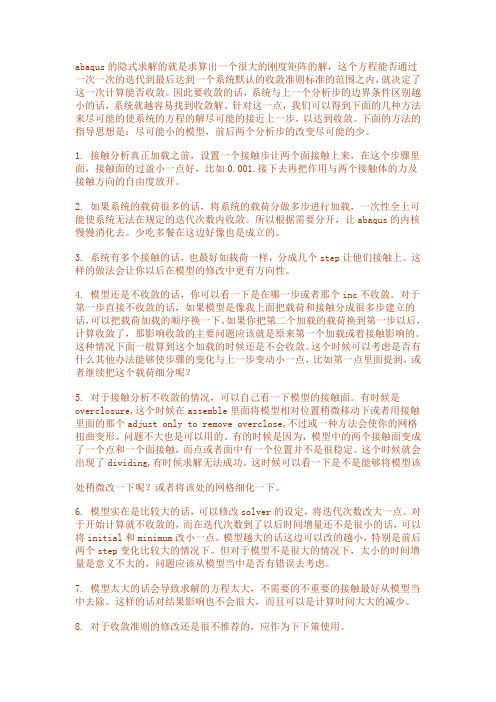
abaqus的隐式求解的就是求算出一个很大的刚度矩阵的解,这个方程能否通过一次一次的迭代到最后达到一个系统默认的收敛准则标准的范围之内,就决定了这一次计算能否收敛。
因此要收敛的话,系统与上一个分析步的边界条件区别越小的话,系统就越容易找到收敛解。
针对这一点,我们可以得到下面的几种方法来尽可能的使系统的方程的解尽可能的接近上一步,以达到收敛。
下面的方法的指导思想是:尽可能小的模型,前后两个分析步的改变尽可能的少。
1. 接触分析真正加载之前,设置一个接触步让两个面接触上来,在这个步骤里面,接触面的过盈小一点好,比如0.001.接下去再把作用与两个接触体的力及接触方向的自由度放开。
2. 如果系统的载荷很多的话,将系统的载荷分做多步进行加载,一次性全上可能使系统无法在规定的迭代次数内收敛。
所以根据需要分开,让abaqus的内核慢慢消化去。
少吃多餐在这边好像也是成立的。
3. 系统有多个接触的话,也最好如载荷一样,分成几个step让他们接触上。
这样的做法会让你以后在模型的修改中更有方向性。
4. 模型还是不收敛的话,你可以看一下是在哪一步或者那个inc不收敛。
对于第一步直接不收敛的话,如果模型是像我上面把载荷和接触分成很多步建立的话,可以把载荷加载的顺序换一下。
如果你把第二个加载的载荷换到第一步以后,计算收敛了,那影响收敛的主要问题应该就是原来第一个加载或着接触影响的。
这种情况下面一般算到这个加载的时候还是不会收敛。
这个时候可以考虑是否有什么其他办法能够使步骤的变化与上一步变动小一点,比如第一点里面提到,或者继续把这个载荷细分呢?5. 对于接触分析不收敛的情况,可以自己看一下模型的接触面。
有时候是overclosure,这个时候在assemble里面将模型相对位置稍微移动下或者用接触里面的那个adjust only to remove overclose,不过或一种方法会使你的网格扭曲变形。
问题不大也是可以用的。
abaqus收敛约束法
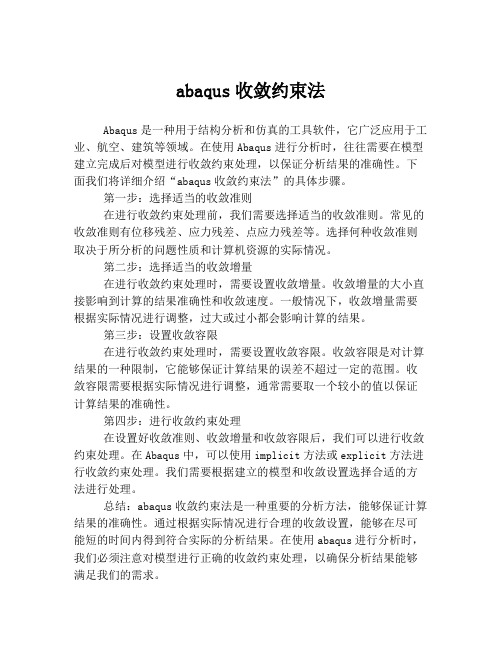
abaqus收敛约束法Abaqus是一种用于结构分析和仿真的工具软件,它广泛应用于工业、航空、建筑等领域。
在使用Abaqus进行分析时,往往需要在模型建立完成后对模型进行收敛约束处理,以保证分析结果的准确性。
下面我们将详细介绍“abaqus收敛约束法”的具体步骤。
第一步:选择适当的收敛准则在进行收敛约束处理前,我们需要选择适当的收敛准则。
常见的收敛准则有位移残差、应力残差、点应力残差等。
选择何种收敛准则取决于所分析的问题性质和计算机资源的实际情况。
第二步:选择适当的收敛增量在进行收敛约束处理时,需要设置收敛增量。
收敛增量的大小直接影响到计算的结果准确性和收敛速度。
一般情况下,收敛增量需要根据实际情况进行调整,过大或过小都会影响计算的结果。
第三步:设置收敛容限在进行收敛约束处理时,需要设置收敛容限。
收敛容限是对计算结果的一种限制,它能够保证计算结果的误差不超过一定的范围。
收敛容限需要根据实际情况进行调整,通常需要取一个较小的值以保证计算结果的准确性。
第四步:进行收敛约束处理在设置好收敛准则、收敛增量和收敛容限后,我们可以进行收敛约束处理。
在Abaqus中,可以使用implicit方法或explicit方法进行收敛约束处理。
我们需要根据建立的模型和收敛设置选择合适的方法进行处理。
总结:abaqus收敛约束法是一种重要的分析方法,能够保证计算结果的准确性。
通过根据实际情况进行合理的收敛设置,能够在尽可能短的时间内得到符合实际的分析结果。
在使用abaqus进行分析时,我们必须注意对模型进行正确的收敛约束处理,以确保分析结果能够满足我们的需求。
