openfoam 粒子方法
查尔姆斯OpenFoam教程 2017-Part.09
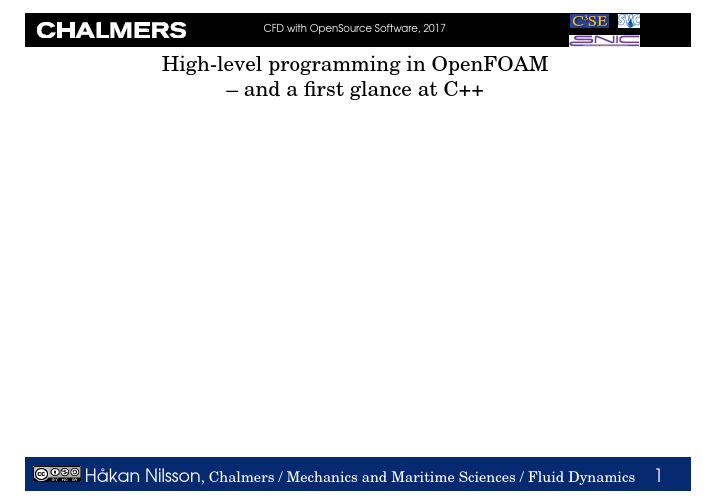
• For further details, see the ProgrammersGuide (at least in previous versions)
Håkan Nilsson, Chalmers / Mechanics and Maritime Sciences / Fluid Dynamics
• In $FOAM_APP/test we can find examples of the use of some classes. • Tensor class examples: run cp -r $FOAM_APP/test . cd test/tensor We stop here since at the time of writing there was a bug. Open Test-tensor.C and make sure that the Info-statement Check eigenvectors says: Info<< "Check eigenvectors " << (eigenVectors(t6, e) & t6) << " " << (e.x()*eigenVectors(t6, e).x()) << (e.y()*eigenVectors(t6, e).y()) << (e.z()*eigenVectors(t6, e).z()) << endl; Then continue on the next slide...
Håkan Nilsson, Chalmers / Mechanics and Maritime Sciences / Fluid Dynamics
OpenFoam简介
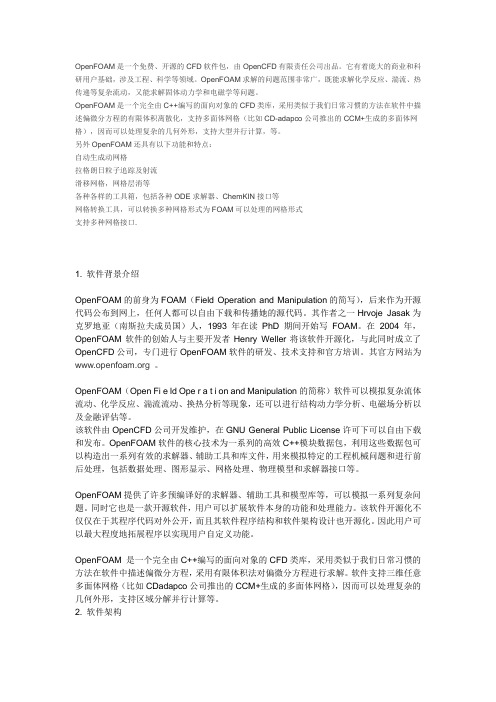
OpenFOAM是一个免费、开源的CFD软件包,由OpenCFD有限责任公司出品。
它有着庞大的商业和科研用户基础,涉及工程、科学等领域。
OpenFOAM求解的问题范围非常广,既能求解化学反应、湍流、热传递等复杂流动,又能求解固体动力学和电磁学等问题。
OpenFOAM是一个完全由C++编写的面向对象的CFD类库,采用类似于我们日常习惯的方法在软件中描述偏微分方程的有限体积离散化,支持多面体网格(比如CD-adapco公司推出的CCM+生成的多面体网格),因而可以处理复杂的几何外形,支持大型并行计算,等。
另外OpenFOAM还具有以下功能和特点:自动生成动网格拉格朗日粒子追踪及射流滑移网格,网格层消等各种各样的工具箱,包括各种ODE求解器、ChemKIN接口等网格转换工具,可以转换多种网格形式为FOAM可以处理的网格形式支持多种网格接口.1. 软件背景介绍OpenFOAM的前身为FOAM(Field Operation and Manipulation的简写),后来作为开源代码公布到网上,任何人都可以自由下载和传播她的源代码。
其作者之一Hrvoje Jasak为克罗地亚(南斯拉夫成员国)人,1993年在读PhD期间开始写FOAM。
在2004年,OpenFOAM软件的创始人与主要开发者Henry Weller将该软件开源化,与此同时成立了OpenCFD公司,专门进行OpenFOAM软件的研发、技术支持和官方培训。
其官方网站为。
OpenFOAM(Open Fi e ld Ope r a t i on and Manipulation的简称)软件可以模拟复杂流体流动、化学反应、湍流流动、换热分析等现象,还可以进行结构动力学分析、电磁场分析以及金融评估等。
该软件由OpenCFD公司开发维护,在GNU General Public License许可下可以自由下载和发布。
OpenFOAM软件的核心技术为一系列的高效C++模块数据包,利用这些数据包可以构造出一系列有效的求解器、辅助工具和库文件,用来模拟特定的工程机械问题和进行前后处理,包括数据处理、图形显示、网格处理、物理模型和求解器接口等。
OpenFOAM使用手册(中文翻译版)
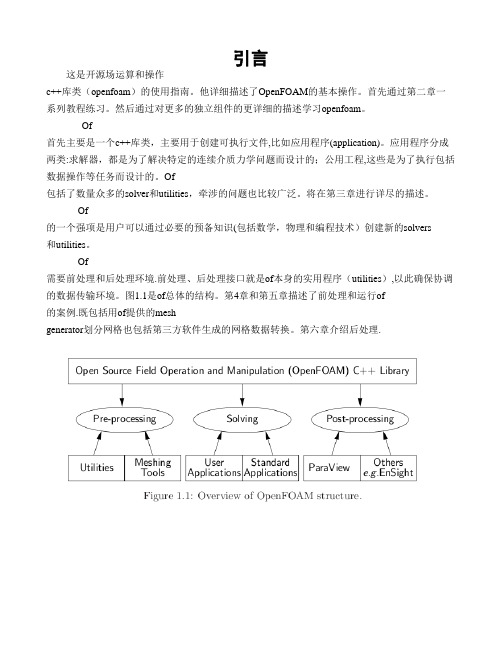
引言这是开源场运算和操作c++库类(openfoam)的使用指南。
他详细描述了OpenFOAM的基本操作。
首先通过第二章一系列教程练习。
然后通过对更多的独立组件的更详细的描述学习openfoam。
Of首先主要是一个c++库类,主要用于创建可执行文件,比如应用程序(application)。
应用程序分成两类:求解器,都是为了解决特定的连续介质力学问题而设计的;公用工程,这些是为了执行包括数据操作等任务而设计的。
Of包括了数量众多的solver和utilities,牵涉的问题也比较广泛。
将在第三章进行详尽的描述。
Of的一个强项是用户可以通过必要的预备知识(包括数学,物理和编程技术)创建新的solvers和utilities。
Of需要前处理和后处理环境.前处理、后处理接口就是of本身的实用程序(utilities),以此确保协调的数据传输环境。
图1.1是of总体的结构。
第4章和第五章描述了前处理和运行of的案例.既包括用of提供的meshgenerator划分网格也包括第三方软件生成的网格数据转换。
第六章介绍后处理.Chapter 2指导手册在这一章中我们详细描述了安装过程,模拟和后进程处理一些OpenFOAM测试案例,以引导用户运行OpenFOAM的基本程序。
$FOAM_TUTORIALS 目录包含许多案件演示of提供的所有求解器以及许多共用程序的使用,在试图运行教程之前,用户必须首先确保他们已经正确地安装了OpenFOAM.该教程案件描述blockMesh预处理工具的使用,paraFoam案例设置和运行OpenFOAM求解器及使用paraFoam进行后处理.使用OpenFOAM支持的第三方后处理软件的用户可以选择:他们要么可以按照教程使用paraFoam,或当需要后处理时参阅第六章的第三方软件使用说明。
OpenFOAM安装目录下的tutorials目录中所有的指导手册都是可复制的。
教程根据流动类型分列在不同的目录下,对应子目录根据求解器slover分类.例如,所有icoFoam的案件存储在一个子目录“incompressible / icoFoam”,incompressible表示流动类型为不可压。
openfoam rhopimplefoam详细解析
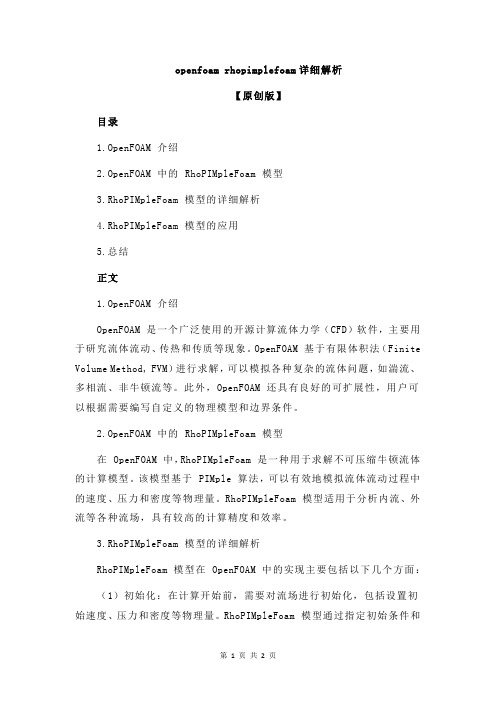
openfoam rhopimplefoam详细解析【原创版】目录1.OpenFOAM 介绍2.OpenFOAM 中的 RhoPIMpleFoam 模型3.RhoPIMpleFoam 模型的详细解析4.RhoPIMpleFoam 模型的应用5.总结正文1.OpenFOAM 介绍OpenFOAM 是一个广泛使用的开源计算流体力学(CFD)软件,主要用于研究流体流动、传热和传质等现象。
OpenFOAM 基于有限体积法(Finite Volume Method, FVM)进行求解,可以模拟各种复杂的流体问题,如湍流、多相流、非牛顿流等。
此外,OpenFOAM 还具有良好的可扩展性,用户可以根据需要编写自定义的物理模型和边界条件。
2.OpenFOAM 中的 RhoPIMpleFoam 模型在 OpenFOAM 中,RhoPIMpleFoam 是一种用于求解不可压缩牛顿流体的计算模型。
该模型基于 PIMple 算法,可以有效地模拟流体流动过程中的速度、压力和密度等物理量。
RhoPIMpleFoam 模型适用于分析内流、外流等各种流场,具有较高的计算精度和效率。
3.RhoPIMpleFoam 模型的详细解析RhoPIMpleFoam 模型在 OpenFOAM 中的实现主要包括以下几个方面:(1)初始化:在计算开始前,需要对流场进行初始化,包括设置初始速度、压力和密度等物理量。
RhoPIMpleFoam 模型通过指定初始条件和边界条件来完成这一过程。
(2)离散化:通过对计算域进行网格划分,将连续的流场问题转化为离散的问题。
RhoPIMpleFoam 模型采用多面体网格(PolyMesh)进行离散化,可以灵活地设置网格类型、网格密度等参数。
(3)求解:在离散化后,可以利用 OpenFOAM 中的求解器(Solver)对流场进行求解。
RhoPIMpleFoam 模型采用有限体积法(FVM)进行求解,通过对每个网格节点的物理量进行更新,最终得到流场的时间演化。
查尔姆斯OpenFoam教程 2017-Part.05
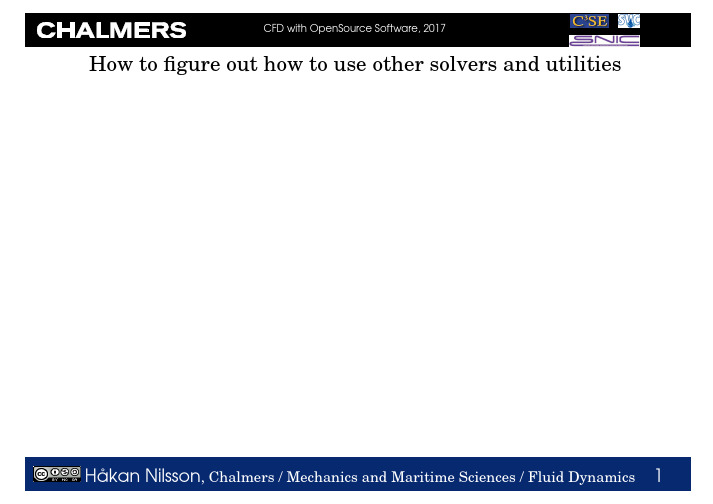
How tofigure out how to use other solvers and utilitiesHow tofigure out how to use other solvers and utilities •There are only written tutorials to some of the applications and utilities in Open-FOAM.Be aware of the documentation that actually does exist in the UserGuide and ProgrammersGuide!•We will now learn how to search the installation for information on how to use solvers and utilities.•A documentation might be lagging,but the source code is not!How tofind solver tutorials•Type tut to go to the$FOAM_TUTORIALS directory.Here youfind many case-setups for the solvers in OpenFOAM.•Type:tree-d-L2$FOAM_TUTORIALSto get a list of for which solvers there are tutorial cases available.•Type:tree-d-L2$FOAM_TUTORIALS/incompressible/icoFoamto get a list of which tutorial cases are available for the icoFoam solver.•All the solver tutorials have Allrun scripts that describe the use of those tutorials.We will now have a look at the Allrun script of the$FOAM_TUTORIALS/incompressible/icoFoam tutorials.This is actu-ally what you will do manually when you do the cavity tutorials in the UserGuide.In other words,you can use the Allrun script as a short summary of the description in the UserGuide.Read Allrun scripts to learn more(1/7)(Note that the following description shows the principle.There might be small differences in exactly what is done by the Allrun script between versions.)In the icoFoam tutorial directory there is an Allrun script.When running this script it is preferred to copy the entire directory to your run directory,so that you keep a clean version of the tutorials in the installation directory.Type:cp-r$FOAM_TUTORIALS/incompressible/icoFoam$FOAM_RUNcd$FOAM_RUN/icoFoam./Allrun>&log_Allrun&Looking in the Allrun script,you can see a list of cases that will be executed:cavityCases="cavity cavityFine cavityGrade cavityHighRe cavityClipped" Some of those cases are actually created by the script.At the end of the script it also runs the elbow case.The script contains Linux commands and calls for OpenFOAM applications in order to set up and run the simulations.Read Allrun scripts to learn more(2/7) The Allrun script for the icoFoam cavity tutorials actuallyfirst runs the cavity case#Running blockMesh on cavity:blockMesh#Running icoFoam on cavity:icoFoamRead Allrun scripts to learn more(3/7) The Allrun script for the icoFoam cavity tutorials actuallythen runs the cavityFine case:#Cloning cavityFine case from cavity:mkdir cavityFinecp-r cavity/{0,system,constant}cavityFine[change"20201"in blockMeshDict to"41411"][set startTime in controlDict to0.5][set endTime in controlDict to0.7][set deltaT in controlDict to0.0025][set writeControl in controlDict to runTime][set writeInterval in controlDict to0.1]#Running blockMesh on cavityFineblockMesh#Running mapFields from cavity to cavityFinemapFields-case cavity-sourceTime latestTime-consistent #Running icoFoam on cavityFineicoFoamRead Allrun scripts to learn more(4/7) The Allrun script for the icoFoam cavity tutorials actuallythen runs the cavityGrade case:#Running blockMesh on cavityGradeblockMesh#Running mapFields from cavityFine to cavityGrademapFields-case cavityFine-sourceTime latestTime-consistent #Running icoFoam on cavityGradeicoFoamRead Allrun scripts to learn more(5/7) The Allrun script for the icoFoam cavity tutorials actuallythen runs the cavityHighRe case:#Cloning cavityHighRe case from cavitymkdir cavityHighRecp-r cavity/{0,system,constant}cavityHighRe#Setting cavityHighRe to generate a secondary vortex [set startFrom in controlDict to latestTime;][set endTime in controlDict to 2.0;][change0.01in transportProperties to0.001]#Copying cavity/0*directory to cavityHighRecp-r cavity/0*cavityHighRe#Running blockMesh on cavityHighReblockMesh#Running icoFoam on cavityHighReicoFoamRead Allrun scripts to learn more(6/7) The Allrun script for the icoFoam cavity tutorials actuallythen runs the cavityClipped case:#Running blockMesh on cavityClippedblockMesh#Running mapFields from cavity to cavityClippedcp-r cavityClipped/0cavityClipped/0.5mapFields-case cavity-sourceTime latestTime[Reset the boundary condition for fixedWalls to:][type fixedValue;][value uniform(000);][We do this since the fixedWalls got][interpolated values by cutting the domain]#Running icoFoam on cavityClippedicoFoamRead Allrun scripts to learn more(7/7) The Allrun script for the icoFoam cavity tutorials actuallyfinally runs the elbow caseNow,open each case with paraFoam and have a look.Run ALL the tutorials using the Allrun scriptsWe will not do this now!•You can also run another Allrun script,located in the$FOAM_TUTORIALS direc-tory.This script will run through ALL the tutorials(calls Allrun in each solver directory).It can also check the logfiles for errors,using a test loop(have a look at the Allrun script).•Use the Allclean script to clean up when you no longer need the results from all the tutorials(only removesfiles that are created when running the cases).•You can use this script as a tutorial of how to generate the meshes,how to run the solvers,how to clone cases,how to map the results between different cases etc.•Again,I suggest that you copy thefiles to your run directory:cp-r$FOAM_TUTORIALS$FOAM_RUNHow tofind tutorials for the utilities•There are no’case’tutorials for the utilities,but we can search for examples:find$WM_PROJECT_DIR-name\*Dict|grep-v blockMeshDict|grep-v controlDict You will get a list of example dictionaries for the utilities that use a dictionary.Some of those examples can be found next to the source code of each particular utility,and some are also used in the solver tutorials.The ones that don’t use a dictionary are usually easier to learn how to use,in particular when using the-helpflag.Now you should be ready to go on exploring the applications by yourself.More tutorials can be found in •The UserGuide•The ProgrammersGuide,chapter3•The OpenFOAM Wiki(e.g.the Turbomachinery Working Group)•The OpenFOAM Forum•The OpenFOAM Workshop trainings。
openfoam mules方法
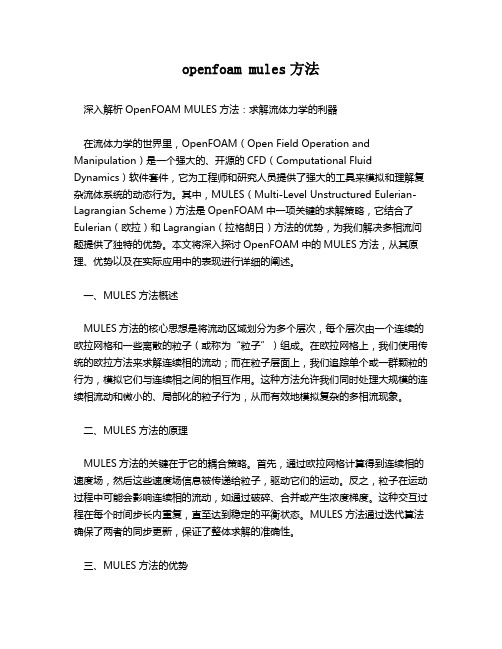
openfoam mules方法深入解析OpenFOAM MULES方法:求解流体力学的利器在流体力学的世界里,OpenFOAM(Open Field Operation and Manipulation)是一个强大的、开源的CFD(Computational Fluid Dynamics)软件套件,它为工程师和研究人员提供了强大的工具来模拟和理解复杂流体系统的动态行为。
其中,MULES(Multi-Level Unstructured Eulerian-Lagrangian Scheme)方法是OpenFOAM中一项关键的求解策略,它结合了Eulerian(欧拉)和Lagrangian(拉格朗日)方法的优势,为我们解决多相流问题提供了独特的优势。
本文将深入探讨OpenFOAM中的MULES方法,从其原理、优势以及在实际应用中的表现进行详细的阐述。
一、MULES方法概述MULES方法的核心思想是将流动区域划分为多个层次,每个层次由一个连续的欧拉网格和一些离散的粒子(或称为“粒子”)组成。
在欧拉网格上,我们使用传统的欧拉方法来求解连续相的流动;而在粒子层面上,我们追踪单个或一群颗粒的行为,模拟它们与连续相之间的相互作用。
这种方法允许我们同时处理大规模的连续相流动和微小的、局部化的粒子行为,从而有效地模拟复杂的多相流现象。
二、MULES方法的原理MULES方法的关键在于它的耦合策略。
首先,通过欧拉网格计算得到连续相的速度场,然后这些速度场信息被传递给粒子,驱动它们的运动。
反之,粒子在运动过程中可能会影响连续相的流动,如通过破碎、合并或产生浓度梯度。
这种交互过程在每个时间步长内重复,直至达到稳定的平衡状态。
MULES方法通过迭代算法确保了两者的同步更新,保证了整体求解的准确性。
三、MULES方法的优势1. 多尺度模拟:MULES能够处理从宏观到微观的不同尺度问题,对于多相流中的复杂相互作用,如气泡、颗粒悬浮等,具有显著的优势。
OpenFOAM研究博文集
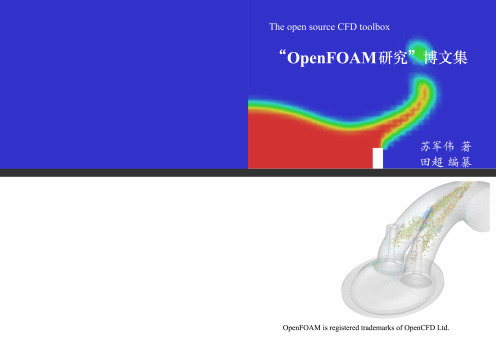
【第一集】
苏军伟 原著 田 超 编纂
2011 年 3 月
说明
本文档内容是根据苏军伟博士的OpenFOAM 研究”博客的博文 整理而成,版权归苏军伟博士所有,供国内 OpenFOAM fans 学习使 用,严禁用于商业用途。 OpenFOAM 研究网址:/openfoamresearch OpenFOAM 开源计算群:34757558(国内最大,人数最多的在线 CFD 交流平台) 本博文可以作为初学者关于 OpenFOAM 的 Frequently Asked Questions (FAQ)文件,用于解答学习 OpenFOAM 中的基础问题,请 new Foamers 详细阅读自己感兴趣的部分。文中不免有疏漏和错误, 恳请广大 Foamers 批评指正。 田 超 2011 年 3 月于北航 387210626(超人不会飞)
applicationssolversincompressibleoodles2求解器文件夹结构makefilescreatefieldshoodlesc3求解器功能任意不可压缩湍流流动湍流模拟大涡模拟les4文件说明1options编译选项用于指定编译用到的头文件位置及其动态库文件内容用到的头文件文件夹exeinc大涡湍流模型头文件ilibsrcturbulencemodelsles大涡delta函数头文件ilibsrcturbulencemodelsleslesdeltaslninclude传输模型头文件牛顿流体或者非牛顿流体选择
3
38. 39. 40. 41. 42. 43.
OpenFOAM 中的参数字典使用剖析 ...................................................................................71 OpenFOAM>>solver>>incompressible>>icoFoam 的说明 ...................................................72 OpenFOAM 安装详解...........................................................................................................75 OpenFOAM>>solver>>basic>>scalarTransportFoam 的说明 ...............................................77 OpenFOAM>>solver>>basic>>potentialFoam 的说明 .........................................................79 OpenFOAM>>solver>>basic>>laplacianFoam 的说明..........................................................82
openfoam reactingfoam解析

openfoam reactingfoam解析摘要:一、OpenFOAM 简介1.OpenFOAM 的背景与历史2.OpenFOAM 的特点与优势二、ReactingFOAM 解析1.ReactingFOAM 的定义与作用2.ReactingFOAM 的基本原理3.ReactingFOAM 的应用领域三、OpenFOAM 与ReactingFOAM 的关系1.OpenFOAM 与ReactingFOAM 的关联性2.OpenFOAM 与ReactingFOAM 的结合应用四、OpenFOAM 在反应流体动力学中的应用1.反应流体动力学的基本概念2.OpenFOAM 在反应流体动力学中的实际应用3.OpenFOAM 在反应流体动力学中的优势与局限性五、展望OpenFOAM 与ReactingFOAM 的未来发展1.OpenFOAM 的未来发展趋势2.ReactingFOAM 的未来发展趋势3.OpenFOAM 与ReactingFOAM 共同发展的前景正文:一、OpenFOAM 简介OpenFOAM 是一款开源的计算流体动力学(CFD)软件,广泛应用于流体动力学、传热和化学反应等领域的数值模拟。
OpenFOAM 起源于英国曼彻斯特大学,经过多年的发展,已经成为国际上备受瞩目的CFD 软件之一。
它具有丰富的物理模型、高效的可扩展性和灵活的编程接口等特点,用户可以根据需求进行定制化开发,满足各种复杂问题的高效求解。
二、ReactingFOAM 解析1.ReactingFOAM 的定义与作用ReactingFOAM 是OpenFOAM 的一个扩展模块,专门用于处理流体中的化学反应问题。
它基于反应动力学理论,可以模拟流体中多种化学反应过程,包括气相和液相反应、气相和液相催化反应等。
通过ReactingFOAM 模块,用户可以在OpenFOAM 中方便地实现化学反应的数值模拟,进一步拓展了OpenFOAM 的应用领域。
- 1、下载文档前请自行甄别文档内容的完整性,平台不提供额外的编辑、内容补充、找答案等附加服务。
- 2、"仅部分预览"的文档,不可在线预览部分如存在完整性等问题,可反馈申请退款(可完整预览的文档不适用该条件!)。
- 3、如文档侵犯您的权益,请联系客服反馈,我们会尽快为您处理(人工客服工作时间:9:00-18:30)。
openfoam 粒子方法
OpenFOAM是一个开源的计算流体动力学(CFD)软件包,主要用于模拟和分析复杂的流体流动问题。
它使用C++编程语言编写,并且拥有丰富的应用程序包和工具,以支持各种流体动力学模拟任务。
OpenFOAM中的粒子方法是一种数值方法,用于模拟颗粒或粒子在流体中的运动和相互作用。
该方法通常用于模拟颗粒流、喷雾、燃烧和多相流等复杂流动问题。
在OpenFOAM中,粒子方法可以通过几种不同的方式实现,例如使用离散元素方法(DEM)或流体动力学模型。
这些方法可以模拟颗粒或粒子的运动轨迹、速度、加速度等参数,以及它们与流体的相互作用。
使用OpenFOAM的粒子方法,用户可以定义颗粒或粒子的物理属性,例如密度、质量、直径等,以及它们在流体中的运动方程。
这些方程可以通过数值方法求解,以获得颗粒或粒子的运动轨迹和速度。
OpenFOAM的粒子方法还支持多种边界条件和相互作用模型,例如颗粒与壁面的碰撞、颗粒之间的相互作用等。
这些模型可以用于模拟各种实际应用中的流动问题,例如喷雾干燥、多相流反应器等。
总之,OpenFOAM的粒子方法是一种强大的数值工具,可用于模拟和分析颗粒或粒子在流体中的运动和相互作用。
它可以帮助研究人员和工程师更好地理解复杂流动问题,并为实际应用提供有价值的预测和分析结果。
