图形类—类的继承与派生源代码
python类封装继承多态例题
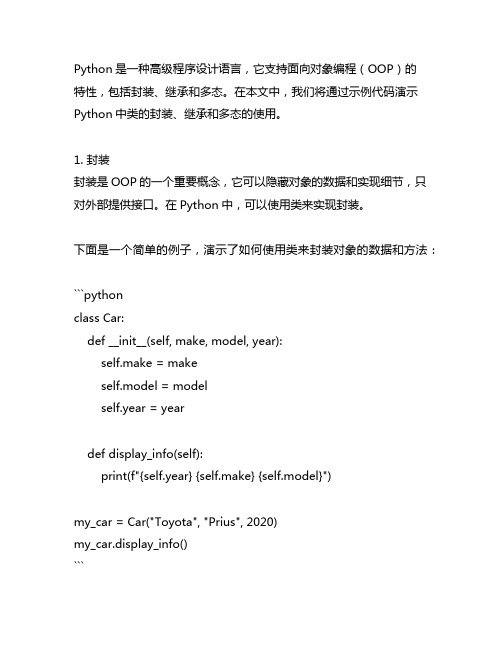
Python是一种高级程序设计语言,它支持面向对象编程(OOP)的特性,包括封装、继承和多态。
在本文中,我们将通过示例代码演示Python中类的封装、继承和多态的使用。
1. 封装封装是OOP的一个重要概念,它可以隐藏对象的数据和实现细节,只对外部提供接口。
在Python中,可以使用类来实现封装。
下面是一个简单的例子,演示了如何使用类来封装对象的数据和方法:```pythonclass Car:def __init__(self, make, model, year):self.make = makeself.model = modelself.year = yeardef display_info(self):print(f"{self.year} {self.make} {self.model}")my_car = Car("Toyota", "Prius", 2020)my_car.display_info()```在这个例子中,我们定义了一个Car类,它有三个属性(make, model, year)和一个方法(display_info)。
属性被封装在类的内部,外部无法直接访问,只能通过类的方法来访问和操作。
2. 继承继承是OOP中另一个重要的概念,它允许一个类继承另一个类的属性和方法。
在Python中,可以通过在类定义时指定基类来实现继承。
下面是一个简单的例子,演示了如何使用继承:```pythonclass ElectricCar(Car):def __init__(self, make, model, year, battery_size):super().__init__(make, model, year)self.battery_size = battery_sizedef display_battery_info(self):print(f"Battery size: {self.battery_size} kWh")my_electric_car = ElectricCar("Tesla", "Model S", 2021, 100)my_electric_car.display_info()my_electric_car.display_battery_info()在这个例子中,ElectricCar类继承自Car类,它拥有Car类的所有属性和方法。
c#学习第6章精品PPT课件

• 2.析构函数
• 当对象被删除时,派生类的析构函数被执行。 由于析构函数也不能被继承,因此在执行派生类 的析构函数时,基类的析构函数也将被调用。
• 执行顺序是:
① 执行派生类的析构函数 ② 执行基类的析构函数
其顺序与 执行构造 函数时的 顺序正好
相反
class Student { public static string sDepartment = "软件工程系
//定义公有成员方法,成员变量SName,Sex,sClassName由父类继承而来 public void WriteCStudentInfo() { Console.Write("{0},{1},{2},{3},", SName, Sex, Department, sClassName);
//此成员方法来自父类 WriteAge(); } }
Student
class Student
//定义一般学生类,父类
{
public static string sClassName = "软件一班";//静态字段
public string SName = "王丽";
//公有字段
private int Age = 21;
//私有字段,不被继承
protected string Sex="女";
第6章 面向对象编程进阶
本章要点
通过本章的学习,使读者:
• 理解基类和派生类的概念,理解继承是如何提高软件可重 用性的
• 熟练掌握派生类的定义方法和应用 • 掌握接口概念和实现方法,能够用接口技术实现多继承功 能 • 了解委托和事件的概念、声明方法和应用 • 了解并掌握异常处理方法
实验四:派生类和继承(一)
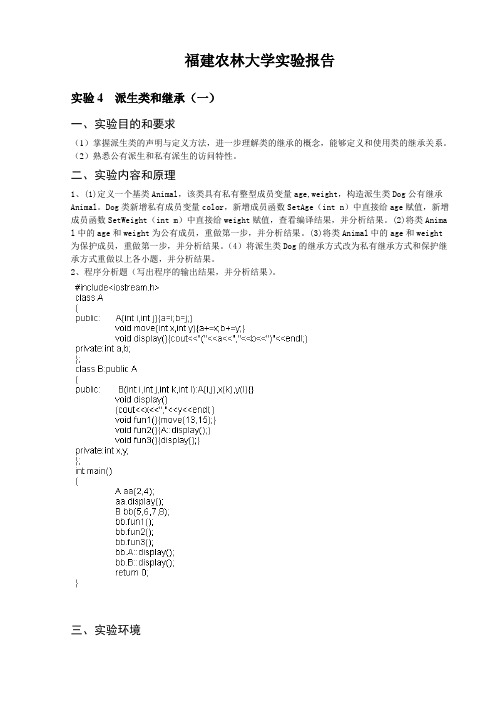
福建农林大学实验报告实验4 派生类和继承(一)一、实验目的和要求(1)掌握派生类的声明与定义方法,进一步理解类的继承的概念,能够定义和使用类的继承关系。
(2)熟悉公有派生和私有派生的访问特性。
二、实验内容和原理1、(1)定义一个基类Animal,该类具有私有整型成员变量age,weight,构造派生类Dog公有继承Animal。
Dog类新增私有成员变量color,新增成员函数SetAge(int n)中直接给age赋值,新增成员函数SetWeight(int m)中直接给weight赋值,查看编译结果,并分析结果。
(2)将类Anima l中的age和weight为公有成员,重做第一步,并分析结果。
(3)将类Animal中的age和weight 为保护成员,重做第一步,并分析结果。
(4)将派生类Dog的继承方式改为私有继承方式和保护继承方式重做以上各小题,并分析结果。
2、程序分析题(写出程序的输出结果,并分析结果)。
三、实验环境1. 硬件:PC机;2. 软件:Windows操作系统、Visual C++ 6.0四、算法描述及实验步骤1、(1):#include <iostream.h>class animal{private:int age,weight;};class dog:public animal{private:char color[10];public:int SetAge(int n){age=n;return n;}int SetWeight (int m){weight=m;return m; }};int main(){ int x,y;dog a;cout<<"Please input dog's age :";cin>>x;cout<<endl;cout<<" Please input dog's weight:";cin>>y;cout<<endl;cout<<"The dog's age is "<<a.SetAge(x)<<endl;cout<<"The dog's age weight is"<<a.SetWeight(y)<<endl; return 0;}(2):#include <iostream.h>class animal{public:int age,weight;};class dog:public animal{private:char color[10];public:int SetAge(int n){age=n;return n;}int SetWeight (int m){weight=m;return m; }};int main(){ int x,y;dog a;cout<<" Please input dog's age :";cin>>x;cout<<endl;cout<<" Please input dog's weight:";return 0;}(3):#include <iostream.h>class animal{private:int age,weight;};class dog:public animal{private:char color[10];public:int SetAge(int n){age=n;return n;}int SetWeight (int m){weight=m;return m; }};int main(){ int x,y;dog a;cout<<" Please input dog's age :";cin>>x;cout<<endl;cout<<" Please input dog's weight:";cin>>y;cout<<endl;cout<<" The dog's age is "<<a.SetAge(x)<<endl;cout<<" The dog's age weight is "<<a.SetWeight(y)<<endl; return 0;}(4):#include <iostream.h>class animal{private:int age,weight;};class dog:public animal{private:char color[10];public:int SetAge(int n){age=n;return n;}int SetWeight (int m){weight=m;return m; }};int main(){ int x,y;dog a;cout<<" Please input dog's age :";cin>>x;cout<<endl;cout<<" Please input dog's weight:";return 0;}(5):#include <iostream.h>class animal{private:int age,weight;};class dog:public animal{private:char color[10];public:int SetAge(int n){age=n;return n;}int SetWeight (int m){weight=m;return m; }};int main(){ int x,y;dog a;cout<<" Please input dog's age :";cin>>x;cout<<endl;cout<<" Please input dog's weight:";cin>>y;cout<<endl;cout<<" T The dog's age is "<<a.SetAge(x)<<endl;cout<<" The dog's age weight is "<<a.SetWeight(y)<<endl; return 0;}(6):#include <iostream.h>class animal{private:int age,weight;};class dog:public animal{private:char color[10];public:int SetAge(int n){age=n;return n;}int SetWeight (int m){weight=m;return m; }};int main(){ int x,y;dog a;cout<<" Please input dog's age :";cin>>x;cout<<endl;cout<<" Please input dog's weight:";return 0;}(7):#include <iostream.h>class animal{private:int age,weight;};class dog:public animal{private:char color[10];public:int SetAge(int n){age=n;return n;}int SetWeight (int m){weight=m;return m; }};int main(){ int x,y;dog a;cout<<" Please input dog's age :";cin>>x;cout<<endl;cout<<" Please input dog's weight:";cin>>y;cout<<endl;cout<<" The dog's age is "<<a.SetAge(x)<<endl;cout<<" The dog's age weight is "<<a.SetWeight(y)<<endl; return 0;}(8):#include <iostream.h>class animal{private:int age,weight;};class dog:public animal{private:char color[10];public:int SetAge(int n){age=n;return n;}int SetWeight (int m){weight=m;return m; }};int main(){ int x,y;dog a;cout<<" Please input dog's age :";cin>>x;cout<<endl;cout<<" Please input dog's weight:";return 0;}(9):#include <iostream.h>class animal{private:int age,weight;};class dog:public animal{private:char color[10];public:int SetAge(int n){age=n;return n;}int SetWeight (int m){weight=m;return m; }};int main(){ int x,y;dog a;cout<<" Please input dog's age :";cin>>x;cout<<endl;cout<<" Please input dog's weight:";cin>>y;cout<<endl;cout<<" The dog's age is "<<a.SetAge(x)<<endl;cout<<" The dog's age weight is "<<a.SetWeight(y)<<endl; return 0;}2#include<iostream.h>class A{public: A(int i,int j){a=i;b=j;}void move(int x,int y){a+=x;b+=y;}void display(){cout<<"("<<a<<","<<b<<")"<<endl;} private:int a,b;};class B:public A{public: B(int i,int j,int k,int l):A(i,j),x(k),y(l){}void display(){cout<<x<<","<<y<<endl;}void fun1(){move(13,15);}void fun2(){A::display();}void fun3(){display();}private:int x,y;int main(){A aa(2,4);aa.display();B bb(5,6,7,8);bb.fun1();bb.fun2();bb.fun3();bb.A::display();bb.B::display();return 0;}五、调试过程1、调试程序,截图如下:原因分析:在public继承中void display 中的display打错成diaplay。
第5章 派生类与继承
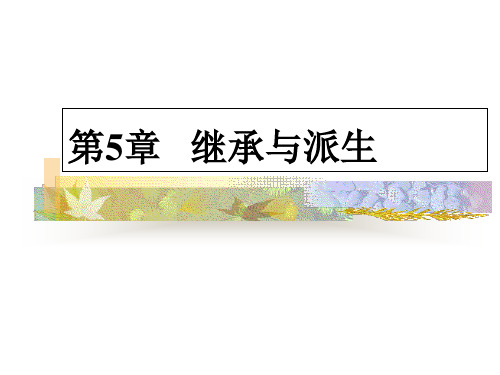
void print();
};
print();
};
//定义一个基类 class person{ protected: char name[10]; int age; char sex; public: //…… }; //定义一个派生类 class employee:public person { protected: char department[20]; float salary; public: //…… };
当类的继承方式为私有继承时,基类的public成员和 protected成员被继承后作为派生类的private成员,派生类 的其他成员可以直接访问它们,但是在类外部通过派生类的 对象无法访问。
基类的private成员在私有派生类中是不可直接访问的, 所以无论是派生类成员还是通过派生类的对象,都无法直接 访问从基类继承来的private成员,但是可以通过基类提供 的public成员函数间接访问。 例5.1一个私有继承的例子
由于派生类继承了基类的成员,派生类的构造 函数需要调用基类的构造函数对其中定义于基 类的数据成员进行初始化。 给基类构造函数传递实际参数是通过向派生类 构造函数传递实际参数以及初始化列表来间接 实现传递的。
5.2.1 派生类构造函数和析构函数的执行顺 序 通常情况下,当创建派生类对象时, 首先执行基类的构造函数,随后再执行 派生类的构造函数; 当撤消派生类对象时,则先执行派生 类的析构函数,随后再执行基类的析构 函数。
例5.3 公有继承的访问规则
表5-3 公有继承的访问规则
基类成员 内部访问 对象访问 Private成员 不可访问 不可访问 public成员 可访问 可访问 protected成员 可访问 不可访问
c++形状类Shape(派生出圆类Circle和矩形类Rectangle)

c++形状类Shape(派⽣出圆类Circle和矩形类Rectangle)1.建⽴⼀个形状类Shape作为基类,派⽣出圆类Circle和矩形类Rectangle,求出⾯积并获取相关信息。
具体要求如下:(1)形状类Shape(a)保护数据成员double x,y:对于不同的形状,x和y表⽰不同的含义,如对于圆,x和y均表⽰圆的半径,⽽对于矩形,x表⽰矩形的长,y表⽰矩形的宽。
访问权限定义为保护类型是为了能被继承下去,以便派⽣类能直接访问x和y。
(b)公有成员函数构造函数Shape(double _x,double _y):⽤_x、_y分别初始化x、y。
double GetArea():求⾯积,在此返回0.0。
(2)圆类Circle,从Shape公有派⽣(a)公有成员函数Circle(double r):构造函数,并⽤r构造基类的x和y。
double GetArea():求圆的⾯积。
double GetRadius():获取圆的半径。
(3)矩形类Rectangle,从Shape公有派⽣(a)公有成员函数Rectangle(double l,double w) :构造函数,并⽤l和w构造基类的x和y。
double GetArea():求矩形的⾯积。
double GetLength():获取矩形的长。
double GetWidth():获取矩形的宽。
(4)在主函数中对派⽣类进⾏测试。
注意,在程序的开头定义符号常量PI的值为3.14。
测试的输出结果如下:circle:r=1, area=3.14rectangle:length=3, width=4, area=12#include "stdafx.h"#include<iostream>using namespace std;#define PI 3.14class Shape{public:Shape(){}Shape(double _x,double _y):x(_x),y(_y){}double GetArea();protected:double x,y;};double Shape::GetArea(){return 0.0;}class Circle:public Shape{public:Circle(){}Circle(double r){ x=r;}//构造函数,并⽤r构造基类的x和y。
继承与派生实验报告
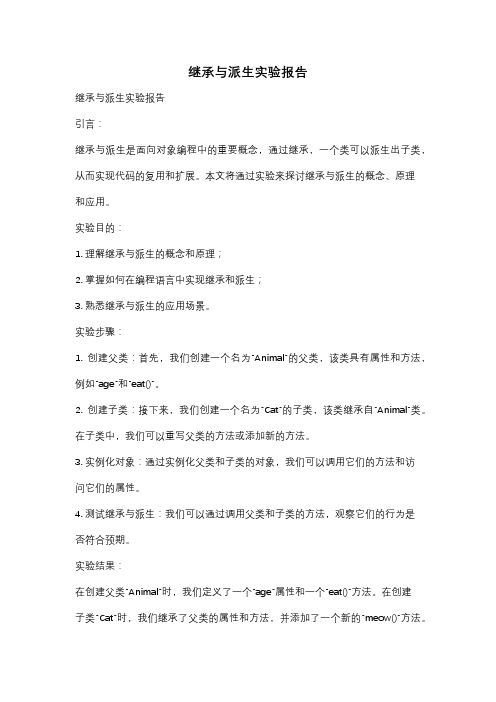
继承与派生实验报告继承与派生实验报告引言:继承与派生是面向对象编程中的重要概念,通过继承,一个类可以派生出子类,从而实现代码的复用和扩展。
本文将通过实验来探讨继承与派生的概念、原理和应用。
实验目的:1. 理解继承与派生的概念和原理;2. 掌握如何在编程语言中实现继承和派生;3. 熟悉继承与派生的应用场景。
实验步骤:1. 创建父类:首先,我们创建一个名为"Animal"的父类,该类具有属性和方法,例如"age"和"eat()"。
2. 创建子类:接下来,我们创建一个名为"Cat"的子类,该类继承自"Animal"类。
在子类中,我们可以重写父类的方法或添加新的方法。
3. 实例化对象:通过实例化父类和子类的对象,我们可以调用它们的方法和访问它们的属性。
4. 测试继承与派生:我们可以通过调用父类和子类的方法,观察它们的行为是否符合预期。
实验结果:在创建父类"Animal"时,我们定义了一个"age"属性和一个"eat()"方法。
在创建子类"Cat"时,我们继承了父类的属性和方法,并添加了一个新的"meow()"方法。
在实例化父类对象时,我们可以通过调用"eat()"方法来模拟动物进食的行为。
而在实例化子类对象时,我们既可以调用从父类继承而来的"eat()"方法,也可以调用子类特有的"meow()"方法来模拟猫咪的叫声。
通过实验,我们发现继承与派生的优势在于代码的复用和扩展。
我们只需在父类中定义一次通用的属性和方法,然后让不同的子类继承父类,即可实现代码的复用。
同时,子类还可以通过重写父类的方法或添加新的方法,实现代码的扩展和个性化。
讨论与应用:继承与派生不仅仅局限于上述的父类和子类关系,它还可以在多层次的继承结构中发挥作用。
c类的继承和多态例子

c类的继承和多态例子继承是面向对象编程中的重要概念之一,它允许一个类“继承”另一个类的属性和方法。
在C++中,继承分为三种类型:公有继承、私有继承和保护继承。
其中,公有继承是最常用的一种方式,也是实现多态的基础。
本文将通过一个例子来介绍C++中的公有继承和多态特性。
假设我们要设计一个动物园的系统,其中包含不同类型的动物。
首先,我们定义一个基类Animal,代表所有动物的共有属性和方法。
然后,派生出几个具体的动物类,如Lion(狮子)、Elephant (大象)和Monkey(猴子),它们都是Animal类的派生类。
1. 基类Animal的定义:```c++class Animal {public:Animal() {} // 构造函数virtual ~Animal() {} // 虚析构函数virtual void move() const = 0; // 纯虚函数,用于表示不同动物的移动方式protected:int age; // 年龄double weight; // 体重};```2. 派生类Lion的定义:```c++class Lion : public Animal {public:Lion(int a, double w) : Animal(), color("yellow") { age = a;weight = w;}void move() const {std::cout << "Lion is running." << std::endl;}private:std::string color; // 颜色};```3. 派生类Elephant的定义:```c++class Elephant : public Animal {public:Elephant(int a, double w) : Animal(), height(3.5) { age = a;weight = w;}void move() const {std::cout << "Elephant is walking." << std::endl; }private:double height; // 身高};```4. 派生类Monkey的定义:```c++class Monkey : public Animal {public:Monkey(int a, double w) : Animal(), num_bananas(5) {age = a;weight = w;}void move() const {std::cout << "Monkey is jumping." << std::endl;}private:int num_bananas; // 香蕉数目};```以上就是实现动物园系统的基本类定义。
C++程序设计04737 第5章 类的继承与派生
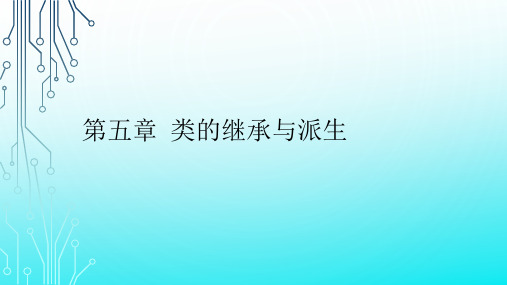
5.1 类的继承与类的派生
5.1.2 派生类的定义与大小
2.类的大小
1. //[程序5-2]基类与子类占用空间及字节对齐
2. #include <iostream>
3. using namespace std;
4. class BaseClass //基类
5. {
6.
int v1, v2;
7.
派生类中包含了基类的成员变量,且基类
成员变量在前,派生类成员变量在后。基 类占用了12个字节,在此之后要分配派生 类自身的成员变量,一个int型变量和一个 指针变量。在64位系统中,指针占8个字 节。所以派生类的大小=12+4+8=24字节。 32位系统中指针的大小是4字节。
5.1 类的继承与类的派生
5.1 类的继承与类的派生
5.1.3 继承关系的特殊性
//[程序5-3]派生类继承了友元函数
#include <iostream>
using namespace std;
class another;//前向引用声明
class Base//基类
{private: float x;
public: void print(const another &K);};
d.print(ano);//输出: Base: 100
return 0;
}
如果派生类Derived中重写了print(),若还想在函数中访问another的私有成员,则必须将类Derived的print()函数也
声明为another的友元。在类another中需要添加如下声明:
friend void Derived::print(const another &K);//派生类的成员函数声明为本类的友元
- 1、下载文档前请自行甄别文档内容的完整性,平台不提供额外的编辑、内容补充、找答案等附加服务。
- 2、"仅部分预览"的文档,不可在线预览部分如存在完整性等问题,可反馈申请退款(可完整预览的文档不适用该条件!)。
- 3、如文档侵犯您的权益,请联系客服反馈,我们会尽快为您处理(人工客服工作时间:9:00-18:30)。
图形类—源程代码
//设计一个CSape类,包含一个属性:颜色,在此基础上派生出矩形类CRectangle和圆类//CCircle。
矩形类包括左上角坐标、长和宽等数据成员及相关的成员函数(如计算面积、周//长、显示矩形的属性值等)。
圆类包括圆心坐标、半径等数据成员及相关的成员函数
//(如计算面积、周长、显示圆形的属性值等)。
并编写一个主函数,对设计的类进行测试。
#include <iostream>
#include <string>
using namespace std;
class CShape
{
private:
char color[10];
public:
CShape(char *col);
void SetColor(char *col);
void Display();
};
CShape::CShape(char *col)
{
strcpy(color, col);
}
void CShape::SetColor(char *col)
{
strcpy(color, col);
}
void CShape::Display()
{
cout << color;
}
class CRectangle:public CShape
{
private:
int left;
int top;
double width;
double height;
public:
CRectangle(char *col, int l, int t, double w, double h);
double Area();
double Perimeter();
void Display();
};
CRectangle::CRectangle(char *col, int l, int t, double w, double h):CShape(col)
{
left = l;
top = t;
width = w;
height = h;
}
double CRectangle::Area()
{
return width * height;
}
double CRectangle::Perimeter()
{
return 2 * (width + height);
}
void CRectangle::Display()
{
CShape::Display();
cout << " Rectangle at (" << left << ", " << top << "), Width = " ;
cout << width << " Height = " << height << endl;
}
class CCircle:public CShape
{
private:
int X;
int Y;
double radius;
public:
CCircle(char *col, int x, int y, double r);
double Area();
double Perimeter();
void Display();
};
CCircle::CCircle(char *col, int x, int y, double r):CShape(col)
{
X = x;
Y = y;
radius = r;
}
double CCircle::Area()
{
return 3.14 * radius * radius;
}
double CCircle::Perimeter()
{
return 2 * 3.14 * radius;
}
void CCircle::Display()
{
CShape::Display();
cout << " Circle at (" << X << ", " << Y << "), radius = " << radius << endl;
}
void main()
{
CRectangle r("Red", 10,20,60, 40);
CCircle c("Green", 20,30,50);
r.Display();
cout << r.Area() << ", " << r.Perimeter() << endl << endl;
c.Display();
cout << c.Area() << ", " << c.Perimeter() << endl<< endl;
r.SetColor("Blue");
r.Display();
}。
