3-matic-使用指导书
MATLAB学习3M文件设计

2. Switch / case 语句 clear 程序运行: 程序运行 n=input('input n='); input n=44 switch mod(n,5) 44 不是 的倍数 不是5的倍数 case 0 fprintf('%d 是5的倍数 的倍数',n) 的倍数 otherwise fprintf('%d 不是 的倍数 不是5的倍数 的倍数',n) end
(and) (or) (not)
MATLAB 程序中的流程控制 条件控制; 循环控制; 错误控制;终止运行控制 条件控制 循环控制 错误控制 终止运行控制 条件控制——有选择地运行程序块 条件控制 有选择地运行程序块 1. if / elseif 语句
分析下列程序, 分析下列程序,说明运行结果及原因 clear a=100;b=10; if a<b disp('a<b') %显示字符串 显示字符串a<b 显示字符串 else disp('a>b') %显示字符串 显示字符串a>b 显示字符串 end
程序流控制语句 • return指令 指令 终止当前的命令序列, 终止当前的命令序列,把控制返回到调用函数或 键盘。 键盘。 • pause 使程序运行停止,等待用户按任意键继续。 使程序运行停止,等待用户按任意键继续。 • break 用于中断for或 循环的执行。 用于中断 或while循环的执行。当中断后,程 循环的执行 当中断后, 序退到本级循环以外的下一条语句执行。 序退到本级循环以外的下一条语句执行。 • input 提示用户从键盘输入数值、字符串或表达式, 提示用户从键盘输入数值、字符串或表达式,并 接受输入。 接受输入。
Materialise 3-matic 轻量化功能教程

Tutorial Videos: Lightweight StructuresMaterialise 3-matic: Design GradientThickness Structures Exportable to FEAThis video shows how to i mplement a lightweight structure with a linear gradient thickness on the structure. This structure is then prepared to be exported for Finite Element Analysis.Materialise 3-matic: Design a 3D Conformal StructureThis video shows how to design a structure conformal to the surface of your model. The 3-matic patterning function generates 3D patterns that follow the curvature of the part.Materialise 3-matic: Design a Randomized StructureThis video shows how to design a randomized structure starting from a unit structure and setting minimum and maximum randomization levels.Materialise 3-matic: Design a Trimmed Randomized StructureThis video shows how to design a randomized structure starting from a unit structure and trim the small edges that extend beyond the original external surface.Materialise 3-matic: Design a Randomized Structure with OffsetThis video shows how to design a randomized structure that fits perfectly to the original model geometry. In this example, no trimming is used.To create this perfect fit, an offset is created from the original model geometry.Starting from a unit structure, minimum and maximum randomization levels areset, generating a randomized structure that does not extend beyond theoriginal external surface.Materialise 3-matic: Design a Structureinside a Steering WheelThis video shows how to design a structure to be applied to the inside ofa steering wheel while leaving the other parts of the steering wheel solid.Materialise 3-matic: Design Your Own UnitCellThis video shows how to design a unit cell. This procedure can also be done in any other software and imported to 3-matic as Iges files, which present the structure in lines.Materialise 3-matic: Design a Randomized Filtered Volume StructureThis video shows how to design a volume structure. After designing your structure, lines that have only one connection point and are under acertain angle can be filtered and removed.Materialise 3-matic: Design a Radial Structure Within a FilterThis video shows one of the possible ways of designing a radial structure within a filter. By creating an offset inside the filter, a connection can be made between the two radial surfaces.Materialise 3-matic: Design a Wing with Gradient StructureThis video shows how to design a structure that has a density gradient.In this example, a wing is subdivided into 3 sections with different mesh sizes. Afterwards, a volume graph is applied.Materialise 3-matic: Using the randomizeseed value and macrosThis video demonstrates how to use the randomize seed value and how to create and apply a macro.Starting from a randomized graph, the resulting seed value is incorporated intoa macro. This macro is then easily applied to create randomized unit graphs.Thank You!Any questions? Please contact software@materialise.be。
CAT300MP 3英寸 mini涂层磨床操作说明书

• crystalline silica from bricks and cement and other masonry products, and
• arsenic and chromium from chemically-treated lumber.
• For safety, top performance and maximum durability of parts, operate this tool at 90 psig; 6.2 bar max air pressure with 3/8" diameter air supply hose.
• Always wear impact-resistant eye when operating or performing maintenance on this tool (users and bystanders).
• Always wear hearing protection when using this tool. High sound levels can cause permanent hearing loss. Use hearing protection as recommended by your employer or OSHA regulation (users and bystanders).
Operating Instructions • Warning Information • Parts Breakdown
WARNING
Some dust created by power sanding, sawing, grinding, drilling, and other construction activities contains chemicals known to cause cancer, birth defects or other reproductive harm. Some examples of these chemicals are:
3-matic-使用指导书
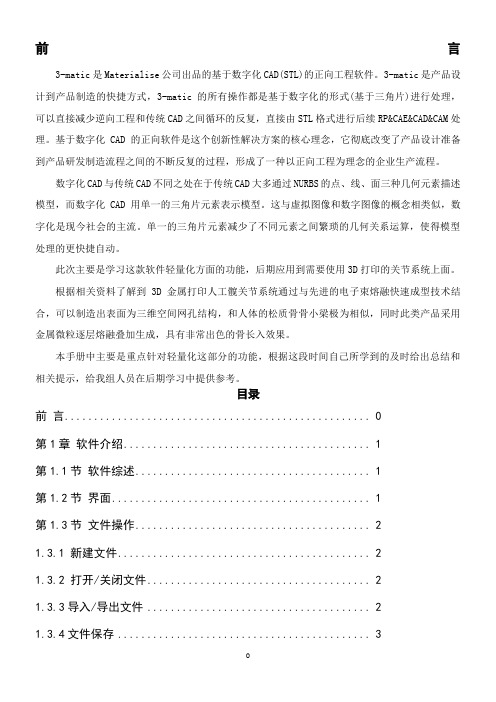
前言3-matic是Materialise公司出品的基于数字化CAD(STL)的正向工程软件。
3-matic是产品设计到产品制造的快捷方式,3-matic的所有操作都是基于数字化的形式(基于三角片)进行处理,可以直接减少逆向工程和传统CAD之间循环的反复,直接由STL格式进行后续RP&CAE&CAD&CAM处理。
基于数字化CAD的正向软件是这个创新性解决方案的核心理念,它彻底改变了产品设计准备到产品研发制造流程之间的不断反复的过程,形成了一种以正向工程为理念的企业生产流程。
数字化CAD与传统CAD不同之处在于传统CAD大多通过NURBS的点、线、面三种几何元素描述模型,而数字化CAD用单一的三角片元素表示模型。
这与虚拟图像和数字图像的概念相类似,数字化是现今社会的主流。
单一的三角片元素减少了不同元素之间繁琐的几何关系运算,使得模型处理的更快捷自动。
此次主要是学习这款软件轻量化方面的功能,后期应用到需要使用3D打印的关节系统上面。
根据相关资料了解到3D金属打印人工髋关节系统通过与先进的电子束熔融快速成型技术结合,可以制造出表面为三维空间网孔结构,和人体的松质骨骨小梁极为相似,同时此类产品采用金属微粒逐层熔融叠加生成,具有非常出色的骨长入效果。
本手册中主要是重点针对轻量化这部分的功能,根据这段时间自己所学到的及时给出总结和相关提示,给我组人员在后期学习中提供参考。
目录前言 0第1章软件介绍 (1)第1.1节软件综述 (1)第1.2节界面 (1)第1.3节文件操作 (2)1.3.1 新建文件 (2)1.3.2 打开/关闭文件 (2)1.3.3导入/导出文件 (2)1.3.4文件保存 (3)第2章对象操作 (3)第2.1节观察对象 (3)第2.2节选择对象 (3)第2.3节显示/隐藏对象 (4)第2.4节移动对象 (4)第3章案例解析......................... 错误!未定义书签。
EMG电动执行器中文版使用说明书MATIC C使用手册(V1[2][1].17)
![EMG电动执行器中文版使用说明书MATIC C使用手册(V1[2][1].17)](https://img.taocdn.com/s3/m/78296a170b4e767f5acfce63.png)
输出轴,设备的连接....................................................................................................... 7
A 型驱动套的拆卸与安装..................................................................................
左侧电气行程限位(WL2)的设定.................................................................................. 13
机械位置指示器.............................................................................................................. 13
DREHMO® -Matic C
一体化电动执行器安装、调试、维护手册
该手册适用于开关型、步进型和调节型电动执行机构
DREHMO
安装说明 操作说明 维护说明 适用于多回转、角行程和直行程电动执行器
注意: 本手册是供货的一部分,请妥善保存以备将来使用.
T.-Nr. 166648 版本:1.15 版本日期:2006 年 7 月 25 日
这个符号代表 “注意”。 未能遵照执行可能会产生损害。
这个符号表示“警告!”。 未能遵照执行可能会导致人员和设备损失。
有关电气设备的工作及电动执行器的任何电气安装工作都必须由电工或完全在合格 工程师的监督下按照当地的电气规程来完成。
技术服务 如需技术支持和服务,请联系德瑞中国办事处或负责该项目的相应代理商。 如您的产品未从德瑞中国办事处或授权代理商处采购,德瑞中国将不提供质量保证,并且只能提供有偿 的售后服务及技术支持。
Mata语言用户手册说明书

Contents[M-0]Introduction to the Mata manual Intro................................................Introduction to the Mata manual[M-1]Introduction and advice Intro.......................................................Introduction and advice ing Mata with ado-files First....................................................Introduction andfirst session help........................................................Obtaining help in Stata How............................................................How Mata works ing Mata interactively LAPACK...................................Linear algebra package(LAPACK)routines Limits.................................................Limits and memory utilization Naming......................................Advice on naming functions and variables Permutation................................An aside on permutation matrices and vectors Returned args.................................Function arguments used to return results Source.....................................................Viewing the source code e and specification of tolerances[M-2]Language definition nguage definition break..............................................Break out of for,while,or do loop class...........................................Object-oriented programming(classes) ments continue...........................Continue with next iteration of for,while,or do loop Declarations..................................................Declarations and types do..............................................................do...while(exp) Errors................................................................Error codes exp..................................................................Expressions for......................................................for(exp1;exp2;exp3)stmt ftof...................................................Passing functions to functions goto...................................................................goto label if.............................................................if(exp)...else... op arith........................................................Arithmetic operators op assignment..................................................Assignment operator op colon...........................................................Colon operators op conditional..................................................Conditional operator op increment.......................................Increment and decrement operators op join..............................................Row-and column-join operators op kronecker........................................Kronecker direct-product operator12Contentsop logical........................................................Logical operators op range..........................................................Range operators op transpose.............................................Conjugate transpose operator optargs.........................................................Optional arguments pointers..................................................................Pointers pragma...............................................Suppressing warning messages reswords...........................................................Reserved words return........................................................return and return(exp) e of semicolons struct..................................................................Structures e of subscripts Syntax............................................Mata language grammar and syntax version............................................................Version control void................................................................V oid matrices while.............................................................while(exp)stmt [M-3]Commands for controlling Mata mands for controlling Mata end...................................................Exit Mata and return to Stata lmbuild.................................................Easily create function library mata.....................................................Mata invocation command mata clear.....................................................Clear Mata’s memory mata describe.....................................Describe contents of Mata’s memory mata drop...................................................Drop matrix or function mata help......................................................Obtain help in Stata mata matsave..............................................Save and restore matrices mata memory.........................................Report on Mata’s memory usage mata mlib....................................................Create function library mata mosave................................Save function’s compiled code in objectfile mata rename..............................................Rename matrix or function mata set......................................Set and display Mata system parameters mata stata...................................................Execute Stata command mata which........................................................Identify function namelists........................................Specifying matrix and function names [M-4]Categorical guide to Mata functions Intro.............................................Categorical guide to Mata functions Dates.......................................................Date and time functions IO..................................................................I/O functions Manipulation....................................................Matrix manipulation Mathematical........................................Important mathematical functions Matrix............................................................Matrix functions Programming................................................Programming functions Scalar.................................................Scalar mathematical functions Solvers...............................Functions to solve AX=B and to obtain A inverse Standard.........................................Functions to create standard matrices Stata.......................................................Stata interface functionsContents3 Statistical.......................................................Statistical functions String.................................................String manipulation functions Utility......................................................Matrix utility functions[M-5]Alphabetical index to Mata functions Intro............................................Alphabetical index to Mata functions abbrev().........................................................Abbreviate strings abs().......................................................Absolute value(length) adosubdir().........................................Determine ado-subdirectory forfile all()..........................................................Element comparisons args()........................................................Number of arguments asarray().........................................................Associative arrays AssociativeArray()...........................................Associative arrays(class) ascii().............................................Manipulate ASCII and byte codes uchar().......................................Convert code point to Unicode character assert().....................................................Abort execution if false base64encode()......................................Encode string into Base64format blockdiag()...................................................Block-diagonal matrix bufio()........................................................Buffered(binary)I/O byteorder().............................................Byte order used by computer C()...............................................................Make complex c()...............................................................Access c()value callersversion()........................................Obtain version number of caller cat()....................................................Loadfile into string matrix chdir().......................................................Manipulate directories cholesky().........................................Cholesky square-root decomposition cholinv()...................................Symmetric,positive-definite matrix inversion cholsolve()............................Solve AX=B for X using Cholesky decomposition comb()binatorial function cond()...........................................................Condition number conj()plex conjugate corr()....................................Make correlation matrix from variance matrix cross().............................................................Cross products crossdev()..................................................Deviation cross products cvpermute().................................................Obtain all permutations date()...................................................Date and time manipulation deriv()........................................................Numerical derivatives designmatrix().....................................................Design matrices det()........................................................Determinant of matrix diag().................................................Replace diagonal of a matrix diag().......................................................Create diagonal matrix diag0cnt()..................................................Count zeros on diagonal diagonal().........................................Extract diagonal into column vector dir()....................................................................File list direxists()..................................................Whether directory exists direxternal().....................................Obtain list of existing external globals display().............................................Display text interpreting SMCL4Contentsdisplayas()........................................................Set display level displayflush()............................................Flush terminal-output buffer Dmatrix().......................................................Duplication matrix docx*().......................................Generate Office Open XML(.docx)file dsign()............................................FORTRAN-like DSIGN()function e()...................................................................Unit vectors editmissing()..........................................Edit matrix for missing values edittoint()......................................Edit matrix for roundoff error(integers) edittozero().......................................Edit matrix for roundoff error(zeros) editvalue()............................................Edit(change)values in matrix eigensystem()............................................Eigenvectors and eigenvalues eigensystemselect()pute selected eigenvectors and eigenvalues eltype()........................Element type,organizational type,and type name of object epsilon().......................................Unit roundoff error(machine precision) equilrc()..............................................Row and column equilibration error().........................................................Issue error message errprintf()..................................Format output and display as error message exit()..........................................................Terminate execution exp().................................................Exponentiation and logarithms factorial()..............................................Factorial and gamma function favorspeed()...................................Whether speed or space is to be favored ferrortext()......................................Text and return code offile error code fft().............................................................Fourier transform fileexists().......................................................Whetherfile exists fillmissing()..........................................Fill matrix with missing values findexternal().................................Find,create,and remove external globals findfile().................................................................Findfile floatround().................................................Round tofloat precision fmtwidth().........................................................Width of%fmt fopen()..................................................................File I/O fullsvd()............................................Full singular value decomposition geigensystem().................................Generalized eigenvectors and eigenvalues ghessenbergd()..................................Generalized Hessenberg decomposition ghk()...................Geweke–Hajivassiliou–Keane(GHK)multivariate normal simulator ghkfast().....................GHK multivariate normal simulator using pregenerated points gschurd()...........................................Generalized Schur decomposition halton().........................................Generate a Halton or Hammersley set hash1()..........................................Jenkins’s one-at-a-time hash function hessenbergd()..............................................Hessenberg decomposition Hilbert()..........................................................Hilbert matrices I()................................................................Identity matrix inbase()...........................................................Base conversion indexnot()......................................................Find byte not in list invorder()............................................Permutation vector manipulation invsym().............................................Symmetric real matrix inversion invtokens()...............................Concatenate string rowvector into string scalar isascii()................................Whether string scalar contains only ASCII codes isdiagonal()..............................................Whether matrix is diagonalContents5 isfleeting()...........................................Whether argument is temporary isreal()......................................................Storage type of matrix isrealvalues()..................................Whether matrix contains only real values issamefile()...........................Whether twofile paths are pointing to the samefile issymmetric().................................Whether matrix is symmetric(Hermitian) isview()....................................................Whether matrix is viewJ().............................................................Matrix of constantsKmatrix()mutation matrixlapack()..................................Linear algebra package(LAPACK)functions ldl().................................................Bunch–Kaufman decomposition LinearProgram().................................................Linear programming liststruct()...................................................List structure’s contents Lmatrix().......................................................Elimination matrix logit()..........................................Log odds and complementary log–log lowertriangle().........................................Extract lower or upper triangle lud()...........................................................LU decomposition luinv()......................................................Square matrix inversion lusolve()...................................Solve AX=B for X using LU decomposition makesymmetric().............................Make square matrix symmetric(Hermitian) matexpsym().......................Exponentiation and logarithms of symmetric matrices matpowersym().........................................Powers of a symmetric matrix mean()............................................Means,variances,and correlations mindouble().................................Minimum and maximum nonmissing value minindex().......................................Indices of minimums and maximums minmax().................................................Minimums and maximums missing().......................................Count missing and nonmissing values missingof()................................................Appropriate missing value mod()..................................................................Modulus moptimize().....................................................Model optimization more().....................................................Create–more–condition mvnormal()pute multivariate normal distributions and derivatives negate().......................................................Negate real matrix norm()....................................................Matrix and vector norms normal()................................Cumulatives,reverse cumulatives,and densities optimize().....................................................Function optimization panelsetup()...................................................Panel-data processing panelsum()............................................................Panel sums pathjoin()....................................................File path manipulation Pdf*()...........................................................Create a PDFfile pinv().................................................Moore–Penrose pseudoinverse polyeval()........................................Manipulate and evaluate polynomials printf().............................................................Format output qrd()...........................................................QR decomposition qrinv().............................Generalized inverse of matrix via QR decomposition qrsolve()...................................Solve AX=B for X using QR decomposition quadcross().............................................Quad-precision cross products Quadrature()...................................................Numerical integration6Contentsrange()..................................................Vector over specified range rank().............................................................Rank of matrix Re()..................................................Extract real or imaginary part reldif()..................................................Relative/absolute difference rows()........................................Number of rows and number of columns rowshape().........................................................Reshape matrix runiform()..............................Uniform and nonuniform pseudorandom variates runningsum().................................................Running sum of vector schurd()......................................................Schur decomposition select()..............................................Select rows,columns,or indices setbreakintr()..................................................Break-key processing sign()...........................................Sign and complex quadrant functions sin()..........................................Trigonometric and hyperbolic functions sizeof().........................................Number of bytes consumed by object solve tol().....................................Tolerance used by solvers and inverters solvelower()..........................................Solve AX=B for X,A triangular solvenl().........................................Solve systems of nonlinear equations sort().......................................................Reorder rows of matrix soundex().............................................Convert string to soundex code spline3()..................................................Cubic spline interpolation sqrt().................................................................Square root st addalias()..................................Add alias variable to current Stata dataset st addobs()....................................Add observations to current Stata dataset st addvar().......................................Add variable to current Stata dataset st data()...........................................Load copy of current Stata dataset st dir()..................................................Obtain list of Stata objects st dropvar()...........................................Drop variables or observations st frame*().................................................Data frame manipulation st global()........................Obtain strings from and put strings into global macros st isalias()................................................Properties of alias variable st isfmt()......................................................Whether valid%fmt st isname()................................................Whether valid Stata name st local()..........................Obtain strings from and put strings into Stata macros st macroexpand().......................................Expand Stata macros in string st matrix().............................................Obtain and put Stata matrices st numscalar().......................Obtain values from and put values into Stata scalars st nvar()........................................Numbers of variables and observations st rclear().....................................................Clear r(),e(),or s() st store().................................Modify values stored in current Stata dataset st subview()..................................................Make view from view st tempname()...............................................Temporary Stata names st tsrevar().....................................Create time-series op.varname variables st updata()....................................Determine or set data-have-changedflag st varformat().................................Obtain/set format,etc.,of Stata variable st varindex()...............................Obtain variable indices from variable names st varname()...............................Obtain variable names from variable indices st varrename()................................................Rename Stata variable st vartype()............................................Storage type of Stata variable st view()..........................Make matrix that is a view onto current Stata dataset st viewvars().......................................Variables and observations of viewContents7 st vlexists()e and manipulate value labels stata()......................................................Execute Stata command stataversion().............................................Version of Stata being used strdup()..........................................................String duplication strlen()....................................................Length of string in bytes ustrlen()................................Length of Unicode string in Unicode characters udstrlen().................................Length of Unicode string in display columns strmatch()....................................Determine whether string matches pattern strofreal().....................................................Convert real to string strpos().....................................................Find substring in string ustrpos().............................................Find substring in Unicode string strreverse()..........................................................Reverse string ustrreverse().................................................Reverse Unicode string strtoname()..............................Convert a string to a Stata13compatible name ustrtoname()..................................Convert a Unicode string to a Stata name strtoreal().....................................................Convert string to real strtrim()...........................................................Remove blanks ustrtrim()......................................Remove Unicode whitespace characters strupper()................................Convert ASCII letter to uppercase(lowercase) ustrupper()....................Convert Unicode string to uppercase,lowercase,or titlecase subinstr()...........................................................Substitute text usubinstr()................................................Replace Unicode substring sublowertriangle()...........................Return a matrix with zeros above a diagonal substr()......................................................Substitute into string usubstr()..............................................Substitute into Unicode string substr()...........................................................Extract substring usubstr()..................................................Extract Unicode substring udsubstr()...........................Extract Unicode substring based on display columns sum().....................................................................Sums svd()..................................................Singular value decomposition svsolve()..........................Solve AX=B for X using singular value decomposition swap()..............................................Interchange contents of variables Toeplitz().........................................................Toeplitz matrices tokenget()........................................................Advanced parsing tokens()..................................................Obtain tokens from string trace().......................................................Trace of square matrix transpose()..................................................Transposition in place transposeonly().......................................Transposition without conjugation trunc()............................................................Round to integer uniqrows()..............................................Obtain sorted,unique values unitcircle()plex vector containing unit circle unlink().................................................................Erasefile urlencode().............................Convert URL into percent-encoded ASCII format ustrcompare()pare or sort Unicode strings ustrfix()..............................Replace invalid UTF-8sequences in Unicode string ustrnormalize().............................................Normalize Unicode string ustrsplit()....................Split string into parts based on a Unicode regular expression ustrto()................Convert a Unicode string to or from a string in a specified encoding ustrunescape().........................Convert escaped hex sequences to Unicode strings ustrword()...................................Obtain Unicode word from Unicode string8Contentsvalofexternal().........................................Obtain value of external global Vandermonde()................................................Vandermonde matrices vec().........................................................Stack matrix columns xl()............................................................Excelfile I/O class[M-6]Mata glossary of common terms Glossary........................................................................ Subject and author index...........................................................Contents9 Stata,Stata Press,and Mata are registered trademarks of StataCorp LLC.Stata andStata Press are registered trademarks with the World Intellectual Property Organization®of the United Nations.Other brand and product names are registered trademarks ortrademarks of their respective companies.Copyright c 1985–2023StataCorp LLC,College Station,TX,USA.All rights reserved.。
浅析3-matic部分功能及实际应用

1.3.3 导入/导出文件 (1)文件导入(常用格式:)
选择“File” “Import part”, 或者按<Ctrl+L>,进行文件导入,弹出“导入部件”对话框, 如图 1-4 所示:
图 1-4 “导入部件”对话框
找到欲导入的文件后单击打开,随后会弹出“导入部件参数设置”对话框,勾选对应参数点击 OK
浅析 3-matic 部分功能及实际应用
目录
前言 第 1 章软件介绍 1.1 软件综述 1.2 界面 1.2.1 菜单栏 1.3 文件操作 1.3.1 新建文件 1.3.2 打开/关闭文件 1.3.3 导入/导出文件 1.3.4 文件保存 第 2 章基本操作 2.1 对象操作 2.1.1 观察对象 2.1.2 选择对象 2.1.3 显示/隐藏对象 2.1.4 移动对象 第 3 章案例解析 3.1 自定义结构制作
第 1.2 节 界面
双击桌面上 3-matic STL 10.0(x64)的快捷方式,启动此软件,如图 1-1 所示:
图 1-1 3-matic STL 10.0(x64)界面
浅析 3-matic 部分功能及实际应用
进入 3-matic 10.0 的主界面,如图 1-2 所示包含以下几部分:
标题
菜单栏Leabharlann 即可。如图 1-5 所示:
浅析 3-matic 部分功能及实际应用
图 1-5 “导入部件参数设置”对话框
Media Matic 磨损机器人 spare parts catalogue说明书
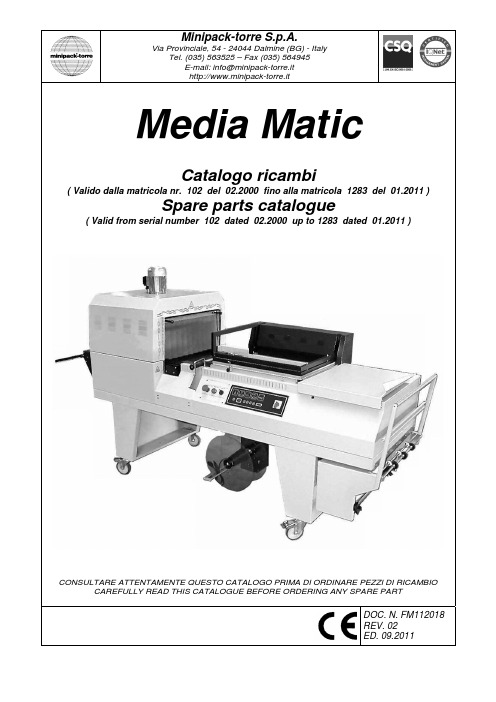
Minipack-torre S.p.A.Via Provinciale, 54 - 24044 Dalmine (BG) - ItalyTel. (035) 563525 – Fax (035) 564945E-mail:**********************http://www.minipack-torre.itMedia MaticCatalogo ricambi( Valido dalla matricola nr. 102 del 02.2000 fino alla matricola 1283 del 01.2011 )Spare parts catalogue( Valid from serial number 102 dated 02.2000 up to 1283 dated 01.2011 )CONSULTARE ATTENTAMENTE QUESTO CATALOGO PRIMA DI ORDINARE PEZZI DI RICAMBIOCAREFULLY READ THIS CATALOGUE BEFORE ORDERING ANY SPARE PARTDOC. N. FM112018 REV. 02 ED. 09.2011INDICE GRUPPI DI RICAMBIO / INDEX OF SPARE PARTS GROUPSTAVOLA SCHEME DESCRIZIONEDESCRIPTIONPAGINAPAGE1 GRUPPO LAMA SALDANTESEALING BLADE GROUP22 GRUPPO TAGLIERINACUTTER GROUP33 GRUPPO SUPPORTO BOBINAFILM ROLL SUPPORT GROUP44 GRUPPO AUTOMAZIONE TAGLIERINACUTTER AUTOMATION GROUP55 GRUPPO NASTRO TRASPORTATORETRANSPORT BELT GROUP66 GRUPPO RAFFREDDAMENTOCOOLING GROUP77 GRUPPO AVVOLGITORE FILMFILM WINDER GROUP88 GRUPPO CARENATURABODYWORK GROUP99 GRUPPO NASTRO TRASPORTATORE TUNNEL (ingresso)CONVEYOR BELT TUNNEL GROUP (inlet side)109.1 GRUPPO NASTRO TRASPORTATORE TUNNEL (uscita)CONVEYOR BELT TUNNEL GROUP (outlet side)119.2 GRUPPO NASTRO TRASPORTATORE TUNNEL (catena)CONVEYOR BELT TUNNEL GROUP (chain)1210 GRUPPO MOTORE + RESISTORIMOTOR + HEATERS GROUP1311 GRUPPO ELETTRICO (pannello comandi)WIRING GROUP (control panel)1411.1 GRUPPO ELETTRICO (cassetto)WIRING GROUP (box)1412 SCHEMA ELETTRICOWIRING DIAGRAM15-1612.1 LEGENDA SCHEMA ELETTRICOWIRING DIAGRAM DESCRIPTION17GRUPPO LAMA SALDANTE SEALING BLADE GROUP TAVOLA 1 SCHEME 1GRUPPO TAGLIERINA CUTTER GROUP TAVOLA 2 SCHEME 2GRUPPO SUPPORTO BOBINA FILM ROLL SUPPORT GROUP TAVOLA 3 SCHEME 3GRUPPO AUTOMAZIONE TAGLIERINA CUTTER AUTOMATION GROUP TAVOLA 4 SCHEME 4GRUPPO NASTRO TRASPORTATORE TRANSPORT BELT GROUP TAVOLA 5 SCHEME 5GRUPPO RAFFREDDAMENTO COOLING GROUP TAVOLA 6 SCHEME 6GRUPPO AVVOLGITORE FILM FILM WINDER GROUP TAVOLA 7 SCHEME 7GRUPPO CARENATURA BODYWORK GROUP TAVOLA 8 SCHEME 8CONVEYOR BELT TUNNEL GROUP (chain) SCHEME 9.2GRUPPO MOTORE + RESISTORI MOTOR + HEATERS GROUP TAVOLA 10 SCHEME 10Valido dalla matr. 200 del 04.2001 e per le matr. 188, 189, 190, 195.Valid from serial number 200 dated 04.2001 and the same for 188, 189, 190, 195.GRUPPO ELETTRICO (pannello comandi)WIRING GROUP (control panel)TAVOLA 11 SCHEME 11POS. POS.CODICI PARTICOLARI ITEMS CODE DENOMINAZIONI PARTICOLARIITEMS DESCRIPTIONQ.tà Q.ty1 S0190056 Pannello + scheda elettronica / Panel + electronic board 1 1.1 FE120363 Scheda elettronica / Electronic board 12 FE080001 Commutatore / Switch1 3 FE340005 Pulsante di emergenza / Emergency pushbutton 1 4 FE340001 Pulsante di marcia / Start button 1 5 FE085004Selettore manuale / Manual selector1GRUPPO ELETTRICO (cassetto)WIRING GROUP (box)TAVOLA 11.1SCHEME 11.1POS. POS. CODICI PARTICOLARI ITEMS CODE DENOMINAZIONI PARTICOLARIITEMS DESCRIPTIONQ.tàQ.tyF1 FE290405 FE290407 FE290408 Fusibile 10.3X38 AM 10A (380/415V) / Fuse 10.3X38 AM 10A (380/415V)Fusibile 10.3X38 AM 16A (230V) / Fuse 10.3X38 AM 16A (230V) Fusibile 10.3X38 AM 20A (200/208V) / Fuse 10.3X38 AM 20A (200/208V)3 F2 FE290401 Fusibile 10.3X38 AM 2A / Fuse 10.3X38 AM 2A 3 F3 FE290401 Fusibile 10.3X38 AM 2A / Fuse 10.3X38 AM 2A 1 F4 FE290121 Fusibile 5X20 T 2A / Fuse 5X20 T 2A 1 KM1 FE110615 Contattore LC1-D18B7 / Contactor LC1-D18B7 1 KM2 FE110602 FE110615 Contattore LC1-D09B7 (380/415V) / Contactor LC1-D09B7 (380/415V)Contattore LC1-D18B7 (200/208/230V) / Contactor LC1-D18B7 (200/208/230V)1 KM3 FE110602 Contattore LC1-D09B7 / Contactor LC1-D09B7 1 KM4 FE110602 Contattore LC1-D09B7 / Contactor LC1-D09B7 1 KM5 FE110602 Contattore LC1-D09B7 / Contactor LC1-D09B7 1 KM6 FE110602 Contattore LC1-D09B7 / Contactor LC1-D09B7 1 KM7 FE370006 Relè 24VAC / Relay 24VAC 1 K1 FE120353 Modulo di potenza / Electronic control board 1 TS1 KR170001 Inverter / Inverter 1 T1 FE440613 FE440612 Trasformatore 2400VA (380/415V) / Transformer 2400VA (380/415V)Trasformatore 2400VA (200/208/230V) / Transformer 2400VA (200/208/230V)1 T2 FE440026 FE440025 Trasformatore 400VA (380/415V) / Transformer 400VA (380/415V)Trasformatore 400VA (200/208/230V) / Transformer 400VA (200/208/230V) 1LEGENDA SCHEMA ELETTRICO WIRING DIAGRAM DESCRIPTION TAVOLA 12.1 SCHEME 12.1Q1 Interruttoregenerale Q1MainswitchF1 Fusibili lama saldante / resistori 10.3X38 F1 Sealing blade / heaters fuse 10.3X38F2 Fusibili motore ventola / nastro / telaio 10.3X38 F2 Fan / belt / frame motor fuse 10.3X38F3 Fusibile trasformatore ausiliario 10.3X38 F3 Auxiliary transformer fuse 10.3X38F4 Fusibile motori ventilatore / pompa 5X20 F4 Ventilator / pump motor fuse 5X20FU Fusibile scheda 5X20 FU Board fuse 5X20EH1 Resistenza di taglio EH1 Cutting resistanceEH2 Resistori forno EH2 HeaterEH3 Resistori forno EH3 HeaterEH4 Resistori forno EH4 HeaterM1 Motore ventola M1 Fan motorM2 Motore nastro saldatura M2 Belt motorM3 Motore automazione telaio M3 Frame drive motorM4 Motore nastro forno M4 Belt oven motorM5 Motoreventilatore M5Ventilatormotor M6 Motore pompa M6 Pump motorM7 Motore avvolgitore M7 Winder motorT1 Trasformatore di taglio T1 Cut transformerT2 Trasformatoreausiliario T2 AuxiliarytransformerSQ Finecorsaavvolgitore SQ Winder limit switchSQ1 Finecorsa discesa telaio SQ1 Frame lowering limit switchSQ2 Finecorsa salita telaio SQ2 Frame lifting limit switchSQ3 Finecorsa esclusione sicurezza SQ3 Safety device cutting out limit switchSQ5 Finecorsa sicurezza SQ5 Safety limit switchKM1 Contattore taglio KM1 Cutting contactorKM2 Contattore resistori forno KM2HeaterscontactorKM3 Contattore ventola forno KM3 Fan contactorKM4 Contattore nastro KM4 Sealing belt contactorKM5 Contattore salita telaio KM5 Frame descent contactorKM6 Contattore discesa telaio KM6 Frame rise contactorKM7 Contattore accessori KM7 Accessories contactorSB0 Pulsante di emergenza SB0 Emergency pushbuttonSB1 Pulsante di marcia SB1 Start buttonSA1 Selettore manuale SA1 Manual selectorYA Elettromagnete saldatura YA Sealing magnetSP Pedale (optional) SP Foot pedalBT1 Termocoppia BT1 ThermocoupleK1 Modulo di potenza K1 Electronic control boardSK1 Scheda comando SK1 Control boardTS1 Inverter TS1 InverterVia Provinciale, 54 - 24044 DALMINE (BG) - ITALY Tel. (035) 563525 – Fax (035) 564945E-mail:**********************http://www.minipack-torre.it。
- 1、下载文档前请自行甄别文档内容的完整性,平台不提供额外的编辑、内容补充、找答案等附加服务。
- 2、"仅部分预览"的文档,不可在线预览部分如存在完整性等问题,可反馈申请退款(可完整预览的文档不适用该条件!)。
- 3、如文档侵犯您的权益,请联系客服反馈,我们会尽快为您处理(人工客服工作时间:9:00-18:30)。
前言
3-matic是Materialise公司出品的基于数字化CAD(STL)的正向工程软件。
3-matic是产品设计到产品制造的快捷方式,3-matic的所有操作都是基于数字化的形式(基于三角片)进行处理,可以直接减少逆向工程和传统CAD之间循环的反复,直接由STL格式进行后续RP&CAE&CAD&CAM处理。
基于数字化CAD的正向软件是这个创新性解决方案的核心理念,它彻底改变了产品设计准备到产品研发制造流程之间的不断反复的过程,形成了一种以正向工程为理念的企业生产流程。
数字化CAD与传统CAD不同之处在于传统CAD大多通过NURBS的点、线、面三种几何元素描述模型,而数字化CAD用单一的三角片元素表示模型。
这与虚拟图像和数字图像的概念相类似,数字化是现今社会的主流。
单一的三角片元素减少了不同元素之间繁琐的几何关系运算,使得模型处理的更快捷自动。
此次主要是学习这款软件轻量化方面的功能,后期应用到需要使用3D打印的关节系统上面。
根据相关资料了解到3D金属打印人工髋关节系统通过与先进的电子束熔融快速成型技术结合,可以制造出表面为三维空间网孔结构,和人体的松质骨骨小梁极为相似,同时此类产品采用金属微粒逐层熔融叠加生成,具有非常出色的骨长入效果。
本手册中主要是重点针对轻量化这部分的功能,根据这段时间自己所学到的及时给出总结和相关提示,给我组人员在后期学习中提供参考。
目录
前言 0
第1章软件介绍 (2)
第1.1节软件综述 (2)
第1.2节界面 (2)
第1.3节文件操作 (3)
1.3.1 新建文件 (3)
1.3.2 打开/关闭文件 (3)
1.3.3导入/导出文件 (4)
1.3.4文件保存 (5)
第2章对象操作 (6)
第2.1节观察对象 (6)
第2.2节选择对象 (6)
第2.3节显示/隐藏对象 (7)
第2.4节移动对象 (7)
第3章案例解析.......................... 错误!未定义书签。
第3.1节髋臼杯网格制作................. 错误!未定义书签。
3.1.1名词解释 ........................... 错误!未定义书签。
3.1.2髋臼杯网格绘制流程及相关功能参数介绍错误!未定义书签。
第3.2节自定义网格结构制作及相关功能参数介绍错误!未定义书签。
第1章软件介绍
第1.1节软件综述
3-matic是比利时Materialise公司出品的基于数字化CAD(STL)的正向工程软件。
3-matic是产品设计到产品制造的快捷方式,3-matic的所有操作都是基于数字化的形式(基于三角片)进行处理,可以直接减少逆向工程和传统CAD之间循环的反复,直接由STL格式进行后续RP&CAE&CAD&CAM处理。
基于数字化CAD 的正向软件是这个创新性解决方案的核心理念,它彻底改变了产品设计准备到产品研发制造流程之间的不断反复的过程,形成了一种以正向工程为理念的企业生产流程。
数字化CAD与传统CAD不同之处在于传统CAD大多通过NURBS的点、线、面三种几何元素描述模型,而数字化CAD用单一的三角片元素表示模型。
这与虚拟图像和数字图像的概念相类似,数字化是现今社会的主流。
单一的三角片元素减少了不同元素之间繁琐的几何关系运算,使得模型处理的更快捷自动。
第1.2节界面
双击桌面上3-matic STL 10.0(x64)的快捷方式,启动此软件,如图1-1所示:
图1-1 3-matic STL 10.0(x64)界面
进入3-matic 10.0 的主界面,如图1-2所示包含以下几部分:
图1-2 3-matic STL 10.0(x64)界面介绍
第1.3节 文件操作
1.3.1 新建文件
本节将介绍如何新建一个.mxp 格式的文件。
其具体方法是:选择“File ” “New project ”命令,或者按<Ctrl+N>进行新建文件。
提示:3-Matic 对中英文路径或中英文件名无要求。
1.3.2 打开/关闭文件
(1)文件打开
选择“File ” “Open project ”, 或者按<Ctrl+O>组合键,如图1-3所示的“打开”对话框,对话框中会列出当前目录下所有有效文件以供选择。
标题
功能区
菜单栏
提示行
状态行
坐标系
场景树
属性栏
快速工具
工作区
图1-3 “打开”对话框
(2)文件关闭
选择“File”“Exit”,或者按<Alt+F4>组合键,或者单击右上角X图标,进行文件关闭。
1.3.3导入/导出文件
(1)文件导入
选择“File”“Import part”, 或者按<Ctrl+L>,进行文件导入,弹出“导入部件”对话框,如图1-4所示:
图1-4 “导入部件”对话框
找到欲导入的文件后单击打开,随后会弹出“导入部件参数设置”对话框,勾选对应参数点击 OK即可。
如图1-5所示:
图1-5 “导入部件参数设置”对话框
(2)文件导出
选择“File”“Export”,确定导出文件格式,属性栏会弹出如图1-6所示“参数设置”对话框:选择实体,确定导出目录即可,其他参数选择默认。
选择导出实体
确定导出目录
图1-6 “参数设置”对话框
1.3.4文件保存
选择“File”“Save Project”进行文件保存。
快捷键<Ctrl+s>
第2章对象操作
第2.1节观察对象
点击进入“View”界面,可对对象进行如下观察:
拖动观察
旋转观察
放大观察
缩小观察
第2.2节选择对象
(1)直接选择,具体操作如下:
直接单击左图中的外表面,会弹出选择对话
框,其中第一项是选择整体部件,第二项是
选择当前外杯表面。
(2)通过场景树选择,具体操作如下:
单击此部分为整体选择
单击此部分为单独面选择
第2.3节显示/隐藏对象
在场景树中,右击部件或者右击部件单独的
面,选择“Hide”隐藏;再次右击同一部分
选择“Show”显示。
第2.4节移动对象
单击菜单栏中的“Align”选项,可以让部件沿轴向或特定方向进行平移、旋转,和以某点为中心进行缩放,具体操作如下:
序号内容操作说明图示
1 移动单击菜单栏中“Align”选项,选择
“Translate”对部件进行移动编辑。
常用移动方式(Method):
1、translation vector
选择此方式,然后在下边的
Direction中填写要移动的距离,这
三个数值分别对应X\Y\Z。
2、translation from point to point
选择此方式,然后选择要移动的实
体。
From:被移动物体起点
To :被移动物体终点
移动方式
选择部件
是否复制
复制数量
2 旋转单击菜单栏中“Align”选项,选择“Rotate”对部件进行旋转编辑。
常用移动方式(Method):Method: Around line
绕直线旋转
Angle:旋转角度
Direction:定义直线位置
Origin:定义旋转点
Method: Around axes
绕轴旋转
Angle:旋转角度,三个数值分别对应X Y Z
Rotation Origin:定义旋转点
3 缩放单击菜单栏中“Align”选项,选择
“Scale”对部件进行缩放编辑。
选择部件
是否复制
复制数量
是否复制
复制数量
旋转实体
缩放倍数。
