高通平台常用调试Tool介绍1
MTK新版音频调试工具使用指引

新版Audio tuning音频工具使用指引
1.MT6739,MT6750,MT6755,MT6763,MT6765平台都需要使用新版的音频调试工具才可以调试音频。
2.手机的软件版本需要是工程版本的。
3.手机开机后,插上USB,然后打开Audio tuning tool,点击连接。
4.连接后的界面如下:
5.界面介绍
6.例:调试3G通话下听筒音量;
7.例:调试2G通话的免提音量
8.例:更改录音的音量
9.例:更改播放器播放音乐的声音大小
10.音频参数导出
11.查看参数
参数导出的文件是打不开的,发给软件就可以了。
自己想查看的话,可以在文件后面加个TAR的后缀,然后解压成XML文件用notepad打开。
Writer: Patrick Hsueh SHEN ZHEN 2018-8-15。
Android最佳调试工具及方法

Android最佳调试工具及方法Android是目前最流行的移动操作系统之一,其开放性和易于开发的特点吸引了众多开发者的关注。
然而,在开发过程中,调试是一个必不可少的环节。
为了提高开发效率和应用质量,选择适合的调试工具和方法变得尤为重要。
本文将介绍一些Android平台上最佳的调试工具及方法,帮助开发者更好地调试和优化自己的应用程序。
一、Android StudioAndroid Studio是Google官方发布的最新Android开发工具集成环境(IDE)。
它提供了一系列强大的调试工具,帮助开发者快速定位并修复代码中的问题。
其中最常用的调试工具是日志输出工具Logcat。
通过在代码中插入Log语句,可以实时查看应用程序的日志输出,如变量的值、方法执行的顺序等。
此外,Android Studio还提供了调试器(Debugger)的功能,可以在代码中设置断点,一步一步地执行程序并观察变量的值变化。
二、DDMS(Dalvik调试监视器服务)DDMS是Android SDK(软件开发工具包)中的一个开发工具,提供了一系列调试和监视Android设备和应用程序的功能。
通过DDMS,开发者可以监视应用程序的内存、线程、网络等情况,并实时查看设备的日志输出。
此外,DDMS还可以与模拟器或连接的真实设备进行通信,进行远程调试,方便开发者在不同设备上进行测试和调试。
三、Monkey工具Monkey是一个强大的压力测试工具,可用于模拟用户的点击、滑动等操作。
虽然它主要用于测试应用程序的性能和稳定性,但在开发过程中也可以用来调试应用程序。
通过在Monkey运行时查看日志输出,开发者可以快速定位到可能的问题,并进行相关修改和优化。
Monkey工具是Android SDK中的一部分,可通过命令行来执行。
四、StethoStetho是Facebook开发的一个强大的调试工具,可以帮助开发者查看和分析应用程序的网络数据、数据库内容和布局架构等。
高通平台写MEID_IMEI号工具操作说明v1.1

4.2 信息设置
信息设置页主要是设置一些相关信息的检测,如图 3 所示。目前需要设置下
3
面几项: ESN Header: 输入 ESN 的前几位。如果所输入的 ESN 或 MEID 与其不一致,
将给出信息提示。 IMEI Header: 输入 IMEI 的前几位。如果所输入的 IMEI 与其不一致,将给出
4.1 系统设置
系统设置界面如图 2 所示。
2
“Choose Input or scan item” 中, “Input or scan ESN”:该项目选中后,可以输入及写入 ESN/MEID(CDMA 为 主卡的情况) ” Input or scan IMEI”:该项目选中后,可以输入及写入 IMEI 号。对于 G+C 以 及 G+G 手机的写号,需要选中该项。 “Input subIMEI”: 对于 G+G 手机,要写入两个 IMEI 号,因此需要选中该项 以写入副卡 IMEI。 “Choose Write ESN or MEID” 栏中,可根据需要,选择写入 ESN 还是 MEID。 “Service Programming Item” “Test Verify Item” “Incremental Change by ESN”这几栏暂时不支持,不需要设置。
2. 设备清单
设备名称
数量
电脑
1台
数据线
1根
手机整机
1部
号码标贴
1张
扫描枪
1个
电脑: XP 系统,并已经安装了高通平台数据线驱动。
3. 操作步骤
3.1 启动写号工具
计算机启动后,双击工具的运行图标,进入运行界面。
1
3.2 登录
mtktool工具使用方法
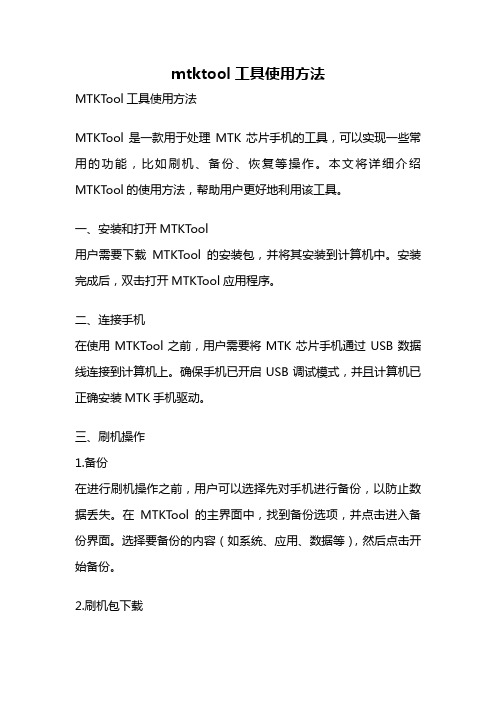
mtktool工具使用方法MTKTool工具使用方法MTKTool是一款用于处理MTK芯片手机的工具,可以实现一些常用的功能,比如刷机、备份、恢复等操作。
本文将详细介绍MTKTool的使用方法,帮助用户更好地利用该工具。
一、安装和打开MTKTool用户需要下载MTKTool的安装包,并将其安装到计算机中。
安装完成后,双击打开MTKTool应用程序。
二、连接手机在使用MTKTool之前,用户需要将MTK芯片手机通过USB数据线连接到计算机上。
确保手机已开启USB调试模式,并且计算机已正确安装MTK手机驱动。
三、刷机操作1.备份在进行刷机操作之前,用户可以选择先对手机进行备份,以防止数据丢失。
在MTKTool的主界面中,找到备份选项,并点击进入备份界面。
选择要备份的内容(如系统、应用、数据等),然后点击开始备份。
2.刷机包下载在MTKTool的主界面中,找到刷机选项,并点击进入刷机界面。
用户可以选择从本地导入刷机包,也可以选择在线下载刷机包。
对于在线下载,MTKT ool会自动检测手机型号,并提供相应的刷机包供用户选择。
3.刷机刷机包下载完成后,用户可以将刷机包导入到MTKTool中。
在刷机界面中,选择导入的刷机包,并点击开始刷机。
刷机过程中,用户需要耐心等待,切勿中断操作。
四、其他功能操作1.恢复如果用户在刷机或其他操作过程中出现问题,可以使用MTKTool 的恢复功能来恢复手机到出厂设置。
在MTKTool的主界面中,找到恢复选项,并点击进入恢复界面。
选择需要恢复的内容(如系统、应用、数据等),然后点击开始恢复。
2.ROOTMTKTool还提供了ROOT功能,用户可以通过该功能获取手机的ROOT权限。
在MTKTool的主界面中,找到ROOT选项,并点击进入ROOT界面。
点击开始ROOT,等待ROOT过程完成。
3.清理MTKTool还具有清理功能,用户可以通过该功能清理手机内存,提升手机运行速度。
在MTKTool的主界面中,找到清理选项,并点击进入清理界面。
高通测试工具使用说明

高通平台测试工具使用说明更改记录日期作者说明2010.2.25 研发三部贺伟创建目录1.工具使用 (3)1.2.QPST安装 (4)1.3.QXDM安装 (5)2.工具使用 (6)2.1.QXDM工具使用 (6)2.2.1. 手机log抓取和查看 (6)1.工具使用1.1.驱动安装先将驱动程序拷贝到PC上,然后将手机和PC相连,如果提示无法识别设备,点击安装usb驱动。
Win XP 以及Win2000建议安装下面驱动:\USB Host Driver Release 2.0.16(USB_WIN2K2016)\Exe\HK11-V3865-15_2.0.16\Win2K\checked.驱动安装成功后请检查驱动程序的信息:1.2.QPST安装驱动安装好以后,点击qpst工具setup后安装。
安装完成后需要添加手机,在开始菜单下点击QPST Configuration,如图:点击Add New Port…,如下图:选择左侧手机串口,如上图所示,然后点击OK,手机就完成了在高通log工具中的添加。
1.3.QXDM安装QXDM为高通平台抓取log的工具。
安装方式和QPST安装方式类似,QXDM也是点击Setup安装。
因为高通原始版本的license有时间要求, 如果点击QXDM后运行后出现时间过期的提示,请联系研发三部的工程师,提供破解的license文件覆盖原来的即可。
安装后的运行界面如下所示:2.工具使用2.1. QXDM工具使用QXDM工具功能非常强大,我们这里主要介绍外场常用的抓取以及分析手机log、修改手机NV值、观察手机运行状态三个功能。
手机连接PC后,点击运行,首先进行手机通讯的设置,选择Options中的Communications 如图:弹出设置窗口,点击Target Port中对应的手机Com口后,选择OK,完成手机的通信。
2.2.1. 手机log抓取和查看我们敲击F3或者在下拉的框中选择Message View<F3>,就打开了Message View窗口如果要保持log,在窗口上点击鼠标右键,选择Copy All Items…,在弹出的窗口中填写文件名即可保存log。
高通平台GSM调试相关 ppt课件

14
1.当第一项偏移很大时,可能导致无法连接仪表 2.GSM的pvt设置不正确,能导致EDGE的校准不过
3.GSM的PVT上升沿和下降沿太陡,会引起开关谱的一些频偏出不过 4.当pvt的useful部分出现较大抖动,需要保证PA的供电有滤波电容, 或者更改电容值调试一下
ppt课件
1.首先保证GSM测试时,XO已经校准 2.频率误差超标,调试XO_CLK的滤波电容 3.频率或者相位误差超标,检查transceiver的keepout的 区域是否满足参考设计要求以及屏蔽接地是否良好 4.频率,相位或者EVM误差超标,检查PA,PM以及 transceiver的供电的电容
ppt课件
4
GSM校准的饱和功率一定要大于33.5dbm(DCS\PCS要大于30.5dbm), 如果不到,需要调试PA—IN的匹配
ppt课件
5
ppt课件
6
FTM控制功率——已校准机器
ppt课件
7
FTM控制功率——未校准机器
ppt课件
8
PA切换点(第三方PA)
• GSM850 • GSM900
• DCS • PCS
高通平台GSM调试相关
ppt课件
1
GSM频率和信道
GSM系统
GSM850
上行频段
824~849
下行频段
869~894
带宽 双工间隔 双工信道数
2×25 45
124
信道
Fl(n) = 824.2 + 0.2*(n-128) 128 ≤ n ≤ 251
Fl(n) = 890 + 0.2*n
GSM900E 880~915 925~960 2×35 45
高通平台GSM调试相关
FTM控制功率——未校准机器
PA切换点(第三方PA)
• GSM850 • GSM900
• DCS • PCS
1.GSM低增益测试发现电流 偏高,如果基带软件没问题 的话,先看看PA切换点是不 是M的预校准只针对EDGE 的高增益,所有预校准的起 始功率要大于EDGE的高增益 切换点 3.机器无法连接仪表时,可 以查看一下切换点的配置是 否异常
多时隙功率回落
ORFS switching
杂散超标
1.在PA-IN端预留匹配位置
2.在天线端口添加匹配(低通或者高通)
频率误差和相位误差
1.首先保证GSM测试时,XO已经校准 2.频率误差超标,调试XO_CLK的滤波电容 3.频率或者相位误差超标,检查transceiver的keepout的 区域是否满足参考设计要求以及屏蔽接地是否良好 4.频率,相位或者EVM误差超标,检查PA,PM以及 transceiver的供电的电容
GSM的发射Timing设置
PVT模板
The transmitted power level relative to time for a normal burst shall be within the power/time template given in 3GPP TS 05.05, annex B figure B1. In multislot configurations where the bursts in two or more consecutive time slots are actually transmitted at the same frequency, the template of annex B shall be respected at the beginning and the end of the series of consecutive bursts. The output power during the guard period between every two consecutive active timeslots shall not exceed the level allowed for the useful part of the first timeslot or the level allowed for the useful part of the second timeslot plus 3 dB, whichever is the highest:
高通射频调试步骤RFquancomm-QRCT-SOP
Innovating Customer Value
Step 5
所的設定完後會出 現約32dBm的功率
如果GSM850, EGSM功率小於30 則有問題。 DCS,PCS功率小 於28則有問題
Innovating Customer Value
GSM TX trace
當由agilent量測出,發現功率不 對時,此時需要一台頻譜量測儀, 對GSM的TX路徑由下向上一 步一步量. 當有一元件兩端的功率差異過 大,則為該元件發生問題.
Innovating Customer Value
Step 1
執行QRCT,拉下COM Port,如果 有抓到手機,則可以選COM
選FTM
Innovating Customer Value
Step 2
Innovating Customer Value
Step 3
因為是量測GSM,所以選GSM的 main controls
Innovating Customer Value
Step 4
依照左方步 驟設定
Innovating Customer Value
GSM TX Agilent設定步驟1
1,按screen左方的 F2,選GSM/GPRS
Innovating Customer Value
Step 2
1,按F1 2,選GSM BCH+TCH
GSM WCDMA TX&RX SOP
2009 11 26 jiang tong-kuai
Innovating Customer Value
GSM TX 修謢步驟
Innovating Customer Value
GSM TX QRCT設定步驟
高通烧录软件QPST的介绍和使用方法(简洁实用篇)
高通烧录软件QPST的介绍和使用方法(简洁实用篇)QPST是一个针对高通芯片开发的传输软件组(包)。
这个软件的功用,大家通过百度都应该知道了,它能复制铃声、更改手机的一些功能参数,从而实现和达到用户想要的效果。
不过,它有很多实用的功能,网上都是一笔带过.在现实生活中,用户对它其实是很陌生的。
在这里,我将自己使用QPST的一些技巧和方法分享给大家,使大家在使用这个软件时能够比较快的上手。
既然它是一个传输软件包,那么它包含的小软件有哪些呢?下图显示的就是它包含的软件,它里面有资源管理器(EFS Explorer)、工厂测试模式(Factory Test Mode Application)、内存调试模式(memory debug)、QCN查看(QCNView)、QPST配置(QPSTConfigruation)、闪存影像(Gang Flash Image Application)、显示捕获(Display Capture)、NV项目管理(RF NV Item Manager)、服务程序(Service Programming)、软件下载(Software Download)。
RL编辑(RL Editor)、DMProxyWin。
上面的这些软件并不是所有的软件在实际刷机中都会运用得到。
这里就选取实际刷机中能经常用得到的跟大家介绍:首先QPSTConfigruation这个软件是一切常用功能的主体,在这服务里面必须先添加手机和电脑连接正确的端口,如果没有添加正确的端口,是无法对高通的CPU进行操作的。
如下图:下面将举一些小例子进行说明。
1. 修改终端配置(SERVICE PROGRAM)。
就是对终端ROM内容配置修改的软件模块(也就是常说的烧号)首先是选择终端首次读取或写入终端配置时需要填写SPC码一般终端在出厂前没有可以修改的话都是000000,如果有终端被修改过的话需要使用一种第三方软件根据ESN算出原始的SPC码。
Android开发的常用调试技巧和工具(九)
Android开发的常用调试技巧和工具Introduction在Android开发过程中,调试是一个至关重要的环节。
只有通过有效的调试手段,才能快速诊断和解决潜在的问题。
本文将介绍Android开发中常用的调试技巧和工具,帮助开发者提高调试效率。
Debug技巧1. Logcat:Logcat是Android开发中最常用的调试工具之一。
通过在代码中插入()、()等方法,并在Logcat窗口中查看输出,开发者可以迅速定位代码执行过程中的问题。
利用Logcat的过滤功能,可以按标签、优先级或关键字等方式过滤日志信息,以便更方便地查看关注的内容。
2. 断点调试:除了Logcat,断点调试也是一种常用的调试技巧。
通过在代码中设置断点,开发者可以在程序执行到断点时中断,然后逐行查看代码运行状态、变量值等信息。
Android Studio等集成开发环境提供了强大的断点调试功能,支持设置条件断点、监视点等进一步提高调试效率的功能。
3. 日志分析工具:除了直接查看日志输出,还可以借助一些日志分析工具来帮助定位问题。
例如,MAT(Memory Analyzer Tool)可以用来分析内存使用情况,帮助开发者找出内存泄漏等问题;Systrace可以用来分析应用的性能瓶颈,帮助优化应用的响应速度等。
Debug工具1. Android Device Monitor:Android Device Monitor是Android SDK提供的一款强大的调试工具,可用于监控设备或模拟器上的应用和系统状态。
它包含了很多有用的功能,如文件浏览器、数据库查看器、网络监控器等。
开发者可以通过Android Device Monitor 来查看应用的文件系统、数据库内容,以及应用与系统的交互情况,从而更好地了解应用的运行状态。
2. Layout Inspector:Layout Inspector是Android Studio中的一个实用工具,它可以帮助开发者查看应用界面的布局层次结构和属性值。
- 1、下载文档前请自行甄别文档内容的完整性,平台不提供额外的编辑、内容补充、找答案等附加服务。
- 2、"仅部分预览"的文档,不可在线预览部分如存在完整性等问题,可反馈申请退款(可完整预览的文档不适用该条件!)。
- 3、如文档侵犯您的权益,请联系客服反馈,我们会尽快为您处理(人工客服工作时间:9:00-18:30)。
高通平台的常用的调试tool: QPST, QRCT, QXDM, Trace32(use JTAG)2013年09月07日⁄综合⁄共 4410字⁄字号小中大⁄评论关闭OverView:QPST 综合工具, 传输文件, 查看device的EFS文件系统, 代码烧录QRCT 测试RFQXDM 看logJTAG trace32调试QPST,QXDM的使用说明,具体的可以看我上传到csdn的资源文件,我都是看它,看了那个user guide就完全会了,很简单的QPST是一个针对高通芯片开发的传输软件。
简单的说就是用高通处理芯片的手机理论上都可以用QPST传输文件,可以修改C网机器内部参数的软件。
一次可以track多台电脑QPST还可进行代码烧入包括:5个 client applicationsØ QPST Configurationmonitor the status of:Active phonesAvailable serial portsActive clientsTo start QPST Configuration, from the Start menu, select Programs → QPS T → QPST Configuration.Ø Service Programmingprovide service programming for CDMA phones that contain Qual comm ASICs.With it, you can save SP data to a file, then download the data in that file to multiple pho nes.The SP application accesses settings regardless of the phone’s internal memory implementation. It is feature-aware and displays settings pages appropriate to the phone being programmed.To start SP, from the Start menu, select Programs → QPST → Service Programming.Ø Software DownloadØ RF NV Item ManagerØ EFS ExplorerThe EFS Explorer application lets you navigate the embedded file sy stem (EFS) of phones that support EFS. It is similar in function to the Windows Explorer pr ogram on a PC.To start EFS Explorer, from the Start menu, select Programs → QPST → EFS Explore r.When EFS Explorer launches, it displays a Phone Selection dialog that lists the pho nes currently being monitored by the QPST server, as shown in FigureCreating a new directory• When you create a directory in the phone’s EFS, the directory is created on the phone and the file structure list is refreshed.To create a directory:1. Navigate to the location where you want to create a new directory.2. From the File menu, select New → Directory. The Create Directory dialog, as shown in Fi gure below3. Type a name for the file in the field.4. Click OK.Two standalone utilities,--QCNView--Roaming List Editor,complete the QPST tool set.QRCT• QRCT is a Windows toolkit designed to control a QUALCOMM phone such as a Form Fa ctor Accurate (FFA) for testing RF in three system modes –CDMA 2000, GSM, and WCDMA.• This application requires Advanced Mode Subscriber Software (AMSS) software with FT M built into it. The FTM mode must be enabled before using the CDMA 2000, GSM, and WCDMA RF controls.• FTM is a mode of operation that allows a user to perform diagnostic or design verificati on functionality by exposing functions not discretely available to the user in AMSS mode. FTM does not provide the ability to make phone calls and is not driven by the AMSS Call P rocessing State Machine.• QRCT uses the Qualcomm Manufacturing Support Library (QMSL) for all communicatio n with the phone. It is possible to determine the exact function calls by monitoring the Q MSL Text Log. The user can then replicate any QRCT sequence by calling QMSL in their o wn program.QXDM是监视手机状态的,还有一些简单的控制功能• The QUALCOMM® Extensible Diagnostic Monitor (QXDM) provides a diagnostic client for Dual-Mode Subscriber Station (DMSS) and newer User Equipment (UE) software, Advanced Mo bile Subscriber Software (AMSS).• QXDM was developed to provide a rapid prototyping platform for new diagnostic clie nts and diagnostic protocol packets. It provides a Graphical User Interface (GUI) that displ ays data transmitted to and from the DMSS.Options menu on QXDM:QXDM communications menu:• Lists all the available ports on the system and their properties• Ports listed in this are those that have been added in the QPST Configuration tool for monitoringTraces on the QXDM:JTAG• Joint Test Action Group (JTAG) is the common name for what was later standardized as the IEEE 1149.1 Standard Test Access Port and Boundary-Scan Architecture. It was initially devised for testing printed circuit boards using boundary scan and is still widely used for this application.• Today JTAG is also widely used for IC debug ports. In the embedded processor market, essentially all modern processors support JTAG when they have enough pins. Embedded s ystems development relies on debuggers talking to chips with JTAG to perform operation s like single stepping and break pointing. Digital electronics products such as cell phones or a wireless access point generally have no other debug or test interfaces• Used for debugging & storing firmware.。
