新TRFD使用手册
ETERM 使用手册

ETERM 使用手册1.进入系统>$$OPEN TIPC32.输入工作号>SI:工作号/密码3.查看PID状态>DA4.退出系统>SO5.修改密码>AN:旧密码/新密码6.随时查看SIGN-IN信息>SIIF:7.指令使用帮助>HELP: 指令8.屏幕向上一页>PB9.屏幕向下一页>PN10.清屏指令>CP11.重复显示当前页>PG12.一屏显示所有内容>PN1日常工作流程1. 航班座位可利用显示>AV: H/城市对/日期/时间/ 航空公司代码(或GDS代码)2. 最早有座位航班查询>FV: 城市对/日期/起飞时间/座位数/航空公司代码(或GDS代码)/经停标志/ 舱位3. 航班飞行周期的查询>SK: 城市对/日期/时间/航空公司代码/ 舱位4. 航班经停点和起降时间的显示指令>FF: 航班号/日期5. 指定日期的航段上的航班详细信息显示>DSG:C/航班号/座位等级/日期/航段或RT之后,>DSG: 航班序号信息查询及辅助功能一、24小时北京天气预报WF >WF 城市三字代码二、机场转机信息查询DSM >DSM: PEK三、机场、国家、航空公司代码查询CNTD/CD1)查询城市三字代码>CNTD T/BEIJING2)查询城市名称>CD PEK3)查询一个国家所有城市>CNTD A/CN4)查询国家全称>CNTD C/CN5)查询国家两字码>CNTD N/CHINA6)查询航空公司信息>CNTD D/CA7)查询航空公司两字代码>CNTD M/AIR CHINA四、计算CO1)四则运算>CO 100+22)计算北京和巴黎的时差>CO T/PEKCDG3)显示巴黎10月1日0点的GMT标准时间>CO T/CDG/1OCT/00004)英里换算成公里>CO K/英里数5)公里换算成英里>CO M/公里数五、日期查询DATE1)显示当前日期和星期几>DATE2)显示10天,90天后的日期>DATE 10/903)显示2004年1月1日的前2天,及后20天的日期>DATE 1JAN04/-2/20六、时间查询TIME1)显示当前时间>TIME2)北京时间2004年1月1日零点的巴黎时间>TIME 1JAN04/0000/CDG3)纽约时间2004年1月1日零点的北京、巴黎时间>TIMENYC/1JAN/0000/PEK/CDG七、长度、重量、温度换算CV1)100公里换算成英里>CV 100KM2)100英里换算成公里>CV 100MI3)摄氏35度转化为华氏度>CV 35C4)华氏95度转化为摄氏度>CV 95F5)10英镑转化为公斤>CV 10LB6)10公斤转化为英镑-磅>CV 10KG八、查询中文信息YI1)显示所有静态信息的目录>YI2)显示不含副标题的公告>YI标题3)显示有副标题的公告>YI I/某标题九、旅游信息查询TIM1)查询签证信息>TIM TIFV2)查询健康检疫信息>TIM TIFH3)同时查询签证、健康检疫信息>TIM TIFA4)查询与出入境有关的信息>TIM TIDFT/城市/章节/小标题/页码5)显示TIM帮助功能>TIM TIHELP6)显示TIM中有关规则>TIM TIRULES7)显示综合旅游信息新闻>TIM TINEWS8)显示下一页>TIPN9)显示上一页>TIPB建立PNR一、航段预订1)直接建立航段组SS>SS CA1537/Y/1OCT/PEKNKGNN1/1225 14002)间接建立航段组SD>AV PEKCAN>SD 1Y13)OPEN航段的建立SN>SN YY/F/PEKCAN>SN CZ/F/PEKCAN4)ARNK段的建立SA >SA TSNPEK5) 旅客行程提示>SA MU5119Y1OCT SHAPEK HK6)调整航段顺序CS>CS 2/1二、姓名输入NM1)英文姓名的输入>NM 1STEPHEN/HAETTI 1ZHU/QI2)同姓旅客英文名的输入>NM 2ZHANG/JIAN/QIANG3)中文姓名的输入>NM 1杨振振1马永4)无人陪伴儿童姓名输入>NM 1马晓涌(UM4)5)带一个婴儿的成人输入姓名>NM 1马永>XN IN/马晓涌INF(MAR01)P16)建立一个团名为CHANGYOU的12人的团体PNR>GN 12CHANGYOU三、联系方式CT >CT PEK/1234567四、证件信息输入SSR (注意:CA表示相应的航空公司代码)1) 国内旅客>SSR FOID CA HK/证件代码及号码/Pn 证件种类代码:NI-身份证;PP-护照;ID-其他证件2) 国际旅客>SSR:DOCS 航空公司代码Action-Code1 证件类型/发证国家/证件号码/国籍/出生日期/性别/证件有效期限/SURNAME(姓)/FIRST-NAME(名)/MID-NAME(中间名)/持有人标识H/P1注:下划线部分为必输项五、出票时限TKTL>TK TL/1200/01OCT/BJS123六、手工票号输入TKT>TKT/783-2203752149/P1七、票价信息的简易输入FC/FN 八、选择制定航段进行票价计算或打票SEL>SEL: 指定航段序号八缺口程连接指令SA两个缺口程的三字代码例如:CAN-SHA PVG-DLC的缺口程,SASHAPVG连起来才可以出价格的九、国内BSP客票自动生成FN/FC/FP项:>PAT:A十、国际客票经过QTE/XS FSQ, 自动生成FN/FC项:>DFSQ:十一、付款方式组FP>FP:CASH/ CHECK,CNY十二、签注信息组EI 十三、旅游代码组TC (一般按照航空公司要求输入) 十四、打票预览TKTV>TKTV: 打票机序号十五、票号自动传输STN>STN: 票号/Pn/指定航段序号十六、客票打印DZ打印PNR中所有人的客票>DZ:1仅打印第一个成人所携带的婴儿客票>DZ:1/P1, INF仅打印第一个成人的客票>DZ:1/P1, ADL打印PNR中所有婴儿客票>DZ:1,INF打印PNR中所有成人客票>DZ:1, ADL特殊服务SSR一、查看航班座位图ADM>ADM:航段序号/航段二、进行机上座位预订ASR>ASR: 航段序号/座位号三、里程输入>SSR FQTV承运航空公司代码HK1/发卡航空公司代码卡号/Pn四、其他特殊服务的申请>SSR 特殊服务代码航空公司NN数量/Pn/Sn常用特殊服务代码:机位申请NSSA:无烟靠走廊的座位NSSW:无烟靠窗的座位NSST:无烟座位SMSA:吸烟靠走廊的座位SMSW:吸烟靠窗的座位SMST:吸烟座位特殊餐食AVML:亚洲素食BLML:流食CHML:儿童餐DBML:糖尿病患者餐FPML:水果拼盘SFML:海洋餐HFML:高纤维餐HNML:印度餐BBML:婴儿餐KSML:犹太教餐LCML:低卡路里餐LFML:低胆固醇、低脂肪餐LSML:无盐餐MOML:穆斯林餐VLML:素食(含糖、鸡蛋) VGML:素食(无糖)其他PETC:宠物(需要详细说明) BSCT:摇篮车/吊床/婴儿摇篮BIKE:自行车(须说明数量) SLPR:机舱内床铺(不包括担架) BLND:盲人旅客(如果有导盲犬或其他动物陪伴,须详细说明)BULK:超大行李(须说明数量、重量和尺寸)CBBG:放置机舱行李(购买了额外座位,须说明数量,重量及尺寸) DEAF:聋哑旅客(如果有助听狗或其他动物陪伴,须详细说明) DEPA:被驱逐出境(有人陪伴) DEPU:被驱逐处境(无人陪伴) XBAG:额外行李(须说明数量、重量和尺寸)FRAG:易碎行李(须说明数量、重量和尺寸)MEDA:健康状况(需要旅客医疗状况证明)SPEQ:体育设施(须指明设备类型、数量、重量和尺寸)STCR:担架旅客UMNR:无人陪伴儿童PNR提取和修改一、PNR提取1)记录编号提取PNR >RT 记录编号2)根据旅客名单提取PNR >RT旅客姓名/航班号/日期3)提取完整PNR >RT C/记录编号4)提取PNR的历史部分>RT U5)返回到PNR的现行部分>RT A6)按照航班的旅客名单提取>ML C/CA1301/10DEC >RT 序号7) 提取本部门在该航班的所有订座记录(RR、HK、HN、HL、HX)>ML C/CA1321/7OCT8)提取所有团体PNR记录>ML G/CA1321/7OCT9)提取所有订妥座位的记录>ML B/CA1321/7OCT10)提取所有未证实座位的记录>ML U/CA1321/7OCT11)提取所有非团体PNR记录>ML NG/CA1321/7OCT二、国内航空公司记录的提取和转换>RRT: V/航空公司记录编号/航班号/日期>@OK三、记录分离SP >SP 1/3四、记录修改1)旅客姓名修改>1/1杨振2)删除姓名组以外的内容>XE 序号3)取消PNR>XEPNR@五、记录封口@1)正常封口>@2)以下几种情况可使用@K封口>@Ka)将KK,KL或TK变为HKb)将UU,US或TL变为HLc)将TN变为HNd)将带有NI,UC,UN的项移到PNR的历史部分3)以下情况可使用@I封口>@Ia)航段不连续b)有航班变更标识c)两个连接航段的停留时间小于最小连接时间公布运价的查询一、国内公布运价查询:1).查询城市对间当前可用票价FD>FD:城市对/日期/航空公司代码/查询选项(S排序由低到高;L最低价)2).运价限制条件信息查询PFN>PFN: 规则号/ 承运人或在FD的基础上>PFN: 运价序号3).查询运价的航线限制PFR在FD基础上有航线限制标识的情况下>PFR: 运价序号二、航空公司净价查询:(需要航空公司授权)1.查询运价总则>NFN:GR00/CA2.按城市对查询票价信息:>NFD:PEKLON/CA3.指定旅行日期查询:>NFD:PEKLON/21MAY04/CA4.查询单程票价>NFD:PEKLON/CA*OW5.查询M舱票价>NFD:PEKLON/CA#M6.查询运价基础为HIT的票价>NFD:PEKLON/CA@HIT7.查询学生票价>NFD:PEKLON/CA*SD8.查询团队票价>NFD:PEKLON/CA*GC9.显示第3条票价的规则限制>NFN:310.显示第3条票价的航线规定>NFR:311.显示第4条票价的签注信息>NFE:412. 修改查询条件,快速重新查询票价:>NFC:13.指定航线查询>NFQ:PEK15MAY04LONPEK/CA14. 按协议查询>NFL:/CA15. 显示第2条协议的内容>NFL:216.显示第2条协议中的所有票价>NFL:2*ALL操作流程示例:某北京旅客要在5月1日去新加坡或吉隆坡,5月7日回北京,希望获得最便宜的往返客票。
eterm自助培训-自动退票功能简明手册
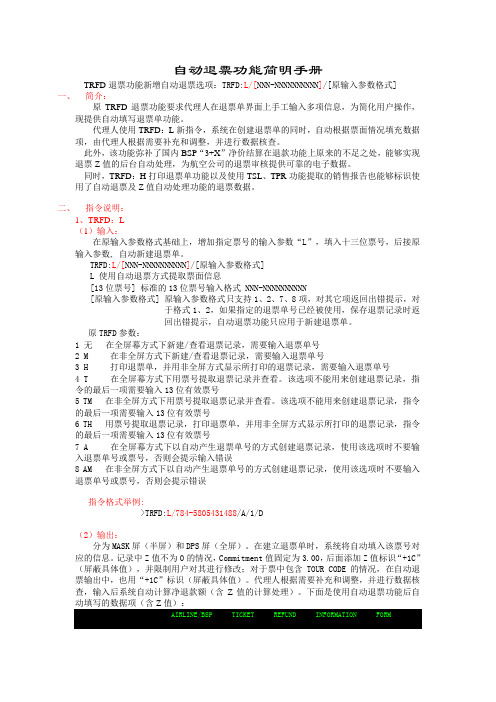
自动退票功能简明手册TRFD退票功能新增自动退票选项:TRFD:L/[NNN-NNNNNNNNNN]/[原输入参数格式]一、简介:原TRFD退票功能要求代理人在退票单界面上手工输入多项信息,为简化用户操作,现提供自动填写退票单功能。
代理人使用TRFD:L新指令,系统在创建退票单的同时,自动根据票面情况填充数据项,由代理人根据需要补充和调整,并进行数据核查。
此外,该功能弥补了国内BSP“3+X”净价结算在退款功能上原来的不足之处,能够实现退票Z值的后台自动处理,为航空公司的退票审核提供可靠的电子数据。
同时,TRFD:H打印退票单功能以及使用TSL、TPR功能提取的销售报告也能够标识使用了自动退票及Z值自动处理功能的退票数据。
二、指令说明:1、TRFD:L(1)输入:在原输入参数格式基础上,增加指定票号的输入参数“L”,填入十三位票号,后接原输入参数, 自动新建退票单。
TRFD:L/[NNN-NNNNNNNNNN]/[原输入参数格式]L 使用自动退票方式提取票面信息[13位票号] 标准的13位票号输入格式 NNN-NNNNNNNNNN[原输入参数格式] 原输入参数格式只支持1、2、7、8项,对其它项返回出错提示,对于格式1、2,如果指定的退票单号已经被使用,保存退票记录时返回出错提示,自动退票功能只应用于新建退票单。
原TRFD参数:1 无在全屏幕方式下新建/查看退票记录,需要输入退票单号2 M 在非全屏方式下新建/查看退票记录,需要输入退票单号3 H 打印退票单,并用非全屏方式显示所打印的退票记录,需要输入退票单号4 T 在全屏幕方式下用票号提取退票记录并查看。
该选项不能用来创建退票记录,指令的最后一项需要输入13位有效票号5 TM 在非全屏方式下用票号提取退票记录并查看。
该选项不能用来创建退票记录,指令的最后一项需要输入13位有效票号6 TH 用票号提取退票记录,打印退票单,并用非全屏方式显示所打印的退票记录,指令的最后一项需要输入13位有效票号7 A 在全屏幕方式下以自动产生退票单号的方式创建退票记录,使用该选项时不要输入退票单号或票号,否则会提示输入错误8 AM 在非全屏方式下以自动产生退票单号的方式创建退票记录,使用该选项时不要输入退票单号或票号,否则会提示错误指令格式举例:>TRFD:L/784-5805431488/A/1/D(2)输出:分为MASK屏(半屏)和DPS屏(全屏)。
第三代极速柔性磁盘系列用户指南说明书

Handling PrecautionsAllow the drive to reach room temperature before installing it in the computer.Do not open the E S D bag until youÕre ready to install the drive. Handle the drive by its sides. Do not touch the circuit board (electronics). Do not connect/disconnect any drive cables while your computer is turned on.Do not drop, jar, or bump the drive.1PreIn s tallatio nT hank yo u fo r se le c ting a Maxto r hard d rive sto rag e p ro d uc t.Maxto r's g o al is to p ro vid e yo u w ith the m o st up -to -d ate p ro d uc t p o ssib le ,and w e are c o nstantly e nhanc ing o ur so ftw are and d o c um e ntatio n to b e tte r m e e t yo ur ne e d s .Ple ase visit o ur w e b -site at to vie w the late st that Maxto r has to o ffe r!System /OS Requirem ents¥ A full version of your operating system (OS) is required for a new hard drive installation(see kit package for details)Tools for InstallationThe following tools are needed to install your new M axtor hard drive:¥Small Phillips head screw driver ¥Small pair of pliers or tweezers ¥Your computer user manual ¥Operating system softwareBackup Your DataM axtor highly recommends that you make a backup copy of your files before installing the new M axtor hard drive.Please refer to your computer user manual for more information.2D r ive J um p e r S e t u p Configure the Drive J um persIf specific jumper options are needed for your system configuration, refer to the illustrations and definitions provided in this section.SCSI ID J umper SettingsM axtor SCSI drives typically ship from the factory with jumpers set to SCSI ID 6, and termination power jumped.SCSI ID 7 is usually reserved for the SCSI host adapter.3D rive InstallInstalling Drive Inside of Y our Com puter SystemM ake sure your com puter is pow ered dow n before installing the drive.The following illustrations are of typical computer systems and hard drive mounting styles.Your computer may have a different mounting style. Please refer to your computer user manual for more information.B e sure to secure the drive to the device bay with all four screws.The drive should be oriented with its printed circuit board facing down.Installing 5.25-inch Mounting BracketsIf the hard drive will be installed in a 5.25-inch device bay, attach mounting brackets (available separately) to the hard drive as shown in the figure below.Mounting ScrewsMounting ScrewsMounting BracketNote:M axtor LVD SCSI drives do not support on-board termination. M axtor recommends the use of Active LVD terminators and 68-pin twisted pair cabling.S CS I hos t adapter manufacturers us ually s upply proper cabling and termination with the purchase of an LVD S CS I hos t adapter.A ttention:The R ear J umper O ption Connector is an O E M specific con-nector. M ost installations will never use the jumper options on this connector. Always configure the drive using the jumpers at the Front J umper O ption Connector .Other J umper SettingsTP - Termination Pow er (12 Pin O ption Connector)Pins 11-12 T ermination power ensures that there is a sufficient power level along the entire SCSI bus. It is recommended that the final device on the SCSI bus have the Termination Power jumper installed. All devices in between the host and final device typically have no jumper on Termination Power.Note that Termination Power is not the same as on-board termination, which this drive does not support.S S - S tagger S pinPins 13-14 For most configurations this option is not utilized.M ost current SCSI host adapters offer a Start Unit command enable or disable, which supersedes the functionality of the SS jumper setting. W hen the Delay Spin (DS) jumper isenabled on the drive, the Start Unit command from the SCSI host adapter will send Start Unit commands to all devices on the bus at pre-determined intervals. This can help prevent power supply overload when running several devices on the SCSI bus.W P - W rite ProtectionPins 11-12 B y factory default, the drive is shipped with no jumper on these pins, and the drive can be written to unless protected by application software. W ith the pins jumped, the drive can be used as a read-only device. This feature prevents accidental overwrites and is useful for frequently accessed archives and reference files.Force S E Ð Force S ingle Ended O perationPins 17-18 By factory default, the drive is shipped with no jumper on these pins. W ith most system configurations, it is not necessary to use this jumper. LVD drives are multi-mode capable. They will automatically detect the presence of a sin-gle-ended bus and revert to single-ended mode.DS - Delay S pin Disable Delay S pin: No jumper across pins 15-16 (factory default). Disabling Delay Spin allows the drive to spin up when the system is powered up.Enable Delay S pin: J umper across pins 15-16 This setting will prevent the drive from spinning up until it receives a Start Unit command from a SCSI host adapter. M ost SCSI host adapters have the Start Unit command enabled by default in the host adapter BIOS. Enabling Delay Spin is only necessary when you are starting multiple devices at power on.S CS I IDPin numbers 1-8 are typically referred to in pairs as A0 (pins 1and 2), A1 (3,4), A2 (5,6), A3 (7,8). The jumper pairs will allow configuration of SCSI ID's 0 to 15. All SCSI devices must have an individual ID on the SCSI bus (there is no M aster/Slave set-ting). SCSI ID 7 is usually reserved for the SCSI host adapter.Fault LED and B usy O ut J umpersTypical installations do not require the use of the Fault LED and Busy Out jumpers. The Busy Out signal is usually supplied through the PCI bus to the PC motherboard's Busy indicator LED. If connecting the Busy Out jumper for a drive installed in an external case, please refer to the wiring documentation sup-plied by the manufacturer of the case. Connection of the Fault LED is not recommended in internal or external installations.Computer with available 3.5-inch device bayComputer with available 5.25-inch device bayD I e v i r D O t i B D I 1t i B D I 2t i B D t i B D I 0D I F F O F F O F F F O 1D I N O F F O F F F O 2D I F F O N O F F F O 3D I N O N O F F F O 4D I F F O F F O N F O 5D I N O F F O N F O 6D I F F O N O N F O 7D I T SO H I S C S R O F D E V R E S E R 8D I F F O F F O F F O N O 9D I N O F F O F F O N O 01D I F F O N O F F O N O 11D I N O N O F F O N O 21D I F F O F F O N O N O 31D I N O F F O N O N O 41D I F F O N O N O N O 51D I NO NO NO NO Pin 2Pin 1Pin 17Pin 18SCSI ID 3SCSI ID 2SCSI ID 1SCSI ID 0BUSY LED -/+WRT PROTECT STAGGER SPIN DELAY SPINSINGLE ENDEDFAULT LED GROUND GROUND BUSY LED GROUND TERM POWERSCSI ID 3SCSI ID 2SCSI ID 1SCSI ID 0NOT USED+5 VPin 1Pin 2Pin 11Pin 124 Pin PowerConnector12 Pin Option Connector68 Pin SCSIConnectorPin 168-pin Connector68-pin Drive ConnectorDC Power ConnectorUltra LVD/SE CablePower Supply Cable(3-Pin or 4-Pin)Bevel4Cable Hook-up Attach the SCSI and Power CablesIf the M axtor SCSI drive is the only device attached to the SCSI adapter card, attach the drive at the end of the Ultra LV D/SE cable, farthest from the SCSI adapter card. This connector has a beveled edge and will only fit one way. Then attach an external active LVD/SE SCSI terminator.Please refer to the SCSI adapter card user guide for additional recommendations on data cable place-ment and SCSI termination requirements.Attach a power cable to the power connector on the hard drive. This connector is keyed and willonly fit one way. Check all other cable connections before you turn on the computer.Caution:Do not force or rock the connectors into their sockets on the hard drive. Push them in straight until they are seated firmly.5P a r t it io n i n g F o r m a t t i n gMaxtor hard drives can accept nearly all operating systems. Some operating sys-tems have volume size limitations that may require you to partition your drive into multiple volumes. Please refer to your system or SCSI adapter card user guide for information about formatting and partitioning the drive.General Guidelines¥ DOS /W indow s 9X /M E:Use FDISK.EXE to partition and FORM to format the drive.¥ W indow s N T/2000:Boot your system from the installa-tion floppy disks provided with the OS to partition and format the drive.If you do not have the original installa-tion floppies, you can create them using your W indows installation CD.¥ W indow s X P:Boot your system from the W indows XP installation CD to partition and for-mat the drive. If your system is not capable of booting from a CD, you can download bootable W indows XP installation floppies from M icrosoft's website at ¥ Macintosh:Most non-Apple branded hard drives can be formatted using the Drive Setup utility included in Mac OS 8.6 and above. Mac OS versions before 8.6 will require a third-party hard drive utility such as FW B Hard Disk Toolkit () or Intech Hard Disk SpeedTools() to partition and initialize the drive. Please visit the FW B or Intech website for details on these non-Maxtor software products.www.maxtor.c om6P r o d u c t R e g i st r a t io nTake Advantage of the Benefits!By registering your new M axtor prod-uct,youll have the option to receive product updates, special offers, and other valuable information about other data storage solutions from M axtor.S imply point your web browser to:w w go to theproduct registration page, and com-plete the short questionnaire.Changes are periodically made to the information herein Ð which will be incorporated in revised editions of the publication. M axtor may make changes or improvements in the product(s) described in this publication at any time and without notice.Copyright © 2001 M axtor Corporation. All rights reserved. Printed in the U.S.A. 12/01. M axtor ¨is a regis-tered trademark of M axtor Corporation. Other brands or products are trademarks or registered trademarks of their respective holders.Active LVD TerminatorConnect to SCSI Host Adapter CardUltra LVD/SE CableStandard Cabling for Single SCSI Drive in System(Ultra LVD/ SE cable connections)Cable Connections for SCSI Drive。
政府采购机票系统用户手册
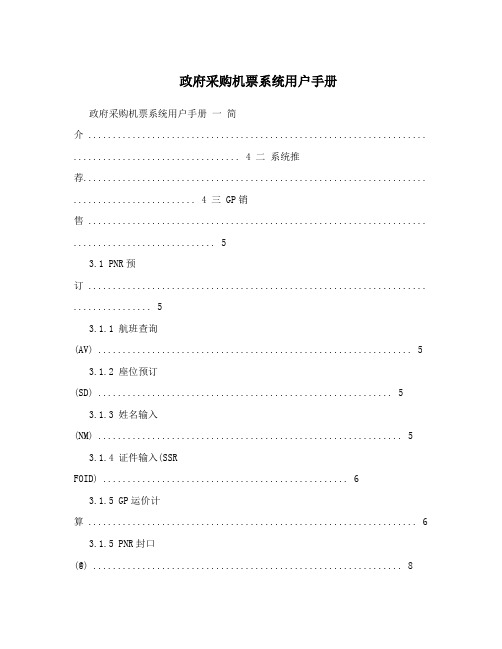
政府采购机票系统用户手册政府采购机票系统用户手册一简介 ..................................................................... .................................. 4 二系统推荐...................................................................... ......................... 4 三 GP销售 ..................................................................... .. (5)3.1 PNR预订 ..................................................................... . (5)3.1.1 航班查询(AV) (5)3.1.2 座位预订(SD) (5)3.1.3 姓名输入(NM) (5)3.1.4 证件输入(SSRFOID) (6)3.1.5 GP运价计算 (6)3.1.5 PNR封口(@) (8)3.2 GP白屏出票 ..................................................................... . (8)3.2.2 机票销售 ......................................................................103.2.3 订单生成 ......................................................................103.2.4 支付 ..................................................................... (11)3.2.5 出票 ..................................................................... ......... 13 四退票 ..................................................................... .. (14)4.1 特别说明 ..................................................................... (14)4.2 格式 ..................................................................... . (14)4.3 功能 ..................................................................... ............. 15 五作废 ..................................................................... .. (15)15.1 特别说明 ..................................................................... (15)5.2 格式 ..................................................................... . (16)5.3 功能 ..................................................................... . (16)六换开 ..................................................................... .. (16)6.1 特别说明 ..................................................................... (16)6.2 格式 ..................................................................... . (17)6.3 功能 ..................................................................... . (17)七白屏其他功能 ..................................................................... (18)7.1 订单查询 ..................................................................... .. (18)7.2 查验单打印 ......................................................................187.3 修改密码 ..................................................................... .. (19)7.4 身份查询 ..................................................................... .. (19)八常见问题...................................................................... .. (19)8.1 出票失败 ..................................................................... (19)8.2 能否使用他人的公务卡支付 (20)8.3 系统是否支持现金支付 (20)8.4 PNR提交失败 (20)8.5 如何手工退款 ...................................................................208.6 废票后申请退款 (21)8.7 退票时是否需要在白屏申请退款 ...................................218.8 出票时提示MANUAL (21)8.9 TOUR CODE FORMAT ERROR (21)28.10废票时提示TKT MUST BEEN PRINTED TODAY (21)8.11出票时提示ACTION CODE ..........................................223一简介按照《关于加强公务机票购买管理有关事项的通知》,财库[2014]33号)要求,为确保公务机票购买管理改革政策的落实,民航局清算中心结合目前市场机票销售的实际情况,向航信提出了升级现有机票销售系统、建设政府采购机票销售系统的需求,用以保障机票政府采购项目的顺利运行。
机票退票指令TRFD手册
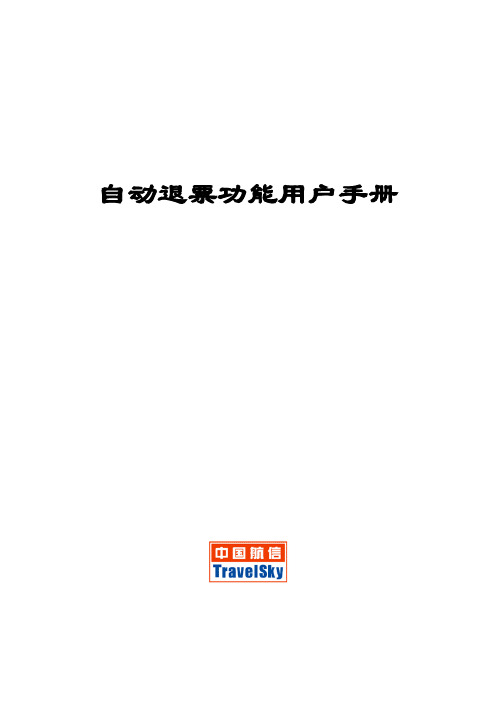
自动退票功能用户手册中国民航信息网络股份有限公司2005年11月目录一、功能介绍 (2)二、格式说明 (2)1. TRFD (2)1.1 输入格式 (2)1.2 输出格式 (2)1.3 出错返回 (5)1.4 注意事项 (6)2. TSL与TPR (6)2.1 输入格式 (6)2.2 输出格式 (6)2.3 出错返回 (7)3. TRFD:H(TRFD:TH) (7)3.1 输入格式 (7)3.2 输出格式 (8)3.3 出错返回 (8)4. 举例说明 (8)4.1 TRFD示例 (8)4.2 TSL示例 (22)4.3 TRFD:H示例 (23)附录:TRFD指令原有的功能选项 (24)一、功能介绍原TRFD退票功能要求代理人在退票单界面上手工输入多项信息,为简化用户操作,现提供自动填写退票单功能。
代理人使用TRFD:L新指令,系统在创建退票单的同时,自动根据票面情况填充数据项,由代理人根据需要补充和调整,并进行数据核查。
具体使用方法详见“二、1”。
此外,该功能弥补了国内BSP净价结算在退款功能上原来的不足之处,能够实现退票Z 值的后台自动处理,为航空公司的退票审核提供可靠的电子数据,从而大大降低了航空公司结算部门对退票数据的人工处理量。
同时,TRFD:H打印退票单功能以及使用TSL、TPR功能提取的销售报告也能够标识使用了自动退票及Z值自动处理功能的退票数据。
具体使用方法详见“二、2”、“二、3”。
二、格式说明1. TRFD1.1 输入格式目前TRFD指令有8种不同的操作方式,其中1、2、7、8项功能选项可用于新建退票单,其它几种操作方式都是对已经存在的退票记录进行处理,不需要自动提取票面信息的功能。
因此,仅对原1、2、7、8项进行支持。
(原功能选项参见附录)在原输入参数格式基础上,增加指定票号的输入参数TRFD:L/[13位票号]/[原输入参数格式]其中:L 使用自动退票方式提取票面信息[13位票号] 标准的13位票号输入格式 NNN-NNNNNNNNNN[原输入参数格式] 原输入参数格式只支持1、2、7、8项,对其它项返回出错提示,对于格式1、2,如果指定的退票单号已经被使用,保存退票记录时返回出错提示,自动退票功能只应用于新建退票单。
《中国国际航空公司电子客票操作手册》

ETRF .........................................................................................................56
电子退票单( :) 7.3.2
TRFD .......................................................................................................57
DI ..............................................................................................8
建立打票机控制( :) 3.2
EC .............................................................................................................9
一、电子客票简介 ..................................................................................................................................5
二、航班信息查询 ..................................................................................................................................6
电子客票订座( ) 4.1
ETERM操作手册
操作手册1.航班信息查询AV:城市对/日期/起飞时间/航空公司代码/经停标志/座位等级“”不输入任何信息,表示当天“+”表示明天“N”表示经停“D”表示直达2.航班经停点及起降时间的显示 FF:航班号/日期例:FF:1321/19MAY3.票价查询 FD:城市对/航空公司代码例:FD:PEKSHA/CA从已有的AV中查询票价 FD:序号4.订票:(注:请一次性封口)(成人)SD1(航段)Y(舱位)/1(人数)(回车)NM1张三1李四(名字中间用数字1隔开)(回车)TKTL(预定时间)/1200/19MAY/SIA000(回车).SSR FOID MU HK/NI545123152(身份证)(回车)CT4524545(联系电话) (回车)@或\ F12(输入)(儿童)SD1(航段)Y(舱位)/1(人数)(回车)NM1张三CHD1李四CHD(名字中间用数字1隔开,在名字后面加上CHD标志)(回车)TKTL(预定时间)/1200/19MAY/SIA000(回车)XN:IN/名字INF(出生月和年)/P1(回车)CT4524545(联系电话) (回车)@或\ F12(输入)(婴儿)与大人在同一个记录,但是婴儿不占座位(回车)SD1(航段)Y(舱位)/1(人数)(回车)NM1张三1李四(名字中间用数字1隔开)(回车)TKTL(预定时间)/1200/19MAY/SIA000(回车)XN:IN/名字INF(出生月和年)/P1(回车)SSR FOID MU HK/NI545123152(身份证) (回车)CT4524545(联系电话) (回车)@或\ F12(输入)5.做假RRRTSKIKS(记录编号)(输入)XE(出票时限项) (回车)TKT/999-0000000000(假票号) (回车)2RR(把航程项做RR) 输入可以在定票的同时做假RR例:SD2Y/RR1 (回车)6.PNR取消整个记录:XEPNR@SKSKI(加记录编号)取消记录中的一个人:XEP1(1代表所取消的第几个人)PNR的历史记录.,先提记录,在RTU1要往下翻页:RTC|记录|PN如果是记录往下翻只能翻两次:第一次:RT记录|PN 第二次:RT记录|PN|PN7.团队定位(注请一次性封口)例: AV查询航班(输入)SD1(航段)Y(舱位)/25(人数)(回车)GN:25kxun (回车)TKTL(预定时间)/1200/19MAY/SIA000(回车)CT4524545(联系电话) (回车)@或\ F12(输入)生成记录后在输入名单(注在输入名单的时候最多只能输入一行,然后穿入,不能回车接着输入)团队取消:XEG 取消一人 XEGP1(1是指第几个人)RTN团队记录里已入的名单8.用短信方法通知客人定票信息首先提出记录编号(输入)RMK MP 电话号码(输入)SMS I/记录编号(输入)9航班时刻显示 SK:选择项/城市对/日期/时间/航空公司代码/舱位例:SK PEKCAN/19MAY 指定日期前后三天内航班信息10查询三字代码 CNTD:T/BEIJING查询城市名称 CD:PEK11特殊服务信息(OSI/SSR)国航知音卡 SSR FQTV CA HK/NN………/P1特殊餐食的输入法例:SSR SPML CA NN1 LOW SALT/P1例:SSR VGML CA NN1 P1/S2或:SSR SPML CA NN1 PEKSHA CA1501 Y 19MAY LOW SALT/P1 餐食代码:SPML 特殊餐食申请 VGML 素食(不含奶,蛋制食品)AVML 亚洲素食 VLML 素食(专门牛奶,蛋)LSML 低盐餐 MOML 穆斯林餐ORML 东方餐 BBML 婴儿,儿童餐CHML 儿童餐申请定位SSR OTHS MU(航空公司代码)KK,V(舱位)THANKS张三功能CO加数天气预报WF加所查城市例:WFSIA12儿童,婴儿及豁免的外交官免税输入方法FM:FCNY…../SCNY…../C…../TEXEMPTCN13.国际票定座(注请一次性封口)SD1(航段)Y(舱位)/1(人数)(回车)NM1张三1李四(名字中间用数字1隔开)(回车)TKTL(预定时间)/1200/19MAY/SIA000(回车)SSR FOID MU HK/NI545123152(身份证) (回车)CT4524545(联系电话) (回车)@或\ F12(输入)14国际运价RT记录QTE: 输入注:1.QTE指令最多可以张三16个航段的运价,当航程段超过8段时,QTE后,系统不能立即算出其结果,而是给出一个编码,然后再使用XS FSI/编码,找到其结果2.如果使用XS FSI/编码依然没有结果时,2分钟之后再使用XS FSI/编码提取结果QTE指令的实质是XS FSP或XS FSI指令国际运价NFI显示运价附加规则:XS FSG2 2是QTE中票价的序号15.注EAS服务器不支持ES指令不支持TRFD退票指令16.注共享出来的帐号,可以出电子客票!指令:1.RT记录编号 PAT: F12输入2.RT记录编号|XE(预出票时限前的序号)|ETDZ:2(打票机号)F12输入3.RT记录编号 F12输入航段RR F12输入先出票在做“RR”17.IAS共享出来的帐号可以支持纵横中国的票价指令:PAT:#YZZS18.大记录转换小记录指令:rrt:v/记录/航班号/日期|rrt:ok19.如果PAT:穿出来没有票价或是需要修改的票价的,PAT:穿入不能出来新的FN FC FP,得手工输入FN FC FP20.IAS里面可以放多个不同的配置,如果提记录要看身份证号请用下面指令:例:IG|RTPNR (输入)注意:目前帐号使用的PN指令只能针对AV 后的结果,我们不推荐在其他指令后使用PN 指令,有可能会出现串的现象,所以请谨慎使用。
新TRFD使用手册
中国民航订座系统BSP自动退票指令(TRFD)(Billing & Settlement Plan)使用手册(第二版)■地址:北京东城区东四西大街155号西楼■Add: West Wing No.155,Dongsi East Street DongCheng District, Beijing 100710, P.R.China■电话: 86-10-84018401 ■传真: 86-10-84019227 ■邮编:100010■T e l: 86-10-84018401 ■Fax: 86-10-84019227■信天游电子商务网站■企业网站目录一、概述 (1)1. 退票流程 (1)2. TRFD指令的功能特性 (1)3. TRFD指令的优点 (2)4. TRFD指令的使用条件 (2)二、TRFD指令的输入 (3)三、TRFD的界面与操作 (5)1. 全屏幕方式 (5)A. 界面 (5)B. 操作 (5)2. 非全屏方式 (6)A. 界面 (6)B. 操作 (6)3. TRFD打印 (7)4. 附:字段对照 (8)四、TRFD指令的校验 (10)1. 全屏幕方式 (10)2. 非全屏方式 (11)3. 附:部分输入错误提示说明 (11)A. TRFD指令输入错误提示 (11)B. 屏幕输入错误提示 (11)C. 系统错误 (12)五、TRFD指令的输出 (13)1. 全屏幕方式的输出 (13)2. 非全屏幕方式的输出 (13)图表索引表1 TRFD指令的输入格式 (3)表2 TRFD指令的功能选项 (3)图1 TRFD全屏幕方式 (5)表3 全屏幕方式下的操作选项 (6)图2 TRFD非全屏方式 (6)表4 指令TRFU和TRFX的使用流程 (7)图3 退票单打印效果 (8)表5 TRFD字段对照 (8)表6 TRFD字段的格式 (10)表7 TRFD指令输入错误提示 (11)表8 屏幕输入错误提示 (11)一、概述1. 退票流程退票是指旅客因各种原因将已购买并打印的机票退回给航空公司的过程。
TDUX-IT-16和E7512-0160气缸操作手册说明书
INFLATOR TDUX-IT-16AND GAS CYLINDERE7512-0160Operating manualInflator TDUX-IT-16 together with the special gas cylinder E7512-0160 is specifically designed for inflating TDUX duct seals.The inflator and cylinder are not to be used for any other purposeManufactured for CommScope byISI Metallwarenfabrik Ges. m.b.H.A-1217 Wien, Kürschnergasse 4ContentsSection 1 Description of equipment 3 Section 2 Safety and good practice 4 Section 3 Operating instructions 5 Section 4 Trouble shooting 7 Section 5 Performance data 9 Section 6 Replacement parts 10Section 1 - Description of equipmentThe equipment has 7 main sections. The numbers in brackets refer to the drawing on the back side of this manual..1.1 Gas cylinder holder (1).Material - High performance plastic.The plastic material thermally insulates the operator from the surface of the gas cylinder which cools rapidly during discharge.1.2 Basic regulator (2) with “ON/OFF” control lever (3).Material - Anodised aluminium body with metal, plastic and rubber components.The regulator ensures that the pressure of the gas entering the flow controller (4) ismaintained at the correct level.1.3 Flow controller (4) with non-return valve (not shown on drawing) connects the basic regulator (2) to the pressure controller (5).Material - Anodised aluminium body with metal, plastic and rubber components.The device controls the flow rate of the gas entering the pressure controller (5) so as toachieve filling within the specified time limits.1.4 Pressure controller (5) incorporating a relief valve (not shown on drawing) and with a pressure gauge (6).Material - Anodised aluminium body with metal, plastic and rubber components. Pressure gauge body - plastic with rubber shock resistant cover.This device ensures that the pressure in the TDUX duct seal on completion of filling is within the speci-fied limits at all temperatures within the specified range.The pressure gauge pointer moves around when filling is taking place, approximately 30 seconds at normal temperatures, and stops within the green sector when filling is complete. Failure of the pointer to reach the green sector serves as an indicator that the gas cylinder needs replacing.This whole section is pivotally mounted on the flow controller and may be freely rotated ineither direction to enable the operator to face the pressure gauge to suit himself.1.5 Delivery pipe (7).Material - Polyurethane tubing.This flexible delivery pipe enables the operator to work in confined or awkward situations.1.6 Tube-snap assembly (9).Material - Brass and nickel plated brassThis device enables the TDUX filling tube (12) to be securely held, gas tight, without restricting the flow of gas. The tube is firmly held to enable it to be removed from the TDUX duct seal on c ompletion of filling.1.7 Gas cylinder E7512-0160 (8).Material - Steel cylinder filled with carbon dioxide under pressure.The gas cylinder contains a minimum of 15 grams of CO2.The gas is sealed in the cylinder by a special valve incorporated in the cylinder neck. This valve is only opened when the cylinder is connected to the inflator.Section 2 - Safety and good practice2.1 Gas cylinder - E7512-0160SAFETYThe gas pressure in the cylinder is approx. 60 Bar (900 lbf/in2) at room temperature.• MAX. OPERATIONAL TEMPERATURE 50°C• KEEP COOL AND DRY• USE ONLY AS INSTRUCTED• MISUSE CAN BE DANGEROUS• DO NOT HANDLE THE CYLINDER WITH UNPROTECTED HANDS IMMEDIATELY AFTERFILLING A TDUX DUCT SEAL IN COLD WEATHER - FROSTBITE CAN RESULT.Good practiceI Cylinder E7512-0160 should only be used with inflator TDUX-IT-16.II To check if a gas cylinder is empty, shake the cylinder. If a rattle is heard the cylinder is empty or has been previously used.III Always wipe the cylinder clean, particularly the neck and sealing stem. Check if thec ylinder sealing stem is not distorted, bent or damaged, before inserting it into the i nflator.IV In cold weather, before each inflation, warm the cylinder in the gloved hand only.2.2 Inflator TDUX-IT-16SAFETYI USE ONLY AS INSTRUCTEDII Do not attempt to make adjustments to the regulator, controller or relief valve. These have been correctly set at our factory.Good practiceI When removing or replacing a gas cylinder (8) put the “ON/OFF” lever (3) in the “OFF”position. Failure to do this will, however, not impair function.II Always replace the gas cylinder holder (1) when the inflator is not in use.III Do not store for extended periods with a gas cylinder (8) installed in the inflator.IV Do not knock, drop or otherwise maltreat the inflator, taking particular care of the pressure gauge which is a sensitive instrument.V During inflation hold the inflator so that the gas cylinder is between vertical and horizontal, neck uppermost. Do not operate the inflator with the gas cylinderpointing downwards.VI When removing the TDUX filling tube (12) from the tube snap assembly (9), unscrew the clamping screw (10) just sufficiently to release the tube - generally 1/2 a turn. Do notcompletely open the clamping screw (10) as this may allow the sealing “O”-Ring (11) tofall out.Section 3 - Operating instructions3.1 Getting readyI Check “ON/OFF” lever (3) is in the “OFF” position.II Unscrew and remove gas cylinder holder (1).III Insert cylinder (8) neck uppermost, into gas cylinder holder (1).IV Screw gas cylinder holder (1), hand tight, on to the inflator.3.2 Inflator checking procedure (to be carried out at the commencement of each filling session or every 50 or so TDUX duct seal fillings).I Observe the pointer on the pressure gauge (6). This should be resting on the lowstop-peg. If the pointer is clear of the stop-peg, the gauge must be replaced (see section6 - replacement parts).II Confirm that a used TDUX filling tube (12) is attached to tube-snap assembly (9) and the clamping screw (10) is tight. If not, insert a sealing bag inlet tube as described insteps 3.3. (I) - 3.3. (III) below.III Fold the TDUX filling tube (12) over itself (to close off the tube and prevent gas from escaping) and press the fold tightly between finger and thumb, or use a pair of pliersto close the tube.IV Rotate the pressure controller housing (5), if necessary, so that the pressure gauge dial is clearly visible.V Push the “ON/OFF” lever to the “ON” position.VI The pointer on the pressure gauge (6) will move round the dial. When it reaches the green sector push the “ON/OFF” lever (3) to the “OFF” position. The pointer shouldremain in the green sector indicating the inflator is working satisfactorily.VII If the pointer fails to reach the green sector, push the “ON/OFF” lever (3) to the “OFF”position, replace the gas cylinder (8) and repeat the procedure.VIII If the pointer reaches the green sector, but drops back when the lever is pushed to the “OFF” position, check the TDUX filling tube connections at the tube-snapassembly for leaks, refold the TDUX filing tube more securely and repeat theprocedure.IX Unscrew clamping screw (10) 1/2 turn only and remove used TDUX filling tube.3.3 Inflation of TDUX duct sealWith the TDUX duct seal already in place and the last used TDUX filling tube attached to the i nflator.I Unscrew clamping screw (10) 1/2 turn only and remove filling tube.II Insert filling tube (12) (of the TDUX duct seal to be filled) into forward opening in tube-snap assembly (9) as far as it will go. Note: a slight resistance will be felt as thetube pushes through the seal (11).III Tighten the clamping screw (10), finger tight only.IV Push the “ON/OFF” lever (3) to the “ON”. It will stay in this position. Filling of the TDUX duct seal now starts.V Observe the pressure gauge (6). During filling, the pointer will gradually move round the dial until it reaches the green sector when filling is complete. Leave inflator in “ON”position for a further 30 seconds.VI Push the “ON/OFF” lever (3) to the “OFF” position.VII Observe the pressure gauge pointer for a further few seconds. This will remain stationary within the green sector indicating no gas loss from the TDUX duct seal and infla-tor system.VIII Remove the TDUX filling tube (12) from the TDUX seal by holding the tube-snap assembly (9) and pulling firmly.IX Leave the TDUX filling tube (12) attached to the tube-snap assembly (9). If the checking procedure is to be carried out, proceed to step 3.2. (I). If the next TDUX ductseal is to be filled return to step 3.3. (I) above. If no further TDUX duct seals are to beimmediately filled, leave the filling tube attached to the inflator, andstore away safely.Section 4 - Trouble shootingIn each case, carry out the checks given. If, on completion of the checks, the fault still persists,and is not cured by replacement of the tube-snap assembly, see section (III) (c) below; or delivery pipe, see section (III) (d) below; or pressure gauge, see section (VI) (a) below; return the inflator to CommScope.(I) ProblemCannot engage threads on gas cylinder holder with threads on inflator.Check(a) Gas cylinder (8) is inserted into cylinder holder (1), neck upper most.(b) No debris is in the bottom of the cylinder holder.(II) ProblemWhen cylinder is inserted correctly and holder screwed on to inflator sound of escaping gas is heard.Check(a) “ON/OFF” lever (3) is in “OFF” position.(b) Cylinder holder (1) is screwed firmly on to the inflator.(c) Remove cylinder holder (1) and cylinder (8) and check if cylinder sealing stem is not damagedor bent.(d) If checks (a) - (c) OK, discard cylinder (8) and try again with a fresh cylinder, making sure towipe clean the neck and sealing stem.(III) ProblemWhen connected to the TDUX duct seal and the “ON/OFF” lever (3) is put in the “ON” position, sound of escaping gas is heard.Check (with “ON/OFF” lever in “OFF” position)(a) TDUX filling tube (12) is correctly fitted to the tube-snap assembly (9) and clamping screw (10) istight.(b) Remove TDUX filling tube (12) and check that surface of the tube which enters the clampingdevice is not damaged, distorted or scored. If this is so, cut off the damaged length with a sharp knife, so that the cut end face is approximately square (but not more than 45° to the plane of the diameter).(c) If on completion of checks (a) - (b) above, the sound of escaping gas is heard at the tube-snapassembly (9), fit new tube-snap assembly to the delivery pipe (7).(d) Check that locking nuts at both ends of delivery pipe are tight and delivery pipe is undamaged.If damaged, fit new delivery pipe.(IV) ProblemWhen connected to the TDUX duct seal and the “ON/OFF” lever (3) is in the “ON” position, the pointer on the pressure gauge (6) moves to the green sector, but the TDUX duct seal does not inflate, or inflates very slowly.Check (with “ON/OFF” lever (3) in “OFF” position)(a) TDUX filling tube (12) is not closed off along its length due to sharp kinks or flattening.(b) Remove TDUX filling tube (12) from clamping device (9) and check if entry diameter is clear.Before replacing the TDUX filling tube (12), briefly put the “ON/OFF” lever (3) to “ON” position to clear any obstruction.(V) ProblemPointer on pressure gauge does not reach green sector when filling the sealing bag.Check (with “ON/OFF” lever (3) in the “OFF” position)(a) Remove gas cylinder (8) and shake it. If a rattle is heard, the cylinder is not full or empty.Replace with fresh gas cylinder.(b) In freezing weather, it may be necessary to warm the gas cylinder in a gloved hand after eachfilling.CAUTIONWhen filling the TDUX duct seal, the temperature of gas cylinder falls considerably. In very cold weather, the surface temperature after filling can be low enough to cause frostbite if handled w ithout gloves.(VI) ProblemPointer on pressure gauge goes past the green sector when filling the sealing bag.Check (with the “ON/OFF” lever (3) in “OFF” position)(a) Unscrew the clamping screw (10) 1/2 turn only and remove the TDUX filling tube from the tube-snap assembly (9). Check that the pointer on the pressure gauge (6) rests on the low stop peg.If not, fit new pressure gauge.Time to inflate 700 ml TDUX at room temperatureTDUX pressure on completion of filling Working temperatureRecommended interval between successivef illingsMinimum net CO2 weight in E7512-0160 gas cylinderWeight of carbon dioxide gas per fillingNumber of bags filled per E7512-0160 gas cylinderRelief valve opens atPressure gauge accuracyWeight of inflator TDUX-IT-16 complete with gas cylinder E7512-016040-60 seconds2.8 -3.2 bar(40 - 46,5 lbf/in2)-5°C to 30°C (23 F to 86 F)2 minutes at normal temperature (in cold w eather, this interval will be considerably l onger)15 g5 g approximately3 approximately3.2 + 0,2/-0 bar(46,5 - 48,5 lbf/in2)1.6 % of full scale deflection400 g approximatelyPlease refer to the drawing on the back side of this manual. The following replacement parts are available.Gas cylinder holder (8) E7512-0200 Tube-snap assembly (9) E7512-0220 Pressure gauge assembly (6) E7512-0240 Delivery pipe (7) E7512-0260 Sealing “o” ring (11) E7000-1131 (R222)11© 1993�E7000-1131(“o” ring: R222)----© 1993�CommScope Connectivity Belgium bvba Diestsesteenweg 692B-3010 Kessel-Lo, Belgium Tel.: 32-16-351 011Fax: 32-16-351 Visit our website or contact your local CommScope representative for more information. © 2016 CommScope, Inc. All rights reserved. TDUX and all trademarks identified by ® or ™ are registered trademarks or trademarks, respectively, of CommScope, Inc. This document is for planning purposes only and is not intended to modify or supplement any specifications or warranties relating to CommScope products or services.TC 314/OM/2 10/96。
国航婴儿电子客票操作手册
国航婴儿电子客票操作手册一、婴儿信息确认申请1.1婴儿信息确认申请指令格式(SSR INFT):格式:SSR INFT 航空公司代码 Action-Code 1 城市对航班号舱位航班起飞日期婴儿姓/婴儿名出生月数MTHS/自由文本/Pn;注:带下划线表示必输项。
多个大人在一个PNR中时,Pn标示婴儿跟随哪一个大人。
在离港中婴儿信息出现在该大人姓名后面。
婴儿始终跟随该大人,除非修改PNR信息。
说明:1.2婴儿信息确认申请格式举例SSR INFT可以以下方式输入:〉SSR INFT CA NN1 PEKPVG 155 Y 01DEC TEST/BB 9MTHS/P1输入SSR INFT 后,输入TKT项,然后封口等待系统确认申请。
再提出PNR后,如果NN1 变成KK1 则说明申请已经被确认,可以出票。
如果还是NN1,说明仍在申请中或系统拒绝该申请,可以重新申请或更改航班,如果在NN1的情况下打票,则系统会弹出提示,不允许打票。
二、婴儿电子客票的销售2.1婴儿电子客票订座(PNR)对成人携带婴儿的旅客订座,用SSR INFT指令申请确认婴儿信息,一个成人可带一个婴儿。
如果是多个航段的,并且婴儿每个航段都跟随大人,则需要输入多个SSR INFT 信息。
举例:〉A V PEKSHA/1DEC/CA〉SD 1Y/HK1〉NM 1TEST/CA〉XN IN/TEST/BB INF(FEB06)/P1〉SSR INFT CA NN1 PEKPVG 155 Y 01DEC TEST/BB 9MTHS/P1〉CT BJS/T/12345678计算运价:〉PAT:〉PAT:*IN --------注意:*和IN中间没有逗号。
〉TK:TL/0500/1DEC/PEK099〉@PNR封口后,系统自动对婴儿信息进行处理。
〉RT BNDQC系统确认婴儿信息后,行动代码从NN变为KK。
〉@k 确认行动代码HK。
〉XE4 注:打票前一定要删除T项。
- 1、下载文档前请自行甄别文档内容的完整性,平台不提供额外的编辑、内容补充、找答案等附加服务。
- 2、"仅部分预览"的文档,不可在线预览部分如存在完整性等问题,可反馈申请退款(可完整预览的文档不适用该条件!)。
- 3、如文档侵犯您的权益,请联系客服反馈,我们会尽快为您处理(人工客服工作时间:9:00-18:30)。
中国民航订座系统BSP自动退票指令(TRFD)(Billing & Settlement Plan)使用手册(第二版)■地址:北京东城区东四西大街155号西楼■Add: West Wing No.155,Dongsi East Street DongCheng District, Beijing 100710, P.R.China■电话: 86-10-84018401 ■传真: 86-10-84019227 ■邮编:100010■T e l: 86-10-84018401 ■Fax: 86-10-84019227■信天游电子商务网站■企业网站目录一、概述 (1)1. 退票流程 (1)2. TRFD指令的功能特性 (1)3. TRFD指令的优点 (2)4. TRFD指令的使用条件 (2)二、TRFD指令的输入 (3)三、TRFD的界面与操作 (5)1. 全屏幕方式 (5)A. 界面 (5)B. 操作 (5)2. 非全屏方式 (6)A. 界面 (6)B. 操作 (6)3. TRFD打印 (7)4. 附:字段对照 (8)四、TRFD指令的校验 (10)1. 全屏幕方式 (10)2. 非全屏方式 (11)3. 附:部分输入错误提示说明 (11)A. TRFD指令输入错误提示 (11)B. 屏幕输入错误提示 (11)C. 系统错误 (12)五、TRFD指令的输出 (13)1. 全屏幕方式的输出 (13)2. 非全屏幕方式的输出 (13)图表索引表1 TRFD指令的输入格式 (3)表2 TRFD指令的功能选项 (3)图1 TRFD全屏幕方式 (5)表3 全屏幕方式下的操作选项 (6)图2 TRFD非全屏方式 (6)表4 指令TRFU和TRFX的使用流程 (7)图3 退票单打印效果 (8)表5 TRFD字段对照 (8)表6 TRFD字段的格式 (10)表7 TRFD指令输入错误提示 (11)表8 屏幕输入错误提示 (11)一、概述1. 退票流程退票是指旅客因各种原因将已购买并打印的机票退回给航空公司的过程。
退票过程涉及旅客、代理人、与国际航协数据处理中心(以下简称BSP DPC或国际航协)和航空公司,中国民航订座系统是连接四个方面的桥梁。
A. 退票原来采用的手工过程:(a) 国际航协向代理人发放BSP退款授权书(退票单);(b) 代理人根据旅客要求退票,并填写退票单;(c) 代理人将退票单送到/邮寄到BSP DPC;(d) BSP DPC组织人员录入退票单;(e) 退票数据经过处理后送到航空公司、代理人以及其他相关单位,完成退票结算过程。
B. 采用自动退票指令后,上述过程发生了变化:(a) 代理人根据旅客要求退票,并使用中国民航订座系统的终端将退票信息直接发送到中国民航信息网络股份有限公司的主机系统中;(b) 中国民航订座系统在当天夜里将退票数据整理、汇总、打包后在第二天送往BSP DPC;(c) BSP DPC处理退票数据后将数据送到航空公司以及其他相关单位,完成退票结算过程。
2. TRFD指令的功能特性中国民航信息网络股份有限公司(以下简称中国航信)开发的TRFD运行在中国民航订座系统平台上,提供以下功能:A. 代理人用TRFD指令可以在当前OFFICE的指定打票机上建立、查看、修改和删除当天的退票信息。
B. TRFD指令可以使用全屏方式接受代理人输入的退票信息;C. 考虑到部分代理人网络线路能力上的限制,TRFD指令(第二版)增加了以非全屏方式接受代理人输入的功能,让全部代理人都能享受TRFD指令所带来的便捷;D. 新增加了自动生成退票单号的功能;E. 新增加了用票号提取并查看记录的功能;F. 增加了打印退票单的功能;G. 将信息整理、打包后,以最快的速度(第二天)发送给BSP数据处理中心,以便完成结算流程。
3. TRFD指令的优点开发TRFD指令的目的主要是为了提高退票的效率和准确性,具体表现在:A. 代理人在中国航信提供的终端(仿真终端)上输入退票信息(当天),由中国航信发送到BSP DPC(次日),与邮寄方式相比,退票信息的到达速度极大提高;B. TRFD指令提供了完善的校验机制,与手写退票单相比,准确性大大提高。
同时,由于是数据直接传送,减少了BSP DPC手工录入时所带入错误的机会,并节省了大量人力。
4. TRFD指令的使用条件代理人只能用TRFD查阅、修改和删除当天的退票信息。
另外,当代理人所操作的打票机为如下状态时,不能进行退票处理。
A. 打票机为测试状态;B. 打票机为NACK状态;C. 打票机上有积票时。
在这些状态下代理人进行退票操作会得到相应的错误提示。
二、TRFD指令的输入TRFD指令和中国民航订座系统的其他指令一样,在终端/仿真终端上使用,采用如下的输入格式:>TRFD:[OPTION]/DV-ID/DV-TYPE/[TICKET NMB|REFUND NMB] 表1 TRFD指令的输入格式表2 TRFD指令的功能选项下面是TRFD指令使用的例子。
例1:在PEK099的第一台打票机上(国内打票机)建立/查看退票记录,已知退票单号为40000001,采用全屏幕方式>TRFD 1/D/40000001例2:在PEK099的第二台打票机上(国际打票机)建立/查看退票记录,已知退票单号为40000002,采用全屏幕方式>TRFD 2/I/40000002例3:在PEK099的第二台打票机上(国际打票机)建立/查看退票记录,已知退票单号为40000002,采用非全屏方式>TRFD M/2/I/40000002例4:打印PEK099的第一台打票机上(国内打票机)退票单号为40000002的退票记录,打印之后用非全屏方式显示退票记录内容>TRFD H/1/D/40000002例5:提取PEK099的第一台打票机上(国内打票机)票号为999-1234567899的退票记录,用全屏幕方式显示>TRFD T/1/D/999-1234567899例6:提取PEK099的第一台打票机上(国内打票机)票号为999-1234567899的退票记录,之后用非全屏方式显示>TRFD TM/1/D/999-1234567899例7:提取PEK099的第一台打票机上(国内打票机)票号为999-1234567899的退票记录,打印并用全屏幕方式显示>TRFD TH/1/D/999-1234567899例8:用自动方式在全屏方式下创建退票记录>TRFD A/1/D例9:用自动方式在非全屏方式下创建退票记录>TRFD AM/1/D三、TRFD的界面与操作1. 全屏幕方式A. 界面图1 TRFD全屏幕方式B. 操作全屏幕方式下,终端显示分为四个区域:基本区、票面区、票款区和操作区。
基本区提示代理人当前退票的背景信息,包括退票单号,退票类型、打票机序列号,当前的时间和日期,代理人的工作号、所在的部门代号和国际航协编号。
基本区的内容由系统生成,不需用户填写和修改。
票面区和票款区是需要用户填写的部分。
在票面区中是来自机票的基本信息,包括航空公司代码,票号(如果是联票的情况,还需填写最后一个票号以备校验),校验位(暂时不用填写),联票数以及每张机票上要退款的票联编号。
票款区是机票上的退款信息,包括毛退款额,货币种类,最多六种税,代理人的代理费率(百分比)以及航空公司退票手续费(退票罚金)。
操作区由两个部分构成。
NET REFUND是根据代理人输入的票款信息计算出的净退款额。
因为是自动计算,不需代理人填写。
最底下一行接受代理人输入的操作选项,见表3。
表3 全屏幕方式下的操作选项2. 非全屏方式A. 界面图2 TRFD非全屏方式B. 操作非全屏方式的使用比全屏方式简单,但也缺少了拷贝的功能。
与全屏方式相比,非全屏方式下只有票面区和票款区,所填写的内容与全屏方式下基本相同。
在非全屏方式下需要注意的是税的输入格式:税额和税代码在一起输入,并有固定的先后顺序,例如10.00XT。
代理费率右侧的数值是计算所得的代理费额。
与全屏方式相同,NET REFUND净退款额不用输入,其右侧的货币代码是为了显示清晰,同样不需要输入(但旅客姓名前的货币代码则需要输入)。
非全屏方式下使用TRFU指令创建或者修改退票记录,用TRFX指令删除退票记录。
TRFU和TRFX的使用流程:表4 指令TRFU和TRFX的使用流程3. TRFD打印下图是打印的退票单样式,星号线里的内容就是代理人建立的退票信息。
图3 退票单打印效果4. 附:字段对照表5 TRFD字段对照四、TRFD指令的校验TRFD指令对代理人输入的每个域都有特定的格式要求,程序会自动对它们进行格式检查如果输入不符合格式要求,则给出提示请代理人修改。
表6是对每个字段的说明和格式要求。
表6 TRFD字段的格式1. 全屏幕方式在全屏方式下,如果TRFD发现输入错误或者格式不正确,会在屏幕的最后一行给出提示,并将光标移到错误域的起始位置,提示代理人修改。
2. 非全屏方式在非全屏方式下,如果TRFD 发现输入错误或者格式不正确,则会在非全屏显示的最后一行给出提示,并将光标移到错误域的起始位置,提示代理人修改。
3. 附:部分输入错误提示说明A. TRFD 指令输入错误提示表7 TRFD 指令输入错误提示B. 屏幕输入错误提示表8 屏幕输入错误提示C. 系统错误系统错误以“XXXXXX-III”的形式给出。
其中XXXXXX是错误名,III 是错误编号。
发生系统错误后,请根据错误提示内容进行处理,若仍解决不了,可将引起错误的输入上下文以及错误名和错误编号发送到中国航信在线支持中心寻求帮助。
五、TRFD指令的输出1. 全屏幕方式的输出代理人完成创建、修改或删除退票记录的操作后退出全屏幕方式,在屏幕底部显示提示信息:UPDATE XXXXXXXX SUCCESSFUL其中XXXXXXXX是退票单号,提醒代理人记住。
如果代理人仅仅是查看退票记录的内容,没有做修改,则退出后会在屏幕底部显示:NO CHANGE ENTERED2. 非全屏幕方式的输出当TRFU指令操作成功后会显示:UPDATE XXXXXXXX SUCCESSFULLY当TRFX指令操作成功后会显示:DELETE XXXXXXXX SUCCESSFULLY如果代理人仅是查看退票记录内容,完成后可以用CP指令清屏。
