Ansys_12.0_CFX_官方教程
Ansys 12.0 CFX 官方教程 11B
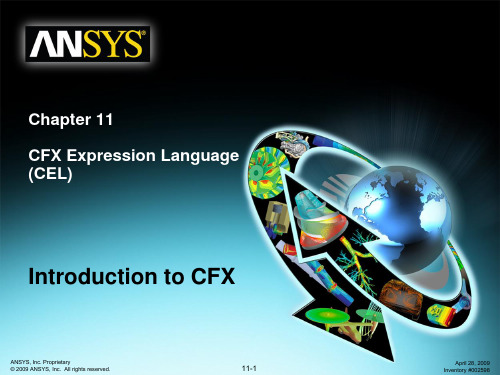
The syntax rules are the same as those for conventional arithmetic. Operators are written as: + (addition) - (subtraction) * (multiplication) / (division) ^ (exponentiation) Variables and expressions are case sensitive (example: t vs. T) Expressions must be dimensionally consistent for addition and subtraction operations (example: 1.0 [mm] + 0.45 [yds] is OK)
Chapter 11 CFX Expression Language (CEL)
Introduction to CFX
ANSYS, Inc. Proprietary 2009 ANSYS, Inc. All rights reserved.
11-1
April 28, 2009 Inventory #002598
11-5
Depending on your physics, some variables will not be valid – e.g. you need to solver heat transfer to use T
April 28, 2009 Inventory #002598
CFX Expression Language
Example:
ANSYS, Inc. Proprietary 2009 ANSYS, Inc. All rights reserved.
ANSYS 12.0 下载与安装方法图解

此次安装,使用的是2.55G虚拟光盘文件,电驴下载地址为:ed2安装完毕后,占用硬盘空间超过6G。
系统为Win7旗舰版。
安装所需时间较长,约半小时!1、在安装包中找到MAGNiTUDE文件夹。
2、将该文件夹拷贝到其他位置,比如桌面上。
【注:由于我使用的是虚拟光盘进行安装,存在写入权限的问题,所以才需要将该文件夹拷贝出来。
如果直接使用硬盘文件则无需拷贝】打开文件夹,运行ap120_calc.exe程序。
输入Y,回车,程序自动生成许可证文件。
3、运行安装主程序,点击setup.exe。
4、弹出安装菜单,按照从上至下的顺序,先点击第一个按钮,开始安装VC++ 2005 Redistributable、VC++ 2005 SP1 Redistributable、.NET frameword 2.0 SP1。
5、点击OK。
6、开始自动安装过程。
在Win7下安装时,可能会出现下面的提示:实际上,系统已经很智能地告诉我们解决方法了:只需要进入控制面板,在分类视图下,点击“程序”分类标题,程序和功能\打开或关闭Windows功能,在列表中,勾选.NET Framework3.5项目下的两个复选框,确定即可。
7、安装完成后,点击第二个按钮,开始安装ANSYS主程序。
8、点击“I AGREE”,NEXT,选择程序平台。
9、修改安装路径Install Directory,Mount Directory不需要自己更改,程序会自动检测。
10、选择程序组件,一般默认即可,无需改动。
11、设置Pro/E等CAD软件,如果没有,则无需设置,如下图所示。
12、确认刚才的各项操作。
13、Next,开始安装,需要解压缩100个安装包,所以时间比较长。
14、等待安装完成。
15、点Next,进入设置界面。
自动检测过程完成后,弹出下面的对话框:在Hostname1栏中,填入计算机名。
(注意!计算机名必须为英文,而且不要含有连字符“-”,这可能是导致安装失败的重要原因!)16、程序根据提供的计算机名自动配置。
Ansys_12.0_CFX_官方教程__12
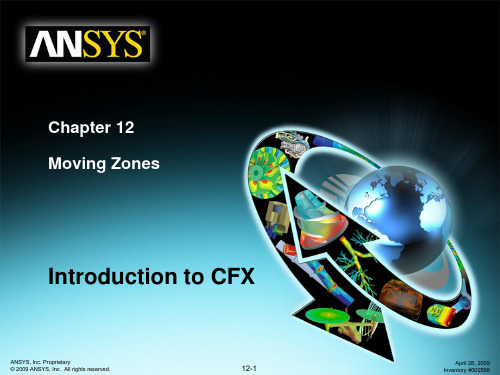
Rotating domain
Single Component (blower wheel blade passage)
Multiple Component (blower wheel + casing)
x
Domain
Mesh Deformation – Domain changes shape as a function of time
ANSYS, Inc. Proprietary 2009 ANSYS, Inc. All rights reserved.
12-5
April 28, 2009 Inventory #002598
Topics Domain Motion
– Rotating Fluid Domains
Single Frame of Reference Multiple Frames of Reference
– Frame Change Models – Pitch Change
Training Manual
Moving Zones
Rotating Reference Frames Why use a rotating reference frame?
Training Manual
– Flow field which is unsteady when viewed in a stationary frame can become steady when viewed in a rotating frame – Steady-state problems are easier to solve...
Ansys_12.0_CFX_官方教程__10(Heat Transfer)

– Optically thick/dense means that the fluid absorbs and re-emits the radiation
• For optically thick media the P1 model is a good choice
– Many combustion simulations fall into this category since combustion gases tend to absorb radiation – The P1 models gives reasonable accuracy without too much computational effort
1) Rosseland Model (Diffusion Approximation Model) 2) P-1 Model (Gibb’s Model/Spherical Harmonics Model) 3) Discrete Transfer Model (DTM) (Shah Model) 4) Monte Carlo Model (not available in the ANSYS CFD-Flo product)
ANSYS, Inc. Proprietary © 2009 ANSYS, Inc. All rights
10-3
April 28, 2009 Inventory #002598
Heat Transfer
Governing Equations
Training Manual
• For multicomponent flows, reacting flows and radiation modeling additional terms are included in the energy equation
win7下ansys12.0_安装说明【自己网上搜集整理的】

windows 7 下 ansys安装很久以前下载了ansys12.0的安装文件刻录了光盘,在xp安装总是不成功,最近安装了windows 7旗舰版,又把ansys12.0的光盘拿出来研究了下,安装成功了!下面分享一下安装的过程,可能每个人惢遇到的问题不一样,这里提供一个交流的地方,大家分享自己的安装问题和解决办法,毕竟ansys12.0和windows7都是比较新的东西,好多东西不够成熟。
1,安装过程首先安装required prerequisites(必须的基础环境),在此过程中会安装MS VC++ 2005、sp1和 Framework 2.0 sp1,前两个安装都没有问题,问题在于windows7中自带的Framework版本是3.5,安装Framework 2.0 sp1时会提示错误,不要管他,待安装完成后,点击开始——控制面板——程序和功能——打开或关闭windows功能——勾选Microsoft. NET Framework3.5.1,点击确定后配置好后(可能需要安装光盘),就可以继续下面的安装过程了。
这里我们采用windows7的Framework3.5.1来代替2.0的,这个是微软的开发基础包,简单点说,进入.net时代,所有基于.net开发的程序都需要有.net Framework支持才能运行,这个基础开发包是向下兼容的。
然后安装ANSYS,安装过程有点长,完成后需要配置许可证,先不用管,需要填入服务器名称的时候,可以先填入本机计算机名(查看方法装过ansys的人都知道)。
这个过程不会有问题(我在xp和windows7下面都没有遇到问题)。
最后安装ansys许可证(License Mansger)管理器,这里我们还记得,在从前版本的安装中,都用到个license.dat(txt)的文件,12.0(VeryCD上的那个32位版本的)在流入网络的时候,其实都是自带了破解程序(自动生成许可证)的,原来以为是官方的什么工具,后来仔细看了光盘里面的unified120_check.txt才发现,这些网上的版本都是自带破解的。
Ansys 12.0 CFX 官方教程
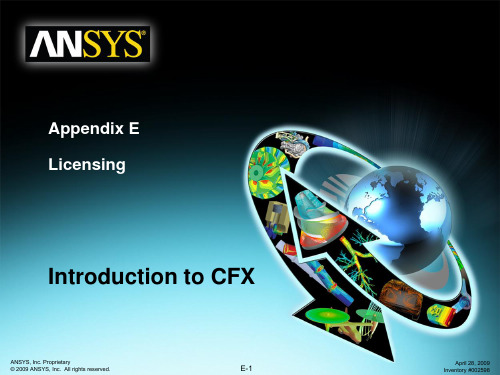
ANSYS, Inc. Proprietary © 2009 ANSYS, Inc. All
April 28, 2009 Inventory #002598
Installation and Licensing
CFD Products
Training Manual
Appendix E Licensing
Introduction to CFX
ANSYS, Inc. Proprietary © 2009 ANSYS, Inc. All rights reserved.
E-1
April 28, 2009 Inventory #002598
Installation and Licensing
Installation and Licensing
CFD Products
Training Manual
• You may also have purchased the following modular products:
– Again, each product allows you to run only 1 task at a time
• “ANSYS CFD”
– Run ANSYS Meshing, CFX-Pre, CFX-Solver, CFD-Post or FLUENT
• “ANSYS CFX”
– Run ANSYS Meshing, CFX-Pre, CFX-Solver or CFD-Post
• “ANSYS FLUENT”
– Run ANSYS Meshing, FLUENT or CFD-Post
• “ANSYS CFD-Flo”
– A reduced capability version of CFX
Ansys 12CFX 官方教程 11B
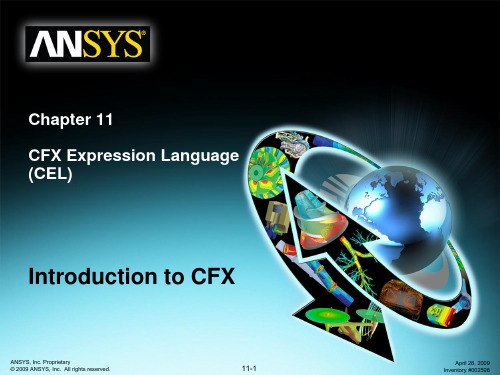
CFX Expression Language (CEL)
Introduction to CFX
ANSYS, Inc. Proprietary © 2009 ANSYS, Inc. All rights reserved.
11-1
April 28, 2009 Inventory #002598
Function sin(x) cos(x) tan(x) *** asin(x) acos(x) atan(x) exp(x) loge(x) log10(x) abs(x) sqrt(x) if(test, res1, res2)* min(x,y) **** max(x,y) **** step(x) * Operand’s Dimensions [x] Angle Angle Angle Dimensionless Dimensionless Dimensionless Dimensionless Dimensionless Dimensionless Any Any Any Any Any Dimensionless Operand’s Values Any Any Any -1 x 1 -1 x 1 Any Any 0<x 0<x Any 0 x Any Any Any Any
– You cannot add values with inconsistent dimensions
• Fractional and decimal powers are allowed (example: a^(1/2) + 1.0^0.5) • Units of expressions are not declared – they are the result of units in the expression (example: a [kg m^-3] * b [m s^-1] has units of [kg m^-2 s^-1] • Some constants are also available in CEL for use in expressions:
Ansys_12.0_CFX_官方教程__15
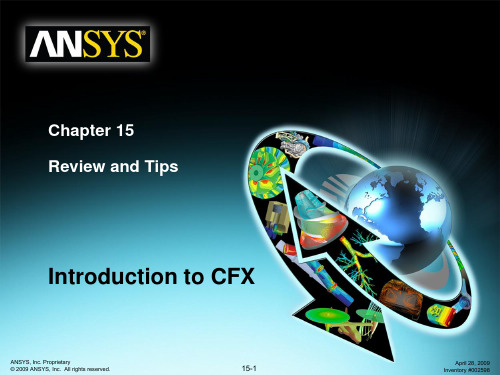
• These may be important when simulating noise and vibration
Review and Tips
Heat Transfer
Training Manual
• High speed flows (Mach > 0.2) should use the Total Energy model
• The double precision setting for the Solver is recommended for CHT simulations (i.e. when a solid domain is included) • Always make sure energy imbalances have reached acceptable levels in CHT cases • Enable Viscous Work or Viscous Dissipation if heating due to viscous effects is important • If thermal radiation is modeled choose an appropriate model depending on the optical thickness • Thin Wall modeling and thermal contact resistances can be set at domain interfaces
• Boundary conditions are created in each domain when a Domain Interface is created; generally you should not edit these directly • When the mesh is different on each side of the interface a GGI (General Grid Interface) is used
- 1、下载文档前请自行甄别文档内容的完整性,平台不提供额外的编辑、内容补充、找答案等附加服务。
- 2、"仅部分预览"的文档,不可在线预览部分如存在完整性等问题,可反馈申请退款(可完整预览的文档不适用该条件!)。
- 3、如文档侵犯您的权益,请联系客服反馈,我们会尽快为您处理(人工客服工作时间:9:00-18:30)。
B-5
April 28, 2009 Inventory #002598
Turbo Pre and Post
CFX-Pre Turbo Mode 2. Component Definition – Import meshes (right-click) – Define rotating or stationary
Turbo Pre and Post
CFD-Post Turbo Workspace
Training Manual
• The Turbo workspace:
– Creates span, m’, axial, radial and theta coordinate frames – Allows users to visualize components in turbo space – One-button calculation of velocity components (such as circumferential, radial, axial, meridional) – Quickly generate turbo related charts and graphs – Provides access to turbo specific macros
Appendix B Turbo Pre and Post
Introduction to CFX
ANSYS, Inc. Proprietary © 2009 ANSYS, Inc. All rights reserved.
B-1
April 28, 2009 Inventory #002598
Turbo Pre
• Stage, Frozen Rotor, Transient Rotor Stator
– Solver parameters
• Advection Scheme • Time Scale/Step controls
ANSYS, Inc. Proprietary © 2009 ANSYS, Inc. All rights reserved.
• Enter General Mode to make further operations
– Ex. Create monitor points – Ex. Setup a multiconfiguration run
Training Manual
• Write .def file and start the solver
B-7
April 28, 2009 Inventory #002598
Turbo Pre and Post
CFX-Pre Turbo Mode 4. Interface Definition – Domain interfaces automatically generated! – Setup/check all Domain Interfaces
•
– –
Advantages:
Rapid setup for turbomachinery simulations Automatic creation of domain interfaces and boundary definitions
ANSYS, Inc. Proprietary © 2009 ANSYS, Inc. All rights reserved.
ANSYS, Inc. Proprietary © 2009 ANSYS, Inc. All rights reserved.
B-6
April 28, 2009 Inventory #002598
Turbo Pre and Post
CFX-Pre Turbo Mode 3. Physics Definition – Fluid properties – Steady State vs. Transient – Model Data
Training Manual
ANSYS, Inc. Proprietary © 2009 ANSYS, Inc. All rights reserved.
B-9
April 28, 2009 Inventory #002598
Turbo Pre and Post
CFX-Pre Turbo Mode 6. Final Operations – Options:
• Meshes will remain, data will not
ANSYS, Inc. Proprietary © 2009 ANSYS, Inc. All rights reserved.
B-4
April 28, 2009 Inventory #002598
Turbo Pre and Post
All Turbo postprocessing performed on the Turbo tab
ANSYS, Inc. Proprietary © 2009 ANSYS, Inc. All rights reserved.
B-14
April 28, 2009 Inventory #002598
• • • • • Frozen rotor Transient rotor stator Stage Periodic None
Training Manual
– Right-click to add or delete interfaces
ANSYS, Inc. Proprietary © 2009 ANSYS, Inc. All rights reserved.
ANSYS, Inc. Proprietary © 2009 ANSYS, Inc. All rights reserved.
B-12
April 28, 2009 Inventory #002598
Turbo Post
ANSYS, Inc. Proprietary © 2009 ANSYS, Inc. All rights reserved.
1. 2. 3. 4. 5. 6.
Training Manual
Summary – six steps to setup a turbomachinery simulation:
Basic Settings Component Definition Physics Definition Interface Definition Boundary Definition Final Operation
ANSYS, Inc. Proprietary © 2009 ANSYS, Inc. All rights reserved.
B-2
April 28, 2009 Inventory #002598
Turbo Pre and Post
CFX-Pre Turbo Mode
Training Manual
• Define rotational speed
Training Manual
– Define number of passages – Define tip clearance if applicable – For multiple stages, use right click to:
• Change component order • Automatically align components
• Energy and Turbulence Models
Training Manual
– Boundary Templates:
• Pt inlet - Ps outlet • Pt inlet - mass flow outlet • Mass flow inlet – Ps outlet
– Interface Type:
CFX-Pre Turbo Mode 1. Basic Settings – setup axis of rotation and coordinate frame
Training Manual
ANSYS, Inc. Proprietary © 2009 ANSYS, Inc. All rights reserved.
B-13
April 28, 2009 Inventory #002598
Turbo Pre and Post
CFD-Post Turbo Workspace
Training Manual
• The Turbo workspace improves and speeds up postprocessing for turbo machinery simulations
ANSYS, Inc. Proprietary © 2009 ANSYS, Inc. All rights reserved.
B-3
April 28, 2009 Inventory #002598
Turbo Pre and Post
CFX-Pre Turbo Mode
Training Manual
• At any time, users can enter turbo mode from the file menu – Tools > Turbo Mode • Buttons at bottom to navigate through the wizard: – Next – move to the next page – Back – move to the previous page – Finish – any data that has been entered will be committed, Pre goes into General Mode – Cancel – close Turbo mode and revert to General Mode
