delphi枚举进程代码
Delphi编程获取系统当前进程

Delphi编程获取系统当前进程、窗口句柄、文件属性以及程序运行状态Delphi编程获取系统当前进程、窗口句柄、文件属性以及程序运行状态.uses TLHelp32,PsAPI;(1)显示进程列表:procedure TForm1.Button2Click(Sender: TObject);var lppe: TProcessEntry32;found : boolean;Hand : THandle;P:DWORD;s:string;beginListBox1.Items.Clear ;Hand := CreateToolhelp32Snapshot(TH32CS_SNAPALL,0);found := Process32First(Hand,lppe);while found dobegins := StrPas(lppe.szExeFile);if lppe.th32ProcessID>0 thenp := lppe.th32ProcessIDelsep := 0;ListBox1.Items.AddObject(s,pointer(p));//列出所有进程。
found := Process32Next(Hand,lppe);end;end;(2)杀死某进程:procedure TForm1.Button3Click(Sender: TObject);var lppe: TProcessEntry32;found : boolean;Hand : THandle;P:DWORD;sExeFile,sSelect:string;killed:boolean;beginp :=DWORD(ListBox1.Items.Objects[ListBox1.itemindex]);if P<>0 thenbeginkilled := TerminateProcess(OpenProcess(PROCESS_TERMINA TE,False,P),$FFFFFFFF);if not killed thenmessagebox(self.handle,pchar(sExeFile+'无法杀死!'),'提示',MB_OK or MB_ICONW ARNING) elseListBox1.Items.Delete(ListBox1.ItemIndex);end;end;(3)取得某进程EXE路径:procedure TForm1.Button8Click(Sender: TObject); //uses PSAPI;varh:THandle; fileName:string; iLen:integer; hMod:HMODULE;cbNeeded,p:DWORD;beginp :=DWORD(ListBox1.Items.Objects[ListBox1.itemindex]);h := OpenProcess(PROCESS_ALL_ACCESS, false, p); //p 为进程IDif h > 0 thenbeginif EnumProcessModules( h, @hMod, sizeof(hMod), cbNeeded) thenbeginSetLength(fileName, MAX_PATH);iLen := GetModuleFileNameEx(h, hMod, PCHAR(fileName), MAX_PA TH);if iLen <> 0 thenbeginSetLength(fileName, StrLen(PCHAR(fileName)));ShowMessage(fileName);end;end;CloseHandle(h);end;end;(4)取得窗口列表:beginListBox1.Items.Clear ;EnumWindows(@EnumWindowsProc, 0);end;(5)杀死窗口进程:procedure TForm1.Button6Click(Sender: TObject);varH:THandle;P:DWORD;s:string;killed:boolean;begins := ListBox1.Items[ListBox1.ItemIndex];H:=FindWindow(nil,pchar(s));if H<>0 thenbeginGetWindowThreadProcessId(H,@P);if P<>0 thenkilled:=TerminateProcess(OpenProcess(PROCESS_TERMINA TE,False,P),$FFFFFFFF); if not killed thenmessagebox(self.handle,pchar(s+'无法杀死!'),'提示',MB_OK or MB_ICONW ARNING) elseListBox1.Items.Delete(ListBox1.ItemIndex);end;end;(6)取得窗口进程路径:procedure TForm1.Button9Click(Sender: TObject);varH:THandle; P,cbNeeded: DWORD; s,fileName:string;iLen:integer; hMod:HMODULE;begins := ListBox1.Items[ListBox1.ItemIndex];H:=FindWindow(nil,pchar(s));if H<>0 thenbeginGetWindowThreadProcessId(H,@P);if P<>0 thenbeginh := OpenProcess(PROCESS_ALL_ACCESS, false, p); //p 为进程IDif h > 0 thenbeginif EnumProcessModules( h, @hMod, sizeof(hMod), cbNeeded) thenbeginSetLength(fileName, MAX_PATH);iLen := GetModuleFileNameEx(h, hMod, PCHAR(fileName), MAX_PATH);if iLen <> 0 thenbeginSetLength(fileName, StrLen(PCHAR(fileName)));ShowMessage(fileName);end;end;CloseHandle(h);end;end;end;end;(7)文件属性:procedure TForm1.Button1Click(Sender: TObject);varSR: TSearchRec;V1, V2, V3, V4: integer ;constdtFmt:string = 'YYYY-MM-DD HH:NN:SS';begin// ============== 方法一==================== //if FindFirst(sFileName, faAnyFile, SR) = 0 thenbeginEdit1.Text := intToStr(SR.Attr); //文件属性Edit2.Text := intToStr(SR.Size); //文件大小Edit3.Text := FormatDateTime(dtFmt,CovFileDate(SR.FindData.ftCreationTime)); //创建时间Edit4.Text := FormatDateTime(dtFmt,CovFileDate(SR.FindData.ftLastWriteTime)); //最后修改时间Edit5.Text := FormatDateTime(dtFmt,CovFileDate(SR.FindData.ftLastAccessTime)); //最后访问时间if SR.Attr and faHidden <> 0 thenFileSetAttr(sFileName, SR.Attr-faHidden);FindClose(SR);end;if GetFileVersion(sFileName,V1, V2, V3, V4) thenEdit7.Text := intToStr(v1)+'.'+intToStr(v2)+'.'+intToStr(v3)+'.'+intToStr(v4);// ============== 方法二==================== //{varAttrs: Word;f: file of Byte; // 文件大小必须要定义为" file of byte" ,这样才能取出bytessize: Longint;//文件属性Attrs := FileGetAttr(sFileName);Edit1.Text := intToStr(Attrs);//文件大小AssignFile(f, OpenDialog1.FileName);Reset(f);tryAssignFile(f, sFileName);Reset(f);size := FileSize(f);Edit2.Text := intToStr(size);finallyCloseFile(f);end;}end;(8)判断程序是否在运行:procedure TForm1.Button5Click(Sender: TObject);var PrevInstHandle:Thandle;AppTitle:pchar;beginAppTitle := pchar('test');PrevInstHandle := FindWindow(nil, AppTitle);if PrevInstHandle <> 0 then beginif IsIconic(PrevInstHandle) thenShowWindow(PrevInstHandle, SW_RESTORE)elseBringWindowToTop(PrevInstHandle);SetForegroundWindow(PrevInstHandle);end;end;。
delphi 枚举类型num用法

在Delphi编程语言中,枚举类型(enumeration type)是一种非常有用的数据类型,它可以帮助程序员更好地组织和管理代码。
而在枚举类型中使用num的用法则是其中一个重要的方面。
本文将深入探讨delphi枚举类型中num的用法,并结合实际例子进行详细解析。
1. 什么是Delphi枚举类型枚举类型是一种由一组命名的常数组成的数据类型。
在Delphi中,可以使用关键字"enum"来定义一个枚举类型,然后在其中列出所需的常数。
例如:enum Season {Spring, Summer, Autumn, Winter};2. Delphi枚举类型中num的用法在Delphi的枚举类型中,每个常数都会被自动赋予一个整数值,从0开始递增。
而使用num,则可以根据需要手动指定常数的整数值。
这种用法可以在需要特定取值的情况下非常有用,例如:enum Weekday {Monday=1, Tuesday, Wednesday, Thursday, Friday};3. 实际应用示例在实际应用中,可以使用枚举类型来更清晰地表达代码的意图。
在一个表示颜色的枚举类型中,使用num可以给不同的颜色赋予对应的RGB值,从而方便后续代码的处理。
4. 个人观点与理解在我看来,Delphi枚举类型中num的用法可以帮助我们更好地控制常数的取值,从而使代码更加清晰和易于维护。
当需要对特定常数进行精确控制时,通过num可以轻松实现这一目的。
总结通过本文的介绍,我们对Delphi枚举类型中num的用法有了更深入的了解。
在实际开发中,合理使用枚举类型可以提高代码的可读性和可维护性。
特别是在需要精确控制常数取值时,使用num可以帮助我们轻松实现这一目的。
希望本文对你有所启发,欢迎交流讨论!Delphi编程语言中的枚举类型在实际开发中具有非常重要的作用,可以帮助程序员更好地组织和管理代码。
在枚举类型中使用num的用法则是其中一个重要的方面,可以帮助我们更好地控制常数的取值,从而使代码更加清晰和易于维护。
Delphi基本数据类型---枚举、子界、集合、数组

Delphi基本数据类型---枚举、⼦界、集合、数组参考:参考:1.根据枚举定义集合typeTMyColor = (mcBlue, mcRed); //定义了⼀个枚举类型TMyColorTMyColorSet = set of TMyColor; //定义了⼀个基于枚举类型的集合TMyColorSet2.根据枚举定义数组typeTMyEnum = (red, green, blue); //定义枚举procedure TForm1.ButtonClick(Sender : TObject);constColorArr : array[TMyEnum] of string = ('红', '绿', '蓝'); //定义数据varmyEnum : TMyEnum; //定义枚举类型beginfor myEnum := Low(ColorArr) to High(ColorArr) dobeginShowMessage(ColorArr[myEnum]);end;end. 注意其中根据枚举定义相关的数组的语法 注意其中使⽤枚举进⾏循环控制的⽅法3.枚举类型的相关知识,参考4.⼦界类型 如果我们定义⼀个变量为Integer型,那么它的取值范围⼀般为-32768~32767.⽽事实上,每个程序所⽤到的变量的值都有⼀个确定的范围。
例如,⼈的年龄⼀般为1~120岁,⼀年中的⽉数为1~12,⼀个⽉中的天数为1~31天等等 如果能在程序中对所⽤的变量的值域做具体规定,就便于检查出那些不合法的数据,这样就能更好的保证程序运⾏的正确性且在⼀定程度上节省了内存空间 ⼦界类型就能很好的解决上⾯的问题。
此外,在数组的定义中,常⽤到⼦界类型,以规定数组下标的范围 1)定义格式: type ⼦界类型标识符 = 常量1..常量2 //其中常量1称为⼦界的下界,常量2称为⼦界的上界 上界和下界必须是同⼀顺序类型(该类型称为⼦界类型的基类型),且上界的序号必须⼤于下界序号,例如typeage = 1..100;letter = 'a'..'z'; 可以直接在变量说明中定义⼦界类型,如typeletter = 'a'..'z';varch1, ch2 : letter; 可以合并成varch1, ch2 : 'a'...'z'; 2)⼦界类型数据的运算规则 凡是可以使⽤基类型的运算规则同样适⽤于该类型的⼦界类型 例如,可以使⽤整型变量的地⽅,也可以使⽤以整型为基类型的⼦界类型数据 对基类型的运算规则同样适⽤于该类型的⼦界类型 例如,div,mod要求参数运算的数据为整型,因⽽也可以为整型的任何⼦界类型数据 基类型相同的不同⼦界类型可以进⾏混个运算,⽐如有以下说明varx : 1..100;y : 1..500;z : 1..1000;a : integer; 则下⾯的语句是合法的a:=Sqr(x) + y + z;z := x + y; 下⾯的语句:y := x + z + a; 当x+z+a的值在1~500范围内也就是(y所属的⼦界类型的范围)就是合法的,否则就会出错 3)⼦界类型的应⽤举例 例1,使⽤⼦界类型情况语句,当输⼊⽉、⽇、年(10 30 1986),输出30 oct 1986varmonth : 1..12;day : 1..31;year : 1900..2003;beginwrite('Enter date(mm dd yyyy):');readln(month, day, year);write(day);case month of1:write('Jan' :5);2:write('Feb' :5);3:write('Mar':5);4:write('Apr':5);5:write('May':5);6:write('Jun':5);7:write('Jul':5);8:write('Aug':5);9:write('Sep':5);10:write('Oct':5);11:write('Nov':5);12:write('Dec':5);end;writeln(year:7);end. 例2,将⼀个四位的⼗六进制数转换成⼗进制varch : char;n : 1..4;d1, d2, d3, d4, t : 0..15;s : real;beginwrite('The hex number is');for n:=1 to 4 dobegin {将四位的⼗六进制数分四次作为字符读⼊}read(ch);write(ch);{分别转换为⼗进制的数d1, d2, d3, d4}if (ch >= '0') and (ch <= '9') thent := ord(ch) - 48;if (ch >= 'a') and (ch <= 'z') thent:=ord(ch)-87;if (ch >= 'A') and (ch <= 'Z') thent:=ord(ch)-55;case n of1 : d1 := t;2 : d2 := t;3 : d3 := t;4 : d4 := t;end;end;s := d1*16*16*16 + d2*16*16 + d3*16 + d4;writeln('dec:', s);end.。
delphi高级数据类型:枚举、子界和集合讲稿

第6章枚举、子界与集合类型教学目的及要求:理解并掌握枚举类型的概念、定义与使用方法理解并掌握子界类型的概念、定义与使用方法理解并掌握集合类型的概念、定义与使用方法熟练应用枚举类型、子界类型、集合类型解决实际问题在delphi顺序类型中我们知道整型、字符型、布尔型是标准数据类型,而枚举型、子界型不是标准数据类型,这就是我们今天要学习的内容:Delphi的高级数据类型。
是Object pascal语言为了满足实际的需要,允许用户自定义的数据类型。
本节我们将首先学习delphi中如何定义数据类型,也就是delphi的数据类型定义语法格式及要求。
然后分别介绍枚举、子界类型和集合类型定义、变量声明及运用。
6.1 类型定义语句Object Pascal高级数据类型在使用之前必须首先使用类型定义语句进行定义。
经过定义后的高级数据类型就可在程序代码中使用。
其用法与常用的整型、字符串型用法相同。
类型定义语句的语法格式为:Type<标识符1>=<类型1>;<标识符2>=<类型2>;…<标识符n>=<类型n>;说明:1.保留字type 表示类型定义段开始。
2.<标识符>是用户为自定义数据类型取的名称。
说明:在上例中,tform1是用户自定义的类型名称,它是一个tform类型,在tform1中包含一个button1对象,该对象是一个tbutton类型,同时还包含了一个事件过程button1click.TypeA=integer;B=real;C=char;D=shring;6.2 枚举类型在处理实际问题过程中常用到的数据取值可能总是有限的几个值,例如学生成绩等级有优秀、良好、及格、不及格;处理这一类数据时可以用数值或字符串来表示,比如用“1”表示优秀,“2”表示良好。
利用数值表示此类数据不直观,容易出错,利用字符串表示不方便处理,占用内存较多。
Delphi枚举所有进程

Delphi枚举所有进程通过进程快照枚举所有进程,关于进程快照,在Delphi5开发⼈员指南中有说明,当然也可以百度⼀下⽤法。
使⽤进程快照CreateToolhelp32Snapshot,必须uses TlHelp32单元。
从快照中得到的进程ID,可以获得进程的很多信息,这⾥不多说,⽹上有很多资料,具体需要什么可以百度查⼀下。
以这⾥记录⼀下,⽅便以后查找unit Unit1;interfaceusesWindows, Messages, SysUtils, Variants, Classes, Graphics, Controls, Forms,Dialogs, StdCtrls, ComCtrls;typeTForm1 = class(TForm)Memo1: TMemo;Btn1: TButton;procedure Btn1Click(Sender: TObject);private{ Private declarations }public{ Public declarations }end;varForm1: TForm1;implementation{$R *.dfm}usesTlHelp32;// tagPROCESSENTRY32 = packed record// dwSize: DWORD;// cntUsage: DWORD;// th32ProcessID: DWORD; // 进程ID// th32DefaultHeapID: DWORD;// th32ModuleID: DWORD; // associated exe// cntThreads: DWORD;// th32ParentProcessID: DWORD; // this process's parent process// pcPriClassBase: Longint; // Base priority of process's threads// dwFlags: DWORD;// szExeFile: array[0..MAX_PATH - 1] of Char;// Path// end;// TProcessEntry32 = tagPROCESSENTRY32;procedure TForm1.Btn1Click(Sender: TObject);varhSnap: THandle;vPE: TProcessEntry32;sTmp: AnsiString;beginMemo1.Lines.Clear;hSnap := CreateToolhelp32Snapshot(TH32CS_SNAPPROCESS, 0);vPE.dwSize := SizeOf(TProcessEntry32);if Process32First(hSnap, vPE) then// Process32First找到的肯定是 [System Process] 不管begin//如果 Process32First 函数执⾏成功后使⽤ Process32Next 读取每个进程的信息while Process32Next(hSnap, vPE) dobeginsTmp := PAnsiChar(@vPE.szExeFile[0]);Memo1.Lines.Add(sTmp);end;end;CloseHandle(hSnap);end;end.效果图如下:by lin 2016-11-13。
delphi取得任意程序的命令行
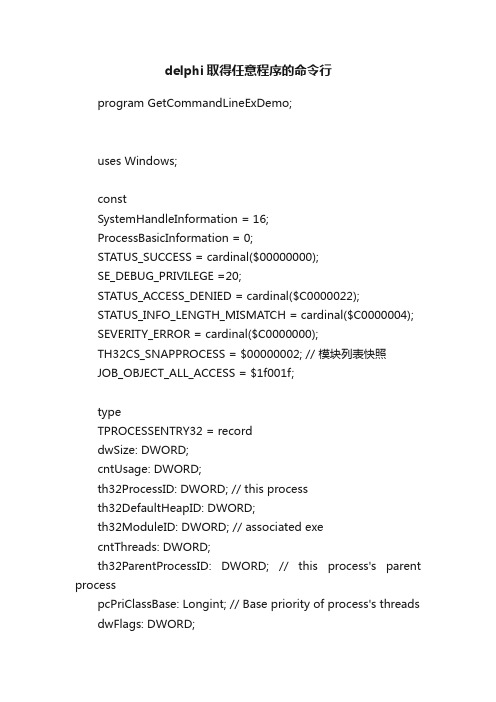
delphi取得任意程序的命令行program GetCommandLineExDemo;uses Windows;constSystemHandleInformation = 16;ProcessBasicInformation = 0;STATUS_SUCCESS = cardinal($00000000);SE_DEBUG_PRIVILEGE =20;STATUS_ACCESS_DENIED = cardinal($C0000022);STATUS_INFO_LENGTH_MISMATCH = cardinal($C0000004);SEVERITY_ERROR = cardinal($C0000000);TH32CS_SNAPPROCESS = $00000002; // 模块列表快照JOB_OBJECT_ALL_ACCESS = $1f001f;typeTPROCESSENTRY32 = recorddwSize: DWORD;cntUsage: DWORD;th32ProcessID: DWORD; // this processth32DefaultHeapID: DWORD;th32ModuleID: DWORD; // associated execntThreads: DWORD;th32ParentProcessID: DWORD; // this process's parent processpcPriClassBase: Longint; // Base priority of process's threads dwFlags: DWORD;szExeFile: array[0..MAX_PATH - 1] of Char;// Pathend;typeUSHORT = Word;UNICODE_STRING = packed RecordLength : USHORT;MaximumLength: USHORT;Buffer : PWideString;end;RTL_USER_PROCESS_PARAMETERS = packed recordReserved1 : array[0..15] of Byte;Reserved2 : array[0..9] of Pointer;ImagePathName: UNICODE_STRING;CommandLine : UNICODE_STRING;end;PRTL_USER_PROCESS_PARAMETERS = ^RTL_USER_PROCESS_PARAMETERS;PEB = packed recordReserved1 : array[0..1] of Byte;BeingDebugged: ByteBool;Reserved2 : Byte;Reserved3 : array[0..1] of Pointer;Ldr : Pointer;ProcessParameters: PRTL_USER_PROCESS_PARAMETERS;Reserved4 : array[0..103]of Byte;Reserved5 : array[0..51]of Pointer;end;PPEB = ^PEB;PROCESS_BASIC_INFORMATION = packed recordExitStatus : DWORD;PebBaseAddress: PPEB;AffinityMask : DWORD;BasePriority : DWORD;uUniqueProcessId: ULong;uInheritedFromUniqueProcessId: ULong;end;TProcessBasicInformation = PROCESS_BASIC_INFORMATION;function CreateToolhelp32Snapshot(dwFlags, th32ProcessID: DWORD) : THandle ; stdcall; external 'kernel32.dll' name 'CreateToolhelp32Snapshot';function Process32First(hSnapshot: THandle; var lppe: TProcessEntry32): BOOL ; stdcall; external 'kernel32.dll' name 'Process32First';function Process32Next(hSnapshot: THandle; var lpme: TPROCESSENTRY32): BOOL ; stdcall; external 'kernel32.dll' name 'Process32Next';function NtQueryInformationProcess(ProcessHandle: THandle;ProcessInformationClass: Byte;ProcessInformation: Pointer;ProcessInformationLength: ULONG;ReturnLength: PULONG): DWORD; stdcall; external 'ntdll.dll';function EnablePrivilege(const PrivName: string; const Enable: Boolean = true): Boolean;varhToken: THandle;PrivId: Int64;tkp, PreviousState: TTokenPrivileges;ReturnLength: DWORD;beginResult:=False;if not LookupPrivilegeValue(nil,PChar(PrivName),PrivId) then exit;if not OpenProcessT oken(GetCurrentProcess,TOKEN_ADJUST_PRIVILE GES or TOKEN_QUERY,hT oken) then exit;tryReturnLength:=0;tkp.PrivilegeCount:=1;tkp.Privileges[0].Luid:=PrivId;if Enable then tkp.Privileges[0].Attributes:=SE_PRIVILEGE_ENABLEDelse tkp.Privileges[0].Attributes:=0;Result:=AdjustTokenPrivileges(hToken,false,tkp,SizeOf(TToke nPrivileges),PreviousState,ReturnLength);finallyCloseHandle(hT oken);end;end;function GetProcessCmdLine(PID: Cardinal): string;constSE_DEBUG_NAME = 'SeDebugPrivilege';ProcessBasicInformation = 0;varh : THandle;pbi : TProcessBasicInformation;ret : Cardinal;r : Cardinal;ws : WideString;aPEB : PEB;str:string;i:integer;ProcPar: RTL_USER_PROCESS_PARAMETERS;beginResult:='';str:='';if PID = 0 then PID:=GetCurrentProcessID;tryh:=OpenProcess(PROCESS_QUERY_INFORMATION or PROCESS_VM_READ,False,PID);if h=0 then exit;tryret:=NtQueryInformationProcess(h,ProcessBasicInformation ,@PBI,SizeOf(PBI),@r);if ret=0 thenrepeatif (not ReadProcessMemory(h,pbi.PebBaseAddress,@aPEB,SizeOf(aPEB ),r)) or (r<>SizeOf(aPEB)) then break;if (notReadProcessMemory(h,aPEB.ProcessParameters,@ProcPar,SizeO f(ProcPar),r)) or (r<>SizeOf(ProcPar)) then break;SetLength(ws,mandLine.Length div 2);if (not ReadProcessMemory(h,mandLine.Buffer,PWideChar (ws),mandLine.Length,r)) or (r<>mandLine.Length) then break;Result:=ws;until True;finallyCloseHandle(h);end;finallyend;end;function Trim(const S: string): string;varI, L: Integer;beginL := Length(S);I := 1;while (I <= L) and (S[I] <= ' ') doInc(I);if I > L thenResult := ''elsebeginwhile S[L] <= ' ' doDec(L);Result := Copy(S, I, L - I + 1);end;end;function UpperCase(const S: string): string;varCh: Char;L: Integer;Source, Dest: PChar;beginL := Length(S);SetLength(Result, L);Source := Pointer(S);Dest := Pointer(Result);while L <> 0 dobeginCh := Source^;if (Ch >= 'a') and (Ch <= 'z') thenDec(Ch, 32);Dest^ := Ch;Inc(Source);Inc(Dest);Dec(L);end;end;Function findprocess(TheProcName:String):DWORD; varisOK:Boolean;ProcessHandle:Thandle;ProcessStruct:TProcessEntry32;beginProcessHandle:=createtoolhelp32snapshot(Th32cs_snappro cess,0);processStruct.dwSize:=sizeof(ProcessStruct);isOK:=process32first(ProcessHandle,ProcessStruct);Result:=0;while isOK dobeginifTrim(UpperCase(TheProcName))=Trim(UpperCase(ProcessStruct. szExeFile)) thenbeginResult:=ProcessStruct.th32ProcessID;CloseHandle(ProcessHandle);exit;end;isOK:=process32next(ProcessHandle,ProcessStruct);end;CloseHandle(ProcessHandle);end;beginmessagebox(0,pchar(GetProcessCmdLine(findprocess('nod32.exe'))), 'aa', 0);end.。
delphi 类型定义

在Delphi 中,你可以使用`type` 关键字来定义新的数据类型。
这可以是在原有类型的基础上定义更复杂的数据类型,或者创建自定义的数据类型。
以下是一些常见的类型定义示例:1. 记录类型(Record):```delphitypeTMyRecord = recordX, Y: Integer;procedure SetX(Value: Integer);procedure SetY(Value: Integer);end;procedure TMyRecord.SetX(Value: Integer);beginX := Value;end;procedure TMyRecord.SetY(Value: Integer);beginY := Value;end;```在这个例子中,我们定义了一个名为`TMyRecord` 的记录类型。
这个记录包含了两个整型字段`X` 和`Y`,以及两个方法`SetX` 和`SetY` 用于设置这两个字段的值。
2. 枚举类型(Enum):```delphitypeTMyEnum = (Red, Green, Blue);```在这个例子中,我们定义了一个名为`TMyEnum` 的枚举类型。
这个枚举包含了三个可能的值:`Red`,`Green` 和`Blue`。
3. 集合类型(Set):```delphitypeTMySet = set of Integer;```在这个例子中,我们定义了一个名为`TMySet` 的集合类型。
这个集合可以包含任何整型数值,且每个数值只能出现一次。
4. 指针类型:```delphitypePMyStruct = ^TMyStruct;TMyStruct = recordX, Y: Integer;end;```在这个例子中,我们定义了一个指向`TMyStruct` 类型的指针类型`PMyStruct`。
注意,这个指针类型定义在记录类型`TMyStruct` 被定义之后。
delphi type 枚举用法

Delphi中的类型枚举用法探究1. 介绍在Delphi编程语言中,类型枚举是一种十分有用的数据类型,它允许程序员定义一个新的数据类型,该数据类型只能取特定的几个值。
在本文中,我们将深入探讨Delphi中类型枚举的用法,包括定义、使用和个人观点。
2. 定义类型枚举允许程序员为一组相关的常量赋予有意义的名字,以便在程序中更加直观地使用。
在Delphi中,类型枚举的定义非常简单,只需要使用关键字`type`,并在后面跟上`enum`关键字即可。
比如:```pascaltypeTSeason = (Spring, Summer, Autumn, Winter);```上述代码定义了一个名为TSeason的枚举类型,它包含了4个值:Spring、Summer、Autumn、Winter。
3. 使用类型枚举在Delphi中的使用也非常方便。
可以通过声明一个变量,并将枚举类型的值赋给该变量来使用。
例如:```pascalvarcurrentSeason: TSeason;begincurrentSeason := Summer;```在上述代码中,我们声明了一个名为currentSeason的变量,并将TSeason类型的枚举值Summer赋给它。
4. 深入探讨在实际应用中,类型枚举经常被用于管理程序中的状态和选项。
一个简单的开关状态可以使用类型枚举表示:```pascaltypeTSwitchState = (Off, On);```另外,类型枚举还可以与条件语句和循环结合使用,来简化程序逻辑和提高可读性。
可以使用`case`语句来处理枚举类型的值:```pascalcase currentSeason ofSpring: DoSomething();Summer: DoSomethingElse();Autumn: DoAnotherThing();Winter: DoSomethingDifferent();end;```5. 个人观点对我而言,类型枚举是Delphi中非常方便和实用的特性之一。
