Gpsone使用手册
gps使用说明书
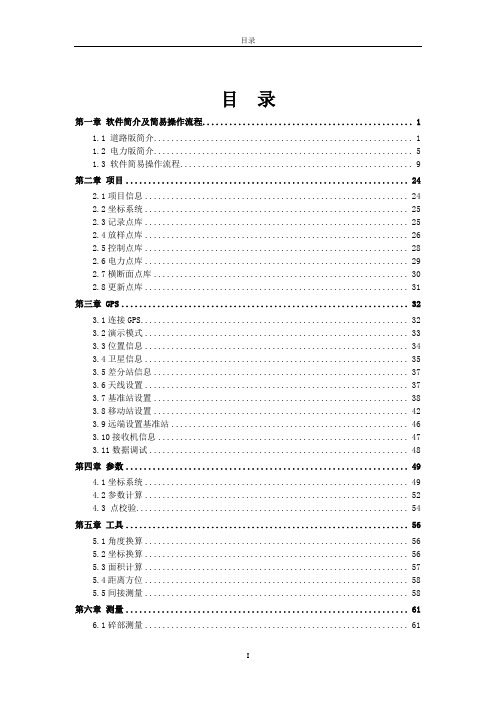
目录第一章软件简介及简易操作流程 (1)1.1 道路版简介 (1)1.2 电力版简介 (5)1.3 软件简易操作流程 (9)第二章项目 (24)2.1项目信息 (24)2.2坐标系统 (25)2.3记录点库 (25)2.4放样点库 (26)2.5控制点库 (28)2.6电力点库 (29)2.7横断面点库 (30)2.8更新点库 (31)第三章 GPS (32)3.1连接GPS (32)3.2演示模式 (33)3.3位置信息 (34)3.4卫星信息 (35)3.5差分站信息 (37)3.6天线设置 (37)3.7基准站设置 (38)3.8移动站设置 (42)3.9远端设置基准站 (46)3.10接收机信息 (47)3.11数据调试 (48)第四章参数 (49)4.1坐标系统 (49)4.2参数计算 (52)4.3 点校验 (54)第五章工具 (56)5.1角度换算 (56)5.2坐标换算 (56)5.3面积计算 (57)5.4距离方位 (58)5.5间接测量 (58)第六章测量 (61)6.1碎部测量 (61)6.2点放样 (66)6.3线放样 (68)第七章道路 (73)7.1平面设计与文件编辑 (73)7.2纵断面设计与文件编辑 (78)7.3横断面设计与文件编辑 (78)7.4道路放样 (80)7.5横断面采集 (82)第八章配置 (84)8.1软件配置 (84)8.2配色方案 (84)第九章符号释义 (87)9.1一般符号 (87)9.2按钮图形 (87)9.3当前位置信息栏 (88)9.4电量状态栏 (88)9.5卫星状态栏 (89)9.6解状态/质量栏 (89)第十章 GIS+手簿及与电脑通讯 (90)10.1 GIS+手簿 (90)10.2安装GIS+手簿连接软件 (92)10.3 GIS+手簿与电脑通讯 (96)第十一章附录 (99)11.1键盘输入 (99)11.2点信息录入 (99)11.3快捷键 (100)11.4 文件格式(道路文件) (100)11.5文件格式(点库) (102)11.6 程序结构与路径 (103)11.7 V8/v9简易硬件操作 (104)11.8 仪器常见问题及解决方法 (107)第十二章电力 (108)12.1电力作业流程简介 (108)12.2 电力勘测 (109)12.3 塔杆放样 (116)12.4 Hi-Convert数据格式转换软件 (119)第一章软件简介及简易操作流程1.1 道路版简介Hi-RTK Road软件是中海达公司最新开发出的一款基于道路施工测量的多功能手簿软件, Hi-RTK Road软件基道路工程测量行业的应用需求,广泛征集行业客户的建议,集实际工程经验和GPS作业优势于一体,是中海达测绘专业开发人员和广大客户智慧的结晶。
GPS导航器手册说明书
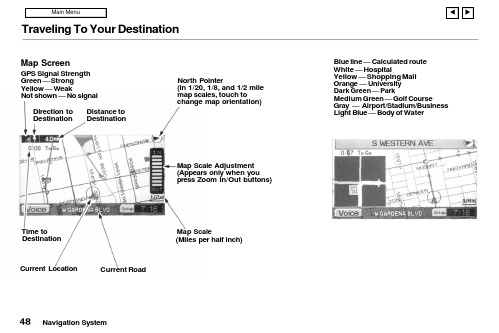
Traveling To Your DestinationBlue line — Calculated route White — HospitalYellow — Shopping Mall Orange — University Dark Green — ParkMedium Green — Golf CourseGray — Airport/Stadium/Business Light Blue — Body of WaterNavigation SystemMap ScreenGPS Signal Strength Green — Strong Yellow — WeakNot shown — No signalDistance to DestinationDirection to DestinationNorth Pointer(In 1/20, 1/8, and 1/2 mile map scales, touch tochange map orientation)Map Scale Adjustment (Appears only when you press Zoom In/Out buttons)Map Scale(Miles per half inch)Current RoadCurrent Location Time toDestinationTraveling To Your DestinationLandmark IconsLandmark icons will be shown in the screen if you select the "Show Icon on Map" in the "Set-up Screen". See "System Setup" on page 60.Going Off the RouteIf you leave the calculated route,"Off-route" (manual) or"Recalculating" (automatic) is displayed at the top of the screen.The system will recalculate the route from your current location anddirection to the desired destination;then give you a new route instruction.This recalculation is doneautomatically unless you set it to manual in the Setup Menu. See "System Setup" on page 60.Auto RecalculationIf this option is set to "Automatic"you will see. "Recalculating" flash at the top of the screen for several seconds as the system recalculates the route. This is followed by a new route instruction.Manual RecalculationIf this option is set to "Manual", you will hear a tone when the "Off-route"message is displayed. You must press the Joystick or "ReCal" icon in the screen before the system will recalculate your route.Navigation SystemTraveling To Your DestinationModifying the RouteSeveral functions in the system allow you to view the route the system has calculated. You can then have the system recalculate portions of the route. This is helpful if you are aware of road conditions along the calculated route that you wish to avoid.With the map screen displayed, you can push the MAP/GUIDE button at any time to display the guidance screen. With the guidance screen displayed, move the Joystick left or right to see the Direction List. This shows you all the route instructions between your current location and your destination.Instructions that have already been executed cannot be displayed.Push the joystick down to see the upcoming route instructions one at a time. Each push displays the next in-struction in the sequence. Push the joystick up to move backwardthrough the sequence to the current instruction. The display returns to the current route instruction in about 10 seconds if you stop pushing on the joystick.Navigation SystemTraveling To Your DestinationPressing the MENU button with either the map screen or theguidance screen displayed changes the display to:This menu lets you cancel or modify the current calculated route.DetourSelect this option if you encounter an unexpected obstacle, such as a closed road or extremely heavy traffic congestion. The system will calculate a route from your current location that detours you off the original route, and then back onto it after a certain distance.Avoid a StreetThis option lets you delete a street or streets from the current calculated route. This is helpful if you know of road construction or other snags on the prescribed route.Plan New TripSelecting this option cancels the current route and destination. The display returns to the "Main Menu".Back to Current RouteSelecting this option returns you to the original guidance screen.Navigation System。
汽车跟踪定位仪使用说明书[1]
![汽车跟踪定位仪使用说明书[1]](https://img.taocdn.com/s3/m/3f1db024ccbff121dd3683be.png)
GPS &GSM/GPRS 汽车跟踪定位仪使用说明书121. 安装操作说明1.1接口说明1: 扩展接口42: 扩展接口53: 断电路/油路4: ACC(12V)点火线5: DC(12V)6: 扩展接口37: SOS 紧急呼叫8: 扩展接口19: 扩展接口210: 电源地SIM 卡接口MIC/PHONE:耳机与话筒组合LED:状态指示灯LED状态指示LED灯全灭表示未工作,亮1秒灭1秒表示GSM注册成功亮0.1秒灭2.9秒表示GPS定位常亮表示GSM注册成功并且GPS定位1.2安装检查第一步:检查配件的完整性:主机盒、10Pin连接线、油路控制器、GSM天线、GPS天线、紧急报警报钮、说明书。
第二步: SIM准备购买SIM手机卡(只支持GSM网络,不支持CDMA和小灵通卡),记录好SIM卡对应的号码(即手机号码),SIM卡必须开通来电显示功能,否则无法进行电话监听。
第三步:安装注意电源DC(12V)、电源地与汽车电瓶的正负极、ACC(车钥匙打火)和GSM天线、GPS天线即可。
油路控制接法参照图纸,注意要请专业人员安装第四:GPS天线安装时必须正面朝上,平放对准天空第五:油路控制接线方法注意:油路控制器分12V和24V两种规格,所以在安装时一定要看清油路控制器上的标识规格。
3继电器SOS紧急呼叫42.使用说明3.1位置请求短信功能发送短信:A+密码+,+000(初始密码:000000)例如:A000000,000设备收到短信后,回复位置信息,格式如下:Longitude E114.04577 Latitude N22.32405 08-10-2017:38:30注:如果没有定位,则经纬度时间都是0,为无效值,时间为格林威治时间,具体时间与本地时区有关,如北京,小时数要加8才能与具全时间相符。
3.2修改主用户密码功能发送短信:A+原密码+,+001+,+新密码例如:A000000,001,123456注:000000为旧密码,123456为新密码设备收到短信后,回复位置信息,格式如下:Set Password OK!53.3设置实时反馈位置信息发送短信:A+密码+,+002+,+X注:X=0表示停止 ,X的取值[30~64800]秒钟,当ACC断掉后,即汽车的发动机熄火后,不发送位置位信息。
GPSOone车辆管理方案

山东电信指南针gpsone车辆定位管理方案一、系统简介为了适应企业发展需要,及时调度、管理车辆、保障生产、办公、提高经济效益和管理效益,济南指南针科技有限公司研制了指南针全球卫星定位车辆管理系统。
“指南针全球卫星定位车辆管理系统:具有拓展性强、容量大、反应灵敏等特点。
系统运行后,可分层次、分权限对所管辖车辆实行全天候实时监管。
系统可以对入网的车辆实施有效的管理、调度,并能完善动态环境下的车辆管理,大大提高对灾害和其他突发事件的应急能力,为领导决策提供完备的、有效的、科学的管理手段。
“在许多情况下,企业的管理者需要准确、及时地调度、监控所属的车辆;企业的管理者希望掌握车辆的行踪,指南针车辆管理系统具有拓展性强、容量大、反应灵敏等特点,采用美国高通公司先进的GPSONE定位技术,地理信息系统(GIS)和大型数据库为平台,以电子地图为背景,定位精度比目前传统的GPS更高,室外情况下,可达到5~100米;覆盖范围更广,许多传统GPS系统无法正常工作的区域,如钢筋混凝土高层建筑、林区、矿区、会议中心、大型购物中心、人口稠密区域等,只要有CDMA1X信号,都能做到“精细定位”。
受周边环境影响小、界面图形化,为需要及时掌握企业车辆位置信息的用户提供了好帮手。
在先进的GPSONE技术支持下,5~500米的定位精准度完全满足企业需求。
使用起来也方便易行,无须建设任何系统,也不必安装任何软件,只要电脑能上网就可实现企业快速精准的调度管理。
由于采用CDMA手机作为定位终端,系统的管理者不仅可以对被管理对象进行定位,还可以通过此终端通话、发短信、传递基于CDMA1X通道的数据信息。
可分层次、分权限对所管辖销售人员实行全天候实时监管。
该系统主要由四大部分组成:位置监控中心、GPSONE车载单元(可选)、终端管理系统和短信网关。
二、系统结构:系统采用B/S(浏览器/服务器)结构,无须建设任何系统,也不必安装任何软件,只要电脑能上网就可实现企业快速精准的调度管理。
GPS车辆追踪器用户手册说明书

GPS Vehicle tracker(GPS+GSM+SMS/GPRS)User Manual(Version 5.0N)This user manual has been specially designed to guide you through the functions and features of your GPS vehicle tracker.1. Accessories:▶Device▶Power cord▶Relay▶Microphone▶SOS alarm cable & button▶User Manual2. SpecificationsDimension 106(L) x 54(W) x 16(H) mm Weight 96gBackup Battery 450mAh / 3.7VOperation Temperature-25℃-60℃Humidity 5% - 95%Standby Time 60hoursGSM Frequencies 850/900/1800/1900 MHz GPRS Class 12GPS Channel 20GPS Sensitivity -159dBmAcquisition Sensitivity -144dBmPosition Accuracy 10mTTFF (Open Sky)Cold Start: <38s Warm Start:<15s Hot Start:<2sGSM/GPS Antenna Built-in designLED Indicator GSM-green, GPS-blue, Power-redData Transmit TCP, SMSGeo-fence View any existing Geo-fence in the mapSpeeding Alarm Report when speeds higher than the pre-set value. Low Power Alarm Alarm when backup battery is running outNon-movement Detection Movement alarm based on built-in 3D motion sensor Mileage Report Track by time/distance intervalRemote Control Cut off petrol/electricity3. LED IndicationsGPS LED Indicator - BlueFlashing (interval 0.1s) Searching GPS signalSolid blue GPS fixOFF No GPS fix or initializingGSM LED Indicator - GreenQuick flashing (interval 0.1s) GSM initializingSlow flashing (flash 0.1s every 2s) Receive GSM signal normally Solid green Connected to GSM network OFF No GSM signalPower Status - RedFlashing (interval 0.1s) Low batterySlow flashing (interval 0.2s) Full chargeSlow flashing (flash 0.1s every 2s) Normal operatingSolid Red ChargingOFF Low battery/Power offIgnition detection indication: three LED indicators take turns flashing.4. Getting StartedPlease follow below instructions for ensuring safe and correct use.4.1 Install the SIM cardPlace the SIM card into the device with the gold-colored side facing down.Note: Make sure there is enough credit on the SIM card. If you will be using the GPRS function, you should pay attention to the current SIM card GPRS charge.4.2 Install the deviceYou need to choose somewhere that it won't be found, because the whole point of fitting covert GPS vehicle tracker is the secrecy element.Installation please refers to below picture.NOTE:1. Any high power devices such as reversing radar, anti-theft device or communication equipment would affect the signal of the device.2. All metallic cases of the windshield will attenuate the signal on the tracking device. It’s simply due to the shielding effects of the metal compound of the case.4.3 Wiring configurationLine No. Specification Color Instruction1. 2 Keypod Orange / Orange Connect to SOS button3. 4 MIC-,MIC+ Black / Red Connect to Microphone5 TX Green Sending data (TX) / backup6 RX White Receiving data (RX) / backup7 GND Black Ground wire8 MOTOR Yellow Connect to relay control line9 ACC White Connect to ACC ignition10 V- Black(thick) Negative side of 12V/24Vcar storage battery.11 V+ Red(thick)Notes of the relay wiringThe relay wiring of pump: oil connectors of both ends are a fine white line (85) and a fine yellow line (86). The fine white line (85) is connected to vehicle positive power (+12V). The fine yellow line is connected to the device relay control line.Cut off the positive connection line of the pump; then connect in series to the relay N.C. contact (thick green line 87a) and the other end to relay COM contact (thick green line 30).4.4 Device wiring diagramPlease choose the right relay (12V-standard / 24V-optional) for the proper installation. 4.5 Power/ACC/Tele-cutoff(petrol/electricity) control line (4 pin) 1. Your device comes with a power cord and is designed to use only manufacturer-specified original device. The red line is positive while the black one is negative (the side should not be connect with ground wire).2. The ACC line (white) connects to ACC switch of the vehicle. Please be sure to connect the ACC line; otherwise the device will enter ignition detectionstatus when disconnect the ACC line. If you don’t need to anti-theft temporarily, just connect the ACC line to the positive side in parallel.3. Tele-cutoff (petrol/ electricity) control line (yellow) is connected to pin 86 of the Tele-cutoff (petrol/ electricity) relay (equal to the yellow line of the relay socket).4. USB cable (3 pin)Firmware updating interface/expanded function to reserve space.5. MIC line (2 pin)Externally connect to microphone for voice monitoring function.6. SOS line (2 pin)Externally connect to SOS switch for SOS function.5. Quick Operation InstructionsOperation Tips: To properly use the device, common parameters should be set before initial use. This can be done by using the parameter editor or by sending SMS commands to the device. (“,”should be English comma and no space before and after the comma)5.1 APN settingTo connect default platform , please send the SMS command below:APN command format: APN,APN's Name#E.g: APN,internet# (“internet” is the APN of carrier)The device will reply “OK” if setting successfully.Note: The APN of some countries have user name and password, you may need to send SMS command as following:APN,APN name,user name,password#E.g: APN,internet,CLIENTE,AMENA#5.2 DNS settingTo connect other platform, please send the two SMS commands bleow: Command format:SERVER,1,DNS,Port,0#E.g:SERVER, 1,,8841,0#It will reply “OK” after set successfully.5.3 ON /OFF GPRSWhen you want to disable GPRS, you can SMS command to the SIM card number which used in the device.Command format:GPRS ON:GPRSON,1#GPRS OFF:GPRSON,0#It will reply “OK” after set successfully.5.4 Add specific numberSMS command to the device to set the SOS number.SOS,A,No.1,No.2,No.3#“A” means to add new numbers, for example:SOS,A,135****5991,135****5992,135****5993#If there is only one SOS number, you can appoint a specific number as SOS number. And the null means no adding.For example:SOS,A,135****5991#means to set the first number as SOS number SOS,A,,135****5992#means to set the second number as SOS number SOS,A,,,135****5993#means to set the third number as SOS numberIf set successfully, there is a “success” reply SMS.5.5 Delete specific numberBefore deleting specific number, please check its corresponding code. For the code, please SMS “PARAM#” to the device.SMS command to the device to delete the number.SOS,D,serial NO.1,serial NO.2,serial NO.3#“D” means to delete the number, for example:SOS,D,1# means to delete the first numberSOS,D,3# means to delete the third numberIf you want to delete more than one numbers, you can send this command: SOS,D,1,3# means to delete the first and third numbers.If you forget serial number of the mobile number you want delete, you can send this command:SOS,D,mobile number# means to delete the mobile number directly.For example:SOS,D,135****2360#meanstodeletethe135********directly.After deleting the SOS number, it will receive “Delete number 135XXXXXXXX success! specific number total 2” for successful deleting of the specific number.5.6 Set the center numberIf you want to cut off/restore oil by SMS command, you have to set a centernumber firstly. Only the center number can send the cut off/restore oil command to the device. You can set your own mobile number as center number.The command for setting center number is:CENTER,A,mobile number#Forexample:CENTER,A,159****3401#If set successfully, there is an “OK” reply message.NOTE:Only the SOS number can be used to set center number successfully.5.7 Delete the center numberSMS command to the device to delete the center number.The command is:CENTER,D#For example:CENTER,D#If set successfully, there is an “OK” reply SMS.NOTE:Only the SOS number can be used to delete center number successfully.Only SOS phone number can send this command successfully to set the center number. There is only one center number can be set.5.8 Check parameter settingSend command to the terminal, you can check the parameter setting. Command format: PARAM#e.g.: PARAM# Information replied:IMEI: 353419032348877 ---IMEI number of the device;Timer: 10,10; ---GPS data uploading Interval;SENDS:5; --- the GPS working time when ACC is OFF;SOS:159****3401;---SOSnumbers,maximum3SOSnumberscanbeset and used for alarm and monitoring;CenterNumber:159****3401;---only1centernumbercanbesetandused for cutting off /restoring oil command;Sensorset:10,1,5,180 --- detect 5 vibrations in 10s; the alarm delay is 180s; Defense time: 10; --- the defense delay is 10 minute;TimeZone:E,8,0; --- set time zone; default as E8.The replied information contains IMEI number, GPS data uploading interval, SENDS, SOS, center number, sensor set time interval, defense time and time zone.5.9 Check GPRS parametersSMS command format:GPRSSET#Eg:GPRSSET#Reply message:GPRS:ON //GPRS on/off status// Currently use APN:,,; //APN setting information// Server:1,,8841,0; //platform information// URL:/maps?q=; //preset web link setting information // 5.10 GPS data uploading intervalThe default sending interval is 10,10. It means when ACC ON ,the device will upload positioning data to platform server every 10s.when ACC OFF ,the device will upload positioning data to platform server every 10s.Users can modify sending interval by SMS“TIMER,time1(seconds), time2(seconds)”The time1&time2 ranges from 10-18000sFor example:TIMER,10,20#It means when ACC ON ,the device will upload positioning data to platform server every 10s.when ACC OFF ,the device will upload positioning data to platform server every 20s.5.11 Sensor alarm time settingWhen the vehicle power is off and ACC is in low-level, if ACC is off over 10 minutes, the device will enter sensor alarm state. In this case, if the vehicle vibrates for a few times, it will activate the vibration alarm system. If the vehicle battery is still not on (ACC is in low level) after 3 minutes, the device will start vibration alarm.SMS format: “DEFENSE,TIME(minutes)#” The time ranges from 1 to 60 mins.For example: DEFENSE,15#. It means when ACC is in low level for 15mins, it will enter sensor alarm status (vehicle power is off)NOTE:1. Preset SOS numbers when send SMS alarm messages and calls2. If there is no need for vibration alarm, please SMS SENSOR,0# to close it.5.12 Restore to factory settingSMS command format: “FACTORY#” to set all parameter to default factory value. Once received “OK”, it succeeds.5.13 Reboot deviceWhen there is something wrong with the link of GPRS, e.g., The parameter setting of the device is correct, but you can't track the car on the platform. At this moment you can send a command to the device to reboot the device. The format is: RESET#After receiving this command, the device will reboot after 1mins.6. Operation of device6.1 Power on/ Power offPower on: Once insert a valid SIM card and connect all the wires, turn on the device, then Power LED will flash first, During signal searching process, GSM and GPS LED will flash. Once GPS LED keeps solid light, it means the device has been located and it starts to work.Power off: Just turn off the power switch.The device will begin to upload positioning data to server once inserting a valid SIM card and power on. During the working time, it can upload data to server every 10 seconds.6.2 Check location1. Via SMS1.1 SMS “WHERE#”, to the SIM number of device. The device will send a location message automatically. You can get the coordinates. If the device does not search any information of location, it will send “No data” to the cell phone.Example:Lat:N22.571285,Lon:E113.877115,Course:42.20,Speed:0.0740,DateTime:10-11-23 22:28:511.2 SMS “URL#”, to the SIM number of device. The device will send a location Google Map link. If the device does not search any information of location, it will send “No data” to the cell phone.Example:<Date Time:10-11-23 23:42:51> /maps?q=N22.571490,E113.8771032. Via platformGo to the platform website offered by dealers to check your vehicle location.6.3 SOS alarmIn emergent case, press SOS for 3s to activate SOS alarm. Then the device will send SOS SMS to preset specific numbers and then dial the numbers in circles until the call is picked up. At the meantime, the device will upload SOS alarm data to the server. And it will send:SOS Alarm! <DateTime:11-06-17 14:53:06>,/maps?q=N22576713,E113.916585Note: The specific numbers should be preset, just refer to 6.46.4 Wire cut-off alarmWhen the electricity supply of device is cut off, it will activate cut-off alarm. In this case, the device will send related SMS to the specific numbers and dial the numbers in circles. If nobody answers, the call just keeps 3 loops at most. At the meantime, the device will upload SOS alarm data to the server. And it will send:Cut Power!<Date Time:11-06-17 14:53:06>,/maps?q=N22576713,E113.916585Note: The specific numbers should be preset, just refer to 6.46.5 Low battery alarmWhen the device is only working with battery, once the internal voltage of battery is less than 3.7V, device will send low battery alarm sms to specific number and alarm on platform.Low battery alarm sms content example: “Attentionbattery too low, please charge.” Which means the battery is to low, to inform user charging it i n time. Note: The specific numbers should be preset, just refer to 6.46.6 Vibration alarmThe vibration alarm function is off by default. To activate this function, please send the following command: SENALM, ON#. The alarm will be sent to both the service platform and SOS numbers.When vehicle power is off, ACC status is low, and if the lead time of low ACC is more than 10 minutes (settable), device will activate security alarm. When the security alarm is on, once the vehicle vibrates for several times, the alarm will be activated; in the next 3 minutes, if vehicle power is still off(ACC status is low), device will start alarm. At this time, it will send alarm message to the service platform with the latitude and longitude, while the platform will reply the Chinese address. Then the terminal will send vibration alarm message to SOS numbers with the Chinese address, and call the SOS numbers in cycle. If nobody answers, it will stop calling after 3 loops.If the Chinese address can not be acquired for certain reason, the terminal will send a message with the website link to the SOS numbers.e.g.:Sensor Alarm!<11-23 14:53>,/maps?q=N22576713,E113.916585Note:1.The SOS numbers should be preset.2.Send “SEN ALM, OFF#” to turn off the vibration alarm.6.7 Voice monitoringWhen the special number cell phone dial device, ringing for 10 seconds, it will enter voice monitoring status. At this time, caller can monitoring the sound in vehicle. Incoming call from non special number will not activate voice monitoring function.Note:To realize this function, please set special number beforehand.The SIM card put into the device should be equipped with caller identification.6.8 Oil cut-off1. Via platformSend oil cut-off command on platform. To make sure the security of vehicle, tracker can only indicate to cut off oil when GPS is in valid position status, and the speed is less than 20KM/H or in static. Platform account password is needed when sending oil cut off command.2. Via SMSFirstly, you should set a center number. Please refer to 6.6.Only center number can send the command to the device to cut off and restore oil.The format is: RELAY,1#After the command is carried out, it will reply “Cut off the fuel supply: Success! Speed:0 Km/h”. If the command didn't carry out, it will reply the reason about fail to carry out.Note: To ensure the safety of the driver and the car, this command is valid only under two conditions: the GPS is located; the speed is less than 20km/h 6.9 Restoring Oil1. Via platformWhen the alarm is off, sending recover oil commands manually. Device will restore oil supplying, and vehicle will work normally again.Platform account password is needed when sending oil cut off command.2. Via SMSOnly center number can send the command to the device to restore oil.The format is: RELAY,0#After the command is carried out, it will receive “Restore fuel supply:Success!”6.10 Over speed AlarmWhen the car is moving over a limited speed in average in a limited time period, then the device will send over speed alarm SMS to user.To turn on the over speed function, please send below SMS command: SPEED,ON/OFF,Time,Limited speed,uploading mode#Speed alarm switch:ON/OFF default:OFFTime range (seconds):5-600s(default as 20s)Limited speed range(km/h):1-255km/h. default:100Mode:0/1. default:1 way of alarming,0 means GPRS only,1 meansSMS+GPRSExample:SPEED,ON,20,100,1#Means when the car is moving over 100km/h in average in 20 seconds,the device will send over speed alarm to user7.Web based tracking online activationThe GPRS web based tracking platform allows real time tracking with the latest Google maps. There is also a playback feature that allows you to view where the vehicle has been for up to 30 days in the past making it ideal for fleet management.8.Trouble shootingIf you are having trouble with your device, try these troubleshooting procedures before contacting a service professional.Problems Causes SolutionsFail to connect platform The fuse blows Replace the fuse ACC ignition disconnected Turn on ACC with keyFail to connect network Wrong installation of SIMcardCheck SIM card installation(Refer to 4.1 Install SIM card) Filth on the SIM card ironsurface.Clean itUseless SIM Contact internet serviceproviderImproper installation Check installation of device(Refer to 4.2 Install the device) Beyond GSM service area Use it in effective GSM serviceoffer areaBad signal Try again in a better signalareaFail to charge The voltage is unsuitable Connect with power withsuitable voltage Improper connection Check connection withcharger1. The warranty is valid only when the warranty card is properly completed, and upon presentation of the proof of purchase consisting of original invoice indicating the date of purchase, model and serial No.of the product. Wereserve the right to refuse warranty if this information has been removed or changed after the original purchase of the product from the dealer.2. Our obligations are limited to repair of the defect or replacement the defective part or at its discretion replacement of the product itself.3. Warranty repairs must be carried out by our Authorized Service Centre. Warranty cover will be void, even if a repair has been attempted by any unauthorized service centre.4. Repair or replacement under the terms of this warranty does not provide right to extension or renewal of the warranty period.5. The warranty is not applicable to cases other than defects in material, design and workmanship.Maintenance RecordShenZhen Concox Information Technology CO.,LtdTel: +86 755 2912 1200Fax: +86 755 2912 1290E-mail:**************.Add: 4/F, Building B, Gaoxinqi Industrial Park,Liuxian 1st Road, No.67 Bao'an District, Shenzhen DateServiced by Product ModelIMEI NumberFaultDescriptionsCommentsWarranty instructions and service。
中国电信gpsOne定位业务Android手机使用指南

中国电信gpsOne定位业务Android手机使用指南随着智能机的推广,用户越来越青睐于使用智能机,但是智能机的设置开放也致使因终端移动网络、定位功能设置不正确而导致定位失败的增加。
目前多合作方反馈智能机的定位成功率较非智能机定位成功率低。
本文对中国电信精定位(gpsOne)业务,定位终端设备要求进行说明,并针对安卓系统手机使用gpsOne定位业务的正确设置方法进行详细说明。
1gpsOne定位业务用户侧注意事项定位业务的成功需要平台侧、用户侧、网络侧的配合。
定位成功需要用户侧配合或满足的条件有:A、被定位终端支持gpsOne定位;B、被定位终端必须设置正确(本文第二部分详细说明);C、被定位号码状态正常,不能是欠费、停机、空号的手机号码;D、被定位号码需要开通移动上网功能;E、被定位号码需要开通短信功能;F、被定位时不能占线(语音或数据通道占用);G、被定位终端保持开机状态;以上所有条件必须全部满足才能定位成功,所以用户在使用定位业务时,一定要注意所列事项,以保证定位条件。
2网络设置智能终端有很多的设置是开放的,给用户带来更多方便,但也相对增加了对用户的使用技术要求。
在gpsOne定位业务中,要求定位终端必须开启移动网络和GPS功能,本节将以华为C8600为例详细介绍设置方法。
2.1移动网络开启与设置用户在使用gpsOne定位业务时,必须将移动网络开启,并且将接入点设置使用CTWAP连接网络。
详细步骤:步骤一:打开设置页面。
方法:在应用页面或menu菜单中点击设置按钮打开设置页面,如下图。
步骤二:选择设置页面中“无线和网络”,在打开的“无线和网络设置”页面,选择“移动网络”打开移动网络设置页面,如下图。
步骤三:接入点设置。
选择移动网络设置页面中“接入点名称”,打开联网设置页面,选取“中国电信WAP 设置CTWAP ”并确认,如下图。
步骤四:移动数据网络开启。
选择移动网络设置页面中的“数据服务”,打开“网络应用管理”页面,选择“数据服务”开启数据网络。
GPS定位终端说明书
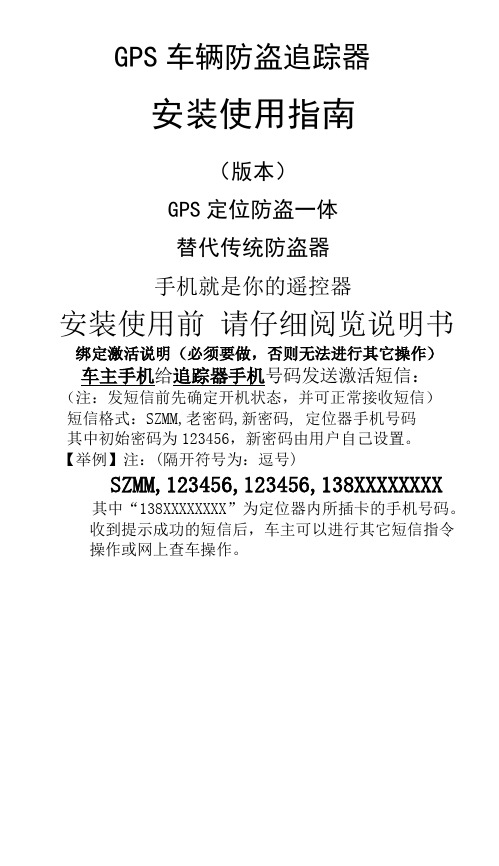
GPS车辆防盗追踪器安装使用指南(版本)GPS定位防盗一体替代传统防盗器手机就是你的遥控器安装使用前请仔细阅览说明书绑定激活说明(必须要做,否则无法进行其它操作)车主手机给追踪器手机号码发送激活短信:(注:发短信前先确定开机状态,并可正常接收短信)短信格式:SZMM,老密码,新密码, 定位器手机号码其中初始密码为123456,新密码由用户自己设置。
【举例】注:(隔开符号为:逗号)SZMM,123456,123456,138XXXXXXXX 其中“138XXXXXXXX”为定位器内所插卡的手机号码。
收到提示成功的短信后,车主可以进行其它短信指令操作或网上查车操作。
设置参数:(车主手机发送短信代码给定位器手机号)车主发送“SZCS”指令,可以对车辆的相关配置信息进行修改。
指令格式如下:SZCS,密码,参数名=参数值(,参数名=参数值,……)(隔开符号为:逗号)参数名可以为下列几种:例如:开启震动短信通知:SZCS,密码,VIB =1关闭振动短信通知:SZCS,密码,VIB =0 (默认)开启震动电话通知:SZCS,密码,VIBCALL=1 (默认)关闭震动电话通知:SZCS,密码,VIBCALL=0注:短信通知每次短信费元电话通知直接挂机零费用开启自动休眠:SZCS,密码,SLEEP=1关闭自动休眠:SZCS,密码,SLEEP=0 (默认)自动休眠说明:静止超过30分钟自动进入休眠省电状态,有震动立即唤醒,或者车主拨打定位器卡号即唤醒开启超速短信通知:SZCS,密码,SPEED =130(超速130公里即短信报警,数值自由设定)关闭超速短信通知:SZCS,密码,SPEED =0 (默认)关闭追踪:GBZZ 开启追踪:KQZZ定位:车主手机发送短信“DW”到追踪器电话号码上,追踪器将回复中文短信,短信中描述车辆当前所处的位置。
比如:XX 省XX市XX路XX大厦附近。
(注:离线状态回复经纬度)短信定位:DW 短信断油:DY 短信开油:KY新增手机遥控防盗功能说明!(防盗报警无费用)拨打定位器手机卡号时长15秒(嘟三声左右挂机就是设防)再次拨打定位器卡号时长5秒(嘟一声左右挂机就是撤防)以此循环短信代码: SZCS,密码, CALLDISP=1 (出厂默认值)(车主号码拨打有效,但定位器卡号需开通来电显示!)短信代码: SZCS,密码, CALLDISP=0 (需车主自己设置)(任意号码拨打有效,定位器卡号无需开通来电显示!)设防状态车辆有移位、震动立即拨打车主手机报警(☆★☆:报警电话勿接,可直接挂机,以免产生话费)手机遥控 / 电话报警 / 无距离限制 / 无需费用手机就是你的遥控器被剪线,超速,震动,短信提醒车主!产品组件图一、技术参数1.GPS性能芯片组:SiRF StarⅢ(GSC3f/LP)通道数:并行20通道跟踪灵敏度:<-156dBm启动时间:冷启动60秒、热启动3秒定位精度: 10米速度精度: 0.3米/秒2.GSM性能频率: GSM 900/1800最大发射功率: 1W3.整机主要技术参数整机尺寸:75mm×52mm×20mm工作电压: 9V~30V最大工作电流: < 800mA(12V)普通模式工作电流: < 10mA(12V)工作温度: -20 ℃~ +70 ℃工作湿度: 20 ~ 95%4、断油断电安装示意图三、设备外观及接口开关机键操作方法:关机状态下,长按此键3秒开机;开机状态下,长按此键3秒关机。
Gpsone使用手册
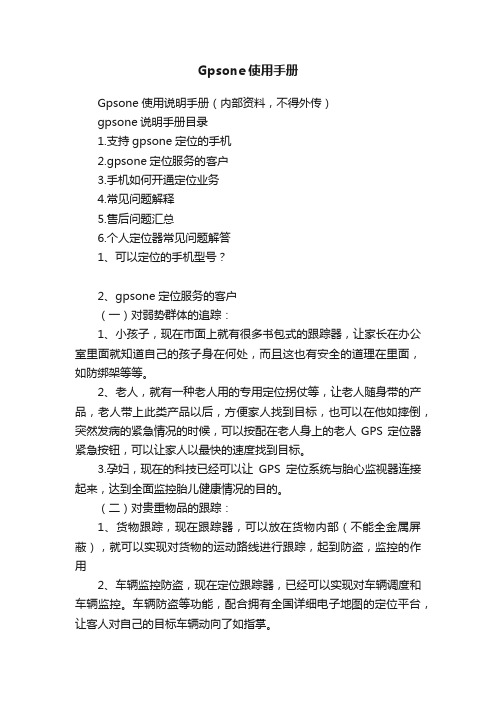
Gpsone使用手册Gpsone使用说明手册(内部资料,不得外传)gpsone说明手册目录1.支持gpsone定位的手机2.gpsone定位服务的客户3.手机如何开通定位业务4.常见问题解释5.售后问题汇总6.个人定位器常见问题解答1、可以定位的手机型号?2、gpsone定位服务的客户(一)对弱势群体的追踪:1、小孩子,现在市面上就有很多书包式的跟踪器,让家长在办公室里面就知道自己的孩子身在何处,而且这也有安全的道理在里面,如防绑架等等。
2、老人,就有一种老人用的专用定位拐仗等,让老人随身带的产品,老人带上此类产品以后,方便家人找到目标,也可以在他如摔倒,突然发病的紧急情况的时候,可以按配在老人身上的老人GPS定位器紧急按钮,可以让家人以最快的速度找到目标。
3.孕妇,现在的科技已经可以让GPS定位系统与胎心监视器连接起来,达到全面监控胎儿健康情况的目的。
(二)对贵重物品的跟踪:1、货物跟踪,现在跟踪器,可以放在货物内部(不能全金属屏蔽),就可以实现对货物的运动路线进行跟踪,起到防盗,监控的作用2、车辆监控防盗,现在定位跟踪器,已经可以实现对车辆调度和车辆监控。
车辆防盗等功能,配合拥有全国详细电子地图的定位平台,让客人对自己的目标车辆动向了如指掌。
3、手机如何开通定位业务用户将UIM卡装到支持定位之星的CDMA手机中,接着进入联通无限业务,在定位之星的菜单里,找出“用户服务”的子菜单,然后在里边开通定位之星功能并输入我公司提供的援权号后进行授权服务商代码登记。
操作示例:按联通炫键,进入“联通无限”,选择“定位之星”,进入定位之星业务:在该菜单中选择“用户服务”,出现如下界面:选择“注册被定位功能”,出现如下界面:选择“我的授权服务商”,出现如下界面:选择“增加授权服务商”,在出现的申明文件的最下面输入服务提供商的代码(客服人员提供给你的),如下界面:然后按“确定”,再翻到页尾,会出现“提交”两个字,也有时会出现如下界面如果是“提交”就点提交,如果是“援权”就点援权:确定后,出现如下界面:到这里绑定平台的步骤就全部完成了,如果中途出现任何不一样的地方,请联系我们客服人员或者出售手机的地方或者手机厂商。
- 1、下载文档前请自行甄别文档内容的完整性,平台不提供额外的编辑、内容补充、找答案等附加服务。
- 2、"仅部分预览"的文档,不可在线预览部分如存在完整性等问题,可反馈申请退款(可完整预览的文档不适用该条件!)。
- 3、如文档侵犯您的权益,请联系客服反馈,我们会尽快为您处理(人工客服工作时间:9:00-18:30)。
Gpsone使用说明手册(内部资料,不得外传)
gpsone说明手册目录
1.支持gpsone定位的手机
2.gpsone定位服务的客户
3.手机如何开通定位业务
4.常见问题解释
5.售后问题汇总
6.个人定位器常见问题解答
1、可以定位的手机型号?
2、gpsone定位服务的客户
(一)对弱势群体的追踪:
1、小孩子,现在市面上就有很多书包式的跟踪器,让家长在办公室里面就知道自己的孩子身在何处,而且这也有安全的道理在里面,如防绑架等等。
2、老人,就有一种老人用的专用定位拐仗等,让老人随身带的产品,老人带上此类产品以后,方便家人找到目标,也可以在他如摔倒,突然发病的紧急情况的时候,可以按配在老人身上的老人GPS定位器紧急按钮,可以让家人以最快的速度找到目标。
3.孕妇,现在的科技已经可以让GPS定位系统与胎心监视器连接起来,达到全面监控胎儿健康情况的目的。
(二)对贵重物品的跟踪:
1、货物跟踪,现在跟踪器,可以放在货物内部(不能全金属屏蔽),就可以实现对货物的运动路线进行跟踪,起到防盗,监控的作用
2、车辆监控防盗,现在定位跟踪器,已经可以实现对车辆调度和车辆监控。
车辆防盗等功能,配合拥有全国详细电子地图的定位平台,让客人对自己的目标车辆动向了如指掌。
3、手机如何开通定位业务
用户将UIM卡装到支持定位之星的CDMA手机中,接着进入联通无限业务,在定位之星的菜单里,找出“用户服务”的子菜单,然后在里边开通定位之星功能并输入我公司提供的援权号后进行授权服务商代码登记。
操作示例:
按联通炫键,进入“联通无限”,
选择“定位之星”,进入定位之星业务:
在该菜单中选择“用户服务”,出现如下界面:选择“注册被定位功能”,出现如下界面:
选择“我的授权服务商”,出现如下界面:
选择“增加授权服务商”,在出现的申明文件的最下面输入服务提供商的代码(客服人员提供给你的),如下界面:
然后按“确定”,再翻到页尾,会出现“提交”两个字,也有时会出现如下界面如果是“提交”就点提交,如果是“援权”就点援权:
确定后,出现如下界面:
到这里绑定平台的步骤就全部完成了,如果中途出现任何不一样的地方,请联系我们客服人员或者出售手机的地方或者手机厂商。
4、常见问题解释
问:什么是CDMA手机定位之星业务?
答:CDMA手机定位之星业务是一种利用技术进行定位的服务。
CDMA手机定位技术中的AGPS 将GPS和无线网络定位结合定位,在AGPS无法定位的环境下(如室内、车库、树林里),采用AFLT技术进行定位,即使在复杂情况下也能实现定位并保持较高的定位精度。
问:CDMA手机的定位精度和时间?
答:CDMA手机的定位精度可以达到5-50米,定位响应时间为20-30秒。
问:CDMA手机是否可以用于连续定位跟踪?
答:可以用于连续定位跟踪,但是由于的定位响应时间较长,可能在连续定位的过程中间隔时间较长,因此不提倡用于连续定位跟踪。
问:CDMA手机具有哪些功能?
答:除具备传统GPS的对车辆实施定位、跟踪、调度管理等所有功能外,还有手机短信查车、自动告警等功能。
问:是不是任何的手机都可以对具有CDMA手机定位之星的设备终端进行定位?
答:并不是所有的手机都可以对具有CDMA手机定位之星的设备终端进行定位,因为定位本身涉及到个人分隐私问题,所以只有在被定位方允许被定位的情况下才可以对他进行定位。
问:为什么有的手机可以定到位,而有的手机始终定不了位?
答:只有开通了定位服务的的手机才能定位,否则就不能定位。
问:此系统是否支持GSM手机定位?
答:由于GSM使用的网络和CDMA网络不是同一个网络,所以不能对GSM手机进行定位。
问:支持CDMA手机定位之星业务的终端有哪些?
答:(一)、普通终端:具有定位之星功能的亚终端/手机都可以使用“3G定位“业务。
主要有:普通手机:目前已上市的终端有京瓷KZ830、850、860、870;LG8380、
LG910 LG950;摩托罗拉870、875、880、890、V820;SKE806;三星:
X839、三星X639 、三星I519、三星F209、M309;三洋SCP-588;海信:
C668、C787等,三星手机型号尾数为9的全部支持定位之星定位功能如果:X839 W559 W569等等。
(二)、专用终端:中国电信CDMA 专用定位终端。
问:CDMA手机定位之星的收费标准是多少?
答:收费是分两部分,一部分是定位平台收取服务费,一部分是手机运营商(中国电信)收取流量费,具体请咨询客服人员。
