linux查看硬件信息命令
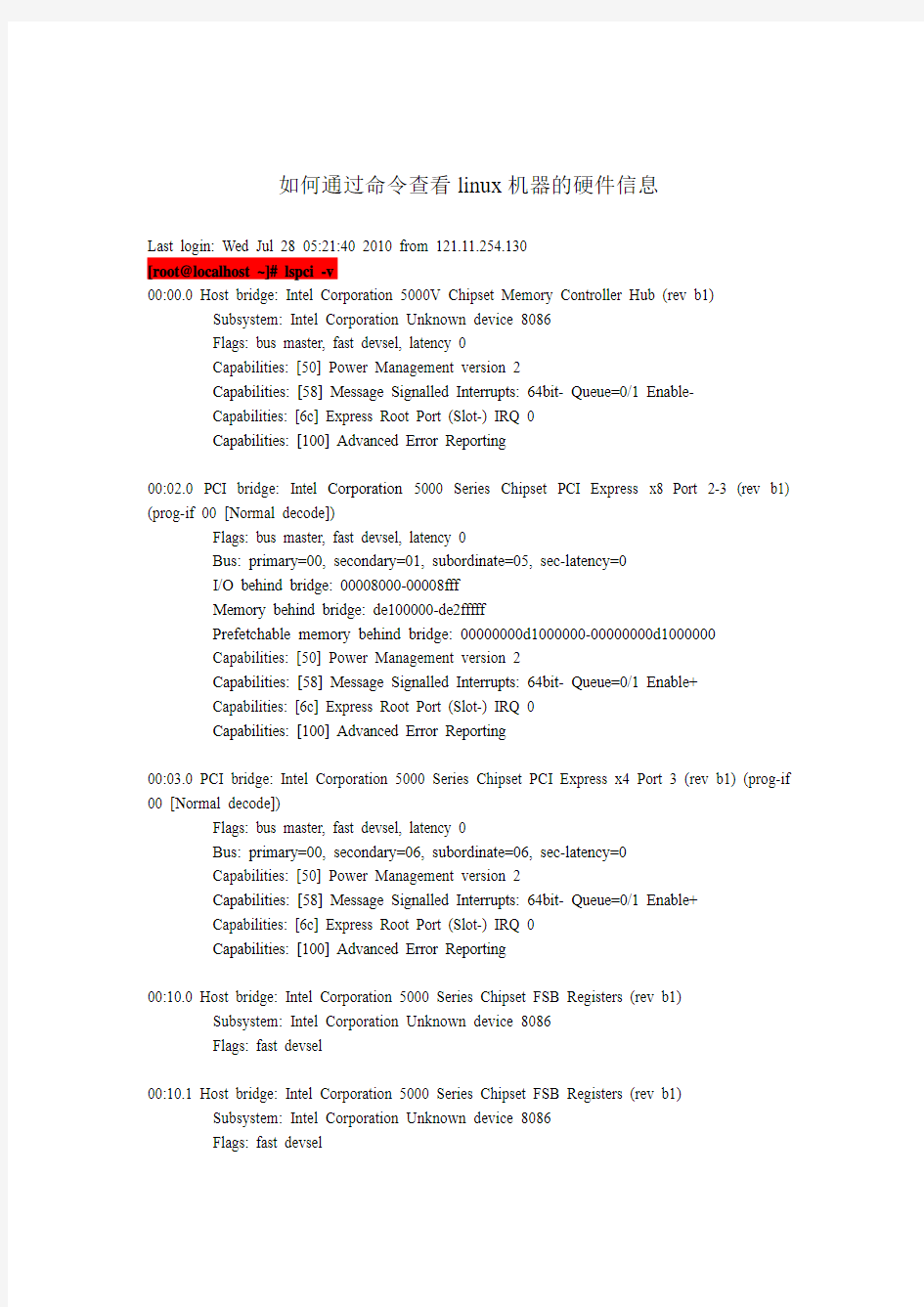

如何通过命令查看linux机器的硬件信息
Last login: Wed Jul 28 05:21:40 2010 from 121.11.254.130
[root@localhost ~]# lspci -v
00:00.0 Host bridge: Intel Corporation 5000V Chipset Memory Controller Hub (rev b1) Subsystem: Intel Corporation Unknown device 8086
Flags: bus master, fast devsel, latency 0
Capabilities: [50] Power Management version 2
Capabilities: [58] Message Signalled Interrupts: 64bit- Queue=0/1 Enable-
Capabilities: [6c] Express Root Port (Slot-) IRQ 0
Capabilities: [100] Advanced Error Reporting
00:02.0 PCI bridge: Intel Corporation 5000 Series Chipset PCI Express x8 Port 2-3 (rev b1) (prog-if 00 [Normal decode])
Flags: bus master, fast devsel, latency 0
Bus: primary=00, secondary=01, subordinate=05, sec-latency=0
I/O behind bridge: 00008000-00008fff
Memory behind bridge: de100000-de2fffff
Prefetchable memory behind bridge: 00000000d1000000-00000000d1000000
Capabilities: [50] Power Management version 2
Capabilities: [58] Message Signalled Interrupts: 64bit- Queue=0/1 Enable+
Capabilities: [6c] Express Root Port (Slot-) IRQ 0
Capabilities: [100] Advanced Error Reporting
00:03.0 PCI bridge: Intel Corporation 5000 Series Chipset PCI Express x4 Port 3 (rev b1) (prog-if 00 [Normal decode])
Flags: bus master, fast devsel, latency 0
Bus: primary=00, secondary=06, subordinate=06, sec-latency=0
Capabilities: [50] Power Management version 2
Capabilities: [58] Message Signalled Interrupts: 64bit- Queue=0/1 Enable+
Capabilities: [6c] Express Root Port (Slot-) IRQ 0
Capabilities: [100] Advanced Error Reporting
00:10.0 Host bridge: Intel Corporation 5000 Series Chipset FSB Registers (rev b1)
Subsystem: Intel Corporation Unknown device 8086
Flags: fast devsel
00:10.1 Host bridge: Intel Corporation 5000 Series Chipset FSB Registers (rev b1)
Subsystem: Intel Corporation Unknown device 8086
Flags: fast devsel
00:10.2 Host bridge: Intel Corporation 5000 Series Chipset FSB Registers (rev b1)
Subsystem: Intel Corporation Unknown device 8086
Flags: fast devsel
00:11.0 Host bridge: Intel Corporation 5000 Series Chipset Reserved Registers (rev b1) Subsystem: Intel Corporation Unknown device 8086
Flags: fast devsel
00:13.0 Host bridge: Intel Corporation 5000 Series Chipset Reserved Registers (rev b1) Subsystem: Intel Corporation Unknown device 8086
Flags: fast devsel
00:15.0 Host bridge: Intel Corporation 5000 Series Chipset FBD Registers (rev b1)
Subsystem: Intel Corporation Unknown device 8086
Flags: fast devsel
00:16.0 Host bridge: Intel Corporation 5000 Series Chipset FBD Registers (rev b1)
Subsystem: Intel Corporation Unknown device 8086
Flags: fast devsel
00:1c.0 PCI bridge: Intel Corporation 631xESB/632xESB/3100 Chipset PCI Express Root Port 1 (rev 09) (prog-if 00 [Normal decode])
Flags: bus master, fast devsel, latency 0
Bus: primary=00, secondary=07, subordinate=07, sec-latency=0
Capabilities: [40] Express Root Port (Slot+) IRQ 0
Capabilities: [80] Message Signalled Interrupts: 64bit- Queue=0/0 Enable+
Capabilities: [90] #0d [0000]
Capabilities: [a0] Power Management version 2
Capabilities: [100] Virtual Channel
Capabilities: [180] Unknown (5)
00:1d.0 USB Controller: Intel Corporation 631xESB/632xESB/3100 Chipset UHCI USB Controller #1 (rev 09) (prog-if 00 [UHCI])
Subsystem: Micro-Star International Co., Ltd. Unknown device 6380
Flags: bus master, medium devsel, latency 0, IRQ 185
I/O ports at 7800 [size=32]
00:1d.1 USB Controller: Intel Corporation 631xESB/632xESB/3100 Chipset UHCI USB Controller #2 (rev 09) (prog-if 00 [UHCI])
Subsystem: Micro-Star International Co., Ltd. Unknown device 6380
Flags: bus master, medium devsel, latency 0, IRQ 50
I/O ports at 7820 [size=32]
00:1d.2 USB Controller: Intel Corporation 631xESB/632xESB/3100 Chipset UHCI USB
Controller #3 (rev 09) (prog-if 00 [UHCI])
Subsystem: Micro-Star International Co., Ltd. Unknown device 6380
Flags: bus master, medium devsel, latency 0, IRQ 177
I/O ports at 7840 [size=32]
00:1d.3 USB Controller: Intel Corporation 631xESB/632xESB/3100 Chipset UHCI USB Controller #4 (rev 09) (prog-if 00 [UHCI])
Subsystem: Micro-Star International Co., Ltd. Unknown device 6380
Flags: bus master, medium devsel, latency 0, IRQ 169
I/O ports at 7860 [size=32]
00:1d.7 USB Controller: Intel Corporation 631xESB/632xESB/3100 Chipset EHCI USB2 Controller (rev 09) (prog-if 20 [EHCI])
Subsystem: Micro-Star International Co., Ltd. Unknown device 6380
Flags: bus master, medium devsel, latency 0, IRQ 185
Memory at de500000 (32-bit, non-prefetchable) [size=1K]
Capabilities: [50] Power Management version 2
Capabilities: [58] Debug port
00:1e.0 PCI bridge: Intel Corporation 82801 PCI Bridge (rev d9) (prog-if 01 [Subtractive decode]) Flags: bus master, fast devsel, latency 0
Bus: primary=00, secondary=08, subordinate=08, sec-latency=32
I/O behind bridge: 00009000-00009fff
Memory behind bridge: de000000-de0fffff
Prefetchable memory behind bridge: 00000000dc000000-00000000ddf00000
Capabilities: [50] #0d [0000]
00:1f.0 ISA bridge: Intel Corporation 631xESB/632xESB/3100 Chipset LPC Interface Controller (rev 09)
Subsystem: Intel Corporation 631xESB/632xESB/3100 Chipset LPC Interface Controller
Flags: bus master, medium devsel, latency 0
00:1f.1 IDE interface: Intel Corporation 631xESB/632xESB IDE Controller (rev 09) (prog-if 8a [Master SecP PriP])
Subsystem: Micro-Star International Co., Ltd. Unknown device 6380
Flags: bus master, medium devsel, latency 0, IRQ 177
I/O ports at
I/O ports at
I/O ports at
I/O ports at
I/O ports at 7880 [size=16]
00:1f.2 IDE interface: Intel Corporation 631xESB/632xESB/3100 Chipset SATA IDE Controller
(rev 09) (prog-if 8f [Master SecP SecO PriP PriO])
Subsystem: Micro-Star International Co., Ltd. Unknown device 6380
Flags: bus master, 66MHz, medium devsel, latency 0, IRQ 50
I/O ports at 78c8 [size=8]
I/O ports at 78ac [size=4]
I/O ports at 78c0 [size=8]
I/O ports at 78a8 [size=4]
I/O ports at 78b0 [size=16]
Memory at de500400 (32-bit, non-prefetchable) [size=1K]
Capabilities: [70] Power Management version 2
00:1f.3 SMBus: Intel Corporation 631xESB/632xESB/3100 Chipset SMBus Controller (rev 09) Subsystem: Micro-Star International Co., Ltd. Unknown device 6380
Flags: medium devsel, IRQ 50
I/O ports at 1100 [size=32]
01:00.0 PCI bridge: Intel Corporation 6311ESB/6321ESB PCI Express Upstream Port (rev 01) (prog-if 00 [Normal decode])
Flags: bus master, fast devsel, latency 0
Bus: primary=01, secondary=02, subordinate=04, sec-latency=0
I/O behind bridge: 00008000-00008fff
Memory behind bridge: de200000-de2fffff
Prefetchable memory behind bridge: 00000000d1000000-00000000d1000000
Capabilities: [44] Express Upstream Port IRQ 0
Capabilities: [70] Power Management version 2
Capabilities: [80] #0d [0000]
Capabilities: [100] Advanced Error Reporting
01:00.1 PIC: Intel Corporation 6311ESB/6321ESB I/OxAPIC Interrupt Controller (rev 01) (prog-if 20 [IO(X)-APIC])
Flags: bus master, fast devsel, latency 0
Memory at de100000 (32-bit, non-prefetchable) [size=4K]
Capabilities: [44] Express Endpoint IRQ 0
Capabilities: [6c] Power Management version 2
01:00.3 PCI bridge: Intel Corporation 6311ESB/6321ESB PCI Express to PCI-X Bridge (rev 01) (prog-if 00 [Normal decode])
Flags: bus master, fast devsel, latency 0
Bus: primary=01, secondary=05, subordinate=05, sec-latency=64
Capabilities: [44] Express PCI/PCI-X Bridge IRQ 0
Capabilities: [6c] Power Management version 2
Capabilities: [80] #0d [0000]
Capabilities: [d8] PCI-X bridge device
Capabilities: [100] Advanced Error Reporting
02:00.0 PCI bridge: Intel Corporation 6311ESB/6321ESB PCI Express Downstream Port E1 (rev 01) (prog-if 00 [Normal decode])
Flags: bus master, fast devsel, latency 0
Bus: primary=02, secondary=03, subordinate=03, sec-latency=0
Capabilities: [44] Express Downstream Port (Slot-) IRQ 0
Capabilities: [60] Message Signalled Interrupts: 64bit+ Queue=0/0 Enable+
Capabilities: [70] Power Management version 2
Capabilities: [80] #0d [0000]
Capabilities: [100] Advanced Error Reporting
02:02.0 PCI bridge: Intel Corporation 6311ESB/6321ESB PCI Express Downstream Port E3 (rev 01) (prog-if 00 [Normal decode])
Flags: bus master, fast devsel, latency 0
Bus: primary=02, secondary=04, subordinate=04, sec-latency=0
I/O behind bridge: 00008000-00008fff
Memory behind bridge: de200000-de2fffff
Prefetchable memory behind bridge: 00000000d1000000-00000000d1000000
Capabilities: [44] Express Downstream Port (Slot-) IRQ 0
Capabilities: [60] Message Signalled Interrupts: 64bit+ Queue=0/0 Enable+
Capabilities: [70] Power Management version 2
Capabilities: [80] #0d [0000]
Capabilities: [100] Advanced Error Reporting
04:00.0 Ethernet controller: Intel Corporation 80003ES2LAN Gigabit Ethernet Controller (Copper) (rev 01)
Subsystem: Micro-Star International Co., Ltd. Unknown device 6380
Flags: bus master, fast devsel, latency 0, IRQ 114
Memory at de220000 (32-bit, non-prefetchable) [size=128K]
Memory at de200000 (32-bit, non-prefetchable) [size=128K]
I/O ports at 8000 [size=32]
[virtual] Expansion ROM at d1000000 [disabled] [size=64K]
Capabilities: [c8] Power Management version 2
Capabilities: [d0] Message Signalled Interrupts: 64bit+ Queue=0/0 Enable+
Capabilities: [e0] Express Endpoint IRQ 0
Capabilities: [100] Advanced Error Reporting
Capabilities: [140] Device Serial Number 60-e9-3a-ff-ff-92-1d-00
04:00.1 Ethernet controller: Intel Corporation 80003ES2LAN Gigabit Ethernet Controller (Copper) (rev 01)
Subsystem: Micro-Star International Co., Ltd. Unknown device 6380
Flags: bus master, fast devsel, latency 0, IRQ 66
Memory at de260000 (32-bit, non-prefetchable) [size=128K]
Memory at de240000 (32-bit, non-prefetchable) [size=128K]
I/O ports at 8020 [size=32]
[virtual] Expansion ROM at d1010000 [disabled] [size=64K]
Capabilities: [c8] Power Management version 2
Capabilities: [d0] Message Signalled Interrupts: 64bit+ Queue=0/0 Enable+
Capabilities: [e0] Express Endpoint IRQ 0
Capabilities: [100] Advanced Error Reporting
Capabilities: [140] Device Serial Number 60-e9-3a-ff-ff-92-1d-00
08:02.0 VGA compatible controller: XGI Technology Inc. (eXtreme Graphics Innovation) Z7/Z9 (XG20 core) (prog-if 00 [VGA controller])
Subsystem: Micro-Star International Co., Ltd. Unknown device 6380
Flags: 66MHz, medium devsel
BIST result: 00
Memory at dc000000 (32-bit, prefetchable) [size=32M]
Memory at de000000 (32-bit, non-prefetchable) [size=256K]
I/O ports at 9000 [size=128]
Capabilities: [40] Power Management version 2
[root@localhost ~]# df -k 查看硬盘容量
鏂囦欢绯荤粺1K-鍧? 宸茬敤鍙 敤宸茬敤% 鎸傝浇鐐?
/dev/mapper/VolGroup00-LogV ol00
940160788 3196572 888436448 1% /
/dev/sda1 101086 12437 83430 13% /boot
tmpfs 2023636 0 2023636 0% /dev/shm
[root@localhost ~]# df -m
鏂囦欢绯荤粺1M-鍧? 宸茬敤鍙 敤宸茬敤% 鎸傝浇鐐?
/dev/mapper/VolGroup00-LogV ol00
918126 3122 867614 1% /
/dev/sda1 99 13 82 13% /boot
tmpfs 1977 0 1977 0% /dev/shm
[root@localhost ~]# more /proc/cpuinfo 查看CPU信息
processor : 0
vendor_id : GenuineIntel
cpu family : 6
model : 15
model name : Intel(R) Xeon(R) CPU 5110 @ 1.60GHz
stepping : 11
cpu MHz : 1595.972
cache size : 4096 KB
physical id : 0
siblings : 2
core id : 0
cpu cores : 2
apicid : 0
fpu : yes
fpu_exception : yes
cpuid level : 10
wp : yes
flags : fpu vme de pse tsc msr pae mce cx8 apic sep mtrr pge mca cmov pat pse36 clflush dts acpi mmx fxsr sse sse2
ss ht tm syscall nx lm constant_tsc pni monitor ds_cpl vmx tm2 cx16 xtpr lahf_lm
bogomips : 3191.94
clflush size : 64
cache_alignment : 64
address sizes : 38 bits physical, 48 bits virtual
power management:
processor : 1
vendor_id : GenuineIntel
cpu family : 6
model : 15
model name : Intel(R) Xeon(R) CPU 5110 @ 1.60GHz
stepping : 11
cpu MHz : 1595.972
cache size : 4096 KB
physical id : 0
siblings : 2
core id : 1
cpu cores : 2
apicid : 1
fpu : yes
fpu_exception : yes
cpuid level : 10
wp : yes
flags : fpu vme de pse tsc msr pae mce cx8 apic sep mtrr pge mca cmov pat pse36 clflush dts acpi mmx fxsr sse sse2
ss ht tm syscall nx lm constant_tsc pni monitor ds_cpl vmx tm2 cx16 xtpr lahf_lm
bogomips : 3191.41
clflush size : 64
cache_alignment : 64
address sizes : 38 bits physical, 48 bits virtual
power management:
[root@localhost ~]# more /proc/meminfo 查看内存大小
MemTotal: 4047272 kB
MemFree: 2593248 kB
Buffers: 215260 kB
Cached: 897356 kB
SwapCached: 0 kB
Active: 673880 kB
Inactive: 637516 kB
HighTotal: 0 kB
HighFree: 0 kB
LowTotal: 4047272 kB
LowFree: 2593248 kB
SwapTotal: 6094840 kB
SwapFree: 6094840 kB
Dirty: 48 kB
Writeback: 0 kB
AnonPages: 198696 kB
Mapped: 51488 kB
Slab: 101792 kB
PageTables: 18652 kB
NFS_Unstable: 0 kB
Bounce: 0 kB
CommitLimit: 8118476 kB
Committed_AS: 579588 kB
VmallocTotal: 34359738367 kB
VmallocUsed: 266200 kB
VmallocChunk: 34359470771 kB
HugePages_Total: 0
HugePages_Free: 0
HugePages_Rsvd: 0
Hugepagesize: 2048 kB
[root@localhost ~]# free -m
total used free shared buffers cached Mem: 3952 1419 2532 0 210 876 -/+ buffers/cache: 333 3619
Swap: 5951 0 5951
[root@localhost ~]# dmidecode 全面查看硬件信息
# dmidecode 2.9
SMBIOS 2.4 present.
38 structures occupying 1199 bytes.
Table at 0x000DC010.
Handle 0x0000, DMI type 0, 24 bytes
BIOS Information
Vendor: MSI
Version: V227
Release Date: 12/15/2008
Address: 0xE52E0
Runtime Size: 109856 bytes
ROM Size: 1024 kB
Characteristics:
ISA is supported
PCI is supported
PC Card (PCMCIA) is supported
PNP is supported
APM is supported
BIOS is upgradeable
BIOS shadowing is allowed
ESCD support is available
ACPI is supported
USB legacy is supported
Smart battery is supported
BIOS boot specification is supported
Handle 0x0001, DMI type 1, 27 bytes
System Information
Manufacturer: MSI Corporation
Product Name: MS-9638
Version: Revision 1.1
Serial Number: 0123456789
UUID: Not Settable
Wake-up Type: Power Switch
SKU Number: Not Specified
Family: Not Specified
Handle 0x0002, DMI type 2, 8 bytes
Base Board Information 主板
Manufacturer: MSI Corporation
Product Name: MS-9638
Version: Revision 1.1
Serial Number: 9876543210
Handle 0x0003, DMI type 3, 17 bytes
Chassis Information
Manufacturer: MSI Corporation
Type: Other
Lock: Not Present
Version: Revision 1.1
Serial Number: None
Asset Tag: No Asset Tag
Boot-up State: Safe
Power Supply State: Safe
Thermal State: Safe
Security Status: None
OEM Information: 0x00001234
Handle 0x0004, DMI type 4, 35 bytes Processor Information CPU信息
Socket Designation: LGA771
Type: Central Processor
Family: Unknown
Manufacturer: Intel
ID: FB 06 00 00 FF FB EB BF
Version:
Voltage: 1.4 V
External Clock: Unknown
Max Speed: 3800 MHz
Current Speed: 1600 MHz
Status: Populated, Enabled
Upgrade: Slot 1
L1 Cache Handle: 0x0006
L2 Cache Handle: 0x0007
L3 Cache Handle: Not Provided
Serial Number: Not Specified
Asset Tag: Not Specified
Part Number: Not Specified
Handle 0x0005, DMI type 4, 35 bytes Processor Information
Socket Designation: LGA771
Type: Central Processor
Family: Unknown
Manufacturer: Intel
ID: FB 06 00 00 FF FB EB BF
Version:
Voltage: 1.4 V
External Clock: Unknown
Max Speed: 3800 MHz
Current Speed: 1600 MHz
Status: Populated, Enabled
Upgrade: Slot 1
L1 Cache Handle: 0x0008
L2 Cache Handle: 0x0009
L3 Cache Handle: Not Provided
Serial Number: Not Specified
Asset Tag: Not Specified
Part Number: Not Specified
Handle 0x0006, DMI type 7, 19 bytes
Cache Information
Socket Designation: L1 Cache
Configuration: Enabled, Socketed, Level 1
Operational Mode: Write Back
Location: Internal
Installed Size: 16 KB
Maximum Size: 16 KB
Supported SRAM Types:
Burst
Pipeline Burst
Asynchronous
Installed SRAM Type: Asynchronous
Speed: Unknown
Error Correction Type: Unknown
System Type: Unknown
Associativity: Unknown
Handle 0x0007, DMI type 7, 19 bytes
Cache Information
Socket Designation: L2 Cache
Configuration: Enabled, Socketed, Level 2
Operational Mode: Write Back
Location: Internal
Installed Size: 4096 KB
Maximum Size: 8192 KB
Supported SRAM Types:
Burst
Pipeline Burst
Asynchronous
Installed SRAM Type: Burst
Speed: Unknown
Error Correction Type: Unknown
System Type: Unknown
Associativity: Unknown
Handle 0x0008, DMI type 7, 19 bytes
Cache Information
Socket Designation: L1 Cache
Configuration: Enabled, Socketed, Level 1
Operational Mode: Write Back
Location: Internal
Installed Size: 16 KB
Maximum Size: 16 KB
Supported SRAM Types:
Burst
Pipeline Burst
Asynchronous
Installed SRAM Type: Asynchronous
Speed: Unknown
Error Correction Type: Unknown
System Type: Unknown
Associativity: Unknown
Handle 0x0009, DMI type 7, 19 bytes
Cache Information
Socket Designation: L2 Cache
Configuration: Enabled, Socketed, Level 2
Operational Mode: Write Back
Location: Internal
Installed Size: 4096 KB
Maximum Size: 8192 KB
Supported SRAM Types:
Burst
Pipeline Burst
Asynchronous
Installed SRAM Type: Burst
Speed: Unknown
Error Correction Type: Unknown
System Type: Unknown
Associativity: Unknown
Handle 0x000A, DMI type 8, 9 bytes
Port Connector Information
Internal Reference Designator: COM1
Internal Connector Type: 9 Pin Dual Inline (pin 10 cut)
External Reference Designator: COM 1
External Connector Type: DB-9 male
Port Type: Serial Port 16550A Compatible
Handle 0x000B, DMI type 8, 9 bytes
Port Connector Information
Internal Reference Designator: COM2
Internal Connector Type: 9 Pin Dual Inline (pin 10 cut)
External Reference Designator: COM 2
External Connector Type: DB-9 male
Port Type: Serial Port 16550A Compatible
Handle 0x000C, DMI type 8, 9 bytes
Port Connector Information
Internal Reference Designator: KBMS1
Internal Connector Type: None
External Reference Designator: Keyboard
External Connector Type: Circular DIN-8 male
Port Type: Keyboard Port
Handle 0x000D, DMI type 8, 9 bytes
Port Connector Information
Internal Reference Designator: KBMS2
Internal Connector Type: None
External Reference Designator: PS/2 Mouse
External Connector Type: Circular DIN-8 male
Port Type: Mouse Port
Handle 0x000E, DMI type 9, 13 bytes
System Slot Information
Designation: PCIE Slot #1
Type: 32-bit PCI Express
Current Usage: Available
Length: Long
ID: 1
Characteristics:
5.0 V is provided
3.3 V is provided
Handle 0x000F, DMI type 9, 13 bytes
System Slot Information
Designation: PCIE Slot #2
Type: 32-bit PCI Express
Current Usage: Available
Length: Long
ID: 2
Characteristics:
5.0 V is provided
3.3 V is provided
Handle 0x0010, DMI type 9, 13 bytes
System Slot Information
Designation: PCIX Slot #3
Type: 64-bit PCI-X
Current Usage: Available
Length: Long
ID: 3
Characteristics:
5.0 V is provided
3.3 V is provided
Handle 0x0011, DMI type 9, 13 bytes System Slot Information
Designation: PCIX Slot #4
Type: 64-bit PCI-X
Current Usage: Available
Length: Long
ID: 4
Characteristics:
5.0 V is provided
3.3 V is provided
Handle 0x0012, DMI type 9, 13 bytes System Slot Information
Designation: PCI/33 Slot #5
Type: 32-bit PCI
Current Usage: Available
Length: Long
ID: 5
Characteristics:
5.0 V is provided
3.3 V is provided
Handle 0x0013, DMI type 9, 13 bytes System Slot Information
Designation: PCI/33 Slot #6
Type: 32-bit PCI
Current Usage: Available
Length: Long
ID: 6
Characteristics:
5.0 V is provided
3.3 V is provided
Handle 0x0014, DMI type 10, 6 bytes On Board Device Information
Type: Ethernet
Status: Disabled
Description: Intel 82563
Handle 0x0015, DMI type 10, 6 bytes
On Board Device Information
Type: SCSI Controller
Status: Disabled
Description: Adaptec 7901
Handle 0x0016, DMI type 11, 5 bytes
OEM Strings
String 1: Intel Blackford-VS
String 2: MS-9638
Handle 0x0017, DMI type 12, 5 bytes
System Configuration Options
Option 1: Jumper settings can be described here.
Handle 0x0018, DMI type 13, 22 bytes
BIOS Language Information
Installable Languages: 1
enUS
Currently Installed Language: Not Specified
Handle 0x0019, DMI type 15, 29 bytes
System Event Log
Area Length: 320 bytes
Header Start Offset: 0x0000
Header Length: 16 bytes
Data Start Offset: 0x0010
Access Method: General-purpose non-volatile data functions
Access Address: 0x0000
Status: Valid, Not Full
Change Token: 0x000000EE
Header Format: Type 1
Supported Log Type Descriptors: 3
Descriptor 1: POST error
Data Format 1: POST results bitmap
Descriptor 2: Single-bit ECC memory error
Data Format 2: Multiple-event
Descriptor 3: Multi-bit ECC memory error
Data Format 3: Multiple-event
Handle 0x001A, DMI type 16, 15 bytes
Physical Memory Array 最大可放物理内存容量Location: System Board Or Motherboard
Use: System Memory
Error Correction Type: None
Maximum Capacity: 64 GB
Error Information Handle: Not Provided
Number Of Devices: 2
Handle 0x001B, DMI type 17, 27 bytes
Memory Device 内存条
Array Handle: 0x001A
Error Information Handle: No Error
Total Width: 72 bits
Data Width: 64 bits
Size: 1024 MB
Form Factor: DIMM
Set: 1
Locator: DIMM 00
Bank Locator: DIMM 00
Type: DDR2
Type Detail: Synchronous
Speed: 133 MHz (7.5 ns)
Manufacturer: Not Specified
Serial Number: Not Specified
Asset Tag: Not Specified
Part Number: Not Specified
Handle 0x001C, DMI type 17, 27 bytes
Memory Device
Array Handle: 0x001A
Error Information Handle: No Error
Total Width: 72 bits
Data Width: 64 bits
Size: 1024 MB
Form Factor: DIMM
Set: 1
Locator: DIMM 01
Bank Locator: DIMM 01
Type: DDR2
Type Detail: Synchronous
Speed: 133 MHz (7.5 ns)
Manufacturer: Not Specified
Serial Number: Not Specified
Asset Tag: Not Specified
Part Number: Not Specified
Handle 0x001D, DMI type 17, 27 bytes Memory Device
Array Handle: 0x001A
Error Information Handle: No Error
Total Width: 72 bits
Data Width: 64 bits
Size: 1024 MB
Form Factor: DIMM
Set: 1
Locator: DIMM 02
Bank Locator: DIMM 02
Type: DDR2
Type Detail: Synchronous
Speed: 133 MHz (7.5 ns)
Manufacturer: Not Specified
Serial Number: Not Specified
Asset Tag: Not Specified
Part Number: Not Specified
Handle 0x001E, DMI type 17, 27 bytes Memory Device
Array Handle: 0x001A
Error Information Handle: No Error
Total Width: 72 bits
Data Width: 64 bits
Size: 1024 MB
Form Factor: DIMM
Set: 1
Locator: DIMM 03
Bank Locator: DIMM 03
Type: DDR2
Type Detail: Synchronous
Speed: 133 MHz (7.5 ns)
Manufacturer: Not Specified
Serial Number: Not Specified
Asset Tag: Not Specified
Part Number: Not Specified
Handle 0x001F, DMI type 19, 15 bytes Memory Array Mapped Address
Starting Address: 0x00000000000
Ending Address: 0x000FFFFFFFF
Range Size: 4 GB
Physical Array Handle: 0x001A
Partition Width: 0
Handle 0x0020, DMI type 20, 19 bytes
Memory Device Mapped Address
Starting Address: 0x00000000000
Ending Address: 0x0003FFFFFFF
Range Size: 1 GB
Physical Device Handle: 0x001B
Memory Array Mapped Address Handle: 0x001F
Partition Row Position: Unknown
Interleave Position: Unknown
Interleaved Data Depth: Unknown
Handle 0x0021, DMI type 20, 19 bytes
Memory Device Mapped Address
Starting Address: 0x00040000000
Ending Address: 0x0007FFFFFFF
Range Size: 1 GB
Physical Device Handle: 0x001C
Memory Array Mapped Address Handle: 0x001F
Partition Row Position: Unknown
Interleave Position: Unknown
Interleaved Data Depth: Unknown
Handle 0x0022, DMI type 30, 6 bytes
Out-of-band Remote Access
Manufacturer Name: Intel
Inbound Connection: Enabled
Outbound Connection: Disabled
Handle 0x0023, DMI type 32, 20 bytes
System Boot Information
Status:
Handle 0x0024, DMI type 126, 4 bytes
Inactive
Handle 0x0025, DMI type 127, 4 bytes
End Of Table
[root@localhost ~]# more /etc/sysconfig/network-scripts/ifcfg-eth0 查看网卡信息# Intel Corporation 80003ES2LAN Gigabit Ethernet Controller (Copper)
DEVICE=eth0
BOOTPROTO=none
HW ADDR=00:1d:92:3a:e9:60
ONBOOT=yes
NETMASK=255.255.255.248
IPADDR=61.153.83.162
GA TEWAY=61.153.83.161
TYPE=Ethernet
[root@localhost ~]# ifconfig -a 查看IP地址信息
eth0 Link encap:Ethernet HWaddr 00:1D:92:3A:E9:60
inet addr:61.153.83.162 Bcast:61.153.83.167 Mask:255.255.255.248
inet6 addr: fe80::21d:92ff:fe3a:e960/64 Scope:Link
UP BROADCAST RUNNING MULTICAST MTU:1500 Metric:1
RX packets:2825733 errors:0 dropped:0 overruns:0 frame:0
TX packets:2432881 errors:0 dropped:0 overruns:0 carrier:0
collisions:0 txqueuelen:100
RX bytes:257974446 (246.0 MiB) TX bytes:304963316 (290.8 MiB)
Memory:de220000-de240000
eth1 Link encap:Ethernet HWaddr 00:1D:92:3A:E9:61
BROADCAST MULTICAST MTU:1500 Metric:1
RX packets:0 errors:0 dropped:0 overruns:0 frame:0
TX packets:0 errors:0 dropped:0 overruns:0 carrier:0
collisions:0 txqueuelen:1000
RX bytes:0 (0.0 b) TX bytes:0 (0.0 b)
Memory:de260000-de280000
lo Link encap:Local Loopback
inet addr:127.0.0.1 Mask:255.0.0.0
inet6 addr: ::1/128 Scope:Host
UP LOOPBACK RUNNING MTU:16436 Metric:1
RX packets:1822 errors:0 dropped:0 overruns:0 frame:0
TX packets:1822 errors:0 dropped:0 overruns:0 carrier:0
collisions:0 txqueuelen:0
RX bytes:3284307 (3.1 MiB) TX bytes:3284307 (3.1 MiB)
sit0 Link encap:IPv6-in-IPv4
NOARP MTU:1480 Metric:1
RX packets:0 errors:0 dropped:0 overruns:0 frame:0
TX packets:0 errors:0 dropped:0 overruns:0 carrier:0
collisions:0 txqueuelen:0
RX bytes:0 (0.0 b) TX bytes:0 (0.0 b)
[root@localhost ~]# cd /prco
-bash: cd: /prco: 娌℃湁閭d釜鏂囦欢鎴栫洰褰?
[root@localhost ~]# ls
anaconda-ks.cfg Desktop install.log install.log.syslog
[root@localhost ~]# cd /proc
[root@localhost proc]# ls
1 17665 2305 2424 2596 2820 3094 3205 3258 430 56 diskstats kcore partitions vmcore
10 17666 2308 2428 2609 2827 3120 3207 3261 431 6 dma keys schedstat vmstat
161 17667 2329 243 2618 2828 3127 3209 3271 435 7 driver key-users scsi zoneinfo
162 1767 2355 2452 2632 2829 3129 3210 3272 436 8 execdomains kmsg self
165 1792 2356 2489 2650 2835 3159 3223 3274 440 899 fb loadavg slabinfo
167 19274 2364 2499 2659 2836 3161 3227 3281 453 9 filesystems locks stat
1765 19277 2388 2508 2669 2837 3168 3235 3287 468 acpi fs mdstat swaps
1766 19348 239 2509 2678 2930 3171 3240 3289 49 buddyinfo ide meminfo sys
17660 1996 240 2517 2711 2942 3173 3242 3291 499 bus interrupts misc sysrq-trigger
17661 2 2403 2534 2728 2945 3193 3243 3324 5 cmdline iomem modules sysvipc
17662 2277 241 2552 27512 3 3197 3249 397 532 cpuinfo ioports mounts tty
17663 2279 2415 2574 2758 3069 3199 3254 4 54 crypto irq mtrr uptime
17664 2296 242 2591 2759 3073 3202 3256 429 55 devices kallsyms net version
[root@localhost proc]# cd net
[root@localhost net]# ls
anycast6 dev_snmp6 ip6_flowlabel mcfilter netstat raw rt6_stats snmp6 stat udp
arp if_inet6 ip_mr_cache mcfilter6 packet raw6 rt_acct sockstat tcp udp6
dev igmp ip_mr_vif netfilter protocols route rt_cache sockstat6 tcp6 unix
dev_mcast igmp6 ipv6_route netlink psched rpc snmp softnet_stat tr_rif wireless
[root@localhost net]# more dev
Inter-| Receive | Transmit
face |bytes packets errs drop fifo frame compressed multicast|bytes packets errs drop
LINUX查看硬件配置_命令
LINUX查看硬件配置命令 系统 # uname -a # 查看内核/操作系统/CPU信息 # head -n 1 /etc/issue # 查看操作系统版本 # cat /proc/cpuinfo # 查看CPU信息 # hostname # 查看计算机名 # lspci -tv # 列出所有PCI设备 # lsusb -tv # 列出所有USB设备 # lsmod # 列出加载的内核模块 # env # 查看环境变量 资源 # free -m # 查看内存使用量和交换区使用量 # df -h # 查看各分区使用情况 # du -sh <目录名> # 查看指定目录的大小 # grep MemTotal /proc/meminfo # 查看内存总量 # grep MemFree /proc/meminfo # 查看空闲内存量 # uptime # 查看系统运行时间、用户数、负载 # cat /proc/loadavg # 查看系统负载 磁盘和分区 # mount | column -t # 查看挂接的分区状态 # fdisk -l # 查看所有分区 # swapon -s # 查看所有交换分区 # hdparm -i /dev/hda # 查看磁盘参数(仅适用于IDE设备) # dmesg | grep IDE # 查看启动时IDE设备检测状况 网络 # ifconfig # 查看所有网络接口的属性 # iptables -L # 查看防火墙设置 # route -n # 查看路由表 # netstat -lntp # 查看所有监听端口 # netstat -antp # 查看所有已经建立的连接 # netstat -s # 查看网络统计信息 进程 # ps -ef # 查看所有进程 # top # 实时显示进程状态 用户 # w # 查看活动用户 # id <用户名> # 查看指定用户信息 # last # 查看用户登录日志 # cut -d: -f1 /etc/passwd # 查看系统所有用户
linux申请端口
linux申请端口 LINUX开启允许对外访问的网络端口 LINUX通过下面的命令可以开启允许对外访问的网络端口: /sbin/iptables -I INPUT -p tcp --dport 8000 -j ACCEPT #开启8000端口 /etc/rc.d/init.d/iptables save #保存配置 /etc/rc.d/init.d/iptables restart #重启服务查看端口是否已经开放 /etc/init.d/iptables status 想查看TCP或者UDP端口使用情况,使用 stat -anp 如果有些进程看不见,如只显示”-”,可以尝试 sudo stat -anp 如果想看某个端口的信息,使用lsof命令,如: sudo lsof -i :631 -bash-3.00# stat -tln
stat -tln 命令是用来查看linux的端口使用情况 /etc/init.d/vsftp start 是用来启动ftp端口~! 看文件/etc/services stat 查看已经连接的服务端口(ESTABLISHED) stat -a 查看所有的服务端口(LISTEN,ESTABLISHED) sudo stat -ap 查看所有的服务端口并显示对应的服务程序名 nmap <扫描类型><扫描参数> 例如:
nmap localhost nmap -p 1024-65535 localhost nmap -PT 192.168.1.127-245 当我们使用 stat -apn 查看网络连接的时候,linux会发现很多类似下面的内容: Proto Recv-Q Send-Q Local Address Foreign Address State PID/Program name tcp 0 52 218.104.81.152:7710 211.100.39.250:29488 ESTABLISHED 6111/1 显示这台服务器开放了7710端口,那么这个端口属于哪个程序呢?我们可以使用 lsof -i :7710 命令来查询: MAND PID USER FD TYPE DEVICE SIZE NODE NAME sshd 1990 root 3u IPv4 4836 TCP *:7710 (LISTEN) 这样,我们就知道了7710端口是属于sshd程序的。
Linux如何查看硬件信息
Linux如何查看硬件信息 1. lshwlshw命令显示详细硬件信息。如果要用概要方式显示,可以加上short参数:lshw -short要显示指定硬件信息,加上class(或C)参数:lshw -class memory 2. sysstat 3. 查看PCI 信息:lspci -v (相比cat /proc/pci更直观)。lspci 是读取hwdata 数据库,hwdata 由软件包hwdata 提供。 4. 查看系统体系结构:uname -a 5. dmidecode查看硬件信息,包括bios、cpu、内存等信息 6. dmesg 是一个显示内核缓冲区系统控制信息的工具;比如系统在启动时的信息会写到/var/log/.注:dmesg 工具并不是专门用来查看硬件芯片组标识的工具,但通过这个工具能让我们知道机器中的硬件的一些参数;因为系统在启动的时候,会写一些硬件相关的日志到/var/log/message* 或/var/log/boot* 文件中。 7. lshal 和hal-device-manager 8. 查看/proc对于“/proc”中文件可使用文件查看命令浏览其内容,文件中包含系统特定信息:Cpuinfo主机CPU信息Dma主机DMA通道信息Filesystems文件系统信息Interrupts主机中断信息Ioprots主机I/O端口号信息Meninfo主机内存信息Version Linux内存版本信息查看CPU信息:cat /proc/cpuinfo查看板卡信息:cat /proc/pci查看内存信息:cat /proc/meminfo 查看USB设备:cat /proc/bus/usb/devices查看键盘和鼠标:cat /proc/bus/input/devices查看各设备的中断请求(IRQ):cat /proc/interrupts
linux 的系统时间和硬件时间查看修改
linux 的系统时间有时跟硬件时间是不同步的 Linux时钟分为系统时钟(System Clock)和硬件(Real Time Clock,简称RTC)时钟。系统时钟是指当前Linux Kernel中的时钟,而硬件时钟则是主板上由电池供电的时钟,这个硬件时钟可以在BIOS中进行设置。当Linux启动时,硬件时钟会去读取系统时钟的设置,然后系统时钟就会独立于硬件运作。 Linux中的所有命令(包括函数)都是采用的系统时钟设置。在Linux中,用于时钟查看和设置的命令主要有date、hwclock和clock。其中,clock和hwclock用法相近,只用一个就行,只不过clock命令除了支持x86硬件体系外,还支持Alpha硬件体系。 1、date 查看系统时间 # date 设置系统时间 # date --set “07/07/06 10:19" (月/日/年时:分:秒) 2、hwclock/clock 查看硬件时间 # hwclock --show 或者# clock --show 设置硬件时间 # hwclock --set --date="07/07/06 10:19" (月/日/年时:分:秒) 或者# clock --set --date="07/07/06 10:19" (月/日/年时:分:秒) 3、硬件时间和系统时间的同步 按照前面的说法,重新启动系统,硬件时间会读取系统时间,实现同步,但是在不重新启动的时候,需要用hwclock或clock命令实现同步。 硬件时钟与系统时钟同步:# hwclock --hctosys(hc代表硬件时间,sys代表系统时间)或者# clock --hctosys 系统时钟和硬件时钟同步:# hwclock --systohc或者# clock --systohc
Linux 操作系统查看服务器系统信息命令(linux系统)
Linux 操作系统查看服务器系统信息命令(linux 系统系统: # uname -a # 查看内核 /操作系统 /CPU信息 # head -n 1 /etc/issue # 查看操作系统版本 # cat /proc/cpuinfo # 查看 CPU 信息 # hostname # 查看计算机名 # lspci -tv # 列出所有 PCI 设备 # lsusb -tv # 列出所有 USB 设备 # lsmod # 列出加载的内核模块 # env # 查看环境变量 资源 : # free -m # 查看内存使用量和交换区使用量 # df -h # 查看各分区使用情况 # du -sh <目录名 > # 查看指定目录的大小 # grep MemTotal /proc/meminfo # 查看内存总量 # grep MemFree /proc/meminfo # 查看空闲内存量 # uptime # 查看系统运行时间、用户数、负载 # cat /proc/loadavg # 查看系统负载 磁盘和分区 :
# mount | column -t # 查看挂接的分区状态 # fdisk -l # 查看所有分区 # swapon -s # 查看所有交换分区 # hdparm -i /dev/hda # 查看磁盘参数 (仅适用于 IDE 设备 # dmesg | grep IDE # 查看启动时 IDE 设备检测状况 网络 : # ifconfig # 查看所有网络接口的属性 # iptables -L # 查看防火墙设置 # route -n # 查看路由表 # netstat -lntp # 查看所有监听端口 # netstat -antp # 查看所有已经建立的连接 # netstat -s # 查看网络统计信息 用户 : # w # 查看活动用户 # id <用户名 > # 查看指定用户信息 # last # 查看用户登录日志 # cut -d: -f1 /etc/passwd # 查看系统所有用户 # cut -d: -f1 /etc/group # 查看系统所有组 # crontab -l # 查看当前用户的计划任务
linux如何查看CPU,内存,机器型号,网卡信息
linux如何查看CPU,内存,机器型号,网卡信息 查看CPU信息(型号) # cat /proc/cpuinfo | grep name | cut -f2 -d: | uniq -c 8 Intel(R) Xeon(R) CPU E5410 @ 2.33GHz (看到有8个逻辑CPU, 也知道了CPU型号) # cat /proc/cpuinfo | grep physical | uniq -c 4 physical id : 0 4 physical id : 1 (说明实际上是两颗4核的CPU) PS:Jay added on 10th, May, 2011 # 其实是可能有超线程HT技术,不一定是有4核,也可能是2核4线程;当时还理解不清楚 # getconf LONG_BIT 32 (说明当前CPU运行在32bit模式下, 但不代表CPU不支持64bit) # cat /proc/cpuinfo | grep flags | grep ' lm ' | wc -l 8 (结果大于0, 说明支持64bit计算. lm指long mode, 支持lm则是64bit) 再完整看cpu详细信息, 不过大部分我们都不关心而已. # dmidecode | grep -A81 'Processor Information' 查看主板型号: # dmidecode |grep -A16 "System Information$" 内存槽及内存条: # dmidecode |grep -A16 "Memory Device$" 查看内存信息 # cat /proc/meminfo # uname -a Linux euis1 2.6.9-55.ELsmp #1 SMP Fri Apr 20 17:03:35 EDT 2007 i686 i686 i386 GNU/Linux (查看当前操作系统内核信息) # cat /etc/issue | grep Linux Red Hat Enterprise Linux AS release 4 (Nahant Update 5) (查看当前操作系统发行版信息)
如何查看linux版本
如何查看linux版本 如何得知自己正在使用的Linux是什么版本呢,下面的几种方法将给你带来答案! 1. 查看内核版本命令: 1) [root@q1test01 ~]# cat /proc/version Linux version 2.6.9-22.ELsmp (bhcompile@https://www.360docs.net/doc/7d11710055.html,) (gcc version 3.4.4 20050721 (Red Hat 3.4.4-2)) #1 SMP Mon Sep 19 18:00:54 EDT 2005 2) [root@q1test01 ~]# uname -a Linux q1test01 2.6.9-22.ELsmp #1 SMP Mon Sep 19 18:00:54 EDT 2005 x86_64 x86_64 x86_64 GNU/Linux 3) [root@q1test01 ~]# uname -r 2.6.9-22.ELsmp 2. 查看Linux版本: 1) 登录到服务器执行lsb_release -a ,即可列出所有版本信息,例如: [root@3.5.5Biz-46 ~]# [root@q1test01 ~]# lsb_release -a LSB Version: :core-3.0-amd64:core-3.0-ia32:core-3.0-noarch:graphics-3.0-amd64:graphics-3. 0- ia32:graphics-3.0-noarch Distributor ID: RedHatEnterpriseAS Description: Red Hat Enterprise Linux AS release 4 (Nahant Update 2) Release: 4
Linux命令以及客户端工具的使用
一.终端工具:SecureCRT-v6.58H SecureCRT是一款支持SSH(SSH1和SSH2)的终端仿真程序,同时支持Telnet和rlogin 协议。SecureCRT是一款用于连接运行包括Windows、UNIX和VMS的远程系统的理想工具。通过使用内含的VCP命令行程序可以进行加密文件的传输。有流行CRTTelnet客户机的所有特点,包括:自动注册、对不同主机保持不同的特性、打印功能、颜色设置、可变屏幕尺寸、用户定义的键位图和优良的VT100,VT102,VT220和ANSI竞争.能从命令行中运行或从浏览器中运行.其它特点包括文本手稿、易于使用的工具条、用户的键位图编辑器、可定制的ANSI颜色等.SecureCRT的SSH协议支持DES,3DES和RC4密码和密码与RSA鉴别. 1)运行SecureCRT.exe,点击【文件】菜单-【连接】-设置如上图 2)此工具有Ftp上传功能,只能当个文件上传,【文件】-连接SFTP 标签页 二.基本命令 1.vim,vi打开,nano等也可以(*.sh,*.txt,*.xml等文本类型的) 1)编辑文件 -vim filename 打开文件 -i 进行编辑 -d 删除信息 -q! 退出不保存 -wq 保存并退出 ctrl+c 可以返回命令行 2. dir 单列显示文件列表ls 一列可以显示多个文件 3. netstat - anp | grep 端口号(8080)看此端口是否被占用 kill -9 端口号进程编号(杀掉进程) 4. cp -rf sourcefile newfile 复制文件 5. mv -if 原文件名新文件名 6. tomcat tail -f logs/catalina.out(查看tomcat的控制台动态输出) cat ../logs/catalina.out(查看tomcat的输出静态日志) 7.rpm是包文件,使用rpm -ivh +文件名进行安装,rpm -e +包名进行卸载。 zip,是压缩包,使用unzip +包名进行解压。 rar的话可以下载一个unrar,编译安装后就可以时用unrar e +文件名进行解压了。 由于linux下后缀名有可能是错误的,所以请使用file +文件名,判断文件的类型。 对于常见的*.tar.gz或者*.tgz,使用tar -xzvf进行解压 *.tar.bz2则使用tar -xjvf进行解压。
Linux下查看网卡驱动和版本信息
Linux下查看网卡驱动和版本信息 查看网卡生产厂商和信号 查看基本信息:lspci 查看详细信息:lspci -vvv # 3个小写的v 查看网卡信息:lspci | grep Ethernet 查看网卡驱动 查看网卡驱动信息:lspci -vvv # 找到网卡设备的详细信息,包括网卡驱动 # lsmod 列出加载的所有驱动,包括网卡驱动 查看网卡驱动版本 查看模块信息:modifo
description: Intel(R) PRO/1000 Network Driver author: Intel Corporation,
Linux中如何查看服务及监听端口
linux教程:实例:Linux中如何查看服务及监听端口 问:我该如何发现哪种服务正在某个特定端口上监听呢?我如何发现哪一个程序正在一个特定端口上监听呢? 答:在*NIX系统中,你可以使用下面的任何一个命令来得到在一个特定TCP端口上监听的列表。 Ls of:其功能是列示打开的文件,包括监听端口。 nets tat :此命令象征性地展示各种与网络有关的数据和信息的内容。 Ls of命令示例 你可以输入下面的命令来查看IPv4端口: # ls of -Pnl +M -i4 你可以输入下面的命令来查看IPv6协议下的端口列示: # ls of -Pnl +M -i6 此例输出: 这里我们不妨解释一下。第一栏是command,它给出了程序名称的有关信息。请注意标题的细节。例如,第二行的gweather* 命令从美国NW S服务器(140.90.128.70)获取天气的报告信息,包括交互天气信息网络和其它的天气服务。在这里,我们解释一下命令各个参数。
1. -P :这个选项约束着网络文件的端口号到端口名称的转换。约束转换可以使ls of运行得更快一些。在端口名称的查找不能奏效时,这是很有用的。 2. -n : 这个选项约束着网络文件的端口号到主机名称的转换。约束转换可以使ls of的运行更快一些。在主机名称的查找不能奏效时,它非常有用。 3. -l :这个选项约束着用户ID号到登录名的转换。在登录名的查找不正确或很慢时,这个选项就很有用。 4. +M :此选项支持本地TCP和UDP端口映射程序的注册报告。 5. -i4 :仅列示IPv4协议下的端口。 6. -i6 : 仅列示IPv6协议下的端口。 Nets taty命令举例 请输入下面的命令: # nets tat -tulpn 或者是 # nets tat -npl 请看输出结果::
linux常用查看硬件设备信息命令
linux常用查看硬件设备信息命令系统 # uname -a # 查看内核/操作系统/CPU信息 # head -n 1 /etc/issue # 查看操作系统版本 # cat /proc/cpuinfo # 查看CPU信息 # hostname # 查看计算机名 # lspci -tv # 列出所有PCI设备 # lsusb -tv # 列出所有USB设备 # lsmod # 列出加载的内核模块 # env # 查看环境变量 资源 # free -m # 查看内存使用量和交换区使用量 # df -h # 查看各分区使用情况 # du -sh <目录名> # 查看指定目录的大小 # grep MemTotal /proc/meminfo # 查看内存总量 # grep MemFree /proc/meminfo # 查看空闲内存量 # uptime # 查看系统运行时间、用户数、负载 # cat /proc/loadavg # 查看系统负载 磁盘和分区
# mount | column -t # 查看挂接的分区状态 # fdisk -l # 查看所有分区 # swapon -s # 查看所有交换分区 # hdparm -i /dev/hda # 查看磁盘参数(仅适用于IDE设备)# dmesg | grep IDE # 查看启动时IDE设备检测状况 网络 # ifconfig # 查看所有网络接口的属性 # iptables -L # 查看防火墙设置 # route -n # 查看路由表 # netstat -lntp # 查看所有监听端口 # netstat -antp # 查看所有已经建立的连接 # netstat -s # 查看网络统计信息 进程 # ps -ef # 查看所有进程 # top # 实时显示进程状态 用户 # w # 查看活动用户 # id <用户名> # 查看指定用户信息 # last # 查看用户登录日志
Linux查看系统命令
系统 # uname -a # 查看内核/操作系统/CPU信息 # head -n 1 /etc/issue # 查看操作系统版本 # cat /proc/cpuinfo # 查看CPU信息 # hostname # 查看计算机名 # lspci -tv # 列出所有PCI设备 # lsusb -tv # 列出所有USB设备 # lsmod # 列出加载的内核模块 # env # 查看环境变量 资源 # free -m # 查看内存使用量和交换区使用量 # df -h # 查看各分区使用情况 # du -sh <目录名> # 查看指定目录的大小 # grep MemTotal /proc/meminfo # 查看内存总量 # grep MemFree /proc/meminfo # 查看空闲内存量 # uptime # 查看系统运行时间、用户数、负载# cat /proc/loadavg # 查看系统负载 磁盘和分区 # mount | column -t # 查看挂接的分区状态 # fdisk -l # 查看所有分区 # swapon -s # 查看所有交换分区 # hdparm -i /dev/hda # 查看磁盘参数(仅适用于IDE设备) # dmesg | grep IDE # 查看启动时IDE设备检测状况 网络 # ifconfig # 查看所有网络接口的属性 # iptables -L # 查看防火墙设置 # route -n # 查看路由表 # netstat -lntp # 查看所有监听端口 # netstat -antp # 查看所有已经建立的连接 # netstat -s # 查看网络统计信息 进程 # ps -ef # 查看所有进程 # top # 实时显示进程状态 用户
linux查看驱动版本
Linux下查看驱动版本以及硬件信息 2009-05-13 09:58 lsmod 看看你要查看的驱动模块名字,例如100M网卡e100 modinfo e100 则会出现相关的版本信息 常用命令整理如下: 用硬件检测程序kuduz探测新硬件:service kudzu start ( or restart) 查看CPU信息:cat /proc/cpuinfo 查看板卡信息:cat /proc/pci 查看PCI信息:lspci (相比cat /proc/pci更直观) 查看内存信息:cat /proc/meminfo 查看USB设备:cat /proc/bus/usb/devices 查看键盘和鼠标:cat /proc/bus/input/devices 查看系统硬盘信息和使用情况:fdisk & disk - l & df 查看各设备的中断请求(IRQ):cat /proc/interrupts 查看系统体系结构:uname -a dmidecode查看硬件信息,包括bios、cpu、内存等信息 dmesg | more 查看硬件信息 对于“/proc”中文件可使用文件查看命令浏览其内容,文件中包含系统特定信息:Cpuinfo 主机CPU信息 Dma 主机DMA通道信息 Filesystems 文件系统信息 Interrupts 主机中断信息 Ioprots 主机I/O端口号信息 Meninfo 主机内存信息 Version Linux内存版本信息 另外我们还可以使用hardinfo 这个软件来查看硬件信息。
通常,linux系统启动的时候当加载网卡的时候,会产生一条日志信息写道/var/log/messages或者dmesg里面,这里面就有比较详细的网卡信息,包括版本号码等。 对于网卡: 用ethtool -i ethX可以查询该网络设备的版本信息 包括driver版本信息和firmware版本信息 用此命令也能看到总线信息和该设备所用的driver模块名称 假定该网卡使用的驱动模块是intel的e1000 再用modinfo e1000就可看到该driver模块的详细信息 查看网卡属性:ethtool -g eth0;查看网卡信息:dmesg
Linux查看系统各项配置信息
Linux大部分操作是通过命令实现的,并不像windows那么直观。linux查看硬件信息也是需要通过linux查看硬件 信息命令查询的 系统 # uname -a # 查看内核/操作系统/CPU信息 # head -n 1 /etc/issue # 查看操作系统版本 # cat /proc/cpuinfo # 查看CPU信息 # hostname # 查看计算机名 # lspci -tv # 列出所有PCI设备 # lsusb -tv # 列出所有USB设备 # lsmod # 列出加载的内核模块 # env # 查看环境变量 资源 # free -m # 查看内存使用量和交换区使用量 # df -h # 查看各分区使用情况 # du -sh<目录名> # 查看指定目录的大小 # grep MemTotal /proc/meminfo # 查看内存总量 # grep MemFree /proc/meminfo # 查看空闲内存量 # uptime # 查看系统运行时间、用户数、负载 # cat /proc/loadavg # 查看系统负载 磁盘和分区 # mount | column -t # 查看挂接的分区状态 # fdisk -l # 查看所有分区 # swapon -s # 查看所有交换分区 # hdparm -i /dev/hda # 查看磁盘参数(仅适用于IDE设备) # dmesg | grep IDE # 查看启动时IDE设备检测状况 网络 # ifconfig # 查看所有网络接口的属性 # iptables -L # 查看防火墙设置 # route -n # 查看路由表 # netstat -lntp # 查看所有监听端口 # netstat -antp # 查看所有已经建立的连接 # netstat -s # 查看网络统计信息 进程 # ps -ef # 查看所有进程 # top # 实时显示进程状态 用户 # w # 查看活动用户 # id <用户名> # 查看指定用户信息 # last # 查看用户登录日志
如何查看LINUX操作系统是多少位的
方法一 Linux系统查看当前安装的系统是32位还是64位方法如下: [root@localhost mysql-5.1.57]# getconf LONG_BIT 64 通过上面命令,可以很方便看到是64位,如果结果是32就是32位系统。 查看Linux版本信息命令如下: [root@localhost mysql-5.1.57]# lsb_release -a LSB Version: :core-4.0-amd64:core-4.0-ia32:core-4.0-noarch:graphics- 4.0-amd64:graphics-4.0-ia32:graphics-4.0-noarch:printing-4.0-amd64:printing- 4.0-ia32:printing-4.0-noarch Distributor ID: CentOS Description: CentOS release 5.8 (Final) Release: 5.8 Codename: Final 方法二 (1) 终端输入: file /sbin/init 如显示: /sbin/init: ELF 32-bit LSB executable, Intel 80386, version 1 (SYSV), for GNU/Linux 2.6.9, dynamically linked (uses shared libs), for GNU/Linux 2.6.9, stripped 即是32位的linux, 如是64位的, 显示的是64-bit (2) 终端输入: uname -a 如显示: Linux redhat-tj 2.6.18-128.el5 #1 SMP Wed Jan 21 10:44:23 EST 2009 i686 i686 i386 GNU/Linux 则是32位 (3)(?) 终端输入: getconf WORD_BIT 如显示: 32 则是32位的linux
红帽linux常用操作命令
红帽linux常用操作命令 1.查看硬件信息 # uname -a # 查看内核/操作系统/CPU信息 # head -n 1 /etc/issue # 查看操作系统版本 # cat /proc/cpuinfo # 查看CPU信息 # hostname # 查看计算机名 # lspci -tv # 列出所有PCI设备 # lsusb -tv # 列出所有USB设备 # lsmod # 列出加载的内核模块 # env # 查看环境变量资源 # free -m # 查看内存使用量和交换区使用量# df -h # 查看各分区使用情况 # du -sh # 查看指定目录的大小 # grep MemTotal /proc/meminfo # 查看内存总量 # grep MemFree /proc/meminfo # 查看空闲内存量 # uptime # 查看系统运行时间、用户数、负载# cat /proc/loadavg # 查看系统负载磁盘和分区 # mount | column -t # 查看挂接的分区状态 # fdisk -l # 查看所有分区 # swapon -s # 查看所有交换分区 # hdparm -i /dev/hda # 查看磁盘参数(仅适用于IDE设备) # dmesg | grep IDE # 查看启动时IDE设备检测状况网络# ifconfig # 查看所有网络接口的属性 # iptables -L # 查看防火墙设置 # route -n # 查看路由表 # netstat -lntp # 查看所有监听端口 # netstat -antp # 查看所有已经建立的连接 # netstat -s # 查看网络统计信息进程
linux下查看硬件信息方法
linux下查看硬件信息方法 想知道怎么查看电脑的硬件信息吗,下面是小编带来linux 下查看硬件信息方法的内容,欢迎阅读! linux下查看硬件信息方法: 建议直接进主板的bios查看硬件信息 linux的话看具体什么版本了,指令可能有些小差异 linux指令: 1、主板信息 #查看BIOS信息 dmidecode | grep -A 28 “BIOS Information” #查看主板型号信息
dmidecode |grep -A 10 “Base Board Information”dmidecode -t baseboard 2,、cpu信息 #通过/proc文件系统 cat /proc/cpuinfo #通过查看开机信息 dmesg | grep -i ‘cpu’ dmidecode -t processor 3、硬盘信息 #查看分区情况 fdisk -l
#查看大小情况 df -h #查看使用情况 du -h hdparm -I /dev/sda dmesg | grep sda 4、内存信息 1) cat /proc/meminfo
2) dmesg | grep mem 3) free -m 4) vmstat 5) dmidecode -t memory 5、网卡信息 1) dmesg | grep -i ‘eth’ 2) cat /etc/sysconfig/hwconf | grep -i eth 3) lspci | grep -i ‘eth’ 6、网络流量 1)iptraf 2) nLoad
Linux查看系统状态命令
inux 查看系统信息命令是linux初学者必备的基础知识, 这些命令也非常有用, 因为进入linux第一件事就可能是首先查看系统信息, 因此必要的系统的学习一下这些linux系统信息命令还是非常有必要的! 下面给除了各linux发行版比较常用的系统信息查询的命令, 大家可以参考, 同时也可以测试学习, 必要的时候man, 一定要学学使用man命令, 呵呵 # uname -a # 查看内核/操作系统/CPU信息 # head -n 1 /etc/issue # 查看操作系统版本 # cat /proc/cpuinfo # 查看CPU信息 # hostname # 查看计算机名 # lspci -tv # 列出所有PCI设备 # lsusb -tv # 列出所有USB设备 # lsmod # 列出加载的内核模块 # env # 查看环境变量资源 # free -m # 查看内存使用量和交换区使用量 # df -h # 查看各分区使用情况 # du -sh <目录名> # 查看指定目录的大小 # grep MemTotal /proc/meminfo # 查看内存总量 # grep MemFree /proc/meminfo # 查看空闲内存量 # uptime # 查看系统运行时间、用户数、负载 # cat /proc/loadavg # 查看系统负载磁盘和分区 # mount | column -t # 查看挂接的分区状态 # fdisk -l # 查看所有分区 # swapon -s # 查看所有交换分区 # hdparm -i /dev/hda # 查看磁盘参数(仅适用于IDE设备) # dmesg | grep IDE # 查看启动时IDE设备检测状况网络 # ifconfig # 查看所有网络接口的属性 # iptables -L # 查看防火墙设置 # route -n # 查看路由表 # netstat -lntp # 查看所有监听端口 # netstat -antp # 查看所有已经建立的连接 # netstat -s # 查看网络统计信息进程
linux查看tomcat端口命令行_linux查看tomcat端口命令(Word可编辑版)
linux查看tomcat端口命令行_linux查看 tomcat端口命令 (最新版) -Word文档,下载后可任意编辑和处理- linux下tomcat服务是经常进行操作的一个服务,那我们要怎么查看tomcat端口信息呢?下面由烟花美文网小编为大家整理了linux查看tomcat端口命令的相关知识,希望对大家有帮助! linux查看tomcat端口命令详解 1.linux查看Tomcat端口命令 执行命令$netstat -nat能列出tomcat占据的端口,8080及其它类似的端口是需要注意的。这命令也需要Tomcat启动了。 netstat -nat Active Internet connections Proto Recv-Q Send-Q Local Address Foreign Address State tcp 0 0 0.0.0.0:60000 0.0.0.0:* LISTEN tcp 0 0 127.0.0.1:2208 0.0.0.0:* LISTEN tcp 0 0 0.0.0.0:2049 0.0.0.0:* LISTEN tcp 0 0 0.0.0.0:5801 0.0.0.0:* LISTEN
tcp 0 0 0.0.0.0:523 0.0.0.0:* LISTEN tcp 0 0 0.0.0.0:5901 0.0.0.0:* LISTEN tcp 0 0 0.0.0.0:877 0.0.0.0:* LISTEN tcp 0 0 0.0.0.0:51343 0.0.0.0:* LISTEN tcp 0 0 0.0.0.0:111 0.0.0.0:* LISTEN tcp 0 0 0.0.0.0:6001 0.0.0.0:* LISTEN tcp 0 0 0.0.0.0:785 0.0.0.0:* LISTEN tcp 0 0 0.0.0.0:946 0.0.0.0:* LISTEN tcp 0 0 0.0.0.0:5811 0.0.0.0:* LISTEN tcp 0 0 0.0.0.0:5911 0.0.0.0:* LISTEN tcp 0 0 127.0.0.1:631 0.0.0.0:* LISTEN tcp 0 0 127.0.0.1:25 0.0.0.0:* LISTEN tcp 0 0 9.47.228.61:443 0.0.0.0:* LISTEN tcp 0 0 0.0.0.0:6011 0.0.0.0:* LISTEN tcp 0 0 127.0.0.1:2207 0.0.0.0:* LISTEN tcp 0 0 9.47.228.61:60000 9.47.228.61:33664 ESTABLISHED tcp 0 0 9.47.228.61:60000 9.47.228.61:53605 ESTABLISHED tcp 0 0 9.47.228.61:60000 9.47.228.61:51221 ESTABLISHED 补充:linux查看tomcat进程命令 2.查看Tomcat进程 执行命令$ps -ef|grep tomcat 你就能找出tomcat占据的进程号,当然这要求tomcat启动了。
Linux环境下查看服务器硬件信息
Linux环境下查看服务器硬件信息Linux环境下查看服务器硬件信息 查看CPU型号 cat /proc/cpuinfo | grep name | cut -f2 -d: | uniq -c 16 Intel(R) Xeon(R) CPU X5560 @ 2.80GHz 查看物理CPU个数 cat /proc/cpuinfo | grep physical | uniq -c 1 physical id : 1 1 physical id : 0 查看CPU运行模式:32位或者64位,如果是32位的话并不代表不能运行在64位下 getconf LONG_BIT 64 查看是否CPU支持64位系统,如果值大于0,则支持64位运算,lm指long mode cat /proc/cpuinfo | grep flags | grep ' lm ' | wc -l 16 查看内存信息 cat /proc/meminfo MemTotal: 74175052 kB MemFree: 4242856 kB Buffers: 675664 kB Cached: 65423884 kB
SwapCached: 16 kB Active: 46231212 kB Inactive: 20719936 kB HighTotal: 0 kB HighFree: 0 kB LowTotal: 74175052 kB LowFree: 4242856 kB SwapTotal: 75778596 kB SwapFree: 75778384 kB Dirty: 60 kB Writeback: 0 kB AnonPages: 851416 kB Mapped: 12422988 kB Slab: 1495940 kB PageTables: 1372180 kB NFS_Unstable: 0 kB Bounce: 0 kB CommitLimit: 112866120 kB Committed_AS: 21125340 kB VmallocTotal: 34359738367 kB VmallocUsed: 299916 kB VmallocChunk: 34359438111 kB HugePages_Total: 0 HugePages_Free: 0 HugePages_Rsvd: 0
