2100系列浊度仪PPT课件
【精品】OPTIMA2100 DV 操作和保养培训精品ppt课件

page #028
page #029
手动设定气体流量功率和进样量
➢ 气体流量,射频功率和进样量都可以手动设定。设定后按APPLY生效。 ➢ 分析样品时这手动设定气体流量功率和进样量些参数自动转为方法里设定的
查结果 。也可以选Tools-Spectrometer Control-initialize optics 随 时启动,大约4分钟结束。 。分析样品。
page #023
吹扫气(Purge Gas)
➢ 当使用低于190nm波长分析前, 必须提前用Purge gas(氮气) 吹扫光学室和光学通道。
➢ 吹扫速度分两种,快速8升/分, 常速1.5升/分。
page #033
光谱仪控制(二)
➢ Align View是校准入射光方向,使入射到狭缝的光强最大。在重装炬 管后校准用。
➢ 校准时要使用1ppm Mn溶液或其他指定溶液,不能在喷纯水条件下 做此项校准。
➢ 在径向和轴向分别做此项校准,仪器将保存校准结果。只有在重新安 装炬管后,才需要重新校准。
page #034
此温度在22度正负2度为最佳。
page #035
光谱仪控制(四)
➢ 光学初始化的结果会临时保存,仪器断电后无效,所以每次开机做定 量分析前都要做光学初始化。
➢ 分析过程中仪器有时会要求你重做光学初始化,这是因为从上次初始 化到现在光学室温度已经改变3度以上,为了保证分析质量,应该按 显示要求重做光学初始化
page #047
自动进样分析(二)
工具栏Auto用于自动分析,在Set Up 页键入方法名,样品信息名和结果数 据组名或不选用样品信息文件,直接 在Location框内键入XX-YY(表示分 析从XX到YY位样品)在Analysis页内 按Rebuild List产生新表后即可选择做 全部分析/只做标准曲线/只分析样品 。 Analysis-Auto Sampler提供进样针上 提,下降,移到清洗位等快速功能。 更详细信息参考Help。
浊度分析仪课件
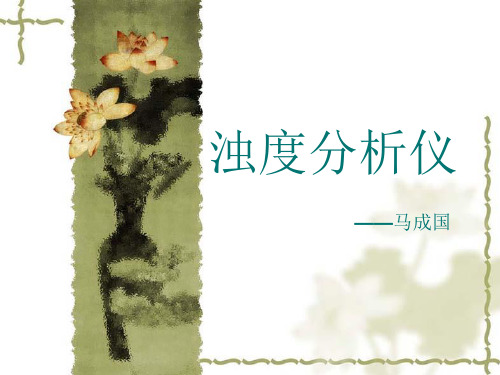
·污水处理厂排放监侧; ·污水处理厂混凝沉淀监测; ·污水处理厂过滤器反冲洗控制和泄漏监测; ·地表水和污水排放口水质监测。
(3)高浊度 测量范围在0~20g /L SiO2 (或0—l00g/l- SiO2)以内。主要 用于污水处理厂的曝气池、二次沉淀池、浓缩池、消化池等场合,监测 污泥的密度、厚度,届面及溢出情况等。活性污泥的浊度为3~6g/L SiO2,原污泥的浊度为30~70g/L SiO2
❖ 1.必须去除水中的气泡 ❖ 2.防止水中的悬浮颗粒物沉积 ❖ 3.水样流量应保持稳定恒定 ❖ 4.水样的温度,压力和流量 ❖ 5.浊度计的校验
消除水泡
❖ 浊度测量通常是在无压力的水样中进行的, 带压水样压力释放时,会产生非常细小的气 泡。当水温升高或许水流量收到严重干扰时, 也会产生气泡。水中的气泡和水中的颗粒一 样,会产生严重的散射而导致测量误差,必 须加以消除。
①在线校准 可将自来水经零浊度过滤器过滤后 作为零点标准液。
②离线校准 是指将浊度传感器移至实验室进行 校验的方法
预
处
理
系
统
一
进样
转
作旁通,同时为 另一流路的进样
预
处
作旁路,为 另一流路的
进样
理
系
仪表风
管道
统
二 连通阀
转
(阀三)
进样
检测 器
测 量 池
隔膜泵
预处理系统一回
❖ 由于进样压力相对较高,所以此处进样我们不需要 用泵来带动,样水本身压力即可达到测量的要求。
❖ 仪表投用:投用前,应先将测量池、管道、传感器 等拆卸并清洗干净。清洗完毕后,先将连通阀和旁 通阀开全开,启用气泵,将压力调至30-40bar,先 使样水走旁通一会儿。最后,设置仪表参数并确认, 调节各阀,使得样品流量压力符合我们得要求。使 得仪表正常运行。
哈希2100P便携式浊度仪说明书(中文)

iii
3.3 使用信号平均值键 ..................................................................................... 25 3.4 使用 RANGE 选择键 ................................................................................. 26 3.5 恢复默认校准值 ......................................................................................... 26 3.6 校准............................................................................................................. 27
iv
证明
哈希公司证明本仪器在出厂前经过了彻底的测试和审查,发现其符 合公司公布的详细规格。 2100P 便携式浊度仪已经过测试,证明符合下列的仪器标准:
2.2.1 浊度测试程序 ....................................................................................... 8 2.2.2 测试注意事项 ..................................................................................... 10 2.3 测试技术 ..................................................................................................... 10 2.3.1 清洁样品池 ......................................................................................... 11 2.3.2 在样品池上涂上硅油.......................................................................... 11 2.3.3 标识样品池 ......................................................................................... 12 2.3.4 匹配样品池 ......................................................................................... 15 2.3.5 除去气泡(脱气)............................................. 18 2.3.6 测试超过测量范围的样品.................................................................. 21 2.3.7 凝结(雾化) ..................................................................................... 21 2.3.8 校准 ..................................................................................................... 21 2.3.9 具有代表性的样品.............................................................................. 22
13Hach-2100P型便携式浊度仪操作规程文档

1、目的
为保证本中心Hach—2100P型便携式浊度仪的正常运转,确保其出具数据的准确可靠,特制定本规程。
2、职责
仪器操作人员需严格按照此规程执行。
3、适用范围
本中心现有Hach—2100P型便携式浊度仪的使用和维护。
4、仪器特性
4、1、本仪器适用于测定各种水源水和生活饮用水的浑浊度。
4、2、使用环境:本仪器应在环境温度10℃一40℃条件下正常工作。
4、3、测量范围0.00—1000NTU。
5、操作步骤
5、1、装入四节5号碱性电池。
5、2、打开电源开关。
5、3、把样品装入比色杯(约15m1),搽干比色杯表面,用硅油均均匀涂抹,把比色杯插入比色池,按“Read”键,记下读数。
5、4、关闭电源,取下电池。
5、5、填写使用记录。
6、注意事项
经常保持仪器干燥,如受潮,应放入硅胶干燥器中,待其干燥后再使用。
7、期间核查
仪器通过检定后半年开展一次期间核查,具体检查方法如下:
7、1、用标准进行测量,连续测定6次,记录实验结果和相对标准偏差,测定结果与二级标准的校正值误差不大于5%。
7、2、将期间核查的情况记录于期间核查记录表中。
批准人:张晶修订人:编制人:张茸茸。
哈希2100Q便携式浊度仪安全操作及保养规程
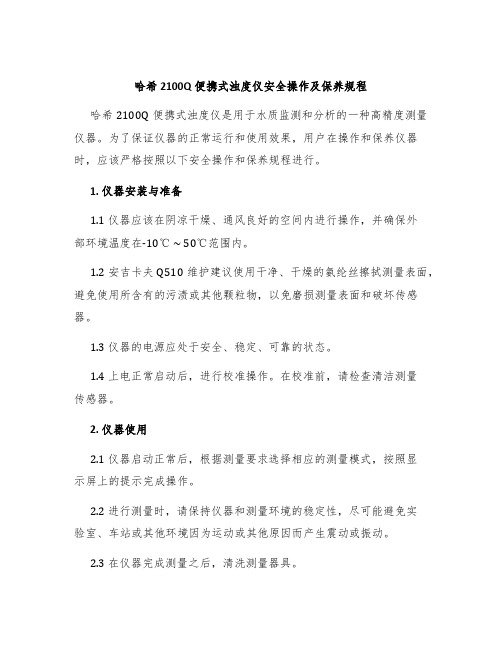
哈希2100Q便携式浊度仪安全操作及保养规程哈希2100Q便携式浊度仪是用于水质监测和分析的一种高精度测量仪器。
为了保证仪器的正常运行和使用效果,用户在操作和保养仪器时,应该严格按照以下安全操作和保养规程进行。
1. 仪器安装与准备1.1 仪器应该在阴凉干燥、通风良好的空间内进行操作,并确保外部环境温度在-10℃ ~ 50℃范围内。
1.2 安吉卡夫Q510维护建议使用干净、干燥的氨纶丝擦拭测量表面,避免使用所含有的污渍或其他颗粒物,以免磨损测量表面和破坏传感器。
1.3 仪器的电源应处于安全、稳定、可靠的状态。
1.4 上电正常启动后,进行校准操作。
在校准前,请检查清洁测量传感器。
2. 仪器使用2.1 仪器启动正常后,根据测量要求选择相应的测量模式,按照显示屏上的提示完成操作。
2.2 进行测量时,请保持仪器和测量环境的稳定性,尽可能避免实验室、车站或其他环境因为运动或其他原因而产生震动或振动。
2.3 在仪器完成测量之后,清洗测量器具。
3. 仪器保养3.1 在操作完浊度仪之后,应及时关闭仪器电源,并清洁测量器具。
3.2 仪器应在干燥、通风、无腐蚀性和有害气体的环境下存储。
3.3 仪器长期不用时,请将电源开关切断,避免电池氧化腐蚀导致电路短路和电池损坏。
3.4 定期检查仪器设备的各项功能是否正常,并进行标准化校准。
3.5 保证仪器的整洁干净,禁止使用任何带刺激性气味、有毒有害溶剂或粗布或粗糙的纸或毛巾擦拭仪器表面。
总之,在日常使用中,要严格遵守操作规程和保养规程,保证仪器长期稳定运行,并且在使用过程中安全可靠。
哈希2100N浊度仪说明书

47000-882100N台式浊度仪使用说明书(与版本1号软件一同使用)© 哈希公司,2000.保留所有权利.哈希公司所用商标目录证明 (7)安全警示 (9)技术参数 (11)操作 (13)第1节介绍 (15)1.1 仪器描述 (15)1.2 标准附件 (15)1.3 操作原理 (15)1.4 使用准备 (17)1.4.1 仪器开箱 (17)1.4.2 操作环境 (17)1.4.3 操作电源选择 (17)第2节浊度测量 (19)2.1 操作控制器和指示灯 (19)2.2 过滤模块 (19)2.2.1 安装过滤装置 (19)2.3 测量浊度 (20)2.4 浊度测试程序 (21)2.4.1 测试注意事项 (22)2.5 测试技术 (22)2.5.1 清洁样品池 (22)2.6 涂抹硅油程序 (23)2.6.1 使用硅油 (23)2.6.2 准备稀释水 (24)2.6.2.1 稀释水的过滤程序 (24)2.6.3 标识和匹配样品池 (25)2.6.3.1 标识样品池 (25)2.6.3.2 匹配样品池 (26)2.6.4 除去气泡(脱气) (26)2.6.4.1 使用真空 (27)2.6.4.2 添加表面活性剂 (27)2.6.4.3 使用超声波水浴 (28)2.6.4.4 加热 (28)2.7 信号平均模式 (29)2.8 测试超过测量范围的样品 (29)2.8.1 样品稀释 (29)2.9 使用样品池适配器 (31)2.9.1 安装和拆卸样品池适配器 (31)2.10 凝结(雾化) (32)2.11 校准检查 (32)2.12 具有代表性的样品 (32)第3节仪器操作 (33)3.1 操作控制器和指示灯 (33)3.1.1 使用RANGE键 (35)3.1.2 使用UNITS/EXIT键 (35)3.1.3 使用SINGAL A VG键 (35)3.1.4 使用RATIO键 (35)3.1.5 使用PRINT键 (36)3.1.6 使用CAL键 (36)3.1.7 使用ENTER键 (36)3.1.8 使用ARROW键 (36)3.1.9 按键信号器的声音(嘟嘟声) (36)3.2 校准 (37)3.2.1 处理StablCal®密封小瓶标准液 (37)3.2.2 校准浊度仪(使用StablCal®密封小瓶标准液) (39)3.3 特殊的研究应用(建议不使用) (41)3.3.1 忽略稀释水的浊度 (41)3.3.2 编辑校准数据 (41)3.3.3 准备Formazin稀释液—由用户选择 (42)3.3.4 校准2100N浊度仪(用户选择标准液) (43)第4节气体净化系统 (47)4.1 气体净化系统的连接 (47)第5节使用流通样品池系统装置 (49)5.1 介绍 (49)5.2 低压流通样品池装置 (50)5.2.1 手动低压流通样品池装置 (51)5.2.1.1 安装支架 (52)5.2.1.2 安装流通样品池 (52)5.2.1.3 连接进出口管 (53)5.2.1.4 使用手动流通样品池装置 (53)5.2.2 自动低压流通样品池装置 (54)5.2.2.1 连接进出口管 (55)5.2.2.2 使用自动流通样品池装置 (55)5.2.3 使用低压流通样品池装置的提示 (56)5.3 高压流通样品池装置 (56)5.4 流通样品池的维护 (60)第6节数据输出 (61)6.1 RS232连接器 (61)6.2 使用打印机 (62)6.2.1 打印机速度选择 (64)6.3 使用计算机(RS232操作指令) (64)第7节维护 (65)7.1 清洁 (65)7.2 灯的更换 (65)第8节故障排除 (67)8.1 介绍 (67)8.2错误信息 (67)8.3 诊断功能 (68)8.3.1 基本诊断代码 (68)8.3.2 其它仪器诊断 (69)8.3.2.1显示节段和图标 (69)8.3.2.2 冷启动 (69)8.3.2.3 闪烁9s (69)8.3.2.4 闪烁0s (69)常规信息 (71)可更换部件和附件 (72)订购指南及维修服务 (73)质量保证 (74)附加信息 (75)3V/m的调制电场中2100N浊度仪的敏感点 (75)2100N实验室浊度仪快速参考卡 (77)证明哈希公司证明本仪器在出厂前经过了彻底的测试和审查,发现其符合公司公布的详细规格。
浊度仪,哈希 2100AN型实验室浊度仪,47001-02

浊度仪,哈希 2100AN型实验室浊度仪,47001-02
产品包装尺寸
产品参数
测量范围:浊度
色度
精度:浊度
图文介绍
除了具有2100N全部功能之外,2100AN型实验室浊度仪扩大了浊度测量范围,增加了色度测量功能。
适用于饮用水、废水、地表水、地下水检测以及教育、科研、工业过程控制及产品质量控制等不同领域的浊度测量。
仪器所具有的可编程信号平均功能、仪器自动校准功能、内置打印机的打印功能等,大大优化了测试过程,方便了数据管理;采用哈希公司专利技术开发的比率测量模式,有效保证了色度干扰的消除;灵敏的故障自诊断功能,可及时提醒使用者发现并排除仪器故障;可通入空气对样品测试腔进行吹扫,防止水汽凝结引起的光散射,因此适。
CONTRACER CV-2100系列2 Contour测量系统操作指南说明书
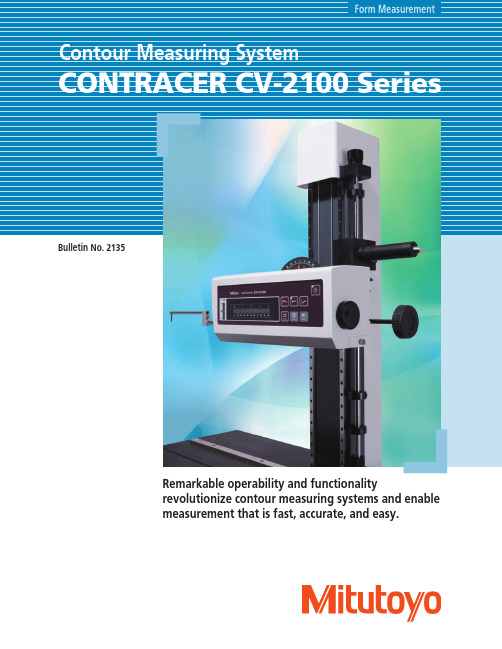
Form MeasurementBulletin No. 2135Remarkable operability and functionalityrevolutionize contour measuring systems and enablemeasurement that is fast, accurate, and easy.After a thorough analysis of all contour measurement operations, key operating functions are redesigned to enable fast, accurate and easy measurements.The operation flow is significantly shortened by arranging the switches for stylus position change, measurement start/stop and return on the front of the drive unit. These operations are required for every single measurement cycle. This centralized panel can therefore reduce the workload of A jog shuttle covering a wide range of speed is a standard feature.The drive unit can be moved easily to the measurement position by usingthe jog shuttle.Easy operation with X-axis jog shuttleCentralized front control panelKey operation buttons are now mounted onto the X-axis drive unit to reduce set-up time and improve high-volume repetitive measurement processess.Inside: Fine feedOutside: Coarse feedSpeed range: 0.02 - 20mm/sThe newly designed stand allows operators to quickly and easily move the drive unit to and from the measurement height without having to push or pull.Moreover, this stand is equipped with a reference stop for quick repositioning to the measurement height, which ensures an easy and highly efficient measurement flow.By enabling faster X-axis movement and enhancing the stylus up/down functions, the drive unit can return to the measurement start position after auto-displacement of the stylus. This is especiallyuseful when high volume repetitive measurements are being executed by a part program.A quick-vertical-motion stand with remarkable operabilityHighly efficient measurementHandleFine-feed knobUpside Bottom"Pursuing high accuracy is our mission"Introducing a new highly accurate digital scaleEasy setup for highly accurate and efficient measurementThe detector unit (Z1 axis) is equipped with a highly accurate arc scale. This scale directly tracks the arc trajectory of the stylus tip so that the most accurate compensation can be applied to the scale output, which leads to higher accuracy and resolution.The highly accurate digital arc scale not only improves measurement accuracy, but can also be set up easily.Measurement range of detector: 50mmAccuracy: ±(2.5+|0.1H |) μm, where H is displacementfrom mid-range position (mm)Resolution: 0.1μm (over entire measurement range)Light emitter receiverThe Circular ScaleDigital-scale detectorConstant ResolutionOperators are free from bothersome operations such as measurementmagnification switching and calibrating each magnification as required for analog instruments.The combination of high accuracy and excellent operability allows for increased support of a wide range of measurement needs.X-axis inclination handle is a standard featureA range of options available according to the applicationThe CV-2100 series * is equipped with a drive unit inclination mechanism that enables inclined-plane measurement without changing settings.Inclination angle (MAX): ±45°(For CV-2100M4)CV-2100N4Manual column stand for CV-2100N4*2CV-2100M4Desktop PC*1: If the CV-2100N4 is operated without the dedicated manual stand, the measuring range of the Z axis might be reduced, depending on the installation conditions. If you are considering using the CV-2100N4 without the stand, contact your local Mitutoyo sales office for advice.*2: Optional accessory (refer to page 13).*1* For CV-2100N4, a manual column stand No.218-042 (refer to P13) is required (optional accessory.)Contour Analysis Software: FORMTRACEPAKFORMTRACEPAK functions offer total support for measurement system control, surface roughness analysis, contour analysis, contour tolerancing, and inspection report creation.To make only a single measurement, you can create a part program in the single mode. To measure multiple workpieces of an identical shape, you can use the teaching mode.Since you can embed the entire flow, from making measurement to printing a report, into a part program, you can efficiently make measurements, analyze data, and output a report. A function is also provided that enables you to insert comments accompanied with photographs at desired timings, enabling you to embed the roles described in a measurement procedure document that specifies important points such as work settings.To make immediate measurements, you can use the pull-down menu to easily select and call up the desired operating procedure.Online help that can be viewed any time is incorporated into the software. In addition to index and keyword searches, a status saving help button, which displays menus and Windows help with a click of the mouse, is provided.You can hide buttons that are not used frequently. For example,you can choose to display only those buttons that are usedfrequently and increase the size of the displayed graphics window,thereby customizing the window to suit your needs.You can switch the language* to be used in the measurement,analysis, and layout windows.After measurements have been made, you can switch to another language and create a report in that language. This function can be used worldwide.* Supported languages: Japanese, English, German, French, Italian, Spanish, Polish, Hungarian, Swedish, Czech, Simplified Chinese, Traditional Chinese, Korean, Turkish, Portuguese.* Online help function supports only Japanese and English.Measurement controlOnline help function *Multiple language support (15 languages)Button-editing functionCircle and line automatic determination function Using the circle/line auto-fitting command, you can automatically calculate all circles and lines contained in the data without having to click the command button each time.Removal of abnormal points functionIrregular defects in the data are filtered out from the calculation. This function can effective when specifying the calculation range for locations at which the boundary between circle and line is difficult to determine.Text output of the calculation result and graphics data You can output the calculation result as text (in csv or txt format), output graphics data obtained from measurements as point-string data to a text file or CAD file (in the DXF or IGES format), or copy the data to the clipboard. Combined with commercial document or statistical processing software, this feature can be used to share data with computers that do not have dedicated analysis softwareinstalled or execute CAD-based reverse engineering.Contour analysis functionA wide variety of commands, which form the basicelements for analysis, are provided, including those forpoints (10 kinds), lines (6 kinds), and circles (6 kinds).A rich set of commands that combine these elementsto calculate angles, pitches, and distances, a contourtolerancing function, and a design value generationfunction are also provided as standard features. Thesefunctions, combined with the function that allowsyou to customize the calculation command buttons byhiding less frequently used commands, let you tailorthe window according to the user environment.Simple pitch calculation functionYou can efficiently analyze the pitch between identical shapes,such as a screw pitch or the distance between circles (center-to-center pitch), bysimply specifying thedesired range usingmouse operations.Example of range specification for screw threadpitch with rectangular tool.Contour-tolerancing function as a standard featureThe best-fit processing function that moves the coordinate values of the design data and measurement data to the optimum positions is provided as a standard feature. Measurement results can be displayed as graphics that show deviations of the measured contour from nominal with the tolerance values expanded in each coordinate for easy comparison. Results can also be output as a text file, or utilized as feedback data for machining systems.Contour AnalysisExample of contour-tolerancing result in graphical form Example of contour-tolerancingresults output as numeric valuesContour Analysis Software: FORMTRACEPAKContour AnalysisDesign value generation functionYou can generate design data from CAD data (DXF or IGES file) or text data. Furthermore, since you can also convert measurement data into design data, you can save parts data prior to use (testing) as design data and effectively utilize it for checking the wear following use (testing).Data combination functionYou can combine partial data collected separately from a work-piece (made necessary due to shape characteristics) into a single graphic for convenient analysis.Calculation command repetition settingWhen identical shapes have the same pitch, you can analyze all of the shapes in a batch by specifying a single analysis location and the pitch.Best-fit processing function for measurement point stringsThis function tries to fit the measurement points to the stored reference data on the same coordinate system. It can eliminate the effects of a shift that may occur when setting the workpiece during automatic analysis.Data superimposition commandYou can superimpose two sets of data by detecting their charac-teristic points. Use the mouse to drag and move the measurement point strings to the desired positions to be superimposed.Integrated layoutYou can use simple operations to lay out graphics obtained from measurements as well as measure-ment results for surface roughness, contour, and roundness on a single page.Furthermore, since the program now allows you to specify a saved file and paste it, you can easily paste results from multiple files.Note: the optional ROUNDPAK roundness/cylindricity analysis program is required. (Ver. 7 or higher)Element information barThis bar displays the attribute values of the pasted items, allowing you to easily check the contents of the pasted measurement data files.System layout printingBy simply selecting the items to be output, you can automatically lay out the page to be printed.Use this feature when you wish to simplify the printing task.Using the mouse to drag and drop the analysis content displayed in the element insertion bar, you can paste it into the layout. From the contour analysis result, you can also select the analysis result for a circle or line alone and paste it in position.Saving the result as a web pageSince you can save the result in html or mhtml format, which can be displayed using Internet Explorer or Microsoft Word, you can check the result even on a PC on which no layout-editing program is installed.Report creation functionYou can freely assemble measurement results/conditions/graphics as well as comments/circles/lines/arrows, and print them out in a measurement result report. Furthermore, since you can paste bitmap files, you can also add a workpiece image or company logo to the layout.You can also save the created layout and use it again later for similar measurements.Optional Accessories3-axis Adjustment Table: 178-047Table and fixture systemsThis table helps make the adjustments required when measuring cylindrical surfaces. The corrections for the pitch angle and the swivel angle are determined from a preliminary measurement and the Digimatic micrometers are adjusted accordingly. A flat-surfaced workpiece can also be leveled with this table. By using Mitutoyo’s 3-axis adjustment table, the workpiece can be aligned and leveled easily, simply by following the FORMTRACEPAK guidance. No experience or special expertise is required.Guidance display when using 3-axis adjustment tableRotary vise218-003V-block 998291Precision vise 178-019Cross-travel table218-001 (mm), 218-011(inch)Cross-travel table218-041 (mm),218-051(inch)V-block with clamp 172-234, 172-378Holder with clamp 176-107Swivel center support 172-197Center support riser 172-143Center support 172-142Leveling table 178-043-1 (mm), 178-053-1 (inch)Digital Leveling table 178-042-1 (mm), 178-052-1 (inch)Leveling table 178-016Leveling table (for D.A.T.)178-016Calibration stand *112AAG175*1 Required for calibrating in bulk by mounting straight arm/small-hole stylus arm without using cross-travel table and Y-axis table.Optional Accessories3.94”.47”218-042 *Except measuring unit (CV-2100N4)Vertical adjustment range: 12.6"(320mm)Inclination angle (MAX): ±45°Dimensions (W×D×H) : 23.6"x17.7"x29.1"(600×450×740mm)Mass: 242 lbs (110 kg)25.7”x18.5”x26.4”(640×470×670mm)(1000×500×660mm )(1200×750×670mm )Example combination: with monitor arm but no side table *2 (tester and PC not included)Vibration isolators (Desk types)Manual column stand for CV-2100N4Vibration isolators (Desktop types), floor stand and tablesExample combination: with a side table (tester and PC not included)* Quick-vertical-motion function is not availableDesk type 12AAK110Monitor arm *112AAK120Side table *212AAL019*1 Used together with vibration isolator (12AAK110).*2 User to provide a printer rack.Desk typesArms and StylusTip shape: One-sided cut (Tip Angle: 20°)Tip shape: Cone (Tip Angle: 30°)Tip radius: 25µm Tip Material: CarbideTip Material: Carbide145Intersecting cut stylusCone stylusBall stylusFor small-hole stylus SP-11/31For small-hole stylus SP-12/32For small-hole stylus SP-13/33Straight arm Eccentric armFor small holeTip Angle: 12°Tip radius: 25µm Tip Material: CarbideTip Angle: 20°Tip radius: 25µm Tip Material: CarbideTip Angle: 20°Tip radius: 25µm Tip Material: CarbideTip radius: 25µmTip Material: Sapphire·Carbide (SPH-79: Diamond)Tip Angle: 20°Tip radius: 25µm Edge width: 3mm Tip Material: CarbideTip Material: Carbide* Select an arm and stylus that match the type of measurement you require.Type of arm Arm No.Part No.Adaptation stylus No.H: Inch (mm)Type of stylus Stylus No.Part No.Adaptation arm No.H: Inch (mm)Arms (option)Styli (option)Measuring area T-groove dimensions (CV-2100M4)SpecificationsSpecificationsDimensionsCV-2100M4Unit: inch(mm)CV-2100N42.87”Note: All information regarding our products, and in particular the illustrations, drawings, dimensional and performance data contained in this printed matter as well as other technical data are to be regarded as approximate average values. We therefore reserve the right to make changes to the corresponding designs. The stated standards, similar technical regulations, descriptions and illustrations of the products were valid at the time of printing. In addition, the latest applicable version of our General Trading Conditions will apply. Only quotations submitted by ourselves may be regarded as definitive.Mitutoyo products are subject to US Export Administration Regulations (EAR). Re-export or relocation of our products may require prior approval by an appropriate governing authority.Trademarks and RegistrationsDesignations used by companies to distinguish their products are often claimed as trademarks. In all instances where Mitutoyo America Corporation is aware of a claim, the product names appear in initial capital or all capital letters. The appropriate companies should be contacted for more complete trademark and registration information.© 2014 Mitutoyo America Corporation, Aurora IL2.5M – 1213-04 Printed in USA, March 2014Aurora, Illinois(Corporate Headquarters)Westford, Massachusetts Huntersville, North CarolinaMason, OhioPlymouth, MichiganCity of Industry, California Birmingham, AlabamaRenton, WashingtonOne Number to Serve You Better 1-888-MITUTOYO (1-888-648-8869)。
- 1、下载文档前请自行甄别文档内容的完整性,平台不提供额外的编辑、内容补充、找答案等附加服务。
- 2、"仅部分预览"的文档,不可在线预览部分如存在完整性等问题,可反馈申请退款(可完整预览的文档不适用该条件!)。
- 3、如文档侵犯您的权益,请联系客服反馈,我们会尽快为您处理(人工客服工作时间:9:00-18:30)。
样 品 池(剖 面 图)
水平方向
透Tra射透ns光m射检itt测e光d器 light
标准配置
2100P便携式浊度仪(主机) 一套样品瓶,6个/套 一套Stablcal型浊度标准物
( 4个浊度水平:<0.1,20,100,800NTU) 一套Gelex二级浊度标准物 硅油、擦拭布 仪器操作手册
可用在啤酒行业的浊度测量。
19
内容提要
• 浊度概述 • 哈希公司2100系列浊度仪
--主要技术参数及标准配置 --仪器使用及注意事项 --浊度仪校准及标准物质
• 针对的主要客户群及市场分析 • 重要销售工具
20
2100P便携式浊度仪
21
2100P 便携式浊度仪光路图
垂直方向 散射光检测器
90o
• 目前国际上,浊度单位用法依然很多,在浊度单位上 还未达到规范化。
• 目前有四种常用浊度单位:“FNU”、 “NTU” 、 “FTU” 、 “度”等。
4
浊度标准物质
• 传统硅藻土标准,因稳定性差、配制繁杂、在线性 不佳等问题,在我国《饮用水卫生标准检验方法》 中,该标准物已被取消。
• 在70年代出现了福尔马肼标准溶液。 福尔马肼,由硫酸肼与六次甲基四胺在室温条
件下聚合,生成的一种白色高分子聚合。 《我国饮用水卫生标准检验法》中,统一使用福
尔马肼作为浊度标准。
5
浊度测量原理
• 水的浊度越高,则散射光就越强,而透射光就越 弱;反之,水的浊度越低,则散射光就越弱,而 透射光就越强。
• 通过测定散射光与透射光强度之间的变化,便可 测出水的浊度。
***浊度测量有化学分析法和仪器分析法,目
11
样品颜色对浊度测量的影响及消除
• 有颜色的物质对入射光产生吸收,如果一部分 散射光被吸收,则检测器检测到的散射光将减 少,测量的浊度值偏低。
12
颜色对浊度测量的影响及消除(续)
• 采用比浊计加以修正; • 在检测系统中额外增加一个水平方向上的检测
器,用以检测透射光强度,从而对测量结果加 以校正。
2100系列浊度仪
1
内容提要
• 浊度概述 • 哈希公司2100系列浊度仪
--主要技术参数及标准配置 --仪器使用及注意事项 --浊度仪校准及标准物质
• 针对的主要客户群及市场分析 • 重要销售工具
2
浊度 ?
浊度定义
天然水和废水中有很多颗粒性物质,如泥沙、 粘土、藻类及其他微生物、不溶性无机物和有 机物,会产生混浊现象。水样的混浊程度可以 用浊度来表示。
8
散射光浊度仪测量原理(1)
• 散射光浊度仪是应用光线的散射原理制成。 • 根据丁道尔效应:
I=kI0nV2/λ4
式中:I-散射光强度,I0入射光强度,λ入射光波长,n指单 位体积内的悬浮颗粒数,V颗粒体积,k常数。
可见,散射光强度与悬浮颗粒物的总数成比例,即 与浊度成比例。因此可由散射浊度仪测定水样浊 度。
检 测 器
13
颗粒物浓度对浊度测量的影响
• 数量较少的大颗粒对光的散射能力与数量较多 的小颗粒颗粒相当。 – 因此NTU值与mg/L之间的可比性较差。
10 = = NT
U
14
颗粒物浓度的影响及消除(续)
• 当入射光强度相同时,颗粒物浓度越高,它所 引起的光散射与吸收将会成倍增加。
• 为消除颗粒物浓度较高对测量结果的影响,可 在浊度仪光路中增设前向或者后向散射光检测 器。
9
散射光浊度仪测量原理(2)
由下图可见,90度方向的散射光,不受颗粒尺寸的影响, 因此浊度仪测量时采用90度散射光检测。这样,即使水样中 有不同尺寸的颗粒物但仍可取得较高的准确度。
微小颗粒 (<0.1λ)
中度大小颗粒 (0.25λ)
大颗粒 (>0.25λ)
10
散射光浊度仪测量原理(3)
为保证测量结果的准确性,浊度仪的设 计可以最大限度的减少颗粒物尺寸、数量、 颜色对测量结果的干扰。
前最常用的方法是仪器分析法,即光电浊度仪分 析法。
6
光电浊度仪的两种测量方法
光电浊度仪测量基本分为透射法和散射法两种。 国际标准化组织在其推荐的ISO7027中,也将散
射法和透射法定为浊度仪的两种标准测量方法。 透射法:用一束光通过一定厚度的待测水样并测
量待测水样中的悬浮颗粒对入射光的吸收和散射 所引起的透射光强度的衰减量来测定待测水样浊 度,该方法又可称为比浊法。 散射法:利用测量穿过待测水样的入射光束被待 测水样中的悬浮颗粒色散所产生的散射光强度来 实现,该方法又可称为散射浊度法。
7
散射光浊度仪使用在中国供水行业是主流趋势
散射光浊度仪是 • 国家建设部《城市供水行业2000年技术
主流趋势 ?
进步发展规划》要求“我国供水企业必
ቤተ መጻሕፍቲ ባይዱ
须迅速有计划的采用散射光浊度仪取代
透射光浊度仪、目视比光浊度仪,有利
于保证和提高水质以及方便国内外水质
的比较。
• 为了更精确测量浊度,国际上更广泛使 用福尔马肼(Formazin)聚合物悬浮液 作为浊度标准液,比硅藻土标准液具有 更好的稳定性和重现性。
浊度仪,2100AN台式浊度仪。
17
2100P便携式浊度仪
2100N及2100AN 台式浊度仪
18
单位EBC表示的意义
• 在2100N及2100AN所表示的单位中,除NTU之 外,还有EBC的表示方法。
• EBC为欧洲啤酒酿造协会规定的单位。 • 哈希2100N及2100AN带有EBC测试功能,因此
15
内容提要
• 浊度概述 • 哈希公司2100系列浊度仪
--主要技术参数及标准配置 --仪器使用及注意事项 --浊度仪校准及标准物质
• 针对的主要客户群及市场分析 • 重要销售工具
16
哈希2100系列浊度仪
• 光散射浊度仪。 • 为国家建设部《城市供水行业2000年技术进步
发展规划》所要求的光散射浊度仪。 • 浊度测量方法符合美国EPA 180.1的规定。 • 有三种型号:2100P便携式浊度仪,2100N台式
浊度,即水体中有悬浮颗粒物时,会阻碍光线 透过水层(即通过水体的部分光线会被吸收或 散射,而非直接透射)。由悬浮性颗粒物对光 线引起的阻碍程度,可用浊度表示。
浊度是一种光学效应,它表现出光线透过 水层时受到阻碍的程度。
3
浊度单位的多种表示方法
• 国际标准化组织于1984年颁布的“ISO7027水质浊度 测量标准”,规定了浊度标准溶液(福尔马肼)的配 制方法以及浊度单位(FNU)。
