研磨机使用说明书
Virtuoso TM 锥形磨咖啡研磨机 使用手册说明书

锥形磨咖啡研磨机操作手册TMVirtuoso说明感谢您购买 Virtuoso™ 锥形磨咖啡研磨机。
Virtuoso™ 让您能够轻松制作专业品质的咖啡。
让我们通过以下内容详细了解 Virtuoso™ 研磨机的各项功能,以及它与同类产品相比的优势所在。
精确锥形磨 Virtuoso™ 的40毫米锥形磨在欧洲制造,根据您的设置,它能够每秒研磨1.5到2.4克咖啡。
Virtuoso™ 锥形磨相比其他产品有一个显著优势,在其设置范围内,它能根据用户设置,非常均匀地研磨咖啡豆。
Virtuoso™ 非常适合于制作Espresso、滴滤式、手工调制和法压壶式咖啡。
研磨调节Virtuoso™ 为您提供叹为观止的研磨调节范围和精确程度。
它提供40种不同的研磨设置,您只需要简单关闭漏斗,就可以满足从 Espresso 到法压壶等各种调制方式的需要。
高效电机Virtuoso™ 配额强大的直流电机,远胜于同类产品使用的交流电机,它能够以两倍的效率提供四倍的输出。
电机以不到三分之一的转速旋转,因此它在研磨时更为安静。
电机做工精致,适用于长时间运行。
除此之外,它还配备有热保护装置,能够在过热时保护电机,而且能够在温度下降后自动重新工作。
目录说明 2目录 4零部件示意图 6安全信息 7操作 9设置研磨机 10可调节自动计时器 11前置脉冲按钮 12保养和清洁 13拆卸咖啡豆漏斗 13拆卸环形磨 13清洁底盒、漏斗和垫圈 14更换环形磨 14更换咖啡豆漏斗 15清洁堵塞的研磨机 15自动清洁 16保修和服务 17零部件示意图TMVirtuoso咖啡豆漏斗研磨设置指示器研磨调节标尺漏斗盖安全信息请仔细阅读下面信息。
其中包括很多关于如何安全地使用本电器的重要内容。
请保留好这些内容,以方便日后查阅。
►只能使用正确电压的交流电源(110伏或220-240伏)。
请查看研磨机底部标签,确定正确的电压。
►只能使用干燥或微湿的布来清洁研磨机外壳。
研磨机操作规程
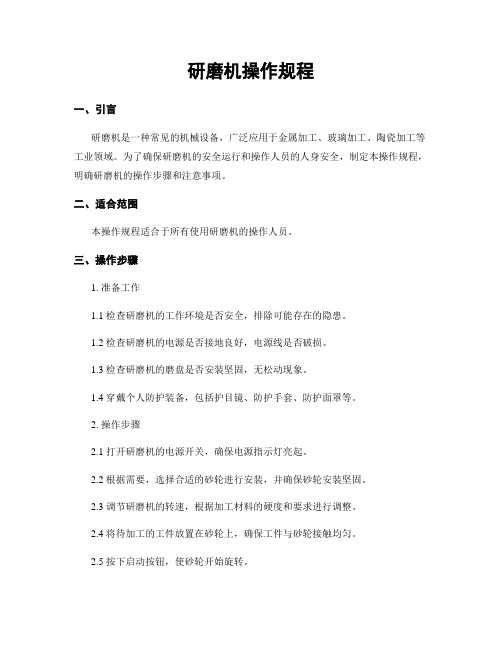
研磨机操作规程一、引言研磨机是一种常见的机械设备,广泛应用于金属加工、玻璃加工、陶瓷加工等工业领域。
为了确保研磨机的安全运行和操作人员的人身安全,制定本操作规程,明确研磨机的操作步骤和注意事项。
二、适合范围本操作规程适合于所有使用研磨机的操作人员。
三、操作步骤1. 准备工作1.1 检查研磨机的工作环境是否安全,排除可能存在的隐患。
1.2 检查研磨机的电源是否接地良好,电源线是否破损。
1.3 检查研磨机的磨盘是否安装坚固,无松动现象。
1.4 穿戴个人防护装备,包括护目镜、防护手套、防护面罩等。
2. 操作步骤2.1 打开研磨机的电源开关,确保电源指示灯亮起。
2.2 根据需要,选择合适的砂轮进行安装,并确保砂轮安装坚固。
2.3 调节研磨机的转速,根据加工材料的硬度和要求进行调整。
2.4 将待加工的工件放置在砂轮上,确保工件与砂轮接触均匀。
2.5 按下启动按钮,使砂轮开始旋转。
2.6 使用手柄或者操作杆控制研磨机的运动,进行加工操作。
2.7 在加工过程中,注意观察工件的加工情况,及时调整研磨机的运行状态。
2.8 加工完成后,住手研磨机的运行,关闭电源开关。
四、注意事项1. 操作人员必须经过专业培训,熟悉研磨机的结构和操作方法,且具备一定的机械加工知识。
2. 操作人员在操作研磨机之前,必须穿戴个人防护装备,确保人身安全。
3. 在操作过程中,严禁戴手套,以免被卷入砂轮中,造成伤害。
4. 操作人员应保持专注,不得在操作过程中分心或者进行其他无关操作。
5. 在研磨机运行过程中,严禁用手直接接触砂轮或者工件,以免发生意外。
6. 加工过程中,应定期检查砂轮的磨损情况,如发现砂轮磨损严重或者存在裂纹,应及时更换。
7. 操作人员应遵守研磨机的使用规程,严禁超负荷运行或者长期连续工作。
五、紧急处理措施1. 当研磨机发生异常情况或者意外事故时,应即将住手研磨机的运行,并关闭电源开关。
2. 在发生人员伤害时,应即将寻求医疗救助,并及时报告相关部门。
Expobar 600AD咖啡研磨机用户手册说明书
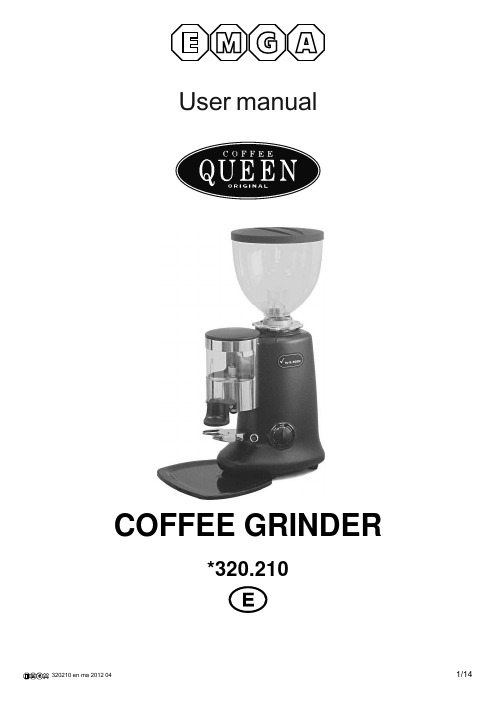
*320.210User manual COFFEE GRINDERTABLE of CONTENTS1 Table of contents (2)2 General (3)3 Preface (4)4 Technical Specifi cations (4)5 General Description (5)6 Unpacking and installation (6)7 Operation........................................................................................................................................................... 7 - 88 Safety devices (9)9 Safety instructions (10)10 Maintenance and service (11)11 Cleaning ............................................................................................................................................................. 12 - 14WARNINGS1This appliance is not intended for use by persons (including children) with reduced physical, sensory or mental capabilities, or lack of experience and knowledge, unless they have been given supervision or instruction concerning use of the appliance by a person responsible for their safety.2Children should be supervised to ensure that they do not play with the appliance.3Care is needed when handling cutting blades during cleaning.4If the supply cord is damaged, it must be replaced by the manufacturer or its service agent or a similarly qualified person in order to avoid a hazard.Correct Disposal of this productThis marking indicates that this product should not be disposed with other household wastes throughout the EU.To prevent possible harm to the environment or human health from uncontrolled waste disposal, recycle it responsibly to promote the sustainable reuse of material resources. To return your used device, please use the return and collection systems or contact the retailer where the product was purchased. They can take this product for environmental safe recycling.Warranty InformationThe manufacturer provides warranty in accordance with the legislation of the customer’s own country of residence, with a minimum of 1 year (Germany: 2 years), starting from the date on which the appliance is sold to the end user.The warranty only covers defects in material or workmanship.The repairs under warranty may only be carried out by an authorized service centre. When making a claim under the warranty, the original bill of purchase (with purchase date) must be submitted.The warranty will not apply in cases of:Normal wear and tear Incorrect use, e.g. overloading of the appliance, use of non approved accessories Use of force, damage caused by external influences Damage caused by nonobservance of the user manual, e.g. connection to a nun suitable mains supply or non compliance with the installation instructions Partially or completely dismantled appliancesCongratulations for purchasing the HC 600 grinder doser. The HC 600 is a commercial appliance to be used in coffee shops, espresso bars, hotels, restaurants, etc. HC 600 will grind whole been coffee into variable, user selectable (from super fine to course) coffee powder and will dose It to your espresso machine Porta Filter. Read this manual from cover to cover before using the appliance as it contains important instructions for the safety, operation, and maintenance of the appliance.Keep the manual in a safe place for future use and reference.The manufacturer reserves the right to modify the appliance and the manual accordingly.Dimensions:Height:560mmWidth:210mmLength:330mmWeight:15KgBurrs diameter:64mmHopper capacity:1200gr. Coffee beansElectrical Specifications:Europe: 230V/60HzPower:350wDuty Cycle: 50%Grinding capacities: 6 9Kg/hourBean hopper doorDoser lid Dosing adjusting screw Hopper Safety screwGrinding dial Grinder body Main switchCoffee tamper Porta filter handle support Bean hopper lid Bean hopperResidue trayIndication lampUNPACKING AND INSTALLATION:Warning: All appliances’ technical handling operations such as installation, maintenance,or service should be performed by certified personnel or by your local dealer.-After opening the box, make sure that the appliance is intact and that there is no visible damage.If there is any doubt, DONOT use the appliance and call your local dealer for further assistance. -Unpack the carton box carefully. For your convenience we suggest storing all packaging materials where they can be used in the future, whenever the appliance’s transportation isnecessary.-Place the grinder on a stable flat counter in a dry area away from water or water splashes.-Position the coffee residue tray underneath the body in front of the appliance.-Install the beans hopper firmly on top of the body inside the top blade holder.-Fasten the hopper to the appliance body by means of the supplied screw. (fig.6.1) Make sure that the screw is inserted completely through both holes in the hopper and in the top blade holder.-NEVER OPERATE THE GRINDER IF THE BEAN HOPPER IS NOT FULLY SECURED IN ITS POSITION.-Before plugging in the electrical cord, make sure:-The appliance voltage and frequency rating (according to the back side label) is the same as the supply mains.-The wall socket is fitted with an efficient ground contact. DONOT plug the appliance into the supply mains if the ground system was not positively checked to be in compliance withcurrent safety rules.IT IS COMPULSORY TO GROUND THE APPLIANCE. The manufacturer can not be heldresponsible in the event that this regulation is not complied with.-The power consumption of the appliance (according to the backside label) is consistent with the relevant wall socket capacity.-The wall socket is protected against short outs and power surges.-Do not use extension cables, plug adapters for multiple sockets, or make shift connections. -Plug in the appliance.-Upon first time operation, and before placing beans in to the hopper, VISUALLY check that theblade rotation direction is clockwise by switching the appliance ON for a few seconds.-Should the rotation direction be wrong, do not use the appliance and contact your local dealerfor further instructions.-The appliance is equipped with 3 state On/Off/On switch. (Fig 7.1A)-Switch ON the appliance by turning the switch knob clockwise or counterclockwise(according user convenience).-In order to shut off the grinding operation turn main switch knob back into the OFF position.T Model (SemiAutomaticoperation):-The appliance is equipped with a 5 minute timer. (Fig 7.1B)-Switch ON the appliance by turning the timer knob clockwise to the desired time of operation.-The appliance will switch OFF automatically when the preset time is over or it can be switchedOFF manually by turning the timer knob all the way counterclockwise.AD Model (Automatic operation)-The appliance is equipped with a 3 state main switch: ON, OFF, AUTO . (Fig 7.1C)-There are 2 modes of operation of the appliance:-ON mode the appliance will run and grind coffee as long as the knob is selected toON state (manual operation)-Auto mode when switching the appliance into Auto mode, the appliance will grind coffeebeans until the coffee grind in the doser will reach the full level. Once the grind coffee level,at the doser, reached its full level the appliance will stop and stand by until the level of grind coffee is low and also 6 portions of coffee were disposed off, when these two conditions have been met the grinder will resume grinding automatically until grind level is reaching its full level.Remark:On Auto mode, if no beans at beans hopper or coffee beans had been finished through grinding before reaching the doser full level, the grinding operation will stopautomatically after 4minutes . In order to resume operation the machine has to be firstswitched off.-In order to shut off the grinding operation turn main switch knob into the OFF position.Grinding coffee with HC600 grinder: S Model (manual operation):Fig. 7.1A.Fig. 7.1B.Fig. 7.1C.Operating intervals:-The manufacturer is not recommending using the appliance continuously for a period of timeexceeding 30 minutes.-It is a normal occurrence that during long grinding periods the grinding chamber will heat up. Inorder to achieve best grinding results, it is recommended to grind coffee in short intervals of a few minutes each.Adjusting coffee grind-The grinding blades’ distance was factory pre adjusted to satisfy different common coffee grinds(from super fine to coarse) corresponding gap distance from 0.05mm to 0.5mm.-Turning the grinding dial incrementally counterclockwise will make the grind finer and turning itclockwise will make the grind coarser.-Grind a small amount of coffee and test its coarseness with your espresso machine.-As coffee beans’ qualities and characteristics are changing from time to time it is recommendedrepeating this adjustment once in a while.Adjusting coffee dosing-The doser is equipped with a portion displacement controlling knob.-In order to increase the dosed amount the knob should be turned counterclockwise andv ice versa (Fig7.3).-Test the portioned amounts by inserting a porta filter handle (not supplied) all the way into the forkshaped support and dose one or two portions.-In order to achieve repeatable and consistent portioned amounts:-Make sure that the feeding star shaped mechanism is always overfilled with coffee powder.-Always retract the dosing lever all the way to the end of its strokeSafety screw Fig. 7.2PressingFig. 7.3A) Thermal overload protectionIn order to eliminate the risk of fire the motor is equipped with an overheat protection device which will cutoff the motor’s power supply should it reach a high temperature.-In the event that the thermal protection is tripped as a result of malfunction (e.g.: jammed blades, worn out bearings, foreign object in grinding chamber, etc.) the appliance main switch should be turned off immediately and the main power plug must be disconnected. For further handling of the device contact your local service provider, and allow the appliance to cool down before any further maintenance.-In the event that the thermal protection is tripped as a result of a long continuous operation (read section 5, for operating intervals) allow the appliance to cool down and reset the thermal cutoff protection by unplugging the main cable from the socket. On the first operation afterresetting a tripped overheat protection device observe the grinding quality and noise level, and if there are any irregularities shut down the appliance and call a certified technician for acomplete analysis of the appliance.B) Grinding chamber safety screwsThe grinding chamber can be a hazardous area if the proper precautions aren’t observed.The hopper safety screw (fig4.1) and the grinding dial safety screw (fig7.2) should never be removed during normal operation of the appliance unless the appliance is disconnected from the power source.C) Coffee outlet guardThe coffee outlet guard (fig8.1) must always be fixed to the doser. On normal operation never remove the coffee outlet guard (unless when cleaning the doser, please refer to Chapter 11 Cleaning).Fig. 8.1SAFETY INSTRUCTIONS…h NEVER OPERATE THE GRINDER IF THE BEAN HOPPER IS NOT FULLY SECURED TO THE TOP BLADE HOLDER.BEFORE REMOVING THE HOPPER FOR ANY REASON MAKE SURE TO DISCONNECT THE POWER SUPPLY.-VOID CLEARING FOREIGN OBJECTS FROM THEGRINDING CHAMBER OR HOPPER WHEN THE APPLIANCE IS PLUGGED INTO A POWER SOCKET.-Never attempt to insert your fingers or any foreign objects into the grinding chamber or blades. -Be aware that grinding blades continue rotating for a short while after the grinding operation has ended.-BEFORE ANY MAINTENANCE, EVEN FOR CLEANING, ALWAYS DISCONNECT THE POWER SUPPLY.-In the event that the appliance has a malfunction or the blades need to be replaced, do not attempt to service the appliance by yourself.-Do not change or tamper with the appliance.-Do not use the appliance barefoot or if your hands or feet are damp.-Do not use the cable wire to pull and disconnect the power plug.-Always keep the appliance dry (internally and externally).-Never put grinded coffee into the hopper.-Never attempt grinding anything else other than coffee beans.Warning: All appliances’ technical handling operations, such as installation, maintenance, or service should be performed by certified personnel or by your local dealer.Check the state of the grinding blades periodically (approximately every 50kg of grinded coffee) Good condition blades will result in a high quality grind and prevent the appliances over heating. Replace grinding blades every 400KG of grinded coffee (when using original replacement parts) Be aware of the appliance’s noise level. In case the noise level is higher than normal or irregular noises are coming from within the appliance, get certified personnel to perform an overall check of the appliance.BEFORE ANY CLEANING ROUTINE DISCONNECT THE APPLIANCE POWER SUPPLY. NEVER USE RUNNING WATER TO CLEAN THE MAIN BODY AND DOSER. USE ONLY PERFECTLY CLEAN CLOTHS OR BRUSHES TO CLEAN THE APPLIANCE.DO NOT USE ABRASIVE CLEANING PRODUCTS AS THEY MAY WEAR OUT THE APPLIANCE COATING.Cleaning the beans hopperTake off the bean hopper (by releasing Bean Hopper safety s crew, Fig.6.1) and rinse it thoroughly with water and soap. As the bean hopper is made of clear polymer, use only liqu id detergent (free of abrasive components) and soft sponge. Before reinstalling the beans hopper back to its position, make sure it is dried thoroughly. To ensure great coffee taste, clean the bean hopper periodically. Cleaning the grinding chamber grinding parts and powder outlet housingFollow the instruction below for grinding chamber and grinding parts cleaning:STEP3(Step 3 should be performed bycertified technician only)Use a screw driver and nuts spanner torelease the bottom knife holder. Pull outthe knife holder.Discover the grinding house.STEP4Use a brush, a dry cloth, and avacuum cleaner to clean thegrinding chamber thoroughlySTEP 5Use a brush, a dry cloth, and avacuum cleaner to clean theupper and lower bladethoroughly.−Do not use sharp objects to scrape coffee residue off of the blades.-Examine both of the blades’ condition and replace them if necessary.-The replacement and assembly of a new set of blades is a delicate task.-Only skilled technical personnel should be allowed to perform blade removal and assemblyAfter all cleaning and replacing tasks are through make sure to assemble all of the parts and safety screws the same way as they were disconnected. If anything does not fit back together or there are some leftover parts, do not attempt to operate the appliance, call for the assistance of your technician.Cleaning the doser STEP1Discharge all grinded coffee out of the doser into a dry container by operating the discharge handle.-If a more thorough clean is required, then the operation must be performed by skilled technician.-After doser is thoroughly cleaned and empty secure the powder outlet guard Back to its original position by tightening the screws.To ensure long lasting grinder and great fresh taste of coffee, the cleaning procedureas described above should be repeated rottenly and at least once per month or as necessary STEP2Release the powder outlet guard by pulling it upward. The outlet guard is fixed by 2 rails and 2snaps.STEP3Use a clean brush to clean the coffee powder outlet, automatic switch housing, Brush the dosing chambers one by one while rotating the doser with thedischarge handle. Use a dry cloth to remove oil stains and othermarks from doser clear window.。
电动研磨机操作说明书
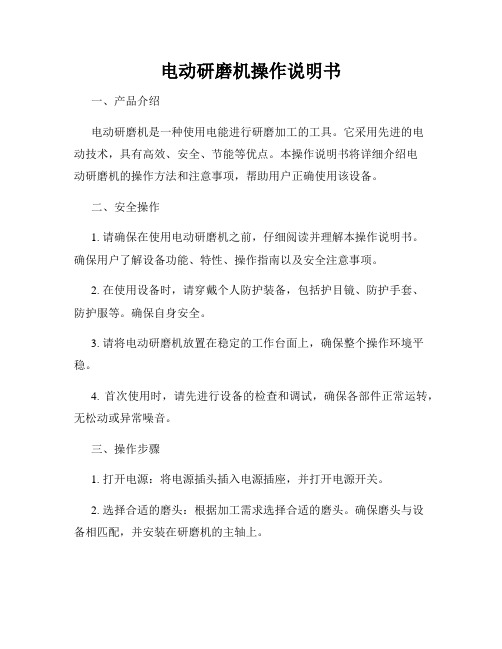
电动研磨机操作说明书一、产品介绍电动研磨机是一种使用电能进行研磨加工的工具。
它采用先进的电动技术,具有高效、安全、节能等优点。
本操作说明书将详细介绍电动研磨机的操作方法和注意事项,帮助用户正确使用该设备。
二、安全操作1. 请确保在使用电动研磨机之前,仔细阅读并理解本操作说明书。
确保用户了解设备功能、特性、操作指南以及安全注意事项。
2. 在使用设备时,请穿戴个人防护装备,包括护目镜、防护手套、防护服等。
确保自身安全。
3. 请将电动研磨机放置在稳定的工作台面上,确保整个操作环境平稳。
4. 首次使用时,请先进行设备的检查和调试,确保各部件正常运转,无松动或异常噪音。
三、操作步骤1. 打开电源:将电源插头插入电源插座,并打开电源开关。
2. 选择合适的磨头:根据加工需求选择合适的磨头。
确保磨头与设备相匹配,并安装在研磨机的主轴上。
3. 调节转速:根据加工材料和磨头的要求,选择合适的转速。
将转速调节旋钮调整到所需的转速档位。
4. 执行研磨操作:将需要加工的工件放置在合适的位置,并稳定固定。
启动研磨机,轻轻将磨头接触工件表面,以适当的压力进行研磨。
操作时要保持平稳和均匀。
5. 结束操作:当加工完成后,将研磨机的开关关闭,拔出电源插头。
等待研磨头停止转动后,再进行下一步动作。
四、注意事项1. 在使用研磨机之前,请确保工作区域干燥、清洁,并确保操作台面稳定。
2. 不要将电动研磨机用于超过其额定功率的工作。
确保不超过设备规定的最大负荷。
3. 研磨工作完成后,及时清理设备和工作区域,确保研磨机的正常运行和操作环境的安全整洁。
4. 在更换磨头或进行维护保养时,请务必将电源关闭,并等待设备完全停止运转后再进行操作。
5. 不要将手指或其他物品靠近旋转的磨头,以免发生危险。
6. 当设备发生异常噪音、异味、烟雾等情况时,请立即停止使用,关闭电源,并寻求专业人士进行检修和维护。
总结:本操作说明书详细介绍了电动研磨机的操作方法和注意事项。
车刀研磨机操作说明书 美日机床专利产品 MR-M3

车刀研磨机操作说明书美日机床专利产品 MR-M3使用说明书温岭市美日机床有限公司目录一、性能参数.......................................1 二、车刀研磨机MR-M3结构图..................2 三、安装调试.......................................3 四、磨削步骤.......................................4 五、润滑及间隙调整 (9)- 1 -性能参数型号:MR-M3使用范围:可磨削多种焊接车刀、镗刀、刨刀;可磨削多种车削、镗削、铣削刀片。
磨削材料:本机已安装好金刚石砂轮,主要适合磨削硬质合金材料,CBN材料及陶瓷材料。
用户若要磨削其他材料,需要自备并更换相适应的砂轮。
刀高范围:5~30mm刀尖圆弧:r0.4~10mm刀具前后角:0~20?刀尖角:35??a?180?电机:380v 50Hz 250W砂轮转速:2800转/分砂轮:,125X32 X,32 碗型金刚石砂轮整机外型:440 X340 X440mm 整机重量:58Kg车刀研磨机MR-M3结构图1.开关2.纵向进给手轮3.电机4.砂轮5.压力螺钉6.刀夹锁紧手柄7.刀夹8.刀杆9.主偏角刻度盘 10.后角刻度盘 11.回转推动手柄 12.半径进给手轮 13.主偏角锁紧手柄 14.后角锁紧手柄 15.推拉手柄 16.定程螺母 17.定程杠 24.横向微调手轮25.滑板锁定手柄 26.升降锁紧手柄 27.升降锁定杆 28.多功能刀架锁紧手柄29.多功能刀架 30.升降调节杆- 3 -安装调试1、将机器放置于自备的工作台面上,总高度要适宜人的操作。
用四个M10螺栓将机器与工作台牢固地连接在一起,以防止机器在操作时晃动。
2、从附件包内取出三个手柄?、?、?,按图1所示,将其安装到正确的位置,并拧紧。
3、该刀具磨削机采用三相交流电机,电压380V,频率50Hz,功率250W,转速2800转/分。
研磨机说明书

MB4363B (PC)半自动双盘研磨机使用说明书目录一、机床外观图----------------------------------------------------1..二、主要用途和特性----------------------------------------------2..三、主要规格和参数--------------------------------------------2-3..四、传动系统-----------------------------------------------------4-7..五、主要结构与性能-------------------------------------------8-15..六、液压系统---------------------------------------------------16-25..七、电气系统---------------------------------------------------26-34..八、冷却系统-------------------------------------------------------35..九、润滑系统-------------------------------------------------------36..十、吊运与安装------------------------------------------------37-39..十一、调整与操作--------------------------------------------40-51...十二、附件----------------------------------------------------52-55...注:由于机床经常不断地改进,如机床的结构性能无重大改变时,本说明书不随时修改。
研磨机使用说明书

第一章用户须知 (2)1.1安全使用须知 (2)1.2使用前准备 (2)1.3研磨液的安全使用 (2)第二章概述 (3)2.1结构及适用范围 (3)2.2设备各部件名称 (4)2.3研磨操作程序 (4)第三童研磨前的准备 (7)3.1研磨底盘的准备 (7)3.2研磨片的放置 (7)3.3设置压力参数 (7)3.4设置研磨时间 (8)第四章研磨 (9)4.1装夹插芯 (9)4.2去除粘结剂........................................... W4.3调整尾纤悬挂臂 (10)4.4开启研磨机 (10)4.5粗磨(第一次研磨)及精磨1、2 (第二、三次研磨) (10)4.6抛光研磨(第四道研磨工序) (12)4.7检查研磨状况 (13)第五童研磨机的维护与保养 (13)第六童研磨机常见故障机原因 (15)第七章机器主要技术参数 (16)第八章光纤连接器规模生产中的研磨技术 (18)第一章用户须知1.1 安全使用须知1.使用中不要远离机器.防止水分渗入,损坏机器;2.不要使研磨机遭受不适当的振动及不必要的撞击;3.不要用湿手触摸操作按扭或开关;4.应保证研磨机电源使用正确的电压及频率;5.应保证研磨机有充分的接地;6・使用中不要触摸旋转的部件;7.拆装研磨底盘或其它部件时,应确保切断电源。
1.2使用前的准备1.应仔细检查研磨机,确保研磨机的各部件齐全及状况正常。
2.准备清洁用的合成薄纸;3.应有氯乙烷;4.准备超声波清洗机1台,用以清洗工件及夹具。
1.3研磨液的安全使用1.如不小心将研磨液粘上皮肤或眼睛,应立即用水彻底的清洗;2.应将研磨液使用处置于通风良好的地方;3.如将研磨液粘上衣物,应用水清理干净;4.使用完毕后,应将研磨液保存在0C°~50 C。
的环境下。
第二章概述2.1结构及适用范围结构示意图:// 停止按妃-一电寧开关\rO、忖1 '适用范围0FL-12A型研磨机能研磨以下的材料及规格:序号材料规格备注1ZrO2陶瓷插芯4)2.5fTm, ©2・0mm, ©1.25 rrmPC/APC组装和非组装均可2石英毛细管4)1.8rrm平面•斜面和球面均可3G・ lens,C4ens4)1.8rrm4不锈钢、钛合金4)3.Onn, 4>2.5nn5树脂材料MT-RJ,MPO,MPT 等备注:用户应使用0FL-12A型研磨机所指定使用的研磨片及研磨液,如用户使用非指定的研磨片及研磨液.我们无法保证研磨机的研磨质量达到所需的要求。
Premier1Supplies 玉米大豆小麦研磨机说明书
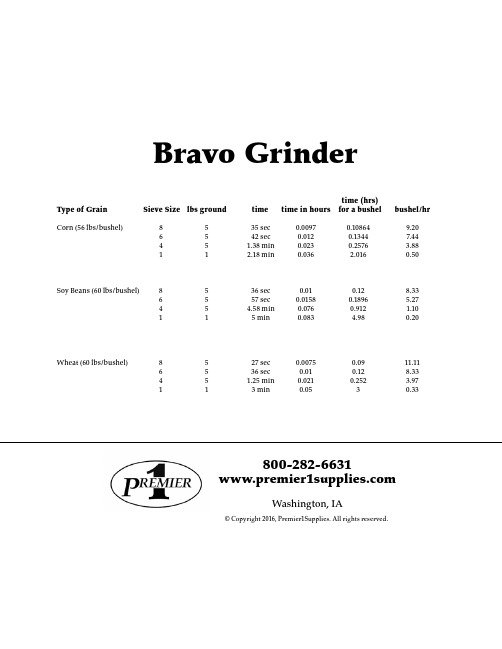
800-282-6631 Washington, IAtime (hrs)Type of GrainSieve Size lbs ground time time in hours for a bushel bushel/hr Corn (56 lbs/bushel)8 5 35 sec 0.0097 0.10864 9.206 5 42 sec 0.012 0.1344 7.444 5 1.38 min 0.023 0.2576 3.881 1 2.18 min 0.036 2.016 0.50Soy Beans (60 lbs/bushel)8 5 36 sec 0.01 0.12 8.336 5 57 sec 0.0158 0.1896 5.274 5 4.58 min 0.076 0.912 1.101 1 5 min 0.083 4.98 0.20Wheat (60 lbs/bushel)8 5 27 sec 0.0075 0.09 11.116 5 36 sec 0.01 0.12 8.334 5 1.25 min 0.021 0.252 3.97 1 1 3 min 0.05 3 0.33Bravo Grinder© Copyright 2016, Premier1Supplies. All rights reserved.1. I nsert leg (d) into frame of mill. Twist leg soit interconnects with the slots on the frame.Insert screw (g) to secure leg.3. Remove mill cover by unthreading knobs. A sieve (e) is already installed. If you wish to change sieve sizes, remove originalsieve and replace with new sieve. Sieve fits into mill as shown. Place feed guide (h) into slots below mill.PARTSde fgh2. P lace rubber caps (f) onto bottom of legs. Setthe grinder on its legs.5. Place the lid onto the bucket (b). Press down on the lid (c)and slide the bucket under the feed guide (h).6. F eed height can be adjusted bythe knob above the mill cover.The grinder is ready to use.aa. 1 mill with hopper—shownwith legs already attachedcomes in box without legsb. 1 bucketc. 1 bucket lidd. 3 plastic legse. 2 sievesf. 3 caps for legsg. 3 screwsh. 1 feed guide1bc2345Position ofattachedlegsSieveSieveFeed guide KnobsSieveNOTinstalled64. Attach mill cover.The longer knob goesinto the top righthole in the cover.Bravo Grinder assembly instructions800-282-6631 • • Washington, IA#530080© Copyright 2016, Premier1Supplies. All rights reserved.。
- 1、下载文档前请自行甄别文档内容的完整性,平台不提供额外的编辑、内容补充、找答案等附加服务。
- 2、"仅部分预览"的文档,不可在线预览部分如存在完整性等问题,可反馈申请退款(可完整预览的文档不适用该条件!)。
- 3、如文档侵犯您的权益,请联系客服反馈,我们会尽快为您处理(人工客服工作时间:9:00-18:30)。
目录第一章用户须知 (2)1.1 安全使用须知 (2)1.2使用前准备 (2)1.3研磨液的安全使用 (2)第二章概述 (3)2.1结构及适用范围 (3)2.2设备各部件名称 (4)2.3研磨操作程序 (4)第三章研磨前的准备 (7)3.1研磨底盘的准备 (7)3.2研磨片的放置 (7)3.3设置压力参数 (7)3.4设置研磨时间 (8)第四章研磨 (9)4.1装夹插芯 (9)4.2去除粘结剂 (10)4.3调整尾纤悬挂臂 (10)4.4开启研磨机 (10)4.5粗磨(第一次研磨)及精磨1、2(第二、三次研磨) (10)4.6抛光研磨(第四道研磨工序) (12)4.7检查研磨状况 (13)第五章研磨机的维护与保养 (13)第六章研磨机常见故障机原因 (15)第七章机器主要技术参数 (16)第八章光纤连接器规模生产中的研磨技术 (18)第一章用户须知1.1安全使用须知1.使用中不要远离机器,防止水分渗入,损坏机器;2.不要使研磨机遭受不适当的振动及不必要的撞击;3.不要用湿手触摸操作按扭或开关;4.应保证研磨机电源使用正确的电压及频率;5.应保证研磨机有充分的接地;6.使用中不要触摸旋转的部件;7.拆装研磨底盘或其它部件时,应确保切断电源。
1.2 使用前的准备1. 应仔细检查研磨机,确保研磨机的各部件齐全及状况正常。
2. 准备清洁用的合成薄纸;3.应有氯乙烷;4. 准备超声波清洗机1台,用以清洗工件及夹具。
1.3 研磨液的安全使用1. 如不小心将研磨液粘上皮肤或眼睛,应立即用水彻底的清洗;2. 应将研磨液使用处置于通风良好的地方;3. 如将研磨液粘上衣物,应用水清理干净;4. 使用完毕后,应将研磨液保存在0℃~50 ℃的环境下。
第二章概述2.1 结构及适用范围结构示意图:适用范围OFL-12A型研磨机能研磨以下的材料及规格:备注:用户应使用OFL-12A型研磨机所指定使用的研磨片及研磨液,如用户使用非指定的研磨片及研磨液,我们无法保证研磨机的研磨质量达到所需的要求。
2.2 设备各部件名称1. 电源开关:控制机器电源的打开、关闭。
2. 保险(FUSE):保险规格为:250V/0.5A。
3. 调速器:用以调节电机的转速,以满足研磨不同材质的需要。
4. 正反转开关:修正工件的干涉参数时使用。
CW表示正传,CCW表示反转,中间O空位公转停转。
5. 研磨底盘:上面有研磨胶垫,研磨片放置在研磨胶垫上的部件,由底面的运动机构带动运动使研磨片研磨插芯端面,使端面获得所需的形状及粗糙度。
6. 尾纤挂臂:在研磨过程中,绕成环状的尾纤悬挂在挂臂上,可调整挂臂的高度,使机器在工作时尾纤不易碰到运动部件。
7. 开、关按钮:按下开按钮,设备开始运转;按下关按钮,设备停止运转。
8. 计时器:设定并显示研磨时间。
9. 计数器:记录研磨次数,如要重新计数,可按下复位键。
10. 重锤:调整重锤位置,可调整研磨压力,共有五个位置可调。
11. 压紧销钉:压在研磨夹具的中心,给研磨夹具施加一定的压力。
12. 防转销钉:插在夹具的防转槽内,防止研磨底盘转动。
2.3 研磨操作程序标准的研磨程序在下页的流程中给出。
流程图右边的数字的工序的解释将在相应章节中给出。
研磨过程注意事项:(1)去胶时最好用手施加一个很小的力,有时水磨砂纸用的太久时,在推荐的时间内(30秒)难以去掉顶部的环氧胶。
应更换砂纸,重新去胶。
(2)研磨时所需的研磨纸、研磨液以及研磨参数均在表2-1中列出,其详细的资料参数均在各研磨程序相关的章节中。
注:以上研磨胶纸均以精工研磨纸为准,用户采用不同种类的研磨纸,使用寿命可能有所不同。
研磨时施加一定的压力给装好插芯的研磨夹具,具体的压力请查阅4.3章研磨压力、时间的调整。
(3)将插芯依次正确的装夹在夹具上具体见5.1章。
当插芯没有正确的装夹在夹具上时,插芯将不能被正确的研磨加工。
当插芯数量少于12个时,应当以一定的排列来装夹,否则,将不能正确研磨加工。
第三章研磨前的准备在本章,叙述说明了研磨前应做的准备工作。
3.1 研磨底盘的准备1. 切断电源。
2. 在研磨底盘背面同放置盘接触的部位涂上适量的润滑油。
3. 将研磨底盘背面的导销孔同转动轴上的小销轴相连接,并使研磨底盘背面同放置环面相接触。
注意:应确定导销孔同小销轴配合正确无误。
不要在无润滑油的情况下使用研磨底盘,以防止磨损过快。
建议每15天涂抹一次润滑油。
3.2 研磨片的放置1.用纸巾及氯乙烷将研磨底盘上的橡胶垫清理干净,确认其上无任何杂物及其它缺陷。
2.将研磨片同研磨底盘对中放置,并用手从中间向两边使研磨片同橡胶垫贴紧,使中不留有空气存在。
备注:用四种研磨片,分别为9um,3um,0.5um,0.05um(或其他规格的抛光用研磨胶纸)3.3 设置压力参数将重锤放置在配重轴上的三个位置当中的一个位置上,当沿配重轴滑动重锤时,应确认重锤应固定在合适的位置上。
备注:设置重锤的位置,应根据研磨的工序及所需研磨的尾纤数量来确定。
如果要研磨的插芯数量少于6个时,那么要用无用的或其他的未加工的插芯来加够6个。
重锤位置如图:3.4 设置研磨时间按下控制面板上时间继电器的控制按钮,设定研磨一道工序所需时间具体时间参考表2-1第四章研磨下面仅以研磨Φ2.5mmPC陶瓷插芯为例,对研磨工艺加以说明。
4.1 装夹插芯a. 将研磨夹具放置在等高器上,用扳手松开夹具上的内六角螺钉,依次顺序松开各侧面的螺钉。
b. 将要加工的插芯面向下放入夹紧部位的V型槽中,是每个插芯端面紧贴等高器表面,(放置插芯时,应根据插芯的数量来确定放置的方位)。
c. 用扳手拧紧螺钉,使插芯紧固在夹具的V型槽中(应确认所有的插芯夹紧牢固、到位,不得有松动、晃动现象)。
d. 将插芯上的光缆分成均衡的两组,分别用线夹夹住,形成两股。
备注:用手指将插芯向下紧压。
然后,用六角反手拧紧夹紧螺丝。
应确认每个插芯夹紧后不松动。
4.2 去除粘结剂(手工研磨)a. 用氯乙烷将合成橡胶薄板清理干净,确认其上无脏物及其他杂物。
b. 在橡胶板上放置一张新的400#水砂纸。
c. 用八字型的手势卡住装好插芯的夹具,将插芯的顶端同砂纸紧贴摩擦大约10秒钟,稍后再用1~2公斤的压力磨擦大约20秒钟。
d. 用清洁纸将插芯顶端面擦拭干净,确认其端面无粘结剂存在,一张砂纸能使用1~8次。
备注:如果插芯装夹不正确,插芯可能会滑动,插芯顶部将不能正确的研磨。
4.3 调整尾纤悬挂臂将光缆绕成环状,挂在悬挂臂上,调整臂的高度,使研磨夹具的光纤下垂的长度适度。
4.4 开启研磨机a. 接上电源,开启主机电源开关。
b. 根据研磨材料及建议工艺设定研磨时间和压力。
c. 开启主机正面调速器开关,根据研磨材料设定研磨转速。
切记首先选择正转CW位置,如在O位置时,公转无运动。
如需修正研磨参数时,可适当反转,然后换回CW正转位置。
d. 启动研磨开关。
4.5 粗磨(第一次研磨)及精磨1、2(第二、三次研磨)a. 将粗磨用的研磨片(绿色标签)放置在研磨底盘上,然后调整重锤的位置,使之处于正确的位置。
b. 转动手柄,放置重锤,使压紧销钉处于放松位置。
c. 用清洁纸和水将研磨片擦拭干净,然后用挤液瓶在研磨片上挤下2ml左右的水。
d. 完成上述程序后,将装好插芯的研磨夹具放置在研磨底片盘上,使研磨机上的防转销插入夹具上的槽口内。
e. 转动手柄,旋转重锤,使压紧销钉锥头插入夹具中心的锥形孔内,压紧研磨夹具(应保证研磨重锤处于正确的位置,否则,不能正确的进行研磨)。
f. 将研磨机上的时间继电器设置在要求的时间,当开始研磨后,继电器将按设置好的时间开始计时,当时间到时研磨机会自动停机,表示此次研磨已完成。
g. 按下研磨机上的开动按钮,研磨机将会开始工作(注:在研磨过程中,如发现任何问题及故障,都可随时按下研磨机上的停止按钮,研磨机将立即中断研磨)。
h. 当设定的研磨时间到后,研磨机将会自动停止研磨,此时转动手柄,松开压紧销钉,取出研磨夹具。
注意不可让研磨片再接触插芯。
i. 将研磨夹具插芯放入清洗机中清洗约20秒钟,然后取出用绵纸擦拭干净。
确认将其上的研磨沙粒及其他杂物清洗干净。
j. 检查插芯端面,确认已干净(不可将插芯从夹具中取下),将插芯端面朝向两个平行的荧光灯,观察插芯端面的反向光是否平行。
如不平行,应再进行一次粗磨。
k. 用小麦产地纸和水清洗研磨片表面。
l. 去掉粗磨研磨片,换上精磨1研磨片(3um),并同时调整重锤位置,重复第b到第k道步骤(第j步骤除外)进行精密研磨1工序。
m. 去掉粗研磨研磨片,换上精磨2研磨片(0.5um),并同时调整重锤位置,重复第b到第k道步骤(第j步骤除外)进行精密研磨2序。
4.6 抛光研磨(第四道研磨工序)a. 抛光研磨用的研磨片(白色标签)放置在研磨底片盘上,然后调整重锤位置,使之处于正确的位置。
b. 转动手柄,旋转重锤,使压紧销钉处于放松位置。
c. 用清洁纸和水将研磨片擦拭干净,然后用挤液瓶在研磨片上挤下2ml左右的水。
d. 完成上述程序后,将装好插芯的研磨夹具放置在研磨底片盘上,使研磨机上的防转销插入夹具上的槽口内。
e. 转动手柄,旋转重锤,使压紧销钉锥头插入夹具中心的锥形孔内,压紧研磨夹具(应保证研磨重锤处于正确的位置,否则,不能正确的进行研磨)。
f. 将研磨机上的时间继电器设置在要求的时间,当开始研磨后,继电器将按设置好的时间开始计时,当时间到时研磨机会自动停机,表示此次研磨已完成。
g. 按下研磨机上的开动按钮,研磨机将会开始工作(注:在研磨过程中,如发现任何问题及故障,都可随时按下研磨机上的停止按钮,研磨机将立即中断研磨)。
h. 当设定的研磨时间到后,研磨机将会自动停止研磨,此时转动手柄,松开压紧销钉,取出研磨夹具。
注意不可让研磨片再接触插芯。
i. 将研磨夹具插芯放入清洗机中清洗约20秒钟,确认将其上的研磨液及其他杂物清洗干净。
j. 将插芯从夹具中取下,用水清洗插芯端面并用干净的纸巾将插芯擦干净。
k. 用清洁纸和氯乙烷清洗插芯端面,同时用水及纸巾清洗研磨片(不要在研磨片上留有一点研磨液,因为研磨液会在研磨片上挥发变干,当再次使用时,会擦伤插芯。
建议将研磨片放在水中,这样研磨液将不会变干)。
4.7检查研磨状况将研磨好的插芯在端面镜检仪上检测,如有问题,应重新进行抛光研磨。
第五章研磨机的维护与保养为了使研磨机保持正常的工作状态,在每次使用完机器后,应进行以下的保养程序。
1、每次研磨完成后,或者要停止研磨一段时间,都应将机器上所有的研磨片用水彻底清洗干净。
否则,残留的研磨液将会变干、变硬。
2、如较长时间不使用机器,应将研磨夹具浸在氯乙烷里超声波清洗,然后涂上保护油保存在专用工具箱里。
3、研磨片的使用寿命根据研磨片的种类不同而不同,同时不同的工序的使用寿命也有所不同,建议用户在使用不同的研磨胶片时,尽量采用精工研磨片。
