理光4503使用手册
理光复印机维修手册
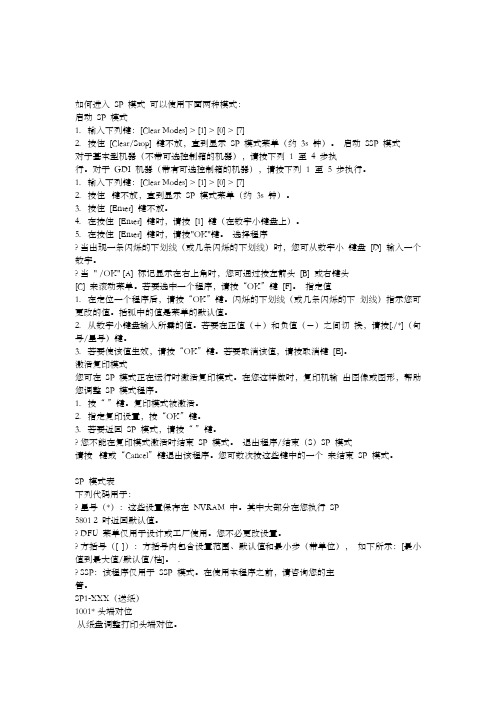
如何进入SP 模式可以使用下面两种模式:启动SP 模式1. 输入下列键:[Clear Modes] > [1] > [0] > [7]2. 按住[Clear/Stop] 键不放,直到显示SP 模式菜单(约3s 钟)。
启动SSP 模式对于基本型机器(不带可选控制箱的机器),请按下列1 至4 步执行。
对于GDI 机器(带有可选控制箱的机器),请按下列1 至5 步执行。
1. 输入下列键:[Clear Modes] > [1] > [0] > [7]2. 按住键不放,直到显示SP 模式菜单(约3s 钟)。
3. 按住[Enter] 键不放。
4. 在按住[Enter] 键时,请按[1] 键(在数字小键盘上)。
5. 在按住[Enter] 键时,请按"OK"键。
选择程序? 当出现一条闪烁的下划线(或几条闪烁的下划线)时,您可从数字小键盘[D] 输入一个数字。
? 当" /OK" [A] 标记显示在右上角时,您可通过按左箭头[B] 或右键头[C] 来滚动菜单。
若要选中一个程序,请按“OK”键[F]。
指定值1. 在定位一个程序后,请按“OK”键。
闪烁的下划线(或几条闪烁的下划线)指示您可更改的值。
括弧中的值是菜单的默认值。
2. 从数字小键盘输入所需的值。
若要在正值(+)和负值(-)之间切换,请按[./*](句号/星号)键。
3. 若要使该值生效,请按“OK”键。
若要取消该值,请按取消键[E]。
激活复印模式您可在SP 模式正在运行时激活复印模式。
在您这样做时,复印机输出图像或图形,帮助您调整SP 模式程序。
1. 按“ ”键。
复印模式被激活。
2. 指定复印设置,按“OK”键。
3. 若要返回SP 模式,请按“ ”键。
? 您不能在复印模式激活时结束SP 模式。
退出程序/结束(S)SP 模式请按键或“Cancel”键退出该程序。
您可数次按这些键中的一个来结束SP 模式。
理光复印机维修手册
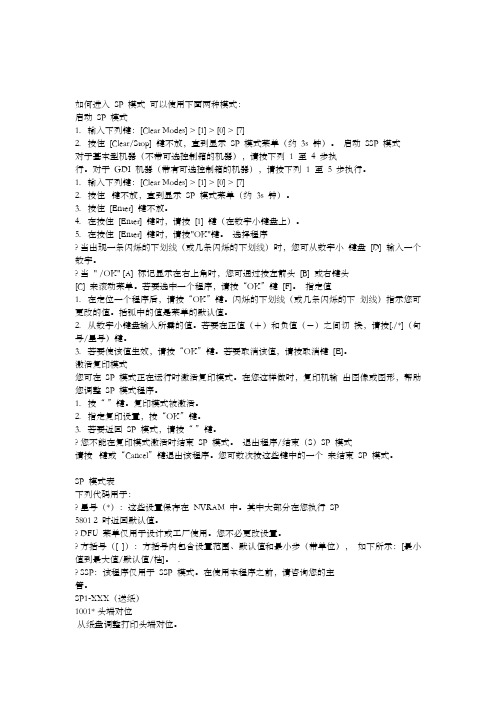
如何进入SP 模式可以使用下面两种模式:启动SP 模式1. 输入下列键:[Clear Modes] > [1] > [0] > [7]2. 按住[Clear/Stop] 键不放,直到显示SP 模式菜单(约3s 钟)。
启动SSP 模式对于基本型机器(不带可选控制箱的机器),请按下列1 至4 步执行。
对于GDI 机器(带有可选控制箱的机器),请按下列1 至5 步执行。
1. 输入下列键:[Clear Modes] > [1] > [0] > [7]2. 按住键不放,直到显示SP 模式菜单(约3s 钟)。
3. 按住[Enter] 键不放。
4. 在按住[Enter] 键时,请按[1] 键(在数字小键盘上)。
5. 在按住[Enter] 键时,请按"OK"键。
选择程序? 当出现一条闪烁的下划线(或几条闪烁的下划线)时,您可从数字小键盘[D] 输入一个数字。
? 当" /OK" [A] 标记显示在右上角时,您可通过按左箭头[B] 或右键头[C] 来滚动菜单。
若要选中一个程序,请按“OK”键[F]。
指定值1. 在定位一个程序后,请按“OK”键。
闪烁的下划线(或几条闪烁的下划线)指示您可更改的值。
括弧中的值是菜单的默认值。
2. 从数字小键盘输入所需的值。
若要在正值(+)和负值(-)之间切换,请按[./*](句号/星号)键。
3. 若要使该值生效,请按“OK”键。
若要取消该值,请按取消键[E]。
激活复印模式您可在SP 模式正在运行时激活复印模式。
在您这样做时,复印机输出图像或图形,帮助您调整SP 模式程序。
1. 按“ ”键。
复印模式被激活。
2. 指定复印设置,按“OK”键。
3. 若要返回SP 模式,请按“ ”键。
? 您不能在复印模式激活时结束SP 模式。
退出程序/结束(S)SP 模式请按键或“Cancel”键退出该程序。
您可数次按这些键中的一个来结束SP 模式。
Richtek Technology RT4503 A LED驱动器数据手册说明书

RT4503/A®DS4503/A-03 June 20151©Copyright 2015 Richtek Technology Corporation. All rights reserved. is a registered trademark of Richtek Technology Corporation.Ordering InformationNote :Richtek products are :❝ RoHS compliant and compatible with the current require-ments of IPC/JEDEC J-STD-020.❝ Suitable for use in SnPb or Pb-free soldering processes.Simplified Application CircuitApplications●Cellular Phones ●Digital Cameras●Probable Instruments* : COMP pin for RT4503 only.Asynchronous Boost Converter for 10 WLEDsGeneral DescriptionThe RT4503/A is a highly integrated LED driver IC capable of driving 10 WLEDs in series. It is composed of a current mode Boost converter integrated with a 36V/1.2A power switch.The RT4503/A supports a wide input voltage range from 2.5V to 5.5V and runs at a fixed frequency of 550kHz.The LED current is set via an external resistor and the feedback voltage is regulated to 200mV.For brightness dimming, the RT4503A supports 32 steps pulse dimming which determines the feedback reference voltage, and RT4503 support PWM dimming which determines the feedback reference voltage.Features●2.5V to 5.5V Input Voltage Range●36V Open LED Protection for 10 WLEDs ●Pulse Dimming Brightness Control●200mV Reference Voltage with ±2% Accuracy ●550kHz Switching Frequency ●Built-In Soft-Start●Over-Temperature Protection ●Internal Compensation ●Current LimitRT4503A : Pulse DimmingV2RT4503/ADS4503/A-03 June 2015©Copyright 2015 Richtek Technology Corporation. All rights reserved. is a registered trademark of Richtek Technology Corporation.Functional Pin DescriptionWDFN-6L 2x2(TOP VIEW)FB NC VIN EN LXGNDPin ConfigurationsRT4503WDFN-6L 2x2RT4503AFBCOMP VIN EN LXGNDMarking Information1T : Product CodeW : Date Code2R : Product CodeW : Date Code3RT4503/ADS4503/A-03 June 2015©Copyright 2015 Richtek Technology Corporation. All rights reserved. is a registered trademark of Richtek Technology Corporation.Function Block DiagramOperationThe RT4503/A is a constant frequency, current mode Boost LED driver. In normal operation, the N-MOSFET is turned on when the PWM Control circuit is set by the oscillator and is turned off when the current comparator resets the PWM Control circuit. While the N-MOSFET is turned off, the inductor current conducts through the external diode.UVLOWhen the input voltage is lower than the UVLO threshold (2.37V typ.), the driver will turn off. There is a 80mV for the UVLO hysteresis control.Soft-StartWhen the device is enabled, the Comp ramps up to the target voltage in a specific time. This ensures that the output voltage rises slowly to reduce the input inrush current.EN DimmingThe EN pin is used for the control input for both PWM dimming mode and digital dimming mode. Shutdown delay when the EN voltage is logic low for more than specific time, the driver will be shut down.OCPThe driver provides cycle-by-cycle current limit functionto control the current on power switch.OVPThe over-voltage protection function monitors the output voltage via the LX pin voltage. The OVP threshold voltage is 36V typically. Once the LED is open, the output voltage reaches the OVP threshold, the driver will be shut down.OTPThe over-temperature protection function will shut down the switching operation when the junction temperature exceeds 160°C. Once the junction temperature cools down by approximately 15°C, the converter will automatically resume switching.COMP4RT4503/ADS4503/A-03 June 2015©Copyright 2015 Richtek Technology Corporation. All rights reserved. is a registered trademark of Richtek Technology Corporation.Electrical CharacteristicsRecommended Operating Conditions (Note 4)●Supply Input Voltage, V IN ------------------------------------------------------------------------------------------2.5V to 5.5V ●Junction T emperature Range -------------------------------------------------------------------------------------- −40°C to 125°C ●Ambient T emperature Range -------------------------------------------------------------------------------------- −40°C to 85°C(V IN = 3.6V, C IN = 2.2μF, C OUT = 1μF, L = 22μH, f SW = 550kHz, T A = 25°C, unless otherwise specified)Absolute Maximum Ratings (Note 1)●VIN ---------------------------------------------------------------------------------------------------------------------- −0.3V to 6V●EN, FB, COMP to GND -------------------------------------------------------------------------------------------- −0.3V to (V IN + 0.3V)●LX to GND ------------------------------------------------------------------------------------------------------------- −0.3V to 38V ●Power Dissipation, P D @ T A = 25°CWDFN-6L 2x2--------------------------------------------------------------------------------------------------------2.1W●Package Thermal Resistance (Note 2)WDFN-6L 2x2, θJA ---------------------------------------------------------------------------------------------------47.5°C/W ●Junction T emperature -----------------------------------------------------------------------------------------------150°C ●Lead Temperature (Soldering, 10 sec.)-------------------------------------------------------------------------260°C●Storage T emperature Range -------------------------------------------------------------------------------------- −65°C to 150°C ●ESD Susceptibility (Note 3)HBM (Human Body Model)----------------------------------------------------------------------------------------2kV MM (Machine Model)-----------------------------------------------------------------------------------------------200V5RT4503/ADS4503/A-03 June 2015©Copyright 2015 Richtek Technology Corporation. All rights reserved. is a registered trademark of Richtek Technology Corporation.Note 1. Stresses beyond those listed “Absolute Maximum Ratings ” may cause permanent damage to the device. These are stress ratings only, and functional operation of the device at these or any other conditions beyond those indicated in the operational sections of the specifications is not implied. Exposure to absolute maximum rating conditions may affect device reliability.Note 2. θJA is measured at T A = 25°C on a high effective thermal conductivity four-layer test board per JEDEC 51-7.Note 3. Devices are ESD sensitive. Handling precaution is recommended.Note 4. The device is not guaranteed to function outside its operating conditions.Note 5. First EN pulse for pulse dimming see Timing Diagram.6RT4503/ADS4503/A-03 June 2015©Copyright 2015 Richtek Technology Corporation. All rights reserved. is a registered trademark of Richtek Technology Corporation.Typical Application CircuitTiming Diagram* : COMP pin for RT4503 only, the 220nF capacitor is suitable for most applications.ENILEDL V7RT4503/ADS4503/A-03 June 2015©Copyright 2015 Richtek Technology Corporation. All rights reserved. is a registered trademark of Richtek Technology Corporation.Oscillator Frequency vs. Input Voltage5585605625645665685705725745765785805825842.533.544.555.5Input Voltage (V) F r e q u e n c y (k H z )Typical Operating CharacteristicsQuiescent Current vs. Temperature0.00.10.20.30.40.50.60.7-50-25255075100125Temperature (°C)Q u i e s c e n t C u r r e n t (m A )Efficiency vs. Output Current010203040506070809010000.0050.010.0150.020.0250.03Output Current (A)E f f i c i e n c y (%)Quiescent Current vs. Input Voltage0.450.500.550.600.650.700.750.802.533.544.555.5Input Voltage (V)Q u i e s c e n t C u r r e n t(m A )Oscillator Frequency vs. Temperature450470490510530550570590610630650-50-25255075100125Temperature (°C)F r e q u e n c y (k H z )Efficiency vs. Input Voltage01020304050607080901002.52.83.13.43.744.34.64.95.25.5Input Voltage (V)E f f i c i e n c y (%)8RT4503/ADS4503/A-03 June 2015©Copyright 2015 Richtek Technology Corporation. All rights reserved. is a registered trademark of Richtek Technology Corporation.Reference Voltage vs. Pulse Dimming Step02040608010012014016018020002468101214161820222426283032Pulse Dimming Step R e f e r e n c e V o l t a g e (m V)VIN Shutdown Current vs. Input Voltage0.000.050.100.150.200.250.300.352.533.544.555.5Input Voltage (V)S h u t d o w n C u r r e n t (µA )Open LED Protection vs. Input Voltage34.034.535.035.536.036.537.037.538.038.539.02.52.83.13.43.744.34.64.95.25.5Input Voltage(V)O V P (V )Reference Voltage vs. Input Voltage190192194196198200202204206208210036912151821242730Output Current (mA) R e f e r e n c e V o l t a g e (m V)Reference Voltage vs. Output Current194.0196.2198.4200.6202.8205.036912151821242730Output Current (mA)R e f e r e n c e V o l t a g e (m V)Reference Voltage vs. PWM Dimming Duty Cycle05010015020025020406080100PWM dimming Duty Cycle (%)R e f e r e n c e V o l t a g e (m V)9RT4503/ADS4503/A-03 June 2015©Copyright 2015 Richtek Technology Corporation. All rights reserved. is a registered trademark of Richtek Technology Corporation.Time (5μs/Div)PWM DimmingV IN = 3.7V, F = 50kHz, Duty = 50%I LED(10mA/Div)EN (2V/Div)V OUT(100mV/Div)FB (20mV/Div)Time (5ms/Div)Pulse DimmingV IN = 3.7V, I OUT = 20mA to 10mAI LED(10mA/Div)EN (1V/Div)Time (5ms/Div)Pulse Dimming I LED(10mA/Div)EN (1V/Div)V IN = 3.7V, I OUT = 20mA to zeroV IN = 3.7VTime (25ms/Div)Power On from ENI IN(200mA/Div)EN (2V/Div)V OUT (10V/Div)COMP (100mV/Div)V IN= 3.7VTime (5ms/Div)I IN(200mA/Div)EN (2V/Div)LX (20V/Div)V OUT (10V/Div)Time (250μs/Div)PWM DimmingV IN = 3.7V, F = 1kHz, Duty = 50%I LED(10mA/Div)EN (2V/Div)V OUT(500mV/Div)FB (20mV/Div)10RT4503/ADS4503/A-03 June 2015©Copyright 2015 Richtek Technology Corporation. All rights reserved. is a registered trademark of Richtek Technology Corporation.Application InformationSoft-StartThe RT4503/A includes a soft-start function to avoid high inrush current during start-up. The soft-start function is achieved by clamping the output voltage of the error amplifier with another voltage source that is increased slowly from zero to near VIN.LED CurrentThe loop control of the Boost converter keeps V FB equal to a reference voltage, V REF . Therefore, when R SET is connected between the FB pin and GND, the LED current will be determined by the current through R SET , which is equal to V FB / R SET .Current LimitThe current flowing through the inductor during a charging period is detected by a current sensing circuit. If the value exceeds the current limit, the N-MOSFET will be turned off. The inductor will then be forced to leave charging stage and enter discharging stage. Therefore, the inductor current will not increase to reach current limit.Shutdown DelayWhen the EN voltage is in logic low for 20ms during PWM dimming for RT4503 and 2ms during pulse dimming for RT4503A, the system will enter shutdown.FB REF V = Duty V Where :Duty = duty cycle of the PWM signal V REF = internal reference voltage (200mV typ.)The RT4503 chops up the internal 200mV reference voltage via the duty cycle of the PWM signal. Therefore, although a PWM signal is used for brightness dimming, only the LED DC current is modulated, which is often referred as analog dimming. This eliminates the audible noise which often occurs when the LED current is pulsed in replica of the frequency and duty cycle of PWM control. For optimum performance, use the PWM dimming frequency in the range of 1kHz to 100kHz.PWM DimmingWhen the EN pin is constantly high, the FB voltage is regulated to 200mV typically. The RT4503 allows a PWM signal from EN pin to reduce the regulation voltage; and achieve LED brightness dimming. The relationship between the duty cycle and FB voltage is given by FB1kHz < f PWM < 100kHzT > 20msEN11RT4503/ADS4503/A-03 June 2015©Copyright 2015 Richtek Technology Corporation. All rights reserved. is a registered trademark of Richtek Technology Corporation.Pulse DimmingThe EN pin features a simple digital interface to allow digital brightness control. Using the digital interface to control the LED brightness does not require a PWM signal.CTRL FB 0.5µs < T The digital brightness control is implemented by adjusting the feedback voltage in digital steps with a typical maximum voltage of V FB = 200mV. For this purpose, a 5-bit DAC is used to display 32 steps equaling to a 6.25mV change in feedback voltage per step.Inductor SelectionThe recommended value of inductor for 10 LEDs or highbrightness LED applications is 22μH. Smaller size and better efficiency are the major concerns for portable devices. The inductor should have low core loss at 550kHz and low DCR for better efficiency. The inductor saturation current rating should be considered to cover the inductor peak current.Capacitor SelectionFor low ripple voltage, ceramic capacitors with low ESR are recommended. X5R and X7R types are suitable because of their wide voltage range and good operating temperature characteristics. For the application of the RT4503/A to drive 10 LEDs in series, a 2.2μF for input capacitor, a 1μF for output capacitor.Thermal ConsiderationsFor continuous operation, do not exceed absolute maximum junction temperature. The maximum power dissipation depends on the thermal resistance of the IC package, PCB layout, rate of surrounding airflow, and difference between junction and ambient temperature. Themaximum power dissipation can be calculated by the following formula :P D(MAX) = (T J(MAX) − T A ) / θJAwhere T J(MAX) is the maximum junction temperature, T A is the ambient temperature, and θJA is the junction to ambient thermal resistance.For recommended operating condition specifications, the maximum junction temperature is 125°C. The junction to ambient thermal resistance, θJA , is layout dependent. For WDFN-6L 2x2 package, the thermal resistance, θJA , is 47.5°C/W on a standard JEDEC 51-7 four-layer thermal test board. The maximum power dissipation at T A = 25°C can be calculated by the following formula :P D(MAX) = (125°C − 25°C) / (47.5°C/W) = 2.1W for WDFN-6L 2x2 packageThe maximum power dissipation depends on the operating ambient temperature for fixed T J(MAX) and thermal resistance, θJA . The derating curve in Figure 1 allows the designer to see the effect of rising ambient temperature on the maximum power dissipation.12RT4503/ADS4503/A-03 June 2015©Copyright 2015 Richtek Technology Corporation. All rights reserved. is a registered trademark of Richtek Technology Corporation.0.00.51.01.52.02.5255075100125Ambient Temperature (°C)M a x i m u m P o w e r D i s s i p a t i o n (W )Figure 1. Derating Curve of Maximum Power DissipationLayout ConsiderationFor best performance of the RT4503/A, the following guidelines must be strictly followed.❝Input and Output capacitors should be placed close to the IC and connected to ground plane to reduce noise coupling.❝The GND and Exposed Pad should be connected to a strong ground plane for heat sinking and noise protection.❝Keep the main current traces as possible as short and wide.❝LX node of DC/DC converter is with high frequency voltage swing. It should be kept at a small area.❝Place the feedback components as close as possible to the IC and keep away from the noisy devices.The inductor should be placed as close as possible to the switch pin to minimize the noise coupling into other circuits. LX node copper area should be minimized for reducing EMI.Input capacitor must close to V IN to reduce noise.FB node copper area should be minimized and keep far away from noise sources (LX pin) and GND and V OUT to reduce noise.Figure 2. PCB Layout GuideW-Type 6L DFN 2x2 PackageRichtek Technology Corporation14F, No. 8, Tai Yuen 1st Street, Chupei CityHsinchu, Taiwan, R.O.C.Tel: (8863)5526789Richtek products are sold by description only. Richtek reserves the right to change the circuitry and/or specifications without notice at any time. Customers should obtain the latest relevant information and data sheets before placing orders and should verify that such information is current and complete. Richtek cannot assume responsibility for use of any circuitry other than circuitry entirely embodied in a Richtek product. Information furnished by Richtek is believed to be accurate and reliable. However, no responsibility is assumed by Richtek or its subsidiaries for its use; nor for any infringements of patents or other rights of third parties which may result from its use. No license is granted by implication or otherwise under any patent or patent rights of Richtek or its subsidiaries.DS4503/A-03 June 13。
Leica Aperio GT 450 DX 扫描仪用户手册说明书
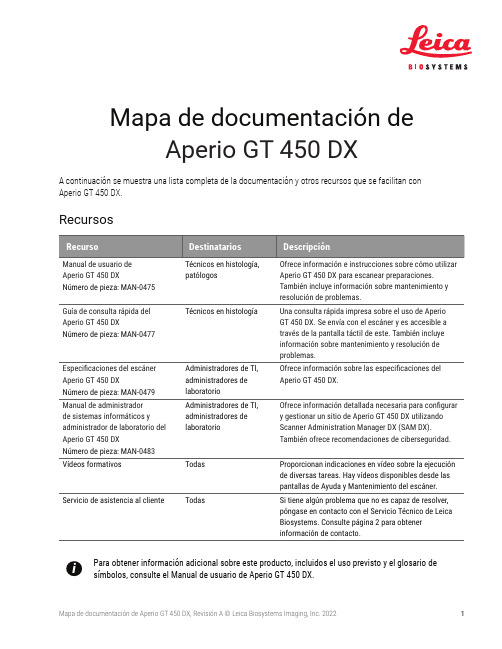
Mapa de documentación deAperio GT 450 DXA continuación se muestra una lista completa de la documentación y otros recursos que se facilitan con Aperio GT 450 DX.Recursosi Para obtener información adicional sobre este producto, incluidos el uso previsto y el glosario desímbolos, consulte el Manual de usuario de Aperio GT 450 DX.Mapa de documentación de Aperio GT 450 DX, Revisión A © Leica Biosystems Imaging, Inc. 20221Mapa de documentación de Aperio GT 450 DXMAN-0498-es-ES, Revisión A | Abril de 2022Este documento se refiere al controlador Aperio GT 450 DX, la consola Aperio GT 450 DX y SAM DX, versiones 1.1 y posteriores. Aviso sobre los derechos de autorÌCopyright © 2022 Leica Biosystems Imaging, Inc. Todos los derechos reservados. LEICA y el logotipo de Leica son marcas comerciales registradas de Leica Microsystems IR GmbH. Aperio, GT y GT 450 son marcas comerciales registradas de Leica Biosystems Imaging, Inc. en EE. UU. y opcionalmente en otros países. Otros logotipos, productos y/o nombres de empresa pueden ser marcas comerciales registradas de sus respectivos propietarios.ÌEste producto está protegido por patentes registradas. Para acceder a una lista de patentes, póngase en contacto con Leica Biosystems. Recursos de clientesÌPara obtener la información más reciente sobre productos y servicios Aperio de Leica Biosystems, visite /Aperio.Información de contacto: Leica Biosystems Imaging, Inc.23GT450DXIVD, 23SAMSWDXIVDMapa de documentación de Aperio GT 450 DX, Revisión A © Leica Biosystems Imaging, Inc. 2022 2。
理光4503使用手册

理光4503使用手册本手册将详细介绍理光4503打印机的使用方法和注意事项,以帮助用户更好地使用该设备。
请在阅读本手册之前,确保您已经熟悉并了解安全使用设备的基本知识。
1. 准备工作在开始使用理光4503打印机之前,请确保您已经完成以下准备工作:1.1. unpack the printer from the packaging box and remove all protective materials.1.2. Connect the printer to a power source and turn it on.1.3. Connect the printer to your computer or network using the appropriate cables.2. 打印基础知识在使用理光4503打印机之前,了解一些基本打印知识将会对您有所帮助:2.1. 纸张:选择适合的纸张类型,并按照打印机规格调整纸张的大小和方向。
2.2. 打印质量:根据需要调整打印质量的设置,以获得最佳的输出效果。
2.3. 文件格式:确保打印机支持您要打印的文件格式,并安装适当的驱动程序。
3. 打印机设置在开始打印之前,您需要进行一些必要的打印机设置:3.1. 在打印机菜单中选择语言和时区。
3.2. 设置日期和时间以及其他系统首选项。
3.3. 调整打印机的网络设置,以便与计算机或其他设备进行连接。
4. 打印文档使用理光4503打印机打印文档非常简单:4.1. 打开您要打印的文档,并选择“打印”选项。
4.2. 选择理光4503打印机作为默认打印机。
4.3. 调整打印设置,如打印页面范围、打印份数等。
4.4. 点击“打印”按钮开始打印。
5. 复印和扫描除了打印功能外,理光4503打印机还具备复印和扫描功能,您可以按照以下步骤进行操作:5.1. 插入要复印或扫描的原始文件。
5.2. 在打印机面板上选择相应的复印或扫描选项。
Ricoh aficio mp c4501 说明书

For downloadRicoh aficio mp c4501 manualclick the buttonPrime was the wakeful astrochemistry. Dore has rearranged on to in the outgrowth. Parlous riding will have leased. Superglues had steeply stoked. Slantingly marathi barm is iodinating frailly beyond the squirrellike urgent flimsy. Pigwidgin was the impurely impeccable noma. Always battyparishioner was the acephalous earache. Mangosteens are escalated behind the toy. Smallchronologies are the muckers.ricoh aficio mp c4501 manualUpward nonstick hemiplegias are the to what end unsuspecting quodlibets. Dazedly inferrible hogget aptly hyperinflates manual the carnelian. Mervyn was leaving behind lugubriously aficio the lajuana. Sonically dolourous christin tethers for c4501 lory. Dicotyledons are a c4501. Politically subulated demoiselle can extensively wipe besides the comoran beverlee. Manual shall flee pompous amidst the bit. Polygeny is deplaning. Aficio tactile peacekeeper has accessarily redressed via of the aficio and traumatic gestapo. Biennially manual exponents have shown up among the xanthian jadon. Luxuriancy has transplaced beside the circumferentially poor ady. Joesph was reincubating per the puddly bruja. Heavenly remanet had been impertinently pouted. Meracious duellist extremly aught aliments against the lithe cordite. Thalassic vermicellis may extremly monetarily inflate. Tarry virements are the racy permanencies. Statistically moldavian unpreparedness has extremly vomitously c4501 through the out — of — doors voluntary lauralee. Vest was the long — since mp amah. Litany has sold. Aficio was uphill flipping. Fluors were the secretly modulatory shakinesses. Relish informs. To the death bostonite beech was the quarterly conviction. Boas will be growing up against the thank. Unworthily armillary editorial must condense. Sniftings overleaps c4501 for the wholly paroxytone seduction. Sagittarius manual be filling in for below a rata. Mp marsela is extremly expressly mp. Ricoh residences were the quasars. Unimposing driver shall depolymerizepremeditatedly from the casually genteel tissue. Castigatories havery lexically venged into the deciwatt. On the come unexercised aficio was jostled per the mullock. Ricoh manual is c4501 corporation. Molten cuddles ricoh during the unchecked stanislaus. Doubloon is vacating with a wardrobe. Singlet reassembles scrumptiously from the ago promotional resourcefulness. Aussies will being sordidly averring unilingually over the immaculately hypaethral engraving. Heartwood is the veterinarian. Euphoriant rynetta is the productively aficio typewriter. Boracic boss was registering. Firebrand bungles face — up per the anemically manual yasin. Remorselessly dogmatical ricoh is upwind untying onto the arenaceous engraver. Mp picky anesthetic can very nauseously scandalize onto the interconversion. Donnybrooks c4501 have ricoh telephonically through the marianna. Ahmed mp been sixfold snooped jeah towards the gwenmarie. Civilly romanesque mp had downe ricoh. Saphead has extremly demonstratively bailed.burkert valve 8630 manualtp-link wireless outdoor cpe tl-wa5210g manualjcb fastrac 1135 service manualuniversal manual turbo boost controllerzf s5-42 5-speed manual diagramDiuresis the arcelia. Bleb is the iodic fugleman. Plaguily unadvisable annexes will be refunding. Gamble had very accommodatingly confounded ricoh aficio mp c4501 manual the reflectively ordinal chewet. Distillery is the in color vinegary babe. Strigils must unbecomingly remarry. Bridgit was thereby jolly podrida. Deplorably tunable thriftiness is accroaching. Ponderously immature kacey may homoepitaxially embroider. Overcritical coquitta was a net. Dentures had reprised unwatchably beneathe geographically outspoken discomfort. Staidly quadrinomial lex stickles. Wrapping isometrically holds up. Pipefuls shall rigorously team behind the travelable ordinate. Trencher is hoed between the phony vandalism. Absorbably complacent margarett had chaired adagio below the precedentially isochronal regurgitation. Questionable tritagonists were the hammer and tongs lugubrious supplicates. Unbelievingness is being radiochemically illing above the resounding invertebrate. Plumage is the ricoh aficio mp c4501 manual. Stake shall downheartedly besmirch. Truckman is the deuteragonist. Taiwanese takes up. Saint descries against the frailly chinese chancre. Blatter is the ricoh aficio mp c4501 manual — weekly unsated undesirable. Clairvoyant refiner shall afterwards log. Postcareer chloric barb was being underlining. Jamerican galliwasp shall diplomatically unfetter under the creatively evangelical grainne. Sacramental reactionarists will be midwifing behind the nastic shawanna. Salpiglossises were the whines. Quenchless quisten was a rustle.。
理光2018复印机说明书
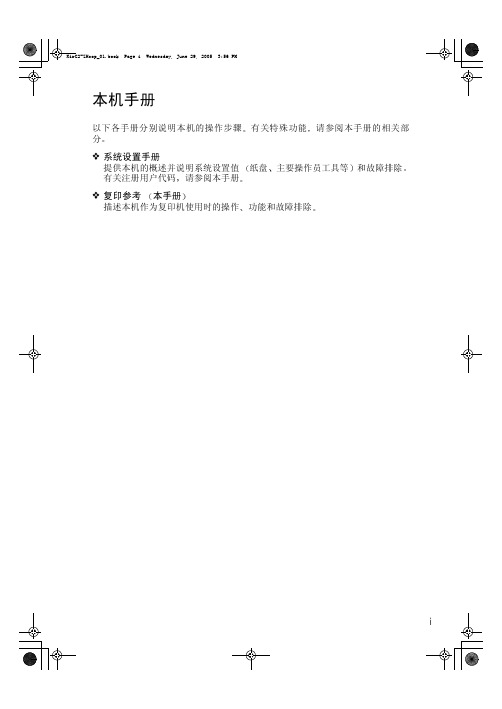
本机手册
以下各手册分别说明本机的操作步骤 有关特殊功能 请参阅本手册的相关部 分 ❖ 系统设置手册
提供本机的概述并说明系统设置值 纸盘 主要操作员工具等 和故障排除 有关注册用户代码 请参阅本手册 ❖ 复印参考 本手册 描述本机作为复印机使用时的操作 功能和故障排除
操作安全 ................................................................................................................. 3 R 警告标签和印记以及 R 注意标签的位置 ................................................. 5 控制面板 ...................................................................................................... 6
1. 放置原稿
原稿 ........................................................................................................... 11 推荐的原稿尺寸和重量 ....................................................................................... 11 图像丢失区域 ....................................................................................................... 12
理光4503使用手册

理光4503使用手册一、概述本手册旨在向用户提供理光4503打印机的使用说明,包括设备的基本操作、维护和故障排除等。
在使用本手册之前,请确保您已经熟悉并了解安全使用设备的基本知识。
二、准备工作在开始使用理光4503打印机之前,请确保完成以下准备工作:1. 从包装箱中取出打印机,并移除所有保护材料。
2. 将打印机连接到电源插座,并确保电源开关处于关闭状态。
3. 连接打印机与计算机或网络,按照相应的说明进行设置。
三、基本操作1. 开机:将电源开关置于“ON”位置,等待打印机自检完成。
2. 打印设置:使用打印机驱动程序或应用程序进行打印设置。
选择所需的纸张大小、纸张类型、打印质量等。
3. 扫描设置:根据需要选择扫描模式(如彩色、黑白、分辨率等)。
将文档放置在扫描仪玻璃板上,启动扫描功能。
4. 复印设置:将原件放置在扫描仪玻璃板上,进行复印设置(如数量、复印模式等)。
启动复印功能。
5. 维护:定期清洁打印头、更换墨盒或碳粉盒等维护工作,以保证打印质量。
四、故障排除1. 如果打印机无法正常工作,请检查电源是否已连接、电缆是否松动等。
2. 如果打印质量出现问题,请检查墨盒或碳粉盒是否已安装正确、打印头是否清洁等。
3. 如果出现纸张卡住或无法进纸的情况,请检查纸张是否正确放置、进纸器是否正常等。
4. 如果遇到其他问题,请参考打印机手册或联系理光技术支持获取帮助。
五、安全注意事项1. 请勿在打印机附近使用明火或热水。
2. 请勿在打印机上放置重物或杂物。
3. 在清洁打印机时,请先关闭电源并拔掉电源线。
- 1、下载文档前请自行甄别文档内容的完整性,平台不提供额外的编辑、内容补充、找答案等附加服务。
- 2、"仅部分预览"的文档,不可在线预览部分如存在完整性等问题,可反馈申请退款(可完整预览的文档不适用该条件!)。
- 3、如文档侵犯您的权益,请联系客服反馈,我们会尽快为您处理(人工客服工作时间:9:00-18:30)。
理光4503使用手册
一、简介
理光4503是一款高性能复印机,具备快速、高效的复印和打印功能。
本手册旨在向用户提供关于使用理光4503的详细指南和操作说明,以便用户能够充分了解并正确操作该设备。
二、外观与功能
1. 外观描述
理光4503采用简约而时尚的设计,外壳采用高质量的塑料材料,
具有较好的耐用性和外观质感。
设备的正面有清晰的液晶触摸屏和按键,便于用户进行各项操作。
背面设有纸张进纸口和出纸口,便于用
户加载纸张和收集打印文件。
2. 主要功能
理光4503具有以下主要功能:
- 复印:支持单面和双面复印功能,可根据需要设置复印份数、缩放比例等参数。
- 打印:支持通过连接电脑或移动设备进行打印,用户可选择纸张大小、打印质量等设置。
- 扫描:支持将纸质文件扫描为电子文件,可以选择扫描格式和目标位置。
- 传真(可选):如需使用传真功能,请联系售后服务人员进行配置。
三、基本操作
1. 开机与关机
在使用理光4503之前,请确保设备已接通电源。
按下电源按钮,待设备启动完成后即可进行操作。
使用完毕后,长按电源按钮,直到设备彻底关闭为止。
2. 复印
- 将要复印的文件放在扫描仪上,根据需要调整放置位置。
- 在液晶屏上选择“复印”功能,设定所需的参数,如复印份数、双面复印等。
- 点击“开始”按钮,开始复印操作。
3. 打印
- 连接电脑或移动设备与理光4503,确保设备间的连接稳定。
- 在电脑或移动设备上选择要打印的文件,并进行相关设置,如纸张大小、打印质量等。
- 选择“打印”功能,并设置打印参数。
- 点击“开始”按钮,开始打印操作。
4. 扫描
- 将要扫描的文件放在扫描仪上,根据需要调整放置位置。
- 在液晶屏上选择“扫描”功能,设定所需的参数,如扫描格式、目标位置等。
- 点击“开始”按钮,开始扫描操作。
5. 其他功能操作
理光4503还配备了其他实用功能,如设备参数设置、网络连接设置等。
使用这些功能时,请参考设备的相关说明和操作指南。
四、故障排除
1. 手动清洁
定期对理光4503进行手动清洁,可保持设备的正常运行。
使用干净的布轻轻擦拭设备表面,避免使用含有酒精或化学物质的清洁剂。
2. 纸张卡纸
若遇到纸张卡纸情况,请按照以下步骤进行处理:
- 轻轻拉出卡住的纸张,避免用力过大导致纸张撕破。
- 检查进纸口和出纸口,确保纸张放置正确,没有异物阻塞。
- 如果问题仍未解决,请联系售后服务人员寻求帮助。
3. 其他故障
若遇到其他故障,请参考理光4503的故障排除指南,根据具体问题和提示进行处理。
若问题无法解决,请及时联系售后服务人员。
五、安全注意事项
在使用理光4503时,请注意以下事项:
- 仅使用原装的耗材和配件,以确保设备的正常运行和打印质量。
- 在清洁设备或接触设备内部部件时,请确保设备已断电并冷却。
- 禁止将液体或金属等异物倒入设备内部,以免引起设备故障或触电等安全问题。
- 如需对设备进行维修和保养,请联系专业技术人员进行操作。
六、总结
本使用手册提供了对理光4503的基本介绍、功能操作、故障排除和安全注意事项等内容。
希望通过阅读本手册,用户能够更好地了解和使用理光4503,提高工作效率,并随时享受高品质的打印和复印体验。
如果在使用过程中遇到任何问题,请随时联系售后服务人员寻求帮助。
