计算机英语lesson 4 v2
《计算机英语》Unit Four
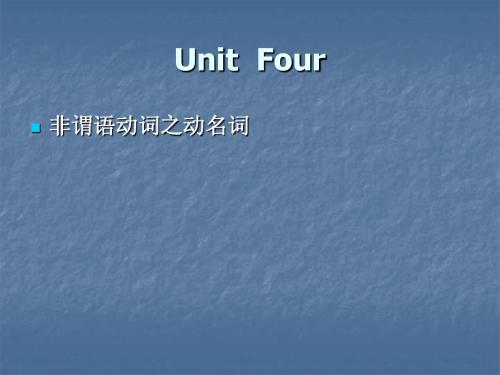
B. 名词化 名词化是英语科技文体中一个非常常见的现象。所谓名词 化就是把动词变化成有动作含义的名词。如果是动词短语 或者是句子,则把这个动词短语或句子变成名词短语。例 如: The basic job of computer is the processing of the information (to process the information). To translate Chinese into English--------the translation of English--------the Chinese into English Office automation is the application of computer and communications technology (to improve the productivity of clerical and managerial office workers). workers) 名词化把大量原来的动词短语或句子变成了名词短语,原 来的动作被转化成了事物。这样做的结果可以使句子变的 比较简练。但是变成名词短语以后,一个句子可以容纳较 多的名词短语,表示更为复杂的思想,因此又有可能造出 更复杂的句子。所以说,名词化既是句子的简化手段,又 是句子的复杂化手段。 Electronic mail is a electronic technology that handles the sending and receiving of messages.
B. 作表语: What they are doing is processing and moving data at increasing faster speeds. 注:动名词作主语和表语可以与不定式相替换, 但动名词表示比较抽象的概念或一般的行为;而 不定式表示某人的具体的行为,特别是将来的行 为。 有时为了表示一致,主语和表语都用动名词或不 定式。
计算机英语 Unit1Hardware Lesson4 Dealing with Motherboards

在很多情况下,这是因为主板的电池(容量)越来越低。它也可能是 电池和主板之间的不良连接。
Dialogue
Customer:Thanks for your help. Mary:You're welcome. Thank you for calling PC Support Center.
接口 Mary:Every motherboard have a socket type. Naturally, the socket types of both the processor and the motherboard have to be the same for them to work with each other. Please note that some motherboards must have updated BIOS in order for the certain CPUs to work right. 最新的
LOGO
Lesson 4 Dealing with Motherboards
主板
Identify the motherboard in English
认识主板的英语
New Words and Phrases
motherboard [ˈmʌðərbɔːrd] n.主板 slot [slɒt] n.(投入或者插入东西的)窄缝,插槽 port [pɔːt] n.(计算机与其他设备的)接口,端
motherboard 主板
one by one 一个接一个
Dialogue
一个客户正在向玛丽咨询关于他的主板的问题。
Customer:I got a new graphics card from my friend. How could I know if it fits my old motherboard?
Computer English Unit 4 Software Development(计算机英语 第四单元 软件开发)
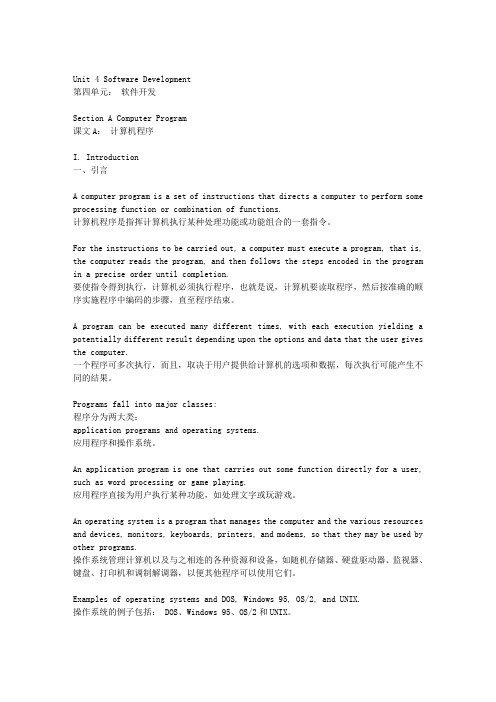
Unit 4 Software Development第四单元:软件开发Section A Computer Program课文A:计算机程序I. Introduction一、引言A computer program is a set of instructions that directs a computer to perform some processing function or combination of functions.计算机程序是指挥计算机执行某种处理功能或功能组合的一套指令。
For the instructions to be carried out, a computer must execute a program, that is, the computer reads the program, and then follows the steps encoded in the program in a precise order until completion.要使指令得到执行,计算机必须执行程序,也就是说,计算机要读取程序,然后按准确的顺序实施程序中编码的步骤,直至程序结束。
A program can be executed many different times, with each execution yielding a potentially different result depending upon the options and data that the user gives the computer.一个程序可多次执行,而且,取决于用户提供给计算机的选项和数据,每次执行可能产生不同的结果。
Programs fall into major classes:程序分为两大类:application programs and operating systems.应用程序和操作系统。
计算机专业英语unit 4-2

Thank You!
Exercises
Find Information Task Ⅰ: 1. Broadband is the name given to any fast, permanent Internet connection. 2. It can be delivered by cable, satellite, mobile phone and ADSL. 3. Your ISP will test and activate the line for you. 4. Yes, they are. 5. Mobile is the newest form of the broadband.
Some cable TV companies offer a cable internet connection via their existing wiring.
Passage-learning
Fibre-optics are tiny wires that transmit pulses of light. Since light is the fastest thing in the universe, they're much faster than ADSL cables. This means you can get internet speeds up to five times faster than the fastest ADSL connections.
Unit four Computer network (2)
Contents
1. Lead-in activity 2. Passage learning
3. Exercises 4. Fun time
《计算机英语》Unit 4

1.1 Windows 7
• II. Choose the best answer to each of the following questions. B – 3.Which of the following items is not emphasized about the advantages of Windows 7? – A.User-centric B.Performance improvements – C.Many new functions D.Good Compatibility
1.2 Linux
• II. Choose the best answer to each of the following questions.
1. Introduction
2. Development 3. Goals
1.1 Windows 7
• Complex Sentences
– Original: Windows 7 was intended to be a more focused, incremental upgrade to the Windows line, with the goal of being compatible with applications and hardware with which Windows Vista was already compatible.. – Translation:Windows 7 计划成为一个更加专注的Windows 产品 线升级,目标是兼容那些Windows Vista 已经兼容的应用程序和 硬件。
1.2 Linux
• Complex Sentences
– 2. Original: Today Linux is used in numerous domains, from embedded systems to supercomputers, and has secured a place in server installations with the popular LAMP application stack.
计算机英语(第4版)课文翻译与课后答案

第一部分《计算机英语》参考译文第一单元:计算机与计算机科学课文A:计算机概览一、引言计算机是一种电子设备,它能接收一套指令或一个程序,然后通过对数字数据进行运算或对其他形式的信息进行处理来执行该程序。
要不是由于计算机的发展,现代的高科技世界是不可能产生的。
不同类型和大小的计算机在整个社会被用于存储和处理各种数据,从保密政府文件、银行交易到私人家庭账目。
计算机通过自动化技术开辟了制造业的新纪元,而且它们也增强了现代通信系统的性能。
在几乎每一个研究和应用技术领域,从构建宇宙模型到产生明天的气象报告,计算机都是必要的工具,并且它们的应用本身就开辟了人们推测的新领域。
数据库服务和计算机网络使各种各样的信息源可供使用。
同样的先进技术也使侵犯个人隐私和商业秘密成为可能。
计算机犯罪已经成为作为现代技术代价组成部分的许多风险之一。
二、历史第一台加法机是法国科学家、数学家和哲学家布莱斯?帕斯卡于1642年设计的,它是数字计算机的先驱。
这个装置使用了一系列带有10个齿的轮子,每个齿代表从0到9的一个数字。
轮子互相连接,从而通过按照正确的齿数向前转动轮子,就可以将数字彼此相加。
17世纪70年代,德国哲学家和数学家戈特弗里德?威廉?莱布尼兹对这台机器进行了改良,设计了一台也能做乘法的机器。
法国发明家约瑟夫―玛丽?雅卡尔,在设计自动织机时,使用了穿孔的薄木板来控制复杂图案的编织。
在19世纪80年代期间,美国统计学家赫尔曼?何勒里斯,想出了使用类似雅卡尔的木板那样的穿孔卡片来处理数据的主意。
通过使用一种将穿孔卡片从电触点上移过的系统,他得以为1890年的美国人口普查汇编统计信息。
1、分析机也是在19世纪,英国数学家和发明家查尔斯?巴比奇,提出了现代数字计算机的原理。
他构想出旨在处理复杂数学题的若干机器,如差分机。
许多历史学家认为,巴比奇及其合伙人,数学家奥古斯塔?埃达?拜伦,是现代数字计算机的真正先驱。
巴比奇的设计之一,分析机,具有现代计算机的许多特征。
人教版高中英语选修计算机英语课件 CHAPTER 4 The Components of the System 4. Memory 课件
Figure 5-4
Memory hierarchy
Speed Cost Space
Secondary Memory
Cache Memory
• Cache memory at any time contains a copy of a portion of main memory.
1. CPU checks the cache 2. If exist, copy the word, otherwise 1) access main memory and copy a block of memory starting with the desired word. 2) CPU accesses cache and copies the word.
MEMORY TYPES
• ROM (Read Only Memory)
• Nonvolatile • Written by manufacture • Hold the booting program • Categories:
• ROM • PROM(Programmable ROM)- Write once by
Table 5.1 Memory units
-----------KB-kilobyte MB-megabyte GB-gigabyte TB-terabyte PB-petabyte EB-exabyte
Unit
-----------------------210 bytes 220 bytes 230 bytes 240 bytes 250 bytes 260 bytes
Note:
Memory addresses are defined using unsigned binary integers.
Unit+4+information+technology++Lesson+2+Apps+List
to become powerful to be useful to make life easier to solve real-world problems to enjoy learning activities
to find what people need to use the latest technology VR (Virtual Reality) AR (Augmented Reality) MR (Mixed Reality)
• find out what people _n_e_e_d__ • solve _r_ea_l_-_w_o_r_ld_ problems
Activity 3: Listen again and fill in the blanks.
I: Welcome to Teen Tech Talk. Nowadays, we use many software __ap_p_l_i_ca_t_io_n_s_ on our mobile _d_e_v_i_c_es_. We call them apps _f_o_r_s_h_o_r_t . Today, my guest is Li Xing, an app developer from New-tech Company. Hi, Li Xing! L: Hello! _T_h_a_n_k_s_f_o_r having me. I: So, in your opinion, why are apps so popular? L: Well, apps are very useful. They help us find popular restaurants, _c_a_l_l_fo_r__taxis, find directions to different places, and so on. I: Indeed. They make our life _m__u_c_h_ easier, don’t they? _A__s__ many of our listeners are students, could you tell us something about _e_d_u_c_a_t_io_n_a_l_ apps?
计算机英语unit3 Computer Network Lesson4 Network Security
spamming. 恶意攻击
非法侵入
垃圾邮件
家庭或办公室小型网络只需要基本的安全防护,而大型商业网络则 需要更高级维护性和更先进的软硬件来阻止黑客和垃圾邮件的恶意 攻击。
Reading
网络安全管理
To small homes, every computer connected to the Internet should be protected by a firewall, and that goes double ---or triples ---for computers on wireless networks.
属性
Dialogue
麦克正向玛丽咨询怎样安装防火墙。
高级选项
启动
Mary:Enter into the advanced tab, enable
the Internet Connection firewall. The
firewall will work on your computer.
Dialogue
垃圾邮件 病毒 禁止
Look and Learn
spam
firewall
virus
antivirus
Dialogue
麦克正向玛丽咨询怎样安装防火墙。
Mary: Technical support department, what can I do for you?
Michael: Hello, I just want to know how I can set up a firewall for my Windows system.
on the computer to fit for
your demand.
中职计算机专业英语教学课件Lesson 4The Keyboard
Notes
2.扩展词汇。 disk full 磁盘满了 disk not ready 磁盘未准备好 terminal 终端 device unavailable 设备不可用 device fault 设备故障 invalid 无效的 parameter 参数 error 错误 version 版本
6
Lesson 4 The Keyboard
The first computer in the history was named ENIAC (Electronic Numerical Integrator and Computer) in 1946. It was quite huge and expensive. Ordinary people cannot afford it. Later on, since the contribution of human being’s intelligence, computers are becoming smaller and less expensive. Even ordinary people like you and me can afford it today.
7
Lesson 4 The Keyboard
Another kind of commonly used hardware is floppy disks. It is removable and easy to carry about. You can store the data in a floppy disk from a computer and take it along with you. However, its capacity is comparatively limited. Nowadays, it has been replaced by a USB disk which is much smaller in size but larger in capacity.
- 1、下载文档前请自行甄别文档内容的完整性,平台不提供额外的编辑、内容补充、找答案等附加服务。
- 2、"仅部分预览"的文档,不可在线预览部分如存在完整性等问题,可反馈申请退款(可完整预览的文档不适用该条件!)。
- 3、如文档侵犯您的权益,请联系客服反馈,我们会尽快为您处理(人工客服工作时间:9:00-18:30)。
参考译文
• 单用户单任务——顾名思义,这种操作系统设计用来管理计算 机以便一个用户一次可以有效地做一件事。用于Palm 手持式 计算机的Palm OS就是现代单用户单任务操作系统的一个杰出 范例。 • 单用户多任务——今天许多人在他们的桌面计算机和便携计算 机上使用这种操作系统。微软的Windows和苹果的MacOS平台 是让一个用户同时可以运行多个程序的操作系统的范例。例如 Windows的用户完全可以一边从因特网下载文件、一边打印电 子邮件文本、一边用字处理软件写信。 • 多用户——多用户操作系统允许多个用户同时利用计算机的资 源。操作系统必须平衡不同用户的需求,使他们运行的每个程 序都有充分的、独立的资源,以便任何一个用户的问题都不会 影响到整个用户群。Unix、VMS 和大型机操作系统是多用户 操作系统的例子。
Exercises
请做课后练习
参考答案
Text A I. Complete the following sentences according to the information in the text. 1. The operating system (OS) 2. to organize and control hardware and software 3. Microsoft, Apple, the UNIX family of operating systems 4. portable code, permanent physical circuits, having to scrap the whole device 5. two, the hardware and software resources, stable, consistent way, all the details of the hardware 6. keeping their operating systems flexible enough 7. real-time operating system, single-user, single task operating system, single-user, multi-tasking operating system, multi-user operating system 8. scientific instruments, industrial systems, in precisely the same amount of time 9. single-user, single-task, multi-user operating systems 10. processor management, memory management, device management, storage management, application interface, user interface
张强华 司爱侠 编著
计算机英语
人民邮电出版社
Lesson 4
Operating System
退出
New Words
New Words
New Words
New Words
Phrases
application program interface as long as as the name implies at the slightest whim be charged with bootstrap loader cell phone compete for deal with disk space driving up far from 应用程序接口 只要, 在...的时候 顾名思义 随心所欲 承担 引导装入程序 蜂窝电话 为...竞争 安排, 处理, 涉及 磁盘空间 抬高,抬升 远离, 远非, 远远不, 完全不
参考答案பைடு நூலகம்
II. Translate the following terms and phrases into Chinese. 1. application program interface1.应用程序接口 2. cell phone 2. 蜂窝电话 3. disk space 3. 磁盘空间 4. memory location 4. 存储单元 5. power-on self test 5. 开机自检 6. real-time operating system 6. 实时操作系统 7. seal box 7. 密封盒 8. single hard-wired program 8. 单个硬连线程序 9. single-user, single task 9. 单用户、单任务系统 10. take advantage of 10. 利用,使用
Phrases
scientific instrument seal box set up single hard-wired program single-user, multi-tasking single-user, single task summon up system patch take advantage of tinker with 科学仪表 密封盒 建立,设立 单个硬连线程序 单用户、多任务系统 单用户、单任务系统 唤起;使浮现,使想起 系统补丁 利用,使用 胡乱地修补,捣鼓,乱弄
Phrases
in control interact with keep up with memory location microwave oven physical circuit play the role of pop up power-on self test real-time control system real-time operating system 能指挥的,能控制的 与…交互 跟上 存储单元 微波炉 实际电路 担任...角色 突然出现 开机自检 实时控制系统 实时操作系统
参考译文
大多数情况下,操作系统的任务可以分为以下六类: • 处理器管理 • 内存管理 • 设备管理 • 存储管理 • 应用程序管理 • 用户接口 虽然有人争论说操作系统的任务超过以上六项、并且一 些操作系统经销商也编了许多实用程序并把许多附加功 能加到了他们的操作系统中,但这六项任务是所有操作 系统的核心。
参考译文
4. 计算机操作系统 当打开计算机,通常运行的第一个程序就是存在计算机 只读存储器(ROM)中的一组指令。这个代码检查系统 硬件以确保每个功能都正常。开机自检(POST)检测 CPU、内存、基本输入输出系统(BIOS)以便排错并在 特定内存地址存储结果。一旦POST成功完成,ROM (有时也叫做BIOS或固件)中的软件就开始激活计算机 磁盘驱动器。在大多数现代计算机中,当计算机激活硬 盘时,就找到操作系统的第一部分:引导装入程序。
参考译文
1. 什么是操作系统? 并非所有的计算机都有操作系统。例如,控制厨房里微 波炉的计算机就不需要操作系统。它执行设置的一组任 务,非常简单的输入(标有数字的小键盘和几个预先设 置的按钮)以及对简单、不能改变硬件的控制。对于这 类的计算机,操作系统不是必须的行装,操作系统会抬 高开发和生产成本并增加不必要的复杂性。相反,微波 炉中的计算机总是简单地运行一个单个硬连线程序。 对于其他设备,操作系统创建以下性能: • 解决多种问题 • 用更复杂的方式与用户交流 • 跟上随时变化的需求
Text
请老师朗读并讲解课文
参考译文
第4课 操作系统是如何工作的?
当你打开计算机时,就高兴地想你已经控制了一切。有 那个值得信赖的鼠标,你可以在屏幕上想把它移动到哪 里移到那里,随心所欲调用你的音乐库或者打开因特网 浏览器。尽管在桌面计算机或便携式计算机前面想当导 演很容易,但是计算机里面却发生了很多事情。真正在 幕后做事情的是操作系统。 大多数桌面计算机或便携式计算机预装了微软的 Windows操作系统。麦金托什计算机预装了Mac OS X。 许多组织的服务器使用Linux或UNIX操作系统。操作系 统是首先装入计算机的东西——没有操作系统,计算机 就没用。
参考译文
引导装入程序是只有一个功能的小程序:它把操作系统 装入内存并使操作系统开始运行。在最基本的形式下, 引导装入程序建立一个小的驱动程序,该程序与计算机 的各种硬件子系统建立接口并控制这些硬件。它建立保 存操作系统、用户信息和应用程序的多个内存分区。它 建立保存种种信号、标志和旗语的数据结构,用来在它 们内部以及计算机的子系统和应用程序之间通信。然后 把对计算机的控制交给操作系统。
参考译文
第二个任务——提供一致的应用接口——当使用该操作 系统的计算机有多种时或者计算机的硬件随时可以改变 时,这就非常重要。一致的应用程序接口(API)使软 件开发者在一个计算机上编写应用程序,并很有信心该 应用程序可以运行在其他同类计算机上,即便两台计算 机的内存数量不同并且存储质量也不同,也没有问题。 即便某台特殊的计算机是唯一的,操作系统也可以保证 当硬件升级后应用软件继续运行。这是因为操作系统— —不是应用程序——承担对硬件的管理并分配资源。开 发者面对的挑战之一是保持操作系统有足够的灵活性以 便运行数千家经销商生产的计算机部件。今天的系统可 以适应数千种不同的打印机、磁盘驱动器和以任何可能 的组合形式的特殊的外围设备。
参考译文
区分多用户操作系统与支持网络的单用户操作系统的不 同很重要。Windows 2000 和 Novell Netware每个都支持 成百上千的网络用户,但这些操作系统本身并不是真正 的多用户操作系统。Windows 2000 和 Novell Netware的 系统管理员只是一个“用户”。在操作系统的总体设计 中,网络支持和网络所支持的全部远程用户登录是由管 理员用户运行的一个程序。 了解操作系统的类型后,就该看看操作系统提供的基本 功能。
参考译文
所有桌面计算机都有操作系统。最常用的是由微软开发 的Windows操作系统。由苹果公司开发的麦金托什操作 系统以及UNIX操作系统。还有其它数百个操作系统用于 特殊目标应用,包括大型机、机器人、制造业、实时控 制系统等等的特殊用途。 在任一有操作系统的设备中,通常都可以改变这些设备 的工作方式。这远不是一个快乐的事情,这就是操作系 统是用轻便代码而不是不变的硬件线路做的原因之一, 这样不用废弃整个设备就可以改变或更新功能。 对于桌面计算机用户来说,这就意味着当需要改变时, 可以增加新的安全升级、系统补丁、新的应用甚至全新 的操作系统而不用扔掉计算机和再买一个新的。只要理 解了操作系统的工作方式,知其细节,在许多情况下可 以改变它的运行方式。
