头戴式耳机介绍V1.03篇
头戴式耳机的精选材质 了解不同材质对音质和舒适度的影响
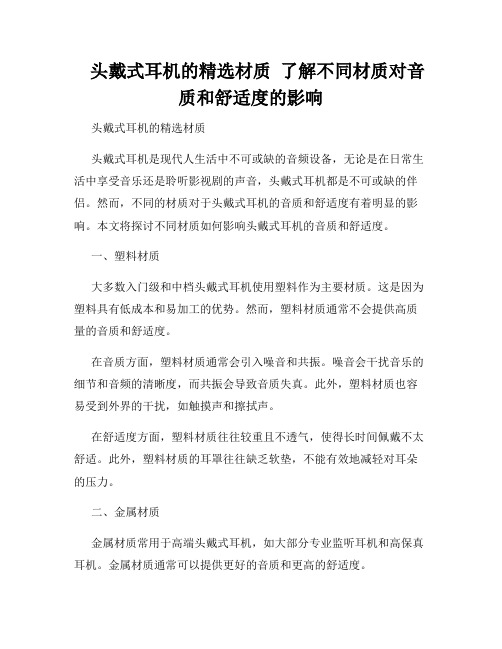
头戴式耳机的精选材质了解不同材质对音质和舒适度的影响头戴式耳机的精选材质头戴式耳机是现代人生活中不可或缺的音频设备,无论是在日常生活中享受音乐还是聆听影视剧的声音,头戴式耳机都是不可或缺的伴侣。
然而,不同的材质对于头戴式耳机的音质和舒适度有着明显的影响。
本文将探讨不同材质如何影响头戴式耳机的音质和舒适度。
一、塑料材质大多数入门级和中档头戴式耳机使用塑料作为主要材质。
这是因为塑料具有低成本和易加工的优势。
然而,塑料材质通常不会提供高质量的音质和舒适度。
在音质方面,塑料材质通常会引入噪音和共振。
噪音会干扰音乐的细节和音频的清晰度,而共振会导致音质失真。
此外,塑料材质也容易受到外界的干扰,如触摸声和擦拭声。
在舒适度方面,塑料材质往往较重且不透气,使得长时间佩戴不太舒适。
此外,塑料材质的耳罩往往缺乏软垫,不能有效地减轻对耳朵的压力。
二、金属材质金属材质常用于高端头戴式耳机,如大部分专业监听耳机和高保真耳机。
金属材质通常可以提供更好的音质和更高的舒适度。
在音质方面,金属材质可以有效抑制共振和外界干扰,从而提供更清晰、更准确的音频。
此外,金属耳机壳体往往能更好地保留音频的细节和动态范围,使得音质更加逼真。
在舒适度方面,金属材质通常较轻且均衡分布重量,使得佩戴更加舒适。
此外,金属耳机通常会配备柔软的耳垫,减轻对耳朵的压力。
然而,金属材质的高级耳机往往价格较高,不适合所有消费者。
三、木材材质木材材质常用于中高档头戴式耳机,尤其是那些注重音质和外观的头戴式耳机。
木材材质能够给头戴式耳机带来独特的声音特性和视觉效果。
在音质方面,木材材质通常能够增加耳机的温暖和自然的声音表现力。
它可以提供更自然的音色、更丰富的音频细节,并减少声音的共振和失真。
在舒适度方面,木材材质常常具有良好的透气性和舒适的触感。
然而,木材材质往往较重,如果没有合理的设计和均衡的重量分布,长时间佩戴可能会导致不适。
综上所述,不同的材质对头戴式耳机的音质和舒适度有着显著的影响。
头戴式耳机介绍V1.0复习过程

耳機單元 創造聲音的心臟、發音部份。 口徑:越大越能擴大低頻的量感 音質參數:振膜、音圈、磁鐵、腔體&音孔(調音紙)
18
This belongs to Kingstate’s confidential property, not disclose to any third party without Kingstate’s prior written approval.
障板 固定耳機單元的基座部份,位於碰到耳墊側的地 方。其作用為防止機殼內所放射的聲音與前方(外 面)所放射聲音的干擾。
19
This belongs to Kingstate’s confidential property, not disclose to any third party without Kingstate’s prior written approval.
支撐臂 支撐機殼或障板的部份。能變換角度幫助裝戴
14
This belongs to Kingstate’s confidential property, not disclose to any third party without Kingstate’s prior written approval.
罩耳式V.S.貼耳式耳機
1. 通常貼耳式比罩耳式耳機輕、小,配戴上較舒服。 2. 耳罩式比貼耳式耳機密閉性高,隔音效果較佳。
罩耳式
貼耳式
5
This belongs to Kingstate’s confidential property, not disclose to any third party without Kingstate’s prior written approval.
Philips TAK4607PP 儿童开放耳头戴式无线耳机说明书

PhilipsKids' open-ear wirelessheadphonesOpen-ear wireless headphones Array Bone-conductionApp-based parental controlsIPX5 water protectionTAK4607PPPerfect for playtimeThese open-ear, wireless headphones let your kids hear everything. Limit playtime andvolume via the Philips App. The secure, fitted design and adjustable headband mean theheadphones will grow with your child and won't fall as they play!Fun. Funky. Safe for young ears•Open-ear design for total awareness•Parents can limit volume and playtime via the Philips AppHours of comfortable playtime•Comfortable, open-ear design•Adjustable headband allows the headphones to grow with your childReady when you are•Features an internal mic for online lessons or gaming•5 hours of play time•IPX5 water protectionHighlightsComfortable, open-ear designKids are always on the move! The ear cups of these lightweight headphones rest just in front of your child's ears so that whether they're gaming, doing an online lesson or listening to tunes, the headphones will remain secure and comfortable.Open-ear designThese headphones use bone-conducting technology to let your kids hear their music,lessons or games. This allows the earphone cups to rest in front of the ears - making sure that your child will be able to hear everything going on around them.Parental controls Easily limit both volume and playtime via the Philips App. The headphones' decibel level is limited to 85 dB but can be set lower for more sensitive ears. Set playtime by day or week, and a voice prompt will remind kids when time's up!5 hours of play timeThese great headphones hold 5 hours of playtime. With their lightweight, comfortable design, your kids will be able to spend their playtime happily listening to their favourite music or taking your calls!Internal micThe headphones feature an internalmicrophone that cuts out background ambient noise so whether your kids are gaming, in an online lesson or on the phone to you - their voice will always be crystal clear!IPX5 water protectionAn IPX5 water protection rating lets you get outside and play in any weather! Theheadphones are splash resistant and won't mind a little rain or sweat so you don't need to worry!Adjustable headbandThe headphones' headband is both flexible and adjustable. This means that the headphones will comfortably fit your child's head as they grow up! From the ages of 4-12 they will be the perfect way for your kids to listen, learn and play!Issue date 2022-11-01 Version: 3.1.212 NC: 8670 001 83549 EAN: 48 95229 12693 0© 2022 Koninklijke Philips N.V.All Rights reserved.Specifications are subject to change without notice. Trademarks are the property of Koninklijke Philips N.V. or their respective owners.SpecificationsSound•Impedance:12 Ohm•Speaker diameter: 13.2 mm •Sensitivity: 83 dB (1k Hz)•Frequency range: 150 - 16,000 Hz •Maximum power input: 200 mW•Driver type: Dynamic Telecommunication•Microphone for call: 1 mic•ENC microphoneConnectivity•Bluetooth profiles: A2DP, AVRCP, HFP •Bluetooth version: 5.2•Maximum range: Up to 10 m •Supported codec: SBC•Type of wireless transmission: Bluetooth •WirelessConvenience•Philips Headphones app support •Firmware updates possible•Water resistance: IPX5•Type of controls: Button•Volume limitation (max 85 dB)•Volume controlDesign•Colour: Purple•Ear fitting: Bone-conducting•In-ear fitting type: Open fitPower•Music play time: 5 hr•Talk time:4 hr•Battery type (Headphones): Lithium Polymer (built-in)•Battery capacity (Headphones): 200 mAh •Battery life standby time: 80 hr•Charging time: 2 hr•Number of batteries: 1 pcs•Battery weight (Total): 5.5 g•RechargeableAccessories•Charging cable:USB-C cable, 200 mm•Earplug: 1 pair•Others:1 pcs soft pouch•Quick Start GuidePackaging dimensions•Packaging type: Box•Number of products included: 1•Type of shelf placement: Hanging•EAN: 48 95229 12693 0•Packaging dimensions (W x H x D):17 x 19.5 x 6 cm•Gross weight: 0.239 kg•Net weight: 0.055 kg•Tare weight: 0.184 kgOuter Carton•Number of consumer packages: 3•GTIN: 1 48 95229 12693 7•Gross weight:0.9 kg•Outer carton(L x W x H): 19.5 x 18.4 x 20.5 cm•Net weight: 0.165 kg•Tare weight: 0.735 kgUPC•UPC: 8 40063 20268 9Product dimensions•Product dimensions (W x H x D):10.35 x 12.61 x 4.54 cm•Weight: 0.029 kg*Battery life of play time is approximate and may vary depending onapplication condition.*Volume limited to <85 dB in accordance with EN 50332 standardsfor safe listening.。
Plantronics Bluetooth 头戴耳机指南说明书

User GuideBluetooth®Headset with Digitally Enhanced Sound for Clear Conversations72448-01 (4/06)TABLE OF CONTENTSPackage Contents & Features3 Charging4 Pairing6 Powering7 Adjusting Fit8 Using Your Headset9 Indicator Lights11 Optional Accessories12 Troubleshooting13 Product Specifications13 Technical Assistance14 Warranty14 Regulatory Notices15WELCOMEThank you for purchasing a Plantronics headset.Let us provide you with the best possible service and technical support. After you review this user guide, if you need additional assistance or have any product questions, please contact:•Plantronics Technical Assistance Center at 866-363-BLUE (2583)•/supportREGISTER YOUR PRODUCT ONLINE Visit /productregistration to register your product online so we can provide you with the best possible service and technical support.PACKAGE CONTENTS&FEATURES1hour = minimum charge 3 hours = full chargeMini USBchargerCOption C: Using the Mini USB-to-USBcharging cable1.Snap the mini USB charger tothe charging pocket.e the mini USB-to-USB chargingcable to connect the headset to yourcomputer or laptop.3.Turn your computer or laptop on.1hour = minimum charge 3 hours = full chargePAIRINGBefore using your headset for the first time, you must pair it with your Bluetooth phone or device. Be sure the headset is fully charged. For set up and pairing instructions with Bluetooth devices other than mobile phones, please consult your Bluetooth device user guide.Begin with headset turned off.1.Press and hold down the callcontrol button for 10 secondsuntil the headset status indicator begins to flash red then blue.The headset is now in pairingmode for the next 120 seconds.2.While the headset is flashing,use the phone menu to searchfor Bluetooth devices and select“6xxPlantronics”.3.When prompted for a passkey,enter 0000. Headset will flashblue when paired successfully.POWERINGCHARGE LEVEL INDICATIONWhen the headset is turned on, theindicator light will briefly show theheadset charge level.1.Turn on the headset by pressingand holding the call control buttonuntil the indicator light glows blue.If you are wearing the headset, youwill hear a beep when the powerturns on. The indicator light willflash blue every 5 seconds whenthe power is on.2.Turn off the headset by pressingthe call control button for 6-8seconds until the indicator lightglows red or until you hear thebeep. The indicator light remainsunlit when the power is off.R LRight EarLeft EarNADJUSTING FITThe Plantronics Discovery 655 and Discovery 665 headsets come with three soft gel ear tips and an optional ear loop.1.The medium-sized ear tip is pre-installed and aligned for wearingon the right ear (R).2.For left ear wearing, twist the eartip counter clockwise.3.Place the headset into your ear andcheck to see that it fits comfortably.If the headset is either too tightor too loose, remove the medium-4. 3.1. 2.sized ear tip from the headset byturning the ear tip to the centeror neutral position.4.In the neutral position, the ear tipcan easily be removed by pullingthe ear tip directly away from theheadset.Next, select the ear tip size thatfits most comfortably in your ear.Hold the ear tip with the elongatededge pointing down toward theneutral position and then pushthe ear tip onto the headset.ANSWERING/ ENDING/MAKING CALLSTo answer or end a call, briefly press the call control button.To make a call, enter number on your phone, press send, and the call is automatically transferred to the headset; no need to press the call control button.ADJUSTING VOLUMETo increase listening volume, press the upper end (+) of the volume/mute button. To decrease listening volume, press the lower end (-).CAUTION For your comfort, health, and safety, do not exceed moderate listening levels.ADDITIONAL FEA TURESRedialing Last NumberTo activate last number redial, double press the call control button. You will hear a high tone after each double key press.Power Saving ModePower saving mode temporarily disables the digital signal processing (DSP) feature of the Discovery 655 and 665 headsets to provide a longer talk-time. To enable power saving mode, press both the volume up and down keys at the same time before you make a call. To re-enable DSP, press both the volume up and down keys at the same time. Power saving mode cannot be turned on while engaged in a call.NOTE After you turn off the headset, DSP will be re-enabled the next time you turn it ing Voice DialingWith the headset on, press and hold the call control button for 2 seconds to activate voice dialing.NOTE To use voice activated dialing, the voice dialing feature must be enabled on your phone. See your Bluetooth phone manual for instructions.Rejecting a CallWhen receiving an incoming call, press and hold the call control button for 8 seconds to reject the call.Switching a Call from Phone to Headset To switch an active call from your phone to your headset, briefly press the call control button for 2 seconds.Switching a Call from Headset to Phone To switch an active call from your headset to your phone, press and hold the call control button for 2 seconds.INDICATOR LIGHTS*If no power source is connected, charging pocket will not light up.OPTIONAL ACCESSORIES A V AILABLE FOR PURCHASETROUBLESHOOTINGHeadset was not in pairing mode when mobile phone menu selections were made. See page 6“Pairing”.Incorrect menu selections were made on your mobile phone. See page 6 “Pairing”.Your phone did not locate the headset.Repeat the pairing process on page 6.Incorrect menu selections were made on your mobile phone. Repeat the pairing process on page 6.Mute is turned on. Press both sides of the volume/mute button simultaneously.The headset is not turned on. Press the call control button for approximately 10 seconds until you hear a beep or see the indicator light glow blue to turn headset on.Your headset is out of range. Move the headset closer to the phone or Bluetooth device.Your headset battery is drained. Charge your battery using the AC charger, AAA battery, mini USB charger, or vehicle charging adapter above. See page 4 “Charging”.The listening volume is too low. Press the volume/mute button to increase the sound heard in the headset.My headset does not work with my phone. I did not enter my passkey.Callers cannot hear me.I cannot hear caller/dialing tone.PROBLEMSOLUTIONTECHNICAL ASSISTANCEVisit our Web site at /support for technical support including frequently asked questions, compatibility and accessibility information. The Plantronics Technical Assistance Center (TAC) is also ready to assist you on866-363-BLUE (2583).WARRANTYLIMITED W ARRANTY•This warranty covers defects in materials and workmanship of products manufactured, sold or certified by Plantronics which were purchased and used in the United States.•The warranty lasts for one year from the date of purchase of the products.•This warranty extends to you only if you are the end user with the original purchase receipt.•We will at our option, repair or replace the products that do not conform to the warranty. We may use functionally equivalentreconditioned/refurbished/remanufactured/pre-owned or new products or parts.•To obtain service in the U.S., contact Plantronics at (866) 363-BLUE (2583).•THIS IS PLANTRONICS’ COMPLETE WARRANTY FOR THE PRODUCTS.•This warranty gives you specific legal rights, and you may also have other rights that vary from state to state. Please contact your dealer or our service center for the full details of our limited warranty, including items not covered by thislimited warranty.REGULATORY NOTICESFCC REQUIREMENTS PART 15This device complies with Part 15 of the FCC Rules. Operation is subject to the following two conditions:1.This device may not cause harmful interference, and2.This device must accept any interference received, including interference thatmay cause undesired operation.This equipment has been tested and found to comply with the limits for a Class B digital device, pursuant to Part 15 of the FCC Rules. These limits are designed to provide reasonable protection against harmful interference in a residential installation. This equipment generates, uses, and can radiate radio frequency energy and, if not installed and used in accordance with the instructions, may cause harmful interference to radio communications.However, there is no guarantee that interference will not occur in a particular installation. If this equipment does cause harmful interference to radio or television reception which can be determined by turning the radio or television off and on, the user is encouraged to try to correct interference by one or more of the following measures:1.Reorient or relocate the receiving antenna.2.Increase the separation between the equipment and receiver.3.Connect the equipment into an outlet on another circuit.4.Consult the dealer or an experienced radio/TV technician for help. EXPOSURE TO RADIO FREQUENCY RADIA TIONThis device and its antenna must not be co-located or operated in conjunction withPlantronics, Inc.345 Encinal StreetSanta Cruz, CA 95060 USATel: (800) 544-4660©2006 Plantronics, Inc. All rights reserved. Plantronics, the logo design, Plantronics Discovery and Sound Innovation are trademarks or registered trademarks of Plantronics, Inc. The Bluetooth word mark and logos are owned by the Bluetooth SIG, Inc. and any use of such marks by Plantronics, Inc. is under license. All other trademarks are the property of their respective owners.Patents U.S. 5,210,791; EM 392600-0001 and 392600-002; Patents Pending.Printed in U.S.A.。
昆明电子商务有限公司 Nokia Bluetooth BH-110U 手机蓝牙头戴式耳机说明书

Nokia Bluetooth Headset BH-110U User GuideIssue 1.22About your headsetWith the Nokia Bluetooth BH-110U headset, you can handle calls hands-free, evenwhen you are using two phones at the same time.The surface of this product is nickel-free.Parts of the product are magnetic. Metallic materials may be attracted to the product. Do not place credit cards or other magnetic storage media near the product, because information stored on them may be erased.Read this user guide carefully before using the product. Also, read the user guide for the device that you connect to the product.About Bluetooth connectivityYou can use Bluetooth to make a wireless connection to other compatible devices, such as mobile phones.Devices do not need to be in direct line-of-sight, but they must be within 10 metres (33feet) of each other. The connection may be affected by obstructions such as walls orother electronic devices.This device is compliant with Bluetooth Specification 2.1 +EDR supporting the following profiles: Headset Profile (HSP) 1.1, Handsfree Profile (HFP) 1.5. Check with the manufacturers of other devices to determine their compatibility with this device.Keys and parts1Charger connector 2Indicator light 3Microphone4Multifunction key 5Earpiece6Earloop Charge the batteryBefore using the headset, you must charge the battery.1Connect the USB cable to the USB connector of the charger. Connect the charger to a wall outlet.2Connect the charger cable to the charger connector on the headset. The red indicator light turns green when the battery is fully charged.3Disconnect the charger from the headset, then from the wall outlet.When you unplug a charger, hold and pull the plug, not the cord.3The fully charged battery has power for up to 6 hours of talk time or up to 120 hours of standby time.When the battery charge is low, the headset beeps every 5 minutes, and the red indicator light flashes. When the battery is charging, the red indicator light is on.Check the battery charge Make sure the headset is switched on, and press . A green light indicates a sufficient charge level. If the light is yellow, you may need to recharge the battery soon. If the light is red, recharge the battery.Switch the headset on or offSwitch onPress and hold for 2 seconds. The headset beeps, and a green indicator light flashes once.The headset connects to the last connected device. If you have never paired the headset with a device, or you have cleared the pairings, pairing mode is activated.Switch off Press and hold for 5 seconds. The headset beeps, and a red indicator light flashes once. All active calls are ended.If not connected to a device within 30 minutes, the headset switches off.Pair and connect the headset to your phone Before using the headset, you must pair and connect it to a compatible phone.1To switch the headset off, press and hold for 5 seconds.2Switch on the phone to pair with.3If you have never paired the headset with a device, or you have cleared the pairings,switch the headset on.If you have previously paired your headset with a device, press and hold for 5seconds.Pairing mode is activated, and a green indicator light starts to flash quickly.4Within 3 minutes, activate Bluetooth on the phone, and set it to search for Bluetooth devices. For details, see the user guide of the phone.5Select the headset from the list of found devices.6If required, enter the passcode 0000.4You can pair your headset with 8 compatible phones, but you can only connect it to a maximum of 2 phones at the same time.With some phones, you may need to make the connection separately after pairing.Wear the headset If you want to use the headset with the earloop, attach the earloop to the headset. To detach the earloop, gently pull it from the headset.Slide the earloop behind your ear, and gently push the earpiece against your ear.Carefully bend the earloop around your ear for the best fit. Point the headset towardsyour mouth.Make and receive calls To make and receive calls using your headset, you need to connect it to your phone.5Make a call Make a call in the normal way.Answer a callPress .End a callPress .Reject a callPress twice.Switch a call between your headset and phonePress and hold for 2 seconds.You can redial the last called number or use voice dialling, if your phone supports these features with the headset.Redial the last called numberWhen no call is in progress, press twice.Use voice diallingWhen no call is in progress, press and hold for 2 seconds, and follow the instructions in the user guide of your phone.Change the volume Set the desired volume level on your connected phone. The selected volume level is saved as the minimum volume level for the phone that is currently connected to the headset.Pair and connect the headset to two phones When you use the headset for the first time, it automatically connects to your phone.You can also connect your headset to another phone, and manage calls from, for example, both your personal and your work phone at the same time.1To switch the headset off, press and hold for 5 seconds.2To activate pairing mode, press and hold for 5 seconds, and pair the headset with the second phone.3Make sure Bluetooth is activated on both phones, and switch the headset off and back on. The headset connects to both phones.6Handle calls from two phones If your headset is connected to two phones, you can handle calls from both at the same time.End an ongoing call, and answer a call on another phonePress .Put an ongoing call on hold, and answer a call on another phonePress and hold for 2 seconds.Switch between active and held callsPress and hold for 2 seconds.End an ongoing call, and activate a held callPress .If you redial or use voice dialling, the call is made on the phone you last had an active call on with the headset.Clear device pairings 1To switch the headset off, press and hold for 5 seconds.2Press and hold for 9 seconds. The headset beeps twice, and the red and green indicator lights alternate.After the pairings are cleared, the headset enters pairing mode.Battery and charger information This device has an internal, nonremovable, rechargeable battery. Do not attempt to remove the battery from the device as you may damage the device.Charge your device with any Nokia micro-USB charger. Charger plug type may vary. The plug variant is identified by one of the following: E, X, AR, U, A, C, K or B.The battery can be charged and discharged hundreds of times, but it will eventually wear out.Talk and standby times are estimates only. Actual times are affected by, for example, device settings, features being used,battery condition, and temperature.If the battery has not been used for a long time, to begin charging, you may need to connect the charger, then disconnect and reconnect it.If the battery is completely discharged, it may take several minutes before the charging indicator is displayed.78When your charger is not in use, unplug it from the electrical plug and the device. Do not leave a fully charged battery connected to a charger, as overcharging may shorten the battery’s lifetime. If left unused, a fully charged battery will lose its charge over time.Always keep the battery between 15°C and 25°C (59°F and 77°F). Extreme temperatures reduce the capacity and lifetime of the battery. A device with a hot or cold battery may not work temporarily.Do not dispose of batteries in a fire as they may explode. Dispose of batteries according to local regulations. Recycle when possible. Do not dispose as household waste.Use the charger for its intended purpose only. Improper use or use of unapproved chargers may present a risk of fire, explosion, or other hazard, and may invalidate any approval or warranty. If you believe the charger is damaged, take it to a service centre for inspection before continuing to use it. Never use a damaged charger. Only use the charger indoors.Take care of your deviceHandle your device, charger and accessories with care. The following suggestions help you protect your warranty coverage.•Keep the device dry. Precipitation, humidity, and all types of liquids or moisture can contain minerals that corrode electronic circuits. If your device gets wet, allow the device to dry.•Do not use or store the device in dusty or dirty areas. Moving parts and electronic components can be damaged.•Do not store the device in high temperatures. High temperatures can shorten the life of the device, damage the battery, and warp or melt plastics.•Do not store the device in cold temperatures. When the device warms to its normal temperature, moisture can form inside the device and damage electronic circuits.•Do not attempt to open the device.•Unauthorised modifications may damage the device and violate regulations governing radio devices.•Do not drop, knock, or shake the device. Rough handling can break internal circuit boards and mechanics.•Only use a soft, clean, dry cloth to clean the surface of the device.•Do not paint the device. Paint can clog moving parts and prevent proper operation.RecycleAlways return your used electronic products, batteries, and packaging materials to dedicated collection points. This way youhelp prevent uncontrolled waste disposal and promote the recycling of materials.Crossed-out wheeled-bin symbol ArrayThe crossed-out wheeled-bin symbol on your product, battery, literature, or packaging reminds you that all electrical and electronic products, batteries, and accumulators must be taken to separate collection at the end of their working life. This requirement applies in the European Union. Do not dispose of these products as unsorted municipal waste. For more environmental information, see the product Eco profile at /ecoprofile.DECLARATION OF CONFORMITYHereby, Microsoft Mobile Oy declares that this BH-110U product is in compliance with the essential requirements and otherrelevant provisions of Directive 1999/5/EC. A copy of the Declaration of Conformity can be found at /TM © 2014 Microsoft Mobile. All rights reserved. Microsoft is a trademark of the Microsoft group of companies. Nokia is a registered trademark of Nokia Corporation. Third party products/names may be TM of respective owner.The Bluetooth word mark and logos are owned by the Bluetooth SIG, Inc. and any use of such marks by Microsoft Mobile is under license.The availability of products may vary by region. For more information, contact your dealer. This device may FRQWDLQ commodities, technology or software subject to export laws and regulations from the US and other countries.Diversion contrary to law is prohibited./Issue 1.2 EN 9global/declaration/declaration-of-conformity.。
Bose 头戴型耳机说明书

English - 3C ontentsPlease complete and retain for your records:The serial and model number can be found on the original shipping carton and on the warranty card.Serial number ________________________________________________________________________Model number _______________________________________________________________________Purchase date _______________________________________________________________________We suggest you keep your receipt with this owner’s guide.About your Bose ® SoundTrue ® Ultra in-ear headphones ............................................... 4Unpacking .............................................................................................................................. 5Connecting to your device ................................................................................................. 6Using the headphones with your device .. (6)Headphone controls .................................................................................................... 6Basic functions ............................................................................................................. 7Media playback functions ........................................................................................... 7Importance of proper fit (8)Fitting the headphones to your ear .......................................................................... 8Changing the ear tips .................................................................................................. 9Removing the headphones ........................................................................................ 9Adjusting for comfort and stability .. (10)Using the adjustment slider ...................................................................................... 10Using the clothing clip ................................................................................................ 10Using a single earpiece ................................................................................................ 10Troubleshooting ................................................................................................................... 11Cleaning .................................................................................................................................. 12Limited warranty (12)Samsung Galaxy is a trademark of Samsung Electronics Co., Ltd.Android is a trademark of Google Inc.Using the headphones4 - EnglishAbout your Bose ® SoundTrue ® Ultra in-ear headphonesThe Bose ® SoundTrue ® Ultra in-ear headphones offer a combination of lifelike audio performance and comfortable fit not available from most conventional headphones.Features• Enjoy your music with deep, clear sound and full immersion.• Exclusive TriPort ® technology delivers natural-sounding lows, even at higher volumes.• Inline microphone and remote for easy switching between calls and music with Samsung Galaxy devices and select Android devices.• StayHear ® tips keep your headphones comfortably in place.• Engineered and tested for lasting quality and durability.• Carrying case stores and protects headphones.• Available in different colors to fit your style.Using the headphonesEnglish - 7Basic functionsIncrease volume Press and release the + button.Decrease volume Press and release the – button.Answer a callWhen you receive an incoming call, press and release the Answer/End button to answer.End a callPress and release the Answer/End button.Decline an incoming callPress and hold the Answer/End button for about two seconds, then release.Switch to an incoming or on-hold call and put the current call on-hold While on a call, press and release the A nswer/End button once. Press andr elease again to switch back to the first call.Switch to an incoming or on-hold call and end the current call While on a call, press and hold the Answer/End button for about two seconds, then release.Use voice controlPress and hold the Answer/End button. For more information on voice control, refer to your device user’s guide.Media playback functionsPlay or pause a song or video Press and release the Answer/End button.Skip forward Press and release the Answer/End button twice quickly.Skip backwardPress and release the Answer/End button three times quickly.。
Sound Devices HX-3 头戴式耳机增益器指南和技术信息说明书

HX-3Headphone Distribution Amplifi er User Guide and Technical InformationSound Devices, LLC300 Wengel Drive • Reedsburg, WI • USA+1 (608) 524-0625 • fax: +1 (608) 524-0655Toll-Free: (800) 505-0625************************HX-3 User Guide and Technical Information2Features and specifications are subject to change. Visit for the latest documentation.General DescriptionThe HX-3 from Sound Devices is a portable, stereo headphone amplifi er designed for critical audio monitoring. The audiophile-quality headphone amp is ideal for adding headphone feeds for portable and studio applications.The HX-3 provides three independent headphone feeds from balanced or unbalanced, line sources. Each headphone output has its own level control, peak LED, and ¼-inch output connector. With its extended bandwidth and high drive capability the HX-3 can drive headphones of various impedances to high levels with very low distortion, important for monitoring in high SPL environments. It is powered from two-AA batteries or external DC.The HX-3 will provide years of superb audio performance under the most punishing fi eld conditions.FeaturesHigh Performance Headphone Amplifi er• Three independent headphone outputs with individual volume controls.• Dynamic range exceeding 120dB. • 10 Hz to 50 kHz audio bandwidth.• Capable of driving headphones to high levels with very low distortion. • Peak indicators show overload of each headphone feed. • Stereo / Mono switch.Flexible Inputs / Outputs• Two balanced XLR line level inputs or unbalanced ¼-inch and 1/8-inch stereo inputs. • Loop output to connect additional HX-3’s in series for extra headphone outputs.Flexible Powering• Internal battery power (two AA) for convenient, low cost power.• Excellent battery life - greater than 10 hours (nominal drive level with alkaline batteries). • External 5-17 VDC powering.Durable Mechanical Construction• High strength aluminum chassis withstands punishing fi eld conditions. • Strap loops on each side for easy mounting or wearing. • Panel-mounted connectors for strength and reliability.• Easy access battery compartment for quick battery changes.HX-3 User Guide and Technical Information Specifi cations3HX-3 User Guide and Technical Information4Features and specifications are subject to change. Visit for the latest documentation.Front Panel Controls1. Stereo/Mono Swit c hSums stereo and two-channel audio program to mono for mono headphone monitoring. 2. Headphone GainControls Volume of each headphone output. 3. Headphone Peak LEDIlluminates 3 dB before clipping to indi-cate onset of headphone distortion.4. POWER LEDBi-color LED illuminates green when the unit is powered and changes to red when approximately four hours of bat-tery life remain. 5. POWER SwitchPowers the unit from either Internal bat-teries, or External DC. Seamless switcho-ver from each power source.HX-3 User Guide and Technical Information5Input Panel Connectors1. XLR Line InputsLine level, balanced inputs.2. ¼-Inch and 1/8-inch Tape Level InputsUnbalanced, stereo, Tip-Ring-Sleeve inputs.3. Loop OutputOutput connection enabling intercon-nection of multiple HX-3’s. Loop Out is T-R-S, unbalanced stereo connection.Output Panel Connectors1. HEADPHONE OUTPUTSPanel mounted headphone jack for each output. Output 1 has 1/8-inch jack in parallel with ¼-inch jack. 2. BATTERY CompartmentRequires two AA batteries for operation. Insert positive (+) end of battery fi rst.3. DC InputLocking coaxial DC input accepts volt-ages from 5 to 14 VDC.HX-3 User Guide and Technical Information6Features and specifications are subject to change. Visit for the latest documentation.Operational NotesHeadphone OutputsThe HX-3 uses independent drive circuits for each of its three isolated headphone circuits. Because of the bi-polar power supply, the HX-3 can provide high levels of power to each headphone feed. The HX-3 is capable of driving headphones to dangerous levels. Take precautions to prevent hearing damage.Powering the HX-3The HX-3 is designed to operate on two AA alkaline cells for approximately 15 hours into 75 ohm head-phones (at nominal levels). The audio performance of the HX-3 does not vary throughout the life of the batteries.Several factors affect battery life including: battery chemistry, ambient temperature of operation, head-phone impedances, headphone drive levels, and the number of headphones in use. The chart below can be used as a starting point to estimate battery life. Experimentation is recommended to determine bat-tery life for each individual setup. Note: Nickel-Cadmium batteries are not recommended in the HX-3since these batteries have lower energy per cell than other types and will result in very short service. (Test conditions: 70º F)HX-3 User Guide and Technical Information7Connection DiagramsThe HX-3 can be used in a variety of headphone applications. Below are a few examples of interconnec-tion setups using the HX-3.One or more units can be added and “daisy-chained” for additional headphone feeds from a mixing console. Loop additional HX-3 amplifiers with the included Link cable.The headphone outputs of portable audio electronics can be connnected to the HX-3 for additional headphone feeds. The included 1/4-inch to 1/8-inch can be used to connect the line-out or headphone output to the HX-3.HX-3 User Guide and Technical Information8Features and specifications are subject to change. Visit for the latest documentation.CE Declaration of ConformityAccording to ISO/IEC Guide 22 Sound Devices, LLC 300 Wengel DriveReedsburg, WI 53959 USAdeclares that the product, HX-3 is in conformity with and passes:EN55103-1, (1997) Emissions standard for product family audio devices for profes-sional useEN55103-2, (1997)Immunity standard for product family audio devices for profes-sional useEN55022 (1995)/CISPR22 (1997) Radiated and Conducted emissions, Class B EN61000-4-2 (1997)/IEC1000-4-2 1995 ESD - 6kV contact, 8kV air-dischargeEN61000-4-3 (2001)/ IEC1000-4-3 (2001) Radiated RF immunity, 10 V/m, 80% 1 kHz amplitude modula-tionEN61000-4-4 (1995)/ IEC1000-4-4 (1995) EFT Burst, I/O lines, ±0.25 kV to ±1.0 kV ,EN61000-4-6 (1996)/ IEC61000-4-6 (1996)Conducted RF immunity, 10 V , 80% @1 kHz amplitude modulationTested by L. S. Compliance, Inc. Cedarburg, WisconsinFebruary 15, 2003Matthew Anderson Director of Engineering Sound Devices, LLCHX-3 User Guide and Technical Information FCC StatementThis device has been tested and found to comply with the limits for a class B digital device, pursuantto part 15 of the FCC rules. These limits are designed to provide reasonable protection against harmful interference in a residential installation. This equipment generates, uses, and can radiate radio fre-quency energy and, if not installed and used in accordance with the instructions, may cause harmful interference to radio communications. However, there is no guarantee that interference will not occur ina particular installation.WarrantySound Devices, LLC warrants the MM-1 Microphone Preamp with Headphone Monitoring againstdefects in materials and workmanship for a period of ONE (1) year from date of original retail purchase.This is a non-transferable warranty that extends only to the original purchaser. Sound Devices, LLCwill repair or replace the product at its discretion at no charge. Warranty claims due to severe service conditions will be addressed on an individual basis. THE WARRANTY AND REMEDIES SET FORTHABOVE ARE EXCLUSIVE. SOUND DEVICES, LLC DISCLAIMS ALL OTHER WARRANTIES, EX-PRESS OR IMPLIED, INCLUDING WARRANTIES OF MERCHANTABILITY AND FITNESS FOR A PARTICULAR PURPOSE. SOUND DEVICES, LLC IS NOT RESPONSIBLE FOR SPECIAL, INCIDEN-TAL, OR CONSEQUENTIAL DAMAGES ARISING FROM ANY BREACH OF WARRANTY OR UN-DER ANY OTHER LEGAL THEORY. Because some jurisdictions do not permit the exclusion or limita-tions set forth above, they may not apply in all cases.For all service, including warranty repair, please contact Sound Devices for a return authorization num-ber (RMA) before sending the unit for service. Service returns should be sent to:Sound Devices, LLCService Repair (RMA # XXXX)300 Wengel DriveReedsburg, WI 53959 USAtelephone: (608) 524-06259HX-3 User Guide and Technical Information- Printed in U.S.A.。
头戴式耳机:舒适佩戴,适合听音乐学英语

头戴式耳机:舒适佩戴,适合听音乐学英语介绍在现代社会,人们对音乐和学习英语的需求越来越高。
而头戴式耳机作为一种便携、舒适的音频设备,逐渐成为了大家的选择。
今天,我们就来聊一聊头戴式耳机,它为什么特别适合用来听音乐和学习英语。
舒适佩戴1. 轻便结构头戴式耳机具有轻便的结构,由头带和耳罩组成,非常适合整天佩戴。
即使长时间戴着,也不会感到压力或不适。
2. 软质材料大多数头戴式耳机都采用柔软的材料,如皮革或海绵。
这些材料能够提供额外的舒适性,使您的耳朵不易疲劳,轻松地享受音乐或学习英语。
3. 调节功能头戴式耳机通常配备可调节大小的头带,以适应不同大小的头部。
这样,不管您是大头还是小头,都可以找到合适的佩戴方式。
优质音质头戴式耳机具有出色的音质表现,适合为音乐和学习英语提供最佳体验。
1. 高保真音效许多头戴式耳机采用了高科技技术,以提供逼真的音效。
无论您是在听英语歌曲还是在跟随英语课程,音质的高保真度能够更好地传达语言的细节和情感。
2. 主动降噪技术一些头戴式耳机还配备了主动降噪技术,可以屏蔽周围的噪音干扰。
这意味着您可以更好地专注于音乐和英语学习,减少外界干扰带来的影响。
3. 多功能控制许多头戴式耳机上配有内置的音量控制、播放/暂停按钮和麦克风。
这些功能方便您在不用触摸手机的情况下,灵活地切换音乐和接听电话,轻松管理您的音频体验。
学英语的好帮手头戴式耳机被认为是学习英语的好工具,原因如下:1. 提供沉浸式学习环境头戴式耳机将您的耳朵完全包围,帮助您进入一个沉浸式的学习环境。
这样,您可以更好地专注于英语学习,无论是听课程还是与英语歌曲互动。
2. 帮助提高听力技巧学习英语时,培养良好的听力技巧非常重要。
通过头戴式耳机,您可以清晰地听到细微的语音差异和语境信息,进一步提高您的听力能力。
3. 方便随时随地学习头戴式耳机便携小巧,可以轻松携带。
这意味着无论您在哪里,都可以随时随地利用碎片化时间学习英语。
比如,在地铁上、在休息时间或者在户外散步时,您都可以戴上耳机聆听英语课程或者英语播客。
- 1、下载文档前请自行甄别文档内容的完整性,平台不提供额外的编辑、内容补充、找答案等附加服务。
- 2、"仅部分预览"的文档,不可在线预览部分如存在完整性等问题,可反馈申请退款(可完整预览的文档不适用该条件!)。
- 3、如文档侵犯您的权益,请联系客服反馈,我们会尽快为您处理(人工客服工作时间:9:00-18:30)。
头戴式耳机介绍V1.0
首先,头戴式耳机是一种常见的音频设备,可以让使用
者在任何场合获得高保真音乐。
本文将介绍头戴式耳机的类型、特点、应用以及如何选择适合自己的耳机。
一、头戴式耳机的类型
头戴式耳机的种类可以根据不同的分类方式进行划分:
1.按照声学设计分类,头戴式耳机可以分为开放式和闭
式两种。
开放式耳机通常有一个开放的背壳,外露的驱动器可让
气流通过,方便液体、气体流动以减小反射和理想声音的扩散。
这种耳机的主要特点是呈现出宽阔的舞台感和逼真的音乐,耳机外泄声较大,适合在安静的环境下使用。
闭式耳机则有一个半封闭背壳,胶垫和耳罩外侧紧密地
贴合在耳朵周围。
这样一来,向外逸出的声音将会逐渐滞留在耳罩中,使得环境噪音被消减,并能提供更多的低频响应,达成沉浸式的听感。
但因闭式耳罩的设计,此类耳机的隔热效应会降低舒适性和热度。
2.按照驱动方式分类,头戴式耳机可分为动圈式和静电
式两种。
动圈式耳机使用传统的电动机组件,包括磁性驱动器和
振膜,通过振荡产生声音,噪音遮蔽效应不错。
这种耳机价格便宜,适合日常使用。
静电式耳机则通过一个静电场,以产生振动贵面板振膜,耳机产生声音。
这种耳机有极高的分辨率,能够反映出更细微
的声音信号,音色还原更加真实,但在驱动力上要达到同等级别的动圈式耳机。
此外,静电式耳机也可能佩戴电池而增重。
3.按照品牌分类,头戴式耳机主要有BOSE、Sennheiser、AKG、Marshall等品牌。
品牌不仅决定了外观设计和音质水平,而且会对价格、售后、维修服务和新款发布等方面产生重要影响。
各品牌的产品也各有千秋,用户可以根据自己的爱好选择最适合自己的产品。
二、头戴式耳机的特点
1.声场:头戴式耳机拥有更加广阔的声场效应,让听者
得到更加逼真和动态的音效体验。
2.佩戴舒适度:头戴式耳机在佩戴时由于自身重量较小,具有更高的佩戴舒适度,不易产生疲劳感。
3.隔音效果良好:闭式耳机的耳罩可以更好的隔绝环境
噪音,而开放式的则能在室内产生舞台感。
4.音色还原能力更强:头戴式耳机内置驱动器的振膜面
积较大,同时使用专业的塑封技术和高保真材料,能够更加精准地编辑展现声音的细节。
三、头戴式耳机的应用
头戴式耳机不仅可以在日常生活中使用,还广泛应用于
音乐制作、录音和音频剪辑等领域。
1.音乐制作:头戴式耳机在音乐制作中尤其重要。
制作
人需要精准的听力来调整频谱和平衡,头戴式耳机在这方面几乎没有与之竞争的产品。
2.录音:声音情况下,头戴式耳机能够很好的隔绝环境
噪音,让录音师更好地听到需要的声音素材。
3.音频剪辑:剪辑部分的耳机要求音质还原更真实,音
乐节奏更加顺畅,声音更加连贯,头戴式耳机在这方面有高性
价比的产品。
四、如何选择适合自己的耳机
选择头戴式耳机的最重要因素是音质。
然而,每个人对音质的要求都不同,所以最好能够先试听一下,比较自己喜欢的声音。
选购时还应注意:
1.目的:是否打算使用于专业音乐制作、舒缓放松或是运动等不同地方,以此来确定需求。
2.价格和性价比:耳机的价格区间大,从十几元到上百万元有不同的产品,但相对来说300元左右的价位已经可以买到不错的耳机了。
3.外观和设计:每个人都希望外观时尚美观,但就音效而言,就是声音方向到自己两耳的过程,这里要平衡重量、舒适度等。
4.品牌的声誉和售后服务:品牌实力能证明其在消费者心中的口碑和体验,售后服务也非常重要。
总之,头戴式耳机是一种高品质、高效率的音频设备,可以满足用户在不同场合下使用的需求。
正确选择才能让你得到更好的体验。
