LP097X02-SLQ1(IPAD2).ppt [兼容模式]
上海卓岚信息科技有限公司 LoRa 无线数传设备用户手册说明书

ZLAN9700/9743系列LoRa无线数传设备用户手册RS232/485/422/以太网 LoRa版权©2008上海卓岚信息科技有限公司保留所有权力ZL DUI20200510.1.0版权©2008上海卓岚信息科技有限公司保留所有权力版本信息对该文档有如下的修改:修改记录所有权信息未经版权所有者同意,不得将本文档的全部或者部分以纸面或者电子文档的形式重新发布。
本文档只用于辅助读者使用产品,上海卓岚公司不对使用该文档中的信息而引起的损失或者错误负责。
本文档描述的产品和文本正在不断地开发和完善中。
上海卓岚信息科技有限公司有权利在未通知用户的情况下修改本文档。
目录1.概述 (4)2.功能特点 (6)3.技术参数 (7)4.硬件说明 (7)5.外形尺寸 (11)6.L O R A配置 (11)6.1.配置步骤 (12)6.2.参数含义 (13)6.3.注意事项 (13)7.TCP/IP配置 (14)7.1.参数含义 (14)7.2.修改参数方法 (18)8.使用步骤 (20)8.1.LoRa通讯 (20)8.2.网络通讯 (20)9.售后服务和技术支持 (27)上海卓岚信息科技有限公司Tel:(021)643251891.概述LoRa是一种远距离无线通讯方案。
LoRa和GPRS、4G方案相比它无需入网月租费,和Wifi、Zigbe相比距离更远。
所以LoRa在小数据远距离通讯中越来越得到广泛使用。
上海卓岚的LoRa产品采用SX1287芯片,利用SEMTECH的LoRa™专利调制技术,可以实现-140dBm的接收灵敏度和+20dBm的输出功率,户外视距通讯距离8km,具有远距离、低功耗、抗干扰的特点。
目前卓岚LoRa产品分为两大类,一类是串口转LoRa,型号ZLAN9700,它包含有3种串口形式,即RS232/485/422;另外一类是以太网(TCP/IP)转LoRa,型号为ZLAN9743,可将LoRa和互联网进行联通。
Lorex LNK7000系列网络录像机与IP摄像头系统用户指南说明书

2Routeur*LNK7000_SERIES_QCG_FR_R1Configuration de 16/32 canaux illustrée. Les appareils 8 canaux auront le nombre respectif d’entrées vidéo.Pour en savoir plus sur les compatibilités de caméra, consulter le site /compatibilityLe NVR est réglé sur la sortie de 720p par défaut. Pouroptimiser la qualité de l’image, réglez la sortie vidéo du NVR en fonction de la résolution de votre moniteur.!Guides de démarrage rapideSouris USBCâble Ethernet Câble HDMIBesoin d’aide?Visitez notre site Web pour les mises à jour du logiciel et les manuels d’instructions completsVisitez Recherchez le numéro de modèle devotre produit ***Non inclus/vendus séparément.Les unités à 8 canaux comportent un adaptateur d’alimentation de 48 V c.c. en lieu et place d’un câble d’alimentation CA, et ne disposent pas d’un interrupteur d’alimentation sur le panneau arrière.Cliquer à l’intérieur de la barre vidéo pour sélectionner l’heure de lalecture et appuyer surLNK7000_SERIES_QCG_FR_R1Vérifier les informations définies pour le NVR. Pour confirmer, cliquer surAccept .Informations sur le systèmePour ouvrir rapidement une fenêtre qui affiche des informations essentielles sur le système, telles que l’identifiant de périphérique, la version du micrologiciel et l’adresse IP :•À partir de la fenêtre de visionnement en direct,cliquer surau bas de l’écran.Next pour confirmer.Entrer la date et l’heure :Cliquer pour sélectionner la date appropriéedans le calendrier.Cliquer pour entrer l’heure à l’aide du clavier à l’écran.Sélectionner un format de date dans le menu déroulant.Sélectionner un format d’heure dans le menu déroulant. Pour le format 12Hour , sélectionnez AM ou PM dans le deuxième menu déroulant.Depuis le Live View, survolez un canal non utilisé.Cliquez surcaméra IP à partir du LAN (le réseau local). Double cliquer sur un canal Double cliquer à nouveau pour retourner au mode 123Appuyez sursur la télécommande fournie.。
PN7 系列一体式 I O 用户手册说明书

PROFINETPN7系列一体式I/O用户手册南京实点电子科技有限公司PN7系列一体式I/O用户手册版权所有© 南京实点电子科技有限公司2023。
保留一切权利。
非经本公司书面许可,任何单位和个人不得擅自摘抄、复制本文档内容的部分或全部,并不得以任何形式传播。
商标声明和其它实点商标均为南京实点电子科技有限公司的商标。
本文档提及的其它所有商标或注册商标,由各自的所有人拥有。
注意您购买的产品、服务或特性等应受实点公司商业合同和条款的约束,本文档中描述的全部或部分产品、服务或特性可能不在您的购买或使用范围之内。
除非合同另有约定,实点公司对本文档内容不做任何明示或默示的声明或保证。
由于产品版本升级或其他原因,本文档内容会不定期进行更新。
除非另有约定,本文档仅作为使用指导,本文档中的所有陈述、信息和建议不构成任何明示或暗示的担保。
南京实点电子科技有限公司地址:江苏省南京市江宁区胜利路91号昂鹰大厦11楼邮编:211106电话:4007788929网址:目录1产品概述 (1)1.1产品简介 (1)1.2产品特性 (1)2命名规则 (2)2.1命名规则 (2)2.2型号列表 (2)3产品参数 (3)3.1通用参数 (3)3.2数字量参数 (4)4面板 (5)4.1产品结构 (5)4.2指示灯功能 (6)4.3总线接口定义 (6)4.4电源接口定义 (7)4.5I/O接口定义 (7)5安装和接线 (8)5.1外形尺寸图 (8)5.2安装环境要求 (9)5.3模块安装 (9)5.4接线指导 (10)5.4.1电源接口接线图 (10)5.4.2I/O接口接线图 (10)6电源供给规则 (12)6.1直接供电规则 (12)6.2串联供电规则 (14)7使用 (16)7.1参数及功能配置 (16)7.1.1数字量输入滤波功能 (16)7.1.2输出清空保持功能 (16)7.2组态模块应用 (17)7.2.1在TIA Portal V17软件环境下的应用 (17)7.2.2在STEP 7-MicroWIN SMART软件环境下的应用 (31)8FAQ (40)8.1更新可访问的设备时,查找不到设备 (40)8.2下载组态时装载按钮为灰色 (40)1产品概述1.1产品简介PN7系列一体式I/O模块,采用PROFINET工业以太网总线接口,是标准IO架构的PROFINET从站设备,可以与多个厂商的PROFINET网络兼容,为用户高速数据采集、优化系统配置、简化现场配线、提高系统可靠性等提供多种选择。
乐希乌姆LXM05AD17M2动力servo驱动器数据表说明书
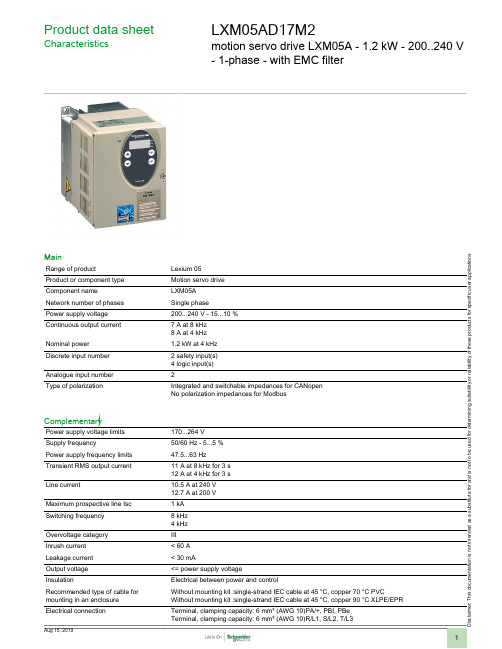
Product data sheetCharacteristicsLXM05AD17M2motion servo drive LXM05A - 1.2 kW - 200..240 V - 1-phase - with EMC filterMainRange of productLexium 05Product or component type Motion servo drive Component name LXM05A Network number of phases Single phasePower supply voltage 200...240 V - 15...10 %Continuous output current 7 A at 8 kHz 8 A at 4 kHz Nominal power 1.2 kW at 4 kHz Discrete input number 2 safety input(s)4 logic input(s)Analogue input number 2Type of polarizationIntegrated and switchable impedances for CANopen No polarization impedances for ModbusComplementaryPower supply voltage limits 170...264 V Supply frequency50/60 Hz - 5...5 %Power supply frequency limits 47.5...63 Hz Transient RMS output current 11 A at 8 kHz for 3 s 12 A at 4 kHz for 3 s Line current10.5 A at 240 V 12.7 A at 200 V Maximum prospective line Isc 1 kA Switching frequency 8 kHz 4 kHz Overvoltage category III Inrush current < 60 A Leakage current < 30 mAOutput voltage <= power supply voltageInsulationElectrical between power and controlRecommended type of cable for mounting in an enclosure Without mounting kit :single-strand IEC cable at 45 °C, copper 70 °C PVCWithout mounting kit :single-strand IEC cable at 45 °C, copper 90 °C XLPE/EPR Electrical connectionTerminal, clamping capacity: 6 mm² (AWG 10)PA/+, PBI, PBe Terminal, clamping capacity: 6 mm² (AWG 10)R/L1, S/L2, T/L3D i s c l a i m e r : T h i s d o c u m e n t a t i o n i s n o t i n t e n d e d a s a s u b s t i t u t e f o r a n d i s n o t t o b e u s e d f o r d e t e r m i n i n g s u i t a b i l i t y o r r e l i a b i l i t y o f t h e s e p r o d u c t s f o r s p e c i f i c u s e r a p p l i c a t i o n sTightening torque 1.2 N.m (PA/+, PBI, PBe)1.2 N.m (R/L1, S/L2, T/L3)Discrete input type Logic input(s) (LI1, LI2, LI3, LI4)Safety input(s) (PWRR_A, PWRR_B)Sampling duration0.25 ms (ANA1+/ANA1-, ANA2+/ANA2-), analog input(s)0.25 ms (LI1, LI2, LI3, LI4), discrete input(s)Discrete input voltage24 V DC (logic input(s))24 V DC (safety input(s))Discrete input logic Negative (LI1, LI2, LI3, LI4) state 0: > 19 V, state 1: < 9 V conforming to EN/IEC 61131-2 type 1Positive logic (compliment of PWRR_A, compliment of PWRR_B) state 0: < 5 V, state 1: > 15 Vconforming to EN/IEC 61131-2 type 1Positive logic (LI1, LI2, LI3, LI4) state 0: < 5 V, state 1: > 15 V conforming to EN/IEC 61131-2 type 1 Response time<= 10 msDiscrete output number2Discrete output type Logic output(s) (LO1, LO2) 24 V DCDiscrete output voltage<= 30 V DCDiscrete output logic Negative (LO1, LO2) conforming to EN/IEC 61131-2Positive (LO1, LO2) conforming to EN/IEC 61131-2Contact bounce time 1 ms (LI1 (I4)Braking current50 mAResponse time on output 1 ms (LO1, LO2) for discrete output(s)Absolute accuracy error< +/- 1 % 25 °C< +/- 2 % over operating temperature rangeLinearity error< +/- 0.5 %Analogue input type Analog input (ANA1+/ANA1-, ANA2+/ANA2-) differential +/- 10 V, >= 10000 Ohm, 14 bits Protection type Against reverse polarity for inputs signalAgainst short-circuits for outputs signalSafety function PWR protection of the machine stop and/or prevent unintended operation of the servo motorconforming to IEC/EN 61800-5-2PWR protection of the machine stop and/or prevent unintended operation of the servo motorconforming to ISO 13849-1 level dPWR protection of the system process stop and/or prevent unintended operation of the servo motorconforming to EN/IEC 61508 level SIL2PWR protection of the system process stop and/or prevent unintended operation of the servo motorconforming to IEC/EN 61800-5-2Communication port protocol ModbusCANopenCANopen MotionbusConnector type RJ45 (labelled CN4) for CANopen, CANopen MotionbusRJ45 (labelled CN4) for ModbusSpring terminals (labelled CN1) for CANopen, CANopen MotionbusMethod of access Slave for CANopen, CANopen MotionbusPhysical interface2-wire RS485 multidrop ModbusRS422 for 1 A/B input(s), <= 400 kHzRS422 for 1 CW/CCW input(s), <= 400 kHzRS422 for 1 ESIM output input(s), <= 400 kHzRS422 for 1 P/D input(s), <= 400 kHzTransmission rate50 kbps, 125 kbps, 250 kbps, 500 kbps, 1 Mbps for CANopen, CANopen Motionbus9600, 19200, 38400 bps for ModbusData format8 bits, no parity, 1 or 2 stop Modbus8 bits, odd or even parity, 1 stop ModbusNumber of addresses 1...247 addresses for Modbus1...127 addresses for CANopen, CANopen MotionbusCommunication service 1 receive SDO + 1 transmit SDO for CANopen Motionbus2 PDO for CANopen Motionbus2 receive SDO + 2 transmit SDO for CANopen3 PDO + 1 configurable mapping PDO for CANopenCiA DSP 402 profile for CANopenCiA DSP 402 profile for CANopen MotionbusCommunication monitoring for ModbusDiagnostics (08) for ModbusRead device identification (43) for ModbusRead holding registers (03) for ModbusRead/write multiple registers (23) for ModbusWrite multiple registers (16) for ModbusWrite single register (06) for ModbusDiagnostics 1 LED red signalling drive voltage1 LED signalling error for CANopen1 LED signalling RUN for CANopenSignalling function Display of faults on integrated 7-segment display terminalMax nodes number31 for ModbusInput resistance 5 kOhmMarking CEType of cooling FanOperating position Vertical +/- 10 degreeProduct weight 1.4 kgEnvironmentEMC filter IntegratedElectromagnetic compatibility 1.2/50 µs - 8/20 µs surge immunity test level 3 conforming to IEC 61000-4-5Electrical fast transient/burst immunity test level 4 conforming to IEC 61000-4-4Electrostatic discharge immunity test level 3 conforming to IEC 61000-4-2Radiated radio-frequency electromagnetic field immunity test level 3 conforming to IEC 61000-4-3 Standards EN/IEC 50178EN/IEC 61800-5-1EN/IEC 61800-3Product certifications CULULIP degree of protection IP20 on upper part with protective cover removed conforming to EN/IEC 60529IP20 on upper part with protective cover removed conforming to EN/IEC 61800-5-1IP41 on upper part with protective cover in place conforming to EN/IEC 60529IP41 on upper part with protective cover in place conforming to EN/IEC 61800-5-1Vibration resistance 1.5 mm peak to peak (f = 3...13 Hz) conforming to EN/IEC 60068-2-61 gn (f = 13...150 Hz) conforming to EN/IEC 60068-2-6Shock resistance15 gn (duration = 11 ms) conforming to EN/IEC 60028-2-27Pollution degree 2 conforming to EN/IEC 61800-5-1Environmental characteristic Classes 3C1 conforming to IEC 60721-3-3Relative humidity Class 3K3 (5 to 93 %) without condensation conforming to IEC 60721-3-3Ambient air temperature for operation0...50 °CAmbient air temperature for storage-25...70 °COperating altitude<= 1000 m without derating> 1000...2000 m with conditionsContractual warrantyWarranty period18 months。
LPGmass 科氏力质量流量测量系统操作指南说明书

KA00052D/06/ZH/13.1071123649简明操作指南LPGmass科氏力质量流量测量系统用于LPG (液化石油气)应用本《简明操作指南》不能替代供货范围中的《操作手册》。
详细信息请参考《操作手册》以及随附CD 上的其他文档。
根据设备型号,完整的设备文档包括:•简明操作指南(本文档)•操作手册•仪表功能描述•防爆证书及安全证书•安全指南 - 与仪表型号相关(例如防爆证书、压力设备指令等)•其他相关信息目录LPGmass 目录1 安全指南 . . . . . . . . . . . . . . . . . . . . . . . . . . . . . . . . . . . . . . . . . . . 31.1 用途 . . . . . . . . . . . . . . . . . . . . . . . . . . . . . . . . . . . . . . . . . . . . . . . . . . . . . . . . . . . . . . . 31.2 安装、调试和操作 . . . . . . . . . . . . . . . . . . . . . . . . . . . . . . . . . . . . . . . . . . . . . . . . . . . 31.3 操作安全 . . . . . . . . . . . . . . . . . . . . . . . . . . . . . . . . . . . . . . . . . . . . . . . . . . . . . . . . . . . 31.4 安全图标 . . . . . . . . . . . . . . . . . . . . . . . . . . . . . . . . . . . . . . . . . . . . . . . . . . . . . . . . . . . 52 安装 . . . . . . . . . . . . . . . . . . . . . . . . . . . . . . . . . . . . . . . . . . . . . . . 62.1 运往测量点 . . . . . . . . . . . . . . . . . . . . . . . . . . . . . . . . . . . . . . . . . . . . . . . . . . . . . . . . . 62.2 安装条件 . . . . . . . . . . . . . . . . . . . . . . . . . . . . . . . . . . . . . . . . . . . . . . . . . . . . . . . . . . . 62.3 安装变送器外壳. . . . . . . . . . . . . . . . . . . . . . . . . . . . . . . . . . . . . . . . . . . . . . . . . . . . . 72.4 安装后检查 . . . . . . . . . . . . . . . . . . . . . . . . . . . . . . . . . . . . . . . . . . . . . . . . . . . . . . . . . 73 接线 . . . . . . . . . . . . . . . . . . . . . . . . . . . . . . . . . . . . . . . . . . . . . . . 83.1 连接变送器 . . . . . . . . . . . . . . . . . . . . . . . . . . . . . . . . . . . . . . . . . . . . . . . . . . . . . . . . . 83.2 防护等级 . . . . . . . . . . . . . . . . . . . . . . . . . . . . . . . . . . . . . . . . . . . . . . . . . . . . . . . . . . . 93.3 连接后检查 . . . . . . . . . . . . . . . . . . . . . . . . . . . . . . . . . . . . . . . . . . . . . . . . . . . . . . . . . 94 调试 . . . . . . . . . . . . . . . . . . . . . . . . . . . . . . . . . . . . . . . . . . . . . . 104.1 开启测量设备 . . . . . . . . . . . . . . . . . . . . . . . . . . . . . . . . . . . . . . . . . . . . . . . . . . . . . 104.2 运行 . . . . . . . . . . . . . . . . . . . . . . . . . . . . . . . . . . . . . . . . . . . . . . . . . . . . . . . . . . . . . . 114.3 验证过程 . . . . . . . . . . . . . . . . . . . . . . . . . . . . . . . . . . . . . . . . . . . . . . . . . . . . . . . . . . 124.4 故障排除 . . . . . . . . . . . . . . . . . . . . . . . . . . . . . . . . . . . . . . . . . . . . . . . . . . . . . . . . . . 14 2Endress+HauserLPGmass安全指南1安全指南1.1用途•这些《操作手册》中所述的测量仪器用于测量液化石油气(LPG)的质量或体积流量。
欧博特纽维尔 IP7000系列产品数据手册说明书

From Product Management Telephone NurembergST-VS ST-VS/MKP1 +49 911 93456 0 12-Jan-2015 Release LetterProduct: DIVAR IP 7000 FamilyVersion: Maintenance Release DOM image v1.0.5This letter contains latest information about the above mentioned Bosch DIVAR IP 7000 Family.1. GeneralDIVAR IP 7000 is an affordable, simple and reliable all-in-one recording, viewing and management solution for network surveillance systems of up to 128 channels (with 32 channels pre-licensed).Running the full Bosch VMS (Video Management System) solution and powered by Bosch Video Recording Manager software, DIVAR IP 7000 is an intelligent IP storage device that eliminates the need for separate NVR (Network Video Recorder) server and storage hardware.It combines advanced recording management and state-of-the-art iSCSI storage into a single cost-effective, plug and play IP recording appliance for IT-minded customers which are seeking for a state-of-the-art “second generation” NVR recording solution.2. Restrictions; Known Issues•Graphics Port: The DVI port must be used for configuration. Do not use the VGA port for configuration.•Initial installation: During initial boot and installation the system must be connected to the network.Please note: All systems come with the same default IP address.•Transcoder: Maximum transcoder source stream resolution is 1920x1080p30•Mobile Video Service: the local MVS needs to be added to the system with the private IP address (not 127.0.0.1), if it shall serve as a fall-back transcoder for Operator Client access.•BVC needs to be upgraded to version 1.6.2 or higher, if it shall serve as replay client for DIVAR IP 7000 appliances with BVMS 5.0.5•VideoSDK needs to be upgraded to 5.81 MR1 or higher, if it shall serve as integration tool for DIVAR IP 3000 appliances with BVMS 5.0.5•3rd party device support restrictions are listed in the Bosch VMS release notes:o /documents/Release_Notes_5.0.5__Release_Note_enUS _16781064459.pdf3. New subcomponent software versions•Bosch VMS 5.0.5.1010 (alternative installation option: BVMS 4.5.9.359)From Product Management Telephone NurembergST-VS ST-VS/MKP1 +49 911 93456 0 12-Jan-2015•Video Recording Manager 3.00.0074•Video Streaming Gateway 5.91.0020•USB-Transcoder Service 5.60.00784. New FeaturesSystem Setup•Initial Setup procedure prompts a selection of two software installation options:o BVMS 5.0.5: recommended for most userso BVMS 4.5.9: recommended if system shall be integrated into existing BVMS 4.5.9 based infrastructureConfiguration Wizard (BVMS 5.0.5)•Remote access: DNS information can be entered in the Basic step. The port rules for router configuration can be retrieved from the detailed report in the last wizard step.•Network address of video devices to be added can be changed, if they are located in a different IP range.•Recording profiles and retention time settings can be changed individually per device or for a selection of devices.Management Server (BVMS 5.0.5)•Additional data: option to record text data together with video streamVideo Streaming Gateway (BVMS 5.0.5)•VSG supports alarm recording triggered by BVMS events5. Applied Changes / Bug FixesBVMS 5.0.5•Tested software/firmware versions, supported devices, bug fixes and change are listed in the Bosch VMS release notes:/documents/Release_Notes_5.0.5__Release_Note_enUS_16781 064459.pdfVideo Recording Manager•Bug fixes and change are listed in the VRM release notes:/downloads/nue-mkp/VRM/3_00/Bosch_Releaseletter_VRM3_00_0073.pdfMobile Video Service•Fixed: correct MVS entry shown in port mapping table for remote access•Fixed: local MVS priority settings prevent system overload•Changed: MVS web page can now be used: https://<system-IP>/mvsFrom Product Management Telephone NurembergST-VS ST-VS/MKP1 +49 911 93456 0 12-Jan-20156. Installation Notes•An upgrade from DOM Image v1.0.1 cannot be performed manually. DOM image v1.0.2 and later require a newer version of the system BIOS•All models are based on Windows Server 2008 R2, 64-bit, Standard Edition7. History7.1 DIVAR IP 7000 DOM image version 1.0.4Restrictions; Known Issues•Graphics Port: The DVI port must be used for configuration. Do not use the VGA port for configuration.•Initial installation: During initial boot and installation the system must be connected to the network.Please note: All systems come with the same default IP address.•Transcoder: Maximum transcoder source stream resolution is 1920x1080p30•ONVIF Support Restrictionso no support for event-based recordingo Audio on some 3rd Party cameras not fully supported which may result in non-availability of audio streamso TCP not supported for ONVIF cameras but with UDP protocol onlyo Motion JPEG is not supportedo VCA is always recorded for Bosch deviceso VCA is not available for ONVIF camerasFrom Product Management Telephone NurembergST-VS ST-VS/MKP1 +49 911 93456 0 12-Jan-2015New subcomponent software versions•BVMS 4.5.9.359•VRM 3.00.0057New FeaturesImage•Added support for 3TB hard drives (DIVAR IP 7000 2U)•Added support for party populated hard drive layouts; 3 to 8 hard drives as part of a RAID 5 configuration (DIVAR IP 7000 2U)Configuration Client and Configuration Wizard•To avoid security issues, a global default password must be set for all devices and all authorization levels (service, live, user) that are not password protected. You can disable this enforced password protection for BVIP devices.•VIP X16 XF E has been moved to Device Family 2 for support of 2nd stream for recording.Deviating from the behaviour of the other devices belonging to Device Family 2, VIP X16 XF Emust use the same stream for all recordings. Although the user can configure stream 1 forcontinuous recording and stream 2 for alarm recording, the second setting will not take effect. After an Bosch VMS upgrade, perform the update of the device family manually.To update the device family:Right-click the device and click Edit Encoder.Click OK.Applied Changes / Bug FixesImage•Fixed: DVD burner permission problem•Fixed: 30days password expiration problem (last fix didn’t apply in every case)•Changed: Client software and documentation updated on the local network share Operator Client•Fixed: Click on find video by event results jumped to wrong playback time.•Fixed: Live video images from NTSC cameras on DVR 670 were squeezed.•Fixed: Sometimes OpClient could crash on loading favorites.•Fixed: ONVIF domes could not be controlled.•Fixed: Under rare circumstances OpClient could crash on logon of dual authorization group.•Fixed: Video viewing via NAT/port mapping routes did not work on Windows XP.•Fixed: Manual focus/iris in automatic mode.•Tested software/firmware versions and supported devices (see BVMS 4.5.9 release notes for details http://144.76.6.227/downloads/support-cctv/DIVAR_IP_3000/BVMS_VERSION_4_5_9_ReleaseNotes.pdf)From Product Management Telephone NurembergST-VS ST-VS/MKP1 +49 911 93456 0 12-Jan-2015 Configuration Client•Fixed: OPC Server Connection for BIS license option was not available.Configuration Collector•Fixed: Config Collector freezed while zipping collected files.VRM•Fixed: Discovery is more stable•Fixed: Reliability of disconnecting transcoders improved•Fixed: Exporting Log-Files large than 100MB•Changed: iSCSI-password is also set on USB-Transcoder7.1 DIVAR IP 7000 DOM image version 1.0.2Restrictions; Known Issues•Graphics Port: The DVI port must be used for configuration. Do not use the VGA port for configuration.•Initial installation: During initial boot and installation the system must be connected to the network.Please note: All systems come with the same default IP address.•ONVIF Support Restrictionso no support for event-based recordingo Audio on some 3rd Party cameras not fully supported which may result in non-availability of audio streamso TCP not supported for ONVIF cameras but with UDP protocol onlyo Motion JPEG is not supportedo VCA is always recorded for Bosch deviceso VCA is not available for ONVIF camerasNew subcomponent software versions•BVMS 4.5.8.151•VSG 5.60.0073• Transcoder 5.60.0073•.NET Framework 4.5New Features•Unlisted Bosch BVIP video devices can be added as generic devices (see BVMS 4.5.5 release notes for details).•Server Lookup improvements (see BVMS 4.5.8 release notes for details).From Product Management Telephone NurembergST-VS ST-VS/MKP1 +49 911 93456 0 12-Jan-2015 •Minor changes in the user and workstation settings (see BVMS 4.5.8 release notes for details).•Client software and documentation can be downloaded from local network share.Applied Changes / Bug Fixes•Fixed: 30days password expiration problem•Fixed: Windows activation problem•Fixed: iSCSI LUN preparation problem•Fixed: firewall rule exceptions•Wizard prompts system reboot option when Network settings are changed•Minor fixes in new subcomponent software versions (BVMS, VRM, VSG, Transcoder)•Minor improvements in the initial installation procedure•Tested software/firmware versions and supported devices (see BVMS 4.5.8 release notes for details → http://144.76.6.227/downloads/support-cctv/DIVAR_IP_3000/BVMS_VERSION_4_5_8_ReleaseNotes_v1.pdf).•Bosch VMS default screen now shows text labels below the icons.•The default network settings now match the default network settings of other Bosch video devices o IP Address: 192.168.0.200o Subnet mask: 255.255.255.0Installation Notes•An upgrade from DOM Image v1.0.1 cannot be performed manually. DOM image v1.0.2 requires a newer version of the system BIOS•All models are based on Windows Server 2008 R2, 64-bit, Standard Edition7.2 DIVAR IP 7000 DOM image version 1.0.1Restrictions; Known Issues•Graphics Port: The DVI port must be used for configuration. Do not use the VGA port for configuration.•Password of limited operational Windows user expires after 30 days:o The password of limited user must be set manually to “never expires” on DIVAR IP 7000 by logging on to the DIVAR IP via remote desktop with user administrator user “BVRAdmin”.In the “Server Manager” the password can be changed to “Password never expires”(Configuration → Local Users and Groups → User (→ user limited)).o For details s. Bosch Security Knowledge Basehttps:///al/12/2/article.aspx?aid=7400&tab=search&bt=4&r= •Default IP Address: The system comes with the following network settingso IP Address: 192.168.178.200o Subnet mask: 255.255.0.0From Product Management Telephone NurembergST-VS ST-VS/MKP1 +49 911 93456 0 12-Jan-2015 •Initial installation: During initial boot and installation the system must be connected to the network.Please note: All systems come with the same default IP address.•Network Settings Change: The DIVAR IP needs to be restarted, if network settings are changed in the Wizard. This applies for the initial setup as well as for changes during standard operation.•Adding Storage: If the wizard stops at Step 8 “Add storage”, because the LUNs aren’t formatted, the LUNs have to be formatted using the Bosch VMS Config Client.•ONVIF Support Restrictionso no support for event-based recordingo Audio on some 3rd Party cameras not fully supported which may result in non-availability of audio streamso TCP not supported for ONVIF cameras but with UDP protocol onlyo Motion JPEG is not supportedo VCA is always recorded for Bosch deviceso VCA is not available for ONVIF camerasNew FeaturesThe DIVAR IP 7000 Family is an all-in-one management solution that comes with BVMS/VRM including Video Streaming Gateway pre-installed and with 32 channels pre-licensed. The system will come with one built-in Transcoder channel.Applied Changes / Bug Fixesn/a。
msc technologies 型号 q7-sk-bt-ep6-kit001 产品 启动指南说明书
Getting Started Manual MSC Q7-SK-BT-EP6-KIT001 StarterkitRevision V0.4PrefacePrefaceCopyright NoticeCopyright © 2013 MSC Technologies GmbH. All rights reserved. Copying of this document, and giving it to others and the use or communication of the contents thereof, are forbidden without express authority. Offenders are liable to the payment of damages. All rights are reserved in the event of the grant of a patent or the registration of a utility model or design.Important InformationThis documentation is intended for qualified audience only. The product described herein is not an end user product. It was developed and manufactured for further processing by trained personnel. DisclaimerAlthough this document has been generated with the utmost care no warranty or liability for correctness or suitability for any particular purpose is implied. The information in this document is provided “as is” and is subject to change without notice.EMC RulesThis unit has to be installed in a shielded housing. If not installed in a properly shielded enclosure, and used in accordance with the instruction manual, this product may cause radio interference in which case the user may be required to take adequate measures at his or her own expense. TrademarksAll used product names, logos or trademarks are property of their respective owners.CertificationMSC Technologies GmbH is certified according to DIN EN ISO 9001:2008 standards.Life-Cycle-ManagementMSC products are developed and manufactured according to high quality standards. Our life-cycle-management assures long term availability through permanent product maintenance. Technically necessary changes and improvements are introduced if applicable. A product-change-notification and end-of-life management process assures early information of our customers.Product SupportMSC engineers and technicians are committed to provide support to our customers whenever needed. Before contacting Technical Support of MSC Technologies GmbH, please consult the respective pages on our web site at www.msc-technologies.eu/support for the latest documentation, drivers and software downloads.If the information provided there does not solve your problem, please contact ourTechnical Support:Email: ***************************Phone: +49 8165 906-200Table of ContentsPreface (2)1 Getting Started (4)1.1 Package content (4)1.2 Mounting Module and Heatsink (5)1.3 Power Connection (6)1.4 DisplayPort Monitor Connection (7)1.5 LVDS Connection (7)1.6 Power Up (8)1.7 First Boot (8)1.8 Operation of the Module (9)2 Appendix (10)2.1 Mandatory jumper settings on Q7-MB-EP6 (10)3 Document Change History (11)1Getting StartedThis document describes the hardware and up the MSC Q7-SK-BT-EP6-KIT0011.1Package ContentThe MSC Q7-SK-BT-EP6-KIT001 (referenced from now as Q7-SK-BT) contains the following components:1. MSC Q7-MB-EP6-601-ES baseboard2. Power Supply Unit(with cable to the baseboard)3. Power Cord no image4. Q7-BT Heat Sink5. USB Flash Driveno image(containing BIOS, Drivers & Manuals)6. Getting Started Manualno image(this manual)NOTE:The Q7-SK-BT Starterkit does not include the MSC Q7-BT module, it must be ordered separately. However, the appropriate Heatsink is already contained in the Starterkit.1.2Mounting Module and HeatsinkModule and Heatsink are mounted with four screws, which are included with the MSC Q7-MB-EP6-601-ES Baseboard.NOTE:Depending on the application and environment it is recommended that the MSC Q7-BT be mounted with a Heatsink or Heatspreader because operating the module without cooling may result in thermal issues.Figure 1 Module and Heatsink (not depicted here)1.3Power ConnectionThe Q7-SK-BT Starterkit system is powered by a 12V DC switched AC/DC converter which is included in the kit. A customized DC cable provides the connector for the MSC Q7-MB-EP6-601-ES.12 V DCsupplyFigure 2 Power connectionNOTE:Insert the DC power cable plug into the 12V DC connector (4-pin Mini-ATX). Connect the power supply to the AC power outlet with the power cable supplied.1.4DisplayPort Monitor ConnectionThe Q7-SK-BT6 Starterkit supports DisplayPort monitors. A standard DP monitor can be connected to the EP6 motherboard (refer to MSC Q7-MB-EP6 user’s guide).Figure 3 Connection of DisplayPort Monitor Cable1.5LVDS ConnectionThe Q7-SK-BT6 Starterkit supports LVDS TFT panels. The LVDS data and supply cables plug into the sockets in one direction only. Please refer to the photos below.Figure 4 LVDS connection on MSC Q7-MB-EP6All jumpers on the EP6 baseboard have to be configured correctly (see “EP6 User’s Guide” available on the MSC website or on the USB Flash drive supplied with the kit).Pin Header Position FunctionX803 3-4 +3.3V Panel Power13-14 +12V Backlight15-17 +3.3V brightness peak level for analog PWM 18-20 BLON active high23-25 Digital PWM not analog dimming24-26 Digital PWM signal inverted28-30 EDID EEPROM enabledJ801 1-2 Digital PWM signal level set to 3.3VJ1301 1-2 Backlight voltage connected to input power sourceTable 1 Jumper settings for Chimei G121I1-L01 (12.1”,1280x800 pixel)1.6Power UpSwitch on the main supply. The system should boot up immediately.If the system does not boot, connect the “Power” jumper pin header (X904 – PWR) on the baseboard (see chapter “power button” in “MSC Q7-MB-EP6 User’s Guide” available from the MSC website).Figure 5 Position of PWR Jumper on MSC Q7-MB-EP61.7First BootSome MSC Q7-BT Modules have an on-board Flash which can be used for data and program. Also you can use any SATA-connected SSD or Hard Disk to install and boot your Operating System of choice (Windows EC7 and Linux may also boot from SD-Card).X904 - PWR1.8Operation of the ModuleThe following User Manuals are available on the Support section of the MSC Embedded website: -MSC_Q7-BT_User-Manual-MSC_Q7-MB-EP6_User-Guide-MSC_Q7-IMX6_Getting-Started-Manual (this manual)Before turning to the MSC COM Support Hotline, please make sure that your query is not answered in one of these manuals or “Getting Started” documents.2Appendix2.1Mandatory jumper settings on Q7-MB-EP6There are several jumpers pre-installed on the EP6. For normal operation J701 and J702 have to be in the correct position (right side position, not as depicted below):PIN 1PIN 1Figure 6 Jumper settings for normal bootJumper Position FunctionJ701 1-2 MFG_NC4 HighJ702 1-2 MFG_NC3 HighMSC Q7-SK-IMX6-EP6 Starter Kit Getting Started Manual3Document Change HistoryDate Version Author Document change description 2014-02-25 0.1 MSC Initial Version2014-03-31 0.2 MSC Amendments2014-08-18 0.3 MSC Improvements and Clarifications2015-07-27 0.4 MSC Adaptations for final EP6 variants- 11 -。
IPQAM产品说明书样本
SUMA VISION使用说明书IPQAM调制器北京数码视讯科技股份有限公司SUMAVISION TECHNOLOGIES CO.,LTD.前言版本阐明北京数码视讯科技股份有限公司版权所有,并保存一切权利。
未经我司书面容许,任何单位或个人都不得擅自摘抄、复制本书某些或所有,并不得以任何形式传播。
本手册相应产品为:SUMA VISION IPQAM 10K511调制器本阐明书版本号为V1.0关于本书任何修改和版本升级将不再另行告知顾客。
本书商定读本书其她内容前,请仔细阅读如下商定:1、字体、格式商定✓本书正文文字采用五号宋体编写;✓本书一级标题采用二号宋体加粗,二级标题采用三号宋体加粗,三级标题采用四号宋体加粗编写;✓本书所有注释采用楷书编写,并先后用“=======”与正文分开;✓本书商定带方括号“【】”表达人机界面、菜单名、数据表和字段名等,多级菜单用“/”隔开,例如【主菜单/网络设立/本机IP地址】多级菜单表达【主菜单】菜单下【网络设立】子菜单下【本机IP地址】菜单项。
2、键盘操作商定✓尖括号宋体字符:表达键名或按钮名。
如<Enter>、<Tab>、<BackSpace>、等分别表达回车、制表、退格等。
✓<键1+键2>表达在键盘上同步按下键1和键2。
如<Ctrl+Alt+A>表达同步按下“Ctrl”、“Alt”和“A”三个键。
✓<键1,键2>表达在键盘上先按下键1,释放,再按下键2。
如<Alt,D>表达先按<Alt>键,释放后,紧接着再按<D>键。
3、鼠标操作商定✓单击:迅速按下并释放鼠标一种按钮。
✓双击:持续两次迅速按下并释放鼠标一种按钮。
✓拖动:按住鼠标一种按钮不放,移动鼠标。
4、各种标记✓注意、小心、警告、危险:提示顾客在寻常维护和操作中应注意事项。
✓阐明、提示、窍门:对操作内容描述进行必要补充和阐明。
帕莱恩技术Pliant MicroCom 900XR系统操作手册说明书
Phone +1.334.321.1160Toll-Free 1.844.475.4268 or 1.844.4PLIANT Fax +1.334.321.1162COPYRIGHT © 2020 Pliant Technologies, LLC. All rights reserved. Pliant ®, MicroCom ™, and the Pliant “P” are trademarks of Pliant Technologies, LLC. All other trademarks are property of their respective owners.CONTENTSIntroduction (1)What’s Included with MicroCom 900XR? (2)Controls (3)Display Indicators (3)Setup (4)Battery (4)Operation (5)Menu Settings (6)Device Specifications (8)Product Care and Maintenance (9)Product Support (9)License Information (10)Pliant Warranty Statement (11)INTRODUCTIONWe at Pliant Technologies want to thank you for purchasing MicroCom 900XR. MicroCom 900XR is a robust two-channel full-duplex multi-user wireless intercom system that operates in the 900MHz frequency band to provide superior range and performance, all without the need for a basestation. The system features lightweight belt packs and provides exceptional sound quality, enhanced noise cancellation, and long-life battery operation. In addition, the MicroCom’s IP67-rated belt pack is built to endure the wear and tear of everyday use, as well as the extremes in outdoor environments. In order to get the most out of your new MicroCom 900XR, please take a few moments to read this manual completely so that you better understand the operation of this product. This document applies to models PMC-900XR and PMC-900XR-AN*. For questions not addressed in this manual, feel free to contact the Pliant Technologies Customer Support Department using the information on page 9.*PMC-900XR-AN is approved for use in Australia and New Zealand and operates within the 915–928 MHz frequency range.PRODUC T FEATURES• Robust Two Channel System• Simple to Operate• Up to 10 full-duplex Users• Pack to Pack Communication• Unlimited Listen-Only Users• 900 MHz Frequency Band• Frequency Hopping• Ultra Compact, Small and Lightweight• Rugged, IP67-Rated Belt Pack• Long 12-hour battery life• Field Replaceable Battery• Available Drop-in ChargerWHAT’S INCLUDED WITH MICROCOM900XR?• Belt Pack• Li-Ion Battery (Installed during shipment)• USB Charging Cable• Belt Pack Antenna (Detached during shipment. Attach it to the belt pack prior to operation.)• Quick Start GuideOPTIONAL ACCESSORIES• PAC-USB5-CHG: MicroCom 5-Port USB Charger• PAC-MCXR-5CASE: IP-67-rated MicroCom Hard Carry Case• PAC-MC-SFTCASE: MicroCom Soft Travel Case• PBT-XRC-55: MicroCom XR 5+5 Drop-In Belt Pack and Battery Charger• PHS-SB11LE-DMG: SmartBoom® LITE Single Ear Pliant headset with Dual Mini connector for MicroCom• PHS-SB110E-DMG: SmartBoom PRO Single Ear Pliant headset with Dual Mini connector for MicroCom• PHS-SB210E-DMG: SmartBoom PRO Dual Ear Pliant headset with Dual Mini connector for MicroCom• PHS-IEL-M: MicroCom in-ear headset, single ear, left only• PHS-IELPTT-M: MicroCom in-hear headset with push-to-talk (PTT) button, single ear, left only • PHS-LAV-DM: MicroCom lavalier microphone and eartube• PHS-LAVPTT-DM: MicroCom lavalier microphone and eartube with PTT buttonCONTROLSDISPLAY INDICATORSStatus/Charge LED Power ButtonTalk ButtonHeadset ConnectionUSB Charger ConnectionVolume +/– ButtonsMode Button OLED Screen AntennaChannel Button Master Pack Indicator Battery Status Mode IndicatorSignal Indicator Talk Indicator Lock Indicator User Role Active Channel Volume LevelSETUP1. Attach the belt pack antenna. It is reverse threaded; screw counter-clockwise.2. Connect a headset to the belt pack.3. Power on. Press and hold the POWER button for two (2) seconds, until the screen turns on.4. Access the menu. Press and hold the MODE button for 2 seconds, until the screen changes to<SETTING MODE>. Short-press MODE to scroll through the settings, and then scroll through setting options using VOLUME +/−. Press and hold MODE to save your selections and exit the menu.a. Select a Group. Select a group number from 00–51 (or 00-24 for PMC-900XR-AN model).Important: Belt packs must have the same group number to communicate.b. Select an ID. Select a unique ID number.• 5u mode ID options: M, 01–04, S, or L• 10u mode* ID options: M, 01–09, S, or L• One pack must always use the “M” ID and serve as the master pack for proper system function. An “M” indicator designates the master pack on its OLED.• Listen-only packs must use the “L” ID. You may duplicate ID “L” on multiple belt packs.• Shared packs must use the “S” ID. You may duplicate ID “S” on multiple belt packs, but only one shared pack may talk at a time.• When using “S” IDs, the last full-duplex ID (“04” in 5u mode or “09” in 10u mode) cannot be used.c. Confirm pack’s Security Code. Belt packs must use the same security code to worktogether as a system.*10u mode is the default setting. See page 7 for information about changing mode. BATTERYThe rechargeable Lithium-ion battery is installed in the device at shipment. To recharge the battery, either 1) plug the USB charging cable into the device USB port or 2) connect the device to the drop-in charger (PBT-XRC-55, sold separately). The LED in the top right corner of the devicewill illuminate solid red while the battery is charging and will turn off once the battery is fully charged. The battery charge time is approximately 3.5 hours from empty (USB port connection) or approximately 6.5 hours from empty (drop-in charger). The belt pack may be used while charging, but doing so may lengthen battery charge time.OPERATION• LED Modes - LED is blue and double blinks when logged in and single blinks when logged out. LED is red when battery charging in progress. LED turns off when charging is complete. • Lock - To toggle between Lock and Unlock, press and hold the TALK and MODE buttons simultaneously for 3 seconds. “Lock”appears on the OLED when locked. This function locks the Talk and Mode buttons, but it does not lock headset volume control or the Power or Channel buttons.• Volume Up and Down - Use the + and − buttons to control theheadset volume. “Volume” and a stair-step indicator display the belt pack’s current volume setting on the OLED. You will hear a beep in your connected headset volume is changed. You will hear adifferent, higher-pitched beep when maximum volume is reached.• Talk - Use the Talk button to enable or disable talk for the device. “TALK” appears on the OLED when enabled. »Latch talking is enabled/disabled with a single, short press of the button. »Momentary talking is enabled by pressing and holding the button for 2 seconds or longer; talk will remain on until the button is released. »Shared users (“S” ID), can enable talk for their device with the momentary talking function (press and hold while talking.) Only one Shared user can talk at a time.• Channel - Use the Channel button to toggle between the channelsenabled on the belt pack.• Out of Range Tones - The user will hear three quick tones when the belt pack logs out of the system, and they will hear two quick tones when it logs in.OPERATING MULTIPLE MICROCOM SY STEMS IN ONE LOC ATIONEach separate MicroCom system should use the same Group and Security Code for all belt packs in that system. Pliant recommends that systems operating in proximity to one another set their Groups to be at least ten (10) values apart. For example, if one system is using Group 03, anothersystem nearby should use Group 13.Figure 1: Lock IndicatorFigure 2: Volume SettingFigure 3: Talk Indicator Figure 4: Channel IndicatorMENU SETTINGSThe following settings are adjustable from the belt pack menu.1. To access the menu, press and hold the MODE button for 3 seconds, until the screen changes to<Setting Mode>.2. Short-press the MODE button to scroll through the settings: Group, ID, Side Tone, Mic Gain,Channel A, Channel B, and Security Code.3. While viewing each setting, you may scroll through its options using the VOLUME+/− buttons;then, continue to the next menu item by pressing the MODE button. See the Table below for the available options under each setting.4. Once you have finished your changes, press and hold MODE to save your selections and exit themenu.*10u mode is the default setting. See page 7 for information about changing mode.RECOMMENDED SET TINGS BY HE ADSE TThe following table provides recommended MicroCom settings for several common headset models.TECH MENU - MODE SE T TING CHANGEChanging your MicroCom 900 XR packs to use “5u” mode limits the number of users to 5 but allows for greater RF range for those users.1. Access the belt pack’s Tech Menu by simultaneously pressing and holding the CHANNEL andMODE buttons until <Tech Menu> displays.2. Scroll between the “5u” (5 users) and “10u” (10 users) options using the VOLUME+/− buttons.3. Press and hold MODE to save your selections and exit the Tech menu. The belt pack willautomatically power off.4. Press and hold the POWER button for two (2) seconds; the belt pack will power back on and willbe using the newly selected mode.DEVICE SPECIFICATIONS* Notice about Specifications: While Pliant Technologies makes every attempt to maintain the accuracy of the information contained in its product manuals, that information is subject to change without notice. Performance specifications included in this manual are design-centered specifications and are included for customer guidance and to facilitate system installation. Actual operating performance may vary. Manufacturer reserves the right to change specifications to reflect latest changes in technology and improvements at any time without notice.** PMC-900XR-AN is approved for use in Australia and New Zealand and operates within the 915–928 MHz frequency range.PRODUCT CARE AND MAINTENANCEClean using a soft, damp cloth.CAUTION: Do not use cleaners that contain solvents. Keep liquid and foreign objects out of the device openings. If the product is exposed to rain, gently wipe off all surfaces,cables, and cable connections as soon as possible and allow unit to dry before storing. PRODUCT SUPPORTPliant Technologies offers technical support via phone and email from 07:00 to 19:00 Central Time (UTC−06:00), Monday through Friday.1.844.475.4268 or +1.334.321.1160****************************************Visit for product support, documentation, and live chat for help. (Live chat available 08:00 to 17:00 Central Time (UTC−06:00), Monday through Friday.)RETURNING EQUIPMENT FOR REPAIR OR MAINTENANCEAll questions and/or requests for a Return Authorization Number should be directed to the CustomerServicedepartment(***************************************).Donotreturnany equipment directly to the factory without first obtaining a Return Material Authorization (RMA) Number. Obtaining a Return Material Authorization Number will ensure that your equipment is handled promptly.All shipments of Pliant products should be made via UPS, or the best available shipper, prepaid and insured. The equipment should be shipped in the original packing carton; if that is not available, use any suitable container that is rigid and of adequate size to surround the equipment with at least four inches of shock-absorbing material. All shipments should be sent to the following address and must include a Return Material Authorization Number:Pliant Technologies Customer Service DepartmentAttn: Return Material Authorization #205 Technology ParkwayAuburn, AL USA 36830-0500LICENSE INFORMATIONPLIANT TECHNOLOGIES MICROCOM FCC COMPLIANCE STATEMENT00004394 (FCCID: YJH-GM-900MSS)00004445 (FCCID: YJH-GM-24G)This equipment has been tested and found to comply with the limits for a Class B digital device, pursuant to Part 15 of the FCC Rules. These limits are designed to provide reasonable protection against harmful interference in a residential installation. This equipment generates, uses and can radiate radio frequency energy and, if not installed and used in accordance with the instructions, may cause harmful interference to radio communications. However, there is no guarantee that interference will not occur in a particular installation. If this equipment does cause harmful interference to radio or television reception, which can be determined by turning the equipment off and on, the user is encouraged to try to correct the interference by one of the following measures:• Reorient or relocate the receiving antenna.• Increase the separation between the equipment and receiver.• Connect the equipment into an outlet on a circuit different from that to which the receiver is connected.• Consult the dealer or an experienced radio/TV technician for help.C AUTIONModifications not expressly approved by the party responsible for compliance could void the user’s authority to operate the equipment.FCC Compliance Information: This device complies with Part 15 of the FCC Rules. Operation is subject to the following two conditions: (1) This device may not cause harmful interference, and (2) this device must accept any interference received, including interference that may cause undesired operation.IMPORTANT NOTEFCC RF Radiation Exposure Statement: This equipment complies with FCC RF radiation exposure limits set forth for an uncontrolled environment.The antennas used for this transmitter must be installed to provide a separation distance of atleast 5 mm from all persons and must not be co-located or operating in conjunction with any other antenna or transmitter.C ANADIAN COMPLIANCE STATEMENTThis device contains licence-exempt transmitter(s)/receiver(s) that comply with Innovation, Science and Economic Development Canada’s licence-exempt RSS(s). (Specifically RSS 247 Issue 2 (2017-02) and RSS-GEN Issue 5 (2019-03). Operation is subject to the following two conditions:• (1) This device may not cause interference.• (2) This device must accept any interference, including interference that may cause undesired operation of the device.PLIANT WARRANTY STATEMENTCrewCom® and MicroCom™ products are warranted to be free from defects in materials and workmanship for a period of two years from the date of sale to the end user, under the following conditions:• First year of warranty included with purchase.• Second year of warranty requires product registration on the Pliant website.Tempest® professional products carry a two-year product warranty.All headsets and accessories (including Pliant-branded batteries) carry a one-year warranty.The sole obligation of Pliant Technologies, LLC during the warranty period is to provide, without charge, parts and labor necessary to remedy covered defects appearing in products returned prepaid to Pliant Technologies, LLC. This warranty does not cover any defect, malfunction, or failure caused by circumstances beyond the control of Pliant Technologies, LLC, including but not limited to negligent operation, abuse, accident, failure to follow instructions in the Operating Manual, defective or improper associated equipment, attempts at modification and/or repair not authorized by Pliant Technologies, LLC, and shipping damage. Products with their serial numbers removed or effaced are not covered by this warranty.This limited warranty is the sole and exclusive express warranty given with respect to Pliant Technologies, LLC products. It is the responsibility of the user to determine before purchase that this product is suitable for the user’s intended purpose. ANY AND ALL IMPLIED WARRANTIES, INCLUDING THE IMPLIED WARRANTY OF MERCHANTABILITY, ARE LIMITED TO THE DURATION OF THIS EXPRESS LIMITED WARRANTY. NEITHER PLIANT TECHNOLOGIES, LLC NOR ANY AUTHORIZED RESELLER WHO SELLS PLIANT PROFESSIONAL INTERCOM PRODUCTS IS LIABLE FOR INCIDENTAL OR CONSEQUENTIAL DAMAGES OF ANY KIND.PART S LIMITED WARRANT YReplacement parts for Pliant Technologies, LLC products are warranted to be free from defects in materials and workmanship for 120 days from the date of sale to the end user.This warranty does not cover any defect, malfunction, or failure caused by circumstances beyond the control of Pliant Technologies, LLC, including but not limited to negligent operation, abuse, accident, failure to follow instructions in the Operating Manual, defective or improper associated equipment, attempts at modification and/or repair not authorized by Pliant Technologies, LLC, and shipping damage. Any damage done to a replacement part during its installation voids the warranty of the replacement part.This limited warranty is the sole and exclusive express warranty given with respect to Pliant Technologies, LLC products. It is the responsibility of the user to determine before purchase that this product is suitable for the user’s intended purpose. ANY AND ALL IMPLIED WARRANTIES, INCLUDING THE IMPLIED WARRANTY OF MERCHANTABILITY, ARE LIMITED TO THE DURATION OF THIS EXPRESS LIMITED WARRANTY. NEITHER PLIANT TECHNOLOGIES, LLC NOR ANY AUTHORIZED RESELLER WHO SELLS PLIANT PROFESSIONAL INTERCOM PRODUCTS IS LIABLE FOR INCIDENTAL OR CONSEQUENTIAL DAMAGES OF ANY KIND.。
罗莱斯科特 PanelView Plus 7 性能终端产品目录说明书
Technical DataPanelView Plus 7 Performance TerminalsCatalog Numbers 2711P-T7C22D9P , 2711P-T7C22A9P , 2711P-B7C22D9P , 2711P-B7C22A9P , 2711P-T9W22D9P , 2711P-T9W22A9P , 2711P-T10C22D9P , 2711P-T10C22A9P , 2711P-B10C22D9P , 2711P-B10C22A9P , 2711P-T12W22D9P , 2711P-T12W22A9P , 2711P-T15C22D9P , 2711P-T15C22A9P , 2711P-B15C22D9P , 2711P-B15C22A9P , 2711P-T19C22D9P , 2711P-T19C22A9PThe PanelView™ Plus 7 Performance terminals are operator interface devices. They monitor and control devices that are attached to ControlLogix ® and CompactLogix ™ 5370controllers on an EtherNet/IP network. Animated graphic and text displays provide operators a view into the operating state of a machine or process. Operators interact with the control system by using touch screen or keypad input.Features include the following:•FactoryTalk® View Machine Edition software, version8.1, provides a familiar environment for creating HMI applications•Windows CE operating system with desktop access for configuration and third-party applications •Connection to ControlLogix or CompactLogix 5370 controllers•Ethernet communication that can support device-level ring (DLR), linear, or star network topologies•W eb browser, Microsoft file viewers, text editor, PDF viewer, remote desktop connection, and media player on the terminal desktopTopicPageEnvironmental Specifications 2Certifications 3Technical Specifications 4Product Dimensions 7Accessories 8HMI Software 9Additional Resources102Rockwell Automation Publication 2711P-TD009A-EN-P - July 2015PanelView Plus 7 Performance TerminalsEnvironmental SpecificationsTable 1 - Environmental Specifications - PanelView Plus 7 Performance TerminalsAttribute2711P-T7C22D9P , 2711P-T7C22A9P , 2711P-B7C22D9P , 2711P-B7C22A9P , 2711P-T9W22D9P , 2711P-T9W22A9P , 2711P-T10C22D9P , 2711P-T10C22A9P , 2711P-B10C22D9P , 2711P-B10C22A9P , 2711P-T12W22D9P , 2711P-T12W22A9P , 2711P-T15C22D9P , 2711P-T15C22A9P , 2711P-B15C22D9P , 2711P-B15C22A9P , 2711P-T19C22D9P , 2711P-T19C22A9P Temperature, operating (1)(1)The 19-inch terminals (2711P-T19C22D9P and 2711P-T19C22A9P) are rated up to 50 °C (122 °F) operating temperature.0…55 °C (32…131 °F)Temperature, nonoperating -25…70 °C (-13…158 °F)Heat dissipation (2)(2)Typical BTU measurements were taken at 25 °C.7 in. DC (both touch only and combo), 51 BTU (typ)7 in. AC (both touch only and combo), 53 BTU (typ)9 in. DC, 55 BTU (typ)9 in. AC, 58 BTU (typ)10 in. DC (both touch only and combo), 51 BTU (typ)10 in. AC (both touch only and combo), 56 BTU (typ)12 in. DC, 60 BTU (typ)12 in. AC:,67 BTU (typ)15 in. DC (both touch only and combo), 61 BTU (typ)15 in. AC (both touch only and combo), 68 BTU (typ)19 in. DC, 114 BTU (typ)19 in. AC, 119 BTU (typ)Altitude, operating 2000MRelative humidity 5…95% without condensation Vibration 0.012 pk-pk, 10…57 Hz 2g peak at 57…500 Hz (3)(3)The 15-inch and 19-inch terminals (2711P-T15C22D9P , 2711P-T15C22A9P , 2711P-B15C22D9P , 2711P-B15C22A9P , 2711P-T19C22D9P , 2711P-T19C22A9P) are rated to: 0.006in. pk-pk, 10...57 Hz, 1g peak at 57...640 Hz.Shock, operating 15 g at 11 ms Shock, nonoperating 30 g at 11 msEnclosure ratingsNEMA and UL Type 12, 13, 4X, also rated IP66 as Classified by ULRockwell Automation Publication 2711P-TD009A-EN-P - July 20153PanelView Plus 7 Performance TerminalsCertificationsTable 2 - Certifications - PanelView Plus 7 Performance TerminalsCertification (1)(1)When marked. See the Product Certification link at for Declarations of Conformity, Certificates, and other certification details.2711P-T7C22D9P , 2711P-T7C22A9P , 2711P-B7C22D9P , 2711P-B7C22A9P , 2711P-T9W22D9P , 2711P-T9W22A9P , 2711P-T10C22D9P , 2711P-T10C22A9P , 2711P-B10C22D9P , 2711P-B10C22A9P , 2711P-T12W22D9P , 2711P-T12W22A9P , 2711P-T15C22D9P , 2711P-T15C22A9P , 2711P-B15C22D9P , 2711P-B15C22A9P , 2711P-T19C22D9P , 2711P-T19C22A9PcULuscULus Listed Industrial Control Equipment for use in Hazardous Locations (E10314) per standards ANSI / ISA 12.12.01 and CSA C22.2 No. 213. rated:•Class I, Div 2, Groups A, B, C, DEnclosure type ratings per UL50 and CSA C22.2 No. 94.2-07. Enclosure ingress protection classified by UL per IEC 60529CE (EMC)European Union 2004/108/EC EMC Directive, compliant with:•EN 61000-6-2; Industrial Immunity •EN 61000-6-4; Industrial Emissions •EN 61131-2; Programmable Controllers CE (LVD)European Union 2006/95/EC Low Voltage Directive,compliant with:•EN 61131-2; Programmable Controllers RCM Australian Radio communications Act, compliant with:AS/NZS CISPR 11; Industrial Emissions RoHS China RoHS, Turkey RoHS, European RoHS KCC Certificate of complianceEtherNet/IPODVA conformance tested to EtherNet/IP specifications4Rockwell Automation Publication 2711P-TD009A-EN-P - July 2015PanelView Plus 7 Performance TerminalsTechnical SpecificationsThe tables in this section provide technical specifications for the PanelView Plus 7 Performance terminals.Table 3 - PanelView Plus 7 Performance 7-in and 9-in TerminalsAttribute7-in. Touch7-in. Touch with Keypad 9-in. Touch2711P--T7C22D9P2711P-T7C22A9P 2711P-B7C22D9P2711P-B7C22A9P 2711P-T9W22D9P2711P-T9W22A9POperator input Touch Touch with keypadTouchDisplay type TFT Color Display size, diagonal 6.5-in. 9-in. widescreen Viewing area (WxH)132 x 99 mm196 x 118 mmDisplay resolution 640 x 480 VGA, 18-bit color graphics 800 x 480 WVGA, 18-bit color graphics Aspect ratio 4:3 5:3Brightness, typical 300 cd/m 2 (Nits)Backlight life White LED, solid-stateLife: 50,000 h min at 40° C to half-brightness, backlight is not replaceable Touch screenAnalog resistiveActuation rating: 1 million presses Operating force: 100 grams Battery (real-time clock backup)Accuracy: +/-2 minutes per month.Battery life: 4 years min at 25 °C (77 °F)Replacement: CR2032 lithium coin cellMemorySystem User 1 GB 512 MBSecure Digital (SD) card slot One SD card slot for external storage; supports cat. no. 1784-SD x cardsUSB portsHost DeviceTwo USB high-speed 2.0 host ports (type A) support removable flash drives for external storage One high-speed 2.0 device port (type B) which will be functional in a future releaseOperating system Windows CE with Extended Features and MS Office Viewers (includes FTP , VNC client server, ActiveX controls, PDF reader, third-party device support)Ethernet ports Two 10/100Base-T, Auto MDI/MDI-X Ethernet ports that support (device-level ring) DLR, linear, or star network topologies SoftwareFactoryTalk View Studio for Machine Edition, FactoryTalk ViewPoint, version 2.6 or laterElectricalInput voltage 24V DC nom (18…30V DC)100…240V AC 24V DC nom (18…30V DC)100…240V AC 24V DC nom (18…30V DC)100…240V AC Power consumption 50 W max (2.1 A at 24V DC)105VA 50 W max (2.1 A at 24V DC)105VA 50 W max (2.1 A at 24V DC)105VA Power supplySupports (SELV) and (PELV) 24V DC supplies (1)(1)DC-powered terminals support safety extra-low voltage (SELV) and protective extra-low voltage (PELV) 24V DC power supplies such as cat. nos. 1606-XLP95E, 1606-XLP100E, 2711P-RSACDIN.—Supports (SELV) and (PELV) 24V DC supplies (1)—Supports (SELV) and (PELV) 24V DC supplies (1)—MechanicalWeight, approx 1.2 kg (2.65 lb) 1.47 kg (3.25 lb) 1.58 kg (3.48 lb)Dimensions, (HxWxD), approx 170 x 212 x 69.6 mm 6.69 x 8.35 x 2.74 in.179 x 285 x 69.6 mm 7.05 x 11.22 x 2.74 in.190 x 280 x 69.6 mm 7.48 x 11.02 x 2.74 in.Cutout dimensions, (HxW), approx142 x 184 mm 5.59 x 7.24 in.142 x 237 mm 5.59 x 9.33 in.162 x 252 mm 6.38 x 9.92 in.Rockwell Automation Publication 2711P-TD009A-EN-P - July 20155PanelView Plus 7 Performance TerminalsTable 4 - PanelView Plus 7 Performance 10-in and 12-in TerminalsAttribute10-in. Touch10-in. Touch with Keypad 12-in. Touch2711P-T10C22D9P2711P-T10C22A9P 2711P-B10C22D9P2711P-B10C22A9P 2711P-T12W22D9P2711P-T12W22A9POperator input Touch Touch with keypadTouchDisplay type TFT Color Display size, diagonal 10.4-in. 12.1-in.Viewing area (WxH)211 x 158 mm261 x 163 mmDisplay resolution 800 x 600 SVGA, 18-bit color graphics 1280 x 800 WXGA, 18-bit color graphics Aspect ratio 4:316:10Brightness, typical 300 cd/m 2 (Nits)Backlight life White LED, solid-stateLife: 50,000 h min at 40° C to half-brightness, backlight is not replaceable Touch screenAnalog resistiveActuation rating: 1 million presses Operating force: 100 grams Battery (real-time clock backup)Accuracy: +/-2 minutes per month.Battery life: 4 years min at 25 °C (77 °F)Replacement: CR2032 lithium coin cell MemorySystem User1 GB 512 MBSecure Digital (SD) card slot One SD card slot for external storage; supports cat. no. 1784-SD x cardsUSB portsHost DeviceTwo USB high-speed 2.0 host ports (type A) support removable flash drives for external storage One high-speed 2.0 device port (type B) which will be functional in a future releaseOperating system Windows CE with Extended Features and MS Office Viewers (includes FTP , VNC client server, ActiveX controls, PDF reader, third-party device support)Ethernet ports Two 10/100Base-T, Auto MDI/MDI-X Ethernet ports that support (device-level ring) DLR, linear, or star network topologies SoftwareFactoryTalk View Studio for Machine Edition, FactoryTalk ViewPoint, version 2.6 or laterElectricalInput voltage 24V DC nom (18…30V DC)100…240V AC 24V DC nom (18…30V DC)100…240V AC 24V DC nom (18…30V DC)100…240V AC Power consumption 50 W max (2.1 A at 24V DC)105VA 50 W max (2.1 A at 24V DC)105VA 50 W max (2.1 A at 24V DC)105VA Power supplySupports (SELV) and (PELV) 24V DC supplies (1)(1)DC-powered terminals support safety extra-low voltage (SELV) and protective extra-low voltage (PELV) 24V DC power supplies such as cat. nos. 1606-XLP95E, 1606-XLP100E, 2711P-RSACDIN.—Supports (SELV) and (PELV) 24V DC supplies (1)—Supports (SELV) and (PELV) 24V DC supplies (1)—MechanicalWeight, approx 2.28 kg (5.03 lb) 2.58 kg (5.69 lb) 2.54 kg (5.60 lb)Dimensions, (HxWxD), approx 252 x 297 x 69.6 mm 9.92 x 11.69 x 2.74 in.252 x 385 x 69.6 mm 9.92 x 15.16 x 2.74 in.240 x 340 x 69.6 mm 9.69 x 13.39 x 2.74 in.Cutout dimensions, (HxW), approx224 x 269 mm 8.82 x 10.59 in.224 x 335 mm 8.82 x 13.19 in.218 x 312 mm 8.58 x 12.28 in.6Rockwell Automation Publication 2711P-TD009A-EN-P - July 2015PanelView Plus 7 Performance TerminalsTable 5 - PanelView Plus 7 Performance 15-in and 19-in TerminalsAttribute15-in. Touch15-in. Touch with Keypad 19-in. Touch2711P-T15C22D9P2711P-T15C22A9P 2711P-B15C22D9P2711P-B15C22A9P 2711P-T19C22D9P2711P-T19C22A9POperator input Touch Touch with keypadTouchDisplay type TFT Color Display size, diagonal 15-in.19-in.Viewing area (WxH)304 x 228 mm376 x 301 mmDisplay resolution 1024 x 768 XGA, 18-bit color graphics 1280 x 1024 SXGA, 18-bit color graphics Aspect ratio 4:35:4Brightness, typical 300 cd/m 2 (Nits)Backlight life White LED, solid-stateLife: 50,000 h min at 40° C to half-brightness, backlight is not replaceable Touch screenAnalog resistiveActuation rating: 1 million presses Operating force: 100 grams Battery (real-time clock backup)Accuracy: +/-2 minutes per month.Battery life: 4 years min at 25 °C (77 °F)Replacement: CR2032 lithium coin cell MemorySystem User1 GB 512 MBSecure Digital (SD) card slot One SD card slot for external storage; supports cat. no. 1784-SD x cardsUSB portsHost DeviceTwo USB high-speed 2.0 host ports (type A) support removable flash drives for external storage One high-speed 2.0 device port (type B) which will be functional in a future releaseOperating system Windows CE with Extended Features and MS Office Viewers (includes FTP , VNC client server, ActiveX controls, PDF reader, third-party device support)Ethernet ports Two 10/100Base-T, Auto MDI/MDI-X Ethernet ports that support (device-level ring) DLR, linear, or star network topologies SoftwareFactoryTalk View Studio for Machine Edition, FactoryTalk ViewPoint, version 2.6 or laterElectricalInput voltage, DC 24V DC nom (18…30V DC)100…240V AC 24V DC nom (18…30V DC)100…240V AC 24V DC nom (18…30V DC)100…240V AC Power consumption, DC 50 W max (2.1 A at 24V DC)105VA 50 W max (2.1 A at 24V DC)105VA 50 W max (2.1 A at 24V DC)105VA Power supplySupports (SELV) and (PELV) 24V DC supplies (1)(1)DC-powered terminals support safety extra-low voltage (SELV) and protective extra-low voltage (PELV) 24V DC power supplies such as cat. nos. 1606-XLP95E, 1606-XLP100E, 2711P-RSACDIN.—Supports (SELV) and (PELV) 24V DC supplies (1)—Supports (SELV) and (PELV) 24V DC supplies (1)—MechanicalWeight, approx 3.69 kg (8.14 lb) 4.14 kg (9.13 lb) 5.62 kg (12.40 lb)Dimensions, (HxWxD), approx 318 x 381 x 69.6 mm 12.52 x 15.00 x 2.74 in 329 x 484 x 69.6 mm 12.95 x 19.06 x 2.74 in 411 x 485 x 69.6 mm 16.18 x 19.09 x 2.74 in Cutout dimensions, (HxW), approx290 x 353 mm 11.42 x 13.90 in290 x 418 mm 11.42 x 16.46 in383 x 457 mm 15.08 x 17.99 inRockwell Automation Publication 2711P-TD009A-EN-P - July 20157PanelView Plus 7 Performance TerminalsProduct DimensionsThe table provides product dimensions. The 10.4-inch touch and combination keypad with touch devices are shown for illustrative purposes. All other terminal sizes look similar.Figure 1 - PanelView Plus 7 Performance Dimensions - 10.4-in. ModelTable 6 - Product Dimensions - PanelView Plus 7 Performance TerminalsTerminal Size Input Type Height (a)mm (in.)Width (b)mm (in.)Overall Depth (c)mm (in.)Mounted Depth (d)mm (in.)6.5 in.Key/touch 179 (7.05)285 (11.22)69.6 (2.74)63.6 (2.50)Touch 170 (6.69)212 (8.35)69.6 (2.74)63.6 (2.50)9 in.Touch 190 (7.48)280 (11.02)69.6 (2.74)63.6 (2.50)10.4 in.Key/touch 252 (9.92)385 (15.16)69.6 (2.74)63.6 (2.50)Touch 252 (9.92)297 (11.69)69.6 (2.74)63.6 (2.50)12.1 in.Touch 246 (9.69)340 (13.39)69.6 (2.74)63.6 (2.50)15 in.Key/touch 329 (12.95)484 (19.06)69.6 (2.74)63.6 (2.50)Touch 318 (12.52)381 (15.00)69.6 (2.74)63.6 (2.50)19 in.Touch411 (16.18)485 (19.09)69.6 (2.74)63.6 (2.50)TIPWhen mounted in a panel, the front of the bezel extends less than 6.36 mm (0.25 in.) from the front of the panel.b8Rockwell Automation Publication 2711P-TD009A-EN-P - July 2015PanelView Plus 7 Performance TerminalsAccessoriesTable 7…Table 11 list accessories for the PanelView Plus 7 Performance terminals.Table 7 - Protective OverlaysCat. No.(1)(1)Three overlays are shipped with each catalog number.Display Size Operator Input Touch Key and Touch2711P-RGT7SP 6.5-in.•2711P-RGB7P •2711P-RGT9SP 9-in. (wide)•2711P-RGT10SP 10.4-in.•2711P-RGB10P •2711P-RGT12SP 12.1-in. (wide)•2711P-RGT15SP 15-in.•2711P-RGB15P •2711P-RGT19P19-in.•Table 8 - Power Supplies and Power Terminal BlocksCat. No.DescriptionQuantity1606-XLP95E DIN-rail power supply, 24…28V DC output voltage, 95 W 11606-XLP100E DIN-rail power supply, 24…28V DC output voltage, 100 W 12711P-RSACDIN DIN-rail power supply, AC-to-DC, 85…265V AC, 47…63 Hz 12711P-RTBAP 3-pin AC power terminal block 102711P-RTBDSP3-pin DC power terminal block10Table 9 - Mounting HardwareCat. No.Description Quantity 2711P-RMCP (1)(1)These levers are also used with the PanelView Plus 7 Performance terminals. They cannot be used with other PanelView terminals.Mounting levers16Table 10 - Secure Digital (SD) CardsCat. No.Description 1784-SD1 1 GB SD card 1784-SD2 2 GB SD card2711C-RCSDUSB to SD adapter for SD cardTable 11 - Battery ReplacementCat. No.DescriptionQuantity2711P-RY2032Lithium coin cell battery, CR2032 equivalent1Rockwell Automation Publication 2711P-TD009A-EN-P - July 20159PanelView Plus 7 Performance TerminalsHMI SoftwareAll PanelView Plus 7 terminals are configured with FactoryTalk® View Studio software and have an integrated runtime system called FactoryTalk View Machine Edition Station.Machine Edition Station runs projects that are developed with FactoryTalk View Studio software and is included on all PanelView Plus 7 terminals.Two versions of FactoryTalk View Studio software support application development for PanelView Plus 7 terminals.Y ou can import PanelView Standard/PanelBuilder™32 and PanelView e applications into FactoryTalk View Studio software as Machine Edition applications by using the Machine Edition Import Wizard. The Import Wizard steps you through a few options such as scaling to a new screen resolution size, and then converts objects, text, tags, and communication configurations to ones that are available in Machine Edition.FactoryTalk ViewPoint software, an add-on to FactoryTalk View Studio software, allows plant managers, production supervisors, system integrators, and other key stakeholders to view and control real-time plant floor operations remotely from a web browser. FactoryTalk ViewPoint enabled displays are fully scalable and animated in the browser. The remote user can also view displays that are not the active display of the terminal.Each PanelView Plus 7 terminal contains one license that supports a single client connection to the terminal. No additional software is required.For a complete list of available HMI software, visit /rockwellsoftware.Cat. No.(1)(1)Order localized versions of the software by replacing EN in the catalog number with DE for German, FR for French, JP for Japanese, or ZH for Chinese.Description9701-VWSTMENEFactoryTalk View Studio for Machine Edition software - Configuration software for developing and testing machine level human machine interface (HMI) applications. Includes RSLinx® Enterprise and KEPServer Enterprise software.9701-VWSTENEFactoryTalk View Studio software - Configuration software for developing and testing machine level and supervisory level human machine interface (HMI) applications.PanelView Plus 7 Performance TerminalsAdditional ResourcesThese documents contain more information about related products from Rockwell Automation.Resource DescriptionPanelView Plus 7 Performance Terminals User Manual, publication 2711P-UM008A-EN-P Provides instructions on how to install, configure, and operate the PanelView Plus 7Performance terminals.Industrial Automation Wiring and Grounding Guidelines, publication 1770-4.1Provides general guidelines on how to install a Rockwell Automation® industrialsystem.Product Certifications website, Provides declarations of conformity, certificates, and other certification details.Y ou can view or download publications at /literature/. T o order paper copies of technical documentation, contact your local Allen-Bradley® distributor or Rockwell Automation sales representative.10Rockwell Automation Publication 2711P-TD009A-EN-P - July 2015PanelView Plus 7 Performance Terminals Notes:Rockwell Automation Publication 2711P-TD009A-EN-P - July 201511Allen-Bradley, CompactLogix, ControlLogix, FactoryTalk, PanelView, LISTEN. THINK. SOLVE, Rockwell Automation, and Rockwell Software are trademarks of Rockwell Automation, Inc.T rademarks not belonging to Rockwell Automation are property of their respective companies.Publication 2711P-TD009A-EN-P - July 2015Copyright © 2015 Rockwell Automation, Inc. All rights reserved. Printed in the U.S.A.Important User InformationRead this document and the documents listed in the additional resources section about installation, configuration, and operation of this equipment before you install, configure, operate, or maintain this product. Users are required to familiarize themselves with installation and wiring instructions in addition to requirements of all applicable codes, laws, and standards.Activities including installation, adjustments, putting into service, use, assembly, disassembly, and maintenance are required to be carried out by suitably trained personnel in accordance with applicable code of practice.If this equipment is used in a manner not specified by the manufacturer, the protection provided by the equipment may be impaired.In no event will Rockwell Automation, Inc. be responsible or liable for indirect or consequential damages resulting from the use or application of this equipment.The examples and diagrams in this manual are included solely for illustrative purposes. Because of the many variables and requirements associated with any particular installation, Rockwell Automation, Inc. cannot assume responsibility or liability for actual use based on the examples and diagrams.No patent liability is assumed by Rockwell Automation, Inc. with respect to use of information, circuits, equipment, or software described in this manual.Reproduction of the contents of this manual, in whole or in part, without written permission of Rockwell Automation, Inc., is prohibited.Documentation FeedbackY our comments will help us serve your documentation needs better. If you have any suggestions on how to improve this document, complete this form, publication RA-DU002, available at /literature/.Rockwell Otomasyon Ticaret A.Ş., Kar Plaza İş Merkezi E Blok Kat:6 34752 İçerenköy, İstanbul, T el: +90 (216) 5698400Rockwell Automation maintains current product environmental information on its website at /rockwellautomation/about-us/sustainability-ethics/product-environmental-compliance.page。
- 1、下载文档前请自行甄别文档内容的完整性,平台不提供额外的编辑、内容补充、找答案等附加服务。
- 2、"仅部分预览"的文档,不可在线预览部分如存在完整性等问题,可反馈申请退款(可完整预览的文档不适用该条件!)。
- 3、如文档侵犯您的权益,请联系客服反馈,我们会尽快为您处理(人工客服工作时间:9:00-18:30)。
7. Feb. 2010
4 / 28
LP097X02 Liquid Crystal Display
Product Specification
2. Absolute Maximum Ratings
The following are maximum values which, if exceeded, may cause faulty operation or damage to the unit.
Product Engineering Dept. LG Display Co., Ltd
Ver. 0.1
7. Feb. 2010
1 / 28
LP097X02 Liquid Crystal Display
Product Specification
Contents
No
COVER CONTENTS RECORD OF REVISIONS 1 2 3 3-1 3-2 3-3 3-4 3-5 3-6 3-7 4 5 6 7 7-1 7-2 8 8-1 8-2 9 A GENERAL DESCRIPTION ABSOLUTE MAXIMUM RATINGS ELECTRICAL SPECIFICATIONS ELECTRICAL CHARACTREISTICS INTERFACE CONNECTIONS LVDS SIGNAL TIMING SPECIFICATIONS SIGNAL TIMING SPECIFICATIONS SIGNAL TIMING WAVEFORMS COLOR INPUT DATA REFERNECE POWER SEQUENCE OPTICAL SFECIFICATIONS MECHANICAL CHARACTERISTICS RELIABLITY INTERNATIONAL STANDARDS SAFETY EMC PACKING DESIGNATION OF LOT MARK PACKING FORM PRECAUTIONS APPENDIX. Enhanced Extended Display Identification Data 23 23 24 26 22 22 13 17 21 6 7 8 10 10 11
LP097X02 Liquid Crystal Display
Product Specification
SPECIFICATION FOR APPROVAL
( ◆ ) Preliminary Specification ( ) Final Specification
Title
Customer MODEL General
5 / 28
LP097X02 Liquid Crystal Display
Product Specification
3. Electrical Specifications 3-1. Electrical Characteristics
The LP097X02 requires two power inputs. One is employed to power the LCD electronics and to drive the TFT array and liquid crystal. The second input which powers the LED BL. Table 2. ELECTRICAL CHARACTERISTICS
CN User connector
Ver. 0.1
Gate Driver
TFT-LCD Panel (1024 x 768) (LOG_B type)
POWER BLOCK
768
1
Source Driver Circuit
LED Backlight Ass’y 6LEDs X 6 strings Control & Data Power EDID signal & Power
Parameter MODULE : Power Supply Input Voltage Power Supply Input Current Power Consumption Differential Impedance LED Backlight : (Without LED Driver) LED Driver input Volatge (on system) Operating Current per string Power Consumption Life Time ICC VCC Mosaic Pc Zm 3.0 90 3.3 212 0.7 100 3.6 244 0.81 110 VDC mA Watt Ohm 1 1 2 Symbol Values Min Typ Max Unit Notes
9.7" XGA TFT LCD
SUPPLIER *MODEL Suffix LG Display Co., Ltd. LP097X02 SLQ1
*When you obtain standard approval, please use the above model name without suffix
1
LVDS & Timing Control Block
1
30 Pin EDID BLOCK
General Features
Active Screen Size Outline Dimension Pixel Pitch Pixel Format Color Depth Luminance, White Power Consumption Weight Display Operating Mode Surface Treatment 9.7 inches diagonal 210.32(H) × 164.37 (V) × 2.88(D, Max.) mm ※ PCB area : 5.22(Max.) 0.192 mm × 0.192 mm 1024 horiz. by 768 vert. Pixels RGB strip arrangement 6-bit, 262,144 colors 400 cd/m 2(Typ., @ILED=20mA) Logic : 0.7W(typ.@Mosaic), Back Light : 2.1W (typ.@ ILED= 20mA) 143g (Max.) Transmissive mode, normally Black Glare, Anti-reflective treatment of the front polarizer, 2H
Power Input Voltage Operating Temperature Storage Temperature Operating Ambient Humidity Storage Humidity
Note : 1. Temperature and relative humidity range are shown in the figure below. Wet bulb temperature should be 39°C Max, and no condensation of water.
APPROVED BY
SIGNATURE
APPROVED BY J. K. Kim / S. Manager
SIGNATURE
/ REVIEWED BY / G. W. Do / Manager PREPARED BY H. H. Lee / Engineer
/
Please return 1 copy for your confirmation with your signature and comments.
Page
First Draft
Description
EDID ver
TBD
Ver. 0.1
7. Feb. 2010
3 / 28
LP097X02 Liquid Crystal Display
Product Specification
1. General Description
The LP097X02 is a Color Active Matrix Liquid Crystal Display with an integral LED backlight system. The matrix employs a-Si Thin Film Transistor as the active element. It is a transmissive type display operating in the normally Black mode. This TFT-LCD has 9.7 inches diagonally measured active display area with XGA resolution(1024 horizontal by 768 vertical pixel array). Each pixel is divided into Red, Green and Blue subpixels or dots which are arranged in vertical stripes. Gray scale or the brightness of the sub-pixel color is determined with a 6-bit gray scale signal for each dot, thus, presenting a palette of more than 262,144 colors. The LP097X02 has been designed to apply the interface method that enables low power, high speed, low EMI. The LP097X02 is intended to support applications where thin thickness, low power are critical factors and graphic displays are important. In combination with the vertical arrangement of the sub-pixels, the LP097X02 characteristics provide an excellent flat display for office automation products such as Notebook PC.
