Saturation in DIS processes
(完整版)建筑工程行业中法词汇

建筑工程行业中法词汇L字状焊缝soudure f. en LT型钢1)profiléen T (或Té), 亦称为profiléen T symétrique àconge 截面上腹翼均有坡度有内外圆角2)profiléen T àfaces parallèles et àangles vifs可简称为profiléen T àangles vigs,截面上无坡度,无圆角。
1)、2)俗称为fer àTU字柱poteau m. en UV形凹缝joint m. creux triangulaireV形焊缝soudure f. en V 或soudure f. àun seul chanfrein 或soudure f. àbords chanfreinés en VV形平缝joint m. àfleur triangulaireV形凸缝joint m. saillant triangulaireX光存片室dépôt m. des plaques radioX光检片室salle d'examen des plaques radioX光照相室salle de radiographieX形焊缝soudure f. en X或soudure f. àdouble chanfrein 或soudure f. àbords chanfreinés en X安全措施mesures f. de sécurité安全系数coefficient m. de sécurité安装montage m. 或mise f. en place鞍马cheval-arçons m.按比例proportiennellement à按摩室salle de massage暗步楼梯边梁(楼梯帮)limon m. àla française暗槽灯gorge f. lumineuse; rampe f. lumineuse暗灯lampe f. dissimulée暗房chambre f. noire暗角angle m. rentrant暗锁serrure f. encastrée 或serrure àlorder 镶嵌在门梃内的凹槽tranchée f. 墙或地面上不管什么形状均可用,一般指予留的。
汉英术语构成方式对比

汉英术语构成方式对比作者:刘丽芬来源:《中国科技术语》2013年第03期摘要:术语构成方式是术语构成材料按词或语的规律构造新术语的方式方法,汉英术语构成方式在派生法、合成法、缩略法、转化法四个方面既有共性,也有特性。
通过比较既可深入了解汉英术语构词法,准确把握术语含义,也可为新术语的构成及理解提供借鉴。
关键词:术语,构成,对比中图分类号: H083;N04;H059文献标识码:A文章编号:1673-8578(2013)03-0011-06引言随着新事物和复杂概念不断产生,新的术语也不断地产生。
“在从屈折语向孤立语过渡方面,英语比其他任何一种欧洲语言都更接近汉语”[1]。
因此,汉英两种语言在术语构词方面必然存在着某些共性。
汉英术语不仅相互借词频繁,而且其各自构成新词的方式与手段表现出过去前所未有的一致性。
术语的结构类型主要有词级术语和(短)语级术语,术语构成方式是术语构成材料按词或语的规律构造新术语的方式方法。
比较汉英术语构成方式可知,二者存有共性,其构成方式可分为术语的语义构成方式、形态构成方式、句法构成方式、形态—句法构成方式等[2]。
据更通常的划分法,术语构成方式主要可细化为派生法、合成法、缩略法、转化法等,依此可展开汉英术语构成的对比。
一派生法对比派生法,或称词缀法,指词缀与词根结合构成新术语的方法。
派生法是常用的术语构成方式,按词缀的位置,汉语有前缀和后缀,英语有前缀、中缀和后缀。
汉语词缀比英语少,独立性词根很多。
1前缀对比位于词根前的词缀叫前缀。
一般说来,前缀只改变词义,不改变词类。
由于其强大的附着力,与大量的词根组合可以产生无数表达新概念的术语。
据统计,汉语字缀数量不超过100个,包括新兴字缀(如“非”“准”等)和类字缀(如“半”“好”等)。
汉语前缀有本族前缀和外来前缀,这些字缀原先多为自由词素,因受日语借词或翻译影响,逐渐演变为前缀。
常见的前缀如:超:超级、超声波等,相当于英语前缀over、supra、super、sur、ultra、extra等,如:超负荷(overload)、超空化螺旋桨(supercavitating propeller)等。
3.5寸TFT-LCD测试监视器说明书
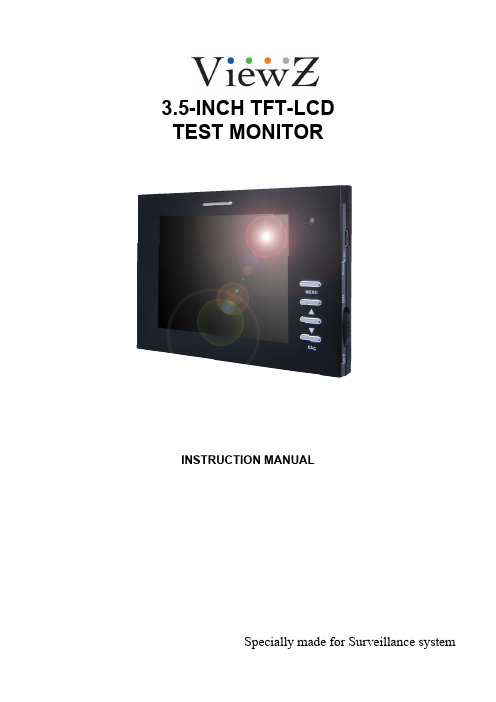
3.5-INCH TFT-LCDTEST MONITORINSTRUCTION MANUALSpecially made for Surveillance systemPlease read the following items before use.●Dear customers, thanks for using this product, we sincerely hope our products can bring you convenience, and before start to use it, please pay attention to the following items.And please keep it after reading the safety notice.1)Forbidden to use in the high temperature environment especially not allowed in hi-temperature bathroom, the most suitable working temperature for this product is approximate 0-60℃If something breaks down, please turn off the monitor, and take out the batteries, or pull out the plug of the charger. When product leaks smoke 、exception smell or other exception matter . If continue using, it may cause fire disaster or suffer shockDon’t redo or knock down the machine (Do not open the case ), if the machine breaks down or the case gets broken. Please don’t continue using ,otherwise it may cause the fire disaster or suffer shock.2)Don’t redo、heat up、over-tweak or drag the connection wire, and please don’t put heavy object on the connection wire, otherwise it may damage the wire, and cause fire disaster or suffer shock. when wire damaged, please contact the local wholesaler to change.3)Please don’t place the product in disbalance place, otherwise it may make the machine drop to get damage.4)Please use the dominated batteries, and when fixing the batteries, please do in accordance with demonstration.Please don’t heat up 、redo or knock down the battery, please don’t drop the battery or make it get hit, please don’t place the battery in the metal container. Use the dominated charger to charge the battery. any fails from the above case may cause battery explosion or leak, thereby cause the fire disaster or body harmness.5)Please use the dominated battery or AC charger. Please don’t use it at the voltage beyond the fixed range.6)If battery leaks, and the liquid comes into your eyes、skin or clothes, please wash the position touched, if necessary, please contact the doctor or dial the emergent number.7)When plug get damaged or it’s loosen when inserted into the socket, please don’t use the AC charger, otherwise it may cause fire disaster or suffer shock.8)Clean the monitor. and when not used for a long time, please take out the batteries, or pull out the plug, otherwise it may cause fire disaster or suffer shock.9)When charging finished, please pull out the plug from the socket, otherwise fire disaster may happen.10)Keep the product away from water or other liquid, otherwise there may be danger of fire disaster or shock.In order to keep your safety, please use the adapter we supplied (Regarding the damages caused by using adapters from other supplier, we are not responsible to it).11)Don’t set the machine in the place of bared sunshine.12)In order to keep it away from damage by dropping or bumping at sharp object, Please place the machine in the place where the children can not reach,When the battery’s working time is apparently shorter than new one, please change the battery.13)The machine will get heat after long time working, it belongs to normal phenomenon.14)Please don’t place the charger in the place of much dust or intensity vibration、extreme humidity or high temperature (for example: under the bare sunshine or beside the heater )15)The available voltage for the charger is AC 110~240 V / 50/60 Hz. Plug standard is various from different environment; when purchase this product, please consult relevant department to confirm the suitable plug standard. 16)During charging, the batteries and charger will get heat, it belongs to normal phenomenon, but not malfunction. If possible, please charge the battery in aeration area.Battery and power supplyThe following items state the right way to use batteries and the way to extend its lifespan Using the batteries in incorrect way will shorten its lifespan or cause to leak、overheat、fire or explode.●Battery comes out from factory with no power. Please charge it before use. and put it into the battery box whe n don’tuse it.Battery usage notice-If leaving the battery to be idle, it will lose electricity gradually. Please charge it at 1-2 day early before use·When battery in idle status, turn off the monitor, it’s a way to extend the lifespan.·The performance will reduce when battery in low temperature environment; battery can’t work normally in cold condition. place a fully charged battery in warm place. Don’t place battery close to heater or hand-warming articles.Charging Notice·Please put the batteries into the machine,and then connect the charger well.this product adopts IC to conduct electrical source management.when fit on the battery,it will conduct auto-inspection(the red light flash 2 times),if battery goes worng,the red light flash quickly;if working normally,the LED indicator light keep red.if fully charged,the red light will go out.10 minutes more charging again it’s a way to check if the charged battery is full or not.The charge time will extend if the surrounding temperature lower than 10℃ or higher than 35℃,please don’t charge the battery in the place where temperature is higher than 40℃;it stops charging when temperature under 0 ℃.it’s not allowed to charge the fully charged battery again,and you don’t have to wait to charge until the el ectricity totally runs out.·It’a normal phenomenon that battery gets heat when charge over or after use.Battery’s lifespanIn normal temperature,users can charge battery for 300 times.when the working time of consuming its full capacity apparently decrease,users need to change the battery.Storage·If long time no use after fully charged, the battery’s perfermance will weaken.·If don’t use this machine for a long time,please take the batteries ou t,and store them in a dry place,moreover the store temperature should between 15℃ and 25℃.Please don’t place it in extremely high or low temperature area.Attention:battery usage notice-Don’t transport or store the battery together with necklace、barrette and other metal object.·Don’t throw the battery into fire to heat up.·Don’t knock down or redo the battery.·Please use the dominated charger to charge.·Deal with the batteries discarded.·Don’t drop the battery or make it suffer intense vibration.·Please keep it away from water.·Please keep its connection terminal clean.·It’s the normal phenomenon that the battery and machine get heat after long time working.Alternating Current Adapter·Please just use the adapter dominated for this machine,if use other kind of adapter may cause matters to the machine. ·AC adapter for indoor use.·Make sure that DC plug connect to the monitor firmly.·Please turn off the monitor before pull out the plug.·Don’t use it in other devices.·Don’t knock it down yourself.·Don’t place it in high temperature or humidy area.·Please don’t let it suffer intense shake·It’s a normal phenomenon that the adapter buzzs or get heat when using.·If adapter cause wireless interference,please reset the antenna.Product UseIn order to make sure of the normal working,please don’t let the machine get hit or shake.Electric interferenceThis product may cause interference to the medical and aviatic devices.before you use it in the hospital or airport,please consult the hospital the airline company.Liquid crystalIf screen suffered damage,please avoid to touch the liquid crystal.if any case of the following happens,please do as we show.·If liquid crystal gets to your skin,please clean the position with cloth,then daub some soap and then wash it.·If liquid crystal comes into your eyes, please flush the eye with water more than 15minutes,and then ask for help from doctor.·If drink the liquid crystal by mistake,please gargle with water,and drink much water to help throw up,and then consult the doctor.Debug The MachineBefore start to monitor the important spot,please adjust the machine to make sure of its normal working.we are not responsible to any damage or benefit loss caused by product’s malfunction.ClaimSpecification subject to change without notice, we have the final explaination right to do a explaination to this manual. ·The screen is made from high precise technology,still there would be brightness dot or color abnormity on screen sometimes.it’s the normal phenomenon to this kind of LCD,but not failure.·When fall acrosse wireless interference( such as magnetic field、static or circuit noise),the abnormity display may happen.AccessoryPower Charger 1pcWall mount bracket 1pc1.2V AA nickel-hydrogen battery 4pcsA V cable #1( video input) : 1pcAv cable #2 (video output): 1pcWrist strap 1 pcUsers’manual 1pcWarranty card 1pcAppearance and function illustrationMenu adjustmentBrightness Brightness adjustment: Users can change the brightness and darkness of image by adjusting the parameter according to his personal requirement. Firstly, press MENU key to enter main menu interface, and then press “▲”key or “▼”key to confirm this submenu, then press “▲”or “▼”to adjust the brightness and darkness of image. Press ESC key to exist main menu.Contrast Contrast adjustment: Users can change the contrast of image by adjusting the parameter according to his personal requirement. Firstly, press MENU key to enter main menu interface, press MENU key to select downwards(moving the yellow cursor to this submenu),and then press “▲”key or “▼”key to confirm this submenu, in the end press “▲”or “▼”to adjust the contrast of image. Press ESC key to exist main menu.Saturation Saturation adjustment: Users can change the saturation of image by adjusting the parameter according to his personal requirement. Firstly, press MENU key to enter main menu interface, press MENU key to selectdo wnwards(moving the yellow cursor to this submenu),and then press “▲”key or “▼”key to confirm this submenu, in the end, press “▲”or “▼”to adjust the saturation of image. Press ESC key to exist main menu.Sharpness Sharpness: Users can change the sharpness of image by adjusting the parameter according to his personal requirement. Firstly, press MENU key to enter main menu interface, press MENU key to select downwards(moving the yellow cursor to this submenu),and then press “▲”key or “▼”key to confirm this submenu, in the end, press “▲”or “▼”to adjust the sharpness of image. Press ESC key to exist main menu.V olume V olume adjustment: Users can change the volume of image by adjusting the parameter according to his personal requirement. Firstly, press MENU key to enter main menu interface, press MENU key to select downwards(moving the yellow cursor to this submenu),and then press “▲”key or “▼”key to confirm this submenu, then press “▲”or “▼”to adjust the volume of image. Press ESC key to exist main menu.Language English / Italian / ChineseInstallation Illustration Battery fixing1.Product fixing methodUsers have four methods to fix this product, you can choose the accessories supplied to fix according to the various situation.⑴Portable: APut it on your arms by using the wrist strap.(this method is usually suitable to outdoor working or or indoor camera lens adjustment in construction field)⑵ Portable: BHanging the machine at your waist.(3) Fixing on wall :Fix the machine on wall by using the wall bracket.(4)Normal MethodOpen the multi-function bracket to stand the machine on the table-board.2.OPERATION1、Put the batteries into machine according to the direction marked with “+” “-”.2、Insert the A V cable 1 (including power output cable) to the jack in position 9of the illustration. And then connect the red RCA connecter to video signal port, and the white one to audio port.3、Switch the power switch to “ON” side.4、If you need to output A V signal , insert A V cable 2 to the jack in position 10 of the illustration. Yellow cable for video output, white one for audio output.5、If powerless, you can charge it as it’s working. Conn ect the charger to position 7 of the illustration.6、When the image comes to be normal, you can adjust it by key 3、4、5 and 6.showed in the illustration.SpecificationTrouble shootingBefore calling for repair, please refer to this section to see whether you can solve it by yourself; if you need help, please contact our after sale service centre or our wholesaler.。
专业英语

Definition of polymers A simple understanding of polymers can be gained by imaging them to be like a chain or, perhaps, a string of pearls, where the individual pearl represent small molecules that are chemically bonded together. Therefore, a polymer is a molecule made up of smaller molecules that are joined together by chemical bonds. The word polymer means „many parts or units.‟ The parts or units are the small molecules that combine. The result of the combination is, of course, a chainlike molecule (polymer). Usually the polymer chains are long, often consisting of hundreds of units, but polymers consisting of only a few units linked together are also known and can be commercially valuable.
Figure 1.1 Diagram illustrating the definition of plastics.
As Figure 1.1 shows, all materials can be classified as gases, simple liquids, or solids, with the understanding that most materials can be converted from one state to another through heating or cooling. If only materials that are structural solids at normal temperatures are examined, three major types of materials are encountered: metals, polymers, and ceramics. The polymer materials can be further divided into synthetic polymers and natural polymers. Most synthetic polymers are those that do not occur naturally and are represented by materials such as nylon, polyethylene, and polyester. Some synthetic polymers could be manufactured copies of naturally occurring materials (such as
印刷包装专业英语
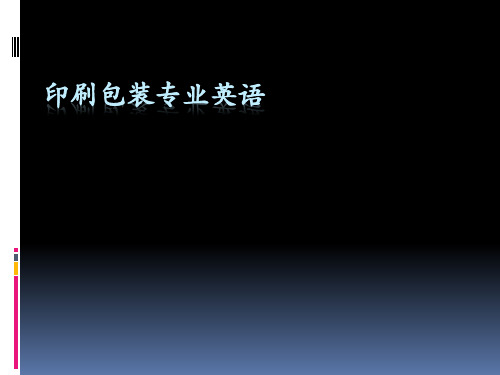
b.合成:由两个独立的词合成为一个词。
例如:air+craft—aircraft 飞机 metal+work—metalwork 金属制品
power+plant—powerplant 发电站
cast-iron 铸铁 conveyer-belt 传送带
machine-made 机制的
词汇、句法、目的 正式科技文体/科普文体;书面/口头
英语科技文体的词汇特点
一、大量使用专业术语。 科技词汇来源分三类:
A.第一类科技词来自英语中的普通词,但赋予 了它们新的词义。
B.第二类科技词是从希腊或拉丁语中吸收的。 C.第三类是新造的词。
A.普词新义
例如:Work is the transfer of energy expressed as the product of a force and the distance through which its point of application moves in the direction of the force.
3.
C. 造词 a.转化:通过词类转化构成新词。英语中名 词、形容词、副词、介词可以转化成动词, 而动词、形容词、副词、介词可以转化成 名词。但是最活跃的是名词转化成动词和 动词转化成名词。
例如,名词island(岛屿)转化成动词island(隔离),动词
coordinate(协调)转化成名词coordinate(坐标)。
avoidable 可以避免的 audible 听得见的、soluble 可溶的 -al 表示“……(性质)的” fundamental 基本的 -ant,-ent 表示“……(性质)的” abundant 富饶的、apparent 显然的 -ed 表示“有…的” cultured 有文化的 ful 表示“充满…的,有…倾向的”useful 有用的 -ic,-ical 表示“…的” basic 基本的、economical 经济的 -less 表示“没有” useless 无用的 -ous 表示“有…的,多…的” numerous 众多的
环硅酸锆钠散联合胰岛素对尿毒症高钾血症患者的疗效分析
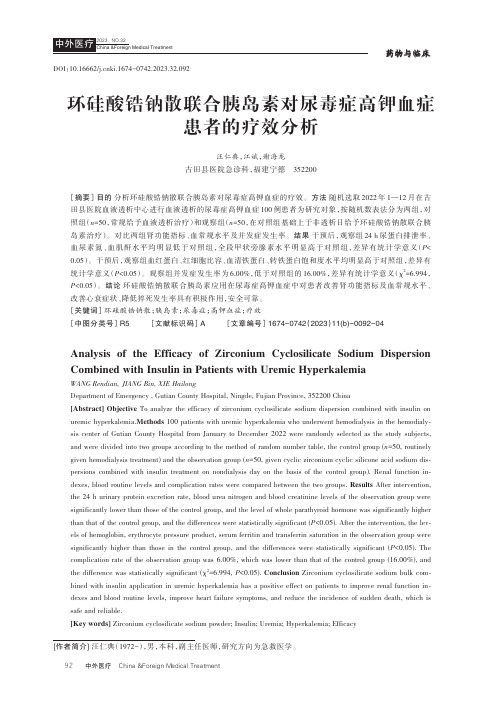
中外医疗 China &Foreign Medical Treatment 药物与临床环硅酸锆钠散联合胰岛素对尿毒症高钾血症患者的疗效分析汪仁典,江斌,谢海龙古田县医院急诊科,福建宁德352200[摘要]目的分析环硅酸锆钠散联合胰岛素对尿毒症高钾血症的疗效。
方法随机选取2022年1—12月在古田县医院血液透析中心进行血液透析的尿毒症高钾血症100例患者为研究对象,按随机数表法分为两组,对照组(n=50,常规给予血液透析治疗)和观察组(n=50,在对照组基础上于非透析日给予环硅酸锆钠散联合胰岛素治疗)。
对比两组肾功能指标、血常规水平及并发症发生率。
结果干预后,观察组24 h尿蛋白排泄率、血尿素氮、血肌酐水平均明显低于对照组,全段甲状旁腺素水平明显高于对照组,差异有统计学意义(P< 0.05)。
干预后,观察组血红蛋白、红细胞比容、血清铁蛋白、转铁蛋白饱和度水平均明显高于对照组,差异有统计学意义(P<0.05)。
观察组并发症发生率为6.00%,低于对照组的16.00%,差异有统计学意义(χ2=6.994,P<0.05)。
结论环硅酸锆钠散联合胰岛素应用在尿毒症高钾血症中对患者改善肾功能指标及血常规水平、改善心衰症状、降低猝死发生率具有积极作用,安全可靠。
[关键词]环硅酸锆钠散;胰岛素;尿毒症;高钾血症;疗效[中图分类号]R5 [文献标识码]A [文章编号]1674-0742(2023)11(b)-0092-04Analysis of the Efficacy of Zirconium Cyclosilicate Sodium Dispersion Combined with Insulin in Patients with Uremic HyperkalemiaWANG Rendian, JIANG Bin, XIE HailongDepartment of Emergency , Gutian County Hospital, Ningde, Fujian Province, 352200 China[Abstract] Objective To analyze the efficacy of zirconium cyclosilicate sodium dispersion combined with insulin on uremic hyperkalemia.Methods 100 patients with uremic hyperkalemia who underwent hemodialysis in the hemodialy⁃sis center of Gutian County Hospital from January to December 2022 were randomly selected as the study subjects, and were divided into two groups according to the method of random number table, the control group (n=50, routinely given hemodialysis treatment) and the observation group (n=50, given cyclic zirconium cyclic silicone acid sodium dis⁃persions combined with insulin treatment on nondialysis day on the basis of the control group). Renal function in⁃dexes, blood routine levels and complication rates were compared between the two groups. Results After intervention, the 24 h urinary protein excretion rate, blood urea nitrogen and blood creatinine levels of the observation group were significantly lower than those of the control group, and the level of whole parathyroid hormone was significantly higher than that of the control group, and the differences were statistically significant (P<0.05). After the intervention, the lev⁃els of hemoglobin, erythrocyte pressure product, serum ferritin and transferrin saturation in the observation group were significantly higher than those in the control group, and the differences were statistically significant (P<0.05). The complication rate of the observation group was 6.00%, which was lower than that of the control group (16.00%), and the difference was statistically significant (χ2=6.994, P<0.05). Conclusion Zirconium cyclosilicate sodium bulk com⁃bined with insulin application in uremic hyperkalemia has a positive effect on patients to improve renal function in⁃dexes and blood routine levels, improve heart failure symptoms, and reduce the incidence of sudden death, which is safe and reliable.[Key words] Zirconium cyclosilicate sodium powder; Insulin; Uremia; Hyperkalemia; EfficacyDOI:10.16662/ki.1674-0742.2023.32.092[作者简介] 汪仁典(1972-),男,本科,副主任医师,研究方向为急救医学。
给水排水专业英语翻译
给水排水专业英语翻译编辑整理:尊敬的读者朋友们:这里是精品文档编辑中心,本文档内容是由我和我的同事精心编辑整理后发布的,发布之前我们对文中内容进行仔细校对,但是难免会有疏漏的地方,但是任然希望(给水排水专业英语翻译)的内容能够给您的工作和学习带来便利。
同时也真诚的希望收到您的建议和反馈,这将是我们进步的源泉,前进的动力。
本文可编辑可修改,如果觉得对您有帮助请收藏以便随时查阅,最后祝您生活愉快业绩进步,以下为给水排水专业英语翻译的全部内容。
《给水排水专业英语》Lesson 1specific yield [spə'sifik] [ji:ld]单位产水量mass curve 累积曲线capital investment 投资recurring natural event ['nætʃərəl]重现历史事件subterranean [sʌbtə'reiniən]地下的groundwater 地下水surface water 地表水tap [tæp]开关、龙头;在…上开空(导出液体)swampland [’swɔmplænd]n。
沼泽地;沼泽地带capillary [kə’piləri] n. 毛细管 adj。
毛状的,毛细管的hygro- [词头] 湿(气),液体hygroscopic [,haigrəu'skɔpik] adj。
易湿的,吸湿的hygroscopic moisture 吸湿水stratum ['streitəm] n。
[地质学]地层,[生物学](组织的)层aquifer [’ækwəfə] ['ækwifə] n。
含水层,地下蓄水层saturation [,sætʃə’reiʃən] n.饱和 (状态),浸润,浸透,饱和度hydrostatic [,haidrəu'stætik] adj. 静水力学的,流体静力学的hydrostatic pressure 静水压力water table 1. 地下水位,地下水面,潜水面2。
荒野大镖客——各级菜单说明
荒野⼤镖客——各级菜单说明 以下是《荒野⼤镖客:救赎》的各级菜单说明,英语有限公司的同志可以参考⼀下,个⼈翻译整理。
P S1:始终搞不明⽩D I S P L AY⾥的“K i l l E f f e c t”是什么意思,貌似不是⾎腥效果,知道的朋友还请告知==; P S2:刚玩了个开头,有些菜单条⽬还没有出现,我今后尽量补充; P S3:联⽹部分的菜单我是有⼼⽆⼒,希望能有热⼼⼈⼠帮忙补充,会加以注明; P S4:360版的键位请⾃⾏转换到P S3键位,很简单; P S5:键位操作和地图图标说明暂时没加,如果⼤家有需要我再加吧,不需要的话我就不赘述了; P S6:翻译不当的地⽅还请告知,多谢。
1.M A P地图 2.W E A P O N武器 3.O U T F I T S服装 4.J O U R N A L⽇志 5.O P T I O N S选项 6.S TAT S数据统计 7.M U LT I P L AY E R多⼈连线模式(联⽹才可⽤) 8.S O C I A L C L U B社交俱乐部(联⽹才可⽤) 9.L E A D E R B O A R D S排⾏榜(联⽹才可⽤) 10.G A M E游戏存档 1.M A P 地图 ①Z o o m LT和RT放⼤缩⼩地图 ②M o v e左摇杆移动光标 ③S h o w/H i d e L e g e n d Y显⽰或隐藏图标⽤法说明 ④S h o w/H i d e F i l t e r X分类显⽰或隐藏图标 ⑤B a c k B返回 ⑥S e t Wa y p o i n t A设置⽬的地 2.W E A P O N,武器 O R G A N I Z E A N D C O M PA R E整理和⽐较 武器数据: ①P O W E R⽕⼒ ②R A N G E射程 ③R AT E O F F I R E射速 ④R E L O A D S P E E D装弹速度 ⑤A M M O C A PA C I T Y弹药容量 ⑥C U R R E N T A M M O现存弹药数量 3.O U T F I T S服装 检视服装⽤; C h a n g e o u tfit s a t c a m p o r s a f e h o u s e.在安全屋或者营地⽅可换装。
(熵的定义)
∫ dSHeat source
=
(-δQsys ) Tsur
or
ΔSHeat source
=
-
δQsys Tsur
If Tsur is constant,
ΔSsur
=
ΔSheat source
+ ΔSengin
=
− Qsys Tsur
Here, δQHeat source=-δQsys
5
Calculation of entropy change in isothermal
For irreversible phase change process, it needs to find a reversible route to calculate the entropy change. For example
B(α,T1,p1) ΔS1
B(α,Teq,peq)
ΔS=? Irreversible
(ΔS)insulated=
Δ
S(B)-
Δ
S(A)≥0
{
> =
irreversible reversible
}
2
Any system at equilibrium has a state function, the entropy, which is extensive quantity. The entropy increment of system undergone any process consists two contributions , i.e.,
phase transition of pure substances
① Reversible phase change at equilibrium T and p
马歇尔(Marshall)小型 迷你 迷你摄像头用户手册说明书
st A /V DUser ManualCV503, CV504, CV506, CV508, CV346, CV348Miniature, Micro, Compact POV CamerasCV503, CV504, CV506, CV508, CV346, CV348 Manual Table of ContentsTable of Contents 9.Special 5.AE Control 3.OSD Joystick and Button 7.Audio2.Menu Structure1.General Information 10.Setup 11.Reset 12.Exit13.Troubleshooting Warranty6.Day / Night 4.WB Control 8.Image Control 0111070509030212131415END080610Thank you for your purchase of a Marshall Miniature or Compact Camera.The Marshall Camera team recommends thoroughly reading this guide for a deep understanding of on-screen-display (OSD) menus, breakout cable operation, settings adjustment explanation, troubleshooting, and other critical information.Please carefully remove all contents of box, which should include the following components:CV503/CV506 includes:•Camera with 3.6mm lens (interchangeable)•Camera Breakout Cable (Power/RS485/Audio)•12V Power SupplyCV344/CV346 includes:•Camera with CS/C mount (lens sold separately)•Camera Breakout Cable (Power/RS485/Audio)•C-Mount Lens Adapter (only used when using C-Mount lens)•12V Power SupplyThe CV503/506 ships with a 3.6mm (72°AOV) M12 lens installed and is interchangeable to any number of Marshall M12 lenses.The CV344/346 Camera utilizes a CS/C lens mount and does not include a stock CS/C Lens. CS/C mount lenses are sold separately, as well as adapters to other lens mount types.Each camera comes set to default at 1920x1080p @ 30fps out of the box; which can be changed in the OSD Menu to a variety of resolutions and framerates.1.General InformationCV503, CV504, CV506, CV508, CV346, CV348 Manual2.Menu StructureCV503, CV504, CV506, CV508, CV346, CV348 ManualWB CONTROL AE CONTROL DAY/NIGHT AUDIOIMAGE CONTROL SPECIAL SETUP RESET EXIT>>>>>>>>MENUI/O Cable (included in box) for CV503, CV506, CV344, CV3461.SET Used to access the menu and confrim selection.2.UPUsed to move the cursor up.3.DOWN Used to move the cursor down.4.LEFT Used to move the cursor left and change the value5.RIGHTUsed to move the cursor to the right and change the value.Press SET button to access the Main Menu4.WB CONTROL•ATW: Continuously adjusts camera color balance in accordance with any change in color temperature. Compensates for color temperature changes within the range of 1,900°K to 11,000°K.•ONE PUSH: Color temperature will be manually adjusted by pushing the OSD button. Place the white paper in front of the camera when OSD button is pressed to obtain optimum result.•MANUAL: Select this to fine-tune White Balance manually.You can adjust the blue and red tone level manually.1.BLUE: Adjust the Blue tone of the image. (0~100)2.RED: Adjust the Red tone of the image. (0~100)•INDOOR: Select this to adjust white balance to indoor lighting condition.•OUTDOOR: Select this to adjust white balance to outdoor lighting condition.WB CONTROL AE CONTROL DAY/NIGHT AUDIOIMAGE CONTROL SPECIAL SETUP RESET EXITMODE PUSH BLUE REDRETURN>>>>>>>>MANUAL5050>MENUWB CONTROL1.Adjust White Balance first by using the ATW mode before switching to MANUAL mode.2.White Balance may not work properly under the following conditions. In this case, select the ATW mode.•When the ambient illumination of the subject is dim.•If the camera is directed towards a fluorescent light or is installed in place whereillumination changes dramatically, the White Balance operation may become unstable.Select WB CONTROL using the UP or DOWN button. You can change between AUTO, ATW, PUSH, and MANUAL using the LEFT or RIGHT buttons.CV503, CV504, CV506, CV508, CV346, CV348 Manual•AUTO: Adjusts the exposure level automatically. Detailed fine tuning options are available under this menu.•SHUT FIX: Provides more detailed shutter speed options. All other controls are tuned for the selected shutter speed.•AGC FIX: Provides more detailed gain option. All other controls are tuned for the selected gainvalue.•MANUAL: Adjusts the exposure level manually1.SHUTTER: Speed can be set at auto or manual. (1/30~1/10,000)2.IRIS SPEED: Electronic Iris speed can be controlled, for DC Iris lens only. (0~5)3.AGC: Electronic Iris speed can be controlled, for DC Iris lens only. (0~5)4.AGC MAX: Used to set maximum gain value to control the video noise caused by AutoGain Control. (Off, Low, Middle, High, DMIN, DMID, DMAX)5.SENS UP: Controls the digital slow shutter to allow extra light into the camera and adjust the picture quality. (Off, x2~x10)6.AE BRIGHT: Select this to adjust auto exposure brightness levels. (0~10)7.LENS MODE: Lens setting will be optimized for selected environment, for DC Iris lens only.8.FLK CONTROL: Provides a proper image sensor frequency to match the power frequency in order to minimize video flicker.AE CONTROL DAY/NIGHT AUDIOIMAGE CONTROL SPECIAL SETUP RESET EXITSHUTTER IRIS AGCAGCMAX SENS UP AE BRIGHT FLK CONTROL LENS MODE RETURN>>>>>>>13OFF 6OFFMODE: Set camera to either color mode or B&W mode. (Day, Night)DAY: When set to DAY mode, camera stays in color and IR cut filter is engaged.NIGHT: When set to NIGHT mode, camera stays in B&W and IR cut filter is removed.•NIGHT COLOR: When on, camera stays on color mode. Night (B&W) can be selected from this mode. (On, Off)WB CONTROL AE CONTROL DAY/NIGHT AUDIOIMAGE CONTROL SPECIAL SETUP RESET EXITMODENIGHT COLOR RETURN>>>>>>>>DAY (COLOR)MENUDAY/NIGHT6.DAY / NIGHTSelect DAY / NIGHT using the UP or DOWN button. You can select one sub-mode from AUTO, COLOR, and NIGHT using the UP or DOWN buttons.CV503, CV504, CV506, CV508, CV346, CV348 ManualWB CONTROL AE CONTROL DAY/NIGHT AUDIOIMAGE CONTROL SPECIAL SETUP RESET EXITMODEAUDIO LEVELMIC ATTENUATOR AGC LIMIT SAMPLE BITS RETURN>>>>>>>>OFF 0 dB OFF 24 BITSMENUAUDIO•LENS SHADING: Corrects inconsistent brightness level in the image.•CONTRAST: Adjust the image contrast level.•BRIGHTNESS: Adjust the image brightness level.•SATURATION: Adjust the image saturation level.•HUE: Adjust the image hue level.•EDGE ENHANCE: Adjust the image sharpness level.•AUTO SATURATE: Decrease saturation automatically when noise scene is detected.•AUTO EDGE: Adjust line sharpness level automatically.•BLACK WHITE LEVEL: Adjust the image black level value.•GAMMA CORRECT: Adjust the image output gamma level.•DNR: Reduces video noise at low ambient light.Select the DNR level from OFF, LOW, MIDDLE, and HIGH using the LEFT or RIGHT button.WB CONTROL AE CONTROL DAY/NIGHT AUDIOIMAGE CONTROL SPECIAL SETUP RESET EXITLENS SHADINGCONTRASTBRIGHTNESSSATURATIONHUEEDGE ENHANCEAUTO SATURATEAUTO EDGEBLACK WHITE LVGAMMA CORRECTDNRRETURN>>>>>>>>OFF 11111005MIDDLE ON >DEFAULT >MENUIMAGE CONTROL8.IMAGE CONTROLSelect IMAGE CONTROL using the UP or DOWN button.You can select LENS SHADING, CONTRAST, HUE, And EDGE ENHANCE using the UP or DOWN buttons.CV503, CV504, CV506, CV508, CV346, CV348 Manual•DZOOM: Digitally zoom the video by the desired ratio.•DEFOG: This feature will help increase visibility in extreme weather conditions, such as fog,rain or in a very strong luminous intensity.•DIS: This feature enables digital image stabilization•BACKLIGHT: Adjust backlight compensation by choosing either BLC HLM from this menu.•BINNING: Enable or disable pixel binning.•DEFECT PIXEL: Advanced defective pixel correction menu.•DISP FUNCTION: Display effect such as freeze mirror, rotation, and style can be applied from this menu.•WDR: This feature enables user to view both object and background more clearly when background is too bright.•FLICKER DETECT: Adjust the image sensor frequency to match the power frequency.•PRIVACY: Mask an area you want to hide on the screen by applying the privacy zones.AE CONTROL DAY/NIGHT AUDIOIMAGE CONTROL SPECIAL SETUP RESET EXITDEFOG DISBACKLIGHT BINNINGDEFECT PIXEL DISP FUNCTION WDRFLICKER DETECT PRIVACY RETURN>>>>>>>OFF OFF OFF OFF ON >OFF OFF >•CAM TITLE: Camera title can be turned ON or OFF.•COMMUNICATION: VISCA communication can be adjusted.1.CAM ID: Camera ID can be setup. (0~7)2.ID DISPLAY: Camera ID display can be displayed.3.BAUDRATE: Camera baudrate can be set.(2400, 4800, 9600, 19200, 38400)•SYSTEM INFO: Camera information can be found under this menu.•OUTPUT FORMAT: Camera resolution and frame rate can be set.(1080 by default)Select the FRAME RATE using the LEFT or RIGHT buttons.Available Frame Rates are:1920 x 1080p 60, 59.94, 50, 30, 29.97, 25, 24, 231920 x 1080i 60, 59.94, 501280 x 720p 60, 59.94, 50WB CONTROL AE CONTROL DAY/NIGHT AUDIOIMAGE CONTROL SPECIAL SETUP RESET EXITCAM TITLECOMMUNICATION SYSTEM INFO OUTPUT FORMAT RETURN>>>>>>>>OFF >>1080p 59.94>MENUSETUP10.CAMERA setup can be adjusted from this menu.You can select CAMERA ID, Communication, System Info, and Output Format using the UP or DOWN buttons.CV503, CV504, CV506, CV508, CV346, CV348 Manual•ON: Set the camera setting to either “FACTORY” or “USER” of “CHANGE” menu. Make sure to select the right mode from “CHANGE” before defaulting the camera.•RESET MODE: Select the desired setting mode.Select from USER or FACTORY using the LEFT or RIGHT ER: Select “USER” if setting value user saved last is needed.2.FACTORY: Select “FACTORY” if factory default setting is needed.“FRAME RATE”, “CAM ID”, and “BAUDRATE” will note change.WB CONTROL AE CONTROL DAY/NIGHT AUDIOIMAGE CONTROL SPECIAL SETUP RESET EXITRESET MODE RESETSAVE AS USER RETURN>>>>>>>>FACTORY >•SAVE: Exit the setup after saving the value changes.WB CONTROL AE CONTROL DAY/NIGHT AUDIOIMAGE CONTROL SPECIAL SETUP RESET EXIT>>>>>>>>MENU12.EXITSelect EXIT using the UP or DOWN button.20608 Madrona Avenue, Torrance, CA 90503Tel: (800) 800-6608 / (310) 333-0606 • Fax: 310-333-0688************************WarrantyFor Warranty information please refer to Marshall website page:https:///company/warranty.php9a13.TROUBLESHOOTINGBefore sending the camera for repair, please check below to make sure that the camera is installed correctly. If it still does not perform adequately, please consult with your supplier.。
- 1、下载文档前请自行甄别文档内容的完整性,平台不提供额外的编辑、内容补充、找答案等附加服务。
- 2、"仅部分预览"的文档,不可在线预览部分如存在完整性等问题,可反馈申请退款(可完整预览的文档不适用该条件!)。
- 3、如文档侵犯您的权益,请联系客服反馈,我们会尽快为您处理(人工客服工作时间:9:00-18:30)。
In
Fig.4
we
compare
the
DL
predictions
for
∂F2(x,Q2) ∂ ln Q2
with
those
of
our
model (GLMN) i.e. screened GRV’98, and show that there is little to choose
between them for Q2 ≥ 1.9 GeV 2. For values of Q2 ≤ 1 GeV 2 there is no
justification for using pQCD (our model).
paper1: submitted to World Scientific on February 7, 2008
3
Figure 3. J/Ψ photo production with and without SC.
4 Conclusions
tarity) corrections to pQCD evolution. The technique used for evaluating the SC in the quark and gluon sectors are given in reference 8.
As the SC are much larger for the gluon sector than for the quark sector,
arXiv:hep-ph/0111449v1 30 Nov 2001
SATURATION IN DIS PROCESSES
ERROL GOTSMAN
[in collaboration with E. Levin, U. Maor and E. Naftali]
School of Physics and Astronomy, Tel Aviv University, Tel Aviv 69978 Israel E-mail: gotsman@post.tau.ac.il
the DGLAP analysis.
Our results. see Fig.2 and Fig.3, suggest that already at HERA energies
the SC are considerable for tse two channels.
0.6 0.6
0.4 0.4
0.2 0.2
Although, HERA data is consistent with the hypothesis that we are dealing with parton densities that are sufficiently dense (κ ≈ 1), that SC are necessary. The findings are not conclusive as an alternative explanation is also valid i.e. that of a matching between a ”soft” and a ”hard” process (e.g. the DL model) where the ”soft” component dominates at relatively short distances of 0.3 - 0.5 fm.
models to not incorporate pQCD evolution, but have a common feature in
that they both require the ”soft” Pomeron component to be appreciable at
fairly small scales ≈ 0.3 - 0.5 fm.
∂F2(x, Q2) ∂ ln Q2
=
2αS xGDGLAP (x, Q2), 9π
(2)
2) The cross section for the exclusive production of the vector meson J/Ψ. For which the contribution of pQCD to the imaginary part of the t = 0 differential cross section is given by
that signs of saturation have been seen at HERA, they are not conclusive.
Since models based on the sum of the contributions of a ”hard” and a soft
”Pomeron” e.g. 9 and 10, provide a fair description of the HERA data. These
2 The GLMN model
In a series of papers, the latest of which are listed in 6, we have applied screen-
ing (unitarity) corrections to a number of inclusive and exclusive channels. We follow the Glauber-Mueller (eikonal) approach 7 in calculating screening (uni-
cascade.
PF ≡ κ
=
3 π2αS 2Q2s(x)
×
xG(x, Q2s(x)) π R2
(1)
The saturation scale Q2s is defined by κ = 1, for which Q2 = Q2s. (see fig.1) In the dilute region (κ < 1) the partons are distant from one another
We examine HERA data with a view of determining whether unique signs of saturation can be identified. Concentrating on two channels the logarithmic slope of F2, and the production of J/Ψ, which are sensitive to the behaviour of xG(x, Q2) the gluon density distribution in the proton, we show that our model incorporating screening corrections and alternative models comprising a sum of a ”soft” and ”hard” component provide good fits to the data.
we quote results here for two channels that in LLA of pQCD are directly proportional to xG(x, Q2), the gluon distribution in the proton.
1) The logarithmic slope of F2:
parton recombonation as well as emission.
There have been numerous attempts to find both approximate analytical
and numerical solutions to the non-linear equation (for a recent review see 4). These solutions suggest that the saturation scale QS(x) ≈ 1 − 2 GeV 2,
paper1: submitted to World Scientific on February 7, 2008
2
(
dσ(γ∗p → dt
V
p)
)pt=Q0C D
=
π3ΓeeMV3 48α
α2S (Q¯ 2 ) Q¯ 8
(xGDGLAP (x, Q¯2) )2
(1
+
Q2 MV2
),
here xGDGLAP denotes the gluon distribution function as obtained from
evolution in the high density phase is given by a non-linear evolution equation of the type first suggested by Gribov, Levin and Ryskin 3, which incorporates
these interactions give rise to screening corrections (SC), which slow down the
growth of the parton density distributions. The correct description of parton
1 Introduction
The problem we address, is whether the experimental results eminating from HERA 1 contain clear evidence for the presence of saturation effects, or
whether they are consistent with orthodox pQCD evolution.
