摩托罗拉,电话机,说明书CT202C
摩托罗拉MOTO602数字无绳电话说明书

摩托罗拉(MOTO)数字无绳电话操作说明(提示:本机只能使用7号充电电池,首次充电需要充足24小时。
)屏幕显示说明:菜单功能介绍:1.: PHONEBOOK (电话本).ADD ENTRY 储存电话号码MODIFY ENTRY 修改已储存电话号码DELETE ENTRY 删除已储存电话号码2.: SETUPBASE VOLLIME 机座音量大小调节(0~5级大小调节)BASE MELODY 机座玲声选择(5种铃声选择)DEL HANDSET 删除手机PIN CODE密码修改DIAL MODE 音频与脉冲调节RECALL 已注册手机查看DEFAULT默认出厂设置ECO MODE 节能模式3.:HANDSET 手柄设置BEEP 1. 按键声音开启/关闭低电量提醒开启/关闭超出范围提醒开启/关闭INT RINGVOL 内部呼叫铃声音量调节EXT RINGVOL 来电音量调节INT MELODY 内部呼叫铃声选择EXT MELODY 来电铃声选择AUTO ANSWER (自动应答) 开启后会自动接听.无主人留言.NAME 手机名称编辑LANGUAGE 语言设置 10种以上语言设置.(默认为英文)KEYLOCK?键盘锁4.:DATE -- TIME 日期/时间调整DATE SET 日期设置CLOCK SET 时间设置ALARM SET 报警开启/关闭5.:REGISTER 注册SELECT BASE 选择机座( 默认为BASE1 )REG BASE 注册(通话声音调节:按一下键.听到拨号音后按键调节.免提也一样)一:接听/挂断来电/ 来电按和接听.按是听筒接听.按是免提接听. 按接听后可以在按转换为免提. 但免提不可以转换为听筒接听的. 需要转接按后输入机器编号.二:内部呼叫说明/待机状态下按后输入机器编号.接听按键.三:储存电话号码/① : 储存新电话号码. 待机状态下.按键三下.然后输入姓名(编辑为英文) 输入完成后按确认.然后在输入需要储存的电话号码.按确认.然后您可以给此电话设置来电铃声.选择好后按确认.(不需要选择直接按确认)② :修改已储存电话号码. 待机状态下.按键两下.在按键一下. 按键两下确认修改.会显示您已储存的电话号码姓名.按键删除然后重新编辑姓名. (如姓名不需要修改.则直接按确认到下一项.同样是按删除后修改.不需要修改则直接按确认.会显示设置铃声.选择需要设置的铃声按确认即可.③ : 删除已储存的电话号码. 待机状态下.按两下.在按键两下.按确认进入. 然后按键.找到您需要删除的电话号码.按键两下.确认删除即可.四:来电铃声以及大小设置/⒈来电铃声设置.待机状态下. 按一下键. 在按键两下.按确认进入.在按键四下. 按确认进入. 然后按键选择您需要设置的来电铃声. 按确认.(共10种铃声设置).⒉来电铃声大小设置. 待机状态下. 按一下键. 在按键两下.按确认进入.在按键两下.按确认.按键选择.( OFF为关闭铃声 )有OFF-1-2-3-4-5的大小设置.在按确认即可.五:内部呼叫铃声以及大小设置/⒈内部铃声设置.待机状态下. 按一下键.在按两下.按确认进入.在按键三下.按确认.然后按键选择需要设置的铃声.按确认即可.⒉内部铃声大小设置.待机状态下.按一下键.在按两下.按确认进入.在按一下.按确认.然后按键选择.按确认即可( OFF为关闭铃声 )有OFF-1-2-3-4-5的大小设置.在按确认即可.六:机座铃声以及大小调节/⒈机座铃声设置 . 待机状态下.按一下键.在按一下键.按确认.在按一下.按确认.然后按键选择铃声. (共5种铃声可选) 按确认即可.⒉机座铃声大小设置 .待机状态下.按一下键.在按一下键.在按键两下. 然后按键选择. 按确认即可.七:日期/时间设置/ ( 时间显示调整可以直接打个电话进去.会自动调整好.) 待机状态下. 按一下键. 在按键三下. 按确认进入. DATE SET为日期设置 CLOCK SET 为时间设置. 选择需要设置的选项按确认进入设置.设置好按确认即可.八:默认出厂设置/ 待机状态下.按一下.在按一下键.按确认.在按两下键.显示DEFAULT.按确认进入.提示需要输入密码.(默认密码为四个零 0000 ) 输入密码后按两下确认.听到提示音后说明默认出厂设置成功.九: 注册手机/ 待机状态下.按一下键.在按一下键.按确认进入.在按一下键.会显示REG BASE (注册手机) 按确认. 显示BASE 1 2 3 4 按数字键选择未注册过的手机编码. 然后按住底座呼叫键不放开. 大概3-5秒后手机会提示要输入密码.( 默认密码为四个零 0000 ) 输入四个零.然后按确认,听到提示音后表明注册成功.。
摩托罗拉说明书
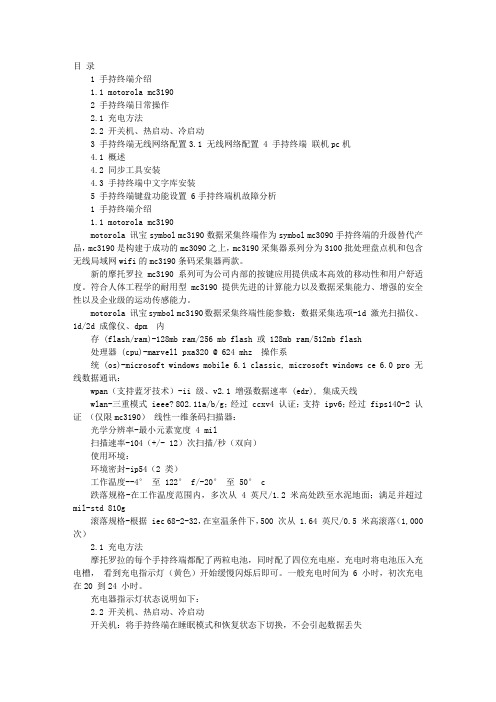
目录1 手持终端介绍1.1 motorola mc31902 手持终端日常操作2.1 充电方法2.2 开关机、热启动、冷启动3 手持终端无线网络配置3.1 无线网络配置4 手持终端联机pc机4.1 概述4.2 同步工具安装4.3 手持终端中文字库安装5 手持终端键盘功能设置 6手持终端机故障分析1 手持终端介绍1.1 motorola mc3190motorola 讯宝symbol mc3190数据采集终端作为symbol mc3090手持终端的升级替代产品,mc3190是构建于成功的mc3090之上,mc3190采集器系列分为3100批处理盘点机和包含无线局域网wifi的mc3190条码采集器两款。
新的摩托罗拉mc3190系列可为公司内部的按键应用提供成本高效的移动性和用户舒适度。
符合人体工程学的耐用型 mc3190 提供先进的计算能力以及数据采集能力、增强的安全性以及企业级的运动传感能力。
motorola 讯宝symbol mc3190数据采集终端性能参数:数据采集选项-1d 激光扫描仪、1d/2d 成像仪、dpm 内存 (flash/ram)-128mb ram/256 mb flash 或 128mb ram/512mb flash 处理器 (cpu)-marvell pxa320 @ 624 mhz 操作系统 (os)-microsoft windows mobile 6.1 classic, microsoft windows ce 6.0 pro 无线数据通讯:wpan(支持蓝牙技术)-ii 级、v2.1 增强数据速率 (edr), 集成天线wlan-三重模式 ieee? 802.11a/b/g;经过 ccxv4 认证;支持 ipv6;经过 fips140-2 认证(仅限mc3190)线性一维条码扫描器:光学分辨率-最小元素宽度 4 mil 扫描速率-104(+/- 12)次扫描/秒(双向)使用环境:环境密封-ip54(2 类)工作温度--4°至 122° f/-20°至 50° c 跌落规格-在工作温度范围内,多次从 4 英尺/1.2 米高处跌至水泥地面;满足并超过mil-std 810g 滚落规格-根据 iec 68-2-32,在室温条件下,500 次从 1.64 英尺/0.5 米高滚落(1,000次)2.1 充电方法摩托罗拉的每个手持终端都配了两粒电池,同时配了四位充电座。
MOTOROLA用户手册
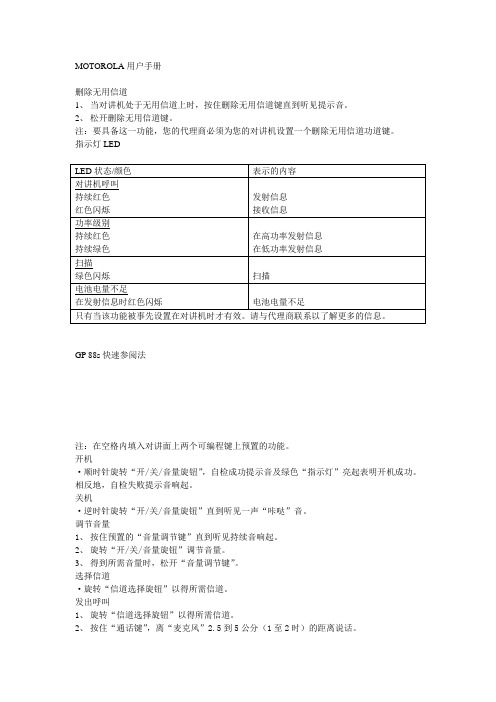
MOTOROLA用户手册删除无用信道1、当对讲机处于无用信道上时,按住删除无用信道键直到听见提示音。
2、松开删除无用信道键。
注:要具备这一功能,您的代理商必须为您的对讲机设置一个删除无用信道功道键。
指示灯LEDGP 88s快速参阅法注:在空格内填入对讲面上两个可编程键上预置的功能。
开机·顺时针旋转“开/关/音量旋钮”,自检成功提示音及绿色“指示灯”亮起表明开机成功。
相反地,自检失败提示音响起。
关机·逆时针旋转“开/关/音量旋钮”直到听见一声“咔哒”音。
调节音量1、按住预置的“音量调节键”直到听见持续音响起。
2、旋转“开/关/音量旋钮”调节音量。
3、得到所需音量时,松开“音量调节键”。
选择信道·旋转“信道选择旋钮”以得所需信道。
发出呼叫1、旋转“信道选择旋钮”以得所需信道。
2、按住“通话键”,离“麦克风”2.5到5公分(1至2时)的距离说话。
3、说话完毕时松开“通话键”。
接收呼叫1、开机。
2、调节音量。
3、选择所需信道。
4、呼叫进来时,您将在所设置的音量上听到该呼叫。
摩托罗拉通讯产品有限质量担保与责任Ⅰ、本质量担保的范围与期限:摩托罗拉电子私人有限公司(MOTOTOLA ELECTRONICS PTE LTD)(以下称“摩托罗拉”)担保,凡下列摩托罗拉生产的“双向无线电对讲机产品”(以下称“产品”),自购买之日起,在正常使用与维修条件下,凡出现材料的制造缺陷,可享受如下期限的质量担保:“双向无线电对机”车载台和手机产品附件(包括电池、天线、充电器、皮带夹等)摩托罗拉根据自己的决定,将在质量担保期内,免费对“产品”进行修理(用新零件或修理好的零件)、更换(用新的“产品”或修饰理好的“产品”),或按“产品”的购买价格予以退款,条件是货时符合本质量担保之条款。
更换后的零件或电路板享受原适用质量担保期限。
所有的下的“产品”零件应归摩托罗拉所有。
本公开有限质量担保由摩托罗拉公提供给原始最终用户购买者,不得指定或转让给任何第三方。
摩托罗拉MD系列无绳参考使用说明书

摩托罗拉MD 系列中文简易说明 上海函世网络科技有限公司制作第 1 页 共 1 页摩托罗拉MD 系列数字无绳电话简易说明一.按键功能 1.拨通挂断电话(ON)flash 键:拨号/确认按电话号码后按键或按(ON)flash 键后按电话号码 (OFF)cancel 键:挂断/取消 通话完毕按(OFF)cancel 键 退出菜单2.handsfree:扬声功能(免提)按handsfree 键后按电话号码可以直接拨号 3.page:呼叫子机用于主机呼叫或者寻找子机之用。
按下后,子机会发出响声。
此时可接听,或者挂断。
4.intercom:内部通信直接呼叫子机,多个子机的时候可以用此功能。
5.redial:重拨查拨号记录:按redial 键后按“上”“下”键选择。
可重拨以前的号码。
本机可重拨最后五组去电号码,先按ON 键货HANDSFREE 键,之可以重拨最后一组去电。
6.</>Volume:调节音量 按上下键调节 录音部分:7.memo:家人留言,按住memo 键约3秒,听到"嘀"的一声后开始留言,完毕后松后即可播放留言:按▲■键可听取所有留言,当座机inuse/voice mail 指示时,表示有新留言未放听 8. 播放录音或者停止:前一条录音后一条录音9.DEL :删除当前播放的录音播放录音时按DEL 即可删除当前条录音 二.MENU 菜单设置:屏幕下方有左键和右键两个按钮,分别是对应屏幕中左边或者右边的功能键,在不同的子菜单下可能表现为不同的功能键。
.一般表现为左键:SELECT/DONE (选择/确定) 右键为CHANGE (改变设置)或者其他,根据情况改变 按屏幕下方右键按钮即可进入菜单设置。
(左键为直接进入电话簿Phonebook ) 1.Caller ID log :来电记录 查来电记录:按“上”“下”键选择 查拨号记录:按redial 键后按“上”“下”键选择 来电号码储存:按上下翻键查阅来电信息时,如需要存储当前号码,按一下OPTIONS 键,再按两下SELECT 键,按数字键输入英文名字,如有误可以按DELETE 键可删除,按DONE 键确认按EXIT 退出。
摩托罗拉手机用户手册MH 2009 68003568056 W562说明书

菜单图入门知识入门知识入门知识关于手机关于手机关于手机关于手机关于手机关于手机 自定义手机设置自定义手机设置通信录信息功能音乐播放器照相机摩托罗拉用户手册MH 200968003568056W5621取下手机后盖 2 安装UIM 卡3 安装内存卡4 安装电池5 装上手机后盖开/关机按住 键开/关机拨打电话按数字键输入电话号码按 键拨打电话接听电话 当有电话呼入时,按键接听电话结束通话按 键结束通话紧急号码使用菜单按左功能键 选择菜单 > 设置 > 铃音设置 > 振动 > 选项 > 更改,选择开或关。
设置墙纸您可以将图片或动画设置为手机待机状态时的墙纸(背景图片)。
按左功能键 选择菜单 > 设置 > 显示设置 > 墙纸 > 图像,打开我的文件,选择所需图案设为墙纸。
将手机设为振动创建通信录条目在待机状态输入一个电话号码,然后按保存存储,您可以输入该条目的其他内容。
编辑完成其他相应内容后按保存,以此号码创建一个通信录条目。
拨打通信录条目按左功能键 选择菜单 > 通信录,查找所需通信录条目后,按 键拨打电话。
播放音乐按左功能键 选择菜单 > 多媒体 > 音乐播放器,进入音乐播放器,进入选项,选择正在播放,进入歌曲清单状态,反色显示所需歌曲后按播放。
*取决于UIM 卡、网络支持以及您申请的数据服务类型。
**类型明细的具体名称取决于您选择的提示类型。
#选择后可能产生相应信息费用。
注:这是手机的标准菜单结构。
菜单结构及功能名称可能与您的手机有所不同。
所有的功能用户不一定都能使用。
手机软件不断更新,请以实际为准,本手册仅供参考。
安装UIM 卡、内存卡和电池为手机充电新电池没有被完全充电,使用前您需要安装电池并按以下方法给电池充电,一些电池要经过几次充电和放电的过程才能达到最佳性能。
①将充电器插头插入手机充电器接口。
②将充电器另一端的插头插入合适的电源插座。
CT50无线电话使用手册说明书
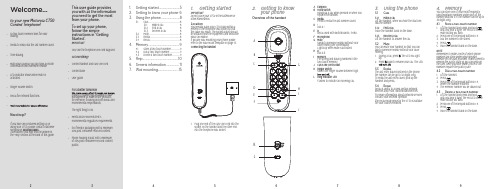
45678932 1. Getting startedIMPORTANTDo not place your CT50 in the bathroom orother humid areas.LocationY ou need to place your CT50 base within 2 metres of the telephone wall socket so that the cable will reach. The socket-outlet should be installed near the equipment and should be easily accessible.If you are wall mounting your phone please refer to the wall mount template on page 15.Connecting the handset1. Plug one end of the curly line cord into thesocket on the handset and the other end into the telephone wall socket.1. Getting started (5)2. Getting to know your phone 63. Using the phone (8)3.1Calls (8)3.1.1 Make a call 83.1.2 End a call83.1.3 Receive a call 83.2 Mute ................................................................83.3 Redial .............................................................83.4Recall (8)4. Memory (9)4.1 Store a two-touch number ..................94.2 Dial a two-touch number .....................94.3Delete a two-touch number (9)5. Help ..................................................106. General information ..................117.Wall mounting (15)This user guide provides you with all the information you need to get the most from your phone.T o set up your phone, follow the simpleinstructions in ‘Getting Started’.IMPORTANTOnly use the telephone line cord supplied.Got everything?• Corded handset and curly line cord • Corded base• User guideFor a better tomorrowresearch, engineering and supply chain management to make better products for everyone, focusing on both social and environmental responsibility.The right thing to do.• Meets and/or exceeds EMEAenvironmental regulatory requirements.• Eco friendly packaging with a minimum20% post consumer recycled content.• Phone housing is built with a minimumof 25% post consumer recycled content plastic.Welcome...to your new Motorola CT50 Corded Telephone!• 10 two-touch memory keys for easydialling.• Redial to easily dial the last number called.• T one dialling.• Mute your caller so you can have a privateconversation with someone nearby.• LED indicator shows when mute isactivated.• Ringer volume switch.• Recall for network functions.•Need help?If you have any problems setting up or using your CT50, please contact Customer Services on xxxxxxxxxxxxx .Alternatively, you may find the answer in the ‘Help’ section at the back of this guide.2. Getting to knowyour phoneOverview of the handsetAB CD E FGH IJA EarpieceB Hook switchHangs up a call when pressed or when you replace the handset.C RedialPress to redial the last number called.D *Dial a *.E RRecall used with switchboards / PABX.F MicrophoneG MuteSpeak to someone nearby without your caller hearing the conversation. Lights up when mute is activated.H #Dial a #.IMemoryFor storing and dialling numbers in the two-touch memory.J Curly line cord socketK Ringer switchSwitch the ringer volume between high, L Ring indicator LEDFlashes to indicate an incoming call.3. Using the phone3.1Calls3.1.1Make a callLift the handset, when you hear the dial tone, dial the number.3.1.2 End a call Place the handset back on the base.3.1.3Receive a callLift the handset to answer the call.3.2 MuteY ou can mute your handset so that you can talk to someone nearby without your caller hearing.1. During a call, press . The LED will lightup.2. Press again to resume your call. The LED3.3 RedialThe last entry dialled is stored in the phone; the number can be up to 32 digits long.T o redial the last entry called, pick up the handset and press r .3.4 RecallRecall is useful to access certain network services and PABX /switchboard services.For more information about network services contact your network operator.The recall mode preset in the CT50 is suitable for your country network.4. MemoryY ou can store one of your most frequently used telephone numbers under each of the number buttons 0-9, the number can be up to 32 digits long.4.1 1. mute button will flash.2. Press one of the keypad buttons 0-9.3. Dial the number to be stored.4.5. Place the handset back on the base.NOTERemember to make a note of which phone numbers are store under which keypadnumber on the label provided. You will need to remove the plastic plate so you can write on the card. Once you have made a note of the numbers replace the plastic plate.4.2 Dial a two-touch number1. Lift the handset.2.3. Press one of the keypad buttons 0-9,where the number is stored.4. The memory number will be dialled out.4.3 1. mute button will flash.2. Press one of the keypad buttons 0-9.3. 4. Place the handset back on the base.K L101112131415peripheral equipment are excluded from coverage.Unauthorized Service or Modification .Defects or damages resulting from service, testing, adjustment, installation, maintenance, alteration, or modification in any way by someone other than Motorola, SUNCORP or its authorized service centres, are excluded from coverage.Altered Products. Products or Accessories with (a) serial numbers or date tags that have been removed, altered or obliterated; (b) broken seals or that show evidence of tampering; (c) mismatched board serial numbers; or (d) nonconforming or non-Motorola branded housings, or parts, are excluded from coverage.Communication Services . Defects, damages, or the failure of Products or Accessories due to any communication service or signal you may subscribe to or use with the Products or Accessories is excluded from coverage.How to Obtain Warranty Service or Other Information?T o obtain service or information, please call: XXXXXXXXXXX.Y ou will receive instructions on how to ship the Products or Accessories at your expense and risk, to a SUNCORP Authorized Repair Centre. T o obtain service, you must include: (a) the Product or Accessory; (b) the original proof of purchase (receipt) which includes the date, place and seller of the Product; (c) if a warranty card was included in your box, a completed warranty card showing the serial number of the Product; (d) a written description of the problem; and, mostimportantly; (e) your address and telephone number.T echnical InformationHow many telephones can I have?All items of telephone equipment have a Ringer Equivalence Number (REN), which is used to calculate the number of items which may be connected to any one telephone line. Y our CT50 has a REN of 1. A total REN of 4 is allowed. If the total REN of 4 is exceeded, telephone types, there is no guarantee of ringing, even when the REN is less than 4.Connecting to a switchboardThis product is intended for use within Europe for connection to the public telephone network.7. Wall mountingIMPORTANTBefore you wall-mount your CT50, check that you are not drilling into any hidden wiring or pipes. Before you drill, make sure the telephone line cable will reach the socket.1. Drill two 4mm diameter holes in the wall10 or 7.2 cm apart vertically.MOTOROLA OR SUNCORP BE LIABLE, WHETHER IN CONTRACT OR TORT(INCLUDING NEGLIGENCE) FOR DAMAGES IN EXCESS OF THE PURCHASE PRICE OF THE PRODUCT OR ACCESSORY , OR FOR ANY INDIRECT, INCIDENTAL, SPECIAL OR CONSEQUENTIAL DAMAGES OF ANY KIND, OR LOSS OF INFORMATION OR OTHER FINANCIAL LOSS ARISING OUT OF OR IN CONNECTION WITH THE ABILITY OR INABILITY TO USE THE PRODUCTS ORACCESSORIES TO THE FULL EXTENT THESE DAMAGES MAY BE DISCLAIMED BY LAW.Some jurisdictions do not allow the limitation or exclusion of incidental or consequential damages, or limitation on the length of an implied warranty, so the above limitations or exclusions may not apply to you. This warranty gives you specific legal rights, and you may also have other rights that vary fromone jurisdiction to another. Normal Wear and T ear . Periodic maintenance, repair and replacement of parts due to normal wear and tear are excluded from coverage. Abuse & Misuse . Defects or damage that result from: (a) improper operation, storage, misuse or abuse, accident or neglect, such as physical damage (cracks, scratches, etc.) to the surface of the product resulting from misuse; (b) contact with liquid, water, rain, extreme humidity or heavy perspiration, sand, dirt or the like, extreme heat, or food; (c) use of the Products or Accessories for commercial purposes or subjecting the Product orAccessory to abnormal usage or conditions; or (d) other acts which are not the fault of Motorola or SUNCORP , are excluded from coverage.Use of Non-Motorola branded Products and Accessories. Defects or damage that result from the use of Non-Motorola branded or certified Products or Accessories or othercould be damaged by an electrical storm. We recommend that you unplug the telephone line cord during an electrical storm.Product disposal instructionsProduct disposal instructions for residential usersWhen you have no further use for it, please dispose the product according to your local authority’s recycling processes. For more information, please contact your local authority or the Retailer where the product was purchased.Product disposal instructions for business usersBusiness users should contact their suppliers and check the terms and conditions of the purchase contract and ensure that thisproduct is not mixed with other commercial waste for disposal.Consumer Products and Accessories WarrantyThank you for purchasing this Motorolabranded product manufactured under license by Suncorp T echnologies Limited, 2/F, Shui On Centre, 6-8 Harbour Road, Hong Kong. (“SUNCORP”)What Does this Warranty Cover?Subject to the exclusions contained below, SUNCORP warrants that this Motorola branded product (“Product”) or certified accessory (“Accessory”) sold for use with this product that it manufactured to be free from defects in materials and workmanship under normal consumer usage for the period outlined below. This Limited Warranty is your exclusive warranty and is not transferable.Who is covered?This warranty extends only to the firstconsumer purchaser, and is not transferable.What will SUNCORP do?SUNCORP or its authorized distributor at its option and within a commercially reasonable time, will at no charge repair or replace any Products or Accessories that do not conform to this limited warranty. We may use functionally equivalent reconditioned / refurbished / pre-owned or new Products, Accessories or parts.What Other Limitations Are There?ANY IMPLIED WARRANTIES, INCLUDING WITHOUT LIMITATION THE IMPLIEDWARRANTIES OF MERCHANTABILITY AND FITNESS FOR A PARTICULAR PURPOSE, SHALL BE LIMITED TO THE DURATION OF THIS LIMITED WARRANTY , OTHERWISE THE REPAIR OR REPLACEMENT PROVIDED UNDER THIS EXPRESS LIMITED WARRANTY IS THE EXCLUSIVE REMEDY OF THE CONSUMER, AND IS PROVIDED IN LIEU OF ALL OTHER WARRANTIES, EXPRESS OF IMPLIED. IN NO EVENT SHALL6. General informationIMPORTANTThis product is intended for connection to analogue public switched telephone networks and private switchboards in Europe.Important safety instructionsFollow these safety precautions when using your phone to reduce the risk of fire, electric shock, and injury to persons or property:• Do not set the phone on a heating registeror over a radiator. Ensure that proper ventilation is provided at the installation site.• Do not use while wet or while standing inwater.• Do not use this product near water (forexample, near a bath tub, kitchen sink, or swimming pool).• Do not disassemble this product. If serviceor repair work is required, contact the customer service helpline found in this User Guide.• Avoid using during an electrical storm.Use a surge protector to protect the equipment.Installation Guidelines• Read and understand all instructions andsave them for future reference.• Follow all warnings and instructionsmarked on the product.• Do not install this product near a bath tub,sink, or shower.• Do not place this product on an unstablecart, stand, or table. This product may fall, causing serious damage to the product.• Adjust only those controls that arecovered by the operating instructions. Improper adjustment of other controls may result in damage and will often require extensive work to restore the product to normal operation.Cleaning• Clean the handset and base with a damp(not wet) cloth, or an anti-static wipe.• Never use household polish as this willdamage the product. Never use a dry cloth as this may cause static shock.Environmental• Do not expose to direct sunlight.• Do not place your product on carpets orother surfaces which generate fibres, or place it in locations preventing the free flow of air over its surfaces.• Do not submerge any part of your productin water and do not use it in damp or humid conditions, such as bathrooms.• Do not expose your product to fire,explosives or other hazardous conditions.• There is a slight chance that your phone5. HelpNo dial tone• Use only the telephone line cord supplied.• Check that the telephone line cord isconnected properly.Storing numbers• Once you have stored a number there isno confirmation tone, just hang up the handset.• Remember to make a note of yourmemory numbers on the card provided.Cannot hear your caller• Make sure mute is not activated. If the LEDis lit pressManufactured, distributed or sold by licensee for this product. MOTOROLA and the Stylized M Logo aretrademarks or registered trademarks of Motorola Trademark Holdings, LLC.and are used under license. All other trademarks are the property of theirrespective owners. © 2017 Motorola Mobility LLC. All rights reserved.Version 7 (EU)Motorola CT50 Corded T elephoneCompact simplicityEU Declaration of ConformityWe, Meizhou Guowei Electronics Co., Ltd. declare under our sole responsibility that the following products:Brand name: Motorola Type: CT50 Descriptions: Corded telephone.to which this declaration related is in conformity with the essential requirements of the following directives of the Council of the European Communities:- Low Voltage Directive (2014/35/EU) - EMC Directive (2014/30/EU)The products are compliant with the following standards:Safety: EN60950-1: 2006+A11:2009+A1:2010+A12:2011+A2:2013 EMC: EN55032:2015 and EN55035:2017For and on behalf of Meizhou Guowei Electronics Co., Ltd.Signature: ______________________Printed name & Position:Raymond Leung –Chief Technical OfficerDate:18 December 2018Place:AD1 Section, Economic Development Area, Dongsheng Industrial District, Meizhou, Guangdong, China.。
摩托罗拉蜂窝移动电话系统电话机使用说明(上篇)
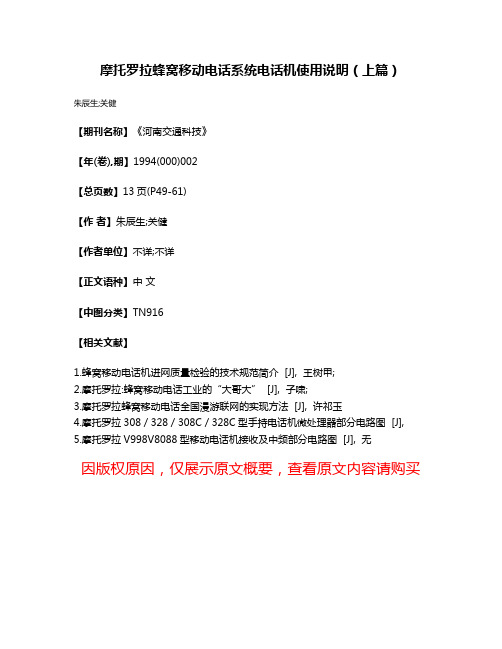
摩托罗拉蜂窝移动电话系统电话机使用说明(上篇)
朱辰生;关健
【期刊名称】《河南交通科技》
【年(卷),期】1994(000)002
【总页数】13页(P49-61)
【作者】朱辰生;关健
【作者单位】不详;不详
【正文语种】中文
【中图分类】TN916
【相关文献】
1.蜂窝移动电话机进网质量检验的技术规范简介 [J], 王树甲;
2.摩托罗拉:蜂窝移动电话工业的“大哥大” [J], 子啸;
3.摩托罗拉蜂窝移动电话全国漫游联网的实现方法 [J], 许祁玉
4.摩托罗拉308/328/308C/328C型手持电话机微处理器部分电路图 [J],
5.摩托罗拉V998V8088型移动电话机接收及中频部分电路图 [J], 无
因版权原因,仅展示原文概要,查看原文内容请购买。
摩托罗拉子母机说明书

摩托罗拉子母机说明书摩托罗拉子母机是一款功能强大、便捷实用的通信设备,被广泛应用于各个领域。
本说明书旨在帮助用户充分了解摩托罗拉子母机的特点和正确使用方法,以确保用户能够更好地利用该设备提升工作效率和安全性。
首先,让我们来了解摩托罗拉子母机的特点。
该设备具有强大的通信能力,可以在大范围的区域内进行无线对讲。
不论您身在何处,只要设备之间相互连接,即可实现高质量、稳定的通信。
此外,摩托罗拉子母机还具备抗干扰、耐用、耐用的特点,可以在恶劣环境下正常工作,保证您的通信质量和安全性。
在使用摩托罗拉子母机时,我们需要掌握一些基本操作方法。
首先,确保电池电量充足并正确安装,以避免因电力不足导致通信中断。
其次,准确设置频道和对讲组,以便与特定用户或团队进行联系。
此外,对于需要进行长时间通话的情况,可以适当调节音量,确保通话清晰且不会对听力造成不适。
除了基本操作方法外,我们还需要了解一些常用功能。
摩托罗拉子母机可以实现即时通话、语音广播、组呼、单呼等功能,方便用户根据不同情况选择合适的通信方式。
此外,该设备还具备GPS定位、紧急报警、无线数传等附加功能,提供更全面的应用支持。
用户需要根据实际需求和设备功能手册,灵活配置和使用这些功能,以实现最佳通信效果。
在使用摩托罗拉子母机时,我们也需要注意一些使用注意事项。
首先,不要随意更改设备的频率、功率等设置,以免对其他用户通信产生干扰。
其次,在选择通信位置时,应避开不必要的障碍物,以确保信号畅通。
另外,当不使用子母机时,应及时关闭设备以节省电量和延长电池寿命。
最后,当设备出现故障或异常情况时,应及时联系售后服务人员,以便得到有效的帮助和解决方案。
总之,摩托罗拉子母机是一款高性能、实用的通信设备,通过本说明书的阅读和理解,用户将能够更好地使用和配置该设备,提升通信效率和安全性。
相信在实际应用过程中,摩托罗拉子母机将为您提供全面、便捷、可靠的通信体验,帮助您顺利完成各项工作任务。
- 1、下载文档前请自行甄别文档内容的完整性,平台不提供额外的编辑、内容补充、找答案等附加服务。
- 2、"仅部分预览"的文档,不可在线预览部分如存在完整性等问题,可反馈申请退款(可完整预览的文档不适用该条件!)。
- 3、如文档侵犯您的权益,请联系客服反馈,我们会尽快为您处理(人工客服工作时间:9:00-18:30)。
9. 自动 IP ................................................................................18 9.1 保存号码 ..................................................................................... 18
5. 铃声 ....................................................................................14 5.1 设置铃声 ..................................................................................... 14 5.2 设置铃声音量............................................................................. 14
10. 显示屏 ................................................................................19 10.1 调节显示屏对比度 .................................................................... 19
10
3.3 重拨 上一个拨打的号码已存储在电话中;这个号码最长为32位数。
1. 拿起听筒并按 或:
键。
2. 按
键,然后按
键。
3. 一旦呼叫得到应答,拿起听筒通话。
8. PABX码 .....................................................பைடு நூலகம்.........................17 8.1 储存PABX码............................................................................... 17
3.1.1 拨打电话 ........................................................................... 10 3.1.2 预拨号 ................................................................................ 10 3.1.3 结束通话 ............................................................................ 10 3.1.4 接听电话 ............................................................................ 10 3.2 保留 ............................................................................................. 10 3.3 重拨 ............................................................................................. 11 3.4 去电列表 ..................................................................................... 11 3.5 挂断 ............................................................................................. 11
来电列表中。1 • 通话计时将在屏幕上显示并自动记录与外部通话的时间。
您的CT202C电话的去电和来电号码列表采用功能强大的软件,如果 记录中的电话号码少于16个数字,将可增加所存储的号码数。
如果您在CT202C的设置或使用上有任何问题,请拨打4008-838-698 联 系客服部门。 或者,您可参阅本手册最后的“疑难解答”章节。 1您必须向您的网络提供商申请来电显示服务,方能实现上述功能的使 用。申请可能需要付费。
6. 日期和时间 ........................................................................15 6.1 设置日期和时间......................................................................... 15
起听筒拨出号码。
2. 按
在在免提拨号与免提模式下拨出电话。
3. 一旦电话接通,拿起听筒通话。
键删除。拿
您还可以通过双键记忆键拨打电话,请查看第12页。
3.1.3
1. 将听筒放回座机上。
或:
2. 按
键可结束免提通话。
3.1.4
1. 拿起听筒可以接听电话。
或:
2. 按
键在免提拨号与监听模式下接听电话。
如果在通话过程中想开启免提拨号和监听功能,可以按
4
11. 设置闹钟 ............................................................................20 12. 通话列表 ...............................................................................21
4. 提取 ....................................................................................12 4.1 在挂机状态下,保存一个双键记忆号码 ................................ 12 4.2 在提起听筒时保存双键记忆号码 ............................................ 12 4.3 挂机状态下,从通话列表中保存一个双键记忆号码............ 12 4.4 拿起听筒状态下,从通话列表中保存一个双键记忆号码 ... 12 4.5 在听筒模式下拨出双键记忆号码 ............................................ 12 4.6 免提模式下拨出双键记忆号码 ................................................ 13
M 提拨 开启或关闭免提拨号与监听功能。
提示您有未接来电。 提示您有超过一个相同号码的未接来电。 提示您有一个语音信件。 提示您所有来电记录。 提示您正在查看去电
9
3.
3.1 3.1.1 拨 拿起听筒,当您听到拨号音时,拨打号码。
3.1.2 拨 1. 输入电话号码 (最多32个数字)。 如果您输入错误,按
键然后放
下话筒。您可以按
,键调节免提拨号与监听通话音量,有两个级别
的音量可选。
免提拨号和监听功能只能通过座机扬声器监听,如果您要通话,则要拿 起话筒。
3.2 保留 您可将电话设为保留状态,这样您和通话者将听到保留音乐。
1. 在通话期间,按
键,您和您的通话者将听到保留音乐。
2. 再按一次
键,则可恢复通话。
有线电话 HCD1698 (305) TSD
型号: CT202C
Motorola CT202C • 转接功能可用于电话网络。 • 挂断键可一键结束通话并重新生成拨号音。 • 保留功能可通过静音方式保护您的隐私。 • 一键重拨最后呼出号码。 • 重复电话是提醒您有一个以上该号码的未接。 • 重拨可选取最后呼出的至少5个号码。 • 10个双键记忆键方便拨号。 • 音频及脉冲拨号。 • 铃声及免提音量控制。 • 自动IP功能可支持国际和预付电话卡服务可降低长途通话费。 • 免提监听和拨号功能。 • 时间、日期及闹钟设置。 • 来电显示功能显示来电信息,并可存储最多30位最近来电者的号码至
B C
A 听您的通话者说话。
B 向您的通话者说话。
C 插入曲线的位置。 7
2.
A
H
B
I
C
D
J
E
保留
提取
K
L
F
挂断
重拨
M
G
A 有关显示屏图标的概览,请参阅第9页。
B 适用于一些电话网络服务。
C 按住可开启及翻看设置列表。 按此键确认一项选择。
D 查看最后呼出号码,继续按可翻看5个呼出号码。
E 保留 让您的通话者保留电话。
F 挂断 可更改屏幕显示对比度。 在通话过程中,可挂断电话并重建新的拨号音。
8
G 重拨 重拨最后呼出号码。
H 向上翻看设置菜单。 在待机状态下,按此键打开通话列表。
I 用于更改音量。
J 删除一个错误的号码,或者返回设置菜单。
K 提取 呼出双键记忆号码。
L 向下翻看设置菜单。 在待机状态下,按此键打开通话列表。
12.1 进入已接来电列表 .................................................................... 21 12.2 从已接来电列表中拨号 ............................................................ 21 12.3 进入去电列表............................................................................. 21 12.4 从去电列表中拨号 .................................................................... 21 13. 帮助 ....................................................................................23 14. 重要事项 ............................................................................24
