2019年Map Server License Agreement
ArcGIS.9.3.完整版安装

ArcGIS9.3安装方法一、首先打开安装盘,双击ArcGIS.9.3.SLX文件夹:再双击文件夹里的ESRI,如下图:然后单击ArcView,如下图:出现下列界面时单击[install ArcGIS Desktop],如下图:点击Next,如下图:然后选择[I accept the license agreement],然后点击Next,如下图:接下来,选择[Complete],然后点击Next,如下图:接下来继续点击Next,如下图:然后就是等待安装,时间会久一些,如下:安装好后,出现注册界面时,点击[Register Later],意思就是以后注册。
如下图:二、打开光盘,双击[arcis9.3破解安装]文件夹:再双击[license_server_setup],如下图:然后运行LMSetup,如下图:出现下面界面时,点击[Browse],如下:然后出现下面界面时,选择37102011.ef19文件(注意:37102011.ef19这个文件在安装盘的[arcgis9.3破解安装]文件夹下的[license_server_setup]文件夹里,操作这里时,系统直接定位在这个文件夹下了,如果没有直接定位,按照所说的路径依次选择),让这个文件变蓝,然后点打开,如下图:然后点击Next,如下图:继续点击Next,如下图:继续点击lnstall,如下图:接下来,等待安装:安装100%后,出现下列界面时,选择No,I will restart my computer later,如下图:点击后,出现这个这个界面时,点OK然后点击:Finish,如下图:注意:若不小心选择Yes,I want to restart my computer now这个选项,重启了。
就要在系统启动后在任务管理器中先结束ArcGIS和lmgrd进程。
结束方法:Crtl+Alt+Del三个键子同时按,出现Windows任务管理器,选择进程,然后在进程里分别找到ArcGIS和lmgrd两个进程,点击结束进程。
ESRI ArcGIS 9 安装指南:ArcSDE 开发者工具包说明书
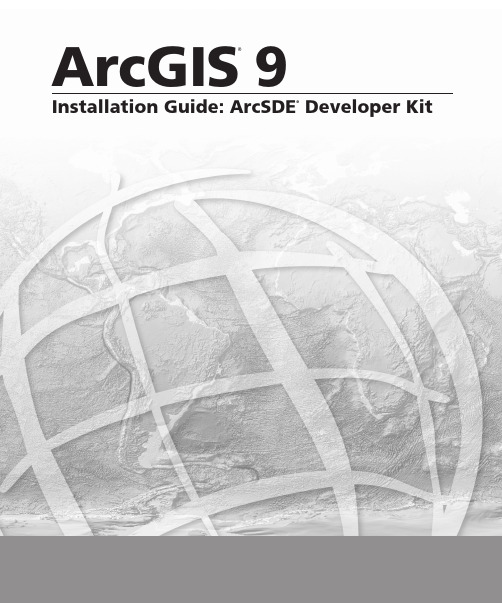
The ArcSDE Developer Kit media contains several files and folders: install_developer_kit.htm—The file you are reading now; contains instructions for installation and setup on Windows® and UNIX® systems. windows—This folder contains setup.exe for the ArcSDE 9.2 Developer Kit installation options, including C API Developer Kit and Java API Developer Kit. Solaris, solaris64, hp, hp64, ibm, ibm64, tru64, and red_hat_linux—Folders containing ArcSDE Developer Kit for UNIX systems documentation_sdk—Folder containing the ArcSDE Developer Help and the command references documentation for administration commands. The documentation is not installed with the UNIX setup program. If you are installing on UNIX and you want the documentation, you must copy it manually from these folders to disk. The Windows setup program will install the documentation.
SoftwareLicenseAgreement软件许可协议_2.doc
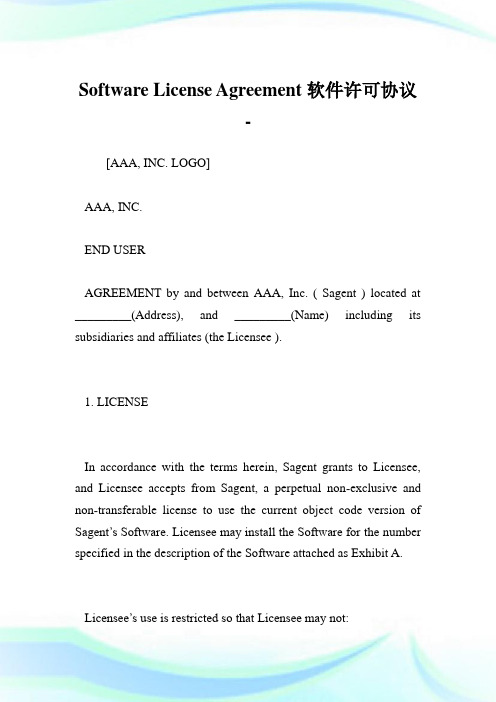
Software License Agreement软件许可协议-[AAA, INC. LOGO]AAA, INC.END USERAGREEMENT by and between AAA, Inc. ( Sagent ) located at _________(Address), and _________(Name) including its subsidiaries and affiliates (the Licensee ).1. LICENSEIn accordance with the terms herein, Sagent grants to Licensee, and Licensee accepts from Sagent, a perpetual non-exclusive and non-transferable license to use the current object code version of Sagent’s Software. Licensee may install the Software for the number specified in the description of the Software attached as Exhibit A.Licensee’s use is restricted so that Licensee may not:(a) Sublicense, sell, lease, or rent the Software;(b) Decompile, disassemble, reverse engineer the Software;(c) Create a derivative work of the Software;(d) Use the software by more than the number of concurrent users that have been licensed; or(e) Reveal benchmark tests.2. COPIESThe license(s) granted herein include(s) the right to copy the Software to use the Software as specified in Schedule A pursuant to this license and for archival and back-up only. In order to protect Sagent’s copyrights in the Software, Licensee agrees to reproduce and incorporate Sagent’s copyright notice in any copy, modificationsor partial copy.3. Licensee may physically transfer the Software from (as applicable):(a) one stand alone computer or network node to another stand alone computer network node; or(b) one server to another server, provided the Software is used on only one computer , network node or server at a time; or(c) the same number of stand alone computers, network nodes or server to the same other stand alone network nodes or servers.4. PRICE AND PAYMENTLicensee shall make payment to Sagent for the Software license pursuant to the fees and payment terms set forth in Exhibit A.5. SOFTWARE OWNERSHIPSagent represents that it has all rights required to licensee the Software and all portions thereof and to grant Licensee the license.6. OTHER SERVICESSagent may provide Licensee with consulting services, software maintenance, and technical support through separate agreements.7. TITLE TO SOFTWARE SYSTEMSThe Software and all copies thereof are proprietary to Sagent and title thereto remains with Sagent. All applicable rights to patents, copyrights, trademarks and trade secrets in the Software or any modifications or derivative works belong to and shall remain in Sagent. Licensee shall not sell, transfer, publish, or otherwise make available the Software or copies thereof to others. Licensee agrees to secure and protect each module, software product, documentation and copies thereof in a manner End User consistent with the maintenance of Sagent’s rights ther ein and to take appropriate actionby instruction or agreement with its employees or consultants who are permitted access to each program or software product to satisfy its obligations hereunder. All copies made by the Licensee of the Software and other programs developed hereunder, including translations, compilations, partial copies with modifications and updated works, are the property of Sagent. Violation of any provision of this paragraph shall be the basis for immediate termination of this License Agreement.8. CONFIDENTIALITYEach party agrees to afford the other party’s Proprietary Information the same degree of protection against unauthorized use or disclosure as each party normally provides for its Proprietary Information, provided that eac h party’s obligation shall not apply to information which:(a) Is known to the receiving party at the time of disclosure by the disclosing party;(b) Is now or hereafter in the public domain through no fault of the receiving party;(c) Is developed independently by the receiving party; and(d) Is generally known or available from third parties without restriction; andThe term Proprietary Information means documented information or software which at the time of its disclosure to the receiving party is identified as Proprietary by an appropriate stamp or legend.9. WARRANTY(a) Sagent warrants that Software will conform, as to all substantial operational features, to Sagent’s current published specifications when installed and will be free of defects which substantially affect system performance.(b) The Licensee must notify Sagent in writing, within ninety (90) days of delivery of the Software to the Licensee (not including delivery of any subsequent modifications to the Software), of itsclaim of any such defect. If the Software is found defective by Sagent, Sagent’s sole obligation under this warranty is to use reasonable commercial efforts to attempt to correct or work around errors, replace defective media or replace the Software with functionally equivalent Software.(c) Sagent warrants that the Software shall not cause erroneous date calculations due to miscalculations by the Software as a result of the year _________ date change. Sagent further warrants that the Software includes the ability to manage and manipulate all data involving dates or date fields which include indication of century to ensure year _________ compatibility.(d) THE ABOVE IS A LIMITED WARRANTY AND IT IS THE ONLY WARRANTY MADE BY SAGENT. SAGENT MAKES AND LICENSEE RECEIVES NO WARRANTY, EXPRESS OR IMPLIED, AND THERE ARE EXPRESSLY EXCLUDED ALL WARRANTIES OF MERCHANTABILITY AND FITNESS FOR A PARTICULAR PURPOSE. SAGENT SHALL HA VE NO LIABILITY WITH RESPECT TO ITS OBLIGATIONS UNDER THIS AGREEMENT FOR CONSEQUENTIAL, EXEMPLARY, OR INCIDENTAL DAMAGES EVEN IF IT HAS BEEN ADVISED OF THE POSSIBILITY OF SUCH DAMAGES. THE STATED EXPRESS WARRANTY IS IN LIEU OF ALL LIABILITIES OROBLIGATIONS OF SAGENT FOR DAMAGES ARISING OUT OF OR IN CONNECTION WITH THE DELIVERY, USE, OR PERFORMANCE OF THE SOFTWARE SYSTEMS.(e) If any modifications are made to the Software by Licensee during the warranty period, this warranty shall immediately be terminated. Correction for difficulties or defects traceable to Licensee’s errors or systems changes shall be billed at Sagent’s standard time and material charges.(f) Licensee agrees that Sagent’s liability arising out of contract, negligence, strict liability in tort or warranty shall not exceed any amounts payable by Licensee for the Software identified above.10. INDEMNITYSagent, at its own expense, will defend any action End User brought against Licensee to the extent that it is based on a claim that any software system used within the scope of this License Agreement infringes any U.S. patents, copyrights, license or other property right, provided that Sagent is immediately notified in writing of such claim. Sagent shall have the right to control thedefense of all such claims, lawsuits and other proceedings. In no event shall Licensee settle any such claim, lawsuit or proceeding without Sagent’s prior written approval.If, as a result of any claim of infringement against any patent, copyright, license or other property right, Sagent is enjoined from using the Software, or if Sagent believes that the Software is likely to become the subject of a claim of infringement, Sagent at its option and expense may procure the right for Licensee to continue to use the Software, or replace or modify the Software so as to make it non-infringing. If neither of these two options is reasonably practicable Sagent may discontinue the license granted herein on one month’s written notice and refund to Licensee the unamortized portion of the license fees hereunder (based on four years straight line depreciation, such depreciation to commence on the date of this Agreement). The foregoing states the entire liability of Sagent with respect to infringement of any copyrights or patents by the Software or any parts thereof.11. TERMINATIONSagent shall have the right to terminate this agreement and license(s) granted herein:(a) Upon ten days’ written notice in the event that Licensee, its officers or employees violates any provision of this License Agreement including, but not limited to, confidentiality and payment.(b) In the event of termination by reason of the Licensee’s failure to comply with any part of this agreement, or upon any act which shall give rise to Sagent’s right to terminate, Sagent shall have the right, at any time, to terminate the license(s) and take immediate possession of the Software and documentation and all copies wherever located. Within five (5) days after termination of the license(s), Licensee will return to Sagent the Software in the form provided by Sagent or as modified by the Licensee, or upon request by Sagent to destroy the Software and all copies, and certify in writing that they have been destroyed. Termination under this paragraph shall not relieve Licensee of its obligations regarding confidentiality of the Software.(c) Without limiting any of the above provisions, in the event of termination as a result of the Licensee’s failure to comply with any of its obligations under this License Agreement, the Licensee shall continue to be obligated for any payments due. Termination of the license shall be in addition to and not in lieu of any equitableremedies available to Sagent.(d) Licensee may terminate this agreement at any time provided payment in full has been made and Licensee returns the original and all copies of Software to Sagent.12. TAXESLicensee shall, in addition to the other amounts payable under this License Agreement, pay all sales and other taxes, federal, state, or otherwise, however designated, which are levied or imposed by reason of the transactions contemplated by this License Agreement. Without limiting the foregoing, Licensee shall promptly pay to Sagent an amount equal to any such items actually paid, or required to be collected or paid by Sagent.13. GENERAL(a) Each party acknowledges that it has read this Agreement, it understands it, and agrees to be bound by its terms, and further agrees that this is the complete and exclusive statement of theAgreement between the parties, which supersedes and merges all prior proposals, understandings and all other agreements, oral and written, between the parties relating to this Agreement. This Agreement may not be modified or altered except by written instrument duly executed by both parties.(b) Dates or times by which Sagent is required to make performance under this license shall be postponed automatically to the extent that Sagent is prevented from meeting them by causes beyond its reasonable control.(c) This Agreement and performance hereunder shall be governed by the laws of the State of _________(Placename). Venue shall be in Santa Clara County, _________(Placename).(d) No action, regardless of form, arising out of this Agreement may be brought by Licensee more than two years after the cause of action has arisen.(e) If any provision of this Agreement is invalid under any applicable statute or rule of law, it is to that extent, deemed to be omitted.(f) The Licensee may not assign or sub-license, without the prior written consent of Sagent, its rights, duties or obligations under this Agreement to any person or entity, in whole or in part. A sale of substantially all of Licensee’s assets to a third party or any transfer of more than 50% of the voting stock of Licensee to a third party shall not constitute an assignment under this license.(g) The prevailing party in any action related to this agreement shall have the right to recover its reasonable expenses including attorney’s fees.(h) The waiver or failure of Sagent to exercise, in any respect, any right provided for herein shall not be deemed a waiver of any further right hereunder.。
mapinfomapinfo产品以及开发平台介绍

MapInfo产品白皮书MapInfo 公司介绍................................................. 1.MapInfo 产品线概述............................................ 2.MapInfo Professional 8.5......................................2.1 产品概述 .................................................2.2主要功能..................................................2.3最小系统要求..............................................3. MapBasic......................................................3.1 产品概述 .................................................3.2 MapInfo MapBasic特性.....................................3.3 最小系统要求 .............................................4 MapInfo MapXtreme 2005........................................4.1产品概述..................................................4.2 主要功能 .................................................4.3 最小系统要求: ........................................... 5.MapInfo MapXtreme for Java 4.8................................5.1 产品概述 .................................................5.2 主要功能 .................................................5.3 系统结构 .................................................5.4 最小系统要求 ............................................. 6.SpatialWare 4.9...............................................6.1 产品概述 .................................................6.2 软件组成 .................................................6.3 主要功能 .................................................6.4 数据库和操作系统需求 ..................................... 7.MapX Mobile 5.0...............................................7.1 产品概述 .................................................7.2 目标客户 .................................................7.3 功能和优势: ..............................................7.4 系统需求 ................................................. 8.MapX 5.0......................................................8.1 产品概述 .................................................8.2 产品特性 .................................................8.3 最小系统要求 .............................................MapInfo 公司介绍MapInfo成立于1986年,1994年上市,是一间全球性的软件公司。
微软公司License模式详述
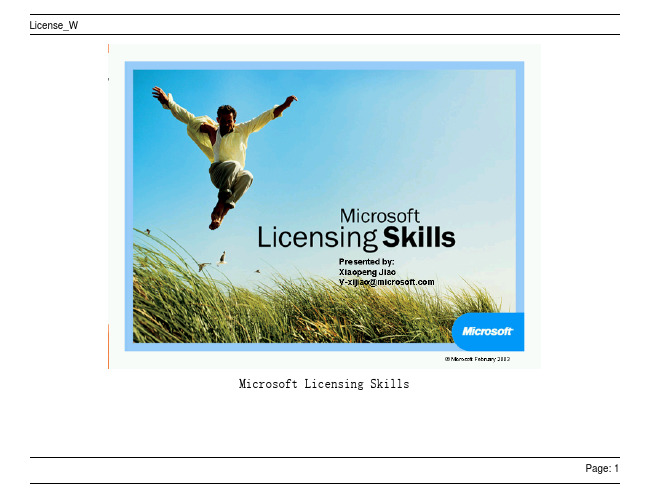
License_W
Open Value Options Comparison
Page: 38
License_W
Agreement Structure
Page: 39
License_W
Enterprise Agreement(EA) 什么是EA?
Page: 40
License_W
Enterprise Agreement(EA) EA
Page: 16
License_W
许可转让
Page: 17
License_W
翻新PC
Page: 18
License_W
批量许可的升级保障SA
Page: 19
License_W
Windows升级
Page: 20
License_W
降级使用权
Page: 21
License_W
COEM产品列表
Page: 22
Page: 50
License_W
Slide 51
Page: 51
License_W
(Software Assurance )
Page: 52
License_W
Slide 53
Page: 53
License_W
Slide 54
Page: 54
Page: 41
Байду номын сангаас
License_W
Procurement
Page: 42
License_W
Select License Agreement
Page: 43
License_W
Select的Software Assurance
微软许可模式概述
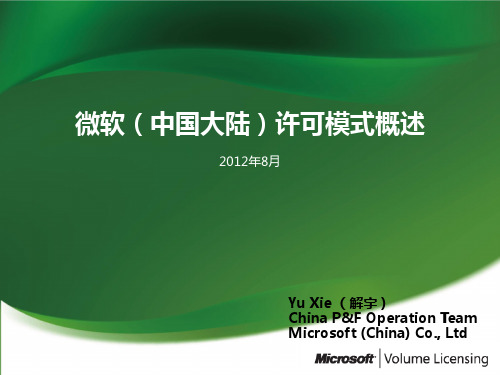
Windows Server System Center Forefront 性价比高
卖点
采购渠道/合作伙 伴多 不用直接和微软 签合约的形式
保持部门采购灵 活度 如果总部级别高, 则价格优惠
额外服务
简化采购流程
集团总部控管
用5年时间逐步完 成正版化
与Platform EA类 似的解决方案, 但是门槛较低 额外服务
前提条件: (1)客户在采购新计算机时须预装Windows专业版,并且与微
软签署WMDA; (2)WEEA需要公司或机构范围内全部计算机参与
项目为客户带来的权益
1. 2. 3. 4. 资产全面合规:协议覆盖下的Windows客户端产品在项目启动第一时 间合规,避免法律风险并达到桌面统一管理 版本全面升级:通过免费升级获得最新Windows版本,提高桌面管理 能力 付款灵活优惠:灵活的付款安排以及最好的Windows EA价格 多重增值服务:在WMDA带来增值服务的同时,每台购买软件保障的 计算机每年可再获得价值88元的额外增值服务
软件升级保障 SA 在购买 License 时一起购买 (SA) (L&SA)。SA 使用范围为两年。
能够在三年合约期间内采购 SA SA 是属于 Enterprise 授权的一 并续约,但仅限 License 采购时 部份。使用范围会在合约到期 (L&SA) 或 SA 的续约。使用范围 时终止。 会在合约到期时终止。
• 微软数据中心解决方案套包 ECI :
是对整个企业内所有核心基础架构服务器套件实现标准化最高效的方式。以每处理器 为基础提供操作系统、管理以及安全产品的许可,简化许可过程,并有微软咨询服务 提供的部署服务。 * 签署了Windows桌面产品合作协议 (MDA) 客户适用于 WEEA 和 BPA协议。
imindmap9安装激活教程
Imindmap9安装激活教程:1.安装主程序,并将默认的安装路径拷贝下来,继续安装至最后,但不要点击"运行imrndmap9"也不要关闭窗口。
‘iMindJVlap 9妄裝丨-^2.运行"iMindMap Trial Reset.exe"清理注册信息,按操作系统输入对应数字,回车,退出。
;F:\iMingMap9\iMindMa欢迎访I 习化匠网站 Uww. Garden 逛靈j 寨赛驟廛4緊繞mP 在您电脑中的所有残余《言息?1— WinV 2— —Winxp3— 尔进行此操作,退出。
满纖车:1理完毕! 士 _gif 出,■击… _在意键继续■ ■ ■3.点击"运行imindmap9",选择免费试用,出现登录界面,输入用户名和密码,如果没有 账号,点击现在注册,去申请一个账号。
iMindMQp9给这台电脑配舌iMindMapI O I-B H —itlindMap 6.IMindMap Software License AgreementEnd User License Agreement for iMindMapIMPORTANT - READ CAREFULLY PRIOR TO ACCEPTING THE AGREEMENTThinkBuzan (a trading name of OpenGenius Limited) owns the copyright trade mark, trade names,patentsand other inteledual properly rights subsisting in or used in connection with the enclosed softwareincluding all documentation and manuals and all other copies which you are autiorised to make by thisagreement.This is a legal jgreement between "You" (either an individual or single legal entity) and ThinkBuzangoverning the use of the Software that accompanies these license terms ('the Software'). Bv installingtheenclosed Software on vour computer, vou aare? to thg terms of this Aareemgnt If vou do not agree tothese terms, p'ior to loading the Software on your computer, you should not install the Software ontoanycomputer,The License Agreement is devised around three different main License categories:EI payment / order invoice (whether electronic or saper based).'Time Sensitive' Licenses (inducing but not exclusive of evaluation / trial).Congratulations! iMindMap hasbeen successfully activated.Please press continue to begin.4.5.6■改变语言,在options里点击INTERNATIONAL,将language中的application language 选项选为chinese (CN),并将下面的Enable Spell Checking选项打勾。
SuperMap安装配置说明(谷风软件)
3.连接Oracle数据库获取数据
打开刚刚安装的Oracle客户端,在配置和移植工具中打开Net Manager,配置连接Oracle数据库
打开iDesktop,选择打开数据库型
输入用户名称和密码,连接Oracle数据库
关掉打开的图层按Ctrl + S 保存工作空间
驱动安装成功后,打开浏览器进入SuperMap的技术资源中心“/”获取使用许可
填写完相关信息后点击提交,去申请的邮箱打开邮件
下载***.lic文件,然后回到“SuperMap许可中心”,选择激活更新,导入刚才下载的***.lic文件,点击更新
SuperMap安装部署指南
1.安装oracle客户端
解压Oracle客户端安装包,点击setup文件,安装客户端
选择跳过软件更新
选择安装目录,然后一直点击下一步,安装
2.获取试用版license,打开iDesktop
点击“配置本地许可”,出现SuperMap的许可中心,点击“是”,自动安装许可驱动
4.打开iServer,发布服务
在supermap_iserver_8.1.0_win64_zip\bin目录里打开startup.bat文件,运行iServer.
在浏览器中输入“localhost:8090”,打开iServer登录页面,创建管理员账户
点击下一步直至配置完成
进入“服务管理”页面,输入用户名密码之后,选择快速发布一个或一组服务
选择工作空间,输入上面保存过的工作空间的路径以及密码
选择发布的服务类型
点击下一步,选择允许编辑
点击完成
服务发布完成,点击下方红色区域
点击for JavaScript之后就可在浏览器上看到地图
SoftwareLicenseandServicesAgreement软件许可及服务条约.doc
Software License and Services Agreement软件许可及服务协议-EXHIBIT AORDER FORMCUSTOMER NAME: BBB, INC.Effective Date of Software License and Services Agreement: _________,_________,_________(M,D,Y)Number of Server Systems: Unlimited site licenseMaximum Number of Named Users:Unlimited site licenseDesignated System: To Be DeterminedORDERED PROGRAMS:NUMBER OF USERS OR SERVERSSagent Data Mart Server UnlimitedSagent Admin UnlimitedSagent Design Studio UnlimitedOLE/DB Client Connections UnlimitedSagent Information Studio UnlimitedSagent Analysis UnlimitedSagent Weblink UnlimitedTOTAL PROGRAM LICENSE FEES FOR THE PROGRAMS LICENSED HEREUNDER, DUE AND PAYABLE NET 45 DAYS FROM RECEIPT OF INVOICE $[*]MAINTENANCE SERVICESTOTAL ANNUAL MAINTENANCE FEES FOR THE PROGRAMS LICENSED HEREUNDER, DUE AND PAYABLE NET 45 DAYS FROM RECEIPT OF INVOICE $[*]ADDITIONAL TERMS AND CONDITIONS:1. SITE LICENSE Sagent and Customer agree that the Total Program License Fees set forth in this Order Form are in consideration for a worldwide license to use the Programs set forth in this Order Form by an unlimited number of Designated Systems and servers and an unlimited number of Users. The Programs set forth in this Order Form represent all products currently generally available from Sagent. Upon Sagent’s release of additional products, Sagent shall promptly deliver such products to Customer as Updates under this Agreement at no additional charge.2. ELECTRONIC DELIVERY OF THE ORDERED PROGRAMS AND DOCUMENTATION Sagent shall deliver the Ordered Programs, Updates, and Documentation to Customer electronically. Customer agrees to set up a secure FTP site or to take other reasonable measures to assist Sagent in the secure delivery of the Ordered Programs (i.e., establishing a FTP server) and the parties collectively determine that electronic delivery is technically feasible within the time frame specified for delivery. The Ordered Programs and the Documentation will be electronically transmitted in separate transactions, and Sagent and Customer each will provide the other party with tangible evidence that the Ordered Programs and Documentation were electronically transmitted and received, respectively.ORDER ACCEPTED AND ACKNOWLEDGED:AAA, INC. BBB, INC.By:/S/_________ By:/S/_________Name: _________ Name: _________Title:_________ Title:_________Date: _________,_________,_________ Date: _________,_________,_________* Certain information on this page has been omitted and filed separately with the Commission. Confidential treatment has been requested with respect to the omitted portions.EXHIBIT BSAGENT MAINTENANCE OBLIGATIONS1. DEFINITIONS.A. MAINTENANCE shall mean Sagent’s obligations set forth in this Agreement.B. MAINTENANCE AND SUPPORT PERIOD shall mean a twelve (12)-month period. The initial Maintenance and Support Period shall begin on the date of Customer’s acceptance of the initialLicensed Materials.C. MAINTENANCE AND SUPPORT shall mean the maintenance and support services set forth in this Agreement. If Sagent increases its standard maintenance and support services generally available to its customers or distributors, Sagent shall make such increased maintenance and support services available to Siebel at the rate set forth herein.D. MAINTENANCE AND SUPPORT FEES shall mean fees payable in accordance with Section 3 of this Agreement.E. SUPPORT shall mean the services set forth in Section 3 of this Agreement.F. SUPPORTED PROGRAMS shall mean the Licensed Products.2. MAINTENANCE. In consideration of the Maintenance Fees paid in accordance with this Agreement, Sagent shall provide Customer with any and all Updates to the Supported Programs,promptly as such Updates become available. All Updates shall include an updated OLE/OB interface that enables the Siebel Programs to interface with the most updated version of the Licensed Materials. All Updates shall be provided for no additional charge. Sagent shall provide all Updates necessitated by new or successor releases of hardware and operating systems software, including but not limited to all subsequent versions of (1) the Windows and Windows NT client operating systems, (2) the Windows NT (Intel) server platform, (3) the Oracle, Sybase, Informix, Microsoft, and IBM DB2 RDBMS platforms and (4) the Microsoft OLE interface. Sagent shall provide such Updates within thirty (30) days of the date that the vendor of such hardware and/or software systems makes such subsequent versions generally available. Any versions of the Licensed Materials that operate on other operating systems or server platforms shall be considered Updates under this Agreement, Sagent shall make pre-release versions of Updates available to Customer to permit Customer to upgrade its internal use licenses to the next version. All Updates include updated Documentation.3. SUPPORT.A. STANDARD SUPPORT. Sagent shall provide to Customer the Standard Support services set forth below ( Standard Support ) at a rate of $,_________ per year. Standard Support shall consist ofsupport services consistent with the following support obligations:Sagent shall establish and maintain the organization and processes to provide Support for Customer. Support shall include but not be limited to (i) a diagnosis of problems or performance deficiencies of the delivered products and (ii) a resolution of problems or performance deficiencies of the Supported Licensed Products. Sagent shall provide Support on a prompt and timely basis via both (1) toll-free phone support, and (2) Internet- based support pages that are generally accessible on a 7x24 basis. Sagent agrees to inform Customer in writing at least quarterly of all known anomalies, including known bugs, that then exist in the Licensed Products. Siebel may, in its discretion, notify Sagent of anomalies and bugs that it discovers or of which it becomes aware. Sagent will use its best efforts to cure, as described below, reported and reproducible errors in the Licensed Products so that the Licensed Products operate as specified in the Agreement. Customer recognizes four error levels.SEVERITY 1 - Critical Business Impact. The production use of the Licensed Products are stopped or so severely impacted that the Customer cannot reasonably continue work. Sagent will begin work on the error within one hour of notification and will engage development staff until an acceptable work around is achieved.SEVERITY 2 - Significant Business Impact. Important features of the Licensed Products are unavailable with no acceptable workaround. The implementation of production use of the Licensed Products is continuing but not stopped. However, there is a serious impact on the Customer’s productivity and/or service levels. Sagent will begin work on the error within two hours of notification and will engage development staff until an acceptable work around is achieved.SEVERITY 3 - Some Business Impact. Important features of the Licensed Products unavailable but a workaround is available, or less significant features of the Licensed Products are unavailable with no reasonable workaround. Customer’s work, regardless of the environment or product usage, has minor loss of operational functionality or implementation resources. Sagent will begin work on the error within a day of notification and will engage development staff.SEVERITY 4 - Minimum Business Impact. Siebel requests information, an enhancement, or documentation clarification regarding the Licensed Products but there is no impact on the operation of the Licensed Products. The implementation or production use of the Licensed Products is continuing and there is nowork being impeded at the time. Sagent will provide an initial response regarding the requested information or documentation clarification within one week and will consider enhancements for inclusion in a subsequent Update.4. MAINTENANCE AND SUPPORT CONTINUITY. Maintenance and Support shall continue as renewed by Customer at Customer’s option. If Customer fails to pay a ny amount due pursuant to the terms set forth above, and fails to cure such failure within sixty (60) business days from receiving a notice of such failure from Sagent, Sagent shall have the right to terminate Maintenance and Support to Customer without any liability to Sagent.Software License Order Form软件许可订购协议-1. FRONTLINE SUPPORT. Licensee, and not AAA, willprovide frontline technical support to its End Users. Such support includes but is not limited to, call receipt, entitlement verification, call screening, installation assistance, problem identification and diagnosis, product defect determination, efforts to create a repeatable demonstration of the Program Error and, if applicable, the distribution of any defective media. Licensee agrees that any documentation distributed by Licensee to its End Users will clearly and conspicuously state that End Users should call Licensee for technical support for the Product. AAA will have no obligation to furnish any assistance, information or documentation with respect to the Product, directly to End Users. If AAA is being contacted by a significant number of End Users, AAA will use reasonable efforts to (i) verify support eligibility for such End Users, and (ii) refer such End Users to Licensee for support. If AAA continues to be contacted by a significant number of End Users, then, upon AAA’s request, Licensee and AAA will cooperate to minimize such contact. Thereafter, if AAA continues to be contacted by a significant number of End Users for frontline support, then Licensee shall pay to AAA AAA’s then current charges for any End User identified by AAA as obtaining such support.2. SERVICES. AAA will provide backend support to Licensee for Program Errors not resolved by Licensee pursuant to Licens ee’s support policies and in accordance herewith. This support includes efforts to identify defective source code and to provide corrections,workarounds and/or patches to correct Program Errors. AAA will provide Licensee with a telephone number and an email address which Licensee may use to report Program Errors during AAA’s local business hours. For priority 1, Licensee agrees to notify AAA via both telephone and email. On Attachment C, Licensee has identified 4 members of its customer support staff to act as technical liaisons responsible for all communications with AAA’s technical support representatives. Such liaisons will have sufficient technical expertise, training and/or experience, for Licensee to perform its obligations hereunder. Licensee may substitute its contacts at any time by providing 1 week’s prior written and/or electronic notice thereof to AAA.For the introductory site visit by AAA, travel costs and related expenses are paid by AAA for up to 2 days. Upon Licensee’s request, AAA engineers can extend the site visit for 3 additional days, provided that Licensee shall pay for all costs and expenses related to such extended stay.AAA will use reasonable commercial efforts to resolve each significant Program Error by providing either a reasonable workaround, an object code patch or a specific action plan for how AAA will address the problem and an estimate of how long it will take to rectify the defect. AAA reserves the right to charge Licenseeadditional fees at its thenstandard rates for services performed in connection with reported Program Errors which are later determined to have been due to hardware or software not supplied by AAA.Notwithstanding the foregoing, AAA has no obligation to perform services in connection with Program Errors resulting from hardware or software not supplied by AAA. AAA agrees to support a given revision of the Product for the shorter of (i) 12 months from the date such revision is superseded by the next sequential Product revision; or (ii) until such revision is superseded by 2 sequential Product revisions. (For example, AAA will support version 2.1 for the shorter of 12 months from the date version 2.2 or 3.0 (if 3.0 is the next sequential release), is released by AAA, or until version 2.1 is superseded by 2 sequential releases (2.2 and 2.3 or 2.2 and 3.0, as the case may be.)AAA will make reasonable efforts to correct significant Program Errors that Licensee identifies, classifies and reports to AAA and that AAA substantiates. AAA may reclassify Program Errors if it reasonably believes that Licensee’s classification is incorrect. Licensee will provide sufficient information for AAA to enable AAA to duplicate the Program Error before AAA’s response obligations will commence. Unless otherwise authorized in writing by AAA, AAA will not be required to correct any Program Error caused by (a) incorporation, attachment of a feature, program, or device to the Product, or any part thereof; (b) any nonconformancecaused by accident, transportation, neglect, misuse, alteration, modification, or enhancement of the Product; (c) the failure to provide an installation environment recommended for the Product;(d) use of the Product for other than the specific purpose for which the Product is intended; (e) use of the Product on any systems other than the specified hardware platform for such Product; (f) if applicable, use of defective media or defective duplication of the Product; or (g) failure to incorporate any Product revision or patch previously released by AAA which corrects such Program Error. For Program Error reports received by AAA during AAA’s local business hours, AAA will use reasonable commercial efforts to communicate with Licensee about the Program Error via telephone or email within the targeted response times set forth at the end of these terms and conditions.3. PURCHASE ORDERS. Licensee must place a written purchase order to initiate Services under this Agreement and to renew or change the selection of Services thereafter. Each purchase order must contain the following (i) reference to the Agreement number; (ii) the level of Service, fees and charges therefor, and bill to address (if different). No terms and conditions set forth in any purchase order or instrument issued by Licensee in connection with the Services shall be binding upon AAA.TARGETED RESPONSE TIMES:STATUS UPDATESINITIAL (PROVIDED UPONPRIORITY FAILURE DESCRIPTION RESPONSE LICENSEE’S REQUESTTIME AFTER AAA’SINITIAL RESPONSE)1 Enterprisecritical 1 hour By customer(Product is not agreementfunctioning)2 Severe Impact Product 2 working Once perinconsistency which hours working daysignificantly decreases Licenseeproductivity (periodic workstoppages, feature crashes)3 Degraded Operations: Product4 working Once every 3inconsistency which slightly hours working daysimpairs customer productivity(Licensee can work around problem)4 Minimal Impact: desired change next work Release notes orin Product (documentation day plan for next update, cosmetic defects, release enhancement requests)。
wonderware intouch 连接 kepserverex 客户端指南说明书
Kepware Technologies KEPServerEX Client Connectivity Guide for Wonderware InTouchOctober, 2011Version 1.002©Kepware TechnologiesTable of Contents1.Overview (1)1.1Installing Common Components (1)1.2Installing KEPServerEX (1)2.Preparing KEPServerEX for a FastDDE/SuiteLink Connection (2)2.1Changing the Server to Interactive Mode (2)2.2Configuring FastDDE and SuiteLink Properties (3)2.3Creating Aliases for DDE Topics (4)3.Creating an InTouch Project (5)3.1Creating a Path, Folder, and Name for a New InTouch Project (5)3.2Adding Access Name Links to the New InTouch Project (5)3.3Adding Tags to the Tagname Dictionary (8)3.4Creating a Window for Displaying the Device Values (11)3.5Adding and Animating a Text Object (12)4.Viewing Active Data (13)5.Checking the Connection to the Server (14)1.OverviewThis guide will demonstrate how to establish a connection between the KEPServerEX data server and Wonderware InTouch.Note: For this tutorial, InTouch version 10.0 has been installed locally with respect to KEPServerEX.1.1Installing Common ComponentsThe Wonderware common components must be installed on the same computer asKEPServerEX. For more information, refer to the instructions below.1.To start, open the Wonderware FactorySuite I/O Server installation CD. Then,run the “setup.exe” file located under FS2K71\Common\.2.Next, run the “setup.exe” file located under FS2K71\IOServer\Common\Win32.Note: Although KEPServerEX works with all common components installed SystemPlatform 2 and 3, the latest version is preferred. SuiteLink connections will notfunction unless the components are installed.1.2Installing KEPServerEX1.To start, double-click on the KEPServerEX icon and select Run or Open to startthe install. If an active content warning is displayed, click “Yes” to continue.2.In the installation welcome screen, click Next.3.In End-User License Agreement, click I accept the terms in the LicenseAgreement. Then, click Next.4.Continue through the installation, changing the settings as desired.5.In Select Features, expand the driver tree in order to view and select the driversdesired for install. Then, expand Native Client Interfaces.6.Next, open the Wonderware SuiteLink and FastDDE drop-down menu andselect Will be installed on local hard drive.7.Then, click Next.8.Click Install to start the installation.2.Preparing KEPServerEX for a FastDDE/SuiteLinkConnectionWonderware provides connectivity to Third-Party servers like KEPServerEX throughFastDDE and SuiteLink. For more information on creating FastDDE and SuiteLinkconnections to KEPServerEX, refer to the instructions below.Users must complete the following before continuing with the tutorial:∙Configure the KEPServerEX application. Users may either select the appropriate driver and settings or run the Simulation Driver Demo that is included withKEPServerEX. The Simulation Driver Demo project will be used for all examples inthe tutorial.∙Start KEPServerEX and load the Simulation Driver Demo project. Once the server project has been loaded, open the Runtime menu on the main menu bar and thenverify that the server project has been connected.2.1Changing the Server to Interactive ModeAlthough the server's default process mode is System Service, communicationsbetween InTouch and the server are much simpler with Interactive mode. Forinformation on changing the process mode, refer to the instructions below.1.To start, right-click on the Administration menu and then select Settings….2.Next, open the Runtime Process tab and then locate Process Mode.e the Selected Mode drop-down menu to select Interactive.4.Then, click OK.2.2Configuring FastDDE and SuiteLink Properties1.In KEPServerEX, click File | Project Properties. If Wonderware is installed on thePC, the server will display a FastDDE/SuiteLink tab. Select this tab.Important: If the FastDDE/SuiteLink tab is not visible, users must install the common components on the same machine as KEPServerEX. If the components are notinstalled, the SuiteLink connections to the server will not function. Instructions forinstalling the components from the Wonderware FactorySuite I/O Server installationCD are as follows:a.First, run the "setup.exe" file located in "FS2K71\Common\".b.Then, run the "setup.exe" located in "FS2K71\IOServer\Common\Win32".Note: Although KEPServerEX V5 works with all common components installed withSystem Platform 2 and 3, the latest version is recommended.2.Next, verify that Enable FastDDE/SuiteLink connections to the server ischecked.3.In Timing, change the client update rate if desired, or leave it as its defaultsetting of 100 milliseconds. This setting may be changed at any time.4.Once finished, click OK.2.3Creating Aliases for DDE TopicsDDE connections consist of three components: an application name, a topic, and anitem. When connecting to KEPServerEX via FastDDE or SuiteLink, the applicationname will always be "server_runtime". This name is defined automatically in theserver and cannot be changed for FastDDE/SuiteLink connections. The topiccomponent, however, can be specified by using the string "_ddedata" as a topicreference or by using the server's Alias Map feature. The Alias Map is preferredbecause it has been designed to simplify the use of server data in DDE clientapplications. For more information on creating an alias, refer to the instructions below.Note: For more information on topic references, refer to the "How Do I…" section inthe KEPServerEX help file.1.To start, open KEPServerEX and then click Edit | Alias Map.2.Click New Alias, and then map the string "Device_1" to "Channel1.Device1".3.Next, create a second alias and map the string "Device_2" to "Data TypeExamples.16 Bit Device".Note 1: The aliased strings referenced above come from the server project"Simulation Driver Demo."Note 2: To change an existing alias, click Edit Alias.3.Creating an InTouch ProjectAn InTouch project acts as the DDE client to KEPServerEX. For more information, refer to the instructions below.3.1Creating a Path, Folder, and Name for a New InTouch Project1.To start, click Start | Programs | Wonderware | InTouch.2.In the InTouch-Application Manager, click File | New.3.Click through the Create New Application wizard, making the following changes:∙In the first dialog, specify a path for the InTouch project. In this tutorial, the default path will be used.∙In the second dialog, specify a folder name. In this tutorial, "Tutorial" will be used.∙In the final dialog, specify a name for the new project. In this tutorial, the project "KEPServerEX_Demo" will be used.Note: If desired, users may add a description of the project inDescription.4.Click Finish to return to the InTouch-Application Manager.3.2Adding Access Name Links to the New InTouch ProjectUsers must add communication links to the server project. InTouch refers to thesecommunication links as "Access Names," and requires that each device in the serverproject has a unique access name.In this tutorial, two access names will be created. Each access name will be linked to a different device that appears in the Simulation Driver Demo project. One access name will be linked to "Channel1.Device1." The other will be linked to "Data TypeExamples.16 Bit Device". For more information, refer to the instructions below.1.In InTouch-Application Manager, the name of the recently created projectshould be visible beneath the list of InTouch applications. Select the project name and then click File | WindowMaker.2.In InTouch-WindowMaker, click Special | Access Names.3.To add a new access name, click Add.4.In Add Access Name, make the following changes:∙In Access, enter a unique access name. In this tutorial, "KEPServerEX_FS" will be used.∙In Node Name, leave the field blank.∙In Application Name, leave the default entry "server_runtime".∙In Topic Name, type the first alias that was created earlier ("Device_1").∙In Which protocol to use, select DDE.∙In When to advise server, select Advise only active items. For more information on the Advise options, refer to the InTouch User’s M anual.5.Once finished, click OK.6.Next, add a second access name that will be used for a SuiteLink connection. InAccess Names, click Add.7.In Add Access Name, make the following changes:∙In Access Name, enter "KEPServerEX_SL".∙In Node Name, leave the field blank because the SuiteLink connection is local.Since the node name specifies the name of the PC that is running the serverproject, it is required for SuiteLink connections to remote PCs.∙In Application Name, leave it at the default name"server_runtime".∙In Topic Name, specify the second alias that was created earlier ("Device_2").∙In Which protocol to use, select check SuiteLink.∙In When to advise server, select Advise only active items.Important: For SuiteLink, InTouch version 10.0 and later supports KEPServerEX V5 in either Service or Interactive Mode. In these cases, FastDDE may require thatadditional changes be made to the service's Log On tab so that it can interact withthe desktop.8.Once finished, click OK.9.Once all access names have been added, click Close.3.3Adding Tags to the Tagname Dictionary1.In WindowMaker, click Special | Tagname Dictionary.2.To add a new tag, click New.3.Then, click T ype….4.In Tag Types, check I/O Integer and then click OK.5.In Tagname Dictionary, click Access Nam e….6.In Access Names, select "KEPServerEX_FS" as the new tag's data source. Then,click Close.7.In Tagname Dictionary, locate Item and then enter "Tag1". This is the name ofthe static tag found in the Simulation Driver Demo server project.8.In Tagname, specify a name. In this tutorial, "KEPServerEX_INT1" will be used.9.Click Save to accept the new tag.10.Next, create a second tag. To make this a dynamic tag, enter "R200" into theItem field of the Tagname Dictionary.Note: "R200" is not the name of any static tag defined in the server project, but isa valid register address defined in Kepware’s Simulator driver.11.Specify the new tag's name as "KEPServerEX_INT4_Dynamic." Then, assign it tothe SuiteLink Access Name "KEPServerEX_SL".12.Once finished, click Close.3.4Creating a Window for Displaying the Device Values1.In WindowMaker, click File | New Window.2.Next, assign the new window a name. In this tutorial, "FastDDE and SuiteLinkDemo" will be used.3.Once finished, click OK.Note: A new window should appear in WindowMaker's work area.3.5Adding and Animating a Text ObjectA text object may be added in order to display the value of one of the defined tags.For more information, refer to the instructions below.1.In WindowMaker, select the Text icon2.Next, click on the object window. To create a data display object, enter "00000".3.To add an animation link to the new text object, double-click on it.4.In the unnamed dialog, click User Inputs, Analog (located in the Touch Linksgroup).5.In Tagname, enter the name of one of the tags created earlier.6.Once finished, click OK.4.V iewing Active DataTo view the active data, click on Runtime in WindowMaker. This will display theramping data in WindowViewer. If ramping data is not displayed, users should verify that everything is configured correctly by comparing the configuration steps in this tutorial to the project.5.C hecking the Connection to the ServerTo confirm that the InTouch application is connecting to the server, check the server Connection Status Bar (which should also display an active client and items). Users can also check for error messages by looking in the Event window.Note: For more information or for technical support assistance, refer to the Support section of .。
- 1、下载文档前请自行甄别文档内容的完整性,平台不提供额外的编辑、内容补充、找答案等附加服务。
- 2、"仅部分预览"的文档,不可在线预览部分如存在完整性等问题,可反馈申请退款(可完整预览的文档不适用该条件!)。
- 3、如文档侵犯您的权益,请联系客服反馈,我们会尽快为您处理(人工客服工作时间:9:00-18:30)。
第1页 共23页 编号:_____________ Map Server License Agreement
甲 方:________________________________________________ 乙 方:___________________________ 签订日期:_______年______月______日 第2页 共23页
BETWEEN AAA CORPORATION AND BBB, INC THIS AMENDED AND RESTATED AGREEMENT (this 'Agreement') is entered into as of _________,_________,_________(M,D,Y) (the 'Effective Date') by and between AAA CORPORATION, a corporation organized under the laws of the State of _________(PLACENAME) ('AAA'), and BBB, INC., a corporation organized under the laws of the State of _________(PLACENAME)('BBB'), with reference to the following facts: A. On or about _________,_________,_________(M,D,Y), AAA caused the formation of BBB and transferred certain AAA assets to BBB in return for certain stock in BBB. B. To assist BBB in its daytoday operations as a new corporate entity, AAA and BBB entered into a Map Server License Agreement dated as of _________,_________,_________(M,D,Y) (the 'Map Server Agreement'), pursuant to which AAA provided certain local street maps and driving directions and other mapping services to BBB, and BBB engaged AAA to provide such services. C. The parties now desire to amend and supercede the Map Server License Agreement in its entirety by entering into this Amended and Restated Map Server License Agreement pursuant to the terms and conditions set forth herein. THEREFORE, the parties hereby agree as follows: AAA Confidential 1. Definitions 1.1 'Affiliates' shall mean any entity in which, as of the Effective Date, BBB, directly or indirectly, or through one or more intermediaries, holds the beneficial ownership of more than fifty percent (50%) of the equity securities or interests, and only so long as such ownership continues. 1.2 'Data' shall mean all thirdparty data licensed by AAA and used in Maps and in the separate Data Dump, as of the Effective Date. 1.3 'Data Dump' shall mean the set of data including but not limited to Points of Interest, city, and region, generally containing unique identifiers such as the related geographic location, name, type, and language, and used in BBB's cataloging system to enable users to search by Point of Interest when performing a search on BBB. 1.4 'BBB Icon' shall mean any graphics or text, including, without limitation, persistent hyperlinks in the form of an BBB logo or other representational icon created by BBB for an BBB travel service or product. 1.5 'BBB Data Feed' shall mean the data supplied by BBB to AAA which contains 第3页 共23页
the geographic location for any travel service offered by BBB, and the location where the BBB Icon or other representational icon, which includes an underlying URL to the BBB Web Site, should be placed on the MapPoint.Net Maps used by BBB. 1.6 'BBBMaps' shall mean the map services provided on the BBB Web Site, located at www.BBB.com as of the Effective Date. 1.7 'BBB Updates' shall mean any updates, upgrades, error corrections, or other improvements to the Server Technology that BBB or its Affiliates may have developed or will develop pursuant to this Agreement. 1.8 'BBB Web Site' means any web site owned or controlled by BBB or its Affiliates, which is accessed by users. 1.9 'Launch Date' shall mean the date that BBB begins providing travel services with maps served from computers hosted by AAA, and which in no event will be later than six (6) months after the Effective Date; provided AAA has meet the requirements of Exhibit C and the parties have not mutually agreed to postpone such use. 1.10 'Link' shall mean: (i) one or more hyperlinks located on the applicable areas of the MapPoint.Net Maps, or (iii) any other alternative method that enables a user to access BBB. Links also include any connection to BBB through the Internet, email, broadband, Internet II, wireless and handheld devices, cell phones, digital appliances, or other digital interactive means, networks, devices, or transmissions (whether existing now or in the future). 1.11 'Maps' shall mean collectively, the BBBMaps and the MapPoint.Net Maps. 1.12 'MapPoint.Net Maps' shall mean a reliable webenabled mapping solution developed by AAA that includes interactive maps, proximity searching and detailed driving directions. 1.13 'Point of Interest' shall mean those certain geographic locations, which include but are not limited to, such places as campgrounds, parks and other attractions or places of interest (e.g. the Empire State Building). 1.14 'Server Technology' shall mean the computer software owned by AAA and listed in Exhibit A. 1.15 'Service' shall mean the hosting of Server Technology, MapPoint.Net Maps, specifications and formats, and which includes without limitation the testing, implementation, hosting, maintenance, support, operation and update schedules, as applicable, for the Server Technology, Data and MapPoint.Net Maps as provided by AAA to BBB as a part of such service, which enables BBB to use the MapPoint.Net Maps
