BE900 a-8
Omega FMA-900 系列空气速度传感器用户指南说明书

FMA-900 SERIESAir Velocity TransducersStandardRemote Probee-mail:**************For latest product manuals:User’sGuideShop online atIt is the policy of OMEGA Engineering, Inc. to comply with all worldwide safety and EMC/EMI regulations that apply. OMEGA is constantly pursuing certification of its products to the European New Approach Directives. OMEGA will add the CE mark to every appropriate device upon certification.The information contained in this document is believed to be correct, but OMEGA accepts no liability for any errors it contains, and reserves the right to alter specifications without notice.WARNING: These products are not designed for use in, and should not be used for, human applications.General DescriptionThe OMEGA ®FMA-900 air velocity mass flow transducer is ideal for economical monitoring of clean air flows in ducts and pipes, while producing very little permanent pressure drop in the flowstream The FMA-900 employs two rugged glass-coated RTD elements, protected by a 1⁄4" diameter 304SS tube with a“window” cut out. One RTD is the velocity sensor, while the other RTD provides ambient air temperature compensation. The velocity sensor is heated to maintain a constant (approximately 30°C) temperature differential above the ambient air temperature, as measured by the second RTD element. The cooling effect of the air flow experienced by the velocity sensor is measured and converted to an electrical output signal proportional to air velocity. The FMA-900 is provided with a 13" long probe as standard. The 304SS tubing is provided with inch marks for ease of insertion depth.UnpackingThe following items are supplied with the FMA-900:•FMA-900 Series Air Velocity Transducer •Mating connector•Removable plastic protective cover (supplied on the sensor tip)•Operator’s manual1-1Important Considerations Before Installationintrinsically safe. Do not use for flammable or hazardous gases, or inhazardous areas.The FMA-900 air velocity transducer is intended for use with clean air or !nitrogen ONLY. Do not use with other gases, as other gases will produce anuncalibrated, non-linear output signal. In addition, air carrying dust or oil (suchas found in blower/compressor systems that utilize oil) can lead to coating of thesensor and thus, inaccurate readings. Refer to the Maintenance section for moreinformation on cleaning the sensor.The FMA-900 is a bi-directional device; flow in the forward or reverse directionprovides the same output.Installing the FlowmeterThe FMA-900 air velocity transducer can be mounted vertically or horizontallywithout shift in calibration.1.Remove the plastic protective cap from the sensor tip.2.Run a length of straight pipe before and after the flowmeter. The amount ofupstream straight pipe run required depends upon the type of obstruction whichis immediately upstream of the flow sensor. See Table 2-1 for specificrequirements. Downstream of the flow sensor, in all situations, run 5 diametersof straight pipe, regardless of the downstream obstruction.3.Align the FMA-900 with the air flow. Make sure the width of the electronics box(2 inches) is parallel with the flow stream.The score line on the tubing is another way of aligning the air flow sensor withthe flow stream. The score line starts from the center of the transducer windowand as a result it can be aligned properly.One means of installing the probe into a flow stream is to utilize a compressionfitting, such as OMEGA’s SSLK-14-14 stainless steel compression fitting withTeflon ferrules, which permits adjustment of the insertion depth of the probe.On Remote Probe Models (-R), connect the remote probe cable to the ElectronicHousing.1-2Table 2-1 Piping Requirements1-3Wiring the Flowmeter1.Connect pins as follows:PLUG PIN NO.DESCRIPTION1 0-5 Vdc or 4-20 mA Output (−)2 0-5 Vdc or 4-20 mA Output (+)3Power Supply (+)4No Connection5No Connection6Power Supply (−)2.Blow clean air through the FMA-900.3.Install the sensor into the pipe or duct.Measuring Air FlowThe FMA-900 measures standard velocity, which is the mass velocity of the airreferenced to 25°C and 760 mm Hg. No temperature or pressure corrections arerequired. Where SCFM (standard cubic feet per minute) measurements aredesired:1.Locate the point of average velocity in the pipe or duct.2.In round pipes, under turbulent flow conditions (where the Reynolds number isgreater than 5,000), mount the velocity sensor approximately 1⁄8of a pipediameter in from the the pipe wall. For example, in an 8" diameter pipe, mountthe probe 1" in from the pipe wall.3.For pipes or ducts where the flow is not turbulent, or the flow profile is notsymmetrical (due to inadequate straight pipe runs, etc.), perform a traverse ofthe duct, in accordance with standard duct traversal methods as recommendedby ASHRAE or the National Air Balance Council.4.To obtain SCFM, once the probe is mounted in the location of average velocity,multiply the average velocity readings (in SFPM, standard feet per minute) bythe cross-sectional area of the pipe or duct, in square feet. For standard pipe,these values can be found in the technical section of the OMEGA CompleteFlow and Level Measurement Handbook and Encyclopedia®. MaintenanceExcept for intermittent removal of the sensor from the line for cleaning, there isno routine maintenance for the FMA-900. If the probe becomes coated with dust,blow the dust away with clean air. If the probe is coated with sticky material,clean it with a solvent which is compatible with epoxy, glass, and 304SS, andwhich will not leave a residue on the sensor. You may clean the sensor withwater or alcohol (Ethanol) and an artist’s brush.CalibrationEach FMA-900 is individually calibrated in a NIST-traceable wind tunnel. Forcalibration certification or calibrating to a new range, the unit must be returnedto OMEGA. To obtain an Authorized Return (AR) number, call the OMEGACustomer Service Department with a Purchase Order number to cover therecalibration charges.1-4SpecificationsRanges:Model No.Model No.0-5 V Output4-20 mA Output RangeFMA-900-V FMA-900-I0-100 SFPMFMA-901-V FMA-901-I0-200 SFPMFMA-902-V FMA-902-I0-500 SFPMFMA-903-V FMA-903-I0-1000 SFPMFMA-904-V FMA-904-I0-2000 SFPMFMA-905-V FMA-905-I0-5000 SFPMFMA-906-V FMA-906-I0-10,000 SFPMAccuracy:±1.5% of Full Scale at room temperature. Add ±0.5% of readingfrom 32 to 122°. Add 1% Full Scale below 1,000 SFPM.Repeatability:±0.2% of Full ScaleResponse Time:400 milliseconds to within 63% of final value at room temperatureProbe:Aluminum oxide ceramic glass coating and epoxy;probe body 304SSProbe Temperature/-40 to 250°F (-40 to 121°C); 150 PSIG maximumPressure:Remote Probe (-R):Available with 15' (4.6 m) shielded cable between the Probe andthe Electronic HousingElectronics TemperatureRange:Operating: 32 to 122°F (0 to 50°C)Storage: 32 to 158°F (0 to 70°C)Ambient TemperatureCompensation:About 5 minutes for 20°F ambient temperature changePower:15 to 18 Vdc at 300 mA(15 to 24 Vdc at 300 mA for 0-100 SFPM and 0-200 SFPM ranges)Output Load Resistance:Voltage: 250 ohms minimumCurrent: 0-400 ohms maximum; 4-wireAccessories:Mating connector prewired to 15 feet shielded cable with built-inferrite core includedDimensions:Case: 3.5" H x 2" W x 1.25" D(89 mm H x 51 mm W x 31.8 mm D)Probe: 1/4" (6.35 mm) O.D., 13" long standard (330 mm),3.75" long optional (“-S”)Weight:0.35 lbs. (0.16 kg)1-5OTHER IMPORTANT CONSIDERATIONS BEFORE INSTALLATION----------------------------------------------------------------CAUTION----------------------------------------------------Follow All Safety Precautions and Operating Instructions Outlined in this Manual.The Unit May be Powered from a DC Power Supply. The Power Supply Should HaveIntegral Impedence Protection.Recommended Wiring Cable: Shielded 4-Conductor Cable, 22 or 24 AWG Stranded.Recommended Power Supply Rating: 0-24 Vdc @ 300 mA, 7.2 VAThere are No User Replaceable Fuse in this Product.Avoid Contact with Hazardous Live Parts.Do Not Operate in Flammable or Explosive Environments.This Product is for Use Only with Equipment which has no Accessible Live Parts.------------------------------------------------------------------------------------------------------------------------------------------------------------------------------------------------------------------------------------------------------------------------TYPICAL INSTALLATION SCHEMATIC1-6Direct all warranty and repair requests/inquiries to the OMEGA Customer Service Department. BEFORE RET URNING ANY PRODUCT(S) T O OMEGA, PURCHASER MUST OBTAIN AN AUT HORIZED RET URN (AR) NUMBER FROM OMEGA’S CUST OMER SERVICE DEPART MENT (IN ORDER T O AVOID PROCESSING DELAYS). The assigned AR number should then be marked on the outside of the return package and on any correspondence.The purchaser is responsible for shipping charges, freight, insurance and proper packaging to prevent breakage in transit.FOR WARRANTY RETURNS, please have the following information available BEFORE contacting OMEGA:1.Purchase Order number under which the productwas PURCHASED,2.Model and serial number of the product underwarranty, and3.Repair instructions and/or specific problemsrelative to the product.FOR NON-WARRANTY REPAIRS,consult OMEGA for current repair charges. Have the following information available BEFORE contacting OMEGA: 1. Purchase Order number to cover the COSTof the repair,2.Model and serial number of the product, and3.Repair instructions and/or specific problemsrelative to the product.OMEGA’s policy is to make running changes, not model changes, whenever an improvement is possible. This affords our customers the latest in technology and engineering.OMEGA is a registered trademark of OMEGA ENGINEERING, INC.© Copyright 2006 OMEGA ENGINEERING, INC. All rights reserved. T his document may not be copied, photocopied, reproduced, translated, or reduced to any electronic medium or machine-readable form, in whole or in part, without the prior written consent of OMEGA ENGINEERING, INC.Where Do I Find Everything I Need for Process Measurement and Control?OMEGA…Of Course!Shop online at TEMPERATUREⅪߜThermocouple, RTD & Thermistor Probes, Connectors, Panels & AssembliesⅪߜWire: Thermocouple, RTD & ThermistorⅪߜCalibrators & Ice Point ReferencesⅪߜRecorders, Controllers & Process MonitorsⅪߜInfrared PyrometersPRESSURE, STRAIN AND FORCEⅪߜTransducers & Strain GagesⅪߜLoad Cells & Pressure GagesⅪߜDisplacement TransducersⅪߜInstrumentation & AccessoriesFLOW/LEVELⅪߜRotameters, Gas Mass Flowmeters & Flow ComputersⅪߜAir Velocity IndicatorsⅪߜTurbine/Paddlewheel SystemsⅪߜTotalizers & Batch ControllerspH/CONDUCTIVITYⅪߜpH Electrodes, Testers & AccessoriesⅪߜBenchtop/Laboratory MetersⅪߜControllers, Calibrators, Simulators & PumpsⅪߜIndustrial pH & Conductivity EquipmentDATA ACQUISITIONⅪߜData Acquisition & Engineering SoftwareⅪߜCommunications-Based Acquisition SystemsⅪߜPlug-in Cards for Apple, IBM & CompatiblesⅪߜDatalogging SystemsⅪߜRecorders, Printers & PlottersHEATERSⅪߜHeating CableⅪߜCartridge & Strip HeatersⅪߜImmersion & Band HeatersⅪߜFlexible HeatersⅪߜLaboratory HeatersENVIRONMENTALMONITORING AND CONTROLⅪߜMetering & Control InstrumentationⅪߜRefractometersⅪߜPumps & TubingⅪߜAir, Soil & Water MonitorsⅪߜIndustrial Water & Wastewater TreatmentⅪߜpH, Conductivity & Dissolved Oxygen InstrumentsM1893/0305。
飞机型别等级代码表
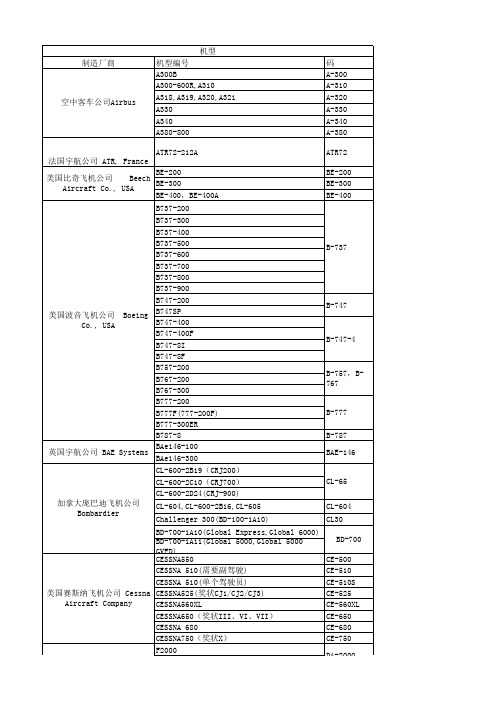
法国宇航公司 ATR, France BE-200 美国比奇飞机公司 Beech BE-300 Aircraft Co., USA BE-400,BE-400A B737-200 B737-300 B737-400 B737-500 B737-600 B737-700 B737-800 B737-900 B747-200 B747SP 美国波音飞机公司 Boeing B747-400 Co., USA B747-400F B747-8I B747-8F B757-200 B767-200 B767-300 B777-200 B777F(777-200F) B777-300ER B787-8 BAe146-100 英国宇航公司 BAE Systems BAe146-300 CL-600-2B19(CRJ200) CL-600-2C10(CRJ700) CL-600-2D24(CRJ-900) 加拿大庞巴迪飞机公司 CL-604,CL-600-2B16,CL-605 Bombardier Challenger 300(BD-100-1A10) BD-700-1A10(Global Express,Global 6000) BD-700-1A11(Global 5000,Global 5000 GVFD) CESSNA550 CESSNA 510(需要副驾驶) CESSNA 510(单个驾驶员) 美国赛斯纳飞机公司 Cessna CESSNA525(奖状CJ1/CJ2/CJ3) Aircraft Company CESSNA560XL CESSNA650(奖状III、VI、VII) CESSNA 680 CESSNA750(奖状X) F2000
Байду номын сангаас
DA-2000
F2000EX EASy
2024-2025学年八年级数学上学期期中模拟卷(新疆专用,人教版八上第一章~第二章)(全解全析)

2024-2025学年八年级数学上学期期中模拟卷(新疆专用)(考试时间:120分钟试卷满分:150分)注意事项:1.答卷前,考生务必将自己的姓名、准考证号等填写在答题卡和试卷指定位置上。
2.回答选择题时,选出每小题答案后,用铅笔把答题卡上对应题目的答案标号涂黑。
如需改动,用橡皮擦干净后,再选涂其他答案标号。
回答非选择题时,将答案写在答题卡上。
写在本试卷上无效。
3.考试结束后,将本试卷和答题卡一并交回。
4.测试范围:人教版八年级上册第11章~14.1。
5.难度系数:0.6。
第一部分(选择题共36分)一、选择题(本大题共9小题,每小题4分,满分36分.在每个小题给出的四个选项中,只有一项符合题目要求的)....【答案】B【解析】A,C,D选项中的图形不能找到这样的一条直线,使图形沿一条直线折叠,直线两旁的部分能够互相重合,所以不是轴对称图形,C.10D.,+,86B.2个C.3个D.4个ACB .三条中线的交点D .三条高的交点三个顶点的距离相等,则猎狗应蹲守在ABC V B .A D B DEFÐ=ÐÐ=Ð,D .AC DF CF BE==,.5D 6ADC =,∴2ABCS S =△△C .12D .11622AEB S AB ET =´´=´V ,BC 上的点,AQ=PQ ,PRC.①②④D.,且PR=PS,∴点P在∠BAC第二部分(非选择题共分)二、填空题(本大题共6小题,每小题4分,满分24分)折叠后,点C 落到点E 处,30C Ð=°180=°,,故答案为:80°.CD^,,,∴PE==PE PD PE,,BC ^,三、解答题(本大题共8小题,满分90分.解答应写出文字说明,证明过程或演算步骤)16.(12分)(1)已知2m a =,32n b =,m ,n 为正整数,求3102m n +的值;(2)若233a b +=,则927a b ×的值.【解析】(1)解:2,32,m n a b ==Q()52,n b \=5n17.(12分)如图:(1)△ABC 的面积是______;(2)画出△ABC 关于y 轴的对称图形111A B C △;(3)写出△ABC 关于x 轴对称的△A ′B ′C ′的各顶点坐标.【解析】(1)解:△ABC 的面积为:11135152323 6.5222´-´´-´´-´´=.(3分)(2)解:如图所示,111A B C △即为所求;(7分)(3)解:如图所示,△ABC关于x轴对称的△A^′B^′C^′的各顶点坐标为:C¢-;B¢-,(1,1)A¢--,(4,3)(3,2)(12分))解:设这个多边形的每个外角为x°,则2180y °=,,求四边形AFDB 的面积.DF AC ^,90E DFC \Ð=Ð=°,CD ,Ð=Ð1=Ð=Ð+Ð,∴C EDB ADE C)AAS;(5分)。
控制极控制系统HC900产品介绍说明书

CONTROLEDGE™The ControlEdge HC900 is fully validated to perform its safety tasks, and is certified by TUV for use in a SIL-2 environment. The system isideal for a process/safety environment. Its non-interfering software meansthat the ControlEdge HC900 system iscapable of hosting process control andsafety applications, providing control,monitoring, password protectionfor configuration, alarm processingand data acquisition for processapplications thus adding to reliabledata and information being stored andprotected.TUV Compliance TYPICAL INDUSTRIES• Chemicals (including specialty andfine chemicals, plastics and rubber)• Life sciences and Cosmetics• Power (excluding nuclear)• Cement and Glass• Pulp and Paper• Mining and Metals• Water and Wastewater• Food and Beverage• Heat Treatment• Buildings/ Infrastructure-Metro Rail, HVAC etc.CUSTOMER BENEFITSProven & ReliableMaximizes uptime• Proven track record• Redundancy• G3 conformal coating forharsh environment• RoHS compliant• Actionable informationHigh PerformanceIncreases profitability• Tighter control• Reduced scrap• Higher throughputEasy to Use & EngineerLowers operational costs• Easy engineering• Faster startup• Simple intuitive tools• No additional maintenance feesEnhanced Safetywith SIL2 certification• Common hardware andsoftware for process and safety• Improved plant safetyTYPICAL APPLICATIONSSafety• Burner Management Systems (e.g.furnaces, boilers, ovens, pre-heaters,reactors, calciners, dryers, thermaloxidizers, kilns, melters, incinerators,process heaters, vaporizers)• Combustion Control• Pipeline Monitoring• Spill Prevention• Metro/ Road Transportation-Tunnel Safety, Ventilation• Wastewater Treatment• Terminal Automation• Emergency Shutdown• Fire & Gas Monitoring• Pressure and Flow ControlCritical Control• Electronics & SemiConductor• Cement and Glass• TextilesCertifications• TUV SIL2• CSA-Canada and USA(HazLoc) / FM CL1 / Div2• ATEX• ABS• UL• CE• RoHSsuch as burner management systems (BMS), emergency shutdown systems (ESD), fire & gas monitoring, pipeline monitoring, spill prevention, tunnel ventilation, etc.MUL TIPLE SYSTEMS,MUL TIPLE I/O RACKSControlEdge HC900 Hot Stand-by ArchitectureCPU CapacityControlEdge HC900 Designer Software• Configuration: ControlEdge HC900 Controller – offline with run-mode editing • Operating environment: Windows 7 Pro (32 or 64-Bit), Win 8 and Win 10• PC: Pentium, 1.5 GHz with 1 GB RAM minimum, SVGA or greater screen resolution • English and Mandarin languages supported (switchable after installation)• Cable: RS 485 – three-wire, Ethernet 10/100 base T • Modem support: Monitor, upload, download configuration• New input voting (1oo2 and 2oo3) and outputvalidation function blocks (with feedback verification)• New non-interfering process and safety worksheets in • Change management and Version Control built into the software same configuration• Function Blocks: C70, C75 CPU–15000, C50 CPU–2000, C30 CPU–400• Controller C75 CPU supports redundancy (in common and separate rack). Redundant CPU racks can be placed at least 1km apart • Analog Inputs: Up to 1152 universal analog inputs, 2304 high level, A/D Resolution is ±15 Bits • Accuracy: 0.1% of span(field calibration to ±0.05% of span)• Analog Outputs: Up to 480 withinternal power, 2304 with external power 0 to 20 mA maximum, 0.1% accuracy • Universal SIL IO Module (UIO)- 16 channel, with 1ms SOE, HART, Line Monitoring, Voting & Validation and IO redundancy • HART-IP support for improved device diagnostics and easy maintenance • Digital Inputs / Outputs: Up to 4608, contact DI, 24 Vdc DI / DO, 120VacDI /DO, 240 Vac DI/DO • Total I/O: Up to 4608• I/O Racks per System: One controller and up to 11 remote I/O racks• Control Loops: PID, on/off, cascade, ratio, %C, three-position step• Control Output Types: Current, time -proportioning, position-proportioning, three-position steps • New Input Voting (1oo2 and 2oo3) and outputvalidation function blocks (with feedback verification)• Setpoint Programmers: 50 segments each, 16 event outputs, multiple stored profiles • Setpoint Scheduler: 50 segments, 8 ramp / soak outputs, eight auxiliary outputs, 16 events, multiple schedules• Communications: Ethernet 10 / 100/ base T,Modbus / TCP protocol, up to 10 Ethernet hosts on C50, C70, C75 up to 32 peer-to-peer controllers, Serial Modbus RTU, RS485, slave or master operation (up to 32 slaves), HART-IP for Analog signals • Operating Temp: Rated 32° to 140°F (0° to 60°C)• Humidity: Rated 10% RH to 90% RH, non-condensingControllerMODULAR AND SCALABLE• Available in three rack sizes and three CPU performance levels• Handles a wide range of automation requirements• Analog and digital modules support up to 4608 I/O points • Scalable and expandable• Easy to own, engineer,operate and maintain•Upto 12 racks and 4608 IO’sFUNCTION BLOCKS• Simplify execution of complex control strategies• Over 125 different types of softwarefunction blocks available• Each function block represents a uniquealgorithm for a specific control function• Available CPU options support up to 400,2,000 or 15,000 function blocks• Simply drag and drop, and soft-wire• 1oo2 and 2oo3 Voting Function Blocks.DO-V and AO-V (Digital Output and AnalogOutput Validation Function blocks).SEPARATE PROCESS SAFETY WORKSHEETS• Same type of controller can be used for process andsafety applications thus reducing total cost of ownership• Provisions are provided within programming environmentto program using safety/process worksheetsUNIVERSAL ANALOG INPUTS• Accept both direct and indirect inputs from sensors• Minimize the number of input cardsand spare parts required• Inputs may be mixed on a module and mayinclude multiple thermocouple types, RTDs,ohms, voltage or millivoltage types.SIL UNIVERSAL IO MODULE• 16 channel user configurable to DI, DO, AI or AO• High resolution SOE with 1 ms time stamp• Line Monitoring (Open Wire, Short Circuit Detection)• HART support for Analog signals• In-built Voting & ValidationCONTROL LOOPS• Provide tighter, more accurateprocess control• Include applications ranging from single loop control to interactive cascade, ratio, duplex, feed-forward, three-position-step, or custom controlled strategies • Increase throughput, reduce scrap, and minimize energy costs•Quantity of loops per controller is not limitedFUZZY OVERSHOOT SUPPRESSION• Fuzzy Overshoot Suppression minimizesthe Process Variable (PV) overshootfollowing a Setpoint (SP) change or aprocess disturbance. This is especiallyuseful in processes that experienceload changes or where even a smallovershoot beyond the setpoint mayresult in damage or product loss.• The Fuzzy Logic in the controller observesthe speed and direction of the PV signalas it approaches the setpoint andtemporarily modifies the internal controllerresponse action as necessary to avoidan overshoot. There is no change to thePID algorithm, and the Fuzzy Logic doesnot alter the PID tuning parameters.CARBON POTENTIAL• The carbon potential of the furnaceatmosphere can be controlled bymonitoring the furnace temperature andthe probe output because oxygen potentialdirectly relates to the carbon potential.A combined carbon probe, temperatureprobe and PID algorithm determinecarbon potential of furnace atmospheresbased on a zirconium probe input.• Activates anti-sooting feature thatlimits the working setpoint of thecarbon control loop to a value thatprevents sooting in the furnace.FREE-FORMAT LOGIC• Optimizes design by combining multiple logic functions into one • Simplifies operation and troubleshootingSEQUENCERS• Control the output states ofmultiple digital parameters• Control the sequence of process operation based on time or process events • Each sequencer supports up to 16 digital outputs and may have up to 50 process states • Multiple sequences can be selected on demand from the operator interface oras part of a recipeRECIPES• Stored in the controller memory • Ensure error-free product/process changeovers• Write values into analog and digital variables • Load via Control Station • Load via RCP block • Can be used to:– Write a value to any variable – Load setpoints– Select setpoint programs – Set alarm limits– Activate control valvesSETPOINT PROGRAMMER• Automatically manipulates a setpoint value for use by PID loops • Creates a time / value profile for process batch control• Multiple setpoint programmers, with profiles of up to 50 segments each, may be configured and stored • Any programmer may run any profile separately or simultaneously• Each also has an auxiliary soak output and up to 16 event outputs for integration with sequence control functionsDEW POINT CONTROL• Dew point analysis measures the amount of water vapor present which in turn helps determine the carbon potential of a furnace atmosphere • This application uses the dew point function block to calculate dew point based on using a carbon probe where the input is an O2 sensor • A typical example is control of an endothermic atmosphere generator when the user requires dew point for PVSETPOINT SCHEDULER• Provides up to eight ramp/soak setpoints that operate on a common time base • Supports up to 16event digital outputs 50 segments per schedule; the number of storedschedules is configurable • Auxiliary Scheduler provides an additional 8 Soak Setpoints • Multiple independent setpoint schedulers areavailable in a configurationREDUNDANCY• Maximize process availability by providing backupcontrollers, power supplies and communications for seamless failover under fault conditions • Redundant Switch Module (RSM) is located in the rack between two CPUs and visuallyindicates which CPU is the lead and which is the reserve• Key switch on the RSM allows the user to change the operating mode of the lead and reserve CPUs • Ethernet network ports are continuously active on the leadcontroller, each on a different subnet • Transfer of communicationsfrom one port to another port on the same CPU is handled by the host application • A secondary power supply can also be added to eachControlEdge 900 Platform I/O rack for standby redundancy • Supports redundant I/Oconfiguration in Universal ModuleAMS COMPLIANCE• The ControlEdge HC900 meets AMS 2750E, the key requirement for controlling, monitoring and recording instruments, which is acalibrated accuracy (± 2° F/1.1°C)FLEXIBLECONNECTIVITY SUITS YOUR PROCESSENVIRONMENTOPEN ETHERNET CONNECTIVITY• Enables ControlEdge HC900 controllers to communicate with their host interfaces and each other • Open Modbus / TCP protocol allows interfacing to most popular HMI, data acquisition and OPC software • Up to 10 device connections are supported on the host Ethernet port • ControlEdge HC900 network of controllers and operator interfaces are partitioned into segments on the network to maximize communication performanceSERIAL ETHERNET CONNECTIVITY• Allows two RS485 ports to be configured as Modbusslaves, while one of the ports is selected as a Modbus master • Wide variety of devices (touch panel operator interfaces, I/O devices, etc.) can be connected to the controller • Provides greater flexibility in system designCONNECTIVITY AND COMMUNICATIONS• Adapts to existing process-line infrastructure • Satisfies specific control requirements• Accommodates specialtyapplicationsPEER-TO-PEER COMMUNICATIONS• The improved ControlEdge HC900 controllers provide peer-to-peer interface between a maximum of 32 units for process/safetyequipment applications that require sharing data between controllers.• Up to 2,240 parameters per controller may be exchanged • Standard Ethernet communication port supports concurrent peer-to-peer communications andconnectivity to supervisory systems• Peer-peer between safety systems is done using the new Safety-peer protocol that can exchange safety critical data between peersINTEGRATION WITH EXPERION• ControlEdge HC900 controllers can be integrated with the Honeywell Experion DCS system for supervisory control and data acquisition• Can be integrated with Experion PKS, LX and HS systems Configured using Quick Builder application • Uses Universal Modbus Driver for communication • Redundant controllers can also be integrated with ExperionCONTROLEDGE HC900 OPC SERVER FROM MATRIKONOPC• Provides secure and reliable real-time data access between the ControlEdge HC900 Controller and any OPC-enabled applications such as Historians, HMIs, SCADA etc.• Enables 3rd party connectivity for successful phased migration and integration • Enables easy and cost-efficient management of openly connected systemsBUILDING-BLOCK CONFIGURATION SIMPLIFIES CONTROLIMPLEMENTATIONCONTROLEDGE HC900 DESIGNER SOFTWARE• Enables system configuration with a Windows 7 (32 or 64-bit), Win 8 and Win 10 based PC • English and Mandarin languages supported (switchable after installation) • Uses drag-and-drop placement techniques for graphic icons and soft-wiring connections between function blocks • Automatically calculates memory usage and processor scan time as function blocks are configured • User-friendly graphic development allows partitioning of the control strategy into multiple worksheets• Ease of record-keeping, faster access to functional areas during programming • Better support for user-specified process function identificationsCONFIGURATION DEBUG TOOLS• Simplify troubleshooting Include online monitoring of multiplefunction blocks on a single display, on/off identification of digital signal flow connections, and output forcing capability for most block outputs • Selectable user-defined Watch Windows and Signal Trace-back provide a clear view of the configuration operation and quick identification of potential errorsPRINTABLE PRESENTATION FORMATS• Simplify configuration documentation• Include a summary of controller I/O, the graphic configuration diagram, function block properties, recipe groups, setpoint profile groups, operator display and point selectionRUN-MODECONFIGURATION EDITING• Standard feature that cansignificantly reduce start-up time and avoid costly process shutdowns• History Backfill: If Experion HS loses communication with ControlEdge HC900 the History backfill functionality will backfill data to the HMI once communication is restored. This feature is very important for food and beverage, pharmaceutical and other data critical applications and is not often provided by other general purpose PLC’s• Paired with Experion HS,ControlEdge HC900 can meet FDA 21 CFR part 11 requirements for pharmaceuticals, food and beverage industry that need a proven and reliable solution capable of change management, automated electronic recordkeeping, and advanced controller security and protection methods • Seamless integration with FDM for HART signalsSYSTEMCONFIGURATION AND OPERATION ADAPT TO YOUR NEEDSThe 900 Control Station operator interfaceStandard displays provided inControlEdge HC900 Control Station• NEMA Type 4X operator interface screen withstands harsh operating environments • Easy-to-operate 10” and 15” touch screen display • Standard and custom graphic elements can be assembled into specific displays, for fast and easy start-up• Custom graphics tools let you select from 4,000+ pre-built objects for animation support, math, formulas, scripting• Function block widgets accelerate configuration development • Controller status displays verify system integrity, with no configuration required• Recipe selection makesproduct/process changeovers simple and accurate • Trending and data logging is provided via SD card storage • Multi-level log-on security feature prevents unauthorized access • Alarm/Event logging withe-mail notification of impending problems tracks process upsets and validates performance • Ethernet or serial connectivity enhance installation flexibility, includes Modbus and Modbus\TCP protocol support • Embedded web serverfeature allows access to your application from anywhere• Multiple interfaces on each controller enableprocess management from up to three locations• Multilingual: English, French, Italian, German, Spanish. Other languages may be added by expanding its lexicon library• The software also supportsaccessing the translation libraries of Microsoft® and / or Google® for any untranslatable text strings used in the product during configuration • Setpoint Programmer Pre-PlotDisplay: Pre-plot display is a Widget that gets bound to a Setpoint Programmer function block • Concurrent Batch Reports: Schedules multiple batch reports to run concurrentlyOPERATOR INTERFACE FEATURESStandard displays in station designer 4 - WidgetsGraphic symbols provided in Station Designer software tosimplify configuration. Hundreds of icons availableincluding pumps, valves, and tanks icons shown.CONTROL STATION OPERATOR INTERFACE• The 900 Control Station is available with either a 10.4 inch (254 mm) or 15 inch (381mm) display size • LCD Display: 10” (800 x 600), 15” (1024 x 768) pixels, color active matrix thin film transistor (TFT), 16M colors • Touch Screen: Resistive analog• Backlight: 50,000 hr typical lifetime at room temperature (field replaceable in non-hazardous locations)• Distance from Controller: Ethernet-328 ft (100 m), RS485 - 2000ft (600 m) RS232 - 50ft (15.24 m)• Power Supply 10 inch: 24 Vdc, 16 Watts maximum 15 inch 22 Watts maximum without options • Operating Temperature: 14 to 122 °F, (-10 to 50 °C)• Humidity: Rated 0 to 85%, non-condensing from 14 to 122 °F, (-10 to 50 °C)• Panel Rating: Type 4X / IP66• Memory: 512MB onboard non-volatile flash, optional SD card• Communication Ports: 10 inch (254 mm) 1 x Ethernet RJ45 10/100 base T, 15 inch (381mm) 2 x Ethernet 10/100 base T, 2 x RS-485, 2 x RS232 Serial • USB Ports: 2 x USB specification 2.0 host port, type A, 1 x USB specification 2.0 device port type B900 STATION DESIGNER SOFTWARE• Configuration: 900 control station CR interface – offline • Operating environment: Windows 7 (32, 64-bit), Windows 8, Windows 10• PC: Pentium class processor and RAM as required by the chosen operating system plus 50MB for software installation, 800 by 600 pixels minimum, 256 or more colors. RS-232 or USB port•Cable: USB Host, RS232 Serial, Ethernet 10/100 base TEASY ENGINEERING AND FLEXIBILITY THROUGH USER FRIENDL Y TOOLSCONFIGURATION COMPARISON• Change management • Save engineering hours in finding previous changesBULK EDIT• Reduces engineering hoursVERSION CONTROL• Easy tracking, de-bugging • Revert to earlier versions • Save dollars for a separate version control offeringPASTE SPECIAL• Saves 15-20% of engineering effortsCHANGEMANAGEMENT• Manage versions, track and compare configurations • Easier troubleshooting thereby reducing maintenance costsPASSWORD PROTECTION• Controllers are password protected and thus prevents any intrusion through the network • Any changes to thecontroller are monitored and validated with credentialsRE-USABLE CUSTOM LIBRARIES• Save engineeringtime, create logic once and avoid errorsControlEdge™ is a trademark and Experion® is a registered trademark of Honeywell International Inc.BR -20-42-ENG | 10/2020© 2020 Honeywell International Inc.For more informationTo learn more about Honeywell’s ControlEdge HC900, visit or contact your Honeywell account manager.Honeywell Process Solutions2101 CityWest Blvd, Houston TX 77042Honeywell House, Skimped Hill Lane Bracknell, Berkshire, England RG12 1EB UK Building #1, 555 Huanke Road, Zhangjiang Hi-Tech Industrial Park, Pudong New Area, Shanghai 。
ICP DAS SST-900EXT 无线无线模块用户手册说明书
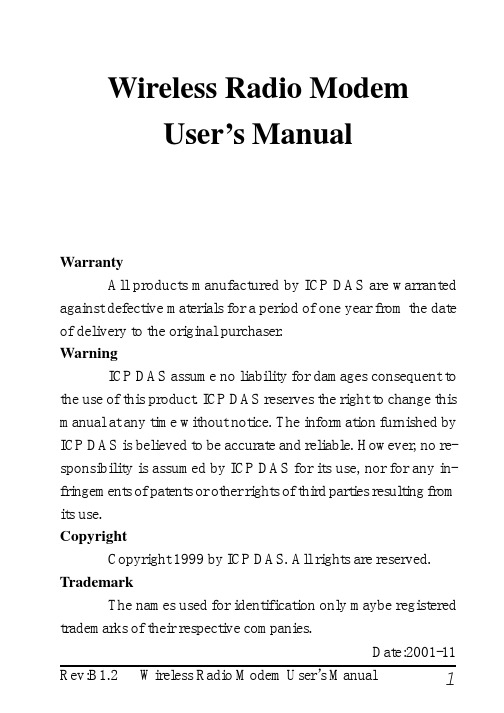
Wireless Radio ModemUser’s ManualWarrantyAll products manufactured by ICP DAS are warranted against defective materials for a period of one year from the date of delivery to the original purchaser.WarningICP DAS assume no liability for damages consequent to the use of this product. ICP DAS reserves the right to change this manual at any time without notice. The information furnished by ICP DAS is believed to be accurate and reliable. However, no re-sponsibility is assumed by ICP DAS for its use, nor for any in-fringements of patents or other rights of third parties resulting from its use.CopyrightCopyright 1999 by ICP DAS. All rights are reserved. TrademarkThe names used for identification only maybe registered trademarks of their respective companies.Date:2001-11Table of Contents1. Introduction (4)1.1 Block Diagram (4)1.2 Specifications (5)1.2.1 SST-900EXT Wireless Radio Modem (5)1.2.2 SST-2400EXT Wireless Radio Modem (6)1.2.3 SST-900A External 900MHz Antenna (7)1.2.4 SST-2400A-3 External 2.4GHz Antenna (7)1.2.5 SST-2400A-12 External 2.4GHz Antenna (8)1.2.6 SST-2400A-13 External 2.4GHz Antenna (8)1.3 Pin Assignment (9)1.4 Jumper Setting (10)1.5 Wire Connection (11)1.6 Dimension (14)1.6.1 SST-900EXT and SST-2400EXT (14)1.6.2 DIN-RAIL Mounting (15)1.6.4 Pannel Mounting (16)2 Configuration (17)2.1 Full-duplex and Half-duplex (17)2.2 Synchronous and Asynchronous (18)2.3 Configuration Select (19)2.4 Operation Mode 1 (20)2.5 Operation Mode 2 (21)2.6 Operation Mode 3 (22)3 Application (23)3.1 Peer-to-Peer Communication (23)3.2 Asynchronous Connection (24)3.3 Multiple PCs Communication (25)3.4 Connect I-7000 Modules (26)3.5 Communication Bridge (27)3.6 Network Communication (28)1. IntroductionThe SST-900 and SST-2400 are radio modems that can be used in multiple access networking. The transmission method includes peer-to-peer, multi-point structure for wireless data communication. Based on direct sequence spread spectrum and RF technology operating in ISM bands, 902-928Mhz for SST-900 and 2426-2458MHz for SST-2400.1.1 Block Diagram1.2 Specifications1.2.1 SST-900EXT Wireless Radio ModemRF Communication TransceiverFrequency Band :909 to 924 MHz for SST-900Channel Spacing : 2.048 MHz (8 channels jumper select) Output Power : 20±2 dBmModulation : GMSKTime Division DuplexingTransimition Range : Max 300MSST TransceiverDirect Sequency Spread SpectrumNon-Overlapping Channels : 8 channels, jumper select (only for full-duplex operation)Full-duplex or Half-duplex, jumper selectSynchronization or Asynchronization, jumper selectSerial Communication InterfaceRS-232(TxD, RxD, GND) and RS-485(D+, D-), jumper selectBaudrate : 600bps to 57600bps, jumper selectEnvironmentOperating Temperature : 0°C to 50°CStorage Temperature : -30°C to 70°CPower SupplyInput : +10 to +30VDC, unregulatedConsumption : 1.5W1.2.2 SST-2400EXT Wireless Radio Modem RF Communication TransceiverFrequency Band : 2426 to 2458 MHzChannel Spacing : 2.048 MHz (8 channels jumper select) Output Power : 20±2 dBmModulation : GMSKTime Division DuplexingTransimition Range : Max 300M with bundled antennaMax 1000M with SST-2400A-3 antennaMax 5000M with SST-2400A-12 antennaMax 5000M with SST-2400A-13 antenna SST TransceiverDirect Sequency Spread SpectrumNon-Overlapping Channels : 8 channels, jumper select (only for full-duplex operation)Full-duplex or Half-duplex, jumper selectSynchronization or Asynchronization, jumper selectSerial Communication InterfaceRS-232(TxD, RxD, GND) and RS-485(D+, D-), jumper select Baudrate : 600bps to 57600bps, jumper selectEnvironmentOperating Temperature : 0°C to 50°CStorage Temperature : -30°C to 70°CPower SupplyInput : +10 to +30VDC, unregulatedConsumption : 1.5W1.2.3 SST-900A External 900MHz Antenna External antenna for SST-900EXTMaximum Distance : 1000MWeight : 1000gAntenna Gain : 5dBCable : RG58C/U, 4M1.2.4 SST-2400A-3 External 2.4GHz Antenna External antenna for SST-2400Maximum Distance : 1000MWeight : 150gAntenna Gain : 3dBCable : RG58A/U, 1M1.2.5 SST-2400A-12 External 2.4GHz Antenna External antenna for SST-2400Maximum Distance : 5000MWeight : 850gAntenna Gain : 12dBCable : RG58A/U, 1M1.2.6 SST-2400A-13 External 2.4GHz Antenna External antenna for SST-2400Maximum Distance : 5000MWeight : gAntenna Gain : ??dBCable : RG58A/U, 1M1.3 Pin AssignmentDSR Reserved signal of diagnosticRX Receive of RS-232TX Transimit of RS-232GND Ground of RS-232(Y)D+Data+ of RS-485(G)D-Data- of RS-485(R)+Vs+10 to +30V DC power supply input (B)GND Ground of power supply input1.4 Jumper SettingFactory default jumper setting :(1) Channel 3(2) Frequency 915.968/2439.936MHz (3) Baudrate 9600bps(4) Full-duplex(5) Slave(6) Synchronous(7) Interface RS-2321.5 Wire ConnectionWire Connection for PC’s RS-232 and SST-900/2400 : 1.The jumper(7) position inRS-232 side2.Connect SST-900/2400’sGND to CA-0910’s GND,TX to TX and RX to RX.3.Connect CA-0910’s DB-9female connector to PC’sR S-232D B-9m a l econnector.Wire Connection for I-7000 and SST-900/2400 via RS-485 1.The jumper(7) position inRS-485 side.2.D+ of SST-900/2400 to D+of RS-485 bus.3.D- of SST-900/2400 to D-of RS-485 bus.Connect SST-900EXT with SST-900AConnect SST-2400EXT with SST-2400A-3Connect SST-2400EXT with SST-2400A-12Connect SST-2400EXT with SST-2400A-13Rear View Front View Side ViewBottom ViewTop View1.6 Dimension1.6.1 SST-900EXT and SST-2400EXT1.6.2 DIN-RAIL MountingAntenna ofSST-2400EXT Antenna of SST-900EXT1.6.4 Pannel Mounting2 Configuration2.1 Full-duplex and Half-duplexFull-duplex is to transimit and receive data at the same time, and half-duplex is to transimit and receive data at seperate time. While using full-duplex mode, only peer-to-peer operation is available. For work in multi-point operation, half-duplex is the only choice.While working in full-duplex mode, one of the two com-munication modules is set as master and the other is set as slave. And both modules have same baudrate, frequency and channel select.While working in half-duplex mode, the all modules have the same configuration. The baudrate and frequency select need all the same, and all modules select slave mode. The channel se-lect is invalid for half-duplex mode. In half-duplex mode, only one module may transimit at the same time. If more than one mod-ule transimit data at the same time, the received data is not correct.2.2 Synchronous and AsynchronousIn synchronous mode is that the serial data need to specificed format, 1 start bit, 8 data bits, no parity bit and 1 stop bit.The data is readed in fixed data format and transimt. The re-ceiver receive the data and output the data in fixed data format.In asynchronous mode, the data is sampled and then transimit. And the receiver received data and regenerate the data by the sampled data. For the limitation of sampling rate of 32KHz, the data rate is limited to 14.4Kbps in order to prevent the distor-tion of the output data. While using asynchronous mode, only RS-232 interface may work.2.3 Configuration SelectThere are 3 different configuration of SST-900 and SST-2400 modules.Operation Mode 1 : Full-duplex, SynchronousPeer-to-peer communicationOne master configuration and one slave configurationMax baudrate : 19200bpsFixed data format : 1-bit start, 8-bit data, no parity, 1-bit stop Operation Mode 2 : Half-duplex, SynchronousMultiple nodescommunicationAll slave configurationMax baudrate : 57600bpsFixed data format : 1-bit start, 8-bit data, no parity, 1-bit stop Delay between transimit and receiveChannel select is disabledOperation Mode 3 : Full-duplex, AsynchronousPeer-to-peerOne master configuration and one slave configurationMax baudrate : 14400bpsV ariable data formatRS-232 interface only2.4 Operation Mode 1Operation mode 1 is full-duplex, synchronous, fixed data format communication configuration. The mode is the most com-mon mode for peer-to-peer communication. This mode may en-code the input data streams and transimit to the other SST modules. And the other modules may decode the data streams and put into serial communication line. This may decrease the communication error rate and increase the communication stability.Jumper Seeting : Refer Sec.1.4 for detail(1) : Select one channel(2) : Select one frequency(3) : Select one baudrate, max 19200 bps(4) : Full-duplex(5) : Select master or slave(6) : Synchronous(7) : RS-232 or RS-485Benefits :1.Most stable communication2.Full-duplex communicationLimitation :1.Fixed data format2.Peer-to-peer only3.Baudrates up to 19200 bpsOperation mode 2 is half-duplex, synchronous, fixed data format communication configuration. This mode may operate for communication with two or more SST modules. While operation in this mode, all SST modules are virtually connect together with an invisible line. All communication data broadcast to every SST module. The mode is suitable to build a wireless communication network with max baudrate 57600bps. For the fewer error correc-tion mechanism, the mode may have more communication error than operation mode 1.Jumper Seeting : Refer Sec.1.4 for detail(1) : Channel select is useless(2) : Select one frequency(3) : Select one baudrate(4) : Half-duplex(5) : Slave(6) : Synchronous(7) : RS-232 or RS-485Benefits :1.Multiple nodes communication2.Baudrates up to 57600 bpsLimitation :1.Fixed data format2.Half-duplex onlyOperation mode 3 is full-duplex, asynchronous commu-nication configuration. This mode is work by the way of sample and rebuild. The SST module samples the serial input (RX of RS-232) and transimit to the other SST module, and receive from RF to rebuild the serial output (TX of RS-232). For the limitation of sampling rate, the data waveform may be distorition for higher data rate.Jumper Seeting : Refer Sec.1.4 for detail(1) : Channel select is useless(2) : Select one frequency(3) : Baudrate select is useless(4) : Full-duplex(5) : Select master or slave(6) : Asynchronous(7) : RS-232Benefits :1.Full-duplex communication2.Variable data formatsLimitation :1.Peer-to-peer only2.Baudrates up to 14400 bps3.RS-232 interface only3 Application3.1 Peer-to-Peer CommunicationSST-900/2400 Configuration :Interface : RS-232Operation Mode 1 :Full-duplex Synchronous MasterBaudrate : 19200bps maxSST-900/2400 Configuration :Interface : RS-232Operation Mode 1 :Full-duplex SynchronousSlaveBaudrate : 19200bps maxNote : Basic full-duplex com-munication application for data format is 1-8-1 mode. Both SST-900/2400 modules need have same baudrateconfiguration, channel con-figuration and frequencyconfiguration.3.2 Asynchronous ConnectionSST-900/2400 Configuration :Interface : RS-232Operation Mode 3 :Full-duplex Asynchronous Master Baudrate : 9600bps max SST-900/2400 Configuration :Interface : RS-232Operation Mode 3 :Full-duplex Asynchronous Slave Baudrate : 9600bps maxNote : Asynchronous commu-nication application for data format is not 1-8-1 mode. Both SST-900/2400 modules need have same baudrate configuration, channel con-figuration and frequencyconfiguration.3.3 Multiple PCs CommunicationSST-900/2400 Configuration :Interface : RS-232Operation Mode 2 :Half-duplexSynchronousSlaveBaudrate : 57600bps max Note : Multiple PCs communi-cation application. All SST-900/2400 modules need havesame baudrate configurationand frequency configuration.3.4 Connect I-7000 ModulesSST-900/2400 Configuration :Interface : RS-232Operation Mode 1 :Full-duplex Synchronous Master Baudrate : 19200bps max SST-900/2400 Configuration :Interface : RS-485Operation Mode 1 :Full-duplex Synchronous Slave Baudrate : 19200bps maxNote : Connect I-7000 mod-ules with SST-900/2400modules. Both SST-900/2400modules need have same baudrate configuration, chan-nel configuration and fre-quency configuration.3.5 Communication BridgeSST-900/2400 Configuration : Interface : RS-232 Operation Mode 1 :Full-duplexSynchronousMasterBaudrate : 19200bps max SST-900/2400 Configuration : Interface : RS-232 Operation Mode 1 :Full-duplexSynchronousSlaveBaudrate : 19200bps maxNote : The I-7188 is an embed-ded controller with 4 serial communication ports. For dif-ferent communication proto-cols between host PC and device, the I-1788 may work as a communication bridge orprotocol converter.3.6 Network CommunicationSST-900/2400 Configuration :Interface : RS-232 or RS-485Operation Mode 2 :Half-duplexSynchronous Slave Baudrate : 57600bps max Note : Builde wireless network via SST-900/2400 and I-7188.The network is master-slave structure, and only one mastermay exist at the smae time.。
常用近500个三极管(MOSFET)中文资料

9011,9012,9013,9014,8050,8550三极管的区别9011 NPN 30V 30mA 400mW 150MHz 放大倍数20-809012 PNP 50V 500mA 600mW 低频管放大倍数30-909013 NPN 20V 625mA 500mW 低频管放大倍数40-1109014 NPN 45V 100mA 450mW 150MHz 放大倍数20-908050 NPN 25V 700mA 200mW 150MHz 放大倍数30-1008550 PNP 40V 1500mA 1000mW 200MHz 放大倍数40-140详情如下:90系列三极管参数90系列三极管大多是以90字为开头的,但也有以ST90、C或A90、S90、SS90、UTC90开头的,它们的特性及管脚排列都是一样的。
9011 结构:NPN集电极-发射极电压30V集电极-基电压50V射极-基极电压5V集电极电流0.03A耗散功率0.4W结温150℃特怔频率平均370MHZ放大倍数:D28-45 E39-60 F54-80 G72-108 H97-146 I132-1989012 结构:PNP集电极-发射极电压-30V集电极-基电压-40V射极-基极电压-5V集电极电流0.5A耗散功率0.625W结温150℃特怔频率最小150MHZ放大倍数:D64-91 E78-112 F96-135 G122-166 H144-220 I190-3009013 结构:NPN集电极-发射极电压25V集电极-基电压45V射极-基极电压5V集电极电流0.5A耗散功率0.625W结温150℃特怔频率最小150MHZ放大倍数:D64-91 E78-112 F96-135 G122-166 H144-220 I190-3009014 结构:NPN集电极-发射极电压45V集电极-基电压50V射极-基极电压5V集电极电流0.1A耗散功率0.4W结温150℃特怔频率最小150MHZ放大倍数:A60-150 B100-300 C200-600 D400-10009015 结构:PNP集电极-发射极电压-45V集电极-基电压-50V射极-基极电压-5V集电极电流0.1A耗散功率0.45W结温150℃特怔频率平均300MHZ放大倍数:A60-150 B100-300 C200-600 D400-10009016 结构:NPN集电极-发射极电压20V集电极-基电压30V射极-基极电压5V集电极电流0.025A耗散功率0.4W结温150℃特怔频率平均620MHZ放大倍数:D28-45 E39-60 F54-80 G72-108 H97-146 I132-1989018 结构:NPN集电极-发射极电压15V集电极-基电压30V射极-基极电压5V集电极电流0.05A耗散功率0.4W结温150℃特怔频率平均620MHZ放大倍数:D28-45 E39-60 F54-80 G72-108 H97-146 I132-198三极管85508550是一种常用的普通三极管。
Binary B-900 Series Media over IP 系统网络指南说明书
2This guide details the networking requirements, recommendations and limitations whenconfiguring a Binary B-900 Series Media over IP system (MoIP) system which can be used to deploy MoIP on any compatible network switch. Also, you will find the simple steps to configure an Araknis 210 Series PoE and 310 Series PoE Layer 2 managed switch in a single switch MoIP deployment as well as basic guidelines, requirements for single and multiple switch MoIPsetups.IMPORTANT: Network switches directly connected to MoIP Transmitters and MoIP Receivers should always be configured prior to connecting any of these components.Single Switch DeploymentsMultiple Switch DeploymentsAraknis switches do NOT support multiple switch setups at this time. SnapAV does notrecommend a particular switch as an alternative to Araknis. In setups where MoIP transmitters and MoIP receivers must be connected on multiple extended switches, multiple gigabit uplinks between switches is required. Numerous network switch manufacturers offer switches with multiple gigabit uplink/SFP ports to support multiple switch deployments.SELECTING A NETWORK SWITCHNetwork Switch RequirementsThe Ethernet PoE switch selected is critical for the optimal performance of the MoIP system.Araknis 210 Series and 310 Series PoE switches are recommended. Switch functionality,capability and reliability can vary greatly from one manufacturer to the next. Configuration will vary by manufacturer. Refer to the manufacturers user manual to enable required features to support MoIP. Some brands of switches may have limited support of required functions,bandwidth across the entire switch, and necessary total PoE power to support all MoIPTransmitters and Receivers.3Network Switch Minimum RequirementsA network switch selected for a MoIP system must meet the requirements below or supportthe following features:Single Switch Deployments• Layer 2 or Layer 3 Managed• 1 Gigabit Ethernet Port Throughput (minimum)• Simultaneous 7.5 Watts PoE across all ports (minimum)• Multicast forwarding or filtering• IGMP Snooping• IGMP Querier• IGMP Snooping Fast Leave• Also known as Instant Leave or Immediate Leave• Jumbo Frames (8000 bytes or larger)• Also known as Jumbo Packets or Maximum Transmission UnitIf a multiple switch deployment is required, the switches must also support:• Dynamic Multicast Router Port• Forwarding Unknown Multicast to Multicast Router Port OnlyNote: It is highly recommended that the above features be applied to all network switches on the same LAN as MoIP as a best practice. This is not required; however, highly recommended. Number of PortsGiven the flexibility and scalability of Binary’s B-900 Series Media over IP system, it isrecommended that a switch with more Ethernet ports than needed for the MoIP system be used to allow quick addition of devices in the future. Utilizing an Araknis 210 Series 48-port PoE switch, a MoIP system maximum size limit is 47 total MoIP Transmitters and MoIPReceivers. Larger systems utilizing other manufacturer’s switch is possible in both single and multiple switch deployments.When calculating the size of switch needed, count one port for each the following devices:1. Number of sources (MoIP Transmitters)2. Number of displays (MoIP Receivers)3. MoIP Controller4. LAN connection to main network for OvrC (if applicable)PowerThe MoIP Transmitters and MoIP Receivers can be powered by Power-over-Ethernet (PoE) or a separate 12V power supply (not included). The separate power supply is available only as a replacement part only. TX and RX will each utilize no more than 7.5 watt of power. Snap AV recommends using PoE to power the MoIP TX and RX units. The MoIP Controller is NOT powered by PoE and requires the use of the included 12V power supply.4MoIP System Network SetupsSingle switch MoIP network configurations are supported by Araknis 210 PoE and 310 PoE Series switches. Integrators familiar with the above requirements and the configuration of stackable and cascaded switches with multi-gigabit uplinks will be able to create very large MoIP deployments.Single SwitchDedicated MoIP Switch (RECOMMENDED)Shared MoIP SwitchMoIP on Main LAN SwitchMultiple SwitchesPlease refer to your network switch manufacturers’ documentation to enable the criticalfeatures for optimal performance in multiple switch MoIP network configurations.Bandwidth considerations are critically important. The maximum number of MoIPTransmitters which can be supported by a given network topology is limited by the lowestbandwidth link in the network. Typically, this will be the link between switches. MoIP Receivers5have no impact on available bandwidth. The bandwidth requirements of other devices on the network should also be considered.Each MoIP Transmitter will consume 250-850 Mbps (4K) or 150-750 Mbps (1080p) ofthe available bandwidth. The lowest bandwidth link limitation applies no matter to which switch in the multiple switch setup the transmitter is connected. To calculate the required bandwidth needed to support the desired number of MoIP Transmitters, multiply the number of MoIP Transmitters by 0.85. This will give you the bandwidth in Gbps. For example, 10 MoIP transmitters would require 8.5 Gbps. In the diagrams below, X Gbps indicates a multiple gigabit connection between switches. The throughput of this uplink must accommodate, for this example, 8.5 Gbps for the MoIP system to operate optimally.Cascaded SwitchesStacked Switches671. Configure Network SwitchSteps below use an Araknis 210 PoE or 310 PoE Series switch as an example1. F actory default the MoIP switch to be used for all MoIP Components (not necessary for new switches). Press and hold the reset button for 10—15 seconds until the Status LED flashes once. This will reboot the switch and reset to factory settings.2. C onnect the dedicated MoIP switch directly to your Main LAN switch . (The Main LAN switch is the main network switch into which all other switches and network devices are connected. The Main LAN switch is the only switch connected to the router. A dedicated MoIP switch is preferred but not required. See ‘Network Guide’ for more information.)3. A ccess the local of the MoIP Switch .Note: Default login in credentials for an Araknis which are araknis / araknis. The Default IP address is 192.168.20.254.2. Enable IGMP SnoopingChoose ADVANCED > MULTICAST > IGMP SNOOPING , then check options as follows:1. S tatus: Enabled 2. V ersion: V23. R eport Suppression: Enabled4. U nregistered IPMC Forward Action: Flood5. I GMP Snooping Status: Enabled6. F ast Leave: Enabled7. Q uerier State: Enabled8. Q uerier Version: V29. R outer Settings > Router Ports Auto-Learned: Enabled Click Applyto save these settings3. Verify Jumbo FrameChoose SETTINGS > PORTS, then verify Jumbo Frame is set to greater than 8,000 Bytes. The default value is 9216 the maximum is acceptable.• Each transmitter and receiver can be connected to the MoIP switch with up to 328ft / 100m of category cable.• CAT5e cabling is sufficient to support the MoIP system; however, with all networking installs utilizing shielded CAT5e, CAT6, CAT6A or CAT7 is recommended to minimize potential for interference from environmental factors.• Each category cable should be terminated to the T-568B specification. TIA/EIA Standard 568-B (Gold Pins Facing Up)TIA/EIA Standard 568-B (Gold Pins Facing Up)Pin 1White/Orange Pin 5White/BluePin 2Orange Pin 6GreenPin 3White/Green Pin 7White/BrownPin 4Blue Pin 8BrownTwo (2) Year Limited WarrantyThis Binary product has a Two-Year Limited Warranty. This warranty includes parts and labor repairs on all components found to be defective in material or workmanship under normalconditions of use. This warranty shall not apply to products that have been abused, modified or disassembled. Products to be repaired under this warranty must be returned to a designated service center with an assigned return authorization number (RA). Contact technical support for an RA number.Need Help? Contact Tech Support!If you need further clarification, please call tech support at 866.838.5052, or email******************. For other information, instructional videos, support documentation, or ideas, visit our website and view your item’s product page at.Rev: 180710-1030© 2018 Binary。
Alpha·Omega 900 产品说明书
The Alpha·Omega 900 takes the best elements of our most successful distortion preamplifier ever, combined with state-of-the-art features to make a monstrous 900-wattamplifier with earth-shattering tone.While our signature Alpha·Omega® drive engines and incredible girth and size to the overdriven signal, the studio-grade VCA compressor adds an extra layer of control, and the ultra-quiet 6-band graphic equalizer can help sculpt the tone in any way necessary, as well as providing a wide variety crystal clear clean sounds.But that is not everything: the MIDI programmability and impulse response cabinet simulation with up to three different storable virtual cabinets make the AO900 not only one of the most complete amplifiers for the touring musician but, combined with the auxiliary input and headphone output, the ideal tool for silent practicing. OR but also the ideal tool for silent practicing, when combined with theauxiliary input and headphone output.The Alpha·Omega 900 amplifies the best qualities of one of the most powerful anddistinct Darkglass® pedals ever made.The Alpha·Omega 900 is a 900W amplifier equipped with an all-analog preamplifier, Class D Power Module and a digital impulse based cabinet emulator for DI outputs or headphones. Probably the first thing you will notice from the Alpha·Omega 900 is its unusual control layout: On the right side you’ll find the clean section which is the foundation of your sound.It features Gain and Master volumes and active 6 band graphic EQ. Along with the mandatory Low and Treble controls you will find 250Hz, 500Hz, 1.5K Hz, 3K Hz sliders. Character is all in the midrange. Having 4 dedicated Mid controls allows you to cover the whole mid range (250Hz to 3kHz) to have total control and flexibility over the amplifier’s character. On the left side, by the input jack you will find the Alpha·Omega Engine which acts as an extra channel. This creation differs greatly from our previous preamplifiers and overdrives: its operational-amplifier topology featuring two distinct distortion circuits (Alpha and Omega), which can be selected or blended using our Mod knob, make the Alpha · Omega® the most flexible among our designs. DESCRIPTIONThe Alpha·Omega Engine can be engaged via the front panel or via our own digitally controlled (jack on rear panel). Besides engaging the Alpha·Omega circuitry you can hold the actuator to Mute the amplifier. The Intelligent Footswitch is housed in an elegant, laser-engraved unibody chassis and requires a standard ¼” mono cable (not included) for it’s full operation.Besides this incredibly versatile preamplifier, we equipped the power module with some unique control over the power output and minimum speaker loads:The standard mode will deliver 900W RMS at 4Ω/500W at 8Ω. If you select the 2Ω Mode via the rear-panel switch the amplifier will deliver 900W at 2Ω/500W at 4Ωand 350W at 8Ω.This deceivingly simple feature allows for maximum power adaptability: Regardless of the cabinet configuration or power requirements, the Alpha· Omega 900 will deliver accordingly.FEATURES FRONT PANELINPUT : Use this jack to connect your instrument via a standard ¼” mono cable.PASSIVE/ACTIVE : Use this push-button switch to change from passive to active mode. If your bass is active it can have a hotter signal making the amp to distort early (feel free to use if such additional distortion is desired).DISTORTION: Use this push button to turn on or off theAlpha·Omega Engine to add natural compression, organic harmonic enhancement, and saturation ranging from mild overdrive to high gain bass rage.The Alpha·Omega Engine operates before the clean section (you can therefore use the 6-Band Active EQ for additional tone shaping).BITE: Boosts high mids (2.8kHz) for additional presence and definition.GROWL: Shelving Bass Boost for a fatter tone and increased low end saturation.COMPRESSION: This knob controls the amount of dynamic compression added to the Alpha·Omega Engine. The make up gain is adjusted automatically. The compression can be turned off or assigned using the Darkglass Suite.DRIVE : This knob controls the amount of distortion that the Alpha·Omega Engine will deliver. It will change from a soft, warm overdrive to a massive and modern distortion sound.LEVEL : Use this knob to control Alpha·Omega Engine’s output volume.BLEND : Use this knob to mix between the Clean signal and the DIstortion signal (Alpha·Omega Engine). MOD: Selects or mixes between the two distinct distortion circuits: Alpha is punchy, tight with a lot of definition, whereas Omega is simply brutal and raw. GAIN : Use this knob to change the volume of the signal before the Active 4 Band EQ. You can set it low for ensuring the cleanest operation possible or set it higher for a more aggressive growl.BASS : +-12dB at 80Hz. Use this knob to change the low-end content of the signal.MIDS: +-12dB at 250, 500, 1.5K and 3K hz. This graphic EQ control the mid content of the signal.TREBLE : +-12dB at 5kHz. Use this knob to change the high content of the signal.MASTER : Use this knob to control the overall volume of the amplifier.MUTE : Use this push button to mute the amplifier.FEATURES REAR PANELSPEAKER OUTPUT : Use this connector to connect the amplifier to your cabinet. This Speakon combo jack allows for either Speakon or ¼” speaker cable operation. The outputs are connected in parallel.WARNING: Do not use an instrument cable with this ack. Using an instrument cable can damage your amplifier.4Ω / 2Ω : Press this switch when using a 2Ω load. You can use this control to lower the output if your 4Ωcabinet is not able handle more than 500W (you can also get 350W with an 8Ω cabinet in this configuration).SEND : Use this output to send the signal to effects pedals.RETURN : Use this input to receive the signal from effects pedals. Master volume control is after this input.GROUND LIFT : Use this control to lift the ground of theDI XLR outputs. If you are experiencing ground noise in your DI signal try changing the setting of this control.PRE DI OUTPUT: Use this output to send a balanced copy of your input signal to recording equipment, mixer, etc. The output is latency compensated to match with the Post DI Output.POST DI OUTPUT: The signal for this output is taken afterthe distortion, EQ and effects loop, and processed through the cabinet simulation engine. The output is latency compensated with the Pre DI Output, and not affected by the master volume.USB: The USB connector allows you to connect the amplifier to Darkglass Suite (PC/Mac, /suite). Darkglass Suite offersfirmware updates, a selection of cabinet impulse responses, and allows you to control various parameters on the amplifier, such as enabling the compressor for specific channels, MIDI settings, etc.HEADPHONE OUTPUT: Connect your Headphones and enjoy the impulse response cabinet emulation.HEADPHONE VOLUME: Controls the volume of the headphone output.AUX IN: Use this connector to provide to the Headphone output music from your laptop, cellphone, mp3 player, etc.CAB SELECT: Switches between 3 different cabinet impulses and bypass this section for a rawer sound.MIDI: The MIDI input allows you to control the following settings with any MIDI standard controller: Channel, Mute, Impulse slot, Compressor on/off. Settings can be controlled with Control and Parameter Changes.FOOTSWITCH : The Intelligent Footswitch is a proprietary digitally controlled device that allows you to remotely engage and disengage the Alpha·Omega Engine. You can also hold the footswitch to Mute the amplifier. The distortion push button will remain operational with the Intelligent Footswitch plugged in.· You c an use a regular mono instrument c able to connect the amplifier to the footswitch.· You must remove the cable from the footswitch jackin the rear panel if you want to control the amp from the front panel.· Fully ba kward ompatible with all Darkglass Intelligent Footswit c h and Super Intelligent Footswitch products.FAN : The fan forces air inside the amp to help the heatsink system cool the amp. The fan will speed up when the temperature rise to help cooling the system more efficiently while keeping the noise at minimum. Be sure to never cover the vent holes.AC SOCKET : Use this connector to feed electric powerto the amp.AC POWER ON/OFF : Use this Switch to release the audio energy from your bass.BLOCK DIAGRAMBAS S T R E BL EG R A P HI C EQWARRANTY AND SPECSSPECIFICATIONS Input Impedance: 1M ΩMinimum Load Impedance: 4Ω (2Ω in 2Ω mode)Maximum Power Output: 900 Watts RMS @ 4Ω (1khz full blast 2 min max) 20%THD 450 Watts RMS @ 8ΩPower Amp Input Impedance: 1M ΩPower Amp Input Level: 1500 mV RMS 1200MV RMS at 2Ωmode Pre-Amp Output Impedance: 1k ΩPre-Amp Output Level: 1200 mV Maximum Power Consumption: approx. 700VA Forced-air cooled AC Input Power: 100-250 VAC (Via selector switch on left side panel).Cycles: 50/60 Hz Dimensions: 26.7cm l x 7cm h 25.5 w (10.5”l x 2.75”h x 10”w) Weight: 2.9Kg (6.39Lbs)Built and Engineered in Helsinki, Finland.(00358) 504 757005WARRANTYPlease register for your warranty at . The Alpha·Omega 900 is under warranty to the original owner for a period of three years against manufacturing defects in the country where the product was originally purchased.If you experience a problem with the unit, please contact **************************************************number or for information on the nearest authorized repair center. A copy of your original receipt must be included with all warranty repairs. You are responsible for all shipping charges. The unit must be shipped to us freight prepaid. We will return the unit freight collect.Darkglass Electronics OY is not responsible for shipping damage either to or from our service center. Claims must be filed with the carrier. For repairs please contact your local dealer or distributor for your country’s specific warranty period and repair procedures.Alpha·Omega® is a registered trademark of Darkglass Electronics OY.WARNING· No user serviceable parts inside the amplifier. Do not open the amp.· Never use the amp at a high moisture environment or near liquids.· The Alpha·Omega 900 can deliver more than 115 dB of power. Exposure to this level of sound can damage your hearing. Use proper hearing protection if you will be exposed.· The Alpha·Omega 900 can deliver more than 900 Watts. Be sure that your speaker cabinet is able to deliver that power. You can reduce the output of the amp by selecting the 2Ω mode on the rear panel (by the SpeakON output jack).· Do not cover the vent holes. The Fan and vent holes are part of the cooling system of the amp. Covering the vent holes can damage the power amp by overheating it.· Don´t use an instrument cable as speaker cable. An instrument cable is not designed to deliver the type of power signals sent from the amplifier to the speaker.TROUBLESHOOTING· The button controls do not react: check if the footswitch is connected. If you do not want to use the footswitch, you have to unplug the cable from the rear back of the amp.· The amp does not turn on: check if the power cable is connected and if you have power on the wall.· The sound is low: check your speaker cable. Never use instrument cable.· The sound is distorted or too high: check if the passive active switch match your bass.。
Keysight B2900A Precision Source Measure Unit使用指南说
Keysight TechnologiesUsing Source/Measure Unit as an Ammeter B2900A Precision Source/Measure UnitDemo GuideIntroductionThe Keysight B2900A Series Precision Source/Measure Unit (SMU) is a compact and cost-effective bench-top SMU with the capability to output and measure both voltage and current. The B2900A Series SMU enables you to make a wide range of current versus voltage (IV) measurements more accurately and quickly than ever before. Inaddition, the B2900A Series SMU comes with an intuitive graphical user interface (GUI) and free PC-based application software that make it easy for you to begin making productive measurements immediately.This demonstration guide shows how easily you can use the Keysight B2900A Series SMU as an ammeter.Required Instrument and AccessoriesAll of the accessories required to perform the demos described in this demonstration guide are provided in a demo kit that is included with Keysight B2902A/12A demo units. The kitincludes items such as a banana cable, a 1.1 kΩ resistor, etc.Keysight B2902A/12APrecision Source/Measure Unit11059A Kelvin Probe Set1.1 kΩ ResistorU8201A Combo Test Lead KitFigure 1. Connection diagram and basic conditionConceptFigure 1 illustrates the connection diagram used in the demo to use the Keysight B2900A Series SMU as an ammeter. Since the current polarity of the SMU is opposite to an ammeter, the Low Force terminal of the channel has to be connected to the current output port of the device under test (DUT).In this demo, a 1.1 kΩ resistor combined with a power supply is used as a DUT, a current source circuit. The channel 2 of the B2902A/12A is used as a power supply. However, you can also use your own power supply for it.Setup1. Connect the yellow banana plug of the 11059A to the Ch 1 Low Force Terminal.2. Connect the red banana plug of the 11059A to the Ch1 High Force Terminal.3. Clip the end of the 1.1 kΩ resistor with the black gold-plated tweezers of the 11059A.4. Connect the black banana cable of the U8201A to the Ch2 Low Force Terminal.5. Connect the red banana cable of the U8201A to the Ch2 High Force Terminal.6. Clip the other end of the 1.1 kΩ resistor with the red alligator clip of the U8201A7. Connect the red gold-plated tweezers of the 11059A to the black alligator clip of the U8201A.LAB1: Use Source/Measure Unit as an AmmeterObjectiveThis demo illustrates the current mea-surement function as an ammeter by sourcing 0 V voltage and measuring the current from the resistor biased by a power supply using a Source/Measure Unit.Procedure1. Configure the low terminal state to FLOATING2. Measure current using the SMU (Channel 1) as an ammeter3. Enable the DUT, the current soure circuit4. Confirm measured current5. (Optional) Configuring the measurement speed6. (Optional) Configuring the measurement range operationDemonstrationIn the default setting, the low terminal of the channels in the Keysight B2900A Series SMU is grounded internally. However, the low terminal can be disconnected from the ground and kept floating. Configur -ing the low terminal state to FLOATING, which enables you to connect the low terminal to any potential up to ±250 V, and measuring current with sourcing 0 V from the channel, which makes it possible to use the channel as an ammeter.1. Configure the low terminal state to FLOATING1) If you aren’t on the top of the Function menu, press repeatedly to return to the top level.2) Press , , and then press to open the Output Connection dialogue.3) Press and select to specify the channel which the Low terminal state is configured for.In the middle level of the Function menu(1) Press Config (2) Press Source (3) Press Connection4) Press and select , and then press to configure the Low terminal state to FLOATING .If the low terminal state of the channel is set to FLOATING, you can see the status indicator on the GUI as below, although no indicator can be seen on being set to GROUNDED.2. Measure current using the SMU (Channel 1) as a ammeter2-1. Change View mode to Ch1 Single View 1) Press repeatedly until the Channel 1 Single View is displayed2-2. Configure the condition to source and measure1) Press to edit the Source function , and then select to set the Source function to Voltage source.GROUNDEDFLOATING2) Press to edit the Source value , and then enter 0 V to set the Source value to 0 V .3) Press to edit the Limit value , and then enter 100 mA to set the Limit value to 100 mA for example.4) Press to configure the Measurement parameter , and then select to set the Measurement parameter to Current .5) Rotate and press to edit the Voltage source range operation . Then Select to set the Voltage source range operation to FIXED .6) Rotate and press to edit the Voltage source range , and then select to set it to 200 mV .2-3. Perform the measurement1) Press for the channel 1 to switch on its output terminal.2) Press to perform a measurement repeatedly. Now you can see the measurement result on the GUI of the B2902/12A as below.3. Enable the DUT, the current source circuitYou can also use your own power supply instead of the channel 2 of the B2902A/12A3-1. Change View mode to Ch2 Single View.1) Press repeatedly until the Channel 2 Single View is displayed.3-2. Configure the condition of the power supply (Channel 2)1) Press to edit the Source function , and then select to set the Source function to Voltage source.2) Press to edit the Source value , and then enter 1.1 V to set the Source value to 1.1 V for example.3) Press to edit the Limit value , and then enter 100 mA to set the Limit value to 100 mA for example.4) Press for the channel 2 to switch on its output terminal and enable the DUT.4. Confirm measured current4-1. Change View mode to Ch1 Single View.1) Press repeatedly until Channel 1 Single View is displayed.You can see about 1 mA as measured value, since 1 V is sourced to a 1.1 kΩ resistor. If you press for the channel 2 to switch it off, you can see only the offset current because the DUT, the current source circuit is disabled.Theoretically speaking, the measured current should be 1 mA since 1.1 V is sourced to a 1.1 kΩ resistor. However, it may be varied because the resistor has some error onits value actually.Power Supply enabled Power Supply disabled5. (Optional) Configuring the measurement speedIn the default setting, the instrument selects the appropriate measurement speed and range automatically to get the fine accuracy. However, you can also specify these parameters on the GUI of the B2900A Series SMU to meet a variety of the requirement to the measurement conditions.For example, let’s try to change the measurement speed to NORMAL to make a mea-surement more carefully. If you select NORMAL, the aperture time is set to 1 PLC. Here, PLC stands for power line cycle and the specified number of power line cycles is used per a measurement.1) Press to edit the Measurement speed, and then select to set theMeasurement speed to NORMAL. (If you can’t see in Assist keys, pressto change the keys shown in Assist keys.)6. (Optional) Configuring the measurement range operationThe parameters which configure the measurement range operation can be displayed in the Range Sub-panel in the Channel 1 Single View. In the default setting, the B2900A Series SMU performs the current measurement using a 1 μA current minimum measure-ment range with AUTO range operation. With AUTO range operation, the B2900A Series SMU selects the proper range for the measurement with the specified minimum mea-surement range so that you don’t need to take care about it. To know how to change the measurement range setting, try to configure to use the 10 μA current minimum mea-surement range with AUTO range operation.1) Rotate and press to edit the Current minimum measurement range and thenselect to set it to 10 μA.If you’d like to fix the measurement range, you can select FIXED range operation as below.2) Rotate and press to edit the Current measurement range operation. ThenSelect to set the Current measurement range operation to FIXED.ConclusionThe Keysight B2900A Series Precision Source/Measure Unit (SMU) is a compact and cost-effective bench-top SMU with the capability to output and measure both voltage and current. Although it has the capability to make a wide range of current versus voltage (IV) measurements as its intrinsic function, the B2900A Series SMU can be used as an ammeter easily.B2900 Precision Instrument FamilyThe B2900 family contains products that perform both precision sourcing andprecision measurement. /find/b2900amyKeysight/find/mykeysightA personalized view into the information most relevant to you.Keysight Infoline/find/InfolineKeysight’s insight to best in class information management. Free access toyour Keysight equipment company reports and e-library.KEYSIGHTSERVICESKeysight Services/find/serviceOur deep offering in design, test, and measurement services deploys anindustry-leading array of people, processes, and tools. The result? We helpyou implement new technologies and engineer improved processes thatlower costs.Three-Year Warranty/find/ThreeYearWarrantyKeysight’s committed to superior product quality and lower total costof ownership. Keysight is the only test and measurement company withthree-year warranty standard on all instruments, worldwide. And, we providea one-year warranty on many accessories, calibration devices, systems andcustom products.Keysight Assurance Plans/find/AssurancePlansUp to ten years of protection and no budgetary surprises to ensure yourinstruments are operating to specification, so you can rely on accuratemeasurements.Keysight Channel Partners/find/channelpartnersGet the best of both worlds: Keysight’s measurement expertise and productbreadth, combined with channel partner convenience.For more information on KeysightTechnologies’ products, applications orservices, please contact your local Keysightoffice. The complete list is available at:/find/contactusAmericasCanada(877) 894 4414Brazil55 11 3351 7010Mexico001 800 254 2440United States(800) 829 4444Asia PacificAustralia 1 800 629 485China800 810 0189Hong Kong800 938 693India 1 800 11 2626Japan0120 (421) 345Korea080 769 0800Malaysia 1 800 888 848Singapore180****8100Taiwan0800 047 866Other AP Countries(65) 6375 8100Europe & Middle EastAustria0800 001122Belgium0800 58580Finland0800 523252France0805 980333Germany***********Ireland1800 832700Israel 1 809 343051Italy800 599100Luxembourg+32 800 58580Netherlands0800 0233200Russia8800 5009286Spain800 000154Sweden0200 882255Switzerland0800 805353Opt. 1 (DE)Opt. 2 (FR)Opt. 3 (IT)United Kingdom0800 0260637For other unlisted countries:/find/contactus(BP-06-08-16)/go/qualityKeysight Technologies, Inc.DEKRA Certified ISO 9001:2015Quality Management System EvolvingOur unique combination of hardware, software, support, and people can helpyou reach your next breakthrough. We are unlocking the future of technology.From Hewlett-Packard to Agilent to KeysightThis information is subject to change without notice.© Keysight Technologies, 2016Published in USA, August 17, 20165992-1710EN11 | Keysight | Using Source/Measure Unit as an Ammeter – Demo Guide/find/b2900a。
Honeywell HC900 Hybrid Controller产品说明书
HC900 Hybrid ControllerWhen you need more than just discrete controlProduct Note - Positional Proportional OutputBackground:Many processes under control today have requirements that are best satisfied using energy regulating devices that are directly connected to electromechanical motor actuators. Electromechanical actuators have been in use in industry for control system regulation for more than 50 years, and there is a large installed base of these devices. Many control system upgrade projects focus on the electronic hardware located in the control room, but fail to include motor actuators in the project, particularly if they are functioning acceptably. Although newer “Smart” actuators can offer numerous maintenance and asset management advantages, they are often overlooked when upgrade projects are planned.The motor actuator used for regulation uses a bi-directional motor that holds its last position when deactivated. Many actuators use a position sensing device to provide a signal to the control system of the actual actuator position. One of the most common sensors used for this function, because of its low cost, simple design and rugged performance, is a variable resistor or slidewire. Since the slidewire is a passive electronic device, one of the requirements of the control system is to provide an excitation voltage in order to obtain a position output signal. Although the slidewire is a cost effective and rugged device, it does have a mechanical attribute that is subject to wear over time. For this reason, some actuator suppliers offer electronic position sensors that can supply a voltage or current without the dependency on wear component hardware. For these devices, control systems typically only require a high level analog measurement capability and an algorithm to position the motor. Algorithms used to position actuators with feedback sensors do not have a standard terminology for their identification but a few of the most common names used are: Position Proportional Outputs (PPO), Position Adjusting Type (PAT), and Motor Positioner (MP). Honeywell uses the PPO terminology.When knowing the actual motor position in a control system is not important, many actuators are supplied without a position sensor. The control systems used to regulate these actuators depend on a special algorithm that simulates an internal feedback to substitute for the actual feedback signal. The most commonly recognized algorithm for this type of control is the “Three-Position-Step” algorithm.Both the Position Proportional Output (PPO) and the Three Position Step Control (TPSC) can provide excellent process control when properly engineered into the control system.Problem Statement:Many first time application engineers approach position proportional control as a very simple task. Just measure the analog signal representing position, compare it to the desired position, and if the value is lower than required, turn a digitaloutput ON to increase the position, and if the value is too high, turn the decreasing output ON. To keep the motor from oscillating, add some dead-band, or said another way, compromise position accuracy to improve motor life. This is typically not more than a few program statements in a PLC.Before putting the system on-line the following problems must be addressed:1. The passive slidewire position sensor of the actuator requires electrical excitation, (typically DC power source with avoltage low enough not to cause the resistive element to heat up or burn out). If the controller does not provide this voltage, an external power supply must be used.Once on-line, other problems surface:2. Once the slidewire is powered and the actuator is moved to its 0% and 100% travel limits based on the setting of themotor limit switches, a common observation is that the limit switches stop the motor before the slidewire contact reaches its 0% and 100% voltage limits. If the power supply used to excite the slidewire was 5 volts, the feedback voltage measured between 0% and 100% may typically be between ~0.3V and ~4.8V. A measurement of feedback based on a 5V span would have an error of 0.5V or a 10% error. To correct this error the actual span value of the feedback signal as measured on a 5V analog input range must be re-spanned to have 0.3V and 4.8V represent 0% and 100% travel of the motor.3. Once the feedback is addressed, positioning the motor becomes the next issue. If a simple compare algorithm isused to determine when to increase or decrease the motor, an oscillation of the motor is guaranteed. This is because it takes time to measure the analog feedback, process the compare function, and turn an output OFF. During this time the motor is still moving. When the motor is finally deactivated, it will have already passed the compare point that initiated the action to turn off. The amount of overshoot is based on the algorithm processing time and motor speed. Also, if the update rate of the algorithm is not consistent or varies with processor loading, the amount of overshoot will also vary.To avoid this overshoot condition, a timed output approach is typically used to position the motor. With this approach, if a 15 second motor is at its 0% position and a new request comes in for a 50% position, the output algorithm would turn ON its output for 7.5 seconds. This feature adds a new complexity, to measure the time for full scale motor travel and use this value in the output algorithm calculation.4. Another variable that must be considered is the amount of motor over-travel that may occur after power to the motor isremoved. To minimize this condition, many actuators employ a gearing or braking system, but it can seldom be reduced to zero. To optimize control of this variable, a combination of timed pulses and a dead-band are typically used.When fully implemented the final program often requires significantly more work than initially planned. The Solution:The HC900 “Position Proportional Output” (PPO)The HC900 Position Proportional Output is designed to provide optimum actuator position control with a minimum of setup complexity. From a standard analog input range for feedback slidewire measurements to a fully automatic feedbackcalibration feature, the HC900 PPO algorithm excels. Once on-line, the PPO algorithm provides additional benefits with a scaled output of the actual motor position that may be used on displays or integrated into the control strategy, and diagnostics routines that run in the background that detect actuator problems. The following are a few of the HC900 PPO algorithm highlights and benefits.1. Standard analog ranges embedded in the PPO algorithm to measure slidewire resistances between 100 and 1000ohms. (No external power supply required. Uses a simple 3-wire connection to the standard universal AI module.) Voltage ranges of 0 to 5V, 0 to 1V, and current ranges 0 to 20mA , 4 to 20mA are also supported for feedback inputs.2. Flexibility to use any type of digital output module with the PPO algorithm, AC, DC or Relay. (No special outputmodules or incompatible voltages.)3. Complete actuator control setup from a single PPO function block including analog input hardware and range, digitaloutput hardware, actuator feedback scaling and motor speed, actuator sensitivity (dead-band). ( Easy to setup, easy to troubleshoot.)4. Fully automatic feedback signal calibration. Scales the actual feedback signal values to represent 0 to 100% outputand calculates motor speed. (The easy choice for easy to use.)5. Semi-automatic feedback calibration (user initiated step-by-step process) and manual feedback calibration (usermanually moves the motor) also supported. (Offers flexibility when required.)6. User entered dead-band support for values from 0.5% to +/- 5.0%. Ideal for actuators without braking action.7. Input scaling support is included to allow reverse scaling for heating/cooling applications using Duplex control (0 to 50,50 to 0).8. User entered output limit values supported. For users who want to limit actual actuator travel to values less than 0and 100%.9. Actuator position output pin provided for displays or connection to other function blocks.10. Feedback failure detect output pin provided. Digital output turns ON if the algorithm detects a failed slidewire.11. Automatically defaults to Three-Position–Step control on feedback failure.12. Fault output pin turns ON upon detection of a failed or stalled motor.The HC900 controller can support up 64 PPO algorithms, or two for each PID loop. The algorithms also execute independently from the PID algorithms, allowing them to accept setpoint signals from other sources. For example, a single manually entered variable from an OI overview display could be used to set the position of multiple actuators simultaneously. Another application might connect two actuators to the same PID algorithm with the actuators operating in series, applying unique input scaling to each actuator. These are only a few examples of the control flexibility afforded users with the HC900 PPO algorithm.How to Order:The PPO algorithm is offered in the HC900 controller at no additional cost in CPU versions 900C51-0011, 900C52-0011, 900C31-0011, 900C32-0011 and later versions. If direct slidewire measurements are required, analog input module 900A01-0002 is required. This module is a direct replacement for module 900A01-0001 in all applications.Use the HC900 PPO algorithm in retrofit applications and in new applications when accurate positioning of drive actuators is required.Typical Position Proportional Configuration and Wiring:Analog Input Module AC Output Module。
- 1、下载文档前请自行甄别文档内容的完整性,平台不提供额外的编辑、内容补充、找答案等附加服务。
- 2、"仅部分预览"的文档,不可在线预览部分如存在完整性等问题,可反馈申请退款(可完整预览的文档不适用该条件!)。
- 3、如文档侵犯您的权益,请联系客服反馈,我们会尽快为您处理(人工客服工作时间:9:00-18:30)。
Unit Eight
Part one.
201.Your counter offer is much too low ,especially considering the small amount of your order. 202.Our prices fixed on a reasonable level.
203.Our products are modestly priced.
204.This is the best price we can give you.
205.The price has been reduced to the limit.
206.Our price is already on its lowest level.
207.There is little scope for further reducing the price.
208.Considering quantities has been sold at this level any further reduction is out of the question. 209.We can not make any further discounts.
210.This is our rock bottom price, we can’t make any concessions .
211.Sorry , we generally don’t quote on a discount basis.
212.We can’t make any allowance for this lot.
213.This is the very best offer we can make for you, we consider this a rock bottom price indeed. 214.I am afraid there is no room to negotiate the price.
215.This is a special offer and it is not subject to our usual discount.
216.The possibility of fallen price is rather remote I am afraid.
217.The price we offer you is the lowest, we can’t do better.
218.We are very much regret to say that we can’t cut the price to the extend you required.
219.We are in a difficult position to satifacis your request for reducing the price.
220.It is really difficult to comply with your request to shading the price.
Part Two
221.I dare say that the price we offer compare favorably with any quotation you can obtain elsewhere.
222.I am afraid you won’t find another company who will give you a cheaper price than ours. 223.What we give you is a good price. We don’t think it could be put any better. Take it or leave it, it’s up to you.
224.If you compare the quality of our good with that of other country, you will see our price is very reasonable.
225.The price we quote you for belts is much lower than that of last year’s. You must found it very competitive.
226.Our offer might be a bit high, but you will soon make bigger profits when market fluctuation stopped.
227.The present market situation is on the upward our trend ,so you don’t have to worry about the profit.
228.Our product is very competitive so there is no question of profit.
229.Your count-offer seams to be a little tide if so our profit margin will be too small.
230.If you increase your initial order to 30,000 , I suppose we could consider reducing the price to 300,080$ per unit.
231. If you double the order, we may consider giving you a 8% discount.
232.The best we can do is to allow you 2% off our quotation.
233.There is so many rich people in your area ,to them a high price means a good quality product. 234.If you stick to your count offer without any compromise we may not able to make a deal.
235.Your bid is obviously out of line with the price ruling and the present market.
236.We regret we can not book your order according to your count-offer.
237.Our table cloth is modestly priced and quite sellable in your market.
238.We don’t think that this price can be consider high in your market.
239.We feel that your counter-offer is not proper because of the price for such a material is on the raise at present.
240.We are not at in a position to entertain business at your price since it is far below our cost price.。
