Position Paper Format
ESC POS指令手册说明书
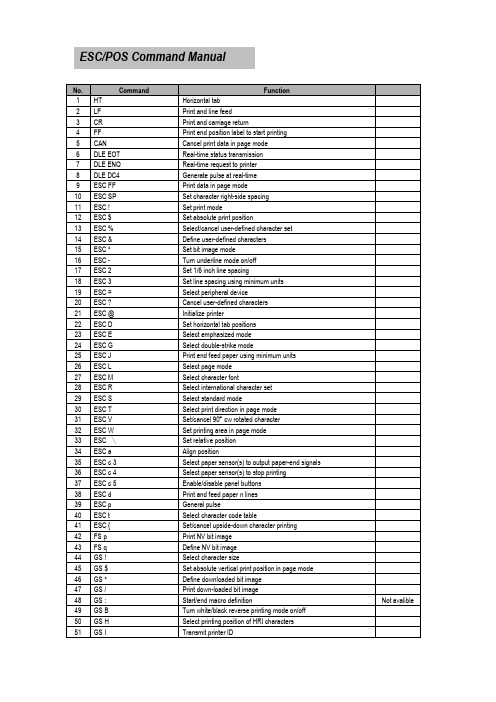
ESC/POS Command ManualCommand DescriptionsCommand Notation[Name]The name of the control command.[Format]The code sequence.In this description, < > H denotes hexadecimal numbers, < >denotesdecimal numbers and < > B denotes binary numbers.[ ] k indicates the contents of the [ ] should be repeated k times.[Range]The allowable range for the arguments.[Description]Description of the command function.[Details] If necessary provides important information on setting and using the printer command. [Default] The default values for the commands.[Reference]List related commands.[Example]Example of using the commands.The numbers denoted by <>H is hexadecimal.The numbers denoted by <>B is binary.Print CommandsThe WTP series supports the following commands for printing characters and advancingpaper.HT[Name] Horizontal tab[Format] ASCII HTHex 09Decimal 9[Description] Moves the print position to the next tab position.[Details] ·This command is ignored unless the next tab position has been set.·If the next horizontal tab position exceeds the printing area, the printersets the printing position to [Printing area width + 1].·Horizontal tab positions are set using “ESC D”.·If this command is received when the printing position is at [printing area width +1], the printerexecutes print buffer-full printing of the current line and horizontal tab processing from thebeginning of the next line.·The default setting of the horizontal tab position for the paper roll is font A(12 x 24) every 8th character (9th, 17th, 25th, … column).[Reference] ESC DLF[Name] Print and line feed[Format] ASCII LFHex 0ADecimal 10[Description] ·Prints the data in the print buffer and feeds one line based on the currentline spacing.[Details] ·This command sets the print position to the beginning of the line.[Reference] ESC 2, ESC 3CR[Name] Print and carriage return.[Format] ASCII CRHex 0DDecimal 13[Description] When automatic line feed is enabled, this command functions the same as LF; when automatic line feed is disabled, this command is ignored.[Details] ·Sets the print starting position to the beginning of the line.·The automatic line feed is ignored.[Reference] LFFF[Name] Print and return to standard mode in page mode.[Format] ASCII FFHex 0CDecimal 12[Description] Prints the data in the print buffer and returns to standard mode.[Details] ·The buffer data is deleted after being printed.·The printing area set by ESC W is reset to the default setting.·The printer does not execute paper cutting.·This command sets the print position to the beginning of the line.·This command is enabled only in page mode.[Reference] ESC FF, ESC L, ESC SCAN[Name] Cancel print data in page mode[Format] ASCII CANHex 18Decimal 24[Description] In page mode, delete all the print data in the current printable area. [Details] ·This command is enabled only in page mode.·If data that existed in the previously specified printable area also exists inthe currently specified printable area, it is deleted.[Reference] ESC L, ESC WDLE EOT n[Name] Real-time status transmission.[Format] ASCII DLE EOT nHex 10 04 nDecimal 16 4 n[Range] 1≤n≤4[Description] Transmits the selected printer status specified by n in real-time,according to the following parameters:n=1 : Transmit printer statusn=2 : Transmit off-line statusn=3 : Transmit error statusn=4 : Transmit paper roll sensor status[Details] ·The printer transmits the current status. Each status is represented byone-byte data.·The printer transmits the status without confirming whether the hostcomputer can receive data.·The printer executes this command upon receiving it.·This command is executed even when the printer is offline, the receivebuffer is full, or there is an error status.·When Auto Status Back (ASB) is enabled using the GS a command, thestatus transmitted by the DLE EOT command and the ASB status mustbe differentiated.·Even though the printer is not selected using ESC = (select peripheraldevice), this command is effective.[Notes] ·The status is transmitted whenever the data sequence of<10>H<04>H<n> (1≤n≤4) is received.Example :In ESC * m nL nH d1…dk d1=<10>H, d2=<04>H, d3=<01>H·This command should not be used within the data sequence of anothercommand that consists of 2 or more bytes.Example :If you attempt to transmit ESC 3 n to the printer, but DTR (DSR forthe host computer) goes to MARK before n is transmitted and thenDLE EOT 3 interrupts before n is received, the code <10> H for DLEEOT 3 is processed as the code for ESC 3 <10>H.correcting the cause of the error and executing DLE ENQ n (1 ≤ n ≤ 2). If an errordue to a circuit failure (e.g. wire break) occurs, it is impossible to recover.Bit 6: When printing is stopped due to high print head temperature until the print headtemperature drops sufficiently or when the paper roll cover is open during printing,bit 6 is On.[Reference] DLE ENQ, GS a, GS rDLE ENQ n[Name] Real-time request to printer[Format] ASCII DLE ENQ nHex 10 05 nDecimal 16 5 n[Range] 1≤n≤2[Description] Responds to a request from the host computer.[Details] ·When the printer is disabled with ESC = (Select peripheral device), thiscommand is effective.·This command is effective only when an auto-cutter error occurs.·The printer starts processing data upon receiving this command.·This command is executed even when the printer is offline, the receive buffer is full, or there isan error status with a serial interface model.·The status is also transmitted whenever the data sequence of <10>H<05>H< n> (1≤n≤2) isreceived.Example:In ESC * ** * m nL nH d k, d1 = <10>H, d2 = <05>H, d3 = <01>H·This command should not be contained within another command that consists of two or morebytes.Example:If you attempt to transmit ESC 3 n to the printer, but DTR (DSR for the host computer)goes to MARK before n is transmitted, and DLE ENQ 2 interrupts before n is received,the code <10>H for DLE ENQ 2 is processed as the code for ESC 3 <10>H. [Reference] DLE EOTDLE DC4 n m t[Name] Generate pulse at real-time[Format] ASCII DLE DC4 n m tHex 10 14 n m tDecimal 16 20 n m t[Range] n=1m=0,11≤t≤8[Description][Details] ·When the printer is in an error status when this command is processed,this command is ignored.·When the pulse is output to the connector pin specified while ESC p or DEL DC4 is executedwhile this command is processed, this command is ignored.·The printer executes this command upon receiving it.·This command is executed even when the printer is off-line, the receive buffer is full, or there is anerror status.·If print data includes the same character strings as this command, the printer performs the sameoperation specified by this command. The user must consider this.·This command should not be used within the data sequence of another command that consists of2 or more bytes.·This command is effective even when the printer is disabled with ESC = (Select peripheral device). [Reference] ESC pESC FF[Name] Print data in page mode[Format] ASCII ESC FFHex 1B 0CDecimal 27 12[Description] In page mode, prints all buffered data in the printable area collectively.[Details] ·This command is enabled only in page mode.·After printing, the printer does not clear the buffered data, setting value for ESC T and ESC W,and the position for buffering character data.[Reference] FF, ESC L, ESC SESC SP n[Name] Set right-side character spacing[Format] ASCII ESC SP nHex 1B 20 nDecimal 27 32 n[Range] 0≤n ≤255[Description] Sets the character spacing for the right side of the character to[n x horizontal or vertical motion units].[Details] ·The right-side character spacing for double-width mode is twice thenormal value. When characters are enlarged, the right-side characterspacing is n times normal value.·This command does not affect the setting of Kanji characters.·This command sets values independently in each mode (standard and page modes).·The horizontal and vertical motion units are specified by GS P.Changing the horizontal or vertical motion units does not affect the current right-side spacing.·The GS P command can change the horizontal (and vertical) motion unit. However, the valuecannot be less than the minimum horizontal movement amount, and it must be in even unitsof the minimum horizontal movement amount.·In standard mode, the horizontal motion unit is used.·In page mode, the horizontal or vertical motion unit differs in page mode, depending on startingposition of the printable area as follows:①When the starting position is set to the upper left or lower right of the printable area usingESC T, the horizontal motion unit (x) is used.②When the starting position is set to the upper right or lower left of the printable area usingESC T, the vertical motion unit (y) is used.·The maximum right-side spacing is 35.983 mm {255/180”}. Any setting exceeding the maximumis converted to the maximum automatically.[Default] n = 0[Reference] GS PESC ! n[Name] Select print mode(s)[Format] ASCII ESC ! nHex 1B 21 nDecimal 27 33 n[Range]0≤n ≤255[Description] Selects print mode(s) using n as follows:[Details] ·When both double-height and double-width modes are selected,quadruple size characters are printed.·The printer can underline all characters, but can not underline the space set by HT or 90clockwise rotated characters.·The thickness of the underline is selected by ESC-, regardless of the character size.·When some characters in a line are double or more height, all the characters on the line arealigned at the baseline.·ESC E Can also turn on or off emphasized mode. However, the setting of the last receivedcommand is effective.·ESC -Can also turn on or off underline mode. However, the setting of the last receivedcommand effective.·GS ! Can also select character size, However, the setting of the last received command iseffective.·Emphasized mode is effective for alphanumeric and Kanji. All print modes except emphasizedmode is effective only for alphanumeric.[Default] n = 0[Reference] ESC E, ESC -, GS !ESC $ n L n H[Name] Set absolute print position[Format] ASCII ESC $ n L n HHex 1B 24 n L n HDecimal 27 36 n L n H[Range] 0≤nL≤2550≤nH≤255[Description] Sets the distance from the beginning of the line to the position at which subsequent characters are to be printed.[Details] ·The distance from the beginning of the line to the print position is[(n L + n H x 256) x (vertical or horizontal motion unit)] inches.·Settings outside the specified printable area are ignored.·The horizontal and vertical motion units are specified by “GS P”.·The GS P command can change the horizontal (and vertical) motion unit.However, the value cannot be less than the minimum horizontal movement amount, and itmust be in even units of the minimum horizontal movement amount. In standard mode, thehorizontal motion unit is used.·In page mode, the horizontal or vertical motion unit differs depending on the starting position ofthe printable area as follows :1. When the starting position is set to the upper left or lower right of the printable areausing ESC T, the horizontal motion unit (x) is used.2. When the starting position is set to the upper right or lower left of the printable areausing ESC T, the vertical motion unit (y) is used.[Reference] ESC \, GS $, GS \, GS PESC % n[Name] Select/cancel user-defined character set[Format] ASCII ESC % nHex 1B 25 nDecimal 27 37 n[Range] 0≤n ≤255[Description] Selects or cancels the user-defined character set·When the LSB of n is 0, the user-defined character set is canceled.·When the LSB of n is 1, the user-defined character set is selected.[Details] ·When the user-defined character set is canceled, the internal characterset is automatically selected.·n is available only for the least significant bit.[Default] n = 0[Reference] ESC &, ESC ?ESC & y c1 c2 [x1 d1…d(y x x1)]..[ xk d1..d(y x xk)][Name] Define user-defined characters[Format] ASCII ESC & y c1 c2 [x1 d1...d(y ⨯ x1)]...[xk d1...d(y ⨯ xk)]Hex 1B 26 y c1 c2 [x1 d1...d(y ⨯ x1)]...[xk d1...d(y ⨯ xk)]Decimal 27 38 y c1 c2 [x1 d1...d(y ⨯ x1)]...[xk d1...d(y ⨯ xk)][Range] y = 332 ≤c1≤c2≤ 1260 ≤ x ≤ 12 Font A (when font A (12 x 24) is selected)0 ≤ x ≤ 9 Font B (when font B (9 x 17) is selected)0 ≤ d1 ... d(y x x k) ≤ 255[Description] Defines user-defined characters·y specifies the number of bytes in the vertical direction.·c1 specifies the beginning character code for the definition, and c2 specifies the final code.·X specifies the number of dots in the horizontal direction.[Details] ·The allowable character code range is from ASCII code <20>H to<7E>(95characters).·It is possible to define multiple characters for consecutive character codes.·If only one character is desired, use c1 = c2.·d is the dot data for the characters. The dot pattern is in the horizontal direction from the leftside. Any remaining dots on the right side are blank.·The data to define a user-defined character is (y ⨯ x) bytes.·Set a corresponding bit to 1 to print a dot or 0 to not print a dot.·This command can define different user-defined character patterns by each fonts. To select afont, use ESC !·A user-defined character and a downloaded bit image cannot be defined simultaneously. Whenthis command is executed, the downloaded bit image is cleared.·The user-defined character definition is cleared when:①ESC @ is executed.②ESC ? is executed.③FS q is executed.④GS * is executed.⑤ The printer is reset or the power is turned off.·When the user-defined characters are defined in font B (9 x 24), only the most significant bit ofthe 3rd byte of data in vertical direction is effective.ESC *m n L n H [d1...dk][Name] Select bit-image mode[Format] ASCII ESC *m n L n H d1...dkHex 1B 2A m n L n H d1...dkDecimal 27 42 m n L n H d1...dk[Range] m = 0, 1, 32, 330≤n L ≤2550≤n H ≤30≤d ≤255[Details] ·If the values of m is out of the specified range, nL and data following areprocessed as normal data.·The nL and nH indicate the number of dots of the bit image in the horizontal direction. Thenumber of dots is calculated by nL + nH x 256.·If the bit-image data input exceeds the number of dots to be printed on a line, the excess data isignored.·d indicates the bit-image data. Set a corresponding bit of 1 to print a dot or to 0 to not print a dot.·If the width of the printing area set by GS L and GS W less than the width required by the datasent with the ESC *command the following will be performed on the line in question (but theprinting cannot exceed the maximum printable area) :① The width of the printing area is extended to the right to accommodate the amount ofdata.② If step ① does not provide sufficient width for the data, the left margin is reduced toaccommodate the data.·After printing a bit image, the printer returns to normal data processing mode.·This command is not affected by print modes(emphasized, double-strike, underline, charactersize or white/black reverse printing), except upside-down printing mode.·Refer to Figure 3.12.3 for the bit image development position in page mode.·The relationship between the image data and the dots to be printed is as follows:·When 8-dot bit image is selected:ESC - n[Name] Turn underline mode on/off[Format] ASCII ESC - nHex 1B 2D nDecimal 27 45 n[Range] 0≤n ≤2, 48≤n ≤50[Details] ·The printer can underline all characters (including right-side characterspacing), but cannot underline the space set by HT.·The printer cannot underline 90˚ clockwise rotated characters and white/black invertedcharacters.·When underline mode id turned off by setting the value of n to 0 or 48, the following data is notunderlined, and the underline thickness set before the mode is turned off does not change.The default underline thickness is 1 dot.·Changing the character size does not affect the current underline thickness.·Underline mode can also be turned on or off by using ESC!. Note, however, that the lastreceived command is effective.·This command does not affect Kanji printing.[Default] n = 0[Reference] ESC !ESC 2[Name] Select default line spacing[Format] ASCII ESC 2Hex 1B 32Decimal 27 50[Description] Selects approximately 4.23 mm {1/6”} spacing.[Details] ·The line spacing can be set independently in standard mode and inpage mode.[Reference] ESC 3ESC 3 n[Name] Set line spacing[Format] ASCII ESC 3 nHex 1B 33nDecimal 27 51 n[Range] 0≤n ≤255[Description] Sets the line spacing to [n x (vertical or horizontal motion unit)] inches.[Details] ·The line spacing can be set independently in standard mode and inpage mode.·The horizontal and vertical motion unit is specified by GS P.Changing the horizontal or vertical motion unit does not affect the current line spacing.·The GS P command can change the horizontal (and vertical) motion unit.However, the value cannot be less than the minimum vertical movement amount, and it mustbe in even units of the minimum vertical movement amount.·In standard mode, the vertical motions until (y) is used.·In page mode, this command function as follows, depending on thestarting position of the printable area :①When the starting position is set to the upper left or lower right to the printable areausing ESC T, the vertical motion unit (y) is used.②When the starting position is set to the upper right or lower left ofthe printable area using ESC T, the horizontal motion unit (x) is used.·The maximum paper feed amount is 1016 mm {40”}. Even if a paper feed amount of more than1016 mm{40”}is set, the printer feeds the paper only 1016 mm{40”}[Default] Line space is equivalent to approximately 4.23 mm{1/6”}.[Reference] ESC 2, GS PESC = n[Name] Set peripheral device[Format] ASCII ESC = nHex 1B 3D nDecimal 27 61 n[Range] 1≤n ≤255[Description] Selects device to which host computer sends data, using n as follows:[Details] ·When the printer is disabled, it ignores all data except for error-recoverycommands (DLE EOT, DLE ENQ, DLE DC4) until it is enabled by this command. [Default] n=1ESC ? n[Name] Cancel user-defined characters[Format] ASCII ESC ? nHex 1B 3F nDecimal 27 63 n[Range] 32 ≤n ≤126[Description] Cancels user-defined characters.[Details] ·This command cancels the pattern defined for the character codespecified by n. After the user-defined characters is canceled, the corresponding pattern for theinternal character is printed.·This command deletes the pattern defined for the specified code in thefont selected by ESC !.·If a user-defined character has not been defined for the specifiedcharacter code, the printer ignores this command.[Reference] ESC &, ESC %ESC @[Name] Initialize printer[Format] ASCII ESC @Hex 1B 40Decimal 27 64[Description] Clears the data in the print buffer and resets the printer mode to the modethat was in effect when the power was turned on.[Details] ·The DIP switch settings are not checked again.·The data in the receive buffer is not cleared.·The macro definition is not cleared.·The NV bit image data is not cleared.·The data of the NV user memory is not cleared.ESC D [n1...nk] NUL[Name] Set horizontal tab positions[Format] ASCII ESC D n1……nk NULHex 1B 44 n1……nk 00Decimal 27 68 n1……nk 0[Range] 1≤n ≤2550≤k ≤32[Description] Set is horizontal tab positions.·n specifies the column number for setting a horizontal tab position from the beginning of the line.·k indicates the total number of horizontal tab positions to be set.[Details] ·The horizontal tab position is stored as a value of [character width x n]measured from the beginning of the line. The character width includes the right-side characterspacing, and double-width characters are set with twice the width of normal characters.·This command cancels the previous horizontal tab settings.·When setting n = 8, the print position is moved to column 9 by sending HT.·Up to 32 tab positions (k=32) can be set. Data exceeding 32-tab positions s is processed asnormal data.·Transmit [n]k in ascending order and place a NUL code 0 at the end.·When [n]k is less than or equal to the preceding value [n]k-1, tab setting is finished and thefollowing data is processed as normal data,·ESC D NUL cancels all horizontal tab positions.·The previously specified horizontal tab positions do not change, even if the character widthchanges.·The character width is memorized for each standard and page mode.[Default] The default tab positions are at intervals of 8 characters (columns 9, 17, 25, ...) for the font A (12 X 24).[Reference] HTESC E n[Name] Turn emphasized mode on/off[Format] ASCII ESC E nHex 1B 45 nDecimal 27 69 n[Range] 0≤n ≤255[Description] Turns emphasized mode on or off.·When the LSB of n is 0, emphasized mode is turned off.·When the LSB of n is 1, emphasized mode is turned on.[Details] ·Only the least significant bit of n is enabled.·This command and ESC! Turn on and off emphasized mode in the same way. Be careful whenthis command is used with ESC!.[Default] n = 0[Reference] ESC !ESC G n[Name] Turn on/off double-strike mode[Format] ASCII ESC G nHex 1B 47 nDecimal 27 71 n[Range] 0≤n ≤255[Description] Turns double-strike mode on or off.·When the LSB of n is 0, double-strike mode is turned off.·When the LSB of n is1, double-strike mode is turned on.[Details] ·Only the lowest bit of n is enabled.·Printer output is the same in double-strike mode and in emphasized mode.[Default] n = 0[Reference] ESC EESC J n[Name] Print and feed paper[Format] ASCII ESC J nHex 1B 4A nDecimal 27 74 n[Range] 0≤n ≤255[Description] Prints the data in the print buffer and feeds the paper [n x vertical or horizontal motion unit]. [Details] ·After printing is completed, this command sets the print starting positionto the beginning of the line.·The paper feed amount set by this command does not affect the values set by ESC 2 or ESC 3.·The horizontal and vertical motion unit is specified by GS P.·The GS P command can change the vertical (and horizontal) motion unit.However, the value cannot be less than the minimum vertical movement, and it must be ineven units of the minimum vertical movement amount.·In standard mode, the printer uses the vertical motion unit(y).·In page mode, this command functions as follows, depending on the starting position of theprintable area.①When the starting position is set to the upper left or lower right of the printable areausing ESC T, the vertical motion unit (y) is used.②When the starting position is set to the upper right or lower left of the printable areausing ESC T, the horizontal motion unit (x) is used.·The maximum line spacing is 1016 mm{40”}. When the setting value exceeds the maximum, it isconverted to the maximum automatically.[Reference] GS PESC L[Name] Select page mode[Format] ASCII ESC LHex 1B 4CDecimal 27 76[Description] Switches from standard mode to page mode.[Details] ·This command is enabled only when input at the beginning of a line instandard mode.·This command has no effect in page mode.·After printing by FF is completed or by using ESC S, the printer returns to standard mode.·This command sets the position where data is buffered to the position specified by ESC T withinthe printing area defined by ESC W.·This command is switches the setting for the following commands (in which the values can beset independently in standard mode and page mode) to those for page mode.① Set right-side character spacing : ESC SP, FS S②Select default line spacing : ESC 2, ESC3·Only valve settings is possible for the following commands in pagemode; these commands are not executed.① Turn 90 clockwise rotation mode on/off: ESC V② Select justification: ESC a③ Turn upside-down printing mode on/off: ESC {④ Set left margin: GS L⑤ Set printable area width: GS W·The following command is ignored in page mode:①Execute test print: GS W·The following command is not available in page mode:①Print NV bit image : FS p②Define NV bit image : FS q③Print raster bit image : GS v 0·The printer returns to standard mode when power is turned on, the printer is reset, or ESC @ isused.[Reference] FF, CAN, ESC FF, ESC S, ESC T, ESC W, GS $, GS \ESC M n[Name] Select character font[Format] ASCII ESC M nHex 1B 4D nDecimal 27 77 n[Range] n= 0, 1 , 48, 49[Description] Selects character fonts[Details] ·The ESC ! command can also select the character fonts. However, thesetting of the last received command is effective. [Reference] ESC !ESC R n[Name] Select an international character set[Format] ASCII ESC R nHex 1B 52 nDecimal 27 82 n[Range] 0≤n ≤13[Description][Default] n = 0[Reference] 3.2.12 International Character SetESC S[Name] Select standard mode[Format] ASCII ESC SHex 1B 53Decimal 27 83[Description] Switches from page mode to standard mode.[Details] ·This command is effective only in page mode.·Data buffered in page mode and the printable area developed in page mode are cleared.·This command is switches the setting for the following command (in which the values can be setindependently in standard mode and page mode) to those for standard mode:① Set right-side character spacing: ESC SP, FS S② Select default line spacing : ESC 2, ESC 3·The following commands are enabled only to set in standard mode.① Set printing area in page mode : ESC W② Set print direction in page mode : ESC T·The following commands are ignored in standard mode.①Set absolute vertical print position in page mode : GS $②Set relative vertical print position in page mode : GS \·Standard mode is selected automatically when power is turned on, the。
模联印度立场文件PositionPaperofIndia英文版范文合集

模联印度立场文件PositionPaperofIndia英文版范文合集第一篇:模联印度立场文件Position Paper of India英文版Committee: The United Nations Environmental Protection Agency Topic: The Prevention& Control of atmospheric pollution Country: The Republic of India Delegate: Sun Jiangwenxiu&DiYa Atmospheric pollution has become the world's biggestenvironmental problemand increasingly drawn the wide attention of the world.To solve this problem, the United Nations has done a large number of surveys to find the main cause of the pollution and established the UnitedNationsEnvironmentProgramme(UNEP)as the world organization of the UNco-ordination to get to grips with pollution in 1972.India has always followed their action and taken some relative measures.As a developing country, with the development of industrial and cities, India has been damaged seriously.Air pollution in India is a serious issue with the major sources fromwood and biomass burning, fuel adulteration, vehicle emission and traffic congestion.Meanwhile, based on the analysis of the environmental actuality, government has drawn up a detailed list of measuresand put forward the control countermeasures for reducing pollution.Such as the promotion of natural gas as a vehicle fuel,encouraging people to use public transport to lessen emissionas well as restricting commercial trucks into the city.Second, India passed onThe Air(Prevention and Control of Pollution)Act to strengthen the force of supervision.Then local organizations establish smoke alarms, so that people know the air quality changes.It is an indisputable fact that an awareness of public environmental protection needs to be enhanced.So, In addition to rev up publicity withadvertisements, the institution of environmental protectionorganizes and encourages afforestation and the protection of forests.All of these methods have made a great effect on pollution.Now, the environmental state is showing signs of improvement.But that’s not enough, India will learn from other countries which conduct well as the United States and Japan.Air pollution is a global problem, it related to every member’s interests.The members must immediately solve it together.India will also develop capabilities to the maximum.第二篇:模联文件写作——立场文件模联会议文件写作——立场文件发表于 2009-11-26 12:12:23 | 作者:模联人 | 6,576 views 环球令德旗下网站,转载请注明出处。
matlab中paperposition

在MATLAB中,paperposition是一个用于控制图形在打印或保存为图像时的位置和尺寸的重要属性。
在本文中,我们将探讨paperposition的含义、用法以及其在MATLAB中的应用。
1. paperposition的含义paperposition是MATLAB中用于控制图形在打印或保存为图像时位置和尺寸的属性。
通常情况下,图形在屏幕上的大小和位置可能会和在打印或保存为图像时的大小和位置不一样。
paperposition属性可以帮助用户调整图形在打印或保存为图像时的位置和尺寸,以保证最终输出的图像符合用户的需求。
2. paperposition的用法paperposition是图形对象的一个属性,可以通过设置该属性来调整图形在打印或保存为图像时的位置和尺寸。
用户可以使用set和get 函数来获取或设置paperposition属性的数值。
要将当前图形的paperposition属性设置为四个边界的值为[0, 0, 6, 4](左下角的X坐标、左下角的Y坐标、宽度、高度),可以使用以下代码:```matlabset(gcf, 'PaperPosition', [0, 0, 6, 4]);```3. MATLAB中paperposition的应用在实际应用中,paperposition属性可以用于控制图形在打印或保存为图像时的大小和位置,以实现按照用户需求生成符合要求的图像。
当用户需要将图形保存为特定尺寸的图像文件时,可以通过设置paperposition属性来控制最终输出图像的大小。
另外,当用户需要在打印时确保图形的位置和尺寸符合特定的打印需求时,也可以通过设置paperposition属性来实现。
在MATLAB中,paperposition属性的灵活运用可以帮助用户更好地控制图形的打印或图像保存过程,从而达到更好的可视化效果。
paperposition是MATLAB中一个重要的图形属性,用于控制图形在打印或保存为图像时的位置和尺寸。
ESC POS 打印指令集
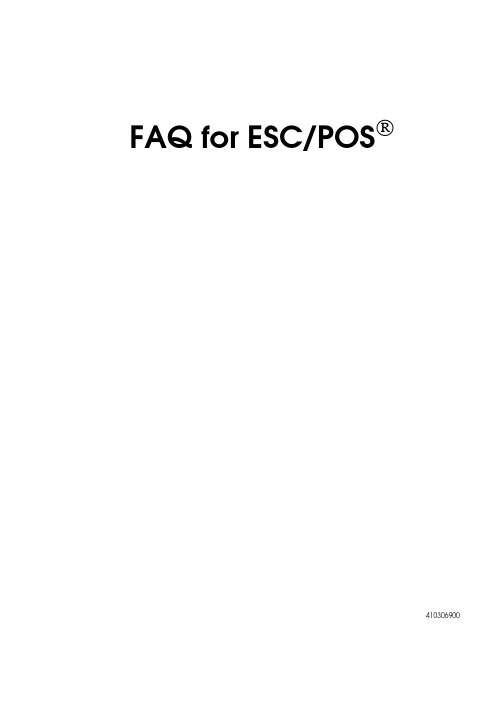
1
2 Applicable printer models
This FAQ applies to TM-T90, TM-L90, TM- T88III, TM-J2000/TM-J2100, TM-L60II, TMU200/TM-U210, TM-U220, and TM-U230. These printers support commands that are described in this FAQ as shown in the following table.
Name Print and line feed Select print mode(s) Turn underline mode on/off Initialize printer Turn emphasized mode on/off Turn double-strike mode on/off Select character font Select justification Select paper sensor(s) to output paper-end signals Print and feed n lines Print and reverse feed n lines General pulse Select print color Select character code table Turn white/black reverse printing mode on/off Select cut mode and cut paper Set bar code height Print bar code ✓ ✓ ✓ ✓ ✓ ✓ ✓ ✓ ✓ ✓ -✓ -✓ ✓ ✓ ✓ ✓ ✓ ✓ ✓ ✓ ✓ ✓ ✓ ✓ ✓ ✓ -✓ -✓ ✓ ✓ ✓ ✓ ✓ ✓ ✓ ✓ ✓ ✓ ✓ ✓ ✓ ✓ -✓ -✓ ✓ ✓ ✓ ✓
【matlab】 输出图像大小调整

Matlab图形窗口大小的控制,plot窗口大小,figure大小,axis设置,实用Matlab中保存图像时,图形窗口大小的控制zz首先要了解的是Matlab是面向对象的。
最高等级的对象是screen,它定义了figure可以用的最大szie。
screen下面是figure。
figue就是你画图的时候跳出来的那个新的对话窗口。
如果figure变化,screen是不会跟着变化的。
但screen变化的话,figure就要跟着变化了。
figure下面是axes。
axes是那个窗口里面你要画的东西。
axes的大小和位置取决于figure,如果你放大缩小figure的大小的话,里面的图线也会跟着变化的。
set(gca,'position',[])因此,set (gca,'position',[0.1,0.1,0.9,0.9] );的作用是:设置坐标轴距离画板(图形窗口figure)边距。
[0.1,0.1,0.9,0.9] 分别为axes在figure中的左边界,下边界,宽度,高度,最小为0,最大为1(左边界,下边界为0,上边界,右边界为1)见下面的例子:-----------------------------------------------------------------------------figureset (gca,'position',[0.1,0.1,0.9,0.9] );x=1:0.1:10;y=sin(x);plot(x,y)-----------------------------------------------------------------------------结果见下图:set(gcf,'position',[])一般matlab绘出来图的框架(图形窗口)大都是正方形或者近似正方形的矩形,能不能画一些扁的矩形呢?使用图形的position属性可以做到。
mla英语论文引用格式要求怎么写
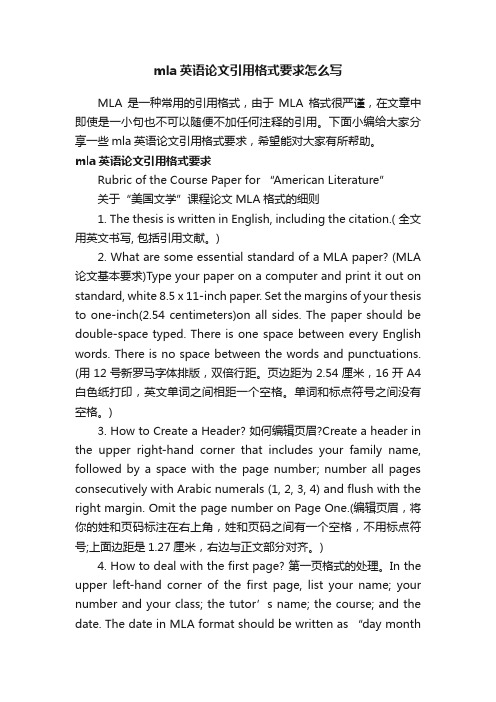
mla英语论文引用格式要求怎么写MLA 是一种常用的引用格式,由于MLA 格式很严谨,在文章中即使是一小句也不可以随便不加任何注释的引用。
下面小编给大家分享一些mla英语论文引用格式要求,希望能对大家有所帮助。
mla英语论文引用格式要求Rubric of the Course Paper for “American Literature”关于“美国文学”课程论文MLA格式的细则1. The thesis is written in English, including the citation.( 全文用英文书写, 包括引用文献。
)2. What are some essential standard of a MLA paper? (MLA 论文基本要求)Type your paper on a computer and print it out on standard, white 8.5 x 11-inch paper. Set the margins of your thesis to one-inch(2.54 centimeters)on all sides. The paper should be double-space typed. There is one space between every English words. There is no space between the words and punctuations. (用12号新罗马字体排版,双倍行距。
页边距为2.54厘米,16开A4白色纸打印,英文单词之间相距一个空格。
单词和标点符号之间没有空格。
)3. How to Create a Header? 如何编辑页眉?Create a header in the upper right-hand corner that includes your family name, followed by a space with the page number; number all pages consecutively with Arabic numerals (1, 2, 3, 4) and flush with the right margin. Omit the page number on Page One.(编辑页眉,将你的姓和页码标注在右上角,姓和页码之间有一个空格,不用标点符号;上面边距是1.27厘米,右边与正文部分对齐。
[最新]matlab画图设置线宽和字号
Matlab画图设置线宽和字号Matlab画图设置线宽和字号既然这么多人来这里看过,我就多做点注释,方便大家参考。
下边这段代码不需要特别设置,只需要在plot语句之后插入即可。
%plot your figure before %%%%%%%%%%%%%%%%%%%%%set(gcf,'Units','centimeters','Position',[10 10 7 5]);%设置图片大小为7cm×5cm%get hanlde to current axis返回当前图形的当前坐标轴的句柄,%(the first element is the relative distance of the axes to the left edge of the figure,...%the second the vertical distance from the bottom, and then the width and height;set(gca,'Position',[.13 .17 .80 .74]);%设置xy轴在图片中占的比例set(get(gca,'XLabel'),'FontSize',8);%图上文字为8 point或小5号set(get(gca,'YLabel'),'FontSize',8);set(get(gca,'TITLE'),'FontSize',8);set(gca,'fontsize',8);set(gca,'linewidth',0.5); %坐标线粗0.5磅set(gca,'box','off');%Controls the box around the plotting areaset(get(gca,'Children'),'linewidth',1.5);%设置图中线宽1.5磅%%%%%%%%%%%%%%%%%%%%%%%%%%%%下边附上其他参数的设置方法,其实就是利用函数句柄来对图形进行操作。
如何在Matlab中画有阴影的柱状图
在画柱状图时,利用不同的颜色区分在实际打印时经常区分不出。
为了能够更清楚第表示最终结果,可采用在柱状图中打阴影的方式来表示。
然而,Matalab本身没有提供实现这种功能的函数库。
下面两个函数:% Apply Brandon's functionapplyhatch_pluscolor% Apply Brian's functionapplyhatch_plusC(fH, '\-x.', 'rkbk');实现了上述功能。
这两个函数中都调用了函数makehatch_plus 源码如下(都已经调试通过,可方便使用)。
fH = gcf; colormap(jet(4));h = bar(rand(3, 4));legend('Apple', 'Orange', 'Banana', 'Melon', 'Location', 'EastOutside');% Apply Brandon's functiontH = title('Brandon''s applyhatch');applyhatch_pluscolor(fH, '\-x.', 0, [1 0 1 0], jet(4));% Apply Brian's functionset(tH, 'String', 'Brian''s applyhatch');applyhatch_plusC(fH, '\-x.', 'rkbk');set(tH, 'String', 'Original');代码源自:/matlabcentral/fileexchange/24021-hatch-fill-patterns-plus-color-inv ert/content/applyhatch_pluscolor.mfunction [im_hatch,colorlist] = applyhatch_pluscolor(h,patterns,CvBW,Hinvert,colorlist, ... dpi,hatchsc,lw)%APPLYHATCH_PLUSCOLOR Apply hatched patterns to a figure in BW or Color% APPLYHATCH_PLUSCOLOR(H,PATTERNS) creates a new figure from the figure H by% replacing distinct colors in H with the black and white% patterns in PATTERNS. The format for PATTERNS can be% a string of the characters:% '/', '\', '|', '-', '+', 'x', '.', 'c', 'w', 'k'% (see makehatch_plus.m for more details) or% a cell array of matrices of zeros (white) and ones (black)%% In addition, H can alternatively be a uint8 NxMx3 matrix of the type% produced by imread. In this case, colors in this image will be% replaced with patterns as if it was a figure. A final figure window% will be generated that displays the result. The DPI argument% discussed below will be ignored if H is an image matrix.%% APPLYHATCH_PLUSCOLOR(H,PATTERNS,CVBW) binary value for choice of Color or Black% and White plots. If color is chosen the color will match that of the% current fill. 1 -> Color, anything else -> BW%% APPLYHATCH_PLUSCOLOR(H,PATTERNS,CVBW,HINVERT) binary value to invert the hatch.% i.e., if it is black lines with a white background, that becomes white% lines with a black background. This can either be a scalar value or a% 1xN array equal to the length of PATTERNS. When used as an array each% PATTERNS(i) will be inverted according to Hinvert(i). 1 -> Invert,% anything else -> Non Inverted%% APPLYHATCH_PLUSCOLOR(H,PATTERNS,CVBW,HINVERT,COLORS) maps the colors in the n by 3% matrix COLORS to PATTERNS. Each row of COLORS specifies an RGB% color value.%% Note this function makes a bitmap image of H and so is limited% to bitmap output.%% Additional arguments:%% [im_hatch,colorlist] = applyhatch_plus(h,patterns,CvBW,Hinvert,colorlist,dpi,hatchsc,linewidth)%% input DPI allows specification of bitmap resolution, making plot resolution% better for printing. Ignored if H is an image matrix.% HATCHSC multiplier for hatch scale to increase size of pattern for better operation% at higher resolutions% default [] uses screen resolution as in% APPLYHATCH% LINEWIDTH A scaling factor to apply to line and dot sizes% in hatching. Defaults to 1.% output IM_HATCH RGB bitmap matrix of new figure% use IMWRITE to output in desired format% COLORLIST List of colors actually replaced. Useful info if% no colorlist initially given to function.% Colorlist will be uint8, not 0-1 scale as% originally specified.%% Example 1:% bar(rand(3,4));% [im_hatch,colorlist] = applyhatch_pluscolor(gcf,'\-x.',0,0,[],150);% imwrite(im_hatch,'im_hatch.png','png')%% Example 2:% bar(rand(3,4));% [im_hatch,colorlist] = applyhatch_pluscolor(gcf,'\-x.',1,[],[],150);% imwrite(im_hatch,'im_hatch.png','png')%% Example 3:% colormap(cool(6));% pie(rand(6,1));% legend('Jan','Feb','Mar','Apr','May','Jun');% im_hatch = applyhatch_pluscolor(gcf,'|-.+\/',1,[1 1 0 1 0 0],cool(6),200,3,2);% imwrite(im_hatch,'im_hatch.png','png')%% Example 4: Produces roughly the same thing as example 1% bar(rand(3,4));% print -dtiff -r150 im.tiff% im = imread( 'im.tiff', 'tiff' );% [im_hatch,colorlist] = applyhatch_pluscolor(im,'\-x.');% imwrite(im_hatch,'im_hatch.tiff','tiff')%%% Modification of APPLYHATCH to allow higher resolution output% Modified Brian FG Katz 8-aout-03% Modified David M Kaplan 19-fevrier-08%% Modification of APPLYHATCH_PLUS to allow for color and inverted hatch% Modified Brandon Levey May 6, 2009%% See also: APPLYHATCH, APPLYHATCH_PLUS, MAKEHATCH, MAKEHATCH_PLUS%ByBenHinkle,*********************% This code is in the public domain.if ~exist('CvBW','var'); CvBW = 0 ; end % defaults to black and whiteif isempty(CvBW); CvBW = 0 ; end % defaults to black and whiteif (CvBW ~= 0 && CvBW ~= 1); CvBW = 0 ; end % defaults to black and whiteif ~exist('Hinvert','var'); Hinvert = 0 ; end % defaults to not invertedif isempty(Hinvert); Hinvert = 0 ; end % defaults to not invertedif length(Hinvert) == length(patterns) || length(Hinvert) == 1for i = 1:length(Hinvert)if Hinvert(i) ~= 0 && Hinvert(i) ~= 1; Hinvert(i) = 0 ; endendelseerror(['The length of Hinvert must be 1 or equal to the length of PATTERNS']); endif ~exist('hatchsc','var'); hatchsc = 1 ; endif ~exist('dpi','var'); dpi = 0 ; end % defaults to screen resolution if ~exist('colorlist','var'); colorlist = [] ; endif ~exist('lw','var'); lw=1; endif numel(h) == 1 % Assume it is a figure windowoldppmode = get(h,'paperpositionmode');oldunits = get(h,'units');oldcolor = get(h,'color');oldpos = get(h,'position');set(h,'paperpositionmode','auto');set(h,'units','pixels');set(h,'color',[1 1 1]);figsize = get(h,'position');bits = hardcopy(h,'-dzbuffer',['-r' num2str(dpi)]);% % Try a different approach using a temporary file - use this if having probs % tn = [ tempname '.tif' ];% print( '-dtiff', [ '-r' num2str(dpi) ], tn )% bits = uint8( imread( tn, 'TIFF' ) );% delete(tn)set(h,'paperpositionmode',oldppmode);set(h,'color',oldcolor);elseif size(h,3) == 3 % Assume it is an image matrixbits = h;oldunits='pixels';oldpos = [ 0, 0, size(bits,2), size(bits,1) ];figsize = oldpos;elseerror( 'Bad first argument.' );endbwidth = size(bits,2);bheight = size(bits,1);bsize = bwidth * bheight;%%%%%%%%%%%%%%%%%%%%%%%%%%%%%%%%%%%%%%%%%%%%%%%%%%% The next bit basically modernizes the original% version of this function using things like unique% and for loops %%%%%%%%%%%%%%%%%%%%%%%%%%%%%%%%%%%%%%%%%%%%%%%%%%% Make bitmap one long matrix with 3 columnsbits = reshape(bits,[bsize,3]);% Convert original color scale to 255 scaleif ~isempty(colorlist)% NOTE: Added "floor" below because this seems to better pick out% correct colors produced by "hardcopy above better than uint8 by itself%colorlist = uint8(255*colorlist);colorlist = uint8(floor(255*colorlist));else% Find unique colors in image - this takes a long time at high resolution [B,I,J] = unique( bits, 'rows' );switch CvBWcase 0 % BW plot% Find just "colored" colorsC = find( B(:,1)~=B(:,2) | B(:,1)~=B(:,3) );case 1 % color plot% Find all non black and whiteB = sortrows(B);C = 1:size(B,1);C = C(2:end-1)';endcolorlist = B( C , : );end% Loop over list of colors and find matchesfor k = 1:size(colorlist,1)% Find points that match colorif exist('B','var') % Use unique colors if aroundI = C(k) == J;else % Otherwise test each pointcc = colorlist(k,:);I = bits(:,1)==cc(1) & bits(:,2)==cc(2) & bits(:,3)==cc(3);if ~any(I(:)), continue, endend% What pattern to usepati = mod( k-1, numel(patterns) ) + 1;if iscell(patterns)pattern = patterns{pati};elseif isa(patterns,'char')pattern = makehatch_plus(patterns(pati),6*hatchsc,lw);elsepattern = patterns;endpattern = uint8(1-pattern);if length(Hinvert) == 1invertHatch = logical(Hinvert);elseinvertHatch = logical(Hinvert(pati));end% Make a big pattern matching size of bitspheight = size(pattern,2);pwidth = size(pattern,1);ratioh = ceil(bheight/pheight);ratiow = ceil(bwidth/pwidth);bigpattern = repmat(pattern,[ratioh ratiow]);if ratioh*pheight > bheightbigpattern(bheight+1:end,:) = [];endif ratiow*pwidth > bwidthbigpattern(:,bwidth+1:end) = [];end% Put that pattern into bits and logical values based on CvBW and Hinvertswitch CvBWcase 0 % BWif invertHatchbits(find(I),:) = repmat(~bigpattern(I)*255,[1,3]);elsebits(find(I),:) = repmat(bigpattern(I)*255,[1,3]);endcase 1 % Colorif invertHatchbits(find(I),:) = [ ...(uint8(bigpattern(I)) * colorlist(k,1)) + uint8((~bigpattern(I)) * 255), ... (uint8(bigpattern(I)) * colorlist(k,2)) + uint8((~bigpattern(I)) * 255), ... (uint8(bigpattern(I)) * colorlist(k,3)) + uint8((~bigpattern(I)) * 255)];elsebits(find(I),:) = [ ...(uint8(~bigpattern(I)) * colorlist(k,1)) + uint8((bigpattern(I)) * 255), ... (uint8(~bigpattern(I)) * colorlist(k,2)) + uint8((bigpattern(I)) * 255), ... (uint8(~bigpattern(I)) * colorlist(k,3)) + uint8((bigpattern(I)) * 255)];endendend% Put bits back into its normal shapebits = reshape( bits, [bheight,bwidth,3] ); %%%%%%%%%%%%%%%%%%%%%%%%%%%%%%%%%%%%%%%%%%%%%%%%%%% Replot %%%%%%%%%%%%%%%%%%%%%%%%%%%%%%%%%%%%%%%%%%%%%%%%%%newfig = figure('units',oldunits,'visible','off');imaxes = axes('parent',newfig,'units','pixels');im = image(bits,'parent',imaxes);%fpos = get(newfig,'position');%set(newfig,'position',[fpos(1:2) figsize(3) figsize(4)+1]);set(newfig,'position',oldpos)set(newfig,'units','pixels')set(imaxes,'position',[0 0 figsize(3) figsize(4)+1],'visible','off');set(newfig,'visible','on');set(newfig,'units','normalized');set(imaxes,'units','normalized');set(imaxes,'DataAspectRatio',[1 1 1],'DataAspectRatioMode','manual');if nargout > 0, im_hatch = bits; endif nargout < 2, clear colorlist; end代码源自:/matlabcentral/fileexchange/24021-hatch-fill-patterns-plus-color-in vert/content/makehatch_plus.mfunction A = makehatch_plus(hatch,n,m)%MAKEHATCH_PLUS Predefined hatch patterns%% Modification of MAKEHATCH to allow for selection of matrix size. Useful whe using% APPLYHATCH_PLUS with higher resolution output.%% input (optional) N size of hatch matrix (default = 6)% input (optional) M width of lines and dots in hatching (default = 1)%% MAKEHATCH_PLUS(HATCH,N,M) returns a matrix with the hatch pattern for HATCH% according to the following table:% HATCH pattern% ------- ---------% / right-slanted lines% \ left-slanted lines% | vertical lines% - horizontal lines% + crossing vertical and horizontal lines% x criss-crossing lines% . square dots% c circular dots% w Just a blank white pattern% k Just a totally black pattern%% See also: APPLYHATCH, APPLYHATCH_PLUS, APPLYHATCH_PLUSCOLOR, MAKEHATCH%ByBenHinkle,*********************% This code is in the public domain.% Modified Brian FG Katz 8-aout-03% Modified David M Kaplan 19-fevrier-08if ~exist('n','var'), n = 6; endif ~exist('m','var'), m = 1; endn=round(n);switch (hatch)case '\'[B,C] = meshgrid( 0:n-1 );B = B-C;clear CA = abs(B) <= m/2;A = A | abs(B-n) <= m/2;A = A | abs(B+n) <= m/2;case '/'A = fliplr(makehatch_plus('\',n,m));case '|'A=zeros(n);A(:,1:m) = 1;case '-'A = makehatch_plus('|',n,m);A = A';case '+'A = makehatch_plus('|',n,m);A = A | A';case 'x'A = makehatch_plus('\',n,m);A = A | fliplr(A);case '.'A=zeros(n);A(1:2*m,1:2*m)=1;case 'c'[B,C] = meshgrid( 0:n-1 );A = sqrt(B.^2+C.^2) <= m;A = A | fliplr(A) | flipud(A) | flipud(fliplr(A));case 'w'A = zeros(n);case 'k'A = ones(n);otherwiseerror(['Undefined hatch pattern "' hatch '".']);end代码源自/matlabcentral/fileexchange/26797-applyhatchplusc/content/applyhatch _plusC.mfunction im_hatchC = applyhatch_plusC(h,patterns,patterncolors,colorlist,dpi,hatchsc)%APPLYHATCH_PLUSC Apply colored hatched patterns to a figure% im_hatch = applyhatch_plusC(h,patterns,patterncolors,colorlist,dpi,hatchsc)%% APPLYHATCH_PLUSC(H,PATTERNS) creates a new figure from the figure H by% replacing distinct colors in H with the black and white% patterns in PATTERNS. The format for PATTERNS can be% a string of the characters '/', '\', '|', '-', '+', 'x', '.'% a cell array of matrices of zeros (white) and ones (black)%% By default the lines are of uniform thickenss. hatch patterns line% thickness can be modified using a direct call to MAKEHATCH_PLUS using% the following syntax: makehatch_plus('HHn',m) where;% HH the hatch character written twice, '//', '\\', '||', '--', '++'% n integer number for thickness% m integer number for the matrix size (n<=m)% Ex. makehatch_plus('\\4',9)%% APPLYHATCH_PLUSC(H,PATTERNS,COLORS) maps the colors in the n by 3% matrix COLORS to PATTERNS. Each row of COLORS specifies an RGB% color value. COLORS can also be a character string list.%% Note this function makes a bitmap image of H and so is limited% to bitmap output.%% Example 1: basic operation using color char string% bar(rand(3,6));% im_hatchC = applyhatch_plusC(1,'\-x.\x','rkgrgb');%%% Example 2: basic operation using color matrix% bar(rand(3,4));% im_hatchC = applyhatch_plusC(1,'\-x.',[1 0 0;0 1 0;0 0 1;0 1 1]);%% Example 3: basic operation using resolution modification% pie(rand(6,1));% legend('Jan','Feb','Mar','Apr','May','Jun');% im_hatch = applyhatch_plusC(gcf,'|-+.\/','rgbcmy',[],150,0.5);% imwrite(im_hatch,'im_hatch.tiff','tiff')% Note : have not been able to understand exactly how colors are assigned% for some plot functions, so better to leave COLORLIST empty for% starters%% Example 4: basic operation with user defined patterns% bar(rand(3,3));% im_hatch = applyhatch_plusC(gcf,{makehatch_plus('\',6),1-makehatch_plus('\',6),makehatch_plus('\',1)},' ggg');%%% Example 5: using variable thickness hatches% bar(rand(3,3));% im_hatch = applyhatch_plusC(gcf,{makehatch_plus('\',9),makehatch_plus('\\4',9),makehatch_plus('\\8',9)} ,'rgb');%%% Example 6: basic operation using IMAGE plot% data = reshape([randperm(8) randperm(8) randperm(8)],4,6)% image(data)% im_hatch = applyhatch_plusC(1,'|-+.\/x/','rgbcmykr',colormap);% Note : do not use imagesc, as you need an indexed image if you want to% control the hatch assignments related to data values.%% Modification of APPLYHATCH_PLUS to allow colored patterns% Modified Brian FG Katz 25-feb-2010% im_hatch = applyhatch_plusC(h,patterns,patterncolors,colorlist,dpi,hatchsc)%% input patterncolors RGB matrix of colors for patterns% (length(PATTERNS) X 3) or string of color char% 'r' 'g' 'b' 'c' 'm' 'y' of length = length(PATTERNS)% DPI allows specification of bitmap resolution, making plot resolution % better for printing% HATCHSC multiplier for hatch scale to increase size of pattern for better operation% at higher resolutions (not used when PATTERNS% defines pattern matrix)% default [] uses screen resolution as in APPLYHATCH% output IM_HATCH RGB bitmap matrix of new figure% use IMWRITE to output in desired format%% Modified Brian FG Katz 21-sep-11% Variable line thickness%% See also: APPLYHATCH, APPLYHATCH_PLUS%ByBenHinkle,*********************% This code is in the public domain.oldppmode = get(h,'paperpositionmode');oldunits = get(h,'units');oldcolor = get(h,'color');oldpos = get(h,'position');set(h,'paperpositionmode','auto');set(h,'units','pixels');set(h,'color',[1 1 1]);figsize = get(h,'position');if nargin < 6; hatchsc = 1 ; endif nargin < 5; dpi = 0 ; end % defaults to screen resolutionif nargin < 4; colorlist = [] ; endif length(patterns) ~= length(patterncolors)error('PATTERN and PATTERNCOLORS must be the same length')endif ischar(patterncolors),patterncolors = charcolor2rgb(patterncolors);endbits = hardcopy(h,'-dzbuffer',['-r' num2str(dpi)]);bitsC = ones(size(bits))*0;blackpixels = intersect(find(bits(:,:,1)==255), (intersect(find(bits(:,:,1)==bits(:,:,2)),find(bits(:,:,1)==bits(:,:,3)))) ) ;set(h,'paperpositionmode',oldppmode);set(h,'color',oldcolor);bwidth = size(bits,2);bheight = size(bits,1);bsize = bwidth * bheight;if ~isempty(colorlist)colorlist = uint8(floor(255*colorlist));[colors,colori] = nextnonbw(0,colorlist,bits);elsecolors = (bits(:,:,1) ~= bits(:,:,2)) | ...(bits(:,:,1) ~= bits(:,:,3));endpati = 1;colorind = find(colors);while ~isempty(colorind)colorval(1) = bits(colorind(1));colorval(2) = bits(colorind(1)+bsize);colorval(3) = bits(colorind(1)+2*bsize);if iscell(patterns)pattern = patterns{pati};elseif isa(patterns,'char')pattern = makehatch_plus(patterns(pati),6*hatchsc);elsepattern = patterns;endpatternC = uint8(255*pattern);pattern = uint8(255*(1-pattern));pheight = size(pattern,2);pwidth = size(pattern,1);ratioh = ceil(bheight/pheight);ratiow = ceil(bwidth/pwidth);bigpattern = repmat(pattern,[ratioh ratiow]);if ratioh*pheight > bheightbigpattern(bheight+1:end,:) = [];endif ratiow*pwidth > bwidthbigpattern(:,bwidth+1:end) = [];endbigpattern = repmat(bigpattern,[1 1 3]);% Create RGB patternpat_size = size(pattern,1)*size(pattern,2) ;pat_id = find(patternC);patternCrgb = repmat(ones(size(patternC))*255,[1 1 3]) ;for rgbLOOP = 1:3,patternCrgb(pat_id+(pat_size*(rgbLOOP-1)))=patternCrgb(pat_id+(pat_size*(rgbLOOP-1)))*patter ncolors(pati,rgbLOOP) ;end % rgbLOOPbigpatternC = repmat(patternCrgb,[ratioh ratiow 1]);bigpatternC = bigpatternC(1:size(bigpattern,1),1:size(bigpattern,2),:) ; % if ratioh*pheight > bheight% bigpatternC(bheight+1:end,:,:) = [];% end% if ratiow*pwidth > bwidth% bigpatternC(:,bwidth+1:end,:) = [];% endcolor = (bits(:,:,1) == colorval(1)) & ...(bits(:,:,2) == colorval(2)) & ...(bits(:,:,3) == colorval(3));color = repmat(color,[1 1 3]);bits(color) = bigpattern(color);bitsC(color) = bigpatternC(color);if ~isempty(colorlist)[colors,colori] = nextnonbw(colori,colorlist,bits);elsecolors = (bits(:,:,1) ~= bits(:,:,2)) | ...(bits(:,:,1) ~= bits(:,:,3));endcolorind = find(colors);pati = (pati + 1);if pati > length(patterns)pati = 1;endendbitsC(blackpixels)= 255;bitsC(blackpixels+(bheight*bwidth))= 255;bitsC(blackpixels+(2*(bheight*bwidth)))= 255;newfig = figure('units','pixels','visible','off');imaxes = axes('parent',newfig,'units','pixels');im = image(bitsC/255,'parent',imaxes);%fpos = get(newfig,'position');%set(newfig,'position',[fpos(1:2) figsize(3) figsize(4)+1]);set(newfig,'position',oldpos)set(imaxes,'position',[0 0 figsize(3) figsize(4)+1],'visible','off');set(newfig,'visible','on');set(newfig,'units','normalized');set(imaxes,'units','normalized');set(imaxes,'DataAspectRatio',[1 1 1],'DataAspectRatioMode','manual'); if nargout == 1, im_hatchC = bitsC; endfunction [colors,out] = nextnonbw(ind,colorlist,bits)out = ind+1;colors = [];while out <= size(colorlist,1)if isequal(colorlist(out,:),[255 255 255]) | ...isequal(colorlist(out,:),[0 0 0])out = out+1;elsecolors = (colorlist(out,1) == bits(:,:,1)) & ...(colorlist(out,2) == bits(:,:,2)) & ...(colorlist(out,3) == bits(:,:,3));returnendendfunction colors_rgb = charcolor2rgb(colors_char);for LOOP = 1:length(colors_char),switch colors_char(LOOP)case 'r'colors_rgb(LOOP,:) = [1 0 0] ;case 'g'colors_rgb(LOOP,:) = [0 1 0] ;case 'b'colors_rgb(LOOP,:) = [0 0 1] ;case 'c'colors_rgb(LOOP,:) = [0 1 1] ;case 'm'colors_rgb(LOOP,:) = [1 0 1] ;case 'y'colors_rgb(LOOP,:) = [1 1 0] ;case 'k'colors_rgb(LOOP,:) = [0 0 0] ;otherwiseerror('Invalid folor char string')endend。
英文论文格式
Preparation of Papers in Two —Column Format for WCICA Conference Proceedings Published by IEEE *Bart Simpson and Homer SimpsonMonkey King , Bajie Zhu and Seng TangDepartment of Nuclear Power EngineeringDepartment of Intelligent RoboticsUniversity of SpringfieldUniversity of HuaguoshanSpringfield, Nostate 12345, USA Huaguoshan , Jileshijie Province, China {bart.simpson & homer.simpson}@monkey.king@uhuaguoshan 。
*This work is partially supported by NSF Grant #2003168 to H. Simpson and CNSF Grant #9972988 to M. King.Abstract — These instructions give you the basic guidelines for preparing papers for WCICA/IEEE conference proceedings 。
Index Terms - List key index terms here. No mare than 5.I. I NTRODUCTIONYour goal is to simulate the usual appearance of papers in IEEE conference proceedings 。
For items not addressed in these instructions, please refer to the last issue of your conference's proceedings for reference or ask your conference Publications Chair for instructions.A. Preparing Your Paper 1) Paper Size : Prepare your paper in full —size format on US letter size paper (8.5 by 11 inches). 2) Type Sizes and Typefaces : Follow the font type sizes specified in Table I. The font type sizes are given in points , same as in the MS Word font size points 。
“V着(N)+VP”结构探析及其对外汉语教学研究
摘要摘要本文先从语义、句法、语用三个平面对“V着(N)+VP”结构作出详细分析,之后在此基础上又从显赫范畴角度剖析了“V着(N)+VP”的句法结构以及语义特征,并以此为依据,探讨了在实际的对外汉语教学中“V着(N)+VP”结构的教学情况以及可以采取的相关教学策略。
第一,本文基于认同“V着(N)+VP”结构属于连动式这一观点,从语义、句法、语用三个平面分别对“V着(N)+VP”结构进行深入探析。
在语义平面分析了“V着(N)+VP”结构的语义类型、“V”和“VP”结构的语义关系以及此结构的语义组合框架和语序;在句法平面考察了“V着(N)+VP”结构的状语位置及其语义指向,并着重作了句法功能方面的分析;在语用平面重视对信息结构的分析。
在此基础上从显赫范畴的角度深入分析“V着(N)+VP”结构,注重其与主从结构的区别以及对“着”的分析。
第二,本文根据上述研究从认知角度并结合句法语义分析提出符合教学原则的教学方法,并制定了一套的教案。
关键词:“V着(N)+VP”格式;三个平面;显赫范畴;教学策略AbstractABSTRACTThis paper makes a detailed analysis of the"VZhe(N)+VP"format from three aspects:semantics,syntax and pragmatics,and then analyzes the syntactic structure and semantics of the"VZhe(N)+VP"from the perspective of prominent category.On the basis of the characteristics,this paper discusses the"VZhe(N)+VP"in the teaching of Chinese as a foreign language,which can be used in the teaching of Chinese as a foreign language.In order to adopt the relevant teaching strategies.Firstly,based on the view that the"VZhe(N)+VP"format belongs to the continuous form,this paper makes an in-depth analysis of the"VZhe(N)+VP"format from the semantic,syntactic and pragmatic aspects.In the semantic plane,the semantic types of"VZhe(N)+VP"format,the semantic relations between"V"and "VP",the semantic composition framework and word order of the format are analyzed. This paper investigates the position and semantic orientation of the adverbial in "VZhe(N)+VP"in the syntactic plane,and emphasizes on the analysis of the syntactic function and the analysis of the information structure in the pragmatic plane. On this basis,from the perspective of the illustrious category,in-depth Analysis of"VZhe(N)+VP",pay attention to its differences from master-slave structure and the analysis of"Zhe".Secondly,according to the above-mentioned research,this paper puts forward the teaching method in accordance with the teaching principle from the angle of cognition and the analysis of sentence-French meaning,and draws up a set of detailed teaching plans.Key words:"VZhe(N)+VP"format;three planes;Outstanding categories; Teaching Strategies目录第1章绪论 (1)1.1选题缘由 (1)1.2文献综述 (1)1.2.1现代汉语连动式的研究 (1)1.2.2现代汉语“V着(N)+VP”结构的研究 (5)1.3研究内容和方法 (7)1.4理论意义和实际意义 (7)1.5语料来源 (7)第2章“V着(N)+VP”结构的三个平面分析 (8)2.1“V着(N)+VP”结构的语义分析 (8)2.1.1“V着(N)+VP”结构的语义类型 (8)2.1.2“V着(N)+VP”结构中V和VP的语义关系 (10)2.1.3“V着(N)+VP”结构的语义组合框架及其语序分析 (12)2.2“V着(N)+VP”结构的句法分析 (13)2.2.1“V着(N)+VP”结构的句法功能 (13)2.2.2“V着(N)+VP”结构的状语及其语义指向 (15)2.3“V着(N)+VP”连动式的语用分析 (16)2.3.1“V着(N)+VP”的信息结构分析 (16)第3章“V着(N)+VP”结构的显赫范畴分析 (19)3.1“V着(N)+NP”结构显赫范畴特征 (19)3.2“V着(N)+VP”的连动式分析 (21)3.2.1“V着(N)+VP”结构与主从结构的区别 (21)3.3“V着(N)+VP”结构中“着”的分析 (23)第4章“V着(N)+VP”结构的对外汉语教学研究 (26)4.1“V着(N)+VP”结构的教学策略 (26)4.1.1“V着(N)+VP”结构的构件教学 (26)4.1.2“V着(N)+VP”结构的整体教学 (29)4.1.3对于教材的建议 (30)4.2.教学方案设计 (31)结语 (33)参考文献 (35)致谢 (37)第1章绪论1.1选题缘由汉语连动式在汉语句法中占有重要地位,自其提出与研究已逾半个世纪,其中一些极具独创性的成果,被认为是符合汉语特色的语法体系的成功范例,然而对其中的一些重要问题仍没有定论,但有一点无可置疑,连动式具有极强的独立性,是汉语一种重要的语言机制。
- 1、下载文档前请自行甄别文档内容的完整性,平台不提供额外的编辑、内容补充、找答案等附加服务。
- 2、"仅部分预览"的文档,不可在线预览部分如存在完整性等问题,可反馈申请退款(可完整预览的文档不适用该条件!)。
- 3、如文档侵犯您的权益,请联系客服反馈,我们会尽快为您处理(人工客服工作时间:9:00-18:30)。
Position Paper GuidelinesWhy should you write a position paper?The position paper is intended to help you formulate your thoughts in regard to your country’s position on the assigned topic. This document will be an invaluable resource, helping prepare you to effectively argue your case at the UNWhat information should you include?∙Statement of Problem- What is your country's position on the topic being addressed by the committee? What is the history of the topic (highlighted – not extensive)? What does your country believe the causes of the topic/issue are?∙Your Country's Stance on the Problem –Does your country recognize this issue/topic as being of importance? Is this topic directly relevant to your country?If so, how?∙Past Attempts at Solutions– (In outline form)∙Basic: What action has been taken in the past (by your country or by others) to address this topic/issue? What action has been taken in the past by the UN or a UN agency? Have they been successful?∙Advanced: If not, suggest reasons as to why not. If nothing's been tried in the past, why not? Lack of funding? Lack of cooperation? Reference actual resolutions, initiatives, executive orders, reports, etc….∙Proposed Solutions– (In outline form)∙Basic: What aspect(s) of the issue/topic should be addressed according to your country? Other things you might try to find out: Is there agreement from other countries? What do other countries propose, and do you agree? Why or why not? Is this a topic/issue that should be dealt with by individual countries, or should outside countries and the UN get involved? What about NGOs' (non-government organizations) involvement? If outside involvement is necessary, how much and how voluntary? Should new int'l policy be created? Should a separate committee be created? Is monitoring involved? What is the time-table for the solution?∙Advanced: When should the committee revisit the topic/issue, if ever? Will the Security Council need to be involved? What recommendations would you make to them? Who would enforce the new policy? What can be done to encourage countries to enforce this policy? What types of solutions are acceptable to your country? What types of solutions are not? What are possible ramifications of taking this action or taking some other act ion? Who’s to pay? Who’s to be responsible and manage this action?What format do I use for my position paper? Suggested format: POSITION PAPER TEMPLATE:*Topic*CountryNameAttach Works CitedBACKGROUND INFORMATION:COUNTRY’S POSITION:JUSTIFICATION AND SUMMARY:WORKS CITEDPOSITION PAPER EXAMPLE:Topic: Achieving World Literacy by the Year 2010Country: SpainName (optional): Maggie LizuBACKGROUND INFORMATION:Illiteracy is a problem that can no longer be ignored by the international community. The countries of the world must come together to solve this growing problem. Illiteracy is tied to many of the problems of today's society. On the economic side, illiteracy greatly reduces the productivity of the work force. Literacy is closely tied to political stability; countries with high illiteracy rates are more likely to tolerate repressive governments. Illiteracy is also linked to health care problems, environmental degradation, and population growth. Illiteracy among women is especially high, which leads to a lack of prenatal care and increased child birth rates. If the problem of illiteracy is not addressed soon it will continue to grow in exponential proportions.SPAIN’S POSITION:In the past there have been too many separate organizations working independently of each other to solve this issue. If there is any hope of achieving world literacy by the year 2010 we must combine these groups. We propose the creation of a single United Nations committee to address the issue of illiteracy on a global level. We should combine the resources of all the other committees working on this issue into one central committee. This central committee’s duties would be as follows:A. To combine the financial resources of the numerous United Nations organizations working on this problem now,B. To create and distribute educational resources,C. To work with individual governments to create and manage individual literacy programs.We realize that literacy problems vary from region to region, the job of this committee is to address these issues on an individual basis, and to design a program that is appropriate for a single situation. These literacy problems could include mother tongue literacy, distribution of literacy materials, and functional literacy.JUSTIFICATION AND SUMMARY:Spain retains this position because we are a Western European industrialized country. Spain also has a high literacy rate and 33% of Spain's population has completed upper secondary education. We cannot stress enough how important the issue of illiteracy is in today's societies. The countries of the world must work together to solve this growing problem.。
