SCD Express操作与维护手册
西气东输SCADA系统 维护手册范本

目录第一部分软件部分一、编程 (1)1、新建项目 (1)2.硬件配置 (1)3.DFB编译 (3)4.程序编制 (7)5.保存工程 (12)二、联机下载 (12)三.在线监控 (13)四、程序说明 (17)第二部分硬件部分一、PLC系统配置图 (21)二、模板说明 (21)1、CPU模板(140 CPU 434 12A) (21)2、电源模板(140 CPS 124 20) (24)3、远程I/O(RIO)模板(140 CRP 932 00) (26)4、热备模板(140 CHS 110 00) (28)5、I/O模板 (29)6、计数器模板140 EHC 105 00 (31)7、Prolinx HART模块4201-DFNT-MNET (32)三、硬件安装与连接 (33)1、底板选择 (33)2、安装Quantum模板 (34)3、设备间电缆连接及制作 (36)第一部分软件部分一、编程1、新建项目1)启动Concept 点击“开始\程序\CONCEPT V2.6 XL EN\CONCEPT”运行Concept V2.6软件;2)然后点击“File\New project”建立工程。
2.硬件配置系统配置至关重要,它对所有的操作控制方式都有影响。
为得到有效的硬件配置,必须要定义PLC类型、所需要的存储器及确定输入输出的地址范围、I/O映象(I/O map)等基本配置信息。
主菜单configure含有菜单命令,用于在配置过程中的需要和选项输入。
1)点击“Project\Configurator”菜单,将弹出如下窗口:2)双击上图“PLC Configuration”窗口中“PLC Selection”栏选择所使用的CPU类型140 CPU 434 12A及相应的配置;3)选取CPU类型后“PLC Configuration”窗口中出现右边内容:点击“Configuration\I/O map”菜单,弹出I/O map窗口进行模板配置:4)点击I/O map窗口中“Edit”,根据实际I/O中模板所在的位置及型号,在“Local Quanttum Drop”中选择相应的模板,并分配地址。
SCADA系统维护手册
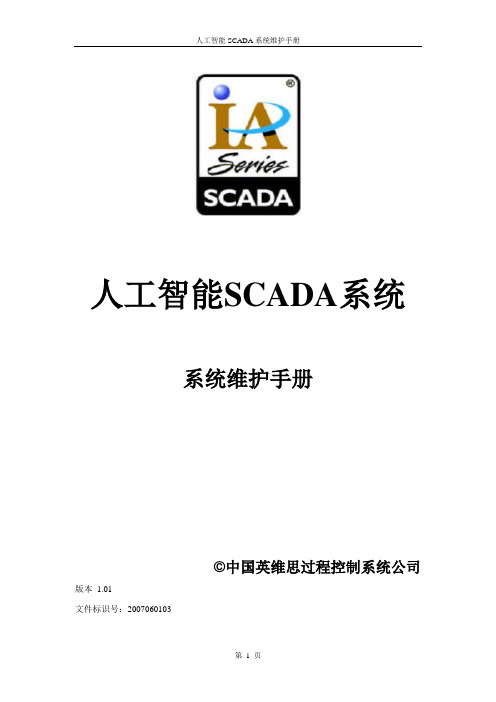
人工智能SCADA系统系统维护手册©中国英维思过程控制系统公司版本1.01文件标识号:2007060103人工智能SCADA 系统第1次修订版系统维护手册目的: 该文件可以指导系统管理员维护SCADA 系统文件标识号: 2007060103 文件修订本: 1.01共计页码: 80 文件修订记载:中国英维思过程控制系统公司上海福克斯波罗文中所涉信息和设计均属中国英维思过程控制系统公司和合作人所有,并按要求归还。
该文件发送严格,没有我们书面许可不能给任何第三方复制、拷贝、交流,同样除非是在特别要求和规定或是发送协议中另有说明,否则也不能出于任何目的使用该文件。
该文件版权所有从所见文件开始。
©中国英维思过程控制系统公司2007须知MOTIF® 是一家公开软件基金会的商标。
Format Editor™ 是Kinesix公司的注册商标。
Sun, Sun Microsystems®, OpenWindows™ and Solaris都是Sun Microsystem有限公司的注册商标。
ULTRA SPARC® and SPARC® 是SPARC国际有限公司的注册商标。
UNIX® 是AT&T的注册商标。
中国英维思过程控制系统公司上海市漕宝路161号电话: 86 21 64362380传真: 86 21 64372796系统维护手册目的:本文件为系统维护手册,用于I/A系列SCADA 系统 6.5.1版的安装和维护。
文件版本历史术语Daemon UNIX的一种背景任务Domain(域)一个“域”表示在一个本地网络上共享管理文件的一组系统。
当前的基础产品包括一个域,即一个系统。
I/A系列SCADA由澳大利亚Foxboro 公司开发的SCADA(数据监视和采集系统)产品。
Host Name(主机名)这是网络上一个计算机相对与其它计算机的称呼。
超滤系统操作维护手册

超滤系统操作维护手册超滤系统操作维护手册一、安装指南1.准备工作1.1 确认超滤系统的安装位置,并确保空间充足。
1.2 确定超滤系统的进水和出水口的位置,确保其与水源和输水管道相连通。
1.3 准备所需的安装工具和材料,如扳手、螺丝刀、密封胶等。
2.超滤系统的安装2.1 将超滤系统的主机固定在安装位置,并确保其稳固。
2.2 将进水口和出水口的配管连接到水源和输水管道上。
2.3 检查管道连接处是否密封良好,如有泄漏现象需及时处理。
3.启动与停用超滤系统3.1 启动超滤系统3.1.1 确保超滤系统已正确安装并连接好电源。
3.1.2 打开进水口的阀门,让水流进入超滤系统。
3.1.3 确认进水和出水口的连接处无任何泄漏情况。
3.1.4 打开超滤系统的电源开关,启动系统运行。
3.2 停用超滤系统3.2.1 关闭超滤系统的电源开关。
3.2.2 关闭进水口的阀门,停止水流进入系统。
3.2.3 定期清洁和维护超滤系统,并做好相应记录。
二、操作指引1.超滤系统的日常操作1.1 检查水质指示器1.1.1 定期检查超滤系统的水质指示器,确保其正常工作。
1.1.2 如发现异常,及时处理或更换水质指示器。
1.2 清洗滤芯1.2.1 根据超滤系统的使用情况,定期清洗滤芯。
1.2.2 参考超滤系统的说明书,按照指导进行滤芯的清洗步骤。
1.3 更换滤芯1.3.1 根据滤芯的使用寿命,定期更换滤芯。
1.3.2 参考超滤系统的说明书,按照指导进行滤芯的更换步骤。
2.故障排除2.1 超滤系统无法启动2.1.1 检查电源是否正常连接。
2.1.2 检查进水口的阀门是否打开。
2.1.3 检查进水和出水口的连接处是否有泄漏。
2.2 水质指示器不正常2.2.1 检查水质指示器是否损坏或未正确安装。
2.2.2 如有需要,及时更换或重新安装水质指示器。
2.3 滤芯堵塞2.3.1 检查滤芯是否需要清洗或更换。
2.3.2 根据情况,进行相应的滤芯清洗或更换操作。
收发球操作与维护手册

收发球筒操作与维护手册沈阳仪表科学研究院目录一、范围二、安全三、设计指标四、主要部件说明及功能五、收发球筒安装说明六、收发球筒维护要求七、附件说明一、范围。
本程序文件为钦州中石油国际储备库项目收发球筒操作及维护手册。
本程序文件包括收发球筒操作说明和规范及相关附件的说明。
对收发球筒快开盲板和筒体接管进行了操作说明。
对收发球筒的操作流程进行简单的说明。
二、安全。
收发球筒设计为压力容器。
在操作和维护过程中必须保证设备整体的安全性。
确保任何使用该设备的人员都应阅读此手册。
所有的操作及维护必须按此手册进行,严禁违规操作。
三、设计指标●设计压力:2.9MPa●试验压力:3.625Mpa●设计温度:-19~80℃●工作介质:原油四、主要部件说明及功能收发球筒主要有以下几个部分组成:●快开盲板。
快速开关收发球筒,具体操作及维护如下:1)开启过程A.打开收发球筒放空阀,使筒内压力降到零(为确保安全,一定要看到压力表指针归零后再进行下一步的操作);B.将安全机构2和3拧下,(再次观察是否有残压,确保无残压后进行下一步的操作);C.用专用扳手顺时针转动丝杠7,丝杠7带动卡箍动作,直到卡环5完全张开;D.拉动拉手8,将盲板盖打开。
E.进入清管工艺流程。
2)关闭过程A.彻底清洗密封面,卡环5、盲板盖1、短节6三者的接触面应保持清洁,在密封槽内涂上防锈油脂;B.转动拉手8至盲板盖1与短节6咬紧,确保两个密封面贴合;C.用专用扳手逆时针转动丝杠7,丝杠7带动卡箍动作,直到卡环5完全关严(必要可使用加力杆);D.安装安全机构2、3安装到位。
将盲板安全螺栓拧紧。
E.待盲板完全闭合并卡环完全到位后,才可进行下一步的操作。
3)设备维护须知:密封圈每两年更换一次。
盲板内部在不工作时严禁有介质残留。
严禁带压开启、关闭盲板。
4)三瓣卡箍式盲板结构见图1●筒体(含主筒体、变径、小筒体)●液体入口接管●安全阀接管●指示器●压力表接管●放空口接管●排污口接管●鞍式支座收发球筒为长距离输送管线清洗用设备。
S1240交换机操作维护手册七号...

S1240交换机操作维护手册目录七号信令 (83)1. 英文缩写说明 (83)2. 功能说明 (83)简要的模块类型说明 (84)4. MTP部分人机命令说明 (84)SCCP部分人机命令说明 (88)MTP告警 (89)7.常用MACRO介绍 (93)8.MTP负荷分担 (98)TUP&ISUP (100)第七章字冠分析和任务定义 (103)1.总体介绍 (103)2.源的分析 (106)3.字冠分析 (119)4.任务单元定义 (155)5.主用和备用数据的管理 (202)第一章日常维护1. 常用MPTMON指令1.1如何抓取和释放模块>AC 2C002C>AC 2D002D>DAC ALL>如果这个模块被别的终端占用了>AC 2D*** ERROR: SLAVE BUSYOWNED BY PTCE 002D,03>IN 2DPASSWORD:(密码是CARE)>1.2如何看模块的主备用状态>AC 2C002C>AC 2D002D>CEADDR LCE PROC STATUS BREAK_PID PCS002C 0030 01B0 ACTIVE FFFF_FFFF 87-002D 0020 01C0 ACTIVE FFFF_FFFF 87LCE小的为ACTIVE,LCE大的为STANDBY.1.3在模块(如C模块)中跟踪119T MSG(2C,2D中跟踪2777 MSG同)>AC C000C>TRC MSG 119T000C>DUMP000C>ENA SYM FULL000C>COL1.4对消息中的错误类型寻求帮助(如ERRTYPE=700T)0006>HELP ERR,700tERR0700 DB_ERRORREFERENCES:-211 73293 AAAA DS (STR-SW-ERROR-REPORTING )PARAGRAPH 5.2 (ERRORS RELATED TO DATA BASE ACCESS)-211 73230 AAAA DS (DATABASE USER GUIDE )------------------------- USER DATA INFO : ----------B_1_....... | INT ( 2 BYTES ) | DATA BASE STATUS| | ( DB_PARMS.DB_STATUS)B_2_....... | M_RID ( 2 BYTES ) | DATA BASE RELATION IDENTI-| | TY| | ( DB_PARMS.REL_ID)B_3_....... | M_LCE_ID ( 2 BYTES ) | LOGICAL PROCESSOR IDENTIT- | | Y WHERE| | THE RELATION IS KEPT. FO-| | R DISK| | ONLY RELATIONS, THIS IDEN-| | TITY| | REFERS TO THE PERIPHERAL -| | PROCESSO| | FROM WHICH DISK HAS BEEN -| | READB_4_....... | M_DML_COM_TYPE | THE TYPE OF DML-COMMAND| ( 1 BYTE ) |1.5 看模块内的错误>AC 21C021C>ERRERROR CLASS : 16T POWER_ONERROR TYPE : 0T MEM-PROT-VIOLFMM_ID : 0000 OSNPROCESS_ID : 0000RESTART ADDR : 0000:0000USER DATA : 0000 0000 0000 0000 0000SEQUENCE NBR : 001.6 看模块的RESTART信息002D>:DISRES 2D,1(看2D模块最近一次RESTART的信息)NA 002DERROR TYPE: 58_ STA-EXCUSER DATA: 0EBB 0B18 0004 006F 02A0FMM ID : 006FPROC ID : 9859REGISTERS : SP SS BP DS SI ES DI AX BX CX DX0000 0001 0000 002C 0000 0000 0EBB 0000 0368 0C00 0000INSTR PTR : 0000CODE SEGM: 0202USER STCK: 01FA 0046 00EB 0009 07D3 0118 2606 0400000C 0200 0000 002C 0000 0000 0000 00000000 0000 0000 0000 0000 0000 0000 000007BC 0101 0001 0000NBR MSGS: 0000NBR PCBS: 0000NBR TCBS: 0000NBR OCBS: 0000REST DATE: 2004- 9- 8REST TIME: 9: 13: 45: 51.7 自动维护功能通常我们把交换机系统自我管理,发现错误,修正和报告等等称之为自动维护.修改R_MAI_ENV的操作,称之为修改自动维护.宏指令MEV为我们简便了修改该RELATION的操作.>:MEVR_MAI_ENV1 AER_SWITCH..............1 24 DEPLIST_REP. 02 PSD_SWITCH..............1 26 SBLID_IN_REP_HEAD. 04 RELOAD_CNTR_TH..........4 28 REPET_CONTROL.. 05 SPARE_REPL_COND........ 0 29 HOURLY_ANREP 08 HIST_REP_48.............2500 30 TSR_ONLY_PREM_TERM (1)10 ITR_TEST_DESCR..........0 31 AREA_CODE (1)11 PSD_VAL_REP.............0 32 PRINT_REP_137_CS_NO_RCF. 113 AMAI_BUSY_CHECK..... 0 33 PRINT_REP_137_CDR_NO_RCF 114 RT_CHAIN................0 34 SUSP_RITS_IN_SBLREP.. 015 DEP_REP_DIS.............0 35 IMPL_RITS_IN_SBLREP.. 016 REPAIR_ACT..............0 36 ONLY_GLOBAL_RESULT (1)18 AUDIT_SWITCH............1 37 ADD_LPT_IN_REPORTS 019 OBSERV_REP_48...........2500 38 MULTIPLE_CHANNEL_LOAD 020 RT_SURVIVAL.............0 39 INTERPHASE_TIMEOUT (10)21 RT_DFLT_STOPHR......... 7 40 INTERPACKET_TIMEOUT.. (10)22 REP_SOS_CE..............0 41 PACKING.. (1)23 RTABLE_TREAT............0 42 8086_DEST_PROC. (4)DETAILS ON TUPLE :> ( + NEXT, - PREVIOUS, MODIFY) END,DETAILED VALUE :PSD_SWITCH为安全块的自动维护开关.值为0开关打开,值为1开关关闭.修改该值后主用防卫模块应经过了RESTART后才生效.在工程或因某些突发原因造成很多硬件损坏时应将PSD关闭,以防DFCE负荷过重而无法及时响应真正需要做的工作.修改方法如下:>:MEVR_MAI_ENV1 AER_SWITCH..............1 24 DEPLIST_REP. 02 PSD_SWITCH..............1 26 SBLID_IN_REP_HEAD. 04 RELOAD_CNTR_TH..........4 28 REPET_CONTROL.. 05 SPARE_REPL_COND........ 0 29 HOURLY_ANREP 08 HIST_REP_48.............2500 30 TSR_ONLY_PREM_TERM (1)10 ITR_TEST_DESCR..........0 31 AREA_CODE (1)11 PSD_VAL_REP.............0 32 PRINT_REP_137_CS_NO_RCF. 113 AMAI_BUSY_CHECK..... 0 33 PRINT_REP_137_CDR_NO_RCF 114 RT_CHAIN................0 34 SUSP_RITS_IN_SBLREP.. 015 DEP_REP_DIS.............0 35 IMPL_RITS_IN_SBLREP.. 016 REPAIR_ACT..............0 36 ONLY_GLOBAL_RESULT (1)18 AUDIT_SWITCH............1 37 ADD_LPT_IN_REPORTS 019 OBSERV_REP_48...........2500 38 MULTIPLE_CHANNEL_LOAD 020 RT_SURVIVAL.............0 39 INTERPHASE_TIMEOUT (10)21 RT_DFLT_STOPHR......... 7 40 INTERPACKET_TIMEOUT.. (10)22 REP_SOS_CE..............0 41 PACKING.. (1)23 RTABLE_TREAT............0 42 8086_DEST_PROC. (4)DETAILS ON TUPLE :> M(M表示修改) ( + NEXT, - PREVIOUS, MODIFY) END, DETAILED VALUE :(接着下面会出现:)WHICH TUPLE IS TO BE MODIFIED >1(1表示要修改的是第一个TUPLE)(接着会出现:)WHICH VALUE DU YOU WISH >0 -P->0 SW_ON1 AER_SWITCH.............. 1 SW_OFF2 SW_OFF_EXCEPT_REBOOT输入0后就可以完成修改,注意操作终端必须要有修改关系表的权限,完成修改后再把H'2C和H'2D重启一下就打开了自动维护.1.8 看本局模块运行状况>:RUNCESCANNING ALL PROCESSORS. PLEASE, DO NOT INTERRUPT.CES IN DEBUG:CES IN BOOTSTRAP:023ETOTAL NBR OF EQUIPPED CES: 138TOTAL NBR OF RUNNING CES: 137TOTAL NBR OF DEBUG CES: 0TOTAL NBR OF FAILING CES: 1上面的报告可以看出本局装配的模块有138个,运行良好的模块有137个,处于DEBUG状态的模块有0个,处于运行失败状态的有1个,上面CE IN BOOTSTRAP中列出来运行失败的模块的网络地址1.9 看C,D侧的文件同步情况>:RFSLFILE NA/PART FILE-STATUS FLAG HOLD PCE LRPTR HRPTR APPL-ID7 0007 000C/00 00 = SYNC 00 0001 000D 0000 0000 00A0 0CC0其中FILE-STATUS表示文件的状态,SYNC表示同步,UNSYNC表示不同步.1.10 初始化模块(CE RES,:RB和CE BOO)>AC 3120312>CE RES*** CE RESTARTING>AC 3120312>:RB*** ERROR: RELATION ID NOT FOUND - FET REL 1DA1*** CE RESTARTING>AC 3120312>CE BOO*** CE BOOTING宏指令RB用于初始化控制单元,它利用了CE RES指令,并且弥补了CE RES的不足,可以在执行CE RES指令以前现在ROMD区域中指定控制单元重建的级别,CE BOO是把控制单元的所有程序和数据重新装载一次.1.11 查看C,D的各个端口的状态>:ALLDEV C,1,DFDWSWN2G| CE 000C STANDBY | CE 000D ACTIVEINDX | DEV NBR SH STATE | DEV NBR SH STATE0001 | DMCP 0001 2-AVL | DMCP 0001 2-AVL0002 | SCIB 0001 2-AVL | SCIB 0001 2-AVL000B | MMCH 0001 2-AVL | MMCH 0001 2-AVL000C | MMCH 0002 2-AVL | MMCH 0002 2-AVL0013 | MMCH 0009 2-AVL | MMCH 0009 2-AVL0014 | MMCH 000A 2-AVL | MMCH 000A 2-AVL0015 | MMCH 000B 2-AVL | MMCH 000B 2-AVL0016 | MMCH 000C 2-AVL | MMCH 000C 2-AVL0017 | MMCH 000D 2-AVL | MMCH 000D 2-AVL0023 | DISK 0001 2-AVL | DISK 0001 2-AVL0024 | DISK 0002 2-AVL | DISK 0002 2-AVL0027 | MAGT 0001 1-UNAVL | MAGT 0001 1-UNAVL0033 | VDU 0001 SH 3-AVL_PAS | VDU 0001 SH 6-AIS0034 | PRT 0002 SH 3-AVL_PAS | PRT 0002 SH 6-AIS003B | BIN 0009 SH 3-AVL_PAS | BIN 0009 SH 6-AIS003C | VDU 000A SH 3-AVL_PAS | VDU 000A SH 6-AIS003D | VDU 000B SH 3-AVL_PAS | VDU 000B SH 6-AIS003E | VDU 000C SH 3-AVL_PAS | VDU 000C SH 6-AIS003F | BIN 000D SH 3-AVL_PAS | BIN 000D SH 6-AIS004C | MMCA 0001 2-AVL | MMCA 0001 2-AVL004D | MMCA 0002 2-AVL | MMCA 0002 2-AVL报告中AVL表示端口运行正常,AIS表示此端口未接通,UNAVL表示不可以1.12 安全块操作(:DI ,:D, :I ,:V)宏指令DI用来查看安全块的状态,其参数依次为安全块类型(SBLTYPE),安全块所在的模块网络地址(NA),安全块序号(NBR)>:DI CTLE,34,1YONGXIN 2005-06-28 14:28:01 TUPW0006 0130/0006/0003$YONGXIN 2005-06-28 14:28:22 TUPW0006 0130/0006/0003SEQ=9448.2005-06-28 00065 C74L105 KTMAAB01 HSRRIF34SWA-EXCHANGE DEFENCEDISPLAY-SBL-DATA SUCCESSFUL-------------------------------------------------------------------------NA = H'0034SBLTYPE = CTLENBR = 1OPTION = DEPLISTSTATE DISPLAYNA SBLTYPE SBLMIN SBLMAX STATE DEVT/CEF LCE APTH'0034 CTLE 1 1 IT DSCENS H'7D80 JLTCEMATE CEH'0035 CTLE 1 1 IT DSCENS H'7D90 JLTCEX OVER FLAG X OVER INH FLAGNORMAL SIDE FREEDEPENDENT SBLSNA SBLTYPE SBLMIN SBLMAX STATE DEVT/CEFH'0034 CLLK 1 2 IT TPPLH'0034 TOPT 1 1 IT TONEPORTH'0034 SMCL 1 1 IT CLALCNH'0034 SMCL 3 3 IT CLALCNH'0034 SMCL 5 5 OPR CLALCNH'0034 SMCL 7 7 IT CLALCNH'0034 SMCL 9 9 IT CLALCNH'0034 SMCL 11 11 IT CLALCNH'0034 SMCL 13 13 IT CLALCNH'0034 SMCL 15 15 IT CLALCNH'0034 SMCL 129 129 IT DPTCRGRFH'0035 SMCL 17 17 IT CLALCNH'0035 SMCL 19 19 IT CLALCNH'0035 SMCL 21 21 IT CLALCNH'0035 SMCL 23 23 IT CLALCNH'0035 SMCL 25 25 IT CLALCNH'0035 SMCL 27 27 IT CLALCNH'0035 SMCL 29 29 IT CLALCNH'0035 SMCL 31 31 IT CLALCNH'0035 SMCL 130 130 IT DPTCRGRFH'0034 SLIF 1 32 IT ALCNH'0034 SLIF 33 48 SOS ALCNH'0034 SLIF 49 128 IT ALCNH'0034 RCCT 1 2 IT RNGAH'0035 SLIF 129 256 IT ALCNH'0035 RCCT 3 4 IT RNGALAST REPORT 00065宏指令D用于使安全块退出服务状态>D:SMCL,34,5YONGXIN 2005-06-28 14:36:50 TUPW0006 0130/0006/0003ACTION SUCCESSFULNA SBLTYPE NBR DEVT/CEF STATE-CHANGE LOC1 0034 SMCL 5 CLALCN IT TO OPR HLAST REPORT 00052宏指令I用于初始化安全块>I:SMCL,34,129YONGXIN 2005-06-28 09:56:29 TUPW0006 0130/0006/0003ACTION TO BE CONFIRMEDENTER CONFIRM OR CANCEL VIA THE GO COMMANDFOR SEQUENCE NUMBER = 9336NA SBLTYPE NBR DEVT/CEF STATE CONFIRM REASON1 0034 SMCL 129 DPTCRGRF FLT STATE OF INVOLVED SBLWAITS FOR CONFIRMREPORT FOLLOWS 00051YONGXIN 2005-06-28 09:56:34 TUPW0006 0130/0006/0003$YONGXIN 2005-06-28 09:56:37 TUPW0006 0130/0006/0003*** SEQ=9336.2005-06-28 00052 C74L105 KTMAAB01 HSRRIF34SWA-EXCHANGE DEFENCEINIT SUCCESSFUL-------------------------------------------------------------------------REPORT ON INVOLVED SBLSNA = H'0034SBLTYPE = SMCLNBR = 129==> ACTION SUCCESSFULNA SBLTYPE NBR DEVT/CEF STATE-CHANGE LOC1 0034 SMCL 129 DPTCRGRF FLT TO IT HLAST REPORT 00052宏指令V用于对安全块做诊断测试,参数依次为安全块类型(SBLTYPE),安全块所在模块网络地址(NA),安全块序号(NBR),偏移量WTC和测试段(TESGMENT)>V:RCCT,34,1,0,ALLYONGXIN 2005-06-28 14:46:46 TUPW0006 0130/0006/0003ACTION SUCCESSFULNA SBLTYPE NBR DEVT/CEF STATE-CHANGE LOC1 0034 RCCT 1 RNGA IT TO IT HLAST REPORT 000521.13 查看是否有安全块正在被系统处理000C>:BUSY1T TUPLE(S) IN USE.SBLTYPE NA NBR ERRTYPE AUDIT COMCODE ORIG--------------------------------------------------------------------------CTLE 023E 0001 SBL_BUSY *** ERROR: SYMBOL NOT DEFINED - BYT (.COMC+10*.Y) L 10,&0006>SET C10006>:BUSY1T TUPLE(S) IN USE.SBLTYPE NA NBR ERRTYPE AUDIT COMCODE ORIG--------------------------------------------------------------------------CTLE 023E 0001 SBL_BUSY O_DIS OPER1T TUPLE(S) IN USE.报告中SBLTYPE表示安全块类型,NA表示网络地址,NBR表示安全块序号,ERRTYPE 表示错误类型,AUDIT表示安全块此时的状态,COMCODE表示安全块正在执行命令O_DIS(此安全块正在执行DISABLE命令),ORIG表示安全块的执行者是OPER(操作员)1.14 看是否有模块正在装载0006>:CEID CAPPL NETW-APPL NA FUNCTION STATE CMD_ORIG SEQ_NBR FILE0090:82E9 FFFF:FFFF 023E LOAD_SHED LOADING MATE CEINI 0001 4279报告中NA表示正在装载的模块网络地址,STATE表示装载的状态,SEQ_NBR表示装载的序号,FILE表示正在装载的文件.1.15 分析系统运行状况002C>:ANOMALYSTART TIME OF OBSERVATION: 8: 10: 10END TIME OF OBSERVATION: 9: 0: 5SUMMARY:#ERRORS #RESTARTS #RELOADS #ERTYPES #FAULTNA #RESNA #RELNA541 0 0 12 34 0 0DETAILS:ERROR TYPE #OCCUR NA #ERR NA #RES NA #REL701_ IO-ERROR708_ INT-DATA-INC700_ DB-ERROR41_ RTE-TY-FCB-T702_ MESS-TO1448_ DET-RPRT-SSM-ERR520_ RAL-ALARM-ON107_ TI-HARD-LOS1251_ REPORT-ERROR1700_ DB-ERROR723_ TRUNK-BLOCKED375_ ASM-SIGN-FLT这个MACRO显示的报告和7439报告类似,START TIME OF OBSERVATION为观察的起始时间,END TIME OF OBSERVATION为结束时间,#ERRORS为这段时间内系统的错误总数,#RESTARTS为模块RESTART的总次数,#RELOADS为模块RELOAD的总次数,#ERTYPES为错误类型的总数,#FAULTNA为有错误的模块总数,#RESNA为RESTART的模块总数,#RELNA为RELOAD 的模块总数,ERROR TYPE为详细的错误类型,NA #ERR为发生错误的模块的详细列表,NA #RES为发生RESTART的模块的详细列表,NA #REL为发生RELOAD的模块的详细列表. CHONG_YI 2005-06-27 09:10:10 MO07439 C74L105 LBBLAC02 HSRRIF34SWA-ERROR REPORTINGSYSTEM REPORT-------------------------------------------------------------------------HOURLY STATISTICAL ERROR REPORT--------------------------------STATISTIC GATHERING PERIOD : (YY-MM-DD HH:MM:SS)START = 2005-06-27 08:10:10 STOP = 2005-06-27 09:10:10TOTAL NUMBER OF ERRORS RESTARTS RELOADS660 1 0TOTAL NUMBER OF DIFFFERENTERRTYPES NA WITH ERRORS NA WITH RESTART NA WITH RELOAD13 36 1 0TOP 10 OF ERRTYPES: ERRTYPE NBR OF OCCURENCE-------------------------------------------------701 127708 119700 11941 108702 901448 57520 18375 8107 61251 4TOP 10 OF FAULTS : TYPE NA NBR OF FAULTS-------------------------------------------------NB-CE 40F 119NB-CE 40E 119NB-CE 32F 112NB-CE 20F 105NB-CE 205 18NB-CE 727 12NB-CE 1026 12NB-CE 61C 12NB-CE 214 12NB-CE 1006 12TOP 10 OF RESTARTS: TYPE NA NBR OF RESTARTS-------------------------------------------------NB-CE 713 1UNSOLICITED REP 07439上面的7439报告是日常维护中非常重要的报告,它可以及时地反映出系统当前的运行状态.START为统计的起始时间,STOP为统计的结束时间,ERRORS为这段时间内模块发生错误的总数,RESTARTS为模块RESTART的总数,RELOADS为模块RELOAD的总数,ERRTYPES 为这段时间内发生的错误类型总数,NA WITH ERRORS为发生错误的模块总数,NA WITH RESTART为发生RESTART的模块总数,NA WITH RELOAD为发生RELOAD的模块总数,TOP 10 OF ERRTYPES列出了发生最多的10种错误类型及相应的数量,TOP 10 OF FAULTS发生错误最多的10个模块及相应的错误数量,TOP 10 OF RESTARTS发生RESTART最多的10个模块及相应的RESTART的次数.2.常用安全块操作2.1 常见安全块状态说明IT-In Traffic,表示安全块在服务FIT-Fautiy in traffic表示安全块在服务,但有微小的故障FLT-Fautty表示安全块被停用且故障已被证实FOS-表示安全块有错误且已被停用SOS-Software out of service表示此安全块的上层安全块已退出服务OPR-Operater out of service表示操作员执行命令使SBL脱离服务NEQP-Not equipped表示设备配置中没有装配该安全块REPR-Pepair表示安全块需要维修FREP-(FLT+REP)表示安全块有故障需检修EQPA-Equipping allowed表示安全块在系统配置中已定义,并准备初始化EF-External fault表示由于交换机外部的故障引起此安全块不能投入正常运行2.2 SBL相关人机命令1) DISPLAY-SBL-DATA 用来显示安全块的状态(查看CTLE)<45:SBLTYPE=CTLE,NA=H'C,NBR=1,OPTION=DEPLIST.2) DISABLE 让安全块退出服务(打死一个用户SBLTYPE=SLIF)<6:SBLTYPE=SLIF,NA=H'30,NBR=1,WTC=0.3) TEST 用来对某一安全块进行诊断测试,但其状态必需为"OPR".<11:SBLTYPE=SLIF,NA=H'30,NBR=1.4) INITIALIZE 让退出服务的安全块重新进入可用状态.<7:SBLTYPE=SLIF,NA=H'30,NBR=1.5) VERIFY 为混合型诊断测试命令,相当于DISABLE+TEST+INITALIZE.<14:SBLTYPE=SLIF,NA=H'30,NBR=1,TSEGMENT=ALL,WTC=0.2.3 设备的定义S12系统也能以被称为设备的功能单元来分类.这一概念只被设备处理器(DEVICE HANDLER)所使用.上层维护软件是用到安全块的概念.设备处理器主要是面向硬件设备,对硬件进行管理.设备的概念主要用于例行测试当中.识别设备的参数有:设备类型(DEVTYPE),网络地址(NA),设备号码(NBR).<45:SBLTYPE=CTLE,NA=H'C,NBR=1,OPTION=DEPLIST.DISPLAY-SBL-DATA SUCCESSFUL-------------------------------------------------------------------------NA = H'000CSBLTYPE = CTLENBR = 1OPTION = DEPLISTSTATE DISPLAYNA SBLTYPE SBLMIN SBLMAX STATE DEVT/CEF LCE APTH'000C CTLE 1 1 IT PLCE H'0000 PLCEMATE CEH'000D CTLE 1 1 IT PLCE H'0010 PLCEDEPENDENT SBLSNA SBLTYPE SBLMIN SBLMAX STATE DEVT/CEFH'000C TOPT 1 1 IT TONEPORTH'000C DMCP 1 1 IT DMCPH'000C CLLK 1 1 IT TPPLH'000C DSCC 1 1 IT SCIBH'000C UDSC 2 2 IT DISKH'000C MMCH 1 2 IT MMCHH'000C MMCA 1 2 IT MMCAH'000C RKAL 1 1 IT DPTCRKALH'000C CEAL 1 1 IT CLMAH'000C DISC 1 1 FIT DISKH'000C ASST 1 1 FLT VDUH'000C ASST 2 2 FLT PRINTERH'000C MMCH 9 16 IT MMCHH'000C MPAL 1 1 IT MALH'000C ASST 9 9 FLT BINDEVH'000C ASST 10 10 IT PRINTERH'000C ASST 11 11 IT VDULAST REPORT 00065上面报告中SBLTYPE表示安全块的类型,SBLMIN表示安全块的最小序号,SBLMAX 表示安全块的最大序号,STATE表示安全块的状态,DEVT/CEF表示设备类型. 2.4 可替换件(RIT)一个可替换件是在维修时所更换的最小硬件组件,即一块电路板.当发生故障时给维护人员的有关故障信息将指出被怀疑的有故障或错误的可替换件(即RIT).那么在维修时我们仅需要更换这些RIT即可.识别RIT的参数有:列号(ROW),架号(RACK),分架号(SHELF),槽位号(SLOT). 2.5 维修块(RBL)维修块是更换RIT期间必须退出工作的最少数量的安全块,从而使得在更换RIT 时不至影响维修块内其它安全块.2.6 相关ORJSBL-RIT 转换RIT-SBL 转换RIT-RBL 转换2.7 替换RIT的过程找出有故障的电路板所处的槽位并打死拔出有故障的电路板,然后换上好的电路板并下以下命令救活1/1000CRC41NS 244 Bit Error Rate High 1/ at NT1 S/T SideCRC41NT2 246 Bit Error Rate High 1/1000 at NT2 SideCRC41R 084 Bit Error Rate High in XMIT DirectoryCRC42 121 CRC4 Check Errors > 1/100000CRC42NS 245 Bit Error Rate High 1/10EXP6 at NT1 S/T Side CRC42NT2 247 Bit Error Rate High 1/10EXP6 at NT2 Side CRC42R 083 Bit Error Rate Low in XMIT DirectoryCT01 010 CL&T: Different Clock In UseCT02 011 C&T: PLL End Of RangeCT03 012 C&T: Mate PLL Out Of LockCT04 013 C&T: OFLL DAC Out Of RangeCT05 014 C&T: Phase AllignmentCT06 015 C&T: Partner Clock UnavailableCT07 017 C&T: PLL Switch OverCT08 018 C&T: Dual Clock ExclusionCT09 019 C&T: Own Set InteruptCT10 020 C&T: Partner Set InteruptCT11 021 C&T: Time Of Day Bus CheckDCME31K 117 TTCE Block : DCME 3.1KHZ+64KB CDCME64K 116 TTCE Block for DCME 64KB CallsDCMEDLC 115 TTCE Block: DCME Dynamic Load Control DCMEMNT 114 TTCE Block: DCME Maintenance ConditionEER01 118 Excessive Error Rate > 1/1000EER02 119 Excessive Error Rate > 1/100000HDB3 043 HDB3 Rules ViolationHDB32 088 Line Code Violation Low in XMIT DirectoryINB1 111 International Bit 1 Alarm (PCM)INB2 112 International Bit 2 Alarm (PCM)L2FCS 078 Excess # Unreceived D-CH Layer-2 FrameL2PRA 113 Layer2 Alarm On PRA (ITM)LCA 087 Loss Of CRC4 Alignment AlarmLERI 002 Digital Trunk Line Excess Error Rate Alarm LERIL 044 Digital Trunk Excess Error Rate Low Priority LFA 001 Digital Trunk Loss Frame Alignment AlarmLIS 037 Digital Trunk Loss Of Incoming Signal AlarmLMA 003 Digital Trunk Loss Multifrequency Alignment Alarm LPFN 082 Loss of Power feed at NT1LSLU 243 Loss Signal at LT U-SideLSN S 080 Loss of Synchronisation at NT1 S-SideLSNU 050 Loss of Synchronisation at NT1 U-SideMAGTOFF 231 Magnetic Tape Off-LineMAGTON 232 Magnetic Tape On-LineMFCER 062 R-Signalling AlarmMPGE 052 Meter Pulse Generator AlarmNAB1 106 National Bit 1 Alarm (PCM)NAB2 107 National Bit 2 Alarm (PCM)NAB3 108 National Bit 3 Alarm (PCM)NAB4 109 National Bit 4 Alarm (PCM)NAB5 110 National Bit 5 Alarm (PCM)NRJA 073 Digital Trunk Non-urgent RJA = SA4 National BIT NRSA 074 Digital Trunk Non-urgent REM Slip AlarmORA 045 Outgoing Recording AnnouncementORAHW 211 Non-urgent Alarm Announcement MachineRAI3 079 Remote Alarm Indicator 3= SA5 National Bit RECFAIL 067 DIAM Customer Announcement Recording Failure RJA 005 Digital Trunk Remote Junction AlarmRSA 008 Digital Trunk Remote Signal AlarmRSAFNEQ 155 ERSU/IRSU Stand Alone Function Not Equipped RSUAXA 224 IRSU Auxilliary Alarm ARSUAXB 225 IRSU Auxilliary Alarm BRSUAXC 226 IRSU Auxilliary Alarm CRSUAXD 227 IRSU Auxilliary Alarm DRSUCONV 174 ERSU/IRSU Convertor AlarmRSUCSFAI 146 ERSU/IRSU Circuit Switched Channel Failure RSUDOA 166 ERSU/IRSU Door Open AlarmRSUEXEQ 240 IRSU External Equipment AlarmRSUFA 165 ERSU/IRSU Fire AlarmRSUFUA 168 ERSU/IRSU Fuse Alarm (Urgent)RSUHBA 170 ERSU/IRSU High Battery VoltageRSUHFP 151 ERSU/IRSU High Feed Current Incoming Link RSUHFS 149 ERSU/IRSU High Feed Current Return Link RSUHTA 163 ERSU/IRSU High Temperature AlarmRSUHWIN 154 ERSU/IRSU Equipped Hardware Inconsistancy RSUHWINC 145 ERSU/IRSU Equipped Hardware Inconsistancy RSULAHU 241 IRSU Link Alarm High UrgencyRSULALU 242 IRSU Link Alarm Low UrgencyRSULBA 171 ERSU/IRSU Low Battery VoltageRSULFP 150 ERSU/IRSU Low Feed Current Incoming Link RSULFS 148 ERSU/IRSU Low Feed Current Return Link RSULTA 164 ERSU/IRSU Low Temperature AlarmRSUMA 172 ERSU/IRSU Mains Missing AlarmRSUMDL2 131 ERSU/IRSU Level 2 Out of Service Alarm RSUMMC 162 ERSU/IRSU MMC Test Alarm on RSURSUMPA 169 ERSU/IRSU Miscellaneous Power AlarmRSUPSFAI 147 ERSU/IRSU Packet Switched Channel Failure RSURAIS 135 ERSU/IRSU Alarm Indication SignalRSURCKR 160 ERSU/IRSU Clock Out Of Range On RSURSURCKU 161 ERSU/IRSU Clock Unlock Alarm On RSURSURCRC3 140 ERSU/IRSU CRC4 Alarm 10-3 on RSU LoopRSURCRC6 141 ERSU/IRSU CRC4 ALM 10-6 ON RSU LOOPRSURDA 152 ERSU/IRSU Return Direction AlarmRSUREER3 138 ERSU/IRSU Excessive Error Rate 10-3RSUREER5 139 ERSU/IRSU Excessive Error Rate 10-5RSURHDB3 142 ERSU/IRSU HDB3 Code Violation 10-3RSURHDB5 143 ERSU/IRSU HDB3 Code Violation 10-5RSURICA 157 ERSU/IRSU Incoming Clock Absent on RSURSURLFA 136 ERSU/IRSU Loss Of Frame AlignmentRSURLIS 134 ERSU/IRSU Loss Of Incoming SignalRSURLOS 133 ERSU/IRSU Loss Of Synchronisation on CLLK RSUROCA 158 ERSU/IRSU Outgoing Clock Absent on RSURSURPCA 159 ERSU/IRSU Partner Clock Absent RSURSURRJA 144 ERSU/IRSU Remote Junction AlarmRSURSLP 137 ERSU/IRSU Slip Alarm on RSU LoopRSURTIS 132 ERSU/IRSU RTIS Isolation AlarmRSUSAF 156 ERSU/IRSU Stand Alone Function AlarmRSUVLA 167 ERSU/IRSU Verification Loop AlarmSACE 197 Supervision of Exchange EquipmentSASD 033 Unavailable Lines Homogen GroupSBCT 196 Supervision Blocked Calls Trunk GroupSBTK 193 Supervision Blocked TrunkSDCE 198 Supervision Call Delay by CESDTD 194 Supervision Dial Tone DelaySEEF 213 Excessive Erroneous Frames X25SEHO 189 Extreme High Occupancy ServiceSELA 187 Extreme Low Available Service CircuitSERA 060 Excesseive X25 TR RestartSERI 061 Excessive Call Restart X25 TRSKPD 185 Supervision KP Delay on Trunk GroupSLIP 006 Digital Trunk Slip AlarmSLOC 236 Supervision Line Lock-OutSLTT 235 Supervision Long Hold Time TrunksSNST 192 Supervision Never Seized Trunk GroupsSOIZ 199 Supervision Outgoing /Incoming Seizure Per Trunk Group SPC 100 Semi Permanent Connection LostSPDL 195 Supervision Post Dialing DelaySPRO 031 Supervision Protocol Specification EventSRAB 178 Supervision Route ANS BIDSRAC 181 Supervision Route Average Convenient TimeSRAH 182 Average Hold Time by RouteSRAS 179 Low Answer/Seizure By RouteSRAV 175 Supervision Route AvailibilitySRBC 183 Supervision Route Bid P Circ&hourSREO 176 Supervision Route Extreme HiSRFL 076 AAH Alarm Records Full AlarmSRHO 177 Supervision Route High OccupancySROW 180 Call Attempt Ovflow P RouteSRSC 184 Seizure/Available Trunk by RouteSSCF 034 Service Circuit Failure Type Service Circuit SSCO 191 Congestion Service CircuitSSEM 202 Supervision Extreme High Occupancy SCM SSHM 201 Supervision High Occupancy SCMSSHO 188 High Ocupancy Service CircuitSSLA 186 Low Available Service CircuitSSLO 190 Low Occupancy ServiceSSRL 237 Supervision Seizure Rate LinesSSTK 234 Supervision Seizure Rate TrunksSSTT 233 Supervision Short Hold Time TrunksSTCU 038 Trunk Usage SupervisionSTGD 039 Unavailable TR Per Trunk GroupSTGF 040 TR Failure Per Trunk GroupSTGO 041 TR Occupation Per Trunk GroupTAUBUS 026 Overvoltage on TAU BusTAXBO 066 Tax Buffer Overflow LTLTAXFF 064 Tax File Full ThresholdTAXFU 065 Tax File UnavailableTODS 063 Time Of Day Synchronisation AlarmTRDMD 089 XMIT Performed: Daily # DEGRA MIN High TRDMM 090 XMIT Performed: Monthly#DEGRA MIN High TRESD 093 XMIT Performed: Daily # Error SEC High TRESM 094 XMIT Performed: Monthly # Error SEC High TRSESD 091 XMIT Performed: Daily # SEV Error SEC TRSESM 092 XMIT Perfoermed: Monthly # SEV Error SEC TRSLIPD 103 XMIT Performed: Daily # Slips High TRSLIPH 095 XMIT Performed: Hourly # Slips High TTOHACS 049 ACS Maximum Threshold Ratio Reached URELP 212 Unrequested Loop Exists On PRAV5PROT 239 V5 Protocol ErrorXFIX 075 TCE Crossover Fixed告警相关的人机命令1)DISPLAY-ACTIVE-ALARMS 用来显示系统所有告警信息.<19:OPTION=ALL.AFU_ZHOU 2001-10-20 16:35:49 SAPW0006 0130/0006/0003SEQ=1237.2001-10-20 00011 C74L105 KYBWAF01 HSRRIF43SWA-ALARM HANDLINGDISPLAY-ACTIVE-ALARMS SUCCESSFUL-------------------------------------------------------------------------WITH OPTION ALLACTIVE ALMCAT = NORMAL---------------------------------SBL ALARMSCAT I SOURCE+ALMTIME SBLALM NA SBLNBR RITPOSIT ERRT ALM-QUALURG 0+10-20 16:33:04 SMCL 1516 3 4 H ~~ ~~ ~~~~~~ ~~~~~~~~NURG 0+10-20 04:25:10 ASST 000C 2 50 B ~~ ~~ ~~~~~~ ~~~~~~~~NURG 0+10-20 02:00:15 ASST 000C 9 50 C ~~ ~~ ~~~~~~ ~~~~~~~~ LOADSHARING GROUP ALARMSCAT I SOURCE+ALMTIME DIRALM FUNC GRPURG 0+10-30 00:29:41 LOADSH ~~~ 1URG 0+10-30 02:40:48 LOADSH 1 3URG 0+10-30 02:47:36 LOADSH 1 7LAST REPORT 000112) DELETE-ALARM 用来删除某些告警源已不存在,但未能自动清除的告警.这些告警在R_ALRECF(SOURCE=0)或R_SAHRECA(SOURCE=1)中仍有记录.<1189:ALMTIME=0&10&30&00&29&41.<19:OPTION=ALL.DISPLAY-ACTIVE-ALARMS SUCCESSFUL-------------------------------------------------------------------------WITH OPTION ALLACTIVE ALMCAT = NORMAL---------------------------------SBL ALARMSCAT I SOURCE+ALMTIME SBLALM NA SBLNBR RITPOSIT ERRT ALM-QUALNURG 0+10-20 04:25:10 ASST 000C 2 50 B ~~ ~~ ~~~~~~ ~~~~~~~~NURG 0+10-20 02:00:15 ASST 000C 9 50 C ~~ ~~ ~~~~~~ ~~~~~~~~LAST REPORT 000113)此外还有对告警种类和告警参数重新定义的命令MODIFY-ALCAT-PARAM(7630)MODIFY-ALARM-PARAM(17)DISPLAY-ALCAT-PARAM(7631)DISPLAY-ALARM-PARAM(18)以上命令详细使用方法请参考命令手册.4. 例行测试和诊断测试4.1 区别和特点作为交换机维护的工具,例行测试(ROUTING TEST)和诊断测试(DIAGNOSTIC TEST)都是用来检测故障和确定故障部位的.两者的区别在于RT是作为预防性维护的一种手段,在系统中一般作为任务来执行,可以预置周期性执行,并且以不影响正常话务为原则.DT是作为纠正性纠正性维护工具,仅在需要时才调用执行.DT是对SBL操作,测试时首先需使SBL退出服务,因此会影响到被测对象的正常业务.所以对处于正常工作状态的设备或SBL不要进行诊断测试.强烈提醒P&L DISK载有整个系统的程序和数据,平时均处于工作状态,不要试图在线对DISK进行测试,一旦对DISK诊断测试将会导致程序和数据的丢失,进而造成系统瘫痪!例行测试的特点归纳如下:例行测试的作用是检测故障,提供故障定位信息,确保系统正常工作;例行测试是根据维护周期,在交换机低话务量期间执行;例行测试是针对一个或多个器件进行测试.例如:对DSN中的TASL,AS1L,S12L,S23L,用户电路的ALCB,ALCN(J型机)等.因而例行测试的项目是用DEVTYPE来表示的;例行测试仅对有效空闲的器件进行测试,某一器件处在忙或未被激活等状况时,就不会被包含在这此测试中;如某个器件被发现有故障,它仍然被再次置成有效空闲,而故障信息将被报告及分析;根据例行测试执行的频度,例测程序可以是覆盖或者是常驻内存;根据测试资源(如TAU,TSA)的有效性,几个例测可以同时进行;在例行测试期间,防卫模块(DFCE)的再启动和再装载,都将使例测中断.被测模块的再启动也将使例测提前终止.英文缩写说明RT ROUTINE TESTCTGC Clock and tone generation controlDTGE digital tone generationOPLL own phase locked loopOFLL own frequency locked loopPFLL partner frequency locked loopERSO external reference sourceCTOD Central Tone Distribution SBLCCLD Central Clock Distribution SBLTLCS TONE LINK CENTRAL TO SUITECLCS CLOCK LINK CENTRAL TO SUITETLSR TONE LINK SUITE TO RACKTASL Terminal Access Switch Link SBLAS1L ACCESS SWITCH/1.STAGE LINKS12L ACCESS SWITCH/2.STAGE LINKS23L ACCESS SWITCH/3.STAGE LINKDFCE Defence Control ElementPLCE Peripheral and Load Control ElementCTCE Clock&Tone Control Element4.2 功能说明例测功能对交换机的设备做例行测试,定期检测其使用状态.可以例测的设备主要有:时钟设备CTGC,DTGE,OPLL,OFLL,PFLL,ERS时钟分布设备CTOD, CCLD, CLCS, TLCS, TLSR,RACL网络设备TASL,AS1L,S12L,S23L; 带宽带的局网络结构不一样,只有TASL, ASVL两级.服务电路设备SVCCH, DTMFR2A4.3 简要的模块类型说明例测相关的模块有:DFCEDFCE模块上的FMM 12D接收所有设备的例测请求,根据所例测设备的发不同的消息到不同的模块开始测试.CTCE交换机系统时钟控制软件所在的模块,负责时钟例测的软件也在CTCE上面. SACELDC存放实施RT的FMM.4.4 维护要点说明对于新局,建议在工程实施完毕后对所有相关设备做一次例测,以检测是否有数据的问题,否则到了维护阶段就无法区分是否硬件确实有问题.维护阶段一般一个月做一次,尤其是时钟和时钟分布设备,因为测试时有非常短暂的两路时钟的切换,一般情况下对系统没有影响,不要连着做几遍,可能对系统造成不必要的影响.正由于此原因,我们在数据上设置RACL只能一个一个机架做. 一般例测有都放到晚间或话务空闲时做.网络维护有两个MACRO : NETWORK, NETWLINK非常有用.NETWORK可以查看我们认为可能有问题的网络板在网络结构中的位置,便于检查相关的故障板.NETWLINK可以查看实时的网络端口状态.4.5 人机命令1)START-RT 立即启动例测<452:TESTCAT=RT,DEVTYPE=XXXX,EN=H'YYYY&ZZ,21=1,22=1,23=1&1&1.2)STOP-RT 停止正在运行的例测<453:TESTNBR=XXXX.3)CREATE-RT 创建例测,使测试按照一定的周期在指定的时间启动测试<454:TESTCAT=RT,DEVTYPE=XXXX,STRDATE=MONTH&DAY,STRTIME=HOURS&MINUTES, PERIOD=NOPERIOD/DAILY/WEEKLY/MONTHLY.4)REMOVE-RT 删除例测<455:TESTNBR=XXXX.5)MODIFY-RT 修改例测<456:TESTNBR=XXXX,STRDATE=MONTH&DAY,STRTIME=HOURS&MINUTES,PERIOD=NOPE RIOD/DAILY/WEEKLY/MONTHLY.6)DISPLAY-RT 显示例测<457:ALL.7)SUSPEND-RT 挂起已创建的例测,直到RESUME-RT的运行.。
Parker Hannifin CVXCEK 舱压器维护与操作手册说明书

Pneumatic DivisionRichland, Michigan 49083Training & Maintenance Manual for CVXCEK Vacuum GeneratorsVAC-SIF-06Training & Maintenance Manual CVXCEKISSUED: January, 2006Supersedes:August, 2005CVXCEKEmergency Operating SystemCVXCEKOperationCVXCEK SpecificationsCVXCEKModel Number Index(Bold Items are Standard)Ordering Information Electrical EnclosureD1M12, 110VACD3M12, 24VDC, PNPD4M12, 110VAC, w/ Mtg. Plate D6M12, 24VDC, PNP w/ Mtg. Plate N1M18, 110VACN3M18, 24VDC, PNPN4M18, 110VAC, w/ Mtg. Plate N6M18, 24VDC, PNP w/ Mtg. PlateEngineeringLevelA CurrentNozzleDiameter2727HS 2.7mmVoltage4924VDC 53110VACNumber of Channels1 1 Generatorw/ Blanking Plate 2 2 GeneratorsPort ThreadsN NPT G BSPPCVXCEK 27D3249N APerformanceSeries /Nozzle DiameterVacuum DegreeVacuum Flow per ChannelAir Consumption per ChannelNozzle Diameter (mm)at 70 PSI(SCFM)(SCFM)CVXCEK272.7275.7510.41Vacuum Flow (SCFM)inHgNozzle 036912151821242730Dia.27HS5.755.094.433.773.112.451.801.15.50——Evacuation TimeAirSeries /Air Supply Consumption Evacuation Time per Channel in sec / ft 3 *Nozzle Diameter Pressure Per Channelto reach different Vacuum Levels (inHg)PSI SCFM369121518212427CVXCEK277010.420.6 2.03.0 5.68.513.321.242.1—* 1 ft 3 = 28.31 litersCVXCEKComponentsCVXCEKMaintenance & TroubleshootingCVXCEKTechnical InformationCVXCEK CVXCEK*********A DimensionsCVXCEKA CH2 Blow OffB CH2 Sensor PowerC CH2 Part PresenceD CH2 VAC ControlE CH1 Blow OffF CH1 Sensor PowerG CH1 Part PresenceH CH1 VAC Control J DC Voltage Monitor K Common L Ground M Not Used N Not Used P Output Power R Not Used S Not Used T Not Used U Not Used 24VDC J K M N BH S R DE GF L A T U P C A CH2 Blow Off B CH2 Sensor Power C CH2 Part Presence D CH2 VAC ControlE CH1 Blow OffF CH1 Sensor PowerG CH1 Part PresenceH CH1 VAC ControlJ AC Voltage MonitorK CommonL GroundM Not Used N Not Used P Not Used R Not Used S Not Used T Output Power U Not Used 110VACFace View - Male 18-Pin Connector Notes: Pin B & F are jumpered inside unit.Either pin can connect power to both sensors.Pin P / T & J are jumpered inside unit.This is for monitoring power only. Pin P / T is not necessary for operation of the unit.243OutputChannel 112453InputSensors243OutputChannel 211 1 Power2 CH2 Part Presence3 Common4 CH1 Part Presence5 Not Used1 Not Used2 Out CH2 Blow Off3 Common4 Out CH2 VAC1 Not Used2 Out CH1 Blow Off3 Common4 Out CH1 VACM12, 24VDCOutput - 4-Pin, M12, Keyed MaleInput - 5-Pin, M12, Keyed MaleM18, 24VDC & 110VAC18-Pin Connector1 CH1 Sensor Power2 CH2 Sensor Power3 Common4 CH2 Part Presence5 CH1 Part Presence1 Out CH1 Blow Off / Vacuum Off2 Out CH1 Vacuum On3 Common4 Ground1 Out CH2 Blow Off / Vacuum Off 2 Out CH2 Vacuum On3 Common4 GroundOutputChannel 1InputSensorsOutputChannel 24132435214132M12, 110VACOutput - 4-Pin, M12, Double Keyed MaleInput - 5-Pin, M12, Double Keyed MaleCVXCEK Pin OutsMPS-2 Sensor Programming FeaturesCVXCEKCVXCEK Programming Symbols LegendCVXCEKThe items described in this document and other documents or descriptions provided by Parker Hannifin Corporation, its subsidiar-ies and its authorized distributors, are hereby offered for sale at prices to be established by Parker Hannifin Corporation, its subsidiaries and its authorized distributors. This offer and its acceptance by any customer (“Buyer”) shall be governed by all of the following Terms and Conditions. Buyer’s order for any such item, when communicated to Parker Hannifin Corporation, its subsidiar-ies or an authorized distributor (“Seller”) verbally or in writing, shall constitute acceptance of this offer.1. Terms and Conditions of Sale: All descriptions, quotations, proposals, offers, acknowledgments, acceptances and sales of Seller’s products are subject to and shall be governed exclusively by the terms and conditions stated herein. Buyer’s acceptance of any offer to sell is limited to these terms and conditions. Any terms or conditions in addition to, or inconsistent with those stated herein, proposed by Buyer in any acceptance of an offer by Seller, are hereby objected to. No such additional, different or inconsistent terms and conditions shall become part of the contract between B uyer and Seller unless expressly accepted in writing by Seller. Seller’s acceptance of any offer to purchase by Buyer is expressly conditional upon Buyer’s assent to all the terms and conditions stated herein, including any terms in addition to, or inconsistent with those contained in Buyer’s offer. Acceptance of Seller’s products shall in all events constitute such assent.2. Payment: Payment shall be made by Buyer net 30 days from the date of delivery of the items purchased hereunder. Amounts not timely paid shall bear interest at the maximum rate permitted by law for each month or portion thereof that the Buyer is late in making payment. Any claims by Buyer for omissions or shortages in a shipment shall be waived unless Seller receives notice thereof within 30 days after Buyer’s receipt of the shipment.3. Delivery: Unless otherwise provided on the face hereof, delivery shall be made F.O.B. Seller’s plant. Regardless of the method of delivery, however, risk of loss shall pass to B uyer upon Seller’s delivery to a carrier. Any delivery dates shown are approximate only and Seller shall have no liability for any delays in delivery.4. Warranty: Seller warrants that the items sold hereunder shall be free from defects in material or workmanship for a period of 18 months from date of shipment from Parker Hannifin Corporation. THIS WARRANTY COMPRISES THE SOLE AND ENTIRE WARRANTY PERTAINING TO ITEMS PROVIDED HEREUNDER. SELLER MAKES NO OTHER WARRANTY, GUARANTEE, OR REPRESENTATION OF ANY KIND WHATSOEVER. ALL OTHER WARRANTIES, INCLUDING B UT NOT LIMITED TO, MERCHANTAB ILITY AND FITNESS FOR PURPOSE, WHETHER EXPRESS, IMPLIED, OR ARISING BY OPERATION OF LAW, TRADE USAGE, OR COURSE OF DEALING ARE HEREBY DISCLAIMED. NOTWITHSTANDING THE FOREGOING, THERE ARE NO WARRANTIES WHATSOEVER ON ITEMS BUILT OR ACQUIRED WHOLLY OR PARTIALLY, TO B UYER’S DESIGN OR SPECIFICATIONS.5. Limitation of Remedy: SELLER’S LIABILITY ARISING FROM OR IN ANY WAY CONNECTED WITH THE ITEMS SOLD OR THIS CONTRACT SHALL BE LIMITED EXCLUSIVELY TO REPAIR OR REPLACEMENT OF THE ITEMS SOLD OR REFUND OF THE PURCHASE PRICE PAID B Y B UYER, AT SELLER’S SOLE OPTION. IN NO EVENT SHALL SELLER BE LIABLE FOR ANY INCIDENTAL, CONSEQUENTIAL OR SPECIAL DAMAGES OF ANY KIND OR NATURE WHATSOEVER, INCLUDING B UT NOT LIMITED TO LOST PROFITS ARISING FROM OR IN ANY WAY CONNECTED WITH THIS AGREEMENT OR ITEMS SOLD HEREUNDER, WHETHER ALLEGED TO ARISE FROM BREACH OF CONTRACT, EXPRESS OR IMPLIED WARRANTY, OR IN TORT, INCLUDING WITHOUT LIMITATION, NEGLIGENCE, FAILURE TO WARN OR STRICT LIABILITY.6. Changes, Reschedules and Cancellations: Buyer may request to modify the designs or specifications for the items sold hereunder as well as the quantities and delivery dates thereof, or may request to cancel all or part of this order, however, no such requested modification or cancellation shall become part of the contract between Buyer and Seller unless accepted by Seller in a written amendment to this Agreement. Acceptance of any such requested modification or cancellation shall be at Seller’s discretion, and shall be upon such terms and conditions as Seller may require.7. Special Tooling: A tooling charge may be imposed for any special tooling, including without limitations, dies, fixtures, molds and patterns, acquired to manufacture items sold pursuant to this contract. Such special tooling shall be and remain Seller’s property notwithstanding payment of any charges by Buyer. In no event will Buyer acquire any interest in apparatus belonging to Seller which is utilized in the manufacture of the items sold hereunder, even if such apparatus has been specially converted or adapted for such manufacture and notwithstanding any charges paid by Buyer. Unless otherwise agreed,Seller shall have the right to alter, discard or otherwise dispose of any special tooling or other property in its sole discretion at any time. 8. Buyer’s Property: Any designs, tools, patterns, materials, drawings, confidential information or equipment furnished by Buyer, or any other items which become Buyer’s property, may be considered obsolete and may be destroyed by Seller after two (2) consecutive years have elapsed without B uyer placing an order for the items which are manufactured using such property. Seller shall not be responsible for any loss or damage to such property while it is in Seller’s possession or control.9. Taxes: Unless otherwise indicated on the face hereof, all prices and charges are exclusive of excise, sales, use, property, occupational or like taxes which may be imposed by any taxing authority upon the manufacture, sale or delivery of the items sold hereunder. If any such taxes must be paid by Seller or if Seller is liable for the collection of such tax, the amount thereof shall be in addition to the amounts for the items sold. Buyer agrees to pay all such taxes or to reimburse Seller therefore upon receipt of its invoice. If Buyer claims exemption from any sales, use or other tax imposed by any taxing authority, Buyer shall save Seller harmless from and against any such tax, together with any interest or penalties thereon which may be assessed if the items are held to be taxable.10. Indemnity For Infringement of Intellectual Property Rights: Seller shall have no liability for infringement of any patents, trademarks, copyrights, trade dress, trade secrets or similar rights except as provided in this Part 10. Seller will defend and indemnify Buyer against allegations of infringement of U.S. patents, U.S. trademarks, copyrights, trade dress and trade secrets (hereinafter “Intellectual Property Rights”). Seller will defend at its expense and will pay the cost of any settlement or damages awarded in an action brought against Buyer based on an allegation that an item sold pursuant to this contract infringes the Intellectual Property Rights of a third party. Seller’s obligation to defend and indemnify Buyer is contingent on Buyer notifying Seller within ten (10) days after Buyer becomes aware of such allegations of infringement, and Seller having sole control over the defense of any allegations or actions including all negotiations for settlement or compromise. If an item sold hereunder is subject to a claim that it infringes the Intellectual Property Rights of a third party, Seller may, at its sole expense and option, procure for Buyer the right to continue using said item, replace or modify said item so as to make it noninfringing, or offer to accept return of said item and return the purchase price less a reasonable allowance for depreciation. Notwithstanding the foregoing, Seller shall have no liability for claims of infringement based on information provided by B uyer, or directed to items delivered hereunder for which the designs are specified in whole or part by B uyer, or infringements resulting from the modification, combination or use in a system of any item sold hereunder. The foregoing provisions of this Part 10 shall constitute Seller’s sole and exclusive liability and Buyer’s sole and exclusive remedy for infringement of Intellectual Property Rights.If a claim is based on information provided by Buyer or if the design for an item delivered hereunder is specified in whole or in part by Buyer, Buyer shall defend and indemnify Seller for all costs, expenses or judgements resulting from any claim that such item infringes any patent, trademark, copyright, trade dress, trade secret or any similar right.11. Force Majeure: Seller does not assume the risk of and shall not be liable for delay or failure to perform any of Seller’s obligations by reason of circumstances beyond the reasonable control of Seller (hereinafter “Events of Force Majeure”). Events of Force Majeure shall include without limitation, accidents, acts of God, strikes or labor disputes, acts, laws, rules or regulations of any government or government agency, fires, floods, delays or failures in delivery of carriers or suppliers, shortages of materials and any other cause beyond Seller’s control.12. Entire Agreement/Governing Law: The terms and conditions set forth herein, together with any amendments, modifications and any different terms or conditions expressly accepted by Seller in writing, shall constitute the entire Agreement concerning the items sold, and there are no oral or other representations or agreements which pertain thereto. This Agreement shall be governed in all respects by the law of the State of Ohio. No actions arising out of sale of the items sold hereunder or this Agreement may be brought by either party more than two (2) years after the cause of action accrues.Offer of SaleParker Hannifin Corporation Pneumatic Division8676 E. M89P.O. Box 901Richland, MI 49083 USAT el:(269) 629-5000Customer/T echnical ServiceT el:(269) 629-5575Fax:(269) 629-5385Web site:/pneumatic。
迪吊阀类型72用户操作和维护手册【H-V001-E-10】说明书
Serial No. H-V001-E-10Table of contents(1) Be sure to read the following warranty clauses of our product ..... 1 (2) General operating instructions ........................................................... 2 (3) General instructions for transportation, unpacking and storage .... 3 (4) Name of parts ...................................................................................... 4 (5) Working pressure vs. temperature .................................................... 6 (6) Specification of limit switch (option) ............................................ 10 (7) Installation procedure ...................................................................... 10 (10) Adjustment procedure for stopper ............................................... 14 (11) Disassembling & assembling method for replacing parts ........ 15 (12) Inspection items ............................................................................. 16 (13) Troubleshooting .. (16)Diaphragm V alve Type 72User’s manualThis user’s guide contains information important to the proper installation, maintenance and safe use of an ASAHI A V Product. Please store this manual in an easily accessible location.<Warning & Caution Signs>This symbol reminds the user to take caution due to the potential for serious injury or death.This symbol reminds the user to take caution due to the potential for damage to the valve if used in such a manner. <Prohibited & Mandatory Action Signs>Prohibited: When operating the valve, this symbol indicates an action that should not betaken.Mandatory action: When operating the valve, this symbol indicates mandatory actions that must be adhered to.(1) Be sure to read the following warranty clauses of our product- Always observe the specifications of and the precautions and instructions on using our product.- We always strive to improve product quality and reliability, but cannot guarantee perfection.Therefore, should you intend to use this product with any equipment or machinery that may pose the risk of serious or even fatal injury, or property damage, ensure an appropriate safety design or take other measures with sufficientconsideration given to possible problems. W e shall assume no responsibility for any inconvenience stemming from any action on your part without our written consent in the form of specifications or other documentedapproval.- The related technical documents, operation manuals, and other documentation prescribe precautions on selecting, constructing, installing, operating, maintaining, and servicing our products. For details, consult with our nearest distributor or agent.- Our product warranty extends for one and a half years after the product is shipped from our factory or one year after the product is installed, whichever comes first. Any product abnormality that occurs during the warranty period or which is reported to us will be investigated immediately to identify its cause. Should our product be deemed defective, we shall assume the responsibility to repair or replace it free of charge.- Any repair or replacement needed after the warranty period ends shall be charged to the customer.- The warranty does not cover the following cases:(1) Using our product under any condition not covered by our defined scope of warranty.(2) Failure to observe our defined precautions or instructions regarding the construction, installation, handling, maintenance, or servicing of our product.(3) Any inconvenience caused by any product other than ours.(4) Remodeling or otherwise modifying our product by anyone other than us.(5) Using any part of our product for anything other than the intended use of the product.(6) Any abnormality that occurs due to a natural disaster, accident, or other incident not stemming fromsomething inside our product.WarningCaution(2) General operating instructions- Using a positive-pressure gas with our plastic piping may pose a dangerous condition due to the repellent force particular to compressible fluids even when the gas is under similar pressures used forliquids.Therefore, be sure to take the necessary safety precautions such as covering the piping with protective material. For inquiries, please contact us. For conducting a leak test on newly installed piping, be sure to check for leaks under water pressure. If absolutely necessary to use a gas in testing, please consult your nearest service station beforehand. - Do not step on or apply excessive weight on valve. (It can be damaged.) - Do not use the valve in conditions where the fluid may have crystallized. (The valve will not operate properly.)- Keep the valve away from excessive heat or fire. (It can be damaged, or destroyed.)- Always operate the valve within the pressure vs. temperature range.(The valve can be damaged or deformed by operating beyond the allowable range.)- Allow sufficient space for maintenance and inspection.- Select a valve material that is compatible with the media. For chemical resistance information, referto “CHEMICAL RESIST ANCE ON ASAHI A V V AL VE”.(Some chemicals may damage incompatible valve materials.)- Keep the valve out of direct sunlight, water and dust. Use cover to shield the valve.(The valve will not operate properly.)- Perform periodic maintenance.(Leakage may develop due to temperature changes or periods of prolonged storage, rest, or operation.)- The travel stop may have to be adjusted if media leakage is detected between the upstream &downstream sides of the valve.- Bonnet bolt torque should be checked before installation, as they may become loose after long-termstorage. A periodic check of the valve condition as well as bonnet & flange bolt torque should bemade part of preventative maintenance program properly re-tightening the bolts as necessary. It isespecially important to re-tighten all bolts during the first shutdown.CautionWarning(3) General instructions for transportation, unpacking and storage- When suspending and supporting a valve, take care and do not stand under a suspended valve.- This valve is not designed to handle impacts of any kind.A void throwing or dropping the valve. - A void scratching the valve with any sharp object. - Do not over-stack cardboard shipping boxes. Excessively stacked packages may collapse. - A void contact with any coal tar creosote, insecticides, vermicides or paint. (These chemicals may cause damage to the valve.) - When transporting a valve, do not carry it by the handle. - Store products in their corrugated cardboard boxes. A void exposing products to direct sunlight, andstore them indoors (at room temperature). Also avoid storing products in areas with excessivetemperatures. (Corrugated cardboard packages become weaker as they become wet with water or otherliquid. Take care in storage and handling.)- After unpacking the products, check that they are defect-free and meet the specifications.CautionWarningNominal Size: 200, 250mm (8”, 10”) with Limit Switch (Option)(In case of body material PVC)No. DESCRIPTION No. DESCRIPTION[36] Limit Switch [38] Nut (A)[37] Bracket (A) [40] Limit Switch Rod(5) Working pressure vs. temperature(6) Specification of limit switch (option)Nominal Size Type CodeProtection Grade200, 250mm (8”, 10”) 1LS1-J IP67Limit Switch Rating Rate V oltage (V)Resistive Load (A) Inductive Load(A)AC125 10 6 AC250 10 6 DC115 0.8 0.2 DC230 0.4 0.1(7) Installation procedure- When suspending and supporting a valve, take care and do not stand under a suspended valve.- Be sure to conduct a safety check on all hand and power tools to be used before beginning work. - W ear protective gloves and safety goggles as fluid remain in the valve even if the pipeline is empty. (Y ou may be injured.)- When installing a pipe support by means of a U-band or something similar, take care not to over-tighten. (Excessive force may damage the pipe.)- When installing pipes and valves, ensure that they are not subjected to tension, compression, bending, impact, or other excessive stress.- When connecting an ASAHI A V V alve to metal piping, take care not to let the pipe stress on the ASAHI A V V alve.- Use flat faced flanges for connection to ASAHI A V V alves. - Ensure that the mating flanges are of the same standards.- Be sure to use sealing gaskets (A V Gasket), bolts, nuts, and washers and tighten them to specifiedtorques. (When a non-A V gasket is used, a different tightening torque specification should be followed.)● T orque wrench ● Spanner wrench ● Bolt, Nut, W asher (For many flanges specification)●A V gasketProcedure1) Set the A V gasket between the flanges.2) Insert washers and bolts from the pipe side, insert washers and nuts from the valve side, thentemporarily tighten them by hand.Necessary itemsCautionWarning* Quotes from the Azbil Catalog* ON when between “N.O.3” and “N.O.4” is full open or full closeConnection Diagram- The parallelism and axial misalignment of the flange surface should be under the values shownin the following table to prevent damage the valve.(A failure to observe them can cause destruction due to stress application to the pipe)Unit: mm (inch)Nom. SizeAxialMisalignmentParallelism(a-b)200, 250mm(8”, 10”)1.5(0.06”)1.0(0.04”)3)Using a torque wrench, tighten the bolts and nuts gradually to the specified torque in a diagonal manner.(Refer to fig.1.)- Tighten the bolts and nuts gradually with a torque wrench to thespecified torque level in a diagonal manner.Recommended torque value Unit:N-m{kgf-cm}[lb-inch]Nominal. Size200, 250mm(8”, 10”)Torque value55{561}[488]Fig. 1 CautionCaution(Axial misalignment) (Parallelism)(8) Connection of limit switch procedure (option)- Shut down the power on the equipment before connecting wires. There are risks of electrical shock depending on the level of operating voltage.- Be sure that the terminal cover and body cover are put on during the operation. - If you use the limit switch at 1mA-100mA or 5-30V , consult near Asahi dealer.● Screw driver (+) ● Connector (G1/2) ● Crimp-style terminal ● Wire stripper ● Terminal crimping toolProcedure1) Loosen the three screws used to attach the limit switch cover with ascrewdriver (+) and remove the cover from the limit switch. *These screws are captive.2) Pull and remove the protective cap, made of resin, from the cover.3) Draw the cable through the connector.4) Strip the cable with a wire stripper.5) Install a crimp-style terminal on the lead wire with a terminal crimping tool.6) Connect the terminal screw with a screwdriver (+) according to the internal circuit diagram show in page 10.* Tighten the screws. (If not, electric leaks or shocks may occur.)7) Tighten the above three screws with a screw driver (+) to install the cover on the limit switch.8) Tighten the cable by connector.CautionWarningNecessary items(9) Operating procedure Caution(10) Adjustment procedure for stopper- If a stopper is loose, adjust it. (To learn how to adjust it, see the operation manual.) - Tighten the stoppers securely. (Too weak a torque on a stopper may cause it to loosen.)●Two spanner wrenches●Protective gloves ●Safety gogglesProcedure1) Remove the gauge cover.2) Fix the stopper and loosen the set nut.3) Loosen the stopper.4)5) slightly, and tighten the set nut up to fix.6) Turn the handle back to the original position, and apply grease on the bottom and top of seat.7) Install the gauge cover without allowing the gasket to come off.Necessary itemsCaution(11) Disassembling & assembling method for replacing parts- Be sure to conduct a safety check on all hand and power tools to be used before beginning work. - W ear protective gloves and safety goggles as fluid remain in the valve even if the pipeline is empty. (Y ou may be injured.)- Please drain fluid completely from the pipeline.- Do not change or replace valve parts under line pressure.● Torque wrench● Spanner wrenches ● Protective gloves● Safety gogglesProcedure1) Loosen the bolt- nut for bonnet & body.2) Remove valve bonnet from the body.3) Fully close the valve.4) Remove the diaphragm at counter-clockwise.5) Fit the new diaphragm at clockwise.6) Return 1/2 to 1 rotation the diaphragm at counter-clockwise.7) Fully open the valve.8) Mount the bonnet to the valve.9) Using a torque wrench, tighten the bolts and nuts gradually to the specified torque in a diagonal manner.Bonnet torque valueNecessary items Caution(12) Inspection items- Perform periodic maintenance. (Leakage may develop due to temperature changes or over periods of prolonged storage, rest or operation.)●Inspect the following items;(13) TroubleshootingProblem Cause TreatmentThe fluid can not be sealedeven when the valve is closed.Adjustment stopper is working. Adjuster the stopper.Foreign matter is in the valve.Fully open the valve and wash the foreign matter away.The valve sheet or the diaphragm is scratched. Repair or replace.The valve can not be opened fully. Lack of the inserted metal of diaphragm. Replace the inserted metal. Compressor pin is broken. Disassemble and replace. The valve does not operate even when the handle isturned.Compressor pin is broken. Disassemble and replace. Stem is broken. Disassemble and replace. The fluid leaks from the bodyand bonnet.Tightening bolt is loose.Re-tighten the bolt.The fluid is crystallized.Disassemble and clean the valve. The seal is worn.Replace. The fluid leaks from the stem. Diaphragm is broken. Replace.(14) Handling of residual and waste materials- Make sure to consult a waste treatment dealer for recommendations on the proper disposal of plastic valves. (Poisonous gas is generated when the valve is burned improperly.)(1) Check for any flaw, crack, or deformation on the outside. (2) Check whether fluid leaks to the outside.(3)Check the tightness of coupled bolt nut between the body and the bonnet and that of the gauge cover (loose or not). (4) Check whether the operation of the handle is smooth. ※Re-tighten the bonnet diagonally, referring to the bonnet tightening torque value as above. CautionWarningDiaphragm V alve T ype 72Distributorhttp://www.asahi-yukizai.co.jp/en/ Information in this manual is subject to change without notice March 2023。
SCADA系统操作手册
江西天然气管网一期工程SCADA系统操作手册与用户指南编制单位:中油龙慧自动化工程有限公司2009年11月版权所有未经中油龙慧自动化工程有限公司的书面许可,本手册的任何部分不能被复制,储存于一个可检索系统,或以任何包括电子、机械、复印、记录或其它方式进行传播。
我们对使用这里所包含的信息,不履行版权或专利责任。
本手册中的信息可能在不事先声明的情况下被修改,对此中油龙慧自动化工程有限公司不承担责任。
本手册所描述的软件(含系统软件、应用软件及在上述软件基础上组态开发的软件)是在授权或不扩散协议下完成的。
本软件、手册只能按合同规定的条款使用或拷贝。
2009年中油龙慧自动化工程有限公司版权所有地址:廊坊金光道54号邮编:065000电话:传真:0316-注册商标本手册所有作为注册商标或服务商标的条款都被相应大写。
中油龙慧自动化工程有限公司不能确保这里的信息的准确性。
使用本手册中的任何内容不应被认为影响任何注册商标或服务商标的有效性。
例如:Vijeo Citect是Schneider Electric的注册商标Windows、Windows XP、Microsoft Office Excel 是Microsoft Corporation 的注册商标。
目录一、系统概述 (2)二、故障分级 (3)三、MMI 操作 (5)3.1.登陆 (5)3.2.操作画面窗口介绍 (6)3.2.1.上窗口菜单 (6)3.2.2.下窗口菜单 (6)3.3.操作画面主画面介绍 (6)3.3.1.主菜单页面 (6)3.3.2.工程简介页面 (7)3.3.3.系统配置页面 (8)3.3.4.控制流程图页面 (9)3.3.5.撬的控制流程图 (13)3.3.6.趋势图页面 (14)3.3.7.流量参数一览表页面 (17)3.3.8.模拟量参数一览表页面 (17)3.3.9.阀门状态设置一览表 (18)3.3.10.报警页面 (19)3.3.11.事件记录页面 (20)3.3.12.帮助页面 (20)3.3.13.工程师页 (21)3.4历史归档和报表归档的注意事项 (23)四站控PLC上电部分 (24)引言本手册的阅读对象应该是负责SCADA系统操作维护的工程师,具有一定的计算机和自动化的基础知识,了解江西天然气管网工程SCADA系统的结构、功能和控制原理。
BSC操作维护手册(88页)
操作维护手册(2007版)附录...................................................................... 错误!未指定书签。
第一章常用基本指令汇总 ............................. 错误!未指定书签。
第一节外部告警..................................... 错误!未指定书签。
第二节有关传输的指令......................... 错误!未指定书签。
第三节有关类指令................................. 错误!未指定书签。
第四节有关小区类指令......................... 错误!未指定书签。
第二章基站设备监控维护 ............................... 错误!未指定书签。
第一节基站设备故障监控与排除 ........ 错误!未指定书签。
第二节日常维护工作............................. 错误!未指定书签。
第三节直放站设备监控维护................. 错误!未指定书签。
第三章载波数据制作 ..................................... 错误!未指定书签。
第一节载波减容..................................... 错误!未指定书签。
第二节载波扩容..................................... 错误!未指定书签。
第四章基站数据制作 ........................................ 错误!未指定书签。
第一节小区参数设置规范..................... 错误!未指定书签。
第二节小区数据定义............................. 错误!未指定书签。
BSC操作维护手册终稿(基站方向)
BSC操作维护手册第一章MO概念第一节MO结构●MO:(MANAGEDOBJECT)管理对象;●BSC:(BASESTATIONCONTROLLER)基站控制器,属GSM网络单元,用于控制一个或若干个BTS;●BTS:(BASETRANSCEIVERSTATION)GSM网络单元,是指工作于一个小区的一组无线载频的所有设备的总和;●CELL:蜂窝小区,指一个基站的一个天线系统的无线覆盖范围;●TG:(TRANSCEIVERGROUP)收发信机组,即被定义为和一个天线系统相连的所有收发信机的总和;●CF:支持BTS的O&M;●CON:用于对信令的集中与分解;●IS:用于对BSC和TRU的PCM时隙进行交换、标准是16KBIT/S;●TF:(TIMINGFUNCTION)同TM相关联的逻辑单元,提供TRU的时钟信号,用于产生TDMA帧和无线频率参考信号;●DP:用于对传输质量和故障进行监测;●TRX:(TRANSCEIVER)收发信机,GSM网络实体,用于无线发射/接收以及信号处理,它与8个BPC上的话务相关联,即与属于一个TDMA帧的所有BPC相关联;●TRXC:(TRANSCEIVERCONTRALLER)RBS200的硬件单元,它通过所属的RRX和SPP控制8个BPC,TRXC作为TGC时,它主控该TG的公共资源,即主控TRX和TM;●RTX:(RADIOTRANSMITTER)无线发射机,RBS200的硬件单元,用于射频发射的调制;●RRX:(RADIORECEIVER)无线接收机,RBS200的硬件单元,用于接收和处理射频信号;●TX:(TRANSMITTER)与RTX相关联的逻辑单元;●RX:(RECEIVER)同RRX相关联的逻辑单元;●TS:TIMESLOT,即载波时隙,相应于TDMA帧子单元,TDMA帧中的8个时隙被编为0-7;第二节MO状态1MO的各种通用状态UNDEF:MO没有定义。
- 1、下载文档前请自行甄别文档内容的完整性,平台不提供额外的编辑、内容补充、找答案等附加服务。
- 2、"仅部分预览"的文档,不可在线预览部分如存在完整性等问题,可反馈申请退款(可完整预览的文档不适用该条件!)。
- 3、如文档侵犯您的权益,请联系客服反馈,我们会尽快为您处理(人工客服工作时间:9:00-18:30)。
操作和维修手册 中文 S0605060316 医疗器材 KENDALL SCD EXPRESSTM
压力系统
操作和维修手册 中文 SCD EXPRESSTM
S0605060316 目 录 页码 适应症..............................................................................................4 禁忌症..............................................................................................4 注意事项..............................................................................................4 所用符号注解......................................................................................5 面板显示...........................................................................................5 I部分――一般操作说明 设置............................................................................................6 起动.............................................................................................6 自动压迫带检测................................................................................6 正常运行.......................................................................................6 压力值设置.....................................................................................6 血管再充盈检测................................................................................7 压迫带兼容性....................................................................................7 连接管兼容性...................................................................................7 便携主机配置.................................................................................7 II部分――电池操作 电池充电........................................................................................7 电池警告.......................................................................................9 III部分――故障情况以及故障检修 监控电路......................................................................................9 IV部分――维修和保养 引言.........................................................................................11 保修和制造商维修服务......................................................................11 建议预防性保养列表.........................................................................12 风扇挡板和排气装置...........................................................................12 保险丝..........................................................................................12 用电安全.......................................................................................13 清洗...........................................................................................13 电学/电子学描述...............................................................................13 气动操作描述.................................................................................13 操作和维修手册 中文 S0605060316 目 录 页码 V部分――测试模式和校准 测试模式对照表.............................................................................14 测试模式01..................................................................................14 测试模式02..................................................................................14 测试模式03.................................................................................15 测试模式04.................................................................................15 测试模式05................................................................................16 测试模式06.................................................................................16 测试模式07................................................................................16
VI部分――拆卸和重新装配 电池组........................................................................................17 压气机.......................................................................................17 阀歧管和床钩...........................................................................17 消声器........................................................................................17 配电板......................................................................................18 风扇和挡板.................................................................................18 主控制面板..................................................................................18
VII部分――规范 VIII部分――图表 图1-组件装配图示-分解图....................................................................20 图2-气体力学&电学图示....................................................................21
IX部分――泵图示 图01...........................................................................................22 图02..........................................................................................22 图03..........................................................................................23 图04.........................................................................................23
