The crystal ball
crystal_ball_软件教学

13-4
报童佛莱迪
➢ 佛莱迪在某大城市里主要市区经营一家报摊。
➢ 佛莱迪贩卖各类的报纸和杂志,其中最贵的报纸为财 经日报 。
➢ 财经日报相关的成本资料:
– 每份报纸的成本为1.50美元 – 每份报纸的售价为2.50美元 – 没售出的报纸,每份报纸可以获得0.50美元的偿还金
➢ 财经日报的销售资料:
– 佛莱迪每天的销售量介于40到70份之间。 – 销售数量介于40到70份之间任何数值的频率相同。
13-5
运用仿真之电子表格模式
13-6
CrystalBall的应用
➢ 利用CrystalBall来进行计算机仿真有四个步骤:
1. 定义随机输入栏。 2. 定义输出栏来预测。 3. 设定执行偏好。 4. 执行模拟。
某一事件发生次数之分配:二项分配
➢ 描述在固定试验次数内的事件发生次数(如:丢10次铜板出现正面的 次数)
➢ 每次试验只有二种可能结果 ➢ 试验相互独立 ➢ 每次试验的机率相同
13-62
直到某事件发生的试验次数:几何
➢ 描述事件发生前的试验次数(如在转轮盘赌局中获胜前的下注 次数)
➢ 每次试验的机率皆相同 ➢ 成功前不能停止 ➢ 试验次数不限定
13-56
具有三个参数的分配:韦伯分配
➢ 某数值(位置)以上的随机数值 ➢ Shape(形状参数)> 0(通常 ≤10) ➢ Shape < 3会太过正偏态较(小于平均值的机率较大),类似
指数分配(當Shape =1时与指数分配相等) ➢ 当Shape =3.25时为对称形,超过这个数值为负偏态 ➢ Scale(规模参数)定义宽度
13-53
一种常用集中趋势分配:对数常态分配
风险管理软件Crystal_Ball使用指导(中英文)

.?Monte-Carlo Simulation with Crystal Ball用水晶球软件进行蒙特卡洛模拟?To run a simulation using Crystal Ball:1.Setup Spreadsheet1.设定数据表Build a spreadsheet that will calculate the performance measure (e.g., profit) in terms of theinputs (random or not). For random inputs, just enter any number.经过成立数据表能够对输入数据(随机的,非随机)进行评估。
随机数据的输入,输入随意数即可。
2. Define Assumptions—i.e., random variablesDefine which cells are random, and what distribution they should follow.2.定义假定的前提—比如,随机变量确立那些单元格的数据时随机的,这些数据应当听从什么样的散布3. Define Forecast—i.e., output or performance measureDefine which cell(s) you are interested in forecasting (typically the performance measure, e.g., profit).3.展望结果确实定—比如,数据输出或许性能的测定确立哪些单元格的数据是你想展望的(典型的性能指标,比如,收益)4. Choose Number of TrialsSelect the number of trials. If you would later like to generate the Sensitivity Analysis chart, choose“ Sensitivity Analysis”under Options in Run Preferences.4.选择试验的次数选择试验的次数。
风险管理软件CrystalBall使用指导
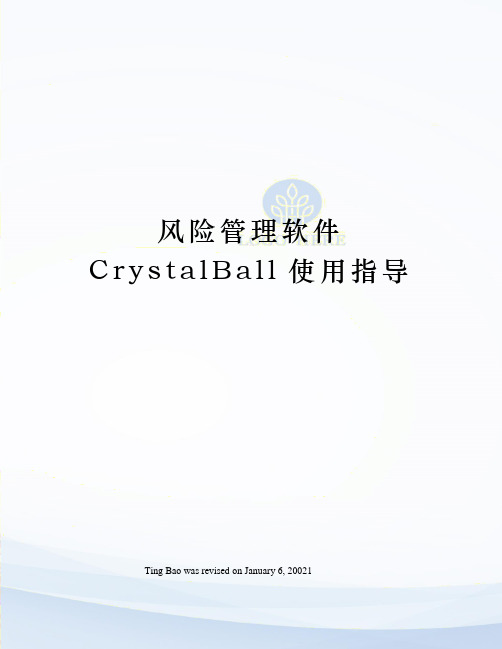
风险管理软件C r y s t a l B a l l使用指导 Ting Bao was revised on January 6, 20021Monte-Carlo Simulation with Crystal BallTo run a simulation using Crystal Ball:1. Setup SpreadsheetBuild a spreadsheet that will calculate the performance measure ., profit) in terms of the inputs (random or not). For random inputs, just enter any number.2. Define Assumptions—., random variablesDefine which cells are random, and what distribution they should follow.3. Define Forecast—., output or performance measureDefine which cell(s) you are interested in forecasting (typically the performance measure, ., profit).4. Choose Number of TrialsSelect the number of trials. If you would later like to generate the Sensitivity Analysis chart, choose “Sensitivity Analysis” under Options in Run Preferences.5. Run SimulationRun the simulation. If you would like to change parameters and re-run the simulation, you should “reset” the simulation (click on the “Reset Simulation” button on the toolbar or in the Run menu) first.6. View ResultsThe forecast window showing the results of the simulation appears automatically after (or during) the simulation. Many different results are available (frequency chart, cumulative chart, statistics, percentiles, sensitivity analysis, and trend chart). The results can be copied into the worksheet.Crystal Ball Toolbar:Define Define Run Start Reset Forecast Trend Assumptions Forecast Preferences Simulation Simulation Window ChartWalton Bookstore Simulation with Crystal BallRecall the Walton Bookstore example: It is August, and they must decide how many of next year’s nature calendars to order. Each calendar costs the bookstore $ and is sold for $10. After February, all unsold calendars are returned to the publisher for a refund of $ per calendar. Suppose Walton predicts demand will be somewhere between 100 and 300 (discrete uniform).Demand = d ~ Uniform[100, 300]Order Quantity = Q (decision variable)Revenue = $10 * Min(Q, d)Cost = $ * QRefund = $ * Max(Q–d, 0)Profit = Revenue – Cost + RefundStep #1 (Setup Spreadsheet)Walton Bookstore Simulation with Crystal BallStep #2 (Define Assumptions —., random variables)— color code (blue):and click on the “Define Assumptions” button in toolbar (or in the Cell menu):Select type of distribution:Provide parameters of distributions:Walton Bookstore Simulation with Crystal BallStep #3 (Define Forecast—., output)click on the “Define Forecast” button in toolbar (or in the Cell menu),and fill in the Define Forecast dialogue box.Step #4 (Choose Number of Trials)Click on the “Run Preferences” button in toolbar (or in the Run menu):and select the number of trials to run.Walton Bookstore Simulation with Crystal BallStep #5 (Run Simulation)Click on the “Start Simulation” button in toolbar (or Run in the Run menu):Step #6 (View Results)The results of the simulation can be viewed in a variety of different ways (frequency chart, cumulative chart, statistics, and percentiles). Choosedifferent options under the View menu in the forecast window.The results can be copied into a worksheet or Word document (choose Copy under the Edit menu in the simulation output window.Using Trend Charts to Find the Impact of Order Quantity on Potential ProfitDefine several forecast cells (G14:G18) for several possible order quantities (Q=100, 150, 200, 250, 300). Use the same random order quantity for each to compare them more equally ., one assumption cell for demand—C14—with the rest set equal to C14).After running the simulation, choose “Open Trend Chart” in the Run menu.This chart gives “certainty bands” for the forecast cells. 10% of the time, the project duration will fall within the inner band (light blue), 25% of the time within the 2nd band (red), 50% of the time within the third band (green), and 90% of the time within the outside band (dark blue).Project Management—Global OilGlobal Oil is planning to move their credit card operation to Des Moines, Iowa from their home office in Dallas. The move involves many different divisions within the company. Real estate must select one of three available office sites. Personnel has to determine which employees from Dallas will move, how many new employees to hire, and who will train them. The systems group and treasurer’s office must organize the new operating procedure and make financial arrangements. The architects will have to design the interior space, and oversee needed structural improvements. Each site is an existing building with sufficient open space, but office partitions, computer facilities, furnishings, and so on, must all be provided.A complicating factor is that there is an interdependence of activities. In other words, some parts of the project cannot be started until other parts are completed. For example, Global cannot construct the interior of an office before it has been designed. Neither can it hire new employees until it has determined its personnel requirements.The necessary activities and their necessary predecessors (due to interdependence) are listed below. Three estimates are made for the completion time of each activity—the minimum time, most likely time, and maximum time.Start EndGlobal Oil Simulation with Crystal BallStep #1 (Setup Spreadsheet)Step #2 (Define Assumptions—., random variables)Each of the random activity times (B, C, D, E, G, and I) is assumed to follow the triangular distribution.Global Oil Simulation with Crystal BallStep #3 (Define Forecast—., output)Cell J15 is the forecast cell:Step #4 (Choose Number of Trials)500 trials were run. In addition, Sensitivity Analysis was enabled in the Options of the Run Preferences dialogue box. This allows for the generation of sensitivity analysis results later.Step #5 (Run Simulation)Step #6 (View Results)Additional Results Available with Crystal BallSlide the triangles below the histograms to determine the probability that the output (project duration) is less than a certain value ., a deadline), greater than a certain value, or between any two values (by sliding both triangles).Alternatively, you can type in values for the lower bound or upper bound to determine the probability. You can also type in a probability (in “Certainty”), and it will determine the range that has that probability.There is a 79% chance the project will be completed within 150 days.There is a % chance that the project will take more than 160 days.Sensitivity ChartChoose “Open Sensitivity Chart” in the Run menu. Note that this chart isonly available if you selected the “Sensitivity Analysis” option under Run Preferences. This chart gives an indication as to which random variables(activity times) have the greatest impact on the output cell (projectcompletion time).followed by activity D, C, I, and B. Variability in activity G has almost no impact.Fitting a DistributionCrystal Ball can be used to “fit” a distribution to data.The following data has been collected for the previous 100 phone calls to a mail-order house:(80 rows have been hidden)Fitting Data to a DistributionUsing Crystal Ball to fit data to a distribution1. Select a spreadsheet cell.2. Choose Define Assumption.3. Click the Fit button, then select the source of the fitted data.4. Click the Next button, then select the distributions to try tofit.5. Click OK.Interarrival TimeService Time。
风险管理软件CrystalBall操作指南
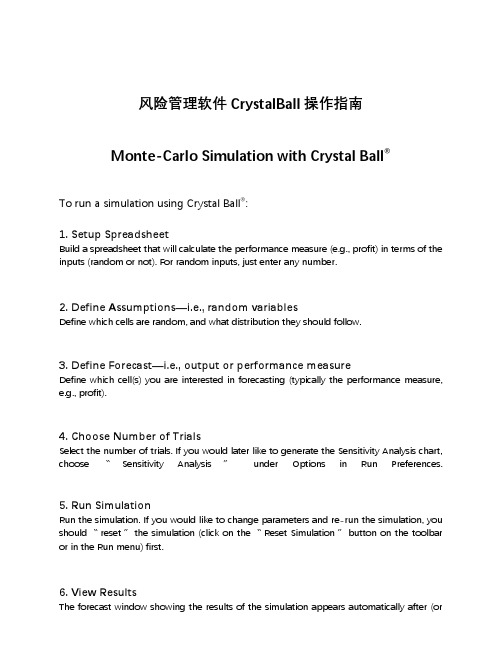
风险管理软件CrystalBall操作指南Monte-Carlo Simulation with Crystal Ball®To run a simulation using Crystal Ball®:1. Setup SpreadsheetBuild a spreadsheet that will calculate the performance measure (e.g., profit) in terms of the inputs (random or not). For random inputs, just enter any number.2. Define Assumptions—i.e., random variablesDefine which cells are random, and what distribution they should follow.3. Define Forecast—i.e., output or performance measureDefine which cell(s) you are interested in forecasting (typically the performance measure, e.g., profit).4. Choose Number of TrialsSelect the number of trials. If you would later like to generate the Sensitivity Analysis chart, choose 〝Sensitivity Analysis〞under Options in Run Preferences.5. Run SimulationRun the simulation. If you would like to change parameters and re-run the simulation, you should 〝reset〞 the simulation (click on the 〝Reset Simulation〞 button on the toolbar or in the Run menu) first.6. View ResultsThe forecast window showing the results of the simulation appears automatically after (orduring) the simulation. Many different results are available (frequency chart, cumulative chart, statistics, percentiles, sensitivity analysis, and trend chart). The results can be copied into the worksheet.Crystal Ball Toolbar:Define Define Run Start Reset Forecast Trend Assumptions Forecast Preferences Simulation Simulation Window ChartRecall the Walton Bookstore example: It is August, and they must decide how many of next year’s nature calendars to order. Each calendar costs the bookstore $7.50 and is sold for $10. After February, all unsold calendars are returned to the publisher for a refund of $2.50 per calendar. Suppose Walton predicts demand will be somewhere between 100 and 300 (discrete uniform).Demand = d ~ Uniform[100, 300]Order Quantity = Q (decision variable)Revenue = $10 * Min(Q, d)Cost = $7.50 * QRefund = $2.50 * Max(Q–d, 0)Profit = Revenue – Cost + RefundStep #1 (Setup Spreadsheet)Step #2 (Define Assumptions —i.e., random variables)—color code (blue):and click on the 〝Define Assumptions 〞 button in toolbar (or in the Cell menu):Select type of distribution:Provide parameters of distributions:Walton Bookstore Simulation with Crystal Ball®Step #3 (Define Forecast—i.e., output)click on the 〝Define Forecast〞 button in toolbar (or in the Cell menu),and fill in the Define Forecast dialogue box.Step #4 (Choose Number of Trials)Click on the 〝Run Preferences〞 button in toolbar (or in the Run menu):and select the number of trials to run.Walton Bookstore Simulation with Crystal Ball®Step #5 (Run Simulation)Click on the 〝Start Simulation〞 button in toolbar (or Run in the Run menu):Step #6 (View Results)The results of the simulation can be viewed in a variety of different ways (frequency chart, cumulative chart, statistics, and percentiles). Choose different options under the View menuin the forecast window.The results can be copied into a worksheet or Word document (choose Copy under the Edit menu in the simulation output window.Using Trend Charts to Find the Impact of Order Quantityon Potential ProfitDefine several forecast cells (G14:G18) for several possible order quantities (Q=100, 150, 200, 250, 300). Use the same random order quantity for each to compare them more equally (i.e., one assumption cell for demand—C14—with the rest set equal to C14).After running the simulation, choose 〝Open Trend Chart〞 in the Run menu. This chart gives 〝certainty bands〞 for the forecast cells. 10% of the time, the project duration will fall within the inner band (light blue), 25% of the time within the 2nd band (red), 50% of the time within the third band (green), and 90% of the time within the outside band (dark blue).Project Management—Global OilGlobal Oil is planning to move their credit card operation to Des Moines, Iowa from their home office in Dallas. The move involves many different divisions within the company. Real estate must select one of three available office sites. Personnel has to determine which employees from Dallas will move, how many new employees to hire, and who will train them. The systems group and treasurer’s office must organize the new operating procedure and make financial arrangements. The architects will have to design the interior space, and oversee needed structural improvements. Each site is an existing building with sufficient open space, but office partitions, computer facilities, furnishings, and so on, must all be provided.A complicating factor is that there is an interdependence of activities. In other words, some parts of the project cannot be started until other parts are completed. For example, Global cannot construct the interior of an office before it has been designed. Neither can it hire new employees until it has determined its personnel requirements.The necessary activities and their necessary predecessors (due to interdependence) are listed below. Three estimates are made for the completion time of each activity—the minimum time, most likely time, and maximum time.Start EndGlobal Oil Simulation with Crystal Ball®Step #1 (Setup Spreadsheet)Step #2 (Define Assumptions—i.e., random variables)Each of the random activity times (B, C, D, E, G, and I) is assumed to follow the triangular distribution.Global Oil Simulation with Crystal Ball®Step #3 (Define Forecast—i.e., output)Cell J15 is the forecast cell:Step #4 (Choose Number of Trials)500 trials were run. In addition, Sensitivity Analysis was enabled in the Options of the Run Preferences dialogue box. This allows for the generation of sensitivity analysis results later.Step #5 (Run Simulation)Step #6 (View Results)Additional Results Available with Crystal Ball®Slide the triangles below the histograms to determine the probability that the output (project duration) is less than a certain value (e.g., a deadline), greater than a certain value, or between any two values (by sliding both triangles).Alternatively, you can type in values for the lower bound or upper bound to determine the probability. You can also type in a probability (in 〝Certainty〞), and it will determine the range that has that probability.There is a 79% chance the project will be completed within 150 days.There is a 2.4% chance that the project will take more than 160 days.Sensitivity ChartChoose 〝Open Sensitivity Chart〞 in the Run menu. Note that this chart is only available ifyou selected the 〝Sensitivity Analysis〞 option under Run Preferences. This chart gives an indication as to which random variables (activity times) have the greatest impact on the output cell (project completion time).Variability in activity E has the greatest impact on overall project duration, followed by activity D, C, I, and B. Variability in activity G has almost no impact.Fitting a DistributionCrystal Ball can be used to 〝fit〞 a distribution to data.The following data has been collected for the previous 100 phone calls to a mail-order house:(80 rows have been hidden)Fitting Data to a DistributionUsing Crystal Ball® to fit data to a distribution1. Select a spreadsheet cell.2. Choose Define Assumption.3. Click the Fit button, then select the source of the fitted data.4. Click the Next button, then select the distributions to try to fit.5. Click OK.Interarrival TimeService Time。
美国街头俚语
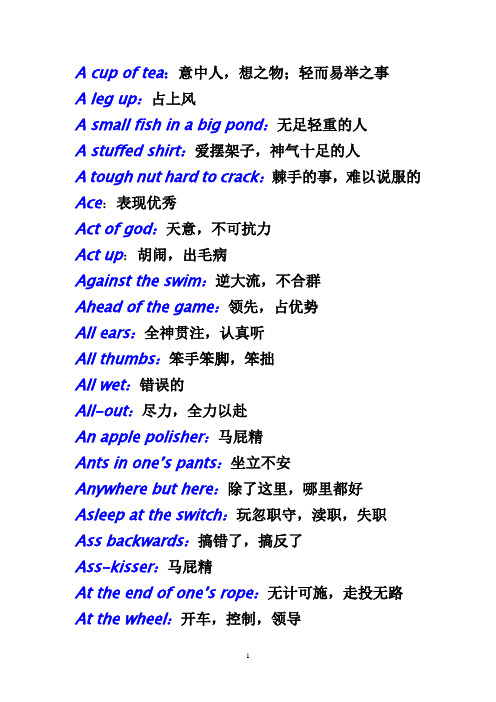
A cup of tea:意中人,想之物;轻而易举之事A leg up:占上风A small fish in a big pond:无足轻重的人A stuffed shirt:爱摆架子,神气十足的人A tough nut hard to crack:棘手的事,难以说服的Ace:表现优秀Act of god:天意,不可抗力Act up:胡闹,出毛病Against the swim:逆大流,不合群Ahead of the game:领先,占优势All ears:全神贯注,认真听All thumbs:笨手笨脚,笨拙All wet:错误的All-out:尽力,全力以赴An apple polisher:马屁精Ants in one’s pants:坐立不安Anywhere but here:除了这里,哪里都好Asleep at the switch:玩忽职守,渎职,失职Ass backwards:搞错了,搞反了Ass-kisser:马屁精At the end of one’s rope:无计可施,走投无路At the wheel:开车,控制,领导Baby kisser:爱拍马屁的,假惺惺的人Backfire:适得其反,办起石头砸自己的脚Backseat driver:瞎指挥的人,爱发号施令的人Bad blood:不合,敌意Bad news:讨厌鬼Bail out:摆脱麻烦或危险(跳伞)Ball and chain:锁链,拖累;妻子,家庭Basket case:毫无希望的人或事Be terrible with:不在行Beat sb to the draw:抢先,先发制人Beats me:我不知道Beef up:增强,加强Beefy:强健的,彪悍的Beer belly:啤酒肚,大腹便便的人Behind bar:坐牢Bell the cat:为众人利益承担风险Big deal:重要的事Big picture:主要部分,重点Bimbo:漂亮又愚蠢的女人Bite and bullet:咬紧牙关,忍受痛苦Bite the hand who feeds you:恩将仇报,忘恩负义Black sheep:败家子Blah-blah-blah:说个不停Blow it:搞砸了,弄坏了Blow the lid off:揭发(丑闻)B.O:body odor:体臭,体味Bomb:惨败,大败Bootleg:盗版,走私Boozehound:酒鬼Bounce for:争先恐后,趋之若鹜Break a leg:祝(演出等)成功Break up with:分手Brownnose:拍马屁Buddy:好朋友,好兄弟Buck:美元,抗拒Bug sb:使人心烦,令人讨厌Bullheaded:顽固的,牛脾气的Burn the midnight oil:开夜车,熬夜Burp:打嗝Butt in:插嘴,打岔Butt-ugly:极丑的Buy time:拖延时间Call the shots:说了算Catch some z”s:睡觉Catty:爱搬弄是非的,爱诽谤人的Cheap:小气的,卑鄙的(人),便宜的Cheap shot:下流手段Cheapie:便宜货Cheapo:小气鬼,没格调的人Check out hot chicks:打望,瞅美女Chew the fat:闲聊Chick:女孩,美女Chicken feed:小钱Chicken out:退缩,临阵退却Chicken scratch:鬼画桃符,潦草Chief:头儿,大哥Chip in:凑钱Clean up one’s act:洗心革面,重新做人Cliffhanger:调人胃口的东西Clock in:打卡Close,but no cigar:答案接近但还是不对Cock and bull story:驴唇不对马嘴,瞎扯Come again:再说一遍Come clean:全盘托出,招供Come easily:易如反掌Come on to:对……轻薄,吃豆腐Come up with:提出,凑出Cool it:冷静一点Cop:警察,条子Cost an arm and a leg:昂贵,代价大Couch potato:电视迷Cough up:不情愿的付钱Crappy:差劲的,Creepy:恐怖的,讨厌的Cry in one’s beer:借酒消愁,自我怜悯Crystal ball:占卜,预测,预言Cute act:小伎俩,小聪明,小花招Dangle a carrot:开空头支票,空口许诺Dead meat:完了,死定了Dear john letter:绝交信Double speak:夸张Drag:讨厌,无聊Dream boat:梦寐以求的人或事Drop a bombshell:公布一个令人惊奇的消息Drop a line:写信Drop in/by/over:随时造访Duck:躲闪,突然低下头,回避Dud:无用的,无用之物Dump:脏乱差的住所,把某人踹了Eagle shit:蝇头小利,很小的甜头Early bird:勤奋的人,捷足先登者Eat a horse:吃得多,大肚汉Eat crow:食言,因犯错而丢脸Eat humble pie:自我忏悔,反省Eat like a bird:食量小,吃得少Eye-catcher:吸引人眼球的人或事Eye-popping:引人注目的,令人眼花缭乱的Eye-opener:令人大开眼界的事Fall for:深爱上某人,上当Far fetch:牵强附会Fast buck:横财,易得之才Fat cat:大款Fatso:肥猪,胖子Feast your eyes on:大饱眼福Fish out of water:格格不入Fishy:可疑的Fix someone up:撮合某人Flea market:跳骚市场,旧货市:Flip flop:翻来覆去,出尔反尔Footfall:人气,客流量Forward:前卫的,开放的,有野心的,进取的Foul one’s own nest:自毁家门,自取其辱Freak out:生气,激动Freebie:免费品From the top:上头交代的Fry one’s butt:整人,收拾某人Funk:体臭Gag me with a spoon:我快吐了Game plan:策略,计划Gas:有趣,好玩的事物Gear:衣服,行头Get burnt:遭殃Get cold feet:退随,胆怯,打退堂鼓Get lost:滚开Get off your high horse:别自以为是Get on the hook:上钩,自投罗网Get sth off one’s chest:发泄Get the hang of:进入状态,摸到窍门Go for it:去做吧Go in one ear and out the other:左耳进右耳出G o with:搭配,相称Go with the flow:随从大家的意见Goat:替罪羊Goner:无药可救的人Good wine needs no bush:酒香不怕巷子深Grab a bite:吃点东西Grand:千元Grease some wheels:拉关系,贿赂Green-eyed:嫉妒的Grind the axe:磨刀霍霍,别有用心G-string:布条裙Gyp:欺骗,敲诈Half baked:肤浅的,半吊子Hands-off:无为而治,顺其自然Hang out:溜达,闲逛,玩耍Has-been:过去的人或事,昔日黄花Have a ball:寻乐子,痛快的玩Have money to burn:有的释钱,胡乱花钱,挥霍Have sb on a short leash:管的很严,牢牢控制Have someone’s number:看穿某人,清楚某人的Hayseed:乡巴佬,土包子He/she:公的/母的Heads up:小心,注意Henpeck:妻管严Hick:乡巴佬,土包子Hide your fin:深藏不露,不露声色High five:击掌相,干的好Hit a home run:做爱Hit the road:上路Hoe/ho:丑女,妓女Hold water:站得住脚Hooker:妓女Hot:漂亮的,靓Hot boy/fire boy:帅哥Hot number:新鲜,迷人的人或事物,尤物Hotty/hottie:大美人Hype:渲染,炒作I feel ya:我理解你I kid you not:我不骗你I’m straight:我性取向正常(连接:男同性恋:gay,faggot(贬义);女同性恋:lesbian,muffdiver(贬义) 双性恋:bi 性变态:pervert)I wasn’t born yesterday:你偏不了我In:流行的,时髦的In a rut:循规蹈矩,按部就班In cahoots:狼狈为奸,勾结in high gear:全力以赴in hot water:有麻烦in one’s hair:激怒,让人烦in the bag:十拿九稳,必然的事in the hole:负债,经济困难in the red:亏本,赤字ins and outs:细节inside track:优势,占优,占先into:爱好,喜欢IOU:借条,借据It takes two to tango:一个巴掌拍不响It’s on me:我请客Jane:普通女人Jaywalk:横穿马路Jib:轮滑运动Job hop:跳槽Jock:魁梧帅气的男子汉John:厕所,嫖客John hancock:签名Jump ship:逃避责任,跳槽Jump the gun:草率行事Jump the conclusion:妄下结论Junkie:吸毒者Just because:没有原因,没有理由K:好Keep eyes peeled:留意,关注Keep my edge:保持最好的状态Keep my finger crossed:祝你成功,祝你好运Keep one’s shirt on:别紧张,别发火Kick back:放松,报复,给回扣Kick one’s ass:收拾某人,揍某人Kick oneself:自责Kick sb upstairs:明升实降Kickback:回扣,贿赂Kill sb with kindness:热情过度Kill time:消磨时间Know-it-all:万事通,万金油Kooky:古怪的,发神经的Lady-killer:帅哥Lame:牵强的,站不住脚的Lame duck:行将卸任的官员last straw:忍无可忍的事情,终于无法忍受的事情lefty:左撇子,左撇子的lemon:次品,歪货let one’s hair down:放松,无拘束,坦率,无保留let someone have it:让某人好看lick one’s boots:舔肥,溜须拍马life in the fast lane:刺激的生活lip service:口惠,空头许诺loaded:大醉的,富有的look a gift horse in the mouth:好心当做驴肝肺lose one’s edge:不在状态,发挥不好loser:没出息的人,窝囊废louse up:弄糟,毁坏low-life:下等人,贱人,落魄潦倒的人lucky dog:幸运的人make a killing:大有所获make my mouth water:让我流口水make out:接吻,调情make the grade:称职,合乎水准,符合要求make waves:兴风作浪,制造麻烦man of straw:稻草人,傀儡,受人摆布的小人物mark time:磨洋工marvy:棒极了,太好了meddle in:干涉,搅合milf:风韵犹存的半老徐娘mind’s eyes:想象,想象力,脑海miss right:红粉佳人,合适的女友money shot:精华,精彩moon:屁股,露出屁股moonlight:兼职,捞外快more than one way to skin a car:变通,条条道路通罗马mr good:老好人,好好先生mr right:白马王子,如意郎君mrs.robinson:勾引年轻男子的中年女人muscle:壮汉,权利,影响力my bad:我的错nature calls:内急,方便neck and neck:不相上下,势均力敌nerd:书呆子never say uncle:绝不认输,不服输,不服气nine-to-five:打工仔,工薪阶层no excuse:不要找借口no good:很糟,很次no hard feelings:请别见怪,别伤和气no offense:无意冒犯,恕我直言no strings attached:无条件的,没有附加条件no sweat:不麻烦,没问题no wonder:怪不得,难怪nobody:小人物,无名小卒nose dive:急剧下降,一落千丈nose is out of joint:很生气,很失望not my day:运气不佳nothing:一无是处nothing like leather:王婆卖瓜,自卖自夸nuke:用微波炉加热,核武器of one mind:意见一致,看法相同of two minds:犹豫不决,拿不定主意off and on:断断续续off the hook:逃脱,溜掉,不受罚off the top of one’s head:不假思索,马上off-the-wall:古怪的,离奇的oil the wheels:让事情顺利进行old flame:老情人old habits die hard:江山易改,本性难移on record:正式的on cloud nine:飘飘然,非常快乐on one’s toes:做好准备,跃跃欲试on pins and needles:坐立不安,如坐针毡on the dot:准时,准点on the fence:犹豫不决,两面观望,中立on the high ropes:高傲,洋洋得意on the rag:月经;性情乖张on the right track:走对路了on the ropes:处境艰难,行将失败on top of:除……之外one-night stand:一夜情out on a limb:处于困境,尴尬,危险out of line:过分out of luck:运气不佳out of one’s league:配不上,不在档次out of this world:太棒了,太好了out of whack:坏了,出故障over one’s dead body:休想,不可能,死也不干over the hump:渡过难关pain in the ass/butt:讨厌,惹人嫌pass out:醉倒,大醉;昏倒,分发pee:小便people person:合群的人,善于和人打交道的人pep talk:打气,鼓励的话period:就说这么多了,就这么定了pet talk:口头禅phat:潇洒,酷PHD:脏话Pick one’s brains:请教某人Pig out:狼吞虎咽Pipe dream:痴心妄想,白日梦Play foul:用卑鄙手段,用诈术Play games with:玩花招Play it by ear:见机行事,走着瞧Play with fire:自找麻烦,玩火Po’ed:生气的,愤怒的Pond scum:渣滓,贱人Poo:大便Pull no punches:别手下留情,毫无保留Potluck:聚餐Pull one’s leg:和某人开玩笑Pull strings/wires:拉关系,走后门Punch line:最搞笑的部分Punching bag:出气筒,受气包Pushover:软柿子,容易的事Put foot in mouth:说错话,Put in a good word:推荐,美言Put on a brave face:假装勇敢,心虚Put on the back burner:搁置,拖延Put someone out:给某人添麻烦Put someone up:留宿某人Put one’s best foot forward:使出杀手锏,出绝招Quack:庸医Queen:假女,男同性恋中的女角Queeny:女人味重的Quick buck:横财,易得之财Quit it:停止吧,终止吧,算了吧Rad:潇洒,酷毕了Rain check:下次,改天Rain on one’s parade:扫兴Read my lips:注意听Red tape:官僚主义,繁文缛节Red-letter day:大日子,好日子Rip-off:骗人的东西Rise to the bait:上钩了,中计了Rock the boat:捣乱,兴风作浪,制造麻烦Roll with the punches:避其锋芒,逆来顺受Rub in:伤口撒盐,雪上加霜Rubber:避孕套,橡胶Rule:棒极了Run with the pack:合群,随大流Says who:谁说的?Scratch one’s back:帮助某人Screw loose:脱线,神经不对头Search me:我不知道Shades:太阳镜,墨镜Shake a leg:赶快行动Sharp:滑头;时髦的Shoot fish in a barrel:瓮中捉鳖,十拿九稳Shoot from the hip:冒失,鲁莽,直率Shoot in the dark:瞎猜,机会很小Shoot one’s mouth off:信口开河,唠唠叨叨Shoot oneself in the foot:搬起石头砸自己的脚Shoot some hoops:打篮球Shoot some pool:打桌球,打台球Skeleton in the closet:家丑,不可告人的秘密Sleep in:睡懒觉,睡过了Smooth talker:花言巧语的人,嘴甜的人Snail mail:平邮SOB:son of bitch:杂种Sob story:悲惨故事,说辞Social butterfly:善于交际的人,交际花Soul mate:知心伴侣Spin one’s wheels:白忙活,做无用功Spread oneself thin:身兼多职,过分劳累Stab sb in the back:暗箭伤人,背叛某人Stand sb up:爽约,失约Stay out of:不介入Steal one’s thunder:抢风头Step on one’s toes:得罪某人Suck:糟极了Sugar daddy:老色狼Sup:你好吗?Take it out on:拿……出气,对……撒气Talk back:回嘴,顶嘴TGIF:周末快乐(thank god ,it’s friday)Think outside the box:另辟蹊径Third wheel:累赘,电灯泡Throw a book at:教训,斥责Throw mud at:诋毁,造谣中伤,泼脏水Throw one’s weight on/around:施加影响,仗势欺人Thumbs-down:反对,责备Top banana:头儿,领导Top gun:高手,大腕Tp:草纸,厕纸;封面Trick:嫖客;诈骗,抢劫Tug of war:拔河,拉锯战,两派间的激烈竞争Twiddle one’s thumbs:无所事事,无聊Under the table:幕后交易,暗箱操作Under the weather:(身体)不舒服Up a creek:麻烦了,惨了,知难而进Up and about:活蹦乱跳,生龙活虎Up front:诚实的,坦诚的,预先,提前Up in the air:八字还没一撇,悬而未决,还莫确定Up on one’s soapbox:喋喋不休Ups and downs:生活波折,起伏User:吸毒者,瘾君子VIP:重要人物,贵宾Vote with (one’s) feet:反对,以脚投票Walk a tightrope:冒险,走钢丝Walk out on:丢开不管Watch sb fall:幸灾乐祸,袖手旁观Way……:远远地,大大的,Wear two hats:一肩两职,身兼多职Wet blanket:扫兴的人或事What’s his/her face:某个不知姓名的人White trash:白鬼(粗话)Wicked:很棒的,非常的,超级的Wimp:软骨头,退缩,胆怯Windfall:横财,不劳而获Word/word up:没错,你说得对Worry wart:杞人忧天的人Wrapped around one’s finger:受人摆布,被人控制Ya:你(打招呼)Yawner:无聊,无趣的事Yellow:胆怯的Yo:嘿,你的You can say that again!:说得好You can’t change the spots of a leopard:江山易改,本性难移You don’t say:对极了,正是如此Yuck:难吃,反感,讨厌Yummy:味道好,好吃,长得好Yup/nope:是的/不是的Za:比萨饼Zero in on:瞄准,集中精力于Zit:青春痘,粉刺Zombie:死板的人,呆板的人Zone out:心不在焉,分神Done it2010.10.20。
Crystall_Ball模拟软件
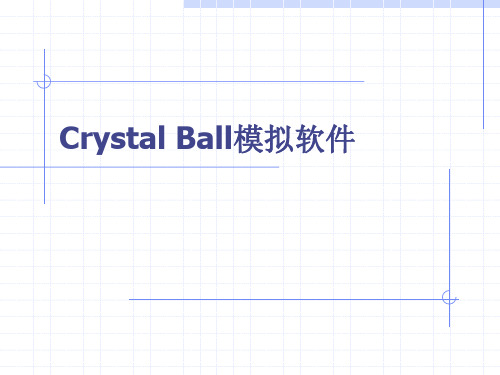
实验次数 均值 中数 众数 标准差 方差 偏度(描述变量取值分布对称性的统计量) 峰度(描述变量取值分布形态陡缓程度的统计量) 变异系数 平均标准误差
4 示例-费瑞迪报童问题
通过前面的模拟,设定了弗瑞迪每天《金融日 报》的定购数量为60份,因为这个定购量是一 个能够满足需求又不会剩余大量未出售报纸的 一个合理折中值
然而通过目前的模拟,还不能说明60是否是最 大化其日均利润的最优定购量。利用Crystal Ball软件中的OptQuest最优化模型可以搜索 最佳定购量。
4 示例-费瑞迪报童问题
用决策表制定决策
在40到70之间的哪个订购量能够最大化每天的平均利润呢? 比较合理的做法是试验订购量的可能值的各个样本,如 40,45,…,70。
4 示例-费瑞迪报童问题
定义预测单元格:计算机模拟的电子表格模型并没有包括目
标单元格,但是预测单元格可以实现这一作用。定义预测单元格 的步骤:
(1)选中一个单元格; (2)单击Crystal Ball工具条中的Define Forecast按钮,从而弹出
定义预测对话框(如图8-14所示) (3)这个对话框可以用来输入一个名字标签,并且定义预测单元格的
3 Crystal Ball工具条
Define Define
Run Start
Reset
Forecast Trend
Assumptions Forecast Preferences Simulation Simulation Windows Chart
4 示例-费瑞迪报童问题
问题描述
成本数据
每份报纸成本费用1.50美元 售价2.50美元 未出售的报纸退款0.50美元
第三步对话框用来制定决策表的选项。第一个输入方框记录了对 于每一个决策变量的值所要运行模拟的次数。Crystal Ball会在 定义决策变量对话框所制定的范围内平均分布数值。对于弗瑞迪 报童问题,数值的范围是40到70,在第三步对话框中输入数字7 就会选择40、45、50、55、60、65、70这七个订单量的数值 进行模拟。 最后一步就是单击Start按钮。
水晶球软件使用CrystalBall
• Tradeoff between rigor and relevance
OPIM 5270 |Spring 2015
OPIM 5270 |Spring 2015
Possible Performance Measure Distributions Within a Range
worst case
best case worst case
best case
worst case
best case worst case
best case
• Simulation can be used to analyze these types of models
OPIM 5270 |Spring 2015
Random Variables & Risk
• A random variable is any variable whose value cannot be predicted or set with certainty.
OPIM 5270 |Spring 2015
Best-Case/Worst-Case Analysis
• Best case - plug in the most optimistic values for each of the uncertain cells.
• Worst cຫໍສະໝຸດ se - plug in the most pessimistic values for each of the uncertain cells.
Crystal Ball软件测量的不确定度的评定研究
Crystal Ball软件测量的不确定度的评定研究摘要本文首先介绍了测量不确定度的概念,接着阐述了测量不确定度在实验室检测过程中的作用,然后介绍了测量不确定度的方法和步骤,本文介绍了使用Crystal Ball利用蒙特卡罗方法在测量不确定度的应用的步骤,通过软件的使用可以解决在测试实际工作中评定测量不确定度遇到的困难。
关键词:软件测量测量不确定度引言测量结果与被测量真值的一致程度被定义为准确性。
但是实际上不存在完全准确无误的测量,因此通常在给出量值结果的同时,通常给出适应于实际需要的不确定度。
如果没有对不确定度的表述,所进行的测量的被测量对象的质量就无从判断,从而导致测量的结果值不具备充分的实用价值。
测量的结果值的准确,是在一定的不确定度、误差允许误差范围内的准确。
测量不确定度的概念2.1基本概念测量不确定度的概念最早是有国外引入,一般译为:与测量结果相联系的参数,用来表示赋予被测量对象值的分散性的特征。
它最早跟我们熟悉的误差的概念相似。
测量不确定度的前提是当我们在重复性条件下,对具有稳定特征的被测量对象X独立的进行了n次重复测量实验,在这一系列测量实验过程中,通过n 个结果按公式计算出的,第i次结果xi的实验标准差E(xi),xi虽然是指第i 次测量的结果,但是它的实际含义是:任一次的测量结果。
表明不确定度s(xi)=u(xi)是这个测量序列中任意一次测量结果的不确定度。
如果在相同的相同的、重复条件下再进行测量,得到的结果xi的标准不确定度仍然是E(xi)。
2.2测量不确定度评定的步骤2.2.1识别不确定度来源对测试结果测量不确定度来源的识别应该首先从分析测量过程开始,并且要对测量方法、测量系统和测量程序作详细研究和熟悉,如果可能要画出测量系统原理图和测量流程图。
不确定度来源一般有:对被测量的定义不完善;实现被测量的定义的方法不理想;选取测量样品的典型性不够;对测量过程中受外部环境影响的因素识别不完整等因素引起。
风险管理软件Crystal-Ball使用指导
Monte-Carlo Simulation with Crystal Ball®To run a simulation using Crystal Ball®:1. Setup SpreadsheetBuild a spreadsheet that will calculate the performance measure (e.g., profit) in terms of the inputs (random or not). For random inputs, just enter any number.2. Define Assumptions—i.e., random variablesDefine which cells are random, and what distribution they should follow.3. Define Forecast—i.e., output or performance measureDefine which cell(s) you are interested in forecasting (typically the performance measure, e.g., profit).4. Choose Number of TrialsSelect the number of trials. If you would later like to generate the Sensitivity Analysis chart, choose “Sensitivity Analysis” under Options in Run Preferences.5. Run SimulationRun the simulation. If you would like to change parameters and re-run the simulation, you should “reset” the simulation (click on the “Reset Simulation” button on the toolbar or in the Run menu) first.6. View ResultsThe forecast window showing the results of the simulation appears automatically after (or during) the simulation. Many different results are available (frequency chart, cumulative chart, statistics, percentiles, sensitivity analysis, and trend chart). The results can be copied into the worksheet.Crystal Ball Toolbar:Define Define Run Start Reset Forecast Trend Assumptions Forecast Preferences Simulation Simulation Window ChartWalton Bookstore Simulation with Crystal Ball®Recall the Walton Bookstore example: It is August, and they must decide how many of next year’s nature calendars to order. Each calendar costs the bookstore $7.50 and is sold for $10. After February, all unsold calendars are returned to the publisher for a refund of $2.50 per calendar. Suppose Walton predicts demand will be somewhere between 100 and 300 (discrete uniform).Demand = d ~ Uniform[100, 300]Order Quantity = Q (decision variable)Revenue = $10 * Min(Q, d)Cost = $7.50 * QRefund = $2.50 * Max(Q–d, 0)Profit = Revenue – Cost + RefundStep #1 (Setup Spreadsheet)Walton Bookstore Simulation with Crystal Ball ®Step #2 (Define Assumptions —i.e., random variables)—color code (blue):and click on the “Define Assumptions” button in toolbar (or in the Cell menu):Select type of distribution:Provide parameters of distributions:Walton Bookstore Simulation with Crystal Ball®Step #3 (Define Forecast—i.e., output)click on the “Define Forecast” button in toolbar (or in the Cell menu),and fill in the Define Forecast dialogue box.Step #4 (Choose Number of Trials)Click on the “Run Preferences” button in toolbar (or in the Run menu):and select the number of trials to run.Walton Bookstore Simulation with Crystal Ball®Step #5 (Run Simulation)Click on the “Start Simulation” button in toolbar (or Run in the Run menu):Step #6 (View Results)The results of the simulation can be viewed in a variety of different ways (frequency chart, cumulative chart, statistics, and percentiles). Choose different options under the View menuin the forecast window.The results can be copied into a worksheet or Word document (choose Copy under the Edit menu in the simulation output window.Using Trend Charts to Find the Impact of Order Quantityon Potential ProfitDefine several forecast cells (G14:G18) for several possible order quantities (Q=100, 150, 200, 250, 300). Use the same random order quantity for each to compare them more equally (i.e., one assumption cell for demand—C14—with the rest set equal to C14).After running the simulation, choose “Open Trend Chart” in the Run menu. This chart gives “certainty bands” for the forecast cells. 10% of the time, the project duration will fall within the inner band (light blue), 25% of the time within the 2nd band (red), 50% of the time within the third band (green), and 90% of the time within the outside band (dark blue).Project Management—Global OilGlobal Oil is planning to move their credit card operation to Des Moines, Iowa from their home office in Dallas. The move involves many different divisions within the company. Real estate must select one of three available office sites. Personnel has to determine which employees from Dallas will move, how many new employees to hire, and who will train them. The systems group and treasurer’s office must organize the new operating procedure and make financial arrangements. The architects will have to design the interior space, and oversee needed structural improvements. Each site is an existing building with sufficient open space, but office partitions, computer facilities, furnishings, and so on, must all be provided.A complicating factor is that there is an interdependence of activities. In other words, some parts of the project cannot be started until other parts are completed. For example, Global cannot construct the interior of an office before it has been designed. Neither can it hire new employees until it has determined its personnel requirements.The necessary activities and their necessary predecessors (due to interdependence) are listed below. Three estimates are made for the completion time of each activity—the minimum time, most likely time, and maximum time.Start EndGlobal Oil Simulation with Crystal Ball®Step #1 (Setup Spreadsheet)Step #2 (Define Assumptions—i.e., random variables)Each of the random activity times (B, C, D, E, G, and I) is assumed to follow the triangular distribution.Global Oil Simulation with Crystal Ball®Step #3 (Define Forecast—i.e., output)Cell J15 is the forecast cell:Step #4 (Choose Number of Trials)500 trials were run. In addition, Sensitivity Analysis was enabled in the Options of the Run Preferences dialogue box. This allows for the generation of sensitivity analysis results later.Step #5 (Run Simulation)Step #6 (View Results)Additional Results Available with Crystal Ball®Slide the triangles below the histograms to determine the probability that the output (project duration) is less than a certain value (e.g., a deadline), greater than a certain value, or between any two values (by sliding both triangles).Alternatively, you can type in values for the lower bound or upper bound to determine the probability. You can also type in a probability (in “Certainty”), and it will determine the range that has that probability.There is a 79% chance the project will be completed within 150 days.There is a 2.4% chance that the project will take more than 160 days.Sensitivity ChartChoose “Open Sensitivity Chart” in the R un menu. Note that this chart is only available ifyou selected the “Sensitivity Analysis” option under Run Preferences. This chart gives an indication as to which random variables (activity times) have the greatest impact on the output cell (project completion time).Variability in activity E has the greatest impact on overall project duration, followed by activity D, C, I, and B. Variability in activity G has almost no impact.Fitting a DistributionCrystal Ball can be used to “fit” a distribution t o data.The following data has been collected for the previous 100 phone calls to a mail-order house:(80 rows have been hidden)Fitting Data to a DistributionUsing Crystal Ball® to fit data to a distribution1. Select a spreadsheet cell.2. Choose Define Assumption.3. Click the Fit button, then select the source of the fitted data.4. Click the Next button, then select the distributions to try to fit.5. Click OK.Interarrival TimeService Time。
crystal-ball
1 Oracle’s Crystal BallHow does Crystal Ball work?Crystal Ball is an easy-to-use simulation program that helps you to analyze the risks and uncertainties associated with your Microsoft Excel spreadsheet models. This Spotlight is a quick overview of how Crystal Ball is used (it may take a little more than a minute!)Excel models are deterministic, which means that the inputs are fixed (one value to one cell). You can only see one solution at a time. If you want to view alternative results, you need to manually change the inputs in the model.Simulation is a way to quickly generate and analyze many possible results. Excel by itself cannot run simulations, so you need an add-in program like Crystal Ball to make Excel do this.It Takes a Spreadsheet to Make a ModelBecause Crystal Ball is an analysis tool, you can use it to simulate existing or new spreadsheets in any industry and for any application. For example, if you were a researcher in the pharmaceuticalindustry, you might develop the spreadsheet below to analyze the financial success of your project.2Without simulation, you calculate a Net Profit of $9,200,000. Not bad, but you have no sense of the likelihood of this result. Are you 75% sure this will happen? 100% sure? A simulation can show you the probability of a given outcome.Identifying Uncertainty in Your Model and Defining AssumptionsThe first step to using Crystal Ball is to determine which model inputs are uncertain. Which values are estimates? Which are averages? Once you have identified these, you use your knowledge of the uncertainty around the input to create a probability distribution for that cell (what we call an assumption ). Crystal Ball lets you define these distributions.In this case, you know Marketing Costs (cell C6) can vary between $14,000,000 and $19,000,000, but are most likely to be $16,000,000. You then use Crystal Ball to define a Triangular distributionwith these parameters, as shown below.The width of the triangle represents the range of possible costs, and the height of the triangle represents the likelihood of the value actually happening. The highest point of the triangle is $16,000,000, the most likely value.Identify Which Forecasts You Want to AnalyzeThe next step is to identify a forecast. A forecast is a formula cell that you want to measure and analyze. In this model, you select the Net Profit (cell C23).You can define multiple assumptions and forecasts. Once finished, you use the Crystal Ball command or toolbar icon to run a simulation. For each trial in this simulation, Crystal Ball enters a random value into the Marketing Cost cell based on the values you used to define the triangular distribution.3For trial #1, the random value might be $15,000,000, followed by $17,500,000 for trial #2,$16,875,000 for trial #3, and so on. Each time Crystal Ball enters a random value, it recalculates the spreadsheet and saves the forecast value in its memory for later analysis.Analyzing Your Simulation ResultsIf you run a simulation for 5000 trials, then you have created 5000 forecasts (or possible outcomes), compared to the single outcome you started with in the deterministic spreadsheet. Simulation results are displayed in interactive histograms, or frequency charts. The chart below shows the results of 5000 trials of Net Profit. (NOTE: the number of trials here was chosen arbitrarily. To run a more accurate number of trials, you would use the Precision Control feature.)4Notice that the range of possible Net Profit values is $6,300,000 to $11,100,000, with a mean (average) value of $8,800,000. There is only a 38% certainty that you will receive a Net Profit of $9,200,000 as you originally predicted.Imagine how much more complex such simulations get with multiple assumptions, and you begin to see the power of Crystal Ball.For more information or to contact us, browse to /crystalball.5。
- 1、下载文档前请自行甄别文档内容的完整性,平台不提供额外的编辑、内容补充、找答案等附加服务。
- 2、"仅部分预览"的文档,不可在线预览部分如存在完整性等问题,可反馈申请退款(可完整预览的文档不适用该条件!)。
- 3、如文档侵犯您的权益,请联系客服反馈,我们会尽快为您处理(人工客服工作时间:9:00-18:30)。
Vivian Skylly Sunday Rita The crystal ball
In the west of china, there was a small village where people were very joyful and lucky. The children played under the shade of trees in the garden of their home. A shepherd boy whose name was Jack ,stayed near the village with his father, mother and grandmother .Early morning each day ,he took his herd of goats up the hills to find a suitable place for them to graze .In the afternoon he would return with them to the village .At night his grandmother would tell him a story . As usual, on one of these day ,as Jack was watching his herd and playing his flute, he suddenly saw a wonderful light behind the flower bush .When he came toward the branches he saw a transparent and most beautiful crystal ball. The crystal ball was glittering like a colorful rainbow.Jack carefully took it in his hand and turn it around . With surprise suddenly he heard a weak voice coming from the crystal ball .It said, “You can make a wish that your heart desires and I will fulfill it.” Jack could not believe that he had actually heard a voice .But he became so engrosses in his thought for he had so many wishes but he must wish for something which was impossible like the wish to be able to fly. He said to himself , “If I wait till tomorrow ,I will remember many things .” He put the crystal in a bag and gather his herd , happily returning to his village . He decided that he would not told anyone about the crystal ball. On the follow day also , Jack had not decided what to wish for , because Jack had everything he needed. One early morning ,Jack took his herd of goats up the hill as usual with his crystal ball in his pocket. The little boy touched his treasure from time to time lest it would disappear stealthily one day because so far, he did not think out a wish which he wanted to fulfill at once. Here, everything was commonly and peacefully existed, sun rose from the horizon line, white clouds floated along the wind, and green grasses emitted fresh smelling. Jack looked around, with contented smile on his face as his father usually did. Suddenly, a vociferation from a distance broke all these. Jack ran follow the voice and found a girl who struggled in the river, nearly sank down.“Help,help” ,the little girl kept yelling for rescue. Jack looked about vexed, but there was nobody. The most deadly thing was that he was a landlubber himself. He began to regret for refusing to learn swim from his father last summer. However, it is at that urgent moment that he heard another voice from his pocket. He quickly remembered the crystal ball which declared to have magic power. Without hesitation, Jack took it out and put it on his palm, wishing upon it.“Please help me to save the little girl”. After wishing, Jack suddenly became insensible. When he woke up, he amazedly and excitedly found that the girl was lying beside him securely. He was so happy that the girl was saved. Her golden hair was shining under the sun. She was so charming! Jack thought. His eyes just lingered over her face. When the boy was carried away, the girl opened her eyes. Jack’s face blushed because this was the first time he looked at a girl like that. “Ah! Ah, my….my name is Jack, and I was…….” Before Jack finishing what he was going to say, the charming girl embraced the boy tightly and began to cry. Jack’s felt that his face was burning at that time, He could even smell the flavor from the girl. “Thank you! Thank you very much to save me from the river.” The girl said. “You know? A huge monster was running after me, I try my best to escaped, but unfortunately, there was no road in front of me but a river. I had no choice but to jump into it although I knew that I cannot swim. How lucky was I to be saved by you!” After hearing these, instead of feeling shy, Jack felt angry, how dare the monster to hurt such lovely girl! He was thinking that he should take some measures to prevent this kind of things happened again. Since he was a normal boy, but the magic ball must could help him a lot. Although Jack was furious about what the monster in the crystal ball did to the little girl , he managed to resist his anger and said to himself that he swore that he would punished the naughty monster bitterly . Now the most urgent and important thing was to bring the girl back to home hurriedly in case that she should get a cold . Then he put the girl on his back and ran towards his house . When Jack was running at a very fast speed with the girl on his back , the sweat was dropping from his forehead . On seeing this , the girl raised her hand and wiped the sweat from his forehead gently . Knowing what the girl was doing , Jack was deeply moved . At first , Jack felt the current throughout the whole body , and he suddenly stopped , looked back and smile at the girl . In return , the girl smile at him back . The boy seemed to be encouraged by the girl ’ smile . Again the boy started running , he ran faster than before despite the fact that he was short of breath . Not long before , they finally arrived at Jack ’ home , and Jack took care of the girl considerately lest she should get ill . Gradually , the girl came to fall in love with the
