Agilent系列网络分析仪
安捷伦信令分析仪系列

对 E-UTRAN 的 SART 优化分析
呼叫管理器历史数据分析可以 快速找出所有故障
对 E-UTRAN、EPC 和
SART 自动客户
IMS 的 SART E2E 业务分析 机回归测试
多用户服务器
呼叫管理器 (Call Manager) 呼叫管理器使负责业务优化、业
务保障、故障诊断或网络维护的工程 师能够从无线网的数百万呼叫中迅速 发现问题。它以历史数据分析、可扩 展性和灵活性为原则设计而成,使大 量用户可以在一个完全分布式的环境 中对来自网络中不同呼叫管理器数据 库的数据进行分析。所有呼叫管理器 客户机都可以同时共享呼叫管理器数 据库。同时,它们也可以对来自某个 时间段的、在特殊网段上的,或与特 殊用户有关的呼叫进行独立分析。
支持多种技术的解决方案 信令分析仪采用了一个具有通用
特性组合的应用程序框架,是一款可 以支持多种技术的综合解决方案。这 个统一的应用软件框架可以满足工程 部门和运营部门的所有技术需求,使 客户在技术演进过程中可以节省大量
预付成本,同时显著降低未来持续投 入的运营成本。此外,随着新型多频 段、多技术基站的演进,您作为标配 使用的协议分析解决方案必须是一种 单一、综合的应用软件,为迎接演进 的挑战做好准备。
安捷伦科技 (中国) 有限公司 地址: 北京市朝阳区望京北路 3 号 电话: 800-810-0189
(010) 64397888 传真: (010) 64390278 邮编: 100102
上海分公司 地址: 上海张江高科技园区
碧波路 690 号 4 号楼 1-3 层 电话: (021) 38507688 传真: (021) 50273000 邮编: 201203
信令分析仪 LTE KPI 和图形呼叫跟踪
使用Agilent矢量网络分析仪解决射频和微波测量领域的难题

在移动 电话行业 ,手机 和基站 的情况都 可以印证 这一点 。多
频手机 (可工作于多个频段 ,并具有如 GPS或 Wi-Fi等非 电
话功能)通常将前端模 块 (包括一个或两个天 线输 入和多个
开关 、双工器、过滤器和 放大 器)集成到 一个普通基 片上 。在
基站端 ,通 常将双
口的设备 ,拥 有 8个或更 多端 口的设备 也越来越普及 。设 备 20 GHz 解 决 方 案 ,该 解 决 方 案 采 用 带 有 选 件 225 的
端 口数量增 多的原因有两个 。一 是由于平衡元器件 的广泛 N5230A PNA-L网络分析仪和 U3022AE10测试仪 。
使用 ,二是子系统 的集成 水平 更高 ,例如 目前手机上使 用的 前端模块 。
对 高频 率元器 件 的线 性和 非 线性性能进行精确表征 。以及 获得 更高 的 子 系统 集成能 力 的需求 。正在逐渐 改变着射频 和微波设备 的测试方 式。本文 将详细阐述这个 问题 。并介绍 如何 通过 在 测试 系统 中添加 备用的内置信 号发 生器 。以及 通过 增加 扩展 测试 端 口的数 量 。更有效地使用矢量网络分 析仪 (VNA o此外 。本文还介 绍了为使校准精度保持双端 口 S参数测量的水平。VNA校准 方法的演进过程。
平衡 电路 具有许多优 点,例 如对 电磁干扰 的敏感 性降
使用两个集成 的射频源能够简化放 大 器和混频器 的 量
低 以及 电磁干扰 的减少 。平 衡元器件可能是拥有 3个射频
VNA只需一个射 频源就可 以测量 S参数 、增益压缩和元
端 口的平衡到单端设备 ,也 可能是拥 有 4个射频端 口的平 器件谐波 ,使用备用的内部源不仅可以执行更加复杂的非线
Signaling Analyzer快速使用指南v2.0

Agilent Signaling Analyzer快速使用指南--以太网和8端口E1接口目录1. 软件安装 (3)2. 软件许可设置 (3)3. 仪表的Firmware升级 (4)3.1设置仪表的IP地址 (5)3.2 Firmware 升级 (6)4. 模块的连接和配置 (7)4.1 连接 (7)4.2 8端口E1模块设置 (9)4.3 以太网端口模块设置 (18)5.分析功能 (20)5.1 添加或者替换协议栈 (22)5.2 进行协议解码的查看 (24)5.3 显示过虑器的使用 (28)附录 (29)附录1: J6803A/B(DNA Pro)说明 (29)附录2: J6803A/B(DNA Pro)软件安装 (31)附录3: Disable RTSM 端口 (32)FAQ (33)1. 软件安装安捷伦J6801A/B(DNA)系列信令分析软件(Signaling Analyzer)由Signaling Analyzer 和Network Analyzer两个软件组成。
如果准备实时从现网进行数据采集和分析,在PC上必须安装NA和SA.如果进行后分析,只需要安装SA系统要求: Windows 2000 以上的中英文系统,建议系统不再安装其他应用软件,防止软件冲突内存:建议1G ,至少512M注意:NA和SA的软件版本需要匹配(但不一定是版本号一样)软件安装过程,建议不修改默认选项(目录选项除外)2. 软件许可设置当软件第一次安装后,需要进行软件许可输入NA软件的许可:启动Analyzer Hardware(select LIM),这时会弹出窗口,设置License,选择License software 按钮(如果需要试用,选择Trial Lincese),对应的产品号为J6840A,输入License选择后退出NA 程序SA软件许可:SA的软件许可的结构是:基本软件+技术选件,基本软件的产品号为J7830A启动Signaling Analyzer Realtime Mode程序输入基本软件(J7830A)的序号,输入一个技术选件的序列号,如果有多个技术选件,可以通过license工具设置进入SA程序后,通过菜单栏的Tools->License 调出,将相应的技术选件的序列号输入到相应的技术选件,就可以了3. 仪表的Firmware升级上图是DNA实时工作的原理图,DNA从被测的网络接口采集数据,由NA嵌入版本软件进行处理,并通过网络发送到控制PC上,控制PC上安装了NA和SA的软件,数据首先发送给NA 软件,然后通过内部进程通信交给SA软件。
Agilent 频谱分析仪基本原理

频谱分析仪测试重要设置
------视频带宽(VBW)
根据测试信号的要求设置RBW VBW设置处于自动状态
BW
视频滤波器
视频滤波前测试显示结果 视频滤波后测试显示结果
• 视频带宽可自动和手动设置,自动状态下,VBW由RBW决定 • VBW设置影响信号显示频谱的平滑和测试速度 • 减小VBW提高噪声背景下点频信号测试的灵敏度
• Peak检波方式: 取值每个区间最大幅值。适合CW 信号及信号搜索测试
• Sample检波方式;取值每个区间的固定时间点。适合于噪声信号测试
• Neg Peak检波方式:取值每个区间的最小幅值。适合于小信号测试
• Auto检波方式:按最大和最小交替取值,适合包含正弦和噪声成分的信号分析
• Avg检波方式:功率测量取值由多个包络电平值的平均得到,适合噪声和
•当滤波器带宽小时,其响应时间会变长。仪表扫描速度相应变慢 •扫频测试中,将扫描时间设置为自动方式
PDF 文件使用 "pdfFactory Pro" 试用版本创建
频谱仪测试灵敏度
Apparent Signal
Actual S/N
频谱仪内部混频器及各级放大器会产生噪声, 通过检波器会反映为显示白噪声电平 (DANL)
测试速度 扫描速度,接口数据传输速度
(测试的效率,检测瞬变信号的能力)
分析功能 提供通道功率,信号带宽,谐波失真等参数
(基于频谱测试,提供完整的信号参数)
PDF 文件使用 "pdfFactory Pro" 试用版本创建
影响频率分辨率性能的因素
RBW
8753ES网络分析仪使用手册--final

8753ES⽹络分析仪使⽤⼿册--final儀器網絡分析儀(Agilent 8753ES)版本 1.0作業說明VNA網絡分析儀測試基礎知識<1-1>⼀.操作說明1.⽹络分析仪定义⽹络分析仪是测量器件或⽹络反射特性和传输特的⼀种仪器。
2.RF器件的反射特性a. Return lossb. SWR(驻波⽐)c. S参数d. 端⼝阻抗2.RF器件的传输特性a. Issertion lossb. Gainc. Phase(线性相位偏移)d. Group delay (群延迟)⼆.注意事项1.在测试设备前⾯始终有⼀个导电的⼯作台垫2.进⾏清洁、检查或连接到对静电敏感的器件或测试端⼝之前,操作⼈员始终应接地3.在连接到分析仪测试端⼝或其它对静电敏感的器件上之前,始终应将测试电缆的内导体接地4.在进⾏器件连结时,请利⽤利⽤扭⼒扳⼿完成最终连接,进⾏紧固时扭⼒扳⼿不要冲过起始停⽌点可以利⽤辅助扳⼿防⽌连接器主体旋转图 1儀器網絡分析儀(Agilent 8753ES)儀器網絡分析儀(Agilent 8753ES)儀器網絡分析儀(Agilent 8753ES)⼆.注意事项儀器網絡分析儀(Agilent 8753ES)儀器網絡分析儀(Agilent 8753ES)4132儀器網絡分析儀(Agilent 8753ES)2134儀器網絡分析儀(Agilent 8753ES)点击右⾯板图 9儀器版本網絡分析儀(Agilent 8753ES) 1.0作業說明VNA網絡分析儀操作步骤<3-2>⼀.操作說明2.校准a.⽬的:消除仪器及连接电缆等带来的系统误差b.校准器件:如图9c.校准类型:1-port校准:测量反射特性时必须校准2-port校准:消除全部误差,是最完整,最精确的校准。
测量反射特性和传输特性时必须校准d.校准项⽬:开路校准,短路校准:只适于反射特性直通校准:只适于传输特性⼆.注意事项1.在测试设备前⾯始终有⼀个导电的⼯作台垫2.进⾏清洁、检查或连接到对静电敏感的器件或测试端⼝之前,操作⼈员始终应接地3.在连接到分析仪测试端⼝或其它对静电敏感的器件上之前,始终应将测试电缆的内导体接地4.在进⾏器件连结时,请利⽤利⽤扭⼒扳⼿完成最终连接,进⾏紧固时扭⼒扳⼿不要冲过起始停⽌点可以利⽤辅助扳⼿防⽌连接器主体旋转图 10儀器版本網絡分析儀(Agilent 8753ES) 1.0作業說明VNA網絡分析儀操作步骤<3-3>⼀.操作說明e.校准步骤:1.打开Measurement Correction菜单按下2.选择校准组件类型 SELECT CAL KITCAL KIT 3.5mmD3.选择校准类型 CALIBRATE MENU FULL 2-PORT(全⼆端⼝误差修正)4.选择修正类型,按下 REFLECTION 把开路器连接到端⼝1上,待显⽰出来的记录线稳定后按下FORWARD:OPEN5.把短路器连接到端⼝1上,待显⽰出来的记录线稳定后按下FORWARD:SHORT6.把阻抗匹配负载连接到端⼝1上,待显⽰出来的记录线稳定后按下FORWARD:LOAD7.重复item4~6,但把校准组件连接到端⼝2上并按对应软键。
E5071C网络分析仪Present
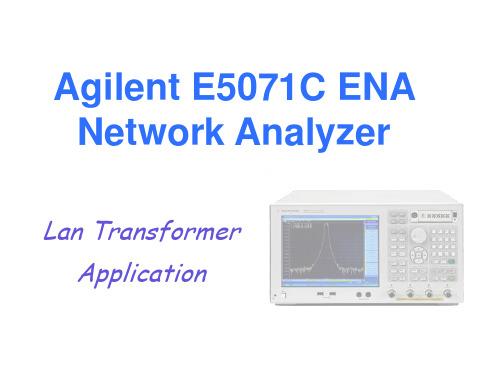
規格比較
E5071C
8712ET
測試頻寬
9KHz ~ 8.5GHz 300KHz ~ 1.3GHz
測試埠
4 port
2 port
端口阻抗轉換
有
無
匹配模擬電路
有
無
單體量測優勢
測試埠
★ 無需搭配不同測試線路
一次即可量測所有特性
★ 完整單體S參數之測試
單體特性一覽無遺
E5071C
Single-End 1
E5071C
TDR 量測應用與分析
當步階訊號沿著傳輸線傳播時,遇到阻抗變化點,就會有一部分 能量反射回來,將反射回的能量以數學關係式可轉換成等效的阻抗 變化並顯示於儀器上。
阻抗變化 點
阻抗變化 點
阻抗變化點
阻抗變化 點
TDR 量測應用與分析
步階訊號遇到不同原件造成阻抗變化時所顯示的反射狀態
案例分享
一port資訊
E5071C: 可同時量測並顯示、並比較2個differential port的量測 值
量測優勢
4395A: 僅能量測100Ω的return loss值,再經由公式轉換算出85 Ω與115 Ω的值
4395A
E5071C: directly measure 85 Ω and 100 Ω and 115 Ω in different channels.
E5071C: 可直接同時量測並顯示IEEE中
所規範的100 Ω ± 15%的值, 精度較高且可自定頻率點量測
E5E057017C1C E5071C
量測優勢
4395A: 針對Return Loss 測試fail的點無法單獨展開 E5071C: 可設定頻率範圍量測以得到較為精確的結果來協助判定
Agilent MXA信号分析器N9020A数据手册说明书
Agilent MXA Signal Analyzer N9020AData SheetThe MXA signal analyzer takes signal and spectrum analysis to the next generation, offering the highest performance in a midrange signal analyzer with the industry’s fastest signal and spectrum analysis,eliminating the compromise between speed and performance. With a broad set of applications and demodulationcapabilities, an intuitive user interface,outstanding connectivity and powerful one-button measurements, the MXA is ideal for both R&D and manufacturing engineers working on cellular,emerging wireless communications,general purpose, aerospace and defense applications.Available frequency ranges N9020A-503 20 Hz to 3.6 GHz N9020A-50820 Hz to 8.4 GHz N9020A-513 20 Hz to 13.6 GHz N9020A-52620 Hz to 26.5 GHzFully LXI class C compliant2Definitions and ConditionsSpecifications describe the performance of parameters covered by the product warranty and apply over 5 to 50 °C unless otherwise noted. 95th percentile values indicate the breadth of the population (≈2σ) of performance tolerances expected to be metin 95 percent of the cases witha 95 percent confidence, for any ambient temperature in the range of 20 to 30 °C. In addition to the statistical observations of a sample of instruments, these values include the effects ofthe uncertainties of external calibration references. These values are not warranted. These values are updated occasionally if a significant change in the statistically observed behaviorof production instruments is observed. Typical describes additional product performance information that is not covered by the product warranty.It is performance beyond specifications that 80 percentof the units exhibit with a95 percent confidence level over the temperature range 20 to30°C. Typical performance does not include measurement uncertainty. Nominal values indicate expected performance, or describe product performance that is useful in the application of the product, but is not covered by the product warranty.The analyzer will meet itsspecifications when:•The analyzer is within itscalibration cycle.•Under auto couple control,except that Auto Sweep TimeRules = Accy.•For signal frequencies<20MHz, DC coupling applied.•The analyzer has been storedat an ambient temperaturewithin the allowed operatingrange for at least two hoursbefore being turned on, if ithad previously been storedat a temperature range insidethe allowed storage rangebut outside the allowedoperating range.•The analyzer has been turnedon at least 30 minutes withAuto Align set to normal, orif Auto Align is set to off orpartial, alignments must havebeen run recently enough toprevent an Alert message. Ifthe Alert condition is changedfrom Time and Temperature toone of the disabled durationchoices, the analyzer may failto meet specifications withoutinforming the user.This MXA signal analyzer datasheet is a summary of thecomplete specifications andconditions, which are availablein the MXA Signal AnalyzerSpecification Guide. The MXASignal Analyzer SpecificationGuide can be obtained on the webat: /find/mxa.Then follow this selectionprocess:•Select Technical Support underKey Library Information•Select Manuals and Guides•Download specifications guide3Frequency and Time Specifications456Amplitude Accuracy and Range Specifications78Dynamic Range Specifications10Figure 1. Nominal dynamic range – Band 0, for second and third order distortion, 20 Hz to 3.6 GHz Figure 2. Nominal dynamic range – Bands 1 to 4, second and third order distortion, 3.6 GHz to 26.5 GHzSecond harmonic distortion (SHI)Mixer level Distortion SHI10 MHz to 1.8 GHz–15 dBm–60 dBc+45 dBm1.8 to 7.0 GHz–15 dBm–80 dBc+65 dBm7.0 to 11.0 GHz–15 dBm–70 dBc+55 dBm11.0 to 13.25 GHz–15 dBm–65 dBc+50 dBm Preamp on (Option P03, P08, P13, P26)Preamp level Distortion SHI10 MHz to 1.8 GHz–45 dBm–75 dBc nominal+30 dBm nominal1.8 to 13.25 GHz–50 dBm–60 dBc nominal+10 dBmThird-order intermodulation distortion (TOI) (two –30 dBm tones at input mixer with tone separation > 15 kHz, 20 to 30 °C )Distortion TOI Typical10 to 100 MHz –84 dBc+12 dBm +17 dBm100 to 400 MHz –88 dBc+14 dBm +18 dBm400 MHz to 1.7 GHz –90 dBc+15 dBm +19 dBm1.7 to 3.6 GHz –92 dBc+16 dBm+19 dBm3.6 to 8.4 GHz –90 dBc+15 dBm+18 dBm8.4 to 13.6 GHz –90 dBc+15 dBm+18 dBm13.6 to 26.5 GHz –80 dBc+10 dBm+14 dBm Preamp on (Option P03, P08, P13, P26)10 MHz to 3.6 GHz20 dB lower than non-preamp mode, nominal(two –45 dBm tones at preamp input) 3.6 to 26.5 GHz35 dB lower than non-preamp mode, nominal, for offset <10 MHz3.6 to 26.5 GHz–14 dB, nominal, for offset >20 MHzPhase noise3Noise sidebands Offset Specification Typical(20 to 30 °C, CF = 1 GHz)100 Hz –80 dBc/Hz –86 dBc/Hz1 kHz –100 dBc/Hz nominal10 kHz –103 dBc/Hz –106 dBc/Hz100 kHz –115 dBc/Hz –117 dBc/Hz1 MHz –134 dBc/Hz –136 dBc/Hz10 MHz –147 dBc/Hz nominal 3For nominal values, refer to Figure 3.Figure 3. Nominal phase noise at different center frequencies (with Option PFR)Power Suite Measurement SpecificationsPower Suite Measurement Specifications (continued)General SpecificationsGeneral Specifications (continued)Input and OutputsInput and Outputs (continued)MXA Signal Analyzer Ordering InformationFor further information, refer to MXA Signal Analyzer Configuration Guide (5989-4943EN)Related LiteratureAgilent Technologies’ Test and Measurement Support, Services, and AssistanceAgilent Technologies aims to maximize the value you receive, while minimizing your risk and problems. We strive to ensure that you get the test and measurement capabilities you paid for and obtain the support you need. Our extensive support resources and services can help you choose the right Agilent products for your applications and apply them successfully.Every instrument and system we sell has a global warranty. Two concepts underlie Agilent’s overall support policy: “Our Promise” and “Your Advantage.”Our PromiseOur Promise means your Agilent test and measurement equipment will meet its advertised performance and functionality. When you are choosing new equipment, we will help you with product information, including realistic performance specifications and practical recommendations from experienced test engineers. When you receive your new Agilent equipment, we can help verify that it works properly and help with initial product operation.Your AdvantageYour Advantage means that Agilent offers a wide range of additional expert test and measurement services, which you can purchase according to your unique technical and business needs. Solve problems efficiently and gain a competitive edge by contracting with us for calibration, extra-cost upgrades, out-of-warranty repairs, and on-site education and training, as well as design, system integration, project management, and other professional engineering services. Experienced Agilent engineers and technicians worldwide can help you maximize your productivity, optimize the return on investment of your Agilent instruments and systems, and obtain dependable measurement accuracy for the life of those products.For more information on Agilent Technologies’products, applications or services, please contact your local Agilent office. The complete list is available at:/find/contactus Phone or Fax United States:(tel) 800 829 4444(fax) 800 829 4433Canada:(tel) 877 894 4414(fax) 800 746 4866China:(tel) 800 810 0189(fax) 800 820 2816Europe:(tel) 31 20 547 2111Japan:(tel) (81) 426 56 7832(fax) (81) 426 56 7840Korea:(tel) (080) 769 0800(fax) (080) 769 0900Latin America:(tel) (305) 269 7500Taiwan:(tel) 0800 047 866(fax) 0800 286 331Other Asia Pacific Countries:(tel) (65) 6375 8100(fax) (65) 6755 0042Email:*****************Contacts revised: 05/27/05Product specifications and descriptions in thisdocument subject to change without notice.© Agilent Technologies, Inc. 2006Printed in USA, August 31, 20065989-4942EN Agilent Email Updates/find/emailupdates Get the latest information on the products and applications you /find/mxa/find/agilentdirectQuickly choose and use your test equipment solutions with confidence.Agilent Open /find/open Agilent Open simplifies the process of connecting and programming test systems to help engineers design, validate and manufacture electronic products. Agilent offers open connectivity for a broad range of system-ready instruments, open industry software,PC-standard I/O and global support, which are combined to more easily integrate test system development.。
安捷伦频谱仪所有型号指南
安捷伦频谱和信号分析仪选型指南引言安捷伦科技公司拥有全面的频谱分析仪和信号分析仪产品线,频率范围覆盖直流至 325G Hz,可对失真、杂散、相位噪声和无线通信信号的频率、幅度和调制进行精确测量。
这些仪器和 89600B 矢量信号分析(VSA)软件(一种灵活的调制分析软件或测量应用软件)结合使用后,可进一步扩展仪器功能,对广泛的标准数字信号和通用数字信号和格式进行解调。
购买信号分析仪器是一项重要投资。
购买的仪器不仅要满足当前的工作需求,而且要适应未来的要求。
鉴于每个项目和用户都有不同的需求,选择能够满足所有需求的最佳仪器可能会十分复杂且耗时,而时间就是金钱。
安捷伦作为全球领先的测试测量公司,可提供广泛的分析仪和应用软件,满足各个层次的预算需求。
本选型指南将帮助您轻松找到最适合您自身需求的频谱分析仪或信号分析仪。
产品定义频谱分析仪和信号分析仪传统意义上的频谱分析仪是指可提供幅度/频率显示、具备调谐扫描功能的超外差接收机。
当今分析仪具有调谐扫描功能和 FFT 体系结构。
尽管“频谱分析仪”和“信号分析仪”两个术语现在常常互换使用,但对于当今可进行全面频域、时域和调制域信号分析的分析仪来说,“信号分析仪”一词更为准确。
台式分析仪和手持式分析仪台式频谱/信号分析仪可提供优异的射频技术指标和测量应用软件。
而手持式频谱分析仪更被那些由于频谱空间日益拥挤、射频技术不断演进而需要花费大量时间在外场完成工作的射频工程师或技术人员所青睐。
为了解决他们所面临的难题,手持式频谱分析仪需要具备坚固、精确、快速且简单易用等特性。
测量应用软件和测量软件安捷伦提供了基于 PC 和基于仪器的应用软件,以满足从研发、故障诊断到一键完成制造测量的测试需求,这些软件适用于广泛的通信标准和调制类型。
EMI 和 EMC 解决方案电磁干扰(EMI)是由设备的辐射或传导发射造成的。
EMI 分析仪和接收机能够准确定位干扰源的频率和位置,从而减少或消除干扰信号。
安捷伦 N9320B 频谱分析仪 说明书
安捷伦N9320B 频谱分析仪用户手册注意© Agilent Technologies, Inc. 2009根据美国和国际版权法,未经安捷伦科技事先同意和书面许可,本手册的任何部分不得以任何方式或手段(包括电子储存、检索或翻译为另一种语言)进行复制。
手册产品编号N9320-90006版本第一版,2008年12月中国印刷Agilent Technologies, Inc.中国 四川 成都高新西区前锋工业园,611731保证本文档所含资料均按原样提供,在以后的版本中如有修改,恕不另行通知。
此外,除非另有适用的法律允许,安捷伦对与此手册相关的内容及其中所含的信息不作任何明示或默许的保证,包括但不限于为特定目的的销售适用性所作的默许保证。
对由于文档中包含的信息或由供给、使用或执行本文档而引起的偶然或继发损失,安捷伦科技公司不承担任何责任。
如果在安捷伦和用户单独签订的书面协议中有关此文档资料的保证条款与此处的条款发生冲突,则以单独签订协议中的保证条款为准。
技术许可证本文档中所述的硬件和/或软件随附有许可证。
只能按照这些许可证中的条款规定使用或复制硬件和/或软件Restricted Rights LegendU.S. Government Restricted Rights. Soft-ware and technical data rights granted tothe federal government include only thoserights customarily provided to end user cus-tomers. Agilent provides this customarycommercial license in Software and techni-cal data pursuant to FAR 12.211 (TechnicalData) and 12.212 (Computer Software) and,for the Department of Defense, DFARS252.227-7015 (Technical Data - CommercialItems) and DFARS 227.7202-3 (Rights inCommercial Computer Software or Com-puter Software Documentation).安全提示小心小心表示存在危险。
矢量网络分析仪使用步骤
2端口Open校准
先按提示在2端口拧上 Open校准件 再在面板上按对应2端 口Open键执行校准动作 同样方法校准2口的 Short/Load状态
Vanchip Confidential
Confidential
2端口Short校准
2端口Load校准
Vanchip Confidential
Confidential
Confidential
必须先从PCB上去掉待测PA!!!
Vanchip Confidential
Confidential
公共通路示例(软线)
Vanchip Confidential
Confidential
平台软件打开测量通路--MTK为例
用平台工具,连接待测主板
Vanchip Confidential
Confidential
软件打开测量通路—注意大功率危险!!
打开对应发射通路!
小心!!!
打开通路前,先确认 不会有大功率输出
Vanchip Confidential
Confidential
读取测量结果:S11
黄色各Marker频点的实测阻抗值
黄色线为S11,表示1端口的 实际测的阻抗位置。
S11:(需要优化调试问题) 1. 阻抗线很发散(信道间阻抗差异大) 2. 阻抗过分偏离50ohm(失配严重)
Confidential
自动补偿的损耗值(延长线的实际损耗)
Vanchip Confidential
Confidential
延长线缆补偿状态SAVE
Vanchip Confidential
Confidential
第三步:待测对象测量
Vanchip Confidential
