Resolution 680_English version
Fujitsu Display B24-8 TS Pro 商业显示器说明书

Data SheetFujitsu Display B24-8 TS ProAdvanced display: 60.5 cm (23.8-inch) widescreenBest ergonomic and energy saving solutions for office applicationsThe FUJITSU Display B24-8 TS Pro is made for intensive office work. With visual and mechanical ergonomics this stylish black display enables fatigue-free working for hours in front of the screen. The large 60.5 cm (23.8-inch) screen allows you to keep always track of all open applications. This high-quality display works unfailingly around the clock. Easy connectivity, manageability and usability help you increase your productivity.The display provides an excellent visual performance with In-Plane Switching (IPS) technology.The display enables a convenient and fatigue-proof longtime-usage with oustanding visual ergonomics for the office.The optimized and relaxed position with ergonomic stand features height adjust, swivel, tilt and 90° rotation.The display allows for flexible connectivity with DisplayPort, DVI, Analog and USB.The smart black design with space saving front frame and smart details like discretely integrated speakers and cable guide allows for a clean desk.The environment-friendly LED technology allows for unique, highly efficient energy saving solutions like ECO operation mode and ECO standby.Technical detailsSpecial featuresIn-Plane Switching (IPS) technologyEco button for Eco mode and 3-coloured Eco status LED5-in-1 StandCable guidePivotAlways available USB (in operating and standby mode)DisplayView™ Software24/7 usageHeadset connectorIntegrated speakersErgonomic standStand5-in-1 StandHeight adjust range150 mmPicture height over desk (min)40 mmRotation to portrait90°Tilt angle-5° / +35°Swivel angle345°Panel and backlit In-Plane Switching (IPS) technology/LEDScreen Surface Treatment Anti-glare, 3H hard coatingContrast - typical1,000:1Contrast - advanced20,000,000:1Response time gray to gray typical 5 ms (in video mode)Viewing angle (h/v) - typical178°/178° CR10:1Color performance16.7 million colorsBrightness - typical250 cd/m2Size and resolutionAspect ratio16:9Diagonal Size60.5 cm (23.8-inch)Resolution (native)1,920 x 1,080 pixelResolution (interpolated)1,680 x 1,050 pixel, 1,440 x 900 pixel, 1,366 x 768 pixel, 1,280 x 1,024 pixel, 1,280 x 720 pixel, 1,024 x 768 pixel, 800 x600 pixel, 640 x 480 pixelPicture size527 x 296 mmPixel Pitch0.2745 mmFrequenciesHorizontal30 - 82 kHzVertical56 - 76 HzConnectivityHDMI 1 x HDMIDVI 1 x DVI-D (HDCP)VGA/D-SUB 1 x D-SUBAudio signal output 3.5 mm stereo phone jack for head phoneAudio sound output 2 x 2 WAudio signal input 3.5 mm stereo phone jackUSB downstream 2 x USB 2.0USB upstream 1 x USBEase-of-use menuLanguages Arabic, Czech, Danish, Dutch, English, Finnish, French, German, Italian, Norwegian, Polish, Portuguese, Russian,Spanish, Swedish, Turkish, Japanese, Chinese simply, Chinese traditionalBrightness / Contrast Brightness, Contrast, Black level, Auto levelMode sRGB, Office, Photo, Video, Low Blue LightColor sRGB, 5000K, 6500K, 7500K, Native, Custom Color (R,G,B)Image adjust Clock, Phase, H-Position, V-Position, ExpansionAudio Mute, Volume, Input for HDMI and DP interfaceInformation Model name, Serial number, Resolution/mode, Signal inputSetup Input select, Language, DDC/CI, OSD-Timeout, Factory presetPower consumption (typical, w/o sound)Soft switch off0.14 WPower save mode0.17 WOperating with EPA settings13.9 WTotal Energy Consumption (ETEC)43.6 kWh/yearOperating maximum brightness22 WPower supply integratedPower notes Speakers off, USB not connectedETEC and EPA refer to ENERGY STAR® 8.0Electrical valuesRated voltage range100 V - 240 VRated frequency range50 Hz - 60 HzProtection class1ComplianceModel B24-8 TGlobal EPEAT® Bronze (dedicated regions), TÜV Low Blue Light Certified, TÜV Flicker Free Certified, Zero bright and darkpixel faults, Subpixel faults according to ISO9241-307 (Pixel fault class I), TCO CertifiedEurope EN 62368-1, CE certification according to EC Directive 2004/108/EEC, RoHS, WEEE, IT-Eco-Declaration Australia/New Zealand RCMChina CCCGermany TÜV GSIndia BISRussia EACSingapore S-MarkSouth Korea KCTaiwan BSMIUSA/Canada FCC Class B, cTUVusCompliance link https:///sites/certificatesDimensions / Weight / EnvironmentalDimension without stand (W x D x H)553 x 63.5 x 330.2 mm21.77 x 2.5 x 13.00 inchDimension with stand (W x D x H)553 x 229.4 x 347 mm21.77 x 9.03 x 13.65 inchWeight (unpacked) 5.6 kg12.35 lbsWeight (Monitor only) 3.5 kg7.74 lbsOperating ambient temperature 5 - 35 °C (41 - 95 °F)Operating relative humidity10 - 85 % (non condensing)MiscellaneousMiscellaneous VESA DDC/ CI, Flat Display Mounting Interface VESA MIS-D 100 C, Kensington lock preparedColor BlackAdditional software (optional)WINDOWS WHQL driverDisplayView SuitePackage contentDisplay delivered accessories DVI-D Data cable 1.8 mAudio cable 1.8 mUSB-cable 1.8 m (USB-A to USB-B)Power cable for wall socket (Euro-Schuko-Type CEE7) 1.8 mQuickstart flyerSafety notesDisplay delivered accessories notes Power cable with IEC-60320-C13, 3-pin connector on display sideData cables and USB cable detachable on displayUser manual and DisplayView Software is available via downloadPackaging dimension (mm)Weight (packed)7.4 kgWeight (packed) (lbs)16.20 lbsOrder informationOrder Code S26361-K1577-V160EAN Code4054681927121Country specific order code BDL:K1577V160-UK - with UK power cable, mandatory for Arabian countriesBDL:K1577V160-CHN - with China power cable and CEL, mandatory for ChinaBDL:K1577V160-INT - W/o power cable, mandatory for countries where import with EU cable is not allowed Accessories information Further helpful options:Stands and Mounting kits:/fts/products/computing/peripheral/accessories/desktop/ums/index.htmlAvailable Adapters: /dmsp/Publications/public/pos-connectivity.pdfWarrantyWarranty period 3 years (depending on country)Spare Parts availability at least 7 years after shipment, for details see https:///ContactAddress: x-xx-x, street, city, state, ZIP code, country Phone: xx-xxxx-xxxx Fax : xx-xxxx-xxxxEmail:********************.com Website: /[country]2023-11-27 CE-ENdelivery subject to availability. Any liability that the data and illustrations are complete, actual or correct is excluded. Designations may be trademarks and/or copyrights of the respective manufacturer, the use of which by third parties for their own purposes may infringe the rights of such ownerMore informationAll rights reserved, including intellectual property rights. Changes to technical data reserved. Delivery subject to availability. Any liability that the data and illustrations are complete, actual or correct is excluded.Designations may be trademarks and/or copyrights of the respective manufacturer, the use of which by third parties for their own purposes may infringe the rights of such owner.For further information see /terms_of_use.html Copyright © Fujitsu Technology Solutions。
EYENIMAL 宠物摄像头用户指南说明书

User’s guide Contents and description of the EYENIMAL Pet Cam Contents
- 1 EYENIMAL Pet Cam - 1 USB cable - This user’s guide
Description
The video camera is both PC and Mac compatible. The minimum system requirements are as follows: PC: Operating system Microsoft Windows 2000Mac: Operating system OS X
First use of the camera Charging the camera’s battery
To charge the battery, the camera must be turned off. The battery must be charged for at least 8 hours before the video camera is used for the first time.
User guide Before using your pet cam, please read the instructions in this guide carefully and keep it for future reference. To charge the battery, remove the protection tab under your camera, (See diagrams §
Description). Connect the video camera (turned off) to your PC using the cable provided. For the following charges, charge for 5 hours for a full battery. The computer must be turned on or on standby to charge.
Philips 580 CT0580BLK 手机用户指南说明书

PhilipsMobile Phone580CT0580BLKSimply slimWith its intuitive menu, the Philips mobile phone 580 is a breeze to use. Enjoy SMSmessaging on the go or personalize your phone with great polyphonic ringtones. Enjoymore music with the built-in FM radio.Designed around you•Slim and compact•Soft-touch back for extra comfort•Brilliant 65K color main displayEnjoy music on the go•High-quality integrated FM radio•Polyphonic ringtones for a more natural and realistic soundSpecifications Mobile Phone 580Highlights Soft-touch back Soft-touch back provides a smooth and non-slip grip. The phone fits elegantly in your hand and is ergonomically designed for greater comfort when making your phone calls.Brilliant 65K color display Your phone's main screen color display brings you incredibly colorful images and pictures.FM radio An FM radio application allows you to listen to your favorite FM radio programs wherever you are thanks to your mobile phone and its stereo headset.Polyphonic ringtones A polyphonic ringtone means that the phone can play many tones simultaneously, so that an accurate musical performance is possible, and when played through the phone's speaker these polyphonic ringtones sound like real music.Dimensions •Handset weight: 96 g •Handset dimensions: 93.3 x 45.6 x 16.4 mm •Form Factor: Clam shell •Antenna: Integrated •Handset color: Soft-touch blackPicture/Display •Main Display Colors: 65536•Resolution: 128 x 160 pixels •Main Display Technology: CSTN •Lines of text:6Network Features •Messaging: SMS (Short Message Service), Concatenated SMS (Long SMS), SMS CB (Cell Broadcast), SMS multi-target •GSM band: 900, 1800 MHz •Services: SIM Toolkit / Release 99•Voice Codec: FR/EFR/HRSound •Ringers: Polyphonic (16 tones)Audio Playback •Audio supported formats: MidiConvenience •Call Management: Call Counters, Call Forwarding, Call Time, Call Waiting, Caller ID, Emergency Call, Explicit Call Transfer, Microphone mute, Missed Calls, Multi-party call, Received Calls •Ease of Use: Vibra Alert •Games and applications: Calculator, Calendar, Alarm Clock, Countdown timer, Internationalconverter, Stopwatch •Embedded Games: 1•Buttons and controls: Soft keys, 4-way navigation key and enter, Side keys •Text input: Smart predictive input •Personalisation/Customization: Ringtones, Wallpaper •Language available: UI: Chinese Simplified, Chinese Traditional, English, Arabic, Farsi, French, Hindi, Indonesian, Romanian, Russian, Thai, Turkish, Ukrainian, Vietnamese •Volume control •Ease of Navigation: Active Flip, Animated Color Matrix •Language available: T9 input: Chinese Simplified, Chinese Traditional, English, French, T9 arabic •Multimedia: FM Radio Storage Media •User memory: 1 MB Power •Battery Type:Li-ion •Battery capacity: 680 mAh •Standby time: Up to 600 hours (DCS band, DRX=9)•Talk time: Up to 6 hours (DCS band, PWL=15)Accessories •Standard Package Includes: Charger, User Manual, Battery, Stereo Headset Green Specifications •Packaging material: Carton Issue date 2009-04-12Version: 2.0.312 NC: 8670 000 29051EAN: 87 12581 32980 8© 2009 Koninklijke Philips Electronics N.V.All Rights reserved.Specifications are subject to change without notice. Trademarks are the property of Koninklijke Philips Electronics N.V. or their respective 。
Philips 4000系列Ultra Slim LED 3D电视用户手册说明书

Philips 4000 seriesUltra Slim LED TV with Pixel Plus HD107cm (42")Easy 3D DTVi42PFL4908GHold onto your popcorn3D LED TV with added adrenalineExperience entertainment in brilliant LED quality on the Philips 4908 series 3D LED TV. Powered by the Pixel Plus HD engine, your favorite 3D content comes to life in vivid detail.Television viewing at your convenience •PC Input lets you use your TV as a PC monitor•Pause TV & USB recording—pause and record your programs Experience the next dimension in entertainment •Easy 3D for a comfortable 3D experience•Full HD LED TV—brilliant LED images with incredible contrast •240Hz Perfect Motion Rate (PMR) for clear motion sharpness •Pixel Plus HD for better details and clarity•Micro Dimming optimizes the contrast on your TV •USB for multimedia playback•Three HDMI inputs and Easylink for integrated connectivity •Feel the power of 20W RMS and Incredible SurroundHighlightsPause TV & USB recordingNeed to take a break and continue watching TV later? The Pause function means you’ll never have to wait for (or watch!) a commercial again. Want to record live digital TV and view it at your convenience? Use the Electronic Program Guide to find your favorite programs and easily schedule recordings. By simply connecting a USB hard disk to your TV, the broadcast will be conveniently stored for you to view later.PC inputUse your TV as a monitor. Simply connect using an HDMI-DVI cable/converter and you are ready to go.Easy 3DEnjoy hours of viewing comfort thanks to passive 3D technology that delivers you high quality, flicker free, low ghosting 3D. Convert any 2D content into vivid and flawless 3D. The stylish, lightweight 3D glasses are comfortable to wear and do not require batteries.Full HD LED TVPicture quality matters. Regular HDTVs deliver quality, but you expect the best. Imagine breathtakingly crisp detail paired with high brightness, incredible contrast, sharp motion definition, realistic colors and a true to lifepicture—as well as low power consumption.Well, look no further. Full HD LED deliversmore detail than standard HDTVs. And moredetail in the image means a more intenseviewing experience for you.240Hz PMRFor picture movement that looks precise,smooth and natural, Philips created PMR—ourstandard for measuring moving imagesharpness. Perfect Motion Rate is thecombined result of our unique videoprocessing, number of frames per second andrefresh rate of each frame, perfection indimming capabilities, and backlightingtechnology. A higher PMR number contributesto higher contrast and better motionclarity—which means a superior image for you.Pixel Plus HDOur advanced digital picture processingtechnology increases the number of lines andthe number of pixels. The result delivers razorsharp pictures with incredible detail and depth,every time and from any source.Micro DimmingExperience breathtaking pictures withextreme contrast, sharpness and vibrantcolors. Thanks to the Edge LED displaybacklight that analyzes the picture in 6400different zones and adjusts accordingly, you’llenjoy incredible contrast and image quality fora truly immersive life-like visual experience.USB (photos, music, video)Connect your USB memory-stick, digitalcamera, mp3 player or other multimediadevice to the USB port at the side of your TVto enjoy photos, videos and music with theeasy to use on screen content browser.Three HDMI with EasylinkAvoid cable clutter with a single cable to carryboth picture and audio signals from yourdevices to your TV. HDMI uses uncompressedsignals, ensuring the highest quality fromsource to screen. Together with PhilipsEasylink, you’ll need only one remote controlto perform most operations on your TV, DVD,Blu-ray, set top box or home theatre system.20W RMS Incredible SurroundCreate a lifelike sound stage. Powerfulamplifiers and Incredible Surround let youexperience total surround sound with greaterdepth and width of sound to complement yourrich viewing experience.Issue date 2019-06-22 Version: 3.0.212 NC: 8670 000 98455 EAN: 87 12581 67041 2© 2019 Koninklijke Philips N.V.All Rights reserved.Specifications are subject to change without notice. Trademarks are the property of Koninklijke Philips N.V. or their respective owners.SpecificationsPicture/Display•Display: LED Full HD•Diagonal screen size: 42 inch / 107 cm•Panel resolution: 1920x1080p•3D: 2 Player Full Screen Gaming*, 3D Depth adjustment, 2D to 3D conversion, Easy 3D •Aspect ratio: 16:9•Brightness: 350 cd/m²•Picture enhancement: Pixel Plus HD, 240Hz Perfect Motion Rate, Micro DimmingSmart Interaction•Program: Pause TV, USB Recording*•Ease of Installation: Auto detect Philips devices, Device connection wizard, Network installation wizard, Settings assistant wizard•Ease of Use: One-stop Home button, Onscreen Usermanual•Firmware upgradeable: Firmware auto upgrade wizard, Firmware upgradeable via USB, Online firmware upgrade•Screen Format Adjustments: 4:3, Autofill, Autozoom, Movie expand 16:9, Super Zoom, Widescreen, 16:9 stretch•Signal strength indicationSound•Output power (RMS): 20W•Sound Enhancement: Auto Volume Leveller, Clear Sound, Incredible Surround 3D Connectivity•Number of HDMI connections: 3•Number of component in (YPbPr): 1•Number of USBs: 1•Other connections: Antenna F-type, Ethernet-LAN RJ-45, Digital audio out (coaxial), PC-in VGA + Audio L/R in, Headphone out•HDMI features: 3D, Audio Return Channel •EasyLink (HDMI-CEC): Remote control pass-through, System audio control, System standby, Plug & play add to Homescreen, Auto subtitle shift (Philips), Pixel Plus link (Philips), One touch play Multimedia Applications•Video Playback Formats: Containers: AVI, MKV,H264/MPEG-4 AVC, MPEG-1, MPEG-2, MPEG-4,WMV9/VC1•Music Playback Formats: AAC, MP3, WMA (v2 upto v9.2)•Picture Playback Formats: JPEGSupported Display Resolution•Computer inputs: up to 1920x1080 @ 60Hz•Video inputs: 24, 25, 30, 50, 60 Hz, up to1920x1080pTuner/Reception/Transmission•Digital TV: SATVD, DTVi•Video Playback: NTSC, PALPower•Mains power: AC 110-240V, 50/60Hz•Ambient temperature: 5 °C to 35 °C•Standby power consumption: < 0.5 W•Power Saving Features: Auto switch-off timer, Ecomode, Picture mute (for radio)•Power consumption: 90 WDimensions•Box dimensions(W x H x D):1060 x 680 x 133 mm•Set dimensions(W x H x D):972 x 586 x 47.7 mm•Set dimensions with stand (W x H x D):972 x 631 x 220 mm•Product weight: 12.3 kg•Product weight (+stand): 14.4 kg•Weight incl. Packaging: 17.1 kg•Compatible wall mount: 400 x 400mmAccessories•Included accessories: 4x Passive 3D Glasses,Remote Control, 2 x AAA Batteries, Power cord,Quick start guide, Legal and safety brochure•Optional accessories: 3D glasses PTA417, 3Dglasses Game kit PTA436*MyRemote app and related functionalities varies per TV model andcountry, as well as smart device model and OS. For more detail,please visit: /TV.*Compatibility depends on wifi miracast certification Android 4.2 orlater. For more details please refer to your device documentation.*For smart TV app, visit /TV to discover the servicesoffering in your country*Parents should monitor their children during 3D viewing and ensurethey do not experience any discomfort as mentioned above.Watching 3D is not recommended for children under 6 years of ageas their visual system is not fully developed yet.*EPG and actual visibility (up to 8 days) is country and operatordependent.。
Panasonic AG-HMC70系列内存卡摄像机录像机说明书
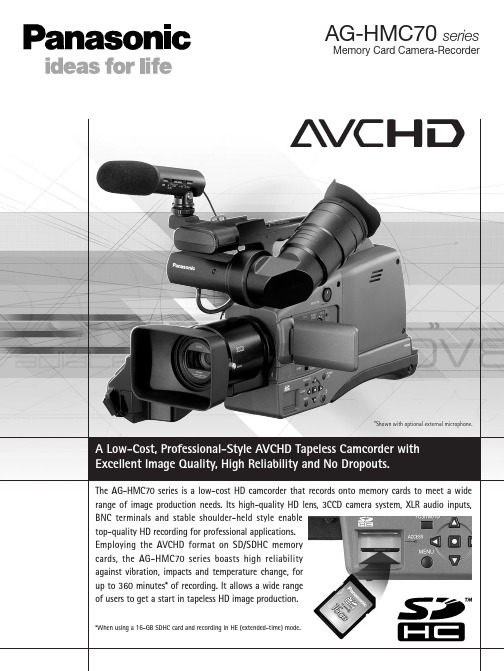
AG-HMC70 seriesMemory Card Camera-Recorder*Shown with optional external microphone. A Low-Cost, Professional-Style AVCHD Tapeless Camcorder with Excellent Image Quality, High Reliability and No Dropouts.The AG-HMC70 series is a low-cost HD camcorder that records onto memory cards to meet a wide0K710ZM-1 Printed in JapanSP-HMC70PREHigh Image Quality, High Reliability, Low Cost•The 1/4-inch progressive 3CCD system captures Widescreen HD images with high sensitivity and resolution.•Features a 38.5mm (35mm lens equivalent) wide-angle, 12x zoom lens with integrated optical image stabilizer.•Provides pro-tuning color reproduction inheriting the color tones of Panasonic's professional HD camera series.•Mechanism-free memory-card recording means high durability and reliability against vibration, impacts and temperature change.•SD/SDHC memory cards are inexpensive, widely available, and can be repeatedly reused.•Employs an AVCHD (MPEG-4 AVC/H.264) codec with advanced technologies.•Records up to 360 minutes* of high-resolution 1080i HD images.* When using a 16-GB SDHC card and recording in HE (extended-time) mode.Professional Features•The shoulder-held design enables stable shooting with minimal blur, while light weight and excellent balance enhance stability during long recording sessions.•Professional audio specifications include two XLR Mic/Line switchable inputs (+48V compatible), and both Auto & Manual Rec level dials. •Component output (BNC x 3), composite output (BNC x 1), audio output (RCA x 2).•Headphone output.•Speaker provides clear sound, even in the field.Other Functions and Specifications•Thumbnail display on the 3-inch LCD monitor provides instant image access for easy confirmation or deletion.•One-push auto focus.•Still-image recording with 2.1-megapixel resolution, even while recording motion images.•HDMI output, USB 2.0 (B-type devices).•Options: VW-VBG6 5,800-mAH Battery, VW-W4307H Wide Conversion Lens,VW-T4314H Tele Conversion Lens •Color BarThis brochure is preliminary. Specifications, Product Design, and Functions are subject tochange without notice.Matsushita Electric Industrial Co., Ltd.Systems Business Group2-15 Matsuba-cho, Kadoma, Osaka 571-8503JapanPhone +81 6 6905 4650 Fax +81 6 6908 5969https://eww.pavc.panasonic.co.jp/pro-av/Argentina +54 1 308 1610Australia +61 2 9986 7400Bahrain +973 252292Belgium +32 (0)2 481 04 57Bulgaria +359 2 946 0786Brazil +55 11 3889 4035Canada +1 905 624 5010China +86 10 6515 8828(Hong Kong +852 2313 0888)Czech Republic +420 236 032 552/511Denmark +45 43 20 08 57Egypt +20 2 3938151Finland, Latvia, Lithuania, Estonia+358 (9)521 52 53France +33 (0)1 55 93 66 67Germany, Austria+49 (0)611 235 401Greece +30 210 96 92 300Hungary +36 (1)382 60 60Indonesia +62 21 385 9449Iran +98 21 2271463Italy +39 02 6788 422Jordan +961 6 586 1914Kazakhstan +7 3272 504 777Korea +82 2 2106 6641Kuwait+965 481 2123Lebanon +961 1 216827Malaysia+60 3 5549 5422 (PSE)+60 3 5546 7000 (PM)Mexico +5255 5488 1000Montenegro, Serbia+41 (0)26 466 25 20Netherlands +31 73 64 02 577New Zealand +64 9 272 0100Norway +47 67 91 78 00Pakistan +92 5370320 21Panama +507 229 2955Peru +51 1 614 0000Philippines +63 2 633 6162Poland +48 (22)338 1100Portugal +351 21 425 77 04Puerto Rico +1 787 750 4300Romania +40 21 211 4855Russia & CIS +7495 9804206Saudi Arabia +966 1 465 0709Singapore +65 6270 0110Slovak Republic +421 (0)2 52 92 14 23Slovenia, Croatia, Bosnia, Macedonia+44 (0)20 76 63 36 57South Africa +27 11 313 1400Spain+34 (93) 425 93 00Sweden +46 (8) 680 26 41Switzerland +41 (0)41 259 96 32Taiwan +886 2 2725 9100Thailand +66 2 731 8888Turkey +90 216 578 3700U.A.E. +971 4 282201Ukraine +380 44 4903437+380 44 4903438[ext. 112]U.K +44 (0) 1344 70 69 20U.S.A.+1 201 348 5300[Countries and Regions]Factories of Systems Business Group have received ISO14001:2004-the Environmental ManagementSystem certification. (Except for 3rd party's peripherals.)Recording mode and Max Recording timeRecording ModeMax Recording Time16GB SDHC Card 2GB SD Card HF Mode (approx. 13Mbps)approx. 160 min.approx. 20 min.HN Mode (approx. 9Mbps)approx. 240 min.approx. 30 min.HE Mode (approx. 6Mbps)approx. 360 min.approx. 45 min.AG-HMC70 seriesSDHC Card SDHC Card ReaderDVD DVD BD Panasonic has confirmed AG-HMC70 series compatibility with the following AVCHD nonlinear editing software (as of October 2007). Apple: Final Cut Pro Version 6.0.1, Canopus: EDIUSSoftware version 4.5. For information on the compatibility of other nonlinear editing softwares,please contact the manufacturer. For further information, we recommend that you refer to software that supports the Panasonic Consumer model HDC-SD1.Free transcoder software (from AVCHD to P2-DVCPROHD) is available. For details,please visit Panasonic web at <https://eww.pavc.panasonic.co.jp/pro-av/>.Rear Connection Panel。
OS32C安全激光扫描仪说明书

OS32C Safety Laser Scanner•Type 3 Safety Laser Scanner complies with IEC61496-1/-3.•70 sets of safety zone and warning zone combinations areavailable, supporting complicated changes in working envi-ronments.• A safety radius up to 4m and warning zone(s) radius up to15m can be set.•Configurable minimum object resolution of 30, 40, 50 or70mm, for hand and arm detection applications•8Individual Sector Indicators and various LED indicationsallow the user to determine scanner status at a glance.•Reference Boundary Monitoring function prevents unau-thorized changes in the scanner position.EtherNet/IP for Status and Measurement DataThe OS32C with EtherNet/IP can be monitored by ODVA EtherNet/IP compliant products such as PLCs and HMIs. System status, zone status, and measurement data can all be monitored over EtherNet/IP.Ordering informationOS32C (Power cable is sold separately.)Power cableEthernet cableNote:An ethernet cable with an M12, 4-pin connector is required.AppearanceDescriptionMax. OperatingRange (Safety Zone)ModelRemarksOS32C with backlocation cable entry 3mOS32C-BPCD-ROM (Configuration tool)OS supported:-Windows 2000,-Windows XP (32-bit version, Service Pack 3 or later)-Windows Vista (32-bit version),-Windows 7 (32-bit version/64-bit version)For configuration tool version, refer to page 9.4mOS32C-BP-4MOS32C with side lo-cation cable entry *1 *1.For OS32C-SP1(-DM), each connector is located on the left as viewed from the back of the I/O block.3mOS32C-SP14mOS32C-SP1-4MOS32C with Ether-Net/IP and back lo-cation cable entry3mOS32C-BP-DM4m OS32C-BP-DM-4MOS32C with Ether-Net/IP and side lo-cation cable entry *13mOS32C-SP1-DM4mOS32C-SP1-DM-4MAppearanceDescriptionModelRemarksCable length: 3 m OS32C-CBL-03M One cable is required per sensor.Cable length: 10 m OS32C-CBL-10M Cable length: 20 m OS32C-CBL-20M Cable length: 30 mOS32C-CBL-30MAppearanceDescriptionModelRemarksCable length: 2 m OS32C-ECBL-02M Required for configuration and monitoring.Cable length: 5 m OS32C-ECBL-05M Cable length: 15 mOS32C-ECBL-15MMounting bracketsAppearanceDescriptionModelRemarksBottom/side mounting bracketOS32C-BKT1Bottom/side mounting bracket × 1,unit mounting screws × 4 setsXY axis rotation mounting bracket OS32C-BKT2XY axis rotation mounting bracket × 1,unit mounting screws × 6 sets,bracket mounting screws × 1 set (must be used with OS32C-BKT1)Simple mounting bracket OS32C-BKT3Simple mounting brackets × 2,unit mounting screws × 4 sets *1*1.There are eight OS32C mounting screws: four screws for singular use, and four screws for protective cover for window.Protective cover for window OS32C-BKT4Mounting stand OS32C-MTWhen using a mounting stand, use an OS32C with side location cable entry (OS32C-SP1).The OS32C with back location cable entry (OS32C-BP) cannot be mounted.Use with mounting brackets (OS32C-BKT1 and OS32C-BKT2).Hardware kit for mounting stand OS32C-HDT Mounting screws × 3 setsUse this when mounting a bracket to the mounting stand.AccessoriesAppearanceDe s cription Model Remark sScan window OS32C-WIN-KT Spare for replacementSensor block without I/O blockMax. Operating Range: 3 mOS32C-SN Spare for replacementSensor block without I/O blockMax. Operating Range: 4 mOS32C-SN-4MSensor block without I/O block forEtherNet/IPMax. Operating Range: 3 mOS32C-SN-DM Spare replacement for EtherNet/IPSensor block without I/O block forEtherNet/IPMax. Operating Range: 4 mOS32C-SN-DM-4MI/O block With cable accessfrom the backOS32C-CBBP Spare for replacementWith cable accessfrom the left sideOS32C-CBSP1Spare for replacementWindow cleaning kit, anti-static cleaner WIN-CLN-KT AccessoryRating/PerformanceSensor Type Type 3 Safety Laser ScannerSafety Category PLd/Safety Category 3 (ISO 13849-1)Detection Capability Configurable; Non-transparent with a diameter of 30, 40, 50, 70mm (1.8% reflectivity or greater)(default: 70 mm)Monitoring Zone Monitoring Zone Set Count: (Safety Zone + 2 Warning Zones) x 70 setsOperating Range OS32C-@@@Safety Zone: 1.75 m (min. obj. resolution of 30 mm)2.5 m (min. obj. resolution of 40 mm)3.0 m (min. obj. resolution of 50 mm or 70 mm)Warning Zone:10.0 mOS32C-@@@-4M Safety Zone: 1.75 m (min. object resolution of 30mm)2.5 m (min. object resolution of 40 mm)3.0 m (min. object resolution of 50 mm or 70 mm)4.0 m (min. object resolution of 70 mm)Warning Zone:15.0 mMaximum Measurement Error100 mm (at range of 3 m or less)*1110 mm (at distance greater than 3 m and up to 4m)*1Detection Angle270°Angular Resolution0.4°Laser Beam Diameter 6 mm at optics cover, 14 mm (typical) at 3 m.Laser Scan Plane Height 67mm from the bottom of the scanner (see "Dimensions" on page 8 for more detail.)Response Time Response time from ON to OFF: From 80 ms (2 scans) to 680 ms (up to 17 scans)*2Response time from OFF to ON: Response time from ON to OFF + 100 ms to 60 s (Configurable) Zone Switching Time20 to 320 msLine Voltage24 VDC +25%/–30% (ripple p-p 2.5 V max.)Power Consumption Normal operation: 5 W max., 4 W typical (without output load)*3Standby mode: 3.75 W (without output load)Emission Source (Wavelength)Infrared Laser Diode (905 nm)Laser Protection Class Class 1: IEC/EN60825-1 (2007)Class 1: JIS C 6802 (2005)Class I: CFR21 1040.10, 1040.11Safety Output (OSSD) PNP transistor × 2, load current of 250 mA max., residual voltage of 2 V max.,load capacity of 2.2 µf max., leak current of 1 mA max.*3,*4,*5Auxiliary Output (Non-Safety)NPN/PNP transistor × 1, load current of 100 mA max., residual voltage of 2 V max.,leak current of 1mA max.*4,*5,*6Warning Output (Non-Safety)NPN/PNP transistor × 1, load current of 100 mA max., residual voltage of 2 V max.,leak current of 1mA max.*4,*5,*6Operation Mode Auto Start, Start Interlock, Start/Restart InterlockInput External DeviceMonitoring (EDM)ON: 0 V short (input current of 50 mA), OFF: OpenStart ON: 0 V short (input current of 20 mA), OFF: OpenZone Select ON: 24 V short (input current of 5 mA), OFF: OpenStand-by ON: 24 V short (input current of 5 mA max.), OFF: OpenConnection Type Power Cable: 18-pin mini-connector (pigtail)Communication Cable: M12, 4-pin connectorConnection with PC Communication: Ethernet*7OS Supported:Windows 2000, Windows XP (32-bit version, Service Pack 3 or later),Windows Vista (32-bit version), Windows 7 (32-bit version/64-bit version) Indicators RUN indicator: Green, STOP indicator: Red, Interlock Indicator: Yellow, Warning/Auxiliary OutputIndicator: OrangeStatus/Diagnostic Display: 2 × 7-segment LEDs, Individual Sector Indicators: Red LED × 8 Protective Circuit Protection against output load short and reverse power connectionAmbient Temperature Operation: –10 to 50°C, Storage: –25 to 70°CAmbient Humidity Operation & Storage: 95% RH max., non-condensingAmbient Operation Illumination Incandescent lamp: Illumination on receiving surface 1500 lx max. (an angle of laser scanning plane and disturbance light must be ±5 degrees or more)Insulation Resistance20 M or higher (500 VDC)Dielectric Withstand Voltage500VDC, 1 minuteEnclosure Rating IP65 (IEC60529)Enclosure Sensor head: Die-cast aluminum, optical cover: Polycarbonate, I/O block: Die-cast aluminum Dimensions (WxHxD)133.0 × 104.5 × 142.7 mm (except cable)ConnectionBasic connection with single OS32C unitCategory 3, Performance Level d (ISO13849-1)Impact Resistance 98 m/s 2 1,000 times for each of X, Y, and Z directions (IEC60068-2-29)Vibration10 to 55 Hz double-amplitude of 0.7 mm, 20 sweepings for X, Y, and Z directions (IEC60068-2-6)Weight (Main Unit only) 1.3 kg Power CableUp to 30 mCommunication Cable Up to 100 m for 100BASE-TX cableApprovalsCertificated by:TÜV Rheinland, UL Standards: EN61496-1 (Type 3 ESPE), EN61496-3 (Type 3 AOPDDR), EN61508 (SIL2),IEC61496-1 (Type 3 ESPE), IEC61496-3 (Type 3 AOPDDR), IEC61508 (SIL2), UL508, UL1998, CAN/CSA-C22.2 No. 14, CAN/CSA-C22.2 No. 0.8*1.An additional measurement error may need to be added due to reflective backgrounds.*2.Pollution Tolerance mode will add 6 ms to each scan time.*3.Rated current of OS32C is 1.025 A max. (OS32C 210 mA + OSSD A load + OSSD B load + Auxiliary output load + Warning output load + Functional Inputs). Where functional inputs are: EDM input ... 50 mA Start input ... 20 mA Standby input ... 5 mA Zone X input ... 5 mA x 8 (eight zone set select inputs)*4.Output voltage is Input voltage - 2.0 VDC.*5.Total consumption current of 2 OSSDs, auxiliary output, and warning output must not exceed 700 mA.*6.Output polarity (NPN/PNP) is configurable via the configuration tool.*7.An ethernet cable with an M12, 4-pin connector is required.Connecting to the Controller G9SA-301Category 3, Performance Level d (ISO13849-1)*e NC-contact for a start input.*3.If the External Device Monitoring is not used, connect brown/white wires to 0V, and then turn OFF the External Device Monitoring with the config-uration software.*4.For zone select switch setting, refer to OS32C Series User’s Manual.Note:This wiring example is for category 3.DimensionsOS32C with Back Location Cable Entry - OS32C-BP/OS32C-BP-DMOS32C with Side Location Cable Entry - OS32C-SP1/OS32C-SP1-DMDust Back ViewFirmware and Configuration Tool Features and CompatibilityRefer to the table below for supported features and compatibility with OS32C versions. Refer to the product labels to determine the OS32C version.Note:•Only the version of the sensor block and the configuration tool were updated to support the new features. No changes were made to the I/O block.•The window replacement kit OS32C-WIN-KT can be used on any sensor block.OS32C-SN: 40591-0010 (old), 40591-0020 (current)OS32C-SN-DM: 40591-0040 (current)OS32C-SN-4M: 40603-0020 (current)OS32C-SN-DM-4M: 40603-0040 (current)OS32C VersionOS32C-DM OS32C-4M OS32C-DM-4M 40591-001040591-002040591-004040603-002040603-0040Configurable minimum object resolution –Supported Supported Supported Supported Standby mode with laser shutoff –Supported Supported Supported Supported Copy & paste zones and zone sets –Supported Supported Supported Supported Record system monitoring –Supported Supported Supported Supported Playback system monitoring–Supported Supported Supported Supported Support for inverting 7-segment display –Supported Supported Supported Supported Display configuration filename in config toolheader–Supported Supported Supported Supported Additional zone shapes (180︒ semi-circle, 180︒ rectangle, 180︒ polygon)–Supported Supported Supported Supported Config tool support for switching between de-fault OS32C configuration and the user's currentworking configuration–SupportedSupportedSupportedSupportedTroubleshooting tips displayed in fault log –Supported Supported Supported Supported Configuration checksum, safety checksum Supported *1*1.Requires Configuration Tool Version 1.4.0 and up Supported *1Supported *1Supported *1Supported *1Windows 7 support –Supported Supported Supported Supported Non-safety checksumSupported *2*2.Requires Configuration Tool Version 1.6.0 and upSupported *2Supported *2Supported *2Supported *2Single Import & Export Zone Coordinate Data Supported *2Supported *2Supported *2Supported *2Supported *2Maintenance access level –Supported *3*3.If serial number of the sensor block is higher than AS08300 and Configuration Tool is version 1.6.0 and up Supported *2Supported *2Supported *2Rotation of monitor screen viewSupported *4*4.Requires Configuration Tool is Version 1.8.0 and upSupported *4Supported *4Supported *4Supported *4French, German, Italian & Spanish Languages Supported *4Supported *4Supported *4Supported *4Supported *4Multiple Import & Export Zone Coordinate Data Supported *4Supported *4Supported *4Supported *4Supported *4EtherNet/IP and Measurement Data ––Supported –Supported Pollution Tolerance Mode –Supported *5*5.If serial number of the sensor block is higher than AS15500 and Configuration Tool is Version 2.0.0 and up Supported *5Supported *6*6.Requires Configuration Tool is Version 2.0.0 and upSupported *6Variable response time settings –Supported *5Supported *5Supported *6Supported *64 meter safety/ 15 meter warning zone –––Supported *6Supported *6Status information during monitor mode –Supported *5Supported *5Supported *6Supported *6Global Confirmation of Safety parameters –Supported *5Supported *5Supported *6Supported *6EtherNet/IP Warning zone change capable––Supported *5–Supported *6Configuration Tool Versionbefore 1.4.0 1.4.0 and up 1.6.0 and up 1.8.0 and up 2.0.0 and up Configurable minimum object resolution–Supported Supported Supported Supported Standby mode with laser shutoff–Supported Supported Supported Supported Copy & paste zones and zone sets–Supported Supported Supported Supported Record system monitoring–Supported Supported Supported Supported Playback system monitoring–Supported Supported Supported Supported Support for inverting 7-segment display–Supported Supported Supported Supported Display configuration filename in config toolheader–Supported Supported Supported SupportedAdditional zone shapes (180︒ semi-circle,180︒rectangle, 180︒ polygon)–Supported Supported Supported SupportedConfig tool support for switching between defaultOS32C configuration and the user's current work-ing configuration–Supported Supported Supported SupportedTroubleshooting tips displayed in fault log–Supported Supported Supported Supported Configuration checksum, safety checksum–Supported Supported Supported Supported Windows 7 support–Supported Supported Supported Supported Non-safety checksum––Supported Supported Supported Single Import & Export Zone Coordinate Data––Supported Supported Supported Maintenance access level––Supported Supported Supported Rotation of monitor screen view–––Supported Supported French, German, Italian & Spanish Languages–––Supported Supported Multiple Import&Export Zones Coordinate Data–––Supported Supported Pollution Tolerance Modes––––Supported Variable response time settings ––––Supported4meter safety/15meter warning zone––––Supported Status information during monitor mode ––––Supported Global Confirmation of Safety parameters ––––Supported EtherNet/IP Warning zone change capable––––SupportedModel Sensor Head P/NConfiguration Tool Versionbefore 1.4.0 1.4.0 and up 1.6.0 and up 1.8.0 and up 2.0.0 and upOS32C-SN40591-0010Supported Supported Supported Supported SupportedOS32C-SN40591-0020–Supported Supported Supported SupportedOS32C-SN-DM40591-0040––Supported Supported SupportedOS32C-SN-4M40603-0020––––SupportedOS32C-SN-DM-4M40603-0040––––SupportedIn the intere s t of product improvement, s pecification s are s ubject to change without notice. Cat. No. Z298-E2-05-XOMRON EUROPE B.V.Wegalaan 67-69,NL-2132 JD, Hoofddorp,The NetherlandsPhone:+31 23 568 13 00Fax:+31 23 568 13 88industrial.omron.eu。
Simplex ES TSD 远程显示屏说明书
ES TSD Remote Displays* This product has been approved by the California State Fire Marshal (CSFM) pursuant to Section 13144.1 of the California Health and Safety Code. See CSFM Listing 7165-0026:0251 for allowable values and/or conditions concerning material presented in this document. Additional listings may be applicable; contact your local Simplex product supplier for the latest status.FeaturesColor ES Touch Screen Remote Displays and Annunciators are for use with 4100ES and 4010ES Fire Alarm Control Units (FACUs) and provide the following features for customized operating convenience:• Event activity display choices are individually selectable for each event type, and include the following items: First 8 Events, or First 7 Events with emphasis on Most Recent, or First 6 Events with emphasis on First and Most Recent.• System reports are easily viewable and you can read logs with minimal scrolling.• Up to two languages are available for each system, easily selected by programmable key press.• You can vector the information sent to ES Touch Screen Remote Displays by point or zone.• Both Hard and Soft keys are available for the following criticalfunctions: Event Acknowledge, Alarm Silence, and Reset Functions.• Resistive touchscreen technology allows operation with or without gloves.• Seven programmable RGY LEDs are available for user-defined display status, with up to two status conditions for each LED.• Seven programmable Soft keys are available for user-defined control or maintenance functions.• You can change the PRI2 Soft key label to CO to annunciate carbon monoxide detection status.• You can program an ES Touch Screen Display to report individual points or groups of points as a single zone.• Seismically compliant under the State of California Statewide Office of Housing and Development (OSHPD) Special Seismic Certification (SSC) program guidelines. Refer to Simplex Seismic Application Guide (579-1213) and Battery Brackets for Seismic Activity Applications (S2081-0019) for details.Display properties:• 8 in. (203 mm) diagonal, 800 x 600 resolution color touch screendisplay capable of annunciating up to 8 active events without scrolling • Bright white LED backlighting provides efficient and long lastingillumination. The backlight is dim in quiescent state and automatically switches to full power on touch or on event activity in system.IntroductionThe Color ES Touch Screen Displays have intuitive operation similar to a tablet or smart phone that mimics the FACU user interface operation.The larger area format shows more information available at-a-glance than an individual text line display,and minimal key presses are neededto access detailed information.Figure 1: ES Touch Screen Display in Remote CabinetDescriptionES Touch Screen Remote Displays for 4100ES and 4010ES fire alarm systems provide a large display with extended information content, dual language support including UTF-8 character languages, and an intuitive control key interface with the following features:• Up to 10 ES Touch Screen Displays are supported for each 4100ES or 4010ES control panel. You can allow one ES Touch Screen Display to take-control and to designate access levels for interfaces not in-control. You can also assign programmable LEDs to in-control status indications.• Menu-driven format conveniently prompts operators for the next action required.• Direct point callup displays individual points alphabetically and then homes in on the logical choice as more point information is entered.• Event categories are color coded for quick visual representation: red for Alarm and Priority 2 Events, yellow for Supervisory and Trouble events.• Date formats are either MM/DD/YY or DD/MM/YY.• Time formats are either 24-hour or 12-hour with AM/PM.• System Normal screen supports a color background or watermark for company name, company logo, site plan, or other desired display content.UL, ULC, CSFM Listed, FM Approved,OTCR/NYC Approved*4100ES and 4010ES Fire Control PanelsDatasheetDisplay screen examplesFigure 2: First and Most Recent alarm display Figure 3: Main MenuFigure 4: First eight active trouble events list Figure 5: Direct point callupFigure 6: Alarm history log Figure 7: Detailed point status screen for TrueAlert ES applianceControl panel operation referenceNote: Refer to ES Touch Screen Display Operator's Guide (579-1329) for detailed operator instructions.Figure 8: ES Touch Screen Display operator interfaceES Touch Screen Display Remote Assembly front viewFigure 9: Remote ES Touch Screen Display front viewRemote ES Touch Screen Display mounting reference for 4100-9404 and 4100-9405Figure 10: Remote ES Touch Screen Display mounting reference for 4100-9404 and 4100-9405 Product selectionTable 1: Remote Annunciators with ES Touch Screen DisplaySpecificationsTable 2: General display specificationsTable 3: Environmental and power specifications for 4100-9404 and 4100-9405Wiring requirementsTable 4: RUI communications wiring requirementsTable 5: Ethernet communications wiring requirementsTable 6: 24 VDC power connections wiring requirementsTable 7: Earth ground wiring requirements© 2022 Johnson Controls. All rights reserved. All specifications and other information shown were current as of document revision and are subject to changewithout notice. Additional listings may be applicable, contact your local Simplex® product supplier for the latest status. Listings and approvals under Simplex Time Recorder Co. Simplex, and the product names listed in this material are marks or registered marks. Unauthorized use is strictly prohibited. NFPA 72 and ES TSD Remote Displays。
Fujitsu India Private Limited 高效软件的设备说明书
© Fujitsu India Private LimitedPage 1 of 2Advanced software for maximized efficiencyEmpower operator workflows and feed information efficiently with our latestPaperStream IP scanner driver and integrated software. With a few simple setting configura-tions, Automatic Profile Selection allows documents to undergo image processing appropriate to each document format.Operators no longer need to sort documents manually since the driver works with Paper-Stream Capture to link document formats to specific saving destinations. Image process-ing functionalities are also enhanced with Advanced Cleanup Technology providing strong character recognition and image cleanup functionalities for better OCR accuracy. All these functionalities work together to offer a wider variety of batch scanning features and assist operator workflows.Organized paper output for clean and fast workflowsNot only do we ensure that paper is fed through smoothly but also that output is made in neat stacks. The improved Stacking Control function and Elevator Stacker allow operators to quickly gather documents after scanning so that operators can quickly move on to the next batch, and scan multiple batches in shorter times.Stress-free usability with an operator-friendly designThe fi-7900 is designed to make the operator experience easy. Operators can scan directly from the scanner with the job-registration function, and complete various operations on the easily-accessible operator panel and LCD status display. Ease of use also applies to routine maintenance of the scanner. The fi-7900’s LED lights make cleaning dust, debris, and ink residue build-up from the glass simply easy and stress-free.The fi-7900 scans A4 landscape documents at high speeds of 140 ppm/280 ipm (200/300 dpi). It is capable of scanning up to A3 sized portrait documents and can load up to 500 sheets at a time.Accurate feeding to maximize productivity Our production scanners are designed to build productive workflows. In addition to our reliable feeding, the fi-7900 comes with a variety of functionalities that make feeding performance even better. Finish scanning faster without the need to make any rescans, using the all-new Automatic SeparationControl function. This new function automati-cally calibrates torque on the brake rollers and guarantees that documents go through one at a time. The fi-7900 now also comes with the fi Series signature Skew Reducer function providing independent separator rollers to ensure skewed documents do notaffect documents to follow.Advanced productivity for high-volume scanningDatasheetFUJITSU Image Scanner fi-7900© Fujitsu India Private LimitedPage 2 of 2 TrademarksISIS is a trademark of Open Text. Microsoft, Windows, and Windows Server are either registered trademarks or trademarks of Microsoft Corporation in the United States and/or other countries. Any other products or company names appearing in this document are the trademarks or registered trademarks of the respective companies.Safety PrecautionsBe sure to carefully read all safety precautions prior to using this product and use this device as instructed. Do not place this device in wet, moist, steamy, dusty or oily areas. Using this product under such conditions may result in electrical shock, fire or damage to this product. Be sure to limit the use of this product to listed power ratings.ENERGY STAR®PFU Limited, a Fujitsu company, has determined that this product meets the ENERGY STAR® guidelines for energy efficiency. ENERGY STAR® is a registered trademark of the United States.Specifications are subject to change without notice. Visit the fi Series website for more information. https:///in/products/computing/peripheral/scanners/fi/index.html*1 Actual scanning speeds are affected by data transmission and software processing times. *2 Indicated speeds are from using JPEG compression. *3 Indicated speeds are from using TIFF CCITT Group 4 compression.*4 When scanning in high resolutions (500 dpi or above), scanning may be rejected depending on scanning mode, document size, memory size, and application program. Selectable maximum density may vary depending on the length of the scanned document. *5 Limitations may apply to the size of documents that can be scanned, depending on system environment, when scanning at high resolution (over 600 dpi).*6 Documents between 431.8 mm (17 in.) and 863 mm (34 in.) in length are limited to 400 dpi. Documents between 863 mm and 3,175 mm (125 in.) in length are limited to 300 dpi. *7 Maximum capacity depends on paper weight and may vary. *8 Numbers are calculated using scanning speeds and typical hours of scanner use, and are not meant to guarantee daily volume or unit durability. *9 With the ADF hopper closed. *10 Functions equivalent to those offered by PaperStream IP may not be available with the WIA Driver. *11 Software can be downloaded from the website designated in the Setup DVD-ROM.4,000,000 printed characters or 6 months after opening the bagPrint Cartridge CA00050-0262Brake RollerPA03575-K013Every 600,000 sheets or one yearSeparator Roller PA03800-K012 Every 600,000 sheets or one year Pick Roller PA03575-K011 Every 600,000 sheets or one year ConsumablesPA43404-A695 PaperStream Capture Pro optional license PaperStream Capture Pro Scan Station (MV)PA03575-D203 Back-side printing on document Post Imprinter (FI-680PRB) OptionsAC cable, USB cable, Setup DVD-ROMMulti image output, Automatic color detection, Blank page detection, Static threshold, Dynamic threshold (iDTC), Advanced DTC, SDTC, Error diffusion, Dither, De-Screen, Emphasis, Dropout color (None/Red/Green/Blue/White/Saturation/Custom), sRGB output, Hole punch removal, Cropping, Index tab cropping, Split image, De-Skew, Edge correction, Vertical streaks reduction, Character extraction, Background pattern removal, Automatic profile selectionPaperStream IP driver (TWAIN/TWAIN x64/ISIS), WIA Driver *¹⁰, PaperStream Capture, 2D Barcode forPaperStream *¹¹, Software Operation Panel, Error Recovery Guide, Scanner Central AdminWindows® 10 (32-bit/64-bit), Windows® 8.1 (32-bit/64-bit),Windows® 7 (32-bit/64-bit), Windows Server® 2019 (64-bit), Windows Server® 2016 (64-bit), Windows Server® 2012 R2 (64-bit), Windows Server® 2012 (64-bit), Windows Server® 2008 R2 (64-bit), Windows Server® 2008 (32-bit/64-bit)Included Items Image Processing FunctionsIncluded Software / Drivers32 kg (70 lb)Supported Operating SystemWeight460 x 430 x 310 mm (18.1 x 16.9 x 12.2 in.)Dimensions *⁹(Width x Depth x Height)ENERGY STAR®, RoHSEnvironmental Compliance 20 to 80% (non-condensing)Relative Humidity5 to 35 °C (41 to 95 °F)Temperature Operating Environment Less than 0.3 WAuto Standby (Off) Mode 3.2 W or less Sleep Mode200 W or less Operating Mode Power Consumption AC 100 to 240 V ± 10%Power Requirements USB 2.0 / USB 1.1InterfaceLag detection Paper Protection Overlap detection (Ultrasonic sensor),Length detection Multifeed Detection 120,000 sheetsExpected Daily Volume *⁸500 sheets (A4 80 g/m² or Letter 20 lb)ADF Capacity *⁷41 to 209 g/m² (11 to 56 lb)20 to 209 g/m² (5.4 to 56 lb)A4 to A5 SizeLess than A5 Size / Over A4 Size Paper Weight (Thickness)5,588 mm (220 in.)Long Page Scanning *₆52 x 74 mm (2 x 3 in.)Minimum304.8 x 431.8 mm (12 x 17 in.)Maximum Document Size White / Black (selectable)Background Colors Color: 24-bit, Grayscale: 8-bit, Monochrome: 1-bit Output Format 50 to 600 dpi (adjustable by 1 dpi increments)1,200 dpi (driver)*⁵Output Resolution *⁴(Color / Grayscale / Monochrome)600 dpiOptical ResolutionWhite LED Array x 4 (front x 2, back x 2)Light Source Color CCD x 2 (front x 1, back x 1)Image Sensor Type Simplex: 105 ppm (200/300 dpi)Duplex: 210 ipm (200/300 dpi)Scanning Speed *¹ (A4 Portrait)(Color *²/Grayscale *²/Monochrome *³)Simplex: 140 ppm (200/300 dpi)Duplex: 280 ipm (200/300 dpi)Scanning Speed *¹ (A4 Landscape)(Color *²/Grayscale *²/Monochrome *³)ADF (Automatic Document Feeder) / Manual Feed, DuplexScanner TypeTechnical InformationContactInordertoavailextendedwarrantyorAMC,************************************.com.***********************.com00080 0100 8917■■。
买东西还价模板英语作文
买东西还价模板英语作文Title: Negotiating a Purchase English Essay Template。
Introduction:When it comes to purchasing goods, negotiation is often a key aspect, especially in markets where prices are not fixed. Negotiating a purchase involves a certain set of skills and strategies to achieve the desired outcome. In this essay, we will explore a template for negotiating a purchase in English, focusing on effective communication and persuasion.1. Greeting and Establishing Rapport:Begin by greeting the seller politely and establishing a friendly rapport.Example: "Hello, I hope you're doing well today. I'm interested in purchasing [product/service], and I washoping we could discuss the price."2. Expressing Interest and Exploring Options:Express genuine interest in the product or service while also exploring other available options.Example: "I've been looking for [product/service]for quite some time, and I'm impressed with what you're offering. However, I've also seen similar products/services elsewhere. Could you tell me more about what sets yours apart?"3. Presenting Your Offer:Present your initial offer confidently but respectfully, leaving room for negotiation.Example: "Based on my research and budget, I was hoping to purchase [product/service] for [your desired price]. I believe this is a fair offer considering [reasoning]."4. Justifying Your Offer:Provide reasons or evidence to support your offer, demonstrating its validity.Example: "I've compared prices from other vendors, and I feel that my offer reflects the current market value. Additionally, as a loyal customer, I hope we can find a mutually beneficial arrangement."5. Acknowledging the Seller's Position:Acknowledge the seller's perspective and any concerns they may have regarding your offer.Example: "I understand that you have your own costs and considerations, and I'm open to discussing how we can meet halfway. Perhaps we can find a compromise that works for both of us."6. Negotiating and Flexibility:Be open to negotiation and flexible in finding a solution that satisfies both parties.Example: "I'm willing to negotiate the price or explore other terms of the agreement. Perhaps we can consider adjustments such as [suggest alternatives] to reach a mutually beneficial outcome."7. Closing the Deal:Once an agreement is reached, confirm the terms and express gratitude for reaching a resolution.Example: "Thank you for working with me to reach a satisfactory agreement. I'm excited about this purchase, and I appreciate your flexibility. Could we finalize the details, including [specific terms], to proceed with the transaction?"8. Conclusion:Summarize the negotiation process and express optimism for future interactions.Example: "Negotiating a purchase requires effective communication and a willingness to find common ground. By approaching the process with respect and flexibility, both parties can achieve their goals and build a positive relationship. I look forward to future opportunities to do business together."Conclusion:Negotiating a purchase is a skill that can be honed through practice and experience. By following this template and adapting it to various situations, you can navigate negotiations with confidence and achieve favorable outcomes. Effective communication, respect, and flexibility are key principles that contribute to successful negotiations inany context.。
慧达XR150高清硬盘摄像机手册说明书
HDR-XR150High Defi nition Hard Disk Drive Handycam ®CamcorderCapture stunning 1920 x 1080 high-defi nition video 2 and 3.1 Megapixel still images with the HDR-XR150, which employs an "Exmor R" CMOS sensor for superior low-light performance and a 120GB 1 internal hard disk drive. SteadyShot ™ image stabilization with Active Mode enables you to capture remarkably smooth video even when you’re on the move.Full HD Recording with 60p playbackRecord amazing HD video at full 1920x1080 resolution and enjoy 60p playback via HDMI ™ cable and compatible HDTV. Additionally, you can record your video at 24 Mbps, the highest possible bit-rate for AVCHD, and enjoy near Blu-ray Disc ™ quality video reproduction.21/4" “Exmor R” CMOS SensorDelivers bright, vivid, spectacularly detailed video footage, as well as 3 Megapixel still images. Additionally, it provides stunninglow-light sensitivity with improved image clarity and drastically reduced grain whether you're in video or still photo mode.Carl Zeiss ®Vario-Tessar ®lensFeatures precision-ground optics to help achieve the level of sharpness and contrast usually found only in larger lenses, plus SteadyShot ® image stabilization with Active Mode to help reduce blur caused by camera shake.Face Detection Technology w/ Face PriorityWith Face Priority, your camcorder optimizes focus, color, exposure, and Smile Shutter ™ technology for the face you prioritize. Just touch the preferred face on the LCD display and the camcorder will not only prioritize it for you, but will remember your prioritized face until the camera is turned off.Quick AutofocusAn improved autofocus (AF ) system now lets you take crisp images even faster. In fact, this new Quick AF feature focuses twice as fast when compared to previous Sony camcorder models.Direct Copy to External HDDLets you copy videos from your camcorderdirectly to an external hard disk drive (sold separately )13, all without a computer. Your camcorder can also access videos stored on the external hard drive for playback on your HDTV 4, allowing you to utilize the camcorder’s handy playback features.Highlight Playback with Highlight Scenario playbackAutomatically creates short movies—complete with music and transitions—by identifying and compiling key scenes. You can then save up to eight of these movies for later playback.Intelligent Auto ModeAnalyzes your shot and then automatically selects the appropriate settings from 9 distinct scene modes: Landscape, Backlight, Twilight, Spotlight, Low light, Macro, Portrait, Baby, Tripod. Lets you get extra creative with 60 possible scene combinations.Additional Features:• 2.7” Clear Photo ™ LCD (230 K ) display 3• S ony ® PMB (Picture Motion Browser ) software 9• P ower On by LCDSony Electronics Inc. | 16530 Via Esprillo | San Diego, CA 92127 | 1.800.222.7669 | Dynamic Range Optimizer YesImage Stabilization SteadyShot / Active Mode (In Movie Position)x.v.Color YesWhite Balance Auto / Outdoor / Indoor / Onepush (Touch Panel)Fader Effects YesScene Selection Mode(s)Auto, Twilight, Sunrise & Sunset, Fireworks, Landscape,Portrait, Spotlight, Beach, SnowFace Index YesFilm Roll Index YesPhoto Capture from Movie YesStill Image Mode(s)JPEGSlide Show Mode YesEasy Handycam NoOne Touch Disc Burn YesPhotoTV HD YesMultiple Language Display YesSmooth Slow Record YesPower Consumption 3.3WSupplied Battery Type InfoLITHIUM(NP-FV50)Power Requirements7.2V (battery pack); 8.4V (AC Adaptor)Dimensions (Approx.) 2 1/4 x 2 3/4 x 4 1/4inch (57 x 67 x 106mm)Weight (Approx.)10oz (300g)AC Adaptor AC-L200C/AC-L200DRechargeable Battery Pack InfoLITHIUM(NP-FV50)Remote Commander control unit NoClock Lithium (Installed)YesComponent Video Cable YesComposite Video Cable YesUSB Cable YesApplication Software (CD-ROM)PMB Ver.5.0Rechargeable InfoLITHIUMBatteriesNP-FV50/FV70/FV100Starter Kit ACC-FV70, ACC-FV50A, ACC-HDV7AC Adaptor/Charger forV series batteriesAC-VQV10/BC-TRVLens VCL-HGA07B, VCL-HGE08B, VCL-HG1730AHDMI Cable (mini)VMC-15MHD, VMC-30MHDTripod VCT-80AV, VCT-60AV, VCT-50AV, VCT-R640Video Light HVL-10NHGPS Unit GPS-CS3KA1. 120GB equals 120 billion bytes. A portion of the total storage is used for system management and/orapplication fi les. The capacity that a user can use is approximately 119GB.2. T his camcorder captures high defi nition footage in the AVCHD format. High Defi nition AVCHD discs can becreated using standard DVD media, the supplied software and a compatible PC. DVD media containingAVCHD footage may be played on a compatible Blu-ray Disc player/recorder, PC with supplied software orPLAYSTATION3 devices. DVD media containing AVCHD footage should not be used with standard DVD basedplayers, as the DVD player may fail to eject the media and may erase its contents without warning.3. V iewable area measured diagonally.4. HD viewing requires compatible HDTV and HDMI cable, both sold separately.5. R equires BRAVIA Sync feature in each product, including a compatible BRAVIA HDTV. Please refer to owner’smanual to determine compatibility.8. Compatible BRA VIA HDTV, and HDMI or component cable (sold separately) required for PhotoTV HD viewing.9. Requires Microsoft Windows XP SP3/ Windows Vista SP2/ Windows 7. Not supported by Mac OS.12. O ne Touch Disc Burn feature requires DVDirect burner or compatible PC with supplied PBM software (soldseparately).13. R equires USB 2.0 connection via VMC-UAM1 cable (sold separately), AC power for camcorder, and harddrive formatted in FAT-32. Connection via USB-hub not supported. External HHD/USB media should be lessthan 2TB(Terabytes).20. W hen using movie mode Memory Stick PRO Duo with MARK2 (M2) logo, Memory Stick PRO-HG, SD/SDHCmedia (Class 4 or higher) are recommended.Specifi cationsImaging Device1/4” “Exmor R” CMOS Sensor with ClearVid arrayProcessor BIONZ image processorImager Pixel Gross Size4200KVideo Actual 16:91350K pixelsVideo Actual 4:31010K pixelsVideo Resolution (Movie Quality)HD: 1920x1080, 1440x1080; SD: 720 x 480Video Signal System HD: HDTV 1080/60i; SD: NTSC colorVideo Format(s) Supported HD: AVCHD: MPEG-2Still Actual 16:91180KStill Actual 4:31570KStill Picture Resolution 3.1 MPDual Record Resolution 2.7 MPAudio Recording Format Dolby Digital 2ch stereoMicrophone Built-in Zoom MicrophoneRecording Media Memory Stick PRO Duo Media(Sold Separately);SD/SDHC MediaInternal Memory HDD 120GBRec. / Playback with InternalMemoryHigh Defi nition: FX = up to 680 min., High Defi nition: FH =up to 890 min., HQ = up to 1780 min., LP = up to 3030 min.Standard Defi nition: HQ = up to 1830 min.Lens Type Carl Zeiss Vario-Tessar35mm Equivalent 16:937 - 1075mm35mm Equivalent 4:345 - 1325mmAperture F1.8 - 3.2Exposure Control Yes (Touch Panel)Filter Diameter (mm)30mmFocal Distance (mm) 2.5 - 62.5mmFocus System Full Range Auto/ManualProgressive Shutter Mode N/AShutter Speed Scene Selection, 1/8-1/1000; STD: 1/60-1/1000;LOW LUX: 1/30-1000; Smooth Slow Rec, 1/240 - 1/1000Minimum Illumination11 lux (1/60 Shutter Speed)Optical Zoom 25xDigital Zoom 300xDisplay 2.7" Clear Photo wide touch screen LCDView Finder NoFlash NoMemory Card Slot Yes (Memory Stick PRO Duo media, SD/SDHC media)Manual / Auto Lens Cover ManualS/S & Zoom Button on LCD Yes (Touch Panel)Audio/Video Remote Terminal Video/S Video/Audio/Component Out/RemoteDigital Audio/Video Output(s)HDMIUSB Port(s)Yes (mini B/Hi-Speed)Component Video (Y/Pb/Pr)Output(s)A/V terminalHDMI Connection Output(s)Yes (mini)Headphone Jack NoMicrophone Input NoActive Interface Shoe NoFace Detection YesSmile Shutter Mode YesQuick On Yes, Power On with LCDBRA VIA Sync Control for HDMI (CEC)Yes。
- 1、下载文档前请自行甄别文档内容的完整性,平台不提供额外的编辑、内容补充、找答案等附加服务。
- 2、"仅部分预览"的文档,不可在线预览部分如存在完整性等问题,可反馈申请退款(可完整预览的文档不适用该条件!)。
- 3、如文档侵犯您的权益,请联系客服反馈,我们会尽快为您处理(人工客服工作时间:9:00-18:30)。
NATIONAL TELECOMMUNICATIONS AGENCY RESOLUTION No. 680, OF JUNE 27, 2017 Approves the Regulation for Restricted Radiocommunication Equipment and amends the Regulation of the Telecommunications Services, the Quality Management Regulation of the Multimedia Communication Service, the Regulation of the Multimedia Communication Service and the Private Limited Service Regulation.
THE BOARD OF DIRECTORS OF THE NATIONAL TELECOMMUNICATIONS AGENCY, in the use of the attributions granted to it by art. 22 of Law 9,472 of July 16, 1997, and by arts. 17 and 35 of the Regulation of the National Telecommunications Agency, approved by Decree No. 2,338, of October 7, 1997,
CONSIDERING the provisions of item VIII of art. 19 of Law No. 9,472 of 1997, which grants Anatel the administration of the radio frequency spectrum and the use of orbits, issuing the respective standards;
CONSIDERING the provisions of art. 161 of Law No. 9.472, of 1997, which stipulates that at any time the destination of radio frequencies or bands may be modified, as well as ordered the alteration of powers or other technical characteristics, provided that the public interest or compliance with conventions or International treaties determine so;
CONSIDERING the comments received from Public Consultation No. 23, dated September 2, 2015, published in the Official Gazette of the Union on September 4, 2015;
CONSIDERING the decision taken at its Meeting No. 828 of June 22, 2017; CONSIDERING what appears in the records of Case No. 53500.020152 / 2012-04, R E S O L V E: Article 1 To approve the Regulation for Radiocommunication Equipment of Restricted Radiation, in the form of the Annex to this Resolution.
Art. 2 To revoke Resolution No. 506, of July 1, 2008, published in the Official Gazette of the Union of July 7, 2008. Article 3. The Regulation of the Telecommunications Services, approved by Resolution No. 73 of November 25, 1998, shall become effective with the following additions:
"Art. 53. (...) § 1 (...) § 2 (...) § 3º The cases that will be independent of authorization will be established in specific regulation. (NR) " (...) "Article 62-A The telecommunications stations of networks supporting the provision of services of collective interest that exclusively use radiocommunication equipment of restricted radiation and / or confined media are exempted from licensing. (NR)”
(...) "Article 66. (...) Single paragraph. The cases that will be independent of authorization will be established in specific regulation. (NR) "
(...) "Art. 75-A. The telecommunications stations of networks supporting the provision of services of restricted interest that exclusively use radiocommunication equipment of restricted radiation and / or confined media are exempted from licensing. (NR)"
Art. 4 Paragraph 4 of art. 1 of the Quality Management Regulation of the Multimedia Communication Service, approved by Resolution 574, of October 28, 2011, shall be in force with the following wording:
"Paragraph 4. The information contained in Annex I to this Regulation shall be provided to the Agency by all SCM providers, including Small Providers and those exempted from authorization under the regulations, as well as by the Limited Specialized Service Providers, submodalities of Specialized Network and Specialized Circuit. (NR)"
Art. 5 The Regulation of the Multimedia Communication Service, approved by Resolution 614, of May 28, 2013, becomes effective with the addition of the following article:
"Art. 10-A. It does not depend on authorization the provision of the SCM in cases where the telecommunication networks supporting the operation of the service use only confined media and / or radiocommunication equipment of restricted radiation. Paragraph 1 The exemption provided for in the caput applies only to providers with up to 5,000 (five thousand) accesses in service.
Paragraph 2 - The provider that makes use of the waiver provided in the caput must first communicate to the Agency the beginning of its activities in Anatel's own electronic system.
Paragraph 3 - The provider that makes use of the waiver provided in the caput shall update its registration data annually, by January 31, in Anatel's own electronic system.
Paragraph 4. The exemption provided for in the caput does not exempt the provider from the obligation to comply with the conditions, requirements and duties established in the legislation and regulation.
