Four LTE Category 6 Mobile Hotspots to Recommend
全球各地已开始运营的LTE频段
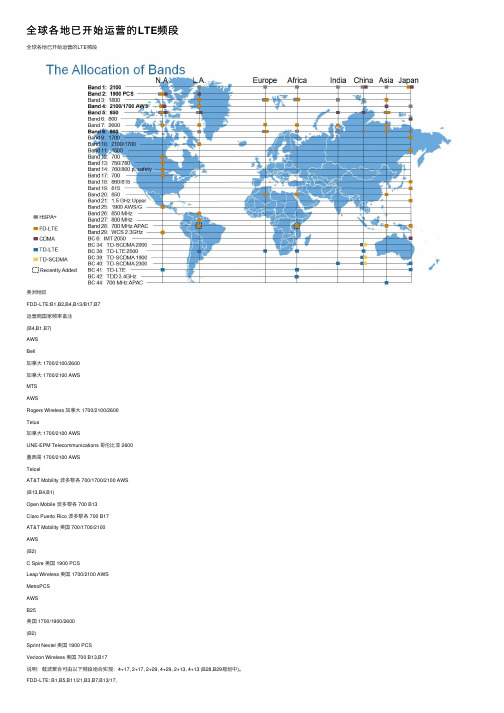
全球各地已开始运营的LTE频段全球各地已开始运营的LTE频段美洲地区FDD‐LTE:B1,B2,B4,B13/B17,B7运营商国家频率备注(B4,B1,B7)AWSBell加拿⼤ 1700/2100/2600加拿⼤ 1700/2100 AWSMTSAWSRogers Wireless 加拿⼤ 1700/2100/2600Telus加拿⼤ 1700/2100 AWSUNE-EPM Telecommunications 哥伦⽐亚 2600墨西哥 1700/2100 AWSTelcelAT&T Mobility 波多黎各 700/1700/2100 AWS(B13,B4,B1)Open Mobile 波多黎各 700 B13Claro Puerto Rico 波多黎各 700 B17AT&T Mobility 美国 700/1700/2100AWS(B2)C Spire 美国 1900 PCSLeap Wireless 美国 1700/2100 AWSMetroPCSAWSB25美国 1700/1900/2600(B2)Sprint Nextel 美国 1900 PCSVerizon Wireless 美国 700 B13,B17说明:载波聚合可由以下频段组合实现:4+17, 2+17, 2+29, 4+29, 2+13, 4+13 (B28,B29规划中)。
FDD‐LTE: B1,B5,B11/21,B3,B7,B13/17,运营商国家频率备注3 HK ⾹港 1800/2300/2600中国移动⾹港⾹港 1800/2300/2600中华电信台湾 1800/900台湾⼤哥⼤台湾 1800/700远传电信台湾 1800/700CSL ⾹港 1800/2600PCCW ⾹港 1800/2600Smartone ⾹港 1800/2600Airtel 印度 2300 B38B5/B11,21/B1 au ⽇本 850/1500/2100EMOBILE ⽇本 1800B5/B11,21/B1 NTT DOCOMO ⽇本 850/1500/2100SoftBank ⽇本 2100Wireless City Planning⽇本 2500 TD-LTE(AXGP) Saima-Telecom 吉尔吉斯斯坦2600明讯/Maxis 马来西亚 1800/2600天地通(Celcom) 马来西亚 1800/2600Globe Telecom 菲律宾 1800Smart Communications 菲律宾 850/1800/2100M1 新加坡 1800/2600新加坡电信/SingTel 新加坡 1800/2600星和/StarHub 新加坡 1800/2600True Corporation 泰国 2100KT Corporation 韩国 900/1800 B8/B3LG U+ 韩国 850/2100/2600SK Telecom 韩国 850/1800MTS 乌兹别克斯坦700/2700UCell/TeliaSonera 乌兹别克斯坦700/2600B39/B340/B41 中国移动中国 1900/2300/2600B3/B40/B7中国电信中国 1800/2300/2600中国联通中国 1800/2300/2600B3/B40/B7说明:载波聚合可由1+21,11+18,3+28等实现。
LTE终端等级能力v2

LTE终端能力等级之“猫”系列大揭密还记得90年代56K拨号用的那只“猫”吗?小时候不懂英语,被人误导只有用那只“猫”才能上网是因为那个叫调整解调器的东西拨号上网时会有猫一样的叫声Orz…非要把LTE终端和喵星人扯上些关系的话,那么华为荣耀手机满大街PPT 式的巨幅广告当然是首当其冲的。
笔者在机场、火车车、公交站等等各路广告牌下每每看见华为荣耀手机广告中显眼的“cat6”标识,总隐隐感到华为难道是找自家工程师设计的广告咩?总之,今天就带大家剥开猫系列背后的故事,还原它背后省略表达的一万字。
一、什么是“猫6”?LTE以快著称,根据LTE终端无线传输性能,可将其分为多种能力等级,这就是LTE category,简称CAT。
著名的移动通信标准组织3GPP目前将终端能力划分为15个等级,能力等级越高对应着终端能够具备的无线传输性能越强,直白说就是达到的峰值速率越高。
我们常说的LTE下载峰值速率100Mbps,上传峰值50Mbps对应为CAT3能力等级。
而实际上,目前大部分终端均为CAT4能力等级,对应LTE下载峰值速率150Mbps,上传峰值50Mbps。
随着LTE芯片处理能力的增强,众多具备更高能力等级LTE终端纷纷面世,不断刷新4G速率极限,华为荣耀6凭借全球首款支持CAT6的海思芯片,成为全球首款上市的Cat6手机。
意味着它能够支持下行峰值速率达到300Mbps。
CAT6之所以能够达到CAT4峰值速率的两倍,只因CAT6在LTE界首次引入了载波聚合技术(Carrier Aggregation),该技术能够将多个载波聚合成一个更宽的频谱,说直白点就是CAT6能让两段20Mhz带宽合并为一个终端所用,而CAT4终端没这能力只能最大用一段20Mhz。
二、峰值速率谁说了算?(此段非可作为LTE圈内人士判断标准段)总的来说,LTE终端的峰值速率由以下因素决定:系统带宽、子帧配比、特殊子帧配比、TM模式、控制信道开销、终端能力等级等等。
Entel DN400系列4G LTE Wi-Fi PoC无线通信设备说明书

DN400 Series/dn4004G LTE Wi-Fi PoC RadioBusiness CriticalCommunicationsDN400 Series4G LTE Wi-Fi PoC RadioEntel’s DN400 4G LTE Wi-Fi PoC radios operate on National cellular networks. Combine this with the simplicity of traditional PTT operation and DN400 radios deliver a significant step forward in capability and user benefits. A Smartphone App,Radio Gateway and PC Dispatcher options add even more flexibility.Practically unlimited rangeDN400 radios deliver instantaneous PTTcalling over Cellular & Wi-Fi networks.Entel’s multi-network un-steered roamingsim offers the very best network accessand coverage.Basic to AdvancedConfigurationDN400 radios can be configured forsimple press to talk operation or themore sophisticated features that you’dexpect of a high-end two-way radiosystem.No limitationsThe DN400 enables your workforce tomake a practically unlimited number ofsimultaneous calls.No license, no Interference!There’s no need for a radio license andbest of all you won’t suffer channelinterference from other radio users.Cost EffectiveWith no need for your own expensiveinfrastructure Entel’s simple pricingoptions are especially attractive whencompared to traditional two-way radiosystems.Ready To GoDN400 radios are suppliedpreconfigured and ready for use, justunpack, charge and go!Instantaneous updatesDN400 radios are updated and programmed over the air (OTA), instantly, no matter where they are.ScalableEntel’s simple and flexible pricing options can be adapted to your business needs. There are no heavy up-front Infrastructure or ongoing Site / Line rental, IP Link or License costs to worry about.Cross Platform CommunicationsDN400 radios form part of a solution that can unify yourDN400 highlightsIP68 Commercial Grade Construction Exceeding MIL-STD 810C/D/E/F/G and IP68 2 meters, 4 hours Submersible, DN400 radios undergo rigorous life-cycle testing and are designed to deliver many years of trouble free use, even in the most demanding of environments.Drop-In Charger as standardDN400 radios are suppled with a rapid, drop-in charger as standard.High Contrast OLEDDN400’s OLED display provides exceptional readability in all conditions. The display shows important information such as the selected channel, who’s calling, contact list, signal strength, battery charge etc.23 Hours Battery EnduranceFrom a single charge, DN400 radios deliver a market leading battery endurance time of up-to 23-hours. GPS & BluetoothDN400 radios can be configured to send their location for both management and safety purposes. This information can be displayed and managed via the PC Dispatchers map. Bluetooth supports Entel’s range of Bluetooth audio accessories.Rugged Accessory SocketDN400’s rugged locking accessory socket is submersible (even with it’s cover removed) and gold-plated contacts minimise any risk of damage from corrosion. All Entel’s accessories also incorporate gold-plated contacts, a robust plug and high-grade cable.DN400 Feature highlights • Individual calls• Group calls• Dynamic Groups• Presence Check• AES-256 (as standard)• Text Messaging• Status Messaging• Broadcast Calls• Call Interrupt• Sending GPS locationEmergency features:• Panic Button• Lone Worker• Man DownPC DespatcherFeature highlights• Group, Individual &Broadcast Voice Calls• Presence Check• Dynamic Groups• Emergency Call Management• Remote Monitor• Text Messaging• Status Messaging• Call Interrupt• GPS Mapping• Voice Recording• Data logging• Optional indoor location• Optional location tool e.g. Geofencing Smartphone App Feature highlights • Individual Calls• Group Calls• Dynamic Groups• Presence Check• Text Messaging• Status Messaging• Broadcast Calls• Call Interrupt• Sending GPS location• MapEmergency features:• Panic Button• Lone Worker• Man DownRadio Network GatewayFeature highlightsConnect two or more different radiosystems with each other, supports:• Entel PoC• DMR T2 & T3• Analogue PMR• MPT1237• TETRA• NXDNAlso Supports:• Group & Individual Calling• Group & Individual Text• Messaging•GPS trackingTechnical SpecificationAccessoriesSupplied package includes: Li-Ion battery pack, rapid charger, belt clip, high-efficiency antenna and quick-start user guide.CSBHXSix-way chargerCMP/DXSubmersible heavy-dutyspeaker microphoneCXR16/DX*Bone conductivethroat mic, submersiblePTTCXE19/DXSubmersible boneConductive skull micEA12/DXEarpiece microphoneEA15/DXCovert earpiecemicrophoneCHP450HS/DX*Hard hat ear defendersubmersible PTTCHP450D/DX*Headband ear defendersubmersible PTTFor the complete range of accessoriesplease visit our website. All specificationsare subject to change without notice.* Submersible - PTT only* 5.8GHz variant on requestSubmersible products are representedwith a water droplet.color10color10color10color10color10color10Frequencies, Standards & ApprovalsFrequency BandsContactFor more information about our products, please contact us:Entel UK, 320 Centennial Avenue Centennial Park, Elstree, Borehamwood, Hertfordshire WD6 3TJ, United Kingdom +44 (0)20 8236 0032 *************.uk V1.1 All Rights Reserved. Copyright Entel UK Ltd.。
歌诗德iDAP-6 高保真数字音频播放器用户手册说明书

5. Optical OutputThis output is suitable for DAC with optical input.6. Coaxial Output (RCA)This output is suitable for DAC with coaxial input.7. Coaxial Output (BNC)This output is suitable for DAC with coaxial input.8. AES/EBU Output (XLR)This output is suitable for DAC with AES/EBU input.u Note:To ensure system will perform satisfactory, we recommend you to use proper digital audio cable that meets required specification when connect iDAP-6 to digital audio equipment.u Important Note:a. Please select “I²S” from “Output Selection” of “Music Setting” before you usethe I²S (HDMI) output of IDAP-6b. Please select “S/P” from “Output Selection” of “Music Setting” before you usethe optical, coaxial (RCA and BNC) and AES/EBU output of IDAP-6.c. USB and S/PDIF output are mutually exclusive, connecting USB Audio deviceto iDAP-6 will disable S/PDIF and I²S output automatically.9. Power input connectorConnect to AC Power supply.Please make sure the AC voltage of your local power supply match the voltage information printed on the back panel before you power up the player.10. FUSE.If in case you need to change the fuse, please use replacement fuse with same specification as the original. (The player is equipped with 2 spare fuse).11. Main Power SupplySwitch the main power supply to "On" position will turn on the Player.u Tips:If you are not going to use the player for a while, we recommend you to turn off the main power supply.6The Player enters main menu after startup and display five functional icons.Rotate MENU button to select the desired icon and push MENU button once to enter, the player will display the options available in each menu.9(1) Music Library10Music Library Local Storage Music, Network Music, Update Music Library Music Category Songs, Favorite, Recent, Album, Genre, Artist, Playlist Playing nowSongs, Favorite, Recent, Album, Genre, Artist, Playlist Music SettingPlayback Mode, Output selection, DSD Output Mode, Resume from Breakpoint, Gapless, Lyrics, Album Art System setting System Setting, Network Settings, System Update,About PlayerLocal Storage Music Select Local Storage devices: SD card, USB storage (USB Flash Drive, card reader or HDD,connected as OTG devices)Network Music Browse or play the folders or music files shared inthe LANUpdate Music LibraryScan music files from SD card and USB storage,and synchronize metadata to facilitate MusicCategory functions.Local Storage Musicu Local music is the music stored in SD card or USB storages that attached to iDAP-6 directly.u Highlight the Local Storage icon on the left pane, push the MENU button once to enter the storage device list, browse through the folders and select your desired music file, push MENU button once to play the file, the screen will jump to “Playing Now” interface.Network Musicu Network Music is the music file stored on the NAS or from shared folders of computers in the LAN.u Highlight the Network Music icon on the left pane, push the MENU button once to enter Network Music submenu. Select Local Area Network Music option below and push MENU button to start searching for NAS and shared folders in the network.Update Music Libraryu Highlight the update music library icon on the left pane, push MENU button once to enter the Music Update submenu, and push the MENU button again to start the update process as below.11(2) Music CategoryThe system scans and records metadata of music files during updating music library. The Music Category function will create multiple list according to"Songs", "Album", "Genre" and "Artist". In addition, Music Category will also provide features such as "Favorite", "Recent" and "Playlist", allowing users to browse and select songs to playback according to various classifications.12SongsDisplay all songs in storage device FavoriteDisplay the song list that is marked as “Favorite”RecentDisplay recently played music files AlbumDisplay album list, rotate MENU button to select an album, push MENU button once to view song list.GenreDisplay genre list, rotate MENU button to select a genre, push MENU button once to view song list.ArtistDisplay genre list, rotate MENU button to select a artist, push MENU button once to view song list.Playlist Display the songs that is added into Playing Now listRepeat All Repeat OncePlay in OrderShuffle(3) Playing NowIf iDAP-6 is playing or paused, the screen will display Playing Now interface. If it is not playing, the music category interface is displayed.There are several control icons at the bottom of Playing Now interface, you can select any one of these icons by turning the MENU button (notice the red highlight), and you can push the MENU button once to confirm your action. Push the MENU button and hold for 2 second will always stop the playback and go back to Main Menu.1. The control icons, from left to right, are Previous. Play/Pause. Next,Shortcut, My Favorite, Playlist and Progress Bar.2. When you select and click the shortcut menu icon, you'll be given thefollowing choice: Playback Mode, Add Playlist and Delete current file.3. When you highlighted the Progress Bar, you can push the MENU buttononce to select it, and then turn the MENU button clockwise to FastForward, and anti-clockwise to Rewind.4. If you select the Playback mode in Shortcut menu, you can select yourdesired mode by pushing the MENU button, the systerm will rotate among four playback mode as below:(4) Music SettingYou can set up playback parameters or turn on/off functions related to music playback in Music Setting interface.13The album art file can be jpeg, png or bmp format (in this order or priority) with resolution not more than 2000x2000.The iDAP-6 will recognize album art through the following priority:1. Embed album cover to the metadata of the music file2. Rename the album art to same filename of the music file and store both music file and album art into the same folder3. Rename the album art as front.xxx, cover.xxx or folder.xxx (in this order of priority and case insensitive) and put it into the same folder with music files that will use this as their ablum art.14Playback ModeFour playback modes: Play in Order, Shuffle, Repeat Once, Repeat All Output selection Select between S/PDIF or I²S outputDSD Output Mode Select between DoP or D2P outputResume fromBreakpointWhen turn on, the player will resume playback from the previous stop or power off location GaplessWhen turn on, player will skip all the gaps between media files and play all files seamlessly Lyrics When turn on, player will display lyric alongside musicplayback (required associated lyric file for the music file)Album ArtWhen turn on, the player will display album art on thePlaying Now menu (required associated graphic file forthe music file).(5) System Setting You can set up system parameters and wireless/networking functions in System Setting interface.System Setting Submenu15System SettingLanguage, Backlight time-out, Play through Folder, Factory Reset Network SettingBT Setup, WiFi Setup, DLNA, Airplay System upgradeUpdate iDAP-6 firmware About Player Provide information of the player such as the capacity ofSD card, firmware version etc*You can complete the above operations by turning the MENU button tohighlight System Setting on the Left pane, push the MENU button once toconfirm you selection and enter submenu, rotate the MENU button again to highlight the desired option. For example if you want to change the backlight setting, highlight and push Menu button to enter backlight time out option, you can then select the desired backlight duration from the popup interface.Network Setting Submenu16Language Set the player UI to one of the three languages: SimplifyChinese, Traditional Chinese, EnglishBacklight time-out You can set the backlight duration by choosing one of thefollowing time-out setting: 30s/1m/5m/10m/30m/alwaysonFolder operation When turn on, the player will jump to next folder afterplayback the last song of current folder. When turn off,the player will playback all music within the folderaccording to the playback mode settingResetReset the Player to factory default settings BT SettingOn/Off, Search, Pair, Hiby-Link, Sound Quality WiFi SettingOn/Off, Search, Connect, Password (virtual keyboard)DLNAOn/Off Airplay On/Off1. Wired network: Please connect Ethernet cable to RJ-45 port in rear panel.The player will obtain IP address and connect to network automatically. A network icon will be displayed in the top right corner after connection.2. BT Setting: At Bluetooth submenu, turn on the Bluetooth and the system willscan for available Bluetooth devices. Scroll to the Available Device list at the bottom of the screen and use MENU button to select the device that you want to pair with push MENU button once to confirm connection. If you haveconnected to this device previously, you can select the device from “Paired Device” and the player will setup the connection directly.HibyLink: Turn on the HibyLink feature on the Bluetooth submenu. Install the HiByMusic App (v3.0 or after) to your Android phone or mobile device. At the top right corner of the Hiby Menu bar, select the HibyLink icon.and the App will search for HibyLink compatible device immediately, you can now select Cayin iDAP-6 (according to the Bluetooth Device name) and complete the connection. Once the file sharing is setup, you can browse the Local Music content and remote control the iDAC-6 through your Android device.173. WiFi SettingAt WiFi Submenu, set the WiFi option to On, system will activate and search for available WiFi hotspots. You can select the desired hotspot at the end of the searching and push the MENU button once to confirm the connection.u Important Note:When connect to WiFi or Bluetooth, iDAP-6 will display a virtual keyboard as below if a password is required. Turn the MENU button to locate the charter and push the Menu button once to enter one character at a time.18Systern upgradeCayin will release firmware update to enhance and optimize IDAP-6 as deem required, please follow the instruction of our official firmware release at to complete the firmware update process.You can check the model number, SD card capacity and remaining storage amount, Bluetooth Mac address and firmware version in this interface.19WeChat Weibo-SINA Facebook Zhuhai Spark Electronic Equipment Co.,LTD。
全球LTE, WCDMA, CDMA, GSM频段分布

1=21002=19003=18004=17005=8506=8007=7008=900GSM, WCDMA(CDMA), TD-SCDMA, TDD-LTE, FDD-LTELTE TDD Band38/39/40/41,LTE FDD Band1/7/3/17,TD-SCDMA Band34/39,WCDMA Band1/2/5/8,GSM Band2/3/5/8。
GSM频段分布850 南美,美加900/1800 亚洲(包括泰国, 不包括日本),欧洲,大洋洲1900 美加墨,泰国WCDMA (Band 1:2100, 2:1900, 3:1800, 4:1700, 5:850, 6:800, 8/900)1:2100 亚洲(包括泰国,日本,澳,新,美加),欧洲,大洋洲2:1900 美加,南美3:1800 欧洲(未划分)4:1700/2100美加5:850 泰国,美加墨,澳大利亚,新西兰,南美6:800 日本, 欧洲(未划分)8:900 泰国(AIS upgrade to 2100)9:1700 日本CDMA (0/2/3/10:800, 1/6:1900 , 4/8: 1800, 5: 450 , 7:700, 9:900)0/2/3/10:800中国,马来西亚,泰国,日本,韩国,新西兰,俄罗斯,美加墨,斐济群岛1/6:1900 美加墨,日本4/8:1800 韩国5:450 中国,俄罗斯,马来西亚,墨西哥7:700 美国1/7/3/17FDD LTE(1:2100, 2:1900, 3:1800, 4:1700/2100, 5:850, 6: 850, 7:2600, 8:900, 9: 1700, 10:1700/2100, 11:1500, 12/13/14: 700)700 美国(Verizon, A TT), 波多黎各,日本(NTT, KDDI, eAccess)800 瑞典,韩国,德国900/8 日本(Softbank)1500/11 日本(KDDI)1700/9 美国(T-Mobile)1800/3 香港(3 HK), 韩国,巴西,澳洲,日本(eAcces),芬兰1900/2 美国(Sprint)2100/1 日本2600/38 加拿大(Rogers), 香港(3 HK, 中国移动),芬兰,德国TDD LTE(33/34:2000, 35/36/37/39: 1900, 38:2600, 40: 2300, 41:2600, 42/43:3600)2300/40 中国,香港(3 HK), 沙特(STC), 澳洲(NBN Co), 马来西亚(Packet 1), 印度(Bharti Airtel)2600/38中国,美国(Clearwire), 瑞典(3 sweden), 日本(Softbank), 俄国(MTS), 巴西(Sky Brazil), 沙特(Mobily),3500/3600/42 英国(UK broadband)。
四信 F8926-L系列 路由器使用说明书
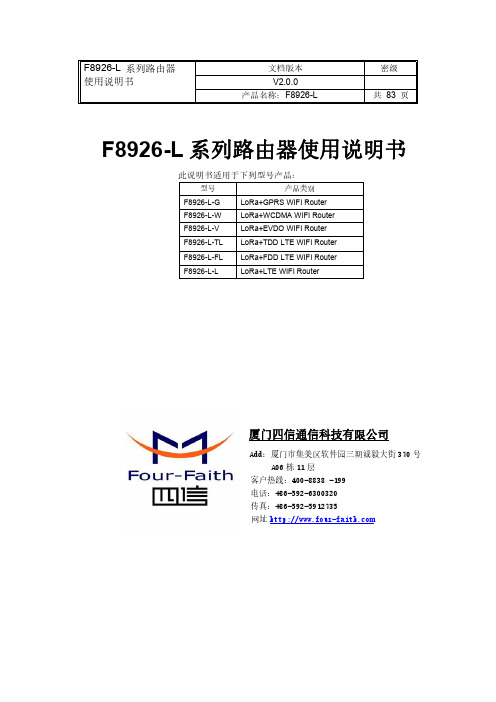
F8926-L系列路由器使用说明书文档版本密级V2.0.0产品名称:F8926-L共83页F8926-L系列路由器使用说明书此说明书适用于下列型号产品:型号产品类别F8926-L-G LoRa+GPRS WIFI RouterF8926-L-W LoRa+WCDMA WIFI RouterF8926-L-V LoRa+EVDO WIFI RouterF8926-L-TL LoRa+TDD LTE WIFI RouterF8926-L-FL LoRa+FDD LTE WIFI RouterF8926-L-L LoRa+LTE WIFI Router厦门四信通信科技有限公司Add:厦门市集美区软件园三期诚毅大街370号A06栋11层客户热线:400-8838-199电话:+86-592-6300320传真:+86-592-5912735网址文档修订记录日期版本说明作者2016-11-4V1.0.0初始版本WSP/ZZF2017-3-2V1.0.11增加LoRa的发射功率设置2删除LoRa信道设置,增加LoRa载波频率设置WSP/ZZF2017-9-23V2.0.0更新地址Faine著作权声明本文档所载的所有材料或内容受版权法的保护,所有版权由厦门四信通信科技有限公司拥有,但注明引用其他方的内容除外。
未经四信公司书面许可,任何人不得将本文档上的任何内容以任何方式进行复制、经销、翻印、连接、传送等任何商业目的的使用,但对于非商业目的的、个人使用的下载或打印(条件是不得修改,且须保留该材料中的版权说明或其他所有权的说明)除外。
商标声明Four-Faith 、四信、、、均系厦门四信通信科技有限公司注册商标,未经事先书面许可,任何人不得以任何方式使用四信名称及四信的商标、标记。
注:不同型号配件和接口可能存在差异,具体以实物为准。
目录第一章产品简介 (7)1.1产品概述 (7)1.2产品特点 (7)1.3工作原理框图 (8)1.4产品规格 (9)第二章安装 (13)2.1概述 (13)2.2装箱清单 (13)2.3安装与电缆连接 (13)2.4电源说明 (17)2.5指示灯说明 (18)2.6复位按钮说明 (18)第三章参数配置 (19)3.1配置连接图 (19)3.2登录到配置页面 (19)3.2.1PC机IP地址设置(两种方式) (19)3.2.2登入到配置页面 (20)3.3管理和配置 (22)3.3.1设置 (22)3.3.1.1基本设置 (22)3.3.1.2动态DNS(DDNS) (27)3.3.1.3MAC地址克隆 (28)3.3.1.4高级路由 (29)3.3.1.5VLANs (31)3.3.1.6网络 (31)3.3.2无线 (34)3.3.2.1基本配置 (34)3.3.2.2无线安全 (36)3.3.3服务 (38)3.3.3.1服务 (38)3.3.4VPN (40)3.3.4.1PPTP (40)3.3.4.2L2TP (42)3.3.4.3OPENVPN (43)3.3.4.4IPSEC (48)3.3.4.5GRE (50)3.3.5安全 (51)3.3.5.1防火墙 (51)3.3.6访问限制 (54)3.3.6.1WAN访问 (54)3.3.6.2URL过滤 (56)3.3.6.3数据流过滤 (57)3.3.7NAT (58)3.3.7.1端口转发 (58)3.3.7.2端口范围转发 (58)3.3.7.3DMZ (59)3.3.8QOS设置 (59)3.3.8.1基本 (59)3.3.8.2分类 (60)3.3.9应用 (61)3.3.9.1串口应用 (61)3.3.9.2LoRa应用 (62)3.3.10管理 (64)3.3.10.1管理 (64)3.3.10.2保持活动 (66)3.3.10.3命令 (67)3.3.10.4出厂默认 (68)3.3.10.5固件升级 (68)3.3.10.6备份 (68)3.3.11状态 (69)3.3.11.1路由器 (69)3.3.11.2WAN (71)3.3.11.3LAN (74)3.3.11.4无线 (76)3.3.11.5宽带 (78)3.3.11.6系统信息 (79)附录 (82)第一章产品简介1.1产品概述F8926-L系列Router是一种物联网无线通信路由器,利用公用无线网络为用户提供无线长距离数据传输功能,同时支持LoRa无线传输技术进行短距离数据传输。
Qualcomm Technologies Wi-Fi 6产品简介:Wi-Fi 6 重新想象说明书
QualcommT echnologiesWi-Fi 6ProductPrimerWi-Fi ReimaginedWi-Fi 6 is a transformational reimagining of how Wi-Fi works, a leap forward arriving alongside 5G to usher in a new era of wireless connectivity. Qualcomm T echnologies’ Wi-Fi 6 offerings, built upon decades of wireless expertise, stand out in their pursuit of the fullest potential of Wi-Fi 6 for smartphones, computing, networking, auto, and the Io T.Wi-Fi 6 is founded upon a managed blend of advanced technologies that, in many cases, we helped pioneer. Our network-to-client focus, superior architectural design spanning a breadth of product offerings, and development approach that goes far beyond the standards establish a high benchmark for Wi-Fi 6 products.Qualcomm Networking Pro Series PlatformsWhether you’re designing a Wi-Fi 6 network to connect all the devices in a home, stadium, business park, or hotel full of guests, Qualcomm T echnologies’ advanced networking platforms support the capacity and throughput for congested, high-traffic environments.Product CPU Clock Speed CPU Cores Wi-Fi Standards Wi-Fi Spectral Bands Spatial Streams Peak Speed Wi-Fi FeaturesQualcomm Up to 2.2 GHz 4x ARM 802.11ax 5 GHz Up to 12 6.0 Gbps 1024 QAMNetworking Cortex A53 802.11ac 2.4 GHz Advanced QoS Pro 1200 802.11a/b/g MU-MIMOPlatform 802.11n OFDMAschedulingUplinkTxBFQualcomm® Wi-Fi SONQualcomm Up to 1.4 GHz 4x ARM 802.11ax 5 GHz Up to 8 4.1 Gbps 1024 QAMNetworking Cortex A53 802.11ac 2.4 GHz Advanced QoS Pro 800 802.11a/b/g MU-MIMOPlatform 802.11n OFDMAUplinkschedulingTxBFQualcomm® Wi-Fi SONQualcomm Up to 1.0 GHz 4x ARM 802.11ax 5 GHz Up to 6 1.7 Gbps 1024 QAMNetworking Cortex A53 802.11ac 2.4 GHz Advanced QoS Pro 600 802.11a/b/g MU-MIMOPlatform 802.11n OFDMAUplinkschedulingTxBFQualcomm® Wi-Fi SONQualcomm Up to 1.0 GHz 4x ARM 802.11ax 5 GHz Up to 4 1.7 Gbps 1024 QAMNetworking Cortex A53 802.11ac 2.4 GHz Advanced QoS Pro 400 802.11a/b/g MU-MIMOPlatform 802.11n OFDMAschedulingUplinkTxBFQualcomm® Wi-Fi SONWi-Fi Products for AutomotiveThe Qualcomm ® QCA6696System-on-Chip (SoC) is a premium automotive connectivity SoC supporting a host of Wi-Fi 6 and Bluetooth 5.1 features for automotive use cases.To learn more visit: For additional Qualcomm product information go to:©2019 Qualcomm T echnologies, Inc. and/or its affiliated companies. All Rights Reserved. Qualcomm and Adreno are trademarks of Qualcomm Incorporated, registered in the United States and other countries. Qualcomm Snapdragon, Qualcomm FastConnect, and Qualcomm Networking Pro are products of Qualcomm T echnologies, Inc. and/or its subsidiaries. DDFA and aptX are trademarks of Qualcomm T echnologies International, Ltd., registered in the United States and other countries. The Bluetooth ® word mark and logos are registered trademarks owned by the Bluetooth SIG, Inc. and any use of such marks by Qualcomm T echnologies International, Ltd. is under license. Dolby is a registered trademark of Dolby Laboratories. Other products and brand names may be trademarks or registered trademarks of their respective owners.SpecificationsProduct Wi-Fi Wi-FiBluetooth Audio Qualcomm ® aptX ™ audioStandardsSpectral Bands Wi-Fi FeaturesVersionT echnology playback supportQualcomm 802.11ax 2.4 GHz 1024 QAM Bluetooth 5.1Qualcomm Qualcomm ® aptX ™ AdaptiveFastConnect 802.11ac 5 GHz 8x8 Sounding T rueWireless ™6800 802.11a/b/g MU-MIMO SoC 802.11n Dual-band Qualcomm Simultaneous (DBS) T rueWireless ™ OFDMAStereo PlusT arget Wake-up Time (TWT) QualcommaptX ™ audioT echnology Qualcomm 802.11ax-ready 2.4 GHz8x8 Sounding Bluetooth 5.0 Qualcomm FastConnect 802.11ac wave 2 5 GHz MU-MIMO T rueWireless ™6200 802.11a/b/g Dual-band SoC 802.11n Simultaneous (DBS)T arget Wake-up Time (TWT)Qualcomm FastConnect SubsystemsQualcomm ® FastConnect ™ is the integrated Wi-Fi, Bluetooth, and other non-cellular connectivity subsystem within the Qualcomm ® Snapdragon ™ Mobile and Compute Platforms. The FastConnect 6-series subsystems are designed to bring the best of Wi-Fi 6 performance to mobile and compute devices, making downloads faster, uploads smoother, and security airtight.。
LTE频率划分规则.62
中国移动LTE频率划分规那么一.LTE频段划分中国移动TD-LTE频段划分F频段〔1885-1915MHz〕分为F1、F2两个频点。
其中F1频率范围为1885-1905MHz,中心频点为1895MH,绝对频点号〔EARFCN〕38400;F2频率范围为1904.4-1914.4MHz,中心频点为1909.4MHz,绝对频点号为38544。
D频段〔2575-2635MHz〕分为D1、D2、D3三个频点。
其中D1频率范围为2575-2595MHz,中心频点为2585MHz,绝对频点号〔EARFCN〕37900,绝对频点号〔EARFCN〕38098,绝对频点号〔EARFCN〕38298。
E频段〔2320-2370MHz〕分为E1、E2、E3三个频点。
其中E1频率范围为2320-2340MHz,中心频点为2330MHz,绝对频点号〔EARFCN〕38950,绝对频点号〔EARFCN〕39148,绝对频点号〔EARFCN〕39292。
D、F频段一般用于CMCC LTE的室外覆盖;E频段一般用于CMCC LTE的室内覆盖.二.LTE频点与频率的映射关系下行物理频点(FDL)与EARFCN频点号(NDL)的换算关系:NDL =10 *(FDL–FDL_low) + NOffs-DL。
其中Band38的F DL_low为2570MHz,N Offs-DL为37750; Band39的F DL_low 为1880MHz,N Offs-DL为38250; Band40的F DL_low为2300MHz,N Offs-DL为38650;Eg.计算F频段1895MHZ的频点号为:10*〔1895-1880〕+38250=38400 计算D频段2585MHZ的频点号为:10*〔2585-2570〕+37750=37900 计算E频段2330MHZ的频点号为:10*〔2330-2300〕+38650=38950 ●B38和B41物理频率范围出现重叠,但两频段重叠局部〔2570~2620MHz〕相同频点的EARFCN不同E✧按照Band38计算的绝对频点号是37900✧按照Band41计算的绝对频点号是40540国内行货终端都会上报支持band38,对于某些漫游终端,仅支持band41,在band38下无法接入。
华为LTE设备介绍
HUAWEI TECHNOLOGIES CO., LTD. HISILICON SEMICONDUCTOR
Page 5
BBU RRU 小型态
8T8R RRU( RRU3273/RRU3277)
• 全新一代ASIC芯片,内置serdes接口, 集成度更高,功耗小 • 首次采用氮化镓功放技术,功放效率显 著提升,支持更大输出功率 部署快 • 优化电源等电路,提升效率
2.6G 8T8R(有源) +FA 8T8R(无源) 8*30W 3*20M/60M
AAU3213
2.6G 8T8R(有源) +FA 8T8R(无源) 8*25W 3*20M/60M
• 零馈损,相比FA&D 独立电条合入方式, 性能提升将近3dB • FA&D独立电调
原FA RRU
部署快
• 新增D频段不需要新 增天线和RRU
体积
Page 13
< 3L/3kg
BBU RRU 小型态
室内覆盖LampSite(pRRU3901/pRRU3902)
pRRU3902
设备型号 pRRU3901
1.8(2T2R)+2.3(2T2R)
•1*50mW for 1.8G GSM •2*125mW for 2.3G TDL GSM: 20MHz TDL: 20MHz 1.8: 4GSM 2.3G: 1TDL Internal(2dBi Gain) 2.6L/3Kg 2*1G,2:1压缩 1.2L/1.2Kg 2*1G,4:1压缩 •1*50mW for 1.8G GSM •2*125mW for 2.3G TDL 20MHz for GSM 2*20MHz for TDL 1.8: 4GSM or 1FDL 2.3G: 2TDL(单RF卡)
Vodafone 3G 4G Mobile WiFi Hotspot
Vodafone 3G 4G Mobile WiFi – R201, R205, R210Tag: Vodafone 3g mobile hotspot, Vodafone 4g mobile wifi hotspot, Vodafone R201, VodafoneR205, Vodafone R210Many customers know there are various USB Surf sticks available for Vodafone 3G or 4G networks, but few know the mobile WiFi hotspot for Vodafone. Today, we will have a review of Vodafone Pocket WiFi for 3G & 4G networks.The early model of Vodafone mobile WiFi is Vodafone R201. It's the first generation for Vodafone and also the first generation of Huawei mobile WiFi. This model is produced by Huawei, followR201, Huawei presents many new versions to publicly and gained gear success. Vodafone R201 supports HSDPA 7.2Mbps, it could transfer SIM signal to WiFi signal and up to 5 users could access internet via R201. At that time, the download speed 7.2Mbps is good enough for most activities, but with the network development and many applications for data transmission, this speed can't meet the requirement for surfing. Then newer version comes out.Vodafone R205 is the newer model supporting HSPA+ technology. The HSPA+ apply the MIMO technology for data transfer. So it would obviously improve the link speed. Vodafone R205 could support peak link speed up to 21Mbps and 5.76Mbps. It comes from the factory model Huawei E586 mobile WiFi. Similar to R201, it would support 5 users to share the WiFi network. As we can see, the improvement of the new generation mobile WiFi is on the supporting speed.However, People demand for speed is not limited to 21 Mbps. Higher connection speed are required in many areas. Then 4G technology is decoupled and the mobile terminals are following. Vodafone is always leading the industry trend.Here now Vodafone R210 4G LTE mobile WiFi is available. Under good 4G LTE network, the R210 supports up to 100Mbps. It's really amazing, if you download a movie in big size, it would take for only few seconds. And this speed makes it true to play many online games.With more power capacity, Vodafone R210 could work for longer time than its predecessors. What's more, more users (up to 10 WiFi enabled devices) could get connected with the mobile WiFi and surf. The pocket WiFi could only work on 4G LTE network, but also back ward 3G UMTS/WCDMA & 2G GSM/GPRS/ EDGE. Where 4G network is not available, Vodafone R210 would auto choose the alternative good network available to keep user connected with network. With higher specification, there is no doubt that the price of Vodafone R210 is a little bit higher than the previous R201 and R205.Considering the performance of the three mobile WiFi for Vodafone and budget, you can choose the right model to keep connected with the best networks.。
- 1、下载文档前请自行甄别文档内容的完整性,平台不提供额外的编辑、内容补充、找答案等附加服务。
- 2、"仅部分预览"的文档,不可在线预览部分如存在完整性等问题,可反馈申请退款(可完整预览的文档不适用该条件!)。
- 3、如文档侵犯您的权益,请联系客服反馈,我们会尽快为您处理(人工客服工作时间:9:00-18:30)。
Four LTE Category 6 Mobile Hotspots to Recommend Tag: LTE Category 6 mobile hotspot, LTE Cat6 mobile router, LTE Cat6 MiFi, LTE Cat6 mobile WiFi, Alcatel Y900, Netgear 790s, Huawei E5786, ZTE MF970
LTE Category 6 routers: http://www.4gltemall.com/ue-category/lte-category-6.html LTE networks are becoming the mainstream available in many countries and areas. With LTE technology, users can enjoy high speed surfing, online games or watching videos etc..The good news is that this is not the end. The LTE technologies are also evolved to LTE advanced and it’s said the 5G network is under test now.
Currently, many carriers are trying to upgrade the LTE Category 3 or 4 to the latest advanced Category 6 with carrier aggregation technology (in short: CA). With LTE-advanced technology, the LTE data rate could be improved to double faster than that of the current LTE cat4. Theoretically, the peak download speed could reach 300mbps and upload speed to 50Mbps. Here comes a question, which device could support the LTE Cat6 advanced networks and achieve this speed? Today, we would recommend a few similar mobile WiFi hotspot supporting LTE advanced carrier aggregation technology from vendors. Huawei E5786 Huawei E5786 should be the first LTE Cat6 mobile WiFi available in the market with Huawei own Hisilicon chipset. It has three branch models: E5786s-32a, E5786s-62a, E5786s-63a. The Huawei E5786s-63a and E5786s-62a are for the network providers in Australia and they had new name “Telstra Wi-Fi 4G Advanced Pro X” and “Optu 4G WiFi modem” respectively. There are white and black colors available. But you can get the unlocked version from www.4gltemall.com for global use. Like its predecessors Huawei E5573 and E5577, the branch models could support different LTE frequency bands for different carriers and areas. Up to 10 wireless users could connect to Huawei E5786 and surf at high speed. There is a LCD screen in the front with power button. The back cover could be removed, but the 3000mAh battery is built-in. The SIM card and Micro SD card slots could be seen when back cover removed. There are two TS-9 connectors for external 4G LTE/3G antenna.
As the world’s first LTE Cat6 mobile 4G router, Huawei E5786 is the best seller in similar gadgets. If you like this mobile hotspot, you’d better to check the network frequency bands and choose the right in the branch models.
Check more specification and details about Huawei E5786: http://www.4gltemall.com/huawei-e5786-4g-lte-cat6-mobile-wifi.html Netgear Aircard 790s Netgear Aircard 790s is the second LTE cat6 mobile router available in the market. Based the predecessor Netgear Aircard 782s, it looks similar to the 782s aircard. Unlike the Huawei E5786, the screen of Aircard 790s is capacitive screen, where user can operate and do simple settings for the mobile hotspot. The power button is on the top side, the bottom side has two connectors for external antenna (TS-9 type). The USB port is also special with 3.0 port, but with the device, Netgear provides the USB 2.0 cable. The back cover could also be removed, so as the battery. The battery capacity is 2930mAh. The SIM card slot could be seen after battery is pulled out. No slot for Micro SD card. With Qualcomm MDM9230 chipset, Aircard 790s could support up to 15 wireless WiFi-enabled devices. With the touchscreen, Netgear Aircard 790s is attractive for many users in practical functions.
Check more specification and details about Netgear Aircard 790s: http://www.4gltemall.com/netgear-aircard-790s-4g-mobile-hotspot.html ZTE UFi MF970 Following the steps of the above two vendors, ZTE released the UFi MF970. It looks common like its predecessor MF910. MF970 was already available for Vodafone 4G contract. The front middle is the screen to indicate the connection status. User can do simple settings through the power and menu button. The power and menu button is on the top side. The back cover can’t be removed, so the battery can’t be changed. And there are also two connectors for external LTE/3G antenna. Like Netgear Aircard 790s, there is no slot for Micro SD card. Also with Qualcomm chipset MDM9230, ZTE UFi MF970 could support up to 14 wireless users. The battery is only 2300mAh, which is much lower than the above two similar hotspots. The design of ZTE MF970 looks cool. Other features are very similar to the competitors above.
Check more specification and details about ZTE UFi MF970: http://www.4gltemall.com/zte-ufi-mf970-lte-cat6-mobile-wifi-hotspot.html
