红外线温度计产品详细资料
红外线测温仪校准操作说明书

红外线测温仪校准操作说明书操作说明书一、引言感谢您购买我们的红外线测温仪。
为了确保您能正确操作和使用该测温仪,我们特别为您提供本操作说明书。
请您详细阅读本说明书并按照指引进行操作。
二、产品介绍1. 外观和组成部分红外线测温仪外观美观、结构紧凑。
它主要由外壳、显示屏、按键、红外线接收器等部分组成。
2. 技术参数红外线测温仪的主要技术参数如下:- 测温范围:-50°C至800°C- 测温距离比例:12:1- 分辨率:0.1°C- 工作波长:8-14μm- 功率供应:9V电池请确保在操作测温仪之前,您已熟悉并了解该设备的技术参数。
三、校准准备在开始校准之前,请确保以下准备工作已完成:1. 充电:如果您的测温仪使用电池,请确保电池充满电。
2. 温度要求:确保待测温物体的温度在合适的测量范围内,以避免影响校准结果。
3. 校准环境:选择一个稳定的环境,避免温度突变、强光照射等情况,以确保准确的校准结果。
四、校准步骤请按照以下步骤进行红外线测温仪的校准:1. 打开测温仪:按下开关按钮,将测温仪打开。
2. 设置校准模式:在测温仪的菜单界面中选择校准模式。
3. 输入环境温度:在显示屏中输入当前环境温度。
您可以通过其他温度计获得准确的环境温度数值。
4. 对准校准源:将测温仪对准校准源,确保测温仪与校准源的间距符合要求。
5. 校准:按下校准按钮,测温仪将自动校准。
请耐心等待校准过程完成。
6. 校准结果:校准完成后,测温仪将显示校准结果,包括偏差值和准确度等信息。
7. 确认校准:如果校准结果符合您的预期,按下确认按钮保存校准结果;如果不符合,请重复校准步骤。
五、注意事项在使用红外线测温仪进行校准时,请注意以下事项:1. 安全操作:请勿将红外线测温仪对准人眼,避免直接照射人体、动物或高温物体。
2. 清洁保养:保持测温仪的镜头清洁,避免灰尘或污渍影响测温准确度。
3. 存储环境:将测温仪存放在干燥、通风的地方,避免高温、湿度等影响设备性能。
福禄克59mini使用说明书
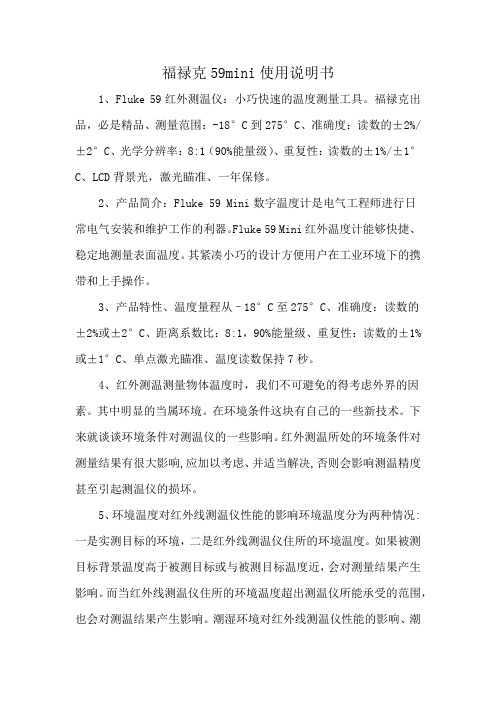
福禄克59mini使用说明书1、Fluke 59红外测温仪:小巧快速的温度测量工具。
福禄克出品,必是精品、测量范围:-18°C到275°C、准确度:读数的±2%/±2°C、光学分辨率:8:1(90%能量级)、重复性:读数的±1%/±1°C、LCD背景光,激光瞄准、一年保修。
2、产品简介:Fluke 59 Mini数字温度计是电气工程师进行日常电气安装和维护工作的利器。
Fluke 59 Mini红外温度计能够快捷、稳定地测量表面温度。
其紧凑小巧的设计方便用户在工业环境下的携带和上手操作。
3、产品特性、温度量程从–18°C至275°C、准确度:读数的±2%或±2°C、距离系数比:8:1,90%能量级、重复性:读数的±1%或±1°C、单点激光瞄准、温度读数保持7秒。
4、红外测温测量物体温度时,我们不可避免的得考虑外界的因素。
其中明显的当属环境。
在环境条件这块有自己的一些新技术。
下来就谈谈环境条件对测温仪的一些影响。
红外测温所处的环境条件对测量结果有很大影响,应加以考虑、并适当解决,否则会影响测温精度甚至引起测温仪的损坏。
5、环境温度对红外线测温仪性能的影响环境温度分为两种情况:一是实测目标的环境,二是红外线测温仪住所的环境温度。
如果被测目标背景温度高于被测目标或与被测目标温度近,会对测量结果产生影响。
而当红外线测温仪住所的环境温度超出测温仪所能承受的范围,也会对测温结果产生影响。
潮湿环境对红外线测温仪性能的影响、潮湿环境可造成测温仪内部短路,进而影响测量结果。
6、测温仪测温现场因素。
(1)、测量角度,是否在允许范围内。
(2)、是否正确瞄准。
(3)、选择的光谱范围(波长)是否合适,对于测量有玻璃窗口的容器内目标时光谱范围。
红外体温计使用说明书
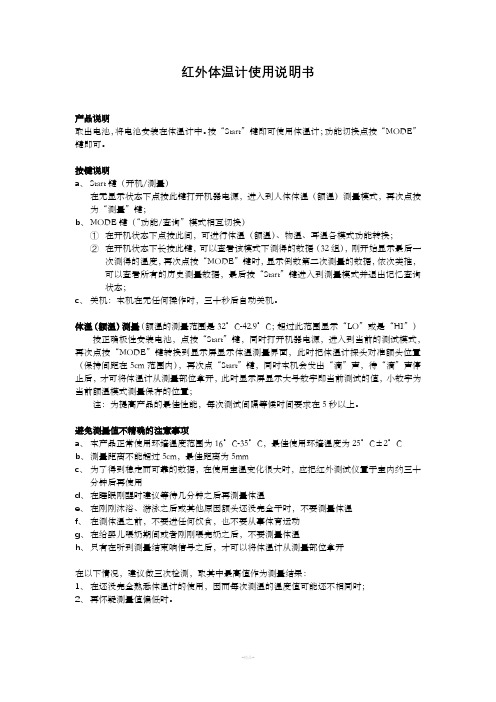
红外体温计使用说明书产品说明取出电池,将电池安装在体温计中。
按“Start”键即可使用体温计;功能切换点按“MODE”键即可。
按键说明a、Start键(开机/测量)在无显示状态下点按此键打开机器电源,进入到人体体温(额温)测量模式,再次点按为“测量”键;b、MODE键(“功能/查询”模式相互切换)①在开机状态下点按此间,可进行体温(额温)、物温、耳温各模式功能转换;②在开机状态下长按此键,可以查看该模式下测得的数据(32组),刚开始显示最后一次测得的温度,再次点按“MODE”键时,显示倒数第二次测量的数据,依次类推,可以查看所有的历史测量数据,最后按“Start”键进入到测量模式并退出记忆查询状态;c、关机:本机在无任何操作时,三十秒后自动关机。
体温(额温)测量(额温的测量范围是32°C-42.9°C;超过此范围显示“LO”或是“HI”)按正确极性安装电池,点按“Start”键,同时打开机器电源,进入到当前的测试模式,再次点按“MODE”键转换到显示屏显示体温测量界面,此时把体温计探头对准额头位置(保持间距在5cm范围内),再次点“S tart”键,同时本机会发出“滴”声,待“滴”声停止后,才可将体温计从测量部位拿开,此时显示屏显示大号数字即当前测试的值,小数字为当前额温模式测量保存的位置;注:为提高产品的最佳性能,每次测试间隔等候时间要求在5秒以上。
避免测量值不精确的注意事项a、本产品正常使用环境温度范围为16°C-35°C,最佳使用环境温度为25°C±2°Cb、测量距离不能超过5cm,最佳距离为5mmc、为了得到稳定而可靠的数据,在使用室温变化很大时,应把红外测试仪置于室内约三十分钟后再使用d、在睡眠刚醒时建议等待几分钟之后再测量体温e、在刚刚沐浴、游泳之后或其他原因额头还没完全干时,不要测量体温f、在测体温之前,不要进任何饮食,也不要从事体育运动g、在给婴儿喂奶期间或者刚刚喂完奶之后,不要测量体温h、只有在听到测量结束响信号之后,才可以将体温计从测量部位拿开在以下情况,建议做三次检测,取其中最高值作为测量结果:1、在还没完全熟悉体温计的使用,因而每次测温的温度值可能还不相同时;2、再怀疑测量值偏低时。
KIRAY 300 红外温度计说明书

Infrared thermometer KIRA Y 300 is a thermometer used to diagnose, inspect and check any temperature. Thanks to its elaborated optical system with a dual laser sighting, it allows easy and accurate measurements of little distant targets. The KIRA Y 300 instrument has an internal memory which can save up to 100 measurements. Compatible with thermocouple K probe.Make sure that the target is larger than the size of the laser sighting.DIST ANCE FROM THE TARGETKIRAY 300Infrared thermometerDistance Diameter127025403810mm 25.450.876.2mmD:S=50:150.8 mm to 2540 mmYES NOSupplied with thermocouple KprobeTECHNICAL FEA TURES●Instrument features●Thermocouple K probe features*Accuracy for an ambient temperature from 23 to 25°C (with a relative humidity lower than 80% RH)Spectral response 8 -14 µmOptical D.S : 50:1 (50.8 mm at 2540 mm) Response time 150 msTemperature range From -50 to +1850 °CAccuracy*From -50 to +20 °C : ±3 °CFrom +20 to +500 °C : ±1% ±1 °C From +500 to +1000 °C : ±1.5%From +1000 to +1850 °C : ±2%Infrared repeatability From -50 to +20 °C : ±1.5 °CFrom +20 to +1000 °C : ±0.5% or ±0.5 °C From +1000 to +1850 °C : ±1%Display resolution 0.1 C °EmissivityAdjustable from 0.10 to 1.00 (pre-set at 0.95)Over range indication Display indication : « ---- »Dual laser sighting Wavelength : from 630 nm to 670 nm Output < 1mW, Class 2 (II))Positive or negative temperature indication Automatic (no indication for a positive temperature)(-) sign for a negative temperature Display3 lines,4 digits with backlighted display LCD Auto-extinction Automatic after 7 seconds of inactivity High/low alarm Flashing signal on display and beep signal with adjustable thresholds Power supply Alkaline 9 V batteryAutonomy95 h (inactive laser and backlight)15 h (active laser and backlight)Use temperature From 0 to +10 °C for a short period From 11 to +50 °C for a long period Storage temperature From -10 °C to +60 °CRelative humidity From 10% to 90%RH in operating mode and >80%RH in storage Dimensions 200 x 140 x 50 mm Weight320 g (included battery)Memory100 temperature valuesTemperature range From -40 to +400 °C Display range From -50 to +1370 °C Resolution0.1 °CAccuracy ±1.5% of reading ±3 °C Cable length1 mBacklight, laserand recording buttonKIRA Y 300 INSTRUMENT DESCRIPTIONKIRA Y 300 INSTRUMENT BUTTONSLaser sighting output LCDbacklighted display Up button Mode buttonDown button Laser sighting outputIR sensor (infrared)Probe input Trigger (ENT)Battery compartment1 - Up button. It allows to increment emissivity and high and low alarm thresholds and to go to the following recorded value. It also allows to navigate between MAX, MIN, AVG and LOG.2 – Backlight/laser button. It allows to activate or to deactivate laser backlight of the screen.You can also saved a value.3 - Mode button. It allows to navigate through the modes (MAX and MIN values, DIF and AVG,emissivity, high and low alarms, unit of measurement).4 - Down button. It allows to decrement emissivity and high and low alarm thresholds and to go to the following recorded value. It also allows to navigate between MAX, MIN, AVG and LOG.1234MODESet emissivity (EMS)with up and down buttons.ε=OFFActivate or deactivate lock ofmeasurement with up or down buttons.MODEActivate or deactivate high alarm.MODEOFF35°CSet high alarm with up and down buttons.MODEOFF15°CMODEActivate or deactivate low alarm.Set low alarm with up and down buttons.MODE = mode button ENT = trigger●H●HL●L●MODEMODENavigate with up and down buttons between the different values.MAX/MIN/DIF/AVG/LOG ENT MODESet technical unit with up and down buttons15°CMODES FLOW CHARTMODE MAX/MIN/DIF /A VG/LOG FLOW CHARTMAX MODE ouou Display max value MINouAVG Display the average calculated onone measurement.ouDIFDisplay the difference between the MAX and MIN temperatures.ou LOG Display recorded temperatures and save a temperature with SETbutton.Display min valueENTButton to access to batteryOPERA TING MODE- Push on the ENT trigger to turn on the instrument. The backlighted screen, indicating temperature and laser, turn on.- Keep ENT pressed. Put the laser sighting at the middle of the area you want to measure.- Release ENT.- Read the displayed temperature. (Display stays activated during 7 seconds after the last manipulation).- HOLD appears at the top left of the screen ; measurement stays displayed.- Press UP or DOWN button to change technical unit.- High alarm : when KIRA Y300 instrument is turned on, press MODE until H flashes at the top of the screen to the right. Press UP or DOWN button to activate or deactivate the alarm, then press MODE to adjust the alarm threshold. Increment threshold with UP button and decrement threshold with DOWN button.To return on measurement, press ENT ;press MODE to switch to next mode.- Low alarm : when KIRA Y300 instrument is turned on, press MODE until L flashes at the top of the screen to the right. Press UP or DOWN button to activate or deactivate the alarm, then press MODE to adjust the alarm threshold. Increment threshold with UP button and decrement threshold with DOWN button.To return on measurement, press ENT ;press MODE to switch to next mode.Mode buttonIt allows to set measurement type : emissivity, lock, high alarm, low alarm, record values, etc ... by pressing as many times on this button.- EMS : when KIRA Y300 instrument is turned on, press MODE until ε=flashes. Set emissivity pressing UP button to increment it or down button to decrement it. Emissivity is pre-set on 0.95.To return on measurement, press ENT ;press MODE to switch to next mode.- Lock : when KIRA Y300 instrument is turned on, press MODE until the lock at the top of the screen flashes and OFF displays. Press UP or DOWN button to put the lock ONPress MODE to switch to the next mode, or press once ENT : the KIRA Y300 instrument takes continuous measurement. To cancel the lock, press once ENT.ENTMODE1 - Unit of measurement (°C / °F)2 - Low battery indicator3 - LOG value (recorded value), EMS (emissivity) andTK (K thermocouple probe)4 - LOG, EMS, TK indicator5 - Temperature value6 - MAX and AVG (average) indicator7 - Current measurement indicator8 - HOLD (fixed measurement) indicator9 - MAX, MIN, AVG, DIF value10 - Laser operation indicator11 - Continuous measurement indicator12 - High alarm indicator13 - Low alarm indicator14 - MIN and DIF (difference between MIN and MAX values) indicator DISPLA YCOMMAND BUTTONSTrigger- Turning on the instrument.- ENT pressed : activation of the laser sighting and of the temperature measurement.While maintaining ENT key, it is possible to change the value of the emissivity by pressing UP or DOWN.Still maintaining ENT key, it is possible to visualize the MAX, MIN, DIF, AVG values by pressing the MODE button.- ENT released : Display is on HOLD (fixed HOLD), and gives the last measurement. The screen stays on 7 seconds. If no buttons are activated and if continuous measurement is inactive, the instrument turns off after 7 seconds.- °C / °F : when KIRA Y300 instrument is turned on, press MODE until technical unit flashes at the right of the displayed value. Press UP or DOWN button to change unit : °C or °F degree.To return on measurement, press ENT ;press MODE to switch to next mode.During a measurement, the emissivity value isautomatically displayed at the bottom left of the screen.But if the thermocouple K probe is connected, themeasured value by the probe will be displayed at thebottom left of the screen.LOG : while a measurement (ENT pressed or lock activated), pressMODE until LOG appears at the bottom of the screen to the left.At the top of the screen, a number between 1 and 100 is also shown ;it is the LOG location. If nothing has been recorded 4 dashed line«----» appears while the temperature corresponding to the numberappears if a temperature has been recorded.To save a temperature, you have to be on LOG mode, then choose anempty location (---- visible) and press laser/backlight button duringmeasurement or the measurement is fixed (HOLD).From this mode, you can also clear all the recorded temperatures :press and hold the trigger and press DOWN button at the same timeuntil reach zero recording, then press laser/backlight button whilekeep ENT pressed. A beep is emitted and LOG location willautomatically change to “1”, signifying that all data locations havebeen cleared.To avoid any inconvenience:• Do not aim directly or indirectly (reflection on reflective surfaces) the laser in the eyes.• Change the batteries when the indicator blinks.• Do not use the thermometer around explosive gas, vapor or dust • Do not leave the device with the lock on (lock at the top right of the screen) because in this configuration, the instrument does not turn off automatically.To prevent damage on your instrument or equipment please carefully respect these conditions :EN 61326-1 : 2013 and EN 61326-2 : 2013This device meets with following standards' requirements.● Transport case ●User manual● Thermocouple K probe ●TripodInfrared thermometers can measure the surface temperature of an object. Its optic lens catches the energy emitted and reflected by the object. This energy is collectedand focused onto a detector. This information is displayed as temperature. The laser pointer is only used to aim at the target.N T a n g - K I R A Y 300 – 29/10/18 - R C S (24) P ér i g u e u x 349 282095 N o n -c o n t r a c t u a l d o c u m e n t - W e r e s e r v e t h e r i g h t t o m o d i f y t h e c h a r a c t e r i s ti c s o f o u r p r o d u c t s w i t h o u t p r i o r n o t i c e .CE CERTIFICA TIONTo install or change the 9V battery, open the part near the trigger and put it in the battery compartment..ACCESSORIESLaser sightingInfrared sensorEmitted energy by the object in the form of radiationEMISSIVITYEmissivity is a term used to describe the energy-emitting characteristics of materials.Most (90% of typical applications) organic materials and painted or oxidized surfaces have an emissivity of 0.95 (pre-set in the unit). Inaccurate readings will result from measuring shiny or polished metal surfaces. To compensate; cover the surface to be measured with masking tape or flat black paint. Allow time for the tape to reach the same temperature as the material underneath it. Measure the temperature of the tape or painted surface.See table below for values of emissivity of specific materials : IMPORT ANT INFORMA TIONFor correct measurements :• Do not take any measurement on metal or shiny or reflective surfaces.• Do not measure through transparent surfaces such as glass, for example.• Water vapor, dust, smoke, etc ... may prevent correctmeasurements because they obstruct the optical of the instrument.• Make sure that the target is larger than the size of the aiming point of laser.nonA pro tég er d es ch am p s électriq u es et m ag n étiq u es et d e l'électricité statiq u e To protect from electric and magnetic fields of static electricityProtect from thermalshockMAINTENANCEInfrared thermometer, how does it work?Once returned, required waste collection will be assured in the respect of the environment in accordance to 2002/96/CE guidelines relating to WEEE.Aluminium 0.30Asbestos 0.95Asphalt 0.95Basalt 0.70Brass 0.50Brick 0.90Carbon 0.85Ceramic 0.95Concrete 0.95Copper 0.95Dirt0.94Frozen food 0.90Hot food 0.93Glass 0.85Water 0.93Fresh foodstuffs between 0 and 5 °C0.90Ice 0.98Iron 0.70Lead 0.50Limestone 0.98Oil 0.94Paint 0.93Paper 0.95Plastic 0.95Rubber 0.95Sand 0.90Skin0.98Snow 0.90Steel 0.80Textile 0.94Wood 0.94。
安氏红外额式体温计说明书

安氏红外额式体温计说明书
德国安氏额式体温计是一款威力强大的红外额式体温计,它可以测量体温而无需接触身体,是一款非常实用的设备。
它采用经过高精度研发的芯片和高性能激光技术,可以即时测量人体温度。
它具有高速测量,精度高,操作简单,稳定可靠等特点,可以有效测量人体温度,检测人体温度数据变化,从而更快更准确地帮助医生诊断体温异常情况。
1、应用范围:
德国安氏额式体温计可用于测量人体、物体表面温度。
2、便携性:
本产品具备便携性,可用一只手轻松操作,适合外出使用。
3、测量精度:
本产品具备高精度,精度高达±0.2℃。
4、附件:
本产品附有一块电池,可即时采集体温数据,方便操作。
红外线测温仪使用说明书
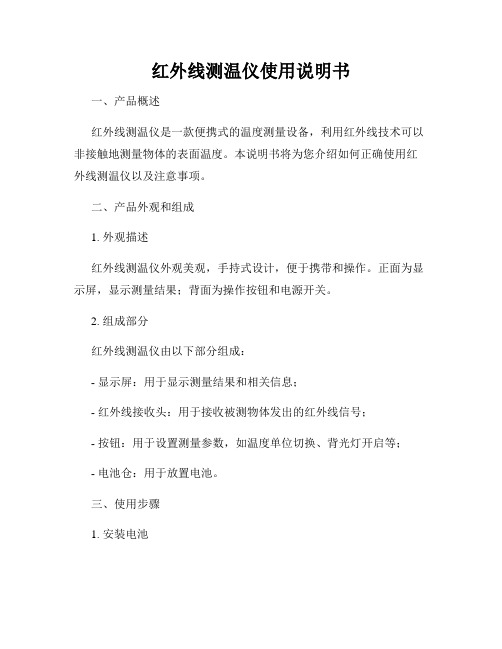
红外线测温仪使用说明书一、产品概述红外线测温仪是一款便携式的温度测量设备,利用红外线技术可以非接触地测量物体的表面温度。
本说明书将为您介绍如何正确使用红外线测温仪以及注意事项。
二、产品外观和组成1. 外观描述红外线测温仪外观美观,手持式设计,便于携带和操作。
正面为显示屏,显示测量结果;背面为操作按钮和电源开关。
2. 组成部分红外线测温仪由以下部分组成:- 显示屏:用于显示测量结果和相关信息;- 红外线接收头:用于接收被测物体发出的红外线信号;- 按钮:用于设置测量参数,如温度单位切换、背光灯开启等;- 电池仓:用于放置电池。
三、使用步骤1. 安装电池打开红外线测温仪背部的电池仓盖,按照电池极性正确安装电池,然后将电池仓盖盖好。
2. 打开测温仪按下电源开关,红外线测温仪将开始初始化,并打开显示屏。
3. 设置测量参数使用测量按钮切换测量参数,根据需要选择温度单位(摄氏度或华氏度)和背光灯开关。
4. 对准测量目标将红外线测温仪对准测量目标,确保测量目标在测温仪的测量范围内。
5. 进行测量按下测量按钮,红外线测温仪将发射红外线并接收被测目标发出的红外线信号,将测得的温度数值显示在屏幕上。
6. 关闭测温仪使用完毕后,按住电源开关数秒,红外线测温仪将关闭。
四、注意事项1. 测量距离:根据测温仪的规格,确保测量距离在规定范围内,通常为5-10厘米。
2. 避免干扰:在测量过程中,避免红外线测温仪与其他物体接触,以防止干扰和误差。
3. 测量目标表面:红外线测温仪测量的是物体表面温度,而非内部温度。
确保测量目标表面干净、光滑,并没有被遮挡。
4. 环境条件:红外线测温仪的测量结果会受环境温度和其他因素的影响。
使用时,请确保环境条件稳定并且符合规定要求。
5. 温度范围:根据红外线测温仪的规格,了解其测量温度范围,并确保被测目标的温度在范围内。
6. 温度单位切换:按需切换温度单位,确保选择正确的摄氏度或华氏度。
7. 电池更换:当电池电量不足时,及时更换电池。
InfraScan 红外温度计说明书

IR 101InfraScan™Infrared ThermometerTABLE OF CONTENTSPage GeneralQuick instructions 3Equipment Supplied 3Description of Measuring Principle 3OperationDisplay and Operator Controls 4Making a Measurement 45Minimum and Maximum TemperatureIndicationChanging the Temperature Units 5Back Light 5Measurement Inaccuracies 5-6Trouble Shooting 6MaintenanceChanging the Batteries 7Cleaning 7 Fastening the Infrared Thermometer 7Technical Information8-9Warranty Information 10General1.Quick InstructionsPress and hold the operating button for more than 1.5 seconds. Thetemperature of the surface the lens is aimed at will read on the top of thedisplay. The minimum and maximum temperatures of the currentmeasurement are shown on the bottom of the display. When the operatingbutton is released “Hold” will be displayed between “min” and “max”indicating the measurement is completed. After 4 seconds the backlightwill turn off. The unit will switch off after 8 seconds. Press and hold theoperating button again to begin a new measurement. To switch between °Fand °C simply “double click” the operating button.2.Equipment Supplieda.Infrared Thermometer base unitb. 4 button cell batteries (already in unit)c.Neck strapd.Soft sided case3.Description of measuring principleWhen making a temperature measurement, the surface radiation of theobject to be measured is evaluated using the principle of radiationthermometry. This is a purely passive process, i.e. no radiation istransmitted, but instead, use is only made of the natural electromagneticradiation energy (heat radiation) that every body above a temperature ofabsolute zero (-273 °C) has. The temperature can be determined veryaccurately from this radiation energy if the emission factor of the objectbeing measured is known.Operation1.Display and operator controlsAll of the functions of the measuring unit are controlled and monitored usingb.Hold indicatorc.d.Temperature display - maximum valuee.Battery symbol – low battery indicatorf.Temperature units – °F or °Cg.Operating Buttonh.Lens2.Making a measurementThe object being measured should be a minimum of twice the size of theinfrared thermometer’s lens. The ideal measuring distance is 3 to 12 inches, which will yield a measurement area of ½ inch to 2 inches. As the infraredthermometer is moved away from the object being measured the area beingmeasured increases (6:1 ratio).The infrared thermometer is switched on by holding the operating button down for 1.5 seconds or more. By continuously holding down the operating button the measured value will be updated as long as the operating button is pressed.Releasing the operating button will finish the measurement. The “Hold”indication signals that measuring has stopped. The backlight will shut off 4seconds after the operating button is released. The infrared thermometer will automatically switch off 8 seconds after the last measurement. Holding down the operating button again will clear the minimum and maximum memory and begin a new measurement.3.Minimum and maximum temperature indicationThe minimum and maximum value memories are cleared at the start of ameasurement by pressing the operating button. The temperature will bemeasured and the minimum and maximum temperatures will be determined for as long as the button is pressed. The minimum temperature is shown in thelower left-hand part of the display and the maximum temperature can be seen in the lower right hand part. These values each apply to the current measuring cycle and are cleared as soon as the button is pressed again.4.Changing the temperature units ( °F/°C )The units for the temperature display can be switched between degrees Celsius (°C) and degrees Fahrenheit (°F) by pressing the button briefly twice (double click).5.Back lightThe LCD back light is constantly switched ON while the operating button ispressed. When the operating button is released, the backlight will be ON for approximately 4 seconds before automatically switching off 8 seconds after the last measurement.6.Measurement inaccuraciesThe following points should be observed in order to avoid measurement errors:a.It must be ensured that the object to be measured completely fills theInfrared Thermometer monitoring area. Errors can occur whenmeasuring small objects, as the unit also monitors the temperature ofthe surroundings as well as the object to be measured.b.The principle of measurement requires the ambient temperature to bedetermined. This takes place at one-minute intervals or each time theunit is switched on. Changes in the ambient temperature, which canoccur when the user holds the unit in their hand, are not monitoredwithin this time period and therefore neither of them is taken intoaccount when determining the indicated temperature. A gradualwarming of the unit (the lens) between ambient temperaturemeasurements can, for example, lead to the indicated temperatureslowly falling.c.If the emission factor for the object does not correspond to the presetvalue of 0.95, the temperature will not be calculated correctly. Mostsurfaces have an emission factor in the range of 0.8 to 0.98. In general,the darker and more matte the surface is, the larger their emissionsfactor. If the factor is greater the 0.95, the temperature indicated willbe greater than the actual temperature of the object being measured. Ifthe factor is less then 0.9, the temperature indicated will be less thanthe surface temperature. Polished metals have a very low emissionfactor and are therefore not suitable for measuring with an infraredthermometer. On the other hand, affixing adhesive tape to or paintingthe surface will increase the emission factor and reduce the inaccuracyof the measurement.d.It is not possible to take measurements through transparent materials(glass, plexiglas, etc.).e.It is not possible to measure air temperatures.f.Measurement errors can occur due to air contaminated with dust,steam, smoke, etc.7.TROUBLESHOOTINGProblem: Display shows -.-Solution: The operating button has not been pressed for long enough. This must be pressed for at least the duration of one measurement, i.e. for at least 1.5seconds.Problem: Display shows Err 1Solution: The ambient temperature is outside the permitted rangeProblem: Display shows 1Solution: The measured value is outside the permitted range.Problem: Battery symbol illuminatesSolution: The batteries are dead.NOTE: For problems not solved, please contact La Crosse Technology. Maintenance1.Changing the batteriesIf the battery symbol appears in the display, the batteries must be changed. The four button cells are accessible after opening the battery compartment at the rear of the unit. The used batteries must be removed from the battery holders and replaced by new button cells of the same type. Only LR44 type batteries may be used. Care must be taken to ensure that the polarity is correct when inserting.The plus terminal of all four batteries should point upwards. The batteries must be checked to see that they are properly seated before closing the batterycompartment.2.CleaningClean the unit using only a dry cloth. If the unit is very dirty, the cloth may be slightly dampened. Do not use cleaners containing solvents. Make sure that no moisture enters the interior of the unit. When cleaning the lens, loose particles must be removed using compressed air. Any remaining dirt can then beremoved with a soft brush or with a cotton swab moistened with water. CAUTION Do not use cleaners containing solvents.Fastening the Infrared ThermometerA soft-sided pouch with a belt loop and a quick release neck strap are included with the infrared thermometer. To attach the infrared thermometer to the neck strap simply insert the clip of the neck strap into the buckle end of the thermometer until it clicks. To release, press both sides of the clip on the neck strap and pull the buckle end until it is free.Technical Information1.Accuracy: The larger of the two values given is applicable in each case.2.Distance to measuring spot size: The parameter D : S characterizes the sizeof the measuring spot in proportion to the distance between the object to bemeasured and the Infrared Thermometer. For example, with a ratio of 6 : 1: °F or °CUnitDistance to measuring spot size D:S : 6:1Ambient temperature range : 32°F to 104°F: 0.95factorEmissionLR44: 4xsupplyPowerbutton cellbatteriesBattery life (approx.) : 2000 measurements(depending on theusage)Dimensions (L”xW”xH”) : 2.25” x 1” x 4”3.Emissions factor: The physical quantity known as the emission factordescribes to what extent the infrared heat radiation that is emitted from anobject is determined by its own temperature. Accordingly, a value of 1 tellsus that the infrared heat radiation from the object is based only on its owntemperature. A value of less than 1 means that the radiation emitted fromthe object is not only determined by its own temperature but also byreflections from neighboring bodies or due to the transmission, i.e. thediathermancy, of the object. The emission factor thus has an effect on theresult of the measurement. The Infrared Thermometer works with anemission factor of 0.95, i.e. the measuring unit assumes that the objectbeing monitored has a factor of 0.95. If this is not the case, there will beinaccuracies in the measurement (see Section 2.6 “MeasurementInaccuracies”).WARRANTY INFORMATIONLa Crosse Technology provides a 1-year warranty on this infrared thermometer. Contact La Crosse Technology immediately upon discovery of any defects covered by this warranty.Before sending the infrared thermometer in for repairs, contact La Crosse Technology. The infrared thermometer will be repaired or replaced with the same or similar model.This warranty does not cover any defects resulting from improper use, unauthorized repairs or faulty batteries.LA CROSSE TECHNOLOGY WILL NOT ASSUME LIABILITY FOR INCIDENTAL, CONSEQUENTIAL, PUNITIVE, OR OTHER SIMILAR DAMAGES ASSOCIATED WITH THE OPERATION OR MALFUNCTION OF THIS INFRARED THERMOMETER. THIS PRODUCT IS NOT TO BE USED FOR MEDICAL PURPOSES OR FOR PUBLIC INFORMATION. THIS PRODUCT IS NOT A TOY. KEEP OUT OF CHILDRENS’ REACH.This warranty gives you specific legal rights. You may also have other rights specific to your State. Some States do no allow the exclusion of consequential or incidental damages therefore the above exclusion of limitation may not apply to you. For warranty work, technical support, or information contact:La Crosse Technology2809 Losey Blvd. S.La Crosse, WI 54601Phone: 608.782.1610Fax: 608.796.1020e-mail:******************************(warranty work)****************************(information on other products)web:。
系列红外测温仪说明书

IT系列红外测温仪目录1概述2 技术参数3 外形结构3.1 IT-5外形结构3.1 IT-6/ITL-500外形结构及面板说明3.2 IT-8外形结构及面板说明4 选型表4.1 ITL-500选型表4.2 IT-5选型说明4.2 IT-6/8选型表5 使用5.1 安装5.2 引出线定义5.3 输出选择5.4 瞄准及距离系数1 概述IT红外测温仪分为,ITL-500,IT-5,IT-6,IT-8四大种系列产品,各系列产品各具特色,可分别适用于各种不同的场合。
ITL-500用于从负温度起到1200℃的温度测量,IT-5用于安装空间小,测量目标小的场合,IT-6是一款性价比高,适应性很强的测温仪,可广泛运用于金属加工,科研试验等领域。
IT-8是IT红外测温仪的高端产品,适合有色金属加工,例如铝材,铜材等。
IT各系列红外测温仪产品均具有激光瞄准功能,安装使用方便,温度测量范围覆盖了-25℃-3000℃,各系列产品可在其有效的测量范围内自由分段。
可以满足用户各种温度测量的需求。
IT红外测温仪采用优异的光学结构及工艺;电路处理单元采用32bit(部分产品使用16bit)MCU。
严谨的制作工艺及严格的质量管理,使得本测温仪的测量精度和重复性有了很好的保证。
非接触测量的特性,使得IT红外测温仪可广泛运用于运动物体,带电导体,真空环境或其他特殊要求的目标进行非接触温度检测。
IT红外测温仪可广泛应用于食品,塑料加工,铸造、粉末冶金、轧钢、电力、化工、玻璃、陶瓷生产、热处理,中高频感应加热,线材生产,焦化,热压烧结、焊接等行业。
选型使用推荐及各系列产品适用的行业:ITL-500该型号测温仪由于波长,温度范围的特点,适用于温度较低,常规材料辐射率比较接近1的场合,行业包括感应加热的电磁线高频烧结,塑料,化工,电机热安装等行业IT-5安装空间狭窄或者对精确瞄准及快速响应要求较高的场合,例如高频焊接,中频钎焊等行业,目前较典型的如全自动焊齿机IT-6中频长短棒料透热,窑炉,中频钎焊,轧钢,玻璃,陶瓷,粉末冶金,热压烧结,精密铸造等行业IT-8PC钢棒热处理,不锈钢热处理,铝材加热,挤压,熔铸,铜材加热,单晶硅生长,多晶硅铸造等行业2 技术参数:1、温度范围:IT-5 400~1200℃IT-6/8 260℃~3000℃(标准分段见4.2)ITL-500 0~1000℃(标准分段见4.1)2、基本误差:IT-5/6/8 0.5(±0.5%)或0.2(±0.2%)ITL-500 1.5(±1.5%)3、测头尺寸:IT-5 φ25×160mmIT-6/ITL-500 φ45×135mmIT-8 φ50×150mm4、距离系数: IT-5 140:1IT-6/8150:1ITL-500 50:15、测量距离:0.2m~5m6、可测最小目标:IT-5/6/8φ2mm(300mm)ITL-500φ6mm (350mm)7、发射率:IT-5 不可调IT-6/ITL-5001.0、0.9、0.8、0.7四档发射率可调IT-8 0.01~1.00 可调8、响应波长范围:IT-5 1.1~1.7IT-6/8 0.7~1.7µmITL-500 8~14µm9、响应时间:IT-5/6/8小于5msITL-500小于50ms10、温度分辨率:0.5℃11、重复精度:±0.2%12、模拟量输出:0-5VDC 或4-20mA13、开关量输出:1组43V/1A(可选,只有IT-8)14、通讯接口:RS485(可选,IT-5不具备)15、工作电源:IT-6/8/ITL-500 ±12VDC 或24VDCIT-5 12VDC16、重量:IT-50.25KGITL-500/IT-6 0.5KGIT-80.6KG17、工作环境:0~60℃,相对湿度不大于90%3 外形结构3.1IT-5 外形结构3.2IT-6/ITL-500 外形结构及面板说明面板及说明:①激光瞄准和发射率调整按键,按该键,激光瞄准有效,更多关于瞄准和发射率调整介绍请查看5.4(瞄准)和5.5(参数设置)②红外测温仪工作状态指示灯,该指示灯的状态对应当前仪器发射率参数;③电信号接口,根据不同型号红外测温仪及输出要求不同有4芯、5芯、6芯等不同的接口。
- 1、下载文档前请自行甄别文档内容的完整性,平台不提供额外的编辑、内容补充、找答案等附加服务。
- 2、"仅部分预览"的文档,不可在线预览部分如存在完整性等问题,可反馈申请退款(可完整预览的文档不适用该条件!)。
- 3、如文档侵犯您的权益,请联系客服反馈,我们会尽快为您处理(人工客服工作时间:9:00-18:30)。
主要技术指标:
显示
LCD数位显示有背光功能
测量范围
-35 ℃ ~ 500℃ (-31℉ ~ 932℉ )
解析度
0.1 ℃ / 0.2 ℉
准确度
±2%读值或2 ℃之较大值
感应光谱
6~14μm
距离与目标比
8:1(最小目标物∶21326∶固定0.95)
照准
雷射光点指示(1毫瓦特)
红外线温度计产品详细资料
产品型号:TES-1326
产品概述:
0.1 ℃ /0.2 ℉ 分辨率
-20 ℃ ~+500 ℃
内装雷射指示光点、背光显示
资料记录储存及读取容量 50笔 (1327/1327K)
发射率可调整 (1327/1327K)
超过高低警戒点蜂鸣器响声警示 (1327/1327K)
最大值、最小值记录
