Latitude v6 20090220
就是这个商务范儿 两款戴尔Latitude商务本体验
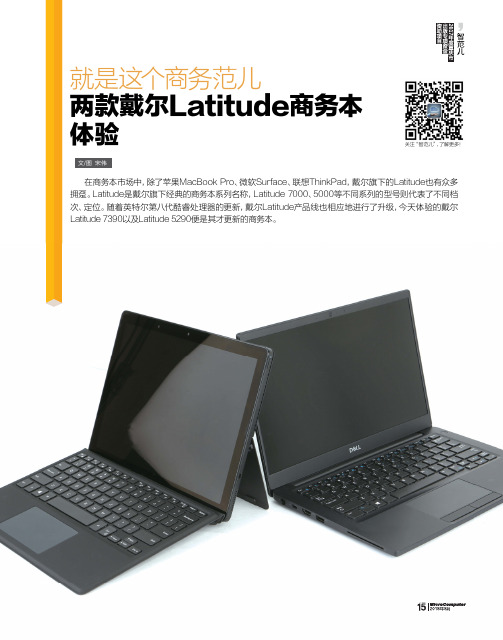
关注“智范儿”,了解更多!就是这个商务范儿两款戴尔Latitude商务本体验在商务本市场中,除了苹果MacBook Pro、微软Surface、联想ThinkPad,戴尔旗下的Latitude也有众多拥趸。
Latitude是戴尔旗下经典的商务本系列名称,Latitude 7000、5000等不同系列的型号则代表了不同档次、定位。
随着英特尔第八代酷睿处理器的更新,戴尔Latitude产品线也相应地进行了升级,今天体验的戴尔Latitude 7390以及Latitude 5290便是其才更新的商务本。
文/图 宋伟纤薄轻盈 商务伴侣戴尔Latitude 7390采用铝镁合金外壳,但整机颜色却被设计成黑色,给人的感觉是低调、沉稳和大气。
同时,戴尔Latitude 7390还采用轻薄化设计,厚度和重量分别为17mm、1.17Kg,在同类产品中算得上出类拔萃。
机器A面在黑色的基础上加入了大片类似棋盘的网状格子元素,中间则环绕着戴尔Logo,这让A面看上去不再单调,反而更具内涵和典雅。
值得一提的是,当用手拿起这台机器时发现其表面经过类肤手感涂层处理,摸起来手感十分细腻,还能有效防止指纹残留。
和苹果MacBook Pro的铝合金外壳相比,戴尔Latitude 7390的外壳还有更好的防磕碰能力。
掀开顶盖,B面和C面同样充满了A面典雅的风格,内敛低调的黑色和C面的单色背光键盘让这台机器看上去更加统一。
显示屏上,戴尔Latitude 7390采用了一块13.3英寸1080p分辨率的防眩光显示屏,显示效果细腻且色彩表现十分出色。
我们通过Spyder Spyder5 Elite实测其NTSC色域覆盖面积达到71%,sRGB色域覆盖面积达98%。
此外,这台机器也采用了时下流行的窄边框设计,屏幕左右侧边框维持在4.9mm,只有下边框显得比较厚些,但实际上整个屏幕的视觉效果很好,显示面积也比较大。
戴尔Latitude 7390的C面设计非常简约,掌托位置没有向起他电脑一样贴上各种标签。
Latitude 笔记本电脑设置和功能信息说明书
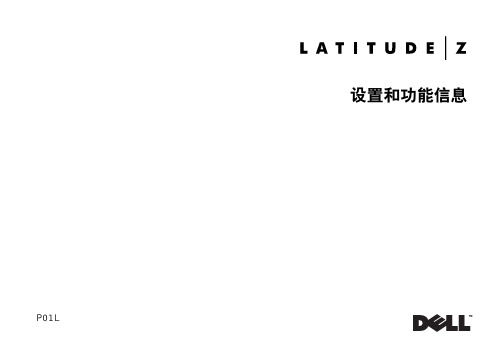
设置和功能信息P01L注、小心和警告注:“注”表示可以帮助您更好地使用计算机的重要信息。
小心:“小心”表示如果不遵循说明,就有可能损坏硬件或导致数据丢失。
警告:“警告”表示可能会造成财产损失、人身伤害甚至死亡。
__________________本说明文件中的信息如有更改,恕不另行通知。
©2009Dell Inc. 版权所有,翻印必究。
未经 Dell Inc. 书面许可,严禁以任何形式复制这些材料。
本文中使用的商标:Dell、DELL 徽标、和Latitude 是Dell Inc. 的商标;Intel是注册商标,Core是Intel Corporation在美国和其它国家/地区的注册商标。
本说明文件中述及的其它商标和产品名称是指拥有相应商标和产品名称的公司或其制造的产品。
Dell Inc. 对其它公司的商标和产品名称不拥有任何所有权。
2009 年 3 月P/N F271N Rev. A00关于计算机正面视图(2)关于计算机|31音量控制2环境光线传感器3设备状态指示灯4Dell EdgeTouch 控制5Latitude™ On 按钮6电源按扭/电源指示灯7DisplayPort8eSATA/USB 连接器9USB 连接器10音频(线路输出)和麦克风(线路输入)连接器11对接唤醒开关12指纹读取器4|关于计算机1冷却通风孔2无线开关后视图1网络连接器2电源指示灯3电池指示灯4安全缆线孔5交流电适配器连接器6|关于计算机快速安装|7快速安装警告:开始执行本节中的任何步骤之前,请阅读计算机附带的安全信息。
有关其它最佳方案的详情,请参阅/regulatory_compliance 。
1将交流电适配器分别连接到便携式计算机上的交流电适配器连接器和电源插座上。
2连接网络电缆(不含电缆)。
3。
4将显示器连接至 DisplayPort 或使用 VGA、DVI 或 HDMI 接口的 DisplayPort 适配器。
图形工作站配置参数

保修
厂家三年保修及人工服务
号条款为必须满足项,需提供证明文件
7
光驱
DVD-ROM
8
网卡
万兆网卡*2
9
外部接口
Realtek ALC662/前置接口:自带闪亮பைடு நூலகம்示灯,USB 3.0接口2个,灵动扩展区支持1394,eSATA/支持9合1SD读卡器/6个(其中4个USB3.0接口)/2个 PCIe 3.0 x16 插槽/1个PCIe x8 插槽/1个PCIe x4 插槽/2个5.25" 外置托架;
4
内存
16GB DDR4 RDIMM,最少支持4条内存插槽
5
硬盘
1块2TB SATA 3.5硬盘,1块2TB M.2 PCIe SSD硬盘/Raid 支持RAID 0,RAID 1,RAID 5 和RAID 10;
6
显卡
1块NVIDIA RTX A4000 16GDDR6 显卡,3条高清视频连接线;
图形工作站
图形工作站配置参数
数量:16套
序号
指标项
技术规格要求
1
品牌类型
国内知名品牌
2
显示器
24英寸LED背光,分辨率3840×2160,亮度500cd/㎡,刷新率60Hz,色数10亿,与主机同一品牌。
3
CPU
IntelXeon Skylake-W2223,4Cores,3.6GHz,8.25MB Cache,DDR4-2666, Turbo, 120W;
10
电源
950W电源
11
操作系统
正版 Windows10专业版操作系统64位
12
机箱
塔式机箱,175 x 426 x 375 mm/标配内置扬声器
戴尔 Latitude E6320 用户手册说明书
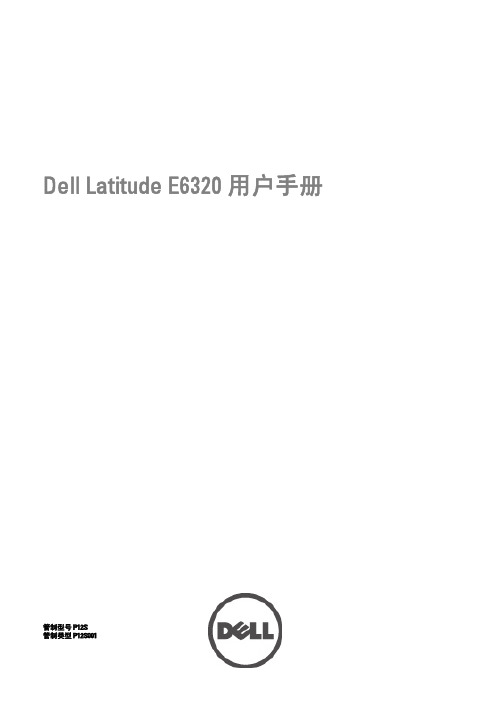
Dell Latitude E6320 用户手册管制型号 P12S管制类型 P12S001注、警告和严重警告备注: “注”表示可以帮助您更好地使用计算机的重要信息。
小心: “小心”表示如果不遵循说明,就有可能损坏硬件或导致数据丢失。
警告: “严重警告”表示可能会造成财产损失、人身伤害甚至死亡。
本文中的信息如有更改,恕不另行通知。
© 2011 Dell Inc. 版权所有,翻印必究。
未经 Dell Inc. 书面许可,严禁以任何形式复制这些材料。
本文中使用的商标: Dell™、 DELL 徽标、 Dell Precision™、 Precision ON™、ExpressCharge™、 Latitude™、Latitude ON™、 OptiPlex™、 Vostro™和 Wi-Fi Catcher™是 Dell Inc. 的商标。
Intel®、 Pentium®、 Xeon®、Core™、 Atom™、 Centrino®和 Celeron®是 Intel Corporation 在美国和/或其他国家或地区的注册商标。
AMD®是注册商标, AMD Opteron™、 AMD Phenom™、 AMD Sempron™、 AMD Athlon™、 ATI Radeon™和ATI FirePro™是 Advanced Micro Devices, Inc. 的商标。
Microsoft®、 Windows®、 MS-DOS®、Windows Vista®、Windows Vista 开始按钮和 Office Outlook®是 Microsoft Corporation 在美国和/或其他国家或地区的注册商标。
Blu-ray Disc™是 Blu-ray Disc Association (BDA) 拥有的商标,经其许可在磁盘和播放器上使用。
戴尔 Latitude Z600 服务手册说明书

Dell™ Latitude™ Z600 服务手册注、小心和警告如果您购买的是 Dell™ n 系列计算机,则本说明文件中有关 Microsoft ® Windows ® 操作系统的任何参考信息均不适用。
本说明文件中的信息如有更改,恕不另行通知。
© 2009 Dell Inc. 版权所有,翻印必究。
未经 Dell Inc. 书面许可,严禁以任何形式复制本材料。
本文中使用的商标:Dell 、DELL 徽标、Latitude 、TravelLite 、Wi-Fi Catcher 和 ExpressCharge 是 Dell Inc.的商标;Intel 、Pentium 、Celeron 、Intel Atom 和 Core 是 Intel Corporation 的商标或注册商标;Bluetooth 是 Bluetooth SIG, Inc. 拥有的注册商标,许可 Dell 使用;TouchStrip 是 Zvetco Biometrics, LLC 的商标;Blu-ray Disc 是 Blu-ray Disc Association 的商标;Microsoft 、Windows 、Windows Server 、MS-DOS 、Aero 、Windows Vista 和 Windows Vista 开始按钮是 Microsoft Corporation 在美国和/或其它国家和地区的商标或注册商标。
Adobe 、Adobe 徽标和 Adobe Flash Player 是 Adobe Systems Incorporated 的商标。
本说明文件中述及的其他商标和商品名称是指拥有相应标记和名称的公司或其制造的产品。
Dell Inc. 对其它公司的商标和产品名称不拥有任何所有权。
2009 年 9 月 Rev. A00拆装计算机 添加和更换部件 规格 诊断程序 密码系统设置程序注:“注”指可帮助您更好使用计算机的重要信息。
Dell Latitude E6420_E6520设置和功能信息
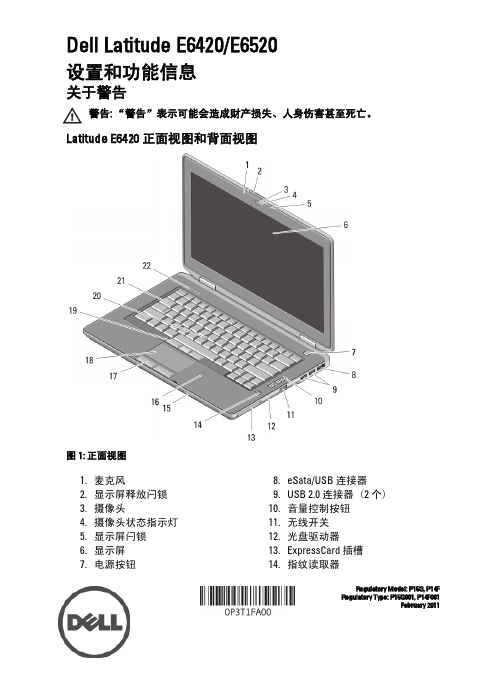
交流适配器 类型
输入电压 输入电流(最大) 输入频率 输出功率 输出电流 额定输出电压 温度范围:
运行时 非运行时 物理规格 Latitude E6420 高度
宽度 厚度 重量(带 4 芯电池) Latitude E6520 高度
宽度 厚度 重量(带 4 芯电池)
8
65 W、90 W 或 150 W 备注: 65 W 适配器仅适用于配备集成视 频卡的计算机。 备注: 150 W 交流适配器仅适用于 Latitude E6420。
Intel 图形 NVIDIA N12P,配有 512MB DDR3(可切换)
内存 内存连接器 内存容量 内存类型
两Байду номын сангаас SODIMM 插槽 1 GB、2 GB 或 4 GB DDR3 SDRAM(1333 MHz)
6
内存 最小内存 最大内存
电池 类型
尺寸: 4 芯和 6 芯 厚度 高度 宽度 9芯 厚度 高度 宽度
9
AMD Phenom™、AMD Sempron™、AMD Athlon™、ATI Radeon™ 和 ATI FirePro™ 和 Advanced Micro Devices, Inc. 的商标。Microsoft®、Windows®、MS-DOS®、Windows Vista®、 Windows Vista 开始按钮和 Office Outlook® 是 Microsoft Corporation 在美国和/或其他国家/ 地区的商标或注册商标。 Blu-ray Disc™ 是 Blu-ray Disc Association (BDA) 所有的商标,经其 许可在磁盘和播放器上使用。 Bluetooth® 文字商标是注册商标并归 Bluetooth® SIG, Inc. 所 有,Dell Inc. 经其许可使用这些标记。 WI-FI® 是 Wireless Ethernet Compatibly Alliance, Inc. 的注册商标。 本出版物中述及的其他商标和商品名称是指拥有相应标记和名称的公司或其制造的产品。 Dell Inc. 对不属于自己的商标和商品名称不拥有任何所有权。
Dell Latitude D820 用户指南说明书
Dell™ Latitude™ D820 使用者指南尋找資訊關於您的電腦使用電池使用鍵盤使用多媒體使用顯示幕使用網路使用插卡保護您的電腦故障排除系統設定程式攜帶您的電腦旅行重新安裝軟體新增和更換零件Dell™ QuickSet規格獲得幫助附錄詞彙表單按左側的連結可獲得有關您電腦的功能和作業的資訊。
若要獲得有關電腦隨附的其他說明文件的資訊,請參閱尋找資訊。
註、注意事項和警示縮寫和簡寫用語若要獲得縮寫和簡寫用語的完整清單,請參閱詞彙表。
如果您購買的是 Dell™ n Series 電腦,則本文件中關於 Microsoft ® Windows ® 作業系統的所有參考均不適用。
本文件中的資訊如有更改,恕不另行通知。
© 2006 D e l l I n c.。
版權所有,翻印必究。
未經 Dell Inc. 的書面許可,不得以任何形式進行複製。
本文中使用的商標:D e l l 、D E L L 徽標、I n s p i r o n 、D e l l P r e c i s i o n 、D i m e n s i o n 、O p t i P l e x 、L a t i t u d e 、P o w er E dge 、P o w e r V a u l t 、P o w e r A p p 、ExpressCharge 和 Dell OpenManage 是 Dell Inc. 的商標;I n t e l 和 P e n t i u m 是 Intel Corporation 的註冊商標;M i c r o s o f t 、O u t l o o k 和 W i n d o w s 是 Microsoft Corporation 的註冊商標;E M C 是 EMC Corporation 的註冊商標;能源之星是美國環境保護署的註冊商標。
作為能源之星的一員,Dell Inc. 已確定本產品符合能源之星的能源效率規範。
德尔(Dell)精度(Precision)M4800移动工作站产品详情说明书
Print PageDescriptionDell Precision M4800 Mobile WorkstationDate & Time:September 14, 2015 5:53 PM CSTSYSTEM COMPONENTSDell Precision M4800 M obile Workstation Qty1Dell Precision M4800 CTO Base, Ubuntu 12.04Long Term Support (LTS) SP1Unit Price$1,934.8635% Off List Price OptiPlex, Latitude, and Precision WorkstationsExpires M onday, September 21, 2015-$677.20$50 Off Select Latitude, OptiPlex, PrecisionExpires M onday, September 21, 2015-$50.00 Catalog Number: 4 CUPMWS4800W7PModule Description Show DetailsM obile Precision M4800Dell Precision M4800 CTO BaseOperating System Ubuntu 12.04 Long Term Support (LTS) SP1M emory8GB (2x4GB) 1600MHz DDR3LKeyboard Internal English Backlit Dual Pointing KeyboardVideo Card AMD FirePro M5100 w/2GB GDDR5Driver Dell Wireless 1506 DriverHard Drive500GB 2.5" 7200rpm Hard DriveM ouse No MouseOptical Drive8X DVD+/-RW Drive Tray LoadWireless Dell Wireless 1506 802.11g/n Single Band Wi-Fi Half Mini CardPower Cord US Power CordDocumentation/Disks English Shipping DocsCamera Software No Camera SoftwareHardware Support 3 Year Hardware Service with Onsite/In-Home ServiceServices After Remote DiagnosisSystems M anagement No Out-of-Band Systems Management Resource DVD No Resource DVDPalmRest Smart Card onlyPlacemat No Quick Reference GuideRFID Label No RFID LabelCanada Ship Options US No Canada Ship ChargePrimary Battery6-cell (65Wh) Primary Battery Additional Battery No Additional BatteryM obile Broadband No Mobile BroadbandChassis Options Smartcard Reader Base (Non FIPS) for HD/FHD/UHD PanelEnergy Star No Energy StarProcessor Intel® Core™ i7-4710MQ Processor (Quad Core2.50GHz,3.50GHz Turbo, 6MB 47W, w/HD Graphics 4600)Dell Data Protection|Encryption SecuritySWNo DDPE Encryption SoftwareOptical Bay Hard Drive No Optical Bay Hard DriveBack Cover Back cover for FHD panel no WiGig Camera Camera and microphone for HD+/FHD panels Display Adapters No AccessoriesDell Data Protection | Endpoint Security Suite No Dell Data Protection | Endpoint Security Suite SoftwareOptical Software No Optical Software Secondary Hard Drive No Additional Hard Drive Label Regulatory LabelProcessor Branding Intel® Core™ i7 Processor LabelLCD 15.6" UltraSharp FHD(1920x1080) Wide View Anti-Glare LED-backlit with Premium Panel GuaranteeOffice ProductivitySoftwareNo Productivity SoftwareNon-M icrosoftApplication SoftwareDell Applications for N-Series Raid Connectivity NO RAIDProtect your new PC No Security SoftwarePower Supply180W AC AdapterSHIPPING MIX SHIP Config (DAO)Operating SystemNot IncludedRecovery OptionsDell Backup & Recovery No Dell Backup & RecoveryTransportation fromStandard shipmentODM to regionTOTAL: $1,207.66Total PriceSub-total$1,207.66Shipping & Handling1--Tax--Total Price2--In the event that you are subject to a taxholiday, you will not be charged tax.Learn More© 2015 Dell Regulatory Compliance Terms of Sale Unresolved Issues Privacy Ads & EmailsDell Recycling Contact Site M ap Visit ID FeedbackProductsPricing, specifications, availability and terms of offers may change without notice, are not transferable and are valid only for new purchases from this site for delivery in the 50 United States and the District of Columbia. Taxes, fees, shipping, handling and any applicable restocking charges extra, vary and are not subject to discount. This site and offers contained herein valid only for end users and not for resellers and/or online auctions. Dell cannot be responsible for pricing or other errors, omissions, or consequences of misuse of site and its functions. Offers not necessarily combinable. Discounts cannot be retroactively applied. Orders subject to cancellation by Dell. Software and peripherals offers do not apply to software and peripherals in the online system configuration pages (including PowerConnect switches); you must purchase eligible items through the separate Software & Peripherals online store. Limit 5 systems and 5 discounted or promotional products per customer. If items purchased under these promotions are leased, items leased will be subject to applicable end of leaseoptions or requirements.If you have a separate purchase agreement with Dell the terms and conditions in that agreement are not applicable to purchases of ink, toner or other printer supplies made by you via /supplies; all such sales are subject to Dell's Terms and Conditions of Sale located at /terms, except for the provision(s) regarding separate purchase agreements.All other sales are subject to Dell's Terms and Conditions of Sale located at /terms.snCM09。
Dell Latitude D600 产品用户指南说明书
Dell™ Latitude™ D600 产品用户指南计算机概览关于 Microsoft ® Windows ® XPDell™ QuickSet 功能使用键盘和触摸板使用显示屏使用电池使用模块托架电源管理连接到无线局域网使用 PC 卡使用智能卡携带计算机旅行密码解决问题使用 Dell 诊断程序清洁计算机重新安装软件添加和更换部件使用系统设置程序警报标准格式 (ASF)获得帮助规格附录术语表Model PP05L单击左侧的链接可以获得有关计算机特性和操作的信息。
有关计算机附带的其它说明文件的信息,请参阅“查找信息”。
注、注意和警告缩写词和缩略词有关缩写词和缩略词的完整列表,请参阅词汇表。
如果您购买的是 Dell™ n Series 计算机,则本说明文件中有关 MicrosoftWindows ®; WindowsWindows ®; 操作系统的所有参考信息均不适用。
本说明文件中的信息如有更改,恕不另行通知。
© 2002–2004 Dell Inc.。
版权所有,翻印必究。
未经 Dell Inc. 书面许可,严禁以任何形式进行复制。
本文中使用的商标:D e l l 、D E L L 徽标、Latitude 、Dell Precision 、OptiPlex 、Inspiron 、Dimension 、Dell TravelLite 、PowerApp 、PowerVault 、PowerEdge 、PowerConnect 、A x i m 和 DellNet 是 Dell Inc. 的商标;I n t e l 、Pentium 和 I n t e l SpeedStep 是 Intel Corporation 的注册商标;Microsoft 、Windows 、Windows NT 和 M S-D O S 是 Microsoft Corporation 的注册商标;Bluetooth 是 Bluetooth SIG, Inc. 拥有的商标,并许可 Dell Inc. 使用;能源之星是美国环保局的注册商标。
电脑配置资料
备注:价格文件需注意保密,本指导书希望大家详细读阅,严格按照表内价格执行,如对手乱价请及时沟通张胜 品类 电脑 电脑 电脑 电脑 电脑 电脑 电脑 电脑 电脑 电脑 电脑 电脑 电脑 电脑 电脑 电脑 电脑 电脑 电脑 电脑 电脑 电脑 电脑 电脑 电脑 电脑 电脑 电脑 电脑 电脑 电脑 电脑 电脑 电脑 电脑 电脑 电脑 电脑 品牌 联想 联想 联想 联想 联想 联想 联想 联想 联想 联想 联想 联想 联想 联想 联想 联想 联想 联想 联想 联想 联想 联想 联想 联想 联想 联想 联想 联想 联想 联想 联想 联想 联想 联想 联想 联想 联想 联想 商品组 笔记本 笔记本 笔记本 笔记本 主机 笔记本 显示器 笔记本 笔记本 显示器 显示器 笔记本 主机 笔记本 笔记本 显示器 主机 一体机 笔记本 笔记本 一体机 笔记本 笔记本 笔记本 显示器 一体机 笔记本 主机 笔记本 笔记本 显示器 笔记本 显示器 笔记本 笔记本 笔记本 笔记本 笔记本 商品编码 101211234 101217301 101220621 101208118 101207657 101212946 101181344 101203457 101208240 101157995 101157994 101212947 101217420 101203818 101161241 101174864 101157980 101169789 101195005 101203819 101210397 101194329 101159946 101190858 101195710 101207663 101141280 101157991 101160122 101167227 101191251 101217309 100154563 101175419 101175423 101199109 101135939 101142335 商品型号 联想笔记本LenovoG450AT4300W42G320PW 联想电脑家悦ER500+20LCD(家电下乡)(7B) 联想笔记本IdeaPadY450AP7350W42G320PW2(WH 联想笔记本LenovoG450AP7350W42G320PW 联想电脑主机家悦E1309 联想笔记本IdeaPadU150S2300W11G250(BK) 联想电脑20宽液晶显示器(家电下乡) 联想笔记本IdeaPadU350S3500W32048320(DB) 联想笔记本IdeaPadY450AT4300W42G320(WH) 联想家用21.5英寸宽全高清液晶显示器 联想家用21.5P宽全高清液晶显示器(MFM) 联想笔记本IdeaPadU150S2300W11G250(RE) 联想电脑主机家悦E2410 CDC E3200 2G32GD-D7 联想笔记本L3000G430LET3000(家电下乡) 联想笔记本IdeaPadY430AT6400W42048250 联想家用18.5宽液晶显示器(家电下乡) 联想电脑主机IdeaCentre Kx4135 联想一体机IdeaCentre A600T4200(GVWR) 联想笔记本LenovoG450AT6500W42048320 联想笔记本LenovoG450AT3000(家电下乡) 联想一体机IdeaCentre A600 T4300(B) 联想笔记本IdeaPadU350S2700W32048320 联想笔记本IdeaPadY430AP7450W42048250 联想笔记本IdeaPadY450AT6500W42048320(GR) 联想18.5宽液晶显示器 联想一体机3000 C305 AX2 3250e 2G25(WH)(A 联想笔记本天逸F41ABT5450W41024250 联想电脑主机家悦E3510 联想笔记本IdeaPadY430AT5800W41024160(12) 联想笔记本L3000G430AP7450W42048250 联想21.5英寸宽全高清液晶显示器 联想笔记本IdeaPadY450AP7450W42G320P7cw2( 联想19英寸液晶显示器 联想笔记本IdeaPadY430AKT6400W42048250PVCW2B 联想笔记本IdeaPadY450GT4200W42048250 联想笔记本L3000G430LET3000W41024250 联想笔记本天逸F41ABT2390W41024250 联想笔记本天逸F31AT5450W31024250(奥运)
- 1、下载文档前请自行甄别文档内容的完整性,平台不提供额外的编辑、内容补充、找答案等附加服务。
- 2、"仅部分预览"的文档,不可在线预览部分如存在完整性等问题,可反馈申请退款(可完整预览的文档不适用该条件!)。
- 3、如文档侵犯您的权益,请联系客服反馈,我们会尽快为您处理(人工客服工作时间:9:00-18:30)。
What is Latitude?
Latitude is Administered by AdminCenter. ControlCenter is the user application for viewing of live and recorded video, alarm management interface, and more. ControlCenter is available in two formats: Thick Client: the application is installed on the users’ machine Thin Client: the application is “portable”, so I simple executable file allows a user to access the software without installing a program on the machine. This allows for downloading, transport through USB keys, virtual desktops and more There is a complete suite of portable programs including SyncPlayer and ConfigTool, providing value for users and administrators/installers.
ControlCenter LogIn
New To ControlCenter In 6.0:
Operatc Workspace with a single click.
ControlCenter Workspace Mode Sidebar modes: Supervisor mode –Environment overview. Monitor mode – for live video and audio monitoring Forensic mode – optimized for searching and reviewing. CaseBuilder mode – Collate digital media to create Cases. Access Control mode –unified video and access control. Custom – allowing the user to create additional custom workspace configurations to best suit his security environment and maximize operation efficiency
Latitude Features:
Directory Services (DIR) Event Distribution (EDB) Archiver Gateway Transcoder AuditTrail SafRun Discovery
iSOC/AVT Features:
SceneTracker Stitching Mentor Screen Capture Recording MapBuilder and HTML based maps support HTML based assets supported Alarm Management, automation and Media Matrix API and Plug-in technology provide flexible integration and customized solutions
Who benefits from Casebuilder: Law Enforcement/Investigations Human Resources Management Casinos Municipal Traffic Enforcement Many, many more
AdminCenter in 6.0
ControlCenter Features:
4 monitors, up to 25 tiles per monitor (1 with workspace) GlobalClient: Log into multiple directory/systems from a single interface. “Instant Replay” based on the the tile you arm for that use. Monitor/replay audio in stand alone or linked to video PTZ Control through GUI or “on video” mouse control Manual bookmarking on media Sychronized playback of any recorded media (up to 10 tiles) Motion indication in recorded timeline. Query/smart search on recorded media Only dvtel proline devices are supported on smart
CaseBuilder: Organize and store crucial security data
CaseBuilder allows privileged operators to collect and organize data in cases, review it, and take it with them on portable media to off-site investigations, courts of law, or a myriad of other uses. A Case can include multimedia data, such as video clips, audio clips and snapshots. It can also include Meta-data such as events, alarms, and bookmarks. The user can add attachments of any file types or URLs, as well as text descriptions to the case and its data.
Dashboard:
provides a better view of the system status ability to drill down to status of specific system components. This can help the administrator determine the root causes of system malfunctions and fix them.
What is Latitude?
Latitude server “services” are flexible in nature as to how/where they are installed. DVTel’s services can be installed to fit the needs of the environment. One, some or all services can installed per machine in the system. Services communicate with each other, so applications like “Fail-over” and “Redundant” are managed by DVTel’s services, eliminating the need for heavy OS or networking skills to support enterprise-level installations.
Latitude Features:
Supports 75+ different IP edge devices. Support for existing analog CCTV systems* Full 32bit Microsoft .NET SDK, Powerful Event and Actions model allows for automation and provides both customization and 3rd party integration Supports both centralized and distributed architectures Failover and Redundancy For Directory and archiving services Active Directory integration supported Archiver based Motion detection and smart search support Supports Device based motion detection. Profile-based configuration of assets and users Install, Configuration, and process wizards.
New To ControlCenter In 6.0:
New on-screen controls:
Tiles have a new set of semi-transparent Overlay controls. The user enjoys maximum video real estate and a more comfortable way to control it, with bigger, cool looking controls that appear on top of the video only when they are needed.
