Moshell 安装中文
爱立信MOSHELL指令学习笔记
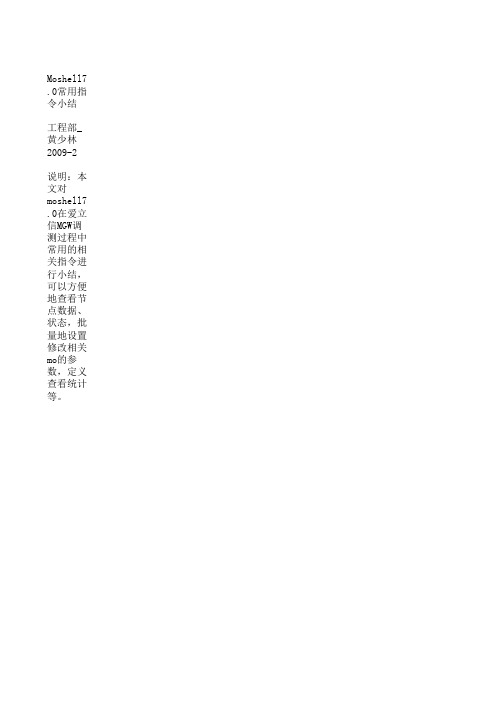
dif [proxy id1] [proxy id2] [proxy id3] 列出并比 较同类型 的2或者3 个mo之间 参数的异 同,可用 于检查数 据。
inv 查看硬件 product data vii 查看对应 单板MIA 灯的状态 bo 查看所有 单板相关 数据
pst 查看已定 义的统计 。 pgets 查看已定 义的统计 中具体的 counter pmom 查看所有 的 counter pcr 定义统计
llog -l 查看系统 启动情况 (类似 AXE平台 syrip:su rvey;) std 查看设备 占用情 况,结果 同图形界 面中的 device pool。 tracerou te 测试网管 路由。 ipac_pin g -z [ip_src] -d [ip_des] ping SCTP相关 IP地址, 用于检查 Mc接口及 Nb口状 态, ip_src指 源 ip,ip_de s指目标 ip。 ipconfig 查看及设 置节点的 网管IP数 据(保存 到le0文 件)。
set [proxy id] [attribu te] [value] 参数同pr 指 令,[attr ibute]指 mo的某个 属性名 称,可设 置修改相 关mo的属 性值 value,需 要y/n确 认。如执 行set os155 msRdiRep orting true可批 量将光纤 的 msRdiRep orting设 置为true 。 del/ldel [proxy id] 参数同pr 指令,可 删除相关 的mo,需 要y/n确 认,留意 执行结果 。
RNC端 lt all 读取MO
pr utrancel l 查看网 元 utrancel l 小区 get wbj00000 cid 查看 点 wbj00000 RBS ID lst b000 查看aal2 aal5 uni aal2sp lst ima00 看 查ima lk wbj00000 查看跟 wbj00000 有关的所 以参数 resclock 查看时钟 setclock 设置时钟 ldeb/deb 闭 lbl/bl 解 lacc vcltp etebookl oack 环 回vcltp
moshell的使用说明

分析相关告警LOG文件的小工具:程序完全免费,目前GSM告警分析未完成,已完成WCDMA的告警分析功能。
本程序分析批处理命令生成的LOG文件,生成相关告警报告,方便大家分析WCDMA 各基站的告警生成RBS级的LOG需要在批处理里包含以下命令-这些命令用来查看每个基站的告警: lt alllst carralcabxpget e1 5次左右-用来确定误码lga文件应该类似于这样的:E0018> al101203-08:42:58 172.20.197.69 7.1j RBS_NODE_MODEL_L_10_9 stopfile=/tmp/20709 Connecting to 172.20.197.69:56834 (CorbaSecurity=OFF, corba_class=2,jarcorb=R71BC06, jacsec=R71BC06, jacoms=R71BC08)Tryingfile=/var/opt/ericsson/amos/moshell_logfiles/kmnpiop/logs_moshell/tempfiles/20101203-084207_20433/ior20433Resolving the alarm service in OMS...Simple Alarm Client initialized...Starting to retrieve active alarmsNr of active alarms are: 2====================================================== ==========================================Sever Specific Problem Cause Mo-Reference====================================================== ==========================================Maj AntennaBranch_AntennaSystemProblemInBranchAequipment_malfunction SectorAntenna=1,AntennaBranch=AMaj AntennaBranch_AntennaSystemProblemInBranchBequipment_malfunction SectorAntenna=1,AntennaBranch=B>>> Total: 2 Alarms (0 Critical, 2 Major)另外RNC级告警的LOG无扩展名,文件内容应该类似于下列情况:Created: 2010-12-03 09:46:45 by: kmnpiop Number of alarms: 187 PerceivedSeverity EventTime ManagedElement SpecificProblem ProbableCause Ackno wledgerMajor2010-11-29 14:35:27 bnrnc01 IMA Group Configuration Aborted LocalNode Transmission Error不仅可以分析以上那些明显的告警,还可以根据其他命令分析板卡、温度、载频的问题,基本可以做到只看程序分析结果就了解整体网络运行情况,简单、方便。
MOshell安装流程

MOshell 安装笔记
1.软件installation
1.1 JAVA
下载windows版jre-6u14-windows-i586-s.exe 并安装。
1.2 moshell
运行setup.exe
图1
图2 安装路径选择系统所在路径下:图3此处为原安装文件的路径。
关键步骤,选取Archive、Editors、Interpreter、Net、Shells为Install 全部安装,其他Default 安装
以上软件安装完成。
2.文件copy
2.1将安装文件中的cygwin_install.txt复制到安装路径C:\cygwin下。
点击开始->运行,进入dos 执行c:/cygwin/bin/perl c:/cygwin/cygwin_install.txt
2.2 打开软件Cygwin Bash Shell 弹出命令框,显示[~]$ 表示安装成功。
在命令框下输入pwd,显示路径/home/Administrator ,
将安装文件中的moshell7.1j.zip,decoder3.0q.zip文件复制到路径c:/cygwin/ /home/Administrator下,使用命令解压安装。
unzip -o moshellxxx.zip
bash moshell_install
unzip -o decoderxxx.zip
bash moshell_install
最后将安装文件中‘jarxml’文件夹复制到C:\cygwin\home\Administrator\moshell将源文件夹覆盖。
安装全部完成。
moshell常用指令

下面是我通常连一个站后常用的操作,按顺序排列:moshell 8.149.8.2(基站网管IP)用moshell登录到站上lt all 加载站上所有的mo,mo就是我们常说的模块,每个硬件在后台都有它对应的mo,这是每次连上站后必须要做的1.查看状态,st命令cabx 这个指令可以看到我们站的结构,几个DU几个RRU ,以及每个RRU通路的功率和驻波比st cell 看我们小区的状态,st就是state的意思,状态,看小区是否是起来的st rru 同样,看rru的状态,看rru是不是起来的st gps 看gps是否起来,同步有没问题st dul 看du板是否起来st ret 看电调状态st term 看小区的邻区关系是不是好的还有各种st,如st mme , st sector ,。
总之st就是看mo状态的,起来就是enable,没起来就是disable的状态还有每个mo都有自己对应的序号,就是mo前面的proxy,操作mo可以用操作相应的序号代替,譬如说cell1的序号是1157,那你就可以用st 1157来看cell1的状态2.查看mo内容,get命令另外我想单独看哪个mo的内容,或者想看哪些个参数的值,用get或get .命令get . cellid 看小区的id,就是pciget . earfcn 看小区频点get . bandwidth 看小区带宽get . EutrancellRelation 看本小区和哪些小区建立了邻区关系get cell 你可以看到每个cell下的相关信息get AntennanearUnit 可以看到每个电调的信息,我们之前改电调的串号就是这里看的各种get,看你想看什么了。
3.设置参数值,set命令然后要设置哪些参数,用set或set .命令,用set .是设置所有同类型的moset cell physicalcellid 17 设置小区的物理id为17set . AntennanearUnit administration 1 把所有电调的管理状态设置为1,这样你就可以操作它了假设第三个电调的mo号是876,那就可以用set 876 uniqueId xxxxxxxxxxxxxxxxxxx 用这个命令来设置对应电调的串号各种set ,就看你想设置什么了4. 删除mo,用del命令,delete删除的意思del 1157 删除序号1157的这个mo ,如果mo之间有引用关系就要先删除引用关系通常站上的mo在删除之前都先备份一下,就是建CV5.几种看CV的命令,CV就是你的站上的备份cvls 看站上所有的CV ,cv列表cvcu 看站的当前cvcvmk xxxxx 创建一个CV , xxxxx就是你起的CV名字cvset 设置下一次重启的CV,就是你想把站重启到哪个CV上,就是我们说的倒CV cvms 创建并设置它为下一次重启的CVcvrm 删除一个CV6.看mo能执行的操作及几种常用重启另外你想看这个mo可以进行什么操作,用acl,acc命令,acl看mo能执行哪些操作,acc就是执行操作譬如说mo号是1157的小区acl 1157 可以看到会出现changefrequency这个操作,那我们就用acc 1157 changefrequency 来执行对小区修改频点这个操作acc 0 manualrestart 重启基站,这是我们常用的acc rru restartUnit 重启rru,也是常用的acc AntennanearUnit restartUnit 重启电调各种acc。
2014-01 MOSAIC Suite 用户快速入门手册V1.2
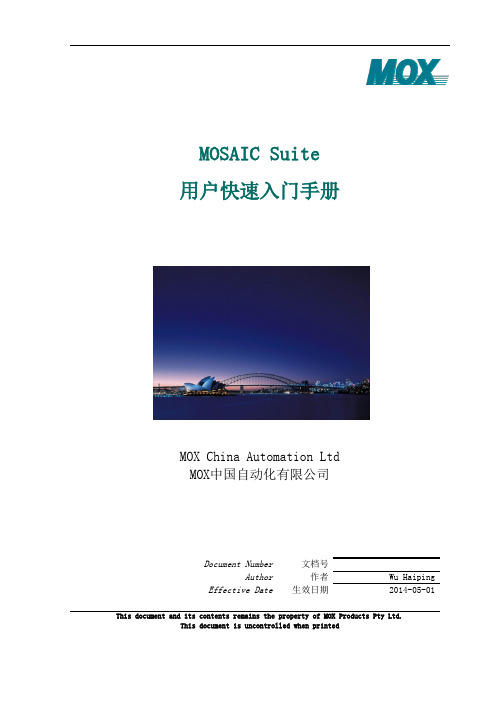
MOX 中国自动化有限公司
MOSAIC Suite 用户快速入门手册
3.1 示意图组配置对话框介绍 ............................................................................... 49 3.2 示意图分组窗口 ............................................................................................... 49 3.3 指定示意图到对应的组窗口 ........................................................................... 50 4. 示意图编辑器..................................................................................................... 52 4.1 示意图编辑器介绍 ........................................................................................... 52 4.2 绘图范围 ........................................................................................................... 53 4.3 图层的管理 ....................................................................................................... 53 4.4 绘图操作 ........................................................................................................... 55 4.5 工具栏介绍 ....................................................................................................... 57 4.6 基本图形介绍 ................................................................................................... 59 5. 图形关联属性..................................................................................................... 63 5.1 增加基本的属性 ............................................................................................... 63 5.2 动作属性 ........................................................................................................... 71 5.3 事件属性 ........................................................................................................... 76 5.4 属性优先权 ....................................................................................................... 78 6. 单元库编辑器..................................................................................................... 78 7. 单元库关联属性................................................................................................. 80 7.1 添加属性 ........................................................................................................... 80 7.2 单元实体 ........................................................................................................... 81 7.3 配置动态属性 ................................................................................................... 82 第五章 报警系统............................................................................................................. 84 1. 报警系统设置..................................................................................................... 84 2. 添加报警信息表................................................................................................. 84 3. 为设备属性添加属性条件................................................................................. 85 4. 报警查看............................................................................................................. 87 5. 事件查看............................................................................................................. 89 第六章 历史趋势............................................................................................................. 90 1. 定义信号点的历史配置..................................................................................... 90 2. 配置趋势组......................................................................................................... 91 3. 趋势查看............................................................................................................. 93 附:联系方式.......................................................................................................................... 95
moshell实用指令

1、安装和升级moshell首先是安装moshell这个软件,初初安装moshell软件时觉得流程比较繁锁,但主要按照帮助文档readme的步骤进行安装,便可以顺利安装这个软件。
安装完后,初初使用这个软件,在没连上到MGW的时候,我发现里面的文件目录与LINUX系统的文件目录差不多,都有/home,/etc等文件目录,/home目录下都是存放一些用户的目录;而我发现用命令bash moshell 10.1.3.7登陆入MGW后,发现有prompt 10.1.3.7>下其操作与用telnet进入MGW的操作是一样的,即在telnet下可以用的命令在这里也可以用;而发现用telnet命令不同的是:在prompt 10.1.3.7>下还有三个菜单,m表示1st menu,n表示2nd menu,h表示help menu,用CRTL+Z的命令便能中断正在进行的命令),用cd \会退到/home/new的目录下。
升级moshell,由5.3升到6.1,升级步骤如下:第一步,将升级所需的升级包(里面包含一个moshell.tar和一个moshell_install的文件)拷贝到/tmp目录下;第二步,运行moshell 这个软件,在提示符[~]下用指令cd /tmp进入到/tmp目录下,用指令bash moshell_install(可以用指令ls查看/tmp目录下是否有升级包的文件)执行升级程序,升级完毕后,会出现升级成功的相关信息。
Moshell由5.3升级到6.1后的不同,第一,主菜单的不同,进入到MGW后,5.1有M、N、H,6.3有P、M、N、H、Q;第二,用bash moshell 10.1.3.7进入MGW时,6.1明显比5.1要快,不用再次fetch一些文件;第三,ftget和ftput指令,在5.3中,用ftget和ftput 只能对一个文件进行操作,而不能对整个目录进行操作,在6.1中,就可以对整个目录进行操作;在而其他指令用法上的不同,后面将会讲述。
软件汉化教程
软件汉化教程软件汉化是指将原版软件的界面、文字等内容转换为中文的过程。
汉化有助于提高用户的使用体验,并使软件更适合中国用户的需求。
下面将介绍一些常见的软件汉化教程。
第一步是选择适合的汉化工具。
常见的汉化工具有多种,例如MoleBox、Resource Hacker、OllyDbg等。
根据不同的软件类型和需求选择合适的工具进行使用。
第二步是准备汉化所需的资源文件。
通常,在软件安装目录下可以找到一些资源文件,其中包含了软件界面、菜单、按钮等的文字内容。
将这些资源文件复制到一个单独的文件夹中,方便进行后续的汉化操作。
第三步是打开汉化工具并加载资源文件。
根据选择的汉化工具,打开工具的界面,并导入上一步准备好的资源文件。
第四步是进行文字替换。
在汉化工具中,可以看到原始的英文文本和对应的中文翻译。
根据需要,逐个替换英文文本为中文翻译。
在替换过程中,需要注意保持文本的长度和格式的一致性,避免出现错位或截断的情况。
第五步是保存并测试汉化结果。
在完成文字替换后,将汉化工具中的修改保存到资源文件中。
然后,将汉化后的资源文件替换原始的资源文件。
重新启动软件,查看界面和文字是否已经汉化成功,以及是否有其他异常情况出现。
第六步是修复可能出现的问题。
在测试汉化结果后,可能会发现一些问题,例如乱码、错位、截断等。
根据具体情况,可以使用汉化工具中的其他功能来解决这些问题。
比如,调整文本的长度和格式、修改编码方式等。
第七步是发布汉化版本。
如果汉化结果正常且符合预期,可以将汉化后的软件打包并发布。
在发布前,最好将汉化过程中使用的工具和步骤记录下来,方便其他人参考和使用。
需要注意的是,汉化软件时需要尊重原软件的版权和授权,不得用于商业盈利或其他违法行为。
另外,汉化工作需要有一定的编程和计算机知识,对汇编语言和程序逻辑有一定的了解会更有帮助。
总的来说,软件汉化是一项需要耐心和技巧的工作。
通过选择适合的汉化工具、准备好资源文件、进行文字替换、修复问题等步骤,可以完成一次成功的软件汉化。
摩克拉 ThingsPro 网关快速安装指南说明书
P/N: 1802000000054*1802000000054*ThingsPro® Gateway Quick Installation GuideEdition 4.0, December 2018Technical Support Contact Information/support Moxa Americas:Toll-free: 1-888-669-2872Tel: 1-714-528-6777Fax: 1-714-528-6778 Moxa China (Shanghai office): Toll-free: 800-820-5036 Tel: +86-21-5258-9955 Fax: +86-21-5258-5505 Moxa Europe:Tel: +49-89-3 70 03 99-0Fax: +49-89-3 70 03 99-99 Moxa Asia-Pacific: Tel: +886-2-8919-1230 Fax: +886-2-8919-1231 Moxa India:Tel: +91-80-4172-9088Fax: +91-80-4132-10452018 Moxa Inc. All rights reserved.OverviewMoxa’s ThingsPro® Gateway is a software package designed specifically for your Industrial IoT (IIoT) applications. With ThingsPro Gateway, you do not need comprehensive Modbus or MQTT knowledge to run your IIoT applications. In just a few steps, you can easily configure and manage remote Modbus/RTU and Modbus/TCP devices for data acquisition, use MQTT communication between Moxa’s IIoT gateway and your cloud database or applications, and enable wireless connectivity, especially LTE communication in your edge devices.Model Names and Package ChecklistThe ThingsPro Gateway V2.3 package includes the following items: •ThingsPro Gateway installation SD card•Quick installation guide (printed)•Warranty cardThingsPro Gateway V2.5.0 can be download from Moxa’s website. NOTE Refer to the ThingsPro datasheet or product page on the Moxa website for a list of eligible devices.Installing ThingsPro Gateway V2.5.0 on an Eligible DeviceEnsure that your device is a ThingsPro eligible device. A list of all eligible devices is available in the ThingsPro datasheet and product page. Download the ThingsPro Gateway V2.5.0 software package on to your computer from Moxa’s website:https:///support/download.aspx?type=support&id=190 92To install the software on an eligible device, do the following:1.Log in to your device using a valid username and password.2.Upload the installation file directly to the device or copy it to an SDcard.3.If the installation file is stored in an SD card, insert the card into theSD card slot of the device.For instruction on installing the SD card in the SD-card slot of your device, refer to the quick installation guide or the hardware user’s manual for the device.4.Switch the working directory to the directory in which the installationfile is stored and extract the contents of the installation file to the same directory.You should see the following two files.•thingspro.sh: The installation script•thingspro_release-thingspro_v2.5_armhf_20181129-015 144.frm: The ThingsPro Gateway V2.5.0 installation package 5.Run the following command on the device to install ThingsProGateway V2.5.0.You may check the installation log by typing the following command.6.You can upgrade your existing ThingsPro 2 version using theFirmware Upgrade function on the ThingsPro Gateway or Server.You can use the following command to check the upgrade log.7.ThingsPro V2.5.0 includes a start/stop function.Use the following command to start/stop the ThingsPro Gatewayservices.-<n> = 0: Stop the ThingsPro Gateway-<n> = 1: Start the ThingsPro GatewayIf the ThingsPro Gateway services are no longer required, use the following command to remove it from the system.This command removes all ThingsPro Gateway configuration files from the system; reconfirm that you want to remove all configuration files before you run this command and only use it if you intend to completely remove ThingsPro from your device.Installing ThingsPro Gateway V2.3 on Eligible DevicesEnsure that your device is an eligible ThingsPro device. A list of all eligible devices is available in the ThingsPro datasheet and on the product page. Use the ThingsPro Gateway Installation SD Card to carry out the following instructions.1.Log in to your device.2.Insert the ThingsPro Gateway Installation SD Card in the SD card slotof the device.For instructions on installing the SD Card in the SD-card slot of your device, refer to the quick installation guide or the hardware user’s manual for the device.3.Switch the working directory to the SD Card where the installationfiles are located.4.Install ThingsPro Gateway on your device.Run a command below that matches the model name of your device.Use the following command to check the installation log.5.To upgrade ThingsPro from v2.1 to v2.3, use the Firmware Upgradefunction on the ThingsPro Gateway or Server or type the following command in the console.Use the following command to check the upgrade log.6.The device will restart twice during the installation procedure.To confirm that your device is ThingsPro-ready, connect a PC/laptop computer to LAN port 2 of the device and use the PC/laptop computer to access the address, http://192.168.4.127. If the following ThingsPro home page is displayed, the installation is successful.Your device computer is now ThingsPro-enabled!。
m0n0wall详细安装及基本配置方法(图)
公司一直在用ISA2006作为防火墙,开始投入使用时觉得设置很复杂!于是沉下心来研究这个东东,一段时间过后,发觉也就那么回事,于是乎就不再去管它了,就让它一直开着,公司开通外网的权限全靠它了,呵呵!最近公司网络大变更,给我就个菜鸟一个超级好的学习机会!邮件服务器、ERP服务器......陆续成功上线了!今天,台北的MIS老大又叫我把ISA2006防火墙更改成m0n0wall!NND,没用过这个防火墙,不知道性能怎么样,于是baidu了一下,找到了这个软件的交流平台:m0n0wall中国(),根据m0n0wall对硬件要求不高的特点,我选了一台配置最差的电脑,成功下载并安装了这个软件!待我全部设置完毕后就到了下班时间,想着先把这个安装过程及基本的配置方法记录下来,明天继续研究!摘要:m0n0wall is a project aimed at creating a complete, embedded firewall software package that, when used together with an embedded PC, provides all the important features of commercial firewall boxes (including ease of use) at a fraction of the price (free software).m0n0wall is based on a bare-bones version of FreeBSD, along with a web server, PHP and a few other utilities. The entire system configuration is stored in one single XML text file to keep things transparent.一、认识M0n0wallM0n0wall是基于FreeBsd内核开发的免费软件防火墙。
详细moshell操作_EXP
进入RNC的操作:moshell wxrnc02ltc all备份(cvms,基站的操作一样):cvms+保存的文件名导回操作前的数据(cvset,基站的操作一样):cvset+保存的文件名看小区的所有参数配置,进入小区所在RNC:get+小区号邻区关系:get+小区号+relation(gsm/utran)小区的频点:get+小区号+uarfcn查小区的扰码:get+小区号+prima或get+小区号+prim看RNC下某个站有几个小区、是否锁住: lst+站号(室分要加i如“i6387”)看小区的底噪:cedr -c 小区号看当前RNC下有几个用户(小区下的用户:uer –c 小区号): uer锁站(开站:ld eb): lblRNC下各种业务的无线链路建立情况: pmr -rRNC下小区走FE还是ATM(TN列,A为ATM,AI为FE): strt看某个counter的统计值: pmx看某小区的邻区: pr utrancell=站号,utranrelation 看某小区的邻区:pr utranrelation=站号看某个小区同频(或异频)邻区个数:get utranrelation=小区号frequencyrelationtype 0(或1)看某小区和另一小区之间的是否存在单向邻区邻区优先级使用指令:get 14480该指令查的是WWHN08001A这个小区与WWHS04511B之间的相关参数,指令具体含义不是很清楚看某小区与另一小区之间的邻区相关参数,例如优先级等看某个小区的各种功率值::get+站号+power或get+站号+pow或看某个小区的各种参数配置:get utrancell=站号,或使用指令get+小区号+参数名查看某个RNC的Iur接口cedr –r 20842RNC下进入密码为rnc此命令说明:武汉江南用2表示查询站点为WHS0842ulInt:上行干扰dlASE和ulASE:当为500/500时表示掉死,需处理HScnt:当前DL用户数EULs:当前UL用户数Eul2:开2ms后,若上行CE拥塞的情况下不允许关闭2ms,可以将Eul2的接入数减小,减少上行用户接入数。
- 1、下载文档前请自行甄别文档内容的完整性,平台不提供额外的编辑、内容补充、找答案等附加服务。
- 2、"仅部分预览"的文档,不可在线预览部分如存在完整性等问题,可反馈申请退款(可完整预览的文档不适用该条件!)。
- 3、如文档侵犯您的权益,请联系客服反馈,我们会尽快为您处理(人工客服工作时间:9:00-18:30)。
1、首先安装java,MGW R4用j2re-1_4_2_11-windows-i586-p.exe。
直接安装j2re-1_4_2_11-windows-i586-p.exe2、本地安装cygwin解压cygwin_setup.zip,运行setup.exe- Choose "install from Local Directory"- Root Directory "C:\cygwin" (It is not recommended to choose a different directory, especially if it contains spaces)- Select Packages: Add the following packages,选择最新版本即可:-under Archive select unzip-under Interpreters select perl-under Net select inetutils, openssh, and openssl-under Shells select rxvt-optional: under Editors select vim (if you want to be able to edit files with vi)- install3、cygwin相关设置安装完成后双击打开C:\Cygwin\cygwin.bat,接着关闭。
- In the directory C:\Cygwin , edit the file cygwin.bat:Delete the line: bash --login -i. At the end of the file add the following (replace xxxx with your user id,xxxx任意不带空格的名字,与操作系统用户名无关):set USER=xxxxset HOME=/home/xxxxset SHELL=/bin/bashrxvt -sl 65000 -e /bin/bash --login -i注:每行后面不能带有任何包括空格在内的字符,保持文件为UNIX格式!Open the file C:\Cygwin\etc\profile in a text editor and add the following 6 lines at the end of the file (replace xxxx with your user id!):export USER=xxxxexport HOME=/home/xxxxexport SHELL=/bin/bashmkdir -p $HOMEcd $HOMEsource $HOME/.bashrc注:每行后面不能带有任何包括空格在内的字符,保持文件为UNIX格式!Start a Cygwin Terminal window by clicking on the icon in start menu or on desktop, then run the following commands:- Type "pwd" at the cygwin prompt and make sure you are in the directory "/home/xxxx". CREATE the following 3 files in your "/home/xxxx" directory: .bashrc, .inputrc,and .Xdefaults.This can be done with the commands:touch .bashrctouch .inputrctouch .Xdefaults- Go to the directory C:\Cygwin\home\xxxx (from windows explorer) and open the following 3 files in a text editor:In the ".bashrc" file, put the following lines :unset PROMPT_COMMANDexport PS1="\[\033[1m\][\w]\\$\[\033[0m\] "alias ls='ls -hF –show-control-chars –color=tty'set -o notifyset -o ignoreeofshopt -s cdspellshopt -s cdable_varsshopt -s checkhashshopt -s checkwinsizeshopt -s sourcepathshopt -s histappendexport PATH=$PATH:/home/xxx/moshell#(where xxxx is your userid) (appending the moshell directory to your PATH variable will enable you to call moshell from any directory).注:每行后面不能带有任何包括空格在内的字符,保持文件为UNIX格式!In the ".inputrc" file, put the following lines:set bell-style visibleset convert-meta Offset meta-flag onset output-meta Onset input-meta Onset completion-ignore-case onset completion-query-items 150set mark-directories onset visible-stats Onset show-all-if-ambiguous Onset expand-tilde On"\e[D": backward-char"\e[C": forward-char"\e[A": history-search-backward"\e[B": history-search-forward"\e[7~": beginning-of-line"\e[8~": end-of-line"\e[1~": beginning-of-line"\e[4~": end-of-line"\e[3~": delete-char"\e[2~": menu-complete"\M-[2~": paste-from-clipboard # Insert"\M-q": menu-complete"\C-d": delete-char"\C-l": clear-screen"\C-xdf": dump-functions"\C-xdv": dump-variables"\C-xdm": dump-macros(Type "man bash" if you want to get more information about what these lines do)注:每行后面不能带有任何包括空格在内的字符,保持文件为UNIX格式!In the ".Xdefaults" file, put the following lines:Rxvt*background: BlackRxvt*foreground: LightGreyRxvt*saveLines: 65535Rxvt*termName: xtermRxvt*geometry: 144x64+0+0Rxvt*loginShell: trueRxvt*font: "Lucida Console-11"Rxvt*cutchars: `"'&()*,;<=>? []{|}(These are just examples of terminal properties, you can change them to fit your needs. Type "man rxvt" to view all available properties)注:每行后面不能带有任何包括空格在内的字符,保持文件为UNIX格式!Open a new cygwin terminal window. The window should be black with white text and theprompt should like this: [~]$4、Moshell installation:Moshell下载:Put the moshell7.0y.zip file in c:/cygwin/home/xxxx/Open the cygwin shell and run:unzip -o moshell7.0y.zipbash moshell_install窗口提示“Please choose the type of installation.”选择0“Please enter the following absolute pathes(auto-completion using<TAB>):”输入~“Path to Java = /cygdrive/c/windows/system32/java . OK ? [y/n]”选择y“Path to perl (used by mobatch)=/usr/bin/perl . OK ?[y/n]”选择y安装完成后解压file_copy.rar,将jar.rar文件里的iaik_jce_full_us.jar、oms.jar、vbjorb.jar 拷贝到c:\cygwin\home\xxx\moshell\jarxml\根目录vista系统可能需要]将cygwin1.dll、file.dll拷贝到c:\windows\system32\目录,moshell7.0y 已能在vista正常运行。
