罗克韦尔自动化支持协议概述
2024年度abplcrslogix5000基础

根据通信需求配置相应的通信 模块,实现数据交换和远程控 制。
对各模块进行参数设置和地址 分配,确保系统正常运行。
9
典型硬件配置案例
1
案例一
单机控制系统。配置单个处理器模块、电源模块 和适量的I/O模块,实现对单台设备的控制。
2
案例二
多机联网控制系统。配置多个处理器模块、通信 模块和I/O模块,通过通信网络实现多台设备之 间的协同控制。
和错误提示等。
通讯工具
提供实时调试工具,可以在线监 控PLC的状态和变量值,支持断 点设置、单步执行和变量强制赋
值等操作。
2024/2/2
调试工具
提供仿真器功能,可以在计算机 上模拟PLC的运行环境和程序执 行过程,方便用户进行程序测试 和验证。
仿真器
提供多种通讯工具,支持与PLC 进行通讯和数据传输,包括串口 通讯、以太网通讯和USB通讯等 。
的安装程序。
安装过程
2024/2/2
运行安装程序,按照提示完成软件的 安装过程。可能需要输入序列号或激
活码以激活软件。
系统要求检查
确保计算机满足最低系统要求,包括 操作系统版本、处理器速度、内存和 可用硬盘空间等。
更新与补丁
安装完成后,检查是否有可用的更新 或补丁,以确保软件的最新版本和安 全性。
12
据共享。
无线连接
03
通过无线通信技术(如Wi-Fi、蓝牙等)连接设备,适用于移动
或难以布线的场合。
27
数据传输与共享
2024/2/2
数据传输方式
支持单向传输和双向传输,可根据需求选择合适的传输方式。
数据共享方式
支持多设备间的数据共享和交换,可实现设备间的协同工作和数据 整合。
ABPLC协议

ABPLC协议AB PLC协议是一种常用的工业自动化设备通信协议,主要用于控制系统中的可编程逻辑控制器(PLC)的通信。
AB PLC(Allen-Bradley Programmable Logic Controller)是一种常见的商用PLC品牌,由Rockwell Automation公司制造。
1. 通信协议:AB PLC使用的通信协议主要有DF1、DH-485和EtherNet/IP。
其中,DF1是一种串行通信协议,支持RS-232和RS-485接口;DH-485是一种多节点串行通信协议,用于在PLC网络中连接多个PLC;EtherNet/IP是一种基于以太网的协议,用于实现PLC与其他设备的通信。
2. 数据传输方式:AB PLC协议支持不同的数据传输方式,如点对点(Point-to-Point)和多播(Multicast)。
点对点传输方式用于单个PLC与其他设备之间的通信,而多播传输方式用于多个设备之间的通信。
3.数据格式:ABPLC协议支持多种数据格式,包括位数据、字节数据、整数、浮点数等。
根据不同的数据类型,可以选择不同的数据编码方式,如ASCII码、BCD码等。
4.报文结构:ABPLC协议的报文结构包括报文头、命令字、数据和校验等部分。
报文头用于标识报文的起始,命令字指示数据传输的操作,数据部分包含实际传输的数据,校验用于确保传输的数据的完整性。
ABPLC协议的应用广泛,常用于工业自动化领域中的控制系统。
它可以和其他设备(如人机界面、传感器、执行机构等)进行通信,实现设备之间的数据交换和控制操作。
同时,ABPLC协议也可以用于PLC之间的通信,通过建立PLC网络,实现分布式控制和集中监控。
在实际应用中,ABPLC协议还可以与其他通信协议(如MODBUS、OPC 等)结合使用,实现更复杂的控制系统。
例如,可以通过ABPLC协议与远程监控系统进行通信,实现远程监控和远程操作。
总的来说,ABPLC协议是一种常用的工业自动化设备通信协议,具有通信协议选择多样、数据传输方式灵活、支持多种数据格式和通信功能等特点。
ROCKWELL罗克韦尔——01华章自动化介绍2019-PPT
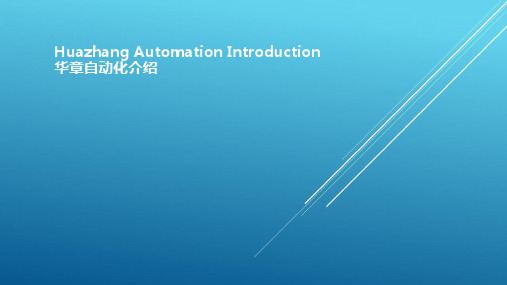
P. 5
• 蓝格赛集团在全球
2018年关键数据 • 覆盖26个国家 • 在欧洲、北美及亚太都处于领先地位 • 全球超过40个品牌 • 2,000个分支机构 • 27,000名雇员
2018年关键数据
销售额:133.7亿欧元 息税折旧摊销前利润(EBITA):6.083亿欧元 毛利率:销售额的24.7% 息税前现金流:4.391亿欧元(以持续经营作为编制基础)
Huazhang Automation Introduction 华章自动化介绍
DIRECTORY 目录
01 公司概述
蓝格赛集公司团战略概览 公司核心竞争力 公司后台支持能力
PART 01
华章自动化概述
华章自动化简介 蓝格赛集团 与罗克韦尔的关系 发展历程
— P.3
华章自动化简介
华章自动化是蓝格赛全资控股的一家以罗克韦尔(Rockwell)产品和系 统销售为主的自动化公司,是中国领先的工业自动化产品分销商和智能 制造系统解决方案供应商。
创新
我们要不断开拓和创造新的业务模式,服务市场和客户,提升 品牌价值 ;我们勇于跳出思维定式,以积极的态度应对变化, 从成功和挫折中学习,不断地提升自己。
P.12
员工发展
简单、愉悦的工作氛围 充满可能性的成长空间 完善的员工福利体系 覆盖各层级员工的培训体系 丰富多彩的员工活动
P.13
华章战略
PART
P. 16
PART 03
华章核心竞争力
智能制造
主要协同品牌及产品线 系统集成 主要客户及案例
P. 17
智能制造业务—华章为客户提供全方位的
度身定制的智能解决方案 云平台/BI
生产运营管理
• 蓝格赛IMC工业物联网 整体解决方案
罗克韦尔自动化 CodeMeter 设备规格说明书 (9509-CMSDCD4, 9509-CMST

Technical DataOriginal InstructionsCodeMeter Devices SpecificationsCatalog Numbers 9509-CMSDCD4, 9509-CMSTICKCRockwell Automation® industrial controllers and computers use CodeMeter devices to enable product license activations. FactoryTalk® Activation software 4.00 and later is required to activate the CodeMeter devices.•For Activation Instructions, see FactoryTalk Activation Manager Online Help.•For use with Studio 5000 Logix Designer® and ControlLogix® features, see Studio 5000 Logix Designer Online Help.•For supported firmware, see the Product Compatibility and Download Center at rok.auto/pcdc.Summary of ChangesThis publication contains the following new or updated information. This list includes substantive updates only and is not intended to reflect all changes.Topic PageRecommended FactoryTalk-Supported Device Types2CodeMeter Device Descriptions2Technical Specifications3Environmental Specifications3Certifications3Topic PageRemoved the 9509-CMSTICK8 device ThroughoutUpdated the 9509-USB-DONG2 storage size from 2 GB to 8 GB22Rockwell Automation Publication 9509-TD001B-EN-P - February 2023CodeMeter Devices Specifications Technical DataRecommended FactoryTalk-Supported Device TypesCodeMeter Device DescriptionsType Labels Catalog Number NameStorage CodeMeter CmCard 9509-CMSDCD4CodeMeter CmCard SD4 GBCmStick9509-CMSTICKC CodeMeter CmStick Compact None FlexNetFlexNet, Flexera, HASP, or Flex ID9509-USB-DONG2FlexNet (plug and play)8 GBIMPORTANTIn some cases, product activations require a specific device type. If you see the `Different dongle type needed’ message, the device that you are using is not supported for activating the product. Themessage indicates the type of device that is required. Remove the incorrect device from the computer and insert a device of the correct type.CodeMeter Device Cat. No.Flash Storage DescriptionCmCard SD9509-CMSDCD4 4 GB•Secure Digital (SD) card, use with controllers, SD 2.0, SD 3.0 (UHS-I)•Performance Read seq. up to 24 MB/s, Write seq. up to 23 MB/s •4 GB, single-level cell (SLC), nonvolatile memory for high industrial requirements•Based on High-Performance Security Crypto-ChipCmStick Compact9509-CMSTICKC none•USB stick•Based on High-Performance Security Crypto-ChipRockwell Automation Publication 9509-TD001B-EN-P - February 20233CodeMeter Devices Specifications Technical DataTechnical SpecificationsEnvironmental SpecificationsCertificationsFor CodeMeter certifications, see the following Wibu-Systems data sheets:•9509-CMSDCD4 - 1040-03-106•9509-CMSTICKC - 1001-03-160-9001Attribute 9509-CMSDCD49509-CMSTICKC Memory 4 GBNoneSupported Devices •ControlLogix 5580 controllers•CompactLogix™ 5480 and 5380 controllers •Personal computers •Personal computersWeight, approx 2 g (0.07 oz)CmStick - 6 g (0.21 oz)Cover - 8 g (0.28 oz)Power Supply 2.7...3.6 V Bus-powered, Type. 25 mA 5V Bus-poweredInterfacePersonal computersHi-speed USB 2.0 certified, Mass Storage Communication (MSC)Attribute9509-CMSDCD49509-CMSTICKCTemperature, operating -40…+85 °C (-40…+185 °F)-25…+70 °C (-13…+158 °F)Temperature, storage -40…+100°C (-40…+212 °F)-40…+100°C (-40…+212 °F)Relative humidity 85% RH, 85 °C (185 °F)85% RH, 85 °C (185 °F)Dimensions (HxWxD), Approx 32 x 24 x 2.1 mm (1.26 x 0.94 x 0.08 in.)21 x 14 x 6.5 mm(0.83 x 0.55 x 0.26 in.)Weight 2 g (0.08 oz)CmStick - 6 g (0.24 oz)Cover - 8 g (0.31 oz)Status IndicatorsN/A< 20 mA (status indicators off), < 60 mA (both status indicators on)Publication 9509-TD001B-EN-P - February 2023Supersedes Publication 9509-TD001A-EN-P - December 2016Copyright © 2023 Rockwell Automation, Inc. All rights reserved. Printed in the U.S.A.Additional ResourcesThese documents contain additional information concerning related products from Rockwell Automation. You can view or download publications at rok.auto/literature .Rockwell Automation SupportUse these resources to access support information.Documentation FeedbackYour comments help us serve your documentation needs better. If you have any suggestions on how to improve our content, complete the form at rok.auto/docfeedback .Resource DescriptionIndustrial Automation Wiring and Grounding Guidelines, publication 1770-4.1Provides general guidelines for installing a Rockwell Automation industrial system.Rockwell Automation Product Certifications website, rok.auto/certifications Provides declarations of conformity, certificates, and other certification details.Technical Support CenterFind help with how-to videos, FAQs, chat, user forums, Knowledgebase, and product notification updates.rok.auto/support Local Technical Support Phone Numbers Locate the telephone number for your country.rok.auto/phonesupport Technical Documentation CenterQuickly access and download technical specifications, installation instructions, and user manuals.rok.auto/techdocs Literature LibraryFind installation instructions, manuals, brochures, and technical data publications.rok.auto/literature Product Compatibility and Download Center (PCDC)Download firmware, associated files (such as AOP, EDS, and DTM), and access product release notes.rok.auto/pcdcRockwell Automation maintains current product environmental compliance information on its website at rok.auto/pec .Allen-Bradley, CompactLogix, ControlLogix, FactoryTalk, Rockwell Automation, and Studio 5000 Logix Designer are trademarks of Rockwell Automation, Inc.Trademarks not belonging to Rockwell Automation are property of their respective companies.Rockwell Otomasyon Ticaret A.Ş. Kar Plaza İş Merkezi E Blok Kat:6 34752, İçerenköy, İstanbul, Tel: +90 (216) 5698400 EEE Yönetmeli ğine Uygundur。
罗克韦尔自动化控制系统介绍
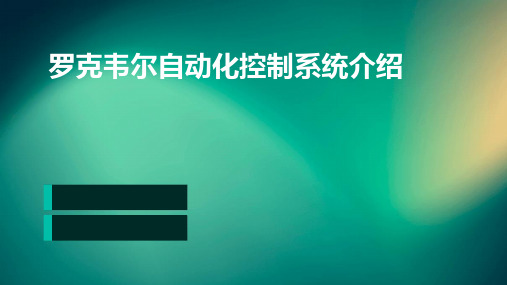
人机界面具备实时监控和数据记录功能,能够及时反映系统运行状态 和参数变化。
04
人机界面具备良好的可扩展性和可定制性,可以根据用户需求进行定 制和开发。
网络通讯
01 02 03 04
网络通讯是罗克韦尔自动化控制系统中的重要组成部分,负责实现各 设备之间的信息传输和控制。
网络通讯采用工业以太网技术,支持多种通信协议和数据传输方式。
云计算与远程监控
借助云计算技术实现远程监控和数据存储,降低 运营成本,提高系统可扩展性和灵活性。
行业应用拓展
智能制造
随着智能制造的快速发展,罗克韦尔自动化控制系统将进 一步应用于制造业领域,实现生产过程的自动化和智能化。
能源管理
针对能源行业的节能减排需求,罗克韦尔自动化控制系统 将提供能源监测、管理和优化解决方案,提高能源利用效 率。
后期维护与升级
定期对系统进行维护和升级, 确保系统持续稳定运行。
成功案例分享
某汽车制造企业生产线自动化改造
通过实施罗克韦尔自动化控制系统,实现了生产线的自动化控制和优化,提高了生产效率 和产品质量。
某化工企业安全监控系统建设
采用罗克韦尔自动化控制系统,实现了对化工生产过程中的各项参数进行实时监测和预警 ,保障了生产安全。
网络通讯具备高可靠性和实时性,能够保证信息传输的准确性和及时 性。
网络通讯具备良好的可扩展性和灵活性,可以根据用户需求进行网络 架构的调整和扩展。
驱动与电机
驱动与电机是罗克韦尔自 动化控制系统中执行机构 的组成部分,负责将控制 器的控制信号转换为实际 动作。
驱动与电机具备高效、稳 定和可靠的性能,能够保 证生产过程的连续性和稳 定性。
某电力企业的能源管理系统建设
罗克韦尔自动化智能MCC介绍
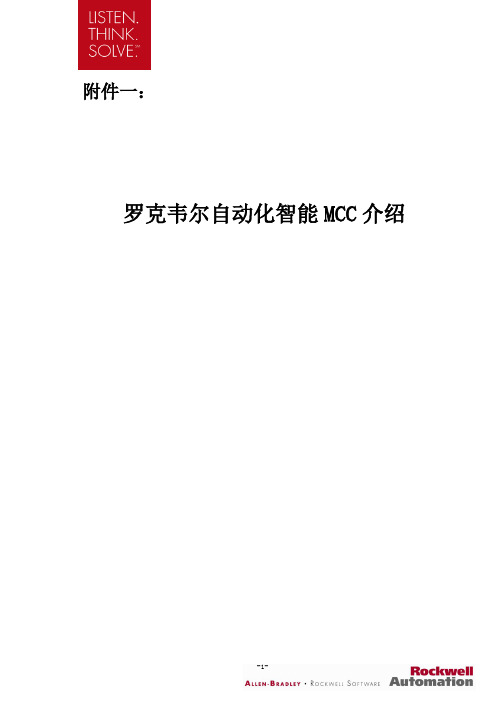
Lllll 附件一:罗克韦尔自动化智能MCC介绍目录第一部分罗克韦尔智能MCC优势第二部分罗克韦尔智能MCC技术特点1、内置DeviceNet通讯电缆2、木线支撑3、完全抽屉式和省力的抽出、插入操作机构4、抽屉式回路种类齐全5、智能电机保护和控制元件6、可提供专业的测试工具和软件7、可提供专业的操作软件8、ArcShield防弧结构第三部分罗克韦尔智能MCC与常规MCC的制造成本对比第四部分首钢迁钢罗克韦尔智能MCC使用报告第五部分罗克韦尔智能M C C与其它公司产品比较第六部分罗克韦尔智能M C C国内部分业绩第一部分罗克韦尔智能M C C优势1.设计方便简单,大量减少设计院设计时间及工作量1)基本不用考虑太多二次回路设计和外部控制电缆设计;2)专业设计软件设计配合设计,不需考虑具体器件型号规格及其一次回路元器件之间的配合;2.安装调试简单省时,可靠性高1)MCC基本没有控制电缆,因此可以减少施工量和80%控制电缆和电缆桥架数量。
2)不需要对系统进行打点,可以大大减少调试时间。
3)不需要PLC I/O端子柜及中间继电器柜,可以大大减少故障点。
4)防护等级高与普通低压柜及普通MCC柜,能过适应恶劣环境。
3.运行1)智能器件的超强保护及预报警功能,确保系统运行正常;2)不需要PLC I/O端子及中间继电器及大量硬接线,大大减少故障隐患,保证安全运行。
4.维修1)智能器件的应用使系统维护变被动维护或定期检修为主动维护和预防性维护;2)所有元器件正面安装,便于维护;3)智能器件的更换不需要重新设置(只有DeviceNet有该功能)。
5.管理及控制一体化,实现整体信息化1)设备网(DEVICE NET, IEC及国家标准)为实时网络,可以实时上传数据。
2)远程实时监控MCC运行。
通过三网集成,无缝连接(Net Links)技术将设备层信息集成至车间,工厂直至企业层。
3)为生产执行系统(MES),电脑化维修管理系统(CMMS),企业资产管理(EAM)及企业资源管理(ERP) 系统提供极其便利的管理,监控一体化信息平台。
罗克韦尔自动化企业工具包和支持用户指南说明书
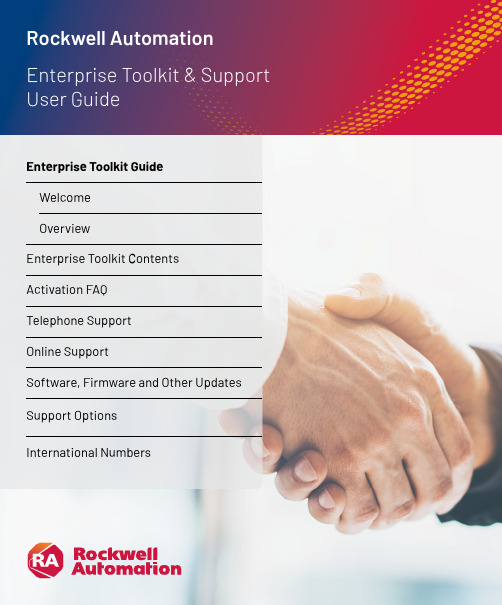
Enterprise Toolkit GuideWelcomeOverviewEnterprise Toolkit Contents Activation FAQTelephone SupportOnline SupportSoftware, Firmware and Other Updates Support OptionsInternational Numbers7International NumbersLegacy Toolkit: For customers who require access to RSVeiw32, Historian Classic, SoftLogix, Studio 5000 Legacy for v20.04 and below select the Legacy Toolkit “buy with” option when you shop for the Enterprise Toolkit. The Legacy Toolkit provides you with the appropriate activation certificate required to use the software highlighted above.Note: All Toolkit software is subject to limitations as described in the license agreement.1 Enterprise Toolkit Contents*Denotes product serial number indicated on toolkit activation certificate is the parent serial number to download all activationsEnterprise Software Toolkit Bundle Contents - Named & ConcurrentWhat is Media?Media is an electronic image of all software that is available for additional purchase at time of Toolkit purchase. Media is provided for your internal development use only, and external customer distribution is prohibited. Distribution to customers may result in program termination.• You will have activations to the products that are included in the license type purchased by your company (see your Contents document). Please Note: The media provided is propertyof Rockwell Automation and may not be resold, transferred, or used in a production or manufacturing capacity.Who can use media?Media is restricted to use of the toolkit owner. External customer distribution is prohibited. Distribution to customers may result in program termination.Is media included in the Toolkit?No. Media is optional and can be purchased when the Toolkit subscription is renewed at the end of each contract period.Can I use media to update my customers?Media is for internal development use only and is not intended for end customer use. Distribution to customers may result in program termination. Where can I find product release notes and system requirements?https:///What if a product revises between media releases?https:///Will I be able to activate all products included in the media?No. Which products you can activate depends on the contents of your license. Some products have third-party licensing restrictions prohibiting inclusion in internal development licenses. However, these products may be included on media for update and demo purposes.What do I need to activate my software electronically?To activate your software electronically you will need:• A computer with an Internet connection and web browser (or email, telephone, or fax capability).• FactoryTalk Activation Manager software (the FactoryTalk Activation Manager software application is included on your media if you purchase).• The software serial number and product key (printed on the Activation Certificate document, enclosed in a red envelope included with the software media).Who do I call if I need activation support?Please access Technical Support athttps:/// or by phone using the numbers provided on pages 9-10. How do I Lock or UnLock a Serial Number? Request via Tech Support. Go tohttps:/// Rockwell Automation Tech Support ... 24 x 7 around the globe! (). Select Chat & Submit a Question. Select the FactoryTalk Activation ? icon. Select “I have a different question and would like to submit it”, then Next. In “Please enter a short title for your ticket”. Enter: Lock to Mail or UnLock to Email. In “What information do you want to pass to the Rockwell Automation Support Engineer?” Enter the applicable Serial Number(s). A ticket will be created and you will be notified when complete.2Activation FAQWhere can I find tutorials on FT Activation? You can access FAQs, tutorials, and view archived Q&As online at our Activations site https:///What if I need help installing a product?Start with the Rockwell Automation Knowledgebase for 24/7 technical information and assistance:• View technical/application notes• Obtain software patches• Ask questions, and much more!• Subscribe for product/service emailsWhat is Lock to Email?Toolkit owner can control activation distribution to users by setting Lock to Email On. Lock to Email requires the user to activate to an internet computer. The owner or administrator assigns users the explicit number of activations they will receive. The user will receive an email to activate. The user must use the “Activate Software” button to activate. Direct use of FactoryTalk Activation Manager is inhibited. For dongle activations or deployment to a disconnected system, Lock to Email must be OFF and the use Serial Number and Product Key with FactoryTalk Activation Manager is required.Will my Toolkit have one serial number with FactoryTalk Activation?Yes. You will have one serial number per Toolkit catalog number ordered. A Toolkit license serial number includes individual activation keys for the software products contained in the bundle. Your Toolkit license may include multiple installs under the same serial number depending on the number of installs purchased.Where can I find product manuals and release notes?The Rockwell Automation Technical Reference Library is included on media, and contains product manuals, technical notes, and Knowledgebase files for on-demand installation assistance.What is the minimum version of the FactoryTalk Activation Tool I need to use with my Toolkit?We encourage participants to use the latest version of FactoryTalk Activation Manager. The latest version of FactoryTalk Activation Manager can be downloaded from our website at https://How is the Toolkit license activated?The Toolkit license uses FactoryTalk Activation. FactoryTalk Activation is part of the Rockwell Automation FactoryTalk Services Platform. It allows FactoryTalk enabled products to be activated via files generated by Rockwell Automation over the Internet. It eliminatesthe dependency on physical media to initiate activation. As a result, software activations can be delivered, distributed, stored, backed-up and moved electronically. Activation files are hosted to your local server, machine, or a USB dongle. For help with activation, click Help in the upper right corner of the FactoryTalk Activation Manager, or visit our Activations Support site at at https://2Activation FAQ continued…How to ContactImmediately address issues with phone support. These specialists are ready when you need them. Please access Technical Support athttps:/// or by phone using the numbers provided on pages 9-10. Once your contract is active, you will receive a designated authorization number that can be found within their Welcome Kit (wallet cards) and/ or within their account profile on Knowledgebase. Please use your designated Authorization Number (and phone number if you purchased System Support) when calling for support. These numbers can only be used for support issues regarding products included in the Toolkit Program support offering.Standard phone support hours are 8 am to 5 pm Monday through Friday in the time zone of the primary participant location unless a 24x7x365 support level was purchased.You will receive an e-mail containing your toolkit support entitlement information and credentials via PDF attachment following the toolkit order shipment. The PDF is formatted to print directly onto Avery Stock Number 5371, so you canprint cards to carry with you and/or distribute electronically to your engineers who use the Toolkit software.Please allow 5-7 days for receipt. The registered participant site will be able to use the Toolkit serial number to obtain telephone support in the interim.• If you want to ask questions and/or need support regarding issues that have a direct impacton your operation or business, you should categorize the urgency as HIGH. In high urgency situations, your system or process should remain operational but at less than full capability. In these situations, you require immediate or same day resolution if possible.• If your system or process is down and you require an immediate response, you should communicate this status to the telephone support specialist directly and classify it as VERY HIGH. In these situations, we leverage additional technical support and engineering resourcesto resolve your issue quickly. We expect you to implement technical support recommendations and to be available for immediate follow-up.If this does not occur, we may downgrade the urgency of your situation.*Phone Support is not available onRockwell Automation observed holidays unless you have elected for 24x7x365 support. A list of these holidays for all regions can be found via the Knowledgebase in article #819086.Maximize the Value of Your CallWhen you call for support, we will ask you for the following information which you will wantto have available:• TechConnect Support agreement authorization number• You can find this on your eWallet Cards• If you cannot locate this number, we will ask you for your name and company site location.• Product name(s), description and series/ revision/version number• System configuration and components, e.g., operating system, etc.• Sequence of events prompting your call• Complete error message if applicableIn addition, you should communicate to the telephone support specialist who answers your call the urgency of your situation so that we can respond appropriately. Use the following as a guide:• If you want to ask questions and/or need support regarding issues that have minimal or no immediate impact on your operation or business, you should categorize the urgency as MEDIUM. In normal situations, you agree that it is acceptable if your issue is not resolved on an initial call.Make CallsUse the designated telephone support number listed on your support entitlement e-mail and wallet cards, or refer to this guide for a list of International Numbers. You can use this number only to request support on product included in the Toolkit TechConnect support offering. In general, standard telephone support hours are from 8:00 am to 5:00 pm Monday through Friday in the time zone of the participating location listed on your support entitlement e-mail, unless you purchased a 24x7x365 support option. Standard telephone support hours may vary according to your region. Refer to your support entitlement email for specific in ormation. Note: 24x7 Support is not currently availableon certain products, such as FactoryTalk ProductionCentre, certain Safety products and KEPServer Enterprise. Toolkit Support does not include Legacy Support. Participants may purchase a Legacy Support contract through your local Rockwell Automation sales or Authorized Distributor.PACKAGED SOLUTIONS RAPID Line Integration™ 007PLANTPAX PlantPAx®008ACTIVATIONSoftware Activations, Copy Protection, Software Download Issues 010CONTROLLERSControlLogix®, FlexLogix™, GuardLogix®,Communications, Associated I/O and Instruction Set 100CompactLogix™, Compact GuardLogix®, Communications, Associated I/O and Instruction Set101DIAL MENU DIRECT DIAL MENU DIRECTFactoryTalk® View ME, RSView® ME, PanelView™ Plus Graphic Terminals, Studio 5000 View Designer® and PanelView™ 5500202PanelView™ Classic, Standard, Enhanced Terminals and PanelBuilder™ Software203PanelView™ Component and PanelView™ 800 204Message Displays205Industrial Computers and Monitors 206NETLINXDeviceNet, ControlNet, EtherNet/IP and Associated RSNetWorx™ Software300RSLinx ® Classic, RSLinx® Enterprise and FactoryTalk Linx301Call the Rockwell Automation U.S. Customer Support Center:1.888.382.1583 (toll free) or 1.440.646.3434Monday through Friday from 8:00am to 6:00pm ET.Direct Dial NumbersFor customers with Active TechConnect SMand Integrated Service Agreement Support agreementsFor online technical support:https:///app/phoneSelect Option 3Technical Support1 Select Option 5More options2Enter the three digit code from the tables below.3The KnowledgebaseThe Rockwell Automation Support Center https:// is your online resource for technical information, support and assistance. Increase your productivity by finding solutions to technical questions more quickly – saving both time and money.Maintained by the same engineers who provide your TechConnect Support, the Support Center houses the Knowledgebasehttps://,an online database that we update with the hardware and software solutions from actual support service tickets.The Knowledgebase, included with all TechConnect support agreements, provides you with access to over 70,000 technical notes, documents and solutions. In addition, you can submit questions and chat live with our Technical Support engineers in your local language. Create an AccountTo begin using your TechConnect Support contract, you need to create an account. For information about how to create an account watch the video tutorial posted to the Support Center under the Support Center Training menu or use the job aid posted in Knowledgebase Answer 452148.IMPORTANT NOTE:Use your email address as your user name and anything you want as a password. Enter your support authorization number into your account profile to gain full access to all Knowledgebase documents and features.You can locate your support authorization number on your e-Wallet Cards.Search KnowledgebaseFor information about how to search the Knowledgebase, watch the video tutorial posted to the Support Center under the Support Center Training menu or use the job aid posted in Knowledgebase Answer 452148.Explore ForumsOur forum community offers peer to peer support on a wide range of topics. You can search foran answer, offer a solution or start your own forum discussion. For information on how to use the forums, watch the video tutorial posted to the support center under the Support Center Training menu or use the job aid posted in the Knowledgebase Answer 452161.Submit QuestionsThe Submit Questions feature lets you email you email a question on a specific product to a tech support engineer. For information about howto search the Knowledgebase, watch the video tutorital posted to the Support Center under the Support Center Training menu or use the job aid posted in Knowledgebase Answer 44451.Your question is assigned a service ticket number. Our targeted email response time for TechConnect customers is 24 business hours.IMPORTANT NOTE: The ‘Submit a Question’ feature is only available when you have entered your TechConnect Support authorization number into your account profile as described in the ‘Create an Account’ section.If you need immediate assistance, do not submit an online support request. Instead, call the telephone number listed on your e-Wallet Cards (you must have purchased a toolkit with one of our available phone support options to qualify for phone support).4 Online Support4 Online Support continued…Chat LiveMobile friendly and available 8am-5pm local time, chat live with our engineers for expedited issue resolution. Visit the Knowledgebase to chat live with Tech Support engineers athttps:///app/ chat/chat_launchFor information about how to chat, watch the video tutorial posted to the Support Center under the Support Center Training Menu or use the job aid posted in Knowledgebase Answer anize Your InformationFind My TechConnect acts as your personal information library. For information about how to use this feature, watch the video tutorial available at https://rockwellautomation.custhelp. com/app/answers/answer_view/a_id/35770/loc/ en_US#__highlightObtaining UpdatesThe Toolkit Support contract enables you to download software updates via the Web for the products included in your Toolkit license. Please go to https:/// To download software or firmware updates, hot fixes or patches, navigate tohttps:///and select “Compatibility and Downloads” section from the left hand navigation.For More InformationVisit https:///en-us/support.html or refer to the following websites for additional information about Rockwell Automation products and programs: Software Registration Transfer:https:///Remote Support Programs:/services/ onlinephone FactoryTalk® Activation SupportIf you experience a hard disk failure or an activation related problem, you should contact Rockwell Automation Technical Support at https:///en-us/ support.html or by phone using the call in numbers listed on page 15. See this Guide for a list of international numbers by country and region, or use our Worldwide Locator online at https://Get Activation Support without picking up the phone! Online activation support, including Live Chat, Reference and FAQ documents, and Activation Forum is available on the Rockwell Automation Knowledgebase. Go to https://5 Software, Firmware, and Other UpdatesReceive unlimited access to Rockwell Automation technical support engineers for real-time phone and electronic support. With deep knowledge of our hardware and software products, and remote desktop technology, our engineers can help you install, configure and maintain equipment and software, obtain software updates, diagnose and fix operating problems and perform basic programming tasks.System Support M-F, 8-5With System Support, your calls are routed to a specialized group of technical support engineers who are trained to support your overall Rockwell Automation control system. You receive a dedicated, single point of contact who will own the ticket from start to finish and follow up to ensure your issue has been resolved. In addition, you gain access to a monthly series of Webinars to stay up-to-date on new products and offerings. System Support is available for both 8-5 and 24x7 support levels.Standard phone support hours are 8:00 am to 5:00 pm Monday-Friday (in time zone of the primary participating location) for TechConnect Support.System Support 365x24x7For companies needing support after 5pm or over the weekend for special projects or start-ups across the region, this option extends your hours of coverage to include weekends and holidays. Note: 24x7x365 support is not currently available on certain products, such as FactoryTalk ProductionCentre and KEPServer Enterprise. Toolkit Support does not include Legacy Support or Process Safety Support coverage. Participants may purchase a Legacy Support or Process Safety Support contract at a suggested discount through your local Rockwell Automation Distributor or Rockwell Automation sales office. *Phone Support is not available onRockwell Automation observed holidays unless you have elected for 24x7x365 support. A list of these holidays for all regions can be found via the Knowledgebase in article #819086.6 Support Options7 International NumbersThis User Guide is designed for global use. For local language information or support you may call the Customer Support number for your country. If your country is not included in the following list, please call the number listed for your region.Connect with us.AADvance, Allen-Bradley, Anorad, ArmorBlock, ArmorConnect, ArmorStart, AutoMax, CENTERLINE, CenterONE, CIRCE, CNC, CompactLogix, Connected Components Workbench software, ControlLogix, Datapac, DriveExecutive, DriveExplorer, Dynamix, Emonitor, Enpac, Enshare, Enwatch, expanding human possibility, FactoryTalk, FactoryTalk Activation, FactoryTalk AssetCentre, FactoryTalk Batch View, FactoryTalk Batch, FactoryTalk eProcedure, FactoryTalk Gateway, FactoryTalk Historian Site Edition, FactoryTalk Historian, FactoryTalk Linx, FactoryTalk Network Manager, FactoryTalk Transaction Manager, FactoryTalk VantagePoint EMI, FactoryTalk View ME, FactoryTalk View SE, FlexLogix, Flex I/O, FORCE, GML, GuardLogix, IM/PACT, IntelliCENTER, iTrak, Kinetix, LifecycleIQ, MachineAlert, MagneMotion, MaterialTrack, MegaDySC, Micro800, MicroLogix, MiniDySC, MultiSight, OneGear, OptiSIS, PanelBuilder, PanelView, PanelView 5500,PanelView 800, PanelView Classic, PanelView Component, PanelView Plus, PhaseManager, Pico, PlantMetrics, PlantPAx, PlantPAx, PLC-2, PLC-3, PLC-5, Point I/O, PowerBrick,PowerControl Builder, PowerFlex 1557, PowerFlex, PowerMonitor, ProcessLogix, ProductionCentre, ProDySC, RAPID Line Integration, Reliance Electric, RSBatch, RSBizWare, RSBizWare Historian, RSBizWare, RSBizWare Scheduler, RSFieldbus, RSLinx, RSLinx Classic, RSLinx Enterprise, RSLogix 500, RSLogix 5000, RSLogix Emulate 5000, RSLogix, RSMACC, RSNetWorx, RSPower, RSSql, RSTestStand, RSView, RSView ME, RSView SE, RSView32 Active Display System, RSView32 WebServer, RSView32, Scheduler, SequenceManager, SLC, SLC 500, SMC, SoftLogix, Stratix, Studio 5000 Architect, Studio 5000 Logix Designer, Studio 5000, Studio 5000 View Designer,TechConnect, ThinManager, Trusted, Ultra, VantagePoint and XM are trademarks of Rockwell Automation, Inc.Trademarks not belonging to Rockwell Automation are property of their respective companies.Publication SYSINT-SP007F-EN-P - September 2023 | Supersedes Publication SYSINT-SP007E-EN-P - June 2023。
罗克韦尔自动化 Trusted 32 通道 120 V 直流数字输出 FTA 说明书 - ICSTT
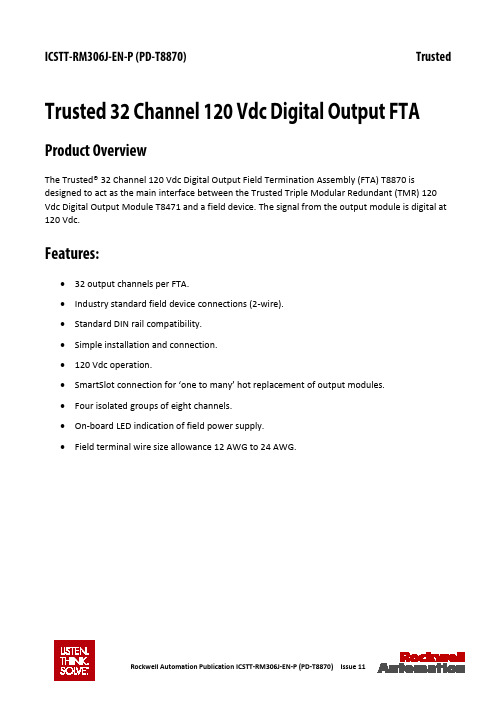
ICSTT-RM306J-EN-P (PD-T8870) TrustedTrusted 32 Channel 120 Vdc Digital Output FTA Product OverviewThe Trusted® 32 Channel 120 Vdc Digital Output Field Termination Assembly (FTA) T8870 is designed to act as the main interface between the Trusted Triple Modular Redundant (TMR) 120 Vdc Digital Output Module T8471 and a field device. The signal from the output module is digital at 120 Vdc.Features:•32 output channels per FTA.•Industry standard field device connections (2-wire).•Standard DIN rail compatibility.•Simple installation and connection.•120 Vdc operation.•SmartSlot connection for ‘one to many’ hot replacement of output modules.•Four isolated groups of eight channels.•On-board LED indication of field power supply.•Field terminal wire size allowance 12 AWG to 24 AWG.Trusted ICSTT-RM306J-EN-P (PD-T8870)Page intentionally left blankPREFACEIn no event will Rockwell Automation be responsible or liable for indirect or consequential damages resulting from the use or application of this equipment. The examples given in this manual are included solely for illustrative purposes. Because of the many variables and requirements related to any particular installation, Rockwell Automation does not assume responsibility or reliability for actual use based on the examples and diagrams.No patent liability is assumed by Rockwell Automation, with respect to use of information, circuits, equipment, or software described in this manual.Allen-Bradley, LISTEN. THINK. SOLVE., Rockwell Automation, TechConnect, and Trusted are trademarks of Rockwell Automation, Inc.All trademarks are acknowledged.DISCLAIMERIt is not intended that the information in this publication covers every possible detail about the construction, operation, or maintenance of a control system installation. You should also refer to your own local (or supplied) system safety manual, installation and operator/maintenance manuals.REVISION AND UPDATING POLICYThis document is based on information available at the time of its publication. The document contents are subject to change from time to time. The latest versions of the manuals are available at the Rockwell Automation Literature Library under "Product Information" information "Critical Process Control & Safety Systems".TRUSTED RELEASEThis technical manual was updated for Trusted Release 4.0.LATEST PRODUCT INFORMATIONFor the latest information about this product review the Product Notifications and Technical Notes issued by technical support. Product Notifications and product support are available at the Rockwell Automation Support Centre atAt the Search Knowledgebase tab select the option "By Product" then scroll down and select the Trusted product.Some of the Answer ID’s in the Knowledge Base require a TechConnect℠ Support Contract. For more information about TechConnect Support Contract Access Level and Features, click on the following link:https:///app/answers/detail/a_id/50871This will get you to the login page where you must enter your login details.IMPORTANT A login is required to access the link. If you do not have an account then you can create one using the "Sign Up" link at the top right of the web page.DOCUMENTATION FEEDBACKYour comments will help us serve your documentation needs better. If you have any suggestions on how to improve this document, complete the How Are We Doing? format /idc/groups/literature/documents/du/ra-du002_-en-e.pdf.SCOPEThis manual specifies the maintenance requirements and describes the procedures to assist troubleshooting and maintenance of a Trusted system. WHO SHOULD USE THIS MANUALThis manual is for plant maintenance personnel who are experienced in the operation and maintenance of electronic equipment and are trained to work with safety systems. SYMBOLSIn this manual we will use these notices to tell you about safety considerations.SHOCK HAZARD: Identifies an electrical shock hazard. If a warning label is fitted, it can be on or inside the equipment.WARNING: Identifies information about practices or circumstances that can cause an explosion in a hazardous environment, which can cause injury or death, property damage or economic loss.ATTENTION: Identifies information about practices or circumstances that can cause injury or death.CAUTION: Identifies information about practices or circumstances that can cause property damage or economic loss.BURN HAZARD: Identifies where a surface can reach dangerous temperatures. If a warning label is fitted, it can be on or inside the equipment.This symbol identifies items which must be thought about and put in place when designing and assembling a Trusted controller for use in a Safety Instrumented Function (SIF). It appears extensively in the Trusted Safety Manual.IMPORTANTIdentifies information that is critical for successful application and understanding of the product.NOTE Provides key information about the product or service.TIP Tips give helpful information about using or setting up the equipment.WARNINGS AND CAUTIONSWARNING: EXPLOSION RISKDo not connect or disconnect equipment while the circuit is live or unless the area is known to be free of ignitable concentrations or equivalentAVERTISSEMENT - RISQUE D’EXPLOSIONNe pas connecter ou déconnecter l’équipement alors qu’il est sous tension, sauf si l’environnement est exempt de concentrations inflammables ou équivalenteMAINTENANCEMaintenance must be carried out only by qualified personnel. Failure to follow these instructions may result in personal injury.CAUTION: RADIO FREQUENCY INTERFERENCEMost electronic equipment is influenced by Radio Frequency Interference. Caution should be exercised with regard to the use of portable communications equipment around such equipment. Signs should be posted in the vicinity of the equipment cautioning against the use of portable communications equipment.CAUTION:The module PCBs contains static sensitive components. Static handling precautions must be observed. DO NOT touch exposed connector pins or attempt to dismantle a module.ISSUE RECORDIssue Date Comments6 Sep 05 Format7 Aug 06 Termination8 Feb 08 Voltage warning9 Jun 16 Rebranded and updated to incorporate IEEE standards with correction oftypographical errors and also standardise the Relative Humidity Rangeand Operating Temperature statements in the Specification Section.10 May 17 Labels added to “Figure 1 T8870 Layout”.Wording of what was 2nd paragraph (is now 3rd paragraph) on Page 4updated.Note added after “Table 1 PWR TB Connections”.(Issue not published)11 Jan 20Added requirements for Energize-to-Action applications in Installationsection.Updated Assembly Pinout Connections and Specifications sections.Updated Documentation Feedback section.Updated document to display Rockwell Automation publicationnumbers.Added trademarks statement.Page intentionally left blankTrusted 32 Channel 120 Vdc Digital Output FTA Table of Contents Table of Contents1.Description (3)2.Installation (5)3.Associated Cable Selection (7)4.Assembly Pinout Connections (9)4.1. P1 Connections (9)4.2. TB2 (Field Terminals) (9)4.3. JDH1 and JDH2 (11)5.Specifications (13)Table of Contents Trusted 32 Channel 120 Vdc Digital Output FTAPage intentionally left blank1.DescriptionFigure 1 T8870 LayoutThe Trusted 32 Channel 120 Vdc Digital Output FTA T8870 provides termination for a maximum of 32 output field loops. The 32 channels are arranged in five groups each comprising eight identical channels. Figure 2 below shows the configuration of two channels within a group.Figure 2 Two Channel SchematicIndication of the presence of the field power supply is provided by a green LED (one for each power group). The supply is then fed to each channel within the power group.The cable linking the 32 channels on the T8471 output module to the FTA is terminated at a 96-way socket, JDH2. SmartSlot (Version 1) signals from the module are connected to JDH1, usually unused. The dc field power supplies are connected to the FTA via a 10-way terminal block P1. The output signals to the field (32-off) are connected by 2-wire arrangements terminated on the dual height terminal blocks TB2.All channels need an external 5.6 KΩ 3 W resistor in parallel with the load to enable the module to distinguish between an open circuit load and a stuck-on-fault.2.InstallationTrusted 32 Channel 120 Vdc Digital Output FTA T8870 is designed to be mounted on either of the TS32 or TS35 DIN rails in the horizontal or vertical positions as required.For Energize-to-Action system applications ONLY, the following system settings MUST be configured prior to operation:•Application must be Low Demand Mode•Short Circuit Detection enabled using Trusted System Software•Diagnostic monitoring of field supplyFailure to configure these settings prior to operation can result in undetected channel failure.Page intentionally left blank3.Associated Cable SelectionRefer to the following product descriptions:•Trusted I/O Companion Slot Cables, publication ICSTT-RM311 (PD-TC200) •Trusted I/O SmartSlot Cables, publication ICSTT-RM313 (PD-TC500)Page intentionally left blank4.Assembly Pinout Connections4.1.P1 ConnectionsPin Service1 V_FIELD_GRP52 V_FIELD_RTN_GRP53 V_FIELD_GRP44 V_FIELD_RTN_GRP45 V_FIELD_GRP36 V_FIELD_RTN_GRP37 V_FIELD_GRP28 V_FIELD_RTN_GRP29 V_FIELD_GRP110 V_FIELD_RTN_GRP1Table 1 P1 ConnectionsNote: Although pins 1 and 2 are fitted, they are not required if using this FTA with a Trusted TMR 120V dc Digital Output Module T8471. This is because each power group contains 8 Channels, and therefore four power groups are sufficient for the 32 field signal connections from a Trusted TMR 120V dc Digital Output Module T8471.4.2.TB2 (Field Terminals)Pin Service Pin Service1 Chan 1 Group 1 Output2 Chan 1 Group 1 Return3 Chan 2 Group 1 Output4 Chan 2 Group 1 Return5 Chan 3 Group 1 Output6 Chan 3 Group 1 Return7 Chan 4 Group 1 Output 8 Chan 4 Group 1 Return9 Chan 5 Group 1 Output 10 Chan 5 Group 1 Return 11 Chan 6 Group 1 Output 12 Chan 6 Group 1 Return 13 Chan 7 Group 1 Output 14 Chan 7 Group 1 Return 15 Chan 8 Group 1 Output 16 Chan 8 Group 1 Return 17 Chan 9 Group 2 Output 18 Chan 9 Group 2 Return 19 Chan 10 Group 2 Output 20 Chan 10 Group 2 Return 21 Chan 11 Group 2 Output 22 Chan 11 Group 2 Return 23 Chan 12 Group 2 Output 24 Chan 12 Group 2 Return 25 Chan 13 Group 2 Output 26 Chan 13 Group 2 Return 27 Chan 14 Group 2 Output 28 Chan 14 Group 2 Return 29 Chan 15 Group 2 Output 30 Chan 15 Group 2 Return 31 Chan 16 Group 2 Output 32 Chan 16 Group 2 Return 33 Chan 17 Group 3 Output 34 Chan 17 Group 3 Return 35 Chan 18 Group 3 Output 36 Chan 18 Group 3 Return 37 Chan 19 Group 3 Output 38 Chan 19 Group 3 Return 39 Chan 20 Group 3 Output 40 Chan 20 Group 3 Return 41 Chan 21 Group 3 Output 42 Chan 21 Group 3 Return 43 Chan 22 Group 3 Output 44 Chan 22 Group 3 Return 45 Chan 23 Group 3 Output 46 Chan 23 Group 3 Return 47 Chan 24 Group 3 Output 48 Chan 24 Group 3 Return 49 Chan 25 Group 4 Output 50 Chan 25 Group 4 Return 51 Chan 26 Group 4 Output 52 Chan 26 Group 4 Return 53 Chan 27 Group 4 Output 54 Chan 27 Group 4 Return 55 Chan 28 Group 4 Output 56 Chan 28 Group 4 Return57 Chan 29 Group 4 Output 58 Chan 29 Group 4 Return59 Chan 30 Group 4 Output 60 Chan 30 Group 4 Return61 Chan 31 Group 4 Output 62 Chan 31 Group 4 Return63 Chan 32 Group 4 Output 64 Chan 32 Group 4 ReturnTable 2 TB2 (Field Terminals) Connections4.3.JDH1 and JDH2C B A1 Smart Slot Link C Smart Slot Link B Smart Slot Link A23 Chan 5 V_FIELD_GRP1 Chan 14 Chan 6 V_FIELD_GRP1 Chan 25 V_FIELD_RTN_GRP1 V_FIELD_GRP1 V_FIELD_RTN_GRP16 Chan7 V_FIELD_GRP1 Chan 37 Chan 8 V_FIELD_GRP1 Chan 489 Chan 13 V_FIELD_GRP2 Chan 910 Chan 14 V_FIELD_GRP2 Chan 1011 V_FIELD_RTN_GRP2 V_FIELD_GRP2 V_FIELD_RTN_GRP212 Chan 15 V_FIELD_GRP2 Chan 1113 Chan 16 V_FIELD_GRP2 Chan 121415 Chan 21 V_FIELD_GRP3 Chan 1716 Chan 22 V_FIELD_GRP3 Chan 1817 V_FIELD_RTN_GRP3 V_FIELD_GRP3 V_FIELD_RTN_GRP3C B A18 Chan 23 V_FIELD_GRP3 Chan 1919 Chan 24 V_FIELD_GRP3 Chan 202021 Chan 29 V_FIELD_GRP4 Chan 2522 Chan 30 V_FIELD_GRP4 Chan 2623 V_FIELD_RTN_GRP4 V_FIELD_GRP4 V_FIELD_RTN_GRP424 Chan 31 V_FIELD_GRP4 Chan 2725 Chan 32 V_FIELD_GRP4 Chan 2826272829303132Table 3 JDH1 and JDH2 ConnectionsTrusted 32 Channel 120 Vdc Digital Output FTA 5. SpecificationsRockwell Automation Publication ICSTT-RM306J-EN-P (PD-T8870) Issue 11 135. SpecificationsField Supply 90 Vdc to 140 Vdc Power Dissipation0.3 W per power groupIsolationPower group to Power groupField CommonChannel to Channel (within Power Group)250 V Basic (fault) (2)[Type tested at 2436 Vdc for 60 s].150 V Reinforced (continuous) (1) 250 V Basic (fault) (2)[Type tested at 2467 Vdc for 60 s].None FusingN/AOperating Temperature 0 °C to +60 °C (+32 °F to +140 °F) Storage Temperature-25 °C to +70 °C (-13 °F to +158 °F) Relative Humidity - Operating and Storage 10 % – 95 %, non-condensing Environmental SpecificationsRefer to Trusted 8000 - Series B:International Safety & Environmental Approvals, publication ICSTT-TD003 DimensionsHeight 110 mm (4.33 in) Width 360 mm (14.17 in) Depth68 mm (2.67 in) Weight950 g (2.1 lb)Note 1) 150 Vrms Secondary circuit derived from Mains, OVC II up to 300V.Note 2) 250 Vrms Mains circuit, OVC II up to 300V. Exposure to voltages at these levels shall be temporally constrained consistent with the system MTTR.。
