521自动门说明书
521自动门说明书

重复第 6 至第 15 步操作;若只要更改设置的参数值,则点击“Configure Door”,然后重复第 8 至 12 步操作(如:图 17); 18) 按“shutdown”退出 ,完成更改操作。
图8
图9
图 10
6) 分 别 设置 “Switch Type ”、 “Motor Setup ”、“ Handing ” 项后点击“Begin FIS” (如 :图 10);
7) 点击“Configure Door”(如:图 11):
图 11
图 12
图 13
8) 点击“Function”项的“
”按键,选择“Open Speed”(如:图 12、13);
1. 采用 PDA 调试步骤:(推荐用 PDA 调试) 1) 在电源断开状态下把 PDA 的串口线与通信线连接好; 2) 把功能开关设置到关闭状态; 3) 接通电源,将变压器上的红色开关置于“1”(打开)状态,此时控制器上的 LED 数码管会亮并 显示为 A0; 4) 打开 PDA 并点击“MC521”图标,运行调试程序(如:图 8); 5) 在主菜单中选择“DURAGLIDE”,点击“OK”(如:图 9);
图 14
图 15
图 16
图 17
2. 采用手工调试:
采用手工调试分为两部分调试:
A:运行“FIS”— — 当新的控制器第一次使用时或需要更改马达类型(指单、双马达)、滑行方 式、开关类型时须运行“FIS”。 步骤: 1) 把功能开关设置到关闭状态; 2) 将变压器上的红色开关置于“off”状态,此时控制器上的 LED 数码管会亮,新的控制器会显示
自动门安装调试说明书_图文(精)
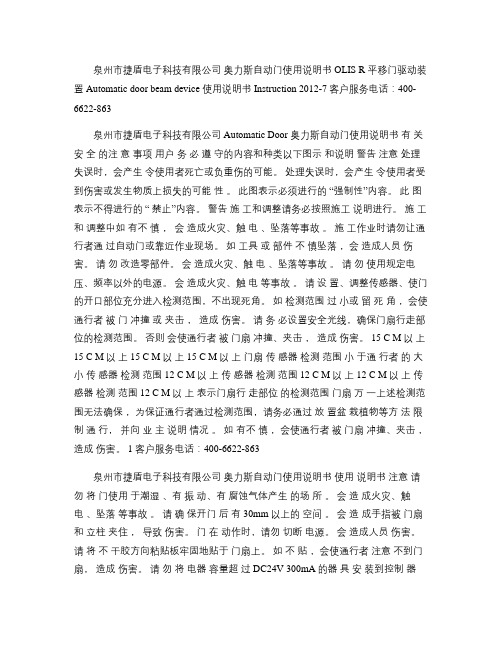
泉州市捷盾电子科技有限公司奥力斯自动门使用说明书 OLIS R 平移门驱动装置 Automatic door beam device 使用说明书 Instruction 2012-7 客户服务电话:400-6622-863泉州市捷盾电子科技有限公司 Automatic Door 奥力斯自动门使用说明书有关安全的注意事项用户务必遵守的内容和种类以下图示和说明警告注意处理失误时,会产生令使用者死亡或负重伤的可能。
处理失误时,会产生令使用者受到伤害或发生物质上损失的可能性。
此图表示必须进行的“强制性”内容。
此图表示不得进行的“ 禁止”内容。
警告施工和调整请务必按照施工说明进行。
施工和调整中如有不慎,会造成火灾、触电、坠落等事故。
施工作业时请勿让通行者通过自动门或靠近作业现场。
如工具或部件不慎坠落,会造成人员伤害。
请勿改造零部件。
会造成火灾、触电、坠落等事故。
请勿使用规定电压、频率以外的电源。
会造成火灾、触电等事故。
请设置、调整传感器、使门的开口部位充分进入检测范围,不出现死角。
如检测范围过小或留死角,会使通行者被门冲撞或夹击,造成伤害。
请务必设置安全光线,确保门扇行走部位的检测范围。
否则会使通行者被门扇冲撞、夹击,造成伤害。
15 C M以上15 C M以上 15 C M以上 15 C M以上门扇传感器检测范围小于通行者的大小传感器检测范围 12 C M以上传感器检测范围 12 C M以上 12 C M以上传感器检测范围 12 C M以上表示门扇行走部位的检测范围门扇万一上述检测范围无法确保,为保证通行者通过检测范围,请务必通过放置盆栽植物等方法限制通行,并向业主说明情况。
如有不慎,会使通行者被门扇冲撞、夹击,造成伤害。
1 客户服务电话:400-6622-863泉州市捷盾电子科技有限公司奥力斯自动门使用说明书使用说明书注意请勿将门使用于潮湿、有振动、有腐蚀气体产生的场所。
会造成火灾、触电、坠落等事故。
doormx自动门控制器说明书

doormx自动门控制器说明书1、安装:应当由专业人员按照说明书的要求正确进行安装。
电源线和电机动力线应选用线径不小于1.5mm2铜芯护套电缆,其它控制线应选用导线截面不小于0.5mm2的铜芯电缆。
电源火线应接于控制器的L端,零线应接于控制器的N端。
机内保险应使用Ф5×20mm/6A的快速熔断器,严禁将机内保险作直接短路使用。
电动门的门头电机应接于机内的P1端子排。
报警器应接于机内的P4端子排。
其他基本控制线应接于机内P2端子排。
安装接线时应参照产品所附的接线图正确连接。
尤其要注意,不得将低压控制线接于高压端子上或将高压控制线接于低压端子上。
控制器的接线安装除本产品规定的事项外,其他事项应遵守电气安全操作规程的有关规定。
控制器的安装位置根据用户的具体情况选择适当位置悬挂于五磁场干扰的墙体上。
安装高度距地面不应小于1.2m。
引出的电缆应沿墙体固定牢固。
通电前应对全部安装工作进行全面检查,确认无误之后方可送电试机。
探头安装于室外适当高度,角度可以调整。
2、操作:门体开关手动控制:接通电源后,控制器数显窗口中间应显示“-”,此时为控制器的待机状态。
控制器面板上的四个按键分别是“关门”、“停止”、“开门”、“报警”。
按下“开门”或“关门”键时,显窗口应分别显示“H”或“E”。
此时门机拖动门体运动,控制器此时并有低频讯响声发出。
门体在运动时,当限位开关起作用或自动延时动作,门体自动停止运动,此时低频讯响声自动停止发声。
由开门到关门,或有关们到开门转换时,必须按动停止键方可进行转换。
门体开关遥控控制:遥控器的“A”键对应手动开关的“开门”,“B”键对应手动开关的“停止”,“C”键对应手动开关的“关门”,“D”键对应手动开关的“报警”功能。
使用时,按下遥控器相应的功能键约1――0.5S时门体将按照既定功能运动或停止,其操作过程同手动控制。
遥控器的控制距离与现场的电磁场强弱、遥控发射器的电池电压、气候的变化等因素有一定影响,这是正常现象,使用拉杆天线可适当增加控制距离。
操作手册通用版(d521)

灵锐系列操作手册通用版用户指导手册目录功能说明>前言>产品结构说明>产品功能说明>O LED显示说明>按键设定说明>语音响声含义说明数据下载更新说明>下载与更新GPS状态>GPS主要规格说明>无法取得卫星信号因素>GPS异常警示状态目前警方制式系统与产品保修>目前警方制式系统>重要原厂保证需知>产品保修凭证>打假维权声明前言亲爱的用户您好:首先非常感谢您使用我公司系列产品,除恭喜您挑选到好的产品外,也为您正确的选购有完善保固及有服务质量的产品,而替您庆幸不已,汽车雷达侦测器在全球各地虽行之有年,然而全球各地之汽车雷达业者良莠不齐,营销花招百出,广告夸大不实,已令广大消费者眼花缭乱无从选择,再加上各家公司对于商品本质之感度及侦搜范围,大多无专业仪器进行测试,而造成即使于市场知名度很高的商品,仍免有不堪使用之劣质商品充斥其中贩卖,造成消费者人人只能自求多福,同样是雷达侦测器,为何我们就是比人家好?因为我们一直很用心,希望带给您行车更安全!本公司自成立以来,无论商品的质量保固,都做到每一位顾客有口皆碑外,诚实不夸大,诚实标价不欺骗,落实于每一位销售环节中,贵为市场之清流,堪称业界之表率,更领先全国销售同业,引进百万专业仪表检查仪器,严格把关,使得公司所营销之商品,有大幅度超越一般市销商品的质量与性能,进而使您购买到最优良的商品。
最后除再次感谢您的肯定与惠顾,也同时希望您能主动对本公司未尽周全之处指教,亦在此呼吁驾驶人安全第一,生命无价,又我们能期待所有使用者,都能详细技术手册,所谓知己知彼,对警方测速设备执勤原理及程序多一分了解,就多了一份安全与胜算,期盼每位驾驶员都能快快乐乐出门,平平安安回家。
祝:万事如意,事事顺心!>产品结构说明(此图只用于按键说明,图片可能与您机器略有差异,仅供参考。
)>产品功能说明锌合金散热功能:专利的锌合金外观除了提供完美的客户质感外,还保证了整机优良的散热能力,增强了机内电子元器件的使用寿命。
402 1 电动门用户手册说明书
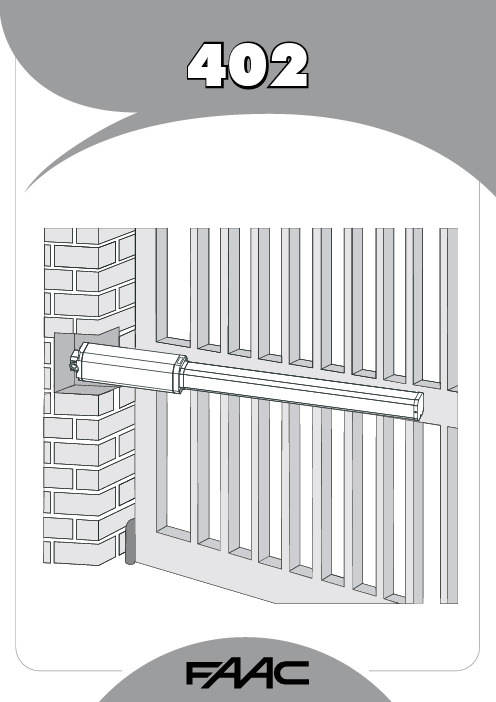
1FAAC S.p.A.Via Benini, 140069 Zola Predosa (BO) - ITALIATel.: 051/61724 - Fax: 051/758518www.faac.it732143 Rev.A.EC DECLARATION OF CONFORMITY FOR MACHINES ....................................................................................p. 2 WARNINGS FOR THE INSTALLER .......................................................................................................................p. 2 1.DESCRIPTION AND TECHNICAL SPECIFICATIONS ....................................................................................p. 31.1.DIMENSIONS ................................................................................................................................p. 32.ELECTRIC DEVICES (standard system) ....................................................................................................p. 33.INSTALLING THE AUTOMATED SYSTEM ......................................................................................................p. 43.1.PRELIMINARY CHECKS ................................................................................................................p. 43.2.INSTALLATION DIMENSIONS ........................................................................................................p. 43.2.1.GENERAL RULES FOR DETERMINING THE INSTALLATION DIMENSIONS ............................p. 43.3.INSTALLATION OF THE OPERATORS .............................................................................................p. 44.START-UP ....................................................................................................................................................p. 64.1.ADJUSTING THE ANTI-CRUSHING SYSTEM ..................................................................................p. 65.FINAL OPERATIONS ...................................................................................................................................p. 76.AUTOMATED SYSTEM TEST .........................................................................................................................p. 77.MANUAL OPERATION ...............................................................................................................................p. 78.RESTORING NORMAL OPERATION MODE ................................................................................................p. 79.MAINTENANCE ..........................................................................................................................................p. 710.REPAIRS .....................................................................................................................................................p. 711.TROUBLE SHOOTING .................................................................................................................................p. 821)ATTENTION! To ensure the safety of people, it is important that you readall the following instructions. Incorrect installation or incorrect use of the product could cause serious harm to people.2)Carefully read the instructions before beginning to install the product.3)Do not leave packing materials (plastic, polystyrene, etc.) within reachof children as such materials are potential sources of danger.4)Store these instructions for future reference.5)This product was designed and built strictly for the use indicated in thisdocumentation. Any other use, not expressly indicated here, could compromise the good condition/operation of the product and/or be a source of danger.6)FAAC declines all liability caused by improper use or use other than thatfor which the automated system was intended.7)Do not install the equipment in an explosive atmosphere: the presenceof inflammable gas or fumes is a serious danger to safety.8)The mechanical parts must conform to the provisions of Standards EN12604 and EN 12605.For non-EU countries, to obtain an adequate level of safety, the Standards mentioned above must be observed, in addition to national legal regulations.9)FAAC is not responsible for failure to observe Good Technique in theconstruction of the closing elements to be motorised, or for any deformation that may occur during use.10)The installation must conform to Standards EN 12453 and EN 12445.For non-EU countries, to obtain an adequate level of safety, the Standards mentioned above must be observed, in addition to national legal regulations.11)Before attempting any job on the system, cut out electrical power .12)The mains power supply of the automated system must be fitted with anall-pole switch with contact opening distance of 3mm or greater. Use of a 6A thermal breaker with all-pole circuit break is recommended.13)Make sure that a differential switch with threshold of 0.03 A is fittedupstream of the system.14)Make sure that the earthing system is perfectly constructed, andconnect metal parts of the means of the closure to it.15)The safety devices (EN 12978 standard) protect any danger areasagainst mechanical movement Risks , such as crushing, dragging,and shearing.16)Use of at least one indicator-light (e.g. FAACLIGHT ) is recommendedfor every system, as well as a warning sign adequately secured to the frame structure, in addition to the devices mentioned at point “15”.17)FAAC declines all liability as concerns safety and efficient operationof the automated system, if system components not produced by FAAC are used.18)For maintenance, strictly use original parts by FAAC.19)Do not in any way modify the components of the automated system.20)The installer shall supply all information concerning manual operationof the system in case of an emergency, and shall hand over to the user the warnings handbook supplied with the product.21)Do not allow children or adults to stay near the product while it isoperating.22)Keep remote controls or other pulse generators away from children,to prevent the automated system from being activated involuntarily.23)Transit through the leaves is allowed only when the gate is fully open.24)The user must not attempt any kind of repair or direct action whateverand contact qualified personnel only.25)Maintenance: check at least every 6 months the efficiency of thesystem, particularly the efficiency of the safety devices (including,where foreseen, the operator thrust force) and of the release devices.26)Anything not expressly specified in these instructions is not permitted.WARNINGS FOR THE INSTALLERGENERAL SAFETY OBLIGATIONSEC DECLARATION OF CONFORMITY FOR MACHINES(DIRECTIVE 98/37/EC)Manufacturer:FAAC S.p.A.Address:Via Benini, 1 - 40069 Zola Predosa BOLOGNA - ITALY Declares that:402 mod. operator,•is built to be integrated into a machine or to be assembled with other machinery to create a machine under the provisions of Directive 98/37/EC;•conforms to the essential safety requirements of the following EEC directives:73/23/EEC and subsequent amendment 93/68/EEC.89/336/EEC and subsequent amendment 92/31/EEC and 93/68/EECand also declares that it is prohibited to put into service the machinery until the machine in which it will be integrated or of which it will become a component has been identified and declared as conforming to the conditions of Directive 98/37/EC.Bologna, 01 January 2005The Managing DirectorA. Bassi3These instructions apply to the following models:402 CBC - 402 SBSThe FAAC 402 automated system for swing leaf gates consists of an enbloc composed of an electric pump and a hydraulic piston which transmits drive to the leaf.The model with a hydraulic locking does not require installation of electric locks, as it guarantees mechanical locking of the leaf when the motor is not operating.The model without a hydraulic locking, requires the installation of electric locks to ensure the leaf is mechanically locked.The 402 automated systems were designed and built to automate swing leaf gates. Do not use for any other purpose.Tab. 1: Technical specifications of “402 Operator”MODEL402 CBC402 SBSPower supply voltage 230 Vac(+6%-10%) 50 (6o) Hz Rod extension speed 1.3 cm/s 1 cm/s Pump flow rate1 l/min 0.75 l/min Traction and thrust force 0-500 daN0-690 daNOperating ambient temperature -40°C - +55°CAbsorbed power 220 W Absorbed current 1 A Motor rotation speed 1400 rpm Motor winding temperature 120°C Weight 6.5 kg Type of oil FAAC HP OILProtection class IP 55Single leaf max length 1,80 m3,00 mUse frequency55 (cycles/hour)4To ensure a correctly operating automated system, the structure of the existing gate or gate to be built must satisfy the following requirements:•Max length of leaves according to the dimensions of Table 1 on page 3.• A strong and rigid leaf structure.•Smooth, uniform leaves movement, without any irregular friction during the entire travel;•Existing hinges in good condition.•Travel limit mechanical stops must be provided.We advise you to carry out the metalwork jobs before installing the automated system.The condition of the structure directly influences the reliability and safety of the automated system.Table A : Recommended dimensions for standard operatorsc = The effective rod stroke is shorter than the maximum stroke, inorder to prevent the rod from reaching its stop point internally, during the opening and closing stages.(*) Rod effective stroke (**) maximum dimension1)Fasten the rear attachment on the pilaster, following the indications in Table A . Modify, if necessary, the length of the supplied attachment.Attention : To avoid compromising good operator functionality, we recommend you to respect the indicated dimensions.• For iron pilasters, accurately weld the rear attachment (ref.ባ, Fig. 6) directly on the pilaster.• For masonry pilasters, select one of the following solutions:A)appropriately lay a walling-in plate and then accurately weld the rear attachment.B)secure, with screws and expansion plugs, the rear attachment plate (ref. a, Fig.6) to the pilaster and then accurately weld the rear attachment to theplate as shown in Fig. 6.If the dimensions indicated in table A or B cannot be executed,the following must be considered in order to determine different measurements:-to obtain 90° opening of the leaf: a + b = c.-to obtain over 90° opening of the leaf: a + b < c.-lower a and b dimensions will result in higher speeds . We advise you to observe the current legal regulations;-limit the difference of the a and b dimensions to within 40 mm :higher differences will considerably vary speed during the opening and closing motion;-for reasons of operator dimensions, the minimum Z dimension is 50 mm (Fig. 4);-if the pilaster dimensions or the position of the hinge (dimension d ) do not make it possible to contain dimension a to the required size, a niche must be made in the pilaster as shown in Opening angle 90°110°a (mm)120100b (mm)120100c(*)(mm)240240d(**)(mm)705056-Lastly, remove the key and restore the power supply to the system.For any repairs, contact FAAC’s authorised Repair Centres.78The following table will help you identify and solve some particular conditions.CONDITIONGate not moving.Gate moving slowly.Gate moving jogwise.The operator is losing oil from the breather screw.The leaves stop at slow-down.Gate speed not constant.A B CD E FSUGGESTION-Check if mains power is supplied.-Make sure that the operator is not unlocked. (chapter 8.).-Check the adjustment of the anti-crushing system (paragraph 4.1).-Check oil level inside the tank. (chapter 9 - Fig. 16).-Check the connection and operation of the thrust capacitor.-Check the efficiency of the electronic control unit.-Check the adjustment of the anti-crushing system (paragraph 4.1).-Make sure that you have removed the breather screw (chapter 5).-Run some complete gate opening and closing cycles, in order to release any air inside the piston.-An initial, minimum oil leak is normal. A larger leak may occur if the operator is not fitted in a perfectly horizontal plane. If the oil leak does not stop soon, weadvise you to visit an authorised repair centre.-Check the adjustment of the anti-crushing system (paragraph 4.1).-Incorrect installation dimensions (paragraph 3.2).Notes919M A I N T E N A N C E R E G I S T E R.o N e t a D b o j f o n o i t p i r c s e D se r u t a n g i S 1_______________________________________________________________________________________________________________________________________na i c i n h c e T re m o t s u C 2_______________________________________________________________________________________________________________________________________na i c i n h c e T re m o t s u C 3_______________________________________________________________________________________________________________________________________na i c i n h c e T re m o t s u C 4_______________________________________________________________________________________________________________________________________na i c i n h c e T re m o t s u C 5_______________________________________________________________________________________________________________________________________na i c i n h c e T re m o t s u C 6_______________________________________________________________________________________________________________________________________na i c i n h c e T re m o t s u C 7_______________________________________________________________________________________________________________________________________na i c i n h c e T re m o t s u C 8_______________________________________________________________________________________________________________________________________na i c i n h c e T re m o t s u C 9_______________________________________________________________________________________________________________________________________na i c i n h c e T re m o t s u C 01_______________________________________________________________________________________________________________________________________na i c i n h c e T re m o t s u C I n s t a l l a t i o n t e c h n i c i a n ________________________________________________C u s t o m e r ___________________________________________________________________T y p e of s y s t e m ________________________________________________________S e r i a l n u m b e r _________________________________________________________I n s t a l l a t i o n d a t e ______________________A c t i v a t i o n ________________________S y s t e m c o n f ig u r a t i o nT R A P L E D O M RE B M U N L A I R E S e r o t a u t t A 402C A A F 1e c i v e d y t e f a S 2e c i v e d y t ef a S 1s l l e c o t o h p f o r i a P 2s l l e c o t o h p f o r i a P 1e c i v e d l o r t n o C 2e c i v e d l o r t n o C lo r t n o c o i d a R pm a l g n i h s a l F ec i v ed re h t O ec i v ed re h t O I n d i c a t i o n of r e s i d u a l r i s k s a n d o f f o r e s e e a b l e i m p r o p e r u s e_________________________________________________________________________________________________________________________________________________________________________________________________________________________________________________________________________________________________________________________________________________________________________________________________________________________________________________________________________________________________________________________________________________________________________________________________________________________________________________________________________________________________________________________________________________________________________________________________________________________________________________________________________________________________________________________________________________________________Read the instructions carefully before using the product and store them for future useIf correctly installed and used, the 402 automated system ensures a high degree of safety.Some simple rules on behaviour can prevent accidental trouble:-Do not pass between the leaves when they are moving. Waitfor the leaves to open fully before passing through them.-Do not, on any account stay in between the leaves.-Do not stand near the automated system, and do not allowchildren, persons or things to do so, especially when it is operating.-Keep remote controls or other pulse generators away fromchildren, to prevent the automated system from being activated involuntarily.-Do not allow children to play with the automated system.-Do not willingly obstruct leaves movement.-Prevent any branches or shrubs from interfering with leavesmovement.-Keep indicator-lights efficient and easy to see.-Do not attempt to activate the leaves by hand unless you havereleased them.-In the event of malfunctions, release the leaves to allow accessand wait for qualified technical personnel to do the necessary work.-When you have set manual operation mode, cut power to thesystem before restoring normal operation.-Do not in any way modify the components of the automatedsystem.-Do not attempt any kind of repair of direct action whateverand contact qualified personnel only.-At least every six months: arrange a check by qualifiedpersonnel of the automated system, safety devices and earth connection.These instructions apply to the following models:402 CBC - 402 SBS.The FAAC 402 automated system for swing leaf gates consists of a hydraulic enbloc composed of an electric pump and a hydraulic piston which transmits drive to the leaf.The models with a hydraulic locking do not require installation of an electric lock, as they guarantee mechanical locking of the leaf when the motor is not operating.The other models, without a hydraulic locking always require one or more electric locks to ensure the leaf is mechanically locked.Leaves of up to 3 mt can be automated depending on the selected model.The functioning of the operators is controlled by an electronic control unit, housed in an enclosure with adequate degree of protection against atmosphere agents.The leaves are normally closed.When the electronic control unit receives an opening command from the radio control or any other pulse generator, it activates the hydraulic appliance which rotates the leaves until they reach the opening position to allow access.If automatic mode was set, the leaves close automatically after selected pause time has elapsed.If the semi-automatic mode was set, a second pulse must be sent to close the leaf again.A stop pulse (if supplied) always stops movement.For details on the behaviour of the automated system in different function logics, consult the installer.Automated systems include safety devices (photocells) that prevent the leaves from moving when there is an obstacle in the area they protect.The 402 automated system is supplied standard with a hydraulic anti-crush protection safety device (BY-PASS) which limits the torque transmitted to the leaves.The warning-light indicates the current leaf movement.If the gate has to be moved manually due to a power cut or fault of the automated system, use the release device as follows:-Insert the triangular key on the release screw located in the lower part of the flange (Fig.1).-Turn the release key anti-clockwise for about two turns.-Open or close the leaf manually.To prevent an involuntary pulse from activating the operator during the manoeuvre, cut power to the system before re-locking the operator.-To re-lock the operator, turn the key clockwise until it stops (Fig.1).-Release the operator from the front and rear attachments.732143 - Rev. A。
CAME 电动门门厢控制器 ZF1N110 ZF1N 门厢控制器说明书

ARMOIRE DE COMMANDEPOUR MOTORÉDUCTEURS EN 120 V OU 230 VZF1N110 / ZF1NMANUEL D'INSTALLATIONFR FrançaisFA00679-FRP a g e 2- M a n u e l F A 00679-F R -v e r s . 1 - 12/2017 - © C A M E S .p .A . - L e c o n t e n u d e c e m a n u e l e s t s u s c e p t i b l e d e s u b i r d e s m o d i f i c a t i o n s à t o u t m o m e n t e t s a n s a u c u n p r éa v i s .Armoire de commande pour portails battants à deux vantaux. Les fonctions peuvent être confi gurées au moyen des commutateurs DIP et réglées à l'aide des trimmers.Toutes les connexions sont protégées par des fusibles rapides.Utilisation prévueL’armoire de commande ZF1N110 / ZF1N a été conçue pour la commande des motoréducteurs CAME pour portails battants à usage résidentiel ou collectif.Toute installation et toute utilisation autres que celles qui sont indiquées dans ce manuel sont interdites.Données techniquesCe symbole indique des parties à lire attentivement. Ce symbole indique des parties concernant la sécurité.Ce symbole indique ce qui doit être communiqué à l'utilisateur.INSTRUCTIONS IMPORTANTES DE SÉCURITÉ POUR L'INSTALLATIONATTENTION. UNE INSTALLATION INCORRECTE PEUT PROVOQUER DE GRAVES DOMMAGES, SUIVRE TOUTES LES INSTRUCTIONSD'INSTALLATIONLE PRÉSENT MANUEL N'EST DESTINÉ QU'À DES INSTALLATEURS PROFESSIONNELS OU À DES PERSONNES COMPÉTENTESP a g e 3 - M a n u e l F A 00679-F R - v e r s . 1 - 12/2017 - © C A M E S .p .A . - L e c o n t e n u d e c e m a n u e l e s t s u s c e p t i b l e d e s u b i r d e s m o d i f i c a t i o n s à t o u t m o m e n t e t s a n s a u c u n p r éa v i s .Attention ! Avant d'intervenir sur l'armoire de commande, mettre hors tension et déconnecter les éventuelles batteries.Contrôles préliminairesAvant d'installer l'armoire de commande, il faut :• s'assurer que la zone de fi xation est à l'abri de tout choc, que les surfaces de fi xation sont bien solides et que la fi xation est réalisée au moyen d'éléments appropriés (vis, chevilles, etc.) à la surface ;• prévoir sur le réseau d'alimentation, conformément aux règles d'installation, un dispositif de déconnexion omnipolaire spécifi que pour le sectionnement total en cas de surtension catégorie III ;• s'assurer que les éventuelles connexions à l'intérieur du boîtier (réalisées pour la continuité du circuit de protection) sont bien dotées d'une isolation supplémentaire par rapport aux autres parties conductrices internes ;• prévoir des tuyaux et des conduites pour le passage des câbles électriques afi n de les protéger contre la détérioration mécanique ;Page4-ManuelFA679-FR-vers.1-12/217-©CAMES.p.A.-Lecontenudecemanuelestsusceptibledesubirdesmodificationsàtoutmomentetsansaucunpréavis. Types de câbles et épaisseurs minimumOutils et matérielS'assurer de disposer de tous les instruments et de tout le matériel nécessaire pour eff ectuer l'installation en toute sécurité et conformément aux normes en vigueur. La figure illustre quelques exemples d'outils utiles àl'installateur.P a g e 5 - M a n u e l F A 00679-F R - v e r s . 1 - 12/2017 - © C A M E S .p .A . - L e c o n t e n u d e c e m a n u e l e s t s u s c e p t i b l e d e s u b i r d e s m o d i f i c a t i o n s à t o u t m o m e n t e t s a n s a u c u n p r éa v i s .AlimentationFixation de l'armoire de commandeFixer la base de l’armoire dans une zone protégée à l'aide de vis et de chevilles ❶. Il est conseillé d'utiliser des vis à tête cylindrique (6 x 70 mm).Percer les trous préforés (18 et 20 mm) sous la base de l'armoire ❷. Avoir soin de ne pas endommager la carte électronique.Introduire les passe-câbles avec gaines annelées pour le passage des câbles électriques ❸.120 V ou 230 VAC - 50/60 HzSortie alimentation accessoires 24 VAC - max. 20 WKRONOATIFASTFERNIKRONOATIFASTFERNI4321P a g e 6 - M a n u e l F A 00679-F R - v e r s . 1 - 12/2017 - © C A M E S .p .A . - L e c o n t e n u d e c e m a n u e l e s t s u s c e p t i b l e d e s u b i r d e s m o d i f i c a t i o n s à t o u t m o m e n t e t s a n s a u c u n p r éa v i s .Limiteur de couple moteurPour varier le couple moteur, déplacer la cosse indiquée sur une des 4 positions : 1 min. - 4 max.Motoréducteur (M1) 120 VAC* ou 230 VAC, retardé à l’ouverture.Motoréducteur (M2) 120 VAC* ou 230 VAC, retardé à la fermeture.Connexion des motoréducteursP a g e 7 - M a n u e l F A 00679-F R - v e r s . 1 - 12/2017 - © C A M E S .p .A . - L e c o n t e n u d e c e m a n u e l e s t s u s c e p t i b l e d e s u b i r d e s m o d i f i c a t i o n s à t o u t m o m e n t e t s a n s a u c u n p r éa v i s .Sortie signalisation portail ouvert (Portée contact : 24 V - 3 W max.).Signale la position du portail ouvert. S'éteint lorsque le portail est fermé.Sortie connexion clignotant.(Portée contact : 120 V ou 230 VAC - 25 W max.).Dispositifs de signalisationConnexion serrure de verrouillage électrique 12 V - Puissance max. : 15 WSerrure de verrouillage électriqueFonction OUVERTURE-FERMETURE-INVERSION (pas-à-pas) depuis un dispositif de commande (contact NO). Il est également possible, avec DIP 2 sur ON, d’activer la commande OUVERTURE-ARRÊT-FERMETURE-ARRÊT (séquentielle).Bouton d'ARRÊT (contact NF). Permet l'arrêt du portail avec désactivation de la fermeture automatique. Pour reprendre le mouvement, appuyer sur le bouton de commande ou sur un autre dispositif de commande.S'il n'est pas utilisé, court-circuiter le contact.Dispositifs de commandeRXTXDEL TA-SDIRDEL TATX 2102TX C NC++-NO C NC DEL TA-S DIRDEL TARXTX RXTXP a g e 8 - M a n u e l F A 00679-F R - v e r s . 1 - 12/2017 - © C A M E S .p .A . - L e c o n t e n u d e c e m a n u e l e s t s u s c e p t i b l e d e s u b i r d e s m o d i f i c a t i o n s à t o u t m o m e n t e t s a n s a u c u n p r éa v i s .Connexion des dispositifs de sécurité (test sécurité)La carte contrôle l'effi cacité des dispositifs de sécurité (ex. : photocellules) à chaque commande d'ouverture ou de fermeture.Les anomalies, quelles qu'elles soient, désactivent les commandes.Pour ce type de connexion, activer la fonction avec DIP 3 sur ON.Dispositifs de sécuritéPhotocellulesEntrée pour dispositifs de sécurité type photocellules.Réouverture durant la fermeture. Durant la phase de fermeture du portail, l'ouverture du contact provoque l'inversion du mouvement jusqu'à ouverture totale du portail ;Si les photocellules ne sont pas utilisées, court-circuiter le contact 2-C1.P a g e 9 - M a n u e l F A 00679-F R - v e r s . 1 - 12/2017 - © C A M E S .p .A . - L e c o n t e n u d e c e m a n u e l e s t s u s c e p t i b l e d e s u b i r d e s m o d i f i c a t i o n s à t o u t m o m e n t e t s a n s a u c u n p r éa v i s .P a g e 10 - M a n u e l F A 00679-F R - v e r s . 1 - 12/2017 - © C A M E S .p .A . - L e c o n t e n u d e c e m a n u e l e s t s u s c e p t i b l e d e s u b i r d e s m o d i f i c a t i o n s à t o u t m o m e n t e t s a n s a u c u n p r éa v i s .P a g e 11CAME S.p.A.Via Martiri Della Libertà, 1531030 Dosson di Casier - Treviso - Italytel. (+39) 0422 4940 - fax. (+39) 0422 4941M a n u e l F A 00679-F R - v e r s . 1 - 12/2017 - © C A M E S .p .A . - L e c o n t e n u d e c e m a n u e l e s t s u s c e p t i b l e d e s u b i r d e s m o d i f i c a t i o n s à t o u t m o m e n t e t s a n s a u c u n p r éa v i s .CAME SPA déclare que ce produit est conforme aux directives de référence en vigueur au moment de sa production.Avant d’eff ectuer ces opérations, il est toujours recommandé de vérifi er les normes spécifi ques en vigueur sur le lieu d’installation. Les composants de l’emballage (carton, plastiques, etc.) sont assimilables aux déchets urbains solides et peuvent être éliminés sans aucune diffi culté, en procédant tout simplement à la collecte diff érenciée pour le recyclage.D’autres composants (cartes électroniques, piles des émetteurs, etc.) peuvent par contre contenir des substances polluantes. Il faut donc les désinstaller et les remettre aux entreprises autorisées à les récupérer et à les éliminer.NE PAS JETER DANS LA NATURE !Fixation du couvercleAu terme des branchements électriques et de la mise en fonction, mettre le couvercle et le fi xer à l'aide des vis fournies.。
美必盛两翼自动门操作说明书
0 目录0 目录-------------------------------------------------------11 简介-------------------------------------------------------12 技术描述---------------------------------------------------53操作特性--------------------------------------------------164维护保养--------------------------------------------------205简单故障排除----------------------------------------------21附录------------------------------------------------------251 简介1.1 安全操作1.2 前言1.3 版权1.4 使用须知1.5 专业名词缩写1.6 选装部件1.1 安全操作美必盛自动门的设计、检验和生产是依据严格的国际标准进行的。
进行每年一次的常规维护时应确保操作程序正确(在经常使用的情况下)。
所有的工作必须由美必盛公司或美必盛公司认可的经销商来完成。
在进行操作之前必须先阅读操作手册。
警告:尽量避免接触转动部分。
如果对操作手册有任何疑问,请与宁波美必盛公司联系。
美必盛自动门地址:联系电话:网址:1.2 前言操作手册是专门为自动门的用户提供的,它向你提供如下信息:门的操作门的结构门的维护1.3 版权本操作手册是由公司提供和认可的。
它只提供给自动门的所有者和公司认可的代理商。
公司保留一切权力。
本操作手册信息的所有权归美必盛公司。
在没有得到美必盛公司的书面认可之前,将本操作手册的信息或其中的一部分泄漏给第三者是不允许的。
美必盛公司保留改进产品而不另行通知的权力。
独立式电子门锁使用说明书-(感应加密码)
密码感应卡独立式门锁简介版本:V1.0密码加Mifare卡办公室、家用智能安全门锁是IC一卡通系统组成部分之一,其使用的Mifare 卡可以用在其他一卡通设备上。
本门锁系统功能强大,使用灵活方便,可实现一卡多门、一门多卡的开门方式,并可将门锁设置成常开状态,房门假锁(门没有锁好)时,门锁会自动报警提示。
密码、开门卡全部由用户自己删除和配制,最大限度地减少安全漏洞。
本系统采用Mifare卡,是一种普及型感应卡(如小区停车场等)。
本门锁适用于现代化办公室、写字楼,高级小区公寓、别墅等。
Mifare卡密码办公室、家用门锁系统有以下两种开门模式:独立式:单独使用Mifare卡或密码可以开门。
组合式:Mifare卡和密码同时使用才可以开门。
注:1.本系统的门锁出厂初始化后的管理密码为12345678,开门模式为独立式。
1.1.从独立式切换到组合式操作如下:输入8位管理密码按钥匙键,再按6键蜂鸣器长鸣6声,蓝灯闪烁,再按钥匙键确认,蜂鸣器“嘀”长响一声,切换成功。
若退出则按*号键;1.2.从组合式切换到独立式操作如下:输入8位管理密码按钥匙键,再按5键蜂鸣器长鸣5声,蓝灯闪烁,再按钥匙键确认,蜂鸣器“嘀”长响一声,切换成功。
若退出则按*号键;2.在组合模式下,若先读卡(或先输入密码后按钥匙键)则“嘀、嘀”两声指示灯蓝灯闪烁,然后在10秒内输入开门密码按钥匙键(或读卡)蓝灯亮开门⑴管理卡功能:设置和删除有效开门卡;可以开门。
⑵开门卡功能:开门及设置通道锁⑶机械匙功能:紧急开门、配管理卡。
注:输密码前先擦摸一下按键面板,等背光蓝灯亮起后再输。
一、设置管理卡、删除管理卡1.1 空卡时,刷第一张卡,蜂鸣器短鸣一声再长鸣一声,此卡即为管理卡。
1.2 用机械匙开门开5次,绿灯慢闪烁,进入配管理卡状态(开锁状态是指锁芯的斜舌和大方舌都缩入锁体内),此时读卡即为管理卡,成功蜂鸣器“嘀”短响一声再“嘀”长响一声,同时注销原来的管理卡。
开门机使用说明(小控制板)
开门机使用说明(小控制板)-CAL-FENGHAI.-(YICAI)-Company One1自动开门机使用说明书标准技术参数◇机箱材料:国产标准45钢◇传动臂角度:180度◇开门方向:单向◇工作电压: AC220 ±10% V/50 ±10% HZ◇驱动电机:24V 直流有刷电机◇输入接口:干接点信号◇开、关门时间: 1-9秒(可调)◇◇上电后进入通行状态所需时间: 3秒◇◇工作环境:室内、室外(阴棚)◇◇温度:-10℃—— 50℃相对湿度:≤90%,不凝露一、安装说明1、设备的安装:开门机中预埋铺设RVV4X0.75mm2信号线及2X1.5mm2控制线。
并将控制线接至控制室。
用四个膨胀螺丝按下图底座安装尺寸将开门机固定。
设备安装尺寸图2、设备接线安装1)输入接口:OPEN、GND为干接点短路信号;2)接线排的连接:按接线排的标识接好电源和开闸信号;G N D O P E N G N D 磁力锁—磁力锁++12V 21 4 3 6 5控制箱内接线端 电机内光电限位板及接线插座 图3注明:1、提供的开闸信号接法:干接点信号:GND 为公共端,OPEN 和GND 短接就分别开信号;2、将磁力锁的正极(+12V )和负极(GND ),分别接入控制箱内。
3、检查接线是否与接线图一致,检查所有插头是否有松动;检查设备是否接地可靠;确认无误后可上电调试。
3、 注意事项:未经许可,设备上请勿添加外围设备且确保设备接地可靠,保证设备工作的安全可靠;二、设备参数设置操作说明一、通用描述1.显示屏是指主控板上的从左到右显示的2位LED;2.三个按键从左到右依次为INC键,DEC键,SET键,SET键用于进入和退出功能设定;INC键用于对需要设定的参数进行加1;DEC键用于对需要设定的参数进行减1,或退出菜单(显示01时按DEC键退出菜单);当要进入某项功能号时按SET键,此时显示屏显示2位当前功能号参数并闪烁,表示可以用INC键(+),DSC键(—)对此功能号参数进行修改,修改完成后按SET键退出此项参数设置。
门机控制器使用说明书V.(精品)
第二章、门机控制器的操作与调试2.1操作显示说明附操作器正面照片(带LOGO和型号),更换掉下面的图片操作器指示灯意义:2.1.1参数操作显示YS-K01门机控制器的操作显示需使用选配件YS-P01操作器。
操作器的显示状态有以下几种状态(根据软件表现更改内容)1.停机状态显示停机状态显示的参数有:输出端子状态、门位置、开门速度、输入端子状态、母线电压,通过》键实现各种状态参数的循环显示选择。
插入实物照片2.运行状态显示运行状态显示的参数有:输出端子状态、门位置、开关门速度设定、当前运行速度、输出电压、输出电流、输出力矩、母线电压、输入端子状态,通过》键实现各种状态参数的循环显示选择。
插入实物照片3.参数编辑状态以设定参数P1.01为230V为例说明:首先按下PRG键,操作器显示-P0-,该菜单为一级菜单显示,然后按∧键显示-P1-,然后按ENTER键进入P1组内部参数组;然后按∧键显示P1.01,按ENTER键进入该功能码,该功能码显示值为220,通过按∧键将值修改为230,按ENTER键确认修改,修改完后功能码组显示P1.02,按PRG键退回一级菜单显示-P1-,按PRG键退回停机或运行监视状态。
插入实物照片4.故障状态显示当控制器处于故障状态时,操作器显示故障码,当故障排除后,按下STOP/RESET键复位故障,操作器恢复到停机状态显示。
故障显示内容参见附录2故障诊断与对策插入实物照片2.1.2 参数上传和下载批处理YS-K01门机控制器为适应电梯行业调试和维护高效率的需求,设计有控制曲线参数存储和批处理功能。
对于相同门宽、相同型号的门机,可以用同样的曲线参数实现门的开关控制,把经验曲线参数从调试效果良好的门机控制器上传到操作器,再从操作器下载到相同门宽、相同型号的门机使用的门机控制器,就可以实现良好的开关门控制。
例如:1号门和2号门宽度相同,门机械配置型号相同,1号门运行曲线调试好后,把控制器A 的曲线参数上传到操作器的相应位置,并编好组号,从操作器对应组号位置把曲线经验参数下载到控制器B ,控制器B 就可以实现对2号门的良好开关门控制。
- 1、下载文档前请自行甄别文档内容的完整性,平台不提供额外的编辑、内容补充、找答案等附加服务。
- 2、"仅部分预览"的文档,不可在线预览部分如存在完整性等问题,可反馈申请退款(可完整预览的文档不适用该条件!)。
- 3、如文档侵犯您的权益,请联系客服反馈,我们会尽快为您处理(人工客服工作时间:9:00-18:30)。
图 14
图 15
图 16
图 17
2. 采用手工调试:
采用手工调试分为两部分调试:
A:运行“FIS”— — 当新的控制器第一次使用时或需要更改马达类型(指单、双马达)、滑行方 式、开关类型时须运行“FIS”。 步骤: 1) 把功能开关设置到关闭状态; 2) 将变压器上的红色开关置于“off”状态,此时控制器上的 LED 数码管会亮,新的控制器会显示
16. 限位挡块的安装与调整: A. 将滑动门扇开启到全开(即滑动门扇左侧边缘与固定门扇左侧边缘平齐); B. 将限位挡块置于轨道上,有胶垫的一侧向左,使之与右侧滑动门扇的右侧吊架相接触,确定此时 限位挡块上两个孔在轨道上的位置; C. 在轨道上对应上述限位挡块两个孔的位置处打孔 2—φ7; D. 用螺钉由下向上将限位挡块紧固到轨道上; E. 闭合两扇滑动门扇,将另一个限位挡块置于轨道上,有胶垫的一侧向右,使之与右侧滑动门扇的 左侧吊架相接触,确定此时限位挡块上两个孔在轨道上的位置; F. 在轨道上对应上述限位挡块两个孔的位置处打孔 2—φ7; G. 可调节左右两个限位挡块上带胶垫的螺栓(减震定位器),确定滑动门扇闭合与开启的精确位 置,最后将锁紧螺母紧固(见图 7);
史丹利科技(深圳)有限公司
图7
减震定位器
锁紧螺母
17. 配线的安装(见附件:系统接线图):
A. 把电源线(黑、白、绿三色一组)插头与电源转接线(黑、白、绿三色断)对应接在一起,电源 线的另一端接变压器输出端下边的三个接线端子,从上至下依次为火线(黑色),零线(白 色),地线(绿色,为变压器输入输出公用端子) ;
重量有不同的参数)
12) 点击“Cancel”返回上一窗口(如:图 11)
13) 点击“Begin Auto Configure”,按提示进行操作;点击“OK”(如:图 15) 14) 按提示打开功能开关,此时门开始进入自检运行,门会自动完成以下几个动作(如:图 16):
(注:此时探头是不起作用的同时在此运行期间要注意安全!)
史丹利科技(深圳)有限公司
史丹利 521 滑动门 控制系统
安装/调试/维护 指南
史丹利科技(深圳)有限公司 2006-03-06 Rve.D
史丹利科技(深圳)有限公司
目录
一、系统组成……………………………………2 二、系统安装……………………………………4 三、系统调试……………………………………8 四、故障检修……………………………………11
为 A0; 3) 打开键盘(方法为:输入索引号 99 并把值 00 输入,此时状态号为 00 表示键盘已打开。) 4) 执行“ FIS ”(方法:输入索引号 96 并把值 01 输入,此时状态号为 A0 表示操作成功。) 5) 设置马达型(方法:输入索引号 00 并把值 01 或 02 输入,此时状态号为 A0 表示操作成功。注:
A. 松开张紧轮组件的两个固定螺钉,向左侧拉紧皮带,然后紧固张紧轮组件左侧长圆孔中的螺钉; B. 用 4mm 内六角扳手调整张紧轮左侧的黑色张紧调整螺钉(见图 6),直至皮带进一步拉紧,以
整条皮带中部不严重下垂为准; C. 紧固皮带轮右侧的螺钉;
图6
15. 左侧滑动门扇与皮带的连接: A. 将左右两扇滑动门扇闭合到一起,使闭合处位于两固定门扇间的左右中心位置; B. 确定此时长托架与皮带的对应位置,压上皮带压板,确定皮带压板上两个孔对应的皮带上的位 置; C. 在皮带上对应皮带压板两个孔的位置处打孔 2—φ4; D. 用螺钉将皮带通过皮带压板与长托架紧固;
B. 将皮带长托架用 M6 长螺栓及套筒紧固于左侧活动门扇右侧的吊架组件上,注意套筒的方向,其 凹槽应与短托架上的凸起配合一起 。
13. 皮带长度的确定:
史丹利科技(深圳)有限公司
将整卷皮带拆开,一端置于短托架上,再将皮带绕过马达皮带轮与张紧轮皮带轮,在短托架处形成闭 合,在闭合处切割皮带。然后将皮带两端通过压板与短托架用螺钉连接,注意皮带齿的朝向,不要扭 曲; 14. 皮带张力调整:
B. 把电源转接线的另一端(白、白、绿、红一组)插在控制器的 J1101 插座上。 C. 将信号连接线白色方形插头的一端与电源转接线的另一端(黑、红、白)对应接在一起,信号线
带绿色端子的一端插在控制器的 TB2 插座上,另一端(带白色扁形插头)按如下方法与四个开 关连接;
u 黑红白三色一组的导线接电源开关(带指示灯),红色线插在开关中间的 2 号端子上,黑色 线插在 1 号端子上,白色线插在 3 号端子上(开关端子的号码在开关底部端子旁,下同)。
一、 系统组成:(参考图 1)
史丹利科技(深圳)有限公司
1. 机箱导轨:高承载力铝合金导轨,承载整个系统的安装及门扇的滑动; 2. 控制器部件:系统中央控制单元,按设定程序控制门的工作(见图 2);
图2
3. 马达部件:系统驱动单元,通过皮带带动门扇运动; 4. 变压器部件:系统电源转换单元,将 220VAC 转换为 110VAC 给系统供电; 5. 传感器部件:系统检测单元,感应人或物体的运动,向门提供开门信号,微波探头 2 个; 6. 皮带部件:系统传动单元,包括皮带 1 根,长、短托架各 1 个,皮带压板 2 个, 7. 张紧轮组件:调节传动皮带张力单元,包括张紧轮托架及张紧轮各 1 个; 8. 吊架组件:系统与滑动门扇的连接单元,包括吊架 4 个,承载轮 4 个,防跳轮 4 个; 9. 限位挡块:限制滑动门扇滑动范围的组件,2 个; 10. 五金及开关配线:供系统安装时使用的五金配件及电气连线与功能开关; 11. 文字资料与即时贴:用于指导安装与标识品牌、型号及指标等用途,1 套。
偏心轮
压轮滑槽
图3
史丹利科技(深圳)有限公司
9. 滑动门扇的吊装:
将安装了吊架组件的滑动门扇吊挂在机箱导轨上,门扇应能沿轨平顺无阻地滑动;
10. 门扇缝隙的调整;
A. 松开承载轮的螺母; B. 用 6mm 内六角扳手旋转调整承载轮的位置以调整滑动门扇的倾斜(见图 4); C. 保证两扇滑动门扇与地面的间隙及相互的间隙均匀(单扇门应保证门扇侧面与门柱间隙均匀,见
史丹利科技(深圳)有限公司
图 1 系统组成图(注:图中 Magnetic Lock Optional 为选配件)
史丹利科技(深圳)有限公司
二、 系统安装
1. 根据滑动门扇的门体尺寸,确定机箱导轨的安装高度,将机箱导轨水平安装于预先安装完毕的承重梁 上(如机箱导轨过长,可按门洞实际尺寸切割),注意安装 时使用沉头螺钉 ;
5. 将控制器组件安装于机箱导轨中,其右端距马达组件左端 50mm—300mm;
6. 将张紧轮组件暂时安装于机箱导轨左侧,其距离机箱导轨左端的距离约为固定门扇宽度的一半,注意 使张紧轮组件有长圆孔的一侧向左,长圆孔中使用带套筒的螺钉;
7. 吊架与滑动门扇的安装连接:
自动门所用滑动门扇的上门夹应预先做好与吊架的连接件,连接件上需加工出两个孔距为 178mm 的 M8 螺孔。每个吊架用两个 M8 的螺钉与连接件连接紧固,每扇门上安装两个朝向一致的吊架,并 且使两个吊架中的长孔呈八字位置。吊架靠门侧的一端距门侧距离应不大于 150mm;
图8
图9
图 10
6) 分 别 设置 “Switch Type ”、 “Motor Setup ”、“ Handing ” 项后点击“Begin FIS” (如 :图 10);
7) 点击“Configure Door”(如:图 11):
图 11
图 12
图 13
8) 点击“Function”项的“
”按键,选择“Open Speed”(如:图 12、13);
u 棕橙黄三色一组的导线接另一个三端子的开关(自动/关闭/开启开关-功能开关),棕色线 插在 1 号端子上,橙色线插在 2 号端子上,黄色线插在 3 号端子上。
u 蓝色一组的两根导线接一个两端子的开关(单向进入开关)。 u 紫色一组的两根导线接一个两端子的开关(部分开启开关)。
D. 将编码器转接线一端(方形插头)插在控制器 J402 插座上; E. 将马达上的两个插头(白色扁形插头)分别插在控制器的 J601 插座上及的编码器转接线的另一
16) 若需要重新进行调试,则再次打开 PDA 并点击“MC521”图标,运行调试程序(如:图 17); 17) 若要更改“Switch Type”、“ Motor Setup”、“Handing”的设置,则点击“Restart FIS”,然后
重复第 6 至第 15 步操作;若只要更改设置的参数值,则点击“Configure Door”,然后重复第 8 至 12 步操作(如:图 17); 18) 按“shutdown”退出 ,完成更改操作。
B. 将外部传感器的 4 根导线一端依次接在接线板 TB4 插座的 5、6、7、8 号端子上,另一端接在外
部传感器的 1、2、3、4 号接线端子上,需注意两端各 4 个端子连线要一一对应(5 号与 1 号相 连,6 号与 2 号相连… … )。
史丹利科技(深圳)有限公司
三、 系统调试
在进行调试之前,请检查有关部件是否牢固、连接线是否正确、轨道上必须没有任何物体以及保持干净 。
端(白色扁形插头); F. 将通信线带水晶头一端插在控制器 COM1 插座上,另一端(带 DB9 端子)安装到开关面板上。 G. 用黑色细导线将接线板上 TB3 插座的 9、10 端子短接;
18. 电源线的连接
外部电源线电压应为 220 伏,将电源线接在变压器上边的两个端子上,火线在上,零线在下。地线接 在上述公用端子上
l 以检测速度完全打开;
史丹利科技(深圳)有限公司
l 以检测速度完全关闭; l 以开门速度半开并停止,再以检测速度全部打开; l 以关门速度半关并停止,再以检测速度全部关闭;
15) 自检完成后可进入正常工作状态,此时 LED 显示为“00”,同时程序会自动退出到图 17 状态, 按“shutdown”退出 ,完成首次调试操作;
