compare_open_sip_stacks
通元微指纹识别模组TFP625R 用户手册说明书

通元微指纹识别模组TFP625R用户手册厦门通元微智能科技有限公司目录1.产品规格 (1)2.Pin map (3)3. 概念解释 (3)1)资源开销 (3)2)模组参数 (4)3)指纹库 (4)4.通讯协议 (5)1)数据包格式 (5)2)命令码 (6)3)反馈码 (7)5. 命令 (8)GetImg (8)Img2Tz (9)Match (10)Search (10)RegModel (11)StoreModel (11)LoadChar (12)UpChar (13)DownChar (14)UpImage (15)DeleteChar (16)Empty (17)SetSysPara (17)ReadSysPara (18)SetPwd (19)VfyPwd (19)SetAddr (20)ReadINFPage (21)WriteNotePad (22)ReadNotePad (22)TemplateNum (23)ReadConList (23)Cancel (24)GetMinEmptyID (25)AutoEnroll (26)AutoIdentify (28)6.使用流程 (30)7.休眠与唤醒 (31)8.测试环境 (33)9.技术支持 (34)欢迎使用通元微指纹识别模组TFP625R 。
本文将为客户使用本模组进行指纹识别开发提供必要的说明信息。
本模组为单机指纹识别模组。
模组可以进行指纹注册、指纹识别、指纹验证等功能。
本模组支持UART通讯方式。
1.产品规格TFP625R具有模组自学习功能。
该功能会提升指纹识别的准确率。
匹配同一指纹,在匹配若干次后,匹配分数有所提升。
2.P in map连接器类型:FPC-0.5-6P: 6Pin 条形连接器,间距0.5mm。
3. 概念解释1)资源开销2)模组参数3) 指纹库图3-3, 模板与特征在Flash 中的对应成员0 成员1特征2N-1。
i.MX8 8X Linux BSP L5.4 Rev. 1 应用笔记说明书

AN13275如何在新的 iMX8/8X 板上启用 Linux BSP L5.4Rev. 1 — 2023年5月26日应用笔记如何在新的 iMX8/8X 板上启用 Linux BSP L5.4 1 介绍1.1 目标本应用笔记介绍了在新的自定义 i.MX 8/8X 板上启用标准 Linux BSP L5.4 的一般过程,帮助用户快速移植标准Linux BSP 版本代码到自定义 i.MX 8/8X 板上,并提示用户注意那些需要修改的关键部分。
1.2 示例板本应用笔记使用 i.MX 8QXP 汽车参考板作为示例板,因为标准的 Linux BSP 版本不支持该参考板。
更多详细信息,请联系恩智浦代表。
该板的硬件设计基于 i.MX8QXP MEK 板,但有如下变化:•i.MX 8QXP C0 芯片•三星汽车级 LPDDR4 和 eMMC5.1•MIPI-CSI,配备 NVP6324 汽车 AHD 解决方案•LVDS 显示器,配备 TI DS90UB947/948 Serdes(通过FPD Link III),用于汽车应用•MIPI-DSI 显示器,配备 Maxim 96752/96755 Serdes(通过 GMSL2),用于汽车应用•恩智浦 TJA1101 汽车 100 Mbps 以太网 PHY•用于 Carplay/AA 的 USB3.0 host 和用于调试的 USB2.0 OTG图 1. i.MX 8QXP 汽车参考板1.3 Linux BSP 版本本应用笔记以 L5.4.47_2.2.0 Linux BSP 版本为例。
如需查询所有 i.MX Linux BSP 的版本,请参见 Embedded Linux for i.MX Applications Processors。
如何在新的 iMX8/8X 板上启用 Linux BSP L5.4以下章节介绍了移植SCFW、ATF、U-Boot 和 Linux 内核的一般过程。
openocd使用方法 -回复

openocd使用方法-回复OpenOCD (Open On-Chip Debugger)是一个开源项目,用于调试嵌入式系统的软件工具。
它提供了与实时处理器和程序调试接口(如JTAG、SWD等)通信的能力,以及访问处理器内部寄存器和内存的能力。
本文将详细介绍OpenOCD的使用方法,以帮助初学者迅速上手。
1. 安装OpenOCD首先,我们需要安装OpenOCD软件。
OpenOCD可以在多个操作系统上使用,包括Windows、Linux和macOS。
在安装之前,我们需要现有一个支持JTAG或SWD接口的调试器硬件,并连接到目标设备上。
在Windows上,可以从OpenOCD官方网站下载并安装Windows二进制文件。
安装完成后,将OpenOCD的安装路径添加到系统的环境变量中,以便在命令行中直接使用。
在Linux上,可以使用包管理器(如apt、yum等)安装OpenOCD。
例如,在Ubuntu上,可以运行以下命令安装OpenOCD:sudo apt-get install openocd2. 编写OpenOCD配置文件接下来,我们需要编写一个OpenOCD的配置文件,以告诉OpenOCD 如何与目标设备交互。
配置文件通常使用OpenOCD的“.cfg”扩展名,并包含一系列命令和选项。
以下是一个简单的配置文件示例:# 设置调试接口interface jlink# 设置目标设备jtag newtap target1 cpu -irlen 4 -expected-id 0x12345678# 配置连接速度adapter_khz 1000# 设置目标设备的处理器和调试接口set _CHIPNAME riscvset _WORKAREASIZE 0x8000set _CPUTAPID 0x12345678上述示例中,我们选择了J-Link作为调试接口,创建了一个新的JTAG tap和目标设备之间的连接。
我们还设置了适配器的时钟速度,以及目标设备的处理器类型、工作区大小和CPU tap ID。
opensips control panel 使用

开启一个全面的文章评估并撰写opensips control panel(OCP)的功能和应用,以帮助你更深入地理解这个主题。
1. opensips control panel 简介opensips control panel(OCP)是一个基于opensips SIP服务器的管理界面,它提供了一系列功能和工具,用于管理opensips服务器和呼叫路由。
OCP可以帮助管理员更轻松地监控服务器状态、配置路由规则、管理用户账号等。
2. OCP的功能和应用OCP提供了丰富的功能和应用,包括但不限于以下几点:- 实时监控:通过OCP,管理员可以实时监控opensips服务器的状态,包括注册用户、并发呼叫数、负载情况等,以便及时发现和解决问题。
- 路由管理:OCP允许管理员配置和管理呼叫路由规则,包括路由策略、转发规则等,以实现呼叫的灵活控制和管理。
- 用户管理:管理员可以通过OCP管理用户账号,包括添加新用户、修改权限、查看用户使用情况等,以保证用户的正常使用和安全性。
3. 从简到繁的探讨OCP在深入探讨OCP的功能和应用时,我们可以从简到繁地进行:- 从OCP的基本功能入手,介绍其界面布局和常用功能,帮助你轻松上手。
- 逐步介绍OCP的高级功能,如实时监控、路由管理、用户管理等,以帮助你更全面地理解其强大之处。
- 可以讨论一些高级应用场景,如如何通过OCP实现负载均衡、高可用性等,以帮助你更深入地理解其在实际项目中的应用。
4. 个人观点和理解在我看来,OCP是一个非常实用和强大的工具,它可以帮助管理员更轻松地管理opensips服务器,提高系统的稳定性和安全性。
通过OCP的实时监控和灵活的配置管理,可以更好地满足实际项目的需求,提升系统的性能和用户体验。
总结回顾通过本文的深入探讨,相信你已经对opensips control panel有了更深入的了解。
你可以通过实践和深入研究,进一步挖掘其更多的功能和应用,以应对复杂的实际项目需求。
SIP Phone Support (SPS) 版本1.0 维护和健康检查指南说明书
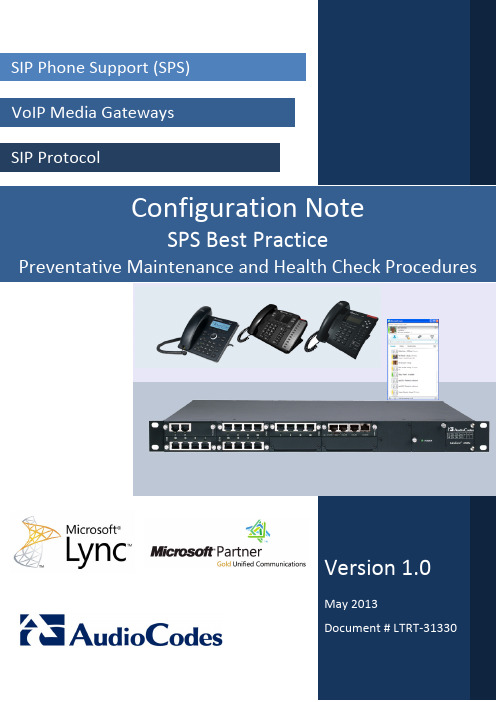
Configuration Note ContentsVersion 1.0 3 May 2013 Table of Contents1Introduction ......................................................................................................... 7 2 Free Disk Space .. (9)2.1 Procedure (9)2.2 Expected Results ................................................................................................... 9 3 CPU Usage (11)3.1 Procedure (11)3.2 Expected Results ................................................................................................. 11 4 Memory Usage and Handles Count .. (13)4.1 Procedure (13)4.2 Expected Results ................................................................................................. 13 5 SPS Log Files . (15)5.1 Procedure (15)5.2 Expected Results ................................................................................................. 15 6 CDR Files .. (17)6.1 Procedure (17)6.2 Expected Results ................................................................................................. 17 7 Windows Events Logs .. (19)7.1 Procedure (19)7.2 Expected Results ................................................................................................. 19 8 Virtual Machine Logs and Events .. (21)8.1 Procedure (21)8.1.1 Microsoft Hyper-V Server ........................................................................................21 8.1.2 VMware .. (21)8.2 Expected Results ................................................................................................. 21 9 Antivirus Software (23)9.1 Procedure (23)9.2 Expected Results ................................................................................................. 23 10 System Backup . (25)10.1 Procedure (25)10.2 Expected Results ................................................................................................. 25 11 SPS License . (27)11.1 Procedure (27)11.2 Expected Results ................................................................................................. 27 12 Database Synchronization Status.. (29)12.1 Procedure (29)12.2 Expected Results (29)Preventative Maintenance & Health-Check Procedures13SPS Diagnostics (31)13.1Procedure (31)13.2Expected Results (31)Configuration Note 4 Document #: LTRT-31330Configuration Note NoticesVersion 1.0 5 May 2013 NoticeThis document describes the preventative maintenance and health check procedures to be performed by administrators of the SPS system.Information contained in this document is believed to be accurate and reliable at the time of printing. However, due to ongoing product improvements and revisions, AudioCodes cannot guarantee the accuracy of printed material after the Date Published nor can it accept responsibility for errors or omissions. Updates to this document and other documents can be viewed at /downloads .© Copyright 2013 AudioCodes Ltd. All rights reserved.This document is subject to change without notice.Date Published: May-7-2013TrademarksAudioCodes, AC, AudioCoded, Ardito, CTI2, CTI², CTI Squared, HD VoIP, HD VoIP Sounds Better, InTouch, IPmedia, Mediant, MediaPack, NetCoder, Netrake, Nuera, Open Solutions Network, OSN, Stretto, TrunkPack, VMAS, VoicePacketizer, VoIPerfect, VoIPerfectHD, What’s Inside Matters, Your Gateway To VoIP and 3GX are trademarks or registered trademarks of AudioCodes Limited. All other products or trademarks are property of their respective owners.WEEE EU DirectivePursuant to the WEEE EU Directive, electronic and electrical waste must not be disposed of with unsorted waste. Please contact your local recycling authority for disposal of this product.Customer SupportCustomer technical support and service are generally provided by AudioCodes’ Distributors, Partners, and Resellers from whom the product was purchased. For technical support for products purchased directly from AudioCodes, or for customers subscribed toAudioCodes Customer Technical Support (ACTS), contact **********************.Documentation FeedbackAudioCodes continually strives to produce high quality documentation. If you have any comments (suggestions or errors) regarding this document, please fill out the Documentation Feedback form on our Web site at /downloads .Related DocumentationPreventative Maintenance & Health-Check ProceduresReader's NotesConfiguration Note 6 Document #: LTRT-31330Configuration Note 1. Introduction Version 1.0 7 May 20131 IntroductionThis document describes the preventative maintenance and health check procedures to be performed by administrators of the SPS system.The procedures consist of checking the following:⏹Free Disk Space ⏹CPU Usage ⏹Memory Usage and Handles Count ⏹SPS Log Files ⏹CDR Files ⏹Windows Events Logs ⏹Virtual Machine Logs and Events ⏹Antivirus Software ⏹System Backup ⏹SPS License Check ⏹Database Synchronization Status ⏹ SPS DiagnosticsPreventative Maintenance & Health-Check ProceduresReader's NotesConfiguration Note 8 Document #: LTRT-31330Configuration Note 2. Free Disk Space Version 1.0 9 May 20132Free Disk Space The following procedure checks the hard drive to ensure there is sufficient disk space. 2.1 Procedure1.Open the SPS Web interface; the MobilityPLUS For Microsoft® Lync™ Server Home Page appears. 2. Under the System Status group, check C free disk space .2.2Expected Results You should expect a minimum free disk space of 10 GB.Preventative Maintenance & Health-Check ProceduresReader's NotesConfiguration Note 10 Document #: LTRT-31330Configuration Note 3. CPU Usage 3 CPU UsageThe following procedure checks the system CPU usage during both idle time and busyhour.3.1 Procedure1. Open the SPS Web interface.2. Open the System Status page (Status & Diagnostics> System Status> SystemStatus).3. Check the CPU usage in the 'CPU' column for the following services:•SPS Core•SPS Switch•SPS Manager•TFTP Server•FTP Server3.2 Expected Results⏹In idle mode, expect a CPU usage of less than 5%.⏹Make sure that during busy hour, the system CPU does not exceed 80%.⏹Check the total server CPU load. Make sure other services installed on the sameoperating system are not performing high CPU loads.Note: Other services may influence system stability and service reliability.Reader's NotesConfiguration Note 4. Memory Usage and Handles Count 4 Memory Usage and Handles CountThe following procedure checks memory usage and handles count.4.1 Procedure1. Open the SPS Web interface.2. Open the System Status page (Status & Diagnostics> System Status> SystemStatus).3. Check the memory usage in the'Private Memory/Working Set' column for thefollowing services:•SPS Core•SPS Switch•SPS Manager•TFTP Server•FTP Server4. Check the 'Handles' column for the following services:•SPS Core•SPS Switch•SPS Manager•TFTP Server•FTP Server4.2 Expected Results⏹The maximum memory usage depends on the number of simultaneous calls.⏹Compare the memory usage in idle state with the memory usage during busy hour, inorder to verify that the memory usage in idle state returns to its normal value.⏹In idle state, you should expect the following usage values:•SPS Core should be less than 2000•SPS Switch should be less than 2000•SPS Manager should be less than 500⏹In normal state, the number of handles depends on the number of calls but should notexceed the following values:•SPS Core should be less than 5000•SPS Switch should be less than 30000•SPS Manager should be less than 1000⏹Check the total server memory and 'Handles' usage. Make sure other servicesinstalled on the same operating system are not using high memory/handles usage,Note: Other services may influence system stability and service reliability.Reader's NotesConfiguration Note 5. SPS Log Files 5 SPS Log FilesThe following procedure checks the size of the log files and verifies if there are anyerrors/warnings in the log files.5.1 Procedure1. Open the SPS Web interface.2. Open the Application Logs page (Status & Diagnostics> Logs & Alarms>Application Logs).3. Click the button on the right side of the appropriate application, to see the contents ofthe log file; the Application Logs Activity page appears.4. From the 'activity_log CSV'drop-down list, select Show last 100 log lines.5. Inspect the log file and check for errors and warnings.5.2 Expected Results⏹Make sure there are no special errors or exceptions.⏹If there are errors or exceptions, the system tries to provide additional informationabout the problem cause.⏹If a recurring error or exception occurs, contact your Customer Support.⏹The system automatically deletes old log files from the system.⏹Periodically monitor the system log file size and verify that the log files are not largerthan 100 MB.Reader's NotesConfiguration Note 6. CDR Files 6 CDR FilesThe following procedure checks the CDR files.6.1 Procedure1. Open the SPS Web interface.2. Open the SPS CDR Files page (Status & Diagnostics > CDR > SPS CDR Files).3. Click Download to display the CDR file.4. Check the CDR records that appear in the spreadsheet.6.2 Expected Results⏹The CDR records should match the actual calls made (Call Duration, Time of Day).⏹Make sure the CDR folder includes no more than 30 records.⏹The system automatically deletes old CDR files from the system.Reader's NotesConfiguration Note 7. Windows Events Logs 7 Windows Events LogsThe following procedure checks the Windows events logs and searches for critical issues.7.1 Procedure1. Connect to the SPS server using Remote Desktop.2. Start the Windows Event Viewer.3. Click Windows Logs > Application.4. Check the level of events for the SPS task under the 'Source' column. Check forerrors, warnings etc.5. Click on Windows Logs > System.6. Check for exceptions.7. Click Applications & Service Logs > Lync.8. Check the level of events for the SPS task under the 'Source' column. Check forerrors, warnings etc.7.2 Expected Results⏹No errors and exceptions during normal operation.⏹If recurring errors or warnings events appear, contact your Customer Support.⏹Check the Event Viewer for warnings or errors of other services installed on the sameoperating system.⏹Other services may influence system stability and service reliability.Reader's NotesConfiguration Note 8. Virtual Machine Logs and Events 8 Virtual Machine Logs and EventsThe following procedure checks the Virtual Machine (VM) logs and events.8.1 ProcedureUse your virtualization software to check virtual machine logs and events. Use one of thefollowing:⏹Microsoft Hyper-V Server⏹VMware8.1.1 Microsoft Hyper-V ServerMicrosoft Hyper-V Server logs useful information to diagnose a problem. All Hyper-V eventlogs are stored in the Event Viewer under 'Applications and Services Logs', 'Microsoft','Windows'.There are then 10 categories of Hyper-V events to look at. First check the Hyper-V-VMMScategory.8.1.2 VMwareIf you are using a VM other than HyperV, such as VMware, monitor the VM according tothe VM tools. You should have these tools at the data center.8.2 Expected Results⏹There should be no errors or exceptions during normal operation.⏹If there are recurring errors or warnings events, contact your Customer Support.Reader's NotesConfiguration Note 9. Antivirus Software 9 Antivirus SoftwareThe following procedure checks that the antivirus program is up to date and doesn’t blockthe SPS operation.9.1 Procedure1. Make sure your antivirus program is up-to-date with the latest updates.2. Make sure that if the antivirus program is setup to perform a massive scan on allcomputer folders, it is scheduled for non-working hours or when the system is idle.3. Verify that the antivirus program installed on the system does not block access to SPSfiles or main folders.4. Make sure the antivirus program does not affect the SPS process or slow theperformance of the server.9.2 Expected ResultsThe antivirus program should consume minimum of CPU resources.Reader's NotesConfiguration Note 10. System Backup 10 System BackupThe following procedure describes how to perform the system backup. The backup copy isuseful if the system needs to be restored due to a hardware malfunction or as a result of asystem settings restore.10.1 Procedure1. Perform the system backup according to the procedure detailed in the SPS BackupRestore Configuration Note Ver.1.0 document.2. Perform the backup operation once week if constant changes are made to the system.3. The backup file should be stored in a safe external storage.4. Save several historical backup copies (e.g. last 4 backups).5. If the SPS is installed on a VM, perform a full backup of the VM system.6. Schedule the backup operation during non-working hours or when the system is in idlemode.7. If a change is made to the system configuration, perform the backup operation beforestarting the new change.10.2 Expected ResultsNAReader's NotesConfiguration Note 11. SPS License 11 SPS LicenseThe following procedure checks that the system license is still active. Besides other licenseinformation, it displays the Expiration Date and how many days are left before expiration. 11.1 Procedure1. Open the SPS Web interface.2. Open the License Information page (Configuration> License> LicenseInformation).3. Under the 'License Information' group check the following:•Expiration Date•Days Left4. Under the 'Users Information' group, check the following:•Maximum users•Current registered users11.2 Expected Results⏹If the system is already utilizing 90% of its license, purchase an additional license inorder to be able to extend system capacity when needed.⏹If the system is running in 'Evaluation Mode' with an expiration date, make sure youpurchase a permanent license. The system stops operating when the license expires.Reader's NotesConfiguration Note 12. Database Synchronization Status 12 Database Synchronization StatusThe following procedure checks the database synchronization status.12.1 Procedure1. Open the SPS Web interface.2. Open the Database Synchronization page (Status & Diagnostics> Database>Database Synchronization).3. From the For last synchronization time on server drop-down list, select theappropriate server.4. Click here.12.2 Expected ResultsVerify that each synchronization is done at intervals, less than ten minutes.Reader's NotesConfiguration Note 13. SPS Diagnostics 13 SPS DiagnosticsThe following procedure describes the SPS diagnostics tests to be performed.13.1 Procedure1. Open the SPS Web interface.2. Open the SPS Diagnosis page (Status & Diagnostics > System Diagnostic > SPS).3. Click Show Application Endpoint State to verify the Application Endpoint State.4. Click Certificate Expiration Date to verify the Certificate Expiration Date.13.2 Expected Results⏹For the application endpoint state, the following message is displayed: ApplicationEndpoint is ready; its state is ‘Established’.⏹For the certificate expiration date, verify that there are enough days left to renew thecertificate.Version 1.0 31 May 2013Configuration Note。
NXP SCM-i.MX 6 Series Yocto Linux 用户指南说明书
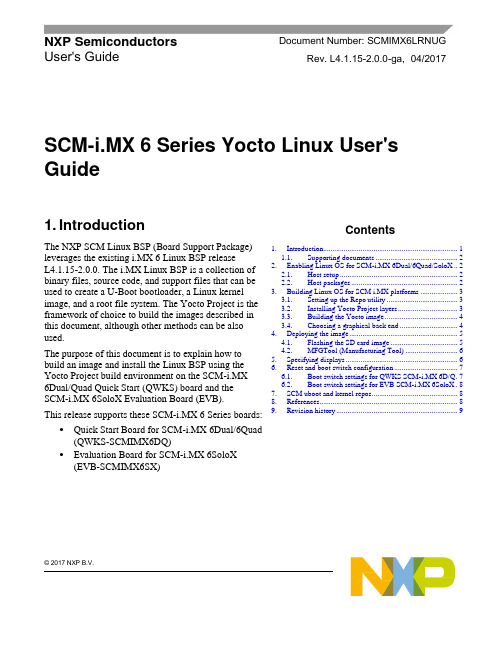
© 2017 NXP B.V.SCM-i.MX 6 Series Yocto Linux User'sGuide1. IntroductionThe NXP SCM Linux BSP (Board Support Package) leverages the existing i.MX 6 Linux BSP release L4.1.15-2.0.0. The i.MX Linux BSP is a collection of binary files, source code, and support files that can be used to create a U-Boot bootloader, a Linux kernel image, and a root file system. The Yocto Project is the framework of choice to build the images described in this document, although other methods can be also used.The purpose of this document is to explain how to build an image and install the Linux BSP using the Yocto Project build environment on the SCM-i.MX 6Dual/Quad Quick Start (QWKS) board and the SCM-i.MX 6SoloX Evaluation Board (EVB). This release supports these SCM-i.MX 6 Series boards:• Quick Start Board for SCM-i.MX 6Dual/6Quad (QWKS-SCMIMX6DQ)• Evaluation Board for SCM-i.MX 6SoloX (EVB-SCMIMX6SX)NXP Semiconductors Document Number: SCMIMX6LRNUGUser's GuideRev. L4.1.15-2.0.0-ga , 04/2017Contents1. Introduction........................................................................ 1 1.1. Supporting documents ............................................ 22. Enabling Linux OS for SCM-i.MX 6Dual/6Quad/SoloX .. 2 2.1. Host setup ............................................................... 2 2.2. Host packages ......................................................... 23.Building Linux OS for SCM i.MX platforms .................... 3 3.1. Setting up the Repo utility ...................................... 3 3.2. Installing Yocto Project layers ................................ 3 3.3. Building the Yocto image ....................................... 4 3.4. Choosing a graphical back end ............................... 4 4. Deploying the image .......................................................... 5 4.1. Flashing the SD card image .................................... 5 4.2. MFGTool (Manufacturing Tool) ............................ 6 5. Specifying displays ............................................................ 6 6. Reset and boot switch configuration .................................. 7 6.1. Boot switch settings for QWKS SCM-i.MX 6D/Q . 7 6.2. Boot switch settings for EVB SCM-i.MX 6SoloX . 8 7. SCM uboot and kernel repos .............................................. 8 8. References.......................................................................... 8 9.Revision history (9)Enabling Linux OS for SCM-i.MX 6Dual/6Quad/SoloX1.1. Supporting documentsThese documents provide additional information and can be found at the NXP webpage (L4.1.15-2.0.0_LINUX_DOCS):•i.MX Linux® Release Notes—Provides the release information.•i.MX Linux® User's Guide—Contains the information on installing the U-Boot and Linux OS and using the i.MX-specific features.•i.MX Yocto Project User's Guide—Contains the instructions for setting up and building the Linux OS in the Yocto Project.•i.MX Linux®Reference Manual—Contains the information about the Linux drivers for i.MX.•i.MX BSP Porting Guide—Contains the instructions to port the BSP to a new board.These quick start guides contain basic information about the board and its setup:•QWKS board for SCM-i.MX 6D/Q Quick Start Guide•Evaluation board for SCM-i.MX 6SoloX Quick Start Guide2. Enabling Linux OS for SCM-i.MX 6Dual/6Quad/SoloXThis section describes how to obtain the SCM-related build environment for Yocto. This assumes that you are familiar with the standard i.MX Yocto Linux OS BSP environment and build process. If you are not familiar with this process, see the NXP Yocto Project User’s Guide (available at L4.1.15-2.0.0_LINUX_DOCS).2.1. Host setupTo get the Yocto Project expected behavior on a Linux OS host machine, install the packages and utilities described below. The hard disk space required on the host machine is an important consideration. For example, when building on a machine running Ubuntu, the minimum hard disk space required is about 50 GB for the X11 backend. It is recommended that at least 120 GB is provided, which is enough to compile any backend.The minimum recommended Ubuntu version is 14.04, but the builds for dizzy work on 12.04 (or later). Earlier versions may cause the Yocto Project build setup to fail, because it requires python versions only available on Ubuntu 12.04 (or later). See the Yocto Project reference manual for more information.2.2. Host packagesThe Yocto Project build requires that the packages documented under the Yocto Project are installed for the build. Visit the Yocto Project Quick Start at /docs/current/yocto-project-qs/yocto-project-qs.html and check for the packages that must be installed on your build machine.The essential Yocto Project host packages are:$ sudo apt-get install gawk wget git-core diffstat unzip texinfo gcc-multilib build-essential chrpath socat libsdl1.2-devThe i.MX layers’ host packages for the Ubuntu 12.04 (or 14.04) host setup are:$ sudo apt-get install libsdl1.2-dev xterm sed cvs subversion coreutils texi2html docbook-utils python-pysqlite2 help2man make gcc g++ desktop-file-utils libgl1-mesa-dev libglu1-mesa-dev mercurial autoconf automake groff curl lzop asciidocThe i.MX layers’ host packages for the Ubuntu 12.04 host setup are:$ sudo apt-get install uboot-mkimageThe i.MX layers’ host packages for the Ubuntu 14.04 host s etup are:$ sudo apt-get install u-boot-toolsThe configuration tool uses the default version of grep that is on your build machine. If there is a different version of grep in your path, it may cause the builds to fail. One workaround is to rename the special versi on to something not containing “grep”.3. Building Linux OS for SCM i.MX platforms3.1. Setting up the Repo utilityRepo is a tool built on top of GIT, which makes it easier to manage projects that contain multiple repositories that do not have to be on the same server. Repo complements the layered nature of the Yocto Project very well, making it easier for customers to add their own layers to the BSP.To install the Repo utility, perform these steps:1.Create a bin folder in the home directory.$ mkdir ~/bin (this step may not be needed if the bin folder already exists)$ curl /git-repo-downloads/repo > ~/bin/repo$ chmod a+x ~/bin/repo2.Add this line to the .bashrc file to ensure that the ~/bin folder is in your PATH variable:$ export PATH=~/bin:$PATH3.2. Installing Yocto Project layersAll the SCM-related changes are collected in the new meta-nxp-imx-scm layer, which is obtained through the Repo sync pointing to the corresponding scm-imx branch.Make sure that GIT is set up properly with these commands:$ git config --global "Your Name"$ git config --global user.email "Your Email"$ git config --listThe NXP Yocto Project BSP Release directory contains the sources directory, which contains the recipes used to build, one (or more) build directories, and a set of scripts used to set up the environment. The recipes used to build the project come from both the community and NXP. The Yocto Project layers are downloaded to the sources directory. This sets up the recipes that are used to build the project. The following code snippets show how to set up the SCM L4.1.15-2.0.0_ga Yocto environment for the SCM-i.MX 6 QWKS board and the evaluation board. In this example, a directory called fsl-arm-yocto-bsp is created for the project. Any name can be used instead of this.Building Linux OS for SCM i.MX platforms3.2.1. SCM-i.MX 6D/Q quick start board$ mkdir fsl-arm-yocto-bsp$ cd fsl-arm-yocto-bsp$ repo init -u git:///imx/fsl-arm-yocto-bsp.git -b imx-4.1-krogoth -m scm-imx-4.1.15-2.0.0.xml$ repo sync3.2.2. SCM-i.MX 6SoloX evaluation board$ mkdir my-evb_6sxscm-yocto-bsp$ cd my-evb_6sxscm-yocto-bsp$ repo init -u git:///imx/fsl-arm-yocto-bsp.git -b imx-4.1-krogoth -m scm-imx-4.1.15-2.0.0.xml$ repo sync3.3. Building the Yocto imageNote that the quick start board for SCM-i.MX 6D/Q and the evaluation board for SCM-i.MX 6SoloX are commercially available with a 1 GB LPDDR2 PoP memory configuration.This release supports the imx6dqscm-1gb-qwks, imx6dqscm-1gb-qwks-rev3, and imx6sxscm-1gb-evb. Set the machine configuration in MACHINE= in the following section.3.3.1. Choosing a machineChoose the machine configuration that matches your reference board.•imx6dqscm-1gb-qwks (QWKS board for SCM-i.MX 6DQ with 1 GB LPDDR2 PoP)•imx6dqscm-1gb-qwks-rev3 (QWKS board Rev C for SCM-i.MX 6DQ with 1GB LPDDR2 PoP) •imx6sxscm-1gb-evb (EVB for SCM-i.MX 6SX with 1 GB LPDDR2 PoP)3.4. Choosing a graphical back endBefore the setup, choose a graphical back end. The default is X11.Choose one of these graphical back ends:•X11•Wayland: using the Weston compositor•XWayland•FrameBufferSpecify the machine configuration for each graphical back end.The following are examples of building the Yocto image for each back end using the QWKS board for SCM-i.MX 6D/Q and the evaluation board for SCM-i.MX 6SoloX. Do not forget to replace the machine configuration with what matches your reference board.3.4.1. X11 image on QWKS board Rev C for SCM-i.MX 6D/Q$ DISTRO=fsl-imx-x11 imx6dqscm-1gb-qwks-rev3 source fsl-setup-release.sh -b build-x11$ bitbake fsl-image-gui3.4.2. FrameBuffer image on evaluation board for SCM-i.MX 6SX$ DISTRO=fsl-imx-fb MACHINE=imx6sxscm-1gb-evb source fsl-setup-release.sh –b build-fb-evb_6sxscm$ bitbake fsl-image-qt53.4.3. XWayland image on QWKS board for SCM-i.MX 6D/Q$ DISTRO=fsl-imx-xwayland MACHINE=imx6dqscm-1gb-qwks source fsl-setup-release.sh –b build-xwayland$ bitbake fsl-image-gui3.4.4. Wayland image on QWKS board for SCM-i.MX 6D/Q$ DISTRO=fsl-imx-wayland MACHINE=imx6dqscm-1gb-qwks source fsl-setup-release.sh -b build-wayland$ bitbake fsl-image-qt5The fsl-setup-release script installs the meta-fsl-bsp-release layer and configures theDISTRO_FEATURES required to choose the graphical back end. The –b parameter specifies the build directory target. In this build directory, the conf directory that contains the local.conf file is created from the setup where the MACHINE and DISTRO_FEATURES are set. The meta-fslbsp-release layer is added into the bblayer.conf file in the conf directory under the build directory specified by the –e parameter.4. Deploying the imageAfter the build is complete, the created image resides in the <build directory>/tmp/deploy/images directory. The image is (for the most part) specific to the machine set in the environment setup. Each image build creates the U-Boot, kernel, and image type based on the IMAGE_FSTYPES defined in the machine configuration file. Most machine configurations provide the SD card image (.sdcard), ext4, and tar.bz2. The ext4 is the root file system only. The .sdcard image contains the U-Boot, kernel, and rootfs, completely set up for use on an SD card.4.1. Flashing the SD card imageThe SD card image provides the full system to boot with the U-Boot and kernel. To flash the SD card image, run this command:$ sudo dd if=<image name>.sdcard of=/dev/sd<partition> bs=1M && syncFor more information about flashing, see “P reparing an SD/MMC Card to Boot” in the i.MX Linux User's Guide (document IMXLUG).Specifying displays4.2. MFGTool (Manufacturing Tool)MFGTool is one of the ways to place the image on a device. To download the manufacturing tool for the SCM-i.MX 6D/Q and for details on how to use it, download the SCM-i.MX 6 Manufacturing Toolkit for Linux 4.1.15-2.0.0 under the "Downloads" tab from /qwks-scm-imx6dq. Similarly, download the manufacturing tool for the SCM-i.MX 6SoloX evaluation board under the "Downloads" tab from /evb-scm-imx6sx.5. Specifying displaysSpecify the display information on the Linux OS boot command line. It is not dependent on the source of the Linux OS image. If nothing is specified for the display, the settings in the device tree are used. Find the specific parameters in the i.MX 6 Release Notes L4.1.15-2.0.0 (available at L4.1.15-2.0.0_LINUX_DOCS). The examples are shown in the following subsections. Interrupt the auto-boot and enter the following commands.5.1.1. Display options for QWKS board for SCM-i.MX 6D/QHDMI displayU-Boot > setenv mmcargs 'setenv bootargs console=${console},${baudrate} ${smp}root=${mmcroot} video=mxcfb0:dev=hdmi,1920x1080M@60,if=RGB24'U-Boot > run bootcmd5.1.2. Display options for EVB for SCM-i.MX 6SXNote that the SCM-i.MX 6SX EVB supports HDMI with a HDMI accessory card (MCIMXHDMICARD) that plugs into the LCD connector on the EVB.Accessory boards:•The LVDS connector pairs with the NXP MCIMX-LVDS1 LCD display board.•The LCD expansion connector (parallel, 24-bit) pairs with the NXP MCIMXHDMICARD adapter board.LVDS displayU-Boot > setenv mmcargs 'setenv bootargs console=${console},${baudrate} ${smp}root=${mmcroot} ${dmfc} video=mxcfb0:dev=ldb,1024x768M@60,if=RGB666 ldb=sep0'U-Boot > run bootcmdHDMI display (dual display for the HDMI as primary and the LVDS as secondary)U-Boot > setenv mmcargs 'setenv bootargs console=${console},${baudrate} ${smp}root=${mmcroot} video=mxcfb0:dev=hdmi,1920x1080M@60,if=RGB24video=mxcfb1:dev=ldb,LDBXGA,if=RGB666'U-Boot > run bootcmdLCD displayu-boot > setenv mmcargs 'setenv bootargs ${bootargs}root=${mmcroot} rootwait rw video=mxcfb0:dev=lcd,if=RGB565'u-boot> run bootcmd6. Reset and boot switch configuration6.1. Boot switch settings for QWKS SCM-i.MX 6D/QThere are two push-button switches on the QWKS-SCMIMX6DQ board. SW1 (SW3 for QWKS board Rev B) is the system reset that resets the PMIC. SW2 is the i.MX 6Dual/6Quad on/off button that is needed for Android.There are three boot options. The board can boot either from the internal SPI-NOR flash inside the SCM-i.MX6Dual/6Quad or from either of the two SD card slots. The following table shows the switch settings for the boot options.Table 1.Boot configuration switch settingsBoot from top SD slot (SD3)Boot from bottom SD slot (SD2)Boot from internal SPI NORDefault1.References6.2. Boot switch settings for EVB SCM-i.MX 6SoloXThis table shows the jumper configuration to boot the evaluation board from the SD card slot SD3.7. SCM uboot and kernel repositoriesThe kernel and uboot patches for both SCM-i.MX 6 QWKS board and evaluation board are integrated in specific git repositories. Below are the git repos for SCM-i.MX 6 uboot and kernel:uBoot repo: /git/cgit.cgi/imx/uboot-imx.gitSCM Branch: scm-imx_v2016.03_4.1.15_2.0.0_gakernel repo: /git/cgit.cgi/imx/linux-imx.gitSCM branch: scm-imx_4.1.15_2.0.0_ga8. References1.For details about setting up the Host and Yocto Project, see the NXP Yocto Project User’s Guide(document IMXLXYOCTOUG).2.For information about downloading images using U-Boot, see “Downloading images usingU-Boot” in the i.MX Linux User's Guide (document IMXLUG).3.For information about setting up the SD/MMC card, see “P reparing an SD/MMC card to boot” inthe i.MX Linux User's Guide (document IMXLUG).9. Revision historyDocument Number: SCMIMX6LRNUGRev. L4.1.15-2.0.0-ga04/2017How to Reach Us: Home Page: Web Support: /supportInformation in this document is provided solely to enable system and softwareimplementers to use NXP products. There are no express or implied copyright licenses granted hereunder to design or fabricate any integrated circuits based on the information in this document. NXP reserves the right to make changes without further notice to any products herein.NXP makes no warranty, representation, or guarantee regarding the suitability of its products for any particular purpose, nor does NXP assume any liability arising out of the application or use of any product or circuit, and specifically disclaims any and all liability, including without limitation consequentia l or incidental damages. “Typical”parameters that may be provided in NXP data sheets and/or specifications can and do vary in different applications, and actual performance may vary over time. All operating parameters, including “typicals,” must be valida ted for each customer application by customer’s technical experts. NXP does not convey any license under its patent rights nor the rights of others. NXP sells products pursuant to standard terms and conditions of sale, which can be found at the following address: /SalesTermsandConditions .NXP, the NXP logo, NXP SECURE CONNECTIONS FOR A SMARTER WORLD, Freescale, and the Freescale logo are trademarks of NXP B.V. All other product or service names are the property of their respective owners.ARM, the ARM Powered logo, and Cortex are registered trademarks of ARM Limited (or its subsidiaries) in the EU and/or elsewhere. All rights reserved. © 2017 NXP B.V.。
opensips 安装及基本配置
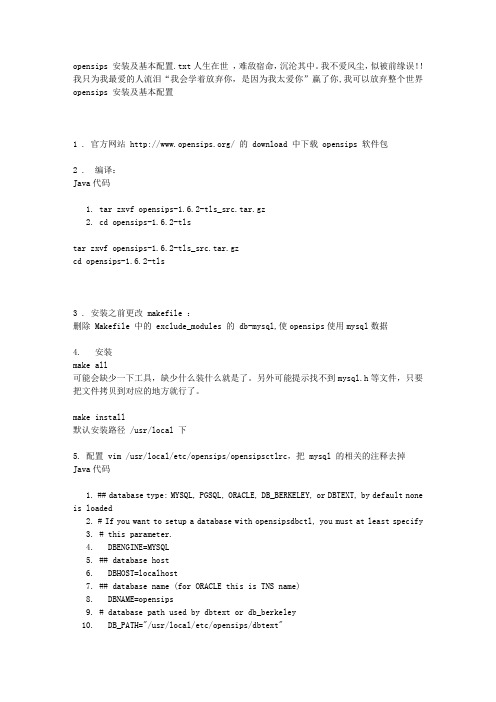
opensips 安装及基本配置.txt人生在世,难敌宿命,沉沦其中。
我不爱风尘,似被前缘误!!我只为我最爱的人流泪“我会学着放弃你,是因为我太爱你”赢了你,我可以放弃整个世界opensips 安装及基本配置1 . 官方网站 / 的 download 中下载 opensips 软件包2 . 编译:Java代码1. tar zxvf opensips-1.6.2-tls_src.tar.gz2. cd opensips-1.6.2-tlstar zxvf opensips-1.6.2-tls_src.tar.gzcd opensips-1.6.2-tls3 . 安装之前更改 makefile :删除 Makefile 中的 exclude_modules 的 db-mysql,使opensips使用mysql数据4. 安装make all可能会缺少一下工具,缺少什么装什么就是了。
另外可能提示找不到mysql.h等文件,只要把文件拷贝到对应的地方就行了。
make install默认安装路径 /usr/local 下5. 配置 vim /usr/local/etc/opensips/opensipsctlrc,把 mysql 的相关的注释去掉Java代码1. ## database type: MYSQL, PGSQL, ORACLE, DB_BERKELEY, or DBTEXT, by default noneis loaded2. # If you want to setup a database with opensipsdbctl, you must at least specify3. # this parameter.4. DBENGINE=MYSQL5. ## database host6. DBHOST=localhost7. ## database name (for ORACLE this is TNS name)8. DBNAME=opensips9. # database path used by dbtext or db_berkeley10. DB_PATH="/usr/local/etc/opensips/dbtext"11. ## database read/write user12. DBRWUSER=opensips13. ## password for database read/write user14. DBRWPW="opensipsrw"15. ## database read only user16. DBROUSER=opensipsro17. ## password for database read only user18. DBROPW=opensipsro19. ## database super user (for ORACLE this is 'scheme-creator' user)20. DBROOTUSER="root"21. # user name column22. USERCOL="username"## database type: MYSQL, PGSQL, ORACLE, DB_BERKELEY, or DBTEXT, by default none is loaded# If you want to setup a database with opensipsdbctl, you must at least specify # this parameter.DBENGINE=MYSQL## database hostDBHOST=localhost## database name (for ORACLE this is TNS name)DBNAME=opensips# database path used by dbtext or db_berkeleyDB_PATH="/usr/local/etc/opensips/dbtext"## database read/write userDBRWUSER=opensips## password for database read/write userDBRWPW="opensipsrw"## database read only userDBROUSER=opensipsro## password for database read only userDBROPW=opensipsro## database super user (for ORACLE this is 'scheme-creator' user)DBROOTUSER="root"# user name columnUSERCOL="username"6. 执行 opensips/sbin/ 下的 opensipsdbctlJava代码1. ./opensipsdbctl create ( 生成 opensips 数据库 )./opensipsdbctl create ( 生成 opensips 数据库 )7. 这个时候如果重新登录phpmyadmin,会看到已经新建了opensips数据库8. opensips的运行Java代码1. /usr/local/sbin/下的opensipsctl start来启动opensips2. ps aux | grep opensips 检查应该已经运行了。
Participant用户指南
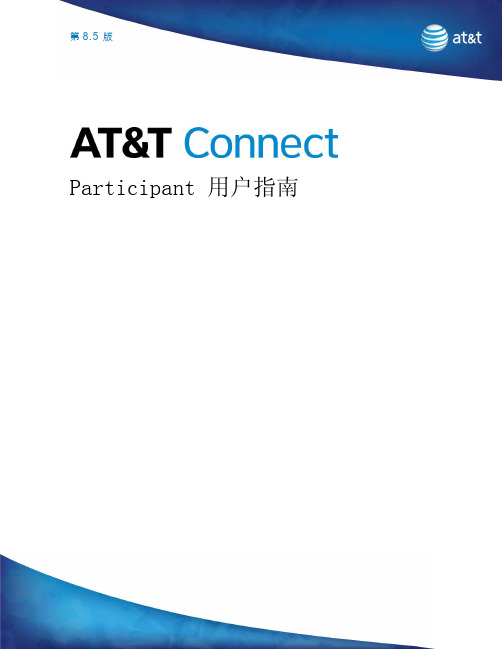
第版8.5Participant 用户指南法律声明♦本文档中的内容如有更改,恕不另行通知;这些内容亦不构成 AT&T Inc.之承诺。
♦本文档所叙述的软件与/或数据库按照许可协议或保密协议提供。
软件与/或数据库只允许按照协议进行使用或复制。
购买者可出于备份目的制作一份本软件的副本。
♦AT&T Connect Participant 应用程序整合了获得 DSP Algorithms 公司 () 许可的回声消除技术。
♦未经 AT&T Inc. 明确书面同意,不得出于购买者个人使用之外的任何目的,以任何形式或通过任何电子或机械手段(包括影印、录制或信息存储与检索系统)复制或传输本“用户指南”的任何部分。
♦除非另有说明,本文所含的所有公司、产品、街道地址以及人员的名称均纯属虚构,其用途仅限于介绍 AT&T Connect 产品的用法。
♦Windows 是 Microsoft Corporation 的商标。
所有其它商标属于各自的拥有者。
♦© 1996-2008 AT&T Inc. 版权所有。
保留所有权利。
目录第 1 章 (8)AT&T Connect Participant 应用程序简介 (8)会议中的主持人和与会人角色 (8)AT&T Connect 与 AT&T TeleConference Service 中的角色 (9)第 2 章 (10)安装AT&T Connect Participant 应用程序 (10)系统要求 (10)从 Web 进行 Participant 安装 (11)从光盘安装 (11)第 3 章 (12)开始使用AT&T Connect Participant 应用程序 (12)Participant 窗口 (12)状态面板 (13)开始页面 (14)第 508 部分符合性 (14)使用辅助菜单 (15)第 4 章 (18)召开 Web 会议 (18)邀请他人加入 Web 会议 (19)加入会议 (20)将 AT&T TeleConference Service 用于 Web 会议音频 (25)使用“呼我” (27)断开与重新连接事件 (28)第 5 章 (30)使用与会人工具 (30)使用表情 (30)使用便条 (31)发送便条 (32)回复/转发便条 (34)删除便条 (34)保存便条 (34)定义便条设置 (35)暂时离开事件 (36)扩展 Participant 窗口 (37)将音频静音/取消静音 (37)使用白板 (38)清除白板 (39)在显示器上指点 (39)在白板上书写 (40)在白板上绘制线条与形状 (40)在白板上绘制对号 (41)保存白板内容 (41)插入文件 (41)使用电子邮件邀请其他与会人 (43)响应问题与调查 (43)查看响应统计数据 (45)第 6 章 (46)演示人工具 (46)演示人权限 (46)传递演示人权限 (48)通过电话与拨出邀请 (48)链接与会人数据和音频流 (49)重命名与会人 (50)使用举手列表 (50)清除与会人 (51)启用广播模式 (52)查看事件材料的加载状态 (52)将文件加载到白板 (53)查看文件属性 (53)重新发送文件 (54)删除文件 (54)查看文件状态 (55)文件类型 (55)插入 PowerPoint 文件 (56)将插入的文件设置为在白板外部打开 (58)事件设置 (59)第 7 章 (60)高级演示人选项 (60)Web 会议中的应用程序共享 (60)与 Web 会议与会人共享应用程序 (60)使用“应用程序共享导航栏” (62)以“远程指导”方式共享应用程序 (65)定义应用程序共享设置 (65)定义输出带宽控制 (65)定义图像质量 (67)定义快捷键 (68)显示应用程序共享导航栏 (68)将 Participant 窗口定义成在“放大”模式中打开 (68)发起调查 (69)共享响应统计数据 (73)执行 Web 浏览 (73)第 8 章 (76)高级 Participant 应用程序选项 (76)概述 (76)定义用户界面语言 (77)定义连接协议/代理设置 (78)定义服务器设置 (79)第 9 章 (80)图标与状态消息 (80)工具栏图标 (80)状态消息 (80)与会人列表图标 (81)第 10 章 (84)Log Submission 实用程序 (LSU) (84)LSU 激活 (84)自动激活 (84)手工激活 (84)使用 LSU (85)发送报告 (85)发送操作失败时 (87)查看收集的数据(可选) (88)第 1 章 AT&T Connect Participant 应用程序简介AT&T Connect 借助可视化演示与互动方面的基于 PC 的工具,扩展了AT&T TeleConference Service (ATCS) 的语音会议功能。
- 1、下载文档前请自行甄别文档内容的完整性,平台不提供额外的编辑、内容补充、找答案等附加服务。
- 2、"仅部分预览"的文档,不可在线预览部分如存在完整性等问题,可反馈申请退款(可完整预览的文档不适用该条件!)。
- 3、如文档侵犯您的权益,请联系客服反馈,我们会尽快为您处理(人工客服工作时间:9:00-18:30)。
© Martin van den Berg, August 2004. Last update: November 2005. I've spend some time looking at open-source SIP stacks. There are more open-source SIP stacks on the net than described here! I was only looking at those having a LGPL alike license and written in C or C++. The information presented on this page are my personal findings, syntisized from the resp. websites, mailing lists and sources. If you find an error or have comments or additions, please let me know: martinvdberg@ The stacks documented in following subsections are: • OPAL: As a dual stack SIP and OpenH323, OPAL is the successor of OpenH323. • VOCAL: A stack primary used in servers - has a relationship with Cisco. • SipX: Pingtel its SIP stack, contributed to the SIPfoundry. • reSIProcate: A object oriented SIP library, written in C++. Spin-off of the VOCAL project. • oSIP: An ANSI C library, leaves control to the application. • Sofia-SIP: Promosing new kid on the block. Close tL is an open-source VoIP project, hosted en contributed by . is a communications community site dedicated to providing a forum for open source software used in datacom and telecom environments. is a unit of Cisco. VOCAL is not just a stack; it provides the building blocks for a VoIP system. The focus is mainly on servers such as proxy servers, redirect servers, H323-SIP translators etc... Supported platforms are Lunix and Solaris. The SIP stack however is available as a C++ object oriented library. At this moment, the stack is only partially RFC3261 compliant. The latest VOCAL version (v.1.5.0) dates from April 2003. Although not up to date, a little bit of documentation is available. Support is available via mailing lists, which is moderated and low volume. Questions like "what features does the stack support" are unfortunately blocked. Therefore, not all facts of this stack are known.
SipX
(from /sipX/index.html) SipX is a family of SIP related projects, hosted by SIPFoundry. SipX is completely separate from reSIProcate (also hosted by the SIPfoundry). Pingtel contributed SipX to the SIPFoundry (Feb 2004). Actually, Pingtel formed the SIPfoundry nonprofit organization to shepherd efforts to create open-source IP telephony, messaging, presence and collaboration software. Pingtel is a commercial company that makes VOIP softphones and PBX software. The sipXtacklib is a C++ object oriented SIP stack library, licensed under LGPL. Stable releases are available. The SipX stack is small but functional and is being used in commercial products. The stack is also designed to function in an embedded environment. The open source software however, does not include the VxWorks port. Within the SipX family a registrar, proxy and softphone are available that use the sipXtacklib. The total footprint size is approx. 4Mb, excluding features can reduce this and stripping libraries like glib. SipX is likely to be more portable than reSIProcate since it doesn't use advanced C++ features. Like other open source projects, the libraries looked at (sipXtacklib and sipXportLib) are poorly documented. Help however is available via the mail list.
OPAL
(from /opal.htmland /) OPAL is the Open Phone Abstraction Library, and is the successor to OpenH323. There were a couple of architectural issues in OpenH323, especially in the area of the codecs and media channels, that required a major rewrite. OPAL is designed to be an infrastructure for any protocol, not just H.323. It enables normalized interfaces so an application can quickly use a range of "call protocols", be it H.323, SIP, PSTN hardware, PC sound cards, MGCP or whatever proprietary protocol might exist. They all look the same to the application. OPAL and OpenH323 under Mozilla Public License (MPL). A prototype SIP implementation is also included. The long-term goal is to use OPAL instead of openH323 as primary development library. A release with verified working SIP and OpenH323 was planned in mid June 2004. At this point OPAL is in an experimental phase. OpenH323 is big in footprint and code. A lot of functionality is covered, especially for H.323 but codecs, RTP and SDP are also included. OPAL is planned to better support re-use or removal of sub-components. The community that uses and supports OpenH323 is large. The mailing list shows a lot of activity but has its focus primarily at H.323 instead of SIP. The whole project relies on a platform abstraction layer: the PWLIB. This library is ported (and supported) onto many platforms including VxWorks, Linux, Win32 etc... Although the structure of the library is complex, the quality of the code looks good. It is coded in C++ and depends mainly on class hierarchies. The OPAL library is designed to realize either User Agents (endpoints), proxies (gateways) or registrars, any other than that will result in modifications.
