头戴式麦克风的正确使用
黑梭3200系列耳机头戴式麦克风与内联麦克风麦克风与内联麦克风麦克风与内联麦克风说明书
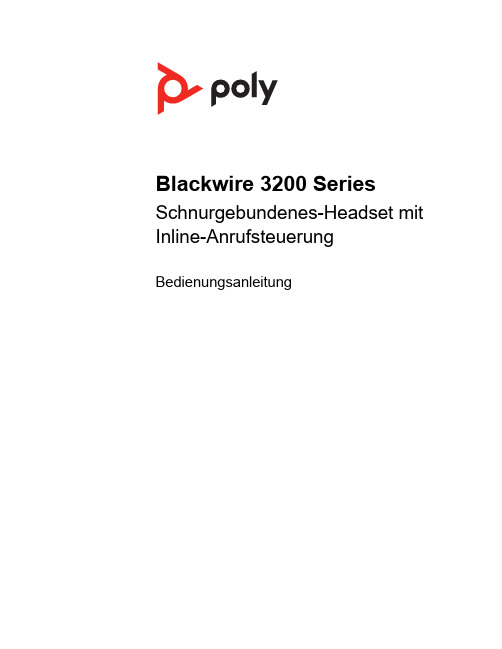
Blackwire 3200 Series Schnurgebundenes-Headset mit Inline-AnrufsteuerungBedienungsanleitungInhaltÜberblick3Einrichtung4Download der Software4Passung6Kopfbügel anpassen6Positionieren des Mikrofonarms6Anpassen des Mikrofonarms6Nutzung der Inline-Steuerung7Anrufe tätigen/annehmen/beenden7Lautstärke7Stummschalten7Fehlerbehebung8Headset8Support10Gesprächstaste Blinkt grün Eingehender AnrufLeuchtet grün auf Laufendes GesprächT aste zum Erhöhen der Lautstärke Hörlautstärke erhöhen T aste zum Verringern der LautstärkeHörlautstärke verringern Stummschaltung Leuchtet durchgehend rotHeadset ist stummgeschaltet ÜberblickSchalten Sie Ihr Headset ein, indem Sie es mit Ihrem Computer oder mobilen Gerät verbinden.Sie können Ihr Headset auf zwei Arten anschließen:1Per USB-A/USB-C-Anschluss HINWEISDie Headset-Anrufsteuerung kann bei Mobilgeräten variieren.2Per 3,5 mm-Anschluss*HINWEISDie Anrufsteuerung am Headset ist nicht verfügbar.* 3,5 mm-Anschluss nur verfügbar für Blackwire 3215/3225.Passen Sie das Geräteverhalten mithilfe erweiterter Einstellungen und Optionen mit derPoly Lens Desktop-App an. Manche Softphones erfordern die Installation von PolySoftware, um Steuerungsfunktionen (Anruf annehmen/beenden und Stummschaltung) des Geräts zu unterstützen. Download: /lens .HINWEIS Die Geräteeinstellungen sind auch in der Plantronics Hub Desktop-App verfügbar.Aktualisieren Ihres Poly GerätsHalten Sie Ihre Firmware und Software aktuell, um die Leistung zu optimieren und Ihrem Poly Gerät neue Funktionen hinzuzufügen.Aktualisieren Sie Ihr Gerät über den Computer mit Poly Lens Desktop-App. Download unter /lensBeim Aktualisieren:•Verwenden Sie Ihr Poly Gerät nicht, bis das Update abgeschlossen ist.•Starten Sie kein zweites Update von einem zweiten Gerät.EinrichtungDownload der Software•Streamen Sie keine Medien.•Tätigen Sie keine Anrufe und nehmen Sie keine Anrufe an.Verlängern oder verkürzen Sie den Kopfbügel so, dass das Headset angenehm sitzt. DieOhrkissen sollten bequem am Ohr anliegen.Dieses Headset kann sowohl links als auch rechts getragen werden.Drehen Sie den Mikrofonarm so, dass sich das Mikrofon direkt vor Ihrem Mund befindet.VORSICHT Stellen Sie den Mikrofonarm auf bis zu 180°, damit dieser nicht beschädigt wird.Positionieren Sie den Mikrofonarm vorsichtig so, dass er in einem Abstand von 3 cm zur Ecke Ihres Mundes zeigt.PassungKopfbügel anpassenPositionieren desMikrofonarmsAnpassen desMikrofonarmsDie Gesprächskontrolle über das Headset ist eine Softwarefunktion, die ein kompatibles Softphone voraussetzt. Wenn Sie die Poly Lens Desktop-App (/lens ) nicht installiert haben oder kein kompatibles Softphone besitzen, drücken Sie Sie zunächst die Gesprächstaste am Headset und tätigen/beenden Sie dann den Anruf über die Softphone-Anwendung.Annehmen und Beenden von Anrufen Tippen Sie auf die Gesprächstaste oder nehmen Sie den Anruf über Ihr Softphone an.Anruf tätigen Wählen Sie mithilfe der Softphone-Anwendung.Wahlwiederholung Drücken Sie, solange kein Anruf aktiv ist, zweimal die Anruftaste, um die letzte Nummer erneut zu wählen.Halten Halten Sie die Gesprächstaste 2 Sekunden lang gedrückt, um einen Anruf zu halten.Hörlautstärke Drücken Sie die Taste zum Erhöhen (+) oder Verringern (-) der Lautstärke.Anpassen der Lautstärke des Headset-Mikrofons (Softphone)Führen Sie einen Testanruf mit dem Softphone durch und passen Sie die Softphone-Lautstärke und den PC-Sound an.Drücken Sie während eines Gesprächs kurz die Stummschaltungstaste, um das Mikrofonan der Inline-Steuerung stummzuschalten. Um die Stummschaltung wieder aufzuheben,drücken Sie die Taste erneut.Nutzung der Inline-SteuerungAnrufe tätigen/annehmen/beendenLautstärkeStummschaltenIch höre einen hohen Ton, wenn ich das Headset trage.•Stellen Sie sicher, dass der 3,5 mm-Anschluss korrekt mit der Headset-Steuerung verbunden ist.Ich kann den Anrufer nicht hören.•Die Hörlautstärke ist zu niedrig. Drücken Sie auf demHeadset auf die Lautstärketaste, um die Lautstärke zuerhöhen. Stellen Sie zudem sicher, dass dieLautstärkeeinstellung auf Ihrem Computer korrekt ist.•Ihr Headset ist nicht als Standard-Audiogerät eingerichtet.Verwenden Sie die Audioeinstellungen IhresBetriebssystems, um das Headset von Plantronics alsStandard-Audiogerät einzustellen.•Stellen Sie sicher, dass der 3,5 mm-Anschluss korrekt mit derHeadset-Steuerung verbunden ist.Anrufer können mich nicht hören.•Das Headset ist stummgeschaltet. Tippen Sie auf die Stummschalttaste, um die Stummschaltung des Mikrofons aufzuheben.•Der Headset-Mikrofonarm befindet sich in der falschen Position. Richten Sie den Headset-Mikrofonarm zu Ihrem Mund hin aus.•Ihr Headset ist nicht als Standard-Sprachgerät eingerichtet. Verwenden Sie die Audioeinstellungen Ihres Betriebssystems, um das Aufnahmegerät zu ändern.•Stellen Sie sicher, dass der 3,5 mm-Anschluss korrekt mit der Headset-Steuerung verbunden ist.Die Audiowiedergabe über das Headset ist verzerrt.Ich kann im Headset ein Echo hören.•Reduzieren Sie die Hörlautstärke an Ihrem Softphone, bis die Verzerrung nicht mehr zu hören ist.•Passen Sie die Lautstärke am Headset an.•Stellen Sie sicher, dass der 3,5 mm-Anschluss korrekt mit der Headset-Steuerung verbunden ist.Wenn ich mein Headset mit einem Softphone verwende, funktionieren die Anrufsteuerung und die Stummschaltungstasten nicht.•Schauen Sie unter / softphonecompatibility nach, ob Ihr Softphone unterstützt wird.•Falls Sie die Headset-Steuerung (Annahme/Beenden und Stummschalten) aktivieren müssen, stellen Sie sicher, dass Poly Lens Desktop-App installiert ist. Siehe Download der Software.•Eventuell unterstützt Ihr mobiles Gerät die Anrufsteuerung nicht. Wenden Sie sich an den Hersteller des Geräts.Das andere Headset, mit dem ich Musik gehört habe, funktioniert nicht mehr.•Ihr Headset richtet sich selbsttätig als Standard-Audiogerät in Windows ein. Verwenden Sie die Audioeinstellungen Ihres Betriebssystems, um das Audiogerät zu ändern.Mein Telefon findet mein Headset während eines Anrufs oder beim Musikhören nicht.•Stellen Sie während eines Anrufs oder beim Musikhören sicher, dass das Audiosignal an das gewünschte HeadsetFehlerbehebungHeadsetweitergeleitet wird, indem Sie es in den Einstellungen als Standard festlegen.SupportBENÖTIGEN SIE WEITERE HILFE?/supportPlantronics, Inc.Plantronics B.V.345 Encinal Street Santa Cruz, CA 95060 United States Scorpius 171 2132 LR Hoofddorp Netherlands© 2022 Plantronics, Inc. Alle Rechte vorbehalten. Poly, das Propeller-Design und das Poly Logo sind Marken von Plantronics, Inc. Alle anderen Marken sind Eigentum ihrer jeweiligen Rechteinhaber. Hergestellt von Plantronics, Inc.211088-04 02.22。
头戴无线麦克风怎样使用
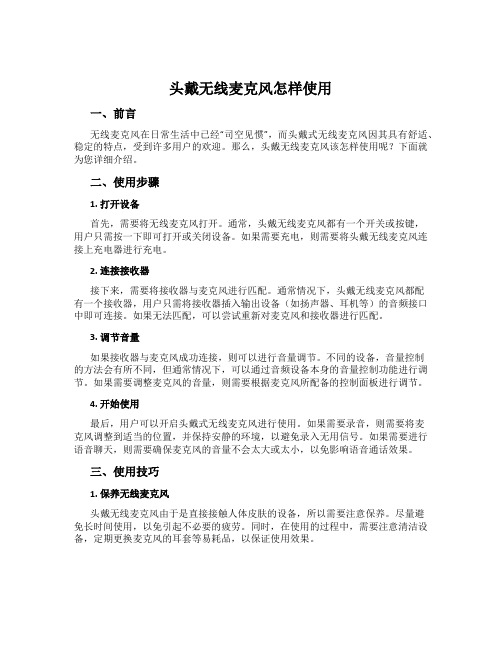
头戴无线麦克风怎样使用一、前言无线麦克风在日常生活中已经“司空见惯”,而头戴式无线麦克风因其具有舒适、稳定的特点,受到许多用户的欢迎。
那么,头戴无线麦克风该怎样使用呢?下面就为您详细介绍。
二、使用步骤1. 打开设备首先,需要将无线麦克风打开。
通常,头戴无线麦克风都有一个开关或按键,用户只需按一下即可打开或关闭设备。
如果需要充电,则需要将头戴无线麦克风连接上充电器进行充电。
2. 连接接收器接下来,需要将接收器与麦克风进行匹配。
通常情况下,头戴无线麦克风都配有一个接收器,用户只需将接收器插入输出设备(如扬声器、耳机等)的音频接口中即可连接。
如果无法匹配,可以尝试重新对麦克风和接收器进行匹配。
3. 调节音量如果接收器与麦克风成功连接,则可以进行音量调节。
不同的设备,音量控制的方法会有所不同,但通常情况下,可以通过音频设备本身的音量控制功能进行调节。
如果需要调整麦克风的音量,则需要根据麦克风所配备的控制面板进行调节。
4. 开始使用最后,用户可以开启头戴式无线麦克风进行使用。
如果需要录音,则需要将麦克风调整到适当的位置,并保持安静的环境,以避免录入无用信号。
如果需要进行语音聊天,则需要确保麦克风的音量不会太大或太小,以免影响语音通话效果。
三、使用技巧1. 保养无线麦克风头戴无线麦克风由于是直接接触人体皮肤的设备,所以需要注意保养。
尽量避免长时间使用,以免引起不必要的疲劳。
同时,在使用的过程中,需要注意清洁设备,定期更换麦克风的耳套等易耗品,以保证使用效果。
2. 预防干扰信号由于无线麦克风可能会受到其他设备干扰,所以在使用过程中,需要尽量避免接收器靠近其他无线设备,以免产生信号干扰。
同时,如果出现信号不良等故障时,也需要认真排除故障点,以使设备恢复正常使用。
3. 适当保护耳膜在长时间使用头戴无线麦克风时,需要注意保护自己的耳膜。
由于麦克风输出的声音信号较小,所以在使用时需要调整音量适当,防止长时间暴露在高分贝声音中而导致耳膜损伤。
得胜E300便携式扩音器说明书

1 pc
7
E300 PORTABLE AMPLIFIER
Application
Suitable for teaching, tour guide, training, promotion, publicity, morning exercise, entertainment, etc.
Specifications
WAV format ○ Recording function to record and save audio files in WAV format ○ FM radio function to search and save channels up to 50 ○ Built-in high capacity Li-ion battery, operation time of more than 10h ○ 10W peak power, higher volume, and wide coverage to easily meet the needs
E300 便携式扩音器 PORTABLE AMPLIFIER
E300 便携式扩音器
前言
尊敬的用户: 感谢您选购得胜E300便携式扩音器,为了您能够更好的了解使用本产品,
建议您在使用前仔细阅读本说明书。 若存在有疑问或者您有宝贵的建议,可通过拨打得胜官方服
务热线 400 6828 333 或微信扫描二维码关注得胜官方公众号与 我们联系。
4
E300 便携式扩音器
使用方法
1.将头戴麦克风正确的佩戴在头部,并调整好麦克风的拾音角度。 2.将3.5mm的麦克风插头插入MIC输入接口孔内。 3.打开电源,LED数码显示屏亮,调整音量旋钮到合适的音量大小。 4.在使用过程中,若电量符号闪烁时,电池已处于低电量状态,请及时充电。
d fine 头戴式耳机麦克风说明书
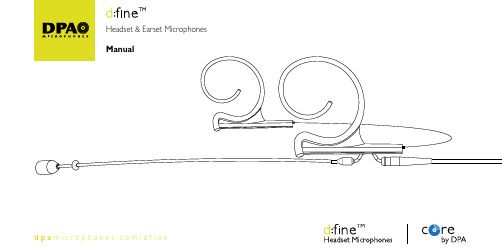
d p a m i c r o p h o ne s.c o m/df i n eOmnidirectional characteristics• The mic is sensitive to sound from all directions• The sound remains more or less the same regardless of the distance between the sound source and the mic• The positioning of mic with omni characteristics is less critical than with directional• An omnidirectional microphone is generally not very sensitive to wind, breathing, pop and handling noisesDirectional characteristics• Rejects background noise and creates higher separation• The mic is most sensitive to sound on one side (marked on some variants)• The positioning of mics with directional characteristics is essential as the low frequency level will change according to the distance to the mouth, known as proximity effect• Choose a distance that yields the desired amount of bass• Care should be taken to protect against wind and pop noise e.g. by using a windsceenIntroductionAll d:fine TM Headset Microphones provide a uniquely natural and opensound. Ultra-lightweight and adjustable, these mics ensure a secure andcomfortable fit in live performance environments. To ensure optimal performance of your d:fine Headset Microphone, please follow the simple instructions below. Placement of microphoneFor discreet placement, you can bend the microphone boom slightly so that the capsule is placed in the desired position. Do not hold the capsule while bending; bend the wireboom, making a smooth curve with your thumb to best fit the profile of the face.Mount a directional mic 2-3 cm (1 in) from the corner of the mouth to ensure optimal sound quality compared to an omnidi-rectional mic that can be placedfurther away from the mouth.How to tell the difference between d:fine TMHeadset Microphone capsulesSee the mark on the capsuleSee the mark on the capsuled:fine TM CORE 4166d:fine TM CORE 4188d:fine TM CORE 4066, CORE 4266d:fine TM CORE 4088, CORE 4288The size of the headset mount can easily be adjusted. Change the standard bend by carefully expand-ing the distance between the earhooks.To change sides, simply click the boom out of the clips and switch it over to the other side. The remaining two clips are not used. The soft cable must not be attached into the clips.For the single-ear, just open the spring hook lightly, first place the slide behind your ear-lobe (Pic. 1) and let go of the spring over your ear (Pic. 2). For the dual-ear, place the headset behind your ears and place the springs like for the single-ear. Adjust the headset mount by pulling or pushing the wires until it fits tightly (Pic. 3).A directional headset should be mounted 2-3 cm (1 in) from the corner of the mouth to ensureoptimal sound quality.Correct placement behind the earlobePic. 1Pic. 2Pic. 3See instruction video at /dfinePosition the microphone properly by pulling or pushing the boom along the slide.Switch between left and right ear wearing style simply by rotating the microphone boom. Hold on to the earhook while gently turning the boom.For the dual-ear versions, also rotate the two earhooks.Adjust the microphone boom to follow the shape of your face by gently bending the soft steel on the cable hanger.Adjust the angle of the cable run, also by gently bending the soft steel (see arrows). Position the cable as shown on the picture for securing the position of the microphone.The cable relief on the dual-ear version should be fixed in the clip that also holds the two wires on the mount.Always leave the protection grid on the d:fine TM 4166 Omnidirectional & 4166 Directional capsules, as it protects the inner grid and offers protection against wind and breathing noise. The protection grid is replaceable.Service connector to exchange cables or booms on d:fine TM 4166, 4266, 4188 and 4288 Headsets These d:fine TM Flex Headset Microphones offer exchange of cables or microphone booms. Simply locate the service access point, pull back the small locking cap and gently pull the boom away from the cable hanger.WindscreensThe enclosed windscreens offer additional protection against wind and pop noise. Gently draw the windscreen over the microphone head. For even better protection, bigger windscreens are available.Sweat stopThe microphone is equipped with a transparent sweat stop around the microphone boom to prevent sweat running along the microphone boom to the microphone head.Accessories(see more at /accessories)Grids and windscreens, cables, adapters, booms and earhooks.Cleaning d:fine TM 4066 & 4266 mic gridsRemove the mic grid from the mic element and clean the grid using a soft cloth and demineralized water only. Make sure the grid is dry before remounting it on the mic element. This is not possible on the d:fine TM 4088 and 4288 types as the diaphragm is protected inside the mic housing and the protection grids are not removable. Therefore, for these two mics, no attempt should be madeto clean the grid surface and extreme care should be taken not to clog the grids with makeup e.g.Clothing clip for d:fine TM 4266 & 4288 Head-set typesThe supplied clothing clip allows you to at-tach the cable to your clothes, thus relieving the cable draw to the headset mic. This is essential on especially the single-ear headset mic.Color codes & cable steerd:fine TM 4166 Omnidirectional & 4188 Direc-tional Microphone types come with a number of cable steer clips in different colors. Mounted on the cable relief, this clip allows for quick rec-ognition of a specific headset microphone.Protection capThe d:fine TM 4166 Omnidirectional & 4188 Di-rectional Microphones come with a red plastic cap which serves to protect the microphone head when putting on makeup, hairspray and more. Remove the cap before use.Cable maintenanceThe cable is usually longer than required. Make sure that superfluous cable is wound up in soft figure-of-eight loops (preferably 6-8 cm (2.5-3 in) diameter) and avoid kinks in the cable.Use Ecotech2 Multi Degreaser from Finish Line to remove residue from tape, glue, or makeup on the cable. Do not bend the cable or rub it harshly, it may stress the inner cores of the cable and cause them to break over time.General maintenanceThe d:fine TM Headset Microphones are resistant to high levels of humidity. How-ever, care must be taken to keep the mic away from exposure to water and cleaning fluids and to keep the mic head dry at all times. Do not use spray or use fluid containing chemicals that could remove static electricity on or close to the microphone. This could cause permanent damage. MicroDot connectors and adaptersT o provide users with safe and compact mounting of connec-tors, all headsets from DPA are fitted with the MicroDot con-nector as standard. A broad range of connection adapters is offered as optional accessories for most wireless systems for professional use. See /adapters.Please also note that standard hardwired solutions are available for popular wireless systems;03 : 3 pin LEMO10 : T A-4F Switchcraft34 : Mini-JackFrequency Response of d:fine TM 4166 Omnidirectional typesFrequency Response of d:fine TM 4188 Directional typesdB 10-10-20-3020 Hz50100200 500 1 kHz 25102040dB 100-10-20-3020 Hz50100200 500 1 kHz 25102040Black line is near field (2 – 3 cm/0.8 – 1.2 in).Green line is far field (more than 30 cm/12 in).TM TMFrequency Response (d:fine TM 4066 & 4266 Omni Headset types)Frequency Response (d:fine TM4088 & 4088 Directional Headset types)TM TMDirectional patternOmnidirectionalPrinciple of operationPressureFrequency range20 Hz - 20 kHzFrequency range, ±2 dBd:fine™ CORE 4166:20 Hz - 20 kHz with 3 dB soft boost at 8 - 15 kHz d:fine™ CORE 4066 Act & Flex:20 Hz - 20 kHz with 3 dB soft boost at 8 - 20 kHz Sensitivity, nominal, ±3 dB at 1 kHz6 mV/Pa; -44 dB re. 1 V/PaEquivalent noise level, A-weightedTyp. 26 dB(A) re. 20 µPa (max. 28 dB(A))S/N ratio (A-weighted),re. 1 kHz at 1 Pa (94 dB SPL)Typ. 68 dB(A)T otal harmonic distortion (THD)<1% up to 137 dB SPL peakDynamic rangeTyp. 111 dBMax. SPL, peak before clipping144 dB Power supply (for full performance)Min. 5 V - max. 50 V through DPA adapter forwireless systems.Current consumptionTyp. 1.5 mA (microphone)3.5 mA with DAD6001-BC XLR adapterConnectorMicroDotColor (microphone, cable and earhook)Black, beige, brownCable length1.25 m (4.1 ft)Cable diameter1.6 mm (0.06 in)T emperature range-40°C to 45°C (-40°F to 113°F)Relative humidity (RH)Up to 90%Directional characteristicsCardioidPrinciple of operationPressure gradientFrequency range20 Hz - 20 kHzFrequency range, ±2 dB,Near field 2-3 cm (0.8-1.2 in)d:fine™ CORE 4188:100 Hz- 20 kHz with 3 dB soft boost100 Hz - 20 kHz with 4-6 dB soft boost at 15 kHzSensitivity, nominal, ±3 dB at 1 kHz6 mV/Pa; -44 dB re. 1 V/PaEquivalent noise level, A-weightedTyp. 28 dB(A) re. 20 µPa (max. 30 dB(A))S/N ratio (A-weighted),re. 1 kHz at 1 Pa (94 dB SPL)Typ. 66 dB(A)T otal harmonic distortion (THD)<1% up to 137 dB SPL peakDynamic rangeTyp. 111 dBMax. SPL, peak before clipping144 dBPower supply (for full performance)Min. 5 V - max. 50 V through DPA adapter forwireless systems.Current consumptionTyp. 1.5 mA (microphone)3.5 mA with DAD6001-BC XLR adapterConnectorMicroDotColor (microphone, cable and earhook)Black, beige, brownCable length1.2 m (3.9 ft)Cable diameter1.6 mm (0.06 in)T emperature range-40°C to 45°C (-40°F to 113°F)Relative humidity (RH)Up to 90%Specificationsd:fine CORE 4066, 4166 & 4266 Omnidirectional Headset Microphone types Specificationsd:fine CORE 4088, 4188 & 4288 Directional Headset Microphone types DPI-dfine-C-M© Copyright 2017Service & repairIf you are not satisfied with the characteristics exhibited by this product, please contact your nearest DPA Microphones representative for support.Warrantyd:fine CORE Headset Microphones are covered by a two-year limited warranty.CE markingThis product conforms to all relevant directives approved by the European Commission.Product features and specifications are subject to change without notice.d p a m i c r o p h o ne s.c o m/df i n e。
TAKSTAR 便携式多媒体扩音器说明书
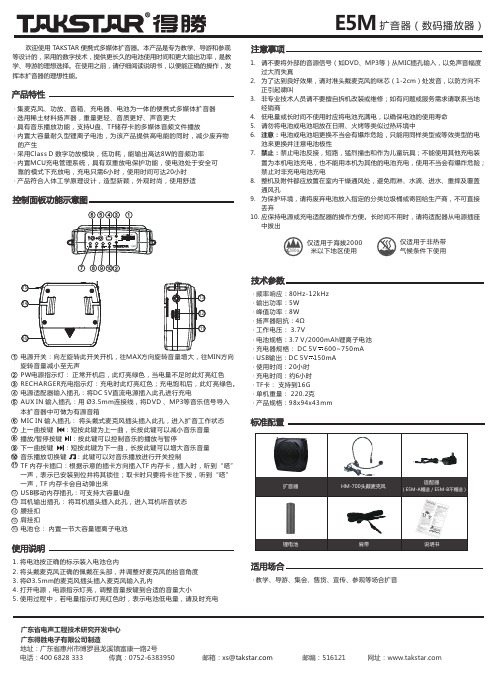
欢迎使用 TAKSTAR 便携式多媒体扩音器。
本产品是专为教学、导游和参观等设计的,采用的数字技术,提供更长久的电池使用时间和更大输出功率,是教学、导游的理想选择。
在使用之前,请仔细阅读说明书,以便能正确的操作,发挥本扩音器的理想性能。
产品特性· 集麦克风、功放、音箱、充电器、电池为一体的便携式多媒体扩音器· 具有音乐播放功能,支持U 盘、TF 储存卡的多媒体音频文件播放· 内置大容量耐久型锂离子电池,为该产品提供高电能的同时,减少废弃物 的产生· 采用Class D 数字功放模块,低功耗,能输出高达8W 的音频功率· 内置MCU 充电管理系统,具有双重放电保护功能,使电池处于安全可 靠的模式下充放电,充电只需6小时,使用时间可达20小时· 产品符合人体工学原理设计,造型新颖,外观时尚,使用舒适· 选用稀土材料扬声器,重量更轻、音质更好、声音更大控制面板功能示意图电源开关:向左旋转此开关开机,往MAX 方向旋转音量增大,往MIN 方向旋转音量减小至无声PW 电源指示灯: 正常开机后,此灯亮绿色,当电量不足时此灯亮红色RECHARGER 充电指示灯:充电时此灯亮红色;充电饱和后,此灯亮绿色。
电源适配器输入插孔:将DC 5V 直流电源插入此孔进行充电AUX IN 输入插孔:用 Ø3.5mm 连接线,将DVD 、MP3等音乐信号导入本扩音器中可做为有源音箱MIC IN 输入插孔: 将头戴式麦克风插头插入此孔,进入扩音工作状态上一曲按键 :短按此键为上一曲,长按此键可以减小音乐音量下一曲按键 :短按此键为下一曲,长按此键可以增大音乐音量音乐播放切换键 :此键可以对音乐播放进行开关控制TF 内存卡插口:根据示意的插卡方向插入TF 内存卡,插入时,听到“嗒”一声,表示已安装到位并将其锁住;取卡时只要将卡往下按,听到“嗒”一声,TF 内存卡会自动弹出来USB 移动内存插孔:可支持大容量U 盘耳机输出插孔: 将耳机插头插入此孔,进入耳机听音状态 腰挂扣肩挂扣电池仓: 内置一节大容量锂离子电池12131. 将电池按正确的标示装入电池仓内2. 将头戴麦克风正确的佩戴在头部,并调整好麦克风的拾音角度3. 将Ø3.5mm 的麦克风插头插入麦克风输入孔内4. 打开电源,电源指示灯亮,调整音量按键到合适的音量大小5. 使用过程中,若电量指示灯亮红色时,表示电池低电量,请及时充电使用说明1. 请不要将外部的音源信号(如DVD 、MP3等)从MIC 插孔输入,以免声音幅度 过大而失真2. 为了达到良好效果,请对准头戴麦克风的咪芯(1-2cm)处发音,以防方向不 正引起啸叫3. 非专业技术人员请不要擅自拆机改装或维修;如有问题或服务需求请联系当地 经销商4. 低电量或长时间不使用时应将电池充满电,以确保电池的使用寿命5. 请勿将电池或电池组放在日照、火烤等类似过热环境中6. 注意:电池或电池组更换不当会有爆炸危险,只能用同样类型或等效类型的电 池来更换并注意电池极性7. 禁止:禁止电池反接,短路,猛烈撞击和作为儿童玩具;不能使用其他充电装 置为本机电池充电,也不能用本机为其他的电池充电,使用不当会有爆炸危险; 禁止对非充电电池充电8. 整机及附件都应放置在室内干燥通风处,避免雨淋、水滴、进水、重摔及覆盖 通风孔9. 为保护环境,请将废弃电池放入指定的分类垃圾桶或寄回给生产商,不可直接 丢弃10. 应保持电源或充电适配器的操作方便。
话筒使用注意事项

话筒使用注意事项话筒是现代社会中常见的音频设备,广泛应用于演讲、演出、会议、广播、录音等场合。
正确使用话筒能够提高声音收集和放大的效果,保障声音传输的清晰和稳定。
为了确保话筒的正常运行和延长使用寿命,下面是一些使用话筒的注意事项。
一、使用前准备1.检查话筒是否完好无损,包括外壳、插口、开关等部分是否正常。
2.确认话筒电池是否有电或电量充足,以免在使用过程中电量不足影响使用效果。
3.保持话筒干净,定期清理灰尘、污垢等杂质,避免对声音质量产生影响。
4.确保话筒与音频设备的连接稳定,并测试后确认声音是否正常。
二、正确握持话筒1.握持话筒时,尽量远离麦克风部分,避免触碰或阻挡声音的传播,以免产生杂音或音量减弱。
2.尽量保持距离鼻孔、口腔等开口处,以免呼出的气流直接对准麦克风,造成爆音或呼气声。
3.避免用手指或其他物体敲击、碰撞或损害话筒的外壳,以免影响其正常工作。
三、注意环境因素1.避免在电子设备、大功率输出设备或高频射频干扰源附近使用话筒,以免产生干扰信号,影响声音质量。
2.尽量避免将话筒放置在封闭的房间内,以免产生回声或共振影响声音效果。
3.在户外使用话筒时,注意防风措施,避免风吹或大气流影响声音传播。
四、注意噪音干扰1.在使用话筒前,关闭周围可能产生噪音的设备,如电视、电脑、音响等,避免产生干扰。
2.尽量避免话筒靠近可能产生噪音的物体,如电扇、空调、引擎等,以免噪音被放大,影响声音清晰度。
3.当使用多个话筒时,要确保话筒之间的距离适当,避免相互干扰和产生回音效果。
五、正确使用开关和音量控制1.开关操作要轻柔、稳定,避免快速切换或强制关闭,以免对话筒内部电路造成损坏。
2.调节音量时要小心谨慎,避免突然增大音量或长时间使用高音量,以免损坏话筒或造成听力损伤。
3.在使用耳机的情况下,要注意合理控制音量大小,避免超过安全范围,对耳朵造成伤害。
六、正确存储和保养1.当暂时不使用话筒时,应将其放置在干燥通风的地方,并避免阳光直射、高温、潮湿等环境,以免对内部电路或麦克风部分造成损坏。
evolution wireless G4 ew 100 G4-ME3 头戴式麦克风套装说明说明书
FEATURES• Engineered for professional live sound:Rugged all-in-one wireless system for singers andpresenters.• Robust bodypack transmitter and feedback resistent headmic ME 3-II with high speech intelligibility for daily use on stage• True diversity half-rack receiver in a full-metal housing with intuitive LCD display for full control• Easy and flexible wireless synchronization between transmitter and receiver via infrared• Fast frequency allocation for up to 12 receivers via new linking functionality• Up to 20 compatible channels• Up to 42 MHz bandwidth with 1680 selectable frequen-cies, fully tunable in a stable UHF range• Transmission Range: up to 100 meters / 300 feet• High RF output power (up to 30 mW) depending on country regulations DELIVERY INCLUDES• EM 100 G4 true diversity receiver • SK 100 G4 bodypack transmitter • ME 3 headset microphone• GA 3 rackmount set• power supply• 2 AA batteries• 2 rod antennas• RJ 10 cable• quick guide• safety guide• manufacturer declaration sheet • frequency supplement sheetVersatile wireless systems for those who sing, speak or play instruments with up to 42 MHz tuning bandwidth in a stable UHF range and fast, simultaneous setup of up to 12 linked systems.For hands-free operation during performances and speeches: Robust bodypack transmitter and feedback resistant head-mic ME 3-II with high speech intelligibility for daily use on stage.SPECIFICATIONSEM 100 G4RF characteristicsModulation Wideband FM Frequency ranges A1: 470 - 516 MHzA: 516 - 558 MHzAS: 520 - 558 MHzG: 566 - 608 MHzGB: 606 - 648 MHzB: 626 - 668 MHzC: 734 - 776 MHzD: 780 - 822 MHzE: 823 - 865 MHzJB: 806 - 810 MHzK+: 925 - 937.5 MHz1G8: 1785 - 1800 MHz Receiving frequencies Max. 1680 receivingfrequencies, adjustable in25 k Hz steps20 frequency banks, eachwith up to 12 factory-presetchannels, no intermodula-tion1 frequency bank with up to12 programmable channels Switching bandwidth up to 42 MHzNominal/peak deviation±24 kHz / ±48 kHz Receiver principle True diversitySensitivity (with HDX, peak deviation)< 2.5 μV for 52 dBAeff S/NAdjacent channel selection Typically ≥ 65 dB Intermodulation attenua-tionTypically ≥ 65 dB Blocking≥ 70 dB Squelch low: 5 dBμVmiddle: 15 dBμVhigh: 25 dBμVPilot tone squelch Can be switched off Antenna inputs 2 BNC socketsAF characteristicsCompander system Sennheiser HDXEQ presets (switchable,act on line and monitoroutputs)Preset 1: FlatPreset 2:Low Cut (-3 dB at 180 Hz)Preset 3:Low Cut/High Boost(-3 dB at 180 Hz,+6 dB at 10 kHz)Preset 4:High Boost(+6 dB at 10 kHz)Signal-to-noise ratio (1 mV,peak deviation)≥ 110 dBATotal harmonic distortion(THD)≤ 0.9 %AF output voltage (at peakdeviation, 1 kHz AF)6.3 mm jack socket(unbalanced): +12 dBuXLR socket(balanced): +18 dBu Setting range “AF Out”48 dB (3 dB steps) Overall deviceTemperature range-10 °C to +55 °CPower supply12 V DCCurrent consumption300 mADimensions Approx. 190 x 212 x 43 mm Weight Approx. 980 gCONNECTIONSSPECIFICATIONSSK 100 G4RF characteristicsModulation Wideband FM Frequency ranges A1: 470 - 516 MHzA: 516 - 558 MHzA10: 516 - 558 MHzAS: 520 - 558 MHzG: 566 - 608 MHzGB: 606 - 648 MHzB: 626 - 668 MHzB10: 626 - 668 MHzC: 734 - 776 MHzD: 780 - 822 MHzJB: 806 - 810 MHzE: 823 - 865 MHzK+: 925 - 937.5 MHz1G8: 1785 - 1800 MHz Transmission frequencies Max. 1680 receivingfrequencies, adjustable in25 k Hz steps20 frequency banks, eachwith up to 12 factory-presetchannels, no intermodula-tion1 frequency bank with up to12 programmable channels Switching bandwidth up to 42 MHzNominal/peak deviation±24 kHz / ±48 kHz Frequency stability≤ ±15 ppmRF output power at 50 ΩMax. 30 mWPilot tone squelch Can be switched off AF characteristicsCompander system Sennheiser HDXAF frequency response Mic: 80 – 18,000 HzLine: 25 – 18,000 Hz Signal-to-noise ratio (1 mV,peak deviation)≥ 110 dBATotal harmonic distortion(THD)≤ 0.9 %Max. microphone/lineinput voltage3 VeffMicrophone/line inputimpedance40 kΩ, unbalanced / 1 MΩInput capacitance SwitchableSetting range for inputsensitivity60 dB,adjustable in 3 dB steps Overall deviceTemperature range-10 °C to +55 °CPower supply 2 AA batteries, 1.5 V orBA 2015 accupack Nominal voltage 3 V battery /2.4 V rechargeable battery Current consumption at nominal voltage:typ. 180 mAwith transmitter switchedoff: ≤ 25 μAOperating time Typically 8 h Dimensions Approx. 82 x 64 x 24 mm Weight (incl. batteries)approx. 160 gME 3Transducer principle pre-polarized condensormicrophone Sensitivity 1.6 mV/PaSound pressure level150 dB SPLPick-up pattern cardioidConnector 3.5 mm jackCable length approx. 1.60 m Temperature range-10 °C to +55 °CPRODUCT VARIANTSew 100 G4-ME3-A1470 - 516 MHz Art.-Nr. 509644 ew 100 G4-ME3-A516 - 558 MHz Art.-Nr. 509645 ew 100 G4-ME3-AS520 - 558 MHz Art.-Nr. 509684 ew 100 G4-ME3-G566 - 608 MHz Art.-Nr. 509646 ew 100 G4-ME3-GB606 - 648 MHz Art.-Nr. 509926 ew 100 G4-ME3-B626 - 668 MHz Art.-Nr. 509647 ew 100 G4-ME3-C734 - 776 MHz Art.-Nr. 509685 ew 100 G4-ME3-D780 - 822 MHz Art.-Nr. 509686 ew 100 G4-ME3-JB806 - 810 MHz Art.-Nr. 509687 ew 100 G4-ME3-E823 - 865 MHz Art.-Nr. 509942 ew 100 G4-ME3-K+925 - 937,5 MHz Art.-Nr. 509928 ew 100 G4-ME3-1G81785 - 1800 MHz Art.-Nr. 509927DIMENSIONS EM 100 G4DIMENSIONS3,5mm Klinke 3,5mm plugARCHITECT‘S SPECIFICATIONA wireless RF transmission system consisting of a stationary receiver, a bodypack transmitter and a headset microphone. The system shall operate within twelve UHF frequency ranges, with a switching bandwidth of up to 42 MHz: 470 –516 M Hz, 516 – 558 MHz, 520 – 558 MHz, 566 – 608 M Hz, 606 – 648 MHz, 626 – 668 MHz, 734 – 776 MHz, 780 – 822 M Hz, 823 – 865 MHz, 806 – 810 MHz, 925 – 937.5 M Hz, 1785 – 1800 MHz; receiving frequencies shall be 1,680 per range and shall be tunable in 25 kHz steps. The system shall feature 20 fixed frequency banks with up to 12 compatible frequency presets and 1 user bank with up to 12 user programmable frequencies.The receiver shall be menu-driven with a backlit LC display showing the current frequency, frequency bank and channel number, metering of RF level, metering of AF level, lock status, pilot tone evaluation, muting function, and battery status of the associated transmitter. An auto-lock feature shall be provided to prevent settings from being accidentally altered. The receiver shall feature an integrated guitar tuner and shall provide a sound check mode.Some receiver parameters such as receiving frequency, receiver name and pilot tone setting shall be synchronizable with the associated transmitter via an integrated infrared interface.The receiver shall feature a balanced XLR-3M audio output with a maximum output of +18 d Bu along with an unbalanced ¼" (6.3 m m) audio output with a maximum output of +12 d Bu. The receiver shall have two DATA ports (RJ 10) to set up a multichannel system. Two BNC-type input sockets shall be provided for connecting the antennas.Nominal/peak deviation shall be ±24 k Hz/±48 k Hz. Squelch threshold shall be adjustable to three levels: Low (5 d BμV), Middle (15 d BμV) and High (25 d BμV).The receiver shall incorporate the Sennheiser HDX compander system and a defeatable pilot tone squelch. Sensitivity shall be < 2 μV for 52 d BA eff S/N with HDX engaged at peak deviation. Adjacent channel rejection shall be ≥ 65 d B (ty-pical). Intermodulation attenuation shall be ≥ 65 d B (typical); blocking shall be ≥ 70 d B. Four selectable equalizer presets shall be provided: “Flat”, “Low Cut” (−3 d B at 180 H z), “Low Cut/High Boost” (−3 d B at 180 H z/+6 d B at 10 k Hz) and “High Boost” (+6 d B at 10 k Hz).Signal-to-noise ratio at 1 mV and peak deviation shall be ≥ 110 d BA. Total harmonic distortion (THD) shall be ≤ 0.9 %. The audio output level shall be adjustable within a 48 d B range in steps of 3 d B.The receiver shall operate on 12 V power supplied from the NT 2-3 CW mains unit (for 100 – 240 V AC, 50/60 Hz). Power consumption shall be 300 mA. The receiver shall have a rugged metal housing; dimensions shall be approximately 190 x 212 x 43 mm (7.48" x 8.35" x 1.69"). Weight shall be approximately 980 grams (2.16 lbs). Operating temperature shall range from −10 °C to +55 °C (+14 °F to +131 °F).The receiver shall be the Sennheiser EM 100 G4.The transmitter shall be menu-driven with a backlit LC display showing the current frequency, frequency bank and chan-nel number, metering of AF level, transmission status, lock status, pilot tone transmission, muting function, and battery status. An auto-lock feature shall be provided to prevent settings from being accidentally altered.The transmitter parameters shall either be configurable in the associated receiver’s menu and synchronized with the transmitter via an integrated infrared interface or shall be programmable in the transmitter menu.The transmitter shall be equipped with a mute switch, which shall be switchable between “AF on/off”, “RF on/off” and “Disabled” via the user interface.Nominal/peak deviation shall be ±24 kHz/±48 kHz. Frequency stability shall be ≤ ±15 ppm. RF output power at 50 Ω shall be 30 mW (typical).The transmitter shall incorporate the Sennheiser HDX compander system and a defeatable pilot tone squelch. Audio fre-quency response shall range from 80 – 18,000 Hz (microphone) or 25 - 18,000 Hz (line). Signal-to-noise ratio at 1 mV and peak deviation shall be ≥ 110 dBA. Total harmonic distortion (THD) shall be ≤ 0.9 %. Input sensitivity shall be adjustable within a 60 d B range in steps of 3 d B.Power shall be supplied to the transmitter by two 1.5 V A A size batteries or by one Sennheiser BA 2015 rechargeable accupack. Nominal voltage shall be 2.4 V for a rechargeable battery or 3 V for a battery, current consumption shall be typical 180 mA at nominal voltage; ≤ 25 μA when transmitter is switched off. Operating time shall be typical 8 h ours. The transmitter shall have a rugged metal housing; dimensions shall be approximately 82 x 64 x 24 m m (3.23" x 2.52" x 0.94"). Weight including the batteries shall be approximately 160 grams (0.35 lbs). Operating temperature shall range from−10 °C to +55 °C (+14 °F to +131 °F).The transmitter shall be the Sennheiser SK 100 G4.Sennheiser electronic GmbH & Co. KG · Am Labor 1 · 30900 Wedemark · Germany · 。
领夹,头戴话筒应用基础
领夹,头戴话筒应用基础领夹话筒通常是夹在衣服或演出服装上的,很适用于演讲。
跟领夹话筒一样,头戴话筒的声源是讲话声和歌声。
不需要的声源包括其他人的声音、乐器的声音、环境噪声和音响系统扬声器的声音。
领夹话筒领夹式话筒的声源是讲话的声音(或者是偶尔的歌唱声)。
而不需要的声源包括其他人的说话声、衣服或者移动产生的噪声、周围环境的噪声和扬声器的声音。
通常平衡式低阻抗输出的领夹话筒是客户的首选。
通过动圈和电容话筒头来获得足够的灵敏度,因为这两种话筒的放置位置相对来说很接近声源。
然而,通常电容话筒更能得到人们的青睐。
它的结构设计更适合于佩戴在衣服上使用。
并且它可以通过别针、大头针或者是挂在脖子上的绳索来佩戴在身上。
体积小这一特点更是它的优势。
对于电容话筒来说,一些必需的电子元件通常被放置在一个单独的小盒子里,当然这个盒子也可以佩戴在身上或者是放在口袋里。
而有一些电容话筒直接把电子元件集成在话筒连接器里。
领夹式话筒必需对话筒线进行合适的管理和固定,以便于用户可以移动使用。
领夹话筒的安装位置应该尽量接近嘴,通常放在西服翻领、领带和系索的下面,对于长的礼服或者是其它的礼服来说,要放置在领口的位置。
全指向话筒可以接收任意方向上的声音,而单指向话筒只能接收来自嘴方向的声音。
尽量避免把话筒放置在衣服的底层,或者是避免放在衣服或其它物体能够接触或摩擦到话筒的地方。
对于单指向话筒来说,这一点尤为重要。
定位并固定话筒线,以使话筒被拖拉的距离减到最小,并且还要保证走路的时候不能踩到或是绊到话筒线。
而无线领夹话筒就消除了这种问题,并且能够完全自由的移动。
这里再说一遍,一定要使用优质的电缆线和连接器,有时需要幻象电源供电。
电容领夹话筒即使在非常小,性能也非常好。
在不能提供幻像电源,或者话筒体积大小无所谓的情况下,也可以使用动圈式领夹话筒。
领夹话筒有一个特殊形状的频率响应图,用来补偿离轴位置高频的损失,以及某些情况下胸腔共鸣所带来的中频提升。
DW Office DECT 单边头戴式音频会议手机说明书
DW OfficeComfort callsDECTHeadset Order name Art. No. EAN No. UPC No.DW Office DW 10 – EU 50430040 44155 05034 9 6 15104 17946 2 DW Office DW 10 – UK 50430140 44155 05035 6 6 15104 17949 3 DW Office DW 10 – US 50430240 44155 05036 3 6 15104 17953 0 DW Office DW 10 – AUS 50430340 44155 05037 0 6 15104 17954 7 TechnologyDECT for EU, UK, AUS DECT CAT-iq (1.880 to 1.900 MHz)DECT for US DECT 6.0(1.920 to 1.930 MHz)GAP compatible Yes (Headset)Headset Connect to BaseBase Station Connect to Desk phone and softphoneEHS (Electronic Hook Switch) Yes (accessory –order EHS adapter separately) Mechanical Hook Lifter HSL 10 (accessory –order separately)Soft phone call control Software HeadSetup (included on CD)Microsoft Communicator compatible YesTechnical dataOperational temperature range+5°C to +45 °C (+41°F to +113 °F)Storage temperature range -20°C to + 70°C (-4°F to +158 °F)Weight, headset22 gWeight, headset, cable & connector50 gEar pad size ø 50 mm / 1.96 inchesBattery (Lithium Polymere)Yes for service (see manual)exchangeablePersonalization Yes with nameplate on headsetPackage dimensions (H x W x D) 16.5 cm x 16 cm x 16 cmPackage weight940 gUnits in distributor master carton8Master carton dimensions (H x W x D)36 x 38 x 38 cmMaster carton weight 8.85 kgRange – line of sight 180 mRange – in typical office building55 mAutomatic power adjustment Yes (distance between HS and Base)Talk time in Wideband Mode Up to 8 hoursTalk time in Narrowband Mode Up to 12 hoursStand by time Up to 100 HoursAuto – headset OFF when out of range Yes Æafter 30 minutesCharge time 0 – 50% 20 minutesCharge time 0 –100% 1 hourHeadset Auto Link to Base Yes, can be activated on the base stationMicrophone Electret Condenser Microphone, Noise cancelingFrequency response Wideband Mode150 Hz –6.8 KHzFrequency response Narrowband Mode 300 Hz -3.5 KHzMute Microphone YesSpeaker Neodynium Magnet SpeakerFrequency response Wideband Mode150 Hz –6.8 KHzFrequency response Narrowband Mode 300 Hz -3.5 KHzAll acoustic parts observe the TIA-920 wideband standardsSafetyAutomatic Acoustic Shock Protection YES ÆActiveGard™EU/AU Limiter YES ÆActivation by dip switchDelivery content•Headset (with name plate for ear hook and distance holder)•Base Station•Power supply•USB cable•Audio phone cable•Headband• 1 bendable ear hook (mounted on headset)• 4 fixed size ear hooks (S; L; M; XL)•Name plate holder for headband and name plate instruction•Printed QuickGuide•CD with Manual, QuickGuide, nameplate template and HeadSetup Installation Program•Printed safety guideAccessories NEWProduct description Order name Art. No EAN No. UPC No.EHS Avaya adapter CEHS-AV 01 504100 40 44155 04738 7 6 15104 17407 8EHS snom adapter CEHS-SN 01 504101 40 44155 04739 4 6 15104 17408 5EHS Alcatel adapter CEHS-AL 01 504102 40 44155 04740 0 6 15104 17422 1EHS Cisco adapter CEHS-CI 01 504103 40 44155 04741 7 6 15104 17423 8EHS Polycom adapter CEHS-PO 01 504104 40 44155 04742 4 6 15104 17424 5EHS DHSG adapter CEHS-DHSG 504105 40 44155 04743 1 6 15104 17425 2EHS DHSG SiemensCEHS-SI 504106 40 44155 04744 8 6 15104 17426 9 acoustic adapterAccessories EXISTINGProduct description Order name Art. No EAN No. UPC No. Handset Lifter HSL 1050071240 44155 04738 7 6 15104 17407 8 Interface box forTCI 01 50027540 44155 04739 4 6 15104 17408 5 telephones featuringelectronic hook switchSingle components/spare parts Available from MarchHeadset and base can be purchased separately. This is to have a 2nd headset for one desk and/or as a spare part.•Base station (complete base with power supply and cables)•Headset (complete with ear hooks, headband, etc.)Spare parts EXISTING•Power supply US•Power supply AUS•Power supply UK•Power supply EUSpare parts Available from March•Headband•Ear pad headband•Ear hook bendable•Ear hook fixed (1 set, S, M, L, XL)•Nameplate set•Audio cable RJ 45 – RJ 9•USB cable•Refurbish kit (content: T. B. D., e. g. packaging material, etc.)Type approvalsEurope EMC - EN 301489-6CE RADIO -EN 301406Safety -EN 60950-1SAR (headset) -EN 50360 ref. EN 62209-1USA: This product meets the safety requirements of CSA No. 231437 Approved byCanada: Industry Canada RSS 213 Issue 2IC ID 2099 D-TDB1 (base station)IC ID 2099 D-TDH1 (headset)USA: FCC 47 CFR Part 15 (d)FCC ID: DMOCDBDIB (base station)FCC ID: DMOCDHDKB (headset)Australia AS/ACIF S004。
浅析话筒的使用技巧
浅析话筒的使用技巧话筒(Microphone)简写为MIC,又称为传声器。
它的作用是将声音信号转换成电信号,再送往调音台或放大器。
在音响系统中,话筒拾音是第一个环节,所以使用好手中的话筒对每一个音频工作者都是至关重要的。
想要使用好你的话筒,首先你要了解它,熟悉它的特性。
之后,当你要对某种音源进行拾音时,你才会知道要使用什么样的话筒,如何使用它,才会达到令人满意的效果。
一. 话筒的特性1. 话筒的分类根据话筒的特性不同,其分类有很多种。
下面只简单的介绍几种:根据把声音变成电信号的转换方式可分为:动圈式话筒,带式话筒,电容式话筒。
其中电容式话筒又分成真正的电容话筒和驻极体电容话筒。
根据极坐标图可分为:全方向性话筒,单方向性话筒,双向性话筒。
其中单方向性话筒又分为心形话筒,超心形话筒,强心形话筒。
根据不同的用途可分为:人声话筒,乐声话筒,界面话筒,微型话筒,立体声话筒,头戴式话筒。
2. 话筒的性能参数当拿到一只话筒和它的使用说明书后,我们如何来判断这是否是一只性能好的话筒或是否是我们想要的话筒呢?下面我们简单的介绍一下话筒的性能参数。
灵敏度话筒的灵敏度指的是话筒在一定声压级下所能产生多少输出电压。
下面列出了3种类型话筒的灵敏度指标。
电容话筒:5.6mv/pa,动圈话筒:1.8 mv/pa,带式话筒:1.1 mv/pa。
频率响应话筒的频率响应指声波从指定方向入射时,话筒灵敏度随频率变化的特性。
反映灵敏度与频率关系的曲线称为频率响应曲线。
通常用带内不均匀度来表示话筒频率响应的优劣。
不均匀度越小,表示话筒的频率响应越好。
本底噪声本底噪声是话筒本身产生的电噪声或咝咝声。
14dB的本底噪声指标为极好,21 dB时为很好,28 dB时较好,35 dB时则一般。
信号噪声比信号噪声比是话筒灵敏度与本底噪声之间用分贝来表示的差量。
当指标为74 dB时为极好,64 dB时为良好,54 dB时就比较差了。
最大声压级最大声压级是此话筒最大不失真的声压级的值。
- 1、下载文档前请自行甄别文档内容的完整性,平台不提供额外的编辑、内容补充、找答案等附加服务。
- 2、"仅部分预览"的文档,不可在线预览部分如存在完整性等问题,可反馈申请退款(可完整预览的文档不适用该条件!)。
- 3、如文档侵犯您的权益,请联系客服反馈,我们会尽快为您处理(人工客服工作时间:9:00-18:30)。
头戴式麦克风的正确使用
麦克风在录音室与现场扩音的音效不同:
许多用户看到电视节目中,使用领夹式麦克风(Lavalier Mic)发音的音效非常理想,于是也使用这种麦克风在现场扩音,结果都达不到想象中那么满意的音效。
这不是领夹式麦克风本身质量的问题,而是因为麦克风的佩戴位置距离嘴巴太远,在现场扩音时麦克风会与扩音系统的喇叭产生回授声的物理现象,无法任意提升音量,于是扩音效果不佳。
拉近麦克风与嘴巴的距离,以改善麦克风的扩音音效:
由于领夹式麦克风佩戴在胸前,距离嘴巴较远,输出的音量会大大的降低,若是把扩音机的音量调大,就容易产生回授的哮叫声,这是一般麦克风用户常遇到的难题。
如果要提升麦克风的音量,又不产生回授声,唯一的方法就是利用『麦克风的音量与音源的距离平方成反比』的原理,将麦克风与嘴巴的距离拉近,就可以将麦克风的声音大大的提升。
使用头戴式麦克风,改善现场扩音的音量:
可是问题就在于如何将麦克风固定在嘴巴的附近呢?市面上出现许多设计,『头戴式麦克风』的设计就是其中的解决方法之一。
头戴式麦克风主要目的是提供现场扩音之用,借着佩挂在头上,可以把麦克风音头调整到最靠近嘴巴的位置,让麦克风获得最高的灵敏度,输出最大的音量,改善产生回授声的困扰。
头戴式麦克风音效的难题:
可是新的问题又来了,由于我们的嘴巴在讲话时,对有些发音如含有英文字母的『B、F、P…』或中文的『ㄆ、ㄈ、ㄊ、ㄏ…』等等字音,会由嘴巴发出强烈的『气爆』冲击到麦克风的振动膜,使麦克风产生过荷(Overload)失真,导致喇叭输出强烈的『气爆杂音』(Pop Noise),严重破坏了正常音质,这种现象尤其在麦克风对着嘴巴正面或下巴附近使用时最明显,而且麦克风距离嘴巴越近,气爆杂音也就越严重。
怎样佩戴头戴式麦克风才能展现最佳的音效?
调整佩戴麦克风的姿势,将音头调整在『靠近嘴巴左右两边』的位置,可以降低气爆杂音并获得预期的音量及正常的音质。
头戴式麦克风使用的音头有:全指向性及单指向性两种,前者,因为音头没有指向性,佩戴时只要『把音头调整在嘴巴左右两边,距离嘴角约一个指头的距离,并与嘴角接近垂直的方向』,就可以明显的避免气爆杂音,达到最清晰的音响效果。
后者的音头因具有指向性,在现场演唱时,比全指向性麦克风具有较丰富的低音及较高的动态范围,可展现较富有音乐性(Musical)的音效,但是音头的佩挂位置也相对的更加挑剔。
除了灵敏度会因距离嘴巴的远近而改变之外,音头的近接效应(Proximity effect)与『气爆杂音』的反应也比较敏感。
因此,采用指向性头戴式麦克风在佩戴时,理论上,音头位于嘴巴正前方的音质最好,但是这个位置与全指向性麦克风一样,是最容易受到气爆声的影响而破坏了正常的音质,所以佩戴时最重要的原则,同样是要避开『嘴巴的正面到下巴中间』的位置。
经过实际测试,『把麦克风音头的正面与嘴角保持约一个指头的距离,并与嘴角保持45度左右的水平方向』是最理想的佩挂位置,可以避免气爆声的破坏,又能展现最佳的灵敏度与音质,如果音头的位置超过嘴角的前面,受到气爆声的影响会越大,虽然利用海绵之类的防风罩,可以稍微减少气爆杂音及风杂音的影响,但是多少也会破坏脸部的观瞻及衰减麦克风的高频响应。
如何正确的佩戴头戴式麦克风?
首先要依个人的脸形、头部及耳朵大小,从大、中、小三个耳挂框架选择最适合的尺寸,再选择适合搭配发射器插座的输出联机,将另一端结合到偏爱的音头模块后,装配到框架上的固定座上,戴在头上再调整音头模块的连杆固定位置及连杆的弯曲度,使音头位于嘴角边最适当的位置,因为连杆固定位置可以自由
移动及任意弯曲调整,调整是否适当,对麦克风的使用效果影响非常大,所以初次使用头戴式麦克风者,对耳挂框架大小的选择及连杆的调整要特别用心。
调整音头的位置与方向:在音头模块固定座(A)调整音头连杆(B)的长度,使音头连杆尾端的音头(C)位置不要超过嘴角,再利用可适度任意弯曲的音头连杆,调整音头的水平高度及方向约在嘴角之下附近。
调整音头位置时,最好一边调整,一边利用现场的扩音系统试音,请用中文发音:『丰富!丰富!…』,或英文发音:『PUSH! PULL! ...』,在嘴角边细心的微调音头的位置及方向,直到获得最满意的灵敏度及没有气爆声的最佳音效。
