G065VN01_V2地铁专用工业液晶屏
友达5.7寸液晶屏G057VTN01 V0规格书-杭州旭虹科技有限公司

G057VTN01 V0 Color TFT-LCD Module5.7” VGA Landscape LED BacklightWide Temperature Range Mercury-free solution RoHS and Halogen-freeComplianceHigh Shock/Vibration Resistance Outline and Interface are fullycompatible with G057VN01 serials(Preliminary)Size (inch)5.7” ModelG057VN01 V210 Resolution (pixel) 640(RGB) x 480 Active Area (mm) 115.2(H) x 86.4(V)Pixel Pitch (mm) 0.18 x 0.18Mode TNLCD Surface Anti-Glare, Hardness 3HNumber of Colors 262K View Angle (L/R/U/D) 80/80/70/70 (typ.) Brightness(nit) (25℃) 500(min.), 600 (typ.)Contrast Ratio (25℃) 800:1 (typ.) Response Time (ms) 25 (typ.) LED Life (hrs.)50K Power Consumption (W) 3.74W Supply Voltage (V) 3.3V Storage Temp. (℃) -30 ~ 85 Operation Temp. (℃) -30 ~ 85Outline Dimension (mm) 144.0(H) x 104.6(V) x12.3(D) (typ.) Weight (g) 150g (typ.), 165g (max.)InterfaceCMOSTFT- LCD Interface Signal Description:Note 1: “Low” stands for 0V. “High” stands for 3.3V. “NC” stands for ”No Connection”.TFT- LCD Signal (CN1): LCD Connector: ManufacturerStarconnConnector Model Number 089H33-000100-G2-R, compatible withIMSA-9637S-33Y902 & ELCO 08-6210--033-340-800+Pin# Symbol Pin# Symbol Pin# Symbol 1 GND 12 GND 23 B3 2 DOTCLK 13 G0 24 B4 3 NC 14 G1 25 B5 4 NC 15 G2 26 GND 5 GND 16 G3 27 DE 6 R0 17 G4 28 VDD 7 R1 18 G5 29 VDD 8 R2 19 GND 30 R/L 9 R3 20 B0 31 U/D 10 R4 21 B1 32 NC 11 R522B233GNDLED Backlight Unit (CN2): Backlight Connector:ManufacturerJSTConnector Model Number SM06B-SRKS-G-TBcompatible with JST SM06B-SRSS-TB (LS) (SN)Mating Connecter Model Number JST SHR-06V-BKHF-B or compatiblePin # Symbol Pin # Symbol 1 V LED 4 GND 2 V LED 5 PWM DIM 3GND6LED ON/OFFLED Light Bar Input (CN3): Light Bar Connector ManufacturerSTM or compatible Connector Model Number P24021P6 or compatible Mating Connecter Model NumberSM06B-SHLS-TF or compatiblePin # Symbol Pin Description Cable color1 AN1 Channel 1 LED anode Red2 AN2 Channel 2 LED anode Red3 AN3 Channel 3 LED anode Red4 CA1 Channel 1 LED cathode White5 CA2 Channel 2 LED cathode Blue6 CA3Channel 3 LED cathodeBlack工业液晶屏www.hzxuhong.comReliability Test Criteria: ItemsRequired Condition Remark Temperature Humidity Bias40℃/90%,300HrNote 2 High Temperature Operation 85℃,300Hr Note 2 Low Temperature Operation -30℃,300Hr Note 2 High Temperature Storage 85℃,300 hours Note 2 Low Temperature Storage -30℃,300 hoursNote 2 Thermal Shock Test -20℃/30 min ,60℃/30 min ,100cyclesNote 2 Hot Start Test 85℃/1 Hr (min.), power on/off per 5 minutes, repeat 5 times Note 2 Cold Start Test -30℃/1 Hr (min.), power on/off per 5 minutes, repeat 5 times Note 2 Shock Test (Non-Operating) 50G, 20ms,Half-sine wave, (±X, ±Y , ±Z)Note 2Vibration Test (Non-Operating)(1)Random Wave 3.3rms, 0.5hr(X,Y,Z), 5~500hz (2)Sine Wave 6.8G, 10~400hz, 4hr40min (XYZ)Note 2ESDContact Discharge: ±8KV, 150pF(330Ω) 1sec, 8 points, 25times/pointAir Discharge: ±15KV, 150pF(330Ω) 1sec, 8 points, 25 times/pointNote 1,2Attitude TestOperating: 14,000 ft, Ramp: 2000 ft/min, 8hrs Non-operating: 40,000 ft, Ramp: 2000 ft/min, 24hrsNote 2Note1: According to EN61000-4-2 ESD class B criteria, some performance degradation is allowed. TFT-LCD module is self-recoverable, no data lost and no hardware failures after test. Note2:Water condensation is not allowed for each test items.Each test is done by new TFT-LCD module. Don’t use the same TFT-LCD module repeatedly for reliability test.The reliability test is performed only to examine the TFT-LCD module capability.To inspect TFT-LCD module after reliability test, please store it at room temperature and room humidity for 24 hours at least in advance.工业液晶屏www.hzxuhong.comVersion 0.2, Mar 2012Mechanical Characteristics:工业液晶屏www.hzxuhong.com。
LG LED显示器使用说明书

* L G LED Monitor applies LCD screen with LEDbacklights.Please read this manual carefully before operatingyour set and retain it for future reference.38GL950GCopyright © 2019 LG Electronics Inc. All Rights Reserved.2Table of ConTenTslICense (3)open sourCe sofTware noTICe InformaTIon (4)assemblInG anD preparInG 4 -Supported Drivers and Software (5)Monitor DriverOnScreen ControlLG UltraGear™ Control Center-Product and Button Description (5)How to Use the Joystick ButtonHow to Use the Lighting Button-Moving and Lifting the Monitor (7)Installing on a TableAdjusting the Stand HeightAdjusting the AngleTidying up CablesUsing the Kensington LockInstalling the Wall Mount PlateInstalling on the WallusInG THe monITor (15)-Connecting to a PC (15)HDMI ConnectionDisplayPort Connection-Connecting AV Devices (16)HDMI Connection-Connecting Peripherals (17)USB Device connectionConnecting Headphones-Service only port (17)user seTTInGs (18)-Activating the Main Menu (18)Main Menu FeaturesMenu SettingsGame Mode (for SDR only)Game AdjustPicture AdjustInputGeneralTroublesHooTInG (27)proDuCT speCIfICaTIon (29)-Factory Support Mode (31)-HDMI Timing (Video) (32)-Power LED (32)-HDR Monitor (33)-G-SYNC Monitor (33)3lICenseEach model has different licenses. Visit for more information on the license.The terms HDMI and HDMI High-Definition Multimedia Interface, and the HDMI Logo are trademarks or registered trademarks ofHDMI Licensing Administrator, Inc.The SuperSpeed USB Trident logo is a registered trademark of USB Implementers Forum, Inc.© 2019 NVIDIA, the NVIDIA logo, and NVIDIA G-SYNC are trademarks and/or registered trademarks of NVIDIA Corporation in the U.Sand other countries.4open sourCe sofTware noTICe InformaTIonTo obtain the source code under GPL, LGPL, MPL, and other open source licenses, that is contained in this product, please visit .In addition to the source code, all referred license terms, warranty disclaimers and copyright notices are available for download.LG Electronics will also provide open source code to you on CD-ROM for a charge covering the cost of performing such distribution (such as the cost of media, shipping, and handling) upon email request to ******************.This offer is valid for a period of three years after our last shipment of this product. This offer is valid to anyone in receipt of this information.assemblInG anD preparInGCauTIon•Always use genuine LG components to ensure safety and product performance.•The product warranty will not cover damage or injury caused by the use of unauthorized components.•It is recommended that use the supplied components.•If you use generic cables not certified by LG, the screen may not display or there may be image noises.•Illustrations in this document represent typical procedures, so they may look different from the actual product.•Do not apply foreign substances (oils, lubricants, etc.) to the screw parts when assembling the product. (Doing so may damage the product.)•Applying excessive force when tightening screws may cause damage to the monitor. Damage caused in this way will not be covered by the product warranty.•Do not carry the monitor upside down by just holding the base. This may cause the monitor to fall off the stand and could result in personal injury.•When lifting or moving the monitor, do not touch the monitor screen. The force applied to the monitor screen may cause damage to it.•For wave pattern on appearance, unlike the general method of coating, it’s applied to added glittering material in raw material.With no peeled-off appearance, it has good durability. Please use it with confidence because there is no problem in using the product at all.noTe•The components may look different from those illustrated here.•Without prior notice, all product information and specifications contained in this manual are subject to change to improve the performance of the product.•To purchase optional accessories, visit an electronics store or an online shopping site, or contact the retailer from which you purchased the product.•The power cord provided may differ depending upon the region.5supported Drivers and softwareYou can download and install the latest monitor driver and application version from the LGE website ().monitor Driver•Usage : The monitor driver file provided by LG Monitor is used to ensure the compatibility of the LG monitor and the VGA card.onscreen Control•Usage : Software provided so that the key features of your monitor can be operated in the PC environment, including split screen and the setting of picture modes for each software program.lG ultraGear™ Control Center•Usage : LG UltraGear™ Control Center is an application software that will help you easily control the Sphere Lighting(LED Lighting) of LG UltraGear™ monitor.You can easily apply various LED Lighting effects which will work with PC content by using the supported mode of the this software.product and button Descriptionlighting button•On: Power on•Off: Power off6How to use the Joystick buttonYou can easily control the functions of the monitor by pressing the joystick button or moving it left/right/up/down with your finger.basic functionsHow to use the lighting buttonYou can easily control the functions of the monitor by pressing the lighting button or moving it left/right with your finger.basic functionsnoTe•The joystick and lighting button are located at the bottom of the monitor. •The Lighting function for the back of the monitor is available even when the monitor is in power saving mode or when its screen is off. (Settings > General > Lighting Option > Keep Lighting Status)7ENGLISH•When holding the monitor, the screen should face away from you to prevent it from being scratched.•When transporting the monitor, do not expose the monitor to shock or excessive vibration.•When moving the monitor, keep it upright and never turn the monitor on its side or tilt it sideways.CauTIon•Avoid touching the monitor screen as much as possible.-This may result in damage to the screen or some of the pixels used to createimages.moving and lifting the monitorWhen moving or lifting the monitor, follow these instructions to prevent the monitor from being scratched or damaged and to ensure safe transportation, regardless of its shape or size.•Place the monitor in the original box or packing material before attempting to move it.•Before moving or lifting the monitor, disconnect the power cord and all other cables.•Hold the bottom and side of the monitor frame firmly. Do not hold the panel itself.8•If you use the monitor panel without the stand base, its joystick button may cause the monitor to become unstable and fall, resulting in damage to the monitor orhuman injury. In addition, this may cause the joystick button to malfunction.Installing on a Table•Lift the monitor and place it on the table in an upright position. Place the monitor at least 100 mm (3.94 inches) away from the wall to ensure sufficient ventilation.9ENGLISHCauTIon•Unplug the power cord before moving or installing the monitor. There is risk of electric shock.•Make sure to use the power cord that is provided in the product package and connect it to a grounded power outlet.•If you need another power cord, please contact your local dealer or the nearest retail store.1 Place the monitor mounted on the stand base in an upright position.2Handle the monitor with both hands for safety.max. 110.0 mm (4.33 inches)10adjusting the angle1 Place the monitor mounted on the stand base in an upright position.2 Adjust the angle of the screen.The angle of the screen can be adjusted forward or backward from -5° to 15° for a comfortable viewing experience.frontrear-5warnInG•To avoid injury to the fingers when adjusting the screen, do not hold the lower part of the monitor’s frame as illustrated below.•monitor.ENGLISHNote•using the Kensington lockThe connector for the Kensington security system is located at the bottom of the monitor.For more information on installation and usage, refer to the Kensington lock owner’s manual or visit the website at .Connect the monitor to a table using the Kensington security system cable.from most electronics stores.Installing the wall mount plateThis monitor meets the specifications for the wall mount plate or other compatible devices.1 Place the screen face down. To protect the monitor panel (screen), cover thesurface with a soft cloth or the monitor protection pad included in the product package.2 Remove the four screws tightened on the back of the monitor.3 Place the wall mount plate onto the monitor and align it with the screw holes.4 Tighten the four screws using a screwdriver to fix the plate to the monitor.noTe•The wall mount plate is sold separately.•For more information on installation, refer to the wall mount plate’s installation guide.•Be careful not to apply too much force while mounting the wall mount plate as it may cause damage to the screen.Installing on the wallInstall the monitor at least 100 mm (3.94 inches) away from the wall and leave about 100 mm (3.94 inches) of space at each side of the monitor to ensure sufficient ventilation. Detailed installation instructions can be obtained from your local retail store. Alternatively, please refer to the manual for how to install and set up a tilting wall mounting bracket.To install the monitor to a wall, attach a wall mounting bracket (optional) to the back of the monitor.Make sure that the wall mounting bracket is securely fixed to the monitor and to the wall.1 If you use screws longer than the standard length, it may damage the inside ofthe product.2 A non-VESA standard screw may damage the product and cause the monitorto fall. LG Electronics is not liable for any accidents relating to the use of non-standard screws.wall mount (mm)100 x 100standard screw M4 x L10number of screws4wall mount plate (optional)LSW 149noTe•Use the screws specified by VESA standards.•The wall mount kit includes the installation guide and all necessary parts.•The wall mounting bracket is optional. You can obtain optional accessories from your local dealer.•The length of the screw may differ for each wall mounting bracket. Be sure to use the proper length.•For more information, please refer to the user manual for the wall mounting bracket.CauTIon•Unplug the power cord before moving or installing the monitor to avoid electric shock.•Installing the monitor on the ceiling or on a slanted wall may result in the monitor falling off, which could lead to injury. Use an authorized LG wall mount and contact the local dealer or qualified personnel.•Applying excessive force when tightening screws may cause damage to the monitor. Damage caused in this way will not be covered by the product warranty.•Use the wall mounting bracket and screws that conform to VESA standards. Damage caused by the use or misuse of inappropriate components will not be covered by the product warranty.•When measured from the back of the monitor, the length of each installed screw must be 8 mm (0.3 inches) or less.usInG THe monITor•The following instructions are based on the 38GL950G model. Illustrations in this manual may differ from the actual product.Press the joystick button, go to settings→Input, and then select the input option.CauTIon•Do not press the screen for a prolonged time. This may cause image distortion.•Do not display a still image on the screen for a prolonged time. This may cause image retention. Use a screensaver if possible.noTe•When connecting the power cord to the outlet, use a grounded (3-hole) power strip or a grounded power outlet.•The monitor may flicker when turned on in an area where the temperature is low. This is normal.•Sometimes red, green, or blue spots may appear on the screen. This is normal.Connecting to a pC•This monitor supports the *Plug and Play feature.* Plug and Play: A feature that allows you to add a device to your computer without having to reconfigure anything or install any manual drivers.HDmI ConnectionTransmits digital video and audio signals from your PC to the monitor.CauTIon•Using a DVI to HDMI / DP (DisplayPort) to HDMI cable may cause compatibility issues.•Use a certified cable with the HDMI logo attached. If you do not use a certified HDMI cable, the screen may not display or a connection error may occur.•Recommended HDMI cable types-High-Speed HDMI®/TM cable-High-Speed HDMI®/TM cable with EthernetDisplayport ConnectionTransmits digital video and audio signals from your PC to the monitor.noTe•There may be no video or audio output depending on the DP (DisplayPort) version of the PC.•Make sure to use the supplied DisplayPort cable of the product. Otherwise, this may cause the device to malfunction.•If you are using a Mini DisplayPort output graphics card, use a Mini DP to DP (Mini DisplayPort to DisplayPort) cable or gender that supports DisplayPort1.4. (sold separately)Connecting aV DevicesHDmI ConnectionHDMI transmits digital video and audio signals from your AV device to the monitor.noTe•Using a DVI to HDMI / DP (DisplayPort) to HDMI cable may cause compatibility issues.•Use a certified cable with the HDMI logo attached. If you do not use a certified HDMI cable, the screen may not display or a connection error may occur.•Recommended HDMI cable types-High-Speed HDMI®/TM cable-High-Speed HDMI®/TM cable with EthernetConnecting peripheralsusb Device connectionThe USB port on the product functions as a USB hub.noTe•It is recommended you install all Windows Updates to keep your Windows up-to-date before connecting to the product for use.•Peripheral devices are sold separately.•A keyboard, mouse, or USB device can be connected to the USB port.•The charging speed may vary depending on the device.CauTIon•Cautions When Using a USB Device-A USB device with an automatic recognition program installed, or that uses its own driver, may not be recognized.-Some USB devices may not be supported or may not work properly.-It is recommended to use a USB hub or hard disk drive with power supplied. (If the power supply is not adequate, the USB device may not be recognized properly.)Connecting HeadphonesConnect peripherals to the monitor via the headphones port.noTe•Peripheral devices are sold separately.•If you use angled earphones, it may cause a problem with connecting another external device to the monitor. Therefore, it is recommended to use straight earphones.•Depending on the audio settings of the PC and external device, headphones and speaker functions may be limited.service only portThis port is used only for "Service".ENGLISHmain menu featuresmenu settings1 To view the OSD menu, press the joystick button at the bottom of the monitor and then enter the settings .2 Move the joystick up/down and left/right to set the options.3 To return to the upper menu or set other menu items, move the joystick to or pressing () it.4If you want to exit the OSD menu, move the joystick tountil you exit.Game mode Game adjust picture adjust Input GeneralGame mode (for sDr only)Game adjustpicture adjustInputGeneralTroublesHooTInGproDuCT speCIfICaTIonLCD Screen Color Depth HDMI8-bit / 10-bit color is supported.DP (DisplayPort)8-bit / 10-bit color is supported.ResolutionHDMI Max Resolution3840 x 1600 @ 85 Hz RecommendedResolution3840 x 1600 @ 60 HzDP Max Resolution3840 x 1600 @ 144 Hz3840 x 1600 @ 175 Hz (overclock: on) RecommendedResolution3840 x 1600 @ 60 HzPower Sources Power Rating19.5 V 8.0 APower Consumption (Typical)Operating Mode: 85 W (Typical)* Sleep Mode: ≤ 0.5 W (Deep Sleep: On) Off Mode: ≤ 0.5 W (Deep Sleep: On)AC/DC Adapter ACC-LATP1, manufactured by SHENZHEN HONOR ELECTRONICOutput: 19.5 V 10.8 AEnvironmental Conditions Operating Conditions Temperature0 °C to 40 °C (32 °F to 104 °F)Humidity Less than 80 %Storing Conditions Temperature-20 °C to 60 °C (-4 °F to 140 °F)Humidity Less than 85 %Dimensions Monitor Size (Width x Height x Depth)With Stand896.4 x 551.2 x 286.8 (mm)35.2 x 21.7 x 11.2 (inches)Without Stand896.4 x 394.4 x 111.3 (mm)35.2 x 15.5 x 4.3 (inches)Weight (Without Packaging)With Stand10 kg (22 lbs)Without Stand7.6 kg (16.7 lbs)Specifications are subject to change without notice.* The Operating Mode of Power Consumption is measured with LGE test standard. (Full White pattern, Maximum resolution) * The Power Consumption level can be different by operating condition and monitor setting.31 factory support mode(preset mode, HDmI/ Displayport pC)32HDmI Timing (Video)power leD33HDr monitor•The monitor supports HDR function, when detecting HDR content, an 'HDR' message will pop up in the upper right corner of the monitor.The HDR status will be displayed as 'On' in the monitor OSD menu.•HDR content may not be operated properly depending on the Windows 10 OS settings. Please check HDR On / Off setting of Windows.•When the HDR function is turned on, the characters or picture quality may be poor according to graphic card performance.G-sYnC monitor•The monitor is purposely supporting the NVIDIA G-SYNC technology and targeting NVIDIA GPU.•R equirement for using G-SYNC-S upported Interface: DisplayPort (System must support DisplayPort 1.4 directly from the GPU.)-Supported Graphic Card: A graphic card that supports NVIDIA’s G-SYNC is necessary.(NVIDIA Pascal GPU Graphics Card like GTX 1070, GTX 1080 or higher.)-Supported Version: Make sure to update the graphic card to the latest driver.-Supported OS: Windows 10 64bit•This monitor supports 'adaptive sync' on DP and HDMI-VRR on HDMI. (for Xbox One VRR)•For more information and requirement, refer to NVIDIA website at /hardware/technology/g-sync.The model and serial number of the product are located on the back and on one side of the product.Record them below in case you ever need service.Model Serial No.supplier’s Declaration of ConformityTrade Name LGResponsible Party LG Electronics USA, Inc.Address 1000 Sylvan Ave Englewood Cliffs, NJ 07632Telephone (201)266-2215。
常用LCD型号大全

产品型号品牌规格分辨率显示类型V16C6448AB PVI 6.4640X480TFTV16C6448AC PVI 6.4640X480TFTV16C6448AD PVI 6.4640X480TFTV16C6448AE PVI 6.4640X480TFTV16C6448AF PVI 6.4640X480TFT产品型号品牌O16C6448AF PVI 6.4640X480TFT A121EW01 V0AUO P64CD1PVI 6.4320X234TFT A121EW02 V.0AUO P64CN1PVI 6.4320X234TFT B121EW01 V.0AUO P64CV1PVI 6.4640X480TFT B121EW01 V.1AUO P64CV2PVI 6.4640X480TFT B121EW01 V.2AUO P64AD1PVI 6.4320X234TFT B121EW02 V.0AUO P64AN2PVI 6.4320X234TFT B121EW03 V.2AUO O64CN2AP01PVI 6.4320X234TFT B121EW03 V.7AUOP64AN2AP04PVI 6.4320X234TFT B121EW05 V.0AUO P64CN1AP06PVI 6.4320X234TFT G121SN01 V.0AUOP64CV1AP03PVI 6.4320X234TFT G121SN01 V.1AUO ADT050-WY PVI5TFT G121SN01 V.3AUO P50AN3PVI5600X234TFT G121SN01 V.4AUO P50AN3AP03PVI5600X234TFT B116XW02 V.0AUO P50AN3AP13PVI5600X234TFT A104SN01 V.0AUO P50AN3AP14PVI5600X234TFT B1048N01 V.0AUO P50AN4AP03PVI5600X234TFT B104SN01 V.0AUO PA035XS1PVI 3.5480X234TFT B104SN01 V.2AUO PA035XSGN1PVI 3.5480X234TFT B104SN02 V.0AUO PA050DS2T1PVI5320X240TFT B104SN03AUO PA050DS7PVI5320X240TFT G104SN02 V.0AUO PA050DS7N1PVI5320X240TFT G104SN02 V.1AUOPD121SL1A070FW03 V3AUOA070FW03 V4AUOA070FW03 V7AUOA070FW03 V8AUOC070FW01 V0AUOC070FW01 V.1AUOC070FW03 V0AUOC070VW01 V0AUO产品型号品牌规格分辨率显示类型C070VW02 V0AUO NL10276AC30-01A NEC151024X768TFT C070VW02 V1AUO NL10276BC30-04D NEC151024X768TFT C070VW02 V2AUO NL10276BC30-24D NEC151024X768TFT C070VW03 V0AUO NL10276BC26-01NEC13.31024X768TFT A068EN01AUO NL10276BC26-02NEC13.31024X768TFT A065GW01 V0AUO NL10276AC24-01NEC12.11024X768TFT C065GW01 V0AUO NL10276AC24-02NEC12.11024X768TFT C065GW03 V.0AUO NL10276AC24-05NEC12.11024X768TFT A065VL01 V2AUO NL10276BC24-04NEC12.11024X768TFT C065VL01 V0AUONL10276BC24-13NEC12.11024X768TFT G065VN01 V.0AUO NL10276BC24-13C NEC12.11024X768TFT G065VN01 V.1AUO NL10276BC24-14NEC12.11024X768TFT G057VN01 V0AUO NL10276BC24-19D NEC12.11024X768TFT G057QN01AUO NL10276BC20-18NEC10.41024X768TFT A056DN01AUO NL10276AC20-01NEC10.41024X768TFTNL10276AC20-02NEC10.41024X768TFTNL10276AC20-03NEC10.41024X768TFTNL10276BC20-01NEC10.41024X768TFTNL10276BC20-04NEC10.41024X768TFTNL10276BC20-04C NEC10.41024X768TFTNL10276BC20-06Y NEC10.41024X768TFTNL10276BC20-07Y NEC10.41024X768TFT产品型号品牌NL10276BC20-12NEC10.41024X768TFT LP8658-B LGNL10276BC20-08NEC10.41024X768TFT LB040Q02-TD01LGNL12876BC15-01NEC8.91280X768TFT LB040Q02-TD02LGNL10276BC16-01NEC8.41024X768TFT LB040Q02-TD03LGNL10260BC19-01D NEC8.41024X600TFT LB040Q03-TD02LGNL10276BC13-01C NEC 6.51024X768TFT LB043WQ1-TD01LGNL10276BC12-01NEC 6.31024X768TFT LB064V02-A1LGNL10276BC12-02NEC 6.31024X768TFT LB064V02-B1LGNL8060AC31-12NEC12.1800X600TFT LB064V02-TD01LGNL8060AC31-12G NEC12.1800X600TFT LC064N1LGNL8060BC31-01NEC12.1800X600TFT LP064V1LGNL8060BC31-02NEC12.1800X600TFT LP064V2LGNL8060BC31-05NEC12.1800X600TFT LB065W01-B11B LG NL8060BC31-09NEC12.1800X600TFT LT065W01-B11B LG NL8060BC31-13A NEC12.1800X600TFT LB065W01-C11B LGNL8060BC31-13B NEC12.1800X600TFT LB065WQ2-B11B LGNL8060BC31-13S NEC12.1800X600TFT LB070W01-A1LGNL8060BC31-17NEC12.1800X600TFT LB070W02-TME2LG NL8060BC31-17D NEC12.1800X600TFT LB070W02-TML1LG NL8060BC31-17E NEC12.1800X600TFT LB070WQ5-TD01LG NL8060BC31-20 NEC12.1800X600TFT LB070WQ6-TD01LG NL8060BC31-27NEC12.1800X600TFT LB070WQ7-TD02LGNL8060BC31-28D NEC12.1800X600TFT LB070WV1-TD01LGNL8060BC31-28E NEC12.1800X600TFT LB070WV1-TD03LGNL8060BC31-32NEC12.1800X600TFT LB070WV1-TD07LGNL8060BC31-36NEC12.1800X600TFT LB070WV1-TD08LG NL8060BC31-41NEC12.1800X600TFT LB070WV4-TD02LG NL8060BC31-41C NEC12.1800X600TFT LB080WV3-A1LG NL8060BC31-41D NEC12.1800X600TFT LB080WV3-B1LGNL8060BC31-42NEC12.1800X600TFT LB080WV3-B2LGNL6448AC33-18J NEC10.4640X480TFT LP121S1LGNL6448AC33-18K NEC10.4640X480TFT LP121S2LGNL6448AC33-18X NEC10.4640X480TFT LP121S3-A LGNL6448AC33-21NEC10.4640X480TFT LP121S4LGNL6448AC33-24NEC10.4640X480TFT LP121S4-B2QT LGNL6448AC33-27NEC10.4640X480TFT LP121SA-A2LGNL6448AC33-29NEC10.4640X480TFT LP121SA-A2QT LGNL6448AC33-30NEC10.4640X480TFT LP121SB LGNL6448BC33-20NEC10.4640X480TFT LP121SL LGNL6448BC33-21NEC10.4640X480TFT LP121SP LGNL6448BC33-31NEC10.4640X480TFT LP121X1-A2LGNL6448BC33-31D NEC10.4640X480TFT LP121X1-A2C2LGNL6448BC33-46NEC10.4640X480TFT LP121X04-A2P1LGNL6448BC33-46D NEC10.4640X480TFT LP121X04-B2LGNL6448BC33-49NEC10.4640X480TFT LP121X04-B2P2LGNL6448BC33-50NEC10.4640X480TFT LP121X04-C2LGNL6448BC33-50E NEC10.4640X480TFT LP121X04-C2K2LGNL6448BC33-53NEC10.4640X480TFT LP121X05-A2LGNL6448BC33-54NEC10.4640X480TFT LP121X05-B2LGNL6448BC33-59NEC10.4640X480TFT LP121XQ LGNL6448BC33-59D NEC10.4640X480TFT LC130V01-A2K1 LGNL6448BC33-63NEC10.4640X480TFTNL6448BC33-63C NEC10.4640X480TFTNL6448BC33-63D NEC10.4640X480TFTNL6448BC33-64NEC10.4640X480TFTNL6448BC33-64C NEC10.4640X480TFTNL6448BC33-64D NEC10.4640X480TFTNL6448BC33-74NEC10.4640X480TFTNL6448BC33-74K NEC10.4640X480TFTNL6448CC33-30NEC10.4640X480TFT产品型号品牌NL6448CC33-30W NEC10.4640X480TFT LQ150X1LGN2A SHARP NL6448AC32-01NEC10.2640X480TFT LQ150X1LGN2C SHARP NL6448AC32-03NEC10.2640X480TFT LQ121K1LG11SHARPNL6448AC20-08NEC 6.5640X480TFT LQ121S1LG45SHARPNL6448BC20-08NEC 6.5640X480TFT LQ121S1LG51SHARP NL6448BC20-08E NEC 6.5640X480TFT LQ121S1LG52SHARP NL6448BC20-08F NEC 6.5640X480TFT LQ121S1LG55SHARP NL6448BC20-09Y NEC 6.5640X480TFT LQ121S1LG61SHARP NL6448BC20-14NEC 6.5640X480TFT LQ121S1LG64SHARP NL6448BC20-18NEC 6.5640X480TFT LQ121S1LH02SHARP NL6448BC20-18D NEC 6.5640X480TFT LQ121S1LH03SHARP NL6448BC20-20NEC 6.5640X480TFT LQ121S1LH13SHARP NL6448BC20-21C NEC 6.5640X480TFT LQ121S1LH33SHARP NL6448BC20-21D NEC 6.5640X480TFT LQ121S1LW01SHARP NL6448CC20-04NEC 6.5640X480TFT LQ121S7LY01SHARP NL6448BC19-01NEC 6.1640X480TFT LQ11S452SHARPNL8048BC24-01NEC9800X480TFT LQ113S1LH01SHARP NL8048BC19-02NEC7800X480TFT LQ113S1LH13SHARPNL4823HC37-03NEC7480X234TFT LQ113S1LH21SHARP NL4823BC37-05NEC7480X234TFT LQ11DS01SHARP NL4827HC19-01B NEC 4.3240X420TFT LQ11DS03SHARP NL3224AC35-01NEC 5.5320X240TFT LQ11DW01SHARP NL3224AC35-05NEC 5.5320X240TFT LQ11S30SHARP NL3224AC35-06NEC 5.5320X240TFT LQ11S31SHARP NL3224AC35-09NEC 5.5320X240TFT LQ11S31G SHARP NL3224AC35-10NEC 5.5320X240TFT LQ11S33SHARP NL3224AC35-13NEC 5.5320X240TFT LQ11S353SHARPNL3224BC35-20NEC 5.5320X240TFT LQ11S353B SHARP NL3224BC35-22NEC 5.5320X240TFT LQ11S42SHARP NL3224ER24-03NEC 3.8320X240TFT LQ11S44T SHARP NL2432DR22-02B NEC 3.5240X320TFT LQ11S46SHARP NL2432DR22-11B NEC 3.5240X320TFT LQ11S613SHARP NL2432DR22-12B NEC 3.5240X320TFT LQ110Y3DG01SHARPNL2432HC22-20NEC 3.5240X320TFT LQ110Y3DG02SHARP NL2432HC22-22B NEC 3.5240X320TFT LQ106K1LA01SHARPNL2432HC22-23B NEC 3.5240X320TFT LQ106K1LA01A SHARPLQ106K1LA01B SHARPLQ106K1LA01C SHARPLQ106K1LA01D SHARPLQ106K1LA02SHARPLQ106K1LA03SHARPLQ104X2LX05A SHARPLQ104X2LX11SHARPLQ10PX01SHARP产品型号品牌规格分辨率显示类型LQ10PX21SHARP TM049WB-22L31SANYO 4.9400X234TFT LQ10PX22SHARP TM058WA-22L01A SANYO 5.8400X234TFT LQ104W1LH02SHARP TM058WA-22L04SANYO 5.8400X234TFT LQ104S1DG21 SHARP TM065WA-22L SANYO 6.5400X234TFT LQ104S1DG31SHARP TM065WA-67P SANYO 6.5400X240TFT LQ104S1DG61SHARP TM065WA-67P01SANYO 6.5400X240TFT LQ104S1LG21SHARP TM070WA-22L04SANYO7480X234TFT LQ104S1LG31SHARP TM070WA-22L07SANYO7480X234TFT LQ104S1LG61SHARP TM070WA-22L09SANYO7480X234TFT LQ104S1LH01SHARP TM080SV-04L01SANYO8800X600TFT LQ104S1LH11SHARP TM080SV-22L03SANYO8800X600TFT LQ104S1LH13SHARP TM100SV-A01-01SANYO10800X600TFT LQ10S21SHARP TM100SV-02L01SANYO10800X600TFT LQ10S41SHARP TM100SV-02L02SANYO10800X600TFT LQ10DS01SHARP TM102WV-A02SANYO10.2800X480TFT LQ10DS05SHARP TM113SV-02L01SANYO11.3800X600TFT LQ10P011SHARP TM121SV-02L01SANYO12.1800X600TFT LQ10P311SHARP TM121SV-02L01A SANYO12.1800X600TFT LQ10P341SHARP TM121SV-02L01D SANYO12.1800X600TFT LQ10DH11SHARP TM121SV-02L03SANYO12.1800X600TFT LQ10DH15SHARP TM121SV-02L03B SANYO12.1800X600TFT LQ10DS0T SHARP TM121SV-02L04SANYO12.1800X600TFT LQ10D03J SHARP TM121SV-02L04C SANYO12.1800X600TFT LQ10D41SHARP TM121SV-02L07SANYO12.1800X600TFT LQ10D42SHARPLM-JA53-22NTW SANYO12.1800X600STN LQ075V3DG01SHARPLM-JA63-22NTW SANYO12.1800X600STN LQ075V3DG02SHARPLM-JB53-22NTK SANYO11.3800X600STN LQ074V3DC01SHARP LM-JC53-22NAW SANYO STN LQ072K1LA03SHARPLM-JC53-22NTW SANYO12.1800X600STN LQ71Y03SHARPLM-JK53-22NSQ SANYO12.1800X600STN LQ070Y5DA01SHARP LM-JK53-22NTR SANYO12.1800X600STN LQ070Y5DG01SHARPLM-JK53-22NTT SANYO12.1800X600STN LQ070Y5DG02SHARP LM-JK53-22NTX SANYO12.1800X600STN LQ070Y5DG05SHARP LM-JK63-22NTR SANYO12.1800X600STN LQ070Y5DR04SHARPLM-KE55-32NFZ SANYO10.4640X480STN LQ070Y3DG01SHARP LM-KE55-32NTK SANYO10.4640X480STN LQ070T3AG02SHARP LM-GD53-22NAZ SANYO131024X768STN LQ070T3GR01SHARP LM-GD53-22NTZ SANYO131024X768STN LQ070T5BG01SHARP LM-GD63-22NAZ SANYO131024X768STN LQ070T5CRQ1SHARP LM-GK53-22NTX SANYO13.31024X768STN LQ070T5CRQ2SHARPLQ070T5DG01SHARPLQ070T5GA01SHARPLQ070T5GG01SHARPLQ070T5GG01S SHARPLQ070T5GG02SHARPLQ070T5GG06SHARPLQ065Y5DG01SHARPLQ065T5AR01SHARP 产品型号品牌规格分辨率显示类型LQ065T5AR03SHARP TCG057QV1AC-G00Kyocera 5.7320X240TFT LQ065T5BR08SHARP TCG057QV1AC-G10Kyocera 5.7320X240TFT LQ065T5CGQ3SHARP TCG057VG1AC-G00Kyocera 5.7640X480TFT LQ065T5GG02S SHARPTCG057QV1AD-G10Kyocera 5.7320X240TFT LQ065T9BR51SHARP TCG057QV1AE-G10Kyocera 5.7320X240TFT LQ065T9DR51SHARPTCG057QVLAC-G00Kyocera 5.7320X240TFT LQ065T9DR51U SHARP TCG057QVLAD-G00Kyocera 5.7320X240TFT LQ065T9DR52U SHARP TCG057QVLBA-G00Kyocera 5.7320X240TFT LQ065T9DR53U SHARPKCS6448FSTT-X1Kyocera10.4640X480STN LM12S029SHARPKCS6448FSTT-X6Kyocera10.4640X480STN LM12S02SHARP KCS6448HSTT-X12Kyocera10.4640X480STN LM80C229SHARP KCS6448HSTT-X21Kyocera10.4640X480STN LM80C31SHARP KCS6448JSTT-X3Kyocera10.4640X480STN LM80C312SHARP KCS6448JSTT-X3Kyocera10.4640X480STN LM80C36SHARPKCS6448JSTT-X6Kyocera10.4640X480STN LM80C361SHARP KCS6448KSTT-X1Kyocera8.4640X480STN LM80C362SHARP KCS6448KSTT-X4Kyocera8.4640X480STN LM80C232SHARPKCS6448MSTT-X1Kyocera7.2640X480STN LM11X30SHARP KCS6448MSTT-X7Kyocera STN LM80C24SHARP KCS8060BSTT-X6Kyocera STN LM80C27SHARP KCT121SV1AA-A00Kyocera12.1800X600STN LM80C20P SHARP KCT121SV2AA-A01Kyocera12.1800X600STN LM80C209SHARP KCT10276BSTT-X5Kyocera151024X768STN LM80C219SHARP KG057QV1CA-G00Kyocera 5.7320X240STN LM80C21A SHARP KG057QV1CA-G01Kyocera 5.7320X240STN LM10V33SHARPKG057QV1CB-G00Kyocera 5.7320X240STN LM10V331SHARP KG104VG1AA-G00Kyocera10.4640X480STN LM10V332SHARP KHB065HV1AC-G83Kyocera 6.5640X240STN LM10V335SHARP KHB084SV1AA-G20Kyocera8.4800X600STN LM10V332R SHARP KHB084SV1AC-G20Kyocera8.4800X600STN LM80C03P SHARP KHB084SV1AD-G83Kyocera8.4800X600STN LM80C031X SHARP KHB084SV1AE-G83Kyocera8.4800X600STN LM80C032SHARP KHB104VG1BB-G82Kyocera10.4640X480STN LM80C034SHARP KHB104VG1BB-G92Kyocera10.4640X480STN LM64C350SHARP KHS057QV1AJ-G81Kyocera 5.7320X240STN LM64C351SHARP KHS057QV1AJ-L89Kyocera 5.7320X240STN LM64C352SHARP KHS072VG1MB-G83Kyocera7.2640X480STN LM64C353SHARP KHS072VG1MB-L89Kyocera7.2640X480STN LM64C356SHARP KHS072VG2MA-L89Kyocera7.7640X480STN LM64C35P SHARP KL6448USTS-FW Kyocera7.2640X480STN LM64C37P SHARP KL6448WSTC-FFW Kyocera STN LM64C38P SHARP KS6448ASTT-FW Kyocera7.2640X480STN LM64C362SHARPLM64C381SHARPLM64C389SHARPLM64C411SHARPLM64C509SHARPLM64C55SHARPLM64N303SHARPLM64P60SHARPLM64P62SHARP 产品型号品牌规格分辨率显示类型LM64P89SHARP TX14D11VM1CBA HITACHI 5.7320X240TFT LM64P89L SHARP TX14D12VM1CAB HITACHI 5.7320X240TFT LM64P89N SHARP TX14D12VM1CBA HITACHI 5.7320X240TFT LM641359SHARP TX16D11VM2CAA HITACHI TFT LM64C12P SHARP TX16D11VM2CBA HITACHI 6.2320X240TFT LM64C15P SHARP TX18D11VM1CAA HITACHI7800X480TFT LM64P90SHARP TX18D16VM1CAA HITACHI7800X480TFT LM64P78SHARP TX18D17VM2BAA HITACHI7480X290TFT LM64P80SHARP TX18D30VM2FAA HITACHI TFT LM64P81SHARP TX18D30VM2FAB HITACHI TFT LM64P83SHARP TX20D16VM2BAA HITACHI8800X480TFT LM64P83L SHARP TX23D11VM2BAA HITACHI9800X480TFT LM64P85SHARP TX24D55VC1CAA HITACHI9.4640X480TFT LM64P51SHARP TX24D56VC1CAA HITACHI10.4640X480TFT LM64P514SHARP TX26D01VM1CAA HITACHI10.4640X480TFT LM64P865SHARP TX26D02VM1CAA HITACHI10.4640X480TFT LM64P858SHARP TX26D11VM1CAA HITACHI10.4640X480TFT LM64P844SHARPTX26D20VC1CAA HITACHI10.41024X768TFT LM64P839SHARPTX26D20VC1CAB HITACHI10.41024X768TFT LM64P832SHARPTX26D20VC1CAC HITACHI10.41024X768TFT LM64P831SHARP TX26D31VC1CAA HITACHI10.4800X600TFT LM64P829SHARP TX26D32VC1CAA HITACHI10.4TFT LM64P825SHARP TX26D52VC1CAA HITACHI TFT LM64P824SHARP TX26D57VC1CAA HITACHI TFT LM64P823SHARP TX26D60VC1CAA HITACHI TFT LM64P822SHARP TX26D60VC1CAB HITACHI10.4800X600TFT LM64P821SHARP TX26D60VC1CAC HITACHI TFT LM64P815SHARP TX26D61VC1CAA HITACHI10.4800X600TFT LM64P806SHARP TX26D68VC1CAA HITACHI TFT LM64P805SHARP TX26D68VC1CAC HITACHI TFT LM64P801SHARP TX26D77VC1CAA HITACHI TFT LM64P791SHARP TX26D80VC1CAA HITACHI TFT LM64P731SHARP TX26D85VC1CAA HITACHI TFT LM64P728SHARP TX26D88VC1CAA HITACHI TFT LM64P725SHARP TX26D88VC1CAB HITACHI TFT LM64P724SHARP TX29D13VC1CAA HITACHI11.3800X600TFT LM64P723SHARPSP10Q003-T HITACHI STN LJ64ZU35SHARP SP10Q005-T HITACHI STN LJ64ZU49SHARP SP10Q006-T HITACHI 3.8240X320STN LJ64ZU50SHARP SP14N01L6ALCA HITACHI 5.1240X128STN LJ64ZU51SHARP SP14N001-Z1HITACHI 5.5240X128STN LJ64ZU52SHARP SP14N001-Z1A HITACHI 5.5240X128STN LJ64H051SHARP SP14N001-ZZA HITACHI 5.5240X128STN LJ64K051SHARP SP14Q001HITACHI 5.7320X240STN LJ44HM01SHARP SP14Q001-X HITACHI 5.7320X240STN LJ44KM01SHARP SP14Q002HITACHI 5.7320X240STN LJ64H052SHARP SP14Q002-A1HITACHI 5.7320X240STN LJ64K052SHARP SP14Q002-B1HITACHI 5.7320X240STN LJ512U05SHARP SP14Q002-C1HITACHI 5.7320X240STN LJ512U32SHARP SP14Q002-C1A HITACHI 5.7320X240STN LJ51AU27SHARP SP14Q002-C2A HITACHI 5.7320X240STN LJ024U35SHARP SP14Q002-T HITACHI 5.7320X240STN LJ280U32SHARP SP14Q003-C1HITACHI STN LM050QC1T01SHARP SP14Q003-ZZA HITACHI STN LM050QC1T03SHARP SP19V001-ZZC HITACHI7.5640X480STN LM050QC1T10SHARP SP16H001-T HITACHI 6.5640X240STN LM057QB1T073SHARP SR16H005-R HITACHI 6.5640X240STN LM057QBTT05SHARP SX14Q001-ZZA HITACHI 5.7320X240STN LM057QC1T01SHARP SX14Q002HITACHI 5.7320X240STN LM057QC1T08SHARP SX14Q003HITACHI 5.7320X240STN LM057QC1T10SHARP SX14Q004HITACHI 5.7320X240STN LM057QCTT02SHARP SX14Q004-ZZA HITACHI STN LM057QCTT03SHARP SP17Q001HITACHI STN LM060VS1T54SHARP SX17Q03LOBLZZ HITACHI STN LM072QCAT50SHARP SX19V001-Z1HITACHI7.5640X480STN LM081HB1T01SHARP SX19V001-ZZA HITACHI7.5640X480STN LM082VC1P02SHARP SX19V001-ZZB HITACHI7.5640X480STN LM082VC1T01SHARP SX19V004HITACHI STN LM085YB1T01SHARP SX19V007-Z2HITACHI7.5640X480STN LM089HB1T04SHARP SX19V007-Z2A HITACHI7.5640X480STN LM094SS1T51SHARP SX21V001HITACHI STN LM094SSTT63SHARP SX21V001-Z1HITACHI8.4640X480STN LM100SS1T52SHARP SX21V001-Z4A HITACHI8.2640X480STN LM100SS1T56SHARP SX25S003-ZZA HITACHI STN LM100SS1T522SHARP SX25S004HITACHI10.2800X600STN LM100SS1T523SHARP SX31S002HITACHI12.1800X600STN LM100SS1T561SHARP SX31S003HITACHI12.1800X600STN LM100SS1T562SHARP SX31S004HITACHI12.1800X600STN LM121VB1T01SHARP SX31S007HITACHI12.1800X600STN LM121VB1T02SHARP SX31S008HITACHI12.1800X600STN LM121SS1T529SHARP SX31S009HITACHI12.1800X600STN LM121SS1T709SHARPLM121SS1T53SHARPLM130SS1T57SHARPLM130SS1T579SHARPLM130SS1T61SHARPLM130SS1T611SHARPLM133SS1T60SHARPLM133SS1T609SHARP产品型号品牌规格分辨率显示类型EL320.240-FA3PLANAR 4.9320X240ELEL320.240.36PLANAR 5.7320X240ELEL320.240.36-AG PLANAR 5.7320X240ELEL320.240.36-IN PLANAR 5.7320X240ELEL320.240.36-HB PLANAR 5.7320X240ELMD320.256-70E PLANAR 6.4320X256ELEL320.256-F6PLANAR 6.4320X256ELEL512.256-H2PLANAR8.6512X256ELEL512.256-H3PLANAR8.6512X256ELEL512.256-SG1PLANAR512X256ELEL552.256-Q3PLANAR512X256ELEL640.200-SK PLANAR8.9640X200ELEL640.400-C1PLANAR9.1640X400ELEL640.400-C2PLANAR9.1640X400ELEL640.400-C3PLANAR9.1640X400ELEL640.400-CB1PLANAR9.1640X400ELEL640.400-CB2PLANAR9.1640X400ELEL640.400-CB3PLANAR9.1640X400ELEL640.400-CD3PLANAR9.1640X400ELEL640.400-CD4PLANAR9.1640X400ELEL640.480-AF1PLANAR 6.4640X480ELEL640.480-AG1PLANAR8.1640X480ELEL640.480-AM1PLANAR10.4640X480ELEL640.480-AM8PLANAR10.4640X480ELEL640.480-AA1PLANAR10.4640X480ELEL640.480-AAA PLANAR ELEL640.480-A4PLANAR10.4640X480ELEL640.480-AD4PLANAR10.4640X480EL产品型号品牌规格分辨率显示类型HV056WX1-100hyundai 5.61280X800TFT液晶屏HT07W12-141hyundai7TFT规格分辨率显示类型HV089WX1-100hyundai8.91280X768TFT12.11280X800TFT HT10X21-100hyundai10.41024X768TFT 12.11280X800TFT HT10X21-101hyundai10.41024X768TFT 12.11280X800TFT HT10X21-200hyundai10.41024X768TFT 12.11280X800TFT HT10X21-301hyundai10.41024X768TFT 12.11280X800TFT HT10X21-311hyundai10.41024X768TFT12.11280X800TFT HV104X01-100hyundai10.41024X768TFT12.11280X800TFT HV121WX4-100hyundai12.11280X800TFT12.11280X800TFT HV121WX4-110hyundai12.11280X800TFT12.11280X800TFT HV121WX5-100hyundai12.11280X800TFT12.1800X600TFT HT12S11hyundai12.1800X600TFT12.1800X600TFT HT121X01-101hyundai12.11024X768TFT12.1800X600TFT HT12X11-100hyundai12.11024X768TFT 12.1800X600TFT HT12X11-200hyundai12.11024X768TFT 11.61280X800TFT HT12X12-100hyundai12.11024X768TFT 10.4800X600TFT HT12X13-100hyundai12.11024X768TFT 10.4800X600TFT HT12X14-300hyundai12.11024X768TFT 10.4800X600TFT HT12X21-100hyundai12.11024X768TFT 10.4800X600TFT HT12X21-200hyundai12.11024X768TFT 10.4800X600TFT HT12X21-210hyundai12.11024X768TFT 10.4800X600TFT HT12X21-220hyundai12.11024X768TFT 10.4800X600TFT HT12X21-221hyundai12.11024X768TFT 10.4800X600TFT HT12X21-230hyundai12.11024X768TFT10.4800X600TFT HT12X21-240hyundai12.11024X768TFT 10.4800X600TFT HT12X21-351hyundai12.11024X768TFT10.4800X600TFT HT121WX2-103hyundai12.11280X768TFT10.4800X600TFT HV121WX4-110hyundai12.11280X768TFT10.4800X600TFT HV121WX5-100hyundai12.11280X768TFT10.4640X480TFT HV121WX5-110hyundai12.11280X768TFT10.4640X480TFT HV121X03-100hyundai12.11024X768TFT10.4800X600TFT10.2800X480TFT10.2800X480TFT10.11024X576TFT8.91024X600TFT8.91024X600TFT8.91024X600TFT8.91024X600TFT产品型号品牌规格分辨率显示类型8.91024X600TFT DMF682AN OPTREX 5.3256X128STN8.5480X234TFT T-55343GD035JU-LW-AEN OPTREX 3.5320X240TFT8.5480X234TFT T-55343GD035JU-LW-AND OPTREX 3.5320X240TFT8.4800X600TFT T-55382GD050JU-LW-A-ABN OPTREX5800X480TFT8.4800X600TFT T-51744GL065Z-FW-AJ OPTREX 6.5640X480TFT8.4800X600TFT T-51750GD065J-FW-AND OPTREX 6.5640X480TFT8.4800X600TFT T-51750GD065J-FW-AFN OPTREX 6.5640X480TFT8.4800X600TFT T-51750GD065J-FW-AJ OPTREX 6.5640X480TFT8.4800X600TFT T-51639D084JU-FW-A-AB OPTREX8.4640X480TFT8.4800X600TFT T-55151FD084J-MFW-A-AAN OPTREX8.4640X480TFT8.4800X600TFT T-55311D090J-FW-A-ABN OPTREX9800X480TFT7480X234TFTDMF-50081ZNF-FW OPTREX 4.7320X240STN7480X234TFT DMF-50174ZNB-FW OPTREX 5.7320X240STN7480X234TFT DMF-50260NF-FW-15OPTREX 9.4640X480STN7480X234TFT DMF-50260NFU-FW OPTREX 9.4640X480STN 7480X234TFTDMF-50262NF-FW OPTREX8.9640X400STN7800X480TFT DMF-50268NCU-FW-11OPTREX 5.7320X240STN 7800X480TFTDMF-50302NF-FWOPTREX11.3640X480STN7800X480TFT DMF-50316NB-FW-5OPTREX 5.2240X64STN 7800X480TFTDMF-50383NF-FWOPTREX7.4640X480STN7800X480TFTDMF-50556NF-SEW OPTREX STN7800X480TFT DMF-50715NFU-FW OPTREX STN7800X480TFT DMF-50766NC-FW-1OPTREX STN 6.8320X234TFT DMF-50840NB-FW OPTREX 5.7320X240STN 6.5400X234TFTDMF-50840NF-FW OPTREX5.7320X240STN6.5400X234TFT DMF-50840NF-SFW-4OPTREX 5.7320X240STN6.5400X234TFT DMF-50584NFU-FW OPTREX STN 6.5800X480TFT F-51430NFU-FW-AA OPTREX 9.4640X480STN 6.5800X480TFT F-51430NF-FW-AB OPTREX 9.4640X480STN 6.5640X480TFT F-51430NFU-FW-AENOPTREX9.4640X480STN6.5640X480TFT 5.7640X480TFT 5.7320X240TFT 5.6320X234TFT屏更多产品资讯欢迎来电咨询!规格分辨率显示类型3.5240X320TFT产品型号品牌规格分辨率显示类型4320X240TFT LTP350QV-E06SAMSUNG 3.5320X240TFT4320X240TFT LTV350QV-F02SAMSUNG 3.5320X240TFT4320X240TFT LTV350QV-F04SAMSUNG 3.5320X240TFT4320X240TFT LTV350QV-F05SAMSUNG 3.5320X240TFT4.3480X272TFT LTV350QV-F07SAMSUNG 3.5320X240TFT6.4640X480TFT LTV350QV-F08SAMSUNG 3.5320X240TFT6.4640X480TFT LTV350QV-F09SAMSUNG 3.5320X240TFT6.4640X480TFT LTV350QV-F0E SAMSUNG 3.5320X240TFT6.4640X480TFT LTP400WQ-F01SAMSUNG4480X272TFT6.4640X480TFT LTG430WQ-F02SAMSUNG 4.3480X240TFT6.4640X480TFT LTE430WQ-F07SAMSUNG 4.3480X240TFT6.5480X234TFT LTE430WQ-FOC SAMSUNG 4.3480X272TFT6.5480X234TFT LMS430HF02SAMSUNG 4.3480X272TFT 6.5480X234TFT LMS430HF05SAMSUNG 4.3480X272TFT6.5480X272TFT LMS430HF12-003SAMSUNG 4.3TFT7480X234TFT LTE480WV-F01SAMSUNG 4.8TFT7480X234TFT LTG500QV-F03SAMSUNG5320X240TFT7480X234TFT UG32F03SAMSUNG5320X2407480X272TFT UG32F04SAMSUNG 5.7320X240STN 7480X272TFT UG32F11SAMSUNG 5.7320X240STN 7480X272TFT UG32F25A SAMSUNG 5.7320X240STN7800X480TFT LTE700WQ-F02SAMSUNG7480X234TFT7800X480TFT LTE700WQ-F05SAMSUNG7480X234TFT7800X480TFT LTC700WV-F01SAMSUNG7800X480TFT7800X480TFT LTP700WV-F01SAMSUNG7800X480TFT7800X480TFT LMS700KF05SAMSUNG7800X480TFT 8800X480TFT LMS700KF06SAMSUNG7800X480TFT 8800X480TFT LMS700WS SAMSUNG71024X600TFT8800X480TFT LT071W1-101SAMSUNG7.1TFT12.1800X600TFT LT121S1-153SAMSUNG12.1800X600TFT 12.1800X600TFT LT121S1-154SAMSUNG12.1800X600TFT 12.1800X600TFT LT121S4-105SAMSUNG12.1800X600TFT 12.1800X600TFT LT121S5-105SAMSUNG12.1800X600TFT 12.1800X600TFT LT121SL-105SAMSUNG12.1800X600TFT 12.1800X600TFT LT121SS-105SAMSUNG12.1800X600TFT 12.1800X600TFT LT121SS-121SAMSUNG12.1800X600TFT 12.1800X600TFT LT121SS-122SAMSUNG12.1800X600TFT 12.1800X600TFT LT121SS-123SAMSUNG12.1800X600TFT12.1800X600TFT LT121SU-121SAMSUNG12.1800X600TFT12.11024X768TFT LT121SU-123SAMSUNG12.1800X600TFT12.11024X768TFT LT121S1-T01SAMSUNG12.1800X600TFT12.11024X768TFT LT121X1-121SAMSUNG12.11024X768TFT12.11024X768TFT LT121X1-123SAMSUNG12.11024X768TFT12.11024X768TFT LTM121SH-T01SAMSUNG12.1800X600TFT12.11024X768TFT LTM121SI-T01SAMSUNG12.1800X600TFT12.11024X768TFT LTN121AP02SAMSUNG12.11280X800TFT 12.11024X768TFT LTN121AP03SAMSUNG12.11280X800TFT 12.11024X768TFT LTN121AT02SAMSUNG12.11280X800TFT 12.11024X768TFT LTN121AT03SAMSUNG12.11280X800TFT13640X480TFT LTN121S6-T01 SAMSUNG12.1800X600TFT LTN121SU-L02SAMSUNG12.1800X600TFT LTN121W1-L01SAMSUNG12.11280X800TFT LTN121W1-L02SAMSUNG12.11280X800TFT LTN121W1-L03SAMSUNG12.11280X800TFTLTN121W1-S2SAMSUNG12.11280X800TFT LTN121X1-L01SAMSUNG12.11024X768TFT LTN121X1-L02SAMSUNG12.11024X768TFT晶屏LTN121X1-L03SAMSUNG12.11024X768TFT 规格分辨率显示类型LTN121XA-L01SAMSUNG12.11024X768TFT 151024X768TFTLTN121XF-L01SAMSUNG12.11024X768TFT 151024X768TFTLTN121XJ-L01SAMSUNG12.11024X768TFT12.11280X800TFTLTN121XJ-L02SAMSUNG12.11024X768TFT12.11024X768TFT LTN121XJ-L03SAMSUNG12.11024X768TFT12.11024X768TFT LTN121XJ-L05SAMSUNG12.11024X768TFT12.11024X768TFT LTN121XJ-L07SAMSUNG12.11024X768TFT12.11024X768TFT12.11024X768TFT12.11024X768TFT12.11024X768TFT12.11024X768TFT12.11024X768TFT12.11024X768TFT12.11024X768TFT12.11024X768TFT12.11024X768TFT产品型号品牌规格分辨率显示类型12.11024X768TFT LTA035A350F TOSHIBA 3.5320X240TFT 12.11024X768TFT LTA050B352A TOSHIBA5400X234TFT12.11024X768TFT LTA055B0R0A TOSHIBA 5.5480X234TFT11.81024X768TFT LTA057A340F TOSHIBA 5.7320X240TFT12.1800X600TFT LTA057A343F TOSHIBA 5.7320X240TFT 12.1800X600TFT LTA057A344F TOSHIBA 5.7320X240TFT 12.1800X600TFT LTA057A345F TOSHIBA 5.7320X240TFT 12.1800X600TFT LTA065A040F TOSHIBA 6.5640X480TFT 12.1800X600TFT LTA065A041F TOSHIBA 6.5640X480TFT 12.1800X600TFT LTA065A043F TOSHIBA 6.5640X480TFT12.1800X600TFT LTA065B0D0F TOSHIBA 6.5640X480TFT12.1800X600TFT LTA065B0E0F TOSHIBA 6.5640X480TFT 12.1800X600TFT LTA070A320F TOSHIBA7800X480TFT 12.1800X600TFT LTA070A321F TOSHIBA7800X480TFT 12.1800X600TFT LTA070B052F TOSHIBA7800X480TFT 12.1800X600TFT LTA070B070F TOSHIBA7800X480TFT 12.1800X600TFT LTA070B240F TOSHIBA7800X480TFT 12.1800X600TFT LTA070B382A TOSHIBA7TFT 12.1800X600TFT LTA070B950F TOSHIBA7TFT12.1800X600TFT LTA070B0N0A TOSHIBA7480X234TFT12.1800X600STN C3X TOSHIBA9.5640X480STN12.1800X600STN TLX-8063S-ZZA TOSHIBA10.4640X480STN12.1800X600STN TLX-8101S-C3X TOSHIBA12.1800X600STN TLX-8102S-C3X TOSHIBA9.4640X480STN12.1800X600STN TLX-8133S-C3X TOSHIBA12.1800X600STN TLX-8134S-C3X TOSHIBA10.5640X480STN12.1800X600STN TLX-8183S-SIV2A TOSHIBA12.1800X600STN VF0051P01TOSHIBA 11.3800X600STN VFO111P02TOSHIBA11.31024X600STN NRL75-8809A-113TOSHIBA10.4640X480TFT11.3800X600STN KCB6448BSTT-X1TOSHIBA10.4640X480STN11.3800X600STN KCB6448BSTT-X11TOSHIBA10.4640X480STN11.3800X600STN VNBTLX5155S-ZZA TOSHIBA9.4640X480STN11.3800X600STN VNBTLX5159S-ZZA TOSHIBA STN11.3800X600STN VNBTLX515PS-ZZA TOSHIBA STN11.3800X600STN VNBTLX-8063S-ZZA TOSHIBA STN10.4640X480STN VNBTLX-8063S-ZZB TOSHIBA STN10.4640X480STN VNBTLX-8063X-ZZB TOSHIBA STN10.4640X480STN10.4640X480STN10.4640X480STN10.4800X600STN10.4800X600STN10.4800X600STN10.4800X600STN10.4640X480STN10.4640X480STN产品型号品牌规格分辨率显示类型10.4640X480STN AA050ME01Mitsubishi5800X480TFT 10.4640X480STN AA065VB01Mitsubishi 6.5640X480TFT 10.4640X480STN AA065VB03Mitsubishi 6.5640X480TFT 10.4640X480STN AA084VB01Mitsubishi8.4640X480TFT 10.4640X480STN AA084VB02Mitsubishi8.4640X480TFT 10.4640X480STN AA084VC03Mitsubishi8.4640X480TFT 10.4640X480STN AA084VC04Mitsubishi8.4640X480TFT 10.4640X480STN AA084VC05Mitsubishi8.4640X480TFT 10.4640X480STN AA084VE01Mitsubishi8.4640X480TFT 10.4640X480STN AA084XA02Mitsubishi8.41024X768TFT9.4640X480STN AA121SL07Mitsubishi12.1800X600TFT9.4640X480STN AA121SL09Mitsubishi12.1800X600TFT9.4640X480STN AA121SL10Mitsubishi12.1800X600TFT9.4640X480STN AA121SL12Mitsubishi12.1800X600TFT9.4640X480STN AA121SN01Mitsubishi12.1800X600TFT9.4640X480STN AA121SN03Mitsubishi12.1800X600TFT9.4640X480STN AA121SN04Mitsubishi12.1800X600TFT9.4640X480STN AA121SP01Mitsubishi12.1800X600TFT9.4640X480STN AA121XF01Mitsubishi12.11024X768TFT9.4640X480STN AA121XG01Mitsubishi12.11024X768TFT9.4640X480STN AA121XH01Mitsubishi12.11024X768TFT9.4640X480STN AA121XH03Mitsubishi12.11024X768TFT9.4640X480STN AA121XH05Mitsubishi12.11024X768TFT9.4640X480STN AA121XJ01Mitsubishi12.11024X768TFT9.4640X480STN AA121XJ02Mitsubishi12.11024X768TFT9.4640X480STN AA121TA01Mitsubishi12.11280X800TFT9.4640X480STN9.4640X480STN9.4640X480STN9.4640X480STN9.4640X480STN9.4640X480STN9.4640X480STN9.4640X480STN9.4640X480STN产品型号品牌规格分辨率显示类型9.4640X480STN NA19019-C001Fujitsu8.4800X600TFT9.4640X480STN CA51001-0248Fujitsu8.4800X600TFT9.4640X480STN NA19019-C002Fujitsu8.4800X600TFT8.9640X480STN NA19019-C101Fujitsu8.4800X600TFT8.6640X480STN NA19020-C821Fujitsu8.81024X600TFT8.4640X480STN NA19020-C801Fujitsu9.41024X512TFT8.4640X480STN NA19014-C402Fujitsu10.4640X480TFT8.4640X480STN NA19014-C801Fujitsu10.4800X600TFT8.4640X480STN NA19014-C802Fujitsu10.4800X600TFT8.4640X480STN NA19014-C901Fujitsu10.4800X600TFT8.4640X480STN NA19016-C201Fujitsu10.4800X600TFT8.4640X480STN NA19017-C051Fujitsu11.3800X600TFT8.1640X240STN NA19016-C301Fujitsu11.3800X600TFT。
液晶屏规格对比表

12.1
LQ121S1LG49 LQ121S1DG61(停产) LQ121S1LG61 LQ150X1LG55 LQ150X1LGB1(停产)
1024*RGB*800 550:1 1024*RGB*800 350:1 1024*RGB*768 400:1 1024*RGB*768 600:1 1024*RGB*768 600:1 1024*RGB*768 550:1 1280*RGB*1024 900:1 320*240 320*240 640*480 640*480 500:1 800:1 800:1 800:1
视角 (上/下/左/右) 60/65/70/70 70/60/70/70(CR>=5) 65/40/65/65(CR>=5) 80/65/80/80(CR>=5) 65/40/65/65(CR>=5) 80/70/80/80(CR>=5) 40/70/70/70 60/70/70/70(CR>=5) 60/50/70/70 60/55/60/60 45/65/65/65 55/60/65/65 40/70/70/70 50/60/70/70 40/70/70/70 50/60/70/70 50/60/70/70 50/60/70/70 50/60/70/70 50/60/70/70 50/60/70/70 50/60/70/70 45/55/60/60 45/55/60/60 85/85/85/85 85/85/85/85 65/80/80/80 45/55/60/60 85/85/85/85 70/70/80/80 70/70/80/80 70/70/80/80 70/70/80/80
15
LQ150X1LW71N LQ150X1LW72 LQ150X1LG91 LQ150X1LG82
友达奇美液晶屏命名规则
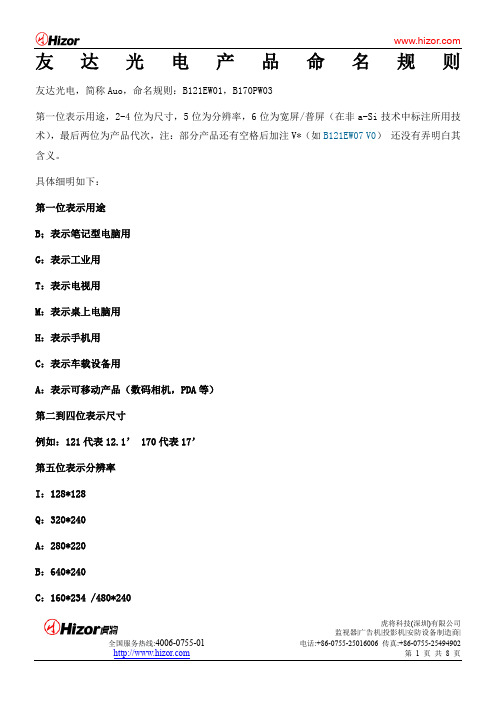
虎将科技(深圳)有限公司监视器|广告机|投影机|安防设备制造商|友达光电产品命名规则友达光电,简称Auo ,命名规则:B121EW01,B170PW03第一位表示用途,2-4位为尺寸,5位为分辨率,6位为宽屏/普屏(在非a-Si 技术中标注所用技术),最后两位为产品代次,注:部分产品还有空格后加注V*(如B121EW07 V0) 还没有弄明白其含义。
具体细明如下: 第一位表示用途 B ;表示笔记型电脑用 G :表示工业用 T :表示电视用 M :表示桌上电脑用 H :表示手机用 C :表示车载设备用A :表示可移动产品(数码相机,PDA 等) 第二到四位表示尺寸例如:121代表12.1’ 170代表17’ 第五位表示分辨率 I :128*128 Q :320*240 A :280*220 B :640*240C :160*234 /480*240虎将科技(深圳)有限公司监视器|广告机|投影机|安防设备制造商|D :960*240 F :480*234 V :640*480 S :1680*1050E :1280*800 P :1440*900X :1024*768 1366*768 H :1920*1080 U :1920*1200注:因为产品太多,目前总结这些 可能有遗漏。
第六位表示普通屏幕和宽屏 N :普通型 W :宽屏型另外:在不用a-Si 屏的情况下它代表所用技术 L/T::代表低温多晶硅技术 七八位表示产品代数:例如:01表示第一代产品,03表示第三代产品部分产品加空格后还有第九、十位,这个还没有弄明白其所代表的含义。
下面是AU 部分产品名称及其对应型号用途说明。
笔记本电脑Wide Aspect Ratio ModelSizeResolution虎将科技(深圳)有限公司监视器|广告机|投影机|安防设备制造商|B121EW01 12.1" WXGA (1280 x 800) B121EW03 12.1" WXGA (1280 x 800) B121EW04 12.1" WXGA (1280 x 800) B121EW07 V0 12.1" WXGA (1280 x 800) B133EW01 13.3" WXGA (1280 x 800) B141EW02 14.1" WXGA (1280 x 800) B141PW01 14.1" WXGA+ (1440 x 900) B154EW02 V1 15.4" WXGA (1280 x 800) B154PW04 V0 15.4" WXGA+ (1440 x 900) B170PW03 17'' WXGA+ (1440 x 900) B170PW07 17" WXGA+ (1440 x 900) B170UW02 17" WUXGA (1920 x 1200) B170UW02 V0 17"WUXGA (1920 x 1200)Standard Aspect Ratio Model Size Resolution B141XG09 V3 14.1" XGA (1024 x 768) B150XG02 V415''XGA (1024 x 768)液晶电视虎将科技(深圳)有限公司监视器|广告机|投影机|安防设备制造商|Model Size ResolutionT370HW02 37" Full HD (1920 x 1080) T420HW01 42" Full HD (1920 x 1080) T420HW01 V3 42" Full HD (1920 x 1080) T460HW02 46" Full HD (1920 x 1080) T645HW01 65Full HD (1920 x 1080)HD Model Size Resolution T200XW02 20" WXGA (1366 x 768) T230XW01 23" WXGA (1366 x 768) T260XW02 26" WXGA (1366 x 768) T315XW01 32" WXGA (1366 x 768) T315XW02 32" WXGA (1366 x 768) T370XW01 37" WXGA (1366 x 768) T370XW02 37" WXGA (1366 x 768) T420XW0142"WXGA (1366 x 768)桌上型电脑Wide Aspect Ratio Model Size Resolution M185XW01 V0 18.5" 1366 x 768M190PW01 V0 19" WXGA+ (1440 x 900) M201EW02 V8 20.1" WSXGA+ (1680 x 1050) M215HW01 V0 21.5" 1920 x 1080M220EW01 V0 22" WSXGA+ (1680 x 1050) M240UW04 V0 24" WUXGA (1920 x 1200) M240HW01 V0 24"1920 x 1080Standard Aspect Ratio ModelSizeResolution虎将科技(深圳)有限公司监视器|广告机|投影机|安防设备制造商|M170EG01 VD17SXGA (1280 x 1024一般工业用显示器G057QN01 5.7 QVGA (320 x 240) G057VN01 5.7 VGA (640 x 480) G065VN01 V0 6.5 VGA (640 x 480) G065VN01 V1 6.5 VGA (640 x 480) G084SN03 V1 8.4 SVGA (800 x 600) G084SN05 V7 8.4 SVGA (800 x 600) G104VN01 10.4 VGA (640 x 480) G104SN02 V1 10.4 SVGA (800 x 600) G104SN03 V1 10.4 SVGA (800 x 600) G121SN01 V1 12.1 SVGA(800x600) G121SN01 V3 12.1 SVGA (800x600) G150XG01 V1 15 XGA (1024 x 768) G150XG02 V0 15 XGA (1024 x 768) G150XG03 V2 15 XGA (1024 x 768) G420XW01 V0 42 WXGA (1366 x 768) G420XW02 V0 42 WXGA (1366 x 768) P645HW01 V0 65 FHD (1920 x 1080) P520HW01 V0 52 FHD (1920 x 1080) G220SW01 V0221680 x 1050移动电话Model Size Resolution H016IN01 1.56" 128 R.G.B. x 128 H167IN01 1.67" 128 R.G.B. x 160 H176HN01 1.76" 176 R.G.B. x 220 H177IN01 1.77" 128 R.G.B. x 160 H177IN021.77"160 R.G.B. x 128虎将科技(深圳)有限公司监视器|广告机|投影机|安防设备制造商|H019HN01 1.88" 176 R.G.B. x 220 H200HN01 2.0" 176 R.G.B. x 220 H283QN012.83"240 R.G.B. x 320LTPS ModelSizeResolutionH180QT01 1.8" 240 R.G.B. x 320 H200QT01 2.0" 240 R.G.B. x 320 H220QT02 2.2" 240 R.G.B. x 320 H222QL01 2.22" 240 R.G.B. x 320 H241QL01 2.4" 240 R.G.B. x 320 H283VL012.83"VGA 480 R.G.B. x 640数码相机 摄象机A015AN04 1.5" 280 x 220 A017CN01 1.7" 480 x 240 A020CN01 2.0" 480 x 240 A020BL01 2.0" LTPS 640 x 240 A024CN02 2.4" 480 x 234 A025BN01 2.5" 640 x 240 A025DL02 2.5'' LTPS 960 x 240 A027CW00 2.7" 480 x 234 A027DL01 2.7" LTPS 960 x 240 A027DN01 2.7" 960 x 240 A030DL01 3.0" LTPS 960 x 240 A030DL023.0" LTPS960 x 240车载产品C036QN02 3.6" 320 R.G.B. x 240 C065GW01 6.5" 400 R.G.B. x 234 C065VL016.5"800 R.G.B. x 480虎将科技(深圳)有限公司监视器|广告机|投影机|安防设备制造商|C070FW01 7.0" 480 R.G.B. x 234 C070VW02 7.0" 800 R.G.B. x 480 C080VW028.0"800 R.G.B. x 480Portable Media Player Model Size Resolution A036QN02 3.6 320 R.G.B. x 240 A070FW03 7.0" 480 R.G.B. x 234 A070VW02 7.0" 800 R.G.B. x 480 A085FW01 8.5" 480 R.G.B. x 234 A102VW0110.2"800 R.G.B. x 480一般应用Model Size Resolution A035CN02 3.5" 160 R.G.B. x 234 A040CN01 4.0" LED 160 R.G.B. x 234 A056DN015.6"320 R.G.B. x 234奇美电子产品命名规则奇美电子,简称CMO ,命名规则分两种1,大尺寸2,中小尺寸大尺寸命名规则第一位表示用途,第二位到四位为尺寸,第五位为分辨率,最后一位为产品代次,共六位,部分产品还有空格后加七八九位。
PZ系列铁路信号智能电源屏原理说明书
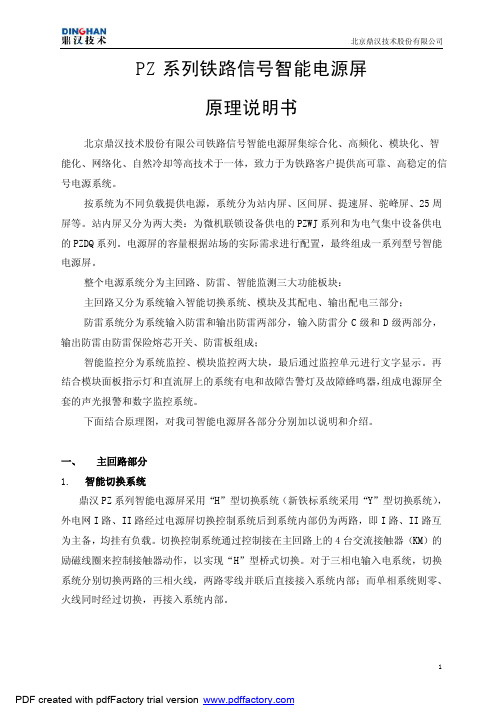
北京鼎汉技术股份有限公司
常见模块输出管脚定义如下:
管脚号 模块 D1 模块 D2 模块 H3 模块 H4 模块 E 继电器电源 闭塞电源 输出 输出 24Vac/20A 输出 模块互锁 10、11 5 34、36 35、37 13、19 32、33 模块均流 输入 220Vac 34 输入 A 36 输入 B 35 输入 C 37 输入 N 模块通信 模块均流 24-60V/2A 输出 24-60V/2A 接地 输入 220Vac 输入 220Vac 输入 220Vac 输入 220Vac 输入 220Vac 输入 220Vac 输入 220Vac 模块 F2 模块 F3 模块 C 轨道电源 局部电源 输出 输出
7
PDF created with pdfFactory trial version
北京鼎汉技术股份有限公司
图 6:25Hz 电源输出配电图
二、
防雷系统
防雷系统由输入防雷和输出防雷两部分组成, 其中包括两级输入防雷分和一级输出 防雷。 1. 输入防雷 系统输入级防雷可以承受 8/20μs 电流冲击 20KA,20 次;8/20μs 电流冲击 40KA,
220Vac/2A 110Vac/7.2A 220Vac/2A 220Vac/5.6A
表 1:DL37 连接器管脚定义表
常见模块分类、用途说明如下: 直流模块:D1 模块(直流转辙机电源) 模块(继电器电源、半自动闭塞电源) 、E 、 F2 模块(站间联系电源) 、2475 模块(主要用于区间轨道和电码化等 24VDC 电源); 50Hz 交流稳压模块:H3 模块、H4 模块、F3 模块等,用于计算机联锁、道岔表示和
用途
直流转辙机 交流转辙机 220Vac 电源 220Vac 电源 输出 输出
G050VVN01.0,广视角友达液晶屏,5寸友达屏

5英寸
点分辨率
480(RGB)* 800(WXGA)
像素密度
188PPI
像素排列
RGB垂直条状
宽高比
3:5(宽:高)
点间距
0.045*0.135mm(横*竖)
像素间距
0.135*0.135mm(横*竖)
液晶屏重量
48.0g(Max.)
表面处理
雾面,Hard coating(3H)
显示区域
64.8*108.0mm(横*竖)
G050VVN01.0
一:友达5寸工业液晶屏G050VVN01.0基本信息
品牌
友达(AUO)
面板型号
G050V度
-10 ~ 80°C
作业湿度
5-95 (%RH)
保存湿度
5-95 (%RH)
当前生产状态
停产中
二:友达5寸工业液晶屏G050VVN01.0结构特征
响应时间
20/15(Typ.)(Tr/Td)(ms)
可视角度
80/80/80/80 (Typ.)(CR≥10) (左/右/上/下)
最佳视角
上下左右对称
四、友达5寸工业液晶屏G050VVN01.0发光系统
灯管位置
侧入式光源
光源类型
WLED
外观尺寸
71.2*119.5mm(横*竖)
外观尺寸
2.50±0.2 mm (厚度)
触摸屏
无
三:友达5寸工业液晶屏G050VVN01.0光学特征
显示模式
MVA,常黑显示,透射式
液晶屏亮度
450cd/m2 (Typ.)
对比度
700:1 (Typ.) (透射)
显示颜色
16.7M(8-bit )
晶联讯电子液晶模块JLX9664G-958-BN使用说明书

JLX9664G-958-BN使用说明书(焊接式FPC)目 录序号 内 容 标 题 页码1 概述 22 图像型点阵液晶模块的特性 23 外形尺寸及接口引脚功能 3~44 基本原理 4~55 技术参数 56 时序特性 6~77 指令功能及硬件接口与编程案例 7~末页1.概述晶联讯电子专注于液晶屏及液晶模块的研发、制造。
所生产JLX9664G-958-BN型液晶模块由于使用方便、显示清晰,广泛应用于各种人机交流面板。
JLX9664G-958-BN可以显示96列*64行点阵单色图片,或显示16*16点阵的汉字6个*4行,或显示8*16点阵的英文、数字、符号12个*4行。
或显示5*8点阵的英文、数字、符号16个*8行。
2.JLX9664G-958-BN图像型点阵液晶模块的特性2.1结构牢:背光带有挡墙,焊接式FPC。
2.2 IC采用ST7567A,功能强大,稳定性好2.3功耗低: 不带背光1mW(3.3V*0.3mA),带背光不大于200mW(3.3V*45mA);2.4显示内容:(1)96*64点阵单色图片,或其它小于96*64点阵的单色图片;(2)可选用16*16点阵或其他点阵的图片来自编汉字,按照16*16点阵汉字来计算可显示6字*4行;(3)按照 8*16点阵汉字来计算可显示12字*4行;(4)按照 5*8点阵汉字来计算可显示16字*8行;2.5指令功能强;2.6接口简单方便:采用4线SPI串行接口。
2.7工作温度宽: -20℃∽+70℃;2.8储存温度宽: -30℃∽+80℃;2.9 液晶模块是易碎的玻璃盒,请小心使用,轻拿轻放3.外形尺寸及接口引脚功能图1.外形尺寸模块的接口引脚功能引 线 号 符 号 名 称 功 能1 CS(CSB) 片选 低电平片选2 RST 复位 低电平复位,复位完成后,回到高电平,液晶模块开始工作3 A0(RS) 寄存器选择信号 H:数据寄存器 0:指令寄存器4 SCK 串行时钟 串行时钟5 SDA 串行数据 串行数据6 VDD 供电电源正极 供电电源正极,3.3V7 VSS 接地 0V8 VO 偏置电压9 XVO 偏置电压10 VG LCD 倍压输出11 LEDA 背光电源正极 背光电源正极,电压3.0V(接3.3V串20欧以上阻值的电阻)12 LEDK 背光电源负极 背光电源负极表1:模块的接口引脚功能4.基本原理4.1液晶屏(LCD)在LCD上排列着96×64 点阵,96个列信号与驱动IC相连,64个行信号也与驱动IC相连,IC 邦定在LCD玻璃上(这种加工工艺叫COG).4.2工作电路框图:图2:JLX9664G-958-BN图像点阵型液晶模块的电路框图4.3背光参数该型号液晶模块带LED 背光源。
- 1、下载文档前请自行甄别文档内容的完整性,平台不提供额外的编辑、内容补充、找答案等附加服务。
- 2、"仅部分预览"的文档,不可在线预览部分如存在完整性等问题,可反馈申请退款(可完整预览的文档不适用该条件!)。
- 3、如文档侵犯您的权益,请联系客服反馈,我们会尽快为您处理(人工客服工作时间:9:00-18:30)。
■Preliminary Specification□Final SpecificationModule 6.5 Inch Color TFT-LCD Model Name G065VN01 V2Customer DateChecked &Approved byNote: This Specification is subject to change without notice.Approved by Date Debbie Chiu 2009/04/23Prepared byDavid Hsing 2009/04/23General Display Business Division / AU Optronics corporationContents1. Operating Precautions (4)2. General Description (5)2.1 Display Characteristics (5)2.2 Optical Characteristics (6)3. Functional Block Diagram (8)4. Absolute Maximum Ratings (9)4.1 Absolute Ratings (9)4.2 Absolute Ratings of Environment (9)5. Electrical Characteristics (10)5.1 TFT-LCD Driving (10)5.2 Backlight Unit Driving (12)6. Signal Characteristic (13)6.1 Pixel Format Image (13)6.2 Scanning Direction (13)6.3 The Input Data Format (14)6.4 TFT- LCD Interface Signal Description (15)6.5 TFT- LCD Interface Timing (16)6.6 LED Backlight Unit Interface Signal Description (17)6.7 Power ON/OFF Sequence (18)7. Connector & Pin Assignment (19)7.1 TFT- LCD Signal (CN1): LCD Connector (19)7.2 LED Backlight Unit (CN2): Backlight Connector (19)7.3 PIN 1 definition of CN1 and CN2 (20)8. Reliability Test Criteria (21)9. Mechanical Characteristics (22)10. Label and Packaging (23)10.1 Shipping Label (on the rear side of TFT-LCD display) (23)10.2 Carton Package (23)11 Safety (24)11.1 Keen Edge Requirements (24)11.2 Materials (24)11.3 Capacitors (24)11.4 National Test Lab Requirement (24)Version and Date Page Old description New Description Remark0.1, Apr. 23, 2009 All First edition preliminary specifications1. Operating Precautions1) Display area (Polarizer) of TFT-LCD Module is easily to be damaged, please be cautious and not to scratch it.2) Be sure to power off your machine before connecting or disconnecting your signal cable to TFT-LCD Module.3) Wipe off water drop on display area immediately. Long contact with water may cause discoloration or spots.4) When the panel surface is soiled, wipe it with absorbent cotton or soft cloth.5) Display area (Glass) of TFT-LCD Module may be broken or cracked if bump Module against hard object.6) To avoid ESD (Electro Static Discharde) damage, be sure to ground yourself before handling TFT-LCD Module.7) Do not open nor modify the TFT-LCD module assembly.8) Do not press the reflector sheet at the back of the module to any direction.9) In case if TFT-LCD module has to be put back into the packing container slot after it was taken out from the container, do not press the center of the LED Reflector edge. Instead, press at the far ends of the LED Reflector edge softly. Otherwise the TFT-LCD Module may be damaged.10) When inserting or removing of your signal cable to TFT-LCD Module, be sure not to apply abnormal force (rotate, tilt…etc.) to the Connector of the TFT-LCD Module.11) TFT-LCD Module is not allowed to be twisted & bent even force is added on module in a very short time. Please design your display product well to avoid external force applying to module by end-user directly.12) Small amount of materials without flammability grade are used in the TFT-LCD module. The TFT-LCD module should be supplied by power complied with requirements of Limited Power Source (IEC60950 or UL1950), or be applied exemption.13) Severe temperature condition may result in different luminance, response time.14) Continuous operating TFT-LCD Module under high temperature environment may accelerate LED light bar exhaustion and reduce luminance dramatically.15) The data on this specification sheet is applicable when TFT-LCD module is placed in landscape position.16) Continuous displaying fixed pattern may induce image sticking. It’s recommended to use screen saver or moving content periodically if fixed pattern is displayed on the screen.2. General DescriptionG065VN01 V2 is designed for industrial display applications with VGA (640 x RGB x 480) resolution and 16.2M (RGB 6-bits + FRC) or 262k colors (RGB 6-bits). It is composed of a TFT-LCD panel, driver ICs, control and power supply circuits board and a backlight unit including LED driving circuit. G065VN01 V2 offers LVDS interface for display signal input.2.1 Display CharacteristicsThe following items are G065VN01 V2 characteristics summary at 25 (Room Temperature).Items Unit SpecificationsScreen Diagonal inch 6.5Active Area mm 132.48(H) x 99.36(V)Pixels H x V640x3(RGB) x 480Pixel Pitch mm 0.207 x 0.207Pixel Arrangement R.G.B. Vertical StripeDisplay Mode TN, Normally WhiteNominal Input Voltage VDD Volt 3.3 typ.Typical Power Consumption Watt 3.9W (LCD:0.9W/LED BLU: 3.0W)All black patternWeight Grams 170g (typ.)Physical Size mm 153.0(H)x 118.0(V) x 10.9(D) (typ.)Electrical Interface 1 channel LVDSSurface Treatment Glare, AR, Hardness: 3HSupport Color 16.2M / 262K colorsThe most suitable view angle 6 o’clockTemperature Range Operating Storage (Non-Operating) o Co C-30 to +85-30 to +85RoHS Compliance RoHS Compliance2.2 Optical CharacteristicsThe optical characteristics are measured under stable conditions at 25 (Room Temperature).ItemUnitConditions Min. Typ. Max. Remark White Luminance cd/m2 F PWM = 100% (center point) 500 700 -Note 1 Uniformity% 5 Points - 1.25 Note1, 2, 3 Contrast Ratio400 600 -Note 4 msec Rising - 15 20 msec Falling - 10 15Response Timemsec Rising + Falling -2535 Note 5degree degree Horizontal (Right) CR = 10 (Left) 70 70 8080- - Viewing Angledegree degreeVertical (Upper) CR = 10 (Lower) 60 60 70 70- - Note 6White x 0.263 0.313 0.363 White y 0.2790.329 0.379 Red xTBD TBD TBD Red yTBD TBD TBD Green x TBD TBD TBD Green yTBD TBD TBD Blue x TBD TBD TBD Color / Chromaticity Coordinates (CIE 1931)Blue y TBD TBD TBDColor Gamut %-55-Note 1: Measurement methodEquipment Pattern Generator, Power Supply, Digital Voltmeter, Luminance meter (SR_3 or equivalent)ApertureTest Point CenterEnvironment < 1 luxAU OCo nf i de nt ia lFo rG h ai kI n t e rn al Us eO n lyNote 2: Definition of 5 points position (Display active area: 132.48mm(W) x 99.36mm(H))Note 3:The luminance uniformity of 5 points is defined by dividing the maximum luminance value by the minimum luminance value at full white condition.Note 4: Definition of contrast ratio (CR):Note 5: Definition of response time:The output signals of photo detector are measured when the input signals are changed from “White” to “Black” (falling time) and from “Black” to “White” (rising time), respectively. The response time interval definition is between 10% and 90%of amplitude. Please refer to the figure as below.Maximum Brightness of five pointsδW5 = Minimum Brightness of five pointsContrast ratio (CR) =Brightness @ “White” state Brightness @ “Black” stateNote 6: Definition of viewing angle10, at the screen center, over 180° horizontal and 180° vertical range. The 180° horizontal (θL, θR) and 180° vertical (ΦH, ΦL) range are illustrated as following figure.3. Functional Block DiagramThe following diagram shows the functional block of the G065VN01 V2 color TFT/LCD module.4. Absolute Maximum Ratings4.1 Absolute RatingsItem Symbo Min Max Unit Remark Logic/LCD Drive Voltage VDD -0.3 +4.0 Volt Ta= 25o C LCD Input Signal Voltage VIN -0.3 +4.0 Volt Ta= 25o C LED BLU Drive Voltage V LED0 25 Volt Ta= 25o C LED Dimming Input VoltageV PWM0 6 Volt Ta= 25o C High4.2 Absolute Ratings of EnvironmentItem Symbol Min Max Unit Remark Operating Temperature TOP -30 +85℃Note 1, 2 Operation Humidity HOP 5 95 %RH Note 1, 2 Storage Temperature TST -30 +85 ℃Note 1Storage Humidity HST 5 95 %RH Note 1 Note 1: Maximum Wet-tion.Note 2: Only operation is guaranteed. Optical performance should be evaluated at 25 only.5. Electrical Characteristics5.1 TFT-LCD Driving5.1.1 Power SpecificationSymbolParameterMin Typ Max Units RemarkVDD Logic/LCD Drive Voltage 3.0 3.3 3.6VoltIDD VDD Current - 260 mA All Black Pattern (VDD=3.3V, at 60Hz)I rush LCD Inrush Current - - 1.5 A Note 1PDDVDD Power- 0.86 Watt All Black Pattern(VDD=3.3V, at 60Hz) VDDrp Allowable Logic/LCD Drive Ripple Voltage--100 mVp-pAll Black Pattern (VDD=3.3V, at 60Hz)Note 1: Measurement condition:VDD rising time0V3.3V5.1.2 Signal Electrical CharacteristicsInput signals shall be low or Hi-Z state when VDD is off. LVDS signal (Note 1)LVDS Transmitter: THC63LVDM83A (THINE) or equivalentNote 1: LVDS Signal Waveform.ParameterSymbol Min. Typ. Max. UnitRemarkDifferential Input High Threshold VTH --100 mV VCM=1.20VDifferential Input Low ThresholdVTL-100 - -mV VCM=1.20V Input Differential Voltage|VID | 100 400 600 mVDifferential Input Common Mode Voltage VCM 1.1 -1.45V VTH, VTL= ±100mV5.2 Backlight Unit Driving5.2.1 Parameter guideline for LED driverFollowing characteristics are measured under stable condition at 25om Temperature).Symbol Parameter Min Typ Max Units RemarkV LED Input Voltage 9 12 20 VoltI LED Input Current - 0.25 A 100% PWM dutyP LED Power Consumption - 3.0 W 100% PWM dutyI rush LED Inrush Current - TBD A 100% PWM dutyOn Control Voltage 3.3 VoltV LED On/OffOff Control Voltage 0 VoltDimming control Voltage High 3.0 3.3 5.5 VoltV PWMDimming control Voltage Low 0 0.1 VoltF PWM Dimming Frequency 200 30K HzD PWM Dimming duty cycle 1 100 %Operating Life 25000 50000 Hrs Note 2, 3Note 2: If G065VN01 V2 module is driven at high ambient temperature & humidity condition. The operating life will be reduced.Note 3: Operating life means brightness goes down to 50% initial brightness. Typical operating life time is estimated data.6. Signal Characteristic6.1 Pixel Format ImageFollowing figure shows the relationship between input signal and LCD pixel format.6.2 Scanning DirectionThe following figures show the image seen from the front view. The arrow indicates the direction of scan.6.3 The Input Data FormatSEL68 = ”Low” or “NC” for 6 bits LVDS InputSEL68 = “High” for 8 bits LVDS InputSignal Name Description RemarkR7 R6 R5 R4 R3 R2 R1 R0 Red Data 7 Red Data 6 Red Data 5 Red Data 4 Red Data 3 Red Data 2 Red Data 1 Red Data 0 Red-pixel DataFor 8Bits LVDS input MSB: R7 ; LSB: R0For 6Bits LVDS input MSB: R5 ; LSB: R0G7 G6 G5 G4 G3 G2 G1 G0 Green Data 7 Green Data 6 Green Data 5 Green Data 4 Green Data 3 Green Data 2 Green Data 1 Green Data 0 Green-pixel DataFor 8Bits LVDS input MSB: G7 ; LSB: G0For 6Bits LVDS input MSB: G5 ; LSB: G0B7 B6 B5 B4 B3 B2 B1 B0Blue Data 7 Blue Data 6 Blue Data 5 Blue Data 4 Blue Data 3 Blue Data 2 Blue Data 1 Blue Data 0Blue-pixel DataFor 8Bits LVDS input MSB: B7 ; LSB: B0For 6Bits LVDS input MSB: B5 ; LSB: B0 RxCLKINLVDS Data ClockDE Data Enable SignalWhen the signal is high, the pixel datashall be valid to be displayed.RSV Reserved Signal “High” or “Low” is acceptable Note 1: Output signals from any system shall be low or Hi-Z state when VDD is off.6.4 TFT- LCD Interface Signal DescriptionNote 1: “Low” stands for 0V. “High” stands for 3.3V. “NC” stands for ”No Connection”.Pin No. Symbol Pin Description1 VDD Power supply, 3.3V (typical)2 VDDPower supply, 3.3V (typical)3 GND Ground4 SEL68 Selection for either 6bit or 8bit LVDS input:SEL68 =”Low” or “NC”, accepts 6bit LVDS data input; SEL68 = ”High”, accepts 8bit LVDS data input.5 RxIN0- Negative LVDS differential input(R0-R5, G0)6 RxIN0+ Positive LVDS differential input(R0-R5, G0)7 GNDGround8 RxIN1- Negative LVDS differential input(G1-G5, B0-B1) 9RxIN1+ Positive LVDS differential input(G1-G5, B0-B1)10 GNDGround11 RxIN2- Negative LVDS differential input(B2-B5, Hsync, Vsync, DE) 12 RxIN2+ Positive LVDS differential input(B2-B5, Hsync, Vsync, DE) 13 GND Ground 14 RxCLKIN-Negative LVDS differential clock input 15 RxCLKIN+Positive LVDS differential clock input 16 NCNo connection 17 U/D Vertical Reverse (“L” or Open: Normal, “H”: Reverse)18 R/L Horizontal Reverse (“L” or Open: Normal, “H”: Reverse) 19 RxIN3- Negative LVDS differential input (R6-R7, G6-G7, B6-B7) NC for 6bit LVDS input.20RxIN3+Positive LVDS differential input (R6-R7, G6-G7, B6-B7) NC for 6bit LVDS input.6.5 TFT- LCD Interface Timing6.5.1 Timing Characteristics DE mode onlySignalSymbol Min. Typ. Max. Unit Remark Clock frequency (DOTCLK) 1/ T CLOCK 20 25.2 50 MHz Note1Period T H 770 800 1070 Active T HD 640 Horizontal SectionBlankingT HB 130 160 430 T CLOCKNote1Period T V 520 525 622 Active TVD 480 Vertical SectionBlankingT VB4045142T LINE Note16.5.2 Input Timing DiagramDOTCLKDET HBDET T VDInput Timing Definition ( DE Mode)Input Data Invaild Data Invaild Data6.6 LED Backlight Unit Interface Signal DescriptionPin # Symbol Pin Description1 V LED12V input2 V LED12V input3 GND Ground4 GND Ground5 LED On/Off 3.3V-On; 0V-Off6 PWM DIM 1~100%6.7 Power ON/OFF SequenceVDD power, LCD interface signals and backlight on/off sequence are shown in the following chart. Signals from any system shall be Hi-Z state or low level when VDD is off.Power ON/OFF sequence timingValue UnitsParameterMin. Typ. Max.T10.5 - 10 msT2 30 40 50 msT3 200 - - msT4 10 - - msT5 10 - - msT6 0 - - msT7 10 - - msT8 100 - - msT9 0 16 50 msT10 - - 10 msT11 1000 - - msON/OFF sequence should be applied to avoid abnormal function in the display. Please make sure to turn off the power when you plug the cable into the input connector or pull the cable out of the connector.7. Connector & Pin Assignment7.1 TFT- LCD Signal (CN1): LCD ConnectorManufacturer STMConnector Model Number MSB24013P20, compatible with I-PEX 20268-020EMating Connecter Model Number Hirose DF19 -20S-1C or compatiblePin#Symbol Pin#Symbol1 VDD 11 RxIN2-2 VDD 12 RxIN2+3 GND 13 GND4 SEL68 14 RxCLKIN-5 RxIN0- 15 RxCLKIN+6 RxIN0+ 16 NC7 GND 17 U/D8 RxIN1- 18 R/L9 RxIN1+ 19 RxIN3-10 GND 20 RxIN3+7.2 LED Backlight Unit (CN2): Backlight ConnectorManufacturer STMConnector Model Number MS24016RHD, compatible with MOLEX 53261-0671 Mating Connecter Model Number STM P24016 or compatiblePin # Symbol Pin # Symbol1 V LED 4 GND2 V LED 5 LED ON/OFF3 GND 6 PWM DIM7.3 PIN 1 definition of CN1 and CN2On lyG065VN01 V28. Reliability Test CriteriaItems Required Condition Remark Temperature Humidity Bias Note 2 High Temperature Operation 85Note 2 Low Temperature Operation -3Note 2 High Temperature Storage 85Note 2 Low Temperature Storage -30℃,300 hours Note 2 Thermal Shock Test -20℃/30 min ,60℃/30 min ,100cycles Note 2 Hot Start Test 85℃/1 Hr (min.), power on/off per 5 minutes, repeat 5 times Note 2 Cold Start Test -30℃/1 Hr (min.), power on/off per 5 minutes, repeat 5 times Note 2 Shock Test(Non-Operating) 50G,20ms,Half-sine wave, (±X, ±Y, ±Z) Note 2 Vibration Test(Non-Operating) 1.5G, 10~200~10Hz, Sine wave, 30mins/axis, 3 direction (X, Y, Z) Note 2ESD Contact Discharge: ±8KV, 150pF(330Ω) 1sec, 8 points, 25 times/pointAir Discharge: ±15KV, 150pF(330Ω) 1sec, 8 points, 25 times/point Note 1,2Attitude Test Operating: 14,000 ft, Ramp: 2000 ft/min, 8hrsNon-operating: 40,000 ft, Ramp: 2000 ft/min, 24hrs Note 2is self-recoverable, no data lost and no hardware failures after test.Note2:Water condensation is not allowed for each test items.Each test is done by new TFT-LCD module. Don’t use the same TFT-LCD module repeatedly for reliability test.The reliability test is performed only to examine the TFT-LCD module capability.To inspect TFT-LCD module after reliability test, please store it at room temperature and room humidity for 24 hours at least in advance.9. Mechanical Characteristics10. Label and Packaging10.1 Shipping Label(on the rear side of TFT-LCD display)10.2 Carton PackageMax. capacity: 80 TFT-LCD module per carton (40pcs * 2 layers) Max. weight: 16.6 kg per cartonOutside dimension of carton: 425(L)mm* 386(W)mm* 430(H)mm11 Safety11.1 Keen Edge RequirementsThere will be no keen edges or corners on the display assembly that could cause injury.11.2 Materials11.2.1 ToxicityThere will be no carcinogenic materials used anywhere in the TFT-LCD module. If toxic materials are used, they will be reviewed and approved by the responsible AUO toxicologist.11.2.2 FlammabilityAll components including electrical components that do not meet the flammability grade UL94-V1 in the TFT-LCD Module will complete the flammability rating exception approval process.The printed circuit board will be made from material rated 94-V1 or better. The actual UL flammability rating will be printed on the printed circuit board.11.3 CapacitorsIf any polarized capacitors are used in the TFT-LCD module, provisions will be made to keep them from being inserted backwards.11.4 National Test Lab RequirementThe TFT-LCD Module will satisfy all requirements for compliance to UL 60950 (U.S.A. Information Technology Equipment).。
