HPE ProLiant DL580 Gen9 服务器用户指南
HP笔记本计算机用户指南说明书
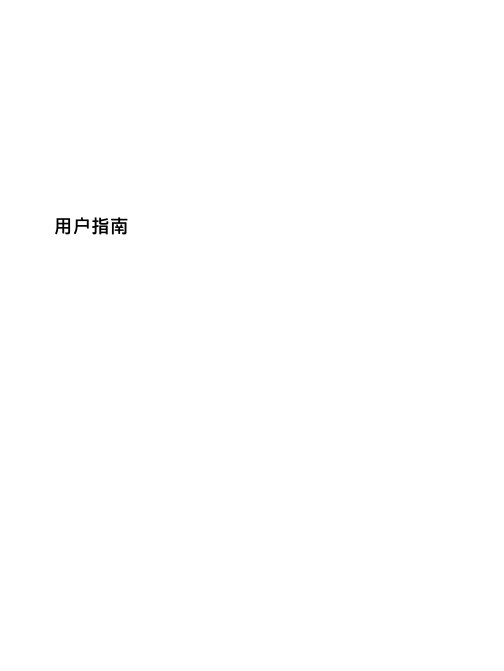
用户指南©Copyright 2014 Hewlett-Packard Development Company, L.P. Microsoft 和 Windows 是 Microsoft 公司集团在美国的注册商标。
本文档中包含的信息如有更改,恕不另行通知。
随 HP 产品和服务附带的明确有限保修声明中阐明了此类产品和服务的全部保修服务。
本文档中的任何内容均不应理解为构成任何额外保证。
HP 对本文档中出现的技术错误、编辑错误或遗漏之处不承担责任。
第 1 版:2014 年 11 月文档部件号:800889-AA1产品通告本指南介绍大多数机型的常用功能。
您的笔记本计算机上可能未提供某些功能。
并非所有版本的 Windows 中都提供所有功能。
该电脑可能需要升级和/或单独购买的硬件、驱动程序和/或软件才能充分利用 Windows 功能。
请转到 以获得详细信息。
要访问最新的用户指南,请转至/support,然后选择您所在的国家/地区。
选择驱动程序和下载,然后按照屏幕上的说明进行操作。
软件条款如果安装、复制、下载或以其他方式使用此笔记本计算机上预安装的任何软件产品,即表明您同意受 HP 最终用户许可协议 (EULA) 条款的约束。
如果您不接受这些许可条款,唯一的补救办法是在14 天内将全部产品(硬件和软件)原封不动地退回购买处,并依据经销商的退款政策获得全额退款。
如需了解任何其他信息,或要求按电脑价格全额退款,请与您的经销商联系。
目录1 获取信息 (1)2 安装您的电脑 (3)连接到 Internet(仅适用于部分型号) (4)3 导航该屏幕 (5)使用触摸手势 (5)使用键盘和鼠标 (5)4 保护您的电脑 (8)电脑的安全功能 (8)5 故障排除 (9)电脑无法启动 (9)电源 (10)屏幕(显示器)(仅适用于部分型号) (10)键盘和鼠标(带有连接线) (11)键盘和鼠标(无线) (11)扬声器和声音 (12)Internet 访问 (13)软件故障排除 (14)6 系统恢复 (16)选择系统恢复方法 (16)系统恢复选项 (16)恢复介质 (18)7 维护 (20)计划和任务 (20)清洁您的电脑 (21)8 使用 HP PC Hardware Diagnostics (UEFI) (23)将 HP PC Hardware Diagnostics (UEFI) 下载到 USB 设备 (23)iii9 规格 (24)操作规格 (24)10 支持信息 (25)如何获得帮助 (25)帮助信息的位置 (25)客户维修支持 (25)升级您的硬件之前 (26)索引 (27)iv1获取信息任务说明●安装您的电脑《装配说明》或《快速装配》示意图– 或 –请参阅第 3 页的安装您的电脑。
HPE ProLiant服务器安装与启动服务说明书
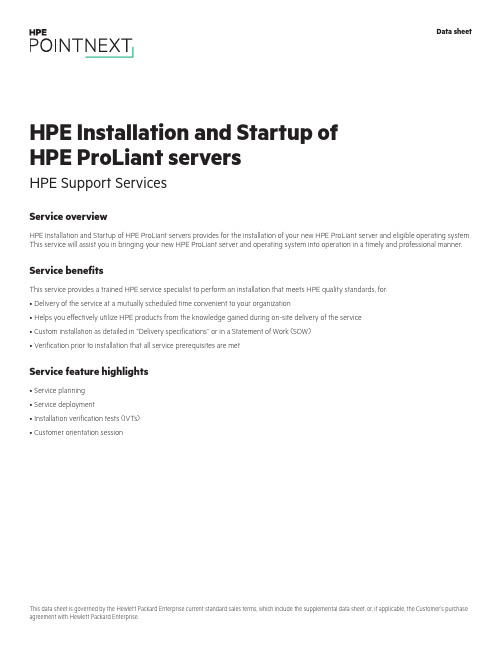
Service overviewHPE Installation and Startup of HPE ProLiant servers provides for the installation of your new HPE ProLiant server and eligible operating system. This service will assist you in bringing your new HPE ProLiant server and operating system into operation in a timely and professional manner.Service benefitsThis service provides a trained HPE service specialist to perform an installation that meets HPE quality standards, for:• Delivery of the service at a mutually scheduled time convenient to your organization• Helps you effectively utilize HPE products from the knowledge gained during on-site delivery of the service• Custom installation as detailed in “Delivery specifications’’ or in a Statement of Work (SOW)• Verification prior to installation that all service prerequisites are metService feature highlights• Service planning• Service deployment• Installation verification tests (IVTs)• Customer orientation sessionHPE Installation and Startup of HPE ProLiant servers HPE Support ServicesData sheetTable 1. Service featuresFeature Delivery specificationsService planning An HPE service specialist will confirm with the Customer that the prerequisites have been met and schedule the delivery of theservice at a time mutually agreed upon by HPE and the Customer, which shall be during local HPE standard business hoursexcluding HPE holidays, unless otherwise agreed by HPE. Any services provided outside of HPE standard business hours may besubject to additional charges.Service deployment The deployment activities will include:Hardware• Installation of the server: Unpacking the server, inspecting it for damage, and installing it according to the product specifications(If the server is part of a rack system, it will be inserted into the rack.)• Installation of hardware options: System hardware options purchased with the system will be installed at the same time• Physical connection of the product to a LAN, as appropriate• Consolidation of all packaging material and notification to the Customer that the materials are ready for removalSoftwareInstallation of one eligible Operating System. Eligible Operating Systems are defined below:• For Microsoft® Windows Server®:–Installation of the operating system and the appropriate network protocols, as required–Creation of a Windows Server account with up to three user accounts–Creation and setup of one Windows Server file share on a local disk–For ProLiant DL380 Packaged Cluster only, installation and configuration of Microsoft Cluster software according to theproduct installation guide• For Linux® server operating systems:*–Installation of the operating system and the appropriate network protocols, as required–Installation of HPE drivers, as applicable–Creation of a Linux server account with up to three user accountsThe supported Linux distributions for installation as part of this service are Red Hat® Enterprise Linux (RHEL) and SUSE LinuxEnterprise Server (SLES).*For systems with multiple servers per chassis, one operating system (OS) image will be installed on one server node within thechassis. If an established HPE Insight Cluster Management Utility (CMU) or Microsoft WDS environment exists with a functionalPXE boot environment and server provisioning capabilities to load an OS image, then the HPE installation engineer will load oneOS image to all server nodes within the chassis.Enable remote support to allow for automatic case creation for hardware failures, and for proactive deliverables provided underapplicable service levels. This enablement is for supported devices only and is conditional on the existence of a foundationalHPE remote support application already established in the Customer’s server environment.For more information on remote support, go to /services/getconnected.Installation verification tests (IVTs)HPE will run the appropriate installation verification tests required for this service, such as Power-On Self-Tests (POSTs) specificto the product being installed, verification of product operation, and verification that the current device software and firmwareare loaded.Customer orientation session Upon completion of the deployment activities, the HPE service specialist will provide an orientation session, up to one hour, on theproduct and/or technology, to include information on basic hardware product usage and hardware features.Service eligibilityThe Customer must meet the following prerequisites for the delivery of this service:• Have a new HPE ProLiant server and a supported version of Microsoft or Linux operating system and valid licenses• Have no earlier version of the operating system installed on the new HPE ProLiant server for which this service is to be applied• Have all cabling and network connections installed and functionalService limitationsExcluded from this service are activities such as, but not limited to, the following:• Service deployment on hardware not covered by an HPE warranty or HPE support agreement• Service deployment on hardware covered by a third-party maintenance contract• Operating system provisioning with a third-party or customized software tool• Installation of ineligible operating systems or more than one operating system• Planning, design, implementation, or assessment of the Customer’s overall SAN or fabric architecture• Services that, in the opinion of Hewlett Packard Enterprise, are required due to unauthorized attempts by non-HPE personnel to install, repair, maintain, or modify hardware, firmware, or software• Site inspection activities such as a comprehensive analysis of the Customer facility’s power, cooling humidity, airborne contaminant, vibration levels, and determination of whether the data center’s raised floor has sufficient structural capability to accommodate the weight of newly installed equipment• Environmental compliance or site preparation• External cabling• Application integration or integration of third-party products or peripherals not included with the system• Assembly of external storage devices• Assembly of racks or other computer room site preparation• Software training, troubleshooting, repair, tuning, or customization• Any services not clearly specified in this documentCustomer responsibilitiesThe Customer will:• Contact an HPE specialist within 90 days of date of purchase to schedule the delivery of the service• Coordinate service deployment on third-party-maintained products (if applicable) with Hewlett Packard Enterprise• Designate a person from the Customer’s staff who, on behalf of the Customer, will grant all approvals, provide information, and otherwise be available to assist HPE in facilitating the delivery of this service• Ensure that all service prerequisites as identified under “Service eligibility’’ are met• Ensure that all site preparation, power supply compatibility requirements, network cabling and configuration, and other specified service prerequisites, as listed in the “Service eligibility” section have been met• Allow Hewlett Packard Enterprise full and unrestricted access to all locations where the service is to be performed• Provide a suitable work area for delivery of the service, including access to an outside telephone line, power, and any network connections required• Be responsible for all data backup and restore operationsGeneral provisions/other exclusionsHPE reserves the right to charge, on a time and materials basis, for any additional work over and above this service package pricing that may result from work required to address service prerequisites or other requirements that are not met by the Customer.HPE reserves the right to reprice this service if the Customer does not schedule and provide for subsequent delivery within 90 days of purchase.HPE’s ability to deliver this service is dependent upon the Customer’s full and timely cooperation with HPE, as well as the accuracy and completeness of any information and data the Customer provides to HPE.Travel charges may apply; please consult your local office.Learn more at /services/support Data sheet© Copyright 2005, 2007, 2014, 2016–2017 Hewlett Packard Enterprise Development LP. The information contained herein is subjectto change without notice. The only warranties for Hewlett Packard Enterprise products and services are set forth in the express warrantystatements accompanying such products and services. Nothing herein should be construed as constituting an additional warranty.Hewlett Packard Enterprise shall not be liable for technical or editorial errors or omissions contained herein.This data sheet is governed by the Hewlett Packard Enterprise current standard sales terms, which include the supplemental data sheet,or, if applicable, the Customer’s purchase agreement with Hewlett Packard Enterprise.Microsoft and Windows Server are either registered trademarks or trademarks of Microsoft Corporation in the United States and/or othercountries. Red Hat is a registered trademark of Red Hat, Inc. in the United States and other countries. Linux is the registered trademarkMake the right purchasedecision. Chat with ourpresales specialists.。
011提升方向:HP惠普服务器 DL580 GEN9博科交换机Brocade 6510EMC VNX 5500(案例部分)

HPE惠普服务器DL580 GEN9博科交换机Brocade 6510 EMC VNX 5500共享存储配置联动速成(图解)技术分享2018年12月目录1 文档概述 (3)2 配置要点 (3)3 详细内容(配置案例) (3)3.1 筹备硬件环境 (3)3.2 服务器健康状态确认 (4)3.3 服务器光纤接口确认 (4)3.4 光纤卡HBAWWN号确认 (5)3.5 EMC健康状况确认 (5)3.6 查看EMC光纤接口 (6)3.7 EMC光口WWN号确认 (7)3.8 博科交换机外观和接线确认 (7)3.9 查看TOP博科交换机系统信息 (8)3.10 查看Bottom博科交换机系统信息 (9)3.11 TOP交换机建立别名 (9)3.12 Bottom交换机建立别名 (10)3.13 验证别名创建结果 (10)3.14 创建Zone (11)3.15 添加zone成员 (11)3.16 验证Zone配置结果 (11)3.17 将zone添加到配置文件 (12)3.18 激活交换机接口 (12)3.19 生效配置文件 (12)3.20 验证配置结果 (12)3.21 保存配置文件 (12)3.22 注册服务器到存储 (13)3.23 登录到EMC管理界面去注册主机 (13)1文档概述这次通过实际的硬件环境,将HPE惠普DL580 GEN9服务器通过博科651 0光纤交换机与EMC VNX 5500共享存储联通,实现双链路冗余三层架构。
2配置要点硬件环境和通信线路调研服务器EMC光纤卡HBAWWN号确认博科交换机外观和光纤线路确认主交换机和备交换机别名创建创建zoneZone成员添加Zone配置结果校验(定义部分)将Zone添加到配置文件生效配置文件验证配置结果(有效部分)保持配置文件将服务器连接到存储3详细内容(配置案例)3.1筹备硬件环境准备一台内置两张双口HBA卡的DL580 GEN9服务器,服务器部署上V Mware ESXI 6.5系统,6条光纤线,2台博科6510 16G光纤交换机,1套双控的EMC 5500 VNX 企业级共享存储,服务器上选两个光纤口通过光纤线分别连接到TOP(上)和Bottom(下)两台博科6510光纤交换机的第47号口,SPA控制器1号口和SPB控制器0号光口连接到TOP交换机,SPA控制器0号口和SPB控制器1号光口连接到Bottom交换机。
Proliant服务器开机信息

Proliant服务器开机信息PrOliant服务器开机自检时,大部分的快捷键都是相同的F8键,在不一致时刻按F8键会进入不一致的设备配置界面,下面以最常见的DL380G3服务器来做简单的说明,开机时会出现的快捷键,其他3系列,5系列的服务渊开机界面大同小异。
首先,按下开机键后,会出现HP的Proliant的LOGO画面,显示完之后,会进入到如图1-1的自检画面1-1自检会首先检测内存,然后是BIOS信息,接着是CPU初始化信息,然后内存保护模式的状态,如今,我们看到的是Advanced ECC模式,内存保护模式可在BIOS里面设置,具体请参考RBSU 用户手册。
假如机器本身集成了ILO远程操纵端口,如今首先出现的就是进入ILO操纵卡配置界面的快捷键,有F8提示,请注意红色框里的标志,按F8后进入ILO配置界面,配置ILe)的全面步骤,请参阅ILO配置手册自检继续进行,假如安装了阵列卡,会出现阵列卡自检画面,如图1・2示如今按F8 ,会进入阵列卡配置界面,阵列全面配置步骤,请参阅ORCA手册假如机器自带SCSI操纵器,会出现SCSI操纵器自检画面,如图1-3示1-3按F8后会出现SCSI操纵界面,如图1-4所示:1-4出现的界面说明此SCSI操纵器是双通道的,选择1或者者2进入不一致的SCSI通道进行设置,比如选择1 ,进入1・5 , 1-6界面1-5选项1要紧是进行SCSI ID的设置,默认情况下都不需设置,SCSI操纵器的ID默认设置为7 ,除非SCSI通道上接的设备出现了冲突,需要修改SCSI ID来避免冲突,选1进入后的界面如1-7示1-7选择y回车后出现1∙8界面输入SCSlCard ID , 1-91-9假如在1-6界面时选择2 ,会对SCSI通道上的磁带机进行OBDR启动,如1-11 , 1-12所示1-11由于没有对磁带机做ODBR设置,因此会出现1-13所示的错误提示1-13输入x退出,自检会继续,如今如1・14界面如今,出现的SCSI BIOS not installed提示,这是正常的,通常会出现在ML系列的服务器加装阵列的状况下,由于硬盘如今是接在阵列卡上面的接下来会出现网卡配置界面,如今会出现CTRL+S的提示,因只是配置网卡的PXE (Preboot Execution Environment )来从网络启动,因此通常按照默认即可自此,自检会暂时完毕,进入一个新界面,出现如图1-15所示界面1-15如今,画面上出现F9的提示,按F9进入BIOS ( RBSU )设置界面,如1-16所示1-16具体的RBSU设置步骤,请参阅RBSU用户手册按F10后,进入系统保护界面,此工具是对系统进行简单的设置,进入后如1-17所示选择第∙项Setup Utility后会进入图1-16的设置界面选择第二项Diagnostic Utility后进入1-18所示设置界面1-18选择Memory Test后会对内存做简单的测试,1-19 , 1-201-20选择CPU Test后对CPU做简单检测检测结果如1-221-22至此,自检完毕,然后自检结束,BIOS将操纵权交给操作系统来引导服务器。
HP ProLiant DL580 Gen9 服务器
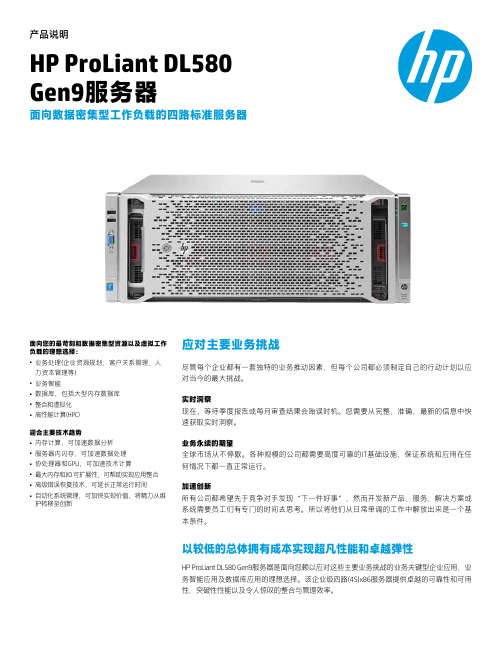
护转移至创新
应对主要业务挑战
尽管每个企业都有一套独特的业务推动因素,但每个公司都必须制定自己的行动计划以应 对当今的最大挑战。
新浪官方微博
©版权所有2015 Hewlett-Packard Development Company, L.P。本文所含信息可能随时更改,恕不另行通知。惠普产品与服务的全 部保修条款在此类产品和服务附带的保修声明中均已列明。本文中的任何信息均不构成额外的保修条款。惠普对文中包含的技术 或编辑上的错误或遗漏概不负责。
领先的x86可用性和卓越的可靠性确保您的业务万无一失 • 通过全面的故障管理及诊断提高系统可用性并降低服务要求。 • 借助采用惠普安全加密、高级数据镜像和备用电源保护(配有惠普智能存储电池)特性的
惠普智能阵列控制器改进了可靠性和数据保护。 • 凭借4个新的安全启动级别(支持统一可扩展固件接口 模式)提高了安全性。4 • 利用惠普主动式支持服务为用户提供个性化、简单的支持体验,同时兼顾性能、正常运
2
产品说明 | HP ProLiant DL580 Gen9 服务器
技术规格
在下表中,粗斜体 文本表示与 HP ProLiant DL580 Gen8 服务器相比较所具备的全新或改进特性。
计算
内存
存储 闪存写高速缓存(FBWC) HP SmartDrive I/O扩展
网络 VGA/USB端口/SD/光驱 GPU支持 系统ROM 融合管理 支持管理 嵌入式管理
HP ProLiant DL580 Gen9用户手册
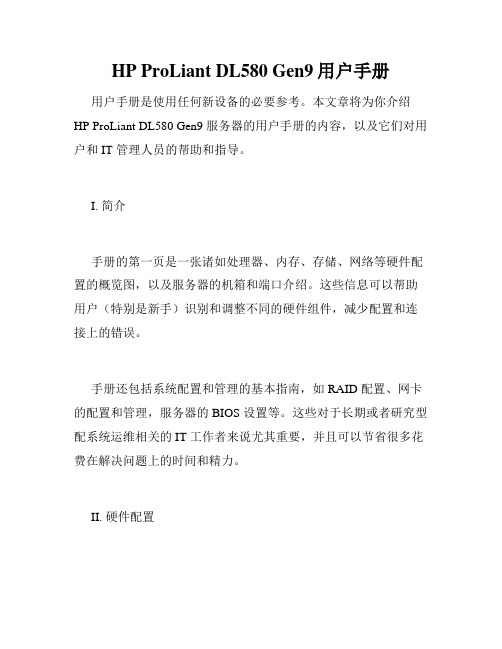
HP ProLiant DL580 Gen9用户手册用户手册是使用任何新设备的必要参考。
本文章将为你介绍HP ProLiant DL580 Gen9 服务器的用户手册的内容,以及它们对用户和 IT 管理人员的帮助和指导。
I. 简介手册的第一页是一张诸如处理器、内存、存储、网络等硬件配置的概览图,以及服务器的机箱和端口介绍。
这些信息可以帮助用户(特别是新手)识别和调整不同的硬件组件,减少配置和连接上的错误。
手册还包括系统配置和管理的基本指南,如 RAID 配置、网卡的配置和管理,服务器的 BIOS 设置等。
这些对于长期或者研究型配系统运维相关的 IT 工作者来说尤其重要,并且可以节省很多花费在解决问题上的时间和精力。
II. 硬件配置手册详细介绍了 HP ProLiant DL580 Gen9 服务器的硬件配置。
你可以了解到哪些组件是可用的,并如何组合配置,以最大化性能。
注意到推荐配置的同时,也提供了一个解决方案,即用户如果遇到无法调配某些硬件配置的情况,可尝试使用相应配置的替代组件。
这种灵活性使得手册在配置可定制的服务器时非常实用。
III. 系统配置和管理用户手册的重点之一是如何配置和管理系统。
如果你经常使用类似的服务器和操作系统,这些步骤可能对你来说显而易见,但是尽管如此,这些步骤和技巧仍然对于某些问题的解决、系统安装和维护可以发挥巨大的作用。
手册的主题包括配置 HP ProLiant DL580 Gen9 的系统和BIOS、安装和使用操作系统等。
手册中列出了不同的入门级别和专业级别的选项,可帮助用户更好地定制本服务器。
IV. 故障排除和维修手册还提供了故障排除和维修方面的内容,这对于 IT 管理人员来说是不可少的。
手册详细介绍了如何使用 HP 的疑难解答指南,并解释了如何完成基本的硬件替换。
此外,还包括了如何通过保留配置信息和从存档中恢复配置等方法较快地恢复失效的服务器的数据和应用程序。
V. 总结用户手册是使用 HP ProLiant DL580 Gen9 服务器的必备资料,它包含了所需的硬件和软件配置,以及操作、管理和故障排除的步骤,还提供了一些日常维护和管理的建议。
HP ProLiant DL系列PC服务器维护手册.

HP PC服务器维护手册(v 20110730)目录第1章硬件状态指示灯 (3)1.1HP P RO L IANT DL580G7指示灯状态: (3)1.2HP P RO L IANT DL380G7指示灯状态: (13)1.3HP P RO L IANT DL980G7指示灯状态 (23)第2章常见硬件部件故障处理 (34)2.1硬盘故障的处理方法 (34)2.2RAID卡故障的处理方法 (35)第1章硬件状态指示灯1.1 HP ProLiant DL580 G7指示灯状态:Item Description Status1 UID 开关和指示灯蓝色= 活动状态蓝色闪烁= 服务器在被远程控制不亮= 处于非活动状态2 建康指示灯绿色= 正常(系统在正常运行)橙色闪烁= 系统降级红色闪烁= 系统健康出现严重问题不亮= 正常(系统关闭)3 NIC 1 链路/ 活动指示灯(针对主板集绿色= 联接到网络成)绿色闪烁= 联接到网络并处于活动状态不亮= 没有网络联接4 NIC 2 链路/ 活动指示灯(针对主板集绿色= 联接到网络成)绿色闪烁= 联接到网络并处于活动状态不亮= 没有网络联接5 NIC 3 链路/ 活动指示灯(针对主板集绿色= 联接到网络成)绿色闪烁= 联接到网络并处于活动状态不亮= 没有网络联接6 NIC 4 链路/ 活动指示灯(针对主板集绿色= 联接到网络成)绿色闪烁= 联接到网络并处于活动状态不亮= 没有网络联接7 加电/ 待机按钮以及指示灯橙色= 有交流电并且服务器处于待机状态绿色= 有交流电并处于开机状态不亮= 没有交流电源Item Description Status1 iLO 3 活动指示灯绿色亮或闪烁= 网络活动状态灭= 没有网络访问2 iLO3 连路指示灯绿色= 联接到网络灭= 没有联接到网络3 NIC 2活动指示灯亮或绿色闪烁= 网络活动状态不亮= 没有网络访问4 NIC 2链路指示灯亮或绿色闪烁= 联接到网络不亮= 没有联接到网络5 NIC 4活动指示灯亮或绿色闪烁= 网络活动状态不亮= 没有网络访问6 NIC 4链路指示灯亮或绿色闪烁= 联接到网络不亮= 没有联接到网络7 NIC 3链路指示灯亮或绿色闪烁= 联接到网络不亮= 没有联接到网络8 NIC 3活动指示灯亮或绿色闪烁= 网络活动状态不亮= 没有网络访问9 NIC 1链路指示灯亮或绿色闪烁= 联接到网络不亮= 没有联接到网络10 NIC 1活动指示灯亮或绿色闪烁= 网络活动状态不亮= 没有网络访问Code Component Status01 电源线系统板到电源线: 线有故障或者线没有安装04 风扇板电源线风扇板电源或者信号线没有安装05 内存板基本内存错误( 内存板1 没有安装或者存在不正确的内存配置)06 SAS 背板电源线SAS 背板或者线没有安装08 系统锁指出了一个没有在代码01 到07 所包含的故障t1 Processor 1 不支持Processor 1 不支持,更换一个系统支持的处理器 .t2 Processor 2 不支持Processor 2 不支持,更换一个系统支持的处理器 .t3 Processor 3 不支持Processor 3 不支持,更换一个系统支持的处理器 ..t4 Processor 4 不支持Processor 4 不支持,更换一个系统支持的处理器 .P1 Processor 1 没有安装Processor 1 没有安装,需要重新启动系统, 安装处理器1. 如果处理器 4 安装了并且系统正在启动, P1 代码和Port 84/85 将显示1 秒钟以表示系统正在启动U1 PPM 1 没有安装处理器1 没有安装PPM1 ,需要安装U2 PPM 2 没有安装处理器2 没有安装PPM2 ,需要安装U3 PPM 3 没有安装处理器 .3 没有安装PPM3 ,需要安装U4 PPM 4 没有安装处理器4 没有安装PPM4 ,需要安装A0 Pre POST 代码Standby 模式P5 电源电源没有输出信号_5 电源背板电源背板没有5V 电压输出33 电源背板电源背板没有3.3V 电压输出15 1.5-V 调压器主板的电压调整器没有1.5-V 电压输出Ut Vtt 调整器Vtt 没有电源输出5U PPM 故障PPM 没有电源输出nb 没有启动系统处于未启动状态内存板组成部分以及指示灯状态Item Description Status1 释放锁2 弹出杆3 旋转开关4 可移动的绿色= 可以拔该内存板不亮= 系统在加电状态不可以拔掉该内存板5 DIMM 1 LED 绿色= DIMM 已经安装了橙色= DIMM 故障或者降级橙色闪烁= DIMM 配置错误不亮= DIMM 没有安装6 DIMM 2 LED 绿色= DIMM 已经安装了橙色= DIMM 故障或者降级橙色闪烁= DIMM 配置错误不亮= DIMM 没有安装7 DIMM 3 LED 绿色= DIMM 已经安装了橙色= DIMM 故障或者降级橙色闪烁= DIMM 配置错误不亮= DIMM 没有安装8 DIMM 4 LED 绿色= DIMM 已经安装了橙色= DIMM 故障或者降级橙色闪烁= DIMM 配置错误不亮= DIMM 没有安装9 DIMM 5 LED 绿色= DIMM 已经安装了橙色= DIMM 故障或者降级橙色闪烁= DIMM 配置错误不亮= DIMM 没有安装10 DIMM 6 LED 绿色= DIMM 已经安装了橙色= DIMM 故障或者降级橙色闪烁= DIMM 配置错误不亮= DIMM 没有安装11 Online spare (在线备用)绿色= Online spare 模式LED橙色= 降级online spare 模式橙色闪烁= 不正确的AMP (高级内存保护模式)不亮= 没有配置成Online Spare 模式12 Hot-plug mirrored (热插拔绿色= Mirrored 模式镜像)LED橙色= 降级mirrored 模式橙色闪烁= 不正确的AMP (高级内存保护模式)不亮= 没有配置成Mirrored 模式13 Hot-plug RAID (热插拔绿色= RAID 模式RAID )LED橙色= 降级的RAID 模式橙色闪烁= 不正确的AMP (高级内存保护模式)不亮= 没有配置成RAID 模式14 内存板状态指示灯灭= 没有电源- 内存板locking switch 没有锁定或者内存配置不正确 .绿色= 正常状态绿色闪烁= 内存板正在重建橙色闪烁= 该内存板的DIMM 遇到了以下的内存错误一个不应该拆除的内存板的开关被打开了在系统运行状态下尝试插入一个内存板但是失败了热插拔电源指示灯Item Description1 电源LED ( 主电源)2 故障LED ( 主电源)3 电源LED ( 冗余电源)4 故障LED ( 冗余电源)Power LED ( 绿色)Failure LED ( 橙色)Status灭灭 2 个电源都没有交流电输入灭亮没有交流电到该电源或者电源故障( 包括电压过高或者温度过高)闪烁灭有交流电/ 标准输出状态亮灭直流输出电源正常灭闪烁电源故障热插拔风扇指示灯Status绿色= 正常状态橙色= 故障不亮= 没有电源HP Proliant 服务器 - 热插拔硬盘指示灯状态说明活动LED 指示灯(1)联机LED 指示灯(2)故障LED 指示灯(3)条件灭灭灭存在以下一种或多种情况:1、驱动器未配置为阵列的一部分;2、驱动器已配置为阵列的一部分,但它是当前未被访问或重建的更换驱动器;3、驱动器已配置为联机备用驱动器;如果驱动器连接到阵列控制器,则可以联机更换驱动器。
HP扩展坞用户指南说明书
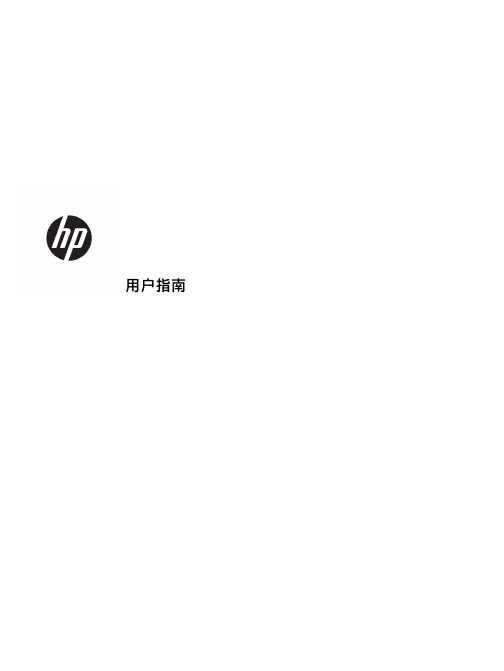
用户指南©Copyright 2016 HP Development Company, L.P.AMD 是 Advanced Micro Devices,Inc. 的商标。
Intel、Thunderbolt、Thunderbolt 徽标和 vPro 是 Intel Corporation 在美国和/或其他国家/地区的商标。
NVIDIA 是 NVIDIA Corporation 在美国和其他国家/地区的商标和/或注册商标。
Windows 是 Microsoft Corporation 在美国和/或其他国家/地区的注册商标或商标。
本文档中包含的信息如有更改,恕不另行通知。
随 HP 产品和服务附带的明确有限保修声明中阐明了此类产品和服务的全部保修服务。
本文档中的任何内容均不应理解为构成任何额外保证。
HP 对本文档中出现的技术错误、编辑错误或遗漏之处不承担责任。
第三版: 2016 年 8 月第一版: 2016 年 1 月文档部件号: 851549-AA3目录1 使用入门 (1)识别组件 (1)前部组件 (1)后部组件 (2)设置扩展坞 (3)步骤 1: 连接交流电源 (3)步骤 2: 更新计算机 (3)步骤 3: 连接到计算机 (4)步骤 4: 防止睡眠或休眠 (6)更新软件 (6)使用外接显示器 (6)配置显示器 (6)睡眠、休眠、关机和重启 (7)2 使用扩展坞 (8)扩展坞使用指南 (8)设置安全保护级别 (8)连接至网络 (9)连接 USB 设备 (10)连接 VGA 设备 (10)连接 DisplayPort 设备 (11)连接 Thunderbolt 3 设备 (12)连接音频设备 (13)连接模拟音频设备 (13)连接安全保护缆锁选件 (14)3 与扩展坞断开连接 (15)4 故障排除 (16)解决常见问题 (16)常见使用和连接问题 (16)音频问题 (17)视频问题 (17)获取其他信息 (19)iii联系技术支持 (19)5 规格 (21)输入功率 (21)运行环境 (21)索引 (22)iv1使用入门识别组件本章介绍扩展坞的可视化硬件功能,并提供了设置说明。
- 1、下载文档前请自行甄别文档内容的完整性,平台不提供额外的编辑、内容补充、找答案等附加服务。
- 2、"仅部分预览"的文档,不可在线预览部分如存在完整性等问题,可反馈申请退款(可完整预览的文档不适用该条件!)。
- 3、如文档侵犯您的权益,请联系客服反馈,我们会尽快为您处理(人工客服工作时间:9:00-18:30)。
目录
1 组件识别 .............................................................................................................7
前面板组件 ...........................................................................................................................................7 前面板 LED 指示灯和按钮 ...................................................................................................................8 Systems Insight Display(Systems Insight 显示屏) ..........................................................................8 后面板组件 .........................................................................................................................................10 电源 LED 指示灯 ................................................................................................................................11 I/O 板组件 ..........................................................................................................................................12 系统维护开关 ................................................................................................................................13 NMI 跳线 .......................................................................................................................................13 SPI 板组件 .........................................................................................................................................14 电源子板组件 .....................................................................................................................................15 DIMM 插槽位置 ..................................................................................................................................15 处理器和内存匣 ..................................................................................................................................16 DIMM 故障 LED 指示灯 .....................................................................................................................17 DIMM 故障识别按钮 ...........................................................................................................................17 内存错误 LED 指示灯 .........................................................................................................................18 驱动器托架编号 ..................................................................................................................................19 热插拔驱动器 LED 定义 ................................................................................................................19 FBWC 电容插槽 .................................................................................................................................20 FBWC 模块 LED 指示灯 ....................................................................................................................20 风扇 ....................................................................................................................................................21 风扇位置 .......................................................................................................................................21 风扇准则 .......................................................................................................................................21
HPE ProLiant DL580 Gen9 服务器用 户指南
摘要
本文适合那些安装、管理服务器和存储系统以及对其进行故障排除的人员使用。Hewlett Packard Enterprise 假定您有资格维修 计算机设备、并经过培训能够识别高压带电危险产品。
© Copyright 2015, 2016 Hewlett Packard Enterprise Development LP 本文档中包含的信息如有更改,恕不另行通知。随 Hewlett Packard Enterprise 产品和服务附带的明确保修声明中阐明了此类产品和服务的全部 保修服务。本文档中的任何内容均不应理解为构成任何额外保证。Hewlett Packard Enterprise 对本文档中出现的技术错误、编辑错误或遗漏之处 概不负责。 Microsoft® 和 Windows® 是 Microsoft Corporation 在美国和(或)其他国家/地区的注册商标或商标。 Intel®、 Itanium®、Pentium®、Intel Inside® 和 Intel Inside 徽标是 Intel Corporation 在美国和其它国家/地区的商标。 Linux® 是 Linus Torvalds 在美国和其它国家/地区的注册商标。 Red Hat® 是 Red Hat, Inc. 在美国和其它国家/地区的注册商标其它司法辖区的注册商标或商标。 部件号:799243-AA1R 2016 年 1 月 版本:2
