AF83.30-P-5001A e
ESA620电气安全分析仪商品说明书
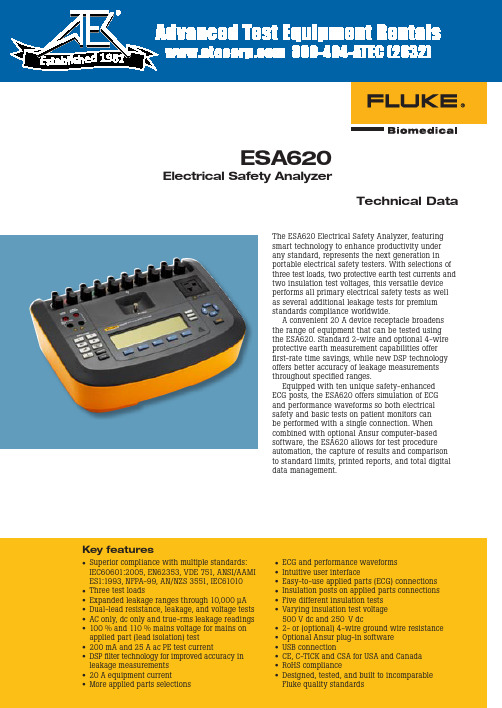
Electrical Safety Analyzer• Superior compliance with multiple standards:IEC60601:2005, EN62353, VDE 751, ANSI/AAMI ES1:1993, NFPA-99, AN/NZS 3551, IEC61010 • Three test loads• Expanded leakage ranges through 10,000 µA • Dual-lead resistance, leakage, and voltage tests • AC only, dc only and true-rms leakage readings • 100 % and 110 % mains voltage for mains on applied part (lead isolation) test • 200 mA and 25 A ac PE test current• DSP filter technology for improved accuracy in leakage measurements • 20 A equipment current• More applied parts selections• ECG and performance waveforms • Intuitive user interface• Easy-to-use applied parts (ECG) connections • Insulation posts on applied parts connections • Five different insulation tests • Varying insulation test voltage500 V dc and 250 V dc• 2- or (optional) 4-wire ground wire resistance • Optional Ansur plug-in software • USB connection• CE, C-TICK and CSA for USA and Canada • RoHS compliance• Designed, tested, and built to incomparable Fluke quality standardsTechnical DataThe ESA620 Electrical Safety Analyzer, featuring smart technology to enhance productivity under any standard, represents the next generation in portable electrical safety testers. With selections of three test loads, two protective earth test currents and two insulation test voltages, this versatile device performs all primary electrical safety tests as well as several additional leakage tests for premium standards compliance worldwide.A convenient 20 A device receptacle broadens the range of equipment that can be tested using the ESA620. Standard 2-wire and optional 4-wire protective earth measurement capabilities offer first-rate time savings, while new DSP technology offers better accuracy of leakage measurements throughout specified ranges.Equipped with ten unique safety-enhanced ECG posts, the ESA620 offers simulation of ECG and performance waveforms so both electrical safety and basic tests on patient monitors can be performed with a single connection. When combined with optional Ansur computer-based software, the ESA620 allows for test procedure automation, the capture of results and comparison to standard limits, printed reports, and total digital data management.Key featuresSpecifications2 Fluke Biomedical ESA620 Electrical Safety Analyzer*No-cost extended warranty available after first-year calibration at any Fluke Biomedical authorized service center.ESA620 Electrical Safety Analyzer Fluke Biomedical 3Models2785725 ESA620 Electrical Safety Analyzer US, 115 V 20 A 3051408 ESA620 Electrical Safety Analyzer EUR, 230 V 3051390 ESA620 Electrical Safety Analyzer FR, 230 V 3051413 ESA620 Electrical Safety Analyzer ISR, 230 V 3051424 ESA620 Electrical Safety Analyzer ITA, 230 V 3051436 ESA620 Electrical Safety Analyzer AUS, 230 V 3051449 ESA620 Electrical Safety Analyzer UK, 230 V 3051451 ESA620 Electrical Safety Analyzer SWI, 230 VStandard accessories2814967 Operator’s Manual CD2814971 Multilingual Getting Started Guide 2195732 15 A to 20 A Adapter (USA only) 2814980 Carrying Case 1626219 Data Transfer Cable Power Cord (country specific)ESA620 Accessory Kit (country specific)Optional accessories3116463 Ansur ESA620 Plug-In 1903307 Retractable Test Leads 2242165 Ground Pin Adapter2067864 Kelvin Cable Set for 4-Wire MeasurementOrdering informationFluke Biomedical.Better products. More choices. One company.Fluke Biomedical 6045 Cochran RoadCleveland, OH 44139-3303 U.S.A.Fluke Biomedical Europe Science Park Eindhoven 5110 5692EC Son, The NetherlandsFor more information, contact us:In the U.S.A. (800) 850-4608 or Fax (440) 349-2307In Europe/M-East/Africa +31 40 267 5435 or Fax +31 40 267 5436From other countries +1 (440) 248-9300 or Fax +1 (440) 349-2307Email:*************************Web access: ©2007-2008 Fluke Biomedical. Specifications subject to change without notice. Printed in U.S.A. 9/2008 3086339 D-EN-N Rev CModification of this document is not permitted without written permission from Fluke Corporation.About Fluke Biomedicalfor all your equipment calibration needs.range of software and hardware tools to meet today’s challenges.Fluke Biomedical Regulatory Commitmentcertified and our products are:• CE Certified, where required • NIST Traceable and Calibrated• UL, CSA, ETL Certified, where required • NRC Compliant, where required。
Auto-Check Non-Contact Infrared Forehead Thermomet

User GuideModel 15053 Auto-Check Non-Contact Infrared Forehead Thermometer K3 ProPlease read this manual before operating unit.Important safety information inside.Table of Contents Configuration ........................................................................................................1Specifications . (1)Display Descriptions Status Descriptions Operating Instructions Software User Guide Warnings (9)43101159678Display Descriptions1. Modes: Body T emperature; Surface T2. Device Status: System; USB Connection; Volume; Power3. Measurement Result: T4. T emperature Scale: Celsius; Fahrenheit5. Function or Memory: M - - indicates the current SAVED reading; F - - indicates the6. History T emp (Saved T (Ambient T emperature)7. Environmental T emperature Reading97.797.7Operating Instructions•T emperature Out of Range Alerts (Body Mode):When the temperature is lower than 95°F (35°C), “LO” willappear on the LCD Display and the voice command, “Pleasere-test,” will sound.When the temperature is higher than 100.4°F (42°C), “HI” will appear on the LCD Display and the voice command, “Please re-test,” will sound. (Figure 6)97.797.72in – 6in(5-15cm)44. Changing the ModePress the SET button twice. F2 will display on the screen.Press the left or right arrow to select the preferred MODE (BODY , SURFACE or COUNT). T o save the setting, press the SET button until the HOME SCREEN is displayed. The new setting will appear on the LCD. (Figure 10)5. Setting the Alarm T emperature Press the SET button three (3) times. F3 will display on thescreen. Press the left and right buttons to adjust the alarm temperature between 98.6°F – 100.4°F (37.0°C – 38.0°C). The default alarm setting is 100.4°F (42°C). T o save the setting, press the SET button until the HOME SCREEN is displayed. NOTE: The alarm only works in the BODY mode; the alarm cannot be set in theSURFACE or COUNT modes. (Figure 11)6. Setting the Volume:Press the SET button four (4) times. F4 will display on thescreen. Press the right arrow to increase the volume. Press the left arrow to decrease the volume. As the volume is increased, the speaker symbol will expand, and the beep tone will become louder. (Figure 12) T o mute the volume, press the left arrow until the speaker symbol no longer appears. (Figure 13) T o save the setting, press the SET button until the HOME SCREEN is displayed. 7. Setting the Backlight Press the SET button five (5) times. F5 will display on thescreen. Press the left arrow or right arrow to turn the backlight ON or OFF . T o save the setting, press the SET button untilthe HOME SCREEN is displayed. (Figure 14)8. Setting the Language:The device utilizes voice commands. T o select thepreferred language, press the SET button six (6) times. F6 will display on the screen. Press the left arrow or right arrow to select either CH for Chinese or EN for English . T o save the setting, press theSET button until the HOME SCREEN is displayed. (Figure 15)9. Setting the Output Signal Press the SET button seven (7) times. F7 will display on thescreen. Press the left arrow or right arrow to select the output type. Select either S1 for SWITCH mode or S2 for PULSE mode. T o save the setting, press the SET button until the HOME SCREEN is displayed. (Figure 16)F2Fig. 10Fig. 11UOL01Fig. 135f71Fig. 1610. USB ConnectionUse T ype “C” USB cable to connect to your computer. Download the software and connect the device in order to store measurement results in real time.(For more online instructions, please refer to the instruction manual of the host6•Click “Run anyway”.•• •2) After the thermometer is turned off and then on again, click “Disconnect” and “Connect”, or close software and open again. This step is necessary to refresh the connected serial port so the data will display properly. 2.Data Viewing and Export•TXT Data View: The subfolder, “T empData\\year\\month\\”, isautomatically generated within the T estACY folder. The format is Year/Month/Day. The file type is TXT . If you cannot find the folder, use your computer’s search function to locate it. The following data will be saved for each measurement: Quantity (measurement number); T est Time; T est Value (T emperature Reading); Environmental T emperature (Ambient temperature at time of measurement).• Screen will display: “Do you want to allow this app to make changes to your device?” Enter Administrator Username and Password.• ••Excel Data View: Click “Save As” and select “CSV” format to export file to Excel.3. Software Introduction•The software name is TESTACY. This image shows a successful connection between the software and thermometer to capture the measurement data. If the connection is good the screen will show “Success”, otherwise it will show “Fail”.• ••8••••。
三级医院与社区医院联合管理居家腹膜透析患者实践效果的初探_陈泽君
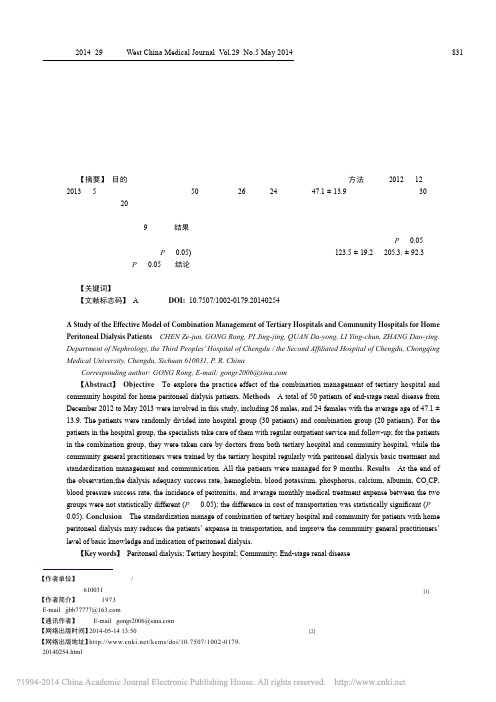
三级医院与社区医院联合管理居家腹膜透析患者实践效果的初探陈泽君,龚蓉,皮婧静,全大勇,李迎春,张道英【摘要】 目的 探讨三级医院与社区联合管理居家腹膜透析患者的实践效果。
方法 选择2012年12月-2013年5月终末期肾病腹膜透析患者50例,其中男26例,女24例,年龄(47.1 ± 13.9)岁,随机分为医院组30例,医院社区联合组20例。
医院组采取专科医护对腹膜透析患者进行定期门诊与随访,医院社区联合组采取三级医院对社区全科医师进行腹膜透析基本诊疗及规范化管理知识的培训与通讯交流,共同管理治疗居家腹膜透析患者。
所有腹膜透析患者观察管理9个月。
结果 至观察终点医院组、医院社区联合组患者透析充分性达标率,血红蛋白、血钾、血磷、血钙、血清白蛋白水平,二氧化碳结合力,血压达标率,腹膜炎发生率差异均无统计学意义(P>0.05);月均医疗费差异无统计学意义(P>0.05)。
医院社区联合组与医院组月交通费分别为(123.5 ± 19.2)、(205.3. ± 92.3)元,差异有统计学意义(P<0.05)。
结论 三级医院与社区联合规范化管理治疗居家腹膜透析患者,降低了患者交通费用,提高了社区全科医师对腹膜透析适应证及基本知识的掌握水平。
【关键词】 腹膜透析;三级医院;社区;终末期肾病【文献标志码】 A DOI:10.7507/1002-0179.20140254A Study of the Eff ective Model of Combination Management of Tertiary Hospitals and Community Hospitals for Home Peritoneal Dialysis Patients CHEN Ze-jun, GONG Rong, PI Jing-jing, QUAN Da-yong, LI Ying-chun, ZHANG Dao-ying. Department of Nephrology, the Third Peoples’ Hospital of Chengdu / the Second Affi liated Hospital of Chengdu, Chongqing Medical University, Chengdu, Sichuan 610031, P. R. ChinaCorresponding author: GONG Rong, E-mail: gongr2006@【Abstract】 Objecti v e To explore the practice effect of the combination management of tertiary hospital and community hospital for home peritoneal dialysis patients. Methods A total of 50 patients of end-stage renal disease from December 2012 to May 2013 were involved in this study, including 26 males, and 24 females with the average age of 47.1 ±13.9. The patients were randomly divided into hospital group (30 patients) and combination group (20 patients). For the patients in the hospital group, the specialists take care of them with regular outpatient service and follow-up; for the patientsin the combination group, they were taken care by doctors from both tertiary hospital and community hospital, while the community general practitioners were trained by the tertiary hospital regularly with peritoneal dialysis basic treatment and standardization management and communication. All the patients were managed for 9 months. Results At the end ofthe observation,the dialysis adequacy success rate, hemoglobin, blood potassium, phosphorus, calcium, albumin, CO2CP, blood pressure success rate, the incidence of peritonitis, and average monthly medical treatment expense between the two groups were not statistically different (P>0.05); the difference in cost of transportation was statistically signifi cant (P<0.05). Conclusion The standardization manage of combination of tertiary hospital and community for patients with home peritoneal dialysis may reduces the patients’ expense in transportation, and improve the community general practitioners’level of basic knowledge and indication of peritoneal dialysis.【Key words】 Peritoneal dialysis; Tertiary hospital; Community; End-stage renal disease全科医学与慢性病防控【作者单位】成都市三人民医院/重庆医科大学附属成都第二临床学院肾脏科(成都,610031)【作者简介】陈泽君(1973-),女,四川简阳人,副主任医师,博士,E-mail:jjbb77777@【通讯作者】龚蓉,E-mail:gongr2006@【网络出版时间】 2014-05-14 13:50【网络出版地址】 /kcms/doi/10.7507/1002-0179. 20140254.html目前,随着我国人口老龄化与疾病相关风险因素的快速增多,终末期肾病发病率持续上升[1],需要透析治疗的患者愈来愈多,给国家及个人带来了沉重的经济压力。
ARTISAN技术集团设备购买与售卖说明书

ErrataTitle & Document Type:Manual Part Number:Revision Date:HP References in this ManualThis manual may contain references to HP or Hewlett-Packard. Please note that Hewlett-Packard's former test and measurement, semiconductor products an d chemical analysisbusinesses are now part of Agilent Technologies. We have made no changes to thismanual copy. The HP XXXX referred to in this document is now the Agilent XXXX.For example, model number HP8648A is now model number Agilent 8648A.About this ManualWe’ve added this manual to the Agilent website in an effort to help you support yourproduct. This manual provides the best information we could find. It may be incomplete or contain dated information, and the scan quality may not be ideal. If we find a bettercopy in the future, we will add it to the Agilent website.Support for Your ProductAgilent no longer sells or supports this product. You will find any other availableproduct information on the Agilent Test & Measurement website:Search for the model number of this product, and the resulting product page will guideyou to any available information. Our service centers may be able to perform calibrationif no repair parts are needed, but no other support from Agilent is available.3562A Programming Manual03562-90031October 1985Artisan Technology Group - Quality Instrumentation ... Guaranteed | (888) 88-SOURCE | Artisan Technology Group - Quality Instrumentation ... Guaranteed | (888) 88-SOURCE | Artisan Technology Group - Quality Instrumentation ... Guaranteed | (888) 88-SOURCE | Artisan Technology Group - Quality Instrumentation ... Guaranteed | (888) 88-SOURCE | Artisan Technology Group - Quality Instrumentation ... Guaranteed | (888) 88-SOURCE | Artisan Technology Group - Quality Instrumentation ... Guaranteed | (888) 88-SOURCE | Artisan Technology Group - Quality Instrumentation ... Guaranteed | (888) 88-SOURCE | Artisan Technology Group - Quality Instrumentation ... Guaranteed | (888) 88-SOURCE | Artisan Technology Group - Quality Instrumentation ... Guaranteed | (888) 88-SOURCE | 。
北元电器快速选型表
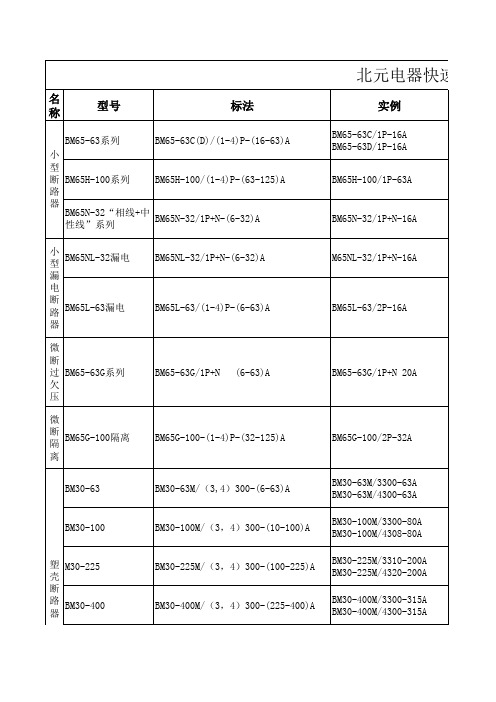
6A、10A、16A、20A、 25A、32A
6A、10A、16A、20A、 25A、32A
过载、短路保护, 零线、火线同时切断,用于交流50Hz 常用于住宅户箱中 或60Hz线路,230V以下
过载、过压、短路 保护,常用于住宅 用于交流50Hz线路,230V 户箱中
6A、10A、16A、20A、 25A、32A、40A、50A、 63A
荷 隔
BG1
离
智 能 BW1-2000 型 万 能 BW1-3200 式 断 路 BW1-6300 器
BM30 Q1-225/3,4P BM30 Q1-400/3,4P BM30 Q1-630/3,4P BM30 Q1-800/3,4P BQ3-(3/4)P-(16-1600)A
BGR1-(63-1250)A/3,4P
M65NL-32/1P+N-16A BM65L-63/2P-16A BM65-63G/1P+N 20A BM65G-100/2P-32A
BM30-63
BM30-63M/(3,4)300-(6-63)A
BM30-63M/3300-63A BM30-63M/4300-63A
BM30-100
BM30-100M/(3,4)300-(10-100)A
100A、125A、160A、 180A、200A、225A、 250A
200A、225A、250A、 315A、350A、400A
400A、500A、630A
过载、短路、欠电 压保护
6A、10A、16A、20A、 25A、32A、40A、50A、 63A
自动转换,安全隔 离
CB极型
16,20,25,32,40,50,63, 80,100
BM65H-100/1P-63A
北元电器快速选型表
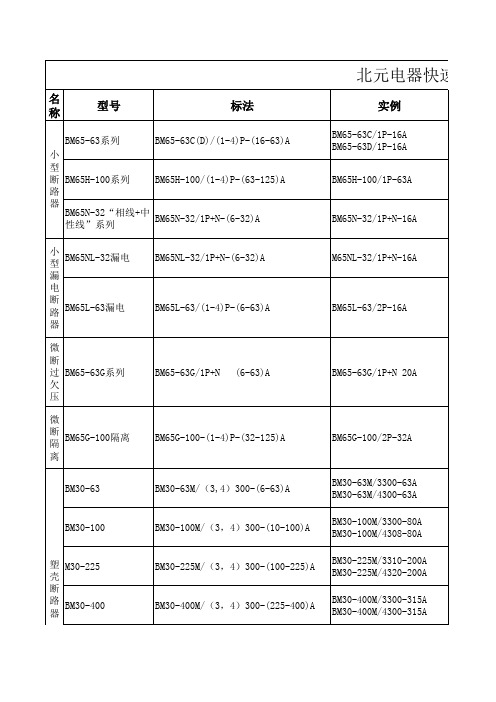
型号
标法
BM65-63系列
BM65-63C(D)/(1-4)P-(16-63)A
小
型
断 BM65H-100系列 BM65H-100/(1-4)P-(63-125)A
路
器
BM65N-32“相线+中 性线”系列
BM65N-32/1P+N-(6-32)A
北元电器快速选型表
实例
BM65-63C/1P-16A BM65-63D/1P-16A
BM30E-100/3400 -(10-100)A
BM30L-100/3400B-80A
BM30E-225/3400-(100-250)A BM30E-400/3400-(200-400)A BM30E-630/3400-(400-630)A
BM30L-225/3400B-200A BM30L-400/3400B-350A BM30L-630/3400B-500A
过载、短路、漏电 保护
用于交流50Hz线路,230V
6A、10A、16A、20A、 对建筑和类似场所
25A、32A、40A、50A、 有过载,短路,过 用于交流50Hz线路,230V
63A
欠压保护。
32A、63A、80A、100A、 隔离
用于交流50Hz或60Hz线路,400V以下
6A、10A、16A、20A、 25A、32A、40A、50A、 63A
操作和柜外操作
故障危害。
4000A、5000A、6300A
M65NL-32/1P+N-16A BM65L-63/2P-16A BM65-63G/1P+N 20A BM65G-100/2P-32A
BM30-63
BM30-63M/(3,4)300-(6-63)A
Hoffman Enclosures Inc. 电子变压器操作适配器(适用于Eaton Cutle
89115496
© 2018 Hoffman Enclosures Inc.
PH 763 422 2211 • /HOFFMAN
-3-
For Floor-Mounted, Two-Door Enclosures with Disconnect on Right Flange
0DVWHU 'RRU
)RURQHWKURXJKVL[GRRUIUHHVWDQGLQJHQFORVXUHV ZLWKWKHGLVFRQQHFWWKHWKHULJKWIODQJH 0DVWHU 'RRU
)RUIORRUPRXQWHGHQFORVXUHVZLWK WKHGLVFRQQHFWRQWKHFHQWHUSRVW
Step 5 Attach the bottom of the slide arm (item 4) to the offset arm of the lock release mechanism. Use two flat washers (item 8), two lockwashers (item 9), and two hex nuts (item 10). Do not tighten until parts are adjusted (see step 6B)
Item No. Description
Part No.
Qty.
1
MOUNTING PLATE, C-H C361 AND C371
26385001
1
2
GASKET, PLATE
89109613
1
3
SCREW, 1/4-20X1/2 PAN HEAD
99401031
4
4
电压锅30E电器件关键元器件清单
RY
155℃
10A 250V~
GB9816-1998
2009010205349141
江阴志翔电子科技有限公司
RY152
2010010205422072
恩益禧肖特电子零件有限公司
SF-152E
157℃/10A 250V~
GB9816-1998
2002010205023074
艾默生电气(深圳)有限公司
江苏耐安特种电缆有限公司
2002010104015580
江阴天祺硅胶制品有限公司
2003010104099695
东莞市博利电业有限公司
3122
16-20AWG
200℃
UL
E305164
无锡华澄线缆有限公司
E206992
江阴市天澄电子电线有限公司
E332921
江阴市志骏电器线缆有限公司
E301946
热熔断体
2002010105016610
佛山市顺德区力本线材实业有限公司
2009010105338430
温岭市汇达线缆制造厂
2010010105394814
台州携康电子有限公司
2010010105393124
温岭市全力电子有限公司
2010010105390381
插头
深圳携康电器有限公司
XK-08A
10A 250V
旭程电子(深圳)有限公司
3T
T2A 250V
CQC06012016768
东莞市贝特电子科技有限公司
332
T2AL 250VΒιβλιοθήκη CQC07012019319
编制/日期审核/日期审批/日期
2014-3-31
智能化安防系统技术方案及施工方案
目录一、投标产品技术资料表 (3)二、投标货物的主要技术指标、参数及性能的详细说明 (29)2.1海康威视200万像素日夜型枪机DS-2CD2820FWD (29)2.2海康威视球型摄像机DS-2DF8223I系列 (31)2.3海康威视网络硬盘录像机DS-8664N-XT (36)2.4海康威视联网管理软件iVMS-4200 (39)2.5海康威视视频解码器DS-6416HD-T (40)2.6华三核心交换机LS-5560-30S-EI (41)2.7特雅丽46寸拼接屏幕TYL-SDID4709-D (44)三、相关的图纸、图片 (46)四、产品有效检测和鉴定证明复印件 (47)4.1海康威视200万像素日夜型枪机DS-2CD2820FWD (47)4.2海康威视球型摄像机DS-2DF8223I系列 (48)4.3海康威视网络硬盘录像机DS-8664N-XT (49)4.4海康威视联网管理软件iVMS-4200 (50)4.5华三核心交换机LS-5560-30S-EI (51)五、技术方案 (52)5.1项目概况 (52)5.2需求分析 (52)5.3设计目标 (52)5.4设计原则 (53)5.5设计依据 (54)5.6功能实现 (54)5.7系统组成 (57)六、施工方案 (59)6.1项目概况 (59)6.2编制依据 (59)6.3施工进度计划 (60)6.4施工要求 (62)6.5施工设计 (62)6.6施工准备 (62)6.6.1施工管理制度 (62)6.6.2施工技术准备 (63)6.6.3施工前期准备 (63)6.7施工工艺 (64)6.7.1线管线缆敷设 (64)6.7.2系统设备安装 (66)6.7.3监控中心建设 (68)6.7.4室外道路光缆敷设 (70)6.8进度保证措施 (72)6.8.1施工设备的投入 (72)6.8.2施工人员的投入 (72)6.8.3材料进场及设备检验计划 (72)6.9质量保证措施 (73)6.9.1质量保证体系 (73)6.9.2施工质量的控制 (75)6.10安全保证措施 (76)6.10.1安全生产管理机构 (76)6.10.2安全防护措施 (76)6.11施工流程图 (77)6.12系统调试验收 (82)一、投标产品技术资料表分标(有分标时填写)......投标人(盖单位公章):法定代表人或其委托代理人(签字或盖章):二、投标货物的主要技术指标、参数及性能的详细说明2.1海康威视200万像素日夜型枪机DS-2CD2820FWD主要特性:最高分辨率可达1920×1080 @ 30 fps,在该分辨率下可输出实时图像·采用ROI、SVC等视频压缩技术,压缩比高,且处理非常灵活,超低码率·码流平滑设置,适应不同场景下对图像质量、流畅性的不同要求·支持GBK字库,支持更多汉字及生僻字叠加·支持OSD颜色自选·支持Micro SD/SDHC/SDXC卡(128G)本地存储·ICR红外滤片式自动切换,实现真正的日夜监控·支持日夜两套参数独立配置·支持PoE供电功能·支持3D数字降噪,支持120dB超宽动态·支持双码流,支持手机监控·支持走廊模式,背光补偿,自动电子快门功能,适应不同监控环境·功能齐全:心跳,镜像,一键恢复等·支持智能报警:越界侦测,区域入侵侦测·支持智能后检索,配合NVR支持事件的二次检索分析·支持GB28181接入,支持EHOME平台接入,支持EZVIZ平台接入·支持NAS、Email、FTP、NTP服务器测试·支持HTTPS,SSH等安全认证,支持创建证书·支持用户登录锁定机制,及密码复杂度提示应用场景:适用于金融、电信、政府、学校、机场、工厂、酒店、博物馆、交通监控等要求高清画质且光线较暗的场所,适合逆光环境2.2海康威视球型摄像机DS-2DF8223I系列Smart功能:•Smart跟踪:支持手动跟踪、全景跟踪、事件跟踪等多种跟踪方式并支持多场景巡航跟踪功能•Smart侦测:支持人脸侦测、区域入侵侦测、越界侦测、进入区域侦测、离开区域侦测、徘徊侦测、人员聚集侦测、快速移动侦测、停车侦测、物品遗留侦测、物品拿取侦测、音频异常侦测、移动侦测、视频遮挡侦测功能•Smart道路监控:支持车牌捕获及检索、混行检测、多场景巡航检测、云存储服务功能•Smart录像:支持断网续传功能保证录像不丢失,配合Smart NVR实现事件录像的二次智能检索、分析和浓缩播放•Smart图像增强:支持透雾、强光抑制、电子防抖、Smart IR防红外过曝技术•Smart编码:支持低码率、ROI感兴趣区域增强编码、SVC自适应编码技术•Smart报警:支持网线断、IP地址冲突、存储器满、存储器错、非法访问异常检测并联动报警的功能红外功能:•最低照度0Lux•采用高效红外阵列,低功耗,照射距离达200m•红外灯与倍率距离匹配算法,根据倍率及距离调节红外灯亮度和角度,使图像达到理想的状态•内置热处理装置,降低球机内腔温度,防止球机内罩起雾•恒流电路设计,红外灯寿命达3万小时系统功能:•采用1/1.9”英寸高性能传感器,图像清晰,最大分辨率可达1920x1080•精密电机驱动,反应灵敏,运转平稳,精度偏差少于0.1度,在任何速度下图像无抖动•支持标准的API开发接口,支持海康SDK、ONVIF、CGI、PSIA、GB/T28181和E家协议接入•支持PAL/NTSC制式切换,具有良好的地区适用性•支持RS-485控制下对HIKVISION、Pelco-P/D协议的自动识别•支持三维智能定位功能,配合DVR/客户端软件/IE可实现点击跟踪和放大•支持系统双备份功能,确保数据断电不丢失•支持断电状态记忆功能,上电后自动回到断电前的云台和镜头状态•防雷、防浪涌、防突波,IP66防护等级•支持定时任务预置点/花样扫描/巡航扫描/自动扫描/垂直扫描/随机扫描/帧扫描/全景扫描/球机重启/球机校验/辅助输出等功能机芯功能:•23倍光学变倍,16倍数字变倍•支持自动光圈、自动聚焦、自动白平衡、背光补偿、宽动态、3D数字降噪•支持区域曝光、区域聚焦功能•支持星光级超低照度,0.005Lux/F1.5(彩色),0.0005Lux/F1.5(黑白) ,0 Lux with IR•支持多边形隐私遮蔽,多区域可设,多颜色、马赛克可选网络功能:•采用高性能平台,性能可靠稳定•支持以太网控制,同时支持模拟输出•可通过IE浏览器和客户端软件观看图像并实现控制•支持标准的Micro SD/SDHC/SDXC卡存储•支持NAS存储录像,录像可断网续传,最高可支持8个NAS盘•支持三级用户权限管理,支持授权的用户和密码,支持HTTPS加密和IEEE 802.1x网络访问控制、IP地址过滤•支持三码流技术•支持H.264/MJPEG/MPEG4视频压缩算法,支持多级别视频质量配置、H.264编码复杂度Baseline/Main/High Profile,支持实时视频输出分辨率为HDTV1080p(符合SMPTE274M标准)、960p和HDTV720p(符合SMPTE296M标准)•支持多种网络协议,IPv4/IPv6,HTTP,HTTPS,802.1x, Qos,FTP,SMTP,UPnP,SNMP,DNS,DDNS,NTP,RTSP,RTCP,RTP,TCP,UDP,IGMP,ICMP,DHCP,PPPoE,Bonjour•支持1路音频输入和1路音频输出云台功能:•水平方向360°连续旋转,垂直方向-15°-90°,无监视盲区•水平预置点速度最高可达240°/s,垂直预置点速度最高可达200°/s•水平键控速度为0.1°-160°/s,垂直键控速度为0.1°-120°/s•支持300个预置位,并具有预置点视频冻结功能•支持8条巡航扫描,每条可添加32个预置点•支持4条花样扫描,每条路径记录时间大于10分钟•支持比例变倍功能,旋转速度可以根据镜头变倍倍数自动调整•支持守望功能,预置点/花样扫描/巡航扫描/自动扫描/垂直扫描/随机扫描/帧扫描/全景扫描可在空闲状态停留指定时间后自动调用(包括上电后进入的空闲状态)•支持报警功能,内置7路报警输入和2路报警输出,支持报警联动,可在报警后触发调用预置点/巡航扫描/花样扫描/SD卡录像/触发开关量输出/客户端电子地图/智能抓图/上传FTP/邮件联动2.3海康威视网络硬盘录像机DS-8664N-XT功能特性:•独特的机箱专利设计,设备运行低噪环保;前置插槽式的硬盘安装方式,安装维护更加便捷;•可接驳符合ONVIF、PSIA、RTSP标准及众多主流厂商(ARECONT、AXIS、Bosch、Brickcom、Canon、HUNT、Panasonic、PELCO、SAMSUNG、SANYO、SONY、VIVOTEK、ZAVIO)的网络摄像机;•支持600W像素高清网络视频的预览、存储与回放;• 支持IPC集中管理,包括IPC参数配置、信息的导入/导出、语音对讲和升级等功能;•支持HDMI、VGA、CVBS同时输出,HDMI与VGA输出分辨率最高均可达1920x1080p,且可分别预览或回放不同通道的图像;• 全新的UI操作界面,支持一键开启录像功能;•图像预览与回放时,支持音量大小调节;• 支持预览与回放界面实时抓图功能;• 支持冗余录像、假日录像和抓图计划配置;• 支持ANR技术,实现网络摄像机断网智能补录功能;•支持海康SMART IPC场景变更侦测,区域入侵侦测,音频异常侦测,虚焦侦测,移动侦测,人脸侦测等多种智能侦测接入与联动,支持智能搜索、回放及备份功能,有效提高录像检索与回放效率;• 支持即时回放功能,在预览画面下对指定通道的当前录像进行回放,并且不影响其他通道预览;•支持最大16路720p同步回放及多路同步倒放;•支持标签定义、查询、回放录像文件;•支持重要录像文件加锁保护功能;• 支持硬盘配额和硬盘盘组两种存储模式,可对不同通道分配不同的录像保存容量或周期;•支持16个SATA接口,2个eSATA盘库,可用于录像和备份;•支持N+1热备功能,一台工作NVR异常下线时,热备NVR接管异常NVR工作,提升数字通道存储的可靠性;•双千兆网卡,支持网络容错、负载均衡以及双网络IP设定等应用;•支持海康威视DDNS域名解析系统;•支持远程转码预览和转码回放功能,可对编码后的图像分辨率、码率、帧率等进行转换,为远程监控提供更多的选择方案;•支持远程零通道预览,使用1路零通道编码视频,预览多通道分割的视频画面,充分获取监控图像信息的同时节省网络传输带宽;•支持网络检测(网络流量监控、网络抓包、网络通畅)功能;2.4海康威视联网管理软件iVMS-4200功能特性:•支持局域网和公网两种应用环境。
cpuz
0x00000009 0x00000000 0x00000000 0x00000000 0x00000000
0x0000000A 0x07280202 0x00000000 0x00000000 0x00000000
MSR 0x0000011E edx = 0x00000000 eax = 0xBE702103
MSR 0x0000019C edx = 0x00000000 eax = 0x88300000
MSR 0x0000002A edx = 0x00000000 eax = 0x42080000
0x00000001 0x00010661 0x00010800 0x0000E31D 0xAFEBFBFF
0x00000002 0x05B0B101 0x005657F0 0x00000000 0x2CB4307F
0x00000003 0x00000000 0x00000000 0x00000000 0x00000000
CAS# 6.0 7.0 8.0 9.0
RAS# 至 CAS# 延时 6 7 9 10
RAS# 预充电 6 7 9 10
TRAS 17 20 22 25
TRC 23 27 30 34
转储模块 #1
0 1 2 3 4 5 6 7 8 9 A B C D E F
-------------------------
CPU-Z 版本 1.44.2
-------------------------
处理器映射
------------------------------------------------------------------------------------
- 1、下载文档前请自行甄别文档内容的完整性,平台不提供额外的编辑、内容补充、找答案等附加服务。
- 2、"仅部分预览"的文档,不可在线预览部分如存在完整性等问题,可反馈申请退款(可完整预览的文档不适用该条件!)。
- 3、如文档侵犯您的权益,请联系客服反馈,我们会尽快为您处理(人工客服工作时间:9:00-18:30)。
Troubleshooting
Group 83 AF83.30>P>5001A 08.06.2006
AF83.30>P>5001A
Unpleasant odor from the air conditioning vents
8.6.06
MODEL 203.### ## up to 705989, 209.### #T up to 036912, 209.### #F up to 134517
Operation no. of operation texts or standard texts and flat rates Category P P P P P P P Op. no. 833200 833215 836636 831762 836623 836523 836524 Operation text Remove/install heater housing Remove install heater housing VEH with automatic air conditioning Remove/install evaporator, inspect and replace if necessary (heater housing removed) all climate control systems Evacuate refrigerant and check for leaks, refill (when working on system) all climate control systems Replace desiccant cartridge (system empty) all climate control systems Remove/install fluid reservoir, inspect and replace if necessary (system empty) all climate control systems Remove/install fluid reservoir, inspect and replace if necessary (system empty) all climate control systems VEH as of model refinement
Damage code 83 432 65
Cause An unpleasant odor can occur during operation of the air conditioning system due to a soiled evaporator.
Remedy i The diagnosis tree for complaints related to "Odor" in Technology Guide "Vehicle Climate Control" must be followed in its entirety. Only if this does not remedy the problem is it permissible to install a new evaporator. iThe evaporator is treated in production with a new odor>inhibiting coating.
”2006 Copyright DaimlerChrysler AG
Printed in Germany
This document with all its sections is protected under the laws of copyright. Its use for any purpose whatsoever requires the prior written consent of DaimlerChrysler AG. This applies in particular to its reproduction, distribution, modification, translation, recording on microfilm or storage and/or processing in electronic systems, including databases and on>line services.
i The unpleasant "rotten" or "urine" smell can come from the air conditioning system.
1
Remove/install/replace evaporator.
AR83.30>P>5540P
i Install new evaporator (see Parts ordering notes). New evaporators can be identified by the manufacture date. Parts ordering notes Part no. A 209 830 01 58 Designation Evaporator for left>hand drive vehicle (identifiable by manufacture date of evaporator, as of 08/2004) Evaporator for right>hand drive vehicle (identifiable by manufacture date of evaporator, as of 08/2004) Quantity 1
amb
This preliminary information is not subject to updating and shall be valid up to the release of the next WIS update only. The latest version is available in WIS as of update 07/2006
A 209 830 02 58
1
2
AF83.30>P>
