OBD-150自动门
长风自动门说明书

长风自动门说明书一、产品概述长风自动门是一种智能化的门控产品,采用先进的技术和高质量的材料制造而成。
它具有打开和关闭门的自动功能,能够根据用户的需要进行灵活的设置和调整。
长风自动门广泛适用于商业建筑、公共场所、住宅小区等场所,为用户提供便捷、安全、舒适的出入口环境。
二、产品特点1.智能感应:长风自动门配备了先进的感应器,能够根据人员位置和距离自动感知并打开门,无需手动操作。
2.安全保护:长风自动门具有多重安全保护功能,包括紧急停止、防撞保护和防夹保护等,以保障用户的安全。
3.静音设计:长风自动门采用特殊的设计和材料,具有良好的降噪效果,保证用户在使用过程中不会受到噪音的干扰。
4.节能环保:长风自动门采用高效的能源管理技术,具有低功耗和高能效的特点,为用户提供节能环保的使用体验。
5.操作简便:长风自动门配备了直观的人机界面,使用简单易懂的操作方式,方便用户进行设置和调整。
三、使用方法1.安装:请参考长风自动门安装手册,按照要求进行正确的安装。
安装完成后,请仔细检查各个部件是否安装牢固,确保门的运行安全。
2.开关电源:将长风自动门连接到电源,并打开电源开关。
此时,屏幕上会显示相应的开机画面。
3.设置参数:按照长风自动门操作手册的指引,进行系统参数的设置。
包括开门速度、感应距离等参数。
根据实际需要,进行相应的调整。
4.试运行:完成参数设置后,关闭门,然后手动推开门,观察是否能够正确感应到人员并打开门。
若有异常情况,请重新调整参数,直到正常运行。
5.日常使用:长风自动门在正常运行状态下,能够自动感应并打开门,用户只需轻推门即可进入。
在离开时,门会自动关闭。
如遇到特殊情况,用户可通过手动按钮来进行打开和关闭门的操作。
四、注意事项1.请勿在门上进行攀爬或悬挂重物,以免影响门的正常运行。
2.在使用长风自动门时,应保持门周围的通道畅通,避免杂物阻碍感应器的正常工作。
4.请勿将长风自动门暴露在阳光、雨雪等恶劣天气中。
OBD总线一体机功能详解
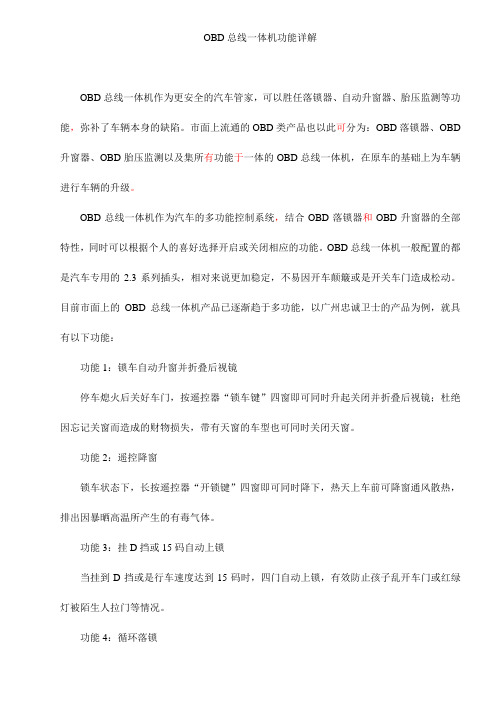
OBD总线一体机功能详解OBD总线一体机作为更安全的汽车管家,可以胜任落锁器、自动升窗器、胎压监测等功能,弥补了车辆本身的缺陷。
市面上流通的OBD类产品也以此可分为:OBD落锁器、OBD 升窗器、OBD胎压监测以及集所有功能于一体的OBD总线一体机,在原车的基础上为车辆进行车辆的升级。
OBD总线一体机作为汽车的多功能控制系统,结合OBD落锁器和OBD升窗器的全部特性,同时可以根据个人的喜好选择开启或关闭相应的功能。
OBD总线一体机一般配置的都是汽车专用的2.3系列插头,相对来说更加稳定,不易因开车颠簸或是开关车门造成松动。
目前市面上的OBD总线一体机产品已逐渐趋于多功能,以广州忠诚卫士的产品为例,就具有以下功能:功能1:锁车自动升窗并折叠后视镜停车熄火后关好车门,按遥控器“锁车键”四窗即可同时升起关闭并折叠后视镜;杜绝因忘记关窗而造成的财物损失,带有天窗的车型也可同时关闭天窗。
功能2:遥控降窗锁车状态下,长按遥控器“开锁键”四窗即可同时降下,热天上车前可降窗通风散热,排出因暴晒高温所产生的有毒气体。
功能3:挂D挡或15码自动上锁当挂到D挡或是行车速度达到15码时,四门自动上锁,有效防止孩子乱开车门或红绿灯被陌生人拉门等情况。
功能4:循环落锁当中途解锁打开过任意车门,行驶速度再次达到15码时,即可再次落锁。
功能5:紧急刹车自动解锁当时速达到40KM/h以上时,紧急刹车四门中控锁自动解锁,有利于避险。
功能6:挂P挡或熄火时,四门自动解锁,方便乘客下车。
功能7:开门闪灯通电状态下,打开任意一扇车门,转向灯即可同时闪烁提示后来车辆注意安全。
功能8:急刹闪灯当时速达到40KM/h以上时,紧急刹车交替闪灯提示后方车辆,预防追尾。
功能9:倒车闪灯自动挡车型挂倒车档倒车时,转向灯闪烁提示,提高安全系数。
锐帝说明书(改)

请勿将门用于环境温度在-20~50℃以外的环境中。
会引起火灾、动作不畅。
请确保开门后有30mm以上的空间。
会造成手指被门扇和立柱夹住,导致伤害。
门在动作时,请勿切断电源。 会造成人员伤害。
请将不干胶方向粘贴板牢固地贴于门扇上。
如不贴,会使通行者注意不到门扇,造成伤害。
请勿将电器容量超过DC24V 300mA的器具安装到选购件的机能扩张装置上。
部品名 马达装置
发动机装置型号
门扇形式 门扇重量 部品型号 NKA8212602
带辅助光线传感器 不带辅助光线传感器
示意图
NACS88225
NACS88235
NACS88227
NACS88237
单开
双开
150kg以下×1 150kg以下×2
数量
1
1
从动轮装置
NKA8101002
1
1
吊架装置
NACS812403
28
23.电源线及传感器的接线方法
28
24.机能部件接线图
29
25.施工后的确认
30
26.遥控器的操作顺序
31
27.故障的排除
42
28.产品规格
45
■锐帝90
45
■锐帝150
45
2
1.各部分名称
■各部分名称
例)锐帝90 单开ɾ封闭式(带辅助光线传感器型) (NACS88125)
皮带
控制装置
端子台装置(电源用) 马达装置
2,500 6,100
NACS85155 NACS85152
NACS85105 NACS85102
NACS85155 NACS85152
KNT-CGC01使用说明书V1.0
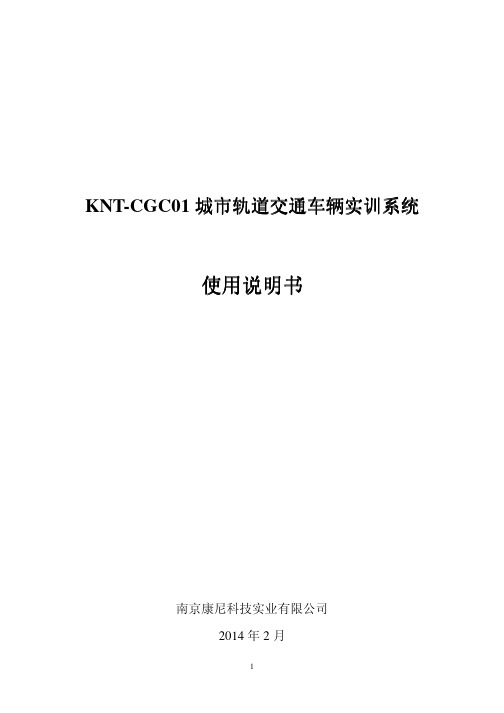
KNT-CGC01 城市轨道交通车辆实训 城市轨道交通车辆实训系统 实训系统使用说明书南京康尼科技实业有限公司 2014 年 2 月1绪 论 .............................................................................................................................................. 1 第一章 KNT-CGC01 城市轨道交通车辆实训系统概述............................................................. 2 1.1 KNT-CGC01 城市轨道交通车辆实训系统配置............................................................ 2 1.1.1 KNT-CGC01 城市轨道交通车辆实训系统特点................................................. 2 1.1.2 KNT-CGC01 城市轨道交通车辆实训系统工作条件要求 ................................. 3 1.1.3 KNT-CGC01 城市轨道交通车辆实训系统技术参数......................................... 3 1.1.4 KNT-CGC01 城市轨道交通车辆实训系统名词解释......................................... 3 1.1.5 KNT-CGC01 城市轨道交通车辆实训系统操作注意事项 ................................. 3 1.2 KNT-CGC01 城市轨道交通车辆门实训系统功能........................................................ 5 1.2.1 电动塞拉门系统 ................................................................................................... 5 1.2.2 指示灯................................................................................................................... 5 1.2.3 紧急解锁装置(即内操作和外操作) ............................................................... 5 1.2.4 关门障碍解锁 ....................................................................................................... 6 1.2.5 开门过程的障碍检测 ........................................................................................... 6 1.2.6 门隔离(退出服务锁功能) ............................................................................... 6 1.2.7 安全互锁回路 ....................................................................................................... 6 第二章 城市轨道交通车辆门系统概述 ....................................................................................... 7 2.1 城市轨道交通车辆门系统概述 ...................................................................................... 7 2.1.1 城市轨道交通车辆门系统介绍 ........................................................................... 7 2.2 城市轨道车辆门系统特点 ............................................................................................ 12 2.3 电动塞拉门的结构及主要部件 .................................................................................... 13 2.3.1 塞拉门系统原理 ................................................................................................. 13 2.3.2 门系统组成 ......................................................................................................... 13 2.3.3 接口部件............................................................................................................. 15 2.3.4 内部紧急解锁装置 ............................................................................................. 17 2.3.5 外部紧急解锁装置 ............................................................................................. 17 2.3.6 门扇..................................................................................................................... 18 2.3.7 门的隔离(退出服务) ..................................................................................... 18 2.3.8 门的下滑道 ......................................................................................................... 19 2.3.9 平衡轮装置 ......................................................................................................... 19 第三章 KNT-CGC01 城市轨道交通车辆实训系统电控系统................................................... 20 3.1 电控系统组成................................................................................................................ 20 3.1.1 门系统操作指示单元 ......................................................................................... 20 3.1.2 门机控制器 ......................................................................................................... 21 3.1.3 系统功能............................................................................................................. 23 第四章 城市轨道交通车辆实训系统机械部件安装 ................................................................. 29 4.1 台架单元........................................................................................................................ 29 4.1.1 调整台架整体水平度和误差值 ......................................................................... 29 4.1.2 安装上压条 ......................................................................................................... 30 4.1.3 安装左右侧压条、左右密封条 ......................................................................... 31 4.2 承载驱动机构................................................................................................................ 32 4.2.1 安装定位机架 ..................................................................................................... 32 4.2.2 安装右门关到位开关 ......................................................................................... 33 4.2.3 安装全程锁闭装置 ............................................................................................. 341第五章 5.15.2第六章 6.1 6.2 6.36.4 附录 A 附录 B 附录 C4.2.4 安装传动部件 ..................................................................................................... 35 4.2.5 安装丝杆螺母副组件、丝杆右支撑 ................................................................. 35 4.2.6 安装电机组件 ..................................................................................................... 37 4.2.7 安装中、边挂架导柱及携门架组件 ................................................................. 38 4.2.8 安装左、右携门架架体 ..................................................................................... 40 4.2.9 安装左、右传动架和连接轴 ............................................................................. 41 4.2.10 安装左、右平衡轮组件 ................................................................................... 42 4.2.11 安装左、右拖链大支架 ................................................................................... 42 4.2.12 安装左、右门拖链接头 ................................................................................... 43 4.2.13 安装拖链、等电位线 ....................................................................................... 45 4.2.14 安装机构小端子、直流转换开关 ................................................................... 45 4.2.15 安装左、右下摆臂组件 ................................................................................... 46 4.2.16 安装左、右门板(带下滑道、不带下挡销) ............................................... 47 4.2.17 安装左、右门板下挡销 ................................................................................... 53 4.2.18 布线、捆扎 ....................................................................................................... 54 4.2.19 安装隔离开关组件 ........................................................................................... 55 4.2.20 安装外部紧急解锁装置组件(外操作) ....................................................... 56 4.2.21 安装立罩和内部紧急解锁装置组件(内操作) ........................................... 57 电气系统安装................................................................................................................. 58 线束制作........................................................................................................................ 58 5.1.1 控制台线束制作工艺 ......................................................................................... 58 5.1.2 机构线束制作工艺 ............................................................................................. 67 设备装配........................................................................................................................ 74 5.2.1 控制台装配工艺 ................................................................................................. 74 电控气动塞拉门的常见故障诊断及检修 ..................................................................... 79 故障诊断........................................................................................................................ 79 LED 输入和输出指示 ................................................................................................... 79 诊断软件模块的功能描述 ............................................................................................ 81 6.3.1 诊断存储器的构造: ......................................................................................... 81 6.3.2 诊断代码优先级 ................................................................................................. 82 6.3.3 诊断出故障后的处理 ......................................................................................... 82 6.3.4 读取诊断存储器中的信息 ................................................................................. 82 6.3.5 清除诊断存储器 ................................................................................................. 83 6.3.6 闪动编码、诊断编码和优先级总结 ................................................................. 83 诊断代码说明................................................................................................................ 84 软件安装 ......................................................................................................................... 89 系统接线图 ................................................................................................................... 103 门系统零部件名称 ....................................................................................................... 1092绪论目前, 我国正在进行有史以来规模最大的城市轨道交通建设。
史丹利521SLD平移自动门介绍123

.史丹利521SLD平移自动门介绍关于史丹利521SLD滑动式自动门控制系统:A、性能指标:a)背板尺寸:4200毫米/,高180毫米;b)开启速度:152毫米/秒---762毫米/秒(每扇门);c)关闭速度:152毫米/秒---457毫米/秒(每扇门);d)承载重量:105千克/扇,选配180千克/扇;e)马达功率:0.125马力(186瓦),直流马达;f)适用电源:交流220伏特,最大3安培(附电源变压器);g)环境温度:-20°C~55°CB、系统组成:a)机箱导轨:高承载力铝合金导轨,承载整个系统的安装及门扇的滑动;b)控制器部件:系统中央控制单元,按设定程序控制马达工作,可实现门的开、关、减速、单向通行、部分开启等,并提供接口供系统中各电气部件的连接使用,包括运动探头、防夹电眼、应急电源、电锁等所用接口;c)马达部件:系统驱动单元,通过皮带带动门扇的运动;d)变压器部件:系统电源转换单元,将220伏电压转换为110伏系统输入电压;e)传感器部件:系统检测单元,感应人或物体的动作,向控制器提供开门信号;f)皮带组件:系统传动单元,包括皮带1根,长、短托架各1个,皮带压板2个;g)张紧轮组件:调节传动皮带张力的单元,包括张紧轮托架及张紧轮各1个;h)吊架组件:系统与滑动门扇的连接单元,包括吊架4个,承载轮4个,防跳轮4个;i)限位档块:限制滑动门扇滑动范围的组件,2个;j)五金件及开关配线:供系统安装时使用的五金配件及电气连线与功能开关,五金件包括:M8螺钉(栓)与方形螺母各10个,吊架用M10螺母8个,皮带组件与吊架组件连接用M6长螺栓及套筒各4个,限位档块用M5螺钉4个;开关配线包括:电源开关1个(三位带红色指示灯),功能开关3个(一个三位开关,2个两位开关),电源线1组,电源与信号连接线(控制器与接线板的连接线)1组,开关连接线1组,短路用细导线1根;文字资料与即时贴:用于指导安装与标识品牌、型号及指示等用途,1套。
门锁接口图文版

门锁接口配置说明(图文版)目录爱迪尔门锁系统(V7.1)........................................................................................... 3 一、爱迪尔门锁系统二、Lock2200 .. (4)爱迪尔门锁系统Lock3200K .................................................................................... 三、 5普蓝德门锁系统.四、 (5)普蓝德门锁系统(IC)五、 (5)华联杰门锁系统....................................................................................................... 5 六、华联杰门锁系统(标准版)七、 (6)天宇门锁系统八、 (6)天宇第三代IC门锁管理系统 V3.0B ..................................................................... 九、6摩德隆门锁系统– RF ........................................................................................... 6 十、摩德隆门锁系统– IC........................................................................................... 7 十一、摩德隆门锁系统(十二、2008、2010专业版C).. (8)摩德隆门锁系统(2010专业版A)....................................................................... 8 十三、HMS十四、门锁系统(中国智能门锁系统). (10)必达门锁系统十五、5.5(doorlock-client(bt5.5)) (10)必达门锁系统5.6十六、 (10)必达门锁系统5.7 .................................................................................................. 十七、11必达门锁系统5.7A十八、 (12)中星门锁系统十九、......................................................................................................... 1 2高士达门锁系统. 二十、 (12)创佳门锁系统(RF) (LocstarDoorlock)......................................................... 1二十一、23 .................................................. 1(LocstarDoorlock)二十二、创佳门锁系统(老版IC) 3 LocstarDoorlock)....................................... 二十三、1新版)同创新佳智能门锁(RF-(......................................................................................................... 1二十四、3 邦威门锁系统13 ........................................................................................................ 索高门锁系统二十五、. 3 盾牌智能卡门锁系统二十六、............................................................................................. 1 二十七、(IC) ............................................................................................. 14 爱莱特门锁系统 4 二十八、....................................................................... 1深圳金联山门锁(HotelDoorlock)14 二十九、(LcDoorlock)宇达智能门锁.................................................................................4 T-2008(TemicDoorlock)Digital数码门锁三十、....................................................... 1 Digital 数码门锁T-2009(TemicDoorlock)5 三十一、. (1)5 (DigiICDoorlock)2.1.6)............................... 三十二、1Digital数码门锁(接口版本15 ................................................................................ 威萨门锁(WeisaDoorlock三十三、)08威萨门锁(Weisa08Doorlock)1三十四、6 ......................................................................6 .............................. V11-120601威萨电子门锁(三十五、WeisaV11M1Doorlock(V2))117 .................................................................. V3.01(LarkDoorlock)远为智能门锁三十六、远为智能门锁1V1.03 (IssueInterfaceLarkDoorlock)-新版.......................... 8 三十七、8 1................................................................... (RfwrDoorlock)智能门锁MCPO美高三十八、.三十九、西容接触式门锁5.09(SyronDoorlock) (19)四十、西容接触式门锁7.01(Syron504EWRDoorlock) (19)四十一、力维门锁接口(LevelDoorlock) (19)四十二、力维RF57门锁接口(LevelV1RFDoorlock) (20)四十三、力维V2.9门锁接口(LevelV29Doorlock) (20)四十四、Hotel1.1门锁系统(TmcardDoorlock) (20)四十五、ProUSB门锁系统(ProusbDoorlock) (20)四十六、Hotel Management(Es200601)门锁(Es200601Doorlock) (21)四十七、安达信门锁接口(ADXLock10Doorlock) (21)四十八、宏力佳智能门锁系统(HotelV1Doorlock) (21)四十九、阳光门锁(Uga2007Doorlock) (22)五十、GFOX V8.00C1门锁(KxLockDoorlock) (22)五十一、雅迪顿3.2门锁(2006版)(YDD2006Doorlock) (22)五十二、雅迪顿3.2门锁(YDD2008Doorlock) (24)五十三、西容2010版本新接口 (24)五十四、宝迅达V5门锁(XeederDoorlock) (24)五十五、同飞达门锁系统9.0 (IcreaderDoorlock) (25)五十六、广东网讯5.0门锁(T307Doorlock) (25)五十七、MB Temic 4.2门锁系统(Mbt2005Doorlock) (25)五十八、华高(HG)V9门锁系统(V9RFL32Doorlock) (25)五十九、兆凯RF380门锁系统 (27)六十、瑞威V8.9门锁系统 (27)六十一、天固门锁(AnLock2009Doorlock) (28)六十二、安洛克门锁(AnLock_2009Doorlock) (28)六十三、摩力门锁(MoliDoorlock) (29)六十四、劲卫门门锁系统(JWMDoorlock) (31)六十五、MF门锁(NetPmsDoorlock) (32)六十六、科裕门锁系统(IC_D5Doorlock) (33)六十七、科裕HUNERF-RF54门锁(HUNERFDoorlock) (33)六十八、科裕HUNERF-V20门锁(HUNERFV20Doorlock) (35)六十九、深圳日翔门锁系统(RFL32Doorlock) (37)七十、倍特门锁系统(BteDoorlock) (39)七十一、阔道门锁系统(LibDriverDoorlock) (41)七十二、Sccicc上成宾馆门锁管理系统(ScciccDoorlock) (41)七十三、三环智能TM卡锁系统(PbtmDoorlock) (43)七十四、三环智能门锁(CardDllDoorlock) (43)七十五、东屋电气Talenca门锁系统(TalencaDoorlock) (43)七十六、高盾(GoodDum)门锁(LockSDKDoorLock) (45)附:全功能门锁接口配置说明 (45)一、爱迪尔门锁系统(V7.1)1.配置说明1)数据库服务器:看门锁软件的数据库在哪,本机用127.0.0.12)门锁软件:选择使用的门锁软件3)串口:参照门锁软件的设置4)发卡机:参考门锁软件的设置5)TM发卡机类型:参考门锁软件的设置2.门锁房号设置参照门锁系统的房号设置,共6位。
E150EV系列维修手册(上篇)1114
E150EV 2013 目录
2.11 冷却系统 ........................ቤተ መጻሕፍቲ ባይዱ.............................................................................................. 77 2.12 其它部分 ........................................................................................................................ 80
5 组合仪表 ....................................... 17
5.1 概述 ................................................................................................................................. 17 5.2 接口定义 ......................................................................................................................... 18 5.3 拆装 ................................................................................................................................. 19 5.4 组合仪表上的指示灯 ..................................................................................................... 21 5.5 保养周期显示:复位 ..................................................................................................... 22
史上最全的OBD接口位置大全
史上最全的OBD接口位置大全
OBD 对于许多车主来说比较陌生,那什是OBD?
OBD 全称为On Board Diagnostics ,翻译成中文是:车载自动诊断系统。
这个系统随时监控发动机的运行状况和尾气后处理系统的工作状态,一旦发现有可能引起排放超标的情况,会马上发出警示。
当系统出现故障时,故障(MIL)灯或检查发动机(Check Engine)警告灯亮,同时OBD 系统会将故障信息存入存储器,通过标准的诊断仪器和诊断接口可以
以故障码的形式读取相关信息。
根据故障码的提示,维修人员能迅速准确地确定故障的性质和部位。
从20 世纪80 年代起,美、日、欧等各大汽车制造企业开始在其生产的电喷汽车上配备OBD,初期的OBD 没有自检功能。
比OBD 更先进的OBD-Ⅱ在20 世纪90 年代中期产生,美国汽车工程师协会(SAE)制定了一套标准规范,要求各汽车制造企业按照OBD-Ⅱ的标准提供统一的诊断模式,在20 世纪90 年末期,进入北美市场的汽车都按照新标准设置OBD。
OBD 接口在哪?以下是针对各车型的OBD 接口位置:
1 厦门金龙德尔福491QE
2 欧宝大众奥迪上海大众
3 厦门金龙德尔福JM495 哈飞
4 本田厦门金龙
5 上海大众
6 欧宝大众上海大众雪铁龙。
西门子Hicom 150 optiset E entry 说明书
s Hicom 150 optiset E entry2Introduction (4)Standard Features (5)Internal and External Dialling (5)Dialling the Switchboard (5)Call Transfer (6)Enquiry Call (7)3 Way Conference (7)Shuttle (7)Call Pick Up (8)Call Back (9)Call Park (11)Call Diversion Features (12)Call Forwarding Variable (12)Call Forwarding No Answer (13)Call Forwarding Busy (13)PIN Features (14)Electronic Telephone Lock (14)Optional Features (15)Individual Abbreviated Dialling (15)System Abbreviated Dialling (16)Timed Reminder (17)Night Service (17)Key Settings (+/–) (18)Quick Reference (20)3This guide is designed to assist extension users on a Siemens Hicom 150 Communications System to use all authorised features.Your extension may not be authorised ∗ to use all features. The Siemens representative can confirm features that are available to you.Your extension may also be subject to trunk barring thus restricting where you may dial.The optiset E entry digital telephone has 3 preprogrammed keys:-MessageRedialTransferAll other System features are accessed from this telephone by dialling codes and/or programme keys.The entry telephone is not equipped with a loudspeaker or microphone.Please refer to the separate instruction manuals for the optiset E basic, standard, advance plus and memory telephones.∗ - authorised features are those features that your company has designated for your use and may vary from extension to extension.4Dialling Another Extension-lift handset, listen for internal dial tone-dial the required extension numberDialling an External Number-lift handset, listen for internal dial tone-dial line access code (code is normally 0)-dial the required external numberV Your telephone may have restricted dialling facilities, e.g. trunk calls may not be permitted.-lift handset, listen for internal dial tone-dial code for switchboard (code is normally 9)5You may transfer an internal or external call from your extension to any other extension or to the switchboard.Transfer to a Free Extension (Announcing the Call)-press Transfer key, listen for internal dial tone-dial the required extension or switchboard-when the extension or the switchboard answers, announcethe call and replace handset.If called party does not answer, press Transfer key twice to return to original call.Transfer to a Free Extension (Call not Announced)-press Transfer key, listen for internal dial tone-dial the required extension or switchboard-when you hear ring tone, replace handset.The call has now been transferred. If the ringing extension does not answer within a predetermined time the call will automatically be transferred back to your extension.Transfer to a Busy Extension-press Transfer key, listen for internal dial tone-dial the required extension number-when you hear busy tone, replace handset.The call has now been transferred to the busy extension. If the busy extension terminates the call within a predetermined time and replaces the handset the transferred call will ring the extension. If the extension remains busy the call will automatically be transferred back to your extension.6This feature allows you to hold an existing call, dial another extension or even an external number, conduct a conversation and then return to the original caller.Activate Enquiry Call-press Transfer key, listen for internal dial tone-dial the required extension number or dial 0 and thenthe required external number-conduct your conversation-press Transfer key to return to the original callAlternating between Parties (Shuttle)During an enquiry call you may alternate between both parties-press Transfer key and ∗ 79 to return to original caller-press Transfer key to alternate between callersEnquiry Call to 3 Way ConferenceThe enquiry call can now be converted to a 3 Way Conference to include the third party.-press Transfer key and ∗ 78-warn tone is heard-all 3 parties are now connected7The call pick up feature allows you to answer any ringing extension, in your pick up group, from your telephone.Activate Call Pick UpAn extension within your pick-up group is ringing-lift handset, listen for internal dial tone-dial ∗ 21-you will now have answered the callActivate Call Pick Up SelectA call for an extension which is not in your Pick Up group is ringing-lift handset, listen for internal dial tone-dial ∗ 22 plus the number of the ringing extension-you will now have answered the call8Call Back requests can be left on extensions which have been rung and not answered or are busy.Activate Call Back - Busy-called extension is busy-press Transfer key and ∗ 77-confirmation tone is heard-replace handsetThe system will automatically call you back when both your extension and the called extension are free.-lift handset-ring tone is heard as the required extension is rungActivate Call Back - No answer-called extension does not answer-press Transfer key and ∗ 77-confirmation tone is heard-replace handsetWhen the called party returns to the office and has used the telephone the system will ring your telephone.-lift handset-ring tone is heard as the required extension is rung9Cancel Call Back (Before Ring Back)-lift handset-dial # 77-confirmation tone is heard-replace handsetAll Call Back requests which you initiated will now be cancelled. 10This feature allows you to Park an external call on your extension to be retrieved at any extension or from the switchboard.There are 10 Park positions (0-9 on keypad).Park a Call-press Transfer key and ∗ 92 plus location number (0-9)-replace handset-call is now parkedRetrieve a Parked Call before Recall-dial ∗ 92 plus location number (0-9)-you are now connected to the callerIf the call is not retrieved it will automatically recall to your extension after a predetermined time.Your telephone will ring-lift handset-you are now connected to the callerThis feature allows you to forward or divert your calls immediately to an extension of your choice.Programme Call Forwarding-lift handset, listen for internal dial tone-dial ∗ 34 plus extension number-listen for confirmation tone-replace handsetWhen you lift the handset special dial tone will be heard to remind you that the feature is activatedCancel Call Forwarding-lift handset-dial # 34-listen for confirmation tone-replace handsetCalls will now ring as normal on your extension.When this feature has been programmed your telephone will ring 5 times and then divert your calls to an extension of your choice.Programme Call Forwarding No Answer-lift handset, listen for internal dial tone-dial ∗ 35 plus extension number-listen for confirmation tone-replace handsetThis feature will forward your calls to an extension of your choice whenever you are busy.Programme Call Forwarding Busy-lift handset, listen for internal dial tone-dial ∗ 36 plus extension number-listen for confirmation tone-replace handsetCancel Call Forwarding No Answer / Busy-lift handset-dial # 34-listen for confirmation tone-replace handsetThis feature allows you to lock your extension, by dialling your PIN, which prevents unauthorised use of your extension.The PIN will be supplied by your System Administrator.Lock your Extension-lift handset-dial ∗ 95 and your PIN-listen for confirmation tone-replace handsetYour extension will now be restricted to local or internal calls onlyUnlock your Extension-lift handset-dial # 95 and your PIN-listen for confirmation tone-replace handsetV You will still be able to receive calls when your extension is locked.In addition to the System Abbreviated dialling lists you may programme 10 additional numbers, under the dial keypad digits 0-9, for your exclusive use. These numbers will, however, be subject to any trunk barring limits which apply to your extension.Programme numbers-dial ∗ 01-enter digit (0-9) under which to store new number-enter required external number (preceded by 0 for outside line)-replace handsetDial numbers-lift handset, listen for internal dial tone-dial ∗ 10- enter digit (0-9) under which required number is stored-wait whilst system dials the numberWhen you enter a number in a location that already has a stored number this will be deleted and the new number accepted.The system allows for the storage of 1000 external telephone numbers. By utilising the system abbreviated dialling you will be permitted to dial specific numbers that would be outside your normal trunk barring limits.Use the System Abbreviated Dialling-select the relevant access code from your Abbreviated DiallingDirectory-lift handset, listen for internal dial tone-dial the relevant code∗11000 -∗11999-wait whilst system dials the numberThe system will now dial the required external number, the time taken will vary according to the type of main exchange to which your Hicom 150 is connected.Timed reminders or alarms can be programmed to remind you of meetings or appointments.Programme Timed Reminder-lift handset, listen for internal dial tone- dial ∗ 99-Enter time e.g. 0945 or 1430When Timed Reminder rings back lift and replace handset to cancel ring.Cancel Timed Reminder(before ringback)-lift handset, listen for internal dial tone-dial # 99When the designated Night Service extension rings-lift handset, listen for internal dial tone-dial ∗ 24-you are now connected to the callerCheck with System Administrator if any other type of Night Service is operational.The Plus and Minus keys allow for the individual setting of the levels of speech, ringing and ring tones.Change Speech Volume-whilst busy on a call-press + or – keys to adjust Speech volume-press + and – keys simultaneously to store settingChange Ringing volume or Ring Tone frequency-Do not lift handset-press + and – keys simultaneously-press1and then + or – keys to adjust Ringing volume-or2and then + or – keys to adjust Ring Tone frequency-press + and – keys simultaneously to store settingSiemens Telecommunications (Pty) Ltd.Private Bag X71Halfway House 1685en i L e d i s t u O 0e l b a i r a V d r a w r o F l l a C ∗t x e &43ro t a r e p O 9s n A o N d r a w r o F l l a C ∗t x e &53el t t u h S R ∗97y s u B d r a w r o F l l a C ∗t x e &63ec n e r e f n o C y a W 3R ∗87l l a l e c n a c -43#kc a B l l a C R ∗77p u k c i P l l a C ∗12le c n a c -77#t c e l e S p u k c i P l l a C ∗t x e &22kc o L n o i s n e t x E ∗ed o C &59k r a P l l a C R ∗)9-0(&29kc o l n u -ed o C &59#e v e i r t e r -∗)9-0(&29e c i v r e S t h g i N ∗42。
迪瑞克自动门控制报警说明
迪瑞克自动门控制报警说明迪瑞克自动门控制报警说明背景自动门在商业和公共场所中的应用越来越普遍,为了确保门的安全运行,迪瑞克自动门控制系统提供了一套完整的报警机制,用于监测和响应异常情况。
本说明将介绍迪瑞克自动门控制报警功能的使用方法和常见问题解决方案。
报警设置步骤1.登录系统管理界面2.进入报警设置页面3.选择需要设置报警的自动门4.选择报警类型,如门未关闭、门被强行打开、门打开时间过长等5.设置报警响应方式,如声音报警、短信通知、邮件通知等6.保存设置并退出报警设置页面常见问题解决方案问题:门未关闭报警一直响起,但门已经关闭解决方案: 1. 检查门传感器是否被遮挡或损坏,清理传感器周围区域,并确保传感器正常工作 2. 检查门的关闭机械装置是否正常,如有故障需及时修理或更换问题:门被强行打开报警不响起解决方案: 1. 检查报警设置是否正确,确保已选择了门被强行打开的报警类型 2. 检查门开关状态是否正常,如有问题需修理或调整门的机械结构问题:报警声音过小,难以听到解决方案: 1. 检查报警器音量设置,如果支持可适当调高报警器音量 2. 更换高音量的报警器,确保报警声音能够在整个场所清晰传播总结迪瑞克自动门控制系统的报警功能能够及时监测和响应门的异常情况,有效提高门的安全性。
通过正确设置和及时解决常见问题,用户可以更好地使用该系统,确保自动门的正常运行。
如果遇到无法解决的问题,请联系迪瑞克客服人员获取进一步的支持和帮助。
以上是对迪瑞克自动门控制报警功能的相关说明,希望能对用户使用自动门控制系统时有所帮助。
报警设置注意事项在设置迪瑞克自动门控制系统的报警功能时,需要注意以下事项:1.确保系统时间设置准确:报警功能依赖于系统时间,确保系统时间准确可靠,避免误报或漏报情况的发生。
2.根据实际需求设置报警类型:根据场所的特点和安全需求,选择适合的报警类型进行设置,确保报警能够及时有效地响应异常情况。
3.选择合适的报警响应方式:根据实际情况选择合适的报警响应方式,如声音报警、短信通知、邮件通知等,确保能够及时获得报警信息。
- 1、下载文档前请自行甄别文档内容的完整性,平台不提供额外的编辑、内容补充、找答案等附加服务。
- 2、"仅部分预览"的文档,不可在线预览部分如存在完整性等问题,可反馈申请退款(可完整预览的文档不适用该条件!)。
- 3、如文档侵犯您的权益,请联系客服反馈,我们会尽快为您处理(人工客服工作时间:9:00-18:30)。
一、概要
OBD-150自动门机采用直流无刷马达,能够用低电压产生最适宜的动力,并可以另装紧急备用电池,以供断电时开门。
智能化的主控制器轻松控制开门宽度和速度,方便驳接各种门禁系统。
为避免误夹行人,OBD-150装有自动防夹人返回装置。
其改进后最大的特性为门扇的吊具采用了PU材料之双走轮,从而大大消除了门扇在运行中的噪声,并延长了走轮的使用寿命。
二、特性
◆主控制器采用全数字智能化电脑控制系统,选用旋钮及拨跳式开关,调节方便,可任意设定门扇的运行状态,备有多功能组合控制线,方便与门禁系统驳接。
◆直流马达,强劲无声且有力。
◆系统具有半开/全开、常开、常闭、互锁等功能。
◆电路连接普遍采用插接方式,简捷方便更安全。
◆吊具系统采用PU材料之双走轮,耐磨、耐老化性能高,摩擦阻力极小,使用寿命长,使门扇在运行中平稳无噪声。
◆方便的尾轮调整器,可迅速调节皮带松紧度,还配有专业减震弹簧。
◆下部导向器采用最新外置轴承式运行导向轮,坚厚的不锈钢底盘避免生锈。
三、性能
四、开门方式(选用)
1、微波传感器
2、自回位开关
3、触摸开关
4、光外线非触摸开关
5、IC卡刷卡器
6、密码开门器
7、遥控开关门
8、脚踏开关+安全光线
五、优点与特点
可靠性:智慧型微电脑控制器,直接调节运行参数,动作指令确实;并具有自我学习功能使得驱动装置运行平顺,安全可靠。
大扭力高效率:驱动装置采用高效率,大扭矩,小体积DC无刷马达,齿轮箱采用螺旋齿轮,令运转更加快速宁静,制动平稳。
方便性:良好的模块化设计,使施工非常简单。
只需按说明把各种组件在动力梁上固定好,然后把电源和其他接口连接好,通电即可运行。
安全性:碰到障碍物时门会自动反弹,并迅速打开,避免夹人事件和机组损坏现象发生。
适用性:标准配置可连接多种附加配件,适用于各种场合、环境的需要。
节约性:可实现出入人流量大小门开启适度的调整功能以提高室内空气节率,节约能源。
