TS5693N7(5Mbit串口22位 )
uct530+技术参数

uct530+技术参数一、概述uct530是我司最新研发的一款高性能工业级USB转串口转换器,适用于数据传输、设备通讯等领域。
本技术文档详细介绍了uct530的技术参数、使用说明、注意事项及常见问题,以便用户更好地了解和掌握该产品。
二、技术参数1.接口类型:USB(兼容USB2.0/1.1)2.串口号:COMx(x为1-99)3.数据传输速率:最高可达115200bps4.串口协议:RS-232/RS-485(可切换)5.工作电压:DC5V(典型值)6.功耗:小于2W7.工作环境:温度-20℃~70℃;湿度5%~95%RH8.尺寸:68mmx24mmx12mm9.封装形式:LX16P+(SOT23)三、使用说明1.连接设备:将uct530通过USB线与电脑连接。
2.配置串口参数:在电脑上安装uct530驱动程序,根据设备实际情况设置串口号和波特率等参数。
3.数据传输:通过uct530实现串口数据的高效传输,可实现文本、图像、音频等数据的串口传输。
4.断电保护:uct530具有完善的断电保护机制,当电源断开时,内部数据不会丢失,保证了数据的完整性。
5.固件升级:用户可通过在线升级的方式,对uct530进行固件升级,以获取新功能和修复已知问题。
四、注意事项1.使用USB线连接电脑和uct530时,请确保线缆完好无损,以免影响数据传输。
2.在设置串口参数时,请根据实际设备情况设置,避免出现通讯问题。
3.在高温、高湿等恶劣环境下使用时,请注意设备散热和通风,以免影响设备性能。
4.请定期更新uct530驱动程序和固件,以获取更好的使用体验和性能。
五、常见问题及解决方案1.问题:驱动安装失败怎么办?解决方案:请确保USB线缆完好无损,并重新安装驱动程序。
如果问题仍然存在,请联系客服寻求帮助。
2.问题:通讯速率不达标怎么办?解决方案:请检查串口号是否正确,并确认设备波特率设置是否正确。
如果问题仍然存在,请联系客服寻求帮助。
药品使用的条码扫描枪.

——产品类
本文档由【扫描网】进行整理
药品使用的条码扫描枪有哪些?药品条码扫描枪对于药品管理有着极大 的意义。由于药品生产量相当巨大,制药商必须依靠条形码扫描系统,以确 保药品成分正确,并在包装好后送至正确的医院、药店或患者。 在制药厂采用条形码扫描器,可创建一个节约成本的库存管理系统,用 以跟踪重要的耗材、材料和设备。只需在使用以及收到新材料时扫描项目, 便可为完整和部分库存量建立一个可靠而精确的数据库。收集的数据可定期 分批或实时上传到中心计算机系统。这可以改进预测,减少缺货、压货和紧 急装运。 药品管理中,一般经常使用以下几种扫描器: (1)巨豪Zebex Z-3190 (3)民德MINDEO MD2230 (2)优尼泰克Unitech UT839 (4)民德MINDEO MD2250 (5)新大陆NLS-HR1030
6
新大陆NLS-HR1030扫描枪
特征及优点: (1)采用自主的核心技术uIMG (2)可识读常见国际标准一维条码,识读性 能达到国际先进水平。 (3)设计精巧,优质适用的手持式一维码扫 描器 (4)提示方式:蜂鸣器,LED 指示灯 (5)高达300次/秒的扫描速度和超过30厘米 的识读距离
7
5
民德MINDEO MD2250扫描器
特征及优点: (1)采用了内置USB2.0的高速ARM CPU,读码速度 和性能得到进一步提升,最大读码景深可达1.5米。 (2)耐摔防护强,高达IP52的防尘防水等级设计 (3)提供PS2、USB、RS232三种可选接口线缆 (4)提示方式:蜂鸣器,LED 指示灯 (5)小巧耐用、高性能、价格适宜的通用的条码 扫描器
4
民德MINDEO MD2230扫描器
特征及优点: (1)MD2230 Plus采用了内置USB2.0的高速ARM CPU, 读码速度和性能得到进一步提升。特别适合快速 读取最小条宽为0.076mm(3mil)的精细条码。 (2)MD2230 Plus是MINDEO通用型扫描设备的高性 价比产品线。 (3)耐摔防护强,高达IP52的防尘防水等级设计 (4)多重配置可选择 (5)PS2、USB、RS232三种可选接口线缆 (6)小巧耐用、高性能、价格适宜的通用的条码扫 描器
FTDI USB转串口芯片产品说明书
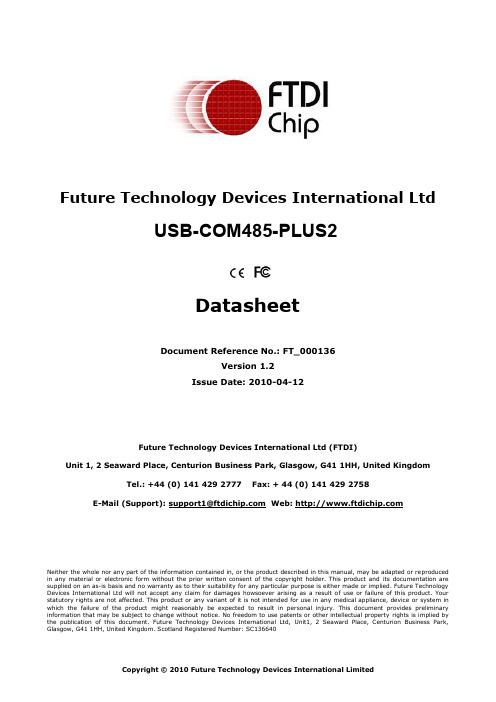
Future Technology Devices International Ltd (FTDI)Unit 1, 2 Seaward Place, Centurion Business Park, Glasgow, G41 1HH, United KingdomTel.: +44 (0) 141 429 2777 Fax: + 44 (0) 141 429 2758E-Mail(Support):************************:Neither the whole nor any part of the information contained in, or the product described in this manual, may be adapted or reproduced in any material or electronic form without the prior written consent of the copyright holder. This product and its documentation are supplied on an as-is basis and no warranty as to their suitability for any particular purpose is either made or implied. Future Technology Devices International Ltd will not accept any claim for damages howsoever arising as a result of use or failure of this product. Your statutory rights are not affected. This product or any variant of it is not intended for use in any medical appliance, device or system in which the failure of the product might reasonably be expected to result in personal injury. This document provides preliminary information that may be subject to change without notice. No freedom to use patents or other intellectual property rights is implied by the publication of this document. Future Technology Devices International Ltd, Unit1, 2 Seaward Place, Centurion Business Park, Glasgow, G41 1HH, United Kingdom. Scotland Registered Number: SC136640Future Technology Devices International LtdUSB-COM485-PLUS2DatasheetDocument Reference No.: FT_000136Version 1.2Issue Date: 2010-04-121Introduction1.1Functional DescriptionThe USB-COM485-PLUS2 is a USB to a dual interface RS485 level serial UART adaptor incorporating FTDI’s FT2232H Hi-Speed USB2.0 (480Mb/s) to dual serial UART interface IC device. The FT2232H handles all the USB signaling and protocols. The adaptor provides a fast, simple way to connect devices with an RS485 interface to USB.USB-COM485-PLUS2 is a USB to a dual-port RS485 adapter.The integrated electronics of the USB-COM485-PLUS2 utilise the FTDI FT2232H and includes RS485 level shifters plus TXD/RXD LEDs to provide a visual indication of data traffic through the module.Figure 1.1 USB-COM485-PLUS2The module uses a standard USB-B device connector for connection to an upstream host or hub port.RS485-level signals are available on an industry-standard DE-9P connector. The maximum RS485-level data rate is 10Mbps.The USB-COM485-PLUS2 module requires USB device drivers, available free from , which are used to make the USB-COM485-PLUS2 appear as a Virtual COM Port (VCP). This allows existing serial communications software, such as HyperTerminal, to exchange data through the USB-COM485-PLUS2 to a legacy RS485 peripheral device.1.2LED DescriptionThe USB-COM485-PLUS2 uses three LEDs to indicate a valid link as well as data traffic according to the following table:1.3Block Diagram1.3.1Block descriptionUSB B Client ConnectorThis connector provides the interface for connection to a USB Host or Hub port. The maximum cable length is 5 meters, according to the USB 2.0 specification.FTDI FT2232HFT2232H Hi-Speed USB2.0 (480Mb/s) is a dual serial UART interface IC device. Operating system device drivers are required in order to work with the one to provide the Virtual COM Port serial functionality. Dual RS485 Level ShifterThe RS485 level shifter converts the signals provided by the FT2232H into the voltage levels required by RS485 devices.DE-9P Connector (Male)The DE-9P connector is configured in an industry standard (TIA/EIA-574) pin-out to provide connection to RS485 peripherals through standard cables. See section 3.1.21.4FeaturesAdds dual RS-485 serial port by connecting to a USB 2.0 Hi-Speed interface.Easy plug & play installation and RS-485 device connectionOperates with USB 1.1 & 2.0 Host and Hub portsIndustry Standard FTDI chip set & device drivers for maximum compatibilityMicrosoft Windows ®WHQL-certified, Mac OS X, Linux and Windows CE device driversInstalls as a standard Windows COM portCOM port number can be changed to any available COM port number, to support HyperTerminal,or any other serial communications software application running in WindowsSupports Windows Server 2008, 2003, Vista, XP, 2000, Windows CE, Linux, Mac OS XFIFO: 4K byte transmit buffer, 4K byte receive bufferRS-485 data signals: Data+, Data-, GNDPowered by USB port. No external power adapter required. +5V output available.Serial port speed up to 10MbpsSerial Communication Parameterso Parity: None, Even, Odd o Data bits: 7, 8oFlow control: X-ON/X-OFF, NoneTwo DE-9P male connectorLEDs indicate USB Enumeration, RxD, TxD for monitoring port status & easy diagnosticsOperating temperature of -40°C to +85°CEcho and non-Echo two modes can be selected.1.5 Performance Figures1Introduction (1)1.1Functional Description (1)1.2LED Description (2)1.3Block Diagram (2)1.3.1Block description (2)1.4Features (3)1.5Performance Figures (3)2Installation (6)2.1Example Applications and Configurations (6)2.1.1Wiring (6)2.2Device Driver Installation (7)2.2.1Microsoft Windows (7)2.2.2Mac OS X, Linux, Windows CE (11)3Connections (12)3.1External Connectors (12)3.1.1USB (12)3.1.2RS485 (13)4Electrical details (14)4.1USB (14)4.2RS485 (14)4.3Power Output (14)5Mechanical Details (15)5.1Module Mechanical Dimensions (15)6Physical Environment Details (16)6.1Storage (16)6.2Operating (16)7Environmental Approvals & Declarations (17)7.1EMI Compatibility (17)7.2Safety (17)7.3Environmental (17)7.4Reliability (17)7.4.1MTTF (17)7.5Import / Export Information (18)8Troubleshooting (19)8.1Hardware (19)8.2Device Driver (19)9Contact Information (20)10Appendix A - List of Figures and tables (22)Appendix B - Revision History (23)2Installation2.1Example Applications and Configurations2.1.1WiringInsert the A-plug into an available USB Host or Hub port. Insert the mini-B-plug into the USB mini-B-receptacle on the USB-COM485-PLUS2.Table 2.1 – RS485 DTE to DCE connectionFigure 2.1 USB-COM485-PLUS2 Termination resistor and echo disable2.2Device Driver InstallationThe USB-COM485-PLUS2 module drivers are available for download from:2.2.1Microsoft WindowsWith the device drivers being Windows Hardware Quality Labs (WHQL) certified, they are also available through download directly from the Microsoft® Windows® Update service. This is the best choice when connecting the USB-COM485-PLUS2 to a computer running Windows Vista. Additional installation options are noted below:Installation Executable shown on Windows XP1)Login to your system as Administrator, or a user with Administrator rights.2)Prior to connecting the USB-COM485-PLUS2 to the USB Host or Hub port, download the latestdevice driver version from the FTDIChip web site.3)Run this executable to install the device drivers.4)Connect the USB-COM485-PLUS2 to your computer. A notification will appear near the task barindicating that new hardware has been installed and is ready for use. It is normal if this noticeappears twice.Figure 2.2 - Hardware ReadyWindows Update shown on Windows XPYou must have an active Internet connection and the Windows Update Service enabled.1)Connect the USB-COM485-PLUS2 to your USB Host or Hub.2)The “Found New Hardware” Wizard will appear. The first dialog should ask whether it isacceptable to use the Windows Update Service to find the device driver.Figure 2.3 – Found New Hardware Wizard3)Select one of the “Yes” choices and click “Next”.4)The following screen appears:Figure 2.4 – Automatic Install5)Wait while the driver is found, downloaded, and installed. This step may take a couple minutes.6)After the files are found and installed, click “Finish” to complete t he installation.Figure 2.5 - Complete Hardware Installation7)Steps 2 through 6 will repeat. The first time installs the basic USB Serial Converter in the USBdevice tree. The second time installs the Virtual COM Port layer in the Ports tree and assigns the COM port number.8)When both portions of the device driver have been installed successfully, the following messagewill appear, indicating that the device is ready.Figure 2.6 - Hardware ReadyCOM Port AssignmentNext, to determine which COM port has been assigned, open the Windows Device Manager from the System Control Panel.Figure 2.7 - Device ManagerClick on the Plus “+” sign next to the Ports tree and Universal Serial Bus controllers tree to list the available USB device. You will see two additional “USB Serial Port”, followed by a COMn assignment. And two additional “USB Serial Converter A” and “USB Serial Converter B”.Figure 2.8 - COM Port and USB Device name AssignmentTo determine which COM port has been assigned to Converter A or B, the cursor point to the USB Serial Port (COM10) or (COM11), then right-click on it and select “Properties”, it shows their relationship to the Converter A or B.In the figure below, the Converter A is assigned to COM10, Converter B is assigned to COM11.Figure 2.9 – COM Port Assignment and PropertiesUse this COM port number with your application software in order to access the USB-COM485-PLUS2. If an application requires use of a different COM port number, the assignment may be changed through the Advanced Driver Options settings.From the above “Properties”, click on the “Port Settings” tab.Figure 2.10 - Settings TabThen click on the “Advanced…” button.Figure 2.11 - Advanced OptionsThis will display the various advanced settings. Note the COM port assignment in the upper left. Clicking on the drop-down list will display the available port numbers. Select one that is not in use and click OK on each dialog box to activate the selection. Windows will remember this COM port number.2.2.2Mac OS X, Linux, Windows CEDevice drivers and FTDI installation guides for Mac OS X, Linux and Windows CE are available for download on the FTDIChip web sites. Follow the respective FTDI installation guides for the chosen operating system.3Connections3.1External Connectors3.1.1USBThe USB-COM485-PLUS2 is a downstream USB 2.0 Device. A standard USB mini type “B” receptacle is mounted inside the USB-COM485-PLUS2 to facilitate connection to an upstream USB Host or Hub.3.1.2RS485The RS485 ports are configured as Data Terminal Equipment (DTE), with a 9-contact D-Sub Pin connector. Pin assignments are according to TIA/EIA-485. In addition, pin9 of DB9 provides +5VDC to an external device with a maximum current draw of 450mA once the USB-COM485-PLUS2 has been enumerated by the system. Both D-type connectors have a similar connection as described in Table 3.2.Table 3.2 – DE-9P RS485 Pin-Out4 Electrical details 4.1 USB4.2 RS485R L = 50R C L = 50pFR L = 50R C L = 50pF4.3 Power OutputThe USB-COM485-PLUS2 provides +5V DC for an external device that requires power on pin9 of DB9. The maximum allowable current is 500mA, including the circuitry of the USB-COM485-PLUS2 itself. Up to 450mA may be used by the external device. The +5V output is only enabled when the USB interface is not in suspend.5Mechanical Details5.1Module Mechanical DimensionsDimensions are in mm. The PCB height is dominated by the D-type connectors and is 17mm +/- 2mm (this includes the tails of the D-type connectors soldered pins).Figure 5.1 - USB-COM485-PLUS2 PCB Dimensions6Physical Environment Details 6.1Storage6.2Operating7Environmental Approvals & Declarations7.1EMI CompatibilityFCC and CEThe USB-COM485-PLUS2 has been tested to be compliant with both FCC Part 15 Subpart B and European EMC Directive.NOTE: This is a Class B product. In a domestic environment, this product may cause radio interference, in which case the user may be required to take adequate measures.NOTE: This equipment has been tested and found to comply with the limits for a Class B digital device, pursuant to Part 15 of the FCC Rules. These limits are designed to provide reasonable protection against harmful interference in a residential installation. This equipment generates, uses and can radiate radio frequency energy and, if not installed and used in accordance with the instructions, may cause harmful interference to radio communications. However, there is no guarantee that interference will not occur in a particular installation. If this equipment does cause harmful interference to radio or television reception, which can be determined by turning the equipment off and on, the user is encouraged to try to correct the interference by one or more of the following measures:Reorient or relocate the receiving antenna.Increase the separation between the equipment and receiver.Connect the equipment into an outlet on a circuit different from that to which the receiver isconnected.Consult the dealer or an experienced radio/TV technician for help.7.2SafetyThe USB-COM485-PLUS2 is defined as Limited Power Supply (LPS) device, with operating voltages under 60VDC.7.3EnvironmentalThe USB-COM485-PLUS2 is a lead-free device that complies with the following environmental directives: RoHS, WEEE, REACH, PFOS and DecaBDE.7.4ReliabilityThe USB-COM485-PLUS2 is designed as a robust USB-Serial module for use in many environments. There are no user-serviceable parts. Any failure will require a replacement of the unit.7.4.1MTTFThe Mean Time To Failure is calculated at TBD hours.7.5Import / Export Information8Troubleshooting8.1HardwareCables are the most common sources of trouble with external devices.Check the following:-USB cable is properly inserted at both ends-Computer power is ON-Computer is not in Sleep or Standby-If a USB Hub is used, be sure it is set for “Self-Powered” operation-If a USB Hub is used, be sure all cables are properly inserted-If all the above are OK, the Yellow LED should be lit, indicating the device has been recognized by the USB subsystem.RS485 cables – check the following:-Check for specific handshake requirements of your RS485 peripheral.-Because there are no handshake signals, ensure the application is set to “No Hardware Handshake”, or equivalent.-Test the port with a loop-back connector. Connect DATA+ to DATA+, DATA- to DATA-. Use a simple terminal program to check that data is transmitted and received.8.2Device DriverEnsure the latest device driver is in use. See If other devices with FTDI chips are installed in the system, check with all manufacturers of these devices for the latest device drivers.See the FTDI installation guides for additional details: /Documents/InstallGuides.htm Common Windows Device Driver Troubles:DEVICE TIMES OUT: The default settings of the device driver assume typical data transfers ofhundreds to thousands or more bytes at a given time. Some applications, such as a GPS device, only send data in short packets, often only a few bytes. If this is the case, it may be necessary to adjust the driver buffer size and/or latency timer to smaller values. These values can beadjusted through the Advanced driver options as noted in Figure 2.13. The buffer size can bereduced to 64 bytes. The latency timer can be set as low as 2ms. A setting of 1ms will causeunnecessary USB traffic and could adversely affect data transmission.ERRATIC MOUSE POINTER: The device driver defaults to query an attached device to find outwhether it is a mouse or modem, consistent with native COM port operation. Some RS485peripherals constantly sen d short packets of data, causing the host system to “think” a mouse or modem has been attached. These short packets will interfere with normal mouse operationcausing the pointer to jump around the screen. If this happens, disconnect the RS485 device and uncheck the Serial Enumerator option, also found on the Advanced driver options screen in Figure2.13.COM PORT IN USE: Windows keeps track of all COM port assignments. If multiple FTDIChipproducts have been connected to a single system, the COM port number will increase, even if the other devices are not attached. If the higher COM port assignments are not acceptable for theapplication, known unused COM port numbers should be uninstalled according to the FTDIinstallation guide: /Documents/InstallGuides.htm.9Contact InformationHead Office – Glasgow, UKFuture Technology Devices International LimitedUnit 1, 2 Seaward Place, Centurion Business Park Glasgow G41 1HHUnited KingdomTel: +44 (0) 141 429 2777Fax: +44 (0) 141 429 2758E-mail (Sales) *******************E-mail (Support) *********************E-mail (General Enquiries) *******************Web Site URL Web Shop URL Branch Office – Taipei, TaiwanFuture Technology Devices International Limited (Taiwan) 2F, No 516, Sec. 1 NeiHu RoadNeihu DistrictTaipei 114Taiwan, R.O.C.Tel: +886 (02) 8797 1330Fax: +886 (02) 8751 9737E-mail (Sales) **********************E-mail (Support) ************************E-mail (General Enquiries) ********************** Web Site URL Branch Office – Shanghai, ChinaFuture Technology Devices International Limited (China) Room 408, 317 Xianxia Road,ChangNing District,ShangHai, ChinaTel: +86 (21) 62351596Fax: +86(21) 62351595E-Mail (Sales): *********************E-Mail (Support): ***********************E-Mail (General Enquiries): **********************Web Site URL: Branch Office – Hillsboro, Oregon, USAFuture Technology Devices International Limited (USA) 7235 NW Evergreen Parkway, Suite 600Hillsboro, OR 97123-5803USATel: +1 (503) 547 0988Fax: +1 (503) 547 0987E-Mail (Sales) *********************E-Mail (Support) ***********************E-mail (General Enquiries) *********************Web Site URL Distributor and Sales RepresentativesPlease visit the Sales Network page of the FTDI Web site for the contact details of our distributor(s) andsales representative(s) in your country.10Appendix A - List of Figures and tablesList of Figures:Figure 1.1 USB-COM485-PLUS2 (1)Figure 1.2 USB-COM485-PLUS2 Block Diagram (2)Figure 2.1 USB-COM485-PLUS2 Termination resistor and echo disable (6)Figure 2.2 - Hardware Ready (7)Figure 2.3 – Found New Hardware Wizard (7)Figure 2.4 – Automatic Install (8)Figure 2.5 - Complete Hardware Installation (8)Figure 2.6 - Hardware Ready (8)Figure 2.7 - Device Manager (9)Figure 2.8 - COM Port and USB Device name Assignment (9)Figure 2.9 – COM Port Assignment and Properties (10)Figure 2.10 - Settings Tab (10)Figure 2.11 - Advanced Options (11)Figure 5.1 - USB-COM485-PLUS2 PCB Dimensions (15)List of tables:Table 1.1 – LED Description (2)Table 1.2 - Performance Figures (3)Table 1.3 - Ordering Information (3)Table 2.1 – RS485 DTE to DCE connection (6)Table 3.1 – USB mini type "B" Receptacle Pin-Out (12)Table 3.2 – DE-9P RS485 Pin-Out (13)Table 4.1 - USB Electrical Details (14)Table 4.2 – RS485 Electrical Details (14)Table 4.3 - Power Output for USB-COM485-PLUS2 (14)Table 6.1 - Storage Temperature (16)Table 6.2 - Operating Temperature (16)Table 7.1 - Import / Export Information (18)Appendix B - Revision HistoryVersion Draft First Draft 6th July 2009 Version 1.0 First Release 27th August 2009 Version 1.1 Modified the description of Echo function 25th January 2010 Version 1.2 Edited Section 1.3.1, Removed the statement“A standard “A to B” cable is provided”12th April 2010。
综合检测单元 SCM7 使用说明书

深圳市硕亚科技有限公司综合检测单元SCM7-使用说明书版本号1.0 2019年04月10日1、概述综合检测单元是对系统交、直流检测及对整流模块进行控制的一种设备。
内部使用CPU控制,采取标准MODBUS 通信协议,主要用于测量三相交流电压、直流电压、直流电流、开关量输入检测、继电器输出控制和直流绝缘检测。
可根据要求设计不同的通讯协议2、使用方法2.1 安装尺寸和模块示意图。
绝缘检测单元模块为板后安装,安装尺寸见图一;外形示意见图二图一 安装尺寸图二 外形示意图 2.2 面板示意图:2.3 端口定义:端口 引脚 标号 定义 备注开关量输入端口 1 S1 1#开关量输入2 S2 2#开关量输入3 S3 3#开关量输入4 S4 4#开关量输入5 S5 5#开关量输入6 S6 6#开关量输入7 S7 7#开关量输入8 S8 8#开关量输入9 S9 9#开关量输入10 S10 10#开关量输入11 S11 11#开关量输入12 S12 12#开关量输入13 S13 13#开关量输入14 S14 14#开关量输入15 S15 15#开关量输入16 S16 16#开关量输入17 S17 17#开关量输入18 S18 18#开关量输入19 S19 19#开关量输入20 S20 20#开关量输入21 S21 21#开关量输入22 S22 22#开关量输入23 S23 23#开关量输入24 S24 24#开关量输入25 COM 公共端开关量输入公共端 26 COM 公共端开关量输出端口 28 K1_COM1#继电器输出容量AC250V/5A,DC30V/5A29 K1_OUT30 K2_COM2#继电器输出31 K2_OUT32 K3_COM3#继电器输出33 K3_OUT34 K4_COM4#继电器输出35 K4_OUT36 K5_COM5#继电器输出37 K5_OUT38 K6_COM6#继电器输出39 K6_OUT40 K7_COM7#继电器输出41 K7_OUT 42 K8_COM 8#继电器输出43K8_OUT 交流一路44 A1(L1)交流一路A 相电压 测量范围:0~500VAC304~456VAC 范围内测量误差≤±1.0%45 B1(N1)交流一路B 相电压 46 C1 交流一路C 相电压 交流二路47 A2(L2)交流二路A 相电压 48 B2(N2)交流二路B 相电压 49 C2 交流二路C 相电压 控母电压 50+ 控母电压正 测量范围:0~300VDC;90%~130%额定电压范围内测量误差≤±0.5%51 - 控母电压负 52 ETH 大地 合母电压 53 + 合母电压正 54 - 合母电压负 电池电压55 + 电池电压正 56 - 电池电压负 控母电流57+ +12V 测量范围:0~100A 20%~100%量程内测量误差≤±1%58 - -12V59 I 控母电流采样信号 60 G GND 温度测量61+ +5V测量范围:-10℃~+100℃测量误差≤±3℃ 62 T 温度探头信号 63 G GND 电池电流64+ +12V 测量范围:0~±100A 20%~100%量程内测量误差≤±1% 65 - -12V66 I 电池电流采样信号 67 G GND 功能68D1 第一位 备用 69 D2 第二位 备用 70 D3 第三位 备用 71 D4 第四位 备用RS48572B D-/B RS485通讯端口 用于与上位机通讯端口73 A D+/A 74 B D-/B 75A D+/A 输入电源76 + 直流正(AC2) 工作电源输入DC 80V-300V(AC110V- 220V77 -直流负(AC1) 复位 复位键重新启动程序告警 故障告警指示灯 发生系统报警时故障灯常亮,解除后自动消失状态程序运行状态指示灯常亮:检测桥等待中闪烁:程序正常运行熄灭:程序不运行2.4 电流传感器接线方式:SCM7采用闭环型霍尔电流传感器进行电流采样,闭环型霍尔电流传感器具有良好的线性度及精度,低漂移,响应时间快、频带宽,原、副边之间高度绝缘。
rt6936引脚参数
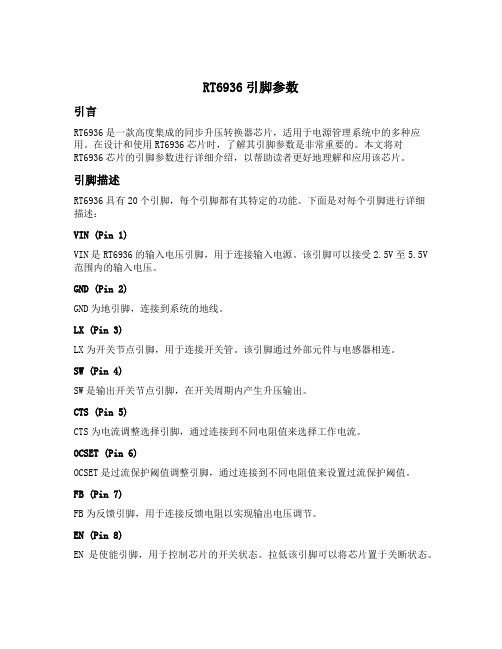
RT6936引脚参数引言RT6936是一款高度集成的同步升压转换器芯片,适用于电源管理系统中的多种应用。
在设计和使用RT6936芯片时,了解其引脚参数是非常重要的。
本文将对RT6936芯片的引脚参数进行详细介绍,以帮助读者更好地理解和应用该芯片。
引脚描述RT6936具有20个引脚,每个引脚都有其特定的功能。
下面是对每个引脚进行详细描述:VIN (Pin 1)VIN是RT6936的输入电压引脚,用于连接输入电源。
该引脚可以接受2.5V至5.5V 范围内的输入电压。
GND (Pin 2)GND为地引脚,连接到系统的地线。
LX (Pin 3)LX为开关节点引脚,用于连接开关管。
该引脚通过外部元件与电感器相连。
SW (Pin 4)SW是输出开关节点引脚,在开关周期内产生升压输出。
CTS (Pin 5)CTS为电流调整选择引脚,通过连接到不同电阻值来选择工作电流。
OCSET (Pin 6)OCSET是过流保护阈值调整引脚,通过连接到不同电阻值来设置过流保护阈值。
FB (Pin 7)FB为反馈引脚,用于连接反馈电阻以实现输出电压调节。
EN (Pin 8)EN是使能引脚,用于控制芯片的开关状态。
拉低该引脚可以将芯片置于关断状态。
SS/TR (Pin 9)SS/TR是软启动/追踪引脚,通过连接到外部电容器来控制软启动和追踪时间。
PGND (Pin 10)PGND是功率地引脚,连接到系统的地线。
BST (Pin 11)BST为升压开关节点引脚,在升压周期内产生高压输出。
VOUT (Pin 12)VOUT为输出电压引脚,用于连接到负载。
PG (Pin 13)PG是功率好坏指示引脚,用于指示芯片的工作状态。
高电平表示正常工作,低电平表示异常工作或过流保护触发。
SS/TR2 (Pin 14)SS/TR2是第二个软启动/追踪引脚,与SS/TR相似,通过连接到外部电容器来控制软启动和追踪时间。
FB2 (Pin 15)FB2为第二个反馈引脚,用于连接第二个反馈电阻以实现输出电压调节。
Moxa NPort 5000AI-M12 铁路串口设备服务器说明书

NPort5000AI-M12系列鐵路1、2和4埠RS-232/422/485串列裝置伺服器特色與優點•快速的3步驟網頁式配置•COM連接埠分組和UDP多播應用•用於Windows和Linux的Real COM/TTY驅動程式•標準TCP/IP介面及通用TCP和UDP操作模式•符合EN50121-4標準•符合所有EN50155規範強制性測試項目1•M12連接器和IP40金屬外殼•串列訊號的2kV隔離認證簡介NPort®5000AI-M12串列裝置伺服器能夠讓串列裝置立即聯網,並提供從網路上隨處直接存取串列裝置的能力。
此外,NPort5000AI-M12符合EN 50121-4和EN50155的所有強制性部分,涵蓋操作溫度、電源輸入電壓、突波、ESD和震動,適用於運作環境中有許多震動的軌道和軌旁應用。
3步驟網頁式配置NPort5000AI-M12的3步驟網頁式配置工具簡單明瞭且方便使用。
NPort5000AI-M12的網路主控台引導使用者透過三個簡單的配置步驟來啟動串列轉乙太網路應用。
透過這種快速的3步驟網頁式配置,使用者平均只需要30秒即可完成NPort設定和啟用應用程式,達到節省大量時間和精力的效果。
輕鬆排除故障NPort5000AI-M12裝置伺服器支援SNMP,可用於透過乙太網路監控所有裝置。
各個裝置都可以配置為在遇到使用者定義的錯誤時自動向SNMP管理器傳送陷阱訊息。
對於不使用SNMP管理器的使用者,可以改為傳送電子郵件警示。
使用者可以使用Moxa的Windows公用程式或Web主控台定義警示的觸發條件。
例如,警示可以由暖開機、冷開機或密碼變更觸發。
規格Ethernet Interface110/100BaseT(X)Ports(M12D-coded4-pin femaleconnector)Ethernet Software FeaturesConfiguration Options Telnet Console,Web Console(HTTP/HTTPS),Windows UtilityManagement ARP,BOOTP,DHCP Client,DNS,HTTP,HTTPS,ICMP,IPv4,LLDP,SMTP,SNMPv1/v2c,TCP/IP,Telnet,UDPFilter IGMP v1/v2Windows Real COM Drivers Windows95/98/ME/NT/2000,Windows XP/2003/Vista/2008/7/8/8.1/10(x86/x64),Windows2008R2/2012/2012R2(x64),Windows Embedded CE5.0/6.0,Windows XPEmbeddedLinux Real TTY Drivers Kernel versions:2.4.x,2.6.x,3.x,4.x,and5.x1.此產品適用於符合EN50155標準所定義的所有軌道車輛應用。
QX5210 扫码器集成手册说明书
深圳奇弦物联科技有限公司QX5210扫码器集成手册版本v1.0免责声明使用产品前请务必认真阅读《QX5210产品手册》中的所有内容,以保障产品安全有效的使用。
请勿自行拆卸产品或撕毁设备上的封标,否则深圳奇弦物联科技有限公司不承担保修或更换产品的责任。
本手册中的图片仅供参考,如有个别图片与实际产品不符,请以实际产品为准。
对于本产品的升级和更新,深圳奇弦物联科技有限公司保留随时修改文档而不另行通知的权利。
使用本产品的风险由用户自行承担,在适用法律允许的最大范围内,对因使用或不能使用本产品所产生的损害及风险,包括但不限于直接或间接的个人损害、商业赢利的丧失、贸易中断、商业信息的丢失或任何其它经济损失,深圳奇弦物联科技有限公司不承担任何责任。
本手册的一切解释权与修改权归深圳奇弦物联科技有限公司所有。
修订记录变更日期版本版本描述责任人2022.2.24V1.0初始版本目录免责声明 (2)1.前言 (5)1.1.产品简介 (5)1.2.产品特点 (5)2.产品外观 (6)2.1.1.整体介绍 (6)2.1.2.产品尺寸图 (7)3.商品参数 (8)3.1.常规参数 (8)3.2.识读参数 (9)3.3.电气参数 (10)3.4.工作环境 (10)4.接口定义 (11)5.设备配置 (16)6.安装方法 (19)7.注意事项 (20)8.联系方式.......................................................................................................................................................错误!未定义书签。
1.前言感谢使用奇弦物联提供的QX5210扫码设备。
认真阅读本文档,可以帮助您了解此设备功能、特点、以及快速掌握设备的使用、安装方法。
1.1.产品简介QX5210扫码设备是专为门禁扫码领域研发的一款产品,具备多种输出接口,支持TTL、韦根、RS485、RS232、以太网等多种输出方式,内置继电器,适用于闸机、门禁等场景。
i.MX6UL产品说明书
Product Features1.NXP i.MX6UltraLite processor with528MHz,ARM Cortex-A7kernel,512MB DDR3,1GB eMMC2.Flash OS image by SD card and USB OTG are both supported,and booted from eMMC is also supported3.Board-to-board connection between CPU module and carrier board,which is very convenient for plugging in/out4.Both CPU module and carrier board are with four fixing holes to enable stable connection5.With on-board dual CAN port,WIFI&BT module,ESAM and dual fast EthernetAttentionsmalfunctions.Please do not modify the product by yourself or use fittings unauthorized by us.Otherwise, the damage caused by that will be on your part and not included in guarantee terms.Any questions please feel free to contact Forlinx Technical Service Department..Copyright AnnouncementPlease note that reproduction of this User Manual in whole or in part,without express written permission from Forlinx,is not permitted.Updating RecordTechnical Support and Innovation1.Technical Support1.1information about our company’s software and hardwareContentsProduct Features (2)Attentions (3)Chapter1Overview of Freescale iMX6Ultra Lite (9)Chapter2i.MX6UL CPU Module Introduction (12)2.1CPU Module Overview (12)2.2FETMX6UL CPU Module Dimension (13)2.2CPU Module Features (13)2.3Power Supply Mode (14)2.4Working Environment (14)2.5CPU Module Interface (14)2.6CPU Module Pin Definition (15)2.6.1CPU module schematic (15)2.6.2CPU Module FETMX6UL-C Pin Definition (16)2.7CPU Module Design (21)Chapter3i.MX6UR Development Platform Overview (23)3.1Overview of single board computer i.MX6UR (23)3.2Carrier Board Dimension (24)3.3Base board resource: (24)3.4i.MX6UR Base Board Introduction (25)3.4.1Base Board Power (25)3.4.2Power Switch (25)3.4.3Reset Key (25)3.4.4Boot Configuration (26)3.4.5Serial Port(Debug Port) (27)3.4.6General Serial Port (28)3.4.7CAN (28)3.4.8SD Card Slot (28)3.4.9SDIO Port (29)3.4.10RTC Battery (29)3.4.11WIFI/Bluetooth (30)3.4.12Digital Camera Interface (30)3.4.13ESAM Interface (31)3.4.14RED (31)3.4.15Audio (31)3.4.16Dual Hundred Ethernet Ports (33)3.4.17USB Host (33)3.4.18JTAG Debug Port (34)3.4.19RCD Connector (35)3.4.20USB OTG (36)3.4.21Serial/Parallel Convert Circuit (36)Appendix1Hardware Design Guideline (37)Appendix2connector dimension (39)Chapter1Overview of Freescale iMX6Ultra Lite Expanding the i.MX6series,the i.MX6UltraLite is a high performance,ultra-efficient processor family featuring an advanced implementation of a single ARM®Cortex®-A7core,which operates at speeds up to528MHz.The i.MX6UltraLite applications processor includes an integrated power management module that reduces the complexity of external power supply and simplifies power sequencing.Each processor in this family provides various memory interfaces,including16-bit LPDDR2,DDR3,DDR3L, raw and managed NAND flash,NOR flash,eMMC,Quad SPI and a wide range of other interfaces for connecting peripherals such as WLAN,Bluetooth™,GPS,displays and camera sensors.Freescale i.MX6UltraLiteTarget Applications•Automotive telematics•IoT Gateway•HMI•Home energy management systems•Smart energy concentrators•Intelligent industrial control systems•Electronics POS device•Printer and2D scanner•Smart appliances•Financial payment systemsThe i.MX6UltraLite applications processor includes an integrated power management module that reduces the complexity of external power supply and simplifies power sequencing.Each processor in this family provides various memory interfaces,including16-bit LPDDR2,DDR3,DDR3L,raw and managed NAND flash,NOR flash,eMMC,Quad SPI and a wide range of other interfaces for connecting peripherals such as WLAN,Bluetooth®,GPS,displays and camera sensors.The i.MX6UltraLite is supported by discrete component power circuitry.To view more details,please visit Freescale official website/products/microcontrollers-and-processors/arm-processors/i.mx-applications-proces sors-based-on-arm-cores/i.mx-6-processors/i.mx6qp/i.mx-6ultralite-processor-low-power-secure-arm-co rtex-a7-core:i.MX6UL?uc=true&lang_cd=enChapter2i.MX6UL CPU Module Introduction 2.1CPU Module OverviewNAND Flash versionEMMC Version2.2FETMX6UL CPU Module DimensionDimension:40mm x50mm,tolerance±0.15mmCraftwork:thickness:1.15mm,6-layer PCBConnectors:2x0.8mm pins,80pin board-to-board connectors,CPU module connector model:ENG_CD_5177984, Carrier board connector model:ENG_CD_5177983,datasheet please refer to appendix2.2CPU Module FeaturesUnitUART Each up to5.0MbpseCSPI Full duplex enhanced sync.Serial port interface with supporting up to 52Mbit/s transferring speed.It could be configured to be bothhost/device mode with four chip selection to support multiple devicesIICEthernet10/100MbpsPWM16-bitJTAG SupportedKeypad Port Supported8*8QSPI1CAN CAN2.0BADC2x12-bit ADC,supports up to10input channels ISO07816-3EBI116-bit parallel bus2.6CPU Module Pin Definition2.6.1CPU module schematic2.6.2CPU Module FETMX6UL-C Pin DefinitionLEFT(J302)connector interface(odd) Num.Ball Signal GPIO Vol Spec.FunctionL_1G13UART5_RXD gpio1.IO[31] 3.3V UART5receiving IIC2_SDAL_3F17UART5_TXD gpio1.IO[30] 3.3V UART5sending IIC2_SCLL_5G16UART4_RXD gpio1.IO[29] 3.3V UART4receiving IIC1_SDAL_7G17UART4_TXD gpio1.IO[28] 3.3V UART4sending IIC1_SCLL_9H15UART3_CTS gpio1.IO[26] 3.3V UART3clear to send CAN1_TXL_11G14UART3_RTS gpio1.IO[27] 3.3V UART3request to send CAN1_RXL_13H16UART3_RXD gpio1.IO[25] 3.3V UART3receiving UART3_RXDL_15H17UART3_TXD gpio1.IO[24] 3.3V UART3sending UART3_TXDL_17-GND GNDL_19J15UART2_CTS gpio1.IO[22] 3.3V UART2clear sending CAN2_TXL_21H14UART2_RTS gpio1.IO[23] 3.3V UART2request to send CAN2_RXL_23J16UART2_RXD gpio1.IO[21] 3.3V UART2receiving UART2_RXDL_25J17UART2_TXD gpio1.IO[20] 3.3V UART2sending UART2_TXDL_27K15UART1_CTS gpio1.IO[18] 3.3V UART1(debug port)clearUART1_CTSsendingL_29J14UART1_RTS gpio1.IO[19] 3.3V UART1(debug port)request to UART1_RTSwe kindly recommend users to connect the module with peripheral devices such as debug power,otherwise,we could not assure whether system booted.Chapter3i.MX6UR Development Platform Overview3.1Overview of single board computer i.MX6UR3.2Carrier Board Dimension3.4.3Reset KeySW2on right bottom corner of base board is the reset key.3.4.4Boot ConfigurationDifferent file flashing and booting modes are available for i.MX6UR,.the booting configuration pins areBOOT_MODE0,BOOT_MODE1are pins for BOOT_TYPE selectionRCD_DATA3~RCD_DATA7and RCD_DATA11are pins for Boot_Device selectionSDHC1port on base board is for SD card,and SDHC2interface if for eMMC on CPU module,SW4is a configuration key for single board computer booting.Below modes are available1.Flash OS image via SD card:On(up)1,4Off(down)2,3,5,6,7,82.Flash OS image via USB OTG:key1off,others are all to off,3.Boot from eMMC:On:1,4,5,8Off:2,3,6,73.Boot from NAND Flash:on:1,3Off:2,4,5,6,7,83.4.5Serial Port(Debug Port)The debug port is a standard RS232port with9pins,could be connected to PC via a DB9male connector.If without serial port on PC,it could be connected via USB-to-RS232cable.The UART1is a debug port with5-wire and3.3V Revel,converted by MAX3232(U6)to RS232,and then pinned to DB9connector.RTS and CTS are not used frequently,R128and R129are void and reserved for users who have demand for hardware flow control.Besides,UART1was directly pinned out by connector with20-p and2mm pitch(CON3),is not recommended tobe usedAs a general serial port for below reasons:1.R87have to be removed to avoid effect of U62.Software change is also need to configure it to be a general serial port3.4.6General Serial PortBoth UART2and UART3are5-wired serial port with3.3V Revel,and are pinned out by CON4and CON5.They could be used matched with Forlinx module,to convert3.3V Revel to RS232and RS485.3.4.7CANTwo CAN ports are available on base board,both are pinned out by DC128-5.0green terminal and numbered asCON7and CON8.Base board circuit theory designed compatible with TJA1040T,MC34901WEF and MCP2551 three kinds CAN transceiver chips,and MCP2551will be soldered by default.As the MCP2551output RX is5V,it my effect the CPU module3.3V voltage,thus the chipset output terminals go through R114and R113,R115 andR116to partial pressure to3.3V,then input to CAN1_RX and CAN2_RX of the CPU.3.4.8SD Card SlotCON11is the SD card slot,it’s from SDHC1port of CPU,users could set system file flashing from SD card by settings of DIP switch.This port is available for SD card,SDHC card and SDXC(UHS-A)card.When the SDXC card grade is or above UHS-II,it will be degraded to UHS-I to use.Because new data pins(compared with USB3.0)are added begin from UHS-II.3.4.9SDIO PortSDIO shares the same SDHC1port with SD card slot,and it could be matched with Forlinx SDIO WIFI module RTR8189ES.This port was pinned out by a20-pin2mm pitch(CON29)connector3.4.10RTC BatteryThe CPU is with RTC and it also supports external RTC.We selected to use external RTC considering CPU RTC power consumption.The battery model is CR12203.4.11WIFI/BluetoothThe WIFI&BT coexistence model is RR-UM02WBS-8723BU-V1.2,IEEE802.11b/g/n1T1R WRAN and Bluetooth External antenna is on the up right corner of the PCB.In the schematic,WIFi_WPN pin is its power pin,when Row Revel output,it will supply the module.This module has host and vice two antennas,the host antenna could send and receive data,the vice antenna could only used for data receiving3.4.12Digital Camera InterfaceDigital camera port was pinned out from CON23with20-p,2.0mm pitch3.4.13ESAM InterfaceOne ISO7816is available on single board computer i.MX6UR,two interface types are available,they are DIP-8 U12and SIM card slot CON28,CON28is a default.3.4.14RED2x RED are available on single board computer i.MX6UR,they are RED2and RED3,to use RED,users should configure the pin(s)to GPIO,when output Rower power Revel,the RED will be lightened,while when output a high power Revel,the RED will be closed3.4.15AudioTwo3.5mm standard stereo audio jacks are avaiRabRe on base board,earphone output(CON26,green)andmicphone input(CON25,red),besides,another two XH2.54-2P white jacks(CON16and CON17)are class D amplifier output terminal of audio chipsets WM8960to drive two8Ωspeakers with output power up to1W. Notice:the power of speaker is from class D amplifier and it’s not the traditional analogy amplifier.Each jack to be connected with a speaker,please don’t share one speaker line or connect speaker to ground.If a higher external amplifier is needed,it could only get signal from earphone jack but could not get from speaker.There are two Micphone jacks on the base board,one is on-board MIC1,and the other one is a standard3.5mm stereo audio jack CON25.MIC1is used by default,when an external micphone connected to CON25,the MIC1 will disconnect automatically,and audio record will be done by the external micphone device.3.4.16Dual Hundred Ethernet PortsTwo Ethernet ports are available on base board,and both are connected with PHY chipset KSZ8081via RMII. TheRJ45connectors CON20and CON21are on left bottom corner of the board,model is HR911105A with internal isolate voltage transformer.3.4.17USB HostThe USB-OTG2on i.MX6UR was designed to expand the board with3x USB host2.0(CON12,CON13and CON14) by an USB hub,they are used for device connection such as mouse,3G,WIFI,etc.3.4.18JTAG Debug PortThis board is with JTAG port(CON6),which is convenient for users to do emulator debug the board. Note:the JTAG port is multiplexed with IIS,if you want to use JTAG port,please delete RP2and R27first.3.4.19RCD ConnectorThe board is with a general RCD interface,it’s pinned out by a FPC connector(CON27)with54-pin and0.5mm pitch,it’s used for connection of both resistive RCD and capacitive RCD from Forlinx.This display port is RGB888 24-bitNote:1.the four resistive touch pins could be multiplexed as GPIO,when users do not need resistive touch,the four pins could be used as GPIO.The four pins are pinned out from IIC,UART1,UART2and UART32.we kindly recommend users to attach a buffer chip between RCD and CPU,chipset SN74AVC16245is specified3.4.20USB OTGUSB OTG is short for USB on-the-go.Briefly,when an USB OTG device(rg.i.MX6UR)is connected to an USB host device(eg.PC),the i.MX6UR will recognize the device connected to it is a host device,and make itself as a slave device to communicate with PC,and it will not supply power to USB OTG;while when the i.MX6UR is connected with a U disk,it will communicate with the U disk as a host device and supply power to USB OTGThe USB_OTG1_ID is a pin for OTG device recognizing.In this circuit,it’s also a control pin for the5V power supply direction.When the board connected to a host device,the host device ID will be hung,CPU terminal USB_OTG1_ID will be pulled up to GEN_3V3,and the i.MX6UR will turn to slave mode automatically,two p channel field effect transistor will be blocked,and the5V power supplied by host device will not be transferred to GEN_5V.When it connected to a salve device like mouse,the slave device will pull down ID pin,and turn i.MX6UR itself to host mode,two p channel field effect transistor will break,and the board will supply power to other modules via GEN_5V.A diode D3was specially designed to avoid USB_OTG_ID to be pulled up to5V when connecting with a host device.3.4.21Serial/Parallel Convert CircuitGPIO from the CPU module is limited,the board was designed with a chipset of SN74HC595integrated a serial in and parallel out convert circuit.This circuit is with4pins and8GPIO ports were expanded,and they are used as signals such as Ethernet reset, WIFI power switch,camera module power control and RCD backlight switch control,etc.Appendix1Hardware Design Guideline1.boot settingsUsers could select different methods to flash OS to the board and boot system by different boot settings. Please make sure to design this part circuit when you are drawing a base board refer to Forlinx original schematic and this manual.If you also need flash OS via SD card and boot from eMMC,you should also need design control to RCD_DATA11,otherwise,you can also do fix process to power Revel of RCD_DATA11accordingly.2.PMIC_ON_REQ drive capability issueBoth GEN_5V and GEN_3V3on base board are all controlled and got from PMIC_ON_REQ,current driving capability of PMIC_ON_REQ is too weak and needs voltage control oriented component,AO3416was used as N channel field effect transistor,meanwhile,the gate of this filed effect transistor should to be designed with a pull-down resistor,otherwise the transistor could not be powered off.3.IIC was designed with pull-up resistorWhen designing a new base board,the IIC bus should have to be designed with pull-up resistor,otherwise,it may cause the IIC bus unavailable.The current two IIC buses on base board were both pulled up to3.3V via10k resistors.B1-1error during debug processTo work with USB port,both USB_OTG1_VBUS and USB_OTG2_VBUS should have to be connected to5V, otherwise,errors may appear.Currently,these two pins are both connected to GNE_5V via a0Ωresistor.5.Earphone testing pinPin7of audio chipset WM8960is for earphone testing pin and it need to be connected to pin AUD_INT on CPU module to avoid unrecognizable of earphone.6.Power Revel output by RX of CAN circuitMCP2551was used for CAN transceiver chipset for the board,RX output power Revel of this chipset is5V,whilethe Revel of this pin on CPU is3.3V,to avoid effect of CPU internal3.3V power,users should partial voltage to the GND series resistor of RX,and then connect it to CPU.7.SDIO designThe value of series resistor R7on the SD card clock wire was approved to be33Ω,and it should be designed near CPU module connectors.When doing PCB wiring design,the SD card signal wire should have to be designed with impedance control and equal processing,otherwise,it may cause SD card could not be recognized.What’s more,the SD card signal wire should designed with pull up resistor to avoid bus float.8.Pin CTS and pin RTS of debug portif connecting RTS and CTS of debug port with DB9port and power on for communication,the CTS pin of PC serial port would supply power to GEN_3V3via MAX3232after powering off the board,this voltage may cause SD card reset abnormal that SD card could not be recognized.Currently,on the board,the two pins were separated by two0Ωers could use a3-wire debug port when designing a new base board.9.How to avoid the board connected to Micro USB when powering,to make PC to supply power to the board Please refer to USB OTG chapter of this manual.Appendix2connector dimension。
汇川amplc连接吉诺rfid参数说明
汇川amplc连接吉诺rfid参数说明随着工业自动化的发展,PLC(可编程逻辑控制器)在工业控制系统中发挥着越来越重要的作用。
而RFID(射频识别)技术作为一种先进的自动识别技术,也被广泛应用于物流管理、生产过程控制等领域。
本文将重点介绍汇川amPLC连接吉诺RFID的参数说明,以帮助读者更好地了解和掌握这一领域的知识。
一、汇川amPLC1.1汇川amPLC概述汇川amPLC是一种基于工业通信协议的可编程逻辑控制器,具有高性能、高稳定性和高可靠性的特点。
它可以与各种工业设备进行通信,实现对生产过程的监控和控制。
1.2汇川amPLC的参数汇川amPLC具有丰富的通信接口和功能模块,包括数字输入输出、模拟输入输出、以太网、RS232/485等接口。
用户可以根据自身的需求选择不同型号的amPLC,满足不同的应用场景。
1.3汇川amPLC的应用汇川amPLC广泛应用于工业自动化控制系统中,如物流输送线控制、机械加工设备控制、环境监测系统等领域。
二、吉诺RFID2.1吉诺RFID概述吉诺RFID是一种基于射频识别技术的自动识别设备,具有高灵敏度、高抗干扰能力和长读取距离的特点。
它可以实现对物品的无接触式识别和追踪。
2.2吉诺RFID的参数吉诺RFID的参数包括工作频率、读取距离、通信接口、工作温度等,用户可以根据自身的需求选择合适的RFID设备。
2.3吉诺RFID的应用吉诺RFID广泛应用于物流管理、仓储管理、生产过程控制等领域,为企业提高生产效率和管理水平。
三、汇川amPLC连接吉诺RFID参数说明3.1连接方式汇川amPLC可以通过其自带的通信接口与吉诺RFID进行连接,常见的连接方式包括以太网、RS232/485等。
用户在连接时需要确保通信协议的一致性,以保证数据的准确传输。
3.2通信设置用户在连接汇川amPLC与吉诺RFID时,需要对通信参数进行设置,包括波特率、数据位、校验位等。
这些参数的设置需要参考吉诺RFID 的通信手册和汇川amPLC的通信说明。
申瓯培训教程
二、安装指南
2.1、 2.1、安装注意事项
交换机机房干燥、通风,无腐蚀气体,无强电磁干扰 避免安装在经常振动、灰尘多或会接触水、油的地方 避免接近高频机器或电子焊接器及收音机或手机天线 提供弱电专用地线系统,对地阻抗必须≤3Ω 检查供电电源是否在195V~265V的范围内,建议选用UPS电源 其他设备之间保持距离,禁止与其他设备叠放
© Shenou 2011年2月, Page 16 年 月
1.3.2、SOC8000 各线路板介绍 1.3.2、
MCU主控板: 主控板: 主控板
正常工作情况下,由第一 块MCU维持系统工作 ,一旦 主MCU工作不正常时,系统无 缝自动切换到备用MCU板工作, 保证机器通信永不中断。
© Shenou 2011年2月, Page 17 年 月
© Shenou 2011年2月, Page 29 年 月
1.3.3、电源箱背面示意图 1.3.3、
输出正、输出负: 输出正、输出负:输出负载正、负端接线插口; 电池正+、电池负-: 电池正+、电池负-:电池正、负端接线插口; +、电池负-: 强启按钮: 强启按钮:当无交流220V供电时,若需启用蓄电池供电,则按“强启按钮”进行切换; 均流接口: 均流接口:若多台整流机并机工作时,必须把每一整流机的并机均流总线连接起来; 接地端子: 接地端子:外接真正大地地线,接地电阻≤4Ω; 通讯接口: 通讯接口:与主机通信,监控当前电源状态(选配);
© Shenou 2011年2月, Page 31 年 月
2.2、 2.2、机房环境要求
温湿度要求 (1)长期工作条件: ·温度:5℃~40℃ ·湿度:20%~80% 洁净度要求 机房内灰尘含量及粒径要求如下:
- 1、下载文档前请自行甄别文档内容的完整性,平台不提供额外的编辑、内容补充、找答案等附加服务。
- 2、"仅部分预览"的文档,不可在线预览部分如存在完整性等问题,可反馈申请退款(可完整预览的文档不适用该条件!)。
- 3、如文档侵犯您的权益,请联系客服反馈,我们会尽快为您处理(人工客服工作时间:9:00-18:30)。
参考図
参考図
参考図
参考図
参考図
参考図
参考図 下井 陽 2015/12/15 17:25:41 JST
参考図
参考図
参考図
参考図 下井 陽 2015/12/15 17:25:41 JST
参考図
参考図
参考図
参考図 下井 陽 2015/12/15 17:25:41 JST
参考図
参考図
参考図
参考図 下井 陽 2015/12/15 17:25:41 JST
参考図
参考図
参考図
参考図 下井 陽 2015/12/15 17:25:41 JST
参考図
参考図
参考図
参考図 下井 陽 2015/12/15 17:25:41 JST
参考図
参考図
参考図
参考図 下井 陽 2015/12/15 17:25:41 JST
参考図
参考図
参考図
参考図 下井 陽 2015/12/15 17:25:41 JST
参考図 下井 陽 2015/12/15 17:25:41 JST
参考図
参考図
参考図
参考図 下井 陽 2015/12/15 17:25:41 JST
参考図
参考図
参考図
参考図 下井 陽 2015/12/15 17:25:陽 2015/12/15 17:25:41 JST
参考図
参考図
参考図
参考図 下井 陽 2015/12/15 17:25:41 JST
参考図
参考図
参考図
参考図 下井 陽 2015/12/15 17:25:41 JST
参考図
参考図
参考図
参考図 下井 陽 2015/12/15 17:25:41 JST
参考図
参考図
参考図
参考図 下井 陽 2015/12/15 17:25:41 JST
