海信平板1080p说明书
海信智能会议平板会议系统操作介绍

THANK YOU
Windows系统客户端介绍—自适应语言
语言
Windows系统客户端介绍—常用音频和视频设置
检测本地麦克风输 入,音频输出及本 地摄像头输入是否 正常
Windows系统客户端介绍—常用设置
菜单选项,每一项都有相对应的功能。
Windows系统客户端介绍—更多默认设置
设置
Windows系统客户端介绍—默认设置
Windows系统客户端介绍—权限和更多功能
个人信息
Windows系统客户端介绍—数据共享
文档上传保存服务器后,可二次快速调用
Windows系统客户端介绍—数据共享
支持共享PPT动画, 点击共享后以共享应 用程序的方式实现
打开空白文 档进行编辑
顾名思义,共享主讲人的桌面
打开需要共享的文档,支持 txt,dc,docx,ppt,pptx,xls等
Windows系统客户端介绍—默认设置
Windows系统客户端介绍—录制设置
Windows系统客户端介绍—默认设置
其他人员发送文件,自己接收后保存的路径 电话会议通讯录保存路径
Windows系统客户端介绍—默认设置
Windows系统客户端介绍—共享文档的设置
文档转换格式,就电子白板上传时转换的格式 自动选择也相当于图片格式
锁定会议室:锁定会议室后,不经过授权 的用户不允许进入会议室 关闭会议室:快速关闭当前会议室,会议 室关闭后,所有人员会直接退出会议室。 全场静音:针对所有出席用户进行静音, 主席主讲用户不受控制。 设置会场字幕:在会场中显示的字幕 设置视频字幕参数:在视频中显示的字幕 大小和位置,颜色等。 允许所有人录制会议:勾选后,出席人员 才可对整个会议进行录制,不然只能有主 席或主讲进行录制。 界面加水印:防止其他人员未经允许私自 录制会议内容,开启了界面加水印后,所 有参会人的界面上会出现其用户昵称,并 且其昵称会不断在屏幕上变化位置。 开启文字聊天审批:为避免有人在文字聊 天窗口恶意评价影响会议正常进行,如需 文字交流则开启审批。
海信说明书即穿即存
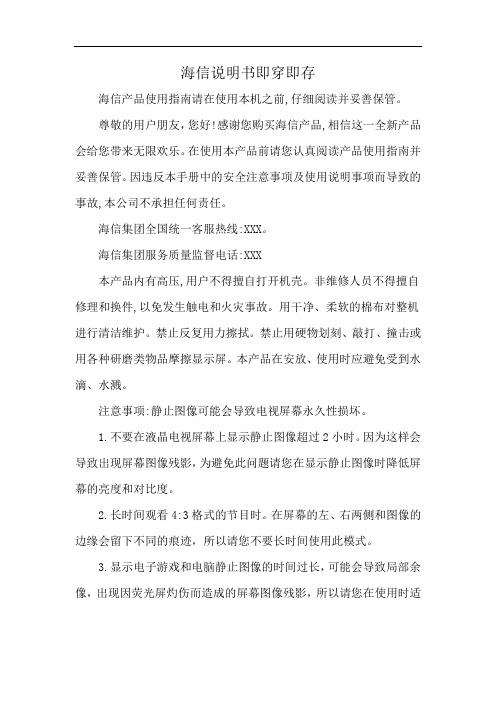
海信说明书即穿即存
海信产品使用指南请在使用本机之前,仔细阅读并妥善保管。
尊敬的用户朋友,您好!感谢您购买海信产品,相信这一全新产品会给您带来无限欢乐。
在使用本产品前请您认真阅读产品使用指南并妥善保管。
因违反本手册中的安全注意事项及使用说明事项而导致的事故,本公司不承担任何责任。
海信集团全国统一客服热线:XXX。
海信集团服务质量监督电话:XXX
本产品内有高压,用户不得擅自打开机壳。
非维修人员不得擅自修理和换件,以免发生触电和火灾事故。
用干净、柔软的棉布对整机进行清洁维护。
禁止反复用力擦拭。
禁止用硬物划刻、敲打、撞击或用各种研磨类物品摩擦显示屏。
本产品在安放、使用时应避免受到水滴、水溅。
注意事项:静止图像可能会导致电视屏幕永久性损坏。
1.不要在液晶电视屏幕上显示静止图像超过2小时。
因为这样会导致出现屏幕图像残影,为避免此问题请您在显示静止图像时降低屏幕的亮度和对比度。
2.长时间观看4:3格式的节目时。
在屏幕的左、右两侧和图像的边缘会留下不同的痕迹,所以请您不要长时间使用此模式。
3.显示电子游戏和电脑静止图像的时间过长,可能会导致局部余像,出现因荧光屏灼伤而造成的屏幕图像残影,所以请您在使用时适
当降低亮度和对比度。
上述原因导致的电视机屏幕出现图像残影、局部余像、痕迹问题,显示屏不在保修范围之内。
Hisense H4F FHD Smart Roku TV 说明书

For binge-watchers on a budget, the Hisense H4F FHD Smart Roku TV is a dream come true. It’s the smart TV technology that offers a wealth of content and eye-popping 1080p quality.Be sure to call your spot on the couch. The H4F is born ready with the built-in Roku™ TV platform, your private portal to more than 5,000 channels and 500,000 movies and TV episodes. So, no matter how many people you have in your house, there are more than enough must-sees and OMGs to go around.And whether you’re five episodes into the latest season or leveling up in your favorite game, advanced technologies like Motion Rate processing and Game Mode make the most of your fast-action viewing experience. Minimal lag or shaking. Maximum oohs and aahs. The H4F doesn’t hold back, inside or out.Plus, to make the decision even easier, we made the H4F even simpler. It packed with built-in Wi-Fi and faster search. Just connect to the Internet, activate and find your favorite show.With a rich picture and smart features made so easily attainable, it’s hardThe Stream Machine Roku TV ContentYou can enjoy easy access to 5,000+ channels – and 500,000movies and TV episodes – with Roku TV™. But endless streaming is only the beginning. An intuitive interface and simplified remote help you get the most out of your current cable or satellite subscription. Or, cut the cord altogether while still catching live news, sports and more in striking high resolution. Whatever your setup, the H4F Roku TV makes every day a great day to experience the entertainment you love and discover must-see shows. Motion RateBlinked and you missed it? Think again. The H4F is built with motion in mind. Motion Rate image processing makes it so you can keep your eye on the ball, chase scene, or multi-player battle. Gamers see lag times drop and viewers see all the key moments in live sports or action movies. Captivating scenes grab your attention – and keep it with clear motion. Game ModeGame Mode offers super-low latency that reduces input lag, sosignals travel faster from your fingers to movement on screen. Fast responses to each button press make sure the action in video games is processed quickly and you finish at the top of the leaderboard.DTS TruSurround SoundWhat good is a beautiful picture if the sound is tinny and thin? You’ll be blown away by the full and detailed sound of the integrated DTS Trusurround™ sound.Fast and Easy SearchEnjoy fast and easy Universal Search that discovers content far and wide, then displays it all in one place. Simply name a title, actor or director to find movies and shows featuring their work. That’s all the H4F needs to tell you which items are free or premium, then point you to where to watch—including on-demand or live TV. It’s just as fun as it sounds.Works with Google AssistantThe H4F works with Google Assistant through a Google-enabled device that you already own. Simply use your voice to control your TV from your couch and enjoy your new best friend!Works with AlexaThe H4F works with Alexa through an Alexa-enabled device that you already own. Using your voice to power on and off your TV, change channels, and other TV-related tasks, is just as fun as it sounds.DIMENSIONS/WEIGHTTV Dimension (Without the stand)35.6”L x 20.4”H x 3.2”W(With the stand)35.6”L x 22.1”H x 8.0”WTV Weight ( Without the stand)12.8 lbs(With the stand)13 bsTV Stand Width 30.5”L x 8.0”WCarton Dimensions (WxHxD)40.1L x 24.8”H x 5.7”W Shipping Weight18.5 lbsDISPLAYActual screen size (diagonal)39.6”Screen class40”Screen type FlatTYPE OF TVSmart TV Yes, Roku Operating System App store Yes, 5000+ streaming channels PICTURE QUALITYScreen resolution1080pLocal Dimming No4K Upscaler NoMotion Rate120Aspect Ratio16:9HDR* NoBacklight Type Source Full ArrayAUDIOAudio output power (Watts)7W x 2LANGUAGESOn-Screen Display English/French/Spanish POWERPower Consumption70WStandby Consumption<0.5WPower Supply (Voltage/Hz)AC120V, 50/60Hz CONNECTIVITYWiFi Built in802.11 ac (2x2)Bluetooth®NoPORTSHDMI3Ethernet (LAN)NoUSB1RF Antenna1RCA Composite Video Input1L/R Audio Input for Composite1RCA Component Video Input No L/R Audio Input for Component NoDigital Audio Output 1 OpticalEarphone/Audio Output1OTHER FEATURESNoise Reduction YesParental Control YesClosed Caption YesSleep Timer YesWALL MOUNTVESA100x200 ACCESSORIESRemote YesQuick Start Guide and/or UserManualQuick Start Guide is in the box/User Manual is available online Power Cable YesWARRANTY/UPCWarranty 1 YearUPC Code819130025674TECHNICAL SPECIFICATIONSAll product, product specifications, and data are subject to change without notice toimprove reliability, function, design or otherwise. ©2018 Hisense USA, All rights reservedHisense USA Corporation7310 McGinnis Ferry Road, Suwanee, GA, 300241-888-935-8880。
海信PAD10.1英寸E12产品介绍

CONTENTS外观:面面俱到的匠心设计面面俱到的匠心设计背板采用航空铝材质,冲压成型后,采用CNC工艺进行精致打磨,精确到纳米级加工公差,配以极细喷砂,手感细腻柔和、质感温润雅致。
背板打磨成四曲面,带来更加贴合手掌的握持感,精湛的设计与工艺令人爱不释手。
全“屏”实力高清大屏|匠心设计|高雅配色1高清大屏,广阔视野高贵典雅的配色外观小结如何介绍E12的高清大屏?10.1英寸FHD屏幕极窄边框,77%屏占比屏幕更清晰,视野更广阔2. 介绍高清大屏您可以拿在手里体验一下手感细腻柔和非常贴合手掌的握持感3. 体验舒适手感1. 介绍背板设计航空铝材质,成本高、耐磨采用CNC工艺精致打磨,精确到纳米级加工公差,难度非常高为“学”而生专业护眼|电容主动笔|儿童模式|学生模式2专业护眼:护眼模式E12贴心的“护眼模式”,可定时开启,调节屏幕色温,减少对有眼睛有伤害的蓝色炫光,预防用眼疲劳,呵护眼睛健康。
健康护眼,为未来保护视力护眼模式用心取悦你的双眼护眼距离提醒开启后,在已设定的护眼距离范围内,当与屏幕距离小于护眼距离是,系统会给予护眼提醒,时刻守护眼睛健康,让你全心无忧,即刻入戏。
用心取悦你的双眼专业护眼:阳光模式无惧强光,阳光下更清晰开启阳光模式,可提高画面的对比度及屏幕亮度,使屏幕在阳光下呈现更好的显示效果。
电容主动笔妙笔生花,书写灵感支持电容式主动笔、兼容微软的Mpp1.51协议可以随手做笔记,勾勒草图、绘制水彩,签署表格,主动笔让您做事轻松便捷,自然书写就像在纸上一样。
给孩子一部安全放心的平板健康上网:屏蔽不健康的网址,设置上网时间、上网方式 安全应用:设置应用黑名单防沉迷:设置受限应用,限制受限应用使用时间孩子开心,家长放心儿童专属密码,为宝贝构建一个健康的乐园。
可以设置宝贝可见的应用,平板使用总时长等,有效避免孩子接触不良内容,为孩子的健康成长护航。
学习平板小结专业护眼护眼模式可减少蓝光对眼睛的伤害打开护眼模式给顾客演示护眼距离提醒护眼少于设定距离,系统自动提醒重点给顾客演示此功能,可设定儿童模式进行演示,同步语音提醒F A E阳光模式阳光下呈现更好的显示效果利用门店发光字或阳光下给顾客演示电容主动笔做笔记、绘画便携、移动办公重点给顾客演示边学习,边做笔记,让顾客体验,感受就像在纸上书写B 保护眼睛预防近视保护眼睛预防近视阳光下依然清晰书写如同纸上书写旗舰配置高清拍照|高通处理器|超大内存电池容量| 指纹触控 |面部解锁3后置1300万+前置800万百变滤镜魔力AR6种拍照模式前置人像更快更流畅的操作体验高通八核:高通骁龙八核处理,主频高达1.8GHz,运行速度更快,且主芯片采用14nm的超高工艺,相比较于28nm的工艺续航能力提升23%,在电池电量相同的情况下,大幅提高续航能力。
Hisense 55H6590F 4K UHD Android TV 说明书
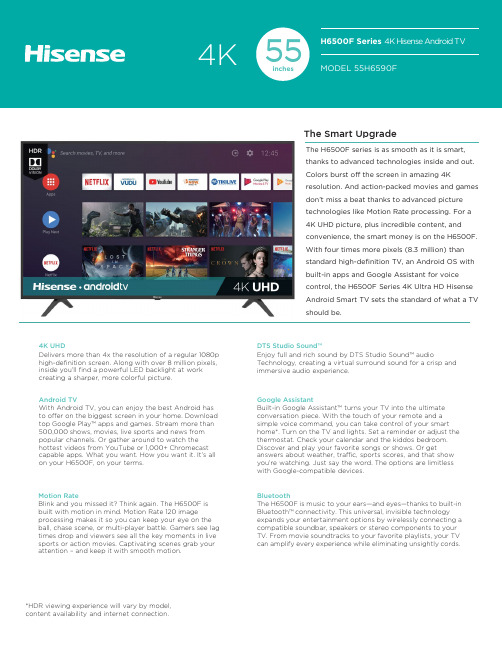
4K UHDDelivers more than 4x the resolution of a regular 1080p high-definition screen. Along with over 8 million pixels, inside you’ll find a powerful LED backlight at work creating a sharper, more colorful picture.Android TVWith Android TV, you can enjoy the best Android has to offer on the biggest screen in your home. Download top Google Play™ apps and games. Stream more than 500,000 shows, movies, live sports and news from popular channels. Or gather around to watch the hottest videos from YouTube or 1,000+ Chromecast capable apps. What you want. How you want it. It’s all on your H6500F, on your terms.The Smart UpgradeGoogle AssistantBuilt-in Google Assistant™ turns your TV into the ultimate conversation piece. With the touch of your remote and a simple voice command, you can take control of your smart home*. Turn on the TV and lights. Set a reminder or adjust the thermostat. Check your calendar and the kiddos bedroom. Discover and play your favorite songs or shows. Or getanswers about weather, traffic, sports scores, and that show you’re watching. Just say the word. The options are limitless with Google-compatible devices.Motion RateBlink and you missed it? Think again. The H6500F is built with motion in mind. Motion Rate 120 imageprocessing makes it so you can keep your eye on the ball, chase scene, or multi-player battle. Gamers see lag times drop and viewers see all the key moments in live sports or action movies. Captivating scenes grab your attention –and keep it with smooth motion.The H6500F series is as smooth as it is smart, thanks to advanced technologies inside and out. Colors burst off the screen in amazing 4K resolution. And action-packed movies and games don’t miss a beat thanks to advanced picture technologies like Motion Rate processing. For a 4K UHD picture, plus incredible content, and convenience, the smart money is on the H6500F.With four times more pixels (8.3 million) than standard high-definition TV, an Android OS with built-in apps and Google Assistant for voice control, the H6500F Series 4K Ultra HD Hisense Android Smart TV sets the standard of what a TV should be.DTS Studio Sound™Enjoy full and rich sound by DTS Studio Sound™ audioTechnology, creating a virtual surround sound for a crisp and immersive audio experience.BluetoothThe H6500F is music to your ears—and eyes—thanks to built-in Bluetooth™ connectivity. This universal, invisible technology expands your entertainment options by wirelessly connecting a compatible soundbar, speakers or stereo components to your TV. From movie soundtracks to your favorite playlists, your TV can amplify every experience while eliminating unsightly cords.*HDR viewing experience will vary by model, content availability and internet connection.All product, product specifications, and data are subject to change without notice to improve reliability, function, design or otherwise. ©2018 Hisense USA, All rights reservedHisense USA Corporation7310 McGinnis Ferry Road, Suwanee, GA,30024 1-888-935-8880DIMENSIONS/WEIGHTTV Dimension (without the stand)48.9”x 28.3” x 3.2”(with the stand)48.9”x 30.7” x 9.3”TV Stand Width39.8” x 9.3”TV Weight (without the stand)27.6 lbs (with the stand)28.7 lbsCarton Dimensions (WxHxD)54.1” x 31.6” x 6.1”Shipping Weight 36.4 lbsDisplayActual Screen Size (Diagonal)54.6”Screen Class 55”Screen Type FlatType Of Tv Smart TV Yes App Store YesPicture Quality Screen Resolution 3840x2160Local Dimming No 4K Upscale Yes Motion Rate 120Aspect Ratio 16:9HDR*Yes Backlight Type Source Full ArrayAudioAudio Output Power (Watts)8W x 2Languages On-screen Display English/French/Spanish PowerPower Consumption 160W Standby Consumption <0.5WPower Supply (Voltage/Hz)AC 120V, 60HzConnectivity Wifi Built In Yes Bluetooth ®No Ports HDMI3 (2.0b inputs)Ethernet (LAN)Yes USB 2.01RF Antenna1RCA Composite Video Input 1L/R Audio Input for Composite 1RCA Component Video InputNo OTHER FEATURES Noise Reduction Yes Parental Control Yes Closed Caption Yes Sleep Timer Yes WALL MOUNTVESA300x 200mm ACCESSORIES RemoteYesQuick Start Guide and/or UserManual Quick Start Guide is in the box/User Manual is available online Power Cable YesWARRANTY/UPCWarranty 1 yearUPC Code888143006895TECHNICAL SPECIFICATIONS*HDR viewing experience will vary by model, content availability and internet connection.L/R Audio Input for Component No Digital Audio Output 1 Optical Earphone/Audio Output 1。
海信液晶电视服务指南

2.1.2 Auto Colour ..............................................................34
2.1.3 Colour Temp。 ............................................................34
1.2.2 通用的在线升级的硬件设备..................................................28
1.2.3 硬件连接 .................................................................29
1.2.4 软件升级 .................................................................31
六、MTK8226+8280 软件升级方法说明文档及工厂菜单调试说明 ...................................19
V1.x .....................................................................................19
2.2 设计菜单 .......................................................................36
2
内部技术资料,注意保密!
2.2.1 2.2.2 2.2.3 2.2.4 2.2.5
Picture Mode(图像模式)..................................................36 Sound Mode(声音模式) ...................................................36 声音设置 .................................................................36 背光控制 .................................................................36 电源模式 .................................................................36
平板电脑说明书

注意:当同时充电和使用时,充电时间相对比较长
使用记忆卡
插入记忆卡:用手指把卡插入,知道听到“卡擦”一声
浏览记忆卡文档
运行浏览分档程序,显示在主目录下所有文档,选择SD卡文档既可
移动存储
关闭所有应用和打开的程序,轻轻按下卡片,即可部分移除,,抽出卡,即显示:SD卡已经移动
点击“”改变图片排序
点击“”删除和属性
点击“”设置播放模式: 普通,浪漫,活动,安静。。。等模式
过滤文件夹
点击菜单,出现如下图
点击过滤文件夹然后你可以过滤所有文件夹,如下图
选择“删除全部”
不选则不会被删
如果没选择文件夹,只选择删除全部,文件不会被删
如果只选择某个文件夹+删除 删除该文件夹
图片支持格式:JPEG,BMP,PNG
注意:1插入卡在合适的位置,否则将会损坏卡
2一旦卡被锁,则不能格式化
3不要再短时间内频繁插入抽出卡
4建议使用主要知名记忆卡品牌,以免不兼容
2.3移动和插入记忆卡U盘
在使用文档时,请不要直接插入或者移除记忆卡,否则可能会引起数据丢失或者损坏记忆卡
2.4存储空间
装置有3个存储空间:机子内置自带装置存储,U盘,记忆卡,自带存储又叫本地磁盘,记忆卡为SD卡, 本地盘为1 G ,外置存储(U盘 和记忆卡,最大可以支持32G)
例如点击:featured进入下个界面
点击你想下载的应用,点击下载则会出现输入密码,开始下载后请输入密码,下图就是中国象棋
下载完毕,则会自动出现安装条款,点击安装应用!
安装完毕你可以点击历史记录管理已经安装的应用如下图
第11页
你可以对应用进行的操作:评价,打开,卸载
ViewSonic VPAD10 Tablet PC 说明书

VPAD10Tablet PCViewSonic®Model No. : VS13790- User Guide- Guide de l’utilisateur - Bedienungsanleitung - Guía del usuario - Användarhandbok - Kullanιcι kιlavuzu- Pyководство пользователя- 使用手冊 (繁體)iViewSonicVPAD10電磁相容資訊歐洲國家聲明本裝置符合 (電磁相容指令 ) EMC Directive 2004/108/EC 及 (低電壓指令) Low Voltage Directive 2006/95/EC。
以下資訊僅適用於歐盟(EU)成員國:右側所示的符號符合《廢電子電機產品(WEEE) 指令2002/96/EC》之規定。
凡標有此符號的產品不得作 城市廢品加以處理,而必須按照當地有關法律利用貴國或貴地區的廢品回收及收集系統而加以處理。
如果本設備使用電池、充電電池或鈕扣電池,則會標示化學符號Hg、Cd 或Pb,代表電池的重金屬含量為0.0005%以上的汞、0.002%以上的鎘或0.004%以上的鉛。
R&TTE符合性聲明本無線模組裝置符合歐盟 R&TTE 指令之基本規定 (1999/5/EC)。
本設備符合下列符合性標準:ETSI EN 300 328EN 301 489EN 301 489認證國家:德國、英國、荷蘭、比利時、瑞典、丹麥、芬蘭、法國、義大利、西班牙、奧地利、愛爾蘭、葡萄牙、希臘、盧森堡、愛沙尼亞、拉脫維亞、立陶宛、捷克共和國、斯洛伐克、斯洛維尼亞、匈牙利、波蘭與馬爾他。
NCC經型式認證合格之低功率射頻電機,非經許可,公司,商號或使用者均不得擅自變更頻率、加大功率或變更原設計之特性及功能。
低功率射頻電機之使用不得影響飛航安全及干擾合法通信;經發現有干擾現象時,應立即停用,並改善至無干擾時方得繼續使用。
- 1、下载文档前请自行甄别文档内容的完整性,平台不提供额外的编辑、内容补充、找答案等附加服务。
- 2、"仅部分预览"的文档,不可在线预览部分如存在完整性等问题,可反馈申请退款(可完整预览的文档不适用该条件!)。
- 3、如文档侵犯您的权益,请联系客服反馈,我们会尽快为您处理(人工客服工作时间:9:00-18:30)。
海信平板1080p说明书
一、1080P像素平板电脑系统
Android4.0的启动器(即:开机显示的主界面)较之前版本,
有很大的改变,这里简单介绍一下基本使用。
二、1080P像素平板电脑主界面解锁
系统默认的锁屏方式是滑动解锁,开机以后会自动进入锁屏界面,点击上锁的那个图标,会自动向解锁的位置显示波纹,这Android4.0系统增加了特效,把上锁图标一直拖到圆圈上的小锁图标上,即可解锁。
三、1080P像素平板电脑主界面
解锁以后就显示主界面,主界面分五屏显示,手指在屏幕上左右划动可以切换页面划动屏幕的时候,可以看到每一个屏幕都会有一个方框,这也是android4.0系统新加入的显示方式,类似3D显示效果。
四、1080P像素平板电脑主界面各按键介绍
返回键,任何界面点击此图标,都可以返回到上一级目录。
主页键,任意界面点击一下即可返回到主界面。
后台程序图标,点击可以打开后台运行的程序。
音量键,点击可调节音量大小。
功能键,这个键有时也会在屏幕的右上角显示出来,具体位置视应用软件而定,但功能是一样。
通知栏,从右向左依次是:电池图标(显示当前电池电量。
)。
