冰淇淋展示柜使用说明书 (May2011)
Whirlpool 雪柜 说明书
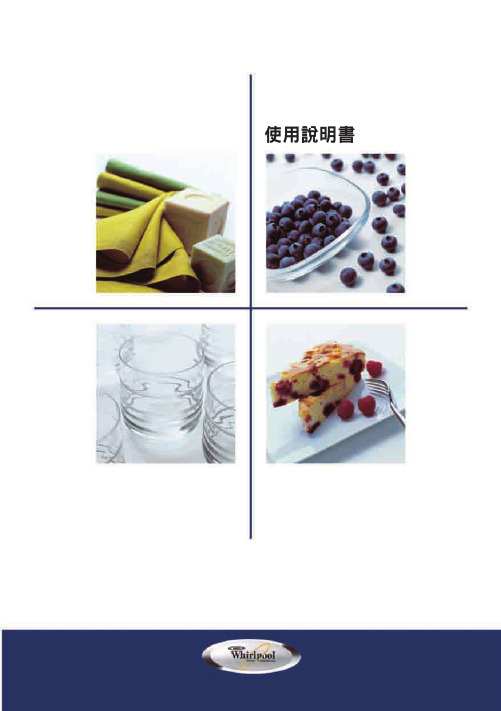
使用說明書使用說明書使用雪櫃前.......................................................................................2.保護環境...........................................................................................2.注意事項和一般建議.. (3)雪櫃圖解 (4)冷藏室 (5)冷凍室 (7)食物冷藏及解凍指引 (9)保養及清潔 (11)外遊須知 (11)故障排除指引/售後服務 (12)售後服務 (13)連接電源 (14)保護環境1) 包裝包裝物料是可完全循環再用,並印有循環再用符號,請根據當地法例作出棄置,請將包裝物料(膠袋,聚苯乙烯零件等)遠離兒童,因它們具有潛在危險。
2) 棄置本產品使用循環物料製造。
本產品是根據廢棄電器及電子設備(WEEE)的歐洲指令2002/96/EC標記。
如能確保本產品可適當棄置,你便可減少對環境和人體健康造成不良的影響,否則不適當棄置電器產品,可能會對環境造成嚴重影響。
在本產品或本文件上的符號,代表不可將雪櫃作為家居垃圾處理,你需要將本產品送到適當的收集中心作為電器和電子設備的循環再造。
在掉棄本電器前,請先剪斷電源線,將機門和擱架拆去,使產品不能再用,以及令兒童不能爬進雪櫃內。
必須根據當地環境法例,掉棄本產品,請將本產品立即送到認可的收集中心,因產品對兒童具有潛在危險,切勿讓產品棄置數日沒有人理會,如要獲得處理回收和循環再用的資料,請聯絡當地的城市辦事處,棄置舊家電的服務公司,或購買商品的店鋪。
使用雪櫃前本產品是特別為家居用途而設計,如要發揮本雪櫃的最佳性能,請參閱使用說明書,本說明書已詳細列明雪櫃的各種功能,和儲存食物的小貼示。
請保留本手冊作將來參考用途。
1) 拆開包裝箱後,請確保本雪櫃沒有損毀而機門是適當關閉的。
冰淇淋展示柜使用注意事项
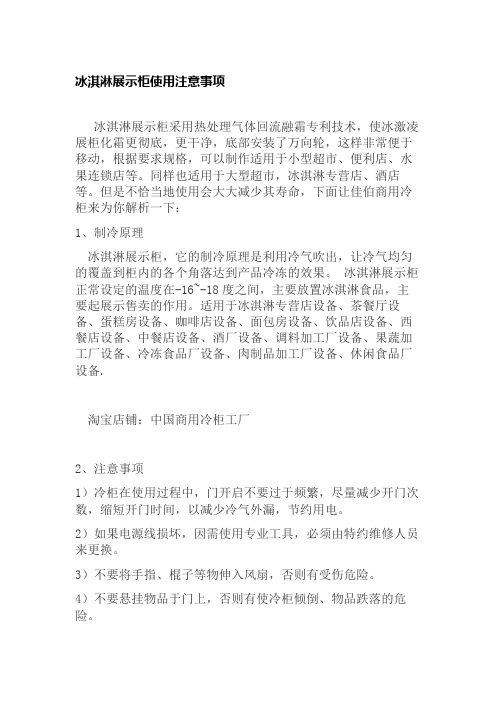
冰淇淋展示柜使用注意事项
冰淇淋展示柜采用热处理气体回流融霜专利技术,使冰激凌展柜化霜更彻底,更干净,底部安装了万向轮,这样非常便于移动,根据要求规格,可以制作适用于小型超市、便利店、水果连锁店等。
同样也适用于大型超市,冰淇淋专营店、酒店等。
但是不恰当地使用会大大减少其寿命,下面让佳伯商用冷柜来为你解析一下:
1、制冷原理
冰淇淋展示柜,它的制冷原理是利用冷气吹出,让冷气均匀的覆盖到柜内的各个角落达到产品冷冻的效果。
冰淇淋展示柜正常设定的温度在-16~-18度之间,主要放置冰淇淋食品,主要起展示售卖的作用。
适用于冰淇淋专营店设备、茶餐厅设备、蛋糕房设备、咖啡店设备、面包房设备、饮品店设备、西餐店设备、中餐店设备、酒厂设备、调料加工厂设备、果蔬加工厂设备、冷冻食品厂设备、肉制品加工厂设备、休闲食品厂设备.
淘宝店铺:中国商用冷柜工厂
2、注意事项
1)冷柜在使用过程中,门开启不要过于频繁,尽量减少开门次数,缩短开门时间,以减少冷气外漏,节约用电。
2)如果电源线损坏,因需使用专业工具,必须由特约维修人员来更换。
3)不要将手指、棍子等物伸入风扇,否则有受伤危险。
4)不要悬挂物品于门上,否则有使冷柜倾倒、物品跌落的危险。
5)不要用手直接接触压缩机,否则有烫伤危险。
6)冷柜四面为冷凝器通风口,应保持其区域清洁干净,避免灰尘飘扬,影响制冷效果。
冷柜长时间不使用应注意:
A、取出柜内全部物品,拔出电源插头。
B、冷柜内外应清洁干净,擦净柜内水分、霉点,并打开柜门,让其充分干燥。
C、不能放置在儿童玩耍处,以免儿童误入柜内,发生危险。
全景冷藏展示柜操作手册说明书

10/30/2006 PP MNL0603OPERATOR’S MANUALThis manual provides information on installation, operating, maintenance, trouble shooting & replacement parts forFULL VIEW DROP-IN REFRIGERATED DISPLAY CASE44250DIMA 44262DIMA 44274DIMA 44250DIP A 44262DIP A 44274DIP A 44250DISA 44262DISA 44274DISANOTIFY CARIER OF DAMAGE AT ONCE.It is the responsibility of the consignee to inspect the container upon receipt of same and to determine the possibility of any damage, including concealed damage. Randell suggests that if you are suspicious of damage to make a notation on the delivery receipt. It will be the responsibility of the consignee to file a claim with the carrier. We recommend that you do so at once.Information contained in this document is known to be current and accurate at the time of printing/ creation. Unified Brands recommends referencing our product line websites, , for the most updated product information and specifications.1055 Mendell Davis Drive, Jackson MS 39272 888-994-7636 • Fax 888-864-7636 • page 2………………………………….…………Congratulationspage 3……………………………………Parts & Service Hotlinepage 3………………………………...…Serial Number Locationpage 4-6……………………………….Randell Limited Warrantypage 7…………………………………………Unit Specificationspage 8-9…....……………………………..……...Unit Installationpage 10………………………………………Electrical Diagramspage 11…….……………………………………...Unit Operationpage 12-13……………………..………Preventive Maintenancepage 14-15..………………………………..……Troubleshootingpage 16-17…………………………….……..Replacement PartsCongratulations on your recent purchase of Randell food service equipment,and welcome to the growing family of satisfied Randell customers.Our reputation for superior products is the result of consistent qualitycraftsmanship. From the earliest stages of product design to successive stepsin fabrication and assembly, rigid standards of excellence are maintained byout staff of designers, engineers, and skilled employees.Only the finest heavy-duty materials and parts are used in the production ofRandell brand equipment. This means that each unit, given propermaintenance will provide years of trouble free service to its owner.2 800-621-8560NOTICE:Due to a continuous program of product improvement, Randell reserves the right to make changes in design and specifications without prior notice.NOTICE: Please read the entire manual carefully before installation. If certain recommended procedures are not followed, warranty claims will be denied.MODEL NUMBER _________________________SERIAL NUMBER _________________________INSTALLATION DATE _____________________The serial number is located on the interior left side of the refrigerated case. 800-621-8560 3Congratulations on your purchase of a Randell piece of equipment. Randell believes strongly in the products it builds and backs them with the best warranty in the industry. Standard with every unit comes the peace of mind that this unit has been thoroughly engineered, properly tested and manufactured to excruciating tolerances, by a manufacturer with over 30 years of industry presence. On top of that front end commitment, Randell has a dedicated staff of certified technicians that monitor our own technical service hotline at 1-800-621-8560 to assist you with any questions or concerns that may arise after delivery of your new Randell equipment.PARTS WARRANTY1. One year parts replacement of any and all parts that are found defective in material or workmanship. Randell warrants all component parts of manufactured new equipment to be free of defects in material or workmanship, and that the equipment meets or exceeds reasonable industry standards of performance for a period of one year from the date of shipment from any Randell factory, assembly plant or warehouse facility.NOTE: Warranties are effective from date of shipment, with a thirty day window to allow for shipment, installation and set-up. In the event equipment was shipped to a site other than the final installation site, Randell will warranty for a period of three months following installation, with proof of starting date, up to a maximum of fifteen months from the date of purchase.2. Free ground freight of customer specified location for all in warranty parts within continental U.S. Component part warranty does not cover glass breakage or gasket replacement. Randell covers all shipping cost related to component part warranty sent at regular ground rates (UPS, USPS). Freight or postage incurred for any express or specialty methods of shipping are the responsibility of the customer.LABOR COVERAGEIn the unlikely event a Randell unit fails due to defects in materials or workmanship within the first ninety days, Randell agrees to pay the contracted labor rate performed by an Authorized Service Agent (ASA). Any work performed by a non-ASA will not be honored by Randell. Please consult Randell Technical Support (800-621-8560) for a complete listing of ASAs. Warranties are effective from date of shipment, with a thirty day window to allow for shipment, installation and setup. Where equipment is shipped to any site other than final installation, Randell will honor the labor warranty for a period of ninety days following installation with proof of starting date, up to a maximum of six months from date of purchase.4 800-621-8560Temperature adjustments are not covered under warranty, due to the widerange of ambient conditions.To request a warranty approval number, call our Field Service Department at: 1-800-621-8560WHEN OPTIONAL 5 YEAR COMPRESSOR WARRANTY APPLIES1. Provide reimbursement to an ASA for the cost of locally obtainedreplacement compressor in exchange for the return of the defectivecompressor sent back freight prepaid. Note: Randell does limitamount of reimbursement allowed and does require bill from localsupply house where compressor was obtained (customer should notpay servicing agent up front for compressor).2. Provide repair at the manufacturing facility by requiring that thedefective unit be sent back to Randell freight prepaid. Perform repair atthe expense of Randell and ship the item back to the customer freightcollect.3. Furnish complete condensing unit freight collect in exchange for thereturn of the defective compressor sent back freight prepaid.(Decisions on whether or not to send complete condensing units will bemade by Randell’s in-house service technician).WHEN OPTIONAL LABOR EXTENSION POLICY APPLIESRandell will provide reimbursement of labor invoiced to any customer that hasan optional labor extension of our standard warranty. (Reasonable geographicand industry rates do apply) Randell offers both 1 and 2 year extensions.Labor extensions begin at the end of our standard warranty and extend out 9months to 1 calendar year or 21 months to 2 calendar years from date of purchase. Please contact Randell’s technical service hotline at 1-800-621-8560 for details and warranty authorization numbers.WHEN EXPORT WARRANTIES APPLY1. Randell covers all non-electrical components under the sameguidelines as our standard domestic policy.2. All electrical components operated on 60 cycle power are coveredunder our standard domestic policy.3. All electrical components operated on 50 cycle power are covered for90 days from shipment only.4. Extended warranty options are not available from the factory.ITEMS NOT COVERED UNDER WARRANTY1. Maintenance type of repairs such as condenser cleaning, temperatureadjustments, clogged drains and unit leveling.2. Randell does not cover gaskets under warranty. Gaskets are amaintenance type component that are subject to daily wear and tearand are the responsibility of the owner of the equipment. Because ofthe unlimited number of customer related circumstances that can causegasket failure all gasket replacement issues are considered non-warranty. Randell recommends thorough cleaning of gaskets on aweekly basis with a mild dish soap and warm water. With proper careRandell gaskets can last up to two years, at which time we recommend 5replacement of all gaskets on the equipment for the best possibleperformance.NOTICE: FOOD LOSS IS NOT COVERED UNDER WARRANTY3. Repairs caused by abuse such as broken glass, freight damage, orscratches and dents.4. Electrical component failure due to water damage from cleaningprocedures.DAMAGESAll crating conforms to general motor carrier specifications. To avoid concealed damage, we recommend inspection of every carton upon receipt. In the event the item shows rough handling or visible damage to minimize liability, a full inspection is necessary upon arrival. Appearance of damage will require removing the crate in the presence of the driver. A notation must be placed on the freight bill and signed for by the truck driver at the time of delivery. Any and all freight damage that occurs to a Randell piece of equipment as a result of carrier handling is not considered under warranty, and is not covered under warranty guidelines. Any freight damage incurred during shipping needs to have a freight claim filed by the receiver with the shipping carrier. Consignee is responsible for filing of freight claims when a clear delivery receipt is signed. Claims for damages must be filed immediately (within 10 days) by the consignee with the freight carrier and all cartons and merchandise must be retained for inspection.RETURNED GOODSAuthorization for return must first be obtained from Randell before returning any merchandise. Any returned goods shipment lacking the return authorization number will be refused, all additional freight costs to be borne by the returning party. Returned equipment must be shipped in original carton, freight prepaid and received in good conditions. Any returned merchandise is subject to a minimum handling charge (consult factory for rate). INSTALLATIONEquipment installation is the responsibility of the dealer and/or their customer. Randell requires all equipment to be professionally installed.*FOOTNOTES IN REFERENCE TO PARAGRAPHS ABOVE1. Herein called Randell.2. NET means list price less discount, warranty, labor policy, freight, Randell delivery and other miscellaneous charges.CASH DISCOUNTS WILL BE CALCULATED ON NET ONLY.6 800-621-8560 744250DIMA shown* 44” is the height of the unit above counter top. Overall height including the compressor housing is 62”.Model L D H StyleCapacityCu. Ft. H.P. Volts Amp NEMA 44250DIMA 50" 25.25" 44"* Single Service, Mirrored Back 20.1 3/8 115/60/1 6.5 5-15P 44262DIMA 62” 25.25” 44”* Single Service, Mirrored Back 25.5 1/2 115/60/1 8.8 5-15P 44274DIMA 74” 25.25” 44”* Single Service, Mirrored Back 31.1 1/2 115/60/1 8.8 5-15P 44250DIPA 50” 26.5” 44”* Double Service, Pass-Thru20.1 3/8 115/60/1 6.5 5-15P 44262DIPA 62” 26.5” 44”* Double Service, Pass-Thru25.5 1/2 115/60/1 8.8 5-15P 44274DIPA 74” 26.5” 44”* Double Service, Pass-Thru31.1 1/2 115/60/1 8.8 5-15P 44250DISA 50” 25.25” 44”* Single Service, See-Thru20.1 3/8 115/60/1 6.5 5-15P 44262DISA 62” 25.25” 44”* Single Service, See-Thru25.5 1/2 115/60/1 8.8 5-15P 44274DISA74"25.25"44"*Single Service, See-Thru31.11/2115/60/18.85-15PSELECTING A LOCATION FOR YOUR NEW UNITThe following conditions should be considered when selecting a location for your unit:1. Floor and Countertop Load:The area on which the unit will restmust be level, free of vibration, and suitably strong enough to supportthe combined weights of the unit plus the maximum product loadweight.NOTE: If there is a question pertaining to weight load limits, consult thefactory at 1-800-621-8560.2. Clearance: There must be a combined total of at least 3” clearance onall sides of the unit.3. Ventilation:The air cooled self contained unit requires a sufficientamount of cool clean air. Ensure the cabinet holding the drop-indisplay case is properly vented. Avoid surrounding your display casearound other heat generating equipment and out of direct sunlight.Also, avoid locating in an unheated room or where the roomtemperature may drop below 55° F (13°C) or about 90° F (32°C). INSTALLATION CHECKLISTAfter the final location has been determined, refer to the following checklist prior to start-up:1. Check all exposed refrigeration lines to ensure that they are not kinked,dented, or rubbing together.2. Check that the condenser and evaporator fans rotate freely withoutstriking any stationary members.3. Plug in unit and turn on main on/off power switch.4. Allow unit time to cool down to temperature. If temperatureadjustments are required, the temperature control can be accessedthrough the hole on top of the unit.5. Refer to the front of this manual for serial number location. Pleaserecord this information in your manual on page 3 now. It will benecessary when ordering replacement parts or requesting warrantyservice.6. Confirm that the unit is holding temperature. Set controls to desiredtemperature for your particular ambient and altitude.7. Allow your unit to operate for approximately 2 hours before putting infood to allow interior of unit to cool down to storage temperature.NOTE: All motors are oiled and sealed.NOTE: FAILURE TO FOLLOW INSTALLATION GUIDELINES AND RECOMMENDATIONS MAY VOID THE WARRANTY ON YOUR UNIT.ELECTRICAL SUPPLY: The wiring should be done by a qualified electrician in accordance with local electrical codes. A properly wired and grounded outlet will assure proper operation. Please consult the data tag attached to the compressor to ascertain the correct electrical requirements. Supply voltage and amperage8 800-621-8560requirements are located on the serial number tag located inside the mechanical housing.NOTE: It is important that a voltage reading be made at the compressor motor electrical connections, while the unit is in operation to verify the correct voltage required by the compressor is being supplied. Low or high voltage can detrimentally affect operation and thereby void its warranty. NOTE: it is important that your unit has its own dedicated line. Condensing units are designed to operate with a voltage fluctuation of plus or minus 10% of the voltage indicated on the unit data tag. Burn out of a condensing unit due to exceeding voltage limits will void the warranty. 910 800-621-8560Randell has attempted to preset the cold controls to ensure that your unit runs at an optimum temperature, but due to varying ambient conditions, including elevation, food product as well as type of operation, you may need to alter this temperature.It is strongly recommended that the doors be kept closed when the unit is not in use and between rush periods. This is especially important in the summer and in kitchens exceeding 80° F. Do not leave the doors open for prolonged periods of time. Close after using.NOTE: Even though your drop-in display case was designed for heavy use, excessive door openings should be avoided in order to maintain proper cabinet temperature and eliminate the possibility of coil freeze-up.Your drop-in display case was equipped with a temperature adjustment control located within the cabinet on the front face of the evaporator coil.To adjust the temperature in refrigerated units:A. To lower the temperature:1. Turn the dial knob clockwise.2. There are numbers to indicate settings. Keep the arrow on theknob pointed within the numbered section of the arc.3. Turning it clockwise beyond the numbered section can result infreeze-up.B. To raise the temperature:1. Turn the dial knob counterclockwise.2. There are numbers to indicate settings. Keep the arrow on theknob pointed within the numbered section of the arc.3. Turning it counterclockwise beyond the numbered section willshut the compressor off.NOTE: It is not recommended to turn the dial above 8 or below 1 on the temperature control. If the adjustments still do not resultin proper temperature please contact the factory at 1-800-621-8560.C. If your temperature control is at the maximum setting and the cabinettemperature still remains too low or too high, you may need to adjust the pressure control if your display case is equipped with one.1. Turn the right adjustment screw clockwise (1/4 turn at a time) toa lower number for a colder temperature.2. Turn the right adjustment screw counterclockwise (1/4 turn at atime) to a higher number for a warmer temperature.NOTE: Numbers on pressure control are pounds of pressure, not degrees F.NOTE: Do not adjust the differential screw.Randell strongly suggests a preventive maintenance program which would include the following Monthly procedures:1. Cleaning of all condenser coils. Condenser coils are a critical component in the life of the compressor and must remain clean to assure proper air flow and heat transfer. Failure to maintain this heat transfer will affect unit performance and eventually destroy the compressor. Clean the condenser coils with coil cleaner and/or a vacuum, cleaner and brush.NOTE: Brush coil in direction of fins, normally vertically as to not damage or restrict air from passing through condenser.2. Clean fan blade on the condensing unit.3. Clean and disinfect drains with a solution of warm water.4. Clean and disinfect drain lines and evaporator pan with a solution of warm water.5. Clean all gaskets on a weekly if not daily basis with a solution of warm water and a mild detergent to extend gasket life.NOTE: DO NOT USE SHARP UTENSILS.RECOMMENDED CLEANERS FOR YOUR STAINLESS STEEL INCLUDE THE FOLLOWING:JOB CLEANING AGENT COMMENTSRoutine cleaning Soap, ammonia, detergentMedallionApply with a sponge or clothFingerprints and smears Arcal 20, Lac-O-Nu,EcoshineProvides a barrier filmStubborn stains and discoloration Cameo, Talc, Zud, FirstImpressionRub in the direction of thepolish linesGreasy and fatty acids, blood, burnt-on foods Easy-Off, Degrease It, OvenAidExcellent removal on allfinishesGrease and Oil Any good commercialdetergentApply with a sponge or clothRestoration/Preservation Benefit, Super Sheen Good idea monthlyReference: Nickel Development Institute, Diversey Lever, Savin, Ecolab, NAFEM. NOTE: Do not use steel pads, wire brushes, scrapers, or chloride cleaners to clean your stainless steel. CAUTION: DO NOT USE ABRASIVE CLEANING SOLVENTS, AND NEVER USE HYDROCHLORIC ACID (MURIATIC ACID) ON STAINLESS STEEL.NOTE: Do not pressure wash equipment as damage to electrical components may result.Proper maintenance of equipment is the ultimate necessity in preventing costly repairs. By evaluating each unit on a regular schedule, you can often catch and repair minor problems before they completely disable the unit and become burdensome on your entire operation.For more information on preventive maintenance, consult your local service company or CFESA member. Most repair companies offer this service at very reasonable rates to allow you the time you need to run your business along with the peace of mind that all your equipment will last throughout its expected life. These services often offer guarantees as well as the flexibility in scheduling or maintenance for your convenience.Randell believes strongly in the products it manufactures and backs those products with one of the best warranties in the industry. We believe with the proper maintenance and use, you will realize a profitable return on your investment and years of satisfied service.SYMPTOM POSSIBLE CAUSE PROCEDUREUnit doesn't run 1. No power to unit 1. Plug in unit2. Temperature control turned off 2. Check temperature control3. Temperature control faulty 3. Test temperature control4. Compressor overheated 4. Clean condenser coil5. Condenser fan faulty 5. Service condenser fan6. Overload protector faulty 6. Test overload7. Compressor relay faulty 7. Test relay8. Defrost timer faulty 8. Test defrost timer9. Compressor faulty 9. Call for service at 800-621-8561Unit short cycles 1. Condenser coil dirty 1. Clean coil2. Condenser fan faulty 2. Service fan and motor.3. Compressor faulty 3. Call for service at 800-621-85614. Overload repeatedly tripping 4. Check outlet voltageUnit runs constantly 1. Frost build-up 1. Defrost evaporator2. Drawer not sealing properly 2. Check drawer seal3. Drawer gasket damaged 3. Replace drawer gasket4. Condenser coil dirty 4. Clean coil5. Condenser fan faulty 5. Service condenser motorUnit not cold enough 1. Temperature control set toohigh 1. Adjust control to lower setting2. Temperature control faulty 2. Test control3. Condenser coil dirty 3. Clean coil4. Drawer not sealing properly 4. Check drawer seal5. Drawer gasket damaged 5. Replace drawer gasket6. Evaporator fan faulty 6. Service evaporator fan7. Evaporator iced up7. Defrost evaporator, test defrostheater, test thermodisc, test defrosttimer8. Refrigerant leaking orcontaminated 8. Call for service at 800-621-8561Unit too cold 1. Temperature control set too low 1. Adjust control to raise setting2. Temperature control faulty 2. Test controlUnit doesn’t defrost 1. Defrost heater faulty 1. Test defrost heater2. Defrost thermodisc faulty 2. Test thermodisc3. Defrost timer faulty 3. Test defrost timerMoisture around 1. Breaker strips faulty 1. Inspect stripsdrawer or frame2. Frame heater defective 2. Call for service at 800-621-85613. Temperature set too low 3. Raise temperature settingIce in drain pan orwater in bottom ofunit or floor 1. Drain tube clogged 1. Clean drain2. Unit not level 2. Adjust leveling leg/shim casters Unit noisy 1. Unit not level 1. Adjust leveling leg/shim casters2. Compressor mountings loose or hardened. 2. Tighten or replace compressor mountings3. Condenser fan damaged orhitting fan shroud 3. Inspect condenser fan 4. Evaporator fan damaged orhitting fan shroud 4. Inspect evaporator fan5. Mechanical compartment louver rattling 5. Bend or align tabs to reduce noise. Replace if necessary.ReplacementParts。
冷柜使用说明书
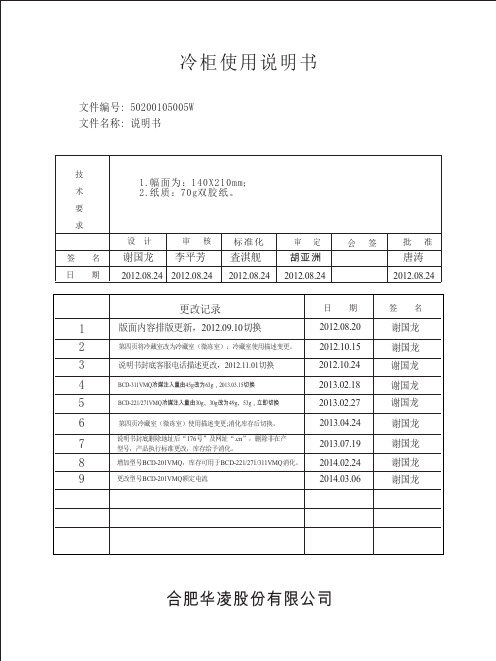
1.幅面为:140X 210mm ;
2.纸质:70g双胶纸。
谢国龙李平芳査淇舰
唐涛
2012.08.242012.08.242012.08.24
2012.08.24
2012.08.24
技 术 要 求
签 名日 期
设 计 审 核标准化审 定
会 签
批 准
冷柜使用说明书
文件编号: 50200105005W 文件名称: 说明书
日 期
签 名
1更改记录
235合肥华凌股份有限公司
胡亚洲版面内容排版更新,2012.09.10切换
谢国龙2012.08.20第四页将冷藏室改为冷藏室(微冻室);冷藏室使用描述变更。
谢国龙2012.10.15说明书封底客服电话描述更改,2012.11.01切换
谢国龙2012.10.24BCD-221/271VMQ 冷媒注入量由30g 、改为g 、53g ,立即切换
30g 49谢国龙2013.02.274BCD-311VMQ 冷媒注入量由45g 改为63g ,2013.03.15切换谢国龙2013.02.186第四页冷藏室(微冻室)使用描述变更;消化库存后切换。
谢国龙2013.04.247说明书封底删除地址后“176号”及网址“.cn ”,删除非在产型号,产品执行标准更改,库存给予消化。
谢国龙2013.07.198增加型号BCD-201VMQ ,库存可用于BCD-221/271/311VMQ 消化。
谢国龙2014.02.249
更改型号BCD-201VMQ 额定电流
谢国龙
2014.03.06。
冰淇淋展示柜发出噪音怎么办
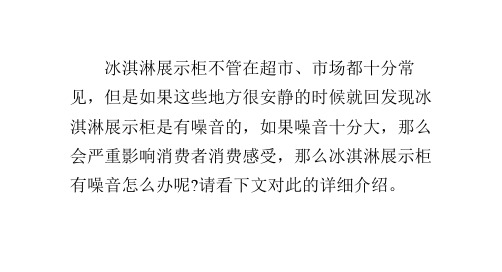
会严重影响消费者消费感受,那么冰淇淋展示柜
有噪音怎么办呢?请看下文对此的详细介绍。
冰淇淋展示柜发出噪音怎么办? 夏天大家都十分爱吃冰淇淋,但是冰淇淋展 示柜噪音巨大,你还有心情吃它吗?所以我们要 想出办法来减小冰淇淋展示柜发出噪音。
万河奔海流。流去不西归。万物盼秋归,归来又复生
一、冰淇淋展示柜是依靠压缩机的运转,在 通过制冷剂实现制冷的,压缩机运行发出嗡嗡 声、制冷剂流动发出咕咕声、喷发声等,这是冰
箱正常的现象。冰箱再启动或停止时,由于转速
的改变,声音可能会比平时大一些,这也是正常
的。为了保证冰箱运行稳定,请注意冰箱放置平 稳。如果发现异常声音,请跟售后联系。 二、冰淇淋展示柜标定的耗电量值是在国家 标准 GB/T8059.21995 规定(环境温度为 25 度、 相对湿度在 45-75%之间、空气流速低于 0.25m/s)
象属于正常的。夏天由于空气温度比较高,湿度 也比较大,此冰箱冷藏室结霜或冰豆情况会相对 较重一些。
四、冰淇淋展示柜的时候可以选择外置的压 缩机。就像空调一样,能够制冷,但是噪音很小。
万河奔海流。流去不西归。万物盼秋归,归来又复生
而且外置的压缩机能够得到充分的散热。 冰淇淋展示柜有噪音怎么办?希望以上四种 方法能够帮助到大家减小冰淇淋展示柜的噪音, 冰淇淋展示柜会出现噪音有一些原因是与我们 选择的冰淇淋展示柜质量有关的,所以冰淇淋展
示柜时要注意噪音这一项。
2dj0f7c9b /
万河奔海流。流去不西归。万物盼秋归,归来又复生
特定的环境下冰箱稳定运行后测试的。实际冰箱 (冷柜)耗电量根据使用环境条件的不同也会有 很大的变化。一般来说,环境温度越高,冰箱内
冰柜使用说明书

冰柜使用说明书
1、冰箱在搬运、放置过程中倾斜角不要超过45 度。
长途运输的冷柜应放置 2 小时后方可通电使用,以防止系统压力过高而损坏。
第一次使用
应当先让空柜运行 1 小时,当箱内温度下降后再放物品。
2、冰箱应选择远离热源、避免阳光直射、通风较好、较干燥的地方放
(1)应安放在远离热源,不受阳光直射的地方,因工作时需要与外界
进行热交换,既通过冷凝器向外界散热,外界环境温度越高,散热越慢,
会使冰箱工作时间越长,增大耗电量,制冷效果差。
(2)应安放在湿度小的地方,由于电冰箱、冰柜外壳,冷凝器和压缩
机等均是金属材料,如果空气湿度太大,会使这些部件生锈,缩短电冰箱
的使用寿命。
同时潮湿过热环境,会造成电冰箱表面凝露,影响电器性能。
(3)应安放在通风良好的地方,如果电冰箱、冰柜周围堆满杂物,或
者靠墙太近,不利于散热会影响制冷效果。
电冰箱背面和两侧面应留有至
少 10CM 的空间,以利散热。
(4)应安放在平坦坚实的地面上,并使压缩机保持水平。
这不仅出于
安全的需要,而且可使压缩机平稳工作,减少震动和噪音。
(5)请勿损坏电源线绝缘层,不得重压电线,不得自行随意更改或加
长电源线。
(6)检查无误后,电冰箱、冰柜静置半小时,接通电源,仔细听压缩
机在启动和运行时的声音是否正常,是否有管路互相碰击的声音,如果噪
音过大,检查产品是否摆放平稳,各个管路是否接触,并做相应的调整。
若有较大的异常声音,应立即切断电源,与专业的修理人员联系。
冷柜使用说明书
Open Display Merchandisers Installation and Operation Manual Please read this manual completely before attempting to install or operate this equipment.TOM-30L*-**-*-N TOM-40L*-**-*-N TOM-50L*-**-*-N TOM-60L*-**-*-N TOM-75L*-**-*-N TOM-30S*-**-*-NTOM-40S*-**-*-NTOM-50S*-**-*-NTOM-60S*-**-*-NTOM-75S*-**-*-NTOM-W-30S*-**-*-NTOM-W-40S*-**-*-NTOM-W-50S*-**-*-NTOM-W-60S*-**-*-NTOM-W-75S*-**-*-NTOM-W-30S*-**-*-UF-NTOM-W-40S*-**-*-UF-NTOM-W-50S*-**-*-UF-NTOM-W-60S*-**-*-UF-NTOM-W-75S*-**-*-UF-NHorizontal Open Display CasesINTRODUCTION 10SPECIFICATIONS 11INSTALLATIONDamage inspectionPower switchLight switchTemperature controlThermometerPlacing the productMerchandiser not functioningMerchandiser is warmLights are not workingCondenser coilLocation of displayLeveling of display 12OPERATING INSTRUCTIONS 14MAINTENANCE & CLEANING 15WARRANTY 17TROUBLESHOOTING 16NOTE 19~22• This equipment is not intended for use by persons (including children) withreduced physical, sensory or mental capabilities, or lack of experience andknowledge unless they have been given supervision or instructions concerning the use of this equipment and the hazards involved by a person responsible for their safety.• Special instructions for those persons (including children) with reduced physical, sensory or mental capabilities, or lack of experience and knowledge, are notincluded in this manual and are not required to be included.• Children shall not play with the appliance.• Cleaning and user maintenance shall not be made by children without supervi sion.WARNINGThis unit uses R-290 (propane), or R-600a (isobutane) as a refrigerant. These hydrocarbon refrigerants are highly environmentally compatible but also are flammable and combus-tible. Please read this manuel thoroughly before installing and operating the unit. Please take cautious measures to avoid risk of fire or explosion.PLEASE REFER TO THE LABEL INSIDE THE CABINET TO CHECKREFRIGERATION TYPE AND VOLUME.WARNING• Handle the unit with care in order to avoid any serious damage to therefrigeration system.• The refrigerant tubing, condenser, and evaporator coils are easily prone todamage while handling, moving, installing, and cleaning the unit, which may leadto fire or even explosion.• Refrigerant squirting out of the pipes could ignite or cause an eye injury. If a leakis detected, avoid any naked flames or potential sources of ignition and air theroom in which the appliance is standing for several minutes.• In order to avoid the creation of a flammable gas-air mixture in case of a leakin the refrigerating circuit, the size of the room in which the appliance is placed depends on the amount of refrigerant used. The room must be 35.31ft3 1m³ in sizefor every 0.28oz (8g) of R-290 refrigerant inside the appliance. The amount of refrigerant in your particular appliance is shown on the label inside the cabinet.This appliance contains a small amount of propane (R-290) or isobutane(R-600a) refrigerant, a natural gas with high environmental compatibility,but which is also combustible. When transporting and installing theappliance, care should be taken to ensure that no part of the refrigeratingcircuit is damaged.• Never start up an appliance showing any signs of damage. If in doubt, contacta qualified service professional.• In case of any hazardous activities such as fire or explosion, move the unit awayfrom any source of ignition to a well ventilated area.• Further service and repair must be done by a qualified technician who is familiarwith the safety standards, and also has thorough understanding and knowledgeof the flammable refrigerants.• Any and all technicians handling these units must be equipped with properpersonal protection and equipment and follow applicable safety measures and precautions to avoid risk of fire or explosion.SAFETY PRECAUTIONSTo avoid any risk of fire, explosion, electric shock, personal injury, material damage or incorrect use of the appliance, be sure to observe the following safety precautions. (After reading these owner’s manual instructions, please keep the manual booklet in a safe place for reference. Remember to hand it over to any subsequent owners)WARNING• The unit must be installed and located in accordance with the manufacturer’s installation instructions.• Installation work must be performed in accordance with the National Electric Codeby qualified and authorized personnel only.• Repairs and replacement work must be performed by a qualified and authorized service professional only using genuine replacement parts.• Do not use an extension cord or an adapter plug. Because of the potential safety hazards under certain conditions, we strongly recommend against any use of an extension cord or an adapter plug.• Do not, under any circumcetances, cut or remove the ground prong from thepower cord. For personal safety, this appliance must be properly grounded.• Do not store volatile and flammable substances in the refrigerator. The storage of benzene, thinner, alcohol, ether, LP gas, or other explosive substances may causean explosion.• Do not store or use gasoline or other flammable vapors and liquids in the vicinityof this appliance as well as any other appliances.• The appliance is not intended for use by children without supervision.• Do not allow children to climb, stand, or hang on the refrigerator doors or shelvesin the refrigerators. They could damage the refrigerator and seriously injure themselves.• To prevent suffocation and entrapment hazards to children, remove the doors and seals from the refrigerator before disposing of it or discontinuing its use.INSTALLATION & USAGEWARNING• Do not install the unit in a damp place where it could be splashed with water. Incorrect insulation of the electrical parts may cause fire or electric shock.• Do not plug several appliances into the same sockets. This could cause overheating and risk start of a fire.• Keep the power plug away from the rear of the cabinet. A damaged power plug may cause fire due to overheating.• Do not spray water directly to the interior or exterior of the appliance. There is a risk of fire or electric shock.• Do not place any containers filled with water on top of the appliance. If the water spills onto any electrical parts, it may lead to fire or electric shock.• Do not attempt to repair, disassemble or alter the appliance. It may cause fire or abnormal operations which may lead to injury.• Unplug the refrigerator before making repairs, replacing a light bulb, or cleaning.• Plug into a grounded 3-prong outlet. Do not remove the ground prong.CAUTION• Do not store too much food in the appliance. When you open the door, an item may fall out and cause personal injury or material damage.• Do not put bottles or any kind of glass in the freezer. The container may break and cause personal injury.• Do not disconnect the power cord by pulling on it. This may disconnect a wire and cause a short circuit.INSTALLATION & USAGECAUTION• There is a risk of death from suffocation if a child puts the packing materials on his or her head.• Do not store any articles on top of the appliance. Articles may fall while opening or closing the door, and could cause personal injury or material damage.• Do not store pharmaceutical products, scientific materials or othertemperature-sensitive products in the refrigerator. Products that require strict temperature controls must not be stored in the refrigerator.• Do not let children hang on the door.• Do not touch any cold surfaces or food containers in the freezer with damp or wet hands. Skin may stick to these extremely cold surfaces and may cause frostbite.• Remove any foreign matter from the power plug pins. Otherwise, there is a risk of fire.• Do not insert your hand into the bottom area of appliance. Any sharp edges may cause personal injury.• After unplugging the appliance, wait at least five minutes before plugging it back in. Abnormal operation of the freezer may cause material damage.• If the appliance is not used for a long period of time, unplug it from the power supply. Any deterioration in the insulation may cause fire.• Do not let children touch or play with the control panel on the front of the appliance. - Do not allow children to play with this appliance.- Do not stand or lean on the base panel, pull-out parts, or doors.- Repairs and maintenance of the appliance should only be performed by a qualified technician. Incorrect repairs done by an unqualified person may be a potential source of danger that could have critical consequences for the user of theappliance.- Never put ice cubes or ice pops straight from the freezer into your mouth.The low temperature may cause cold burns.PROPER DISPOSAL OF OLD APPLIANCEFor environmental purposes, refrigeration appliances must be disposed of properly. This applies to your old appliance, and at the end of its service life, for your new appliance as well.WARNINGBefore disposing of old appliances, make them inoperable. Remove plug from mains, severe the power cable, and remove or destroy any snap or latch closures.This eliminates the danger of any children locking themselves into the appliance (danger of suffocation) or placing themselves into other life-threatening situations.• The appliance may not be disposed of with domestic waste or bulky refuse.• The refrigerant circuit, especially the heat exchanger at the back of the appliance, may not be damaged.• Information concerning collection schedules or locations can be obtained from the local disposal authorities.CAUTIONThe refrigeration used in refrigerator/freezer and the gases in the insulation material require special disposal procedures. Ensure that none of the pipes onthe back of the appliance are damaged prior to disposal.BEFORE YOU CALL FOR SERVICEBefore contacting our Service Department, review the detailed troubleshooting tips in the Owner’s manual.1. Try to remedy the problem. Please read the “Troubleshooting Guide” section first and you may not need to call for service.2. Restart the appliance to check whether the fault repeats. If the malfunction persists, switch off the appliance and try again after an hour.3. If the malfunction still persists, then contact our Customer Service, specifying:• The nature of the problem,• The appliance model number and serial number• Your full address, telephone number and area code.This owner’s manual has important information. Please read the entire manual before installing your new Turbo Air Open Display Merchandiser. For specific questions not answered on this manual, please call:CUSTOMER SERVICE DEPARTMENTTURBO AIR4184 E. Conant St.Long Beach, CA 908081-800-381-7770Please write down the model and serial number of your merchandiser for future refer-ences:MODEL NUMBERSERIAL NUMBERKeep this manual in a safe place for your reference.Failure to read this manual in its entirety can result in misuse of the equipment, which may cause personal injury or equipment failure.WARNING!Display Case should be on a minimum 20 Amps dedicated outlet and minimum 12 AWG wire for proper operation.Model Dimension (W x D x H) in.Electricity Full Load Amperes Compressor Refrigerant Lighting Defrost Net WeightDimension (W x D x H) in.Electricity Full Load Amperes Compressor Refrigerant Lighting Defrost Net WeightDimension (W x D x H) in.Electricity Full Load Amperes Compressor Refrigerant Lighting Defrost Net WeightTOM-30L*-**-*-N 28 x 34.6 x 46.1115V/1PH/60HZNEU6217U2 X NEU6217UNEK6210UR-290Timed off defrost6.7A 6.3W X 2257 lbs.TOM-40L*-**-*-N 39 x 34.6 x 46.16.9A9.5W X 2317 lbs.TOM-50L*-**-*-N 50.8 x 34.6 x 46.16.9A12.6W X 215.8W X 218.9W X 218.9W X 1376 lbs.TOM-60L*-**-*-N 63.2 x 34.6 x 46.111.3A448 lbs.TOM-75L*-**-*-N 75.6 x 34.6 x 46.111.3A507 lbs.Model TOM-30S*-**-*-N 28 x 34.6 x 41.7115V/1PH/60HZNEU6217U2 X NEU6217UNEK6210UR-290Timed off defrost6.7A 6.3W X 1255 lbs.TOM-40S*-**-*-N 39 x 34.6 x 41.76.9A9.5W X 1313 lbs.TOM-50S*-**-*-N 50.8 x 34.6 x 41.76.9A 12.6W X 115.8W X 118.9W X 1370 lbs.TOM-60S*-**-*-N 63.2 x 34.6 x 41.711.3A 440 lbs.TOM-75S*-**-*-N75.6 x 34.6 x 41.711.3A498 lbs.Model TOM-W-30S*-**-*-N 26.9 x 34 x 56.5115V/1PH/60HZNEU6217U2 X NEU6217UNEK6210UR-290Timed off defrost6.7A 5.3W X 3354 lbs.TOM-W-40S*-**-*-N 38.9 x 34 x 56.56.9A8.4W X 3425 lbs.TOM-W-50S*-**-*-N 50.9 x 34 x 56.56.9A 11.6W X 314.7W X 317.9W X 18.4W X 4496 lbs.TOM-W-60S*-**-*-N 62.7 x 34 x 56.511.3A 567 lbs.TOM-W-75S*-**-*-N 75.2 x 34 x 56.511.3A638 lbs.Dimension (W x D x H) in.Electricity Full Load Amperes Compressor Refrigerant Lighting Defrost Net WeightModel TOM-W-30S*-**-*-UF-N 26.9 x 34 x 56.5115V/1PH/60HZNEU6217U2 X NEU6217UNEK6210UR-290Timed off defrost6.7A 5.3W X 3354 lbs.TOM-W-40S*-**-*-UF-N 38.9 x 34 x 56.56.9A8.4W X 3425 lbs.TOM-W-50S*-**-*-UF-N 50.9 x 34 x 56.56.9A 11.6W X 314.7W X 317.9W X 18.4W X 4496 lbs.TOM-W-60S*-**-*-UF-N 62.7 x 34 x 56.511.3A 567 lbs.TOM-W-75S*-**-*-UF-N 75.2 x 34 x 56.511.3A638 lbs.DAMAGE INSPECTIONPrior to installation, the customer must check for damages with the freight company before the unit is accepted.1.If the crate is damaged, make sure to note the damage on the Bill of Ladingprior to signing the delivery off.2.Concealed damage must be reported within 5 days of receiving the unit. Bill ofLading must be faxed to the Claims department. Pictures of both unit andcrating may be requested.LOCATION OF OPEN DISPLAY MERCHANDISEROpen Display Merchandisers are designed to be in an area that is ambient 80 degrees Fahrenheit (dry bulb) or colder with 55 percent relative humidity. If the installed unit is in a warm ambient area, it may not be as effective. Position the Merchandiser at its final location before removing the shipping skid. There are four bolts at the bottom of the merchandiser that secure the shipping skid. Remove all four bolts to remove the skid. Allow three inches of space from the wall to the back of the merchandiser. Condenser is located to the front. Do NOT block inlet.LEVELING THE OPEN DISPLAY MERCHANDISERFour leveling legs are provided to level your Merchandiser. Use a leveler to ensure the unit is evenly leveled on all four corners. If the unit is not leveled correctly, excess water buildup will not drain properly. If you do not wish to use the levelers, they can be turned inwards.Units should not be placed in direct sunlight.Units should not be placed near doorways.Level the cabinet on all four corners of the base.Units should not be placedUnits should not be placedConfirm there isenough clearancefor proper aircirculationOperatingenvironment notto exceed 80℉(27℃) and 55%humidity.Do not loadproduct beyondthe edge of theshelfLevel and set your merchandiser in place. Connect all necessary electrical connections. Your Open Display Merchandiser should now be ready for use.• POWER SWITCH:Located at the bottom of front panel right, colored in red.TOM-**L, TOM-**S• LIGHT SWITCH:Located at the bottom of front panel right, colored in green. • TEMPERATURE CONTROL:Located at the bottom of front panal right.Thermometer showing temperature is located on the right side of the back panel.PRODUCT PLACEMENT:Overloading of product or placing products against the back wall or suction grill may cause disruption in air flow, which may cause the unit to not cool properly.NOTE:• Do not place products into your merchandiser until the desired temperature is reached.• Do not place hot products into the merchandiser.• POWER SWITCH:Located at the bottom of rear panel right, colored in red.TOM-W-**STHERMOMETER• LIGHT SWITCH:Located at the bottom of rear panel right, colored in green. • TEMPERATURE CONTROL:Located at the bottom of rear panal right.HOW TO SET THE TEMPERATURE1. 2. The display panel shows the current temperature setting.3.4. The temperature setting has been changed and the display panel showsthe current temperature.MANUAL DEFROST1. Press the DEFROST button for 3S to begin a manual defrost.2. .3. stop defrosting and turn off the defrost mode..Press the SET button for 1S to check the temperature setting.To change the temperature, press the UP or DOWN button and press the SET button when adjustment is complete.During the defrosting process, pressing the DEFROST button for 3S will Defrost mode will be off automatically when it is completeAlways turn off your unit (both power and lights) when cleaning. Remove all products and allow your unit to reach room temperature. Do not allow electrical components to get wet.a. Do not clean with harsh detergents. Use mild soap.b. Remove all products.c. Remove shelves and bottom trays.d. Clean interior with warm water and mild detergent.e. Wipe with damp cloth. Do not leave soap residue.1. Disconnect the electrical power from the unit.2. Remove the front cover and base cover with screw driver.3. Brush the dirt, lint, etc. from the finned condenser coil.4. When finished, be sure to replace the front cover and base cover.5. Reconnect the electrical power to the unit.CLEAN YOUR OPEN DISPLAY MERCHANDISER THOROUGHLY BEFORE FIRST USAGE.CLEANING THE CONDENSER COILCondenser coil is located at bottom behind panel.NOTE:For a self-cleaning condenser equipped model, condenser cleaning is not required.However, it is recommended to blow the condenser coil out with Nitrogen once or twice a year. Note that the condenser cleaner may not remove grease.For any problems with your unit, please refer to the following check list. If you are still experiencing problems or have questions, please call the Customer Service line at1-800-381-7770.Ⅰ. MERCHANDISER NOT FUNCTIONINGa. Check to see that the breaker hasn’t tripped.b. Check that enough power is BEING supplied to the unit.c. Check that the power switch is on.Ⅱ. MERCHANDISER IS WARMa. Check the condenser to see if it is clean.b. Check that the inner airflow is not being blocked by products.Ⅲ. LIGHTS ARE NOT WORKINGa. Check that light switch is on.b. Check that the lights are placed in the lamp holders correctly.。
冰淇淋展示柜的使用保养
冰淇淋展示柜的使用保养冰淇淋展示柜,顾名思义就是用来存放冰激凌冰,同时具有展示效果的一种工具柜台。
其主要的使用者一般是超市,或者有卖冰激凌等相关产品的个体商家。
而它的主要工作原来是来源于其柜内的冷凝器,使冷气均匀覆盖在整个的展示柜内,使得所有的冰激凌产品在规定很定的低温下不会融化和保持原有的美味口感。
冰淇淋展示柜的功能优势随着人类社会的需求不断的增加,冰淇淋展示柜的功能技术也在不断地提高。
冰淇淋展示柜主要分为内置展示柜和外置展示柜两种,我们常见的就是内置冰淇淋展示柜。
它的整个上部都是透明的中空玻璃,中部的平台用于摆放冰激凌,使我们能直接看到各种冰激凌的样式。
冰淇淋展示柜之所以普遍应用于各个大型超市、商场等场所与它不可或缺的性能密不可分。
它制冷快,温度低,冷却速度快,柜内温度均匀;采用的整体高密度发泡,有效节约用电;内置时间控制开关,使用寿命长,噪音低等。
冰淇淋展示柜也采用了双重制冷技术,可以使柜内避免制冷盲区;中部的展示平台面积较大,也为客户提供了更大的存货空间;数字温控器采用微电脑控制,可以更精确的调试柜内物品温度,有效的保持产品的新鲜度和色泽。
冰淇淋展示柜性能好也耐用,但平常使用时也要注意保养。
放冰激凌时要尽量均匀布置,避免平台因受力不均衡而变形;定期清扫压缩机和冷凝器,时间一长,冷凝器上会附着很多灰尘等杂物,导致散热效果不好,同样制冷效果也会下降。
冰淇淋展示柜的构成相信已经有不少朋友了解到了冰淇淋展示柜的魅力所在。
知道了这个展示柜是一个外形美观与功能并存的存在。
不过即使这样也会有许多人不解,他们不明白是什么样的机器构造使得这种展示柜变得如此强大,那么针对这种情况,我就为大家来对于这种展示柜的内部构造与材料进行一个细致讲解。
在展示柜的内部分别有两部分的置物架,这两个置物架大小相同,在视觉上能够给人更好的享受。
并且也可以存放大量的东西。
而同时在展示柜的上方安装了照明所用的灯,这种灯不光能够进行照明,同时也可以对其中的物品进行美化。
酒店全日制冰淇淋展示柜的合理使用方法
酒店全日制冰淇淋展示柜的合理使用方法1.冰淇淋白天存放在冰淇淋展示柜内,温度为:-16~-19度之间。
冰淇淋展示柜内部设定每6小时自动除霜一次,每次6分钟,当机器在进行自动除霜时温度会升高至-5~-8之间,此为正常。
2.冰淇淋晚上应移至雪柜(或冷冻柜)存放,(建议五至七天夜间将冰淇淋展示柜停机休息),温度至少为:-18~-20度之间,温度-25度为最佳状况。
3.存放冰淇淋的雪柜(或冷冻柜)应实时除霜,一周除霜一或两次。
4.由于冰淇淋刚从冷冻柜拿出后比较硬,因此建议早上开启冰淇淋展示柜后应待展示柜温度达到-10度后,再将冰淇淋从冷冻柜里迅速转移到展示柜里。
稍后可用试吃勺试下冰淇淋的软硬程度,待大概半小时左右,冰淇淋将会达到软硬适中,展示柜温度自动设定为-16~-19之间,如因室外温度造成温度极速上升时,则可采用手动调节温度。
5.夜间存放冰淇淋时应用保鲜膜盖好,如保鲜膜有水珠应立即更换,因为水珠会接触冰淇淋导致冰淇淋有冰渣出现,严重影响冰淇淋口感。
6.水果系列冰淇淋上的水果如不新鲜应及时更换,否则会造成让顾客认为冰淇淋不新鲜。
包括一些牛奶系列冰淇淋的装饰物若不新鲜也应立即更换。
7.打冰淇淋球应从冰淇淋盘的最后部向前打,当后部从上到下都挖完了再向前移。
这样不会破坏前面装饰好的冰淇淋,不影响其美观。
而且挖冰淇淋球时顺便将盘边的残余都挖净,边挖边清理,这样不会造成盘里有太多的残余,影响视觉。
8.时刻检查冰淇淋,使冰淇淋时刻保持最新鲜最吸引顾客眼球的状态。
发现有表面融掉的地方或;氧化层;要用冰淇淋勺刮掉。
随时检查并擦拭展示柜上的污渍,让冰淇淋展示柜的橱窗很亮丽洁净。
9.冰淇淋在常温下的所有动作一定要快,避免让冰淇淋接触常温,因为这样会导致冰淇淋融化,然后再凝冻就会形成冰晶,影响口感。
10.每打一种球都要洗净打球器,这样不会影响下一口味的颜色与味道。
并且把打球器上的水渍抖干,避免水渍掉在冰淇淋上形成冰晶。
打完球后立刻将冰淇淋展示柜关上,避免热气流进入展示柜内。
冰柜使用手册
图1 整体结构1、机组2、温控器3、蒸发器4、箱体5、搁档6、工作台7、冷藏门图2 电气原理(1)制冷工作原理制冷系统由图3所示,它由压缩机(1)、冷凝器(2)、储液器(3)、干燥过图3 制冷原理四、主要零部件名称及其功能:2、压缩机反复开启的时间间隔不应小于5分钟,以免发生回液和发泡等造成恶劣影响。
3、应经常清洗冷凝器翅片表面的积灰、油污以提高散热效果。
4、厨工柜如长期不使用,应切断电源,且保持柜内清洁、干燥。
七、产品使用保证:用户在遵守使用和保管的规格前提下,从发货之日起保修12个月。
在此期间凡属制造质量不良引起的零部件损坏,我公司负责免费更换或修理。
凡属下列情况者须核收材料费和检修工时费:1、反操作规程造成的损坏;2、采用不配套的其他零配件;3、安装和使用不符合说明书的要求,如电压缺相、电压值超差或其他自然事故造成的损坏。
图1 整体结构图2 电气原理(2)制冷工作原理:制冷系统由图3所示,它由压缩机、冷凝器、储液器、干燥过滤器、热力膨冷却物体的热量而蒸发汽化,使柜内温度不断下降,物体被冷却。
汽化后的低压过热蒸汽再被压缩机吸入、压缩、排出,如此周而复始不断循环,达到制冷目的。
图3 制冷原理四、主要零部件名称及其功能:1、压缩机:压缩和输送制冷剂蒸汽,是整个制冷系统的心脏部件。
2、冷凝器:将来自压缩机的高温高压气体的制冷剂,经空气强迫冷却后变成高压常温的液态制冷剂。
3、膨胀阀:把高压常温的液态制冷剂降压节流成低压低温制冷剂。
4、温控器:调节柜内所需的温度,及开关动作。
5、吸、排气截止阀:分别与压缩机的吸、排管道相连通,吸气截止阀接通冷凝器,截止阀的多用通道可供连接压力表,制冷系统发生故障时修理人员可凭此分析其原因,并进行修复。
吸气截止阀的多用通道还可供充注制冷剂。
6、温度控制器:调节柜内温度范围及开、关动作。
五、产品使用要求与方法:1、搬运时,应尽量使箱体保持正直,倾斜以60°为限,切忌倒置或横放。
- 1、下载文档前请自行甄别文档内容的完整性,平台不提供额外的编辑、内容补充、找答案等附加服务。
- 2、"仅部分预览"的文档,不可在线预览部分如存在完整性等问题,可反馈申请退款(可完整预览的文档不适用该条件!)。
- 3、如文档侵犯您的权益,请联系客服反馈,我们会尽快为您处理(人工客服工作时间:9:00-18:30)。
SCWD4系列冰淇淋展示柜使用说明书尊敬的客户:感谢您对本公司的产品的信赖与支持, 使用本产品前请仔细阅读本说明书, 并严格按照说明书操作, 如有不明之处请与我公司联系。
1.该系列产品有如下特点:1.1采用进口压缩机, 噪音低, 能效高。
1.2采用热气化霜, 更安全, 省电。
1.3采用微电脑温度控制系统, 可在允许范围内任意控制温度。
1.4装有防雾装置, 避免因雾水阻挡视线。
2.安全注意事项:2.1在使用之前请仔细阅读此“安全注意事项”, 以便能正确地使用。
2.2在此处说明的注意事项是为了使您能安全地使用冰淇淋展示柜, 防止发生危害您或他人安全的注意事项。
根据内容安全注意事项分为“警告”和“注意”。
2.3这些都是有关安全的重要内容, 请一定遵守。
3.警告事项:3.1必须使用单独的三孔插座并配合适当的电度表和保险丝, 不要与其它电器共享多头插座, 以免发生危险。
3.2插座的接地端应有可靠的接地线, 除接地线外, 还应装上漏电保护器。
3.3应正确插拔插头, 插入时要用力插紧, 使插头与插孔接触良好, 拔下时应揑住插头, 不可手拉电源线, 以防插头内松动或断线。
3.4请勿损坏电源线绝缘层, 不得重压电线, 不得自行随意更换或加长电源线, 如果电源软线损坏,为避免危除必须由专职人员来更换。
3.5切勿用水喷酒展示柜, 以免电器零件绝缘性能受到损坏和加速金属件的锈蚀。
3.6不要在展示柜附近使用可燃性喷剂, 否则有引发火灾或爆炸的可能性。
3.7当冰淇淋展示柜周围有可燃性气体如泄漏的煤气、液化气等存在时, 首先要开窗换气排除周围的可燃性气体, 千万不可拔插头或关闭温控器等开关, 以免产生电火花引起爆炸。
3.8展示柜内严禁贮存易燃、易爆、易挥发性物品。
3.9请在保养时, 务必先拔下电源插头, 以防触电。
3.10不要用湿手拔下或插上电源插头, 以防触电。
3.11有异常时应立即切断电源, 中止运行, 在异常未排除前, 请不要接通电源, 异常状态运行容易发生危险。
4.注意事项:4.1电源要求220V, 50Hz, 如电压过高或过低易损坏压缩机。
4.2请勿用湿手触摸冰淇淋展示柜内壁的蒸发器表面, 以免冻伤皮肤。
4.3请勿触摸露出的配管及配线, 这有可能造成烫伤或触电。
4.4展示柜内温度在-18℃以下, 请不要放入汽水、饮料等怕冻的物品。
4.5禁止将手伸进机器室内, 在其内部有处于高温状态的管道, 以防烫伤。
4.6移动展示柜时, 请将插头从电源插座上拔下。
4.7展示柜长时间不用时, 为安全起见, 请将插头从插座上拔下来。
4.8非专业人员不得拆卸修理、改造。
4.9无论搬动还是运输, 应避免碰撞或剧烈振动, 展示柜倾斜角度不得超过45度, 以免损坏制冷系统。
4.10展示柜应放在干燥的地方, 如长期放罝在潮湿或用水的地方, 箱体会生锈并影响电气绝缘强度。
请勿在室外或淋得到雨的地方便用。
4.11不要将展示柜放在阳光直射或靠近热源的地方, 否则会增加能耗, 并影响塑料件和表面涂层的寿命。
4.12为使展示柜较好地通风散热, 展示柜周围应留有一定的空间, 以利通风散热, 降低能耗。
4.13放置的地面应平坦、坚固。
并保持水平, 以便展示柜放置平稳, 这不仅出于安全的需要, 而且可使压缩机平稳工作, 减少振动和噪音。
5.首次使用:5.1先将展示柜的包装拆除, 把机器置放在水平的地面上, 周围环境干燥通风的地方, 距离墙等障碍物不小于30cm;5.2请进行一次彻底的内部清理及消毒;5.3把电源插在带有安全地线的220V/50HZ电源上;5.4将机器控制开关的运行和照明打开, 经延时3分钟后进入制冷状态, 除雾开关可根据空间湿度状况开关;5.5接通电源进行试运转, 因为展示柜内较热, 所以一般压缩机要连续运行较长一段时间才能停机。
当柜内温降下后, 展示柜就可以有规律地自动开停了。
初次使用, 建议等柜内温度降下来有开停机后;5.6展示柜运行至显示温度达到-16℃以下即可放入冰淇淋。
6.主要按钮使用说明:6.1[制冷按钮] (红色) : 主机总开关按钮。
6.2[除雾按钮] (绿色) : 玻璃发热丝除雾开关。
6.3[照明按钮] (橙色) : 展示柜内及前灯箱照明开关。
7. 指示灯状态 :灭压缩机停止 闪烁 压缩机延时 亮 压缩机工作 制冷指示灯快闪 强制制冷 灭化霜停止 闪烁 化霜滴水 亮 化霜工作 化霜指示灯快闪 强制化霜 灭风机停止 闪烁 风机延时 风机指示灯 亮风机工作 灭 正常工作状态 设置指示灯 亮处于设置状态8.按键功能及设置方式 :按键动作 功能一 (正常状态下) 功能二 (设置状态下) 功能三(参数更改状态下)按 “SET ” 键进入参数项设置 保存参数项并返回设置界面 按 “SET ” 键 … 3秒 进入用户设置 退出设置状态 退出设置状态 按 “SET+▼” 键 … 10秒 进入管理者菜单按 “▼” 键 查看化霜温度 菜单项查看 参数更改 按 “▼” 键 … 3秒 查看化霜温度 菜单项快速下翻 参数快速更改 按 “▲” 键菜单项查看 参数更改 按 “▲” 键 … 3秒 进入强制制冷 菜单项快速上翻 参数快速更改 按 “除霜” 键 … 3秒 进入强制化霜 按 “▲+▼” 键 … 10秒 键盘锁状态切换9.温度调整:9.1按“SET”键持续三秒以上, 进入参数项设置状态, 此时显示参数项代码, 再按“▲+▼”键选择需要调整之参数项, 例如: F01, F02, F03….., 请选择“F01”, 当F01出现后再按“除霜”按键进入当然的设定温度;9.2显示当前设定温度后, 再按“▲+▼”键来调整温度参数; 调整完毕后再按“SET”键确认参数值; 或三十秒内无按键操作, 系统会自动退出并保存所调整之参数值。
※温度调整须根据实际情况和所需温度酌情调整, 每次调整后需运行一段时间才能稳定。
10.保养及建议:10.1设备使用2 ~ 3个月应清理冷凝器积尘一次, 清理时应切断电线, 将后通风板拆下, 用毛刷将冷凝器上灰尘清理干净, 装回通风板即可;10.2设备上的玻璃等器件属易损部件, 应避免碰撞, 擦洗时应小心擦拭, 避免损坏;10.3设备后左下方有排水管(如适用), 应定时排水或将其接入下水道;10.4建议用户在使用过程中采用晚间停机的方式, 即使用一台低耗能的冷柜, 不营业时将冰淇淋移至其中, 以节约能耗;10.5为了保障设能够正常为您服务, 设备最多连续工作三天务必停机10~12 小时(可在非营业时间)。
10.6保养完毕后为保证安全请进行下列检查:10.6.1电源线插头是否完全插好在电源插座上。
10.6.2电源插头是否有异常发热现象。
10.6.3电源线是否有裂隙或划伤。
11.异常检查:11.1不通电:11.1.1检查电源是否有电, 电源线是否插好, 运行开关是否处于关闭状态, 电源线有否损坏?11.2完全不制冷:11.2.1是否停电?11.2.2电源插头是否没有插好在电源插座上?11.2.3保险丝是否断开?11.2.4漏电保护器是否工作?(在安装有漏电保护器的场合)11.3制冷效果不佳:11.3.1检查冷凝器是否有脏物堵塞, 通风是否良好, 否则清理冷凝器改善通风?11.3.2检查蒸发器是否结霜过多, 过多可采取手动除霜或停机除霜?11.3.3温控器参数设定是否适当?11.4不停机:11.4.1周围环境温度是否过高?11.4.2温控器参数设定是否适当?11.5噪音大:11.5.1地面是否平坦、坚固?11.5.2展示柜安放是否平稳?11.5.3是否与易振动的物品相接触?11.6照明灯不亮:11.6.1检查开关是否打开, 灯管是否损坏, 照明灯线路是否有故障?12.下列现象并非故障:12.1环境湿度过大时, 有时展示柜的外壳或玻璃上会有凝露, 用布擦干即可。
12.2展示柜有时会有轻微的流水声响, 这是制冷剂在管路内流动的声音, 属正常现象。
12.3展示柜工作时, 压缩机、冷凝器会发热, 这些都是正常现象。
12.4当一次存入较多高温物品时, 展示柜较长时间不停机属正常现象。
12.5夏季环境温度较高, 展示柜需要工作较长的时间, 以保持柜内温度, 这属正常现象。
12.6每运行若干小时会自动进入除霜状态, 此时温度会略有升高, 风口有少量雾气出现, 这属正常现象。
※若展示柜出现问题, 请您先按本说明书检查, 仍不能解决时, 请及时联系本公司售后服务部。
13.重要声明:※使用本产品必须接有可靠的安全地线!!!!14. 技术参数: 型 号 SCWD4-12 SCWD4-16 规 格 1340 x 1100 x 1450 1700 x 1100 x 1450 容 量 12箱 / 9.2公升 16箱 / 9.2公升 电 压 220伏 / 50赫兹 220伏 / 50赫兹 功 率 1.8千瓦 2.3千瓦 冷 媒 R404a R404a 公称温度 -18℃ / -25℃-18℃ / -25℃15. 温控器参数设置 : 菜单级别 菜单项 参数范围 预设参数 备注 F01 温度最低设定值 ~ 温度最高设定值 -22 温度设定参数 用户菜单F02 1℃ ~ 25℃ 3 回差设定 F03 F01 ~ 50℃ -16.0 温度最高设定值 F04 -50℃ ~ F01 -25.0 温度最低设定值 F05 0分钟 ~ 50分钟 2 压缩机延时保护时长 F06 0小时 ~ 120小时 3 化霜周期 F07 0分钟 ~ 255分钟 3 化霜时间 F08 -50℃ ~ 50℃ -1.0 化霜停止温度 F090 ~ 100分钟2 化霜后滴水时长 F10 0: 电热化霜, 1: 热气化霜1 化霜类型 F11 0: 实际间隔时间, 1: 压缩机累积工作时间 0 化霜周期计算方式 F12 0: 正常库温显示, 1: 化霜开始温度1化霜时显示模式 F130: 受控, 1: 持续运转, 2: 与压缩机同启同停, 化霜时关闭0 风机运作模式F14 -50℃ ~ 风机停止温度 -10.0 风机启动温度 F15 -255秒 ~ 255秒 60 风机启动延时 F16 风机启动温度 ~ 50℃ -10.0 风机停止温度 F17 F18 ~ 50℃ 50 超上限报警值 F18 -50℃ ~ F17 -50 超下限报警值 F19 0 ~ 99分钟 15 温度报警延时 管 理 者 菜 单F20-10℃ ~ +10.0℃0.0库温校正。
