vmware_vcp4_培训教材1_CourseIntro
vmware技术培训计划

vmware技术培训计划IntroductionVMware is a leading provider of virtualization and cloud computing software and services. As businesses increasingly adopt virtualization technologies, the demand for skilled VMware professionals is on the rise. To address this industry need, we have developed a comprehensive VMware technical training plan to equip IT professionals with the knowledge and skills needed to succeed in this field.Training ObjectivesThe primary objective of this training plan is to provide IT professionals with the knowledge and skills required to design, implement, and manage VMware virtualization solutions. By the end of the training, participants will be able to:1. Understand the concepts and principles of virtualization2. Install, configure, and manage VMware vSphere environments3. Design and implement VMware virtual infrastructure solutions4. Troubleshoot common VMware issues5. Prepare for VMware certification examsTarget AudienceThis training program is designed for IT professionals who have a basic understanding of networking, storage, and server technologies. It is suitable for system administrators, network engineers, and anyone interested in pursuing a career in virtualization and cloud computing.Training CurriculumThe training curriculum is divided into four modules, each focusing on different aspects of VMware virtualization technology.Module 1: Introduction to VirtualizationThis module provides an overview of virtualization technology, its benefits, and its use cases. Participants will learn about the different types of virtualization, including server virtualization, desktop virtualization, and application virtualization. Topics covered in this module include:- Virtualization concepts and principles- Types of virtualization- Benefits of virtualization- Use cases for virtualization- Introduction to VMware virtualization solutionsModule 2: VMware vSphere Installation and ConfigurationThis module focuses on the installation, configuration, and management of VMware vSphere, the industry-leading virtualization platform. Participants will learn how to install and configure vSphere components, including ESXi hosts, vCenter Server, and virtual machines. Topics covered in this module include:- VMware vSphere architecture- ESXi host installation and configuration- vCenter Server installation and configuration- Virtual machine creation and management- Storage and networking configurationModule 3: Designing and Implementing VMware Virtual Infrastructure SolutionsThis module covers the design and implementation of VMware virtual infrastructure solutions, including best practices for performance, availability, and security. Participants will learn how to design and implement vSphere clusters, virtual networking, and storage solutions. Topics covered in this module include:- Designing vSphere clusters for performance and availability- Configuring virtual networking- Implementing virtual storage solutions- Securing VMware virtual infrastructure- Disaster recovery and backup solutionsModule 4: Troubleshooting VMware Virtualization IssuesThis module focuses on troubleshooting common VMware virtualization issues, including performance problems, networking issues, and storage problems. Participants will learn how to identify and resolve common virtualization issues using VMware tools and best practices. Topics covered in this module include:- Troubleshooting vSphere performance issues- Troubleshooting virtual networking issues- Troubleshooting virtual storage issues- Monitoring and troubleshooting tools- Best practices for troubleshooting VMware issuesCertification PreparationIn addition to the training curriculum, participants will have the opportunity to prepare for VMware certification exams, including the VMware Certified Professional (VCP) exams. We will provide practice exams, study materials, and exam preparation tips to help participants succeed in their certification goals.Training DeliveryThe training program will be delivered through a combination of instructor-led training, hands-on labs, and self-paced learning materials. Participants will have access to virtual labs to practice their skills in a simulated VMware environment. The training will be conducted over a period of 12 weeks, with each module lasting for 3 weeks.ConclusionThe VMware technical training plan is designed to provide IT professionals with the knowledge and skills needed to succeed in the rapidly growing field of virtualization and cloud computing. By completing this training program, participants will be prepared to design, implement, and manage VMware virtualization solutions and pursue VMware certifications. We believe that this training program will help meet the demand for skilled VMware professionals and contribute to the success of IT professionals in their careers.。
VSP4-1

VSP1欢迎以配合总体投资成本控制战略/投资回报分析模块1:介绍的TCO /投资回报率分析在这个单元中,我们将讨论使用的TCO /投资回报率的优势为基础的方法来销售VMware 和讨论如何使用此方法,以便通过与客户的战略伙伴关系,您的销售目标。
在这个模块的主题包括:对总体投资成本控制办公室介绍/投资回报率分析企业技术投资演算VMware的总拥有成本/投资回报率工具和流程和TCO /投资回报率术语这个模块将帮助您了解:如何使企业的技术投资作出决定总体投资成本控制办公室/投资回报率分析工具和流程,他们如何获得客户提供决策者和帮助使VMware的战略业务合作伙伴此外,如何选择正确的TCO /你的客户分析投资回报率计算器而在总体投资成本控制中使用的术语/投资回报率分析和TCO /投资回报的商业案例此模块需要40分钟才能完成。
在开始的模块,请注意,有几种方法通过它完成模块和航行的最大效益。
如果您是熟悉的课程资料,并为评估作好准备,关闭此窗口,您将看到走在MyLearn学习管理系统评估的指示。
为了演示能力,你必须完成为80%或更高分数评审。
对于那些审查你的介绍,请注意,有多种选择,具体取决于您的学习方式。
一种选择是简单地让演示运行,它将发挥的介绍音频轨道展开。
如果你想跳过周围的模块,你可以使用导航控制,继续前进和后退。
如果演示导航可见在大纲或拇指视图中,您可以在任何演示文稿中的幻灯片点击跳转到该幻灯片。
如果你喜欢阅读的介绍材料,而不是听的音轨,点击“音频文本”选项卡以查看幻灯片的谈话被查看。
我们希望,这些选项会更容易选择的学习方法,最适合您。
介绍的TCO / ROI分析每个企业可以作为一个VMware代表将处理有所不同。
不同文化,不同产品,不同规模,与复杂的技术和组织不同层次的。
但在一个层面上他们都将是相同的,因为他们的决策过程当涉及到技术投资,而这些决定将会是最有效的影响,如果你可以揭露和访问此过程中,用它制作一个用于VMware的有说服力的商业案例,并获得在它面前尽可能多的关键人物。
VMware VCP 4.1 培训官方中文PPT 10

Finance ~67%
% of PCPU allocation
VMware vSphere 4: Install, Configure, Manage – Revision B Copyright © 2009 VMware, Inc. All rights reserved.
Module Number 10-17
Module Number 10-10
什么是资源池? 什么是资源池
一个分级管理CPU和内 和内 一个分级管理 存资源的逻辑抽象概念 用于单个主机或 VMware DRSenabled clusters 向VM和子资源池提供 和子资源池提供 资源
root resource pool
resource pools
份额
Low, Normal, High, Custom
保留值, 单位为 MHz 和MB 限制值, 单位为MHz 和 MB
默认Unlimited (可使用资源的 最大量)
Expandable Reservation Reservation扩展 选项?
Yes: VM和子资源池可以提取 父资源池的资源 No: VM和子资源池仅能使用 本池资源, 及时父资源池有空 闲资源
Module Number 10-5
课程目标
CPU和内存的分配概述 资源池的概述 创建资源池 浏览资源的分配
VMware vSphere 4: Install, Configure, Manage – Revision B Copyright © 2009 VMware, Inc. All rights reserved.
VMware vSphere 4: Install, Configure, Manage – Revision B Copyright © 2009 VMware, Inc. All rights reserved.
VCP培训教材-1

VMware Infrastructure 3:安装和配置版本3.5 修订版A 版权所有©2008 VMware, Inc. 保留所有权利。
VMware Infrastructure 3:安装和配置v3.51-1VMware Infrastructure 3:安装和配置版本3.5 修订版A 版权所有©2008 VMware, Inc. 保留所有权利。
重要性和单元目标•重要性•本单元旨在设定课程目标及提供课程概览•为学员制定的目标•定义虚拟基础架构和VMware Infrastructure •了解教学目标•了解课程目标•熟悉课程概要1-2VMware Infrastructure 3:安装和配置版本3.5 修订版A 版权所有©2008 VMware, Inc. 保留所有权利。
什么是虚拟基础架构?虚拟基础架构是一种可将计算资源、存储资源以及网络资源动态映射到业务应用程序的基础架构1-31-4VMware Infrastructure 3:安装和配置版本3.5 修订版A 版权所有©2008 VMware, Inc. 保留所有权利。
VMware Infrastructure 3•此软件套件通过虚拟化技术来优化和管理IT 环境,其中包含以下软件•VMware ESX Server 或ESX Server 3i •VMware Virtual SMP•VMware High Availability (HA )•VMware VMotion•VMware Distributed Resource Scheduler (DRS )•VMware VMFS•VMware Consolidated Backup (VCB )•VMware Update Manager •VMware Storage VMotion•VMware VirtualCenter•可部署、监视及管理虚拟化的IT 环境VMware Infrastructure 3 is VMware’s product family designed for building and managing virtual infrastructures. It is a VMware Infrastructure 3 consists of the following products:VMware ESX Server 3: Platform on which virtual machines runVMware ESX Server 3i: Alternate platform on which virtual machines run VMware Virtual SMP: Multi-processor support (up to 4) for virtual machines VMware VMFS: Filesystem optimized to hold virtual machinesVMware DRS: VirtualCenter's feature for dynamic balancing and allocation of resources for virtual machines VMware HA: VirtualCenter's high availability feature for virtual machinesVMware Consolidated Backup: Centralized backup software for virtual machines VMware VMotion: Migration of virtual machines while they are powered onVMware Infrastructure 3:安装和配置版本3.5 修订版A 版权所有©2008 VMware, Inc. 保留所有权利。
【VMware VCP510 官方中文课件】-VSICM51_M01_CourseIntro
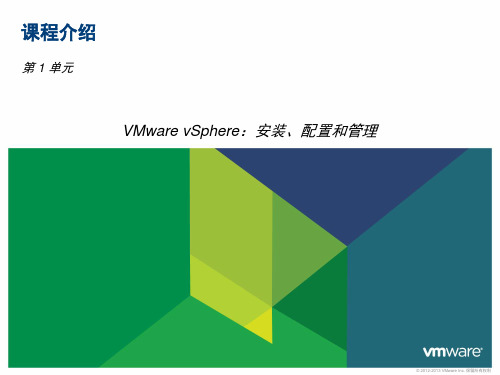
网络
- 增强的分布式 交换机 - 网络 I/O 控制 - SR-IOV 支持
私有云资源池
公有云
VMware vSphere:安装、配置和管理 – 修订版 A
要了解与最高配置和安装要求有关的信息,请在本网站中查看当前的 vSphere 手册。
VMware vSphere:安装、配置和管理 – 修订版 A
1-9
© 2012-2013 VMware Inc. 保留所有权利
© 2012-2013 VMware Inc. 保留所有权利
vSphere 产品文档
要查看 vSphere 产品文档,请访问:/cn/support/
support-resources/pubs/vsphere-esxi-vcenter-server-pubs
VMware vSphere:安装、配置和管理 – 修订版 A 1-7
© 2012-2013 VMware Inc. 保留所有权利
VMware 联机资源
VMware 社区: 发起讨论,并访问社区和用户组。 VMware 支持:/cn/support/ 访问知识库、文档、技术白皮书和兼容性指南。
VMware vSphere:安装、配置和管理 – 修订版 A
1-3
© 2012-2013 VMware Inc. 保留所有权利
您的位置
课程介绍 虚拟化简介 创建虚拟机 VMware vCenter Server 配置和管理虚拟网络 配置和管理 vSphere 存储 虚拟机管理
Data Protection 访问和身份验证控制 资源管理和监视 High Availability 和 Fault Tolerance 主机可扩展性 补丁程序管理 安装 VMware vSphere 组件
VCP6培训资料-M01_CourseIntro

Monitoring
9. vSphere HA and vSphere Fault
Tolerance
10. Host Scalability 11. vSphere Update Manager and
Virtual Networks
6. Configuring and Managing
Virtual Storage
Host Maintenance
12. Installing vSphere Components
VMware vSphere: Install, Configure, Manage
• Use vCenter Server to manage various types of storage
• Manage virtual machines, templates, clones, and snapshots • Create a vApp • Describe and use the content library
through analytics and alerts
• Manage VMware vSphere® High Availability and VMware vSphere® Fault
Tolபைடு நூலகம்rance
• Use VMware vSphere® Replication™ and VMware vSphere® Data
upgrades
• Perform basic troubleshooting of ESXi hosts, virtual machines, and vCenter
Server
VMware vSphere: Install, Configure, Manage 1-4
VCP培训课件:01 Introduction
VirtualCenter
您做好管理虚拟基础架构环境的准备工作, 您做好管理虚拟基础架构环境的准备工作 点介绍管理 ESX Server 和 VirtualCenter 准备工作 您做好充分的准备,以获得 VMware 专业 以获得 证(针对 VI3 的 VCP VCP)资格
re 专业认证(VCP)方案 方案
VMware Infrastructur 安装和配置 v3.5
元旨在设定课程目标及提供课程概览
制定的目标
虚拟基础架构和 VMware Infrastructure
教学目标
课程目标
课程概要
中包含以下软件
ESX Server 或 ESX Server 3i Virtual SMP High Availability(HA) VMotion Distributed Resource Scheduler Scheduler(DRS) VMFS Consolidated Backup(VCB VCB) Update Manager Storage VMotion
于希望发挥自身的 VI 专长并促进 发展的技术人员
CP 认证资格的三个步骤
VMware 权威课程的培训 VMware 产品的实际操作经验 并通过认证考试
erver 配置网络连接和存储功能
erver 创建 VMFS 和 NFS 数据存储区
置 VirtualCenter
和 VMware Converter Enterprise 部署虚拟机
构概述 的安装
的安装
的安装
er 的安装
建与管理
是否有疑问? 是否有疑问?
基础架构访问策略
、资源池、VMotion 和 VMware DRS 管理虚
VCP6培训资料-M01_CourseIntro
• Use vCenter Server to manage an ESXi host
• Configure and manage vSphere infrastructure with VMware vSphere® Client™
and VMware vSphere® Web Client
• Configure virtual networks with vSphere standard switches • Use vSphere distributed switches to improve network scalability • Use vCenter Server to manage various types of storage • Manage virtual machines, templates, clones, and snapshots • Create a vApp
Monitoring
9. vSphere HA and vSphere Fault
Tolerance
10. Host Scalability 11. vSphere Update Manager and
Virtual Networks
6. Configuring and Managing
Virtual Storage
• Describe and use the content library
VMware vSphere: Install, Configure, Manage
1-3
Learner Objectives (2)
By the end of this course, you should be able to meet the following objectives:
VS4ICM_M01_CourseIntro
VMware vSphere 4.1:安装、配置、管理 - 修订版 A
第 1 单元 - 2
© 2010 VMware Inc. 保留所有权利
单元目标
回顾课程目标 回顾课程大纲 定义 vSphere 介绍 VMware 认证 查找其他资源
VMware vSphere 4.1:安装、配置、管理 - 修订版 A
VMware vSphere 4.1:安装、配置、管理 - 修订版 A
第 1 单元 - 4
© 2010 VMware Inc. 保留所有权利
课程大纲
第 1 单元:课程简介 第 2 单元:VMware 虚拟化简介 第 3 单元:VMware ESX 和 ESXi 第 4 单元:VMware vCenter Server 第 5 单元:网络连接 第 6 单元:存储 第 7 单元:虚拟机 第 8 单元:访问控制 第 9 单元:资源监视 第 10 单元:数据保护 第 11 单元:可扩展性 第 12 单元:高可用性 第 13 单元:补丁程序管理 第 14 单元:安装 VMware ESX 和 ESXi
1. 参加 VMware 授权的培训课程学习,例如本课程。 2. 获得 vSphere 的实际操作经验。 3. 通过 VCP4 考试。
获得 VCP4 认证后,可以考虑更高级别的认证: VCAP4 — 数据中心管理:
• •
管理与数据中心相关的 vSphere 技术 为多站点的大型企业级环境设计 VMware 解决方案
要获取最高配置和安装要求方面的信息, 请参见此网站中最新的 vSphere 手册。
VMware vSphere 4.1:安装、配置、管理 - 修订版 A
第 1 单元 - 10
VCP课程简介(vcp4课程1)
Module Number 1-1VMware vSphere 4: Install, Configure, Manage –Revision BCopyright ©2009 VMware, Inc. All rights reserved.课程介绍单元1Module Number 1-2VMware vSphere 4: Install, Configure, Manage –Revision BCopyright ©2009 VMware, Inc. All rights reserved.重要性本课程将帮助管理员提高构建及管理VMware ®vSphere ™架构的相关知识,技能及能力。
本课程将着重介绍VMware ESX ™/ESXi 主机及vCenter ™Server 的安装及配置,同时也包括如何通过vCenter Server 对ESX/ESXi 主机和虚拟机进行管理。
本课程将有助于准备参加VCP4(VMware Certified Professional on vSphere 4)的IT 专家更好地理解vSphere4.Module Number 1-3VMware vSphere 4: Install, Configure, Manage –Revision BCopyright ©2009 VMware, Inc. All rights reserved.单元主题了解课程目标了解课程主题熟悉课程纲要Module Number 1-4VMware vSphere 4: Install, Configure, Manage –Revision BCopyright ©2009 VMware, Inc. All rights reserved.课程目标帮助你学会安装,管理,配置你的vSphere 环境帮助你达到VCP4 (VMware Certified Professional on vSphere 4 )的相当水平Module Number 1-5VMware vSphere 4: Install, Configure, Manage –Revision BCopyright ©2009 VMware, Inc. All rights reserved.什么是VMware vSphere?一个虚拟化架构套件,包括:提供虚拟化架构,管理,资源优化,应用可用性,及可选的自动化能力为数据中心整合物理资源并提供虚拟资源Module Number 1-6VMware vSphere 4: Install, Configure, Manage –Revision BCopyright ©2009 VMware, Inc. All rights reserved.学员任务安装并配置ESX and ESXi安装并配置vCenter Server 配置标准的和分布式的网络配置存储(Fibre Channel, iSCSI, NAS/NFS, VMFS)通过模板部署并管理虚拟机使用VMware vCenter Converter 及Guided Consolidation在vCenter Server 中进行用户权限管理使用VMware VMotion ™及Storage VMotion 迁移虚拟机使用vCenter Server 监控资源利用率配置DRS (VMware Distributed Resource Scheduler )及VMware High Availability 集群使用VMware Data Recovery 备份及恢复虚拟机配置VMware vCenter Update ManagerModule Number 1-7VMware vSphere 4: Install, Configure, Manage –Revision BCopyright ©2009 VMware, Inc. All rights reserved.课程大纲单元1: 课程介绍单元2: VMware 虚拟化概述单元3: 配置VMware ESX 和ESXi单元4: 安装及使用VMware vCenter Server单元5: 网络单元6: 存储单元7: 虚拟机单元8: 访问控制单元9: 资源监控单元10: 客扩展性单元11: 高可用性及数据保护单元12: 配置管理单元13: 安装VMware ESX 和ESXiModule Number 1-8VMware vSphere 4: Install, Configure, Manage –Revision BCopyright ©2009 VMware, Inc. All rights reserved.VCP4认证VMware Certified Professional (VCP) 计划针对希望拥有对vSphere 的专业能力并对职业生涯有所积累的技术人员成为VCP 的三个步骤参加VMware 认证课程对VMware vSphere 进行实际操作参加并通过认证考试有关更多如何成为VCP4,以及如何升级为VCP4的信息,请参考/portals/certificationModule Number 1-9VMware vSphere 4: Install, Configure, Manage –Revision BCopyright ©2009 VMware, Inc. All rights reserved.VMware 在线资源VMware 社区: 发起一个讨论访问知识库访问文档,技术白皮书,兼容列表访问社区访问用户组VMware 支持: /support VMware 教育: /education访问课程目录及全球课程表Module Number 1-10VMware vSphere 4: Install, Configure, Manage –Revision B Copyright ©2009 VMware, Inc. All rights reserved.Course Map 课程目录存储配置VMware ESX 和ESXi安装及使用VMware vCenter Server 网络虚拟机资源监控访问控制可扩展性配置管理高可用性及数据保护安装VMware ESX 和ESXi VMware 虚拟化概述Module Number 1-11VMware vSphere 4: Install, Configure, Manage –Revision BCopyright ©2009 VMware, Inc. All rights reserved.重点本课程将帮助你了解和学习ESX/ESXi, vCenter Server, VMware HA, DRS, Update Manager, 及Data Recovery 等vSphere 组件本课程将帮助你了解和学习安装,管理及配置你的vSphere 架构并帮助你成为VCP。
- 1、下载文档前请自行甄别文档内容的完整性,平台不提供额外的编辑、内容补充、找答案等附加服务。
- 2、"仅部分预览"的文档,不可在线预览部分如存在完整性等问题,可反馈申请退款(可完整预览的文档不适用该条件!)。
- 3、如文档侵犯您的权益,请联系客服反馈,我们会尽快为您处理(人工客服工作时间:9:00-18:30)。
VMware 支持:/cn/support/ 支持: VMware 培训:/education 培训:
访问课程目录和全球课程安排。
VMware vSphere 4:安装、配置、管理 – 修订版 B 版权所有 © 2009 VMware, Inc. 保留所有权利。
VMware vSphere 4:安装、配置、管理 – 修订版 B 版权所有 © 2009 VMware, Inc. 保留所有权利。
模块编号 1-2
模块目标
了解教学目标 了解课程目标 熟悉课程大纲
VMware vSphere 4:安装、配置、管理 – 修订版 B 版权所有 © 2009 VMwa 4:安装、配置、管理 – 修订版 B 版权所有 © 2009 VMware, Inc. 保留所有权利。
模块编号 1-7
针对 vSphere 4 的 VCP 认证
VMware 认证专家 (VCP) 计划
面向希望展示自身 vSphere 专业技能并促进职业发展的技术人员
成为 VCP 的三个步骤
VMware vSphere 4:安装、配置、管理 – 修订版 B 版权所有 © 2009 VMware, Inc. 保留所有权利。
模块编号 1-6
课程大纲
模块 1:课程简介 : 模块 2:VMware 虚拟化简介 : 模块 3:配置 VMware ESX 和 ESXi : 模块 4:安装和使用 VMware vCenter Server : 模块 5:网络连接 : 模块 6:存储 : 模块 7:虚拟机 : 模块 8:访问控制 : 模块 9:资源监视 : 模块 10:可扩展性 : 模块 11:高可用性和数据保护 : 模块 12:配置管理 : 模块 13:安装 VMware ESX 和 ESXi :
模块编号 1-9
课程指示图
vSphere 环境
VMware 虚拟化简介 配置 VMware ESX 和 ESXi 安装和使用 VMware vCenter Server 网络连接 存储 虚拟机 访问控制 资源监视 可扩展性
操作
高可用性和数据保护 配置管理 安装 VMware ESX 和 ESXi
VMware vSphere 4:安装、配置、管理 – 修订版 B 版权所有 © 2009 VMware, Inc. 保留所有权利。
模块编号 1-5
学员的学习目标
安装和配置 ESX 和 ESXi 安装和配置 vCenter Server 配置标准和分布式网络连接 配置存储设备(光纤通道、iSCSI、NAS/NFS、VMFS) 使用模板部署和管理虚拟机 使用 VMware vCenter Converter 和 Guided Consolidation 在 vCenter Server 中管理用户权限 使用 VMware VMotion™ 和 Storage VMotion 迁移虚拟机 使用 vCenter Server 监视资源使用情况 配置 VMware Distributed Resource Scheduler (DRS) 和 VMware High Availability 集群 使用 VMware Data Recovery 备份和恢复虚拟机 配置 VMware vCenter Update Manager
模块编号 1-4
什么是 VMware vSphere? ?
一种基础架构虚拟化套件, 一种基础架构虚拟化套件, 可以: 可以:
提供虚拟化、管理、资 源优化、应用程序可用 性和操作自动化等功能 汇聚物理硬件资源,并 为数据中心提供虚拟 资源
VMware vSphere 4:安装、配置、管理 – 修订版 B 版权所有 © 2009 VMware, Inc. 保留所有权利。
模块编号 1-10
要点
本课程将向您介绍 ESX/ESXi、vCenter Server、VMware HA、 DRS、Update Manager 和 Data Recovery 等 vSphere 组件。 本课程将教您学会安装、管理和配置 vSphere 环境,帮助您成 为 VCP。
VMware vSphere 4:安装、配置、管理 – 修订版 B 版权所有 © 2009 VMware, Inc. 保留所有权利。
模块编号 1-3
本课程的教学目标
教您学会安装、管理和配置 vSphere 环境 帮助您做好获得针对 vSphere 4 的 VMware 认证专家 (VCP) 资格的准备
VMware vSphere 4:安装、配置、管理 – 修订版 B 版权所有 © 2009 VMware, Inc. 保留所有权利。
Vcp4_课程简介 课程简介
模块 1
VMware vSphere 4:安装、配置、管理 – 修订版 B 版权所有 © 2009 VMware, Inc. 保留所有权利。
模块编号 1-1
重要性
学习完本课程后, 学习完本课程后,管理员将具备构建和运行 VMware® vSphere™ 环境的知识、技巧和能力。本课程重点介绍 环境的知识、技巧和能力。 VMware ESX™/ESXi 主机和 vCenter™ Server 的安装 和配置。此外, 和配置。此外,还将重点介绍如何通过 vCenter Server 主机和虚拟机。 管理 ESX/ESXi 主机和虚拟机。 本课程将可以帮助 IT 专业人士为获得针对 vSphere 4 的 VMware 认证专家 (VCP) 资格做好准备。 资格做好准备。
VMware vSphere 4:安装、配置、管理 – 修订版 B 版权所有 © 2009 VMware, Inc. 保留所有权利。
模块编号 1-8
VMware 在线资源
VMware 社区: 社区:
发起讨论。 访问知识库。 访问文档、技术白皮书和兼容性指南。 访问社区。 访问用户组。
模块编号 1-11
参加 VMware 授权的培训课程。 获得 VMware vSphere 的实际操作经验。 参加并通过认证考试。
有关如何成为针对 vSphere 4 的 VCP 或如何升级现有认证的 更多信息, 更多信息,请参见
/portals/certification
