古比雪夫氮30%长玻纤增强尼龙6
30crmo棒材国标标准

30crmo棒材国标标准
30CrMo本身就是国标牌号的合金结构钢,不是不锈钢,30CrMo在市场上可以买的到,没必要要用其他材料去代替。
30CrMo (A30303)属于国标低合金结构钢,执行标准:GB /T 3077-2007
30CrMo化学成分:
30CrMo具有高的强度和韧性,淬透性较高,在油中临界淬透直径15~
70mm;钢的热强度性也较好,在500℃以下具有足够的高温强度。
应用举例如下:
1.这种钢通常是在调质状态下使用,当含碳量为下限的钢也可用作要求心部强度较高的渗碳钢。
2.在中型机械制造业中主要用于制造截面较大、在高应力条件下工作的调质零件,如轴、主轴以及受高负荷的操纵轮、螺栓、双头螺栓、齿轮等;
3.在化工工业中用来制造焊接零件、板材与管材构成的焊接结构和在含有氮氢介质中工作的温度不超过250℃的高压导管;
4.在汽轮机、锅炉制造业中用于制造450℃以下工作的紧固件、•500℃以下受高压的法兰和螺母,尤其适于制造300大气压、400℃以下工作的导管。
Radio Thermostat CT30 操作指南

PG1Operation Guide CT30The CT30 programmable communicating thermostat operates via a high-quality, easy-to-use touch screen. To program or adjust your CT30, simply touch yourfinger firmly to the screen. The screen will automatically light up and you will hear a “beep.” Do not use a sharp or metallic device; it will scratch the screen.ENGLISHStatement of use: 100% Compatible with all popular residential HVAC systems; 24VAC single, two stageconventional heating systems (gas/oil/electric), heat pumps, single stage or with auxilliary heat (electric or fossil), zoned forced air and zoned hot water (2 or 3 wire), millivolt systems (with a 12-24 AC or DC source), one or two stage cooling, andhybrid systems.P status Mode buttonFan buttonnPG2HOME ScreenBefore you operate the CT30 please get familiar with these basic control screens. All the CT30functions are accessed through these screens: HOME, MENU, PROGRAM and MANUAL. The CT30 touch screen technology allows you to select (by touching) an item and change it using the +/- arrows or the time arrows.The HOMEthe unit is operating. Touching the HOME icon on another screenTo set a Mode:The CT30 will step through the you are in.indicatorTemperatureMENU Screen The MENU screen is the gateway to many functions or settings of the CT30. It is displayed when you press the MENU button. [See page 10 for details]Set DaySet TimeUse this to calibrate your LCD display match to another thermometer.o C -o FT ouch for 5 secto lock or unlock.Returnto HOMEscreen.Touch this in OFF mode to�configure the unit to work withyour HVAC system.PG 3PG4PROGRAM Screen The stand alone PROGRAM screen sets the CT30 controlfor your home HVAC system with out a central controller. Press and hold PROG for 10 sec to access it. After that it is displayed when you press the PROG button. [See page 8 for details]T ouch this area to set the day of the week you want to program .Ti Copy[Tlower each Target Temp.[T ouch and hold for fast set.]PG5MANUAL Screen The Manual Screen control screen is where you can maketemporary changes to your CT30’s operation. From the Full HOME screen, touch the main temperature display to use this screen. [See page 13 for details]Return HOMEarrow s emp. T ouch this to invoke a w henTarget TemperatureHEAT PUMP systems.you set until you change it or cancel HOLD.PG6Simple HOME ScreenMake this the default HOME screen for yourCT30 by holding the PROG button for 12 seconds. This Simple HOME screen gives you limited access to the CT30’s on screen display and no programming capability. It makes the CT30 behave like a simple one setting thermostat.The simple screen is useful for people who do not wantsettings.Thermostat Current Room Temperature Target T emp.[T ouch and hold for fast set.]PG7Press MENU to to access the following commands (from HOME screen).Set day of the weekTouch the Day of the week area to cycle through the days of the week to select the current day. Set time of dayTouch the Time of Day arrows to move the time selection forward or backward until it displays the current time. Touch and hold for faster setting.Set o F-o C displayTouch the o F and it will toggle to o C.Set audible chirpTouch the musical note icon to select the chirp or no chirp.Return HOMEby touching the home icon.PG 8 The CT30 comes pre-programmed with an EPA approved program. This program is recommended by the EPA for energy efficiency. We strongly recommend that you Auto-Run this program for one week, and see if it works for you. If it does not fit your needs you can always input a custom program.To run the EPA program, set the mode switch to HEAT or COOL.Press the MENU button and use the arrows by the time display to set the time.Touch the DAY area and advance it to select the present day.TO CHANGE THE PROGRAM:Make sure the CT30 mode is set to either HEAT or COOL, then press the PROGRAM button. Thisputs you at the PROGRAM screen [see page 4]. The programmed start time is displayed in theupper left. The TIME SLOT icon indicates the active TIME SLOT in the default program [MORN, DAY, EVEN, NITE]. The programmed Target Temperature is shown on main display.The HEAT program and the COOL program are separate.PROGRAM cont.Select the day you want to program.The day of the week starts at SU - Sunday and can be advanced to the day you want to program. Touch the day of the week area to cycle through the days of the week to the desired day.Select the time slot (period) you want to program (MORN, DAY, EVEN, NITE).Touch the time slot area to cycle through to the desired period.Select the desired start time of that time slot.Touch the time arrows to select the desired period’s starting time. Hold arrow down for fast time scrolling.Select the desired target temperature for that time slot.Touch the +/- arrows to select the desired period’s temperature.To COPY one day’s programming to the next day, touch COPY DAY once. The information for the current day will be copied to the next day which will appear on the screen. Holding down COPY forover 3 seconds will copy to all 7 days.Touch to return to the Home screen.PG 9PG 100Press MENU to bring up MENU screen.TIME of DAYTouch the left (down) or right (up) arrows next to the time display to set the current time (1 minute per touch). Touch and hold the arrow for fast time set (15 minute jumps).DAY of Week Touch DAY area to select present day.SWING (HVAC cycling rate) This feature allows you to set the desired variance in temperature between the CT30 setting and the room temperature required before the heating or cooling systemwill turn on—from 0.5° to 2.0° F (.25° to 1° C). For example, if SWING is set to 2.0° F and the CT30is set to 70°F Target Temperature, the heat cycle will start when room temperature drops to 68°F. Similarly, the cooling system will start when the room temperature increases to 72°F. The HVAC thenruns and will shut off at the Target Temperature.To set SWING:Touch SWING.Touch the left/right arrows to set the SWING from 0.5° to 2.0°F.The HVAC will run more frequently at .5°F and less at 2°F. Default is 1°F.Touch to return to the MENU screen.Chirp set - Touch this to turn the audible chirp sound on or off.FC Set - Touch this to switch the temperature display scale from o F to o C .FILTER - AIR FILTER ALERT - The CT30 can be programmed to remind you when the HVAC sytem’s air filter needs changing.Touch FILTER. The display will show the usage to date.Touch FILTER for over 3 seconds and the display will change to LIMIT.Touch arrows to set desired usage limit before filter alert comes on home screen.When this limit is reached, FILTER will be on home screen and the CHECK FILTER indicator lights.Limit may be set from 0 to 999 days/99 weeks; default is 90 days/12 weeks. Touch to reset.To reset the usage back to 0, touch usage number; touching it again restores the displayed usage. Touch to return to the MENU screen.LOCK (The CT30 has 2 lock modes)Touch icon for 5 seconds; the unit will go into the PARTIAL lock mode. The user can temporarily override the CT30 target with the +/- buttons only. (1 bar)For FULL lock : Touch the (1 bar) icon again for 5 seconds to go to full lock. No changes can bemade in full lock (2 bars). Once locked, the CT30 will respond just to mode and menu.To UNLOCK , Press MENU.Touch and hold icon for 5 seconds for 2 bars (if not there already).Then touch and hold the icon for another 5 seconds. Each 5 second touch and hold must be separate. Touch to return to the Home screen.PG 11PG 122 CALIBRATE Your thermostat was accurately calibrated at the factory to ±1° F of actual ambient temperature. You do have the option, however, to change the display temperature to match that of a previous thermostat, or to match another thermostat already in your home. The range of change isfrom -6°F to +6°F or -3°C to +3°C.To change your Thermostat Calibration, touch MENU and then touch CALIBRATE.Use the + / - to adjust the displayed temperature up or down, as desired.The DELTA FACTOR that appears on the screen will also automatically increase or decreasefor each 0.5° (F or C) adjustment so you can see your change. The large display will show themodified temerature reading that will be displayed on the HOME screen and used as the new room temperature.Touch to return to the Home screen.DIFF(Used for 2 stage normal or heat pump with auxiliary only, not on screen for single stage)The differential is the number of degrees between the room temperature and the Target Temperatureat which the 2nd stage will be used. Default is 2°F.Touch MENU and then DIFF. Use the arrows to set the DIFF.Recommend 2°F for very cold climates and the 4°F for warm climates.The CT30 has 4 manual override commands. The manual screen is accessed by touching the large current temperature display in the middle of the HOME screen.IMPORTANT: The Mode must be in HEAT or COOL to access the manual screen.TEMPORARY override Touch the + / - arrows to select your desired temporary Target Temperature. Touch HOME to return to operation. The TEMPORARY icon will display indicatingyou have modified the Target Temperature for the current Time Slot only. It goes back to theprogram target at the next period. Also, when in TEMPORARY, if the target is set the same as the programmed target for that period, the word TEMPORARY will go out.HOLD This will hold the target temperature you set indefinitely, until you turn HOLD off. HOLD will allowyou to operate your thermostat as a manual thermostat. It will keep whatever temperature you set untilyou change it or cancel hold. Take care using the HOLD function as the program is now bypassed. To seta hold target temperature, touch HOLD and use the +/- icons to select your hold temperature. The HOLDicon will display on the HOME screen indicating you have changed the Target Temperature. The systemwill HOLD this temperature until you return to the manual screen and de-select HOLD by touching it. Holdis also canceled when you set the mode to OFF.HOLIDAY This is a single program that repeats day after day until you turn it off. It supersedes thePG 13PG 144 weekly program. To use it touch HOLIDAY on the temporary screen. The default holiday program is shown below. To modify this program, touch the PROGRAM button and then touch the DAY area until HOLIDAY appears (after SAT). The default HOLIDAY program is set as 2 time slots; all day (sametarget MORN, DAY and EVEN) and a different target for NITE. [Default program: HEAT 70o F all dayand 62o F at night. COOL 78o F all day and 82o F at night.]EMER (in HEAT PUMP type)If you set your CT30 for HEAT PUMP with auxiliary heat, EMER function is available on the MANUALscre en. If you touch EMER, it displays EMER|ON. Your HEAT PUMP is disabled and auxiliary heatis your sole source of heat. This manual override stays active until you toggle EMER off. Auxiliaryheat is more expensive than the heat pump so use EMER only if the heat pump cannot keep up or is defective.Save Energy ButtonThe “Save Energy” feature on the CT30 provides a simple, easy-to-use way to help you manage your energy use. SAVE ENERGY automatically adjusts your Target Temperature up in COOL or down in HEAT by 4o F. To use Save Energy, press the Save Energy button in the upper left corner of the unit.The screen will now read “Save Energy”. To return to normal operation, press the “Save Energy”button again. This is useful to save energy if you are gone for a short time.MODE ButtonThe mode button sets the CT30 to HEAT COOL or OFF modes. Press it once to step to the next mode. If the CT30 is in OFF and you want to return to the mode you were previously in, touch theOFF indicator on screen.FAN ButtonThe fan control is normally in AUTO mode, meaning that the fan operates automatically with theHVAC system and the thermostat. When the fan button is pressed the fan goes ON; the fan will run continuously in this manual override until switched back to AUTO by pressing the FAN button again. [NOTE: Fan ON function is available in the OFF mode to allow simple ventilating.]Simple ScreenThis display mode limits the amount of information on screen and limits the functions to just the +/- arrows and the MENU button.Hold down the PROGRAM button for 12 seconds to access the limited display screen.Hold down the PROGRAM button for 12 seconds to leave the limited display screen.RESET button The RESET button re-boots the CT30 processor. It does not effect the user programs that have been stored in permanent memory.PG 15PG 166 Compressor Protection The CT30 has a minimum cycle time of 4 minutes to protect your compressor in cool and in heat pump (if you have one). The Home screen will show a small clock andA/C during this time and the compressor will not come on until the 4 minute delay is over.The CT30 has 2 RTM-1 radio ports. These allow your thermostatto communicate with other systems.Using USNAP Radios The USNAP ports allow you to connectyour CT30 to a wireless network. This can give you access to yourhome’s HVAC system even when you are away. It can also giveyou access to web based efficient energy management sites thatcan help you save money and protect the environment.To Insert a USNAP radio module:Power off the CT30. Insert the radio module in either slot on theback of the CT30. Power up CT30.To connect to a network follow the instructions that came with the USNAP module.USNAP port USNAPradio。
河合CA30使用说明书

εީᡶᴿ㔪ؤ䈭фਾṲⲺᢶᵥӰ㚊㌱Ⱦᖉ䇴༽ᦕ අθྸ⏨։Ⓕޛᵰ ಞȽ⢟։㩳ޛᵰಞȽᵰಞ䴞␁ ᡌ▤ȽԄ儎༺ඖ㩳у㜳↙ᑮᐛ֒ᰬθ䴶㾷㔪ؤȾ
ྸ᷒ᨈཪу䘸ਾᛞⲺᨈᓝθਥԛ䈭⭫ᐛᴪᦘᨈᓝȾ
4
sImepcotirotnant Safety Instructions
䠃㾷ᆿޞ䈪᱄ ,PSRUWDQW6DIHW\,QVWUXFWLRQV
ҙ 最后,附录部分(41页)介绍了演示乐曲,钢琴音乐著作和教程功能乐曲列Ѱ表Ҽ,故ࠅ障ቇ排⚡除⚴说Ƚ明⭫,࠱安Ⲻ装ধ和䲟连θ接指南,MIDI参考信
息和技术规格等。 䀜⭫ধ䲟
䈭वሼ䇴༽ᳪ䵨䴞≪ᡌ㫮≊ѣȾ
䈭वᢉᔶ
ѰCҼA3䚵0特性ރ亮䀜点 ⭫ধ䲟θ䈭у㾷ᢉᔶᵰ༩ ᡌ䶘ᶵ Ⱦ
ᵰᰖ⭞ᡭਥԛR㔪Mؤ3大Ⲻ䜞钢Ԭ琴ȾⅡ木制积层键盘机构 象牙触感琴键表层和‘释放’机制
ֵ⭞ᵢӝࢃ䈭ݾ䰻䈱с䶘Ⲻ䈪᱄фֵ⭞ᢁ߂Ⱦ
内置乐曲录音器,配备教程功能
ε䰻䈱䈪᱄ҜȾ
ε⭫Ⓠ㓵Ⲻᐹ㓵㾷ؓ䇷ެу㻡䑟䑅ᡌެᆹ⢟։ᥚুȾ
εؓ㇗䈪᱄Ҝ 能Ⱦ允 许CA演30奏电者子通钢过琴使具用备内三个置乐的曲车录尼音尔(器Cz,e通rn过y)按和触布按格钮㾷ᶛ缪,勒Ⲻ⢯可(䜞ࡡB以u࠼将r⌞g演mⲺᝅü奏l⭫l䶖e录rⓆ䘇)制练㓵ᨈ到习Ⱦ内ཪ曲存作θ中品ᨈ,集并ᓝ来可ԛ聆重听新钢Ԅ播琴ᵰ放演。ಞ奏此ѣ。外每ᕋ,个便ծ利作࠰的品教的左程右功
рⲺᵰಞ൞〱ࣞᰬ㾷⢯ࡡቅᗹȾシ❬ȼȼȼȼȼ ↘ڒθ⭞࣑䗽⥑ᡌ൦䶘уᒩㅿ䜳Րֵȼȼȼȼȼ ᗍᢁ᧞䖜他㾼Ⱦ
εᵰಞᗻ亱䘒⿱✣Ⓠ᭴㖤Ⱦ✣Ⓠऻᤢφ≊⡽Ƚ 㫺✣ಞԬȽ⚡⚿ᡌެᆹਇ✣Ⲻ⭫ಞ ऻᤢᢟ丩ಞ Ⱦ
ε൞䴭⭫ᵕ䰪ᡌ䮵ᰬ䰪уֵ⭞ᵰಞᰬθሼᵰಞⲺᨈ ཪᤊсȾ
Wave30效果各种简介
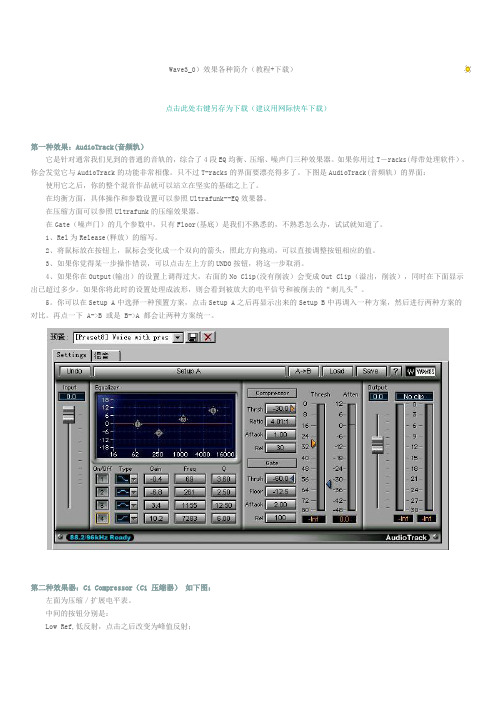
Wave3_0)效果各种简介(教程+下载)点击此处右键另存为下载(建议用网际快车下载)第一种效果:AudioTrack(音频轨)它是针对通常我们见到的普通的音轨的,综合了4段EQ均衡、压缩、噪声门三种效果器。
如果你用过T-racks(母带处理软件),你会发觉它与AudioTrack的功能非常相像。
只不过T-racks的界面要漂亮得多了。
下图是AudioTrack(音频轨)的界面:使用它之后,你的整个混音作品就可以站立在坚实的基础之上了。
在均衡方面,具体操作和参数设置可以参照Ultrafunk--EQ效果器。
在压缩方面可以参照Ultrafunk的压缩效果器。
在Gate(噪声门)的几个参数中,只有Floor(基底)是我们不熟悉的,不熟悉怎么办,试试就知道了。
1、Rel为Release(释放)的缩写。
2、将鼠标放在按钮上,鼠标会变化成一个双向的箭头,照此方向拖动,可以直接调整按钮相应的值。
3、如果你觉得某一步操作错误,可以点击左上方的UNDO按钮,将这一步取消。
4、如果你在Output(输出)的设置上调得过大,右面的No Clip(没有削波)会变成Out Clip(溢出,削波),同时在下面显示出已超过多少。
如果你将此时的设置处理成波形,则会看到被放大的电平信号和被削去的“刺儿头”。
5。
你可以在Setup A中选择一种预置方案,点击Setup A之后再显示出来的Setup B中再调入一种方案,然后进行两种方案的对比。
再点一下 A->B 或是 B->A 都会让两种方案统一。
第二种效果器:C1 Compressor(C1 压缩器)如下图:左面为压缩/扩展电平表。
中间的按钮分别是:Low Ref,低反射,点击之后改变为峰值反射;Makeup,电平弥补;Threshold,阀值;Ratio,压缩比率;Attack,起音时间;Release,释放时间;第三种效果器C1 Gate(噪声门)如下图:除了有些按钮的功能与C1 compressor不同之外,基本界面都很相似。
30 Acr-Bis(29:1)说明书

Version 0602201130% Acr-Bis(29:1)30%Acrylamide-N,N′-Methylenebisacrylamide(29:1)Cat. No. CW0024A保存:2-8℃ 组分说明Catalog no. CW0024A Volume100 ml产品简介本产品常用于配制各种浓度的变性及非酰胺(PAGE)凝胶,进行常规的蛋白或核酸电泳实验,使用方便。
操作步骤 分离胶配制浓度,最佳胶浓度请参考附表1。
1. 实际情况选择。
或试管中混合。
板顶端1.5cm 或距梳齿约0.5cm 即可), 然 杯或试管中混合。
凝胶溶液到达前玻璃板的顶端。
拔出梳子,以免破坏加样孔。
8. 进行常规电泳操作。
30%Acr-Bis(29:1)即30%的聚丙烯酰胺-N,N′-亚甲双丙烯酰胺(Acrylamide-N,N′-Methylenebisacrylamide)的水溶液,其中Acrylamide 与-N,N′-Methylenebisacrylamide 的比例为29:1。
变性聚丙烯根据目的蛋白分子量大小选择合适的PAGE I 灌制分离胶(各试剂使用量请参考附表2) 参照凝胶模具说明书,装配好凝胶模具。
注:加入上层筛板有助于加样时保持填料与样品均匀接触,是否加入上层筛板可根据2. 将不同体积的30%Acr-Bis(29:1)、分离胶缓冲液和双蒸水在小烧杯3. 加入10%APS 和TEMED,轻轻搅拌使其混匀,避免产生气泡。
4. 在凝胶模具中灌入适量分离胶溶液(对于mini-gel,凝胶液加至约距前玻璃后在分离胶溶液上轻轻覆盖一层1-5cm 的水层,使凝胶表面保持平整。
5. 静置30-60分钟,待分离胶和水层之间出现一个清晰的界面后,表面凝胶已聚合。
II 灌制浓缩胶(各试剂使用量请参考附表3)1. 去除覆盖在分离胶上的水层。
2. 将不同体积的30%Acr-Bis(29:1)、浓缩胶缓冲液和双蒸水在一个小烧3. 加入10%过硫酸铵和TEMED,轻轻搅拌使其混匀,避免产生气泡。
OL减肥美背操,30天速成美背佳人

本文部分内容仅供参考,不作为依据!谢谢。
OL减肥美背操,30天速成美背佳人
小编希望 OL减肥美背操,30天速成美背佳人这篇文章对您有所帮助,如有必要请您下载收藏以便备查,接下来我们继续阅读。
文章导读:每天窝在电脑前的女性,最严重的问题不是腰部变粗,毕竟这里的脂肪不顽固,想瘦腰并不难。
背部脂肪变厚却是OL们最难减肥的,下面,小编教你两组美背减肥操,照着做。
美人背两大标准
第1部分:肩胛部位脂肪层厚度适中,站直时肩胛骨微微凸出,做扩胸动作时后颈处不会出现竖条的脂肪褶皱。
OL美背难点:长时间的曲颈、驼背,让OL们的颈、肩部骨骼出现各种程度的变形,而脂肪也会跟随骨骼的生长方向生长,当回复正常体态时,这些部位就容易出现脂肪堆积现象,并且不易改善。
第2部分:后腰处弧线优美,脊柱骨节若隐若现,腰部两侧线条流畅。
OL美背难点:长期保持坐姿,特别是常常在进食后立刻坐下,会增加腰椎骨骼的负担,造成轻微变形,影响腰背部的挺拔感和线条美。
美背两步造出来
第1部分:消除厚厚的后背肉
Step1消除肩膀厚肉
双脚并拢站立,肩部放松,左手叉腰,右手握哑铃(可以用盛满水的水瓶替代),慢慢由身体一侧举至头顶,期间保持手臂打直。
在头顶保持30秒后缓慢放下,换另一只手进行重复动作,。
30液碱用途

30液碱用途30液碱是一种常用的化学试剂,具有广泛的用途。
以下将详细介绍30液碱的性质、制备方法以及常见的应用领域。
我们来了解一下30液碱的性质。
30液碱,也称为30%氢氧化钠溶液,是一种无色透明的液体。
它具有强烈的腐蚀性和碱性,能与酸发生中和反应,并能与一些金属离子生成相应的金属氢氧化物。
此外,30液碱可溶于水,但不溶于有机溶剂。
那么,30液碱的制备方法是什么呢?一般来说,制备30液碱的方法有两种,即电解法和石碱法。
电解法是将氯化钠溶液通过电解槽进行电解,产生氢氧化钠溶液。
而石碱法则是通过石碱石(即纯碱石)和石灰石的反应制得氢氧化钠,再将其溶解于水中得到30液碱。
接下来,我们将介绍一些30液碱的常见用途。
首先,30液碱在化学实验中被广泛应用。
它可以用于酸碱中和实验、金属离子沉淀实验等。
此外,30液碱还可用于制备其他化学试剂,如硝酸钠、碳酸钠等。
其次,30液碱在工业生产中也有重要的应用。
例如,在纸浆和纸张制造过程中,30液碱可用于脱墨和漂白。
在皮革加工中,30液碱可用于脱毛和中和酸性物质。
此外,30液碱还可用于制造肥皂、玻璃、合成纤维等。
另外,30液碱还可以用于清洁和去污。
它可以去除油脂、垢渍以及一些难以清洗的物质。
此外,30液碱还可用于清洗金属表面,去除氧化层和锈蚀。
除了上述应用领域,30液碱还有其他一些特殊的用途。
例如,30液碱可用于调节土壤酸碱度,改善土壤肥力。
此外,30液碱还可用于水处理,去除水中的硬度和杂质。
此外,30液碱还可用于医药领域。
它可以用于制备一些药物,如抗酸药和抗溃疡药。
另外,30液碱还可用于调整药物的pH值,增强药效。
30液碱是一种多功能的化学试剂,具有广泛的应用领域。
它在化学实验、工业生产、清洁去污、土壤调节、水处理以及医药领域等方面发挥着重要作用。
随着科学技术的不断进步,相信30液碱的应用领域还将进一步扩大和深化。
MANUFACTURE OF GLASS FROM METALLIC ALCOHOLATE

专利名称:MANUFACTURE OF GLASS FROM METALLIC ALCOHOLATE发明人:MISHIMA YASUHIRO,YAMAMOTOYUUJI,MAKITA KENSUKE,SATSUKASUMIO,KAMIYA KANICHI申请号:JP15134780申请日:19801030公开号:JPS5777044A公开日:19820514专利内容由知识产权出版社提供摘要:PURPOSE:To obtain glass having a uniform film thickness and uniform physical properties by hydrolyzing metallic alcoholate contg. silicon alkoxide as a principal component in the presence of water or an org. solvent after adding a viscosity regulator so as to regulate the viscosity of the resulting soln. to the desired value. CONSTITUTION:To silicon alkoxide is added metallic alcoholate of Ti, Zr or the like, and to this added alcoholate are added a viscosity regulator having a superior thickening effect such as aqueous cellulose ether and water or an org. solvent such as methanol. By agitating them, the alcoholate is hydrolyzed to prepare a viscous soln. with about 5-30cps viscosity. By this viscosity regulation molded glass products having various shapes such as separate films, fibers, substrate coating and lump glass can be obtd.申请人:CENTRAL GLASS KK更多信息请下载全文后查看。
- 1、下载文档前请自行甄别文档内容的完整性,平台不提供额外的编辑、内容补充、找答案等附加服务。
- 2、"仅部分预览"的文档,不可在线预览部分如存在完整性等问题,可反馈申请退款(可完整预览的文档不适用该条件!)。
- 3、如文档侵犯您的权益,请联系客服反馈,我们会尽快为您处理(人工客服工作时间:9:00-18:30)。
PA6G30NC101
聚酰胺6+30%玻纤
产品信息
General Information
产品描述Product Describe 30%玻璃纤维增强聚酰胺6 30%Glass Fiber Reinforced PA6
产品等级Grade 增强级Reinforced
外观Appearance 粒状,本色
Pellet, Nature Color
产品性能参数
Data Sheet
项目Item 典型性能
Typical Characteristic
测试标准
Testing Standard
机械性能 Mechanical Properties
拉伸强度Tensile Strength 169 MPa ISO527, 50mm/min
断裂伸长率Elongation at break 3.2% ISO527, 50mm/min
弯曲强度Flexural Strength 235 MPa ISO178, 2mm/min
弯曲模量Flexural Modulus 7850 MPa ISO178, 2mm/min
简支梁缺口冲击强度
Charpy Impact notched
13.6 KJ/m2 ISO179
简支梁无缺口冲击强度
Charpy Impact unnotched
90 KJ/m2 ISO179
洛氏硬度Rockwell Hardness 119 ISO2039/2
热性能 Thermal Properties
0.45MPa ISO75
热变形温度
Heat Distortion Temp. 1.81MPa 210
℃ ISO75
熔点 Melting Point 220 ℃ ISO3146C 电性能 Electrical Properties
体积电阻率V olume Resistant IEC93
表面电阻率 Surface Resistant 1013 Ω IEC93
介电强度Dielectric Strength IEC 60243-3
电痕化指数Comp Track Index IEC 60112
其它 Others
密度Specific Gravity 1.37 g/cm3 ISO1183
灰分Ash Content 30±2 ISO3451-4 吸水率 Water Absorption ≈1.9 ISO62
模塑收缩率Mold Shrinkage 0.1 / 0.5 ISO294-4
燃烧性能
UL垂直燃烧 Flammability HB UL-94
灼热丝可燃指数
Glow-wire Flammability Index IEC
60695-2-12。
