HUAWEI_EM770W模块规格书
华为M7系列10-15W隔离稳压输出电源模块数据手册说明书

M 7 series10-15W隔离稳压输出电源模块DC -DC 电源模块DC -DC converter10-15 Watt Isolated DC -DC Converter ,Regulated Output(超出以下极限值使用,可能会损坏模块,模块不允许在极限值持续工作。
)(Exceedingthese Values may damage the module .These are not continuous operating ratings )输出短路情况OutputShort circuit duration工作温度范围Operating temperature 存储温度Storage temperature-0.7-0.7-0.7122448Vdc458523Indefinite &Auto -restart 持续短路保护/过流保护(自恢复)输出为满载Output Full Load-40---+85-55---+105*请测试外壳的表面温度To be measured at case plate temperature标称输入范围Nominal Input Range (以下参数均在室温环境+25,模块在标称输入电压下测试得到)℃(Speci fications typi cal at Ta =+25,nom inal input vol tage ,rated out put cur rent unl ess other wise not ed )℃Input Absoute Voltage Range 输入电压范围24V Input Model 24V 输入模块12V Input Model12V 输入模块48V Input Model48V 输入模块℃---项目Parameter条件Condition 最小值Min 标称值Typ 最大值Max 单位Unit91836122448Vdc367218Input Voltage Range 输入电压范围24V Input Model 24V 输入模块12V Input Model12V 输入模块48V Input Model48V 输入模块项目Parameter条件Condition 最小值Min 标称值Typ 最大值Max 单位Unit负载调整率Load Regulation (%)Max------单输出模块Single Output Model 0.5线性调整率Line Regulation 双输出模块Dual Output Model 输出为满载Output Full Load输出电压精度Output Voltage Accuracy 输入电压Input Voltage (Vdc )温度漂移系数Temperature Coefficient 工作频率Switching Frequency Hz %/℃交叉调整率Load cross Regulation Dual Output Model 双输出模块Load 20/100%60Seconds /0.5mA输入/输出隔离高压Isolation Voltage 绝缘电阻Isolation Resistance500VdcVdc M Ω1000------0.5------------5.0---2.01.0%%%%%标称输入电压Nominal Input---2500.010.02---------------(以下参数均在室温环境+25,模块在标称输入电压下测试得到)℃输出电流Output Current (mA )Max 输出电压Output Voltage (Vdc )输出纹波Output Ripple (MV )Typ 输入静态电流Input Current @No Load (mA )Typ 负载调整率Load Regulation 转换效率Efficiency (%)TypModel No . 产品型号10W 单输出系列 10W Single Output Series3.35303091215200011128346673.35912153.359M7-1215S10M7-123.3S10M7-1205S10M7-1212S10M7-1209S100.5标称输入电压Nominal Input (Speci fications typi cal at Ta =+25,nom inal input vol tage ,rated out put cur rent unl ess other wise not ed )℃1313121313766885441016102910009571041508502514479521260257254161820141826283022242628300.50.50.50.50.50.50.50.50.50.50.50.50.582818387808283818780808182M7-1224S104172424121016220.5825514320.581M7-2415S10M7-243.3S10M7-2405S10M7-2412S10M7-2409S10M7-2424S10M7-483.3S10M7-4805S10M7-4809S10189~7236~3618~Input Current @Max Load(mA )Typ 载电流输入满---3030200011128346674173030200011121.5K /3K备注:1、以上均为标准输出电压,即3.3V ,5V ,9V ,12V ,15V .M7-XXXXDX 为根据客户需求设计产品。
华为EM660 EM770W GOBI2000 F5521GW。。3g模块驱动下载地址

★Mobile partner 设置:
/c01l3i2203
★天翼拨号连接下载:
/c06bf5qdoc
★华为EM772 3G+WIFI驱动下载:
/c0tdxodd2a
2:/c02olaau1n(设置视频)
3:/c0w3p99max (驱动+联通拨号软件)
淘宝网:/ 3G专卖店
★GOBI2000驱动:
/support/driver/detail.aspx?DEditid=1618&docTypeID=DOC_TYPE_DRIVER&osid=231&treeid=9664
★GOBI3000驱动:
/support/driver/detail.aspx?DEditid=2594&docTypeID=DOC_TYPE_DRIVER&osid=231&treeid=9779
★大唐MC5725 驱动+拨号:
/c0IN7):
/c0s3u7pjko
★大唐MC8781 8775 驱动+拨号(XP):
/c04nvxy2xa
/support/driver/detail.aspx?DEditid=2561&docTypeID=DOC_TYPE_DRIVER&osid=231&treeid=6161
★爱立信F3507G驱动:
/support/driver/detail.aspx?DEditid=1889&docTypeID=DOC_TYPE_DRIVER&osid=231&treeid=6161
主流3G模块驱动下载列表:
Android4G专网模块信号的上报过程
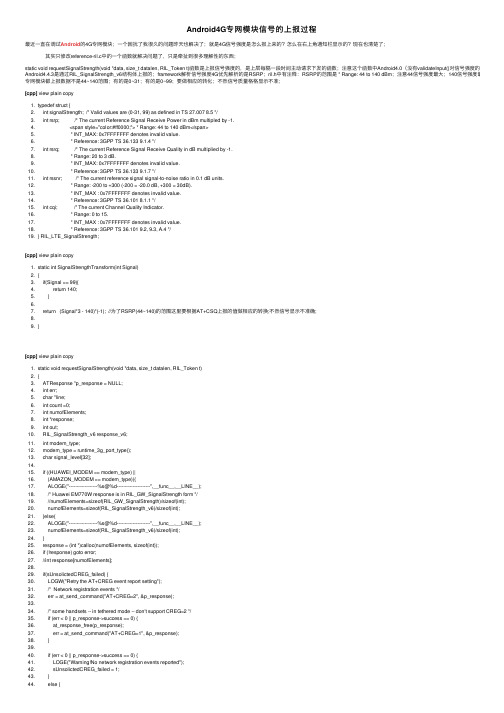
Android4G专⽹模块信号的上报过程最近⼀直在调试Android的4G专⽹模块;⼀个困扰了我很久的问题昨天也解决了;就是4G信号强度是怎么报上来的?怎么在右上⾓通知栏显⽰的?现在也清楚了;其实只修改reference-ril.c中的⼀个函数就解决问题了,只是牵扯到很多理解性的东西;static void requestSignalStrength(void *data, size_t datalen, RIL_Token t)函数是上报信号强度的,是上层每隔⼀段时间主动请求下发的函数;注意这个函数中Android4.0(没有validateInput()对信号强度的验证)和Android4.4.3是通过RIL_SignalStrength_v6结构体上报的;framework解析信号强度4G优先解析的是RSRP;ril.h中有注释:RSRP的范围是 * Range: 44 to 140 dBm;注意44信号强度最⼤;140信号强度最⼩;⼏乎所专⽹模块都上报数据不是44~140范围;有的是0~31;有的是0~99;要做相应的转化;不然信号质量格格显⽰不准;[cpp] view plain copy1. typedef struct {2. int signalStrength; /* Valid values are (0-31, 99) as defined in TS 27.007 8.5 */3. int rsrp; /* The current Reference Signal Receive Power in dBm multipled by -1.4. <span style="color:#ff0000;"> * Range: 44 to 140 dBm</span>5. * INT_MAX: 0x7FFFFFFF denotes invalid value.6. * Reference: 3GPP TS 36.133 9.1.4 */7. int rsrq; /* The current Reference Signal Receive Quality in dB multiplied by -1.8. * Range: 20 to 3 dB.9. * INT_MAX: 0x7FFFFFFF denotes invalid value.10. * Reference: 3GPP TS 36.133 9.1.7 */11. int rssnr; /* The current reference signal signal-to-noise ratio in 0.1 dB units.12. * Range: -200 to +300 (-200 = -20.0 dB, +300 = 30dB).13. * INT_MAX : 0x7FFFFFFF denotes invalid value.14. * Reference: 3GPP TS 36.101 8.1.1 */15. int cqi; /* The current Channel Quality Indicator.16. * Range: 0 to 15.17. * INT_MAX : 0x7FFFFFFF denotes invalid value.18. * Reference: 3GPP TS 36.101 9.2, 9.3, A.4 */19. } RIL_LTE_SignalStrength;[cpp] view plain copy1. static int SignalStrengthTransform(int Signal)2. {3. if(Signal == 99){4. return 140;5. }6.7. return (Signal*3 - 140)*(-1); //为了RSRP(44~140)的范围这⾥要根据AT+CSQ上报的值做相应的转换;不然信号显⽰不准确;8.9. }[cpp] view plain copy1. static void requestSignalStrength(void *data, size_t datalen, RIL_Token t)2. {3. ATResponse *p_response = NULL;4. int err;5. char *line;6. int count =0;7. int numofElements;8. int *response;9. int out;10. RIL_SignalStrength_v6 response_v6;11. int modem_type;12. modem_type = runtime_3g_port_type();13. char signal_level[32];14.15. if ((HUAWEI_MODEM == modem_type) ||16. (AMAZON_MODEM == modem_type)){17. ALOGE("------------------%s@%d---------------------",__func__,__LINE__);18. /* Huawei EM770W response is in RIL_GW_SignalStrength form */19. //numofElements=sizeof(RIL_GW_SignalStrength)/sizeof(int);20. numofElements=sizeof(RIL_SignalStrength_v6)/sizeof(int);21. }else{22. ALOGE("------------------%s@%d---------------------",__func__,__LINE__);23. numofElements=sizeof(RIL_SignalStrength_v6)/sizeof(int);24. }25. response = (int *)calloc(numofElements, sizeof(int));26. if (!response) goto error;27. //int response[numofElements];28.29. if(sUnsolictedCREG_failed) {30. LOGW("Retry the AT+CREG event report setting");31. /* Network registration events */32. err = at_send_command("AT+CREG=2", &p_response);33.34. /* some handsets -- in tethered mode -- don't support CREG=2 */35. if (err < 0 || p_response->success == 0) {36. at_response_free(p_response);37. err = at_send_command("AT+CREG=1", &p_response);38. }39.40. if (err < 0 || p_response->success == 0) {41. LOGE("Warning!No network registration events reported");42. sUnsolictedCREG_failed = 1;43. }44. else {45. sUnsolictedCREG_failed = 0;45. sUnsolictedCREG_failed = 0;46. }47. at_response_free(p_response);48. }49.50. if(sUnsolictedCGREG_failed) {51. LOGW("Retry the AT+CGREG event report setting");52. /* GPRS registration events */53. err = at_send_command("AT+CGREG=1", &p_response);54. if (err < 0 || p_response->success == 0) {55. LOGE("Warning!No GPRS registration events reported");56. sUnsolictedCGREG_failed = 1;57. }58. else {59. sUnsolictedCGREG_failed = 0;60. }61.62. at_response_free(p_response);63. }64.65. err = at_send_command_singleline("AT+CSQ", "+CSQ:", &p_response);66.67. if (err < 0 || p_response->success == 0) {68. RIL_onRequestComplete(t, RIL_E_GENERIC_FAILURE, NULL, 0);69. goto error;70. }71. memset(&response_v6, 0, sizeof(RIL_SignalStrength_v6));72.73. line = p_response->p_intermediates->line;74.75. err = at_tok_start(&line);76. if (err < 0) goto error;77. #if 078. for (count =0; count < numofElements; count ++) {79. err = at_tok_nextint(&line, &(response[count]));80. if (err < 0) goto error;81. }82. #else83. err = at_tok_nextint(&line, &out);84.85. <span style="color:#ff0000;">response_v6.LTE_SignalStrength.rsrp = SignalStrengthTransform(out);</span>86. if (err < 0) goto error;87. err = at_tok_nextint(&line, &(response_v6.GW_SignalStrength.bitErrorRate));88. if (err < 0) goto error;89. #if 190. response_v6.GW_SignalStrength.signalStrength = 99;91. response_v6.GW_SignalStrength.bitErrorRate = -1;92. response_v6.CDMA_SignalStrength.dbm = -1;93. response_v6.CDMA_SignalStrength.ecio = -1;94. response_v6.EVDO_SignalStrength.dbm = -1;95. response_v6.EVDO_SignalStrength.ecio = -1;96. response_v6.EVDO_SignalStrength.signalNoiseRatio = -1;97. response_v6.LTE_SignalStrength.signalStrength = 99;98. response_v6.LTE_SignalStrength.rsrq = 0x7FFFFFFF;99. response_v6.LTE_SignalStrength.rssnr = 0x7FFFFFFF;100. response_v6.LTE_SignalStrength.cqi = 0x7FFFFFFF;101. #endif102. #endif103. ALOGE("------------------%s@%d---------------------out=%d,signalStrengt=%d,rsrp=%d,bitErrorRate=%d",__func__,__LINE__,out,response_v6.LTE_SignalStrength.signalStrength,response_v6.LTE_SignalStrength.rsrp,response_v6.GW_SignalStrength.bitErro 104.105. RIL_onRequestComplete(t, RIL_E_SUCCESS, (int *)(&response_v6), sizeof(response_v6));106.107. at_response_free(p_response);108. free(response);109.110. //sprintf(signal_level, "link:%d,sig:%d", link_4g, response[0]);111. //WriteFile("/sdcard/tchtc/4g_signal_level.txt", signal_level);112.113. return;114.115. error:116. RLOGE("requestSignalStrength must never return an error when radio is on");117. RIL_onRequestComplete(t, RIL_E_GENERIC_FAILURE, NULL, 0);118. at_response_free(p_response);119. free(response);120.121. }信号强度的解析在framework层是通过socket 和rild接⼝通信的;ServiceStateTracker.java⽂件中onSignalStrengthResult(AsyncResult ar, boolean isGsm)会验证ril层上报的信号强度范围是否正确;[cpp] view plain copy1. protected boolean onSignalStrengthResult(AsyncResult ar, boolean isGsm) {2. SignalStrength oldSignalStrength = mSignalStrength;3.4. // This signal is used for both voice and data radio signal so parse5. // all fields6.7. if ((ar.exception == null) && (ar.result != null)) {7. if ((ar.exception == null) && (ar.result != null)) {8. mSignalStrength = (SignalStrength) ar.result;9. <span style="color:#ff0000;"> mSignalStrength.validateInput(); //验证上报的4G信号强度是否在正确范围内?</span>10. mSignalStrength.setGsm(isGsm);11. } else {12. log("onSignalStrengthResult() Exception from RIL : " + ar.exception);13. mSignalStrength = new SignalStrength(isGsm);14. }15.16. return notifySignalStrength();17. }[cpp] view plain copy1. public void validateInput() {2. if (DBG) log("Signal before validate=" + this);3. // TS 27.007 8.54. mGsmSignalStrength = mGsmSignalStrength >= 0 ? mGsmSignalStrength : 99;5. // BER no change;6.7. mCdmaDbm = mCdmaDbm > 0 ? -mCdmaDbm : -120;8. mCdmaEcio = (mCdmaEcio > 0) ? -mCdmaEcio : -160;9.10. mEvdoDbm = (mEvdoDbm > 0) ? -mEvdoDbm : -120;11. mEvdoEcio = (mEvdoEcio >= 0) ? -mEvdoEcio : -1;12. mEvdoSnr = ((mEvdoSnr > 0) && (mEvdoSnr <= 8)) ? mEvdoSnr : -1;13.14. // TS 36.214 Physical Layer Section 5.1.3, TS 36.331 RRC15. mLteSignalStrength = (mLteSignalStrength >= 0) ? mLteSignalStrength : 99;16. <span style="color:#ff0000;">mLteRsrp = ((mLteRsrp >= 44) && (mLteRsrp <= 140)) ? </span><span style="color:#3333ff;">-mLteRsrp</span><span style="color:#ff0000;"> : SignalStrength.INVALID; //RSR上报的必须是正数;</span>17. mLteRsrq = ((mLteRsrq >= 3) && (mLteRsrq <= 20)) ? -mLteRsrq : SignalStrength.INVALID;18. mLteRssnr = ((mLteRssnr >= -200) && (mLteRssnr <= 300)) ? mLteRssnr19. : SignalStrength.INVALID;20. // Cqi no change21. if (DBG) log("Signal after validate=" + this);22. }SignalStrength.Java⽂件中getLevel() 是对信号的解析;4G信号解析就是getLteLevel() 函数;[cpp] view plain copy1. public int getLteLevel() {2. /*3. * TS 36.214 Physical Layer Section 5.1.3 TS 36.331 RRC RSSI = received4. * signal + noise RSRP = reference signal dBm RSRQ = quality of signal5. * dB= Number of Resource blocksxRSRP/RSSI SNR = gain=signal/noise ratio6. * = -10log P1/P2 dB7. */8. int rssiIconLevel = SIGNAL_STRENGTH_NONE_OR_UNKNOWN, rsrpIconLevel = -1, snrIconLevel = -1;9.10. if (mLteRsrp > -44) rsrpIconLevel = -1;11. //根据RSRP信号强度转化成UI通知栏的信号强度格格;12. else if (mLteRsrp >= -85) rsrpIconLevel = SIGNAL_STRENGTH_GREAT;13. else if (mLteRsrp >= -95) rsrpIconLevel = SIGNAL_STRENGTH_GOOD;14. else if (mLteRsrp >= -105) rsrpIconLevel = SIGNAL_STRENGTH_MODERATE;15. else if (mLteRsrp >= -115) rsrpIconLevel = SIGNAL_STRENGTH_POOR;16. else if (mLteRsrp >= -140) rsrpIconLevel = SIGNAL_STRENGTH_NONE_OR_UNKNOWN;17.18. /*19. * Values are -200 dB to +300 (SNR*10dB) RS_SNR >= 13.0 dB =>4 bars 4.520. * dB <= RS_SNR < 13.0 dB => 3 bars 1.0 dB <= RS_SNR < 4.5 dB => 2 bars21. * -3.0 dB <= RS_SNR < 1.0 dB 1 bar RS_SNR < -3.0 dB/No Service Antenna22. * Icon Only23. */24. if (mLteRssnr > 300) snrIconLevel = -1;25. else if (mLteRssnr >= 130) snrIconLevel = SIGNAL_STRENGTH_GREAT;26. else if (mLteRssnr >= 45) snrIconLevel = SIGNAL_STRENGTH_GOOD;27. else if (mLteRssnr >= 10) snrIconLevel = SIGNAL_STRENGTH_MODERATE;28. else if (mLteRssnr >= -30) snrIconLevel = SIGNAL_STRENGTH_POOR;29. else if (mLteRssnr >= -200)30. snrIconLevel = SIGNAL_STRENGTH_NONE_OR_UNKNOWN;31.32. if (DBG) log("getLTELevel - rsrp:" + mLteRsrp + " snr:" + mLteRssnr + " rsrpIconLevel:"33. + rsrpIconLevel + " snrIconLevel:" + snrIconLevel);34.35. /* Choose a measurement type to use for notification */36. if (snrIconLevel != -1 && rsrpIconLevel != -1) {37. /*38. * The number of bars displayed shall be the smaller of the bars39. * associated with LTE RSRP and the bars associated with the LTE40. * RS_SNR41. */42. return (rsrpIconLevel < snrIconLevel ? rsrpIconLevel : snrIconLevel);43. }44.45. if (snrIconLevel != -1) return snrIconLevel;46.47. if (rsrpIconLevel != -1) return rsrpIconLevel;47. if (rsrpIconLevel != -1) return rsrpIconLevel;48.49. /* Valid values are (0-63, 99) as defined in TS 36.331 */50. if (mLteSignalStrength > 63) rssiIconLevel = SIGNAL_STRENGTH_NONE_OR_UNKNOWN;51. else if (mLteSignalStrength >= 12) rssiIconLevel = SIGNAL_STRENGTH_GREAT;52. else if (mLteSignalStrength >= 8) rssiIconLevel = SIGNAL_STRENGTH_GOOD;53. else if (mLteSignalStrength >= 5) rssiIconLevel = SIGNAL_STRENGTH_MODERATE;54. else if (mLteSignalStrength >= 0) rssiIconLevel = SIGNAL_STRENGTH_POOR;55. if (DBG) log("getLTELevel - rssi:" + mLteSignalStrength + " rssiIconLevel:"56. + rssiIconLevel);57. return rssiIconLevel;58.59. }。
华为配备接口管理

2.1 以太网接口简介.......................................................................................................................................................... 13 2.2 配置注意事项.............................................................................................................................................................. 13 2.3 以太网接口的缺省配置.............................................................................................................................................. 20 2.4 配置 MEth 管理接口属性........................................................................................................................................... 20 2.5 配置端口组.................................................................................................................................................................. 21 2.6 配置端口隔离.............................................................................................................................................................. 23 2.7 配置端口保护.............................................................................................................................................................. 25 2.8 配置 Combo 接口工作模式........................................................................................................................................ 26 2.9 配置速率和双工模式.................................................................................................................................................. 28 2.9.1 配置自协商功能....................................................................................................................................................... 28 2.9.2 配置接口速率........................................................................................................................................................... 29 2.9.3 配置双工模式........................................................................................................................................................... 31 2.10 配置光/电口通用属性............................................................................................................................................... 32 2.10.1 配置接口切换到三层模式..................................................................................................................................... 32 2.10.2 配置流量控制......................................................................................................................................................... 33 2.10.3 配置上报物理状态变化延时时间......................................................................................................................... 34 2.10.4 配置链路振荡保护功能......................................................................................................................................... 35 2.10.5 配置接收的错误报文超过阈值触发接口 Error-down..........................................................................................36
华为移动宽带
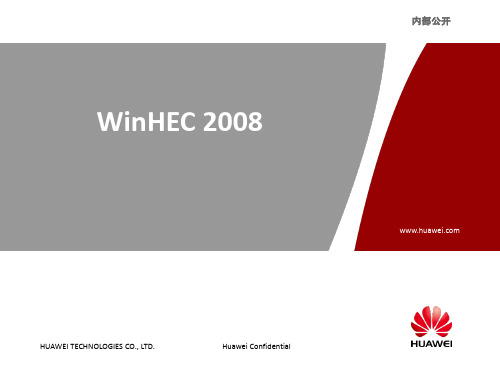
HUAWEI TECHNOLOGIES CO., LTD.
Huawei Confidential
Page 7
MI模块技术发展趋势探讨—HSPA/DVB-T娱乐模块
DVB-T模块 模块
HSPA/DVB-T娱乐 娱乐 模块
HSPA模块 模块
HSPA/DVB-T娱乐模块:把DVB-T,HSPA功能融合到一个模块 中,构建娱乐型Netbook; 华为HSPA/DVB-T娱乐模块EM771于2009Q2商用;
Australia
Peru
Zimbabwe
South Africa
在2007年华为以38%的 2007年华为以 年华为以38%的 市场份额占据市场第一位 市场份额占据市场第一位
Chile
Paraguay
Argentina
与全球115个国家的 个国家的235个运营商取得合作,其中 家为全球 强运营商(截至 个运营商取得合作, 家为全球50强运营商 与全球 个国家的 个运营商取得合作 其中31家为全球 强运营商(截至2007年12月) 年 月 (包括 Vodafone/T-Mobile/Orange/H3G…) 包括 全球销量超过2000万台 市场地位: 万台 市场地位 No.1 ;全球销量超过
内部公开 内部公开
WinHEC 2008
HUAWEI TECHNOLOGIES CO., LTD.
Huawei Confidential
内容
MI模块技术探讨 模块技术探讨 华为移动宽带产品概况
HUAWEI TECHNOLOGIES CO., LTD.
Huawei Confidential
2008Q3
HUAWEI TECHNOLOGIES CO., LTD.
华为FusionModule2000智能模块数据中心产品说明书

Huawei FusionModule2000is a new generation smart modular data center solution,which dedicated to providing customers with simple,efficient,and reliable data center solutions.It's a modular-designed,highly integrated solution which comprises power supply,cooling,rack &structure,cabling and management system within a module,meeting the requirements for quick delivery and on-demand deployment.Furthermore,the Huawei smart module uses the i 3intelligent management to comprehensively improve the reliability and efficiency of power supply and cooling system.This significantly improves data center availability and O&M efficiency.INTRODUCTION•The FusionModule2000uses an air-cooled cooling system and is mainly applicable to small-and medium-sized data centers.The solution features simple design andhigh building adaptability,lowering the requirements of room height and reconstruction.It meets the data center deployment requirements of various sectors such as enterprise headquarters and large branches,bank headquarters and secondary branches,governments,carriers,education,and healthcare.APPLICATION SCENARIOSSimple•Modular design, one module one DC, on-demand deployment and flexible expansionGreen•iCooling intelligent optimization*,reducing the energy consumption of cooling system by 8%to 15%•SmartLi Inside*supports Huawei smart lithium batteries deployed in the pared with traditional lead-acid batteries,footprint is reduced by 70%under the same load and same backup time•Wet film humidification*:Compared with traditional electrode humidifiers,wet film humidifiers reduce energy consumption by 95%•Industry's first air-cooled smart modular DC PUE test and certification,the annual average PUE is as low as 1.111@BeijingSmart•iManager:Space,Power,Cooling (SPC)visualization,automatic asset management simplified O&M•3D view*clear display of key information and alarms about power distribution and cooling system,automatic management of assets*,automatic asset tracking,and no manual counting•Local 43-inch smart screen *intuitive display of intelligent features,simplifying O&MReliable•iPower:Visualization of power supply chain,fault auto-locating and auto shutdown for proactive protection•SmartLi Inside* :Three-layer BMS ensure the reliability of lithium batteries •Innovative intelligent refrigerant leakage detection prevents cooling capacity decrease or air conditioner breakdownFEATURESFusionModule2000Smart Modular Data Center Solution Standard Dual-row Smart ScreenVersion*Standard Dual-rowSimplified Single-row*Optional FeaturesSPECIFICATIONSItem SpecificationsMicro Module DimensionsSingle row (with aisle containment)(L×W×H):L×2400×2410mm;L×1350×2000mm;L×1600×2000mmDual row (with aisle containment) (L×W×H): L×3600×2410mm; L×3400×2410mm;L×3600×2610mmCabinets per module Single row≤24 cabinets; dual row: ≤48cabinetsPower supply380/400/415VAC, 50/60Hz,3Ph+N+PEMax IT load per module180kW (with integrated UPS)/ 145kW (with integrated PDC)/ 310kW (with New main way)/310kW (with precision PDC)Operation conditionUltra low temperature condition: -40ºC to 45ºC(Need low-temp kit)T1 condition: -20ºC to 45ºC; T3 condition: -5ºC to 55ºC(Need T3 outdoor unit)Cable routing Routed in/out through the top of cabinetsInstallation Installing on concrete floor or raised floorCabinet Dimensions(H×W×D)2000mm×600/800mm×1200mm;2000mm×600mm×1100mm;2200mm×600/800mm×1200mmSpace available42U/47UCabinet Porosity Front and rear doors: hexagonal mesh door design, porosity rate ≥75% Protection level IP20Air-cooled In-row air conditioner Cooling capacity25kW/35kW/46kW、65kWDimensions(H×W×D)25kW:2000mm×300mm×1100mm;35kW:2000mm×600mm×1200mm;46kW/65kW:2000mm×600mm×1200mm;(Simplified Single-row can only support 46kW) Power supply380/400/415VAC, 50/60Hz,3Ph+N+PERefrigerant R410AIntegrated UPS (UPS inside)Input voltage380/400/415VAC, 50/60Hz,3Ph+N+PEInput250A/400A/630A MCCB (single input); 250A/400A ATS (dual input)Input power factor Full load > 0.99, Half load >0.98Output power factor 1.0Rated capacity30~125kVA:IT Load ≤ 120 kW, power modules ≤ 4, the capacity of a single power module is30kVAIT Load > 120 kW, power modules ≥5, the capacity of a single power module is derated to 25kVA180kVA:Supports a maximum of seven 30 kVA power modules in 6+1 redundancy mode Output IT: 40A/1P×24×2; A/C: 40A or 63A/3P×8; lighting:10A/1P×3Efficiency≥ 96% (Linear Load)AC SPD5kA,8/20μsIntegrated power distribution cabinet (UPS outside)Input voltage380/400/415VAC, 50/60Hz,3Ph+N+PEInput IT: 160A/250A MCCB; A/C: 160A/250A MCCB (single/dual input)Rated input current IT: 160A/250A, Air conditioner: 160A/250AOutput IT: 2×24×40A/1P; 2×24×63A/1P;2×8×40A/3P;A/C: 40A/3P×8 or 63A/3P×8 ; lighting:10A/1P×3AC SPD20kA,8/20μsPrecision power distribution cabinet (UPS outside)Input voltage380/400/415VAC,50/60Hz,3Ph+N+PEInput160A/250A/400A/630A MCCB (single/dual input) Output IT:40A/1P,63A/1P,40A/3P,63A/3P, max 144routesSmart busway (UPS outside)Input voltage380/400/415VAC,50/60Hz,3Ph+N+PEInput250A/400A/630A MCCB (single input)Output IT:40/1P,63A/1P,40A/3P,63A/3P(6 branches in one Power Distribution Unit)SmartLi Inside-6C Single Lithium batterycabinetContains 16 battery modules. Two battery strings are connected in parallel,andeach battery string contains eight battery modules connected in series. Number of Lithium batterycabinets2N scenario: ≤ 6battery cabinets; N+1 scenario: ≤ 3battery cabinetsTypical backup time Recommended backup time: 10/15 minutesSmartLi Inside-1C Single Lithium batterycabinetFully configured with eight battery modules. A single cabinet can be configured with 5-8 batterymodules.Number of Lithium batterycabinets2N scenario: ≤ 6battery cabinets; N+1 scenario: ≤ 3battery cabinetsTypical backup time Recommended backup time: 30/60 minutesRecommended Configurations—UPS Inside the ModuleUPS Inside the Module(Integrated UPS+SmartLi )R24 Typical Layout of the UPS and LithiumBatteries in RowR24Dual-Row Module with Lithium Batteries in RowIT IT IT IT Smart Cooling IT IT IT Smart Cooling IT IT IT Smart Cooling IT IT ITAisle ContainmentIntegrated UPS Battery cabinet Battery cabinet IT Smart Cooling IT IT IT IT IT IT IT Smart Cooling IT IT IT IT Load(kW)Power Supply Redundancy A/C Configuration Battery30Integrated UPS N+ 1/2N 25kW×2In-row (Batterycabinet)/OutsideInstallation4025kW×3 6035kW×3 8035kW×4 10046kW×4 12565kW×4 15065kW×4 18065kW×5Recommended Configurations ——UPS Outside the ModuleCopyright ©Huawei Technologies Co.,Ltd.2021.All rights reserved.No part of this document may be reproduced or transmitted in any form or by any means without prior written consent of Huawei Technologies Co.,Ltd.UPS Outside the Module(Precision PDC )UPS Outside the Module(Smart Busway)IT Load (kW)IT Power Supply AC Power Supply Redundancy AC Configuration20Integrated PDC/Precision PDC/Smart BuswayIntegrated PDC/ PowerDistribution BoxN+1/2N25kW ×23035kW ×24025kW ×36035kW ×39035kW ×412046kW ×4145SmartBusway/PrecisionPDCPower Distribution Box65kW ×416065kW ×423565kW ×631065kW ×7R24 Typical Layout of Dual-Row (Precision PDC)R24 Typical Layout of Dual-Row (Smart Busway)IT IT Smart CoolingIT IT IT IT Smart CoolingIT IT IT IT Smart CoolingIT ITR24-140kW (aisle)IT IT Smart CoolingIT IT IT IT Smart CoolingIT IT IT IT Smart CoolingIT ITIT IT Smart CoolingIT IT IT IT Smart CoolingIT IT IT IT Smart CoolingIT IT R24-140kW (aisle)Precision PDCIT Smart CoolingIT IT IT IT Smart CoolingIT IT IT IT Smart CoolingIT IT。
华为S7700交换机产品介绍(ppt 36页)
Page6
S7712槽位图
SLOT12:LPU
SLOT11:LPU
SLOT10:LPU
SLOT09:LPU SLOT08:LPU
SLOT07:LPU
防
尘 网
SLOT14:SRU SLOT13:SRU SLOT06:LPU
走
线 架
SLOT05:LPU
SLOT04:LPU
SLOT03:LPU SLOT02:LPU
走
尘 网
SLOT02:LPU SLOT01:LPU
线 架
SLOT04:MCUA
SLOT05:MCUA
PWR1
PWR2
POE1
主用A平面 备用B平面
POE平面
电源AC/DC都支持1+1备份 设备和环境监控集成在主控板
内部,没有单独的监控槽位
Copyright © 2009 Huawei Technologies Co., Ltd. All rights reserved.
机柜
S7700可以安装于公司主流机柜N66E、N68E中;
如果客户自行采购第三方机柜,要求如下:
1、机柜标准:19'标准机柜,非19’机柜需要客户自行根据设备参数确认可安装性; 2、挂耳安装面到前门内侧最高凸起结构(凸起结构包括双开门机柜的门中缝折边、附属在机柜门里面
的其他结构,以下前后门都指此意思)的距离D1:必须大于95mm(600深),否则可能导致走线后 前门无法关闭;如果小于95mm(600深)不能安装前门,否则不能安装; 3、设备安装面到后门内侧最高凸起结构的距离D2:必须大于500mm,否则可能导致后门无法关闭或 不安装后门; 4、机柜后门开孔率应不小于50%以确保通风,如果如果后门开孔少或者无开孔,需要同整机热设计 专家确认散热可行性; 5、机柜左侧需要保证有相应的通风空间(下图中左侧绿色区域)且有侧门;没有侧门情况下需要保 证机柜左侧没有其他设备;S7700不能安装在左侧有设备且不安装侧门的场景。 6、机柜右侧安装立柱和机柜右侧走线通道之间不允许封闭隔开,以确保安装好后电缆能走到机柜侧 面走线通道内 7、机柜顶端配电盒安装空间:DC 需要3U,AC需要 4U 注意:S7700采用左进风后出风的散热方式,所以要求所有机柜均装有侧门。
9g25+EM770W 3G模块上网实现
9g25 + 3G WCDMA模块上网条件●9G25开发板●3G WCDMA无线模块HUAWEI EM770W、MINI PCI-E转USB转接板●联通3G SIM卡默认情况下linux 3.10.1的内核是不支持华为EM770W WCDMA模块的,将EM770W装到MINI PCI-E转USB转接板上,插到9G25开发板,会在开发板的DEBUG串口打印下面信息,通过下面信息我们可以得到EM770W的厂家ID和设备模块ID,也可以向模块提供商咨询这两个ID号。
厂家ID:0x12d1设备模块ID:0x1404图6 EM770W模块信息1、内核中增加对EM770W WCDMA模块的支持源码位于drivers/usb/serial/option.c增加EM770W设备ID的宏定义HUAWEI_PRODUCT_EM770W图7 EM770W设备ID的宏定义在option_ids中增加对EM770W设备的支持。
图8 option_ids中增加对EM770W设备的支持2、内核配置项开启内核ppp和移植pppd过程同上,将“USB driver for GSM and CDMA modems”设成作为内核模块方式编译,设置完成重新编译内核。
图9内核编译完成后,使用下面命令生成新的驱动#make ARCH=arm CROSS_COMPILE=arm-none-linux-gnueabi- modules交叉编译完成会在drivers/usb/serial/目录生成option.ko、usb_wwan.ko两个驱动文件,将这两个文件拷贝到开发板的/lib/modules/3.10.0+目录,或者其他自定义目录。
3、加载驱动在开发板上使用下面命令加载驱动#insmod /lib/modules/3.10.0+/usb_wwan.ko#insmod /lib/modules/3.10.0+/option.ko注意驱动加载顺序,option.ko要依赖于usb_wwan.ko,驱动加载成功后将EM770W模块插到开发板USB口,如能正确识别打印图10信息,在/dev目录会产生5个ttyUSB*的虚拟USB 口,如图11,使用pppd拨号使用ttyUSB0,波特率115200。
HUAWEI EM770W模块规格书
1EM770W 模块总体介绍1.1 本章概述本章对EM770W UMTS M2M 无线模块进行了总体介绍,包括:● EM770W UMTS M2M 无线模块外观 ● EM770W UMTS M2M 无线模块功能 ● EM770W UMTS M2M 无线模块应用框图 ●缩略语EM770W UMTS M2M 无线模块外观EM770W UMTS M2M 无线模块具有简约、小巧的外观,其外观如图1.21-1所示。
1.3 EM770WEM770W 图1-1EM770W UMTS M2M 无线模块外观UMTS M2M 无线模块功能概述 UMTS M2M 无线模块的功能特点如下:900/900/850和GPRS/GSM1900/1800/900/850频段; 补充业务; 口,接口信号包括: - 电源1路4线串口); 1路输入输出音频信号(只支持话柄); IM 卡); ● ● ● ●表● 支持UMTS 2100/1● 支持语音、短信、数据、电话本、● 支持内置TCP/IP 协议栈; ● 支持FOTA 功能;●提供通用Mini PCI Express 接- 2路UART 接口(支持1路7线全串口、- - 1路USIM 卡信号(支持3.0v 或1.8v US - 1路高速USB2.0接口 -PCM 接口等提供主集天线、分集天线接口;支持标准AT 指令集和华为扩展AT 指令集;支持特殊USIM 卡业务; 符合ROHS 环保认证要求。
1-1 EM770W UMTS M2M 无线模块产品特性产品特性 描述工作频段UMTS: Quad band, 850/900/1900/2100MHz 100MHzGSM/GPRS/EDGE: Quad 850/900/1800/1900MHzHSUPA /HSDPA: 850/900/1900/2band,最大发射功率EGSM/GPRS 850 SM/GPRS 900 Class 1 (+30dBm ±2dB) for GSM/GPRS 1800 2dB) for GSM/GPRS 1900100, WCDMA FDD BdI +1/-3dB) for UMTS 1900, WCDMA FDD BdII MA FDD BdVIII CDMA FDD BdVClass 4 (+33dBm ±2dB) for Class 4 (+33dBm ±2dB) for EG Class 1 (+30dBm ±Class 3 (+24dBm +1/-3dB) for UMTS 2Class 3 (+24dBm Class 3 (+24dBm +1/-3dB) for UMTS 900,WCD Class 3 (+24dBm +1/-3dB) for UMTS 850,W 正常工作温度:-10℃~+65℃ 受限工作温度:-20℃~+70℃ 工作温度 存储温度::-40℃~+90℃电源电压 3.0V ~3.6V (推荐值3.3V ) 待机模式:<3mA 功耗(电流)语音模式(平均):250mA产品特性 描述UMTS 业务3GPP Release 6rate – 384 kbps DL / 384 kbps ULHSPA data rate - 7.2 Mbps DL / 2 Mbps UL PS data CS data rate – 64 kbps DL / 64 kbps ULEDGE/GPRS/GSM 业务ps/DL: 236.8 kbpsi-slot Class 12,UL: 53.6 kbps/DL: 53.6 kbps tion Class B P, non-re tEDGE• Class 12,UL: 236.8 kb GPRS• Mult • Full PBCCH support • Mobile Sta • Coding Scheme 1 – 4CSD• V.110, RL transpa n • 14.4 kbps AT 命令 指令集支持标准AT 指令集和华为扩展AT 2x UART 接口(其中UART1为8线带流控功能串口,最大速率达230.4kbps )1路标准USIM 卡接口(3V 、1.8V ) 1路USB2.0 High Speed 接口 1路硬件复位接口 1路模拟音频接口 1路PCM 接口 LED 状态指示接口 Mini PCI Express 连接器电源接口Mini PCI Express 接口:PCI Express Mini Card Specification 1.2 对外接口天线接口:Astron 51-3612-50-H 或HRS U.FL-R-SMT-1(10) RF 连接器语音业务 语音编码 支持FR 、EFR 、HR 和AMR 的支持MO 和MT 点对点和小区广播短消息业务T 和PDU短消息模式支持TEX 补充业务 来电显示、呼叫转移、呼叫保持、呼叫等待和三方通话等 其他特性FOTA内置协议栈TCP/IP产品特性 描述物理特性 11.5±0.3g尺寸: 30x 50.9 x4.7 mm 重量: RoHS 环保 HS 环保认证要求 符合Ro 认证标准(CE0168) FCC 符合CE GCF A-tick ROHS PTCRB1.4 EM770W UMTS M2M 无线模块应用框图EM770W UMTS M2M 无线模块应用框图如图1-2所示。
EM770W Product Description_V101
Product DescriptionEM770W UMTS M2M Wireless Module V100R001Issue 1.01Date 2009-01-07HUAWEI TECHNOLOGIES CO., LTDHuawei Technologies Co., Ltd. provides customers with comprehensive technical support and service. Please feel free to contact our local office or company headquarters.Huawei Technologies Co., Ltd.Address:Huawei Industrial BaseBantian, LonggangShenzhen 518129People's Republic of ChinaWebsite: Email: support@Copyright © Huawei Technologies Co., Ltd. 2008. All rights reserved.No part of this document may be reproduced or transmitted in any form or by any means without prior written consent of Huawei Technologies Co., Ltd.Trademarks and Permissionsand other Huawei trademarks are trademarks of Huawei Technologies Co., Ltd.All other trademarks and trade names mentioned in this document are the property of their respective holders.NoticeThe information in this document is subject to change without notice. Every effort has been made in the preparation of this document to ensure accuracy of the contents, but all statements, information, and recommendations in this document do not constitute the warranty of any kind, express or implied.About This DocumentAuthorPrepared by Zhang Jun Date2008-11-05Date2008-11-20Reviewed by Zhang Haojing, Tan Yubo, Liu Penghao,Zhou Zhaoxing, Liu Qinggang, Xu Jinlong,Wang Dongjie, Cao Hepu, Lu Xiaoguang,Liu Kun, Yang Chunfan, Guo Gang, ZhuDi, Chen EnApproved by DateHistoryIssue Details Date Author Approved by1.00 Initial draft completed. 2008-11-20Zhang Jun1.01 First updated 2009-01-07Zhang JunContents1 Product Overview (7)1.1 About This Chapter (7)1.2 Appearance (7)1.3 Functions (8)1.4 Application Block Diagram (8)2 Interface Description (9)2.1 About This Chapter (9)2.2 Universal Mini PCI Express Interface (9)2.2.1 Interface Signals (9)2.3 Antenna Interfaces (12)2.3.1 Antenna Interface Circuits (12)3 Electrical Features of the Interfaces (15)3.1 About This Chapter (15)3.2 Extreme Application Conditions (15)3.3 DC characteristics of IO interfaces (16)3.4 Power Supply Features (16)3.4.1 Input Power Supply (16)3.4.2 Working Current (17)3.4.3 Power-On Process (18)4 Interface Usage (19)4.1 About This Chapter (19)4.2 UART Interface (19)4.3 UIM Card Interface (23)4.4 Audio Interface (24)4.5 Power Supply Interface (25)4.6 USB Bus (26)4.7 LED Status Indicator (27)4.8 Reset Interface (27)4.9 Pin Sequence (28)5 Structure (29)5.1 About This Chapter (29)5.2 Outline Dimensions of the EM770W UMTS M2M Wireless Module (30)5.3 Outline Dimensions of the Mini PCI Express Interface (31)1Product Overview1.1 About This Chaptervides an overview of the EM700W Universal Mobile Telecommunications ste odule, with the following information included:z Appearance z Functionsion Block Diagram1.2 Appearanceple and delicate, as This chapter pro Sy m (UMTS) M2M wireless m zApplicat The appearance of the EM770W UMTS M2M wireless module is simshown in F igure 1-1. Figure 1-1 Appearance of the EM770W UMTS M2M wireless module1.3 Functio s owing functions and features:0/1900/900/850MHz and GPRS/GSM z z zs the power interface, two serial ports (including one 8-wire full-serial ut (I/O) interface (for thee), one User Identification Module (UIM) card interface (3.0 V or1.8 niversal Serial Bus (USB) interface, and the Pulse Code Modulation z AT command sets ous Substances (RoHS) standards1.4 Application Block DiagramlessnThe EM770W UMTS M2M wireless module supports the foll z Frequency bands of UMTS 2101900/1800/900/850MHzz Audio, short message, data, and supplementary services z Built-in TCP/IP protocol stack Firmware Over The Air (FOTA)Universal Mini Peripheral Component Interconnect (PCI) Express interfaceInterfaces, such a port and one 4-wire serial port), one audio input and outp handset or earphon V), one full-speed U (PCM) interfacez Main diversity antenna and diversity antenna interfaces z Special UIM card serviceszCompliance with Restrictions on Hazard F igure 1-2 shows the application block diagram of the EM770W UMTS M2M wire module.Figure 1-2 Application block diagram of the EM770W UMTS M2M wireless module2Interface Description2.1 About This Chapternterfaces of the EM770W UMTS M2M wireless module, including:z Universal Mini PCI Express Interface 2.2 Universal Mini PCI Express Interface2.2.1 Interface Signalsthe universal Mini PCI Express interface. T able 2-1 sh h f the 52 pins of the un PCI Express interface. Table 2-1 Fu tions eThis chapter describes the i zAntenna InterfacesThe EM770W UMTS M2M wireless module adopts ows t e functions o iversal Mini nc of the Mini PCI Express interfac No.SignalI/O FunctionRemarks 1 MICP IPositive pole of the MIC inputsignal 2VCC_3V3P3.3 V DC power input3 MICN Ie pole of the MIC input Negativ signal 4 GND Power Negative pole of the p supply 5 EARP OPositive pole of the output signal to the receiver 6 Reserved - Reserved7 EARNOtive pole of the outputNega signal to the receiverNo. Signal I/O Function Remarks8 VREG_USIM_Ccard is used to power the USIM card. PPower supply output for USIM It 9 GND PNegative pole of the po supply wer 10USIM_IO_CI/OData signal of the USIM card11 UART1_RX I UART1 data receptionransistor-Transistor Logic (TTL) T level.It corresponds to the TXD signal of the PC after the level is converted. 12 USIM_CLK_C O Clock signal of the USIM card13 UART1_TX data sending TTL level.corresponds to the RXD signal of after the level is converted. O UART1It the PC 14USIM_RST_CardO Reset signal of the USIM c 15 GND PNegative pole of the power supply 16 Reserved Reserved 17UART1_RIIUART1 ringing indicationote 1. See N 18 GND PNegative pole of the power supply 19WAKEUP_NnalIModule wake-up sig 20 Reserved Reserved21 GND PNegative pole of the power supply 22 PERST_N set signal I Module re 23 UART1_CTS I/OTTL level.corresponds to the RTS signal of the PC after the level is converted. UART1 Clear-to-Send (CTS)signal It 24 Reserved dReserve 25 UART1_RFR ignal OUART1 Ready-for-Receive (RFR) s 26 GND Pole of the power Negative p supply 27 GND Pe pole of the power Negativ supply 28 ReservedReservedNo. Signal I/O FunctionRemarks 29 GND PNegative pole of the power supply 30 UART3_RFR O UART3 RFR signal 31 UART1_DTRIUART1 Data Terminal Ready (DTR) signalTTL level.It corresponds to the DTR signal of the PC after the level is converted. 32 UART3_CTS O nalUART3 CTS sig TTL level.It corresponds to the RTS signal of the PC after the level is converted. 33 UART1_DCDIData Carrier Detect TL level.It corresponds to the DCD signal of after the level is converted. UART1(DCD) signal T the PC 34 GND PNegative pole of the power supply 35 GND PNegative pole of the power supply GND 36USB_D-I/ONegative USB signal37 GND PNegative pole of the power supply 38 USB_D+ I/O USB signal Positive 39VCC_3V3P3.3 V DC power input40 GND PNegative pole of the power supply 41VCC_3V3C power inputP3.3 V D 42 LED_WWAN O LED signal43 GNDPer supply Negative pole of the pow44 UART3_RX I UART3 data reception TL level.ds to the TXD signal of T It correspon the PC after the level is converted. 45 AUX_PCM_CLK O Auxiliary CODEC PCM clock46UART3_TXOdata sendingTL level.It corresponds to the RXD signal of e PC after the level is converted. UART3T th 47 AUX_PCM_DOUT OAuxiliary CODEC PCM data output 48 ReservedReservedNo. Signal I/O Function Remarks 49 AUX_PCM_DINIAuxiliary CODEC PCM data input 50 GNDPNegative pole of the power supply51 AUX_PCM_SYNC dataprobe OAuxiliary CODEC PCM 52VCC_3V3P3.3 V DC power inputl-serial port.2.3.1 Anten Both the main diversity and the diversity antenna interfaces of the module use the 51-3612-50-H RF connector from Astron. F igure 2-1 shows the dimensions of the RF connector.Note 1: UART1 is an 8-wire ful 2.3 Antenna Interfacesna Interface CircuitsThe EM770W UMTS M2M wireless module has two antenna interfaces, namely, maindiversity and diversity. Considering antenna resistance, you need to select cables and antennas with the 50-ohm characteristic resistance.Figure 2-1Dimensions of the RF connectorThe transmit characteristics of the antenna interfaces of the module is as follows:Frequency RangeUplink(MS->BTS) Frequency RangeDownlink(BTS->MS)Power(dBm)Receiving Sensitivity ofthe Antenna Interfaces824 MHz–849 MHz 869 MHz – 894 MHz 31 < P < 33 < –108.5 dBm880 MHz–915 MHz 925 MHz – 960MHz 31 < P < 33 < –108.5 dBm1710 MHz–1785 MHz 1805 MHz – 1880MHz28 < P < 30 < –108.5 dBm GSM1850 MHz–1910 MHz 1930 MHz – 1990MHz28 < P < 30 < –108.5 dBmFrequency RangeFrequency RangePower Receiving Sensitivity of the Antenna InterfacesUplink (MS->BTS)Downlink (dBm) (BTS->MS) 824 MHz –949 MHz869 MHz – 894 MHz 21.5 < P < 24 < –109 dBm 880 MHz –915 MHz 925 MHz – 960MHz 21.5 < P < 24 < –109 dBm 1850 MHz ~1910 MHz1930 MHz – 1990MHz21.5 < P < 24 < –108 dBm WCDMA 1920 MHz –1980 MHz 2110 MHz – 2170MHz21.5 < P < 24< –109 dBmIt is recommended that the antenna whose gain value is greater than 1 dBi be used.Adjust each component parameter value according to the cabling of the user's circuit board. As reference, connected an inductance valued 68~100nH to Ground to protected against ESD. Pay attention to the resistance matching and the antistatic capability or lightning protection capability of the antennas.3Electrical Features of the Interfaces3.1 About This Chapterof the interfaces of the EM770W UMTS M2M re e Application Conditions z zThis chapter describes the electrical features wiless module, including:z Extrem DC characteristics of IO interfaces Power Supply Featuresal interfaces of the EM770W UMTS M2M e interfaces.3.2 Extreme Application Conditionsless le 3-1 E tion conditions of th 770W UMTS M2M w ss module This chapter describes the electrical features of the extern wireless module, not including the power supply components of th T able 3-1 shows the extreme application conditions of the EM770W UMTS M2M wire module.Tab xtreme applica e EM irele ParameterDescriptionMinimum ValueTypical ValueMaximum ValueUnitVin 3.0.3 Input voltage 3 3.6 V Normal working temperature–10 65 °C (see Note 2)Toerature –2070 °CExtreme working temp (see Note 2)Vo .6 General purpose I/O (GPIO) output signal voltage 0 2V Sleep mode2.5 3 mA W2100 TX maximum power 50 5 mA IINTX maximum power400mAGSM900Parameter DescriptionMinimum Typical Maximum UnitValue Value ValueTransient current in the maximum GSM transmit power1.6A Electrostatic voltage caused by rd Contact discharge: ±4kVcontact discharge of theantenna interface and SIM ca interfaceVESDtic voltage caused by Air discharge: ±8k VElectrosta air discharge of the antenna interface and SIM card interfaceNote 2: In T able 3-1, the normal working temperature refers to the recommended working temperature for the module; the extreme working temperature refers to the temperature at which the module runs imposes a limit on the output power. 3.3 DC characteristics of IO interfacesw le DD_PX equa Table 3-2 DC characteristics of IO interfaces of the EM770W UMTS M2M wireless moduleT able 3-2 shows the DC characteristics of IO interfaces of the EM770W UMTS M2M ireless modu . In the table, V ls 2.6 V .ParameterDescriptionMinimum Maximum Value Unit Value VIH High-level input voltage 0.65 x V DD_PXV V .3DD-IO + 0VVIL Low-level input voltage – 3 0.35_PX V 0. x V DD VOHHigh-level output voltageV DD_PX 0.45V DD_PX V –VOL Low-level output voltage 0 0.45 V CIN Input capacitance7pF3.4 Power Supply Features3.4.1 Input Power SupplyT able 3-3 shows the requirements for the input power supply of the EM770W UMTS M2M wireless module.Table 3-3Requirements for the input power supply of the EM770W UMTS M2M wireless moduleParameter MinimumValue TypicalValueMaximum Value UnitVCC_3V3 3 3.3 3.6 V3.4.2 Working CurrentT able 3-4 shows the requirements for the working current of the EM770W UMTS M2Mwireless module.Table 3-4Requirements for the working current of the EM770W UMTS M2M wirelessmodule(see Note 3)Working Mode Parameter Typical Value UnitSLEEP modeGSM 900 @DRX=2@DRX=5@DRX=9 Ireg2.42.62.5mATALK modeGSM 850GSM 900 GSM 1800 GSM 1900 Ireg443430388380mADATA mode GPRS(1Rx, 4Tx) GSM 850GSM 900 GSM 1800 GSM 1900 Ireg650629713693mADATA mode EDGE(1Rx, 4Tx) GSM 850GSM 900 GSM 1800 GSM 1900 Ireg515499528514mADATA modeW850W900 W1900 W2100 Ireg695562622556mADATA modeHSDPA 850HSDPA 900 HSDPA 1800 HSDPA 1900 Ireg734617674605mANote 3: Unless otherwise noted, the test conditions of the data in the Table 3-4 are:VCC_3V3=3.3VDC, T=25℃。
- 1、下载文档前请自行甄别文档内容的完整性,平台不提供额外的编辑、内容补充、找答案等附加服务。
- 2、"仅部分预览"的文档,不可在线预览部分如存在完整性等问题,可反馈申请退款(可完整预览的文档不适用该条件!)。
- 3、如文档侵犯您的权益,请联系客服反馈,我们会尽快为您处理(人工客服工作时间:9:00-18:30)。
2 接口说明
2.1 本章概述
本章主要介绍 EM770W UMTS M2M 无线模块的对外接口,包括: z 通用Mini PCI Express接口 z 天线接口
2.2 通用 Mini PCI Express 接口
2.2.1 接口信号
EM770W UMTS M2M 无线模块的接口形态为通用Mini PCI Express接口。在EM770W 无线模块中对 52pin 金手指各个接口的功能定义说明如表 2-1所示。
- 电源 - 2 路 UART 接口(支持 1 路 7 线全串口、1 路 4 线串口); - 1 路输入输出音频信号; - 1 路 USIM 卡信号(支持 3.0v 或 1.8v USIM 卡); - 1 路全速 USB2.0 接口 - PCM 接口等 z 提供主集天线、分集天线接口; z 支持标准 AT 指令集和华为扩展 AT 指令集; z 支持特殊 USIM 卡业务; z 符合 ROHS 环保认证要求。
I/O
功能
备注
P
电源负极
I/O
USIM 卡数据信号
I
UART1 数据接收
TTL 电平,电平转换后连 接 PC 侧 TXD 信号,注 1
O
USIM 卡时钟信号
O
UART1 数据发送
TTL 电平,电平转换后连 接 PC 侧 RXD 信号,注 1
O
USIM 卡复位信号
P
电源负极
-
预留
此管脚必须悬空
I
UART1 振铃指示
符合 CE 标准(CE0168) GCF A-tick FCC ROHS PTCRB
1.4 EM770W UMTS M2M 无线模块应用框图
EM770W UMTS M2M 无线模块应用框图如图 1-2 所示。
图1-2 EM770W UMTS M2M 无线模块应用框图
EM770W UMTS M2M 无线模块 产品描述
产品特性 工作频段 最大发射功率
工作温度 电源电压 功耗(电流)
表 1-1 EM770W UMTS M2M 无线模块产品特性
描述
UMTS: Quad band, 850/900/1900/2100MHz HSUPA /HSDPA: 850/1900/2100MHz GSM/GPRS/EDGE: Quad band, 850/900/1800/1900MHz Class 4 (+33dBm ±2dB) for EGSM/GPRS 850 Class 4 (+33dBm ±2dB) for EGSM/GPRS 900 Class 1 (+30dBm ±2dB) for GSM/GPRS 1800 Class 1 (+30dBm ±2dB) for GSM/GPRS 1900 Class 3 (+24dBm +1/-3dB) for UMTS 2100, WCDMA FDD BdI Class 3 (+24dBm +1/-3dB) for UMTS 1900, WCDMA FDD BdII Class 3 (+24dBm +1/-3dB) for UMTS 900,WCDMA FDD BdVIII Class 3 (+24dBm +1/-3dB) for UMTS 850,WCDMA FDD BdV 正常工作温度:-10℃~+65℃
AT 命令
支持标准 AT 指令集和华为扩展 AT 指令集
Mini PCI Express 连接器
2xUART接口(其中UART1为8线带流控功能串口,最大速率达 230.4kbps)
1 路标准 USIM 卡接口(3V、1.8V)
1 路 USB2.0 High Speed 接口
1 路硬件复位接口
1 路模拟音频接口
受限工作温度:-20℃~+70℃
存储温度::-40℃~+90℃
3.0V~3.6V(推荐值 3.3V)
待机模式:<3mA
EM770W UMTS M2M 无线模块 产品描述
产品特性
描述
语音模式(平均):250mA
UMTS 业务
EDGE/GPRS/GSM 业务
3GPP Release 6 HSPA data rate - 7.2 Mbps DL / 2 Mbps UL PS data rate – 384 kbps DL / 384 kbps UL CS data rate – 64 kbps DL / 64 kbps UL EDGE • Class 12,UL: 236.8 kbps/DL: 236.8 kbps GPRS • Multi-slot Class 12,UL: 53.6 kbps/DL: 53.6 kbps • Full PBCCH support • Mobile Station Class B • Coding Scheme 1 – 4 CSD • V.110, RLP, non-transparent • 14.4 kbps
短消息业务
支持 MO 和 MT
点对点和小区广播
短消息模式支持 TEXT 和 PDU
补充业务
来电显示、呼叫转移、呼叫保持、呼叫等待和三方通话等
文档版本 (2007-04-02)
第 11 共 38
产品特性 其他特性
物理特性 RoHS 环保 认证
描述
FOTA 内置 TCP/IP 协议栈 尺寸: 30x 50.9 x4.7 mm 重量: <12g 符合 RoHS 环保认证要求
1.2 EM770W UMTS M2M 无线模块外观
EM770W UMTS M2M 无线模块具有简约、小巧的外观,其外观如图 1-1 所示。
图1-1EM770W UMTS M2M 无线模块外观 文档版本 (2007-04-02)
第 9 共 38
1.3 EM770W UMTS M2M 无线模块功能概述
EM770W UMTS M2M 无线模块的功能特点如下:
z 支持 UMTS 2100/1900/900/850 和 GPRS/GSM1900/1800/900/850 频段; z 支持语音、短信、数据、电话本、补充业务; z 支持内置 TCP/IP 协议栈; z 支持 FOTA 功能; z 提供通用 Mini PCI ExM 无线模块 产品描述
印制电路板 个人蜂窝系统 外设部件互连 脉冲编码调制
GSM1900
分组数据单元 点到点协议 分组交换 正交相位移频键控 传输控制协议/互联网协议 通用异步收/发器(机) 用户识别模块 通用移动通信系统 通用串行总线
14
EM770W UMTS M2M 无线模块 产品描述
Global Standard for Mobile Communications
Half Rate International Electrotechnical Commission International Mobile Equipment Identity Input/Output International Standards Organization International Telecommunications Union kbits per second Light Emitting Diode Machine to machine Mobile Originated Mobile Terminated Negative Temperature Coefficient Personal Computer
EM770W UMTS M2M 无线模块 产品描述
1 EM770W 模块总体介绍
1.1 本章概述
本章对 EM770W UMTS M2M 无线模块进行了总体介绍,包括: z EM770W UMTS M2M 无线模块外观 z EM770W UMTS M2M 无线模块功能 z EM770W UMTS M2M 无线模块应用框图 z 缩略语
1 路 PCM 接口
LED 状态指示接口
对外接口
电源接口 Mini PCI Express接口:PCI Express Mini Card Specification 1.2
天线接口:Astron 51-3612-50-H或HRS U.FL-R-SMT-1(10) RF 连接器
语音业务
支持 FR、EFR、HR 和 AMR 的语音编码
PCB PCS PCI
PCM PCS
PDU PPP PS QPSK TCP/IP UART UIM UMTS USB
Printed Circuit Board Personal Cellular System Peripheral Component Interconnect Pulse Code Modulation
注1
P
电源负极
I
模块唤醒信号
低电平有效
-
预留
此管脚必须悬空
P
电源负极
I
模块复位信号
I/O
UART1 清除发送
TTL 电平,电平转换后对 应 PC 侧 RTS 信号,注 1
序号 1 2 3 4 5 6 7 8
信号名称 MICP
VCC_3V3 MICN GND EARP
Reserved EARN
VREG_USIM
表2-1 Mini PCI Express 接口功能表
I/O
功能
AI
音频通道输入正端
P
电源正极
AI
音频通道输入负端
P
电源负极
AO 音频通道输出正端
-
预留
AO 音频通道输出负端
Personal Communication System
Packet Data Unit Point-to-point protocol Packet Switched Quadrate Phase Shift Keying Transmission Control Protocol/ Internet Protocol Universal asynchronous receiver-transmitter User Identified Module Universal Mobile Telecommunications System Universal Serial Bus
