cap包
抓包教程
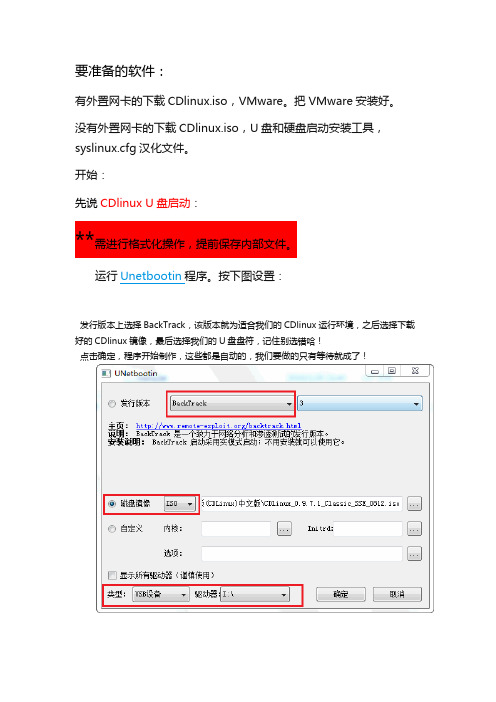
要准备的软件:有外置网卡的下载CDlinux.iso,VMware。
把VMware安装好。
没有外置网卡的下载CDlinux.iso,U盘和硬盘启动安装工具,syslinux.cfg汉化文件。
开始:先说CDlinux U盘启动:**需进行格式化操作,提前保存内部文件。
运行Unetbootin程序。
按下图设置:发行版本上选择BackTrack,该版本就为适合我们的CDlinux运行环境,之后选择下载好的CDlinux镜像,最后选择我们的U盘盘符,记住别选错哈!点击确定,程序开始制作,这些都是自动的,我们要做的只有等待就成了!制作完成后,会提示重启,这里我们点退出。
暂不重启。
2、中文语言设置这点做成后启动的时候让我头疼了下,因为源镜像是多国语言的,经过上面的工作做完后自动进入了英语,跳过了选择项,所以我们需要设置下。
设置方法很简单。
打开刚刚做好的U盘,找到下图syslinux.cfg文件,用记事本打开,将原有代码删除替换为红框内的。
附件会提供文件下载,到时大家直接覆盖即可!有外置网卡的:无外置网卡的朋友请直接跳过这一步下面说下有外置无线网卡的朋友该怎样不做U盘的情况下来安装镜像:首先我们需要一个虚拟机,安装完成后打开,点击‘创建新的虚拟机’,下一步下一步,这里选“稍后安装操作系统”,然后一直下一步到完成点击“编辑此虚拟机“选择“CD/DVD(SATA) “,选择”使用ISO映像文件“,点击”浏览“选择我们的CDlinux.iso文件,然后”确定“就可以开启破解系统了现在我们开始抓包让没有外置网卡的朋友久等了。
我们将制作好的U盘插入电脑,修改bios为U盘启动(或者按F12选择U盘启动,按键根据电脑而定):双击文件名为“minidwep-gtk”程序:每次运行都会弹出一个提示窗口:上面的说明,大家都懂的!切勿用于非法用户。
下面详细介绍下该工具的主界面:1)无线网卡 wlan0。
这里显示自己的无线网卡信息。
coinmarketcapr R包用户手册说明书

Package‘coinmarketcapr’October12,2022Type PackageTitle Get'Cryptocurrencies'Market Cap Prices from Coin Market CapVersion0.4DescriptionExtract and monitor price and market cap of'Cryptocurrencies'from'Coin Market Cap'<https: ///api/>.URL https:///amrrs/coinmarketcaprLicense MIT+file LICENSEImports jsonlite,ggplot2,data.table,curl,cli,crayonSuggests testthat,knitrRoxygenNote7.1.1Encoding UTF-8BugReports https:///amrrs/coinmarketcapr/issuesNeedsCompilation noAuthor AbdulMajedRaja RS[aut,cre],Sebastian Gatscha[aut,ctb]Maintainer AbdulMajedRaja RS<********************>Repository CRANDate/Publication2022-02-2712:10:02UTCR topics documented:coinmarketcapr (2)get_api_info (2)get_crypto_listings (3)get_crypto_map (4)get_crypto_marketpairs (5)get_crypto_meta (6)get_crypto_ohlcv (7)get_crypto_quotes (8)12get_api_info get_exchange_map (9)get_exchange_meta (10)get_global_marketcap (11)get_price_conversion (12)get_valid_currencies (13)plot_top_currencies (13)setup (14)Index15coinmarketcapr coinmarketcapr:Cryptocurrency Market Cap Prices from CoinMar-ketCapDescriptionExtract and monitor price and market cap of’Cryptocurrencies’from’CoinMarketCap’https: ///api/that lists many leading cryptocurrencies along with their price,24h trade volume,market cap and much more in USD and other currencies.See AlsoUseful links:•https:///api/•https:///amrrs/coinmarketcapr•Report bugs at https:///amrrs/coinmarketcapr/issuesget_api_info Get API-Key InfoDescriptionReturns API key details and usage stats.This endpoint can be used to programmatically monitor your key usage compared to the rate limit and daily/monthly credit limits available to your API plan.You may use the Developer Portal’s account dashboard as an alternative to this endpoint.Usageget_api_info()ValueA dataframe with all API key infosget_crypto_listings3 ReferencesAPI documentationExamples##Not run:get_api_info()##End(Not run)get_crypto_listings Get latest/historical market dataDescriptionGet a paginated list of all active cryptocurrencies with latest market data.The default"mar-ket_cap"sort returns cryptocurrency in order of CoinMarketCap’s market cap rank(as outlinedin our methodology)but you may configure this call to order by another market rankingfiethe"convert"option to return market values in multiplefiat and cryptocurrency conversions in thesame call.Usageget_crypto_listings(currency="USD",latest=TRUE,...)Argumentscurrency currency code-Default is’USD’latest If‘TRUE‘(default),only the latest data is retrieved,otherwise historical data isreturned.(NOTE:Historic Data require higher API rights)...Further arguments can be passed to historical data.Further information can befound in the API documentationValueA dataframe of top Cryptocurrencies with current or historic market dataReferencesAPI documentationSee AlsoOther Cryptocurrencies:get_crypto_map(),get_crypto_marketpairs(),get_crypto_meta(),get_crypto_ohlcv(),get_crypto_quotes(),get_marketcap_ticker_all(),get_valid_currencies()4get_crypto_mapExamples##Not run:get_crypto_listings( EUR )get_crypto_listings( GBP )get_crypto_listings( GBP ,latest=F,start=1,date=Sys.Date()-20,limit=10,sort="price",sort_dir="asc") ##End(Not run)get_crypto_map Get active cryptocurrenciesDescriptionGet all active cryptocurrencies supported by the platform including a unique idUsageget_crypto_map(...)Arguments...Further arguments passed to the request.Further information can be found inthe API documentationValueA dataframe with all active cryptocurrencies supported by the platform including a unique id foreach cryptocurrency.ReferencesAPI documentationSee AlsoOther Cryptocurrencies:get_crypto_listings(),get_crypto_marketpairs(),get_crypto_meta(), get_crypto_ohlcv(),get_crypto_quotes(),get_marketcap_ticker_all(),get_valid_currencies()Examples##Not run:get_crypto_map()get_crypto_map(symbol="BTC")get_crypto_map(symbol=c("BTC","ETH"))get_crypto_map(listing_status="active",start=1,limit=10)get_crypto_map(listing_status="inactive",start=1,limit=10)##End(Not run)get_crypto_marketpairs5 get_crypto_marketpairsList all active market pairsDescriptionGet a list of all active market pairs that CoinMarketCap tracks for a given cryptocurrency orfiat currencyUsageget_crypto_marketpairs(currency="USD",symbol=NULL,id=NULL,slug=NULL,start=NULL,limit=NULL)Argumentscurrency currency code-Default is’USD’symbol One or more cryptocurrency symbols.Example:c("BTC","ETH").id Alternatively pass one or more CoinMarketCap cryptocurrency IDs.Example: c(1,2)slug Alternatively pass a vector of exchange slugs.Example:c("binance","cryptsy") start Optionally offset the start(1-based index)of the paginated list of items to return.-Default is1limit Optionally specify the number of results to e this parameter and the "start"parameter to determine your own pagination size.ValueA dataframe with all active market pairsNoteA single cryptocurrency"id","slug",or"symbol"is required.ReferencesAPI documentation6get_crypto_metaSee AlsoOther Cryptocurrencies:get_crypto_listings(),get_crypto_map(),get_crypto_meta(),get_crypto_ohlcv(), get_crypto_quotes(),get_marketcap_ticker_all(),get_valid_currencies()Examples##Not run:get_crypto_marketpairs("EUR")get_crypto_marketpairs("EUR",slug="bitcoin")get_crypto_marketpairs("EUR",symbol="LTC")get_crypto_marketpairs("EUR",symbol="BTC",start=10,limit=20)##End(Not run)get_crypto_meta Get static metdataDescriptionGet all static metdata available for one or more cryptocurrenciesUsageget_crypto_meta(symbol=NULL,id=NULL,slug=NULL)Argumentssymbol One or more cryptocurrency symbols.Example:c("BTC","ETH").id Alternatively pass one or more CoinMarketCap cryptocurrency IDs.Example:c(1,2)slug Alternatively pass a vector of exchange slugs.Example:c("binance","cryptsy")ValueA dataframe with metadata of CryptocurrenciesNoteAt least one"id"or"slug"or"symbol"is required for this request.ReferencesAPI documentationSee AlsoOther Cryptocurrencies:get_crypto_listings(),get_crypto_map(),get_crypto_marketpairs(),get_crypto_ohlcv(),get_crypto_quotes(),get_marketcap_ticker_all(),get_valid_currencies()get_crypto_ohlcv7Examples##Not run:get_crypto_meta()get_crypto_meta(symbol=c("BTC","ETH"))get_crypto_meta(id=c(1,2,3,4))get_crypto_meta(slug=c("bitcoin","ethereum"))##End(Not run)get_crypto_ohlcv List latest/historical OHLCV valuesDescriptionReturn the latest/historical OHLCV(Open,High,Low,Close,V olume)market values for one or more cryptocurrencies for the current UTC day.Since the current UTC day is still active these val-ues are updated frequently.You canfind thefinal calculated OHLCV values for the last completed UTC day along with all historic days using/cryptocurrency/ohlcv/historical.Usageget_crypto_ohlcv(currency="USD",latest=TRUE,symbol=NULL,id=NULL,...)Argumentscurrency currency code-Default is’USD’latest If‘TRUE‘(default),only the latest data is retrieved,otherwise historical data is returned.symbol One or more cryptocurrency symbols.Example:c("BTC","ETH").id Alternatively pass one or more CoinMarketCap cryptocurrency IDs.Example: c(1,2)...Further arguments passed to the request.Further information can be found in the API documentationValueA dataframe with OHLCV valuesNoteOne of"id"or"symbol"is required for this request.8get_crypto_quotesReferencesAPI documentationSee AlsoOther Cryptocurrencies:get_crypto_listings(),get_crypto_map(),get_crypto_marketpairs(), get_crypto_meta(),get_crypto_quotes(),get_marketcap_ticker_all(),get_valid_currencies() Examples##Not run:get_crypto_ohlcv("EUR")get_crypto_ohlcv("EUR",latest=F)get_crypto_ohlcv("EUR",latest=F,time_period="hourly",time_start=Sys.Date()-180,count=5,interval="monthly")##End(Not run)get_crypto_quotes Get market quotesDescriptionGet the latest/historical market quotes for1or more cryptocurrenciesUsageget_crypto_quotes(currency="USD",symbol=NULL,slug=NULL,id=NULL,latest=TRUE,...)Argumentscurrency currency code-Default is’USD’symbol One or more cryptocurrency symbols.Example:c("BTC","ETH").slug Alternatively pass a vector of exchange slugs.Example:c("binance","cryptsy")id Alternatively pass one or more CoinMarketCap cryptocurrency IDs.Example:c(1,2)latest If‘TRUE‘(default),only the latest data is retrieved,otherwise historical data isreturned.(NOTE:Historic Data require higher API rights)...Further arguments can be passed to historical data.Further information can befound in the API documentationValueA dataframe with the latest market quote for1or more cryptocurrenciesNoteAt least one"id"or"slug"or"symbol"is required for this request.ReferencesAPI documentationSee AlsoOther Cryptocurrencies:get_crypto_listings(),get_crypto_map(),get_crypto_marketpairs(), get_crypto_meta(),get_crypto_ohlcv(),get_marketcap_ticker_all(),get_valid_currencies() Examples##Not run:get_crypto_quotes()get_crypto_quotes(symbol="ETH")get_crypto_quotes(symbol=c("ETH","BTC"))get_crypto_quotes(slug=c("litecoin","dogecoin"))get_crypto_quotes("EUR",id=c(3,4))get_crypto_quotes(latest=FALSE,symbol=c("BTC","ETH"),time_start=Sys.Date()-180,time_end=Sys.Date(),count=10,interval="30m")##End(Not run)get_exchange_map Get all cryptocurrency exchangesDescriptionReturns a paginated list of all cryptocurrency exchanges by CoinMarketCap ID.We recommendusing this convenience endpoint to lookup and utilize our unique exchange id across all endpointsas typical exchange identifiers may change over time.As a convenience you may pass a comma-separated list of exchanges by slug tofilter this list to only those you require.Usageget_exchange_map(...)Arguments...Further arguments passed to the request.Further information can be found inthe API documentationValueA dataframe with exchange valuesReferencesAPI documentationSee AlsoOther Exchanges:get_exchange_meta()Examples##Not run:get_exchange_map()get_exchange_map(listing_status="inactive",slug="binance",start=5,limit=100)##End(Not run)get_exchange_meta Get all cryptocurrency exchanges metadataDescriptionReturns all static metadata for one or more exchanges.This information includes details like launch date,logo,official website URL,social links,and market fee documentation URL.Usageget_exchange_meta(id=NULL,slug=NULL)Argumentsid Alternatively pass one or more CoinMarketCap cryptocurrency IDs.Example: c(1,2)slug Alternatively pass a vector of exchange slugs.Example:c("binance","cryptsy") ValueA dataframe with exchange metadata valuesReferencesAPI documentationSee AlsoOther Exchanges:get_exchange_map()get_global_marketcap11 Examples##Not run:get_exchange_meta(id=5)get_exchange_meta(slug=c("binance","cryptsy"))##End(Not run)get_global_marketcap Extract Global Market Cap of Cryptocurrency MarketDescriptionExtract Global Market Cap of Cryptocurrency MarketUsageget_global_marketcap(currency="USD",latest=TRUE,...)Argumentscurrency currency code-Default is’USD’latest If‘TRUE‘(default),only the latest data is retrieved,otherwise historical data is returned.(NOTE:Historic Data require higher API rights) ...Further arguments can be passed to historical data.Further information can be found in the API documentationValueA dataframe with global market cap of CryptocurrenciesExamples##Not run:get_global_marketcap( AUD )get_global_marketcap( EUR )get_global_marketcap(latest=FALSE,count=10,interval="yearly",time_start=Sys.Date()-180,time_end=Sys.Date())##End(Not run)12get_price_conversion get_price_conversion Price ConversionDescriptionConvert an amount of one cryptocurrency orfiat currency into one or more different currencies utilizing the latest market rate for each currency.You may optionally pass a historical timestamp as time to convert values based on historical rates(as your API plan supports).Usageget_price_conversion(amount=NULL,id,symbol,time,convert,convert_id)Argumentsamount An amount of currency to convert.Example:10.43id The CoinMarketCap currency ID of the base cryptocurrency orfiat to convert from.If id and symbol are both missing or NULL,‘BTC‘is set as defaultsymbol.symbol Alternatively the currency symbol of the base cryptocurrency orfiat to convert from.One id or symbol is required.time Optional timestamp to reference historical pricing during conversion.If not passed,the current time will be used.If passed,we’ll reference the closesthistoric values available for this conversion.convert Pass up to120comma-separatedfiat or cryptocurrency symbols to convert the source amount to.Default is‘USD‘.convert_id Optionally calculate market quotes by CoinMarketCap ID instead of symbol.This option is identical to convert outside of ID format.Ex:convert_id=1,2781would replace convert=BTC,USD in your query.This parameter cannot be usedwhen convert is used.DetailsCache/Update frequency:Every60seconds for the lastest cryptocurrency andfiat currency rates.Plan credit use:1call credit per call and1call credit per convert option beyond thefirst.CMC equivalent pages:Our cryptocurrency conversion page at converter.ValueA dataframe with price conversion informationReferencesAPI documentationget_valid_currencies13Examples##Not run:get_price_conversion(1)get_price_conversion(amount=1,symbol="BTC",convert=c("EUR","LTC","USD"))get_price_conversion(amount=1,id=1,time=Sys.Date()-100)##End(Not run)get_valid_currencies Get Valid CurrenciesDescriptionGet Valid CurrenciesUsageget_valid_currencies()ValueA character vector of valid currencies supported by coinmarketcap APISee AlsoOther Cryptocurrencies:get_crypto_listings(),get_crypto_map(),get_crypto_marketpairs(), get_crypto_meta(),get_crypto_ohlcv(),get_crypto_quotes(),get_marketcap_ticker_all()Examplesget_valid_currencies()plot_top_currencies Plot The Price of the Largest Market Cap Cryptocurrencies(API Keyrequired)DescriptionPlot The Price of the Largest Market Cap Cryptocurrencies(API Key required)Usageplot_top_currencies(currency="USD",k=5,bar_color="grey")14setupArgumentscurrency currency code(default is’USD’)k the number of top cryptocurrencies to plot(default is5)bar_color a valid color name or hexadecimal color code(default is’grey’)ValueA ggplot of top Cryptocurrencies based on their rank(Market Cap)Examples##Not run:plot_top_currencies( EUR )plot_top_currencies( GBP )##End(Not run)setup SetupDescriptionSpecifies API Key and the base URL for sessionUsagesetup(api_key=NULL,sandbox=FALSE)get_setup()reset_setup(api_key=TRUE,sandbox=TRUE)Argumentsapi_key Your Coinmarketcap API key.sandbox Sets the base URL for the API.If set to TRUE,the sandbox-API is called.The default is FALSE.Examplessetup("xXXXXxxxXXXxx")get_setup()Index∗Cryptocurrenciesget_crypto_listings,3get_crypto_map,4get_crypto_marketpairs,5get_crypto_meta,6get_crypto_ohlcv,7get_crypto_quotes,8get_valid_currencies,13∗Exchangesget_exchange_map,9get_exchange_meta,10∗Global Metricsget_global_marketcap,11∗Keyget_api_info,2∗Plottingplot_top_currencies,13∗Setupsetup,14∗Toolsget_price_conversion,12 coinmarketcapr,2get_api_info,2get_crypto_listings,3,4,6,8,9,13get_crypto_map,3,4,6,8,9,13get_crypto_marketpairs,3,4,5,6,8,9,13 get_crypto_meta,3,4,6,6,8,9,13get_crypto_ohlcv,3,4,6,7,9,13get_crypto_quotes,3,4,6,8,8,13get_exchange_map,9,10get_exchange_meta,10,10get_global_marketcap,11get_marketcap_ticker_all,3,4,6,8,9,13 get_price_conversion,12get_setup(setup),14get_valid_currencies,3,4,6,8,9,13 plot_top_currencies,13reset_setup(setup),14setup,1415。
常用肠溶包衣材料(2篇)

常用肠溶包衣材料(2篇)以下是网友分享的关于常用肠溶包衣材料的资料2篇,希望对您有所帮助,就爱阅读感谢您的支持。
篇一:常用肠溶包衣材料肠溶包衣材料的发展及应用摘要肠溶包衣材料在国内外发展很快,应用广泛,常见的有:虫胶、苯二甲酸醋酸纤维素、海藻胶、聚乙烯醇醋酸苯二甲酸酯、丙烯酸树脂、羟丙基甲基纤维素酞酸酯等。
其中,甲基丙烯酸甲酯(MMA)、甲基丙烯酸(MAA)和丙烯酸丁酯(BA)的三元共聚物及一种新型包衣材料欧巴代在药物剂中展示了广阔的前景。
由于药物的一些特殊性质和医疗上的需要,如有些药物遇胃酸易变质分解,对胃粘膜产生强烈的刺激作用,引起恶心、呕吐;有些药物必须在肠道内作用与吸收;等等,促进了肠溶包衣材料的研制和发展应用。
近几十年来,国内肠溶包衣材料的研制、发展取得了长足的进步。
现就其应用进展情况综述介绍如下:1 虫胶虫胶是最早应用的肠溶包衣材料。
它是热带、亚热带一种昆虫的分泌物。
由于其是天然产品,来源广,价格低,防酸性能可靠,包衣均匀,使其得到一定程度的应用。
但其缺点也较为明显,如在生产中着衣较难控制,膜稍薄,在人工胃液中易出现起泡,胃液检查不合格;膜稍厚,在人工肠液中崩解缓慢。
由于上述缺点,目前已基本停用。
2 苯二甲酸醋酸纤维素(CAP)本品属纤维素类,在水中和酸性液中不溶,在pH>6的缓冲液中溶解。
用本品包衣,既能包得很厚也还不致排片。
本品有两大缺点,一是用CAP包制的肠溶农层在贮藏期间容易受片心中药物酸碱性的影响,缓慢地改变其溶解速度;二是CAP层是网状结构的薄膜层,其孔隙可缓慢地渗透少量水分,使片心中崩解剂吸水后失去崩解作用,造成排片现象。
此外,因CAP的价格较贵,在国内很少作为肠溶包衣材料,但国外仍在应用。
3 褐藻胶褐藻胶是海带制碘工业的联产品,作为肠溶包衣材料的有效成分是褐藻酸钠(Na Alg)。
它具有以下优点:(1)属于天然高分子的碳水化合物,无毒,不易燃、易爆,崩解效果好,pH≥5时产生膨胀,pH>6即崩解。
网络包分析
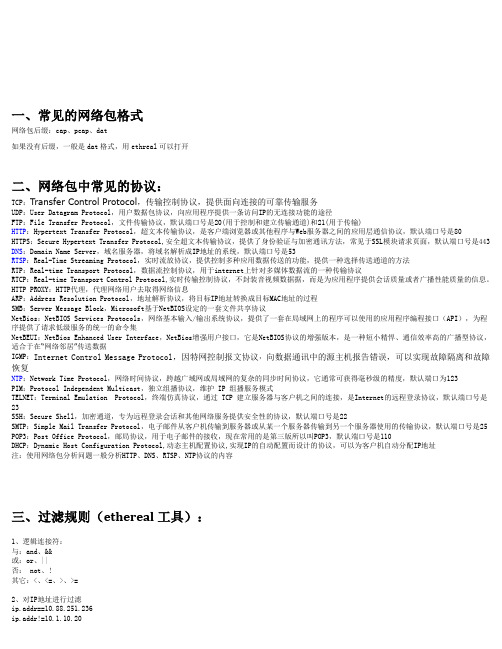
一、常见的网络包格式网络包后缀:cap、pcap、dat如果没有后缀,一般是dat格式,用ethreal可以打开二、网络包中常见的协议:TCP:Transfer Control Protocol,传输控制协议,提供面向连接的可靠传输服务UDP:User Datagram Protocol,用户数据包协议,向应用程序提供一条访问IP的无连接功能的途径FTP:File Transfer Protocol,文件传输协议,默认端口号是20(用于控制和建立传输通道)和21(用于传输)HTTP:Hypertext Transfer Protocol,超文本传输协议,是客户端浏览器或其他程序与Web服务器之间的应用层通信协议,默认端口号是80 HTTPS:Secure Hypertext Transfer Protocol,安全超文本传输协议,提供了身份验证与加密通讯方法,常见于SSL模块请求页面,默认端口号是443 DNS:Domain Name Server,域名服务器,将域名解析成IP地址的系统,默认端口号是53RTSP:Real-Time Streaming Protocol,实时流放协议,提供控制多种应用数据传送的功能,提供一种选择传送通道的方法RTP:Real-time Transport Protocol,数据流控制协议,用于internet上针对多媒体数据流的一种传输协议RTCP:Real-time Transport Control Protocol,实时传输控制协议,不封装音视频数据据,而是为应用程序提供会话质量或者广播性能质量的信息。
HTTP PROXY:HTTP代理,代理网络用户去取得网络信息ARP:Address Resolution Protocol,地址解析协议,将目标IP地址转换成目标MAC地址的过程SMB:Server Message Block,Microsoft基于NetBIOS设定的一套文件共享协议NetBios:NetBIOS Services Protocols,网络基本输入/输出系统协议,提供了一套在局域网上的程序可以使用的应用程序编程接口(API),为程序提供了请求低级服务的统一的命令集NetBEUI:NetBios Enhanced User Interface,NetBios增强用户接口,它是NetBIOS协议的增强版本,是一种短小精悍、通信效率高的广播型协议,适合于在“网络邻居”传送数据IGMP:Internet Control Message Protocol,因特网控制报文协议,向数据通讯中的源主机报告错误,可以实现故障隔离和故障恢复NTP:Network Time Protocol,网络时间协议,跨越广域网或局域网的复杂的同步时间协议,它通常可获得毫秒级的精度,默认端口为123PIM:Protocol Independent Multicast,独立组播协议,维护 IP 组播服务模式TELNET:Terminal Emulation Protocol,终端仿真协议,通过 TCP 建立服务器与客户机之间的连接,是Internet的远程登录协议,默认端口号是23SSH:Secure Shell,加密通道,专为远程登录会话和其他网络服务提供安全性的协议,默认端口号是22SMTP:Simple Mail Transfer Protocol,电子邮件从客户机传输到服务器或从某一个服务器传输到另一个服务器使用的传输协议,默认端口号是25 POP3:Post Office Protocol,邮局协议,用于电子邮件的接收,现在常用的是第三版所以叫POP3,默认端口号是110DHCP:Dynamic Host Configuration Protocol,动态主机配置协议,实现IP的自动配置而设计的协议,可以为客户机自动分配IP地址注:使用网络包分析问题一般分析HTTP、DNS、RTSP、NTP协议的内容三、过滤规则(ethereal工具):1、逻辑连接符:与:and、&&或:or、||否: not、!其它:<、<=、>、>=2、对IP地址进行过滤ip.addr==10.88.251.236ip.addr!=10.1.10.203、对端口进行过滤tcp.port==804、对协议进行过滤直接写协议名称如:tcp或http或rtsp5、对HTTP协议的内容过滤http.content_type[0:4] == "text"//只显示http协议请求文本文件如htm、js、csshttp.content_type[0:5] == "image"//只显示http协议请求图片http.request.method == "GET"//只显示http协议的get请求http.request.method == "POST"//只显示http协议的POST请求6、搜索包内容http contains "302"//搜索所有http协议包中包含"302"字符串的包rtsp contains "npt="//搜索所有rtsp协议包中包含"ntp="字符串的包四、查看HTTP包:1、分析工具建议使用OmniPeek工具进行HTTP的网络包分析,在打开网和包后,在左边列表一栏可以选择WEB的Request,可以看到所有的HTTP请求2、保存文件选择右上方列表,右键再选择“Save Payload”,支持批量保存多个文件,可以将HTTP请求的页面、图片、js、css文件都可以保存到本地,再修改页面引用的文件路径,来模拟现场的环境(如排版的问题)3、查看HTTP包细节信息选择右下栏的“Details”,可以查看HTTP请求的细节信息比较重要的字段主要是:response code,一般为200代表请求正常,301、302代表服务端重定向url4、查看HTTP包的head信息选择右下栏的“Headers”,可以看到HTTP包请求的head信息比较重要的字段有cookie、set-cookie也可以选择左边列表中的Expert->Application,然后选择”WEB”一栏中的一组通信比如下图中的”58108<->80”,表示从服务端(192.168.10.222:80)与客户端(192.168.24.34:58108)之间的通信内容(一个socket对应一个端口)右键再选择”Visual Expert”,在新窗口中的最下方选择Payload该功能类似于ethereal中的”Follow TCP stream”功能,可以读取指定的client与server间所有的通信内容五、查看rtsp包选择左边列表中的Expert->Application,然后选择”rtsp”一栏中的某组数据比如”4052<->554”,代表server端(10.88.252.3:554)与客户端(10.88.251.228:4052)之间的通信右键再选择”Visual Expert”,在新窗口中的最下方选择Payload该功能类似于ethereal中的”Follow TCP stream”功能,可以读取指定的client与server间所有的通信内容六、查看NTP包选择左边列表中的Expert->Application,然后选择”NTP”一栏中的某组数据比如”4017<->123”,代表server端(10.88.252.203:123)与客户端(10.88.251.228:4017)之间的通信右键再选择”Visual Expert”,在新窗口中的最下方选择”packetVisualizer”(翻译为包观察仪)可以比较直观的查看client与server之间的通信双击服务端的数据段,查看其pactet,可以看到服务端返回的时间七、查看DNS包选择左边列表中的Expert->Application,然后选择”DNS”一栏中的某组数据比如”56472<->53”,代表server端(192.168.10.247:53)与客户端(192.168.24.34:56472)之间的通信右键再选择”Visual Expert”,在新窗口中的最下方选择”packetVisualizer”(翻译为包观察仪)可以比较直观的查看client与server之间的通信双击服务端的数据段,查看其pactet,可以看到服务端返回的域名解析结果。
tcpdump抓包并保存成cap文件
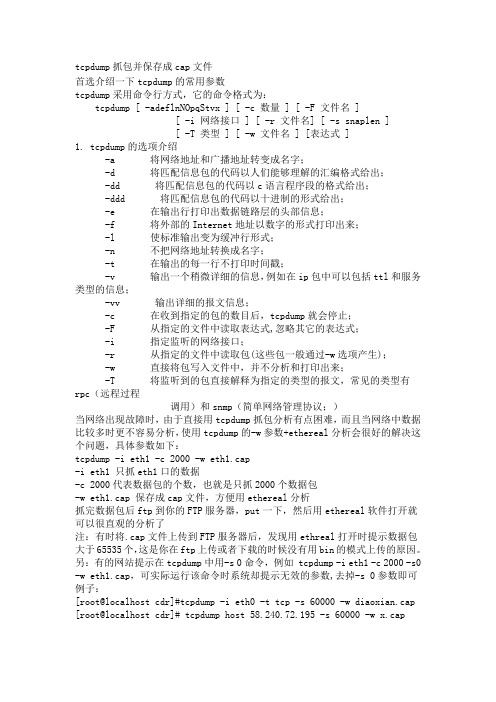
tcpdump抓包并保存成cap文件首选介绍一下tcpdump的常用参数tcpdump采用命令行方式,它的命令格式为:tcpdump [ -adeflnNOpqStvx ] [ -c 数量 ] [ -F 文件名 ][ -i 网络接口 ] [ -r 文件名] [ -s snaplen ][ -T 类型 ] [ -w 文件名 ] [表达式 ]1. tcpdump的选项介绍-a 将网络地址和广播地址转变成名字;-d 将匹配信息包的代码以人们能够理解的汇编格式给出;-dd 将匹配信息包的代码以c语言程序段的格式给出;-ddd 将匹配信息包的代码以十进制的形式给出;-e 在输出行打印出数据链路层的头部信息;-f 将外部的Internet地址以数字的形式打印出来;-l 使标准输出变为缓冲行形式;-n 不把网络地址转换成名字;-t 在输出的每一行不打印时间戳;-v 输出一个稍微详细的信息,例如在ip包中可以包括ttl和服务类型的信息;-vv 输出详细的报文信息;-c 在收到指定的包的数目后,tcpdump就会停止;-F 从指定的文件中读取表达式,忽略其它的表达式;-i 指定监听的网络接口;-r 从指定的文件中读取包(这些包一般通过-w选项产生);-w 直接将包写入文件中,并不分析和打印出来;-T 将监听到的包直接解释为指定的类型的报文,常见的类型有rpc(远程过程调用)和snmp(简单网络管理协议;)当网络出现故障时,由于直接用tcpdump抓包分析有点困难,而且当网络中数据比较多时更不容易分析,使用tcpdump的-w参数+ethereal分析会很好的解决这个问题,具体参数如下:tcpdump -i eth1 -c 2000 -w eth1.cap-i eth1 只抓eth1口的数据-c 2000代表数据包的个数,也就是只抓2000个数据包-w eth1.cap 保存成cap文件,方便用ethereal分析抓完数据包后ftp到你的FTP服务器,put一下,然后用ethereal软件打开就可以很直观的分析了注:有时将.cap文件上传到FTP服务器后,发现用ethreal打开时提示数据包大于65535个,这是你在ftp上传或者下载的时候没有用bin的模式上传的原因。
通过wireshark分析pcap抓包方法说明

文档维护人:杨云邮箱:yangyun@版权所有 侵权必究 2013年12月上海网宿科技股份有限公司扎实稳健,和谐融洽志存高远,厚积薄发Wireshark 使用指南---通过wireshark 分析pcap 抓包方法说明版本修订记录(项目)目录1.背景 (4)2.支持的文件格式 (4)3.源目的IP查看 (4)4.DNS报文查看 (4)5.HTTP报文查看 (6)6.报文过滤语法 (8)(1)IP过滤:包括来源IP或者目标IP等于某个IP (8)(2)端口过滤: (8)(3)协议过滤: (9)(4)TCP显示过滤规则: (9)(5)包长度过滤: (9)(6)HTTP模式过滤: (9)(7)表达式: (11)1.背景本文档介绍如何利用wireshark工具分析抓包。
2.支持的文件格式支持解析wireshark或者tcpdump等抓包工具抓下来的报文,支持pcap/pcapng/cap等抓包格式。
(tcpdump抓包工具使用见“tcpdump使用指南.docx”)3.源目的IP查看通过目的IP查看判断用户访问是否到我们的加速服务。
以及其他的问题。
Pcap包在wireshark中展示如下图,由左往右各列的含义分别是:流序列号即第几条流(No.),相对时间(Time),源IP(Source),目的IP(Destination),协议(Protocol),报文长度(Length),报文详情(Info)。
红色框的部分就是抓包的源IP和目的IP了。
4.DNS报文查看可以通过dns判断域名是否引导到我们的加速服务上。
以及dns相关的其他问题。
过滤条件填dns,apply应用过滤条件,即可过滤出dns报文,如下图。
Info(报文详情)列查看dns报文的详情。
详情内容如“Standard query 0x4899 A ”,为dns请求报文,为请求解析的域名;内容如“Standard query response 0x6900 CNAME CNAME A 42.62.12.123 A 42.62.12.121”为dns响应报文,意思是解析的域名有别名和,解析结果IP是42.62.12.123 和42.62.12.121。
python抓包工具cap的实现原理
python抓包工具cap的实现原理Python抓包工具cap的实现原理抓包工具是网络安全和网络分析中常用的工具之一,它可以用来截取网络数据包,并对数据包进行分析和处理。
Python作为一种强大的编程语言,也有一些成熟的抓包工具,其中之一就是cap。
cap是一个基于Python的抓包工具,它的实现原理主要依赖于两个库:scapy和pcap。
Scapy是一个强大的数据包操作工具,它可以用来构建、发送和解析网络数据包;而pcap是一个网络数据包捕获库,它可以用来捕获网络数据包。
cap的实现原理可以分为以下几个步骤:1. 打开网络接口:cap首先通过pcap库打开一个网络接口,以便能够捕获到该接口上的网络数据包。
可以使用pcap库提供的函数来获取可用的网络接口和它们的详细信息。
2. 设置过滤规则:接下来,cap可以根据用户的需求设置过滤规则,以便只捕获满足条件的网络数据包。
过滤规则可以通过pcap库提供的函数来实现,根据不同的需求可以设置过滤规则来捕获特定的协议、源IP地址、目标IP地址等。
3. 开始捕获数据包:一旦网络接口和过滤规则设置完成,cap就可以开始捕获数据包了。
它通过pcap库提供的函数来实时捕获网络数据包,并将捕获到的数据包存储在内存中,以便后续的分析和处理。
4. 分析和处理数据包:捕获到数据包后,cap可以使用scapy库提供的函数来解析和处理这些数据包。
它可以获取数据包的各个字段的值,并进行相应的操作,如输出数据包的源IP地址、目标IP地址、协议类型等。
5. 存储数据包:cap还可以将捕获到的数据包存储到文件中,以便后续的分析和回放。
可以使用pcap库提供的函数来实现数据包的存储,常见的存储格式有pcap格式和txt格式。
6. 结束捕获:当cap完成了对数据包的分析和处理后,可以通过pcap库提供的函数来关闭网络接口,释放资源。
总结起来,cap的实现原理主要依赖于pcap和scapy两个库。
.net 集成cap详解
CAP(分布式事务解决方案)是一个开源的分布式事务解决方案,用于处理微服务架构中的分布式事务问题。
在.NET 中,CAP 提供了一个名为DotNetCore.CAP 的库,用于简化分布式事务的管理。
以下是在.NET 中集成CAP 的一般步骤:步骤:安装CAP NuGet 包:在您的项目中安装CAP NuGet 包。
bashCopy codedotnet add package DotNetCore.CAP配置CAP:在Startup.cs 中进行CAP 的配置。
在ConfigureServices 方法中添加CAP 服务的配置。
csharpCopy codepublic void ConfigureServices(IServiceCollection services){// ... 其他服务配置services.AddCap(options =>{eMySql("Your_Connection_String"); // 指定数据库连接字符串eRabbitMQ("Your_RabbitMQ_Connection_String"); // 指定RabbitMQ 连接字符串eDashboard(); // 启用CAP Dashboard});// ... 其他服务配置}配置CAP 服务:在Configure 方法中配置CAP 服务。
csharpCopy codepublic void Configure(IApplicationBuilder app, IHostingEnvironment env){// ... 其他配置eCap();// ... 其他配置}定义事件和事件处理程序:在您的应用程序中定义事件和相应的事件处理程序。
事件是您想要在分布式环境中传播的动作,而事件处理程序是响应这些事件的逻辑。
csharpCopy codepublic class YourEvent{public string Message { get; set; }}public class YourEventHandler : ICapSubscribe{[CapSubscribe("YourEvent")]public void Handle(YourEvent @event){// 处理事件的逻辑}}发布事件:在您的应用程序中,通过CAP 提供的服务发布事件。
BT3下CAP握手包导入导出及XP下的破解
BT3下spoonwpa握手包导入/导出,字典的导入。
WINDOWS下破解握手包一、BT3下给spoonwpa导入新字典。
Usb 版BT3 在SPOONWPA 下,系统自带了一个文件名为wordlist.txt的字典文件,这个字典文件是在系统启动时解压生成的,存放在/USR/LOCAL/BIN/WIFISPOONFEEDER/SPOONW PA/LIB文件夹下。
有以下图页面的情况下可以进行更换字典文件操作更换字典文件具体操作方法:回到BT3系统桌面,依次进入/USR/LOCAL/BIN/WIFISPOONFEEDER/SPOONWPA/LIB用新字典替换掉“wordlist.txt”回到点击破解,这时就用的是自己新加的字典进行破解了。
{关于字典从哪里弄,可以上网搜些公认的好字典或者下载字典生成器自己做比如生日电话简单拼音单词字典等}二、BT3下spoonwpa握手包导入/导出。
在Usb 版BT3 运行SPOONWPA,系统会生成一个wscapture-01.cap 文件,这个握手包文件存放在/USR/LOCAL/BIN/WIFISPOONFEEDER/SPOONW PA/TMP文件夹下。
因为运行SPOONWPA 时系统会先将/USR/LOCAL/BIN/WIFISPOONFEEDER/SPOONWPA/TMP 文件夹下的文件清空(关机时也不能保存这个文件),所以涉及到必须要将握手包导出下次研究时再次导入的问题。
握手包导出:这个简单只要把wscapture-01.cap 文件拷贝出来存在别出就可以了。
握手包导入:只有当系统生成握手包文件且得到握手包后,“CRACKING”标签锁图标才会显示黄色的(可操作状态)、如下图,在这样情况下才能更换握手包文件但是但是重新运行SPOONWPA时,上次的握手包会被自动清除,“CRACKING”标签是灰色的不能直按进行操作,如下图这就需要让系统生成一个wscapture-01.cap文件,运行spoonwpa ”setting”按自身配置填好需要注意的是第三项MODE这次要填KNOWN VICTIM,这样就可以跳过"discovery"直接进行"handshake capture",如图任意输入二个MAC 地址,如“111111111111 和222222222222”,“VICTIM ESSID”框为“空”不用输,再点“LAUNCH AUTOMATED HANDSHAKE CAPTURE”按钮。
cap在医学中的意义
cap在医学中的意义1. Cap 在医学中那可是相当重要啊!就好比战场上的头盔,能保护士兵一样,Cap 在一些医疗操作中能起到关键的保护作用呢。
比如说在输液的时候,那个小小的瓶塞不就是一种 Cap 吗,它能保证药液不被污染呀!2. Cap 啊,它有时候就像一把锁!比如一些药品瓶上的盖子,那就是个Cap 呀,它锁住了药品的安全。
你想想,要是没有这个 Cap,药品不就容易变质失效了吗?就像门没锁,东西容易丢一样。
3. 嘿,你可别小看了 Cap 在医学中的意义!它可以像一个守护天使。
就拿采血管的盖子来说吧,它能保证血液样本的稳定,这多重要啊!没有它,那血液还能准确检测吗?4. Cap 在医学里的作用可神奇啦!它就像一个魔法盖子。
比如在一些医疗器械上的 Cap,能确保器械的精准运作呢。
就像相机的镜头盖,没了它,相机能正常工作吗?5. Cap,哇,在医学中那可是不可或缺的!就像汽车的引擎盖,保护着重要的部件。
比如一些手术器械的保护套也是 Cap 呀,没有它,器械不就容易损坏了嘛!6. 哎呀呀,Cap 在医学中的意义可大了去了!它就像是一个小小的卫士。
比如一些滴管上的 Cap,它能控制液体的流出,这多关键啊!没有它,不就乱套了吗?7. Cap 在医学里的地位可不一般呐!它好比是一座坚固的堡垒。
像一些药品包装上的密封 Cap,能保证药品的质量啊。
要是没有它,药品还能放心用吗?8. 哇塞,Cap 在医学中的意义真的太重要啦!它就像一个可靠的伙伴。
比如在注射器上的 Cap,能防止感染呢。
没有它,那得多危险呀!9. Cap 在医学中那可是起着大作用的哟!它仿佛是一道防线。
就像一些医疗设备接口处的 Cap,能保障设备的正常运行呢。
没有它,设备还能好用吗?10. Cap 在医学里的意义可绝对不能小瞧啊!它就像是一个默默无闻的英雄。
比如一些试剂瓶上的 Cap,保护着试剂的有效性。
要是没有它,那后果不堪设想啊!我觉得 Cap 在医学中虽然看似不起眼,但真的非常重要,就像一个个小细节组成了医学的大厦,缺了它可不行!。
