7 Point Container Check List
revisied GSV Checklist

GSV Audit Document Checklist1.Documented policy that required that all security procedures be documented.2.Documented procedure to conduct periodic security checks to ensure that all ofthe above security procedures are being performed properly (including the records of the outcomes of the checks.3.Documented security improvement plan4.Facility security plan5.Personnel security guidelines for hiring6.Background check records(new and regular check)7.Personnel records8.Records of the distribution and inventory of employee IDs including lost IDs9.Procedure for employee IDs returning and related records10.Documented procedures for retrieving IDs and/or deactivate access as neededand related records11.Training material and records of employee orientation12.Documented security training and awareness program (training plan, records,and training material, newsletter etc.)13.Written employee code of conduct/handbook14.Record of the distribution ,returning and changing of facility’s access keys ,codes,cards to employees15.Documented employee termination procedures16.Inspection /checking records related to infrastructure integrity17.Documented procedures for reporting and neutralizing unauthorized entry tocontainer storage areas18.Security guard/force training record19.Job duty/description of security guard20.Visitor/vehicle in-out access control/management procedure21.Employees in-out recordTV records23.Visitor and vehicle/driver entries and exits log24.Up-to-date list of names and addresses of all contractors25.Employee badge and visitor badge26.Documented procedures for screening arrived packages and mail prior todistribution27.Entering /Exiting deliveries of conveyance log28.Documented procedure to handle the broken seal case29.Documented broken seal examination30.Documented procedure to verity seal number against facility documentationwhen the container/trailer is turned over to the next supply chain link31.Documented procedure to verify whether the seal is intact when the container/trailer is turned over the next supply chain link32.Documented procedures to adjust or rescind IT system access33.Procedures for disciplining IT system violators34.Documented procedures for detecting and reporting shortages and overages35.Documented procedures for identifying which employees are allowed access toelectronic information systems /facility documents/shipping forms/shipping data/high security seal/shipping cargo movementputer information back-up records37.Shipment information or export records38.Documented procedures that customers and/or local law enforcement is notifiedfor shipment anomalies, as appropriate39.Documented procedures for tracking goods for shipment40.Documented cargo verification procedure to prevent unmanifested cargo frombeing loaded41.Documented system that management is informed of and investigates allanomalies found in shipments and/or the accompanies documents42.Documented procedures to verify the integrity of the container structure(7 pointinspection procedure)43.Documented procedures to verify the integrity of the trailer structure(10 pointinspection procedure)(if applicable)44.Container ,trailer, truck, closed van inspection records45.Cargo loading record46.Documented procedure for affixing ,replacing, recording, and tracking the sealsplaced on containers, trailers, trucks, and/or railcars47.Seal control record/seal log48.Documented procedure to affix a high security seal which meets or exceedsISO/PAS 17712 on each container/trailers bound for the US49.ISO/PAS 17712 test reports or certification of seals50.Written security standards and documented procedure for contractors51.Documented procedures for contractors to report security violations to facilitymanagement52.Internal or external on-site inspection report for contractors53.Contractor’s security self-assessment record54.Documented procedure for in-country carriers to report security violations to thefacility management55.Written or electronic confirmation of its partners’ compliance with C-TPAT orC-TPAT equivalent security criteria(e.g. contract language , a letter of commitment signed at the management level or above, signed acknowledgement of receiving the facility’s C-TPAT participation announcement) 56.Business License。
超级详细的containerd使用教程

containerd 是一个用于管理容器生命周期的开源项目,它提供了一组核心功能,包括容器的创建、运行、暂停、删除等操作。
以下是一个超级详细的containerd 使用教程,包括安装、配置和基本操作:安装containerd1. 首先,确保你的操作系统是支持containerd 的,比如Linux。
2. 下载并安装containerd 的最新版本,可以从官方网站或者GitHub 上获取安装包或源码。
3. 根据官方文档进行安装步骤,通常包括解压安装包、配置环境变量等步骤。
配置containerd1. 找到containerd 的配置文件,通常是在`/etc/containerd/config.toml` 或者`/etc/containerd/config.yaml`。
2. 根据需要,修改配置文件来配置containerd 的参数,比如设置镜像存储路径、网络配置、日志级别等。
使用containerd1. 启动containerd 服务:`sudo systemctl start containerd`(以systemd 为例)。
2. 验证containerd 是否正常运行:`sudo containerd --version`。
3. 使用containerd 命令行工具或者API 来管理容器,比如:- 运行容器:`containerd container create`、`containerd container start`。
- 列出容器:`containerd container list`。
- 删除容器:`containerd container delete`。
进阶操作1. 学习使用containerd 的更高级功能,比如容器网络配置、镜像管理、容器快照等。
2. 研究containerd 的插件机制,了解如何扩展containerd 的功能。
学习资源1. 阅读containerd 的官方文档和用户手册,了解更多细节和最佳实践。
中美海关C-TPAT联合验证Checklist
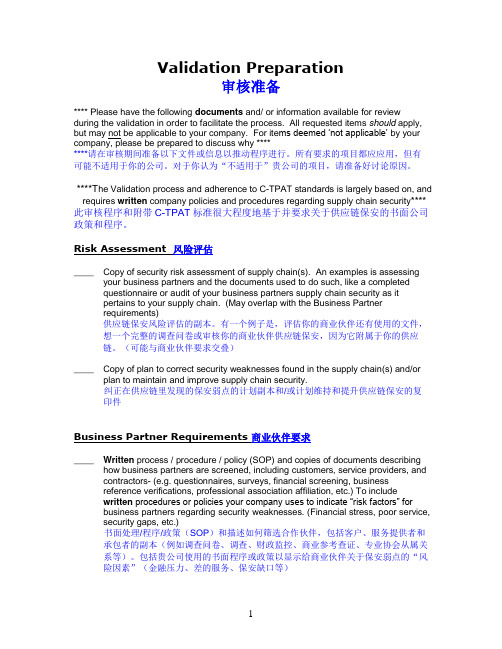
Validation Preparation审核准备**** Please have the following documents and/ or information available for reviewduring the validation in order to facilitate the process. All requested items should apply, but may not be applicable to your company. For ite ms deemed ‘not applicable’ by your company, please be prepared to discuss why ********请在审核期间准备以下文件或信息以推动程序进行。
所有要求的项目都应应用,但有可能不适用于你的公司。
对于你认为“不适用于”贵公司的项目,请准备好讨论原因。
****T he Validation process and adherence to C-TPAT standards is largely based on, and requires written company policies and procedures regarding supply chain security**** 此审核程序和附带C-TPAT标准很大程度地基于并要求关于供应链保安的书面公司政策和程序。
Risk Assessment 风险评估____ Copy of security risk assessment of supply chain(s). An examples is assessing your business partners and the documents used to do such, like a completedquestionnaire or audit of your business partners supply chain security as itpertains to your supply chain. (May overlap with the Business Partnerrequirements)供应链保安风险评估的副本。
containerd 操作指南

containerd 操作指南Containerd是一个基于容器技术的守护进程,可以管理和控制容器的生命周期。
下面是containerd的操作指南:1. 安装containerd:可以通过在Linux系统上安装Docker的方式来安装containerd,也可以通过从github的源码构建来安装。
2. 启动containerd:安装成功后,通过systemctl start containerd命令来启动containerd。
3. 创建一个容器:通过containerd ctr run命令来创建一个容器,例如:containerd ctr run -t --rmdocker.io/library/alpine:latest mycontainer /bin/sh上面的命令将基于alpine:latest镜像创建一个名为mycontainer的容器,并且在容器中运行/bin/sh命令。
4. 停止一个容器:使用containerd ctr stop命令来停止正在运行的容器,例如:containerd ctr stop mycontainer上面的命令将停止名为mycontainer的容器。
5. 查看容器列表:使用containerd ctr containers list命令来查看所有正在运行的容器列表,例如:containerd ctr containers list6. 查看容器日志:通过containerd ctr logs命令来查看容器的日志,例如:containerd ctr logs mycontainer上面的命令将显示名为mycontainer的容器的日志。
7. 删除一个容器:使用containerd ctr rm命令来删除不需要的容器,例如:containerd ctr rm mycontainer上面的命令将删除名为mycontainer的容器。
这是containerd的基本操作指南。
containerd 基本命令

containerd 基本命令
containerd是一个开源的容器运行时工具,它提供了一些基本命令来管理容器。
以下是一些常用的containerd基本命令:
1. `ctr containers list`: 这个命令用来列出所有正在运行的容器,它会显示容器的ID、状态、PID和创建时间等信息。
2. `ctr images list`: 这个命令用来列出所有本地的镜像,它会显示镜像的名称、标签、大小和创建时间等信息。
3. `ctr container start [CONTAINER_ID]`: 这个命令用来启动一个指定ID的容器。
4. `ctr container kill [CONTAINER_ID]`: 这个命令用来强制停止一个指定ID的容器。
5. `ctr container delete [CONTAINER_ID]`: 这个命令用来删除一个指定ID的容器。
6. `ctr image pull [IMAGE_NAME]`: 这个命令用来从远程仓
库拉取一个镜像到本地。
7. `ctr image remove [IMAGE_NAME]`: 这个命令用来删除本地的一个镜像。
以上是一些常用的containerd基本命令,通过这些命令可以对容器和镜像进行基本的管理操作。
当然,containerd还提供了更多的命令和功能,可以根据具体的需求来使用。
奥美晨曦系列微波传感器说明书
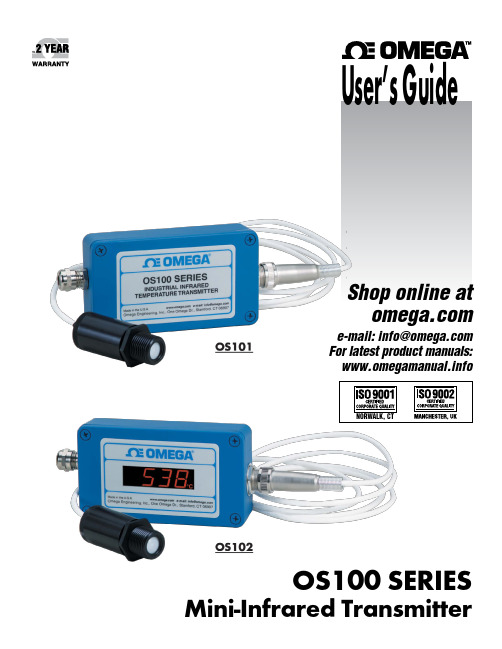
OS100 SERIES Mini-Infrared Transmitter e-mail:**************For latest product manuals: Shop online at User’s G ui d e***********************Servicing North America:U.S.A. Omega Engineering, Inc.Headquarters: Toll-Free: 1-800-826-6342 (USA & Canada only)Customer Service: 1-800-622-2378 (USA & Canada only)Engineering Service: 1-800-872-9436 (USA & Canada only)Tel: (203) 359-1660 Fax: (203) 359-7700e-mail:**************For Other Locations Visit /worldwideThe information contained in this document is believed to be correct, but OMEGA accepts no liability for any errors it contains, and reserves the right to alter specifications without notice.Table of ContentsSection ...................................................................PageSafety Warnings and IEC Symbols (iii)Caution and Safety Information (iii)Section 1 Introduction ....................................................................1-1Section 2Installation ......................................................................1-12.1 Unpacking and Inspection ......................................1-12.2 Electrical Connection ..............................................2-1Section 3Operation ........................................................................3-13.1 Main Board ................................................................3-13.2 Ambient Temperature ..............................................3-23.3 Atmospheric Quality ................................................3-33.4 Measuring Temperature ..........................................3-33.5 Alarm Setting ............................................................3-43.6 Adding Extension Cable...........................................3-4Section 4 Laser Sight Accessory ...................................................4-14.1 Warning and Cautions .............................................4-14.2 Operating the Laser Sight Accessory .....................4-1Section 5 Specifications .................................................................5-15.1 General .......................................................................5-15.2 Laser Sight Accessory (OS100-LS) ..........................5-2Section 6Emissivity Table .............................................................6-1iTable of FiguresFigure Description Page2-1Power Supply & Analog Output Connections ..........2-12-2 Alarm Output Connection ............................................2-13-1 Main PC Board ...............................................................3-23-2 Sensor..............................................................3-2Housing3-3 Optical Field of View .....................................................3-43-4Setting the Temperature Engineering Unit..................3-43-5Mounting Bracket OS100-MB .......................................3-53-6Water Cooling Jacket, OS100-WC ................................3-53-7Typical Water Cool Jacket Assembly ...........................3-53-8Air Purge Collar, OS100-AP..........................................3-63-9DIN Rail Mounting Adapter, OS100-DR ....................3-63-10NEMA-4 Aluminum Enclosure ....................................3-64-1Laser Sighting Accessory, OS100-LS ............................4-24-2Laser Warning Label ......................................................4-2iiSafety Warnings and IEC SymbolsThis device is marked with international safety and hazard symbols in accordance with IEC 1010. It is important to read and follow all precautions and instructions in this manual before operating or commissioning this device as it contains important information relating to safety and EMC. Failure to follow all safety precautions may result in injury and or damage to your calibrator. IEC symbols DescriptionCaution and Safety Information• If the equipment is used in a manner not specified in this manual, the protection provided by the equipment may be impaired.• The installation category is one (1).• There are no user replaceable fuses in this product• The output terminals of this product are for use with equipment (digital meters, chart recorders, etc,) which have no accessible five parts. Such equipment should comply with all the applicable safety requirements.• Do not operate the equipment in flammable or explosive environments.• All connections to the thermometer should be made via a shielded cable, 24 AWG stranded wire with the following ratings: 300V , 105°C (221°F), PVC insulation.• Power must be disconnected before making any electrical connections.• The power supply used to power the thermometer should be VDE or UL approved with the following ratings: 12 to 24vdc @150mA with overload protection of 500mA.iiiCaution, refer to accompanying documentsDirect Current Laser SymbolFrame or ChassisNOTES: ivSection 1 - IntroductionThe low cost OS101 mini-infrared transmitter provides non-contacttemperature measurement for industrial applications. The unit measures atemperature range of -18 to 538°C (0-1000°F) and provides a linear analogoutput of either 4-20 mA, 0-5 VDC, K type TC, 1 mV/°C, or 1 mV/°F.The new OS102 mini-infrared transmitter has all the functions of OS101plus a built-in LED display that shows the measured temperature indegrees F or degrees C which is switchable in the field.The miniature sensor head design 2.5 cm dia. x 6.3 cm Length (1" x 2.5") isideal for measuring temperature in confined, and hard to reach places.The aluminum sensor head as well as the rugged electronic housing (Diecast Aluminum) are NEMA-4 rated.The sensor head is connected to the electronic housing via a 1.82 m (6 feet)shielded cable as standard. The unit provides field adjustable alarmoutput.Section 2 - Installation2.1UnpackingRemove the packing list and verify that you have received all yourequipment. If you have any questions about the shipment, please callCustomer Service at:1-800-622-2378 or 203-359-1660. We can also be reached on the internet:e-mail:**************When you receive the shipment, inspect the container and equipment forany signs of damage. Note any evidence of rough handling in transit.inspection. After examination and removing contents, save packing material and carton in theevent reshipment is necessary.The following items are supplied in the box:• The infrared transmitter including the sensor head and the 1.82 m(6 feet) shielded cable• User's Manual• Mounting Nut1-1The following describes the ordering information:OS102 or OS101 - MA- *,**, where The following optional accessories are available:Here are the Features of OS101 and OS102 infrared transmitters:2.2Electrical Connection Sensor Head Cable - The Sensor head is pre-wired to a 1.8 m (6 feet)shielded cable. Plug & lock-in the male connector to the mating female connector on the aluminum housing.Power & Output Connection - Open the cover of the main aluminum housing. Slide the cable through the strain relief and connect the wires to the terminal block on the board as shown in Fig. 2-1. For Alarm output connection, refer to Fig. 2-2.2-1MA - 4/20 mA output V1 - 0 to 5 VDC output K - Thermocouple output, K type MV - Millivolt output C - 1 mV/°C output F - 1 mV/°F output HT- High temperature sensor head3-1Figure 2-2. Alarm Output Connection Section 3 - Operation3-1Main BoardThe Main Board is shown in Fig. 3-1. Here are the important components on the board:(1) - Terminal Block for Power & Output connections(2) - Single Turn Potentiometer to adjust Emissivity in tenths (0.x_)(3) - Single Turn Potentiometer to adjust Emissivity in hundreds (0._x)(4) -Slide switch to select between real time (Normal Operation) and alarm set point(5) - Alarm set point adjust, P4(6) - Sensor Head connection(7) - Input Zero adjust, P3(8) - Input Span adjust, P2(9) - Output Zero adjust, P5(10) - Output Span adjust, P6Figure 3-1. Main PC Board3.2Ambient TemperatureThe Sensing head can operate in an ambient temperature of 0 to 70°C (32to 158°F). The Sensing head in the high temperature model (-HT) can operate in an ambient temperature of 0 to 85°C (32 to 185°F) without any cooling required. The Sensing head can operate up to 200°C (392°F) using the water cool jacket accessory OS100-WC (See Fig. 3-6).There is a warm up period of 3 minutes after power up. After the warm up period, temperature measurement can be made.When the ambient temperature around the sensor head changes abruptly,the sensor head goes through thermal shock. It takes a certain amount of time for the sensor head to stabilize to the new ambient temperature. For example, it takes about 30 minutes for the sensor head to stabilize going from 25°C to 50°C (77 to 122°F) ambient temperature.The sensor head dimensions are shown in Fig. 3-2.Figure 3-2. Sensor Housing3-23-33.3Atmospheric QualityEnvironments with smoke, dust, and fumes dirty up the optical lens, and cause erroneous temperature readings. To keep the surface of the optical lens clean, the air purge collar accessory is recommended, OS100-AP , See Fig. 3-7.3.4Measuring TemperatureBefore starting to measure temperature, make sure that the following check list is met:ߜ The power and analog output connections are made (Fig. 2-1).ߜThe sensor head is connected to the main unit.ߜThe slide switch (SW1) on the main board is set to real time (Fig. 3-1).ߜThe target is larger than the optical field of view of the sensor head (Fig. 3-3).ߜThe emissivity adjustment on the main board is set properly (Fig. 3-1).ߜThe output load is within the product specification.On OS102 transmitters, follow these additional steps:ߜ The temperature display is set to °F or °C (Fig. 3-4)ߜ For 4-20mA output models, make sure an output load is added, ie. 250ohms.Figure 3-3. Optical Field Of ViewFigure 3-4. Setting the Temperature Engineering Unit3.5Alarm SettingThe unit provides 0-100% alarm set point adjustment. Here is an exampleof an alarm setting.• An OS101-MA(4/20 mA output), the alarm is to be set at 400°Ftemperature.• Connect the alarm output as shown in Fig. 2-2.• Set the slide switch (SW1) on the main board to the Alarm position.• Measure the analog output, and set the Potentiometer P4 until theoutput reads 10.4 mA which is 40% (400°F) of the temperature range.40 x (20-4)[10.4mA=+ 4]100• Set the slide switch (SW1) back to the Real Time position.• If the temperature reading is below the alarm set point, the alarmoutput stays high, otherwise it goes low.On the OS102, you can set the alarm set point directly based on thetemperature display.3.6Adding Extension CableYou can add extension cable between the Sensor Head and the mainelectronic housing up to 15.2 m (50 feet). After adding the extension cable,the Zero input potentiometer, P3 may be re-adjusted. (See Fig. 3-1, forproper analog output reading)The following figures show the mounting bracket (OS100-MB), Watercooling jacket (OS100-WC), Air purge collar (OS100-AP), DIN RailMounting adapter (OS-100-DR), and the main aluminum enclosure. TheDIN Rail Mounting adapter (OS100-DR) is mounted to the bottom of themain aluminum enclosure using two 4-40 screws.A typical water cool jacket assembly is shown in Fig. 3-7, on the following page.1. Mounting Nut2. Mounting Bracket3. Water Cool Jacket4. Sensor Head3-4Figure 3-5. Mounting Bracket OS100-MBFigure 3-6. Water Cooling Jacket, OS100-WCFigure 3-7. Typical Water Cool Jacket Assembly3-5Figure 3-8. Air Purge Collar, OS100-APFigure 3-9. DIN Rail Mounting Adapter, OS-100-DRFigure 3-10. NEMA-4 Aluminum Enclosure3-6Section 4 - Laser Sight Accessory4.1Warning and Cautionsbelow:•Use of controls or adjustments or performance of procedures other than those specified here may result in hazardous radiation exposure.• Do not look at the laser beam coming out of the lens or view directly with optical instruments - eye damage can result.• Use extreme caution when operation the laser sight accessory • Never point the laser accessory at a person • Keep out of the reach of all children4.2Operating the Laser Sight AccessoryThe laser sight accessory screws onto the front of the sensor head. This accessory is only used for alignment of the sensor head to the target area.After the alignment process, the accessory has to be removed from the front of the sensor head before temperature measurement.The laser sight accessory is powered from a small compact battery pack (included with the accessory). Connect the battery pack to the accessory using the cable provided. Aim at the target, and turn on the battery power using the slide switch on the battery pack. Adjust the sensor head position so that the laser beam points to the center of the target area. Turn off the battery pack, and remove the laser sighting accessory from the sensor head. See Fig. 4-1 for reference.4-14-2Figure 4-2. Laser Warning LabelSection 5 - Specifications5.1 - GeneralTemperature Range-18 to 538°C (0 to 1000°F)Accuracy @ 22°C (72°F)±2% of Rdg. or 2.2°C (4°F) whichever is ambient temperature & greateremissivity of 0.95 or greaterOptical Field of View6:1 (Distance/Spot Size)Repeatability±1% of Rdg.Spectral Response 5 to 14 micronsResponse Time150 msec (0 to 63% of final value)Emissivity Range0.1 to 0.99, adjustableOperating Ambient TemperatureMain Transmitter0 to 50°C (32 to 122°F)Sensor Head0 to 70°C (32 to 158°F)Sensor Head (-HT Model)0 to 85°C (32 to 185°F)Sensor Head with OS100-WC(Water Cooling Jacket)0 to 200°C (32 to 392°F)Operating Relative Humidity Less than 95% RH, non-condensingWater Flow Rate for OS100-WC0.25 GPM, room temperatureThermal Shock About 30 minutes for 25°Cabrupt ambient temperature change Warm Up Period 3 minutesAir Flow Rate for OS100-AP 1 CFM (0.5 Liters/sec.)Power12 to 24 VDC @ 100 mAAnalog OutputsMV-F 1 mV/°FMV-C 1 mV/°CK K Type TC - OS101 onlyMA 4 to 20 mAV10 to 5 VDCOutput Load requirementsMin. Load (0 to 5VDC) 1 K-OhmsMax. Load (4 to 20 mA)(Supply Power - 4 )/20 mATransmitter Housing NEMA-4 & IP65, Die Cast AluminumSensor Head Housing NEMA-4 , AluminumAlarm Output Open Drain, 100 mAAlarm Set Point0 to 100% , Adjustable via P4Alarm Deadband14°C (25°F)5-15-25.1 - General Con’t.DimensionsSensor Head25.4 OD. x 63.5 mm L(1" OD. x 2.5" L)Main Housing, OS10165.5 W x 30.5 H x 115.3 mm L(2.58" W x 1.2" H x 4.54" L)Main Housing, OS10265.5 W x 55.9 H x 115.3 mm L(2.58" W x 2.2" H x 4.54" L)Weight 272 g (0.6 lb)5.2Laser Sight Accessory (OS100-LS)Wavelength (Color)630 - 670 nm (Red)Operating Distance (Laser Dot)Up to 9.1 m (30 ft.)Max. Output Optical Power Less than 1 mW at 22°F ambienttemperature.European Classification Class 2, EN60825-1/11.2001Maximum Operating current45 mA at 3 VDCFDA Classification Complies with 21 CFR 1040.10,Class II Laser ProductBeam Diameter 5 mmBeam Divergence< 2 mradOperating Temperature0 to 50°C (32 to 122°F)Operating Relative Humidity Less than 95% RH, non-condensingPower Switch ON / OFF , Slide switch on the BatteryPackPower Indicator Red LEDPower Battery Pack, 3 VDC (Consists of two 1.5VDC AA size Lithium Batteries) Laser Warning Label Located on the head sight circumferenceIdentification Label Located on the head sight circumferenceDimensions38 DIA x 50.8 mm L(1.5" DIA x 2" L)Section 6 - Emissivity Table6-1Material Emissivity (ε)Aluminum – pure highly polished plate . . . . . . . . . . . . . . . . . . . . . . . . 0.04 to 0.06Aluminum – heavily oxidized . . . . . . . . . . . . . . . . . . . . . . . . . . . . . . . 0.20 to 0.31Aluminum – commercial sheet . . . . . . . . . . . . . . . . . . . . . . . . . . . . . . . . . . . . 0.09Brass – dull plate. . . . . . . . . . . . . . . . . . . . . . . . . . . . . . . . . . . . . . . . . . . . . . 0.22Brass – highly polished, 73.2% Cu, 26.7% Zn. . . . . . . . . . . . . . . . . . . . . . . . . 0.03Chromium – polished. . . . . . . . . . . . . . . . . . . . . . . . . . . . . . . . . . . . . 0.08 to 0.36Copper – polished. . . . . . . . . . . . . . . . . . . . . . . . . . . . . . . . . . . . . . . . . . . . . 0.05Copper – heated at 600°C (1112°F). . . . . . . . . . . . . . . . . . . . . . . . . . . . . . . 0.57Gold – pure, highly polished or liquid. . . . . . . . . . . . . . . . . . . . . . . . . 0.02 to 0.04Iron and steel (excluding stainless)– polished iron . . . . . . . . . . . . . . . . 0.14 to 0.38Iron and steel (excluding stainless)– polished cast iron. . . . . . . . . . . . . . . . . . . 0.21Iron and steel (excluding stainless)– polished wrought iron . . . . . . . . . . . . . . . 0.28Iron and steel (excluding stainless)– oxidized dull wrought iron . . . . . . . . . . . . 0.94Iron and steel (excluding stainless)– rusted iron plate . . . . . . . . . . . . . . . . . . . 0.69Iron and steel (excluding stainless)– polished steel. . . . . . . . . . . . . . . . . . . . . . 0.07Iron and steel (excluding stainless)– polished steel oxidized at600°C (1112°F). . . . . . . . . . . . . . . . . . . . 0.79Iron and steel (excluding stainless)– rolled sheet steel . . . . . . . . . . . . . . . . . . . 0.66Iron and steel (excluding stainless)– rough steel plate . . . . . . . . . . . . . 0.94 to 0.97Lead – gray and oxidized . . . . . . . . . . . . . . . . . . . . . . . . . . . . . . . . . . . . . . . 0.28Mercury . . . . . . . . . . . . . . . . . . . . . . . . . . . . . . . . . . . . . . . . . . . . . 0.09 to 0.12Molybdenum filament . . . . . . . . . . . . . . . . . . . . . . . . . . . . . . . . . . . . 0.10 to 0.20Nickel – polished . . . . . . . . . . . . . . . . . . . . . . . . . . . . . . . . . . . . . . . . . . . . . 0.07Nickel – oxidized at 649 to 1254°C (1200°F to 2290°F). . . . . . . . . . . 0.59 to 0.86Platinum – pure polished plate . . . . . . . . . . . . . . . . . . . . . . . . . . . . . . 0.05 to 0.10Platinum – wire . . . . . . . . . . . . . . . . . . . . . . . . . . . . . . . . . . . . . . . . 0.07 to 0.18Silver – pure and polished . . . . . . . . . . . . . . . . . . . . . . . . . . . . . . . . . 0.02 to 0.03Stainless steel – polished . . . . . . . . . . . . . . . . . . . . . . . . . . . . . . . . . . . . . . . . 0.07Stainless steel – Type 301 at 232 to 942°C (450°F to 1725°F). . . . . . . 0.54 to 0.63Tin – bright . . . . . . . . . . . . . . . . . . . . . . . . . . . . . . . . . . . . . . . . . . . . . . . . . 0.06Tungsten – filament . . . . . . . . . . . . . . . . . . . . . . . . . . . . . . . . . . . . . . . . . . . . 0.39Zinc – polished commercial pure . . . . . . . . . . . . . . . . . . . . . . . . . . . . . . . . . . 0.05Zinc – galvanized sheet. . . . . . . . . . . . . . . . . . . . . . . . . . . . . . . . . . . . . . . . . 0.23M E T A L S6-2Material Emissivity (ε) Asbestos Board . . . . . . . . . . . . . . . . . . . . . . . . . . . . . . . . . . . . . . . . . . . . . . .0.96 Asphalt, tar, pitch . . . . . . . . . . . . . . . . . . . . . . . . . . . . . . . . . . . . . . .0.95 to 1.00 Brick– red and rough . . . . . . . . . . . . . . . . . . . . . . . . . . . . . . . . . . . . . . . . . .0.93 Brick– fireclay . . . . . . . . . . . . . . . . . . . . . . . . . . . . . . . . . . . . . . . . . . . . . . .0.75 Carbon– filament . . . . . . . . . . . . . . . . . . . . . . . . . . . . . . . . . . . . . . . . . . . . .0.53 Carbon– lampblack - rough deposit . . . . . . . . . . . . . . . . . . . . . . . . . .0.78 to 0.84 Glass- Pyrex, lead, soda . . . . . . . . . . . . . . . . . . . . . . . . . . . . . . . . . .0.85 to 0.95 Marble– polished light gray . . . . . . . . . . . . . . . . . . . . . . . . . . . . . . . . . . . . .0.93 Paints, lacquers, and varnishes– Black matte shellac . . . . . . . . . . . . . . . . . . . .0.91 Paints, lacquers, and varnishes– aluminum paints . . . . . . . . . . . . . . . .0.27 to 0.67 Paints, lacquers, and varnishes– flat black lacquer . . . . . . . . . . . . . . .0.96 to 0.98 Paints, lacquers, and varnishes– white enamel varnish . . . . . . . . . . . . . . . . . .0.91 Porcelain– glazed . . . . . . . . . . . . . . . . . . . . . . . . . . . . . . . . . . . . . . . . . . . . .0.92 Quartz– opaque . . . . . . . . . . . . . . . . . . . . . . . . . . . . . . . . . . . . . . . .0.68 to 0.92 Roofing Paper . . . . . . . . . . . . . . . . . . . . . . . . . . . . . . . . . . . . . . . . . . . . . . .0.91 Tape– Masking . . . . . . . . . . . . . . . . . . . . . . . . . . . . . . . . . . . . . . . . . . . . . .0.95 Water . . . . . . . . . . . . . . . . . . . . . . . . . . . . . . . . . . . . . . . . . . . . . . . .0.95 to 0.96 Wood– planed oak . . . . . . . . . . . . . . . . . . . . . . . . . . . . . . . . . . . . . . . . . . . .0.90 NONMETALSNOTES:6-3NOTES: 6-4OMEGA’s policy is to make running changes, not model changes, whenever an improvement is possible. T his affords our customers the latest in technology and engineering.OMEGA is a trademark of OMEGA ENGINEERING, INC.© Copyright 2017 OMEGA ENGINEERING, INC. All rights reserved. T his document may not be copied, photocopied, reproduced, translated, or reduced to any electronic medium or machine-readable form, in whole or in part, without the prior written consent of OMEGA ENGINEERING, INC.FOR WARRANTY RETURNS, please have the following information available BEFORE contacting OMEGA:1. P urchase Order number under which the product was PURCHASED,2. M odel and serial number of the product under warranty, and3. Repair instructions and/or specific problems relative to the product.FOR NON-WARRANTY REPAIRS, consult OMEGA for current repair charges. Have the following information available BEFORE contacting OMEGA:1. Purchase Order number to cover the COST of the repair,2. Model and serial number of the product, and 3. Repair instructions and/or specific problems relative to the product.RETURN REQUESTS/INQUIRIESDirect all warranty and repair requests/inquiries to the OMEGA Customer Service Department. BEFORE RET URNING ANY PRODUCT (S) T O OMEGA, PURCHASER MUST OBT AIN AN AUT HORIZED RET URN (AR) NUMBER FROM OMEGA’S CUST OMER SERVICE DEPART MENT (IN ORDER T O AVOID PROCESSING DELAYS). The assigned AR number should then be marked on the outside of the return package and on any correspondence.T he purchaser is responsible for shipping charges, freight, insurance and proper packaging to preventbreakage in transit.WARRANTY/DISCLAIMEROMEGA ENGINEERING, INC. warrants this unit to be free of defects in materials and workmanship for a period of 25 months from date of purchase. OMEGA’s WARRANTY adds an additional one (1) month grace period to the normal two (2) year product warranty to cover handling and shipping time. This ensures that OMEGA’s customers receive maximum coverage on each product.If the unit malfunctions, it must be returned to the factory for evaluation. OMEGA’s Customer Service Department will issue an Authorized Return (AR) number immediately upon phone or written request. Upon examination by OMEGA, if the unit is found to be defective, it will be repaired or replaced at no charge. OMEGA’s WARRANT Y does not apply to defects resulting from any action of the purchaser, including but not limited to mishandling, improper interfacing, operation outside of design limits, improper repair, or unauthorized modification. T his WARRANT Y is VOID if the unit shows evidence of having been tampered with or shows evidence of having been damaged as a result of excessive corrosion; or current, heat, moisture or vibration; improper specification; misapplication; misuse or other operating conditions outside of OMEGA’s control. Components in which wear is not warranted, include but are not limited to contact points, fuses, and triacs.OMEGA is pleased to offer suggestions on the use of its various products. However, OMEGA neither assumes responsibility for any omissions or errors nor assumes liability for any damages that result from the use of its products in accordance with information provided by OMEGA, either verbal or written. OMEGA warrants only that the parts manufactured by the company will be as specified and free of defects. OMEGA MAKES NO OTHER WARRANTIES OR REPRESENTATIONS OF ANY KIND WHATSOEVER, EXPRESSED OR IMPLIED, EXCEPT THAT OF TITLE, AND ALL IMPLIED W ARRANTIES INCLUDING ANY W ARRANTY OF MERCHANTABILITY AND FITNESS FOR A PARTICULAR PURPOSE ARE HEREBY DISCLAIMED. LIMITATION OF LIABILITY: The remedies of purchaser set forth herein are exclusive, and the total liability of OMEGA with respect to this order, whether based on contract, warranty, negligence, indemnification, strict liability or otherwise, shall not exceed the purchase price of the component upon which liability is based. In no event shall OMEGA be liable for consequential, incidental or special damages.CONDITIONS: Equipment sold by OMEGA is not intended to be used, nor shall it be used: (1) as a “Basic Component” under 10 CFR 21 (NRC), used in or with any nuclear installation or activity; or (2) in medical applications or used on humans. Should any Product(s) be used in or with any nuclear installation or activity, medical application, used on humans, or misused in any way, OMEGA assumes no responsibility as set forth in our basic WARRANT Y /DISCLAIMER language, and, additionally, purchaser will indemnify OMEGA and hold OMEGA harmless from any liability or damage whatsoever arising out of the use of theProduct(s) in such a manner.Where Do I Find Everything I Need forProcess Measurement and Control?OMEGA…Of Course!Shop online at TEMPERATUREM U Thermocouple, RTD & Thermistor Probes, Connectors,Panels & AssembliesM U Wire: Thermocouple, RTD & ThermistorM U Calibrators & Ice Point ReferencesM U Recorders, Controllers & Process MonitorsM U Infrared PyrometersPRESSURE, STRAIN AND FORCEM U Transducers & Strain GagesM U Load Cells & Pressure GagesM U Displacement TransducersM U Instrumentation & AccessoriesFLOW/LEVELM U Rotameters, Gas Mass Flowmeters & Flow ComputersM U Air Velocity IndicatorsM U Turbine/Paddlewheel SystemsM U Totalizers & Batch ControllerspH/CONDUCTIVITYM U pH Electrodes, Testers & AccessoriesM U Benchtop/Laboratory MetersM U Controllers, Calibrators, Simulators & PumpsM U Industrial pH & Conductivity EquipmentDATA ACQUISITIONM U Communications-Based Acquisition SystemsM U Data Logging SystemsM U Wireless Sensors, Transmitters, & ReceiversM U Signal ConditionersM U Data Acquisition SoftwareHEATERSM U Heating CableM U Cartridge & Strip HeatersM U Immersion & Band HeatersM U Flexible HeatersM U Laboratory HeatersENVIRONMENTALMONITORING AND CONTROLM U Metering & Control InstrumentationM U RefractometersM U Pumps & TubingM U Air, Soil & Water MonitorsM U Industrial Water & Wastewater TreatmentM U pH, Conductivity & Dissolved Oxygen InstrumentsM3572/1217。
check point模板

check point模板Check Point模板是一种用于网络安全的防火墙解决方案。
它提供了全面的安全服务,包括防火墙、入侵检测和防护系统(IDPS)、虚拟专用网络(VPN)和网络安全事件管理(SIEM)等功能。
在本文中,我们将一步一步地回答关于Check Point模板的基本问题。
一、什么是Check Point模板?Check Point模板是由Check Point Software Technologies开发并提供的一种网络安全解决方案。
它集成了防火墙、入侵检测和防护系统、虚拟专用网络和网络安全事件管理等多种安全功能,为企业提供全面的安全保护。
二、Check Point模板的主要功能有哪些?1. 防火墙:Check Point模板提供了一种有效的防火墙机制,用于监控和保护企业网络免受未授权访问、恶意软件和网络攻击的侵害。
2. 入侵检测和防护系统(IDPS):Check Point模板能够检测和阻止潜在的入侵攻击,包括网络入侵、应用程序攻击和数据泄露。
3. 虚拟专用网络(VPN):Check Point模板支持建立虚拟专用网络连接,通过加密和隧道协议来保护远程工作人员和分支机构的网络通信。
4. 网络安全事件管理(SIEM):Check Point模板提供了一种集成式的事件管理和报告系统,用于监控和响应网络安全事件,并提供实时报告和分析。
三、为什么企业需要使用Check Point模板?1. 强大的安全保护:Check Point模板提供了多种安全功能,可以有效地保护企业网络免受未经授权的访问、恶意软件和网络攻击的威胁。
2. 高度可扩展性:Check Point模板具有高度可扩展性,可以根据企业的需求进行灵活配置和部署,适用于各种规模的企业网络。
3. 简化管理和运维:Check Point模板提供了集成的管理界面和工具,使企业能够更轻松地管理和监控网络安全,降低运维成本和复杂性。
4. 实时威胁情报和更新:Check Point模板通过与Check Point的威胁情报中心连接,可以及时获取最新的威胁情报和安全更新,提供及时的保护。
机构件英文专业术语
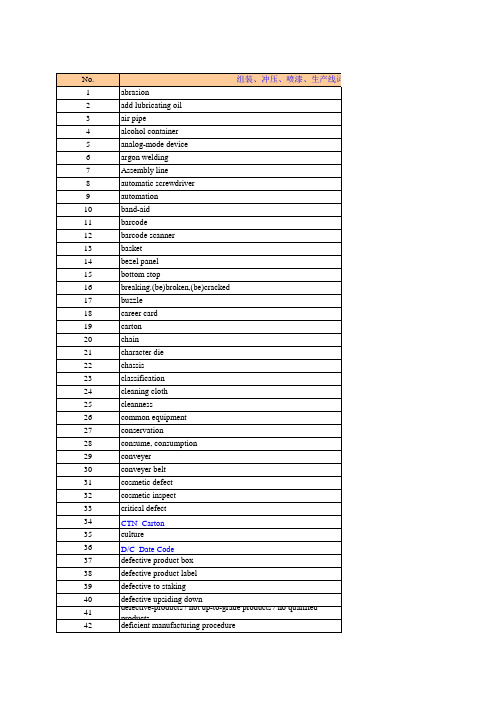
219 220 221 222 223 224 225 226 227 228 229 230 231 232 233 234 235 236 237 238 239 240 241 242 243 244 245 246 247 248 249 250 251 252 253 254 255 256 257 258 259 260 261 262
No. 1 2 3 4 5 6 7 8 9 10 11 12 13 14 15 16 17 18 19 20 21 22 23 24 25 26 27 28 29 30 31 32 33 34 35 36 37 38 39 40 41 42 abrasion add lubricating oil air pipe alcohol container analog-mode device argon welding Assembly line automatic screwdriver automation band-aid barcode barcode scanner basket bezel panel bottom stop breaking.(be)broken,(be)cracked buzzle career card carton chain character die chassis classification cleaning cloth cleanness common equipment conservation consume, consumption conveyer conveyer belt cosmetic defect cosmetic inspect critical defect CTN Carton culture D/C Date Code defective product box defective product label defective to staking
- 1、下载文档前请自行甄别文档内容的完整性,平台不提供额外的编辑、内容补充、找答案等附加服务。
- 2、"仅部分预览"的文档,不可在线预览部分如存在完整性等问题,可反馈申请退款(可完整预览的文档不适用该条件!)。
- 3、如文档侵犯您的权益,请联系客服反馈,我们会尽快为您处理(人工客服工作时间:9:00-18:30)。
集装箱七点安全检查表
2. Ceiling/Roof
集装箱箱顶内/外侧
3. Left side
左侧箱壁
4. Right side
右侧箱壁
5. Front Wall
集装箱前壁内外侧
6. Floor inside
集装箱内部地板
7. Outside/undercarriage
集装箱外部箱底
Further to the above, please also concern below points:
检查要点:
1. Make sure the container doors are functional and in good condition 集装箱箱门是否完好,是否能正常使用
2. Check for any structural failures inside and outside of the container 集装箱内外部是否有结构性损坏
3. Check for holes by noting any abnormal lights entering the container 集装箱箱体是否有孔、洞,是否有异常光线射入集装箱内
4. Check for any signs of a twisted structural shell
集装箱箱体结构是否有扭曲的痕迹
5. Check for any signs of tampered Container Number markings 集装箱箱号是否被篡改过
6. Check for hidden compartments along the walls inside the container 集装箱内部箱壁上是否有隐匿隔间
Container No.: (箱号)_________________________
Inspector :(检查人签名)_________________________
Date : (检查日期)_________________________。
